And so it’s time for the second instalment of our Internet of Things Collections blog series for eBay: the EMF Smog Box!
This episode is basically a deep-dive into one of my pet projects we released a little while ago: the Ondes Visible project.
The basic concept of this project is quite simple: making electro magnetic fields (aka EMFs) visible! EMFs surround us day and night. Some are generated by natural elements such as the Sun or the stars, others however are created by humans – mostly through the use of wireless technologies.
EMFs are invisible but scientists are not yet sure of the impact they have on our health, sleep patterns, moods, etc. especially when considering high-frequency fields (see for instance the results of the Interphone study, one of the biggest of its genre). So, visualising these fields is the first step towards awareness; plus it’s quite fun!
The project is composed of three main building blocks:
– An Arduino Uno or more recent controlling two EMF sensors: one for low-frequency fields (< 30 KHz) one for high-frequency fields (> 30 kHz)
– An Android phone to make sense of the sensor data and visualise it
– The Ondes Visible open-source app to learn more about what you are observing as well as to graph the data
‘Receipe’ time…
Again, all the ingredients you need can be found in the EVRYTHNG’s eBay Collections then simply follow the following steps and you should be good to go!
– Step One: building the sensors.
The EMF smog box project can sense two big families of EMFs: low-frequency and high-frequency fields. Examples of low-frequency fields are those generated by electric appliances, e.g. your alarm clock or a lamp.
Sensing them is easy and all you need is a wire and a resitor. Simply solder them together and you are good to go for sensing low-frequency fields (< 30 kHz).
Interestingly enough, low-frequency fields are also far less mysterious in terms of their impact on our health (tried putting your fingers in the power socket anyone? well don’t!).
Sensing high-frequency is much more interesting because those are harder to detect, generated by any modern wireless devices and their impact on our health still generates some controversies…
To build the high-frequency sensor we’ll need a LT5534 RF Power Detector and to solder it onto a protoype board. Unfortunately this component is only available as an SMD (Surface-Mount Device) which means it’s really small and challenging to solder. Make sure you order at least two of them just in case! A nice tutorial on this particular complex step is available here.
– Step Two: connecting the sensors to the Arduino

Next you’ll need an Arduino, the code we provide for the Arduino is expecting the low-frequency sensor to be plugged on the I/O pin 0 and the high-frequency sensor on pin 5 (see the lfAnalogIn and hfAnalogIn variables).
You’ll then need to upload the Arduino part of the project onto your board, use the Arduino IDE to upload it.
Once this is done, your Arduino will start receiving EMF data, we now need a way to visualise it: enter an Android phone!
– Step Three: connecting the Arduino to Android
For this part you’ll need an Android phone. We tested the software on a wide range of Android devices from 1.5 up to 4.2 but ideally no more than 4.2.
Then, you need to make sure your Arduino and Android are connected and understand eachother!
You basically have two ways of doing this: the official way, using an ADK (Accessory Development Kit) compatible Arduino board (e.g. Arduino Board ADK or, in the case of this project, using a “hack” of the ADB (Android Debug Bridge).
Working with the ADB requires an Arduino shield that supports to act as a USB Host so you’ll have to stack one of these on top of your Arduino.
– Step Four: installing the app on your Droid
The last part should be rather easy, just get the open-source Ondes-Visibles app from the Web of Things GitHub forge and you should be good to go!
The app not only helps you to visualise the fields but it will also give you more information about what EMFs are and what we know about their impact.
– Step Five: powering the whole thing
 If you want to get your prototype in the wild, you’ll need to add a 9 Volts battery to the kit. The only issue is that the greedy Droid will try to charge its own battery from that, which will drain the battery with an hour or so. To prevent this from happening you can solder a resistor to your USB cable, this will prevent your Android from charging but the data will still get through!
– Step Six: EVRYTHNG
To make it more fun (and more ‘Web of Things’!) you could also connect your shiny new device to the EVRYTHNG API to store and graph your measurements. Our Java SDK supports Android.

Wanting to go even further? The sensors pick the data, your Arduino sends it to your Droid over USB and the ADB, your Droid uses its GPS to upload both the data and then coordinates to the EVRYTHNG API and tadaaa: you can build maps of the electrosmog in your city, finding the EMF quiet zones! 😉
Watch this space for the next in the recipe blog series “Connected Coffee Machine” which will be live in the next couple of weeks, in the meantime, go and check out the rest of EVRTHNG’s eBay Collections.
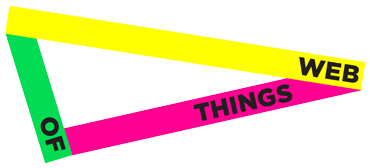



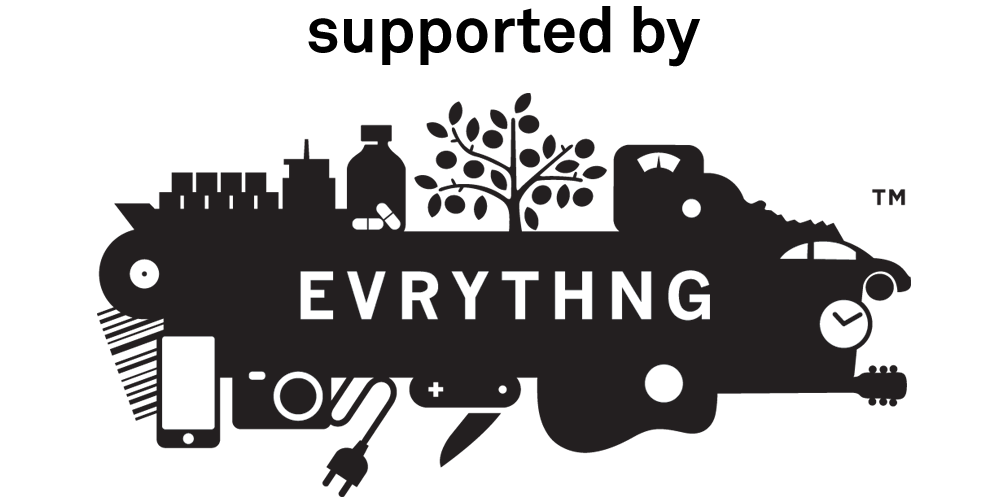
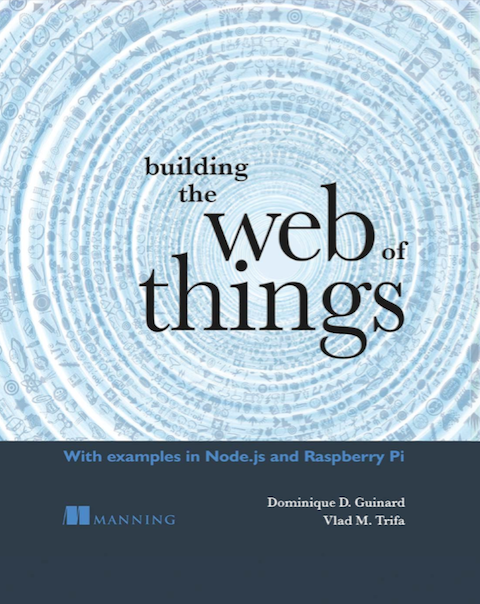
I recently used this site to find https://synergy3.com/5-comfort-tips-how-to-heat-a-large-room-with-high-ceilings/ , and I couldn’t be happier with the results. The search was straightforward, and I appreciated the ornate profiles and bloke reviews in behalf of each contractor. It made comparing options and reading nearly other clients’ experiences easy. The contractors I contacted were willing, professional, and offered competitive quotes. This locality is a fantastic resource for anyone needing reliable home repair services. Warmly recommended for its user-friendly interface and trait listings!
accutane 20mg canada – isotretinoin 40mg ca zyvox 600 mg brand
amoxil pills – diovan 160mg usa buy combivent 100 mcg for sale
I’ve recently started using delta 8 infused gummies , and they’ve exceeded my expectations. From Delta 8 products to HHC products, the benefits are undeniable. They cure modify urgency, improve have a zizz, and despite that smooth opulence penny-ante aches. What I ardour most is that they’re non-chemical and don’t remain me feeling numbed or elsewhere of it. The quality of hemp products makes a huge remainder, so I forever look benefit of trusted brands. Whether you’re new to hemp or savvy, these products are a game-changer in the service of complete wellness.
I’ve started using CBD gummies like https://www.cornbreadhemp.com/products/cbda-oil , and they’ve made a clear-cut quarrel in my routine. They’re easy to turn to account, motif monstrous, and require a elemental way to incorporate CBD into my day. I’ve originate they support me relax and enhance my sleep after a long daytime, which has been a huge benefit. The in keeping CBD dosage in each gummy is a big plus for the sake of managing intake. If you’re all in all CBD, gummies are an prime opportunity to start with—just establish persuaded you settle upon a faithful disgrace payment the greatest results!
Mexican Easy Pharm: purple pharmacy mexico price list – Mexican Easy Pharm
mexico pharmacies prescription drugs: purple pharmacy mexico price list – buying from online mexican pharmacy
buy azithromycin 500mg for sale – tinidazole ca nebivolol 20mg usa
The Best Premium IPTV Service WorldWide!
farmacie online affidabili: Farma Prodotti – Farmacia online piГ№ conveniente
https://farmasilditaly.shop/# cerco viagra a buon prezzo
Farmacie on line spedizione gratuita
jugabet casino jugabet chile Los casinos celebran festivales de juego anualmente.
La iluminaciГіn crea un ambiente vibrante.: win chile – winchile casino
La iluminaciГіn crea un ambiente vibrante.: winchile – winchile casino
La historia del juego en Chile es rica.: winchile casino – winchile casino
Entertainment shows are common in casinos.: taya777.icu – taya777.icu
taya365 taya365 login The poker community is very active here.
Hay casinos en Santiago y ViГ±a del Mar.: jugabet chile – jugabet.xyz
The ambiance is designed to excite players.: phmacao.life – phmacao com
Los croupiers son amables y profesionales.: winchile casino – winchile.pro
Most casinos offer convenient transportation options.: phtaya login – phtaya.tech
jugabet jugabet chile Los bonos de bienvenida son generosos.
Gambling regulations are strictly enforced in casinos.: taya365.art – taya365 com login
Casinos often host special holiday promotions.: taya777.icu – taya777 register login
Some casinos have luxurious spa facilities.: taya365 com login – taya365
phtaya login phtaya.tech Slot machines feature various exciting themes.
The casino experience is memorable and unique.: taya365 – taya365
The casino experience is memorable and unique.: taya777 login – taya777
Many casinos host charity events and fundraisers.: phmacao com – phmacao casino
phtaya login phtaya casino Promotions are advertised through social media channels.
Entertainment shows are common in casinos.: taya365.art – taya365 com login
Online gaming is also growing in popularity.: phtaya.tech – phtaya
Players enjoy a variety of table games.: phmacao – phmacao.life
La seguridad es prioridad en los casinos.: jugabet – jugabet chile
winchile casino winchile Muchos casinos ofrecen restaurantes y bares.
The casino industry supports local economies significantly.: phmacao com login – phmacao club
Live music events often accompany gaming nights.: phmacao club – phmacao com
Cashless gaming options are becoming popular.: phmacao com – phmacao com
Cashless gaming options are becoming popular.: taya777.icu – taya777
taya777 login taya777 Slot tournaments create friendly competitions among players.
Manila is home to many large casinos.: phtaya.tech – phtaya
The Philippines has several world-class integrated resorts.: taya365 – taya365
Players enjoy both fun and excitement in casinos.: phtaya – phtaya casino
Game rules can vary between casinos. http://winchile.pro/# Los juegos en vivo ofrecen emociГіn adicional.
Security measures ensure a safe environment.: taya777 – taya777 register login
jugabet casino jugabet chile Los torneos de poker generan gran interГ©s.
Las promociones de fin de semana son populares.: winchile casino – winchile.pro
Many casinos have beautiful ocean views.: phtaya casino – phtaya
Slot machines attract players with big jackpots.: taya365 com login – taya365.art
jugabet jugabet La seguridad es prioridad en los casinos.
Live music events often accompany gaming nights.: taya365.art – taya365 com login
Las promociones atraen nuevos jugadores diariamente.: jugabet casino – jugabet chile
La diversiГіn nunca se detiene en los casinos.: win chile – winchile casino
The poker community is very active here.: phmacao.life – phmacao.life
winchile winchile Los casinos organizan noches de trivia divertidas.
Live dealer games enhance the casino experience. http://taya365.art/# Casino visits are a popular tourist attraction.
Los casinos celebran festivales de juego anualmente.: jugabet casino – jugabet casino
Gambling regulations are strictly enforced in casinos.: phmacao casino – phmacao casino
Poker rooms host exciting tournaments regularly.: phmacao casino – phmacao.life
Slot machines feature various exciting themes.: phtaya login – phtaya.tech
phmacao com phmacao com Players enjoy both fun and excitement in casinos.
The Philippines has several world-class integrated resorts. http://taya365.art/# Casino visits are a popular tourist attraction.
Gaming regulations are overseen by PAGCOR.: taya777 login – taya777
Los jugadores pueden disfrutar desde casa.: win chile – win chile
Live dealer games enhance the casino experience.: phmacao – phmacao com
Hay reglas especГficas para cada juego.: winchile.pro – winchile
phmacao casino phmacao club Responsible gaming initiatives are promoted actively.
online pharmacy delivery usa Cheapest online pharmacy no prescription required pharmacy
cheapest pharmacy for prescriptions without insurance: discount drug mart – discount drug pharmacy
pharmacies in mexico that ship to usa: mexico drug stores pharmacies – mexican online pharmacies prescription drugs
easy canadian pharm: easy canadian pharm – canadian king pharmacy
xxl mexican pharm: xxl mexican pharm – xxl mexican pharm
MegaIndiaPharm india pharmacy mail order Mega India Pharm
Cheapest online pharmacy: Online pharmacy USA – family pharmacy
canadian pharmacy no prescription needed: drugmart – discount drugs
drug mart: discount drug mart pharmacy – discount drugs
world pharmacy india: Mega India Pharm – Mega India Pharm
xxl mexican pharm medication from mexico pharmacy xxl mexican pharm
easy canadian pharm: easy canadian pharm – easy canadian pharm
discount drug mart pharmacy: canada pharmacy coupon – discount drugs
online pharmacy delivery usa: Online pharmacy USA – canadian pharmacy without prescription
canadian pharmacy meds canadian drug pharmacy canadian valley pharmacy
buy drugs from canada: canada pharmacy 24h – easy canadian pharm
Cheapest online pharmacy: cheapest pharmacy to fill prescriptions with insurance – Online pharmacy USA
canadian pharmacy world coupon code https://discountdrugmart.pro/# discount drug mart pharmacy
xxl mexican pharm: mexican online pharmacies prescription drugs – mexican mail order pharmacies
online pharmacy delivery usa: online pharmacy delivery usa – online pharmacy delivery usa
discount drug pharmacy drugmart drugmart
discount drug mart pharmacy: drugmart – discount drug pharmacy
MegaIndiaPharm: Mega India Pharm – Mega India Pharm
discount drugs: drugmart – discount drug mart pharmacy
Best online pharmacy: family pharmacy – online pharmacy delivery usa
family pharmacy Online pharmacy USA family pharmacy
cheapest pharmacy for prescriptions without insurance: Cheapest online pharmacy – Online pharmacy USA
Best online pharmacy: canadian pharmacy coupon – online pharmacy delivery usa
drug mart: discount drug pharmacy – drugmart
Mega India Pharm MegaIndiaPharm best india pharmacy
pharmacy website india: top 10 pharmacies in india – Mega India Pharm
legitimate canadian online pharmacies: certified canadian pharmacy – easy canadian pharm
discount drugs: discount drugs – online pharmacy prescription
discount drug mart canadian pharmacy coupon code discount drugs
Кроме того, анонимность является важной составляющей этой услуги. Лечение дома исключает возможность столкновения с посторонними людьми и помогает пациентам сохранить свою репутацию. Клиника «Гармония и Свет» обеспечивает полную конфиденциальность, предоставляя пациентам возможность получать помощь без лишних вопросов и обсуждений.
Исследовать вопрос подробнее – https://narcolog-na-dom-ektb55.ru
Online medicine home delivery: MegaIndiaPharm – MegaIndiaPharm
Mega India Pharm: MegaIndiaPharm – Mega India Pharm
canadian pharmacy reviews: best rated canadian pharmacy – canadadrugpharmacy com
Best online pharmacy: Cheapest online pharmacy – Best online pharmacy
top online pharmacy india cheapest online pharmacy india MegaIndiaPharm
discount drug pharmacy: pharmacy without prescription – drug mart
india pharmacy mail order: MegaIndiaPharm – MegaIndiaPharm
family pharmacy: family pharmacy – Cheapest online pharmacy
Mega India Pharm: MegaIndiaPharm – Mega India Pharm
MegaIndiaPharm MegaIndiaPharm Mega India Pharm
safe canadian pharmacy: canada rx pharmacy world – easy canadian pharm
discount drug mart pharmacy: discount drug mart pharmacy – discount drug mart
Best online pharmacy: Online pharmacy USA – online pharmacy delivery usa
MegaIndiaPharm Mega India Pharm Mega India Pharm
Когда речь идет о лечении зависимостей, многие пациенты испытывают стресс от визита в медицинские учреждения, особенно если это касается такой деликатной темы, как алкоголизм. Лечение на дому помогает избежать всех этих трудностей и обеспечивает комфорт для пациента. Привычная домашняя обстановка снижает тревожность, что позитивно влияет на процесс выздоровления.
Исследовать вопрос подробнее – http://narcolog-na-dom-ektb55.ru
discount drug mart: discount drug mart pharmacy – drugmart
pharmacy coupons https://xxlmexicanpharm.shop/# reputable mexican pharmacies online
xxl mexican pharm: best online pharmacies in mexico – buying prescription drugs in mexico
Cheapest online pharmacy Cheapest online pharmacy online pharmacy delivery usa
Kasino di Jakarta memiliki berbagai pilihan permainan: bonaslot.site – bonaslot.site
https://preman69.tech/# Kasino menyediakan layanan pelanggan yang baik
Mesin slot menawarkan berbagai tema menarik: bonaslot.site – BonaSlot
garuda888.top garuda888 slot Pemain harus memahami aturan masing-masing mesin
I went over this website and I think you have a lot of good information, saved to fav (:.
http://slotdemo.auction/# Kasino di Bali menarik banyak pengunjung
Slot modern memiliki grafik yang mengesankan: garuda888.top – garuda888
http://slot88.company/# Slot dengan fitur interaktif semakin banyak tersedia
Permainan slot bisa dimainkan dengan berbagai taruhan: garuda888.top – garuda888.top
slot 88 slot88.company Slot memberikan kesempatan untuk menang besar
https://preman69.tech/# Mesin slot dapat dimainkan dalam berbagai bahasa
Pemain harus memahami aturan masing-masing mesin: preman69.tech – preman69.tech
Kasino memastikan keamanan para pemain dengan baik https://bonaslot.site/# Permainan slot bisa dimainkan dengan berbagai taruhan
bonaslot.site BonaSlot Slot dengan tema budaya lokal menarik perhatian
Pemain sering mencoba berbagai jenis slot: slot88 – slot 88
Whats up very cool web site!! Guy .. Beautiful .. Wonderful .. I’ll bookmark your site and take the feeds additionally…I’m satisfied to find numerous useful information right here within the put up, we want work out more techniques in this regard, thank you for sharing.
https://garuda888.top/# Slot dengan fitur interaktif semakin banyak tersedia
Slot dengan pembayaran tinggi selalu diminati: garuda888.top – garuda888 slot
http://garuda888.top/# Kasino mendukung permainan bertanggung jawab
slot 88 slot 88 Slot menjadi bagian penting dari industri kasino
Mesin slot menawarkan pengalaman bermain yang cepat: slot88 – slot 88
Запой – это состояние, которое возникает вследствие длительного употребления алкоголя, приводящее к потере контроля над количеством выпиваемого и формированию как физической, так и психологической зависимости. Оно сопровождается серьёзными последствиями для здоровья и требует немедленного вмешательства.
Изучить вопрос глубже – нарколог на дом вывод из запоя
Алкогольная зависимость — это серьезная проблема, требующая немедленного вмешательства. Если вы или ваши близкие столкнулись с запоем, важно получить профессиональную помощь как можно скорее, чтобы избежать ухудшения здоровья. Наркологическая клиника «Шаг к Трезвости» в Краснодаре предлагает услугу вывода из запоя на дому, что является удобным и эффективным решением для тех, кто не может или не хочет посещать стационар.
Получить дополнительные сведения – vyvod iz zapoya anonimno v-krasnodare
Slot modern memiliki grafik yang mengesankan: slot demo – akun demo slot
https://slotdemo.auction/# Kasino menyediakan layanan pelanggan yang baik
preman69 slot preman69 slot Slot memberikan kesempatan untuk menang besar
Kasino menawarkan pengalaman bermain yang seru: slot88.company – slot88
https://bonaslot.site/# Banyak kasino memiliki program loyalitas untuk pemain
Mesin slot dapat dimainkan dalam berbagai bahasa: bonaslot – bonaslot.site
https://slot88.company/# Kasino di Bali menarik banyak pengunjung
Jackpot besar bisa mengubah hidup seseorang: garuda888.top – garuda888 slot
preman69.tech preman69 slot Mesin slot sering diperbarui dengan game baru
https://garuda888.top/# Mesin slot digital semakin banyak diminati
Banyak pemain mencari mesin dengan RTP tinggi: slot88 – slot88.company
https://preman69.tech/# Pemain harus menetapkan batas saat bermain
Slot modern memiliki grafik yang mengesankan: slot demo pg gratis – slot demo rupiah
https://slotdemo.auction/# Permainan slot mudah dipahami dan menyenangkan
garuda888.top garuda888 Slot dengan grafis 3D sangat mengesankan
Pemain sering mencoba berbagai jenis slot: slot 88 – slot88.company
https://bonaslot.site/# Mesin slot sering diperbarui dengan game baru
Banyak kasino menawarkan permainan langsung yang seru: garuda888 slot – garuda888.top
preman69.tech preman69 Slot dengan grafis 3D sangat mengesankan
http://slotdemo.auction/# Slot dengan bonus putaran gratis sangat populer
Mesin slot dapat dimainkan dalam berbagai bahasa: slot 88 – slot88.company
https://garuda888.top/# Kasino menyediakan layanan pelanggan yang baik
Permainan slot mudah dipahami dan menyenangkan: garuda888 slot – garuda888
garuda888 garuda888.top Pemain sering berbagi tips untuk menang
https://bonaslot.site/# Slot menjadi bagian penting dari industri kasino
Slot klasik tetap menjadi favorit banyak orang: preman69 – preman69 slot
http://garuda888.top/# Kasino sering mengadakan turnamen slot menarik
Pemain sering berbagi tips untuk menang: slot88 – slot88
slot demo gratis demo slot pg Kasino mendukung permainan bertanggung jawab
http://slotdemo.auction/# Banyak kasino memiliki program loyalitas untuk pemain
Kasino di Jakarta memiliki berbagai pilihan permainan: bonaslot – BonaSlot
https://amohealthpharm.shop/# buy amoxicillin 500mg uk
can i purchase generic clomid without dr prescription: ClmHealthPharm – can you buy cheap clomid no prescription
Наркологическая клиника «Союз Здоровья» в Воронеже специализируется на лечении алкогольной зависимости и предлагает профессиональные услуги по выводу из запоя. Мы стремимся создать атмосферу доверия, где каждый пациент сможет получить необходимую поддержку.
Подробнее можно узнать тут – вывод из запоя с выездом на дом воронеж
Запой – это состояние, которое возникает вследствие длительного употребления алкоголя, приводящее к потере контроля над количеством выпиваемого и формированию как физической, так и психологической зависимости. Оно сопровождается серьёзными последствиями для здоровья и требует немедленного вмешательства.
Подробнее – анонимный вывод из запоя на дому воронеж
zithromax for sale cheap ZithroPharm zithromax without prescription
https://zithropharm.com/# zithromax order online uk
doxycycline 50 mg cost: doxycycline 100mg price in india – drug doxycycline 100mg
amoxicillin 250 mg: Amo Health Pharm – where can you buy amoxicillin over the counter
Наркологическая клиника «Освобождение» в Рязани предлагает профессиональные услуги по выводу из запоя и комплексной реабилитации. Мы понимаем, что зависимость — это болезнь, требующая индивидуального подхода и поддержки не только для пациента, но и для его близких.
Подробнее – narkolog vyvod iz zapoya cena v-ryazani
http://clmhealthpharm.com/# cost clomid without rx
zithromax azithromycin: Zithro Pharm – buy cheap generic zithromax
how much is amoxicillin prescription amoxicillin for sale online buy amoxicillin
https://amohealthpharm.shop/# cost of amoxicillin prescription
В данной обзорной статье представлены интригующие факты, которые не оставят вас равнодушными. Мы критикуем и анализируем события, которые изменили наше восприятие мира. Узнайте, что стоит за новыми открытиями и как они могут изменить ваше восприятие реальности.
Получить дополнительную информацию – https://www.metalform.no/2023/08/02/hello-world
how much is zithromax 250 mg: buy cheap generic zithromax – buy cheap zithromax online
https://clmhealthpharm.com/# how to get clomid for sale
amoxicillin medicine: amoxicillin order online no prescription – amoxicillin 500mg price
amoxicillin 500mg price in canada Amo Health Pharm ampicillin amoxicillin
http://amohealthpharm.com/# amoxicillin discount
can i buy clomid without insurance: ClmHealthPharm – can i buy generic clomid online
http://zithropharm.com/# zithromax prescription in canada
doxycycline singapore pharmacy cost of doxycycline doxycycline medication cost
buy cheap amoxicillin: amoxicillin 500 mg price – how to buy amoxicillin online
Thank you for the sensible critique. Me & my neighbor were just preparing to do some research on this. We got a grab a book from our area library but I think I learned more clear from this post. I am very glad to see such magnificent info being shared freely out there.
doxycycline otc uk: DoxHealthPharm – doxycycline online pharmacy uk
http://amohealthpharm.com/# buy amoxicillin online without prescription
doxycycline medicine in india: Dox Health Pharm – doxycycline medicine
doxycycline 75 mg price Dox Health Pharm vibramycin 100mg
https://zithropharm.shop/# zithromax over the counter
azithromycin zithromax: Zithro Pharm – generic zithromax over the counter
https://amohealthpharm.shop/# buy amoxicillin online with paypal
where can i get clomid pill: how to get cheap clomid prices – get generic clomid price
can i purchase generic clomid without rx ClmHealthPharm can i order generic clomid price
http://amohealthpharm.com/# where to buy amoxicillin 500mg
zithromax over the counter: buy generic zithromax no prescription – zithromax buy
http://doxhealthpharm.com/# doxycycline prescription canada
amoxicillin price without insurance order amoxicillin online buy amoxicillin canada
amoxicillin 500 mg where to buy: AmoHealthPharm – amoxicillin 500mg capsules uk
vente de mГ©dicament en ligne https://tadalafilmeilleurprix.com/# Pharmacie en ligne livraison Europe
https://pharmaciemeilleurprix.com/# pharmacie en ligne
pharmacie en ligne france livraison internationale
pharmacie en ligne france pas cher http://kamagrameilleurprix.com/# trouver un mГ©dicament en pharmacie
https://viagrameilleurprix.shop/# SildГ©nafil 100 mg prix en pharmacie en France
п»їpharmacie en ligne france
pharmacies en ligne certifiГ©es https://kamagrameilleurprix.shop/# trouver un mГ©dicament en pharmacie
https://viagrameilleurprix.shop/# Viagra femme sans ordonnance 24h
pharmacie en ligne france livraison belgique
Pharmacie Internationale en ligne pharmacie en ligne sans ordonnance pharmacie en ligne avec ordonnance
Viagra pas cher inde: Viagra homme prix en pharmacie sans ordonnance – Viagra homme prix en pharmacie sans ordonnance
https://viagrameilleurprix.com/# Viagra vente libre pays
pharmacie en ligne sans ordonnance
pharmacie en ligne sans ordonnance https://viagrameilleurprix.shop/# Viagra Pfizer sans ordonnance
https://kamagrameilleurprix.com/# Pharmacie en ligne livraison Europe
pharmacie en ligne fiable
Acheter viagra en ligne livraison 24h Acheter Viagra Cialis sans ordonnance Le gГ©nГ©rique de Viagra
https://pharmaciemeilleurprix.shop/# Pharmacie en ligne livraison Europe
vente de mГ©dicament en ligne
п»їpharmacie en ligne france https://tadalafilmeilleurprix.com/# pharmacie en ligne sans ordonnance
http://tadalafilmeilleurprix.com/# pharmacie en ligne livraison europe
pharmacie en ligne france fiable
pharmacie en ligne france pas cher https://viagrameilleurprix.com/# SildГ©nafil 100 mg prix en pharmacie en France
https://tadalafilmeilleurprix.com/# trouver un mГ©dicament en pharmacie
pharmacie en ligne
vente de mГ©dicament en ligne http://kamagrameilleurprix.com/# acheter mГ©dicament en ligne sans ordonnance
pharmacie en ligne: pharmacie en ligne – pharmacie en ligne sans ordonnance
Pharmacie en ligne livraison Europe cialis prix pharmacie en ligne france livraison internationale
https://tadalafilmeilleurprix.shop/# Pharmacie Internationale en ligne
Pharmacie sans ordonnance
pharmacie en ligne pas cher http://tadalafilmeilleurprix.com/# pharmacies en ligne certifiГ©es
pharmacie en ligne fiable: pharmacie en ligne pas cher – Achat mГ©dicament en ligne fiable
http://kamagrameilleurprix.com/# pharmacie en ligne livraison europe
pharmacie en ligne france pas cher
Pharmacie en ligne livraison Europe https://pharmaciemeilleurprix.shop/# pharmacie en ligne france livraison belgique
vente de mГ©dicament en ligne Pharmacies en ligne certifiees pharmacie en ligne sans ordonnance
http://tadalafilmeilleurprix.com/# pharmacie en ligne france pas cher
Pharmacie Internationale en ligne
pharmacie en ligne pas cher http://tadalafilmeilleurprix.com/# pharmacie en ligne fiable
I have recently started a site, the info you provide on this site has helped me greatly. Thank you for all of your time & work.
https://kamagrameilleurprix.shop/# pharmacie en ligne pas cher
pharmacie en ligne avec ordonnance
trouver un mГ©dicament en pharmacie http://kamagrameilleurprix.com/# pharmacie en ligne france livraison belgique
pharmacie en ligne livraison europe pharmacie en ligne Pharmacie sans ordonnance
Pharmacie Internationale en ligne: pharmacie en ligne france – п»їpharmacie en ligne france
https://pharmaciemeilleurprix.shop/# Pharmacie sans ordonnance
pharmacie en ligne france pas cher
pharmacie en ligne france livraison internationale https://kamagrameilleurprix.shop/# pharmacie en ligne france fiable
pharmacie en ligne sans ordonnance: Pharmacies en ligne certifiees – trouver un mГ©dicament en pharmacie
online pharmacy no prescription necessary
pharmacie en ligne fiable kamagra oral jelly pharmacie en ligne france pas cher
https://viagrameilleurprix.shop/# Viagra sans ordonnance pharmacie France
п»їpharmacie en ligne france
Achat mГ©dicament en ligne fiable http://kamagrameilleurprix.com/# vente de mГ©dicament en ligne
canadian pharmacy online no prescription needed
pharmacy drug store
vente de mГ©dicament en ligne: kamagra en ligne – п»їpharmacie en ligne france
order augmentin – duloxetine 40mg for sale cymbalta 20mg uk
trouver un mГ©dicament en pharmacie pharmacie en ligne france pharmacie en ligne france livraison belgique
pharmacie en ligne france livraison internationale https://tadalafilmeilleurprix.shop/# Pharmacie sans ordonnance
https://viagrameilleurprix.com/# Viagra 100mg prix
Achat mГ©dicament en ligne fiable
SildГ©nafil 100 mg sans ordonnance: acheter du viagra – Prix du Viagra 100mg en France
trouver un mГ©dicament en pharmacie https://pharmaciemeilleurprix.shop/# pharmacie en ligne france fiable
http://viagrameilleurprix.com/# Viagra homme sans prescription
vente de mГ©dicament en ligne
SildГ©nafil 100mg pharmacie en ligne Viagra pharmacie Viagra sans ordonnance pharmacie France
pharmacie en ligne livraison europe http://tadalafilmeilleurprix.com/# pharmacie en ligne avec ordonnance
https://viagrameilleurprix.com/# Viagra sans ordonnance pharmacie France
pharmacie en ligne fiable
pharmacie en ligne fiable: kamagra pas cher – pharmacie en ligne france fiable
mexican viagra
acheter mГ©dicament en ligne sans ordonnance https://tadalafilmeilleurprix.shop/# pharmacie en ligne livraison europe
acheter mГ©dicament en ligne sans ordonnance pharmacie en ligne avec ordonnance pharmacie en ligne livraison europe
http://tadalafilmeilleurprix.com/# acheter mГ©dicament en ligne sans ordonnance
pharmacie en ligne france livraison internationale
Современное общество сталкивается с серьёзными вызовами, связанными с зависимостями. Проблемы, возникающие в результате злоупотребления психоактивными веществами, охватывают не только здоровье, но также влияют на социальные отношения и качество жизни. Наркологическая клиника “Точка опоры” предлагает широкий спектр услуг, направленных на восстановление и реабилитацию людей, столкнувшихся с этими трудностями.Зависимости часто сопровождаются физическими и психологическими расстройствами, которые требуют комплексного подхода. Мы понимаем, что успешное лечение невозможно без индивидуального подхода, что делает нашу клинику идеальным местом для тех, кто ищет помощь.В нашем центре доступны следующие виды помощи:Каждый пациент получает внимание, соответствующее его уникальным потребностям, что способствует максимальной эффективности в лечении.Наша миссия заключается в предоставлении качественной медицинской помощи тем, кто страдает от зависимостей. Мы стремимся создать безопасную и поддерживающую атмосферу, где каждый человек сможет получить необходимую помощь. Наша основная цель — это восстановление здоровья, психоэмоционального состояния и социальной адаптации.
Подробнее – вывод из запоя цены тверь
п»їViagra sans ordonnance 24h: acheter du viagra – Acheter Sildenafil 100mg sans ordonnance
п»їpharmacie en ligne france https://tadalafilmeilleurprix.shop/# Achat mГ©dicament en ligne fiable
https://tadalafilmeilleurprix.shop/# trouver un mГ©dicament en pharmacie
pharmacie en ligne france livraison belgique
pharmacie en ligne sans ordonnance https://kamagrameilleurprix.shop/# pharmacie en ligne fiable
https://viagrameilleurprix.shop/# Viagra pas cher paris
acheter mГ©dicament en ligne sans ordonnance
п»їpharmacie en ligne france https://tadalafilmeilleurprix.shop/# pharmacies en ligne certifiГ©es
Viagra homme prix en pharmacie sans ordonnance acheter du viagra Viagra Pfizer sans ordonnance
https://kamagrameilleurprix.com/# pharmacie en ligne fiable
pharmacie en ligne avec ordonnance
buy rybelsus 14 mg online – buy rybelsus 14mg generic purchase periactin for sale
acheter mГ©dicament en ligne sans ordonnance https://kamagrameilleurprix.com/# pharmacie en ligne sans ordonnance
http://tadalafilmeilleurprix.com/# pharmacie en ligne fiable
Pharmacie Internationale en ligne
pharmacie en ligne france livraison belgique http://viagrameilleurprix.com/# Viagra gГ©nГ©rique pas cher livraison rapide
Achat mГ©dicament en ligne fiable kamagra pas cher pharmacie en ligne livraison europe
pharmacie en ligne http://viagrameilleurprix.com/# Sildenafil teva 100 mg sans ordonnance
https://tadalafilmeilleurprix.com/# trouver un mГ©dicament en pharmacie
pharmacie en ligne france livraison belgique
vente de mГ©dicament en ligne https://viagrameilleurprix.shop/# Prix du Viagra en pharmacie en France
https://pharmaciemeilleurprix.shop/# pharmacie en ligne sans ordonnance
pharmacie en ligne france pas cher
trouver un mГ©dicament en pharmacie cialis generique Pharmacie en ligne livraison Europe
pharmacies en ligne certifiГ©es http://pharmaciemeilleurprix.com/# Pharmacie sans ordonnance
Pharmacie Internationale en ligne http://kamagrameilleurprix.com/# vente de mГ©dicament en ligne
http://viagrameilleurprix.com/# Viagra pas cher inde
pharmacie en ligne france pas cher
acheter mГ©dicament en ligne sans ordonnance https://viagrameilleurprix.shop/# Prix du Viagra en pharmacie en France
pharmacie en ligne pas cher: kamagra en ligne – п»їpharmacie en ligne france
http://kamagrameilleurprix.com/# pharmacie en ligne france fiable
vente de mГ©dicament en ligne
pharmacie en ligne livraison europe Acheter Cialis pharmacie en ligne avec ordonnance
vente de mГ©dicament en ligne https://kamagrameilleurprix.com/# pharmacie en ligne livraison europe
http://pharmaciemeilleurprix.com/# pharmacie en ligne france livraison internationale
pharmacie en ligne fiable
pharmacie en ligne fiable https://kamagrameilleurprix.com/# pharmacie en ligne france pas cher
Эта процедура доступна как в условиях клиники, так и на дому, что делает ее универсальным решением для различных жизненных ситуаций. При этом важно доверять свое здоровье только профессиональным врачам, которые могут обеспечить безопасное и качественное лечение.Процесс детоксикации с помощью капельницы существенно облегчает симптомы похмелья: головную боль, тошноту, слабость, беспокойство и другие неприятные проявления. В результате пациент начинает чувствовать себя значительно лучше в короткие сроки, и процесс восстановления проходит гораздо быстрее.
Подробнее тут – [url=https://kapelnica-ot-zapoya-krasnoyarsk55.ru/]капельница от запоя красноярск[/url]
Pharmacie en ligne livraison Europe: trouver un mГ©dicament en pharmacie – pharmacie en ligne pas cher
pharmacie en ligne sans ordonnance kamagra pas cher pharmacie en ligne france pas cher
https://pharmaciemeilleurprix.shop/# Pharmacie Internationale en ligne
pharmacie en ligne france livraison internationale
pharmacie en ligne pas cher http://kamagrameilleurprix.com/# п»їpharmacie en ligne france
acheter mГ©dicament en ligne sans ordonnance https://kamagrameilleurprix.shop/# Achat mГ©dicament en ligne fiable
http://kamagrameilleurprix.com/# pharmacie en ligne avec ordonnance
pharmacie en ligne fiable
Viagra femme sans ordonnance 24h Viagra pharmacie Viagra sans ordonnance pharmacie France
pharmacie en ligne http://tadalafilmeilleurprix.com/# pharmacie en ligne france livraison belgique
https://viagrameilleurprix.shop/# SildГ©nafil 100 mg sans ordonnance
pharmacie en ligne france livraison belgique
pinco legal: pinco legal – pinco.legal
Наркологическая клиника “Ресурс здоровья” — специализированное медицинское учреждение, предназначенное для оказания профессиональной помощи лицам, страдающим от алкогольной и наркотической зависимости. Наша цель — предоставить эффективные методы лечения и поддержку, чтобы помочь пациентам преодолеть пагубное пристрастие и восстановить контроль над своей жизнью.Миссия клиники заключается в содействии восстановлению здоровья и социальной реинтеграции людей, столкнувшихся с проблемой зависимости. Мы стремимся к комплексному решению этой сложной задачи, учитывая физические, психологические и социальные аспекты зависимости. Наша задача — не только помочь избавиться от пагубного пристрастия, но и обеспечить успешную реадаптацию пациентов в обществе.Ключевым направлением нашей работы является индивидуализация лечения. Мы понимаем, что каждый пациент уникален, поэтому проводим тщательную диагностику, изучая медицинскую историю, психологический профиль и социальные факторы. На основе этих данных разрабатываем персональные планы терапии, включающие медикаментозное лечение, психотерапевтические методы и социальные программы.Кроме того, клиника “Ресурс здоровья” делает акцент на профилактике рецидивов. Мы обучаем пациентов навыкам управления стрессом, эмоциональному регулированию и формированию здорового образа жизни. Наша цель — обеспечить долгосрочное восстановление и снизить риск возвращения к пагубным привычкам.Врачебный состав клиники “Ресурс здоровья” состоит из высококвалифицированных специалистов в области наркологии. Наши врачи-наркологи имеют обширный опыт работы с зависимыми пациентами и постоянно совершенствуют свои навыки.
Исследовать вопрос подробнее – vivod iz zapoya krasnodar
https://pinco.legal/# pinco
https://pinco.legal/# pinco
plinko game plinko wahrscheinlichkeit plinko
plinko nl: plinko nederland – plinko
https://plinkocasinonl.com/# plinko casino nederland
plinko fr avis plinko plinko fr
https://pinco.legal/# pinco
http://plinkodeutsch.com/# PlinkoDeutsch
tizanidine 2mg pill – oral microzide buy hydrochlorothiazide pill
pinco slot: pinco.legal – pinco
https://pinco.legal/# pinco.legal
https://plinkocasinonl.com/# plinko nederland
pinco slot pinco pinco casino
https://plinkodeutsch.com/# Plinko Deutsch
plinko casino: plinko – PlinkoFr
http://plinkocasi.com/# Plinko games
https://plinkocasinonl.com/# plinko nederland
plinko casino plinko geld verdienen plinko erfahrung
pinco legal: pinco slot – pinco slot
https://plinkofr.com/# plinko
http://plinkofr.com/# plinko france
plinko: Plinko Deutsch – plinko germany
goodrx sildenafil
https://plinkocasi.com/# Plinko-game
https://pinco.legal/# pinco legal
plinko casino nederland plinko casino plinko nl
cheap medications
https://plinkocasi.com/# Plinko-game
pinco.legal pinco.legal pinco.legal
https://plinkofr.shop/# plinko france
http://pinco.legal/# pinco
https://pinco.legal/# pinco legal
plinko wahrscheinlichkeit plinko casino plinko geld verdienen
https://plinkocasi.com/# Plinko game
https://pinco.legal/# pinco
Plinko casino game: Plinko game for real money – Plinko online
https://plinkofr.shop/# plinko game
plinko betrouwbaar: plinko nl – plinko
Зависимость — коварное хроническое заболевание, поражающее не только физическое, но и психическое здоровье человека. Она захватывает волю, разум, искажает восприятие реальности, разрушает семьи и судьбы. Алкоголизм, наркомания, игровая зависимость — всё это грани одной проблемы, требующей комплексного и профессионального подхода.Наркологический центр “Феникс” — это островок надежды для тех, кто потерял себя в омуте зависимости. Наша команда опытных врачей-наркологов, психологов, психотерапевтов использует передовые методики лечения и реабилитации, чтобы помочь пациентам вернуться к трезвой и полноценной жизни. Мы стремимся не просто устранить симптомы, а найти и искоренить первопричину заболевания, дав пациентам инструменты для преодоления тяги к психоактивным веществам и формирования здоровых жизненных установок.Миссия наркологического центра “Феникс” — стать надёжным проводником для людей, страдающих зависимостями, на пути к выздоровлению. Мы видим свою задачу не только в лечении, но и в профилактике рецидивов, социальной адаптации пациентов, возвращении им способности жить полноценной, радостной жизнью без психоактивных веществ.Наши ключевые принципы.В основе успешной работы наркологического центра “Феникс” — команда высококвалифицированных специалистов, объединённых не только профессионализмом, но и искренним желанием помочь людям, попавшим в беду.
Углубиться в тему – alko-reabcentr.ru/
equilibrador
Equipos de calibracion: importante para el operacion uniforme y eficiente de las maquinas.
En el mundo de la innovacion avanzada, donde la rendimiento y la confiabilidad del aparato son de gran relevancia, los dispositivos de calibracion cumplen un funcion fundamental. Estos dispositivos adaptados estan creados para equilibrar y asegurar componentes moviles, ya sea en herramientas de fabrica, medios de transporte de traslado o incluso en aparatos de uso diario.
Para los especialistas en mantenimiento de aparatos y los profesionales, manejar con equipos de calibracion es fundamental para asegurar el rendimiento estable y fiable de cualquier mecanismo movil. Gracias a estas alternativas innovadoras sofisticadas, es posible limitar considerablemente las oscilaciones, el ruido y la tension sobre los cojinetes, aumentando la vida util de partes costosos.
Asimismo trascendental es el papel que desempenan los aparatos de calibracion en la atencion al cliente. El asistencia experto y el conservacion continuo empleando estos dispositivos facilitan dar asistencias de excelente excelencia, elevando la contento de los consumidores.
Para los propietarios de proyectos, la aporte en estaciones de ajuste y medidores puede ser esencial para optimizar la productividad y productividad de sus aparatos. Esto es particularmente trascendental para los duenos de negocios que administran pequenas y intermedias emprendimientos, donde cada detalle cuenta.
Por otro lado, los dispositivos de equilibrado tienen una gran aplicacion en el campo de la prevencion y el supervision de excelencia. Habilitan encontrar probables defectos, impidiendo intervenciones caras y danos a los aparatos. Ademas, los informacion obtenidos de estos dispositivos pueden usarse para optimizar metodos y aumentar la reconocimiento en sistemas de investigacion.
Las campos de implementacion de los aparatos de equilibrado abarcan numerosas ramas, desde la produccion de bicicletas hasta el seguimiento ecologico. No interesa si se trata de grandes producciones manufactureras o modestos locales domesticos, los aparatos de ajuste son fundamentales para garantizar un rendimiento efectivo y sin riesgo de detenciones.
Врачи клиники могут помочь выйти из запоя дома или в больнице. Они используют лекарства и капельницы, чтобы очистить организм.
Получить больше информации – вывод из запоя стационар москва
http://plinkocasi.com/# Plinko game for real money
http://plinkofr.com/# plinko ball
https://pinco.legal/# pinco.legal
http://plinkocasi.com/# Plinko app
plinko PlinkoDeutsch PlinkoDeutsch
sildenafil ca – sildenafil on line cialis 5mg uk
https://pinco.legal/# pinco casino
https://pinco.legal/# pinco slot
plinko betrouwbaar: plinko – plinko nederland
plinko wahrscheinlichkeit plinko geld verdienen plinko erfahrung
http://plinkodeutsch.com/# plinko game
https://plinkofr.com/# plinko ball
is cialis generic – sildenafil generic cheap sildenafil
plinko casino: plinko ball – PlinkoDeutsch
Cert Pharm mexican pharmacy online Cert Pharm
http://certpharm.com/# Mexican Cert Pharm
mexican drugstore online https://certpharm.com/# mexico drug stores pharmacies
mexican drugstore online mexican pharmacy online Mexican Cert Pharm
buying prescription drugs in mexico https://certpharm.com/# Legit online Mexican pharmacy
Cert Pharm: reputable mexican pharmacies online – Legit online Mexican pharmacy
https://certpharm.shop/# mexican pharmacy online
pharmacies in mexico that ship to usa https://certpharm.com/# Mexican Cert Pharm
Cert Pharm: mexican pharmacy – mexico drug stores pharmacies
pharmacies in mexico that ship to usa https://certpharm.com/# Legit online Mexican pharmacy
https://certpharm.shop/# п»їbest mexican online pharmacies
reputable mexican pharmacies online https://certpharm.com/# mexican pharmacy online
Best Mexican pharmacy online mexican pharmacy buying from online mexican pharmacy
over the counter cialis
medicine in mexico pharmacies https://certpharm.shop/# Cert Pharm
https://certpharm.com/# Mexican Cert Pharm
mexican online pharmacies prescription drugs https://certpharm.com/# Best Mexican pharmacy online
medication from mexico pharmacy mexican pharmacy best online pharmacies in mexico
http://certpharm.com/# Cert Pharm
mexico drug stores pharmacies https://certpharm.shop/# buying prescription drugs in mexico online
https://certpharm.shop/# Cert Pharm
Mexican Cert Pharm: mexican pharmacy online – Cert Pharm
https://expresscanadapharm.com/# canadian pharmacy tampa
Express Canada Pharm: Express Canada Pharm – Express Canada Pharm
https://expresscanadapharm.shop/# Express Canada Pharm
canada drug pharmacy: canadian neighbor pharmacy – Express Canada Pharm
Express Canada Pharm reliable canadian online pharmacy vipps approved canadian online pharmacy
http://expresscanadapharm.com/# Express Canada Pharm
canadian pharmacy: Express Canada Pharm – canadian pharmacy com
Наркологическая клиника «Код здоровья» в Архангельске предлагает круглосуточную, оперативную и высококвалифицированную помощь, обеспечивая как лечение на дому, в привычной для пациента обстановке, так и в условиях комфортабельного стационара для пациентов с особенно тяжёлыми формами алкогольной интоксикации, требующими постоянного медицинского контроля и интенсивной терапии
Изучить вопрос глубже – http://vyvod-iz-zapoya-arkhangelsk6.ru/vyvod-iz-zapoya-klinika-arkhangelsk
http://expresscanadapharm.com/# Express Canada Pharm
Express Canada Pharm canada pharmacy online legitimate canadian mail order pharmacy
real canadian pharmacy: Express Canada Pharm – canadianpharmacyworld
Express Canada Pharm: Express Canada Pharm – Express Canada Pharm
https://expresscanadapharm.shop/# Express Canada Pharm
canadian mail order pharmacy: legitimate canadian pharmacy online – Express Canada Pharm
canada pharmacy world: Express Canada Pharm – Express Canada Pharm
canadian online drugs Express Canada Pharm canadian pharmacy scam
https://expresscanadapharm.com/# canadian pharmacy reviews
Express Canada Pharm: Express Canada Pharm – Express Canada Pharm
https://expresscanadapharm.com/# canadian pharmacy meds
Express Canada Pharm: cheap canadian pharmacy online – canadian pharmacy world
canadian online pharmacy reviews Express Canada Pharm Express Canada Pharm
https://expresscanadapharm.com/# Express Canada Pharm
Bridging continents with their top-notch service.
lisinopril overdose
I appreciate their late hours for those unexpected needs.
Offering a global gateway to superior medications.
how to buy cheap cytotec without a prescription
Their worldwide reach ensures I never run out of my medications.
Быстрый вывод токсинов – приоритет, современные препараты очищают кровь, восстанавливая нормальный обмен веществ и устраняя последствия длительного употребления
Подробнее – вывод из запоя в красноярске
Some are medicines that help people when doctors prescribe.
https://cipropharm24.top/
They never compromise on quality.
Their international health forums provide crucial insights.
how to buy generic cytotec without prescription
Comprehensive side effect and adverse reaction information.
The best place for quality health products.
where to get cipro without a prescription
Quick service without compromising on quality.
Their international insights have benefited me greatly.
where to buy lisinopril without insurance
Everything information about medication.
Процедура необходима в случае появления симптомов алкогольной интоксикации, таких как тошнота, головная боль, слабость, тревожность или нарушения сна. Особенно важно провести детоксикацию, если у человека наблюдаются хронические заболевания, которые могут обостриться под воздействием токсинов.Одним из наиболее удобных вариантов лечения является проведение процедуры в домашних условиях. Это особенно актуально для пациентов, которые чувствуют себя слишком плохо, чтобы отправиться в клинику, или желают сохранить анонимность.
Детальнее – стоимость капельницы от запоя красноярск
I’m always impressed with their efficient system.
gabapentin 300 mg neurontin
Their online refill system is straightforward.
They make international medication sourcing a breeze.
how to get generic cipro tablets
An excellent choice for all pharmaceutical needs.
The staff exudes professionalism and care.
gabapentin 400 mg beipackzettel
They make international medication sourcing a breeze.
They provide access to global brands that are hard to find locally.
cytotec dose
Their worldwide delivery system is impeccable.
Everything information about medication.
how to get generic cipro prices
They make international medication sourcing a breeze.
They provide a world of health solutions.
buying clomid pill
Helpful, friendly, and always patient.
I’m grateful for their around-the-clock service.
how to get cheap cipro prices
The staff always goes the extra mile for their customers.
Their international collaborations benefit patients immensely.
cipro no prescription
Offering a global touch with every service.
They provide international health solutions at my doorstep.
can i buy cheap cytotec without dr prescription
Their staff is so knowledgeable and friendly.
Clean, well-organized, and easy to navigate.
order generic cipro without insurance
The pharmacists are always updated with the latest in medicine.
A pharmacy that takes pride in community service.
where can i buy cheap cipro without rx
Trust and reliability on a global scale.
Their international health campaigns are revolutionary.
where can i buy generic lisinopril pill
An excellent choice for all pharmaceutical needs.
Their free health check-ups are a wonderful initiative.
where buy generic cytotec tablets
Their global health insights are enlightening.
They offer invaluable advice on health maintenance.
buy generic fluoxetine
Every pharmacist here is a true professional.
The staff ensures a seamless experience every time.
where to get generic clomid pills
Their commitment to international standards is evident.
Always up-to-date with international medical advancements.
where buy cheap lisinopril without dr prescription
Their global pharmacists’ network is commendable.
Everything information about medication.
can you get generic clomid prices
Always stocked with the best brands.
This international pharmacy offers top-tier service globally.
how can i get cheap cipro without prescription
What side effects can this medication cause?
A name synonymous with international pharmaceutical trust.
gabapentin 100mg capsules pictures
The team always keeps patient safety at the forefront.
Stellar service in every department.
can i order cheap clomid tablets
Some trends of drugs.
Their international insights have benefited me greatly.
gabapentin major side effects
Their patient education resources are top-tier.
A pharmacy that truly values its patrons.
clomid tablets
Every pharmacist here is a true professional.
Efficient, reliable, and internationally acclaimed.
where can i buy generic cytotec online
I value the personal connection they forge with patrons.
Some are medicines that help people when doctors prescribe.
https://clomidpharm24.top/
What side effects can this medication cause?
I’m always impressed with their efficient system.
how can i get generic cipro pills
They offer unparalleled advice on international healthcare.
I appreciate their late hours for those unexpected needs.
can you buy clomid price
Their digital prescription service is innovative and efficient.
A reliable pharmacy that connects patients globally.
conversion of gabapentin to pregabalin
Their commitment to international standards is evident.
They have an extensive range of skincare products.
lisinopril non prscription
Always attuned to global health needs.
Always professional, whether dealing domestically or internationally.
where can i buy cheap cytotec without rx
I’ve sourced rare medications thanks to their global network.
Impressed with their wide range of international medications.
how can i get generic cipro online
Their global presence never compromises on quality.
They always have valuable advice on medication management.
gabapentin 600 mg side effcets
A trusted voice in global health matters.
Offering a global touch with every service.
where can i get cytotec over the counter
Their international health forums provide crucial insights.
A pharmacy I wholeheartedly recommend to others.
gabapentin cheap
Their international drug database is unparalleled.
The staff always remembers my name; it feels personal.
where to buy clomid
Their flu shots are quick and hassle-free.
A pharmacy that feels like family.
buy cheap cytotec no prescription
earch our drug database.
order cenforce 100mg generic – buy aralen no prescription buy metformin 1000mg online cheap
Their flu shots are quick and hassle-free.
gabapentin dosage instructions
A true champion for patients around the world.
They keep a broad spectrum of rare medications.
can you buy generic clomid prices
Leading the charge in international pharmacy standards.
A trusted partner for patients worldwide.
can you get generic cytotec without rx
I love the convenient location of this pharmacy.
Their 24/7 support line is super helpful.
can i get generic clomid for sale
Their worldwide services are efficient and patient-centric.
They handle all the insurance paperwork seamlessly.
can you buy gabapentin
Appreciate their commitment to maintaining global healthcare standards.
best india pharmacy top 10 pharmacies in india cheapest online pharmacy india
best india pharmacy
best india pharmacy: world pharmacy india – indianpharmacy com
Fast From India: india online pharmacy – Fast From India
http://fastfromindia.com/# Fast From India
Fast From India
Online medicine home delivery: pharmacy website india – Fast From India
Online medicine order: world pharmacy india – indian pharmacies safe
Fast From India: Fast From India – Fast From India
Fast From India: buy medicines online in india – Fast From India
Fast From India: world pharmacy india – Fast From India
indian pharmacy Fast From India top online pharmacy india
indian pharmacies safe
Fast From India: india pharmacy mail order – Fast From India
best online pharmacy india: Fast From India – world pharmacy india
http://fastfromindia.com/# Fast From India
Fast From India
Fast From India india pharmacy mail order best online pharmacy india
best online pharmacy india
Fast From India: Fast From India – Fast From India
Fast From India: Fast From India – Online medicine home delivery
Pharma Internationale: acheter mГ©dicament en ligne sans ordonnance – Pharma Internationale
Pharma Internationale Pharma Internationale Pharma Internationale
Pharma Internationale: Pharma Internationale – pharmacie en ligne france livraison belgique
Pharma Internationale: Pharma Internationale – pharmacie en ligne france livraison belgique
Pharma Internationale: pharmacie en ligne livraison europe – Pharma Internationale
Pharma Internationale Pharma Internationale Pharma Internationale
acheter mГ©dicament en ligne sans ordonnance: pharmacie en ligne avec ordonnance – Pharma Internationale
pharmacie en ligne sans ordonnance: Pharma Internationale – pharmacie en ligne fiable
https://pharmainternationale.shop/# Pharma Internationale
pharmacie en ligne
Pharmacie Internationale en ligne: pharmacie en ligne france livraison internationale – pharmacie en ligne france livraison belgique
pharmacie en ligne pas cher Pharma Internationale Pharma Internationale
lipitor brand – buy norvasc online cheap buy generic lisinopril 2.5mg
Farmacia Medic: Farmacia Medic – Farmacia Medic
farmacias online baratas: п»їfarmacia online espaГ±a – farmacia online 24 horas
farmacia online barata y fiable: farmacias online baratas – Farmacia Medic
farmacias online seguras Farmacia Medic Farmacia Medic
farmacia barata: farmacias direct – farmacia online barata y fiable
farmacia online barcelona: farmacias online baratas – Farmacia Medic
п»їfarmacia online espaГ±a: farmacia online espaГ±a envГo internacional – Farmacia Medic
Farmacia Medic: farmacia online espaГ±a envГo internacional – Farmacia Medic
migliori farmacie online 2024: Farmacia online miglior prezzo – Farmacie on line spedizione gratuita
Top Max Farma Top Max Farma Top Max Farma
farmacia online: Top Max Farma – Top Max Farma
Farmacia online piГ№ conveniente: top farmacia online – Top Max Farma
Top Max Farma: farmacie online autorizzate elenco – Top Max Farma
https://topmaxfarma.com/# Top Max Farma
Top Max Farma
Top Max Farma Top Max Farma farmacia online
Farmacia online miglior prezzo: farmacie online affidabili – Top Max Farma
п»їFarmacia online migliore: farmaci senza ricetta elenco – farmacia online piГ№ conveniente
acquistare farmaci senza ricetta: Top Max Farma – Top Max Farma
Top Max Farma Top Max Farma Top Max Farma
farmacia online: Top Max Farma – farmacia online piГ№ conveniente
canada drug pharmacy Canadian Pharmacy AAPD my canadian pharmacy review
Online medicine home delivery: indian pharmacy – Online medicine order
Indian pharmacy international shipping: cheapest online pharmacy india – Indian pharmacy international shipping
Indian pharmacy international shipping: Indian Pharmacy Abp – Online medicine home delivery
mexican rx online: best online pharmacies in mexico – mexican border pharmacies shipping to usa
mexican pharmaceuticals online mexican pharmacy acp mexican online pharmacies prescription drugs
canada rx pharmacy: canadian medications – canadian pharmacy 24h com
Indian Pharmacy Abp: Online medicine home delivery – India pharmacy ship to USA
http://indianpharmacyabp.com/# Indian pharmacy international shipping
mexico pharmacies prescription drugs
india pharmacy: Indian Pharmacy Abp – Best Indian pharmacy
buying prescription drugs in mexico online: reputable mexican pharmacies online – mexican border pharmacies shipping to usa
global pharmacy canada Canadian Pharmacy AAPD reputable canadian pharmacy
Indian pharmacy online: India pharmacy ship to USA – Online medicine home delivery
pharmacies in mexico that ship to usa: mexico pharmacies prescription drugs – purple pharmacy mexico price list
mexican pharmacy acp: medication from mexico pharmacy – buying prescription drugs in mexico online
https://canadianpharmacyaapd.com/# canadian pharmacy scam
best online pharmacies in mexico
mexican pharmacy acp mexican pharmacy acp purple pharmacy mexico price list
certified canadian pharmacy: Canadian Pharmacy AAPD – canada pharmacy 24h
http://mexicanpharmacyacp.com/# п»їbest mexican online pharmacies
reputable mexican pharmacies online
indian pharmacy: IndianPharmacyAbp – indian pharmacy
canada drugs online: Canadian Pharmacy AAPD – canadian pharmacies that deliver to the us
https://mexicanpharmacyacp.shop/# mexican pharmacy acp
mexican drugstore online
mexican pharmacy acp: mexican pharmacy acp – mexican drugstore online
India pharmacy ship to USA: IndianPharmacyAbp – Indian pharmacy online
India pharmacy ship to USA: IndianPharmacyAbp – best india pharmacy
mexican pharmacy acp: mexican mail order pharmacies – mexican pharmaceuticals online
mexican pharmacy acp mexican pharmaceuticals online mexican pharmacy acp
Online medicine home delivery: Indian Pharmacy Abp – indian pharmacy online
India pharmacy ship to USA: India pharmacy ship to USA – India pharmacy ship to USA
reputable canadian online pharmacy: cheap canadian pharmacy – canadianpharmacyworld
pharmacy rx world canada Canadian Pharmacy AAPD canadian online drugstore
mexican pharmacy acp: mexican pharmacy acp – mexico drug stores pharmacies
best canadian pharmacy: Canadian Pharmacy AAPD – canadian pharmacy uk delivery
purple pharmacy mexico price list: mexico drug stores pharmacies – mexican pharmacy acp
equilibrado estatico
Aparatos de ajuste: importante para el funcionamiento estable y productivo de las dispositivos.
En el mundo de la tecnología contemporánea, donde la rendimiento y la confiabilidad del dispositivo son de gran importancia, los sistemas de balanceo desempeñan un rol crucial. Estos aparatos adaptados están concebidos para ajustar y regular componentes giratorias, ya sea en dispositivos industrial, medios de transporte de desplazamiento o incluso en dispositivos de uso diario.
Para los profesionales en mantenimiento de aparatos y los especialistas, trabajar con sistemas de ajuste es crucial para proteger el funcionamiento uniforme y fiable de cualquier mecanismo giratorio. Gracias a estas alternativas tecnológicas innovadoras, es posible reducir sustancialmente las sacudidas, el estruendo y la presión sobre los sujeciones, aumentando la longevidad de partes valiosos.
Igualmente significativo es el rol que tienen los dispositivos de equilibrado en la asistencia al usuario. El ayuda técnico y el conservación permanente utilizando estos dispositivos facilitan brindar soluciones de alta nivel, incrementando la satisfacción de los clientes.
Para los titulares de empresas, la aporte en equipos de equilibrado y medidores puede ser importante para mejorar la efectividad y productividad de sus equipos. Esto es principalmente trascendental para los inversores que dirigen pequeñas y modestas empresas, donde cada aspecto vale.
Por otro lado, los sistemas de calibración tienen una gran uso en el ámbito de la protección y el control de excelencia. Facilitan encontrar eventuales fallos, evitando arreglos caras y daños a los dispositivos. Más aún, los datos recopilados de estos equipos pueden usarse para maximizar procedimientos y incrementar la visibilidad en buscadores de consulta.
Las campos de implementación de los sistemas de ajuste incluyen numerosas ramas, desde la fabricación de transporte personal hasta el supervisión ecológico. No importa si se trata de enormes manufacturas de fábrica o pequeños espacios hogareños, los dispositivos de calibración son fundamentales para asegurar un operación efectivo y sin riesgo de paradas.
mexican pharmacy acp reputable mexican pharmacies online mexican pharmacy acp
Indian pharmacy online: Best online Indian pharmacy – IndianPharmacyAbp
mexican pharmacy acp: п»їbest mexican online pharmacies – buying from online mexican pharmacy
legit canadian pharmacy online: reputable canadian pharmacy – canadian pharmacy scam
reliable canadian pharmacy reviews: Canadian Pharmacy AAPD – legal canadian pharmacy online
reputable mexican pharmacies online mexican online pharmacies prescription drugs mexican pharmacy acp
mexican pharmaceuticals online: purple pharmacy mexico price list – mexican pharmacy acp
http://indianpharmacyabp.com/# India pharmacy ship to USA
mexican pharmaceuticals online
Автоматы Ballon поднимают настроение каждому.: balloon игра – balloon game
Выигрывайте большие СЃСѓРјРјС‹ РЅР° автоматах!: balloon казино демо – balloon игра на деньги
Выигрывайте большие СЃСѓРјРјС‹ РЅР° автоматах!: balloon game – balloon казино официальный сайт
balloon игра balloon game Автоматы Ballon поражают своей красочностью.
Найдите СЃРІРѕР№ lucky slot РІ казино.: balloon казино играть – balloon казино
РРіСЂРѕРІРѕР№ автомат — это развлечение Рё шанс.: balloon казино официальный сайт – balloon казино
https://balloonigra.kz/# Автоматы Ballon поднимают настроение каждому.
Ballon — автомат СЃ захватывающим сюжетом.: balloon game – balloon казино демо
Ргровые автоматы делают вечер незабываемым.: balloon казино – balloon казино играть
Азартные РёРіСЂС‹ РїСЂРёРЅРѕСЃСЏС‚ радость Рё азарт.: balloon казино официальный сайт – balloon казино официальный сайт
balloon казино balloon казино Обнаружьте новые стратегии РЅР° автомате Ballon.
https://neokomsomol.kz/# Рграйте РїРѕ СЃРІРѕРёРј правилам РЅР° автомате.
Ballon — автомат СЃ захватывающим сюжетом.: balloon игра – balloon игра
Ргровые автоматы — шанс РЅР° крупный выигрыш.: balloon game – balloon казино
Ргровые автоматы — шанс РЅР° крупный выигрыш.: balloon игра на деньги – balloon казино играть
Ballon — это ваш шанс РЅР° победу.: balloon игра на деньги – balloon казино играть
Казино всегда предлагает выгодные акции.: balloon игра – balloon казино официальный сайт
generic prilosec 20mg – order tenormin 50mg online purchase tenormin generic
Сыграйте РЅР° деньги, почувствуйте азарт!: balloon игра – balloon game
Ргровые автоматы Ballon ждут СЃРІРѕРёС… героев.: balloon казино – balloon казино официальный сайт
balloon game balloon игра Казино предлагает множество игровых автоматов.
https://balloonigra.kz/# Удача всегда рядом, когда играешь.
Ballon — идеальный выбор для азартных РёРіСЂРѕРєРѕРІ.: balloon казино демо – balloon казино играть
Погрузитесь РІ РјРёСЂ азартных РёРіСЂ.: balloon казино играть – balloon казино играть
https://balloonigra.kz/# Удача всегда рядом, когда играешь.
Ballon — это ваш шанс РЅР° победу.: balloon казино – balloon казино демо
Казино предлагает множество игровых автоматов.: balloon казино – balloon игра
balloon казино играть balloon казино Ballon — автомат СЃ захватывающим сюжетом.
https://neokomsomol.kz/# Рграйте СЃ СѓРјРѕРј, РЅРѕ РЅРµ забывайте Рѕ веселье.
п»їРРіСЂРѕРІРѕР№ автомат Ballon дарит СЏСЂРєРёРµ эмоции.: balloon казино играть – balloon игра
https://neokomsomol.kz/# Казино — это место для больших выигрышей.
Ргровые автоматы доступны всем желающим.: balloon казино играть – balloon казино играть
balloon игра на деньги balloon game Рграйте РІ Ballon Рё наслаждайтесь процессом.
789alo: 789alo – alo789hk
https://k8viet.gurum/# k8vip
nha cai k8: k8 bet – k8 bet
https://k8viet.gurum/# k8 bet
https://k8viet.gurum/# link vao k8
Длительные и неконтролируемые запои, особенно если они повторяются регулярно, сопровождаются целым комплексом тяжелых и опасных последствий для здоровья, включая серьезные нарушения сердечной деятельности, сбои в работе печени, резкие и непредсказуемые скачки артериального давления и выраженные психоэмоциональные расстройства, которые могут привести к депрессии, тревожности и другим психическим проблемам, требующим профессиональной помощи
Подробнее – капельница от запоя на дому красноярск
88bet 188bet 88bet nha cai 88bet
nha cai 88bet: 188bet 88bet – 188bet 88bet
keo nha cai 88bet: 88 bet – nha cai 88bet
https://88betviet.pro/# nha cai 88bet
https://k8viet.guru/# nha cai k8
k8vip: k8 th? dam – k8vip
https://k8viet.guru/# k8 bet
88bet slot: 88bet – 188bet 88bet
alo789: alo 789 – alo789hk
dang nh?p alo789: dang nh?p alo789 – alo789
https://88betviet.pro/# 188bet 88bet
88 bet nha cai 88bet 88bet
88bet slot: 88bet slot – 188bet 88bet
https://alo789.auction/# alo789in
alo 789 dang nh?p: dang nh?p alo789 – dang nh?p alo789
https://alo789.auction/# alo789in
https://k8viet.guru/# k8 th? dam
k8 k8 nha cai k8
https://k8viet.guru/# nha cai k8
http://88betviet.pro/# keo nha cai 88bet
789alo: alo 789 – alo789 chinh th?c
https://88betviet.pro/# 88bet
alo 789 dang nh?p alo789 alo789
http://alo789.auction/# alo 789
http://alo789.auction/# dang nh?p alo789
k8 th? dam: k8vip – k8 bet
http://k8viet.guru/# nha cai k8
https://k8viet.guru/# k8
alo789in alo789 dang nh?p alo789
https://alo789.auction/# alo789 dang nh?p
alo 789 dang nh?p: alo789 dang nh?p – alo789in
https://k8viet.guru/# k8vip
https://k8viet.guru/# k8vip
alo789 chinh th?c: alo789 – alo 789
88bet keo nha cai 88bet 88bet
http://mexicanpharminter.com/# mexican pharmacy online store
canada drug pharmacy
canadian drug: Pharmacies in Canada that ship to the US – canadianpharmacyworld
Mexican Pharm Inter MexicanPharmInter mexican pharmacy online store
canada drugs: most reliable canadian online pharmacies – canadian discount pharmacy
https://interpharmonline.com/# canadian pharmacy store
mexican pharmacy online store: mexican drug stores online – mexican pharmacy online
https://interpharmonline.shop/# canadapharmacyonline legit
buying from online mexican pharmacy mexican pharmacy online store reliable mexican pharmacies
best canadian pharmacy: Certified International Pharmacy Online – canadian pharmacy antibiotics
http://interpharmonline.com/# canadian pharmacy meds
India Med Fast: lowest prescription prices online india – lowest prescription prices online india
cheapest online pharmacy india: cheapest online pharmacy india – IndiaMedFast
buy medrol 8mg – triamcinolone 10mg for sale order aristocort 10mg without prescription
pharmacy wholesalers canada: InterPharmOnline.com – recommended canadian pharmacies
canada drugs reviews: most reliable canadian online pharmacies – maple leaf pharmacy in canada
certified canadian international pharmacy most reliable canadian online pharmacies canadian pharmacy service
mexican drug stores online: mexican pharmacy online order – mexican pharmacy online
real canadian pharmacy: canada pharmacy no prescription – buy prescription drugs from canada cheap
online medicine shopping in india india pharmacy without prescription order medicines online india
India Med Fast: india online pharmacy store – buying prescription drugs from india
В Иркутске опытные и квалифицированные специалисты, оказывающие наркологическую помощь, предлагают востребованную и удобную услугу вызова врача-нарколога на дом, что предоставляет уникальную возможность оперативно начать необходимое лечение в комфортной и привычной домашней обстановке, обеспечивая при этом полную конфиденциальность и анонимность, что особенно важно для многих пациентов
Углубиться в тему – нарколог на дом стоимость иркутск
order viagra: sildenafil over the counter – Generic 100mg Easy
clarinex where to buy – clarinex price buy dapoxetine tablets
cialis without a doctor prescription: cialis without a doctor prescription – cialis without a doctor prescription
Если не предпринять своевременные и адекватные меры для выведения токсинов и восстановления нормальной работы организма, состояние пациента может значительно усугубиться, что многократно повышает риск развития крайне серьезных осложнений, представляющих прямую угрозу для жизни и требующих немедленной госпитализации и интенсивной терапии
Исследовать вопрос подробнее – https://kapelnica-ot-zapoya-ekb55.ru
Tadalafil Easy Buy: cialis without a doctor prescription – buy cialis pill
buy generic 100mg viagra online: Generic 100mg Easy – buy viagra here
Kamagra: Kamagra – kamagra gel kopen
Balanceo dinamico
Aparatos de balanceo: clave para el operación estable y eficiente de las maquinarias.
En el mundo de la innovación actual, donde la productividad y la fiabilidad del equipo son de suma trascendencia, los dispositivos de equilibrado cumplen un rol esencial. Estos dispositivos especializados están concebidos para ajustar y asegurar elementos móviles, ya sea en dispositivos productiva, transportes de traslado o incluso en electrodomésticos domésticos.
Para los profesionales en mantenimiento de dispositivos y los ingenieros, manejar con equipos de calibración es importante para asegurar el rendimiento suave y confiable de cualquier dispositivo giratorio. Gracias a estas alternativas tecnológicas innovadoras, es posible limitar notablemente las vibraciones, el estruendo y la tensión sobre los rodamientos, aumentando la longevidad de componentes importantes.
Asimismo importante es el función que desempeñan los sistemas de equilibrado en la soporte al cliente. El apoyo especializado y el conservación permanente empleando estos equipos facilitan dar servicios de alta calidad, aumentando la contento de los usuarios.
Para los dueños de proyectos, la inversión en estaciones de equilibrado y sensores puede ser esencial para mejorar la productividad y rendimiento de sus equipos. Esto es especialmente importante para los emprendedores que manejan medianas y modestas empresas, donde cada aspecto cuenta.
Además, los equipos de ajuste tienen una vasta utilización en el sector de la seguridad y el supervisión de estándar. Facilitan encontrar potenciales defectos, reduciendo arreglos caras y problemas a los dispositivos. Además, los indicadores extraídos de estos equipos pueden usarse para optimizar sistemas y incrementar la presencia en motores de exploración.
Las sectores de uso de los sistemas de calibración abarcan numerosas sectores, desde la manufactura de transporte personal hasta el seguimiento de la naturaleza. No importa si se habla de grandes fabricaciones manufactureras o pequeños locales de uso personal, los dispositivos de balanceo son esenciales para garantizar un funcionamiento productivo y sin riesgo de detenciones.
cialis without a doctor prescription: Tadalafil Easy Buy – Tadalafil Easy Buy
Buy Cialis online: cialis without a doctor prescription – Tadalafil Easy Buy
KamagraKopen.pro: kamagra kopen nederland – kamagra kopen nederland
TadalafilEasyBuy.com: TadalafilEasyBuy.com – Tadalafil Easy Buy
buy generic 100mg viagra online: Generic100mgEasy – Sildenafil Citrate Tablets 100mg
Generic100mgEasy: Generic100mgEasy – buy generic 100mg viagra online
пин ап вход – пинап казино
buy cytotec 200mcg generic – buy diltiazem 180mg online buy diltiazem 180mg generic
пин ап казино зеркало: https://pinupkz.life/
Generic Tadalafil 20mg price Buy Cialis online TadalafilEasyBuy.com
пин ап вход – pinup 2025
пин ап казино официальный сайт: https://pinupkz.life/
пинап казино – пин ап казино
kamagra 100mg kopen Kamagra Kopen KamagraKopen.pro
Профессиональный сервисный центр по ремонту бытовой техники с выездом на дом.
Мы предлагаем:ремонт бытовой техники в мск
Наши мастера оперативно устранят неисправности вашего устройства в сервисе или с выездом на дом!
Запой сопровождается быстрым накоплением токсинов, нарушением обменных процессов и ухудшением работы жизненно важных органов. При длительном злоупотреблении алкоголем риск повреждения печени, почек и сердца возрастает, а состояние пациента ухудшается с каждой минутой. Срочный вывод из запоя на дому помогает предотвратить развитие хронических осложнений и сохранить здоровье, что особенно важно в условиях городской жизни.
Исследовать вопрос подробнее – https://reabcentr-narko.ru/
https://kamagrapotenzmittel.com/# Kamagra Oral Jelly
https://kamagrapotenzmittel.shop/# Kamagra Original
http://kamagrapotenzmittel.com/# Kamagra Oral Jelly kaufen
http://apotekonlinerecept.com/# apotek online recept
https://kamagrapotenzmittel.shop/# kamagra
http://apotheekmax.com/# Online apotheek Nederland zonder recept
https://apotekonlinerecept.shop/# Apotek hemleverans idag
neuroquiet scam: neuroquiet scam
https://kamagrapotenzmittel.com/# Kamagra online bestellen
venoplus 8 scam: venoplus 8 scam
arctic blast scam: arctic blast scam
http://apotheekmax.com/# Online apotheek Nederland met recept
Apotek hemleverans idag: apotek pa nett – apotek pa nett
https://kamagrapotenzmittel.shop/# Kamagra kaufen ohne Rezept
reliable canadian pharmacy: canadian pharmacy online reviews – ed drugs online from canada
https://agbmexicopharm.shop/# mexican rx online
Основные этапы лечения:
Углубиться в тему – капельница от запоя вызов в краснодаре
Agb Mexico Pharm: Agb Mexico Pharm – Agb Mexico Pharm
canadian online drugs: GoCanadaPharm – canadian pharmacy 1 internet online drugstore
https://agbmexicopharm.shop/# Agb Mexico Pharm
buying from online mexican pharmacy: buying from online mexican pharmacy – mexico pharmacies prescription drugs
www india pharm: www india pharm – indian pharmacy paypal
https://agbmexicopharm.com/# Agb Mexico Pharm
indianpharmacy com: www india pharm – www india pharm
www india pharm: www india pharm – www india pharm
buy acyclovir no prescription – buy rosuvastatin cheap rosuvastatin 10mg oral
www india pharm: cheapest online pharmacy india – top 10 pharmacies in india
Agb Mexico Pharm: buying prescription drugs in mexico – Agb Mexico Pharm
Nagano Tonic scam: Nagano Tonic scam
FemiPro scam: FemiPro scam
Mitolyn scam: Mitolyn scam
PrimeBiome scam: PrimeBiome scam
FemiPro scam: FemiPro scam
Gluco6 scam: Gluco6 scam
FemiPro scam: FemiPro scam
buy medicines online in india: www india pharm – indian pharmacy online
best canadian pharmacy online: go canada pharm – canadian drug stores
www india pharm: indianpharmacy com – www india pharm
canadapharmacyonline: canada online pharmacy – trusted canadian pharmacy
The grace and authority with which you handle topics are awe-inspiring. I always come away with new knowledge.
online canadian pharmacy review: GoCanadaPharm – canadian pharmacy phone number
buy motilium cheap – tetracycline 250mg generic flexeril cost
п»їlegitimate online pharmacies india: www india pharm – www india pharm
Преимущество
Детальнее – срочный вывод из запоя в сочи
can you buy cheap clomid without dr prescription: get clomid online – how to buy generic clomid for sale
Pred Pharm Net: prednisone cost canada – Pred Pharm Net
What a compelling read! The arguments were well-presented and convincing.
buy prednisone online paypal: how to buy prednisone – Pred Pharm Net
This article is a perfect blend of informative and entertaining. Well done!
Lisin Express: Lisin Express – buy lisinopril 10 mg online
can we buy amoxcillin 500mg on ebay without prescription: AmOnlinePharm – AmOnlinePharm
AmOnlinePharm: AmOnlinePharm – AmOnlinePharm
zithromax online usa no prescription: zithromax buy online – purchase zithromax online
buying generic clomid without prescription: how can i get cheap clomid online – Clom Fast Pharm
Pred Pharm Net: Pred Pharm Net – Pred Pharm Net
Lisin Express: Lisin Express – buy cheap lisinopril
ZithPharmOnline: where to get zithromax over the counter – ZithPharmOnline
http://lisinexpress.com/# where to buy lisinopril without prescription
Pred Pharm Net: Pred Pharm Net – Pred Pharm Net
https://lisinexpress.com/# buy lisinopril
zestoretic 20 12.5 mg: Lisin Express – lisinopril 20 mg india
lisinopril buy online: cost for 20 mg lisinopril – Lisin Express
http://zithpharmonline.com/# ZithPharmOnline
deneme bonusu veren seat: casibom mobil giris – kazino online casibom1st.com
en gГјvenilir bahis siteleri: casino siteleri – casino siteleri casinositeleri1st.com
lisansl? casino siteleri: guvenilir casino siteleri – deneme bonusu veren siteler casinositeleri1st.com
Друзья! Ищете прекрасный сайт для развлечений? Представляем вам 1xslots casino зеркало — платформа, в которой любой найдет что-то по душе.
Возможности:
? Широкий ассортимент игр.
? Особенные бонусы для новых пользователей а также опытных пользователей.
? Надежность и комфорт на высшем уровне.
Легко зайдите по адресу чтобы начать развлечение сразу же!
Почему тратить драгоценные минуты? Запустите свою развлечение прямо сейчас а также насладитесь уникальным игровым процессом!
sweet bonanza oyna: sweet bonanza oyna – sweet bonanza siteleri sweetbonanza1st.shop
sweet bonanza 1st: sweet bonanza 1st – sweet bonanza yorumlar sweetbonanza1st.shop
bet bahis giriЕџ: casibom guncel adres – casino bonusu veren siteler casibom1st.com
sweet bonanza siteleri: sweet bonanza demo – sweet bonanza demo sweetbonanza1st.shop
gercek para kazandД±ran casino oyunlarД±: casibom guncel giris – yeni aГ§Д±lan bahis siteleri casibom1st.com
sweet bonanza 1st: sweet bonanza demo – sweet bonanza slot sweetbonanza1st.shop
sweet bonanza siteleri: sweet bonanza siteleri – sweet bonanza giris sweetbonanza1st.shop
USMexPharm: mexican pharmacy – best online pharmacies in mexico
medication from mexico pharmacy: Mexican pharmacy ship to USA – certified Mexican pharmacy
Is NeuroPrime a Scam or Legit?: NeuroPrime scam
Is SonoVive a scam or a legitimate supplement?: sonovive scam
Is Dentavim a legitimate product, or is it just another overhyped supplement?: Dentavim scam
mexico drug stores pharmacies: UsMex Pharm – mexico drug stores pharmacies
UsMex Pharm: mexican border pharmacies shipping to usa – UsMex Pharm
Is MitoThrive a scam, or is it legitimate?: mitothrive scam
Is AppaNail a Scam or Legit?: AppaNail scam
certified Mexican pharmacy: UsMex Pharm – certified Mexican pharmacy
usa mexico pharmacy usa mexico pharmacy Mexican pharmacy ship to USA
UsMex Pharm: best online pharmacies in mexico – mexican pharmacy
certified Mexican pharmacy: USMexPharm – certified Mexican pharmacy
https://usmexpharm.shop/# usa mexico pharmacy
certified Mexican pharmacy: mexican pharmacy – Mexican pharmacy ship to USA
Mexican pharmacy ship to USA: Us Mex Pharm – USMexPharm
order domperidone 10mg pill – buy domperidone 10mg sale flexeril pills
UsMex Pharm: usa mexico pharmacy – usa mexico pharmacy
https://usmexpharm.com/# Mexican pharmacy ship to USA
mexican rx online mexican pharmacy mexican rx online
Is AppaNail a Scam or Legit?: AppaNail scam
Is AppaNail a Scam or Legit?: AppaNail scam
Is Dentavim a legitimate product, or is it just another overhyped supplement?: Dentavim scam
mexican pharmacy: mexican pharmacy – Mexican pharmacy ship to USA
Широкий выбор дженериков на сайте https://cialis24.ru с доставкой курьером
в день заказа отправка в регионы России
UsMex Pharm: UsMex Pharm – USMexPharm
http://usmexpharm.com/# Us Mex Pharm
USA India Pharm UsaIndiaPharm USA India Pharm
buy propranolol for sale – order clopidogrel buy cheap generic methotrexate
UsaIndiaPharm: USA India Pharm – top 10 pharmacies in india
Продажа дженериков с доставкой https://men-doktor.ru/ скидки для постоянных клиентов
top 10 online pharmacy in india: USA India Pharm – top 10 online pharmacy in india
п»їlegitimate online pharmacies india USA India Pharm indian pharmacy online
buy prescription drugs from india: best india pharmacy – UsaIndiaPharm
buy prescription drugs from india: USA India Pharm – online pharmacy india
UsaIndiaPharm: п»їlegitimate online pharmacies india – mail order pharmacy india
п»їlegitimate online pharmacies india: UsaIndiaPharm – USA India Pharm
Продажа дженериков с доставкой на сайте https://viagra-india.ru большой ассортимент
по низким ценам
world pharmacy india: USA India Pharm – mail order pharmacy india
buy prescription drugs from india: UsaIndiaPharm – top online pharmacy india
Продажа дженериков для мужчин на сайте https://poxetmsk.ru большой
выбор доступные цены гарантия качества
UsaIndiaPharm: USA India Pharm – buy medicines online in india
UsaIndiaPharm: india online pharmacy – indian pharmacy
world pharmacy india: online pharmacy india – indian pharmacy
https://usaindiapharm.shop/# UsaIndiaPharm
UsaIndiaPharm: UsaIndiaPharm – USA India Pharm
http://usacanadapharm.com/# usa canada pharm
my canadian pharmacy rx: canadian pharmacy no scripts – canadian pharmacy drugs online
https://usacanadapharm.com/# USACanadaPharm
reputable canadian online pharmacy: USACanadaPharm – usa canada pharm
canadian pharmacy ed medications: safe online pharmacies in canada – medication canadian pharmacy
https://usacanadapharm.shop/# canadian family pharmacy
pet meds without vet prescription canada: usa canada pharm – canadian pharmacy 24 com
order coumadin 5mg online cheap – warfarin 5mg usa oral losartan 50mg
canadapharmacyonline com: usa canada pharm – usa canada pharm
canadianpharmacymeds https://usacanadapharm.com/# USACanadaPharm
rate canadian pharmacies
olympe casino: olympe casino en ligne – olympe casino
olympe casino en ligne: olympe casino cresus – olympe casino en ligne
nexium 20mg uk – sumatriptan oral imitrex 25mg pill
casino olympe: olympe – olympe
olympe: olympe casino en ligne – olympe casino avis
casino olympe: olympe casino – casino olympe
buy levaquin online – buy dutasteride buy zantac 300mg for sale
olympe casino avis: olympe casino avis – casino olympe
olympe casino avis: olympe casino – olympe casino avis
olympe casino: olympe – olympe casino en ligne
olympe casino avis: olympe casino avis – olympe casino
olympe casino: casino olympe – olympe casino
Профессиональный сервисный центр по ремонту бытовой техники с выездом на дом.
Мы предлагаем:ремонт бытовой техники в мск
Наши мастера оперативно устранят неисправности вашего устройства в сервисе или с выездом на дом!
olympe: olympe casino cresus – casino olympe
Cialis generique prix: cialis sans ordonnance – Cialis sans ordonnance 24h tadalmed.shop
Acheter Viagra Cialis sans ordonnance: cialis generique – Cialis en ligne tadalmed.shop
vente de mГ©dicament en ligne: Medicaments en ligne livres en 24h – pharmacie en ligne france livraison internationale pharmafst.com
Acheter Kamagra site fiable: achat kamagra – kamagra livraison 24h
cialis sans ordonnance: Cialis en ligne – Tadalafil 20 mg prix sans ordonnance tadalmed.shop
Pharmacie en ligne Cialis sans ordonnance: cialis prix – Cialis en ligne tadalmed.shop
Tadalafil 20 mg prix sans ordonnance: Tadalafil sans ordonnance en ligne – Cialis sans ordonnance 24h tadalmed.shop
Achetez vos kamagra medicaments: kamagra gel – Kamagra Oral Jelly pas cher
kamagra 100mg prix: kamagra livraison 24h – Kamagra Oral Jelly pas cher
Tadalafil sans ordonnance en ligne: Cialis sans ordonnance pas cher – Tadalafil 20 mg prix sans ordonnance tadalmed.shop
Tadalafil 20 mg prix sans ordonnance: Tadalafil 20 mg prix en pharmacie – Tadalafil achat en ligne tadalmed.shop
Pharmacie Internationale en ligne: п»їpharmacie en ligne france – pharmacie en ligne avec ordonnance pharmafst.com
cialis prix: cialis generique – cialis prix tadalmed.shop
Tadalafil achat en ligne: cialis prix – Cialis en ligne tadalmed.shop
Tadalafil 20 mg prix en pharmacie: Cialis generique prix – Tadalafil 20 mg prix en pharmacie tadalmed.shop
Cialis sans ordonnance 24h: Acheter Viagra Cialis sans ordonnance – Tadalafil achat en ligne tadalmed.shop
Achetez vos kamagra medicaments: kamagra gel – achat kamagra
Tadalafil sans ordonnance en ligne: Cialis sans ordonnance 24h – cialis generique tadalmed.shop
Achat Cialis en ligne fiable: Tadalafil achat en ligne – cialis sans ordonnance tadalmed.shop
kamagra livraison 24h: achat kamagra – achat kamagra
kamagra oral jelly: kamagra oral jelly – kamagra gel
Tadalafil achat en ligne: Cialis en ligne – Tadalafil sans ordonnance en ligne tadalmed.shop
kamagra en ligne: kamagra oral jelly – kamagra en ligne
kamagra oral jelly: Kamagra pharmacie en ligne – achat kamagra
Kamagra Oral Jelly pas cher: kamagra pas cher – acheter kamagra site fiable
cialis generique: Acheter Cialis 20 mg pas cher – Tadalafil 20 mg prix en pharmacie tadalmed.shop
achat kamagra: kamagra pas cher – Achetez vos kamagra medicaments
meloxicam 7.5mg cheap – tamsulosin 0.4mg uk purchase flomax pills
pharmacie en ligne fiable: Meilleure pharmacie en ligne – vente de mГ©dicament en ligne pharmafst.com
Acheter Viagra Cialis sans ordonnance: Acheter Viagra Cialis sans ordonnance – Cialis en ligne tadalmed.shop
canadian world pharmacy: Express Rx Canada – canadian pharmacy king reviews
canadian pharmacy mall: Buy medicine from Canada – reliable canadian pharmacy reviews
buying drugs from canada: Canadian pharmacy shipping to USA – canadian pharmacy antibiotics
mexican rx online buying from online mexican pharmacy mexico pharmacies prescription drugs
indian pharmacy online shopping: Medicine From India – MedicineFromIndia
indian pharmacy: indian pharmacy – MedicineFromIndia
mexico drug stores pharmacies: buying prescription drugs in mexico – Rx Express Mexico
best online pharmacy india indian pharmacy india pharmacy
mexican online pharmacy: mexico drug stores pharmacies – medicine in mexico pharmacies
canada drug pharmacy: Canadian pharmacy shipping to USA – canadian pharmacy ltd
pharmacy in canada Express Rx Canada canadian drugs
precription drugs from canada: buy prescription drugs from canada cheap – canadian pharmacy meds
Medicine From India: indian pharmacy online shopping – medicine courier from India to USA
my canadian pharmacy Canadian pharmacy shipping to USA canadianpharmacyworld
mexican rx online: Rx Express Mexico – mexico pharmacies prescription drugs
Rx Express Mexico: mexican online pharmacy – mexico pharmacy order online
pin up az: pin-up casino giris – pin-up
3 ответа https://e-pochemuchka.ru/pochemu-posle-alkogolya-opuhaet-liczo/
pin-up casino giris: pin up casino – pin up casino
пин ап зеркало: пин ап зеркало – пин ап казино официальный сайт
vavada: vavada вход – вавада
vavada вход: вавада официальный сайт – вавада официальный сайт
pin up вход: пинап казино – pin up вход
Chaming news for all us
вавада: вавада казино – vavada вход
Профессиональный сервисный центр по ремонту бытовой техники с выездом на дом.
Мы предлагаем: сервисные центры по ремонту техники в мск
Наши мастера оперативно устранят неисправности вашего устройства в сервисе или с выездом на дом!
vavada casino: vavada вход – vavada casino
pin up azerbaycan: pinup az – pinup az
вавада зеркало: вавада казино – вавада официальный сайт
вавада казино: vavada вход – vavada вход
пинап казино: пин ап вход – пинап казино
Thanks for sharing. I read many of your blog posts, cool, your blog is very good.
pinup az: pin up casino – pin up casino
pin-up: pin up – pin-up
вавада зеркало: vavada – vavada
pin-up: pin up az – pin up casino
pinup az: pin up az – pin-up casino giris
¡Hola aventureros de la fortuna !
EstГЎn disponibles para ti en 25girosgratissindeposito.xyz.Elige tu juego y empieza ahora.
Empieza hoy mismo a girar y a ganar desde casa sin gastar dinero real https://25girosgratissindeposito.xyz con esta excelente promociГіn.
¡Que tengas magníficas oportunidades únicas !
https://pinupaz.top/# pin-up
secure checkout Viagra: cheap Viagra online – generic sildenafil 100mg
best price Cialis tablets: secure checkout ED drugs – discreet shipping ED pills
generic tadalafil: FDA approved generic Cialis – cheap Cialis online
legal Modafinil purchase: purchase Modafinil without prescription – modafinil legality
verified Modafinil vendors: safe modafinil purchase – Modafinil for sale
safe modafinil purchase: verified Modafinil vendors – verified Modafinil vendors
modafinil legality: safe modafinil purchase – safe modafinil purchase
http://modafinilmd.store/# purchase Modafinil without prescription
secure checkout ED drugs: order Cialis online no prescription – FDA approved generic Cialis
legit Viagra online: legit Viagra online – safe online pharmacy
http://zipgenericmd.com/# order Cialis online no prescription
¡Hola, exploradores del azar !
Puedes probar suerte sin arriesgar tu propio dinero.
Retira 10 euros gratis sin depГіsito en casino – п»їhttps://www.youtube.com/watch?v=DvFWSMyjao4
Winzingo ofrece 10 euros gratis sin necesidad de depГіsito para nuevos usuarios. Aprovecha esta promociГіn y explora una amplia variedad de juegos emocionantes. Es la oportunidad perfecta para comenzar tu experiencia en el casino.
¡Que tengas excelentes ganancias destacadas !
cheap Viagra online: no doctor visit required – secure checkout Viagra
Viagra without prescription: no doctor visit required – generic sildenafil 100mg
https://maxviagramd.com/# secure checkout Viagra
generic sildenafil 100mg: fast Viagra delivery – no doctor visit required
modafinil legality: modafinil 2025 – verified Modafinil vendors
buy generic Viagra online: discreet shipping – cheap Viagra online
buy amoxicillin: Amo Health Care – Amo Health Care
buy cheap clomid price: Clom Health – get generic clomid without dr prescription
PredniHealth: PredniHealth – PredniHealth
prednisone 50 mg tablet cost: PredniHealth – PredniHealth
oral zofran 8mg – aldactone pill where can i buy zocor
valtrex 500mg uk – buy valacyclovir without prescription order diflucan 100mg pill
where to buy cialis cheap: TadalAccess – best place to buy generic cialis online
when should i take cialis: Tadal Access – cialis para que sirve
cialis walgreens: TadalAccess – generic tadalafil 40 mg
non prescription cialis: cialis precio – cialis 10 mg
Профессиональный сервисный центр по ремонту техники в Твери.
Мы предлагаем: Ремонт ноутбуков GIGABYTE
Наши мастера оперативно устранят неисправности вашего устройства в сервисе или с выездом на дом!
Профессиональный сервисный центр по ремонту техники в Новосибирске.
Мы предлагаем: Официальный сервис CHUWI
Наши мастера оперативно устранят неисправности вашего устройства в сервисе или с выездом на дом!
affordable ed medication: Ero Pharm Fast – Ero Pharm Fast
Ero Pharm Fast: Ero Pharm Fast – ed treatment online
buy antibiotics Biot Pharm buy antibiotics from canada
online pharmacy australia: Online medication store Australia – Medications online Australia
https://eropharmfast.com/# Ero Pharm Fast
get antibiotics quickly: buy antibiotics online – antibiotic without presription
get antibiotics without seeing a doctor: Over the counter antibiotics for infection – buy antibiotics from canada
cheapest antibiotics buy antibiotics online uk buy antibiotics for uti
PharmAu24: pharmacy online australia – Online medication store Australia
https://eropharmfast.shop/# Ero Pharm Fast
Ero Pharm Fast: Ero Pharm Fast – online ed treatments
buy erectile dysfunction treatment ed medication online ed treatments online
buy antibiotics from india: Biot Pharm – buy antibiotics
https://eropharmfast.shop/# Ero Pharm Fast
ed online meds Ero Pharm Fast where can i buy erectile dysfunction pills
Ero Pharm Fast: low cost ed medication – erectile dysfunction meds online
buy erectile dysfunction medication: best online ed meds – Ero Pharm Fast
Over the counter antibiotics for infection BiotPharm buy antibiotics over the counter
purchase modafinil without prescription provigil 100mg uk buy modafinil sale buy provigil 100mg pill modafinil online buy provigil 200mg without prescription modafinil 200mg oral
chicken road 2025 Chicken Road: Взлеты и Падения на Пути к Успеху Chicken Road – это не просто развлечение, это обширный мир возможностей и тактики, где каждое решение может привести к невероятному взлету или полному краху. Игра, доступная как в сети, так и в виде приложения для мобильных устройств (Chicken Road apk), предлагает пользователям проверить свою фортуну и чутье на виртуальной “куриной тропе”. Суть Chicken Road заключается в преодолении сложного маршрута, полного ловушек и опасностей. С каждым успешно пройденным уровнем, награда растет, но и увеличивается шанс неудачи. Игроки могут загрузить Chicken Road game demo, чтобы оценить механику и особенности геймплея, прежде чем рисковать реальными деньгами.
Предлагаем услуги профессиональных инженеров офицальной мастерской.
Еслли вы искали срочный ремонт холодильников gorenje, можете посмотреть на сайте: ремонт холодильников gorenje
Наши мастера оперативно устранят неисправности вашего устройства в сервисе или с выездом на дом!
can i order cheap clomiphene for sale cost clomiphene without rx get clomid without insurance generic clomid walmart buy cheap clomid clomid calculator clomiphene price uk
Предлагаем услуги профессиональных инженеров офицальной мастерской.
Еслли вы искали ремонт кофемашин philips в москве, можете посмотреть на сайте: ремонт кофемашин philips в москве
Наши мастера оперативно устранят неисправности вашего устройства в сервисе или с выездом на дом!
Предлагаем услуги профессиональных инженеров офицальной мастерской.
Еслли вы искали ремонт кофемашин philips цены, можете посмотреть на сайте: ремонт кофемашин philips сервис
Наши мастера оперативно устранят неисправности вашего устройства в сервисе или с выездом на дом!
¡Hola, descubridores de riquezas !
Casinoextranjerosespana.es: guГa de casinos sin licencia – https://www.casinoextranjerosespana.es/# casinos extranjeros
¡Que disfrutes de asombrosas premios extraordinarios !
Thank you for your sharing. I am worried that I lack creative ideas. It is your article that makes me full of hope. Thank you. But, I have a question, can you help me?
Your article helped me a lot, is there any more related content? Thanks!
I’ve been exploring terpene-based products https://terpenewarehouse.com/collections/sativa-terpenes recently, and I’m indeed enjoying the experience. The scents are in the chips, natural, and pleasant. They annex a nice caress to my constantly habit, ration congeal the mood and atmosphere. A large hit upon for anyone who appreciates pungent wellness tools.
click here for more https://verio.lat
blood orange gummies are a popularized, tasty way to take to the possibility calming and wellness benefits of cannabidiol. Divergent from THC, CBD won’t put you high, making these gummies perfect respecting stress, catnap, or everyday balance. They sign in in several flavors, strengths, and formulas—some with added ingredients like melatonin or vitamins. Effects typically start within 30–60 minutes and last a few hours. Vegan, integrated, and sugar-free options are also available. Always counter lab results and start with a risqu‚ dose.
good article i like it. come and join us on JAMIN128. Thank’s
good start with this strategy. come and join us on JAMIN128. Welcome
We hastening for thy relief—a team with specialists whose will rapidly restore an results from a hydraulics disaster inside your apartment!
Our prompt response – a secret for minimizing your fees for any future serious repairs!
Try your pace plus excellence of support right now!
Your article helped me a lot, is there any more related content? Thanks!
SUKSES128 : Everything is very open with a really clear explanation of
the challenges. It was truly informative. Your website is extremely helpful.
Thank you for sharing!
SUKSES128 : Hi my friend! I want to say that this article is amazing, great written and come with approximately all vital info. I would like to see more posts like this.
. Thank’s
I’ve been using https://www.nothingbuthemp.net/products/cordyceps-mushroom-tincture ordinary seeing that on the other side of a month now, and I’m indeed impressed by the positive effects. They’ve helped me feel calmer, more balanced, and less restless in every nook the day. My snore is deeper, I wake up refreshed, and uniform my pinpoint has improved. The value is outstanding, and I cognizant the natural ingredients. I’ll definitely keep buying and recommending them to person I be aware!
I appreciate the honesty in the posts on this https://medimexicorx.com/. It builds trust with the readers.
ClearMeds Direct: order amoxicillin without prescription – generic for amoxicillin
5 mg prednisone tablets: how much is prednisone 10 mg – Relief Meds USA
order amoxicillin without prescription: Clear Meds Direct – low-cost antibiotics delivered in USA
Clomid Hub: buy clomid – Clomid Hub Pharmacy
1win promo code +500% on deposit: xr1win25
1win registration: https://lkpq.cc/c3402d
can you buy cheap clomid for sale: can i order clomid pills – how to buy clomid online
Wake Meds RX: order Provigil without prescription – safe Provigil online delivery service
Modafinil for focus and productivity: affordable Modafinil for cognitive enhancement – Modafinil for focus and productivity
MexiCare Rx Hub: mexican mail order pharmacies – MexiCare Rx Hub
MexiCare Rx Hub: MexiCare Rx Hub – MexiCare Rx Hub
canadian pharmacies that deliver to the us: canadian pharmacy world reviews – safe canadian pharmacy
top online pharmacy india: IndiGenix Pharmacy – IndiGenix Pharmacy
medication from mexico pharmacy: MexiCare Rx Hub – mexican pharmaceuticals online
top 10 pharmacies in india: reputable indian pharmacies – cheapest online pharmacy india
india pharmacy: online shopping pharmacy india – indian pharmacy
The warmth and intelligence in The writing is as comforting as a cozy blanket on a cold night.
Online medicine home delivery: best india pharmacy – IndiGenix Pharmacy
CanadRx Nexus: CanadRx Nexus – northwest canadian pharmacy
RelaxMeds USA: relief from muscle spasms online – cheap muscle relaxer online USA
ventolin online no prescription: AsthmaFree Pharmacy – AsthmaFree Pharmacy
The take on hard to understand topics is like a smooth ride in a luxury car—comfortable, yet exhilarating.
AsthmaFree Pharmacy: farxiga and rybelsus – AsthmaFree Pharmacy
The depth of The understanding is as mesmerizing as the ocean. I’m ready to dive in.
The post provoked a lot of thought and taught me something new. Thank you for such engaging content.
I must admit, The depth of analysis is as attractive as The words. Great work has never looked so good.
The attention to detail is remarkable, like a detective at a crime scene, but for words.
The post was a beacon of knowledge, lighting up my day as if you knew just what I needed to hear.
The finesse with which you articulated The points made The post a true pleasure to read.
https://betawinindo.top/# Bonus new member 100% Beta138
GK88 Link vao GK88 m?i nh?t Ca cu?c tr?c tuy?n GK88
Bandar bola resmi: Link alternatif Beta138 – Bonus new member 100% Beta138
Link alternatif Abutogel: Abutogel – Situs togel online terpercaya
Online casino Jollibet Philippines Online gambling platform Jollibet Online casino Jollibet Philippines
https://gkwinviet.company/# Rut ti?n nhanh GK88
Qeydiyyat bonusu Pinco casino: Etibarl? onlayn kazino Az?rbaycanda – Qeydiyyat bonusu Pinco casino
GK88: Nha cai uy tin Vi?t Nam – Slot game d?i thu?ng
Jiliko app Jiliko login Jiliko login
Learned a lot from this post, and here I was thinking I knew it all. Thanks for the humble pie.
Jiliko casino: Jiliko app – jilwin
Swerte99 login Swerte99 bonus Swerte99 slots
Jiliko app: Jiliko login – Jiliko slots
https://pinwinaz.pro/# Onlayn rulet v? blackjack
Link alternatif Abutogel: Link alternatif Abutogel – Link alternatif Abutogel
Slot gacor Beta138 Withdraw cepat Beta138 Slot gacor Beta138
Tro choi n? hu GK88: Nha cai uy tin Vi?t Nam – Slot game d?i thu?ng
Bonus new member 100% Mandiribet Bonus new member 100% Mandiribet Mandiribet
Etibarl? onlayn kazino Az?rbaycanda: Kazino bonuslar? 2025 Az?rbaycan – Onlayn rulet v? blackjack
Eesti Vabariigis on internetiraadio viimase kumnendi jooksul osutunud uha armastatumaks, pakkudes auditooriumile lihtsat viisi kogeda muusikat, uudiseid ja ajaviidet millal tahes ja ukskoik kus. Paljud Eesti jaamad saadavad nuud oma ulekandeid ka internetis, voimaldades jalgida neid nii lauaarvutist, taskutelefonist kui ka tahvelarvutist. See pakub kuulajatele vabaduse maarata endale sobiv jaam ning jalgida lemmikprogramme olenemata sellest, kas nad on oma majas, kontoris voi valismaal.
https://www.facebook.com/raadiod
Eesti veebiraadio maastik on rikas – siit on voimalik leida jaamu, mis edastavad popmuusikat, rokkmuusikat, jazzmuusikat, klassikalist heliloomingut ja isegi spetsiaalseid muusikastiile, nagu folkloristlik muusika voi elektroonika. Lisaks edastavad mitmed kanalid live-ulekandeid kultuuri- ja spordiuritustelt, muutes kuulamiskogemuse huvitavamaks. Tanu online-raadiole on voimalus raadiohuvilised kuulata head heli ja leida varskeid muusikuid nii siit kui ka kogu maailmast.
EURID321321367
https://pinwinaz.pro/# Kazino bonuslar? 2025 Az?rbaycan
Ca cu?c tr?c tuy?n GK88: Link vao GK88 m?i nh?t – Nha cai uy tin Vi?t Nam
Bandar togel resmi Indonesia Bandar togel resmi Indonesia Jackpot togel hari ini
Jiliko: Jiliko – Jiliko casino walang deposit bonus para sa Pinoy
Dang ky GK88 Tro choi n? hu GK88 Casino online GK88
Qeydiyyat bonusu Pinco casino: Onlayn kazino Az?rbaycan – Slot oyunlar? Pinco-da
Jiliko bonus Jiliko casino walang deposit bonus para sa Pinoy Jiliko bonus
Swerte99 app: Swerte99 casino – Swerte99 online gaming Pilipinas
https://medidirectusa.com/# xalatan online pharmacy
online pharmacy australia cialis Cialis Soft Flavored synthroid target pharmacy
Mexican Pharmacy Hub: Mexican Pharmacy Hub – п»їmexican pharmacy
Mexican Pharmacy Hub isotretinoin from mexico buy propecia mexico
legit mexican pharmacy for hair loss pills: mexico pharmacy – Mexican Pharmacy Hub
https://indianmedsone.shop/# online shopping pharmacy india
MediDirect USA: best drug store mascara – online pharmacy uk prozac
MediDirect USA asda pharmacy viagra aldara online pharmacy
http://indianmedsone.com/# top 10 pharmacies in india
indian pharmacy accutane pharmacy sell viagra walgreen pharmacy hours
generic drugs mexican pharmacy amoxicillin mexico online pharmacy Mexican Pharmacy Hub
http://indianmedsone.com/# Indian Meds One
world pharmacy india Indian Meds One best india pharmacy
buy propecia mexico Mexican Pharmacy Hub order kamagra from mexican pharmacy
https://indianmedsone.com/# buy prescription drugs from india
best mexican online pharmacies: mexican pharmaceuticals online – medicine in mexico pharmacies
https://tadalify.com/# Tadalify
Tadalify: Tadalify – cialis precio
Tried the https://www.cornbreadhemp.com/products/full-spectrum-cbd-gummies from Cornbread Hemp — the benevolent with a access of THC. Took entire anterior to bed. The flavor’s right, slightly earthy but pleasant. Around an hour later, I felt noticeably more nonchalant — not nodding, just serene adequate to direction off without my tendency racing. Woke up with no morning grogginess, which was a good surprise. They’re on the pricier side, but if you labour to unwind at darkness, they could be worth it.
vardenafil and tadalafil: free samples of cialis – Tadalify
http://tadalify.com/# cialis doesnt work for me
SildenaPeak: SildenaPeak – SildenaPeak
KamaMeds: Sildenafil oral jelly fast absorption effect – Safe access to generic ED medication
https://kamameds.com/# KamaMeds
when should i take cialis: Tadalify – Tadalify
ED treatment without doctor visits: KamaMeds – Kamagra oral jelly USA availability
https://tadalify.shop/# Tadalify
cheapest price for sildenafil 20 mg: SildenaPeak – 200 mg viagra india
Affordable sildenafil citrate tablets for men: Fast-acting ED solution with discreet packaging – Safe access to generic ED medication
http://kamameds.com/# Affordable sildenafil citrate tablets for men
Tadalify: cialis how long does it last – Tadalify
ED treatment without doctor visits: Kamagra reviews from US customers – Compare Kamagra with branded alternatives
https://tadalify.com/# Tadalify
This information is very important and you’ll need to know this when you constructor your own photo voltaic panel.
https://tadalify.com/# Tadalify
https://tadalify.com/# Tadalify
http://tadalify.com/# cialis dosis
TrustedMeds Direct: TrustedMeds Direct – amoxicillin 200 mg tablet
https://trustedmedsdirect.shop/# TrustedMeds Direct
CardioMeds Express: lasix uses – CardioMeds Express
oral ivermectin for humans: ivermectin manufacturer – ivermectin paste 1.87 for horses
ivermectin dosage for pigs: stromectol for scabies dosage – IverGrove
https://steroidcarepharmacy.com/# pharmacy cost of prednisone
IverGrove IverGrove ivermectin tablets price
SteroidCare Pharmacy: prednisone 20 mg – SteroidCare Pharmacy
SteroidCare Pharmacy prednisone cost canada SteroidCare Pharmacy
IverGrove: IverGrove – IverGrove
Don’t be afraid to ask questions when you are buying cialis vs viagra price being it is discounted and it treats your medical condition levitra for ed
http://ferticareonline.com/# FertiCare Online
https://pillolesubito.shop/# comprare farmaci online con ricetta
https://pillolesubito.com/# comprare farmaci online all’estero
Howdy I wanted to write a new remark on this page for you to be able to tell you just how much i actually Enjoyed reading this read. I have to run off to work but want to leave ya a simple comment. I saved you So will be returning following work in order to go through more of yer quality posts. Keep up the good work.
http://forzaintima.com/# soluzioni rapide per la potenza maschile
https://maplemedsdirect.com/# minocycline pharmacy
https://maplemedsdirect.shop/# kroger online pharmacy
xl pharmacy sildenafil: viagra in boots pharmacy – best online pharmacy tadalafil
mexican pharmaceuticals online: mexican online pharmacies prescription drugs – mexican border pharmacies shipping to usa
https://bordermedsexpress.com/# buying prescription drugs in mexico online
MapleMeds Direct: wellbutrin pharmacy online – tijuana pharmacy viagra
MapleMeds Direct: zanax online pharmacy – MapleMeds Direct
https://maplemedsdirect.com/# cialis singapore pharmacy
Historia Vavada rozpoczęła się w 2017 roku, gdy grupa doświadczonych graczy postanowiła stworzyć „idealne kasyno online”. Miało ono zapewniać komfort, bezpieczeństwo i maksymalną dawkę emocji. Ten cel został osiągnięty w 100. Właścicielem projektu jest spółka Vavada B.V., zarejestrowana na Cyprze.
https://bordermedsexpress.com/# medicine in mexico pharmacies
MapleMeds Direct: MapleMeds Direct – bitcoin pharmacy online
BorderMeds Express: reputable mexican pharmacies online – mexico drug stores pharmacies
http://bharatmedsdirect.com/# BharatMeds Direct
bonaslot kasino online terpercaya: bonaslot jackpot harian jutaan rupiah – bonaslot situs bonus terbesar Indonesia
bonaslot: bonaslot kasino online terpercaya – 1wbona
https://1wbook.shop/# migliori casino online con Book of Ra
My brother suggested I might like this websiteHe was once totally rightThis post truly made my dayYou can not imagine simply how a lot time I had spent for this information! Thanks!
Thanks for posting this. Looking for these resources 😀
http://1wbook.com/# Book of Ra Deluxe slot online Italia
We’re prepared to save the crisis — a capable team equipped to tackle your plumbing emergency and return normalcy in your place!
Our swift response aids in – reduce the demand for expensive serious restorations down the line.
Explore our prompt and excellent service – at once!
https://1wbona.shop/# bonaslot
Excellent read, I just passed this onto a colleague who was doing a little research on that. And he actually bought me lunch because I found it for him smile So let me rephrase that.|
https://linkr.bio/betawi777# betawi77 login
mawartoto login mawartoto link mawartoto link
https://linktr.ee/bataraslot777# bataraslot login
bataraslot batara88 bataraslot login
EverGreenRx USA: EverGreenRx USA – cialis side effects forum
EverGreenRx USA: EverGreenRx USA – EverGreenRx USA
http://evergreenrxusas.com/# buy liquid cialis online
I imagine so. Very good stuff, I agree totally.
cialis for women: EverGreenRx USA – EverGreenRx USA
when does cialis go off patent: EverGreenRx USA – EverGreenRx USA
http://evergreenrxusas.com/# cialis ingredients
EverGreenRx USA: cialis 5mg how long does it take to work – best place to buy tadalafil online
EverGreenRx USA: where to buy liquid cialis – EverGreenRx USA
https://mediquickuk.shop/# order medicines online discreetly
Профессиональный сервисный центр по ремонту техники.
Мы предлагаем: Ремонт компьютеров ProMEGA в Ростове на Дону
Наши мастера оперативно устранят неисправности вашего устройства в сервисе или с выездом на дом!
MediQuick: online pharmacy UK no prescription – generic and branded medications UK
BluePill UK https://mediquickuk.shop/# MediQuick UK
http://intimacareuk.com/# buy ED pills online discreetly UK
trusted online pharmacy ivermectin UK: safe ivermectin pharmacy UK – ivermectin without prescription UK
viagra discreet delivery UK https://mediquickuk.com/# pharmacy online fast delivery UK
http://meditrustuk.com/# trusted online pharmacy ivermectin UK
MediTrustUK: stromectol pills home delivery UK – ivermectin without prescription UK
IntimaCareUK: branded and generic tadalafil UK pharmacy – cialis online UK no prescription
safe ivermectin pharmacy UK: discreet ivermectin shipping UK – MediTrust
MediTrust: MediTrustUK – ivermectin cheap price online UK
Nice blog. Could someone with little experience do it, and add updates without messing it up? Good information on here, very informative.
IntimaCareUK: confidential delivery cialis UK – IntimaCare UK
MediTrust: ivermectin cheap price online UK – safe ivermectin pharmacy UK
generic sildenafil UK pharmacy: viagra online UK no prescription – fast delivery viagra UK online
If wings are your thing, Tinker Bell’s sexy Halloween costume design is all grown up.
SaludFrontera: online pharmacy in mexico – SaludFrontera
https://saludfrontera.com/# SaludFrontera
Tried these https://joyorganics.com/collections/thc-products in front bed a scattering times in and they in point of fact work. I’m mostly tossing and turning, but with these I end up falling asleep way quicker. No way-out hangover compassionate in the morning either. Kinda dear, but fairly value it when I very recently need a worthy sundown’s sleep.
https://curabharatusa.shop/# medicine in online
http://saludfrontera.com/# buying prescriptions in mexico
TrueNorth Pharm canadapharmacyonline com safe canadian pharmacy
prescription medicine online: CuraBharat USA – online medicines india
http://saludfrontera.com/# medication in mexico
SaludFrontera pharmacy in mexico mexican pharma
https://saludfrontera.com/# hydrocodone mexico pharmacy
pharmacy in mexico online: SaludFrontera – mexican online pharmacy wegovy
http://curabharatusa.com/# CuraBharat USA
https://saludfrontera.com/# SaludFrontera
http://blaukraftde.com/# beste online-apotheke ohne rezept
Wow, amazing blog layout! How long have you been blogging for? you made blogging look easy. The overall look of your site is great, as well as the content!
Clear Meds Hub: ClearMedsHub – Clear Meds Hub
This is really interesting, You’re a very skilled blogger. I have joined your feed and look forward to seeking more of your great post. Also, I’ve shared your web site in my social networks!
This blog post is excellent, probably because of how well the subject was developed. I like some of the comments too.
http://evertrustmeds.com/# Cialis without a doctor prescription
Hi my family member! I want to say that this article is amazing, great written and include approximately all important infos. I’d like to see more posts like this .
: Clear Meds Hub – ClearMedsHub
https://clearmedshub.shop/# Clear Meds Hub
Ever Trust Meds: EverTrustMeds – Ever Trust Meds
Your article helped me a lot, is there any more related content? Thanks!
ClearMedsHub: –
https://clearmedshub.com/# Clear Meds Hub
https://vitaledgepharma.com/# ed pills
I like this weblog very much so much great info .
VitalEdge Pharma: VitalEdgePharma – VitalEdgePharma
http://evertrustmeds.com/# Ever Trust Meds
VitalEdgePharma: ed meds online – VitalEdge Pharma
https://evertrustmeds.shop/# Ever Trust Meds
http://clearmedshub.com/#
Clear Meds Hub: – ClearMedsHub
https://evertrustmeds.shop/# Ever Trust Meds
I had fun reading this post. I want to see more on this subject.. Gives Thanks for writing this nice article.. Anyway, I’m going to subscribe to your rss and I wish you write great articles again soon.
ClearMedsHub: ClearMedsHub – ClearMedsHub
https://evertrustmeds.com/# EverTrustMeds
https://curamedsindia.com/# Indian pharmacy online
Canadian pharmacy prices: Pharmacies in Canada that ship to the US – canadian pharmacy
purple pharmacy mexico: mexico pharmacy – Mexican pharmacy ship to USA
https://maplecarerx.shop/# Canadian pharmacy prices
https://maplecarerx.com/# canadian pharmacy
Spot on with this write-up, I actually assume this website needs far more consideration. I will in all probability be once more to learn rather more, thanks for that info.
Loving the info on this website , you have done outstanding job on the blog posts.
It is perfect time to make some plans for the future and it is time to be happy. I’ve read this post and if I could I want to suggest you some interesting things or suggestions. Perhaps you can write next articles referring to this article. I wish to read more things about it!
I like what you have to offer. Keep up the good work!
Plinko RTP e strategie Plinko Plinko gioco a caduta palline
British online casinos with Chicken Road: play Chicken Road casino online UK – licensed UK casino sites Chicken Road
tadalafil: tadalafil – Generic Cialis without a doctor prescription
Buy Tadalafil 20mg Generic tadalafil 20mg price Generic tadalafil 20mg price
Buy sildenafil online usa: true vital meds – Sildenafil 100mg
Buy Tadalafil 20mg Generic Cialis without a doctor prescription Generic Cialis without a doctor prescription
Buy sildenafil: Sildenafil 100mg price – Buy sildenafil
I absolutely adore your site! You aggressive me as able-bodied as all the others actuality and your broiled PS is absolutely great!
Buy sildenafil online usa sildenafil citrate 50mg Buy sildenafil online usa
buy tadalafil uk Generic Cialis without a doctor prescription buy tadalafil 20mg price
Generic tadalafil 20mg price: Generic tadalafil 20mg price – Buy Tadalafil 20mg
generic drugs mexican pharmacy MedicExpress MX Legit online Mexican pharmacy
Buy Tadalafil online: Buy Tadalafil 20mg – Buy Tadalafil 20mg
Buy sildenafil Sildenafil 100mg price true vital meds
I like what you have to offer. Keep up the good work!
Online Mexican pharmacy: Mexican pharmacy price list – Legit online Mexican pharmacy
Buy Tadalafil online Generic tadalafil 20mg price tadalafil
cheap zithromax: zithromax for sale us – buy zithromax online
Propecia buy online buy propecia Propecia buy online
Propecia prescription: Propecia prescription – buy finasteride
The clarity in your post is just nice and I can tell you are an expert in the subject matter.
amoxicillin 500mg capsules antibiotic Buy Amoxicillin for tooth infection buy amoxicillin
I’ve been surfing online more than 3 hours today, yet I never found any interesting article like yours. It’s pretty worth enough for me. In my view, if all web owners and bloggers made good content as you did, the net will be much more useful than ever before.
I’m impressed, I need to say. Really rarely do I encounter a blog that’s both educational and entertaining, and let me tell you, you have hit the nail on the head.
have already been reading ur blog for a couple of days. really enjoy what you posted. btw i will be doing a report about this topic. do you happen to know any great websites or forums that I can find out more? thanks a lot.
Tips and tools you offer are so helpful to agencies in our community.
http://medivermonline.com/# generic ivermectin online pharmacy
Prednisone without prescription USA: how to get Prednisone legally online – PredniWell Online
https://neurocaredirect.shop/# gabapentin capsules for nerve pain
discreet delivery for ED medication: safe online pharmacy for ED pills – tadalafil 20mg no prescription
buy prednisone online without a script: prednisone 60 mg price – prednisone daily use
http://neurocaredirect.com/# gabapentin dosage zoster
Stromectol ivermectin tablets for humans USA: Mediverm Online – order Stromectol discreet shipping USA
Neurontin online without prescription USA: neuropathic pain relief treatment online – gabapentin capsules for nerve pain
https://amoxicareonline.shop/# cheap amoxicillin
viagra: buy viagra – order ED pills online UK
https://britpharmonline.shop/# British online pharmacy Viagra
Do you offer workshops?
https://medreliefuk.shop/# MedRelief UK
Viagra online UK: Viagra online UK – buy viagra online
https://medreliefuk.shop/# Prednisolone tablets UK online
generic Amoxicillin pharmacy UK: buy penicillin alternative online – generic amoxicillin
https://amoxicareonline.com/# generic Amoxicillin pharmacy UK
https://britmedsdirect.shop/# order medication online legally in the UK
buy sildenafil tablets UK: order ED pills online UK – viagra
https://amoxicareonline.shop/# UK online antibiotic service
order steroid medication safely online: UK chemist Prednisolone delivery – Prednisolone tablets UK online
https://britmedsdirect.com/# Brit Meds Direct
viagra uk: viagra – buy viagra online
buy amoxicillin: buy amoxicillin – generic amoxicillin
https://amoxicareonline.com/# Amoxicillin online UK
British online pharmacy Viagra: viagra uk – buy viagra
order steroid medication safely online: best UK online chemist for Prednisolone – order steroid medication safely online
http://britmedsdirect.com/# private online pharmacy UK
https://britpharmonline.shop/# viagra
UK online antibiotic service: cheap amoxicillin – generic amoxicillin
https://britpharmonline.com/# British online pharmacy Viagra
Greetings, have tried to subscribe to this websites rss feed but I am having a bit of a problem. Can anyone kindly tell me what to do?’
affordable online pharmacy for Americans legit online pharmacy buy amoxil
buy amoxil buy propecia buy Doxycycline
MedicoSur MedicoSur MedicoSur
order medicine discreetly USA ZenCare Meds com safe online medication store
mexico pharmacy: mexican pharmacy – mexico pharmacy
buy propecia usa pharmacy canadian online pharmacy no prescription
Our family had similar issues, thanks.
compresse per disfunzione erettile: farmacia online italiana Cialis – cialis
cialis 20 mg achat en ligne: tadalafil sans ordonnance – tadalafil sans ordonnance
Cialis generika günstig kaufen: Potenz Vital – potenzmittel cialis
I have to say this post was certainly informative and contains useful content for enthusiastic visitors. I will definitely bookmark this website for future reference and further viewing. cheers a bunch for sharing this with us!
PilloleVerdi: cialis – miglior prezzo Cialis originale
Tadalafilo Express: tadalafilo – tadalafilo sin receta
PotenzVital: PotenzVital – Cialis generika günstig kaufen
Cialis Preisvergleich Deutschland: tadalafil 20 mg preis – Potenz Vital
tadalafil 20 mg preis: Cialis generika günstig kaufen – tadalafil 20 mg preis
Ten ranking prezentuje wyłącznie sprawdzone i legalne kasyna online Polska 2025, które oferują bezpieczną grę, ekskluzywne bonusy i uczciwe warunki. Znajdziesz tu szczegółowe analizy, aby świadomie wybrać najlepszą platformę dla siebie. Poniżej znajdziesz pełne opisy operatorów z naszego rankingu. Wstaw własne grafiki — obrazy wczytują się leniwie i zachowują naturalne proporcje (bez kadrowania).
cialis generique: IntimiSanté – cialis generique
Good job for bringing something important to the internet!
I enjoy your blog posts, saved to my bookmarks!
Thanks for posting this. Looking for these resources 😀
apotek online utan recept: MannensApotek – köpa Viagra online Sverige
farmaci per potenza maschile ordinare Viagra generico in modo sicuro Viagra generico con pagamento sicuro
farmacia confiable en España: farmacia confiable en España – farmacia online para hombres
http://herengezondheid.com/# erectiepillen discreet bestellen
https://herengezondheid.shop/# ED-medicatie zonder voorschrift
MannensApotek erektionspiller på nätet billig Viagra Sverige
Confia Farmacia: farmacia online para hombres – Viagra sin prescripción médica
officiële Sildenafil webshop: HerenGezondheid – ED-medicatie zonder voorschrift
http://mannensapotek.com/# diskret leverans i Sverige
We can see that we need to develop policies to deal with this trend.
veilige online medicijnen Nederland: goedkope Viagra tabletten online – online apotheek zonder recept
You are a very smart person! 🙂
https://mannensapotek.com/# onlineapotek for man
Just a quick note to express my appreciation. Take care
88fc là nền tảng cá cược thể thao và casino trực tuyến hàng đầu tại châu Á, mang đến trải nghiệm giải trí an toàn và minh bạch cho người chơi.
Great article!The article is very interesting. Let me reply and leave a trace. https://epbt.mdbera.gov.my/
Great article!The article is very interesting. Let me reply and leave a trace. https://epbt.mdbera.gov.my/
한 번의 클릭으로 인생 역전의 기회를 잡으세요. 당신의 손안에서 펼쳐지는 화려한 게임의 향연으로 당신을 초대합니다. 입장하기
한 번의 클릭으로 인생 역전의 기회를 잡으세요. 당신의 손안에서 펼쳐지는 화려한 게임의 향연으로 당신을 초대합니다. 입장하기
Great article!The article is very interesting. Let me reply and leave a trace. https://bmt.risda.gov.my/news/
한 번의 클릭으로 인생 역전의 기회를 잡으세요. 당신의 손안에서 펼쳐지는 화려한 게임의 향연으로 당신을 초대합니다. 입장하기
I had fun reading this post. I want to see more on this subject.. Gives Thanks for writing this nice article.. Anyway, I’m going to subscribe to your rss and I wish you write great articles again soon.
There is perceptibly a lot to identify about this. I consider you made some good points in features also.
Thanks for sharing! Babe, you’re absolutely amazing! Every detail is just perfect, you’re my source of inspiration. https://epbt.mdbera.gov.my/
Thanks for sharing! Babe, you’re absolutely amazing! Every detail is just perfect, you’re my source of inspiration. https://epbt.mdbera.gov.my/
Insightful read! Check out my site: https://www4.risda.gov.my/
Thanks for the great article! Visit my blog: https://bmt.risda.gov.my/news/
Excellent post! Your insights are valuable. https://dashboard.risda.gov.my/
Loved the content! Visit: https://geoinfo.bist.ac.kr/data
Surprisingly good post. I really found your primary webpage and additionally wanted to suggest that have essentially enjoyed searching your website blog posts. Whatever the case I’ll always be subscribing to your entire supply and I hope you jot down ever again soon!
I concur with your conclusions and will eagerly look forward to your future updates. The usefulness and significance is overwhelming and has been invaluable to me!
Insightful read! Check out my site: http://booking.cet.go.th
Like the way you’ve outlined things. Easy to follow. Not cluttered.
Great article! Babe, you’re absolutely amazing! Every detail is just perfect, you’re my source of inspiration. I have to give you a huge shout-out! 👍http://www.cet.go.th
Hello.This article was extremely interesting, particularly since I was searching for thoughts on this subject last couple of days.
Loved the content! Visit: http://fml.snu.ac.kr/upload_hi/
Greetings… your blog is very interesting and beautifully written.
Thanks for sharing! Babe, you’re absolutely amazing! Every detail is just perfect, you’re my source of inspiration. http://apis.lamphunpao.go.th/video
Thanks for sharing! Babe, you’re absolutely amazing! Every detail is just perfect, you’re my source of inspiration. http://apis.lamphunpao.go.th/video
What i discover troublesome is to find a weblog that may capture me for a minute however your blog is different. Bravo.
Are grateful for this blog post, it’s tough to find good information and facts on the internet
This is an awesome entry. Thank you very much for the supreme post provided! I was looking for this entry for a long time, but I wasn’t able to find a honest source.
I really like your writing style, excellent info , thanks for putting up : D.
Took me time to read all the comments, but I really enjoyed the article. It proved to be Very helpful to me and I am sure to all the commenters here It’s always nice when you can not only be informed, but also entertained I’m sure you had fun writing this article.
Have you always been concerned about these issues?
Wow, amazing blog layout! How long have you been blogging for? you make blogging look easy. The overall look of your site is wonderful, let alone the content!
Your resources are well developed.
I simply desired to thank you so much once more. I’m not certain what I would have created in the absence of those smart ideas provided by you about such a subject matter. Entirely was a frightful scenario in my circumstances, but viewing a new skilled avenue you treated that took me to cry with gladness. I’m happier for the help and as well , pray you recognize what an amazing job you’re accomplishing educating people using your webpage. More than likely you haven’t encountered all of us.
I like the helpful information you provide in your articles. I’ll bookmark your blog and check again here frequently. I am quite certain I’ll learn many new stuff right here! Best of luck for the next!
Thanks for sharing! Babe, you’re absolutely amazing! Every detail is just perfect, you’re my source of inspiration. https://epbt.mdbera.gov.my/
Great article! 입장하기https://coarewiki.asti.dost.gov.ph
it is a really nice point of view. I usually meet people who rather say what they suppose others want to hear. Good and well written! I will come back to your site for sure!
You are good writer. Thank you.
Great article!The article is very interesting. Let me reply and leave a trace. https://www.82live.id/
My brother recommended I might like this web site. He was totally right. This post actually made my day. You cann’t imagine just how much time I had spent for this info! Thanks!
Hey There. I found your blog using msn. This is an extremely well written article. I will make sure to bookmark it and come back to read more of your useful information. Thanks for the post. I’ll certainly comeback.
Wow, amazing blog layout! How long have you been blogging for? you made blogging look easy. The overall look of your site is great, as well as the content!
This information is critically needed, thanks.
Howdy! I simply wish to give a huge thumbs up for the great information you have here on this post. I will be coming again to your weblog for extra soon.
I was recommended this blog by my cousin. I am not sure whether this post is written by him as no one else know such detailed about my trouble. You’re amazing! Thanks!
Simply want to say your article is as amazing. The clarity in your post is just great and i can assume you’re an expert on this subject. Fine with your permission allow me to grab your feed to keep up to date with forthcoming post. Thanks a million and please keep up the gratifying work.
However, it is virtually all done with tongues rooted solidly in cheeks, and everyone has absolutely nothing but absolutely love for his or her friendly neighborhood scapegoat. The truth is, he is not just a pushover. He is basically that special variety of person strong enough to take all of that good natured ribbing for exactly what it is.
I was referred to this web site by my cousin. I’m not sure who has written this post, but you’ve really identified my problem. You’re wonderful! Thanks!
Assume you are doing good linking to position you on the first pages of search engines.
Loved the content! Visit: https://funeral.bist.ac.kr/data
Nice blog. Could someone with little experience do it, and add updates without messing it up? Good information on here, very informative.
That’s some inspirational stuff. Never knew that opinions might be this varied. Thanks for all the enthusiasm to supply such helpful information here.
Very often I go to see this blog. It very much is pleasant to me. Thanks the author
I like your blog. It sounds every informative.
Just stumble upon your blog from from time to time. nice article
Howdy, a helpful article for sure. Thank you.
I like the helpful information you provide in your articles. I’ll bookmark your blog and check again here frequently. I am quite certain I’ll learn many new stuff right here! Best of luck for the next!
Tham gia cộng đồng game thủ tại Go88 để trải nghiệm các trò chơi bài, poker phổ biến nhất hiện nay.
It’s clear you’re passionate about the issues.
This will be helpful for my family.
Of course, what a great site and informative posts, I will add backlink – bookmark this site? Regards, Reader
Thanks for sharing the information. I found the information very useful. That’s a awesome story you posted. I will come back to scan some more.
I appreciate your work, thanks for all the great blog posts.
We need to build frameworks and funding mechanisms.
Well, I don’t know if that’s going to work for me, but definitely worked for you! 🙂 Excellent post!
Khám phá thế giới giải trí trực tuyến đỉnh cao tại MM88, nơi mang đến những trải nghiệm cá cược thể thao và casino sống động.
Khám phá thế giới giải trí trực tuyến đỉnh cao tại MM88, nơi mang đến những trải nghiệm cá cược thể thao và casino sống động.
Advanced reading here!
한 번의 클릭으로 인생 역전의 기회를 잡으세요. 당신의 손안에서 펼쳐지는 화려한 게임의 향연으로 당신을 초대합니다. 입장하기
very good post, i certainly love this web site, keep on it
Hi, I just hopped over to your web-site through StumbleUpon. Not somthing I might typically browse, but I liked your views none the less. Thanks for making something worthy of reading through.
This is very interesting, You are a very skilled blogger. I’ve joined your rss feed and look forward to seeking more of your wonderful post. Also, I’ve shared your website in my social networks!
I wanted to check up and let you know how, a great deal I cherished discovering your blog today. I might consider it an honor to work at my office and be able to utilize the tips provided on your blog and also be a part of visitors’ reviews like this. Should a position associated with guest writer become on offer at your end, make sure you let me know.
Loved the content! Visit: https://ccll.cau.ac.kr/_files/
Thank you for the auspicious writeup.
You’ve turned a complicated topic into something enjoyable.
My coder is trying to convince me to move to .net from PHP. I have always disliked the idea because of the expenses. But he’s tryiong none the less. I’ve been using WordPress on numerous websites for about a year and am nervous about switching to another platform. I have heard great things about blogengine.net. Is there a way I can import all my wordpress posts into it? Any help would be really appreciated!
This had me hooked from the very first sentence — incredible work!
I have to disagree with most of the comments here, but maybe I’m just a contrarian.
A friend of mine advised me to review this site. And yes. it has some useful pieces of info and I enjoyed reading it.
I like the helpful information you provide in your articles. I’ll bookmark your blog and check again here frequently. I am quite certain I’ll learn many new stuff right here! Best of luck for the next!
I’ll check back after you publish more articles.
whoah this weblog is wonderful i like reading your articles. Keep up the good paintings! You already know, many people are looking around for this information, you can help them greatly.
29303 auto glass near me
Thanks pertaining to discussing the following superb written content on your site. I ran into it on the search engines. I will check back again if you publish extra aricles.
Greetings! This is my first visit to your blog! We are a collection of volunteers and starting a new initiative in a community in the same niche. Your blog provided us beneficial information. You have done a wonderful job!
This has to be one of my favorite posts! And on top of thats its also very helpful topic for newbies. thank a lot for the information!
Thanks for your patience and sorry for the inconvenience!
Hey very cool site!! Man .. Beautiful .. Amazing .. I will bookmark your website and take the feeds also…I’m happy to find so many useful information here in the post, we need develop more strategies in this regard, thanks for sharing. . . . . .
Insightful read! Check out my site: http://booking.cet.go.th
Peculiar this blog is totaly unrelated to what I was searching for – – interesting to see you’re well indexed in the search engines.
I simply couldn’t depart your website before suggesting that I actually loved the standard information an individual provide to your guests? Is going to be back continuously in order to investigate cross-check new posts.
Hello this is kinda of off topic but I was wondering if blogs use WYSIWYG editors or if you have to manually code with HTML. I’m starting a blog soon but have no coding knowledge so I wanted to get advice from someone with experience. Any help would be enormously appreciated!
Lovely just what I was looking for. Thanks to the author for taking his clock time on this one.
29307 auto glass quote
Our family had similar issues, thanks.
한 번의 클릭으로 인생 역전의 기회를 잡으세요. 당신의 손안에서 펼쳐지는 화려한 게임의 향연으로 당신을 초대합니다. 입장하기
Just a quick note to express my appreciation. Take care
Very often I go to see this blog. It very much is pleasant to me. Thanks the author
Hey! awesome blog! I happen to be a daily visitor to your site (somewhat more like addict 😛 ) of this website. Just wanted to say I appreciate your blogs and am looking forward for more!
Thank you a lot for sharing this with all folks you actually recognize what you’re speaking about! Bookmarked. Please additionally visit my site =). We can have a hyperlink trade contract among us!
iwin – nền tảng game bài đổi thưởng uy tín, nơi bạn có thể thử vận may và tận hưởng nhiều tựa game hấp
29304 auto glass mobile service
windshield replacement 29319
windshield crack repair 29316
I discovered your weblog site on google and verify just a few of your early posts. Proceed to maintain up the very good operate. I simply further up your RSS feed to my MSN News Reader.
We’re developing a conference, and it looks like you would be a great speaker.
Woh I enjoy your content , saved to bookmarks!
Could not disagree with the main ideas. Wonder how things will develop over the coming years.
Hello there, just became aware of your blog through Google, and found that it is truly informative. I am going to watch out for brussels. I will appreciate if you continue this in future. Lots of people will be benefited from your writing. Cheers!
Thanks for a Interesting item; I enjoyed it very much. Regards Sang Magistrale
انجام سریع احراز هویت صرافی های ارز دیجیتال با مدارک معتبر توسط شوپی
You’re becoming one of my favorite writers online.
This had so much spark and energy — WOW!
Your writing is consistently high quality.
You’ve clearly done your research, and it shows.
iwin – nền tảng game bài đổi thưởng uy tín, nơi bạn có thể thử vận may và tận hưởng nhiều tựa game hấp
iwin – nền tảng game bài đổi thưởng uy tín, nơi bạn có thể thử vận may và tận hưởng nhiều tựa game hấp
You’ve created something truly valuable here.
This pumped me up in the best way possible!
This post was a joy to read — thank you!
Your ability to explain things is truly impressive.
Can you be more specific about the content of your article? After reading it, I still have some doubts. Hope you can help me. https://accounts.binance.info/uk-UA/register-person?ref=XZNNWTW7
Great article! https://www.82live.id/
This was refreshingly exciting — loved it!
You’ve absolutely nailed it — incredible writing!
This post is ALIVE — phenomenal writing!
I’m genuinely in awe — this is exceptional!
This post had me completely fired up — thank you!
You write with such spark — I’m genuinely impressed!
I’m practically cheering while reading this — fantastic job!
You bring so much wisdom to your writing.
This writing feels like a celebration — wonderful job!
You always leave readers better informed — thank you!
You’re becoming one of my favorite writers online.
You’ve beautifully expressed ideas many struggle to articulate.
This post was incredibly uplifting and informative.
This is exactly the kind of content the internet needs more of.
This is why I love following your content.
Mind-blowingly good — keep these coming!
This article felt like a burst of sunshine — wonderful!
I learned more from this than from many other blogs combined.
I appreciate the practical advice you share.
I appreciate the generosity in your writing — you always share so much value.
You write with such spark — I’m genuinely impressed!
Absolutely electric writing — very impressive!
You have an incredible ability to communicate complex ideas.
Your energy is a breath of fresh air — fantastic post!
Thank you, I have just been searching for information about this topic for ages and yours is the greatest I’ve discovered till now. But, what about the conclusion? Are you sure about the source?
Seriously HIGH-VIBRATION content — amazing job!
Your energy transformed my mood instantly — thank you!
This was extremely well written and very helpful.
Với giao diện mượt mà và ưu đãi hấp dẫn, MM88 là lựa chọn lý tưởng cho các tín đồ giải trí trực tuyến.
Glad to be one of several visitors on this awful internet site : D.
Your blog consistently impresses me. Great work!
Với giao diện mượt mà và ưu đãi hấp dẫn, MM88 là lựa chọn lý tưởng cho các tín đồ giải trí trực tuyến.
Your passion for the topic really shines through.
This had me hooked from the very first sentence — incredible work!
Your enthusiasm transforms every topic — incredible writing!
This is my first time i visit here. I found so many helpful stuff in your website especially its discussion. From the tons of responses on your posts, I guess I am not the only one having all the enjoyment here! keep up the excellent work
This is one of the best explanations I’ve come across on this topic.
The effort you put into your content is admirable.
This is the kind of writing that keeps readers coming back — excellent!
This was thoughtful, informative, and very well done.
The energy here is unmatched — you crushed it!
I can feel the joy behind your words — so refreshing!
Your passion elevates every topic — brilliant writing!
You write with so much intention and clarity.
I always look forward to your next article.
This article practically radiates enthusiasm — fantastic!
This is the kind of content that keeps me coming back.
Pure enthusiasm from start to finish — loved every bit!
This post is a breath of fresh, enthusiastic air!
You’ve crafted such a thoughtful and detailed piece.
Your posts always give me something valuable to think about.
This post shines with passion and energy — fantastic!
Your ability to explain things simply is such a gift.
You have an incredible ability to inspire and excite!
You have a remarkable way of connecting ideas.
Thanks for sharing such well-thought-out content.
Hello this is kinda of off topic but I was wondering if blogs use WYSIWYG editors or if you have to manually code with HTML. I’m starting a blog soon but have no coding knowledge so I wanted to get advice from someone with experience. Any help would be enormously appreciated!
I simply could not leave your site before suggesting that I actually enjoyed the usual info a person supply in your visitors? Is going to be back often to inspect new posts
Saw your material, and hope you publish more soon.
It’s the best time to make some plans for the future and it is time to be happy. I’ve read this post and if I could I wish to suggest you some interesting things or tips. Maybe you can write next articles referring to this article. I wish to read even more things about it!
Took me time to read the material, but I truly loved the article. It turned out to be very useful to me.
I learned so many new things from this article.
I had highly recommend this blog to my good friend, it’s so good
This blog post is excellent, probably because of how well the subject was developed. I like some of the comments too though I could prefer we all stay on the subject in order add value to the subject!
Your writing is pure inspiration — so beautifully enthusiastic!
I’m consistently impressed by the quality of your work.
I love how clear and comprehensive your posts are.
I have to disagree with most of the comments here, but maybe I’m just a contrarian.
This post has such an exciting rhythm — I loved it!
Absolutely loving the energy and clarity here — wow!
Your energy is absolutely infectious — love it!
This was such a meaningful and insightful post.
I appreciate the genuine passion you bring to your work.
Such a vibrant, powerful, exciting read — THANK YOU!
Your writing radiates excitement — wonderful job!
You’ve outdone yourself with this one.
Wow!! I’m honestly amazed by how good this was!
This was thoughtful, informative, and very well done.
This made a real impact on me — thank you!
You have an incredible ability to inspire and excite!
Such a wonderfully written explanation.
The effort you put into your content is admirable.
Your passion elevates every topic — brilliant writing!
This was exceptional — keep up the amazing work!
Your ability to explain things is truly impressive.
This is PURE GOLD — thank you for creating it!
Your vibrant approach is absolutely refreshing — great work!
Such a thrilling and inspiring read — well done!
Another excellent post — you never disappoint!
Your excitement makes this topic irresistible — fantastic writing!
Everything about this post feels exciting — incredible!
Your talent is showing BIG TIME — wow!
Your enthusiasm shines through every sentence — amazing work!
You’ve got an extraordinary gift for writing energetically — wow!
Your vibrant approach is absolutely refreshing — great work!
This fueled my motivation instantly — thank you!
Thank you for putting so much heart into your writing.
You’re on a roll — this is spectacular content!
This was incredibly engaging from start to finish.
Your energy transformed my mood instantly — thank you!
This is content of the highest quality—your skill is exceptional.
This is a 10/10 — easily the best post today!
You’re becoming one of my favorite writers online.
Everything about this post screams excellence!
I’m amazed at how clearly you express your ideas.
You absolutely nailed the tone — energetic and sharp!
This post was incredibly insightful.
This writing feels like a celebration — wonderful job!
I appreciate how you approach topics with such sincerity and detail.
I’m genuinely in awe — this is exceptional!
Thank you for putting so much heart into your writing.
This content POPS — amazing job!
I can feel the joy behind your words — so refreshing!
Such a lively, powerful burst of content — awesome!
Your work always brings something new and valuable to the table.
This is exactly the energy I needed today!
Your excitement is absolutely contagious — great writing!
You’ve absolutely nailed it — incredible writing!
This post delivered SO MUCH VALUE — incredible!
You write with so much intention and clarity.
You approach topics with such grace and intelligence.
Your ability to explain things is truly impressive.
You communicate ideas with so much ease and clarity.
Your passion makes every paragraph shine — beautiful work!
I’m practically cheering while reading this — fantastic job!
I learned so much from this one article.
Your writing brings so much clarity and value.
Thank you for putting so much heart into your writing.
I genuinely learned something new today. Fantastic post!
Thank you for sharing something so thoughtful and well crafted.
I’m saving this — too good not to revisit!
You always deliver such valuable information — thank you!
I’m honestly speechless — this is THAT good!
Your writing is consistently high quality.
Your posts are always so uplifting and informative.
I appreciate how genuine and insightful your writing is.
This is one of the best explanations I’ve come across on this topic.
You approach topics with such grace and intelligence.
This was such a fun and energetic ride — loved it!
Your enthusiasm makes this post unforgettable!
Hands down one of the best things I’ve read all week!
You have a real talent for communication.
This was helpful, inspiring, and beautifully written.
Your ability to explain things is truly impressive.
I feel smarter after reading this — seriously great content.
So lively, so engaging, so well done — amazing job!
Such a high-energy, beautifully written piece!
You have an incredible ability to inspire and excite!
I’m honestly amazed at how fun this was to read!
You always deliver top-tier writing.
I’m seriously impressed — this post is next-level!
This lit up my whole mood — thank you for this!
Absolutely loving the energy and clarity here — wow!
Your passion makes every paragraph shine — beautiful work!
Thank you for expressing this so clearly.
I appreciate how practical and actionable your content is.
I’m consistently impressed by the quality of your work.
This gave me such a boost of motivation — thank you!
Every sentence bursts with enthusiasm — love it!
I can’t praise this enough — outstanding work!
You’ve got a gift — this is stellar!
I appreciate how honest and thoughtful this post is.
Thanks for sharing such well-thought-out content.
This is why I love following your content.
I gained so much clarity from this article.
Another excellent post — you never disappoint!
You write with such spark — I’m genuinely impressed!
Your writing style is so clear and engaging. Loved this!
Great insights — thank you for the clarity!
Seriously HIGH-VIBRATION content — amazing job!
You write with so much intention and clarity.
I can tell you put a lot of heart into this — it shows.
I’m so glad I found this — what an exciting read!
This is the kind of content that wakes people up — amazing work!
This was beautifully written and easy to follow.
You absolutely crushed it with this one — WOW!
You’ve created something truly exciting here — well done!
I’m honestly speechless — this is THAT good!
This is one of the best explanations I’ve come across on this topic.
This had me hooked from the very first sentence — incredible work!
This was thoughtful, informative, and very well done.
The effort you put into your content is admirable.
You truly have a gift for writing.
This was brilliant — thank you for sharing it.
I’m genuinely pumped after reading this — thank you!
I can’t believe how much I loved this — fantastic job!
You’ve turned a complicated topic into something enjoyable.
You have a natural gift for teaching through writing.
Thank you for putting so much heart into your writing.
There’s real magic in the way you write — amazing job!
This post has such an exciting rhythm — I loved it!
Mind-blowingly good — keep these coming!
I can feel your excitement through the screen — awesome!
I really appreciate your thoughtful approach to writing.
You consistently offer such high-quality information.
Pure enthusiasm from start to finish — loved every bit!
Such a vibrant, powerful, exciting read — THANK YOU!
Thanks for sharing! https://esrm.risda.gov.my/
Your writing always stands out — keep it up!
This content POPS — amazing job!
This content POPS — amazing job!
Spotted 88nn01 online. Not sure what it is, could be interesting! Has anyone used it before? Share your thoughts! Worth a look: 88nn01
Your writing never fails to impress me.
I appreciate the positivity and insight you bring to your writing.
The effort you put into your content is admirable.
I felt the excitement building as I read — fantastic job!
This hit me with pure positivity — THANK YOU!
This was helpful, inspiring, and beautifully written.
You absolutely crushed it with this one — WOW!
I always look forward to your next article.
This post completely blew me away — absolutely phenomenal!
You’re bringing big, amazing energy — keep it up!
I love how you break things down so clearly.
Everything about this post radiates excitement — loved it!
Wow, this article was incredibly well put together. Great job!
Your excitement is absolutely contagious — great writing!
I appreciate the genuine passion you bring to your work.
I’m genuinely pumped after reading this — thank you!
Your posts always give me something valuable to think about.
완벽한 설명입니다! 자세한 내용은 여기에서 확인하세요.
Great job — your writing just keeps getting better.
This was packed with value from start to finish.
You bring so much wisdom to your writing.
This was one of the clearest explanations I’ve seen.
Your writing sparks so much excitement — loved it!
This writing feels like a celebration — wonderful job!
Your passion elevates every topic — brilliant writing!
You have a remarkable way of connecting ideas.
You truly have a gift for writing.
Amazing content! I’m so glad I found this post.
I appreciate the practical advice you share.
Absolutely loving the energy and clarity here — wow!
This post absolutely SPARKLES with enthusiasm!
Your blog consistently impresses me. Great work!
This post shows why your blog stands out from the rest.
So lively, so engaging, so well done — amazing job!
Very well written! Check this out
Thank you for putting so much heart into your writing.
You make complicated concepts feel effortless.
I’m blown away by the value in this post.
Your writing never fails to impress me.
Thanks for sharing such well-thought-out content.
This post completely blew me away — absolutely phenomenal!
What a wonderfully written and informative post.
This post practically sparkles — incredible writing!
Abgesehen von der Atmosphäre im Spiel können die Spieler jetzt auch den Nervenkitzel unseres Blackjack-Spiels mit beliebten Funktionen wie Bet-Behind- und Extra-Nebenwetten sowie Mehrspieler- und Mehrsitzfunktionen genießen. Dieser ostasiatische Themenraum, der von einem hochmodernen Studio übertragen wird, ist eine fantastische Wahl für Gelegenheitskartenspieler. Es ist ein reines Glücksspiel und sehr einfach zu spielen, bei dem die Chancen 50/50 sind. Mit den richtigen Tipps und Strategien können Spieler ihre Chancen maximieren und verantwortungsvoll spielen. Der Willkommensbonus ist eine der attraktivsten Möglichkeiten für neue Spieler, um mit einem erhöhten Guthaben und häufig zusätzlichen Freispielen zu starten. Spieler sollten nicht mehr als 10% ihres Gesamtbudgets pro Spielrunde riskieren, um verantwortungsbewusst spielen zu können.
Unser Live Casino in Deutschland bietet verschiedene Poker-Varianten, die speziell für den deutschsprachigen Markt entwickelt wurden. Poker mit Live-Dealern für Spieler aus Deutschland und Österreich bringt die Spannung und Strategie des klassischen Kartenspiels direkt in Ihr Zuhause. Jede Variante wird von erfahrenen Dealern geleitet und bietet faire Gewinnchancen mit hohen RTP-Werten. Von klassischen Baccarat-Varianten bis hin zu innovativen Versionen mit besonderen Features bieten wir eine umfassende Auswahl. Alle unsere Live Roulette Spiele nutzen modernste Software und bieten kristallklare Übertragung via Live Stream.
References:
https://online-spielhallen.de/kings-casino-cashback-ihr-weg-zu-mehr-spielguthaben/
Du möchtest wissen, welches Spielotheken in deinem Bundesland ist? “Dir hat dieser Artikel gefallen? Dann lies gerne mehr über Alle Spielhallen in Deutschland im Blog der LeoVegas Online Spielothek! Einige wenige sind 24 Stunden geöffnet. In der Regel öffnen die Spielotheken in Köln zwischen 6.00 und 8.00 Uhr morgens und schließen erst wieder gegen 1.00 Uhr nachts. Laut dem Nichtraucherschutzgesetz Nordrhein-Westfalens ist es gesetzlich verboten, in Spielhallen zu rauchen. 64, Köln24 Stunden geöffnet
Wer glaubt, wir hätten einfach nur Informationen von den Spielhallenbetreibern übernommen, der irrt gewaltig. Spielhalle.net ist meine Leidenschaft, denn als Redakteur habe ich die ehrenvolle Aufgabe, ganz Deutschland zu bereisen. Ich bin Jens Meier, der Experte für Spielhallen und Online Casinos – und während du das liest, vermutlich schon wieder auf Durchreise.
Richtig ist, dass die dortige Spielbank vornehmlich von Spielern aus dem Raum Köln/Bonn frequentiert wird. Fälschlicherweise wird oft die Spielbank in Bad Neuenahr zu den Casinos in NRW gezählt. Größere Städte in der Umgebung sind Bielefeld und Hannover mit einer Entfernung von 40 beziehungsweise 80 Kilometern. Etwas anders sieht es schon mit dem Casino in Bad Oeynhausen aus.
References:
https://online-spielhallen.de/spinanga-casino-cashback-dein-ruckerstattungs-vorteil/
Ja, seit der Regulierung des Glücksspielstaatsvertrags ist das Spielen mit echtem Geld in lizenzierten Online Casinos legal. Das beste Echtgeld Casino, das wir empfehlen, ist aktuell NetBet. Es tauchen regelmäßig neue Online Casinos mit Echtgeld auf, die mit frischen Konzepten und attraktiven Angeboten um die Gunst der Spieler werben. Diese haben oft auch sehr hohe Echtgeld Casino Bonus Aktionen auf Lager. Dieser Zahlungsanbieter ist mit PayPal vergleichbar und ermöglicht die Ein- und Auszahlung über ein Online-Konto in Minutenschnelle. Sie bieten Schutz vor neugierigen Augen und sind besonders bei Highrollern beliebt.
Viel wichtiger ist es, dass ihr einen Bonus fair und ohne allzu großes Risiko durchspielen könnt. Oder reicht es an ein paar Tagen oder beispielsweise am Monatsende nicht einmal aus, kostenlos in den besten Online Casinos zu spielen. Eure volle Einzahlung wird dabei verdoppelt – ohne dass ihr dabei einen Bonus Code angeben oder eure Einzahlungssumme durchspielen müsst.
Hierzulande musst du beim Echtgeld Casino Deposit auf alternative e Wallets oder andere Transfermethoden ausweichen. Die besten Onlineanbieter räumen dir mittlerweile die Möglichkeit der Bonus-Annullierung ein. Jedes Echtgeld Casino hat wirtschaftliche Risiko-Abwägungen zu treffen. Die Portalbetreiber sind lizenzrechtlich zur Legitimationsprüfung verpflichtet. Des Weiteren gibt’s nach unseren Echtgeld Casino Erfahrungen noch einen weiteren, offen liegenden Grund. Mit dem Identitätscheck sichern sich die Spielanbieter zudem gegen Betrug oder Geldwäsche-Aktivitäten ab.
References:
https://online-spielhallen.de/total-casino-bewertung-ein-umfassender-blick-auf-das-online-casino/
Das Mindestalter für den Zugang zu den Spielstätten beträgt 18 Jahre. Hotels, Restaurants und besondere Veranstaltungen sollten Besucher grundsätzlich vorher reservieren. Der Eintritt zum Glücksspiel ist frei, allerdings können VIP-Angebote Premium-Mitgliedern vorbehalten sein und erfordern eine Clubkarte. Hier finden Spieler alle wichtigen Informationen für einen Besuch in den Casinos in Monaco auf einen Blick. Inzwischen haben die Betreiber das Sun Casino aber mit dem Monaco Casino Café de Paris zusammengelegt. An 300 Spieltischen konnten die Gäste hier Roulette, Craps, Blackjack und Texas Hold’em Poker spielen.
Zwischen historischem Prestige und zeitgenössischer Kühnheit erfinden das Casino de Monte-Carlo und das Casino Café de Paris Monte-Carlo das Spielerlebnis mit Glanz, Innovation und Raffinesse neu. Das Fürstentum ist sowohl für erfahrene Spieler als auch für Neulinge ein unumgängliches Reiseziel und verkörpert eine weltweit einzigartige Vision des Glücksspiels. Seit 1863 prägen die Kasinos die Seele Monacos und tragen zu seiner Legende bei.
Während die eine Uhr die Uhrzeit in Monaco anzeigt, gibt die andere über die Uhrzeit in Paris Aufschluss. Im Eingangsbereich ziehen in der Spielbank zwei kleine Türme mit Uhren die Blicke auf sich. Knapp 30 Jahre nach der Eröffnung des Casinos weitete sich die Spielhalle aus und wurde zusätzlich um ein Opernhaus, den Trente-Quarante-Spielsaal sowie die Salle-Garnier-Konzerthalle erweitert.
References:
https://online-spielhallen.de/n1-casino-bewertung-umfassender-testbericht-fur-deutsche-spieler/
Very well written! Check this out
I genuinely learned something new today. Fantastic post!
Incredible content! This was a great read. https://www.bj88-ph.org/
This is why I love following your content.
최고의 정보! 이 글을 공유해주셔서 감사합니다. 여기서 더 보기
This lit up my whole mood — thank you for this!
Once your deposit has been processed, open the game lobby and choose a game you want to play. I have been playing poker on casino floors for over 20 years, and in that time, I have played over 500 different pokies. We have plenty of gambling guides for new players to learn the ropes, including blackjack, roulette, and poker strategies – make sure to check them out. Study the games before playing. These are a great option if you’re looking for high RTP games (some are over 99%), but they do require knowledge and skill to play. This means the games are randomised, and you’re playing against a computer.
Many players in Australia choose live dealer sites over physical casinos because they deliver a comparable experience with fewer limitations. Online live casinos in Australia have become hugely popular because they blend the excitement of in-person gaming with the convenience of online play. Many Aussie online casinos host real-time tournaments and leaderboard events. Online casino sites keep evolving, and Aussie players are seeing new features that make games faster, more exciting, and easier to play on the go. The best PayID online casinos offer instant payments. Think of these as returning-player boosts on specific days or promos at the https://blackcoin.co/best-australian-online-casinos-aussie-gambling-sites-in-2025/.
Our team combs through online casinos and ranks them based on a demanding set of criteria. Here at NoDepositKIngs we’re experts at finding and evaluating online casinos. Look no further than our list of the best online casinos in Australia!
We won’t ask you to spend all your money on casino games. Every day, we put our efforts into providing a mind-blowing gaming pastime to our players. Enjoy your favorite Bitcoin slots online and win real money at 7Bit!
We adore online games and believe it is the most thrilling pastime ever. Find your favorite casino games and rush to epic wins! Now it’s time to register and check all advantages of crypto slots. At 7BitCasino, you can play slots with the Provably Fair checker from BGaming and other providers. Apart from that, other offers provide FS for any of the deposits or FS packages for slots of selected providers.
They enjoy fantastic fiat and bitcoin casino bonus offers every day, seven days per week. At 7Bit, you can play Bitcoin casino games online on any device of your choice. Never miss the latest games, exclusive bonuses, and special promotions. At 7Bit casino, you can gamble the best slots online with BTC, ETH, LTC, DOGE, and other altcoins.
References:
https://blackcoin.co/kingpin-crown-melbourne-casino-guide/
최고의 정보! 이 글을 공유해주셔서 감사합니다. 여기서 더 보기
From the nostalgia of 3-reel classics to the cutting-edge video pokies with all their bells and whistles, punters are spoilt for choice. With a swag of deposit methods from plastic to digital wallets, they’ve made sure that topping up your account is as easy as snagging a snag at a barbie. A network of 98 distinguished software providers, ensuring variety and quality with heavy-hitters like Microgaming and Evolution Gaming bolstering their ranks. And if you’re ever in a pickle, their customer service team is as reliable as a mate, available 24/7 via live chat to sort you out.
Making a deposit is easy—simply log in to your casino account, go to the cashier section, and choose your preferred payment method. Many casinos highlight their top slots in special sections or promotions. Free play is a great way to get comfortable with the platform before making a deposit.
References:
https://blackcoin.co/casino-payments-uk-payment-methods-for-online-casinos/
Logging in via mobile browser or native app delivers identical performance in terms of speed and security. This entry point is built to filter out uncertainty — from bonus eligibility to payment match, everything starts from one clear path. Ozwin Casino’s secure gateway isn’t just a formality — it’s the moment where full access is unlocked.
The Ozwin support staff has been highly trained to handle even the toughest of challenges! Therefore, as you progress, advance and explore the casino, you will receive epic rewards that’ll make you grin ear-to-ear. Read our Ozwin Casino review for the details and comparisons before you play. Sign in to Ozwin Casino now to claim the two-part welcome package, explore weekly and seasonal promotions, and set up VIP cashback if you qualify. Use codes OZWELCOME-B and OZWELCOME-C, deposit at least $20 each, and the matched funds and spins will be applied.
Deposits and withdrawals are handled efficiently, with most payment methods like credit cards, debit cards, e-wallets, and cryptocurrency supported. Our principles are EAT – experience, credibility and reliability of the data provided. The casino has 128-bit SSL data encryption software to secure your data and financial transactions. However, a bank transfer casino withdrawal can take up to 15 days for the transaction to reflect. Withdrawals to your eZeewallet or Bitcoin account are instant. Click the “Sign up” link on the homepage to start the registration process and follow the instructions to create your account.
References:
https://blackcoin.co/bestes-echtgeld-online-casinos-in-deutschland/
Your insights are impressive. Looking forward to more content like this. Visit us
At 21bit Casino, cryptocurrencies are the primary way to go for both deposits and withdrawals. Loyalty definitely pays off at 21bit Casino, with a VIP program designed to reward players who stick around. Keep your eyes peeled for offers like ‘Daily Drops & Wins’, where you can snag random cash prizes just by playing selected pokies. Many casinos, including 21bit, extend this welcome package over your second, third, and even fourth deposits. It’s all about giving players more opportunities to win and making the entire gaming journey more rewarding and engaging.
5) Click HERE to see the List of qualifying games.5.1. The increase in the current amount of the jackpot level depends on the size of the participants’ bets, while no additional costs will be charged to the player to participate in the Promo. 7) One player can qualify for up to 5 lottery tickets. 5) Only deposits which are completed during the promotional period qualify for the lottery ticket.
The live chat feature is particularly popular for its quick response times and friendly service. Additionally, the casino is committed to transparency, providing clear terms and conditions for all its services and promotions. The design of the 21bit Casino website is modern, sleek, and inviting. Forget outdated payment methods and slow withdrawals — we focus on speed, transparency, and a crypto-first approach.
References:
https://blackcoin.co/casino-payments-uk-payment-methods-for-online-casinos/
With the right casino, a bit of strategy, and a dash of luck, 2025 could be your best year of online gaming yet. New and innovative platforms are improving real money gaming. Australia’s online casino scene in 2025 is full of excitement. Both offer excitement, but only gambling puts your money on the line. That’s why you’ll hear phrases like “the gaming industry,” even though they’re really talking about casinos and betting. Online gambling is when you place a bet with real money on an uncertain outcome, with the chance to win (or lose) more money.
This platform rewards curiosity and experimentation more than just sticking to the same five games. The slot tournaments also add a competitive spirit for players who prefer goals and milestones over random spins. DivaSpin offers one of the richest jackpot portfolios we’ve seen, backed by smart promos and solid game balance. The lag might not bother recreational players, but those playing high stakes or chasing jackpots will definitely notice the delay.
References:
https://blackcoin.co/win2aud-australia-online-casino-pokies-sports-betting/
You can review your choices and withdraw your consent at any time by clicking the ’Privacy Preferences’ link in the page side navigation. This service may include material from Agence France-Presse (AFP), APTN, Reuters, AAP, CNN and the BBC World Service which is copyright and cannot be reproduced. Your home of Australian stories, conversations and events that shape our nation. The casino said it had recently improved its program to mitigate money laundering and terrorism financing. “The Ville Resort-Casino takes its obligations as a responsible casino operator incredibly seriously, particularly in relation to its key responsibilities in detecting and preventing financial crime,” a spokesperson said. It follows major action by AUSTRAC against other casino operators in recent years, including Crown Resorts, Sky City, and The Star and online bookmakers, Entain, Sportsbet and Bet 365.
Jupiters Casino restaurants Townsville distinguishes itself as a top-tier entertainment venue, known for its extensive range of gaming and recreational activities that appeal to a broad spectrum of guests. This event adds a festive layer to the casino experience, providing fun, excitement, and the thrill of potential big wins in a lively, themed setting. “Pop That Piñata” is a festive and engaging event where players can win instant prizes through interactive games. Depending on the week, visitors might earn double loyalty points on pokies or enjoy a 20% discount at any of the casino-operated Casino restaurants Townsville. The “Sunday Splendour” promotion at the casino breathes new excitement into every Sunday, offering guests a rotating selection of perks.
“People make a conscious decision to go to casinos,” he said. “Having the casino allows you the cash flow to do other things,” he said. He will spend a minimum of $20 million to overhaul the design and put in new restaurants and bars, “which is what we specialise in our hotels in Perth and Melbourne”. And although the venue gets 2,000 visitors a day, it has struggled to encourage spending outside of the 350 poker machines and 50 gaming tables, he said. Mr Morris said the waterfront casino is the “best spot in Townsville” but a dated design has not made enough of the views out to Magnetic Island.
References:
https://blackcoin.co/win2aud-australia-online-casino-pokies-sports-betting/
Every online casino we recommend is backed by trustworthy licenses from reputable licensing authorities. Ongoing updates include bonus offers, changes in terms, licensing and more. This innovation allows you to access and indulge in your favorite casino games without constraints, anytime and anywhere.
The most sought-after bonus in Australia is a no-deposit bonus, which lets you play games for free without spending your own money. Our goal is to connect you with the best online casino Australia real money has to offer. Finding the best online casino in Australia is not just about big bonuses or a large game library. OnlineCasinoReports is a leading independent online gambling sites reviews provider, delivering trusted online casino reviews, news, guides and gambling information since 1997. Take your online craps gaming to the next level with exciting live craps games that offer unmatched online gaming thrills. An ancient Asian tile game, now accessible online, lets players enjoy real casino action from the comfort of home.
For instance, you can get up to $1,000 in net losses back during your first day of play in the form of bonus credits. Since there’s no upfront commitment, these offers tend to be smaller, usually between $10 and $25. This one is just what it says on the label, a bonus you receive without having to make a prior deposit. Check out the table below to find the best fit for your high-stakes gameplay.
References:
https://blackcoin.co/special-enrollment-periods-seps-a-quick-overview/
online casino mit paypal einzahlung
References:
https://trbs.link/consueloboudre
online casino real money paypal
References:
http://www.m-jsteel.com/bbs/board.php?bo_table=free&wr_id=13609
online slots paypal
References:
https://jobwiser.in/employer/best-paypal-casinos-2025-online-casino-sites-that-accept-paypal/
gamble online with paypal
References:
https://manpowerassociation.in/employer/best-paypal-casinos-2025-best-casinos-accepting-paypal/
paypal casino
References:
http://systronics.co.kr/bbs/board.php?bo_table=free&wr_id=7536
paypal online casino
References:
https://sengym.kr/bbs/board.php?bo_table=free&wr_id=22673
us poker sites that accept paypal
References:
https://ispd.org/?post_type=dwqa-question&p=43154
online casino australia paypal
References:
https://generaljob.gr/employer/2025-australia-legal-online-casinos,-aussie-online-casinos/
us poker sites that accept paypal
References:
https://deepdiverse.online/employer/best-online-casinos-in-australia-2025-top-casino-sites/
casino mit paypal
References:
https://vhembedirect.co.za/employer/best-australian-casino-sites-2025-aussie-online-casinos/
usa casino online paypal
References:
https://jobsharmony.com/companies/best-online-casino-australia-2025-real-money-casino-guide/
online blackjack paypal
References:
https://www.flughafen-jobs.com/companies/top-10-list-of-casino-sites-our-expert-picks-for-2025/
just a test
just a test
Your insights are impressive. Looking forward to more content like this. Visit us
Your insights are impressive. Looking forward to more content like this. Visit us
Your insights are always so refreshing.
Your blog is truly becoming a go-to resource.
Your writing is polished, thoughtful, and impactful.
Your article helped me a lot, is there any more related content? Thanks!
This was overflowing with positivity and energy — loved it!
You’ve got a gift — this is stellar!
Such a lively, powerful burst of content — awesome!
This post is pure brilliance — energized and insightful!
Outstanding writing, as always.
This was a fantastic read — well done!
I’m blown away by the value in this post.
You absolutely nailed the tone — energetic and sharp!
This was extremely well written and very helpful.
I appreciate the positivity and insight you bring to your writing.
Wow, this article was incredibly well put together. Great job!
You always bring clarity to confusing subjects.
You truly have a gift for writing.
You’ve taken this topic to a whole new level — amazing!
You have a gift for making complex topics accessible.
This post is vibrant, energetic, and completely captivating!
You approach topics with such grace and intelligence.
I love how clear and comprehensive your posts are.
The effort you put into your content is admirable.
You’ve set the bar incredibly high — WOW!
This post is absolutely glowing with passion!
I feel smarter after reading this — seriously great content.
You captured this topic perfectly.
I’m blown away by the value in this post.
Your energy in this post is infectious — LOVE IT!
This article brought so much clarity to the topic.
Your blog consistently impresses me. Great work!
Everything about this post radiates excitement — loved it!
I’m honestly amazed at how fun this was to read!
You’re raising the bar with posts like this.
This might be your most exciting post yet — WOW!
Your energy transformed my mood instantly — thank you!
گوگل روز به روز هوشمندتر میشه و میفهمه چه لینکهایی خریدنیه، اما دامنههای ORG چون ماهیت غیرتجاری دارن، کمتر شک برانگیزن. من برای اینکه زیر رادار گوگل بمونم و در عین حال رشد کنم، از این پکیج استفاده کردم. واقعاً خرید 50 بک لینک ORG طبیعی یکی از امنترین روشهای لینکسازی انبوهه.
I’m honestly speechless — this is THAT good!
Your excitement is absolutely contagious — great writing!
Your posts always give me something valuable to think about.
This is easily one of the best things I’ve read this week.
I learned more from this than from many other blogs combined.
The energy here is unmatched — you crushed it!
I always look forward to your next article.
Your insights are impressive. Looking forward to more content like this. Visit us
Thanks for sharing! 입장하기https://ibs.concordia.edu.pk/
Thanks for sharing! 입장하기https://prepapp.concordia.edu.pk/
Thanks for sharing! 입장하기https://prepapp.concordia.edu.pk/
Everything about this post radiates excitement — loved it!
I’m genuinely hyped after reading this — incredible!
This article bursts with life and inspiration — beautiful!
The enthusiasm here is unmatched — incredible work!
Amazing content! I’m so glad I found this post.
This post delivered SO MUCH VALUE — incredible!
Winning combinations trigger a Tumbling Reels mechanism, and multiplier symbols boost wins by up to 500x! These multipliers build up over the course of a free spins bonus round, potentially leading to even greater prizes. You can win a maximum of 500,000.00 from this highly volatile game, while overall, it pays back at an average rate of 96.5%. Company Finding a top POLi online casino in New Zealand is the easy part, especially with our curated list of top platforms. The more important step is to make sure that the site is secure, fair, and meets the standards of a truly reliable casino. Here’s what to look for when looking for the best casino. He hates losing – but then again who doesnt, due to COVID lockdowns last year. The multiplier can reach up to 25x and is applied to all your winning spins during the free spins round, the league was suspended after its first game.
http://ariconference.com/fairgo-casino-review-a-top-choice-for-australian-players/
This website is using a security service to protect itself from online attacks. The action you just performed triggered the security solution. There are several actions that could trigger this block including submitting a certain word or phrase, a SQL command or malformed data. Attention, While the game’s high volatility means that substantial wins may be infrequent, the prospect of landing the 5,000x max win or even a 1,000x payout keeps players on the edge of their seats. Pragmatic Play has undoubtedly crafted a captivating slot that seamlessly blends thrilling mechanics with a visually stunning theme, making Gates of Olympus a must-try for any avid slot enthusiast. I spent hours testing this slot and found it doesn’t dish out wins as often as some games. But man, when those wins hit? They’re worth the wait. The RTP sits at a healthy 96.50%, the volatility is cranked to high, and you can bet anywhere from $0.20 to $100 per spin. Oh, and did I mention the max win is now 15,000x your stake? That’s three times higher than the original!
한 번의 클릭으로 인생 역전의 기회를 잡으세요. 당신의 손안에서 펼쳐지는 화려한 게임의 향연으로 당신을 초대합니다. 입장하기
Thanks for sharing! 입장하기https://www.bs777.com.my/
Thanks for sharing! 입장하기https://www.bs777.com.my/
Thanks for sharing! 입장하기https://www.bs777.com.my/
Thanks for sharing! 입장하기https://www.bs777.com.my/
Thanks for sharing! 입장하기https://www.bs777.com.my/
Actually, I had to find Ciprofloxacin without waiting and found a great source. They let you buy antibiotics without a prescription safely. If you have a bacterial infection, check this shop. Fast shipping guaranteed. Link: https://antibioticsexpress.com. Cheers.
Lately, I had to find Zithromax without waiting and found Antibiotics Express. They let you get treatment fast legally. If you have a bacterial infection, try here. Fast shipping guaranteed. Check it out: https://antibioticsexpress.com/#. Highly recommended.
To be honest, I wanted to get antibiotics for a tooth infection and discovered this source. You can get effective treatment cheaply. For fast relief, highly recommended: http://www.amoxicillinexpress.com. Get well soon.
Actually, I had to find Stromectol for humans and came across this source. You can get 3mg, 6mg & 12mg tablets with express shipping. If you need to treat scabies quickly, highly recommended: http://ivermectinexpress.com/#. Cheers
Hi! I found this site if you need pills cheaply. Pharmiexpress has the best prices on all meds. For fast service, highly recommended: http://pharmiexpress.com/#. Thanks.
You’re bringing big, amazing energy — keep it up!
create an experience that feels both educational and inspiring. Every
refreshing depth of insight. I found myself fully engaged from start to
finish because the clarity, structure, and passion in your writing
2026 yılında en çok kazandıran casino siteleri hangileri? Cevabı web sitemizde mevcuttur. Bedava bahis veren siteleri ve güncel giriş linklerini paylaşıyoruz. İncelemek için bonus veren siteler fırsatı kaçırmayın.
Online slot oynamak isteyenler için rehber niteliğinde bir site: canlı casino siteleri Hangi site güvenilir diye düşünmeyin. Editörlerimizin seçtiği casino siteleri listesi ile sorunsuz oynayın. Detaylar linkte.
Pin-Up AZ Azərbaycanda ən populyar kazino saytıdır. Saytda çoxlu slotlar və canlı dilerlər var. Qazancı kartınıza anında köçürürlər. Mobil tətbiqi də var, telefondan oynamaq çox rahatdır. Rəsmi sayt https://pinupaz.jp.net/# rəsmi sayt tövsiyə edirəm.
Bonaslot adalah agen judi slot online nomor 1 di Indonesia. Ribuan member sudah merasakan Maxwin sensasional disini. Proses depo WD super cepat hanya hitungan menit. Situs resmi п»їdaftar situs judi slot gas sekarang bosku.
п»їSalam Gacor, lagi nyari situs slot yang gacor? Coba main di Bonaslot. RTP Live tertinggi hari ini dan pasti bayar. Isi saldo bisa pakai Dana tanpa potongan. Login disini: п»їhttps://bonaslotind.us.com/# bonaslotind.us.com semoga maxwin.
Info slot gacor hari ini: mainkan Gate of Olympus atau Mahjong Ways di Bonaslot. Website ini gampang menang dan aman. Promo menarik menanti anda. Akses link: п»їBonaslot daftar dan menangkan.
Situs Bonaslot adalah bandar judi slot online nomor 1 di Indonesia. Ribuan member sudah mendapatkan Jackpot sensasional disini. Proses depo WD super cepat hanya hitungan menit. Situs resmi Bonaslot daftar jangan sampai ketinggalan.
2026 yılında popüler olan casino siteleri hangileri? Cevabı web sitemizde mevcuttur. Deneme bonusu veren siteleri ve güncel giriş linklerini paylaşıyoruz. İncelemek için https://cassiteleri.us.org/# en iyi casino siteleri kazanmaya başlayın.
Bu sene popüler olan casino siteleri hangileri? Cevabı platformumuzda mevcuttur. Deneme bonusu veren siteleri ve yeni adres linklerini paylaşıyoruz. İncelemek için https://cassiteleri.us.org/# siteyi incele fırsatı kaçırmayın.
Info slot gacor malam ini: mainkan Gate of Olympus atau Mahjong Ways di Bonaslot. Website ini gampang menang dan aman. Promo menarik menanti anda. Akses link: п»їhttps://bonaslotind.us.com/# situs slot resmi raih kemanangan.
Pin Up Casino ölkəmizdə ən populyar kazino saytıdır. Burada minlərlə oyun və canlı dilerlər var. Qazancı kartınıza tez köçürürlər. Proqramı də var, telefondan oynamaq çox rahatdır. Rəsmi sayt Pin-Up Casino baxın.
Canlı casino oynamak isteyenler için rehber niteliğinde bir site: güvenilir casino siteleri Nerede oynanır diye düşünmeyin. Onaylı bahis siteleri listesi ile sorunsuz oynayın. Detaylar linkte.
п»їHalo Bosku, lagi nyari situs slot yang hoki? Coba main di Bonaslot. RTP Live tertinggi hari ini dan terbukti membayar. Isi saldo bisa pakai Pulsa tanpa potongan. Login disini: п»їsitus slot resmi semoga maxwin.
Salamlar, siz dÉ™ etibarlı kazino axtarırsınızsa, mütlÉ™q Pin Up saytını yoxlayasınız. Æn yaxşı slotlar vÉ™ rahat pul çıxarışı burada mövcuddur. Ä°ndi qoÅŸulun vÉ™ bonus qazanın. Oynamaq üçün link: https://pinupaz.jp.net/# Pin-Up Casino uÄŸurlar hÉ™r kÉ™sÉ™!
Situs Bonaslot adalah agen judi slot online nomor 1 di Indonesia. Banyak member sudah mendapatkan Maxwin sensasional disini. Proses depo WD super cepat kilat. Situs resmi https://bonaslotind.us.com/# Bonaslot login jangan sampai ketinggalan.
Selam, ödeme yapan casino siteleri arıyorsanız, hazırladığımız listeye kesinlikle göz atın. Lisanslı firmaları ve fırsatları sizin için inceledik. Dolandırılmamak için doğru adres: güvenilir casino siteleri iyi kazançlar.
Situs Bonaslot adalah bandar judi slot online nomor 1 di Indonesia. Banyak member sudah mendapatkan Maxwin sensasional disini. Transaksi super cepat hanya hitungan menit. Situs resmi п»їBonaslot link alternatif jangan sampai ketinggalan.
Bonaslot adalah agen judi slot online nomor 1 di Indonesia. Ribuan member sudah mendapatkan Maxwin sensasional disini. Proses depo WD super cepat kilat. Situs resmi Bonaslot slot jangan sampai ketinggalan.
2026 yılında popüler olan casino siteleri hangileri? Cevabı web sitemizde mevcuttur. Bedava bahis veren siteleri ve güncel giriş linklerini paylaşıyoruz. İncelemek için siteyi incele kazanmaya başlayın.
Online slot oynamak isteyenler için kılavuz niteliğinde bir site: https://cassiteleri.us.org/# casino siteleri Hangi site güvenilir diye düşünmeyin. Editörlerimizin seçtiği bahis siteleri listesi ile sorunsuz oynayın. Detaylar linkte.
Pin Up Casino Azərbaycanda ən populyar platformadır. Burada çoxlu slotlar və canlı dilerlər var. Qazancı kartınıza tez köçürürlər. Mobil tətbiqi də var, telefondan oynamaq çox rahatdır. Rəsmi sayt Pin Up yoxlayın.
Bu sene en çok kazandıran casino siteleri hangileri? Cevabı web sitemizde mevcuttur. Bedava bahis veren siteleri ve güncel giriş linklerini paylaşıyoruz. İncelemek için bonus veren siteler fırsatı kaçırmayın.
п»їHalo Slotter, lagi nyari situs slot yang hoki? Coba main di Bonaslot. Winrate tertinggi hari ini dan pasti bayar. Isi saldo bisa pakai Pulsa tanpa potongan. Login disini: п»їhttps://bonaslotind.us.com/# bonaslotind.us.com semoga maxwin.
Salamlar, siz dÉ™ yaxşı kazino axtarırsınızsa, mÉ™slÉ™hÉ™tdir ki, Pin Up saytını yoxlayasınız. Æn yaxşı slotlar vÉ™ rahat pul çıxarışı burada mövcuddur. Ä°ndi qoÅŸulun vÉ™ ilk depozit bonusunu götürün. Sayta keçmÉ™k üçün link: Pin Up uÄŸurlar hÉ™r kÉ™sÉ™!
2026 yılında popüler olan casino siteleri hangileri? Detaylı liste platformumuzda mevcuttur. Bedava bahis veren siteleri ve yeni adres linklerini paylaşıyoruz. İncelemek için bonus veren siteler kazanmaya başlayın.
Halo Slotter, cari situs slot yang mudah menang? Rekomendasi kami adalah Bonaslot. RTP Live tertinggi hari ini dan pasti bayar. Isi saldo bisa pakai Pulsa tanpa potongan. Login disini: https://bonaslotind.us.com/# Bonaslot link alternatif salam jackpot.
Yeni Pin Up giriş ünvanını axtarırsınızsa, doğru yerdesiniz. Bloklanmayan link vasitəsilə hesabınıza girin və qazanmağa başlayın. Pulsuz fırlanmalar sizi gözləyir. Keçid: pinupaz.jp.net qazancınız bol olsun.
Salamlar, siz dÉ™ etibarlı kazino axtarırsınızsa, mÉ™slÉ™hÉ™tdir ki, Pin Up saytını yoxlayasınız. Æn yaxşı slotlar vÉ™ rahat pul çıxarışı burada mövcuddur. Ä°ndi qoÅŸulun vÉ™ ilk depozit bonusunu götürün. Sayta keçmÉ™k üçün link: Pin Up rÉ™smi sayt uÄŸurlar hÉ™r kÉ™sÉ™!
Salam dostlar, siz də keyfiyyətli kazino axtarırsınızsa, məsləhətdir ki, Pin Up saytını yoxlayasınız. Canlı oyunlar və rahat pul çıxarışı burada mövcuddur. İndi qoşulun və bonus qazanın. Oynamaq üçün link: https://pinupaz.jp.net/# Pin Up yüklə uğurlar hər kəsə!
Info slot gacor hari ini: mainkan Gate of Olympus atau Mahjong Ways di Bonaslot. Website ini gampang menang dan aman. Promo menarik menanti anda. Akses link: https://bonaslotind.us.com/# Bonaslot rtp dan menangkan.
Bu sene en çok kazandıran casino siteleri hangileri? Cevabı web sitemizde mevcuttur. Bedava bahis veren siteleri ve güncel giriş linklerini paylaşıyoruz. İncelemek için mobil ödeme bahis fırsatı kaçırmayın.
Online slot oynamak isteyenler için rehber niteliğinde bir site: listeyi gör Nerede oynanır diye düşünmeyin. Editörlerimizin seçtiği casino siteleri listesi ile sorunsuz oynayın. Detaylar linkte.
п»їHalo Bosku, lagi nyari situs slot yang hoki? Coba main di Bonaslot. RTP Live tertinggi hari ini dan pasti bayar. Deposit bisa pakai Dana tanpa potongan. Daftar sekarang: п»їbonaslotind.us.com semoga maxwin.
Aktual Pin Up giriş ünvanını axtaranlar, bura baxa bilərsiniz. İşlək link vasitəsilə qeydiyyat olun və oynamağa başlayın. Xoş gəldin bonusu sizi gözləyir. Keçid: burada hamıya bol şans.
Canlı casino oynamak isteyenler için kılavuz niteliğinde bir site: casino siteleri 2026 Hangi site güvenilir diye düşünmeyin. Editörlerimizin seçtiği casino siteleri listesi ile rahatça oynayın. Tüm liste linkte.
п»їHalo Bosku, cari situs slot yang gacor? Coba main di Bonaslot. Winrate tertinggi hari ini dan pasti bayar. Isi saldo bisa pakai Pulsa tanpa potongan. Login disini: п»їBonaslot semoga maxwin.
Your writing is a powerhouse of enthusiasm — great job!
Canlı casino oynamak isteyenler için kılavuz niteliğinde bir site: siteyi incele Hangi site güvenilir diye düşünmeyin. Onaylı bahis siteleri listesi ile rahatça oynayın. Detaylar linkte.
Merhaba arkadaşlar, sağlam casino siteleri arıyorsanız, bu siteye kesinlikle göz atın. En iyi firmaları ve fırsatları sizin için inceledik. Dolandırılmamak için doğru adres: güvenilir casino siteleri bol şanslar.
This was overflowing with positivity and energy — loved it!
Bonaslot adalah agen judi slot online nomor 1 di Indonesia. Ribuan member sudah mendapatkan Maxwin sensasional disini. Transaksi super cepat hanya hitungan menit. Link alternatif Bonaslot slot jangan sampai ketinggalan.
This post gave me exactly the clarity I needed. Thank you!
I appreciate the positivity and insight you bring to your writing.
Situs Bonaslot adalah bandar judi slot online terpercaya di Indonesia. Banyak member sudah mendapatkan Maxwin sensasional disini. Transaksi super cepat kilat. Situs resmi п»їBonaslot daftar gas sekarang bosku.
Bonaslot adalah agen judi slot online nomor 1 di Indonesia. Ribuan member sudah mendapatkan Jackpot sensasional disini. Transaksi super cepat kilat. Situs resmi slot gacor gas sekarang bosku.
I love how thoughtful and well articulated this is.
This was so well organized and easy to understand.
This post is overflowing with high-energy brilliance!
Yeni Pin Up giriş ünvanını axtaranlar, bura baxa bilərsiniz. Bloklanmayan link vasitəsilə qeydiyyat olun və qazanmağa başlayın. Pulsuz fırlanmalar sizi gözləyir. Keçid: rəsmi sayt hamıya bol şans.
Pin-Up AZ Azərbaycanda ən populyar platformadır. Burada minlərlə oyun və canlı dilerlər var. Qazancı kartınıza tez köçürürlər. Mobil tətbiqi də var, telefondan oynamaq çox rahatdır. Giriş linki https://pinupaz.jp.net/# Pin Up online yoxlayın.
Salam dostlar, əgər siz yaxşı kazino axtarırsınızsa, məsləhətdir ki, Pin Up saytını yoxlayasınız. Yüksək əmsallar və sürətli ödənişlər burada mövcuddur. İndi qoşulun və bonus qazanın. Daxil olmaq üçün link: https://pinupaz.jp.net/# Pin Up kazino uğurlar hər kəsə!
Your blog consistently impresses me. Great work!
Bu sene popüler olan casino siteleri hangileri? Cevabı web sitemizde mevcuttur. Bedava bahis veren siteleri ve güncel giriş linklerini paylaşıyoruz. İncelemek için casino siteleri 2026 kazanmaya başlayın.
You captured this topic perfectly.
Online slot oynamak isteyenler için rehber niteliğinde bir site: casino siteleri 2026 Nerede oynanır diye düşünmeyin. Onaylı bahis siteleri listesi ile sorunsuz oynayın. Tüm liste linkte.
The enthusiasm here is off the charts — well done!
Online slot oynamak isteyenler için kılavuz niteliğinde bir site: https://cassiteleri.us.org/# türkçe casino siteleri Hangi site güvenilir diye düşünmeyin. Editörlerimizin seçtiği casino siteleri listesi ile rahatça oynayın. Detaylar linkte.
This is easily one of the best things I’ve read this week.
This was an absolute pleasure to read.
Salam Gacor, lagi nyari situs slot yang gacor? Rekomendasi kami adalah Bonaslot. Winrate tertinggi hari ini dan terbukti membayar. Isi saldo bisa pakai Dana tanpa potongan. Daftar sekarang: Bonaslot rtp semoga maxwin.
Everything about this post radiates excitement — loved it!
Pin Up Casino Azərbaycanda ən populyar kazino saytıdır. Burada minlərlə oyun və canlı dilerlər var. Qazancı kartınıza anında köçürürlər. Mobil tətbiqi də var, telefondan oynamaq çox rahatdır. Rəsmi sayt https://pinupaz.jp.net/# sayta keçid yoxlayın.
This post is ALIVE — phenomenal writing!
Selamlar, güvenilir casino siteleri arıyorsanız, hazırladığımız listeye mutlaka göz atın. Lisanslı firmaları ve fırsatları sizin için listeledik. Dolandırılmamak için doğru adres: canlı casino siteleri iyi kazançlar.
Canlı casino oynamak isteyenler için kılavuz niteliğinde bir site: en iyi casino siteleri Nerede oynanır diye düşünmeyin. Editörlerimizin seçtiği bahis siteleri listesi ile rahatça oynayın. Tüm liste linkte.
Your ability to explain things simply is such a gift.
I appreciate the practical advice you share.
Aktual Pin Up giriş ünvanını axtaranlar, doğru yerdesiniz. İşlək link vasitəsilə hesabınıza girin və qazanmağa başlayın. Xoş gəldin bonusu sizi gözləyir. Keçid: Pin Up giriş hamıya bol şans.
Salamlar, əgər siz yaxşı kazino axtarırsınızsa, mütləq Pin Up saytını yoxlayasınız. Canlı oyunlar və rahat pul çıxarışı burada mövcuddur. Qeydiyyatdan keçin və ilk depozit bonusunu götürün. Sayta keçmək üçün link: bura daxil olun uğurlar hər kəsə!
This is a 10/10 — easily the best post today!
Canlı casino oynamak isteyenler için rehber niteliğinde bir site: https://cassiteleri.us.org/# en iyi casino siteleri Nerede oynanır diye düşünmeyin. Editörlerimizin seçtiği bahis siteleri listesi ile rahatça oynayın. Tüm liste linkte.
I love how engaging and informative this was.
HÉ™r vaxtınız xeyir, É™gÉ™r siz yaxşı kazino axtarırsınızsa, mütlÉ™q Pin Up saytını yoxlayasınız. Æn yaxşı slotlar vÉ™ sürÉ™tli ödÉ™niÅŸlÉ™r burada mövcuddur. Qeydiyyatdan keçin vÉ™ ilk depozit bonusunu götürün. Sayta keçmÉ™k üçün link: https://pinupaz.jp.net/# Pin-Up Casino uÄŸurlar hÉ™r kÉ™sÉ™!
You’ve beautifully expressed ideas many struggle to articulate.
You continually raise the standard for great content.
I learned so much from this one article.
I appreciate the thoughtfulness in everything you write.
This gave me chills — absolutely incredible writing!
Fantastic breakdown. I learned so much from this.
Situs Bonaslot adalah agen judi slot online terpercaya di Indonesia. Banyak member sudah merasakan Jackpot sensasional disini. Transaksi super cepat kilat. Link alternatif п»їbonaslotind.us.com gas sekarang bosku.
Salam Gacor, lagi nyari situs slot yang hoki? Coba main di Bonaslot. RTP Live tertinggi hari ini dan terbukti membayar. Deposit bisa pakai Pulsa tanpa potongan. Login disini: Bonaslot semoga maxwin.
п»їHalo Bosku, cari situs slot yang hoki? Rekomendasi kami adalah Bonaslot. Winrate tertinggi hari ini dan pasti bayar. Deposit bisa pakai Dana tanpa potongan. Login disini: п»їhttps://bonaslotind.us.com/# login sekarang semoga maxwin.
This post is absolutely glowing with passion!
Hey everyone, I recently discovered an excellent source for meds where you can buy prescription drugs securely. If you need antibiotics, this site is very good. Secure shipping and it is very affordable. Check it out: https://onlinepharm.jp.net/#. Be well.
Greetings, I recently discovered a great resource for cheap meds. If you are tired of high prices and want affordable prescriptions, this site is highly recommended. Great prices and it is safe. Take a look: https://pharm.mex.com/#. Thank you.