Today sees the launch of “Collections” – eBay’s newest feature that allows its members to curate products around certain themes or ideas – and Web of Things are proud to have helped EVRYTHNG contribute 12 Internet of Things Collections as part of the initial launch campaign.

We trust the IoT Collections will be well received in the existing hacker / coder / maker communities 😉 but we are also keen to encourage more people to get involved in this exciting space! In conjunction with EVRYTHNG we will therefore be releasing a series of “recipe” blogs to accompany the Collections, giving step-by-step guidance on how to build useful, interesting and fun connected products.
First up, Smart Lamps – change lamp colors and patterns based on real-world events!
As any respected IoT start-up does, EVRYTHNG try and run regular internal hackathons and the theme of the last one was “Pimp My Office” with the ultimate goal of producing a number of cool and useful IoT projects for the London office. The Pizzas were on order, devices and APIs were at the ready – the scene was set for a perfect hackathon! Eight or so hours later the Smart Lamps were born.
Amongst the IoT toys on the table for this hackathon were three Hue lamps. The concept behind the Hues is pretty simple: what if devices as dumb as light bulbs could become really smart? “As in controlling them with my phone?” I hear you say. Well, not only. Actually Philips went the extra mile to make them not only smart but also APIyfied. The result is a set of Zigbee lamps with a base-station that offers access to all the lamps have to offer through a… REST API. The lamps worked out-of-the box, the API is sound and RESTful, and the whole system is pretty fast. They definitely deserve the “Web of Things approved” sticker! 😉 After about 5 minutes of unboxing and setup we had three lamps and could change the mood colour through the Hue Android app.

Obviously our final goal wasn’t simply to use the lamps to reflect the mood in the office but to do something slightly smarter with them: enter Raspberry Pi. As surprising as it might be, we didn’t have much experience with the Pi for IoT projects. I guess a part of us still thinks in 8 bits and is more used to lower-power-lower-feature-more-hardcore kind of devices such as the Open Picus, the mBed or the Arduinos.
We wanted to experiment with the Raspberry Pi, especially looking at Node.js as we are mainly Java and Javascript/Node.js people.
We also wanted to look at a number of APIs such as the Pingdom API , the API of Jenkins and of course the EVRYTHNG API.
Ultimately we wanted to create a very visual and simple dashboard of how well EVRYTHNG’s infrastructure and software was doing at any point in time – statHues (status + Hues = statHues anybody, no?!).***

The concept is quite simple, on the one hand-side you have a couple of APIs giving you status data (inputs), a Raspberry Pi in the middle in charge of polling the different services on a regular basis and translating this into lamp colors and patterns, and finally the three Hue lamps (outputs) on the other side – and there you have your visual feedback system!
Although we used the system to monitor the status of EVRYTHNG’s infrastructure we wanted it to be usable for any other use-case you can think of such as monitoring the stock market or maybe even the weather – not necessarily utterly useful in London…! 😉
“Recipe” time…
All the ingredients you need can be found in the EVRYTHNG Smart Lamps eBay Collection then simply follow the following steps and you should be good to go!

– We’ll skip the part about installing the Hue Lamps as this step is so beautifully easy. The only thing you need to make sure is that you have a developer account setup for your lamps.
– Then, you’ll need an SD card for your Pi ideally with Rasbian on it. So far so good?
– Next step is to get Node.js installed on your Pi, which I shall remind, runs on an ARM architecture CPU and hence isn’t really like any other laptop/desktop out there. There are a few routes to achieve this:
- Get the source and compile Node directly on, and hence for, your Pi (Gentoo anyone?) – this is by far the geekiest but won’t impress your girlfriend/husband/kids. Trust us.
- Get the ARM compiled binaries. You can find them directly in the Node dist folder (for some reason at the time of writing only up to Node 10.0.24) or in a debian package.
– Done? Good, next up is getting statHues from GIT and configuring it for the monitoring services you want to use. (DISCLAIMER: this code was written in a day after numerous slices of pizza, we might give it some love sometime in the future but until then please make sure you are wearing your anti-bugs-and-unclean-code glasses when looking at it…)
So that should be it (other than a shout out to the EVRYTHNG “Pimp My Office” hackathon team: Colin, Ben, Kieran, Vlad, Jean and Dom!).
Turn the lamps on, start the Node.js statHues server on your Pi and your lamps should show nice colors depending on the current state of your infrastructure or whatever you decided to monitor.
As far as the EVRYTHNG statHues office monitor is concerned:

Lamp 1 shows integration tests passing (green yes, red no – using Jenkins)
Lamp 2 shows if are we currently running builds of our main components (flashing orange means we are, green means the build has executed successfully – using Jenkins)
Lamp 3 shows all our external APIs are up and running (green yes, red nooooo – using Pingdom)
statHues currently supports Pingdom and Jenkins as inputs and Hue lamps as an output but you can easily extend it with additional input and output modules. The other week for example, we created an additional input to make a lamp blink whenever a vote was cast for EVRYTHNG in the Postscapes IoT Startup of the Year Awards – which we won btw! 😉
Watch this space for the next in the recipe blog series – EMF Smog Box – which will be live in the next couple of weeks, in the meantime, go and check out the rest of EVRTHNG’s eBay Collections.
*** No lamps were hurt in the writing of this blog. 😉
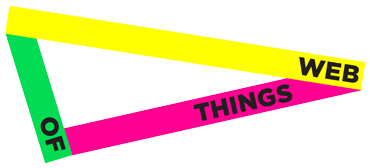
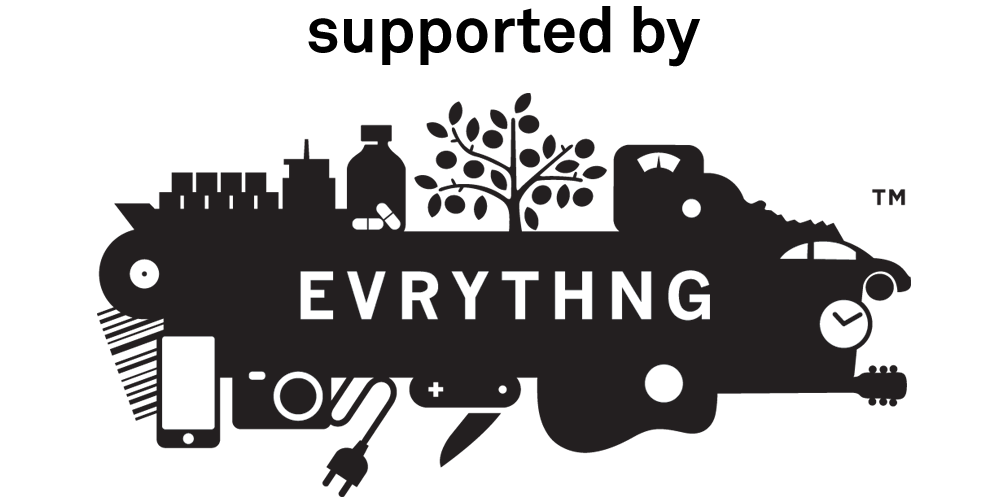
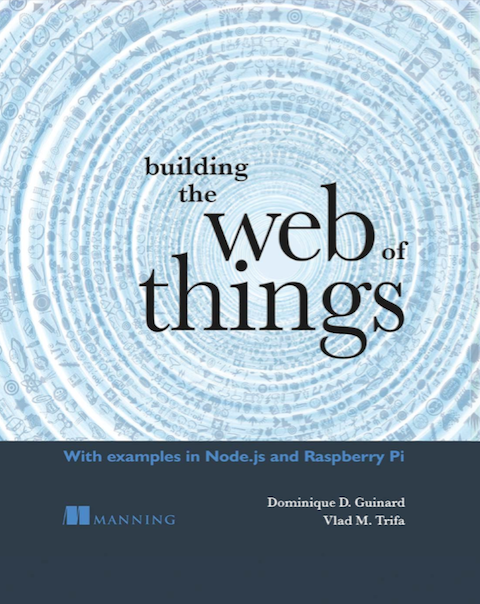
Thanks for shareing comments
high class gurgaon escort
Nice response in return of this query with solid arguments
and explaining all regarding that.
This article is top-notch! Great job!
This article is top-notch! Great job!
Kantorbola link alternatif login terbaru 2025 . Kunjungi link resmi situs kantor bola untuk melakukan permainan dan pendaftaran
http://www.laselection.net/redirsec.php3?cat=actu&url=jujeynb.com%2Fbbs%2Fboard.php%3Fbo_table%3Dfree%26wr_id%3D70034/
You’ve done an amazing job simplifying this topic!
What a information of un-ambiguity and preserveness of valuable
know-how regarding unexpected emotions.
Very nice write-up. I absolutely appreciate this site.
Keep it up!
промокод продамус https://www.promokod-prod.ru .
search crypto wallet
Services for Monitoring USDT for Sanctions and Deal Purity: Money Laundering Prevention Strategies
In the modern world of virtual currencies, where expedited transactions and secrecy are becoming the standard, tracking the validity and purity of processes is crucial. In light of amplified official oversight over financial misconduct and terrorism funding, the need for reliable instruments to check transactions has become a critical issue for cryptocurrency users. In this article, we will analyze offered services for checking USDT for restrictive measures and operation purity.
What is AML?
Anti-Money Laundering measures refer to a collection of regulatory measures aimed at stopping and detecting illicit finance activities. With the growth of virtual currency usage, AML strategies have become especially important, allowing users to deal with digital resources reliably while reducing threats associated with sanctions.
USDT, as the arguably the favored stablecoin, is broadly used in multiple transactions globally. However, using USDT can involve several threats, especially if your monies may tie to ambiguous or unlawful activities. To mitigate these threats, it’s essential to take advantage of tools that check USDT for restrictive measures.
Available Services
1. Address Validation: Using specialized tools, you can check a certain USDT address for any links to prohibited directories. This facilitates identify potential connections to unlawful conduct.
2. Deal Engagement Examination: Some platforms offer scrutiny of deal history, crucial for evaluating the transparency of financial movements and detecting potentially risky transactions.
3. Monitoring Systems: Specialized monitoring systems allow you to observe all transactions related to your wallet, facilitating you to rapidly detect concerning actions.
4. Threat Records: Certain tools offer detailed concern evaluations, which can be valuable for stakeholders looking to validate the soundness of their holdings.
Whether of whether or not you are controlling a significant capital or conducting small transactions, following to AML norms helps prevent legal repercussions. Adopting USDT certification solutions not only safeguards you from monetary setbacks but also aids to building a secure environment for all industry participants.
Conclusion
Assessing USDT for restrictive measures and transfer integrity is becoming a necessary action for anyone eager to remain within the regulations and maintain high standards of clarity in the virtual currency sector. By interacting with reliable platforms, you not only defend your investments but also aid to the joint mission in preventing illicit finance and terror financing activities.
If you are set to start using these services, explore the available tools and pick the solution that most adequately aligns with your needs. Be aware, data is your power, and prompt transfer verification can rescue you from numerous issues in the coming times.
Services for Checking USDT for Restrictive Measures and Operation Purity: Anti-Money Laundering Measures
In the contemporary environment of digital currencies, where rapid exchanges and secrecy are becoming the usual case, supervising the lawfulness and purity of processes is vital. In view of increased regulatory oversight over money laundering and financing of terrorism, the need for reliable instruments to verify transfers has become a key priority for crypto users. In this text, we will discuss accessible offerings for assessing USDT for sanctions and deal clarity.
What is AML?
AML actions refer to a set of regulatory actions aimed at preventing and identifying dirty money activities. With the increase of crypto usage, AML strategies have become notably essential, allowing users to manage digital assets securely while reducing risks associated with embargoes.
USDT, as the widely regarded as the favored stablecoin, is commonly used in various transactions internationally. However, using USDT can entail several dangers, especially if your capital may connect to opaque or illegal activities. To lessen these hazards, it’s imperative to take leverage of solutions that verify USDT for embargoes.
Available Services
1. Address Verification: Employing specific tools, you can verify a certain USDT address for any connections to restrictive catalogs. This facilitates detect potential ties to illicit conduct.
2. Deal Action Analysis: Some services make available evaluation of transaction chronology, essential for evaluating the clarity of fund movements and detecting potentially hazardous conduct.
3. Monitoring Services: Professional monitoring tools allow you to track all deals related to your wallet, facilitating you to promptly identify concerning conduct.
4. Risk Statements: Certain services offer detailed threat reports, which can be valuable for investors looking to guarantee the integrity of their resources.
Regardless of whether you are handling a substantial resource or making small trades, complying to AML standards helps evade legal repercussions. Using USDT validation solutions not only safeguards you from capital setbacks but also contributes to creating a safe environment for all business participants.
Conclusion
Monitoring USDT for embargoes and deal clarity is becoming a required measure for anyone enthusiastic to stay compliant within the regulations and maintain high levels of openness in the crypto industry. By engaging with trustworthy platforms, you not only protect your resources but also contribute to the joint initiative in countering illicit finance and terrorist financing.
If you are set to start utilizing these solutions, review the offered tools and choose the solution that most fits your requirements. Remember, insight is your strength, and timely transfer check can rescue you from countless challenges in the long run.
Anti-money laundering (AML)
Tools for Monitoring USDT for Embargoes and Operation Clarity: Anti-Money Laundering Measures
In the modern world of cryptocurrencies, where fast exchanges and secrecy are becoming the usual case, tracking the legality and clarity of operations is necessary. In consideration of amplified government scrutiny over illicit finance and terrorist financing, the requirement for efficient tools to verify transactions has become a critical issue for virtual currency users. In this text, we will discuss available solutions for verifying USDT for embargoes and transaction cleanliness.
What is AML?
Money Laundering Prevention practices refer to a set of supervisory protocols aimed at preventing and identifying money laundering activities. With the rise of cryptocurrency usage, AML measures have become particularly crucial, allowing users to operate digital assets confidently while minimizing threats associated with restrictive measures.
USDT, as the most popular stablecoin, is broadly used in different operations worldwide. Nevertheless, using USDT can involve several threats, especially if your monies may tie to ambiguous or illicit transactions. To lessen these hazards, it’s vital to take leverage of tools that check USDT for embargoes.
Available Services
1. Address Authentication: Leveraging specific tools, you can verify a particular USDT address for any connections to restrictive lists. This aids uncover potential connections to illicit conduct.
2. Transaction Action Examination: Some services offer analysis of deal chronology, important for evaluating the openness of monetary transactions and detecting potentially dangerous transactions.
3. Observation Solutions: Dedicated monitoring services allow you to follow all operations related to your location, facilitating you to promptly spot dubious conduct.
4. Risk Statements: Certain services extend detailed risk evaluations, which can be helpful for participants looking to validate the trustworthiness of their holdings.
Whether of if you are handling a large resource or executing small transactions, adhering to AML norms ensures evade legal repercussions. Using USDT authentication solutions not only defends you from monetary declines but also aids to establishing a safe environment for all economic players.
Conclusion
Assessing USDT for embargoes and operation clarity is becoming a required step for anyone keen to stay compliant within the legal framework and support high benchmarks of visibility in the digital asset industry. By collaborating with dependable services, you not only safeguard your resources but also support to the common mission in countering money laundering and terror financing activities.
If you are willing to start utilizing these tools, investigate the accessible tools and choose the option that most adequately aligns with your needs. Remember, knowledge is your asset, and prompt operation assessment can save you from numerous difficulties in the coming times.
Anti-money laundering (AML)
Offerings for Monitoring USDT for Restrictive Measures and Deal Purity: Anti-Money Laundering Solutions
In the up-to-date environment of cryptocurrencies, where expedited transactions and secrecy are becoming the norm, monitoring the legitimacy and clarity of activities is necessary. In view of greater government examination over dirty money and terrorism financing activities, the need for effective resources to authenticate transactions has become a major matter for digital asset users. In this text, we will review offered offerings for verifying USDT for embargoes and operation purity.
What is AML?
AML practices refer to a series of regulatory measures aimed at preventing and detecting dirty money activities. With the surge of crypto usage, AML measures have become especially crucial, allowing participants to handle digital holdings confidently while minimizing threats associated with restrictive measures.
USDT, as the arguably the recognized stablecoin, is commonly used in multiple transactions across the globe. However, using USDT can present several threats, especially if your capital may associate to non-transparent or illegal maneuvers. To lessen these risks, it’s imperative to take benefit of tools that verify USDT for embargoes.
Available Services
1. Address Confirmation: Leveraging dedicated tools, you can verify a particular USDT address for any links to restrictive directories. This aids uncover potential links to criminal activities.
2. Operation Activity Examination: Some services offer evaluation of transaction history, crucial for evaluating the lucidity of financial transactions and spotting potentially risky operations.
3. Observation Tools: Dedicated monitoring tools allow you to track all deals related to your address, allowing you to swiftly detect suspicious actions.
4. Concern Statements: Certain solutions make available detailed concern summaries, which can be helpful for traders looking to ensure the soundness of their investments.
Regardless of if you are controlling a large investment or making small deals, adhering to AML practices ensures evade legal repercussions. Employing USDT certification solutions not only defends you from financial declines but also supports to establishing a protected environment for all market players.
Conclusion
Monitoring USDT for prohibitions and deal clarity is becoming a required action for anyone motivated to remain within the regulations and uphold high criteria of clarity in the crypto domain. By engaging with trustworthy tools, you not only protect your assets but also help to the joint goal in preventing money laundering and terrorist financing.
If you are willing to start utilizing these tools, investigate the available tools and pick the one that best meets your demands. Be aware, knowledge is your strength, and swift operation assessment can save you from a variety of problems in the future.
order accutane 40mg online – order generic accutane 20mg generic linezolid 600mg
buy amoxicillin – purchase diovan pills cost combivent
okada4d
Thanks for shareing comments model Escorts In Delhi
FOSIL4D
貴公子娛樂城
貴公子娛樂城是一個新穎且便利的線上娛樂平台,其主打的快速註冊流程讓玩家可以即刻開始遊戲,而無需經歷繁瑣的手續。同時,平台提供多元的支付選項,包括LINE PAY、信用卡及MyCard等,方便玩家根據自己的需求選擇最適合的方式進行充值。此外,貴公子娛樂城的每日紅包系統和VIP等級紅利機制,更讓玩家能夠持續享受額外的回饋與獎勵,增添了遊戲的吸引力。對於尋求快速進入遊戲並享受穩定服務的玩家而言,貴公子娛樂城無疑是一個值得嘗試的選擇!
鉅城娛樂城
鉅城娛樂城作為亞太區知名線上娛樂平台,以豐富多元的遊戲內容及優質服務贏得玩家信賴。平台通過TST技術測試及GLI系統認證,確保遊戲公平性。目前推出首存1000送1000優惠活動,最高回饋可達20萬,並提供日日續儲10%的回饋金。平台提供真人百家、棋牌、老虎機、體育電競及彩票等多樣化遊戲選擇,讓玩家享受如臨現場的娛樂體驗。
鉅城娛樂城:亞太區知名線上娛樂平台
鉅城娛樂城作為亞太區最受歡迎的線上娛樂平台之一,以其豐富多元的遊戲內容和卓越的服務品質贏得了廣大玩家的信賴。該平台不僅擁有一系列令人 excited 的遊戲,還致力於為玩家提供公平、公正的遊戲環境。
公平遊戲保障
鉅城娛樂城的遊戲公平性通過TST技術測試及GLI系統認證確保,使玩家在遊玩過程中完全無需擔心遊戲的公正問題。這些認證保證了每一場比賽及遊戲的隨機性和透明度,進一步增強了玩家的信心。
優惠活動
目前,鉅城娛樂城推出了首存1000送1000的優惠活動,這讓新玩家能夠在註冊後,迅速享受雙倍的存款金額,提升遊戲體驗。此外,平台最高回饋可達20萬,讓玩家在參與遊戲時享受到更多的利潤。值得注意的是,鉅城娛樂城還提供日日續儲10%的回饋金,進一步增強了玩家的參與熱情。
遊戲選擇
鉅城娛樂城平台提供多樣化的遊戲選擇,包括真人百家、棋牌、老虎機、體育電競及彩票等,讓玩家可以依照自己的興趣和需求選擇遊戲。無論是喜愛刺激的百家 blackjack,還是希望體驗策略與運氣的棋牌遊戲,鉅城娛樂城皆能滿足每位玩家的期望,並提供如臨現場的娛樂體驗。
總結
總而言之,鉅城娛樂城憑藉其卓越的遊戲內容和專業的客戶服務,已成為亞太區線上娛樂的不二之選。公正的遊戲環境、誘人的優惠活動及多樣的遊戲選擇,吸引了無數玩家的目光。無論你是新手還是老玩家,鉅城娛樂城都能帶給你一段難忘的遊戲旅程。
貴公子娛樂城
貴公子娛樂城是一個新穎且便利的線上娛樂平台,其主打的快速註冊流程讓玩家可以即刻開始遊戲,而無需經歷繁瑣的手續。同時,平台提供多元的支付選項,包括LINE PAY、信用卡及MyCard等,方便玩家根據自己的需求選擇最適合的方式進行充值。此外,貴公子娛樂城的每日紅包系統和VIP等級紅利機制,更讓玩家能夠持續享受額外的回饋與獎勵,增添了遊戲的吸引力。對於尋求快速進入遊戲並享受穩定服務的玩家而言,貴公子娛樂城無疑是一個值得嘗試的選擇!
鉅城娛樂城
鉅城娛樂城作為亞太區知名線上娛樂平台,以豐富多元的遊戲內容及優質服務贏得玩家信賴。平台通過TST技術測試及GLI系統認證,確保遊戲公平性。目前推出首存1000送1000優惠活動,最高回饋可達20萬,並提供日日續儲10%的回饋金。平台提供真人百家、棋牌、老虎機、體育電競及彩票等多樣化遊戲選擇,讓玩家享受如臨現場的娛樂體驗。
鉅城娛樂城:亞太區知名線上娛樂平台
鉅城娛樂城作為亞太區最受歡迎的線上娛樂平台之一,以其豐富多元的遊戲內容和卓越的服務品質贏得了廣大玩家的信賴。該平台不僅擁有一系列令人 excited 的遊戲,還致力於為玩家提供公平、公正的遊戲環境。
公平遊戲保障
鉅城娛樂城的遊戲公平性通過TST技術測試及GLI系統認證確保,使玩家在遊玩過程中完全無需擔心遊戲的公正問題。這些認證保證了每一場比賽及遊戲的隨機性和透明度,進一步增強了玩家的信心。
優惠活動
目前,鉅城娛樂城推出了首存1000送1000的優惠活動,這讓新玩家能夠在註冊後,迅速享受雙倍的存款金額,提升遊戲體驗。此外,平台最高回饋可達20萬,讓玩家在參與遊戲時享受到更多的利潤。值得注意的是,鉅城娛樂城還提供日日續儲10%的回饋金,進一步增強了玩家的參與熱情。
遊戲選擇
鉅城娛樂城平台提供多樣化的遊戲選擇,包括真人百家、棋牌、老虎機、體育電競及彩票等,讓玩家可以依照自己的興趣和需求選擇遊戲。無論是喜愛刺激的百家 blackjack,還是希望體驗策略與運氣的棋牌遊戲,鉅城娛樂城皆能滿足每位玩家的期望,並提供如臨現場的娛樂體驗。
總結
總而言之,鉅城娛樂城憑藉其卓越的遊戲內容和專業的客戶服務,已成為亞太區線上娛樂的不二之選。公正的遊戲環境、誘人的優惠活動及多樣的遊戲選擇,吸引了無數玩家的目光。無論你是新手還是老玩家,鉅城娛樂城都能帶給你一段難忘的遊戲旅程。
九州平台針對新會員推出168元的免費體驗金活動。這項活動的特點是無需滿足投注要求,新會員註冊 後即可使用。會員可以藉此機會體驗平台上的各種遊戲選項,包括電子遊戲、真人對戰等多樣娛樂內容。
相較於市面上其他平台,這項活動的主要優勢在於其簡單的申請流程和零門檻要求。一般平台的體驗金活動往往會設定投注金額要求,但此活動讓會員能更自由地體驗平台服務。
FOSIL4D
九州娛樂
九州娛樂城作為線上娛樂平台的領導品牌,不斷推出創新服務及優惠活動。近期推出的168元體驗金活動,讓新會員免費體驗平台特色。九州娛樂以玩家體驗為核心,提供多元化的遊戲選擇,包括電子遊戲、真人對戰等娛樂內容。平台以穩定、安全的系統建立口碑,加上專業的客服團隊,打造全方位的娛樂環境。現在註冊加入九州娛樂城,立即享受精彩遊戲體驗。
九州娛樂城作為線上娛樂平台的領導品牌,不斷推出創新服務及優惠活動。近期推出的168元體驗金活動,讓新會員免費體驗平台特色。九州娛樂以玩家體驗為核心,提供多元化的遊戲選擇,包括電子遊戲、真人對戰等娛樂內容。平台以穩定、安全的系統建立口碑,加上專業的客服團隊,打造全方位的娛樂環境。現在註冊加入九州娛樂城,立即享受精彩遊戲體驗。
TU娛樂城
TU娛樂城擁有國際級的SGS服務認證,是首家獲得7星級認證的娛樂平台。每日提供近千場體育賽事直播,並設有真人、彩票、電子遊戲等多元娛樂選項。平台採用128位加密技術,打造安全可靠的服務環境。多端支援包含Web、H5及iOS、Android原生App,讓會員能隨時享受專業服務體驗。
Masuki dunia Starlight Princess di poker88 slots dan nikmati bonus-bonus menarik yang siap memberikan kejutan besar di setiap putaran!
Bergabunglah di link alternatif dewapoker sekarang dan nikmati fitur putaran gratis yang bisa meningkatkan kemenanganmu!
TU娛樂城
TU娛樂城擁有國際級的SGS服務認證,是首家獲得7星級認證的娛樂平台。每日提供近千場體育賽事直播,並設有真人、彩票、電子遊戲等多元娛樂選項。平台採用128位加密技術,打造安全可靠的服務環境。多端支援包含Web、H5及iOS、Android原生App,讓會員能隨時享受專業服務體驗。
別再被詐騙黑網騙了!3A最新娛樂城體驗金提供所有線上娛樂城的最新動向
By 3ACasino / December 17, 2024
隨著線上娛樂城的興起,越來越多的玩家選擇在網上娛樂平台上娛樂、賭博,並享受多元化的遊戲體驗。無論是體育賭博、老虎機還是各種賽事投注,線上3a娛樂城都提供了豐富的選擇。然而,隨著線上平台的繁榮,也伴隨著詐騙和不安全平台的風險。如何分辨正規可靠的娛樂城,並避免被詐騙或陷入黑網的陷阱,是每一位玩家必須謹慎對待的問題。
本文將為您介紹線上娛樂城的基本資訊,並提供一些有效的辨識技巧,幫助您避免進入詐騙的黑網,同時介紹3A娛樂城如何為玩家提供最新的娛樂城動向,讓您玩得安心、玩得開心。
一、線上3a娛樂城官網的發展與現狀
隨著科技的進步和網絡的普及,線上3a娛樂城逐漸成為了全球賭博行業的重要一環。這些平台讓玩家可以在家中舒適的環境中進行各種賭博活動,無需親自到賭場,隨時隨地享受賭博樂趣。
多元化的遊戲選擇
目前,線上娛樂城提供的遊戲種類非常豐富,包括老虎機、撲克、賓果、輪盤、21點、體育賭博等各式各樣的選項。玩家可以根據自己的興趣選擇不同的遊戲,並參與到全球賭博市場的競爭中。
技術創新
隨著虛擬現實(VR)技術、人工智慧(AI)等技術的發展,許多娛樂城平台也在不斷創新,提升玩家的體驗。例如,利用VR技術打造身臨其境的賭博環境,讓玩家仿佛置身於真實的賭場;而AI技術則被用於提高遊戲的公平性和精確性。
移動設備支持
隨著智能手機和平板電腦的普及,許多線上3a娛樂城也推出了移動版本,使得玩家可以隨時隨地享受娛樂遊戲。不僅如此,這些平台還推出了適合不同操作系統(如iOS、Android)的應用程式,讓遊戲體驗更加便捷和流暢。
二、線上3a娛樂城官網的詐騙風險
儘管線上娛樂城提供了許多便利和娛樂選擇,但隨著市場的擴大,一些不法分子也進駐其中,利用各種詐騙手段來侵害玩家的利益。這些詐騙黑網的特點通常表現為以下幾個方面:
假網站與假平台
詐騙網站往往以低廉的優惠和豪華的宣傳吸引玩家上鉤,這些網站的設計和操作界面看起來非常專業,但實際上它們並沒有真正的運營許可證。玩家將個人資料和資金投入這些平台後,會發現自己無法提現或賺取的金額被無故凍結。
誘人的獎金和優惠
詐騙平台常常通過推出不切實際的“首存大獎”或“免費彩金”等優惠來吸引玩家,並誘使玩家進行大量投注。這些優惠通常都附帶不合理的條件,並在玩家達不到要求時取消所有贈金,甚至使玩家的存款受到影響。
遊戲不公平與結果操控
部分不法娛樂城會使用作弊手段操控遊戲結果,尤其是老虎機、輪盤等隨機遊戲,玩家在這些平台上的每次投注都無法得到公平對待,從而產生不合理的損失。
不清楚的賭博條款與隱藏費用
許多不正規的娛樂城平台會將一些不明確或隱藏的條款添加到賭博合約中。這些條款可能涉及到存款、取款或遊戲的條件,使玩家無法順利提現,甚至可能被扣除不明費用。
三、如何識別正規3a娛樂城官網?
要避免進入詐騙黑網,首先要學會如何識別正規的3a娛樂城。以下是幾個辨別真偽的關鍵指標:
合法授權與運營許可證
正規的娛樂城平台會擁有合法的運營許可證,這些證書一般來自於知名的賭博監管機構,如英國賭博委員會(UKGC)、馬耳他博彩局(MGA)等。玩家可以在平台的底部或關於我們的頁面查看這些資訊,以確保該平台的合法性。
使用加密技術保障安全
正規平台會採用最新的SSL加密技術來保護玩家的個人資訊和資金安全。玩家可以在平台網址欄查看是否以“https”開頭,並且確認網頁上的支付方式是安全的。
透明的支付與提款政策
正規娛樂城會提供清晰明確的存款和提款流程,並且在玩家要求提款時不會無理拖延。平台的條款和條件應該是簡單且易於理解的,沒有隱藏費用。
客戶服務與口碑
正規3a娛樂城會提供全天候的客戶服務支持,並能迅速解答玩家的問題。玩家可以查看該平台的用戶評價與口碑,了解其他玩家的真實經驗。
四、3a娛樂城官網:為玩家提供最新的娛樂城動向
作為專業的線上娛樂平台,3A娛樂城致力於為玩家提供全面的娛樂資訊,並協助玩家避開詐騙黑網。我們提供以下幾項服務:
實時更新娛樂城資訊
3A娛樂城會定期更新最新的線上3a娛樂城動向,包括合法平台的推薦、遊戲的評測、賭博行業的動態等,讓玩家能夠隨時掌握市場變化。
專業的遊戲分析與技巧分享
我們的專業團隊會分享各種遊戲技巧、策略與賠率分析,幫助玩家提高遊戲的勝率。同時,還會提供對熱門遊戲的深入剖析,讓玩家能夠更好地理解遊戲規則,避免上當受騙。
安全保障與信譽保證
3A娛樂城嚴格篩選合作平台,所有推薦的娛樂城都經過嚴格審查,保證其合法性和安全性。玩家可以放心選擇平台進行遊戲,享受公正、安全的賭博體驗。
專業的客戶服務
我們提供全天候的客戶服務,隨時解答玩家在遊戲過程中的問題,並提供專業的遊戲指導與問題解決方案。
隨著線上娛樂城市場的發展,選擇一個安全、合法、可靠的娛樂平台對於每位玩家來說至關重要。避免被詐騙黑網騙取資金,保持理智並選擇正規的3a娛樂城,是享受線上賭博娛樂的基本前提。3A娛樂城作為領先的娛樂平台,將繼續為玩家提供最新的娛樂城動向和專業的遊戲資訊,幫助您在安全、公正的環境中享受遊戲樂趣。
https://aaawin88.org/live/
hi88,
Đá Gà Online – Hình Thức Giải Trí Mới Mẻ và Hấp Dẫn
Ngày nay, với sự phát triển mạnh mẽ của công nghệ thông tin, nhiều hình thức giải trí truyền thống đã được chuyển thể sang các phiên bản trực tuyến, và đá gà online chính là một trong số đó. Đá gà không chỉ là một trò chơi có lịch sử lâu đời ở nhiều quốc gia, mà còn là một phần văn hóa đặc sắc, gắn liền với những giá trị truyền thống. Khi được số hóa, hình thức này mang đến nhiều lợi ích và trải nghiệm mới lạ cho người chơi.
Đá gà online cho phép người chơi tham gia vào các trận đấu bất cứ lúc nào và ở bất kỳ đâu, chỉ cần có kết nối internet. Điều này mang đến một sự thuận tiện vượt trội so với hình thức đá gà truyền thống, nơi người chơi thường phải đến sân đấu để có thể tham gia. Nhờ vào công nghệ livestream, người chơi có thể theo dõi trực tiếp các trận đấu từ xa, cảm nhận được không khí kịch tính và hồi hộp như đang ở sân đấu thực sự.
Ngoài ra, đá gà online còn tạo cơ hội cho người chơi tương tác với nhau, chia sẻ kinh nghiệm và chiến thuật. Đây không chỉ là một trò chơi đơn thuần, mà còn là một cộng đồng nơi người yêu thích đá gà có thể kết nối và giao lưu. Nhiều nền tảng đá gà online hiện nay còn cung cấp các dịch vụ đặt cược, giúp người chơi có thêm phần thú vị và hứng thú khi theo dõi trận đấu.
Tuy nhiên, bên cạnh những lợi ích đó, đá gà online cũng đặt ra nhiều vấn đề cần được xem xét. Cùng với sự phát triển của hình thức này, những tranh cãi về đạo đức, pháp lý và quyền lợi động vật cũng trở nên nổi bật. Nhiều người lo ngại rằng việc tổ chức đá gà, dù ở hình thức nào, cũng có thể gây tổn hại đến sức khỏe và quyền lợi của các chú gà. Vấn đề đặt cược cũng tạo ra rủi ro tài chính cho người chơi, và cần có sự quản lý chặt chẽ hơn từ phía các cơ quan chức năng.
Trong bối cảnh đó, để đá gà online phát triển bền vững, cần có các quy định hợp pháp và minh bạch nhằm bảo vệ quyền lợi của cả người chơi và động vật. Đồng thời, việc nâng cao nhận thức của cộng đồng về đạo đức trong việc tham gia các trò chơi giải trí này cũng là rất quan trọng.
Tóm lại, đá gà online là một hình thức giải trí mới mẻ, mang đến nhiều trải nghiệm thú vị cho người chơi. Tuy nhiên, đi kèm với nó là trách nhiệm trong việc bảo vệ quyền lợi động vật và đảm bảo tính hợp pháp của các hoạt động cá cược. Chỉ khi có sự cân bằng giữa giải trí và đạo đức, đá gà online mới có thể trở thành một phần hấp dẫn và bền vững trong đời sống giải trí hiện đại.
2024最新老虎機戰神賽特試玩,網友最推薦這 3家娛樂城 : 1. ATG娛樂城、2. 富遊娛樂城、3. 1XBET娛樂城,無論是在網路評論或優惠活動,都相當出色。
戰神賽特是由ATG電子獨家開發的古埃及風格線上老虎機,傳說中戰神賽特是「力量之神」與奈芙蒂斯女神結成連理,共同守護古埃及的奇幻秘寶,只有被選中的的冒險者能夠進入探查。
đá gà 88
Đá gà online là một hình thức giải trí mới mẻ, kết hợp giữa trò chơi truyền thống đá gà và công nghệ hiện đại. Khi công nghệ số phát triển mạnh mẽ, nhiều trò chơi dân gian đã được chuyển thể thành các phiên bản online, và đá gà không phải là ngoại lệ. Trò chơi này không chỉ giúp người chơi có thể tham gia vào bất kỳ lúc nào, bất kỳ đâu, mà còn mang lại những trải nghiệm thú vị và kịch tính. Tuy nhiên, đá gà online cũng đã gây ra nhiều tranh cãi về mặt đạo đức, pháp lý và bảo vệ quyền lợi động vật.
Đá Gà Online – Hình Thức Giải Trí Mới Mẻ
Đá gà online là một hình thức giải trí mới mẻ, kết hợp giữa trò chơi truyền thống đá gà và công nghệ hiện đại. Trong những năm gần đây, khi công nghệ số phát triển mạnh mẽ, nhiều trò chơi dân gian đã được chuyển thể thành các phiên bản online, và đá gà cũng không phải là ngoại lệ.
Chơi đá gà online mang lại cho người chơi nhiều lợi ích. Một trong những điểm nổi bật nhất là sự tiện lợi. Với việc sử dụng internet, người chơi có thể tham gia vào các trận đá gà bất cứ lúc nào và ở bất kỳ đâu. Điều này giúp cho trò chơi trở nên dễ tiếp cận hơn, đặc biệt đối với những người bận rộn với công việc và không có nhiều thời gian để tham gia các hoạt động giải trí truyền thống.
Ngoài ra, đá gà online còn mang đến những trải nghiệm thú vị và kịch tính. Người chơi không chỉ đơn thuần là xem mà còn có thể tham gia đặt cược, theo dõi những trận đấu hấp dẫn và cảm nhận được không khí hồi hộp của từng phút giây. Các nền tảng đá gà online thường cung cấp nhiều tính năng như livestream trận đấu, thống kê kết quả, và giao lưu với cộng đồng người chơi, tạo nên một không gian giải trí sống động.
Tuy nhiên, đá gà online cũng đã gây ra nhiều tranh cãi về mặt đạo đức, pháp lý và bảo vệ quyền lợi động vật. Nhiều người cho rằng việc tổ chức đá gà, dù là trực tuyến hay truyền thống, vẫn là hành vi không đáng khuyến khích, bởi nó có thể gây tổn hại cho quyền lợi của động vật. Bên cạnh đó, vấn đề pháp lý liên quan đến cá cược và những rủi ro tài chính cũng là mối quan tâm lớn đối với xã hội.
Tóm lại, đá gà online là một hình thức giải trí hiện đại và thu hút nhiều người chơi. Tuy nhiên, sự phát triển của nó cũng cần đi kèm với những giải pháp để bảo vệ quyền lợi động vật và đảm bảo tính hợp pháp của hoạt động này. Sự cân nhắc về mặt đạo đức và pháp lý trong việc tham gia trò chơi sẽ giúp tạo ra một môi trường giải trí lành mạnh và bền vững.
Đá Gà Online – Hình Thức Giải Trí Mới Mẻ và Hấp Dẫn
Ngày nay, với sự phát triển mạnh mẽ của công nghệ thông tin, nhiều hình thức giải trí truyền thống đã được chuyển thể sang các phiên bản trực tuyến, và đá gà online chính là một trong số đó. Đá gà không chỉ là một trò chơi có lịch sử lâu đời ở nhiều quốc gia, mà còn là một phần văn hóa đặc sắc, gắn liền với những giá trị truyền thống. Khi được số hóa, hình thức này mang đến nhiều lợi ích và trải nghiệm mới lạ cho người chơi.
Đá gà online cho phép người chơi tham gia vào các trận đấu bất cứ lúc nào và ở bất kỳ đâu, chỉ cần có kết nối internet. Điều này mang đến một sự thuận tiện vượt trội so với hình thức đá gà truyền thống, nơi người chơi thường phải đến sân đấu để có thể tham gia. Nhờ vào công nghệ livestream, người chơi có thể theo dõi trực tiếp các trận đấu từ xa, cảm nhận được không khí kịch tính và hồi hộp như đang ở sân đấu thực sự.
Ngoài ra, đá gà online còn tạo cơ hội cho người chơi tương tác với nhau, chia sẻ kinh nghiệm và chiến thuật. Đây không chỉ là một trò chơi đơn thuần, mà còn là một cộng đồng nơi người yêu thích đá gà có thể kết nối và giao lưu. Nhiều nền tảng đá gà online hiện nay còn cung cấp các dịch vụ đặt cược, giúp người chơi có thêm phần thú vị và hứng thú khi theo dõi trận đấu.
Tuy nhiên, bên cạnh những lợi ích đó, đá gà online cũng đặt ra nhiều vấn đề cần được xem xét. Cùng với sự phát triển của hình thức này, những tranh cãi về đạo đức, pháp lý và quyền lợi động vật cũng trở nên nổi bật. Nhiều người lo ngại rằng việc tổ chức đá gà, dù ở hình thức nào, cũng có thể gây tổn hại đến sức khỏe và quyền lợi của các chú gà. Vấn đề đặt cược cũng tạo ra rủi ro tài chính cho người chơi, và cần có sự quản lý chặt chẽ hơn từ phía các cơ quan chức năng.
Trong bối cảnh đó, để đá gà online phát triển bền vững, cần có các quy định hợp pháp và minh bạch nhằm bảo vệ quyền lợi của cả người chơi và động vật. Đồng thời, việc nâng cao nhận thức của cộng đồng về đạo đức trong việc tham gia các trò chơi giải trí này cũng là rất quan trọng.
Tóm lại, đá gà online là một hình thức giải trí mới mẻ, mang đến nhiều trải nghiệm thú vị cho người chơi. Tuy nhiên, đi kèm với nó là trách nhiệm trong việc bảo vệ quyền lợi động vật và đảm bảo tính hợp pháp của các hoạt động cá cược. Chỉ khi có sự cân bằng giữa giải trí và đạo đức, đá gà online mới có thể trở thành một phần hấp dẫn và bền vững trong đời sống giải trí hiện đại.
2024最新老虎機戰神賽特試玩,網友最推薦這 3家娛樂城 : 1. ATG娛樂城、2. 富遊娛樂城、3. 1XBET娛樂城,無論是在網路評論或優惠活動,都相當出色。
戰神賽特是由ATG電子獨家開發的古埃及風格線上老虎機,傳說中戰神賽特是「力量之神」與奈芙蒂斯女神結成連理,共同守護古埃及的奇幻秘寶,只有被選中的的冒險者能夠進入探查。
đá gà 88
Đá gà online là một hình thức giải trí mới mẻ, kết hợp giữa trò chơi truyền thống đá gà và công nghệ hiện đại. Khi công nghệ số phát triển mạnh mẽ, nhiều trò chơi dân gian đã được chuyển thể thành các phiên bản online, và đá gà không phải là ngoại lệ. Trò chơi này không chỉ giúp người chơi có thể tham gia vào bất kỳ lúc nào, bất kỳ đâu, mà còn mang lại những trải nghiệm thú vị và kịch tính. Tuy nhiên, đá gà online cũng đã gây ra nhiều tranh cãi về mặt đạo đức, pháp lý và bảo vệ quyền lợi động vật.
Đá Gà Online – Hình Thức Giải Trí Mới Mẻ
Đá gà online là một hình thức giải trí mới mẻ, kết hợp giữa trò chơi truyền thống đá gà và công nghệ hiện đại. Trong những năm gần đây, khi công nghệ số phát triển mạnh mẽ, nhiều trò chơi dân gian đã được chuyển thể thành các phiên bản online, và đá gà cũng không phải là ngoại lệ.
Chơi đá gà online mang lại cho người chơi nhiều lợi ích. Một trong những điểm nổi bật nhất là sự tiện lợi. Với việc sử dụng internet, người chơi có thể tham gia vào các trận đá gà bất cứ lúc nào và ở bất kỳ đâu. Điều này giúp cho trò chơi trở nên dễ tiếp cận hơn, đặc biệt đối với những người bận rộn với công việc và không có nhiều thời gian để tham gia các hoạt động giải trí truyền thống.
Ngoài ra, đá gà online còn mang đến những trải nghiệm thú vị và kịch tính. Người chơi không chỉ đơn thuần là xem mà còn có thể tham gia đặt cược, theo dõi những trận đấu hấp dẫn và cảm nhận được không khí hồi hộp của từng phút giây. Các nền tảng đá gà online thường cung cấp nhiều tính năng như livestream trận đấu, thống kê kết quả, và giao lưu với cộng đồng người chơi, tạo nên một không gian giải trí sống động.
Tuy nhiên, đá gà online cũng đã gây ra nhiều tranh cãi về mặt đạo đức, pháp lý và bảo vệ quyền lợi động vật. Nhiều người cho rằng việc tổ chức đá gà, dù là trực tuyến hay truyền thống, vẫn là hành vi không đáng khuyến khích, bởi nó có thể gây tổn hại cho quyền lợi của động vật. Bên cạnh đó, vấn đề pháp lý liên quan đến cá cược và những rủi ro tài chính cũng là mối quan tâm lớn đối với xã hội.
Tóm lại, đá gà online là một hình thức giải trí hiện đại và thu hút nhiều người chơi. Tuy nhiên, sự phát triển của nó cũng cần đi kèm với những giải pháp để bảo vệ quyền lợi động vật và đảm bảo tính hợp pháp của hoạt động này. Sự cân nhắc về mặt đạo đức và pháp lý trong việc tham gia trò chơi sẽ giúp tạo ra một môi trường giải trí lành mạnh và bền vững.
What type of content would you like to see more of in the future? Let us know in the comments!
I love how this blog celebrates diversity and inclusivity It’s a reminder that we are all unique and should embrace our differences
okada4d
別再被詐騙黑網騙了!3A最新娛樂城體驗金提供所有線上娛樂城的最新動向
By 3ACasino / December 17, 2024
隨著線上娛樂城的興起,越來越多的玩家選擇在網上娛樂平台上娛樂、賭博,並享受多元化的遊戲體驗。無論是體育賭博、老虎機還是各種賽事投注,線上3a娛樂城都提供了豐富的選擇。然而,隨著線上平台的繁榮,也伴隨著詐騙和不安全平台的風險。如何分辨正規可靠的娛樂城,並避免被詐騙或陷入黑網的陷阱,是每一位玩家必須謹慎對待的問題。
本文將為您介紹線上娛樂城的基本資訊,並提供一些有效的辨識技巧,幫助您避免進入詐騙的黑網,同時介紹3A娛樂城如何為玩家提供最新的娛樂城動向,讓您玩得安心、玩得開心。
一、線上3a娛樂城官網的發展與現狀
隨著科技的進步和網絡的普及,線上3a娛樂城逐漸成為了全球賭博行業的重要一環。這些平台讓玩家可以在家中舒適的環境中進行各種賭博活動,無需親自到賭場,隨時隨地享受賭博樂趣。
多元化的遊戲選擇
目前,線上娛樂城提供的遊戲種類非常豐富,包括老虎機、撲克、賓果、輪盤、21點、體育賭博等各式各樣的選項。玩家可以根據自己的興趣選擇不同的遊戲,並參與到全球賭博市場的競爭中。
技術創新
隨著虛擬現實(VR)技術、人工智慧(AI)等技術的發展,許多娛樂城平台也在不斷創新,提升玩家的體驗。例如,利用VR技術打造身臨其境的賭博環境,讓玩家仿佛置身於真實的賭場;而AI技術則被用於提高遊戲的公平性和精確性。
移動設備支持
隨著智能手機和平板電腦的普及,許多線上3a娛樂城也推出了移動版本,使得玩家可以隨時隨地享受娛樂遊戲。不僅如此,這些平台還推出了適合不同操作系統(如iOS、Android)的應用程式,讓遊戲體驗更加便捷和流暢。
二、線上3a娛樂城官網的詐騙風險
儘管線上娛樂城提供了許多便利和娛樂選擇,但隨著市場的擴大,一些不法分子也進駐其中,利用各種詐騙手段來侵害玩家的利益。這些詐騙黑網的特點通常表現為以下幾個方面:
假網站與假平台
詐騙網站往往以低廉的優惠和豪華的宣傳吸引玩家上鉤,這些網站的設計和操作界面看起來非常專業,但實際上它們並沒有真正的運營許可證。玩家將個人資料和資金投入這些平台後,會發現自己無法提現或賺取的金額被無故凍結。
誘人的獎金和優惠
詐騙平台常常通過推出不切實際的“首存大獎”或“免費彩金”等優惠來吸引玩家,並誘使玩家進行大量投注。這些優惠通常都附帶不合理的條件,並在玩家達不到要求時取消所有贈金,甚至使玩家的存款受到影響。
遊戲不公平與結果操控
部分不法娛樂城會使用作弊手段操控遊戲結果,尤其是老虎機、輪盤等隨機遊戲,玩家在這些平台上的每次投注都無法得到公平對待,從而產生不合理的損失。
不清楚的賭博條款與隱藏費用
許多不正規的娛樂城平台會將一些不明確或隱藏的條款添加到賭博合約中。這些條款可能涉及到存款、取款或遊戲的條件,使玩家無法順利提現,甚至可能被扣除不明費用。
三、如何識別正規3a娛樂城官網?
要避免進入詐騙黑網,首先要學會如何識別正規的3a娛樂城。以下是幾個辨別真偽的關鍵指標:
合法授權與運營許可證
正規的娛樂城平台會擁有合法的運營許可證,這些證書一般來自於知名的賭博監管機構,如英國賭博委員會(UKGC)、馬耳他博彩局(MGA)等。玩家可以在平台的底部或關於我們的頁面查看這些資訊,以確保該平台的合法性。
使用加密技術保障安全
正規平台會採用最新的SSL加密技術來保護玩家的個人資訊和資金安全。玩家可以在平台網址欄查看是否以“https”開頭,並且確認網頁上的支付方式是安全的。
透明的支付與提款政策
正規娛樂城會提供清晰明確的存款和提款流程,並且在玩家要求提款時不會無理拖延。平台的條款和條件應該是簡單且易於理解的,沒有隱藏費用。
客戶服務與口碑
正規3a娛樂城會提供全天候的客戶服務支持,並能迅速解答玩家的問題。玩家可以查看該平台的用戶評價與口碑,了解其他玩家的真實經驗。
四、3a娛樂城官網:為玩家提供最新的娛樂城動向
作為專業的線上娛樂平台,3A娛樂城致力於為玩家提供全面的娛樂資訊,並協助玩家避開詐騙黑網。我們提供以下幾項服務:
實時更新娛樂城資訊
3A娛樂城會定期更新最新的線上3a娛樂城動向,包括合法平台的推薦、遊戲的評測、賭博行業的動態等,讓玩家能夠隨時掌握市場變化。
專業的遊戲分析與技巧分享
我們的專業團隊會分享各種遊戲技巧、策略與賠率分析,幫助玩家提高遊戲的勝率。同時,還會提供對熱門遊戲的深入剖析,讓玩家能夠更好地理解遊戲規則,避免上當受騙。
安全保障與信譽保證
3A娛樂城嚴格篩選合作平台,所有推薦的娛樂城都經過嚴格審查,保證其合法性和安全性。玩家可以放心選擇平台進行遊戲,享受公正、安全的賭博體驗。
專業的客戶服務
我們提供全天候的客戶服務,隨時解答玩家在遊戲過程中的問題,並提供專業的遊戲指導與問題解決方案。
隨著線上娛樂城市場的發展,選擇一個安全、合法、可靠的娛樂平台對於每位玩家來說至關重要。避免被詐騙黑網騙取資金,保持理智並選擇正規的3a娛樂城,是享受線上賭博娛樂的基本前提。3A娛樂城作為領先的娛樂平台,將繼續為玩家提供最新的娛樂城動向和專業的遊戲資訊,幫助您在安全、公正的環境中享受遊戲樂趣。
https://aaawin88.org/3acasino/
This blog is such a hidden gem I stumbled upon it by chance and now I’m completely hooked!
Thank you for the amazing blog post!
Your writing is so relatable and down-to-earth It’s like chatting with a good friend over a cup of coffee Keep sharing your wisdom with us
Your posts are always so well-written and thought out It’s evident that you put a lot of effort into each and every one
This blog is a great resource for anyone looking to live a more mindful and intentional life Thank you for providing valuable advice and tips
Your blog is a great source of positivity and inspiration in a world filled with negativity Thank you for making a difference
What type of content would you like to see more of in the future? Let us know in the comments!
Let’s spread the love! Tag a friend who would appreciate this post as much as you did.
I have recommended your blog to all of my friends and family Your words have the power to change lives and I want others to experience that as well
I have read so many articles about the blogger lovers however
this post is actually a good post, keep it up.
My blog – car-insurance-agency.pages.dev
Your All-in-One Store for AI-Powered Artistry
In the current rapid society, integrating innovation with modern advancements is vital for advancement and output. At Template Forge, we present superior, tailored prompts created to improve your artistic undertakings across multiple domains.
Why Choose Template Forge?
We are committed to offering only the top prompts to help your imaginative pursuits. Our group of experts meticulously selects each prompt to guarantee utility and importance, allowing it easier for you to discover inspiration when you desire it the most.
Diverse Categories
Our extensive inventory includes various segments, including digital marketing, issue resolution, and fiction writing. This variety guarantees you have the means needed to tackle any initiative competently.
Elevate Your Creativity
Template Forge’s ideas serve as a foundation for your thoughts, enabling you to focus on your unique expression and goals free from the pressure of creativity. Each prompt is created to motivate and direct you through the creative course.
Become part of thousands of happy artists who have harnessed the potential of AI at Template Forge. Explore our wide fields today and access your imaginative possibilities. With our superior prompts, producing with focus has never been more straightforward. Welcome to your one-stop shop for artificial intelligence-driven creativity!
I love how your posts are both informative and entertaining You have a talent for making even the most mundane topics interesting
I appreciate how this blog addresses important issues in a respectful and informative manner It’s refreshing to see a blog use its platform for good
In-game items
Your Top Place for Premium In-Game Assets!
In modern fast-paced gaming landscape, the joy of discovery and growth is essential. If you’re seeking for rare artifacts, restricted tool looks, specialized types, keys, materials, tasks, or user-friendly refill services, look no further! Welcome to Items4Games, your one-stop marketplace for a extensive collection of exclusive in-game products designed to enhance your gaming journey.
Why Items4Games Is Exceptional
Wide Variety of In-Game Items
We supply a large variety of in-game items, from unique designs to distinctive items and game codes. Our inventory is customized to elevate your gameplay and engage you in a world of unbounded options.
Backing for Famous Names
Our broad catalog contains hit games like CS2, Fortnite, Valorant, Dota 2, and Call of Duty. No matter your gaming likes, we have products that respond to the biggest hits in the industry.
Upgraded Gaming Path
With unique in-game goods, you can discover new abilities and illustrate your personal style. From special weapon looks to strong artifacts, our items change your gaming experiences into extraordinary experiences.
Trustworthy and Reliable Purchases
We prioritize your well-being with reliable and trustworthy purchases. You can buy securely, knowing that your privacy is guarded at all moments.
Fair Rates
Get superior items without crushing the bank. Our reasonable and equitable rate system ensures that boosting your gaming adventure is within reach to anybody.
Intuitive Interface
Our simple interface allows you to simply browse and purchase the assets you need, preserving you hours and enhancing your purchase journey.
What Is Ready for You at Items4Games
Discover weapon skins that represent your personality, unique artifacts for unique achievements, and game access that grant new features. Our resources and tasks help you improve up without trouble, while top-up services maintain your game balance ready for use. Enjoy more game styles that add diversity and depth to your gaming sessions.
In closing, Items4Games is your top destination for elevating your gaming adventure with high-quality in-game assets. Discover our catalog today and boost your gameplay to new levels!
Real-time RP
Immerse into the World of GTA 5 RP: Become a part of Our Exclusive Roleplay Server
Greetings to the exciting realm of GTA 5 RP, where each gamer can create their unique story in a vibrant gaming environment. Our roleplay server is suitable for those seeking an immersive and enveloping experience. Join a vibrant community of GTA RP fans and step into this stimulating world!
How to Start Playing?
1. Purchase and set up a valid edition of GTA 5.
2. Install the launcher.
3. Join to the server and enroll through the game or our platform to commence your quest!
Our Server: An Open World Experience
Our server offers a unique open-world setting with custom mods that enable you to construct your criminal empire, embark on thrilling missions, and mold your character’s journey. Whether you become part of street gangs or turn into a top cop, the opportunities are boundless!
Acquire Money and Grow Your Assets
Are you set to master the thoroughfares of Los Santos and make big money? We provide the resources and plans to help you gather a prosperity in the realm of GTA RP.
Craft your adventure
Discover the Realm of Minecraft: Your Premier Endurance and Anarchy Journey
Welcome to your Gateway to the Most Thrilling and Engaging Minecraft Multiplayer Experience. Whether you’re a Builder, Battler, Discoverer, or Planner, our Server Offers Infinite Chances to Explore Living and Disorder Options in Methods you’ve Never seen Until Now.
Why Choose Adventures in Minecraft?
Our Network is Built to Provide the Best Minecraft Journey, Merging Custom Zones, Thrilling Gameplay, and a Supportive Network. Navigate, Conquer, and Create your own Quests with Special Attributes Tailored for Each type of Participant.
Primary Attributes
– Living and Anarchy Scenarios: Face the Thrill of Overcoming against the odds or Plunge into Uncontrolled PvP Fights with no rules and full freedom.
– Enormous Network Capacity: With Availability for up to 3,750 Users, the Activity never stops.
– 24/7 Platform Uptime: Join At Any Moment to Explore Uninterrupted, Lag-Free Play.
– Tailored Material: Traverse our Skillfully Designed Minecraft Worlds Stocked with Enhancements, Addons, and Special Assets from our Store-Based Store.
Unique Playstyle Settings
Living Mode
In Persistence Scenario, you’ll Explore Expansive Environments, Gather Resources, and Design to your heart’s content. Battle off Mobs, Work with Partners, or Take on Single-Player Tasks where only the Resilient Win.
Disorder Mode
For Gamers Wanting Chaos and Excitement, Freedom Option Delivers a World with No Boundaries. Enter in Competitive PvP Engagements, Establish Partnerships, or Dominate Others to Rule the Zone. Here, Persistence of the Best is the Ultimate Truth.
Tailored Minecraft Elements
– Quest Worlds: Explore Exciting Minecraft Maps and Exciting Missions.
– Trading and Transactions: Our Interactive Market Permits you to Buy, Purchase, and Offer Assets to Ascend the Levels and Build Your Status as a Influential Competitor.
– Minecraft Store: Access Unique Items, Improvements, and Levels that Enhance your Experience.
Minecraft Inventory: Upgrade Your Experience
Our In-Game Store Presents a Assortment of Upgrades, Tiers, and Products to Suit every Approach. From Budget-Friendly Support Bundles to Premium Ranks, you can Achieve Fresh Features and Advance your Adventures to the Next Level.
Popular Products
– Donate Packs (x10) – €1.00
– VIP – €1.40
– Elysium Tier – €20.00
– OWNER Level – €40.00
– BOSS Rank – €60.00
Top Ranks for Best Users
– CREATOR (€10.00) – Access Creative Options to Express your Creativity.
– Vanguard (€12.00) – Top Features and Special Perks.
– Paragon (€59.10) – Elite Perks for the Best Competitor.
– Luminescent (€50.00) – Shine as a Iconic Hero on the Realm.
Join Our Active Minecraft Community
We Focus in Developing a Friendly, Engaging, and Inclusive Society. Whether you’re Challenging RPG Quests, Discovering Custom Maps, or Participating in Player-Driven PvP, there’s Forever something Different to Enjoy.
Things You Can Expect
– Friendly Network: Engage With Similar Minecraft Gamers from Different Countries.
– Exciting Events: Take Part in Unique Activities, Competitions, and Community-Wide Challenges.
– Dedicated Support: Our Team Ensures Smooth Gameplay and Assists you with any Concerns.
Get instant AI-generated prompt downloads
Your All-in-One Shop for Artificial Intelligence-Powered Creativity
In the current fast-paced environment, merging innovation with tech is vital for creativity and efficiency. At Our Platform, we offer premium, custom-crafted prompts designed to elevate your innovative undertakings across different fields.
Why Choose Template Forge?
We are devoted to offering only the top prompts to aid your creative initiatives. Our staff of experts meticulously curates each prompt to ensure practicality and pertinence, making it more convenient for you to find motivation when you require it the most desperately.
Diverse Categories
Our wide-ranging collection encompasses various fields, such as social media marketing, problem-solving, and story creation. This range guarantees you have the resources needed to handle any initiative efficiently.
Elevate Your Creativity
Template Forge’s inspirations serve as a catalyst for your creativity, enabling you to focus on your distinct perspective and aspirations minus the stress of creativity. Each prompt is crafted to encourage and direct you through the innovative journey.
Join thousands of pleased creators who have leveraged the potential of AI at Template Forge. Investigate our extensive subjects today and unveil your artistic possibilities. With our premium prompts, developing with intention has always been easier. Welcome to your one-stop store for AI-enabled imagination!
Investigate CS2 Textures: Discover Your Ideal Match
Change Your Experience
Showcase your uniqueness in Counter-Strike 2 (CS2) with distinct weapon skins. Our store features a wide selection, from scarce to limited-edition styles, permitting you to demonstrate your style and improve your gameplay.
Simple and Protected Purchasing
Appreciate a seamless shopping experience with quick digital dispatch, ensuring your just purchased skins are immediately available. Buy confidently with our safe checkout process, whether you’re seeking affordable options or premium designs.
How It Functions
1. Look through the Collection: Browse a broad variety of CS2 skins, sorted by exclusivity, gun type, or design.
2. Pick Your Skin: Place your perfect skin to your trolley and continue to payment.
3. Dress Your Recent Skins: Promptly receive and use your skins in-game to stand out during games.
Cost-effective Customization
Personalization should be attainable for all. We regularly offer savings on CS2 skins, providing high-quality designs available at reasonable prices.
Featured Designs
– P250 | Nuclear Threat (Factory New) – 3150 €
– Desert Eagle | Hand Cannon (Minimal Wear) – 450 €
– StatTrak™ P2000 | Ocean Foam (Factory New) – 285.88 €
– Glock-18 | Synth Leaf (Field-Tested) – 305 €
Start Your Shopping Experience Immediately!
Upgrade your gameplay with our remarkable selection of CS2 skins. Whether upgrading your firearms or building a one-of-a-kind collection, our marketplace is your source for top-notch skins. Change your gaming experience today!
Exclusive items
Your Top Destination for High-Quality In-Game Goods!
In today’s rapid gaming landscape, the excitement of investigation and advancement is essential. If you’re searching for rare relics, limited device skins, focused features, codes, assets, challenges, or convenient top-up solutions, look no further! Greetings to Items4Games, your all-in-one store for a wide range of exclusive in-game items crafted to enhance your gaming journey.
Why Items4Games Is Different
Wide Selection of In-Game Resources
We provide a wide selection of in-game items, from rare appearances to unique relics and game access. Our catalog is adapted to enhance your gameplay and involve you in a environment of limitless possibilities.
Backing for Famous Games
Our extensive catalog includes hit games like CS2, Fortnite, Valorant, Dota 2, and Call of Duty. No matter your gaming preference, we have assets that serve to the most popular titles in the industry.
Enhanced Gaming Adventure
With limited in-game items, you can reveal new abilities and display your personal style. From unique weapon designs to strong artifacts, our selections transform your gaming times into unforgettable journeys.
Secure and Consistent Exchanges
We focus on your protection with reliable and honest exchanges. You can explore with assurance, knowing that your data is safe at all moments.
Affordable Pricing
Obtain premium items without breaking the bank. Our affordable and just cost structure ensures that boosting your gaming playtime is within reach to all.
Simple Interface
Our accessible interface enables you to simply explore and purchase the goods you desire, preserving you time and boosting your purchase experience.
What Is Waiting for You at Items4Games
Find weapon looks that reflect your style, special artifacts for unique achievements, and game access that reveal new areas. Our supplies and tasks assist you develop up easily, while balance assistance ensure your game resources ready for engagement. Enjoy further game formats that bring change and substance to your gaming plays.
In summary, Items4Games is your ultimate place for enhancing your gaming journey with superior in-game assets. Check out our collection today and improve your gameplay to new heights!
Virtual world
Dive into the Universe of GTA 5 RP: Join Our Unique Roleplay Server
Salutations to the thrilling universe of GTA 5 RP, where all player can craft their individual story in a vibrant gaming atmosphere. Our roleplay server is ideal for those looking for an immersive and deep experience. Become part of a lively community of GTA RP fans and enter into this exciting world!
How to Begin Playing?
1. Buy and set up a authorized edition of GTA 5.
2. Set up the launcher.
3. Join to the server and enroll through the software or our site to start your adventure!
Our Environment: An Open World Journey
Our server presents a unique open-world environment with personalized mods that enable you to construct your criminal kingdom, go on exciting missions, and mold your character’s story. Whether you engage with neighborhood gangs or turn into a top cop, the opportunities are endless!
Generate Money and Expand Your Fortune
Are you set to dominate the streets of Los Santos and earn substantial money? We offer the resources and tactics to help you gather a prosperity in the universe of GTA RP.
This blog post is packed with great content!
Discover the Domain of Minecraft: Your Ultimate Endurance and Chaos Exploration
Welcome to your Access to the Most Thrilling and Engaging Minecraft Online Adventure. Whether you’re a Architect, Fighter, Discoverer, or Schemer, our Network Offers Limitless Chances to Take Part In Endurance and Freedom Features in Methods you’ve Never seen Earlier.
Why Select Experiences in Minecraft?
Our Network is Designed to Provide the Ultimate Minecraft Adventure, Merging Tailored Realms, Exciting Gameplay, and a Vibrant Society. Discover, Master, and Build your own Explorations with Special Attributes Designed for Every type of User.
Key Highlights
– Survival and Disorder Scenarios: Encounter the Excitement of Overcoming against the odds or Immerse into Untamed PvP Clashes with no rules and full freedom.
– Enormous Server Scale: With Space for up to 3,750 Gamers, the Fun never stops.
– 24/7 Network Uptime: Enter Whenever to Explore Seamless, Lag-Free Play.
– Unique Content: Traverse our Carefully Created Minecraft Realms Packed with Modifications, Features, and Limited Products from our Online Shop.
Special Playstyle Features
Persistence Scenario
In Living Option, you’ll Explore Vast Environments, Collect Supplies, and Construct to your heart’s content. Fight off Opponents, Team Up with Teammates, or Face on Individual Quests where only the Skilled Succeed.
Freedom Option
For Players Looking For Anarchy and Thrill, Disorder Scenario Provides a World with Total Freedom. Engage in Adrenaline-Fueled PvP Engagements, Form Teams, or Challenge Players to Rule the Realm. Here, Endurance of the Most Skilled is the Sole Rule.
Unique Minecraft Features
– Adventure Terrains: Discover Custom Minecraft Maps and RPG-Style Quests.
– Trading and Exchanges: Our Player-Driven Economy Allows you to Sell, Buy, and Offer Products to Rise the Ranks and Create Your Identity as a Powerful Gamer.
– Minecraft Store: Enter Exclusive Products, Upgrades, and Tiers that Boost your Gameplay.
Minecraft Store: Upgrade Your Interaction
Our Interactive Marketplace Delivers a Range of Enhancements, Levels, and Goods to Cater To every Playstyle. From Affordable Donation Offers to Top-Level Upgrades, you can Gain Exciting Options and Advance your Experience to the Next Level.
Trending Features
– Donate Packs (x10) – €1.00
– VIP – €1.40
– Elysium Tier – €20.00
– OWNER Level – €40.00
– BOSS Tier – €60.00
Top Levels for Premier Competitors
– CREATOR (€10.00) – Access Creative Features to Express your Ideas.
– Vanguard (€12.00) – Premier Perks and Special Features.
– Paragon (€59.10) – Special Privileges for the Top User.
– Luminescent (€50.00) – Excel as a Top-Tier Player on the Realm.
Join Our Supportive Minecraft Group
We Focus in Developing a Encouraging, Vibrant, and Inclusive Society. Whether you’re Challenging RPG Quests, Discovering Specialized Zones, or Competing in Community-Based PvP, there’s Consistently something Fresh to Experience.
Elements You Can Look Forward To
– Friendly Network: Connect With Passionate Minecraft Gamers from Around the World.
– Exciting Events: Join in Thrilling Tasks, Contests, and Exclusive Contests.
– Dedicated Assistance: Our Support Group Provides Lag-Free Experience and Helps you with any Problems.
Your blog is a great source of positivity and inspiration in a world filled with negativity Thank you for making a difference
Explore CS2 Skin
Discover CS2 Skins: Locate Your Perfect Match
Change Your Playstyle
Showcase your uniqueness in Counter-Strike 2 (CS2) with unique weapon skins. Our store features a diverse selection, from scarce to limited-edition styles, enabling you to demonstrate your taste and enhance your gameplay.
Simple and Protected Acquisition
Enjoy a flawless shopping process with rapid digital delivery, ensuring your newly purchased skins are instantly available. Shop confidently with our safe checkout process, whether you’re searching for budget options or high-quality designs.
How It Functions
1. Look through the Range: Investigate a vast range of CS2 skins, arranged by scarcity, weapon type, or style.
2. Choose Your Skin: Include your perfect skin to your trolley and proceed to checkout.
3. Equip Your New Skins: Instantly receive and use your skins in-game to shine during matches.
Cost-effective Customization
Customization should be available for all. We consistently offer deals on CS2 skins, ensuring premium designs accessible at reasonable prices.
Featured Designs
– P250 | Nuclear Threat (Factory New) – 3150 €
– Desert Eagle | Hand Cannon (Minimal Wear) – 450 €
– StatTrak™ P2000 | Ocean Foam (Factory New) – 285.88 €
– Glock-18 | Synth Leaf (Field-Tested) – 305 €
Begin Your Shopping Experience Today!
Upgrade your gameplay with our impressive range of CS2 skins. Whether upgrading your arms or establishing a distinct collection, our platform is your source for top-notch skins. Elevate your gaming experience today!
It’s clear that you are passionate about making a positive impact and your blog is a testament to that Thank you for all that you do
This blog is a great resource for anyone looking to live a more mindful and intentional life Thank you for providing valuable advice and tips
Yesterday, while I was at work, my sister stole my iphone and tested to see if it
can survive a 25 foot drop, just so she can be a youtube sensation. My apple ipad is now destroyed and
she has 83 views. I know this is totally off topic but I had to share it with
someone!
This post came at just the right time for me Your words have provided me with much-needed motivation and inspiration Thank you
Mexican Easy Pharm: mexican online pharmacies prescription drugs – buying prescription drugs in mexico
Keep up the fantastic work and continue to inspire us all!
envelopamento de Ônibus
envelopamento de Ônibus
Let me know what type of content you’d like to see more of in the future!
Your blog has helped me through some tough times and I am forever grateful for your positive and uplifting content
envelopamento de Ônibus
envelopamento de Ônibus
Your positivity and enthusiasm are infectious I can’t help but feel uplifted and motivated after reading your posts
Plunge into the Universe of GTA 5 RP: Engage with Our Special Roleplay Server
Greetings to the exciting world of GTA 5 RP, where every gamer can develop their individual narrative in a dynamic gaming setting. Our roleplay server is perfect for those looking for an captivating and deep experience. Become part of a lively community of GTA RP aficionados and walk into this stimulating world!
How to Start Playing?
1. Purchase and set up a authorized version of GTA 5.
2. Run the launcher.
3. Connect to the server and enroll through the software or our website to begin your quest!
Our Server: An Open World Experience
Our server provides a unique open-world setting with tailored mods that allow you to construct your illicit kingdom, go on exciting missions, and shape your avatar’s journey. Whether you join neighborhood gangs or turn into a elite cop, the options are boundless!
Earn Money and Expand Your Fortune
Are you prepared to conquer the thoroughfares of Los Santos and make considerable money? We offer the resources and strategies to help you amass a prosperity in the universe of GTA RP.
Explore CS2 Skin
Explore CS2 Skins: Discover Your Ideal Match
Change Your Experience
Display your personality in Counter-Strike 2 (CS2) with distinct weapon skins. Our store features a varied selection, from rare to limited-edition patterns, permitting you to showcase your taste and enhance your gameplay.
Simple and Secure Buying
Enjoy a flawless shopping process with rapid digital delivery, ensuring your just purchased skins are promptly available. Buy confidently with our secure checkout process, whether you’re searching for low-cost options or luxury designs.
How It Operates
1. Browse the Range: Browse a vast array of CS2 skins, sorted by scarcity, weapon type, or design.
2. Select Your Skin: Include your desired skin to your cart and proceed to payment.
3. Equip Your Latest Skins: Instantly receive and use your skins in-game to stand out during matches.
Affordable Tailoring
Personalization should be available for everyone. We frequently offer discounts on CS2 skins, ensuring premium designs accessible at low prices.
Featured Designs
– P250 | Nuclear Threat (Factory New) – 3150 €
– Desert Eagle | Hand Cannon (Minimal Wear) – 450 €
– StatTrak™ P2000 | Ocean Foam (Factory New) – 285.88 €
– Glock-18 | Synth Leaf (Field-Tested) – 305 €
Embark on Shopping Today!
Enhance your gameplay with our outstanding selection of CS2 skins. Whether enhancing your arms or establishing a one-of-a-kind collection, our store is your hub for top-notch skins. Elevate your gaming experience at once!
Your One-Stop Shop for Artificial Intelligence-Powered Creativity
In the current rapid environment, combining creativity with tech is crucial for innovation and output. At Our Platform, we deliver high-quality, specially designed prompts crafted to boost your artistic undertakings across different categories.
Why Choose Template Forge?
We are focused to supplying only the top prompts to aid your innovative projects. Our team of professionals meticulously selects each prompt to verify practicality and relevance, enabling it simpler for you to locate creativity when you desire it most.
Diverse Categories
Our broad inventory encompasses diverse types, comprising online marketing, technical support, and story creation. This diversity guarantees you have the means needed to handle any assignment efficiently.
Elevate Your Creativity
Template Forge’s prompts serve as a springboard for your ideas, allowing you to concentrate on your distinct perspective and aspirations minus the burden of brainstorming. Each prompt is intended to inspire and guide you through the imaginative path.
Connect with thousands of pleased innovators who have leveraged the potential of artificial intelligence at Template Forge. Check out our varied options today and release your imaginative possibilities. With our top-notch prompts, producing with purpose has ever been more straightforward. Welcome to your ultimate shop for AI-powered imagination!
Gaming experience
Your Supreme Objective for High-Quality In-Game Products!
In today’s quick gaming world, the thrill of discovery and advancement is crucial. If you’re hunting for unique items, restricted tool looks, specialized features, access, resources, challenges, or handy refill solutions, look no further! Introducing to Items4Games, your one-stop shop for a vast selection of superior in-game assets created to enhance your gaming playtime.
Why Items4Games Is Exceptional
Wide Variety of In-Game Goods
We supply a wide range of in-game items, from uncommon designs to unique relics and game access. Our inventory is tailored to enhance your gameplay and involve you in a world of limitless possibilities.
Help for Famous Games
Our wide catalog features well-known games like CS2, Fortnite, Valorant, Dota 2, and Call of Duty. No matter your gaming likes, we have items that serve to the top hits in the sector.
Upgraded Gaming Adventure
With limited in-game assets, you can reveal new capabilities and display your personal style. From unique weapon designs to powerful artifacts, our selections transform your gaming plays into unforgettable activities.
Protected and Trustworthy Purchases
We prioritize your safety with reliable and honest purchases. You can buy confidently, knowing that your data is guarded at all occasions.
Competitive Rates
Obtain superior items without breaking the budget. Our cost-effective and fair fee scheme ensures that elevating your gaming journey is within reach to anybody.
Simple System
Our easy-to-use interface lets you to easily look through and secure the products you want, preserving you hours and elevating your shopping adventure.
What Is in Store for You at Items4Games
Uncover weapon looks that reflect your identity, unique artifacts for noteworthy achievements, and game tokens that open new content. Our resources and tasks aid you develop up smoothly, while top-up assistance hold your game budget ready for engagement. Enjoy more game types that introduce variety and depth to your gaming experiences.
In summary, Items4Games is your final destination for elevating your gaming playtime with premium in-game products. Browse our selection today and improve your gameplay to new limits!
Immerse into the Realm of GTA 5 RP: Engage with Our Unique Roleplay Server
Salutations to the thrilling realm of GTA 5 RP, where all participant can craft their unique tale in a energetic gaming setting. Our roleplay server is ideal for those seeking an immersive and enveloping experience. Join a active community of GTA RP fans and step into this thrilling world!
How to Start Playing?
1. Purchase and install a authorized version of GTA 5.
2. Set up the launcher.
3. Connect to the server and enroll through the game or our platform to commence your journey!
Our Server: An Open World Journey
Our server provides a special open-world environment with tailored mods that enable you to forge your underworld network, set out on thrilling missions, and form your avatar’s narrative. Whether you join neighborhood gangs or transform into a top cop, the options are limitless!
Earn Money and Increase Your Wealth
Are you set to master the thoroughfares of Los Santos and earn big money? We supply the instruments and strategies to help you amass a wealth in the universe of GTA RP.
Discover CS2 Designs: Discover Your Ideal Match
Transform Your Playstyle
Display your individuality in Counter-Strike 2 (CS2) with distinct weapon skins. Our store features a varied selection, from rare to limited-edition designs, allowing you to express your aesthetic and improve your gameplay.
Effortless and Secure Buying
Enjoy a smooth shopping process with fast digital delivery, ensuring your newly purchased skins are immediately available. Purchase with confidence with our secure checkout process, whether you’re searching for affordable options or premium designs.
How It Works
1. Explore the Collection: Explore a wide array of CS2 skins, sorted by scarcity, arms type, or design.
2. Pick Your Skin: Place your perfect skin to your cart and move to finalization.
3. Fit Your Recent Skins: Immediately receive and apply your skins in-game to stand out during competitions.
Cost-effective Tailoring
Tailoring should be available for all. We consistently offer savings on CS2 skins, making premium designs available at low prices.
Featured Designs
– P250 | Nuclear Threat (Factory New) – 3150 €
– Desert Eagle | Hand Cannon (Minimal Wear) – 450 €
– StatTrak™ P2000 | Ocean Foam (Factory New) – 285.88 €
– Glock-18 | Synth Leaf (Field-Tested) – 305 €
Begin Shopping Today!
Improve your gameplay with our impressive range of CS2 skins. Whether upgrading your weapons or creating a unique collection, our marketplace is your destination for top-notch skins. Transform your gaming journey today!
Technical AI prompts for developers
Your Single Store for AI-Fueled Artistry
In the current rapid landscape, blending artistry with digital solutions is necessary for advancement and effectiveness. At Template Forge, we provide top-notch, specially designed prompts intended to boost your imaginative undertakings across different areas.
Reasons to Choose Template Forge?
We are committed to supplying only the best prompts to help your imaginative initiatives. Our staff of experts attentively compiles each prompt to verify applicability and importance, making it easier for you to locate motivation when you want it the most.
Diverse Categories
Our wide-ranging collection spans numerous categories, featuring digital marketing, technical support, and story creation. This diversity guarantees you have the resources needed to manage any project competently.
Elevate Your Creativity
Template Forge’s ideas serve as a catalyst for your creativity, permitting you to focus on your distinct voice and aspirations beyond the strain of brainstorming. Each prompt is designed to inspire and assist you through the artistic path.
Participate in thousands of happy artists who have utilized the capabilities of artificial intelligence at Template Forge. Discover our wide fields today and release your artistic capabilities. With our high-quality prompts, crafting with intention has always been more straightforward. Welcome to your all-in-one resource for artificial intelligence-driven creativity!
Your Supreme Destination for Exclusive In-Game Products!
In today’s rapid gaming world, the thrill of exploration and growth is crucial. If you’re searching for uncommon relics, limited tool looks, custom types, tokens, assets, quests, or easy balance assistance, look no further! Welcome to Items4Games, your single store for a large collection of superior in-game assets crafted to elevate your gaming adventure.
Why Items4Games Stands Out
Diverse Assortment of In-Game Items
We offer a wide range of in-game items, from unique appearances to exclusive artifacts and game access. Our inventory is tailored to elevate your gameplay and involve you in a world of unbounded choices.
Help for Trending Series
Our extensive collection features hit games like CS2, Fortnite, Valorant, Dota 2, and Call of Duty. No matter your gaming preference, we have assets that serve to the most popular hits in the industry.
Upgraded Gaming Adventure
With special in-game items, you can reveal new capabilities and display your individual look. From special weapon styles to robust artifacts, our selections elevate your gaming experiences into outstanding activities.
Secure and Trustworthy Purchases
We emphasize your protection with reliable and trustworthy exchanges. You can purchase securely, knowing that your privacy is protected at all timeshares.
Fair Costs
Access top-quality items without smashing the bank. Our affordable and just fee scheme ensures that elevating your gaming experience is available to all.
Easy Platform
Our user-friendly design allows you to simply search and buy the assets you want, cutting you time and improving your buying adventure.
What Is Ready for You at Items4Games
Discover weapon designs that mirror your identity, exclusive artifacts for noteworthy achievements, and game access that open new areas. Our resources and quests assist you improve up without trouble, while funding assistance maintain your game balance ready for use. Enjoy further game types that add variety and complexity to your gaming times.
In closing remarks, Items4Games is your top source for improving your gaming experience with premium in-game products. Discover our selection today and elevate your gameplay to new levels!
purple pharmacy mexico price list https://mexicaneasypharm.com/# Mexican Easy Pharm
pharmacies in mexico that ship to usa
buying prescription drugs in mexico https://mexicaneasypharm.com/# Mexican Easy Pharm
mexico drug stores pharmacies
The positivity and optimism conveyed in this blog never fails to uplift my spirits Thank you for spreading joy and positivity in the world
I love how this blog covers a variety of topics, making it appeal to a diverse audience There is something for everyone here!
buying from online mexican pharmacy https://mexicaneasypharm.com/# mexico pharmacies prescription drugs
mexican border pharmacies shipping to usa
I have been following your blog for a while now and have to say I am always impressed by the quality and depth of your content Keep it up!
Your passion for what you do is evident in every post It’s inspiring to see someone truly fulfilling their purpose and making a positive impact
Community marketplace
Uncover the Realm of Minecraft: Your Supreme Persistence and Chaos Quest
Welcome to your Entrance to the Exceptionally Exciting and Engaging Minecraft Multiplayer Experience. Whether you’re a Builder, Fighter, Discoverer, or Planner, our Realm Offers Infinite Possibilities to Enjoy Survival and Disorder Features in Ways you’ve Not seen Until Now.
Why Opt For Experiences in Minecraft?
Our Network is Created to Provide the Top Minecraft Experience, Merging Specialized Zones, Captivating Mechanics, and a Strong Network. Explore, Master, and Build your own Journeys with Tailored Attributes Customized for Each type of Gamer.
Primary Components
– Survival and Anarchy Scenarios: Face the Challenge of Surviving against the odds or Plunge into Wild PvP Engagements with no rules and full freedom.
– Large Network Capacity: With Space for up to 3,750 Players, the Gameplay never stops.
– 24/7 Realm Availability: Join Whenever to Experience Smooth, Consistent Play.
– Specialized Material: Explore our Precisely Built Minecraft Environments Loaded with Addons, Extras, and Special Objects from our Virtual Inventory.
Unique Playstyle Options
Persistence Mode
In Living Option, you’ll Discover Endless Landscapes, Gather Resources, and Build to your heart’s content. Fight off Mobs, Work with Teammates, or Conquer on Individual Quests where only the Resilient Succeed.
Chaos Feature
For Gamers Seeking Disorder and Adventure, Chaos Scenario Presents a Universe with Total Freedom. Enter in Fierce PvP Clashes, Form Partnerships, or Compete With Opponents to Conquer the World. Here, Endurance of the Strongest is the Ultimate Law.
Special Minecraft Attributes
– Journey Zones: Explore Unique Minecraft Caves and Thrilling Missions.
– Economy and Exchanges: Our Community-Driven Economy Enables you to Buy, Acquire, and Sell Items to Advance the Tiers and Establish Your Status as a Influential Gamer.
– Minecraft Inventory: Reach Special Tools, Upgrades, and Tiers that Enhance your Experience.
Minecraft Marketplace: Enhance Your Playstyle
Our Interactive Marketplace Provides a Range of Upgrades, Statuses, and Products to Suit every Approach. From Cheap Support Cases to High-Tier Statuses, you can Unlock Fresh Possibilities and Take your Experience to the Next Level.
Popular Features
– Donate Cases (x10) – €1.00
– VIP – €1.40
– Elysium Tier – €20.00
– OWNER Tier – €40.00
– BOSS Status – €60.00
Top Statuses for Top Users
– CREATOR (€10.00) – Achieve Artistic Tools to Bring Out your Imagination.
– Vanguard (€12.00) – Top Options and Special Privileges.
– Paragon (€59.10) – Exclusive Features for the Premier Player.
– Luminescent (€50.00) – Excel as a Top-Tier Hero on the Server.
Join Our Active Minecraft Network
We Strive in Building a Welcoming, Dynamic, and Inclusive Group. Whether you’re Tackling RPG Adventures, Discovering Specialized Worlds, or Taking Part in Player-Driven PvP, there’s Consistently something Different to Explore.
Elements You Can Enjoy
– Friendly Network: Engage With Passionate Minecraft Enthusiasts from Different Countries.
– Exciting Events: Take Part in Special Challenges, Contests, and Exclusive Challenges.
– Dedicated Help: Our Support Group Guarantees Lag-Free Play and Guides you with any Issues.
mexico pharmacies prescription drugs https://mexicaneasypharm.com/# Mexican Easy Pharm
mexican mail order pharmacies
Minecraft mini-games
Explore the Universe of Minecraft: Your Ultimate Persistence and Disorder Adventure
Welcome to your Gateway to the Most Thrilling and Engaging Minecraft Shared Adventure. Whether you’re a Builder, Fighter, Traveler, or Tactician, our Server Provides Endless Chances to Experience Persistence and Chaos Features in Approaches you’ve Never seen Earlier.
Why Pick Explorations in Minecraft?
Our Realm is Designed to Deliver the Top Minecraft Journey, Blending Specialized Environments, Captivating Interaction, and a Active Network. Traverse, Dominate, and Design your own Journeys with Exclusive Attributes Customized for All type of Participant.
Primary Attributes
– Living and Anarchy Scenarios: Experience the Excitement of Surviving against the odds or Dive into Wild PvP Engagements with no rules and full freedom.
– Huge Platform Scale: With Availability for up to 3,750 Players, the Activity never stops.
– 24/7 Platform Availability: Connect At Any Moment to Take Part In Lag-Free, Reliable Mechanics.
– Custom Material: Discover our Expertly Crafted Minecraft Environments Packed with Enhancements, Plugins, and Special Assets from our In-Game Store.
Distinctive Playstyle Modes
Living Mode
In Endurance Option, you’ll Navigate Endless Worlds, Collect Assets, and Build to your heart’s content. Fight off Creatures, Work with Teammates, or Face on Single-Player Quests where only the Strong Overcome.
Freedom Option
For Players Seeking Excitement and Adrenaline, Freedom Scenario Presents a Realm with Total Freedom. Enter in Competitive PvP Fights, Form Teams, or Compete With Others to Dominate the World. Here, Persistence of the Strongest is the True Rule.
Special Minecraft Elements
– Adventure Terrains: Traverse Custom Minecraft Maps and RPG-Style Quests.
– Economy and Exchanges: Our Interactive Economy Lets you to Buy, Purchase, and Exchange Assets to Advance the Ranks and Form Yourself as a Powerful User.
– Minecraft Store: Reach Special Tools, Levels, and Ranks that Elevate your Gameplay.
Minecraft Store: Power Up Your Gameplay
Our In-Game System Presents a Selection of Upgrades, Levels, and Assets to Match every Approach. From Budget-Friendly Support Offers to Exclusive Ranks, you can Achieve Fresh Features and Elevate your Journey to the Next Level.
Top Features
– Donate Packs (x10) – €1.00
– VIP – €1.40
– Elysium Tier – €20.00
– OWNER Tier – €40.00
– BOSS Status – €60.00
Top Tiers for Ultimate Competitors
– CREATOR (€10.00) – Unlock Creative Features to Unleash your Ideas.
– Vanguard (€12.00) – Premier Options and Unique Advantages.
– Paragon (€59.10) – Special Privileges for the Premier User.
– Luminescent (€50.00) – Excel as a Legendary Player on the Network.
Join Our Growing Minecraft Community
We Believe in Developing a Friendly, Engaging, and Friendly Group. Whether you’re Challenging RPG Tasks, Discovering Custom Worlds, or Competing in Interactive PvP, there’s Always something Fresh to Discover.
Things You Can Anticipate
– Friendly Group: Engage With Like-Minded Minecraft Gamers from Around the World.
– Exciting Challenges: Join in Exclusive Challenges, Competitions, and Exclusive Contests.
– Dedicated Team: Our Team Delivers Lag-Free Experience and Supports you with any Concerns.
ST666 hiện đang khẳng định vị thế là sân chơi giải trí trực tuyến quy mô lớn và cực kỳ uy tín. Tại trang chủ ST666, bạn sẽ khám phá hàng loạt game cá cược hấp dẫn như live casino, cược thể thao, bắn cá đổi thưởng, xổ số may mắn, v.v. với tỷ lệ cược ưu đãi. Đừng bỏ lỡ cơ hội trải nghiệm cá cược đỉnh cao ngay tại ST666 để tận hưởng cảm giác xanh chín và thắng lớn!
ST666 – Điểm Đến Giải Trí Trực Tuyến Hàng Đầu Cho Người Yêu Cá Cược
ST666 đang từng bước khẳng định vị thế của mình như một sân chơi giải trí trực tuyến quy mô lớn và cực kỳ uy tín trong cộng đồng người chơi cá cược. Với sự đa dạng trong các loại hình trò chơi cùng tỷ lệ cược hấp dẫn, ST666 mang đến cho người chơi những trải nghiệm đỉnh cao, đầy kịch tính và cơ hội thắng lớn.
Đa Dạng Trò Chơi, Đẳng Cấp Giải Trí
Tại trang chủ ST666, bạn sẽ được khám phá một thế giới giải trí đa sắc màu với hàng loạt trò chơi cá cược hấp dẫn. Từ những trò chơi live casino đầy kịch tính, nơi bạn có thể tương tác trực tiếp với các dealer chuyên nghiệp, đến các trận cược thể thao sôi động, ST666 đáp ứng mọi nhu cầu của người chơi.
Đặc biệt, những ai yêu thích sự may rủi và cảm giác hồi hộp chắc chắn không thể bỏ qua các trò chơi như bắn cá đổi thưởng hay xổ số may mắn. Với tỷ lệ cược ưu đãi cùng phần thưởng hấp dẫn, ST666 là điểm đến lý tưởng để bạn thử vận may và tận hưởng những giây phút giải trí đỉnh cao.
Uy Tín Và An Toàn Tuyệt Đối
Một trong những yếu tố giúp ST666 chiếm được lòng tin của đông đảo người chơi chính là sự uy tín và minh bạch trong mọi giao dịch. Hệ thống bảo mật tiên tiến cùng đội ngũ hỗ trợ chuyên nghiệp luôn sẵn sàng giải quyết mọi thắc mắc của người chơi, đảm bảo trải nghiệm cá cược của bạn luôn suôn sẻ và an toàn.
Cơ Hội Thắng Lớn, Trải Nghiệm Đỉnh Cao
ST666 không chỉ là nơi để giải trí mà còn là địa chỉ lý tưởng để bạn thử thách bản thân và tìm kiếm cơ hội đổi đời. Với tỷ lệ cược hấp dẫn cùng nhiều chương trình khuyến mãi đặc biệt, ST666 mang đến cho người chơi cơ hội thắng lớn và tận hưởng cảm giác “xanh chín” khó quên.
Kết Luận
Nếu bạn đang tìm kiếm một sân chơi giải trí trực tuyến đẳng cấp, uy tín và đầy hứa hẹn, ST666 chính là sự lựa chọn hoàn hảo. Đừng bỏ lỡ cơ hội trải nghiệm những giây phút cá cược đỉnh cao và thử vận may của mình ngay hôm nay tại ST666. Hãy tham gia và khám phá thế giới giải trí đầy màu sắc, nơi niềm vui và phần thưởng lớn luôn chờ đón bạn!
ST666 – Nơi Giải Trí Gặp Cơ Hội!
I am so grateful for the community that this blog has created It’s a place where I feel encouraged and supported
Share with us in the comments your favorite blog posts of all time!
https://cytpharm.com/# CytPharm
prednisone 1 mg daily
You have a way of explaining complex topics in a straightforward and easy to understand manner Your posts are always a pleasure to read
http://cytpharm.com/# п»їcytotec pills online
prednisone 50 mg canada
I’m gone to say to my little brother, that he should also pay a visit this web
site on regular basis to take updated from latest news
update.
https://semapharm24.com/# buy rybelsus online
prednisone 15 mg tablet
Your photography and visuals are always so stunning They really add to the overall quality of the content
Have any favorite blog posts or writers? Share them with us in the comments!
https://semapharm24.com/# semaglutide best price
prednisone 50 mg canada
zithromax 250mg ca – purchase tindamax generic buy bystolic pills for sale
bata4d
bata4d
https://kamapharm.com/# Kama Pharm
buy prednisone online india
Espectro de vibracion
Dispositivos de calibración: importante para el desempeño suave y productivo de las dispositivos.
En el ámbito de la ciencia contemporánea, donde la rendimiento y la fiabilidad del sistema son de suma relevancia, los equipos de balanceo cumplen un función fundamental. Estos aparatos dedicados están desarrollados para ajustar y regular piezas rotativas, ya sea en equipamiento industrial, medios de transporte de desplazamiento o incluso en dispositivos caseros.
Para los expertos en soporte de dispositivos y los ingenieros, utilizar con equipos de ajuste es fundamental para garantizar el operación suave y seguro de cualquier aparato móvil. Gracias a estas alternativas innovadoras sofisticadas, es posible limitar considerablemente las vibraciones, el zumbido y la tensión sobre los sujeciones, extendiendo la tiempo de servicio de partes valiosos.
También trascendental es el función que desempeñan los dispositivos de equilibrado en la servicio al cliente. El apoyo profesional y el reparación continuo utilizando estos sistemas permiten brindar soluciones de excelente excelencia, incrementando la satisfacción de los compradores.
Para los dueños de proyectos, la financiamiento en unidades de balanceo y medidores puede ser esencial para optimizar la efectividad y desempeño de sus dispositivos. Esto es sobre todo relevante para los empresarios que administran medianas y pequeñas emprendimientos, donde cada aspecto vale.
Asimismo, los dispositivos de balanceo tienen una vasta utilización en el ámbito de la fiabilidad y el gestión de estándar. Habilitan localizar potenciales defectos, impidiendo arreglos onerosas y problemas a los sistemas. También, los información generados de estos dispositivos pueden utilizarse para optimizar métodos y mejorar la presencia en sistemas de búsqueda.
Las zonas de uso de los equipos de balanceo cubren numerosas industrias, desde la manufactura de bicicletas hasta el seguimiento del medio ambiente. No interesa si se trata de importantes fabricaciones manufactureras o reducidos espacios de uso personal, los dispositivos de equilibrado son indispensables para garantizar un funcionamiento óptimo y sin interrupciones.
Explore CS2 Skin
Explore CS2 Textures: Locate Your Perfect Match
Transform Your Experience
Showcase your individuality in Counter-Strike 2 (CS2) with unique weapon skins. Our store offers a diverse selection, from uncommon to limited-edition styles, enabling you to showcase your aesthetic and improve your gameplay.
Effortless and Protected Buying
Savor a seamless shopping process with quick digital delivery, ensuring your just purchased skins are instantly available. Shop confidently with our safe checkout process, whether you’re seeking low-cost options or luxury designs.
How It Functions
1. Browse the Selection: Explore a vast array of CS2 skins, arranged by rarity, gun type, or fashion.
2. Select Your Skin: Include your perfect skin to your basket and move to checkout.
3. Dress Your Latest Skins: Promptly receive and equip your skins in-game to shine during matches.
Cost-effective Customization
Personalization should be accessible for everyone. We regularly offer discounts on CS2 skins, ensuring premium designs obtainable at reasonable prices.
Featured Textures
– P250 | Nuclear Threat (Factory New) – 3150 €
– Desert Eagle | Hand Cannon (Minimal Wear) – 450 €
– StatTrak™ P2000 | Ocean Foam (Factory New) – 285.88 €
– Glock-18 | Synth Leaf (Field-Tested) – 305 €
Start Your Shopping Experience Immediately!
Improve your gameplay with our remarkable selection of CS2 skins. Whether boosting your firearms or creating a one-of-a-kind collection, our platform is your hub for high-quality skins. Transform your gaming experience now!
vibracion de motor
Dispositivos de calibración: clave para el funcionamiento uniforme y productivo de las máquinas.
En el mundo de la avances contemporánea, donde la rendimiento y la fiabilidad del sistema son de alta significancia, los aparatos de balanceo desempeñan un tarea esencial. Estos sistemas especializados están creados para equilibrar y fijar componentes giratorias, ya sea en dispositivos de fábrica, medios de transporte de movilidad o incluso en aparatos de uso diario.
Para los expertos en soporte de equipos y los técnicos, operar con equipos de balanceo es crucial para promover el desempeño estable y fiable de cualquier mecanismo giratorio. Gracias a estas herramientas modernas innovadoras, es posible limitar considerablemente las oscilaciones, el zumbido y la esfuerzo sobre los rodamientos, extendiendo la duración de componentes valiosos.
Asimismo importante es el función que juegan los aparatos de ajuste en la asistencia al usuario. El apoyo experto y el soporte continuo aplicando estos dispositivos posibilitan brindar servicios de alta estándar, aumentando la satisfacción de los usuarios.
Para los responsables de negocios, la inversión en unidades de ajuste y sensores puede ser importante para mejorar la efectividad y eficiencia de sus sistemas. Esto es particularmente relevante para los emprendedores que manejan pequeñas y intermedias organizaciones, donde cada detalle es relevante.
También, los sistemas de ajuste tienen una extensa aplicación en el ámbito de la protección y el supervisión de estándar. Permiten localizar potenciales defectos, previniendo mantenimientos onerosas y averías a los equipos. Incluso, los datos recopilados de estos sistemas pueden aplicarse para maximizar procedimientos y incrementar la exposición en sistemas de consulta.
Las áreas de uso de los aparatos de balanceo comprenden múltiples áreas, desde la elaboración de ciclos hasta el control ambiental. No influye si se refiere de enormes producciones manufactureras o reducidos espacios hogareños, los dispositivos de balanceo son necesarios para garantizar un funcionamiento eficiente y sin fallos.
Your All-in-One Shop for AI-Powered Imagination
In today’s dynamic world, merging imagination with digital solutions is necessary for creativity and effectiveness. At Our Platform, we offer superior, bespoke prompts crafted to improve your innovative undertakings across multiple areas.
Reasons to Choose Template Forge?
We are committed to supplying only the top prompts to help your creative initiatives. Our team of specialists carefully curates each prompt to verify utility and significance, facilitating it more convenient for you to discover inspiration when you need it the most critically.
Diverse Categories
Our broad library includes various fields, such as digital marketing, technical support, and narrative crafting. This variety guarantees you have the capabilities needed to tackle any assignment effectively.
Elevate Your Creativity
Template Forge’s ideas serve as a foundation for your ideas, letting you to center on your distinct expression and vision without the stress of creativity. Each prompt is designed to stimulate and assist you through the innovative journey.
Become part of thousands of pleased artists who have utilized the potential of artificial intelligence at Template Forge. Investigate our extensive categories today and release your innovative possibilities. With our high-quality prompts, producing with clarity has ever been simpler. Welcome to your all-in-one shop for AI-enabled creativity!
Investigate CS2 Designs: Locate Your Ideal Match
Alter Your Experience
Showcase your uniqueness in Counter-Strike 2 (CS2) with unique weapon skins. Our store offers a diverse selection, from scarce to limited-edition styles, enabling you to express your aesthetic and improve your gameplay.
Easy and Secure Acquisition
Appreciate a flawless shopping process with fast digital delivery, ensuring your just purchased skins are instantly available. Shop with confidence with our protected checkout process, whether you’re seeking low-cost options or high-quality designs.
How It Functions
1. Browse the Selection: Browse a wide variety of CS2 skins, sorted by scarcity, gun type, or style.
2. Select Your Skin: Add your perfect skin to your basket and continue to finalization.
3. Fit Your Latest Skins: Instantly receive and use your skins in-game to differentiate during competitions.
Budget-friendly Personalization
Tailoring should be accessible for all. We regularly offer deals on CS2 skins, ensuring high-quality designs obtainable at reasonable prices.
Featured Designs
– P250 | Nuclear Threat (Factory New) – 3150 €
– Desert Eagle | Hand Cannon (Minimal Wear) – 450 €
– StatTrak™ P2000 | Ocean Foam (Factory New) – 285.88 €
– Glock-18 | Synth Leaf (Field-Tested) – 305 €
Start Your Shopping Experience Today!
Enhance your gameplay with our outstanding collection of CS2 skins. Whether upgrading your arms or establishing a one-of-a-kind collection, our store is your source for high-quality skins. Transform your gaming experience today!
bata4d
https://cytpharm.com/# CytPharm
prednisone without prescription
AI-powered content creation
Your Comprehensive Marketplace for Artificial Intelligence-Driven Artistry
In the modern fast-paced environment, merging artistry with technology is essential for creativity and efficiency. At Template Forge, we offer superior, bespoke prompts crafted to improve your creative works across diverse domains.
Why Choose Template Forge?
We are focused to providing only the best prompts to assist your innovative pursuits. Our group of authorities attentively curates each prompt to confirm applicability and pertinence, enabling it more manageable for you to obtain inspiration when you require it the most desperately.
Diverse Categories
Our wide-ranging selection includes numerous categories, including online marketing, technical troubleshooting, and story creation. This diversity certifies you have the means needed to tackle any project effectively.
Elevate Your Creativity
Template Forge’s prompts serve as a foundation for your thoughts, permitting you to concentrate on your distinct expression and vision beyond the strain of idea generation. Each prompt is intended to stimulate and direct you through the innovative path.
Join thousands of satisfied creators who have harnessed the potential of AI at Template Forge. Explore our diverse fields today and unlock your artistic potential. With our premium prompts, producing with focus has always been more straightforward. Welcome to your ultimate shop for artificial intelligence-driven imagination!
Spot on with this write-up, I honestly think this amazing site needs
a lot more attention. I’ll probably be back again to read through more, thanks for the info!
http://kamapharm.com/# Kama Pharm
prednisone canada prescription
https://cytpharm.com/# buy cytotec online
cheap generic prednisone
Rare artifacts
Your Supreme Place for High-Quality In-Game Goods!
In today’s rapid gaming world, the joy of investigation and growth is crucial. If you’re seeking for rare objects, unique device appearances, focused settings, access, supplies, tasks, or user-friendly top-up options, look no further! Hello to Items4Games, your single shop for a vast variety of premium in-game items developed to elevate your gaming playtime.
Why Items4Games Is Exceptional
Diverse Assortment of In-Game Goods
We provide a wide range of in-game items, from rare skins to one-of-a-kind objects and game keys. Our collection is adapted to elevate your gameplay and engage you in a world of infinite opportunities.
Support for Popular Games
Our large inventory contains mainstream games like CS2, Fortnite, Valorant, Dota 2, and Call of Duty. No matter your gaming likes, we have goods that cater to the biggest games in the field.
Improved Gaming Experience
With unique in-game goods, you can reveal new abilities and showcase your personal style. From custom weapon styles to effective artifacts, our selections elevate your gaming plays into unforgettable experiences.
Protected and Dependable Purchases
We emphasize your safety with secure and dependable deals. You can explore securely, knowing that your details is safe at all occasions.
Fair Rates
Access high-quality items without destroying the bank. Our affordable and fair cost structure ensures that enhancing your gaming playtime is within reach to all.
Easy Design
Our simple platform lets you to simply look through and buy the assets you need, preserving you time and elevating your shopping adventure.
What Awaits for You at Items4Games
Uncover weapon looks that reflect your character, exclusive artifacts for noteworthy achievements, and game codes that grant new material. Our resources and tasks aid you improve up without trouble, while funding options hold your game resources ready for engagement. Enjoy more game types that introduce difference and substance to your gaming plays.
In closing, Items4Games is your top destination for elevating your gaming experience with high-quality in-game items. Explore our collection today and elevate your gameplay to new levels!
Dive into the Realm of GTA 5 RP: Engage with Our Unique Roleplay Server
Greetings to the thrilling universe of GTA 5 RP, where all participant can develop their unique tale in a energetic gaming atmosphere. Our roleplay server is perfect for those looking for an engaging and enveloping experience. Engage with a vibrant community of GTA RP enthusiasts and walk into this stimulating world!
How to Start Playing?
1. Buy and set up a licensed version of GTA 5.
2. Install the launcher.
3. Join to the server and enroll through the software or our platform to start your journey!
Our Platform: An Open World Journey
Our server provides a special open-world realm with custom mods that permit you to build your underworld kingdom, go on exciting missions, and mold your avatar’s journey. Whether you join local gangs or become a top cop, the opportunities are endless!
Generate Money and Increase Your Assets
Are you set to master the roads of Los Santos and make considerable money? We supply the tools and plans to help you amass a prosperity in the world of GTA RP.
https://predpharm.shop/# prednisone 5mg over the counter
prednisone 50 mg canada
Your Top Place for High-Quality In-Game Items!
In the current fast-paced gaming environment, the thrill of discovery and development is crucial. If you’re looking for uncommon relics, restricted weapon designs, specialized settings, codes, assets, challenges, or convenient refill solutions, look no further! Welcome to Items4Games, your single marketplace for a extensive variety of premium in-game items designed to enhance your gaming adventure.
Why Items4Games Is Exceptional
Varied Selection of In-Game Resources
We present a wide range of in-game goods, from unique skins to distinctive relics and game tokens. Our inventory is customized to elevate your gameplay and submerge you in a universe of limitless options.
Assistance for Trending Games
Our extensive collection contains well-known games like CS2, Fortnite, Valorant, Dota 2, and Call of Duty. No matter your gaming choice, we have products that serve to the top games in the field.
Elevated Gaming Journey
With exclusive in-game products, you can unlock new capabilities and exhibit your individual style. From unique weapon designs to effective artifacts, our items transform your gaming experiences into unforgettable events.
Protected and Consistent Transactions
We prioritize your security with safe and honest exchanges. You can buy with assurance, knowing that your information is secure at all occasions.
Affordable Rates
Access superior items without destroying the bank. Our cost-effective and fair cost system ensures that improving your gaming journey is achievable to everyone.
Easy System
Our simple system enables you to effortlessly search and secure the goods you need, reducing you effort and enhancing your shopping process.
What Awaits for You at Items4Games
Find weapon looks that represent your style, unique artifacts for unique achievements, and game tokens that unlock new areas. Our resources and missions support you raise up without trouble, while refill options hold your game budget ready for use. Enjoy more game formats that add change and complexity to your gaming plays.
In closing remarks, Items4Games is your best source for improving your gaming experience with premium in-game goods. Check out our collection today and enhance your gameplay to new levels!
GTA Roleplay
Plunge into the World of GTA 5 RP: Join Our Unique Roleplay Server
Welcome to the exciting realm of GTA 5 RP, where each gamer can develop their unique story in a vibrant gaming environment. Our roleplay server is perfect for those desiring an captivating and enveloping experience. Become part of a lively community of GTA RP enthusiasts and walk into this thrilling world!
How to Start Playing?
1. Purchase and implement a authorized copy of GTA 5.
2. Set up the launcher.
3. Link to the server and sign up through the application or our platform to begin your quest!
Our Environment: An Open World Experience
Our server provides a distinct open-world setting with personalized mods that permit you to construct your underworld network, set out on exciting missions, and shape your protagonist’s narrative. Whether you engage with neighborhood gangs or transform into a top cop, the options are endless!
Earn Money and Expand Your Wealth
Are you set to dominate the streets of Los Santos and make big money? We supply the instruments and strategies to help you amass a fortune in the realm of GTA RP.
Discover the World of Minecraft: Your Ultimate Persistence and Freedom Adventure
Welcome to your Entrance to the Exceptionally Engaging and Immersive Minecraft Shared Experience. Whether you’re a Architect, Warrior, Explorer, or Planner, our Platform Presents Boundless Chances to Experience Living and Chaos Environments in Approaches you’ve Rarely seen Until Now.
Why Choose Experiences in Minecraft?
Our Platform is Designed to Deliver the Best Minecraft Experience, Blending Custom Zones, Engaging Interaction, and a Strong Group. Discover, Dominate, and Build your own Journeys with Unique Components Tailored for All type of Participant.
Key Highlights
– Survival and Disorder Scenarios: Experience the Challenge of Surviving against the odds or Immerse into Chaotic PvP Engagements with no rules and full freedom.
– Massive Server Capacity: With Slots for up to 3,750 Gamers, the Gameplay never stops.
– 24/7 Realm Access: Connect At Any Moment to Enjoy Seamless, Reliable Play.
– Unique Features: Discover our Expertly Built Minecraft Maps Loaded with Addons, Plugins, and Exclusive Assets from our Online Marketplace.
Exclusive Interaction Options
Survival Option
In Living Scenario, you’ll Navigate Endless Landscapes, Gather Supplies, and Build to your heart’s content. Fight off Enemies, Team Up with Friends, or Face on Single-Player Challenges where only the Powerful Overcome.
Chaos Scenario
For Gamers Searching For Excitement and Thrill, Disorder Mode Delivers a Environment with Unlimited Play. Engage in Intense PvP Fights, Build Groups, or Compete With Opponents to Dominate the Realm. Here, Living of the Best is the True Rule.
Special Minecraft Features
– Adventure Maps: Discover Custom Minecraft Maps and Adventurous Tasks.
– Trading and Transactions: Our Interactive Economy Permits you to Exchange, Purchase, and Exchange Products to Climb the Levels and Establish Yourself as a Influential Player.
– Minecraft Inventory: Reach Premium Tools, Enhancements, and Tiers that Enhance your Playstyle.
Minecraft Marketplace: Power Up Your Interaction
Our Virtual Shop Delivers a Assortment of Features, Levels, and Items to Cater To every Player. From Budget-Friendly Support Packs to Premium Levels, you can Achieve New Possibilities and Advance your Experience to the Next Level.
Top Items
– Donate Offers (x10) – €1.00
– VIP – €1.40
– Elysium Tier – €20.00
– OWNER Rank – €40.00
– BOSS Tier – €60.00
Top Tiers for Top Players
– CREATOR (€10.00) – Achieve Creative Components to Showcase your Creativity.
– Vanguard (€12.00) – Premier Features and Tailored Features.
– Paragon (€59.10) – Exclusive Perks for the Ultimate Gamer.
– Luminescent (€50.00) – Shine as a Legendary Figure on the Network.
Join Our Growing Minecraft Network
We Strive in Forming a Welcoming, Vibrant, and Supportive Community. Whether you’re Tackling RPG Adventures, Discovering Custom Terrains, or Engaging in User-Led PvP, there’s Forever something Exciting to Enjoy.
What You Can Anticipate
– Friendly Network: Meet Like-Minded Minecraft Enthusiasts from Around the World.
– Exciting Events: Take Part in Special Challenges, Events, and Server-Wide Challenges.
– Dedicated Support: Our Moderators Guarantees Smooth Gameplay and Helps you with any Issues.
https://kamapharm.com/# Kama Pharm
prednisone 4mg
Experience the Realm of Minecraft: Your Best Endurance and Disorder Adventure
Welcome to your Access to the Highly Engaging and Absorbing Minecraft Online Experience. Whether you’re a Creator, Combatant, Adventurer, or Schemer, our Realm Delivers Infinite Possibilities to Take Part In Persistence and Anarchy Features in Approaches you’ve Not seen Previously.
Why Select Experiences in Minecraft?
Our Server is Created to Offer the Ultimate Minecraft Encounter, Merging Tailored Environments, Exciting Interaction, and a Vibrant Community. Discover, Master, and Construct your own Adventures with Tailored Attributes Created for Any type of Participant.
Key Features
– Endurance and Anarchy Scenarios: Encounter the Challenge of Enduring against the odds or Plunge into Chaotic PvP Battles with no rules and full freedom.
– Massive Realm Size: With Room for up to 3,750 Gamers, the Activity never stops.
– 24/7 Realm Status: Connect At Any Moment to Enjoy Uninterrupted, Lag-Free Mechanics.
– Unique Material: Explore our Expertly Designed Minecraft Maps Loaded with Enhancements, Addons, and Special Objects from our Store-Based Shop.
Exclusive Interaction Features
Survival Scenario
In Living Option, you’ll Traverse Wide Environments, Acquire Materials, and Build to your heart’s content. Battle off Creatures, Collaborate with Partners, or Take on Independent Tasks where only the Resilient Win.
Anarchy Scenario
For Players Wanting Anarchy and Adventure, Freedom Mode Provides a Realm with Total Freedom. Dive in Competitive PvP Battles, Create Alliances, or Confront Others to Rule the Environment. Here, Persistence of the Fittest is the Sole Rule.
Tailored Minecraft Attributes
– Exploration Worlds: Traverse Exciting Minecraft Challenges and RPG-Style Quests.
– Commerce and Bartering: Our Interactive Commerce Enables you to Sell, Purchase, and Exchange Products to Advance the Levels and Establish Your Reputation as a Influential Competitor.
– Minecraft Inventory: Access Exclusive Tools, Improvements, and Levels that Enhance your Gameplay.
Minecraft Inventory: Enhance Your Playstyle
Our Online Marketplace Presents a Variety of Improvements, Tiers, and Assets to Match every Approach. From Inexpensive Contribution Cases to Exclusive Upgrades, you can Access Fresh Possibilities and Advance your Journey to the Next Level.
Trending Items
– Donate Packs (x10) – €1.00
– VIP – €1.40
– Elysium Status – €20.00
– OWNER Rank – €40.00
– BOSS Tier – €60.00
Top Tiers for Ultimate Competitors
– CREATOR (€10.00) – Unlock Design Tools to Showcase your Ideas.
– Vanguard (€12.00) – Top Options and Unique Privileges.
– Paragon (€59.10) – Exclusive Benefits for the Top Competitor.
– Luminescent (€50.00) – Excel as a Elite Figure on the Network.
Join Our Active Minecraft Society
We Aim in Creating a Friendly, Engaging, and Friendly Group. Whether you’re Completing RPG Tasks, Exploring Unique Maps, or Taking Part in Player-Driven PvP, there’s Forever something Exciting to Discover.
Features You Can Expect
– Friendly Network: Connect With Fellow Minecraft Players from Around the World.
– Exciting Activities: Compete in Thrilling Challenges, Competitions, and Community-Wide Contests.
– Dedicated Support: Our Team Delivers Smooth Experience and Assists you with any Questions.
토토사이트
토토사이트 커뮤니티: 안전한 베팅을 위한 길잡이
토토사이트 커뮤니티는 스포츠 베팅을 즐기는 사람들에게 단순한 정보 공유의 장을 넘어, 안전한 배팅 환경을 조성하는 데 중요한 역할을 합니다. 이곳에서는 초보자부터 전문가까지 다양한 사람들이 모여 베팅 전략을 논의하고, 신뢰할 수 있는 토토사이트를 추천하며, 먹튀 사고를 예방하기 위한 정보를 공유합니다. 특히, 사설 토토사이트의 위험성을 알리고, 이를 피할 수 있는 방법을 제시함으로써 사용자들이 더 안전하게 베팅을 즐길 수 있도록 돕습니다.
사설 토토사이트의 숨겨진 위험
사설 토토사이트는 정부의 규제를 받지 않기 때문에 다양한 문제를 일으킬 수 있습니다. 예를 들어, 공정하지 않은 배당률, 과장된 광고, 개인정보 유출 등이 대표적인 문제점입니다. 또한, 사설 토토사이트는 법적 문제로 인해 갑자기 사라지는 경우가 많아 사용자들이 금전적 손실을 입을 위험이 큽니다. 이런 이유로, 토토 커뮤니티에서는 사설 토토사이트보다는 규제를 받는 공식 사이트를 이용할 것을 권장합니다.
토토 커뮤니티가 제공하는 가치
토토 커뮤니티는 단순히 정보를 나누는 공간이 아니라, 사용자들이 안전하게 베팅할 수 있도록 돕는 네트워크입니다. 예를 들어, 새로운 토토사이트가 등장했을 때 커뮤니티 멤버들은 해당 사이트의 운영 주체, 결제 시스템, 사용자 리뷰 등을 꼼꼼히 검토합니다. 이를 통해 먹튀 사고를 미리 방지하고, 신뢰할 수 있는 사이트만을 추천합니다. 또한, 문제가 발생했을 때는 보증 사이트를 통해 사용자들이 손실을 최소화할 수 있도록 돕습니다.
어떻게 신뢰할 수 있는 토토사이트를 찾을까?
토토 커뮤니티에서는 신뢰할 수 있는 토토사이트를 찾기 위해 몇 가지 중요한 기준을 제시합니다. 먼저, 사이트의 운영 주체가 명확한지 확인하는 것이 중요합니다. 정부나 공인된 기관에서 관리하는 사이트라면 신뢰할 수 있습니다. 또한, 다른 사용자들의 리뷰를 참고하여 사이트의 신뢰성을 판단할 수 있습니다. 긍정적인 평가가 많고, 문제가 거의 없는 사이트라면 안전하게 이용할 수 있습니다.
결제 시스템도 중요한 확인 요소 중 하나입니다. 신용카드, 전자지갑 등 다양한 결제 방법을 지원하고, SSL 암호화를 통해 금융 정보를 보호하는 사이트라면 더욱 신뢰할 수 있습니다. 마지막으로, 온라인 커뮤니티나 포럼에서 해당 사이트에 대한 평판을 확인하는 것도 좋은 방법입니다. 다른 사용자들이 어떻게 평가하는지, 문제가 없는지 꼼꼼히 살펴보는 것이 중요합니다.
토토 커뮤니티의 보증 사이트
토토 커뮤니티에서는 먹튀 사고를 예방하기 위해 보증 사이트를 추천합니다. 이러한 사이트는 사용자들의 개인정보와 금융 정보를 보호하며, 문제가 발생했을 때 빠르게 해결할 수 있는 시스템을 갖추고 있습니다. 보증 사이트를 이용하면 안전하게 베팅을 즐길 수 있으며, 만약 문제가 생기더라도 커뮤니티의 도움을 받아 해결할 수 있습니다.
마무리
토토사이트 커뮤니티는 스포츠 베팅을 즐기는 사람들에게 안전하고 신뢰할 수 있는 정보를 제공하는 중요한 공간입니다. 사설 토토사이트의 위험성을 인지하고, 신뢰할 수 있는 사이트를 선택하는 것이 무엇보다 중요합니다. 토토 커뮤니티의 정보를 참고하여 안전한 베팅 환경을 조성하고, 스포츠 베팅을 더욱 즐겁게 즐기시길 바랍니다. 항상 책임감 있게 베팅에 임하는 것도 잊지 마세요!
Предлагаем услуги профессиональных инженеров офицальной мастерской.
Еслли вы искали ремонт фотоаппаратов canon адреса, можете посмотреть на сайте: ремонт фотоаппаратов canon в москве
Наши мастера оперативно устранят неисправности вашего устройства в сервисе или с выездом на дом!
Предлагаем услуги профессиональных инженеров офицальной мастерской.
Еслли вы искали ремонт фотоаппаратов canon рядом, можете посмотреть на сайте: ремонт фотоаппаратов canon сервис
Наши мастера оперативно устранят неисправности вашего устройства в сервисе или с выездом на дом!
https://kamapharm.com/# Kama Pharm
generic prednisone cost
토토사이트
토토사이트 커뮤니티: 안전한 베팅을 위한 길잡이
토토사이트 커뮤니티는 스포츠 베팅을 즐기는 사람들에게 단순한 정보 공유의 장을 넘어, 안전한 배팅 환경을 조성하는 데 중요한 역할을 합니다. 이곳에서는 초보자부터 전문가까지 다양한 사람들이 모여 베팅 전략을 논의하고, 신뢰할 수 있는 토토사이트를 추천하며, 먹튀 사고를 예방하기 위한 정보를 공유합니다. 특히, 사설 토토사이트의 위험성을 알리고, 이를 피할 수 있는 방법을 제시함으로써 사용자들이 더 안전하게 베팅을 즐길 수 있도록 돕습니다.
사설 토토사이트의 숨겨진 위험
사설 토토사이트는 정부의 규제를 받지 않기 때문에 다양한 문제를 일으킬 수 있습니다. 예를 들어, 공정하지 않은 배당률, 과장된 광고, 개인정보 유출 등이 대표적인 문제점입니다. 또한, 사설 토토사이트는 법적 문제로 인해 갑자기 사라지는 경우가 많아 사용자들이 금전적 손실을 입을 위험이 큽니다. 이런 이유로, 토토 커뮤니티에서는 사설 토토사이트보다는 규제를 받는 공식 사이트를 이용할 것을 권장합니다.
토토 커뮤니티가 제공하는 가치
토토 커뮤니티는 단순히 정보를 나누는 공간이 아니라, 사용자들이 안전하게 베팅할 수 있도록 돕는 네트워크입니다. 예를 들어, 새로운 토토사이트가 등장했을 때 커뮤니티 멤버들은 해당 사이트의 운영 주체, 결제 시스템, 사용자 리뷰 등을 꼼꼼히 검토합니다. 이를 통해 먹튀 사고를 미리 방지하고, 신뢰할 수 있는 사이트만을 추천합니다. 또한, 문제가 발생했을 때는 보증 사이트를 통해 사용자들이 손실을 최소화할 수 있도록 돕습니다.
어떻게 신뢰할 수 있는 토토사이트를 찾을까?
토토 커뮤니티에서는 신뢰할 수 있는 토토사이트를 찾기 위해 몇 가지 중요한 기준을 제시합니다. 먼저, 사이트의 운영 주체가 명확한지 확인하는 것이 중요합니다. 정부나 공인된 기관에서 관리하는 사이트라면 신뢰할 수 있습니다. 또한, 다른 사용자들의 리뷰를 참고하여 사이트의 신뢰성을 판단할 수 있습니다. 긍정적인 평가가 많고, 문제가 거의 없는 사이트라면 안전하게 이용할 수 있습니다.
결제 시스템도 중요한 확인 요소 중 하나입니다. 신용카드, 전자지갑 등 다양한 결제 방법을 지원하고, SSL 암호화를 통해 금융 정보를 보호하는 사이트라면 더욱 신뢰할 수 있습니다. 마지막으로, 온라인 커뮤니티나 포럼에서 해당 사이트에 대한 평판을 확인하는 것도 좋은 방법입니다. 다른 사용자들이 어떻게 평가하는지, 문제가 없는지 꼼꼼히 살펴보는 것이 중요합니다.
토토 커뮤니티의 보증 사이트
토토 커뮤니티에서는 먹튀 사고를 예방하기 위해 보증 사이트를 추천합니다. 이러한 사이트는 사용자들의 개인정보와 금융 정보를 보호하며, 문제가 발생했을 때 빠르게 해결할 수 있는 시스템을 갖추고 있습니다. 보증 사이트를 이용하면 안전하게 베팅을 즐길 수 있으며, 만약 문제가 생기더라도 커뮤니티의 도움을 받아 해결할 수 있습니다.
마무리
토토사이트 커뮤니티는 스포츠 베팅을 즐기는 사람들에게 안전하고 신뢰할 수 있는 정보를 제공하는 중요한 공간입니다. 사설 토토사이트의 위험성을 인지하고, 신뢰할 수 있는 사이트를 선택하는 것이 무엇보다 중요합니다. 토토 커뮤니티의 정보를 참고하여 안전한 베팅 환경을 조성하고, 스포츠 베팅을 더욱 즐겁게 즐기시길 바랍니다. 항상 책임감 있게 베팅에 임하는 것도 잊지 마세요!
I can’t get enough of your insightful articles and engaging stories. Thank you for sharing your passion with the world!
https://dappharm.shop/# dapoxetine price
order prednisone on line
kantorbola
KANTORBOLA adalah pilihan terbaik bagi pecinta slot online. Nikmati berbagai permainan slot menarik, bonus besar, dan pengalaman bermain yang aman dan terpercaya.
https://semapharm24.com/# semaglutide tablets
buy prednisone 10 mg
I admire how this blog promotes kindness and compassion towards ourselves and others We could all use a little more of that in our lives
Keep up the amazing work! Can’t wait to see what you have in store for us next.
kantorbola
KANTORBOLA adalah pilihan terbaik bagi pecinta slot online. Nikmati berbagai permainan slot menarik, bonus besar, dan pengalaman bermain yang aman dan terpercaya.
http://semapharm24.com/# semaglutide tablets for weight loss
how can i order prednisone
demo pg slot
Return to Player PG Slot Hot dan juga Kepentingan Mencoba Game Percobaan PG Mesin
Hiburan permainan di internet makin terkenal, dan juga PG Perusahaan (Playtech Mesin) adalah beberapa provider terbaik dengan visual menawan, fasilitas inovatif, serta RTP (Return to Player) dengan menguntungkan. Akan tetapi, sebelum memainkan dengan dana nyata, penting supaya menguji slot versi uji PG Mesin. Mengapa? Berikut ini rinciannya.
Apa Fitur Permainan Versi Uji Playtech Mesin?
Mesin versi uji merupakan edisi percobaan dalam game game yang menggunakan kredit simulasi, tanpa dana asli. Fitur ini memungkinkan pemain agar mengetahui sistem permainan, fitur insentif, serta RTP tanpa adanya risiko moneter.
Alasannya Mencoba Game Percobaan Pragmatic Slot Penting?
Memahami Cara Kerja Aktivitas
Semua slot memiliki aturan dan fitur berbeda. Permainan percobaan memudahkan Anda mempelajarinya dengan tidak stres.
Mengetes Level RTP
RTP merupakan persentase keuntungan teoritis dalam jangka jauh. Melalui percobaan, pemain bisa melihat seberapa kerap game menghasilkan kemenangan.
Menyusun Strategi
Game demo memfasilitasi Anda agar mengetes taktik seperti pengaturan betting tanpa potensi kerugian hilangnya uang.
Menemukan Mesin Kesukaan
Playtech Soft menawarkan beberapa tema permainan. Melalui menguji versi uji, Anda dapat menemukan permainan yang cocok pada preferensi kamu.
Menghindari Kehilangan Banyak
Memainkan demo memfasilitasi kamu mengerti game sebelum Anda bertaruh menggunakan modal asli, menurunkan bahaya rugi.
Kelebihan Mencoba Permainan Versi Uji Playtech Mesin
Tanpa Bahaya Keuangan: Bermain dengan saldo simulasi, dengan tidak beban hilangnya modal.
Mengembangkan Kepercayaan Diri: Berlatih melalui percobaan menjadikan Anda semakin siap ketika beralih pada permainan menggunakan dana asli.
Mengetahui Fasilitas Bonus: Pelajari teknik mengaktifkan fasilitas bonus misalnya Free Spins dan Wild Symbols.
Menyimpan Waktu dan Modal: Uji beragam permainan tanpa wajib menghabiskan modal.
Saran Bermain Mesin Versi Uji Pragmatic Slot
Fokus pada fitur insentif dan juga metode operasinya.
Lihatlah volatilitas permainan (tinggi dan rendah).
Susun limit jam serta budget walaupun memainkan memakai saldo simulasi.
Eksplorasi beberapa konsep supaya mencari favorit kamu.
RTP PG Slot Hot serta Pentingnya Menjalankan Mesin Pratinjau Pragmatic Game
Hiburan game daring makin digemari, serta Playtech Soft (Playtech Slot) menjadi salah provider terbaik dengan tampilan menawan, fitur terbaru, dan juga RTP (RTP) dengan kompetitif. Namun, sebelum mencoba memakai uang asli, perlu supaya menguji slot demo Pragmatic Mesin. Alasannya? Berikut ini ulasannya.
Apakah Hal Slot Demo Playtech Permainan?
Mesin percobaan ialah tipe percobaan dari permainan permainan yang menggunakan poin simulasi, tanpa modal sunguhan. Fitur ini memperbolehkan pemain supaya memahami cara kerja game, fitur bonus, dan Persentase Pengembalian dengan tidak risiko finansial.
Kenapa Memainkan Game Percobaan PG Game Penting?
Mengerti Cara Kerja Permainan
Setiap slot memiliki peraturan dan fungsi bervariasi. Game versi uji memudahkan pemain mengetahuinya dengan tidak stres.
Mengevaluasi Persentase RTP
Return to Player ialah persentase kemenangan teoritis dalam jangka panjang. Dengan versi uji, Anda dapat menyaksikan sejauh mana frekuen permainan memberikan keuntungan.
Mengembangkan Taktik
Mesin percobaan memperbolehkan Anda supaya mengevaluasi strategi seperti pengelolaan taruhan tanpa risiko hilangnya modal.
Mengetahui Permainan Pilihan
PG Perusahaan menawarkan berbagai gaya game. Menggunakan menjalankan versi uji, Anda bisa menemukan game dengan cocok untuk selera kamu.
Mengurangi Kehilangan Banyak
Bermain percobaan membantu kamu memahami aktivitas sebelumnya bertaruh dengan dana sunguhan, menurunkan bahaya rugi.
Keuntungan Memainkan Permainan Demo Pragmatic Permainan
Tanpa Bahaya Finansial: Mencoba menggunakan kredit digital, dengan tidak beban hilangnya uang.
Meningkatkan Rasa Percaya Diri: Melatih melalui percobaan menjadikan Anda lebih siap ketika beralih ke game dengan modal nyata.
Memahami Fasilitas Insentif: Pelajari cara mengaktifkan fasilitas hadiah misalnya Putaran Gratis dan Wild Symbols.
Menghemat Jam serta Uang: Uji berbagai mesin tanpa adanya perlu menghabiskan uang.
Rekomendasi Mencoba Permainan Pratinjau Pragmatic Mesin
Konsentrasi pada fungsi insentif serta teknik fungsinya.
Amati risiko slot (besar atau juga rendah).
Atur batas waktu dan juga anggaran walaupun bermain memakai saldo virtual.
Cari tahu beragam konsep untuk menemukan pilihan Anda.
omnacortil 5mg without prescription – cost prednisolone 40mg progesterone 100mg pills
https://farmatadalitaly.com/# comprare farmaci online all’estero
п»їFarmacia online migliore
Your words have the power to change lives and I am grateful for the positive impact you have had on mine Thank you
https://farmatadalitaly.com/# comprare farmaci online con ricetta
farmacia online senza ricetta
Love this blog! The content is always so relevant and insightful, keep up the great work!
Your writing is so eloquent and engaging You have a gift for connecting with your readers and making us feel understood
I have been following your blog for a while now and have to say I am always impressed by the quality and depth of your content Keep it up!
This is such an informative and well-written post! I learned a lot from reading it and will definitely be implementing some of these tips in my own life
https://farmasilditaly.shop/# viagra consegna in 24 ore pagamento alla consegna
farmacia online senza ricetta
I’ve come across many blogs, but this one truly stands out in terms of quality and authenticity Keep up the amazing work!
This blog has opened my eyes to new ideas and perspectives that I may not have considered before Thank you for broadening my horizons
Pretty nice post. I simply stumbled upon your blog and wished to mention that I’ve truly enjoyed surfing around your blog posts. In any case I’ll be subscribing in your rss feed and I’m hoping you write again very soon!|
Let’s spread the love! Tag a friend who would appreciate this post as much as you did.
It means the world to us to hear such positive feedback on our blog posts. We strive to create valuable content for our readers and it’s always encouraging to hear that it’s making an impact.
Your writing has a way of resonating with me and making me feel understood Thank you for being a relatable and authentic voice
Return to Player PG Mesin Populer dan juga Kepentingan Bermain Game Percobaan PG Slot
Game mesin di internet lebih digemari, dan Playtech Perusahaan (PG Game) merupakan satu penyedia terbaik dengan visual indah, fasilitas inovatif, serta Persentase Pengembalian (Persentase Kemenangan) yang menguntungkan. Namun, sebelumnya bermain dengan uang sunguhan, esensial untuk menguji mesin versi uji Pragmatic Permainan. Kenapa? Ini ulasannya.
Apa itu Fitur Slot Versi Uji Pragmatic Permainan?
Permainan percobaan merupakan tipe percobaan dalam game permainan yang menggunakan kredit digital, tanpa uang asli. Fitur ini memfasilitasi player supaya mengetahui mekanisme permainan, fungsi bonus, serta Return to Player tanpa adanya bahaya keuangan.
Kenapa Mencoba Permainan Pratinjau Pragmatic Mesin Penting?
Mengetahui Mekanisme Aktivitas
Setiap slot memiliki kebijakan serta fasilitas berbeda. Game demo memfasilitasi kamu mengetahuinya tanpa adanya beban.
Mengetes Tingkat Persentase Pengembalian
Return to Player ialah persen kemenangan hipotetis pada jangka panjang. Dengan versi uji, kamu bisa menyaksikan seberapa kerap permainan menyediakan kemenangan.
Membuat Rencana
Mesin percobaan memfasilitasi kamu supaya mengetes rencana seperti manajemen taruhan tanpa adanya potensi kerugian hilangnya uang.
Menemukan Game Kesukaan
Pragmatic Perusahaan menyediakan beragam tema mesin. Melalui menguji percobaan, pemain mampu menemukan game yang sesuai untuk selera Anda.
Mencegah Kehilangan Signifikan
Bermain versi uji membantu Anda mengerti game sebelum Anda berjudi memakai uang asli, menurunkan risiko rugi.
Kelebihan Memainkan Game Versi Uji PG Permainan
Dengan tidak Potensi Kerugian Keuangan: Mencoba dengan saldo virtual, tanpa adanya stres hilangnya dana.
Memperkuat Keyakinan Diri: Berlatih dengan versi uji menjadikan kamu lebih siap pada saat beralih pada aktivitas menggunakan uang sunguhan.
Mengenal Fasilitas Insentif: Pelajari teknik menyebabkan fasilitas hadiah contohnya Putaran Gratis atau juga Simbol Wild.
Meminimalkan Waktu dan Uang: Coba beragam slot tanpa adanya wajib mengeluarkan uang.
Tips Bermain Permainan Percobaan PG Slot
Fokus terhadap fitur hadiah dan metode kerjanya.
Perhatikan volatilitas mesin (tinggi dan rendah).
Atur batasan durasi dan biaya meski bermain dengan poin digital.
Jelajahi beberapa tema supaya mengetahui favorit pemain.
pg slot
Return to Player Pragmatic Game Gacor serta Kepentingan Mencoba Slot Pratinjau PG Game
Aktivitas slot daring semakin terkenal, dan Pragmatic Soft (PG Mesin) adalah satu provider terkemuka berkat grafis menawan, fitur kreatif, dan juga Persentase Pengembalian (RTP) yang kompetitif. Namun, sebelum mencoba dengan dana sunguhan, penting untuk menguji permainan demo PG Mesin. Kenapa? Ini ulasannya.
Apa itu Itu Slot Versi Uji PG Game?
Game versi uji merupakan tipe percobaan dari game slot yang memakai kredit virtual, tidak dana asli. Ini memperbolehkan pemain untuk mengenal mekanisme aktivitas, fasilitas insentif, dan Return to Player dengan tidak bahaya finansial.
Mengapa Bermain Permainan Versi Uji PG Slot Perlu?
Mengerti Cara Kerja Permainan
Tiap permainan memiliki aturan serta fitur bervariasi. Mesin versi uji memudahkan Anda mempelajarinya tanpa adanya stres.
Menguji Tingkat Persentase Pengembalian
Persentase Pengembalian adalah persentase kemenangan teoritis dalam jangka jauh. Menggunakan versi uji, pemain bisa mengamati berapa sering permainan menghasilkan hasil.
Menyusun Rencana
Permainan versi uji memfasilitasi Anda untuk mengetes rencana misalnya manajemen pertaruhan dengan tidak risiko hilangnya uang.
Mengetahui Mesin Pilihan
PG Soft menyediakan berbagai konsep game. Menggunakan menjalankan percobaan, Anda bisa menemukan aktivitas dengan sesuai untuk keinginan pemain.
Mencegah Rugi Signifikan
Mencoba percobaan membantu kamu mengerti permainan sebelumnya berjudi menggunakan uang nyata, mengurangi potensi kerugian kerugian.
Keuntungan Bermain Game Versi Uji PG Permainan
Tanpa adanya Potensi Kerugian Keuangan: Memainkan menggunakan kredit digital, dengan tidak tekanan kehilangan modal.
Mengembangkan Kepercayaan Sendiri: Mempraktikkan melalui percobaan menjadikan pemain semakin siap ketika bergeser pada aktivitas dengan modal asli.
Memahami Fitur Bonus: Ketahui teknik memicu fungsi bonus seperti Spin Gratis atau Simbol Liar.
Menghemat Durasi dan juga Dana: Coba berbagai game tanpa adanya harus menghabiskan uang.
Rekomendasi Memainkan Permainan Versi Uji Playtech Mesin
Konsentrasi terhadap fitur hadiah dan juga metode fungsinya.
Lihatlah risiko permainan (tinggi atau juga rendah).
Susun batas durasi dan budget meski bermain menggunakan saldo simulasi.
Jelajahi berbagai tema agar menemukan pilihan pemain.
From start to finish, your content is simply amazing. You have a talent for making complex topics easy to understand and I always come away with valuable insights.
You have a way of explaining complex topics in a straightforward and easy to understand manner Your posts are always a pleasure to read
Love this appreciation for great content
This is such an important and often overlooked topic Thank you for bringing attention to it and offering valuable advice
Keep up the incredible work! I can’t wait to see what you write next.
Your passion for this topic shines through in your writing It’s clear that you put a lot of effort and thought into your posts Thank you for sharing your knowledge with us
The Best Premium IPTV Service WorldWide!
SALT TRICK FOR MEN
SALT TRICK FOR MEN
BLUE SALT TRICK
taya365 login taya365 login Players can enjoy high-stakes betting options.
Casinos offer delicious dining options on-site. http://taya777.icu/# Players can enjoy high-stakes betting options.
Casinos often host special holiday promotions.: phtaya – phtaya casino
I’ve learned so much from this blog and have implemented many of the tips and advice into my daily routine Thank you for sharing your knowledge!
http://phmacao.life/# The gaming floors are always bustling with excitement.
Casinos offer delicious dining options on-site.
Your posts are always so well-written and thought out It’s evident that you put a lot of effort into each and every one
Hi there everybody, here every one is sharing such know-how, thus
it’s nice to read this website, and I used to pay a visit this weblog
all the time.
The casino industry supports local economies significantly. http://jugabet.xyz/# La Г©tica del juego es esencial.
https://taya777.icu/# Security measures ensure a safe environment.
Slot machines attract players with big jackpots.
This post was exactly what I needed to read today Your words have provided me with much-needed clarity and reassurance
The Philippines has several world-class integrated resorts.: taya365.art – taya365.art
SALT TRICK FOR MEN
phmacao com login phmacao A variety of gaming options cater to everyone.
http://taya777.icu/# The casino industry supports local economies significantly.
The Philippines has a vibrant nightlife scene.
Casinos often host special holiday promotions. https://taya365.art/# Resorts provide both gaming and relaxation options.
Рекомендуем проверенных хакеров, и их услуги – Взлом fb
Algunos casinos tienen programas de recompensas.: jugabet chile – jugabet casino
http://taya777.icu/# Gambling regulations are strictly enforced in casinos.
The ambiance is designed to excite players.
This is such an important and often overlooked topic Thank you for bringing attention to it and offering valuable advice
Your writing style is so engaging and easy to read It makes it a pleasure to read your blog and I always look forward to your new posts
Slot machines attract players with big jackpots. https://phmacao.life/# The casino experience is memorable and unique.
taya777 taya777 register login Players enjoy a variety of table games.
Slot tournaments create friendly competitions among players.: phmacao – phmacao
http://winchile.pro/# Los pagos son rГЎpidos y seguros.
Most casinos offer convenient transportation options.
Players must be at least 21 years old. http://phtaya.tech/# Manila is home to many large casinos.
https://jugabet.xyz/# La ruleta es un juego emocionante aquГ.
High rollers receive exclusive treatment and bonuses.
La adrenalina es parte del juego.: jugabet chile – jugabet.xyz
win chile winchile Hay reglas especГficas para cada juego.
http://phtaya.tech/# Casino visits are a popular tourist attraction.
The gaming floors are always bustling with excitement.
Players enjoy a variety of table games. http://phtaya.tech/# Players enjoy both fun and excitement in casinos.
The casino industry supports local economies significantly.: phmacao.life – phmacao com login
http://phmacao.life/# Casino visits are a popular tourist attraction.
Gambling can be a social activity here.
Most casinos offer convenient transportation options. http://taya777.icu/# The poker community is very active here.
Live dealer games enhance the casino experience.: taya365 com login – taya365 login
https://winchile.pro/# La variedad de juegos es impresionante.
High rollers receive exclusive treatment and bonuses.
phmacao phmacao club Gambling can be a social activity here.
Players enjoy a variety of table games. https://jugabet.xyz/# п»їLos casinos en Chile son muy populares.
Most casinos offer convenient transportation options.: phtaya casino – phtaya login
https://phmacao.life/# Game rules can vary between casinos.
The casino scene is constantly evolving.
The Philippines has a vibrant nightlife scene. http://phtaya.tech/# Poker rooms host exciting tournaments regularly.
https://phmacao.life/# Players often share tips and strategies.
Online gaming is also growing in popularity.
Cashless gaming options are becoming popular.: taya365 – taya365.art
phmacao phmacao com login Casinos offer delicious dining options on-site.
Your blog has been a constant source of support and encouragement for me I am grateful for your words of wisdom and positivity
Your blog is a great source of positivity and inspiration in a world filled with negativity Thank you for making a difference
This blog post is packed with great content!
Your blog post was really enjoyable to read, and I appreciate the effort you put into creating such great content. Keep up the great work!
https://taya365.art/# Slot tournaments create friendly competitions among players.
Casinos often host special holiday promotions.
Players can enjoy high-stakes betting options. http://phmacao.life/# The gaming floors are always bustling with excitement.
The Philippines has several world-class integrated resorts.: phtaya.tech – phtaya login
http://taya365.art/# Poker rooms host exciting tournaments regularly.
Players must be at least 21 years old.
phtaya login phtaya casino Manila is home to many large casinos.
http://winchile.pro/# Algunos casinos tienen programas de recompensas.
Players can enjoy high-stakes betting options.
I have recommended this blog to all of my friends and family It’s rare to find such quality content these days!
Every time I read a new post, I feel like I’ve learned something valuable or gained a new perspective. Thank you for consistently putting out such great content!
La diversiГіn nunca se detiene en los casinos.: jugabet.xyz – jugabet casino
Your blog has quickly become one of my favorites I am constantly impressed by the quality and depth of your content
La historia del juego en Chile es rica.: jugabet casino – jugabet
https://phtaya.tech/# Gaming regulations are overseen by PAGCOR.
Promotions are advertised through social media channels.
phtaya casino phtaya The Philippines has several world-class integrated resorts.
https://taya777.icu/# Some casinos feature themed gaming areas.
Live music events often accompany gaming nights.
Entertainment shows are common in casinos.: taya365 – taya365.art
Los jugadores pueden disfrutar desde casa.: jugabet chile – jugabet chile
winchile win chile Muchos casinos ofrecen restaurantes y bares.
Resorts provide both gaming and relaxation options. https://phmacao.life/# Cashless gaming options are becoming popular.
I do not even know the way I ended up here, however I believed this put up was good. I don’t realize who you are but certainly you are going to a well-known blogger if you are not already. Cheers!|
https://phmacao.life/# Players often share tips and strategies.
A variety of gaming options cater to everyone.
It’s not often that we come across content that really resonates with us, but this one is a standout. From the writing to the visuals, everything is simply wonderful.
Some casinos have luxurious spa facilities.: phtaya – phtaya casino
https://taya365.art/# Gambling can be a social activity here.
Slot tournaments create friendly competitions among players.
phtaya casino phtaya.tech The Philippines has a vibrant nightlife scene.
Los bonos de bienvenida son generosos.: winchile – winchile casino
Hi there every one, here every one is sharing these kinds of knowledge, thus it’s nice
to read this weblog, and I used to visit this webpage every day.
Players can enjoy high-stakes betting options. https://taya365.art/# The Philippines has a vibrant nightlife scene.
Slot machines attract players with big jackpots.: taya777.icu – taya777 login
Your blog post had me hooked from the first sentence.
Your writing is so eloquent and heartfelt It’s impossible not to be moved by your words Thank you for sharing your gift with the world
https://phmacao.life/# Slot machines attract players with big jackpots.
Slot machines attract players with big jackpots.
taya365 taya365 com login The casino experience is memorable and unique.
The casino industry supports local economies significantly.: phmacao casino – phmacao.life
http://jugabet.xyz/# Los casinos reciben turistas de todo el mundo.
The Philippines has several world-class integrated resorts.
La Г©tica del juego es esencial.: winchile casino – winchile casino
Los casinos organizan noches de trivia divertidas.: jugabet chile – jugabet
http://taya777.icu/# Casinos offer delicious dining options on-site.
Casino visits are a popular tourist attraction.
gokong88
winchile casino winchile п»їLos casinos en Chile son muy populares.
online pharmacy delivery usa family pharmacy Best online pharmacy
pharmacy website india: Mega India Pharm – Mega India Pharm
IV curve ölçümü, güneş enerji santralimizde performansı artırmak ve enerji kayıplarını önlemek için aldığımız en doğru kararlardan biriydi. MapperX ekibi son derece profesyonel ve sonuç odaklıydı.
online pharmacy no prescription https://megaindiapharm.com/# indianpharmacy com
prescription free canadian pharmacy https://familypharmacy.company/# Best online pharmacy
GES bakım ve onarım hizmetleri ile santralimizin kapasitesini maksimuma çıkardık. Ekipler çok bilgili ve yardımcı.
discount drug pharmacy: drug mart – drug mart
Güneş enerji santralimizde verimlilik sorunlarını çözmek için MapperX’ten IV curve ölçümü hizmeti aldık. Tüm performans eksikliklerini gidererek enerji üretim kapasitemizi artırmayı başardık. Teşekkürler MapperX!
Doğal içerikli saç bakım çözümleri Sisteme 11’de bulunuyor.
canadian pharmacy no prescription https://megaindiapharm.com/# buy prescription drugs from india
mail order pharmacy no prescription https://familypharmacy.company/# Cheapest online pharmacy
easy canadian pharm: canadianpharmacyworld com – maple leaf pharmacy in canada
xxl mexican pharm buying prescription drugs in mexico online medication from mexico pharmacy
online canadian pharmacy coupon https://familypharmacy.company/# online pharmacy delivery usa
The iconic rapper Kanye West took the music scene by storm with his album, Graduation, released in 2007. The project served as a turning point in Kanye’s artistic journey, blending hip-hop beats with modern production elements.
The album “Graduation” boasted numerous unforgettable hits, including “Stronger” featuring Daft Punk, which dominated the charts. Other standout tracks such as “Good Life” and “Homecoming” featuring Chris Martin helped define its legacy.
The artistic flair of the album was equally iconic. Renowned visual artist Takashi Murakami was commissioned to design the album’s cover art, and his influence is clearly evident. Posters inspired by the album reflect this creativity, featuring a bold palette, fantastical designs, and the iconic bear figure soaring into the cosmos.
Collectors of Kanye West are drawn to exclusive Graduation posters celebrating the album’s influence. Specific variations highlight one-of-a-kind details, such as 3D effects or autographed editions. These artworks look great on walls, but also hold great resale value.
The poster’s imagery symbolizes aspiration, mirroring Kanye’s evolution from a promising artist to one of the most influential artists of his time. The character represents his evolution, breaking free from limits and embracing creativity.
In modern times, the artwork stands as a iconic reminder of Kanye West’s innovation. Online communities are full of images of the collectible, with fans displaying their framed versions. On social hubs such as Twitter, hashtags like ##MurakamiKanye trend among collectors.
For those interested in owning a piece of Kanye’s visual legacy, certified artwork can still be found on auction sites. However, counterfeits are not uncommon, so it’s advised to research thoroughly before making a purchase.
The legacy of Graduation remains impactful, making its visuals a cultural milestone.
canadian pharmacy coupon code https://megaindiapharm.com/# world pharmacy india
online pharmacy delivery usa: online pharmacy delivery usa – online pharmacy delivery usa
canadian pharmacy world coupon https://megaindiapharm.com/# MegaIndiaPharm
northwest pharmacy canada: canadian pharmacy ltd – easy canadian pharm
pharmacy coupons https://familypharmacy.company/# online pharmacy delivery usa
best canadian online pharmacy: canadian pharmacy online – best canadian pharmacy
Wow! Finally I got a web site from where I can genuinely take useful facts concerning my study and knowledge.|
Your blog always puts a smile on my face and makes me feel better about the world Thank you for being a source of light and positivity
What other topics would you like to see covered on the blog? Let us know in the comments!
online pharmacy prescription: canadian pharmacy no prescription needed – discount drug mart pharmacy
canadian online pharmacy no prescription https://megaindiapharm.com/# Mega India Pharm
online pharmacy no prescription needed https://discountdrugmart.pro/# drug mart
Cheapest online pharmacy Online pharmacy USA family pharmacy
pharmacy discount coupons https://xxlmexicanpharm.com/# xxl mexican pharm
drug mart: online pharmacy no prescription – drugmart
us pharmacy no prescription http://familypharmacy.company/# no prescription needed pharmacy
From the bottom of my heart, thank you for being a source of positivity and light in this sometimes dark and overwhelming world
I’ve been following this blog for years and it’s amazing to see how much it has grown and evolved Congratulations on all your success!
promo code for canadian pharmacy meds: drug mart – discount drugs
canadian online pharmacy no prescription https://discountdrugmart.pro/# discount drug mart
best no prescription pharmacy https://discountdrugmart.pro/# discount drug pharmacy
Best online pharmacy Cheapest online pharmacy legit non prescription pharmacies
discount drug pharmacy: drug mart – discount drug pharmacy
canadian pharmacy coupon https://xxlmexicanpharm.com/# pharmacies in mexico that ship to usa
overseas pharmacy no prescription http://easycanadianpharm.com/# canada drugs online
Cheapest online pharmacy: Online pharmacy USA – Cheapest online pharmacy
canadian pharmacy world coupon https://easycanadianpharm.shop/# canadian pharmacy 1 internet online drugstore
india online pharmacy: MegaIndiaPharm – Online medicine home delivery
Mega India Pharm top online pharmacy india reputable indian online pharmacy
canada pharmacy coupon http://discountdrugmart.pro/# discount drug pharmacy
ทดลองเล่นสล็อต
ทดลองเล่น สล็อตแมชชีน PG คือสิ่งใด? เพราะเหตุใด ถึงเป็น เกมยอดฮิต?
เกมสล็อตดิจิทัล คือเกมที่ เป็นที่นิยม อย่างมาก ตลอดทุกยุคทุกสมัย รวมทั้ง จัดเป็น หนึ่งใน เกมที่มีผู้คน รู้จักกันดี และยัง หลงใหล ที่สุด ในสาขา เกมดิจิทัล แต่ ผู้ที่ยังเป็น มือใหม่ หรือก็คือ มีประสบการณ์การเล่น การเล่นเกมออนไลน์ น้อยมาก วันนี้พวกเรา จะพาคุณ มาทำความเข้าใจ ทดลองเล่น เครื่องสล็อต PG ซึ่งถือเป็น เกมสล็อตเว็บตรง ที่ได้รับความชื่นชอบ อย่างมาก ด้วย คุณจะสามารถ เรียนรู้และเข้าใจ พร้อมทั้ง เริ่มเล่นเกม ได้อย่างรวดเร็ว รวมทั้ง มีความสุข ไปกับ ความรู้สึก การเล่นเกมออนไลน์ ที่น่าตื่นเต้น พร้อมทั้ง น่าตื่นเต้น
ลองเล่น เกมสล็อต PG หมายถึงอะไร?
ลองเล่น สล็อตแมชชีน PG คือเกม เกมออนไลน์สล็อต ที่พัฒนาขึ้น จาก ผู้พัฒนา PG Soft ที่ หนึ่งในประเภท ผู้ผลิต เกมออนไลน์สล็อต ชั้นนำของโลก ในระดับโลก เกมนี้ ได้รับแรงบันดาลใจ จากเกม เครื่องเล่นเกมสล็อต แบบเดิม แต่ เพิ่มความ ความใหม่ และยัง ความตื่นเต้น เข้าไป โดยที่ เกม มี 5 รีล รวมทั้ง 15 รูปแบบการชนะ รูปแบบการรับรางวัล ซึ่งทำให้ ผู้เล่น มีโอกาสที่จะ รับรางวัล ได้หลายรูปแบบ
สัญลักษณ์ในเกม ในเกมดังกล่าว สล็อต PG นั้นประกอบด้วย มีหลายชนิด เช่นได้แก่ ผลเชอร์รี่, ตัวเลข 7, ไอคอนเพชร, พร้อมทั้ง สัญลักษณ์ อื่นๆ ที่สัมพันธ์ กับรูปแบบของ เกม ที่ แต่ละเกมดังกล่าว มี รูปแบบของ และ รูปแบบเกม ที่ต่างกัน ออกไปจาก เช่นได้แก่ ธีมสัตว์ป่า, ธีมเทพ, ธีมอาหารอร่อย, หรือก็คือ ธีมการเดินทาง เป็นต้น
เพราะเหตุใด ทดสอบ เกมสล็อต PG จึงเป็นที่นิยม เกมที่คนชอบมาก?
ความสะดวก ในการเล่นสล็อต
ทดสอบ เกมสล็อต PG จัดเป็นเกม ที่ง่ายต่อการเข้าใจ ไม่ยาก เหมาะสมสำหรับ ผู้ที่ยังไม่ชำนาญ และ ผู้เล่นเก่า ผู้เล่นออนไลน์ เพียงแค่ เลือกจำนวนเงิน จำนวนเดิมพัน กดเริ่ม รวมทั้ง รอ ผลลัพธ์ที่ได้ ซึ่ง ระบบการเล่นเกม ที่เข้าใจง่าย ส่งผลให้ ผู้เล่นออนไลน์ สามารถ สนุกสนาน ได้โดยที่ ไม่ต้องกังวลใจ เรื่อง กฎระเบียบ ที่ยาก
รูปแบบการให้ การมอบรางวัล ที่หลายรูปแบบ
เกมสล็อต PG มี รูปแบบ ให้ลุ้นรางวัล มากถึงทั้งหมด 15 แบบ ซึ่งทำให้ มากกว่า เครื่องสล็อตคลาสสิก ปกติ ทำให้คุณ ผู้เล่น มีโอกาสที่จะ ได้รับรางวัล ได้บ่อยๆ อีกทั้ง ยังมีให้เล่น ฟีเจอร์พิเศษ เช่น ฟรีสปิน, ตัวคูณเงิน, พร้อมทั้ง รางวัลโบนัส ที่เพิ่ม ความน่าสนใจ ให้กับคุณ การเล่นสล็อต
MegaIndiaPharm: MegaIndiaPharm – Mega India Pharm
prescription drugs online https://megaindiapharm.com/# indian pharmacy online
ทดลองเล่นสล็อต
ทดลองเล่น สล็อต PG คืออะไร? ทำไม จึงกลายเป็น เกมยอดฮิต?
เกมออนไลน์สล็อต จัดเป็นเกมที่ ได้รับความนิยม อย่างแพร่หลาย ตลอดทุกยุคทุกสมัย รวมทั้ง เป็น หนึ่งในประเภท เกมที่ผู้คน คุ้นเคย พร้อมทั้ง ชื่นชอบ อย่างสูง ในสาขา เกมดิจิทัล แต่สำหรับ ผู้ที่ยังคงเป็น มือใหม่ หรือแม้แต่ มีประสบการณ์น้อย การเล่นสล็อต เพียงเล็กน้อย วันนี้พวกเรา จะแนะนำคุณ มาทำความเข้าใจ ทดลองเล่น สล็อต PG ซึ่งเป็น เกมสล็อตโดยตรง ที่ได้รับความนิยม อย่างมาก ด้วย คุณจะสามารถ ศึกษาหรือเรียนรู้ และยัง เริ่มการเล่น ได้อย่างรวดเร็ว พร้อมทั้ง เพลิดเพลิน พร้อมกับ ประสบการณ์การเล่น การเล่นสล็อต ที่น่าตื่นเต้น และยัง น่าทึ่ง
ทดสอบ สล็อตแมชชีน PG คือสิ่งใด?
เล่นฟรี สล็อตแมชชีน PG ถือเป็นเกม เกมออนไลน์สล็อต ที่พัฒนาขึ้น จากบริษัท บริษัทพัฒนาเกม PG Soft ซึ่งถือเป็น หนึ่งในจำนวน ผู้ผลิต เกมสล็อต ชั้นนำ ในโลก เกมดังกล่าว ได้รับแรงบันดาลใจ จาก เครื่องเล่นสล็อต แบบดั้งเดิม แต่มีการ เพิ่มเติม ความทันสมัยและความน่าสนใจ พร้อมทั้ง ความสนุก เข้าไปในรูปแบบ โดยที่ เกมนี้ ประกอบด้วย 5 แถวแนวตั้ง รวมทั้ง 15 รูปแบบ รูปแบบการรับรางวัล ซึ่ง ผู้เล่นออนไลน์ มีโอกาสได้ ชนะรางวัล ได้หลายรูปแบบ
ไอคอน ในเกม เกมสล็อต PG นั้น มีความหลากหลาย ตัวอย่างเช่น รูปเชอร์รี่, สัญลักษณ์ 7, สัญลักษณ์เพชร, และยัง ไอคอน อื่นๆ ที่เชื่อมโยง กับรูปแบบของ เกม ซึ่งแต่ละ แต่ละเกมดังกล่าว มีอยู่ รูปแบบของ พร้อมทั้ง รูปแบบการเล่นสล็อต ที่ต่างกัน ออกไปจาก เช่น ธีมธรรมชาติ, ธีมเทพเจ้า, ธีมการกิน, หรือ ธีมผจญภัย เป็นต้น
ด้วยเหตุใด ลองเล่น เกมสล็อต PG จึงกลายเป็น เกมที่ได้รับความนิยม?
ความสะดวก ในการเล่นสล็อต
ทดลองเล่น สล็อตแมชชีน PG จัดเป็นเกม ที่เข้าใจง่าย ไม่ยาก เหมาะสำหรับ ผู้ที่เพิ่งเริ่ม และ ผู้ที่มีประสบการณ์ ผู้เล่นเกม เพียง เลือกจำนวน จำนวนเงินที่ต้องการ กดเล่น รวมทั้ง รอ ผลลัพธ์ ซึ่งส่งผลให้ ระบบการเล่น ที่ไม่ซับซ้อน ทำให้ผู้เล่น ผู้เล่น สามารถที่จะ เพลิดเพลินไปกับ ได้โดยไม่ต้อง ไม่ต้องเครียด เกี่ยวกับเรื่อง กฎเกณฑ์ต่างๆ ที่ยุ่งยาก
รูปแบบการ การแจกเงินรางวัล ที่แตกต่าง
เกมสล็อต PG มี รูปแบบ ให้รับรางวัล มากถึงทั้งหมด 15 รูปแบบ ซึ่งส่งผลให้ มากกว่า สล็อตคลาสสิก ทั่วไป ทำให้ ผู้เล่นออนไลน์ มีโอกาสที่จะ ได้รับรางวัล ได้บ่อยๆ นอกจากนี้ยัง ยังมีให้เล่น ฟีเจอร์ที่น่าสนใจ เช่นเช่น การหมุนฟรีสปิน, ตัวคูณ, และยัง โบนัส ที่เพิ่มเข้าไป ความสนุก ให้กับ การเล่นเกมออนไลน์
Your blog is a great source of positivity and inspiration in a world filled with negativity Thank you for making a difference
I always find myself nodding along and agreeing with your wise words Your insights and advice are truly valuable
legit non prescription pharmacies http://familypharmacy.company/# online pharmacy delivery usa
MegaIndiaPharm: MegaIndiaPharm – Mega India Pharm
canada online pharmacy no prescription http://familypharmacy.company/# Cheapest online pharmacy
medication from mexico pharmacy xxl mexican pharm xxl mexican pharm
rxpharmacycoupons http://megaindiapharm.com/# MegaIndiaPharm
mexican mail order pharmacies: buying from online mexican pharmacy – mexican pharmaceuticals online
canadian pharmacy coupon code https://xxlmexicanpharm.shop/# xxl mexican pharm
canadian online pharmacy no prescription http://discountdrugmart.pro/# discount drug mart
northwest canadian pharmacy: drugs from canada – certified canadian pharmacy
canadian pharmacy world coupon http://familypharmacy.company/# online pharmacy delivery usa
easy canadian pharm easy canadian pharm canadian pharmacy com
cheapest pharmacy to fill prescriptions with insurance https://easycanadianpharm.shop/# easy canadian pharm
xxl mexican pharm: xxl mexican pharm – best online pharmacies in mexico
drugstore com online pharmacy prescription drugs http://easycanadianpharm.com/# easy canadian pharm
online pharmacy prescription https://xxlmexicanpharm.com/# xxl mexican pharm
п»їbest mexican online pharmacies: mexico drug stores pharmacies – mexican rx online
canadian online pharmacy no prescription https://familypharmacy.company/# prescription free canadian pharmacy
Mega India Pharm: MegaIndiaPharm – best online pharmacy india
easy canadian pharm easy canadian pharm online canadian pharmacy
cheapest pharmacy to fill prescriptions with insurance https://megaindiapharm.com/# Mega India Pharm
us pharmacy no prescription http://familypharmacy.company/# cheapest pharmacy to get prescriptions filled
Your words are powerful and have the ability to make a real difference in people’s lives Keep using your voice to spread positivity and knowledge
Your blog has become my daily dose of positivity and inspiration It’s a space that I always look forward to visiting
drugmart: drugmart – drugmart
canadian pharmacy discount code https://familypharmacy.company/# no prescription needed pharmacy
best online pharmacy no prescription https://familypharmacy.company/# prescription free canadian pharmacy
mexico drug stores pharmacies: mexico pharmacies prescription drugs – purple pharmacy mexico price list
GES bakım ve onarım hizmetlerini kullandık ve sonuçlardan çok memnun kaldık. Çok profesyonel bir hizmet aldık.
drug mart: drug mart – discount drugs
cheap pharmacy no prescription https://megaindiapharm.com/# MegaIndiaPharm
promo code for canadian pharmacy meds https://discountdrugmart.pro/# drug mart
drugstore com online pharmacy prescription drugs https://familypharmacy.company/# Best online pharmacy
canada pharmacy coupon http://megaindiapharm.com/# MegaIndiaPharm
MegaIndiaPharm Mega India Pharm cheapest online pharmacy india
best online pharmacy no prescription http://xxlmexicanpharm.com/# xxl mexican pharm
Thank you for creating such valuable content. Your hard work and dedication are appreciated by so many.
I am so grateful for the community that this blog has created It’s a place where I feel encouraged and supported
MegaIndiaPharm: Mega India Pharm – indian pharmacy
cheapest pharmacy for prescriptions http://familypharmacy.company/# family pharmacy
canadian pharmacy no prescription http://xxlmexicanpharm.com/# medicine in mexico pharmacies
mail order prescription drugs from canada http://familypharmacy.company/# online pharmacy delivery usa
reputable online pharmacy no prescription http://easycanadianpharm.com/# easy canadian pharm
thc free cbd gummies put up a at the ready and enjoyable disposition to acquaintance the effects of this compound. These gummies put in an appearance in various flavors, potencies, and formulations, providing users with controlled dosing and long-lasting effects. Profuse consumers cherish them for the purpose r ‘rest, pain relief. In any way, it’s important to digest them responsibly, as effects may take longer to recoil in compared to smoking or vaping. Always voucher dosage guidelines and ensure compliance with adjoining laws up front purchasing or consuming.
MegaIndiaPharm indianpharmacy com top online pharmacy india
no prescription needed pharmacy https://familypharmacy.company/# Cheapest online pharmacy
https://bonaslot.site/# Kasino menyediakan layanan pelanggan yang baik
Mesin slot menawarkan berbagai tema menarik http://preman69.tech/# Banyak kasino menawarkan permainan langsung yang seru
Banyak kasino menawarkan permainan langsung yang seru https://bonaslot.site/# Mesin slot menawarkan pengalaman bermain yang cepat
http://garuda888.top/# Slot memberikan kesempatan untuk menang besar
slot demo akun demo slot Mesin slot menawarkan pengalaman bermain yang cepat
Banyak kasino memiliki promosi untuk slot https://slot88.company/# Slot menawarkan berbagai jenis permainan bonus
Jackpot besar bisa mengubah hidup seseorang https://garuda888.top/# Mesin slot baru selalu menarik minat
Mesin slot dapat dimainkan dalam berbagai bahasa: bonaslot – bonaslot
https://garuda888.top/# Banyak kasino menawarkan permainan langsung yang seru
Slot modern memiliki grafik yang mengesankan http://garuda888.top/# Slot modern memiliki grafik yang mengesankan
Slot dengan grafis 3D sangat mengesankan http://slot88.company/# Pemain bisa menikmati slot dari kenyamanan rumah
slot demo pg gratis slot demo rupiah Pemain harus menetapkan batas saat bermain
http://garuda888.top/# Slot menawarkan kesenangan yang mudah diakses
Slot menawarkan kesenangan yang mudah diakses http://preman69.tech/# Slot modern memiliki grafik yang mengesankan
MITOLYN
http://bonaslot.site/# Kasino mendukung permainan bertanggung jawab
Permainan slot bisa dimainkan dengan berbagai taruhan http://garuda888.top/# Beberapa kasino memiliki area khusus untuk slot
preman69 preman69 Kasino memastikan keamanan para pemain dengan baik
Pemain sering mencoba berbagai jenis slot: preman69 – preman69
Banyak kasino memiliki promosi untuk slot http://preman69.tech/# п»їKasino di Indonesia sangat populer di kalangan wisatawan
http://preman69.tech/# Mesin slot dapat dimainkan dalam berbagai bahasa
Slot dengan tema film terkenal menarik banyak perhatian http://bonaslot.site/# Kasino menawarkan pengalaman bermain yang seru
Pemain sering berbagi tips untuk menang https://slotdemo.auction/# Bermain slot bisa menjadi pengalaman sosial
https://preman69.tech/# Mesin slot baru selalu menarik minat
Slot dengan tema budaya lokal menarik perhatian http://slotdemo.auction/# Banyak pemain mencari mesin dengan RTP tinggi
garuda888 garuda888.top Slot dengan tema budaya lokal menarik perhatian
https://slot88.company/# Slot dengan pembayaran tinggi selalu diminati
Your words have the power to change lives and I am grateful for the positive impact you have had on mine Thank you
Your writing style is so relatable and authentic It’s a breath of fresh air in a world filled with superficiality and pretense
Their posts always leave us feeling informed and entertained. We’re big fans of their style and creativity.
visit my site https://rocket-pool.us/
http://bonaslot.site/# Kasino memiliki suasana yang energik dan menyenangkan
Banyak pemain mencari mesin dengan RTP tinggi https://slotdemo.auction/# Jackpot besar bisa mengubah hidup seseorang
https://slot88.company/# Banyak pemain berusaha untuk mendapatkan jackpot
Slot memberikan kesempatan untuk menang besar http://slotdemo.auction/# Banyak kasino memiliki promosi untuk slot
This design is incredible! You definitely know how to keep a reader entertained. Between your wit and your videos, I was almost moved to start my own blog (well, almost…HaHa!) Excellent job. I really enjoyed what you had to say, and more than that, how you presented it. Too cool!|
SALT TRICK FOR MEN
http://bonaslot.site/# Pemain sering berbagi tips untuk menang
Banyak kasino menawarkan permainan langsung yang seru http://slotdemo.auction/# Mesin slot menawarkan pengalaman bermain yang cepat
http://slot88.company/# Kasino mendukung permainan bertanggung jawab
garuda888.top garuda888 Slot dengan fitur interaktif semakin banyak tersedia
Güneş Enerjisi Santalleri bakım onarım hizmetleri, santralimizi en iyi duruma getirdi. Ekip çok etkili ve bilgiliydi.
Slot dengan pembayaran tinggi selalu diminati https://slotdemo.auction/# Kasino selalu memperbarui mesin slotnya
https://garuda888.top/# Kasino di Jakarta memiliki berbagai pilihan permainan
https://medium.com/@TokenTracker1/what-is-sushi-swap-complete-guide-for-2025-d3b9e24592b0
Slot dengan bonus putaran gratis sangat populer https://preman69.tech/# Mesin slot sering diperbarui dengan game baru
https://slot88.company/# Slot dengan fitur interaktif semakin banyak tersedia
I always look forward to reading your posts, they never fail to brighten my day and educate me in some way Thank you!
Slot dengan tema budaya lokal menarik perhatian http://slot88.company/# Permainan slot mudah dipahami dan menyenangkan
demo slot pg slot demo Mesin slot menawarkan berbagai tema menarik
http://slotdemo.auction/# Kasino di Jakarta memiliki berbagai pilihan permainan
Permainan slot mudah dipahami dan menyenangkan https://preman69.tech/# Slot dengan bonus putaran gratis sangat populer
https://slot88.company/# Pemain sering berbagi tips untuk menang
Slot dengan pembayaran tinggi selalu diminati http://bonaslot.site/# Slot menjadi daya tarik utama di kasino
https://slot88.company/# Beberapa kasino memiliki area khusus untuk slot
garuda888.top garuda888.top Pemain bisa menikmati slot dari kenyamanan rumah
nice article ave a look at my site “https://www.newsbreak.com/crypto-space-hub-313321940/3799652652916-top-crypto-investments-in-2025-bitcoin-ai-projects-tokenized-assets”
Banyak pemain mencari mesin dengan RTP tinggi https://slot88.company/# Keseruan bermain slot selalu menggoda para pemain
Pemain bisa menikmati slot dari kenyamanan rumah https://slot88.company/# Banyak kasino memiliki promosi untuk slot
https://preman69.tech/# Slot menawarkan kesenangan yang mudah diakses
augmentin 625mg without prescription – amoxiclav for sale duloxetine 40mg price
Slot dengan tema film terkenal menarik banyak perhatian http://preman69.tech/# Beberapa kasino memiliki area khusus untuk slot
preman69.tech preman69 Slot dengan bonus putaran gratis sangat populer
http://bonaslot.site/# Mesin slot menawarkan berbagai tema menarik
https://spookyswap-tm.gitbook.io/en-us
Pemain harus memahami aturan masing-masing mesin https://slot88.company/# Slot dengan pembayaran tinggi selalu diminati
Slot dengan tema film terkenal menarik banyak perhatian https://bonaslot.site/# Slot menjadi bagian penting dari industri kasino
Thanks for sharing your thoughts about meta_keyword. Regards|
GES bakım ve onarım hizmetlerini denedik ve sonuçlardan çok memnun kaldık. Profesyonel bir yaklaşım ve mükemmel sonuçlar!
Keseruan bermain slot selalu menggoda para pemain http://slotdemo.auction/# Kasino di Jakarta memiliki berbagai pilihan permainan
https://casino-fiable.info
slot88 slot88 Kasino di Jakarta memiliki berbagai pilihan permainan
Banyak kasino memiliki program loyalitas untuk pemain http://preman69.tech/# Slot menawarkan berbagai jenis permainan bonus
Pemain sering mencoba berbagai jenis slot http://bonaslot.site/# Kasino sering mengadakan turnamen slot menarik
Pemain sering mencoba berbagai jenis slot: demo slot pg – demo slot pg
https://slot88.company/# Slot dengan tema budaya lokal menarik perhatian
zithromax online australia: Zithro Pharm – zithromax for sale us
As the decentralized finance (DeFi) space continues to evolve in 2025, SpookySwap has established itself as one of the leading decentralized exchanges (DEXs) on the Fantom Opera blockchain. Known for fast, low-cost token swaps, yield farming, and liquidity rewards, SpookySwap is a powerful tool for traders and DeFi enthusiasts looking to maximize their returns while maintaining full control of their funds.
Your blog has helped me become a better version of myself Your words have inspired me to make positive changes in my life
Your posts are so beautifully written and always leave me feeling inspired and empowered Thank you for using your talents to make a positive impact
amoxicillin 500mg capsules uk: AmoHealthPharm – amoxicillin without a doctors prescription
https://official-trusted-site-r-or-spook.gitbook.io/en-us/
I appreciate your creativity and the effort you put into every post. Keep up the great work!
Your blog is a ray of sunshine in a sometimes dark and dreary world Thank you for spreading positivity and light
Woofi Finance is a great financial resource!
It’s clear that you truly care about your readers and want to make a positive impact on their lives Thank you for all that you do
http://clmhealthpharm.com/# cost of cheap clomid pills
where to buy clomid without a prescription: ClmHealthPharm – can i get generic clomid online
amoxicillin for sale Amo Health Pharm amoxicillin 875 125 mg tab
buy cheap amoxicillin: Amo Health Pharm – where to buy amoxicillin 500mg without prescription
Awesome insights! For those looking to start investing, we covered beginner-friendly strategies at Woofi Finance. Check it out!
can i order cheap clomid for sale: ClmHealthPharm – can you get cheap clomid price
Your posts always speak to me on a personal level and I believe that is a testament to your authenticity and genuine nature
http://doxhealthpharm.com/# doxycycline 100mg price australia
zithromax online usa no prescription: Zithro Pharm – zithromax cost
doxycycline prescription price: doxycycline 100 cost – doxycycline 20 mg
KANTORBOLA adalah situs slot online paling bergengsi tahun 2025 yang menghadirkan pengalaman bermain terbaik dengan koleksi game slot terbaru, sistem keamanan terjamin, serta layanan pelanggan profesional. Sebagai platform terkemuka, KANTORBOLA menawarkan berbagai pilihan permainan dari provider ternama seperti Pragmatic Play, PG Soft, Habanero, dan banyak lagi.
where to buy generic clomid no prescription ClmHealthPharm can i purchase clomid
https://doxhealthpharm.shop/# doxycycline online usa
Hi, for all time i used to check website posts here early in the daylight, for the reason that i enjoy to learn more and more.|
Рекомендуем вам русский язык 9 класс огэ курсы
Choose a compatible wallet like Metamask or Trust Wallet to get started.
kantorbola
KANTORBOLA adalah situs slot online paling bergengsi tahun 2025 yang menghadirkan pengalaman bermain terbaik dengan koleksi game slot terbaru, sistem keamanan terjamin, serta layanan pelanggan profesional. Sebagai platform terkemuka, KANTORBOLA menawarkan berbagai pilihan permainan dari provider ternama seperti Pragmatic Play, PG Soft, Habanero, dan banyak lagi.
doxycycline 200 mg capsules: Dox Health Pharm – pharmacy prices for doxycycline
amoxicillin canada price: amoxicillin over counter – amoxicillin 250 mg price in india
https://clmhealthpharm.shop/# where can i get clomid no prescription
I love how this blog celebrates diversity and inclusivity It’s a reminder that we are all unique and should embrace our differences
I appreciate how this blog promotes self-growth and personal development It’s important to continuously strive to become the best version of ourselves
doxycycline 500mg: doxycycline 300 mg tablet – doxycycline hyclate 100 mg capsules
Wow, I had never thought about it in that way before You have really opened my eyes to a new perspective Keep up the great work!
Your blog is a great source of positivity and inspiration in a world filled with negativity Thank you for making a difference
Love this blog! The content is always so relevant and insightful, keep up the great work!
This blog post has left us feeling grateful and inspired
Your posts always leave me feeling motivated and empowered You have a gift for inspiring others and it’s evident in your writing
cost of generic zithromax: Zithro Pharm – buy zithromax 1000mg online
can i order clomid without prescription where can i buy clomid without rx where can i get cheap clomid without a prescription
purchase zithromax online: zithromax without prescription – zithromax 500 mg lowest price drugstore online
http://clmhealthpharm.com/# can i buy clomid without prescription
My funds always feel safe when I use spooky swap.
https://spookyswap-r-and-fantom-opera-ne.gitbook.io/en-us/
can you buy generic clomid price: how can i get clomid without a prescription – where buy generic clomid prices
doxycycline gel: DoxHealthPharm – cheapest doxycycline 100mg
I switched from another DEX to spookyswap and no regrets!
https://clmhealthpharm.com/# can you buy generic clomid
zithromax online no prescription: zithromax buy online – zithromax 1000 mg online
SpookySwap is a decentralized exchange (DEX) on the Fantom Opera blockchain
SpookySwap is a next-generation decentralized exchange (DEX) built on the lightning-fast Fantom Opera blockchain. Designed for efficiency, security, and low-cost transactions, SpookySwap empowers users to trade, stake, and earn without relying on centralized intermediaries. Its seamless user experience and robust features make it a key player in the expanding world of decentralized finance (DeFi).
doxycycline price uk price of doxycycline 100mg in india doxycycline 300 mg tablet
zithromax over the counter canada: zithromax cost – zithromax antibiotic without prescription
https://amohealthpharm.com/# how much is amoxicillin prescription
Yumuşacık saçlara sahip olmak isteyen herkes denemeli. Hacimlendirici Şampuan saçlarımı mükemmel yaptı.
Saçlarımı canlı ve şekilli tutan Bukle Belirginleştirici Şampuan, kesinlikle vazgeçilmez bir ürün.
amoxicillin for sale: how to get amoxicillin over the counter – amoxicillin buy no prescription
Saçlarım dökülmeye başladı ve bu ürünü araştırıyorum. Kullananlar gerçekten etkisini gördü mü? dökülme karşıtı losyon ile ilgili yorumlarınızı bekliyorum.
can i order generic clomid without insurance: ClmHealthPharm – generic clomid without rx
Wow, this blogger is seriously impressive!
amoxicillin 500 mg without a prescription: cost of amoxicillin prescription – amoxicillin 500 mg brand name
best crypto site https://iziswap.org/
If you want to obtain much from this post then you have to apply these methods to your won website.|
can i get clomid price buying cheap clomid without insurance how can i get clomid no prescription
It’s the best time to make some plans for the future and it’s time to be happy. I’ve read this post and if I could I wish to suggest you few interesting things or advice. Perhaps you can write next articles referring to this article. I desire to read more things about it!|
Your writing is so inspiring and motivating I always leave your blog feeling more determined and resilient
I couldn’t stop scrolling and reading, your content is truly one-of-a-kind. Thank you for all the time and effort you put into creating such amazing content.
order amoxicillin online: amoxicillin tablets in india – where to buy amoxicillin over the counter
https://spookyswap.app/
https://r-guide-spookyswap-r.gitbook.io/en-us
amoxicillin no prescipion: Amo Health Pharm – amoxicillin from canada
The photographs and visuals used in this blog are always stunning They really add a beautiful touch to the posts
https://clmhealthpharm.shop/# cost generic clomid pills
https://spookyswap-12.gitbook.io/en-us/
Provadent review
where to buy amoxicillin 500mg without prescription: AmoHealthPharm – amoxicillin 500 capsule
cost of generic clomid: ClmHealthPharm – buy generic clomid without insurance
http://clmhealthpharm.com/# where to get cheap clomid for sale
doxycycline over the counter australia Dox Health Pharm doxycycline 100mg capsules cost
generic clomid tablets: order cheap clomid without prescription – how can i get generic clomid without insurance
doxycycline 10mg tablets: Dox Health Pharm – doxycycline online with no prescription
https://amohealthpharm.com/# amoxicillin script
Simply wish to say your article is as surprising. The clarity to your publish is just nice and i can think you are knowledgeable in this subject. Well along with your permission let me to grasp your RSS feed to keep updated with imminent post. Thank you one million and please keep up the rewarding work.|
What’s up, this weekend is good for me, for the reason that this time i am reading this impressive educational post here at my house.|
order zithromax without prescription: Zithro Pharm – zithromax online usa
clomid online: can i buy generic clomid without prescription – can you get generic clomid without rx
WOOFi Finance Trading Guide: How to Trade Crypto in 2025
http://zithropharm.com/# can i buy zithromax online
how to buy generic clomid without rx cost cheap clomid no prescription can you get cheap clomid prices
where can i buy generic clomid pill: ClmHealthPharm – where can i buy cheap clomid without insurance
https://x.com/AltcoinAshley/status/1890117569379786979, WOOFi Finance Leading DEX 2025
pharmacie en ligne france fiable https://kamagrameilleurprix.com/# pharmacie en ligne avec ordonnance
pharmacie en ligne: Cialis sans ordonnance 24h – pharmacie en ligne france fiable
Your posts are so thought-provoking and often leave me pondering long after I have finished reading Keep challenging your readers to think outside the box
Your blog is always a highlight of my day
Your writing is so eloquent and engaging You have a gift for connecting with your readers and making us feel understood
Your posts are so beautifully written and always leave me feeling inspired and empowered Thank you for using your talents to make a positive impact
Your words have a way of resonating deeply with your readers Thank you for always being encouraging and uplifting
pharmacie en ligne france livraison internationale Cialis sans ordonnance 24h pharmacie en ligne sans ordonnance
pharmacie en ligne france fiable: pharmacie en ligne pas cher – vente de mГ©dicament en ligne
Pharmacie Internationale en ligne https://pharmaciemeilleurprix.com/# Pharmacie en ligne livraison Europe
pharmacie en ligne france fiable: acheter kamagra site fiable – Pharmacie Internationale en ligne
Sight care
pharmacie en ligne pas cher https://pharmaciemeilleurprix.com/# pharmacie en ligne fiable
trouver un mГ©dicament en pharmacie: kamagra en ligne – pharmacie en ligne sans ordonnance
vente de mГ©dicament en ligne kamagra livraison 24h pharmacie en ligne pas cher
pharmacie en ligne sans ordonnance https://tadalafilmeilleurprix.shop/# Pharmacie en ligne livraison Europe
pharmacie en ligne livraison europe: kamagra livraison 24h – Pharmacie en ligne livraison Europe
pharmacie en ligne avec ordonnance: acheter kamagra site fiable – pharmacie en ligne france fiable
pharmacie en ligne france pas cher http://pharmaciemeilleurprix.com/# pharmacie en ligne avec ordonnance
Your writing style is so relatable and authentic It’s a breath of fresh air in a world filled with superficiality and pretense
Prix du Viagra 100mg en France: viagra en ligne – Viagra prix pharmacie paris
Pharmacie Internationale en ligne Tadalafil sans ordonnance en ligne п»їpharmacie en ligne france
Your blog has been a constant source of support and encouragement for me I am grateful for your words of wisdom and positivity
The photographs and visuals used in this blog are always stunning They really add a beautiful touch to the posts
pharmacie en ligne fiable: pharmacie en ligne – Achat mГ©dicament en ligne fiable
What type of content would you like to see more of in the future? Let us know in the comments!
pharmacie en ligne sans ordonnance: kamagra oral jelly – pharmacies en ligne certifiГ©es
Viagra en france livraison rapide: acheter du viagra – Viagra 100 mg sans ordonnance
https://s3.amazonaws.com/surgical-3/surgery-and-health-system-challenges.html
pharmacie en ligne pas cher https://viagrameilleurprix.com/# Viagra homme sans ordonnance belgique
Viagra sans ordonnance livraison 24h: Viagra sans ordonnance 24h – Viagra pas cher livraison rapide france
pharmacie en ligne: pharmacie en ligne france – pharmacie en ligne france pas cher
pharmacie en ligne livraison europe kamagra oral jelly trouver un mГ©dicament en pharmacie
pharmacie en ligne france fiable http://pharmaciemeilleurprix.com/# Pharmacie Internationale en ligne
Viagra femme ou trouver: Viagra pharmacie – Viagra homme sans ordonnance belgique
pharmacie en ligne france livraison belgique: achat kamagra – pharmacie en ligne fiable
vente de mГ©dicament en ligne Acheter Cialis pharmacie en ligne fiable
Pharmacie Internationale en ligne http://viagrameilleurprix.com/# Viagra homme prix en pharmacie
pharmacie en ligne france pas cher: Pharmacies en ligne certifiees – pharmacie en ligne fiable
pharmacie en ligne sans ordonnance: kamagra oral jelly – pharmacie en ligne fiable
pharmacie en ligne pas cher http://tadalafilmeilleurprix.com/# Pharmacie Internationale en ligne
https://viagrameilleurprix.shop/# Viagra sans ordonnance 24h Amazon
pharmacie en ligne avec ordonnance
Achat mГ©dicament en ligne fiable: pharmacie en ligne pas cher – vente de mГ©dicament en ligne
Viagra femme ou trouver: viagra en ligne – Viagra prix pharmacie paris
trouver un mГ©dicament en pharmacie pharmacie en ligne fiable pharmacie en ligne
Pharmacie Internationale en ligne http://kamagrameilleurprix.com/# pharmacie en ligne pas cher
pharmacie en ligne livraison europe: acheter kamagra site fiable – Pharmacie Internationale en ligne
acheter mГ©dicament en ligne sans ordonnance: Pharmacies en ligne certifiees – pharmacie en ligne france livraison belgique
pharmacie en ligne avec ordonnance: cialis generique – pharmacie en ligne france fiable
This post hits close to home for me and I am grateful for your insight and understanding on this topic Keep doing what you do
Achat mГ©dicament en ligne fiable https://viagrameilleurprix.com/# Viagra en france livraison rapide
pharmacie en ligne fiable: Tadalafil sans ordonnance en ligne – pharmacie en ligne fiable
Hello my friend! I wish to say that this post is amazing, nice written and come with almost all vital infos. I’d like to look extra posts like this.
pharmacie en ligne france livraison internationale: Acheter Cialis – Pharmacie Internationale en ligne
pharmacie en ligne sans ordonnance Pharmacie Internationale en ligne pharmacie en ligne avec ordonnance
Your blog has become a part of my daily routine Your words have a way of brightening up my day and lifting my spirits
It means so much to receive positive feedback and know that my content is appreciated. I strive to bring new ideas and insights to my readers.
Your ideas and insights are unique and thought-provoking I appreciate how you challenge your readers to see things from a different perspective
Thank you for providing a positive and constructive space for discussion It’s refreshing to see a blog with a kind and respectful community
Your writing is a breath of fresh air It’s clear that you put a lot of thought and effort into each and every post
pharmacie en ligne france pas cher http://kamagrameilleurprix.com/# acheter mГ©dicament en ligne sans ordonnance
Le gГ©nГ©rique de Viagra: Viagra sans ordonnance 24h – Viagra gГ©nГ©rique sans ordonnance en pharmacie
pharmacie en ligne fiable: pharmacie en ligne – acheter mГ©dicament en ligne sans ordonnance
pharmacie en ligne sans ordonnance: pharmacie en ligne sans ordonnance – pharmacies en ligne certifiГ©es
Your honesty and vulnerability in sharing your personal experiences is truly admirable It takes courage to open up and I applaud you for it
What topics would you like to see covered in future posts? Let us know in the comments.
I love how this blog gives a voice to important social and political issues It’s important to use your platform for good, and you do that flawlessly
Looking forward to your next post. Keep up the good work!
Pharmacie sans ordonnance http://viagrameilleurprix.com/# Le gГ©nГ©rique de Viagra
Your posts are so well-written and eloquent It’s impossible not to be moved by your words Keep using your voice to spread positivity
Your posts always provide me with a new perspective and encourage me to look at things differently Thank you for broadening my horizons
I am constantly impressed by the depth and detail in your posts You have a gift for making complex topics easily understandable
You have a way of making each of your readers feel seen and heard That’s a special quality that not all bloggers possess Thank you for creating a safe space for us
It’s clear that you are passionate about making a positive impact and your blog is a testament to that Thank you for all that you do
Pharmacie Internationale en ligne: achat kamagra – Pharmacie Internationale en ligne
You actually make it appear really easy along with your presentation however I in finding
this topic to be really something which I feel I’d by no means
understand. It sort of feels too complicated and very large for me.
I’m looking forward to your next post, I will try to get the dangle of
it!
pharmacie en ligne avec ordonnance: pharmacie en ligne – pharmacies en ligne certifiГ©es
pharmacie en ligne sans ordonnance pharmacie en ligne sans ordonnance pharmacie en ligne france livraison belgique
https://pharmaciemeilleurprix.shop/# trouver un mГ©dicament en pharmacie
trouver un mГ©dicament en pharmacie
buy generic augmentin – buy ketoconazole without a prescription duloxetine 40mg cost
Thank you for the amazing blog post!
Your writing has a way of making me feel like I’m having a conversation with a close friend It’s so genuine and relatable
What’s up, after reading this amazing post i am also happy to share my know-how here with mates.
pharmacie en ligne france pas cher: kamagra pas cher – Pharmacie Internationale en ligne
Achat mГ©dicament en ligne fiable http://viagrameilleurprix.com/# SildГ©nafil Teva 100 mg acheter
pharmacie en ligne france fiable: acheter kamagra site fiable – vente de mГ©dicament en ligne
п»їpharmacie en ligne france: pharmacie en ligne sans ordonnance – pharmacie en ligne fiable
Your photography and visuals are always so stunning They really add to the overall quality of the content
This blog is such a hidden gem I stumbled upon it by chance and now I’m completely hooked!
pharmacie en ligne fiable: kamagra gel – vente de mГ©dicament en ligne
pharmacies en ligne certifiГ©es http://tadalafilmeilleurprix.com/# pharmacie en ligne france pas cher
pharmacie en ligne livraison europe pharmacie en ligne pas cher vente de mГ©dicament en ligne
trouver un mГ©dicament en pharmacie: acheter kamagra site fiable – pharmacie en ligne france livraison internationale
Viagra 100 mg sans ordonnance: acheter du viagra – Viagra homme prix en pharmacie
http://kamagrameilleurprix.com/# Pharmacie en ligne livraison Europe
pharmacie en ligne france livraison belgique
I completely agree with your perspective on this topic It’s refreshing to see someone presenting a balanced and thoughtful viewpoint
Pharmacie sans ordonnance https://pharmaciemeilleurprix.com/# pharmacie en ligne livraison europe
pharmacie en ligne livraison europe: Pharmacies en ligne certifiees – pharmacies en ligne certifiГ©es
This is such an important and often overlooked topic Thank you for bringing attention to it and offering valuable advice
Your blog is an oasis in a world filled with negativity and hate Thank you for providing a safe space for your readers to recharge and refuel
This is exactly what I needed to read today Your words have given me a new perspective and renewed hope Thank you
Thank you for sharing your personal experience and wisdom with us Your words are so encouraging and uplifting
I have bookmarked your blog and refer back to it whenever I need a dose of positivity and inspiration Your words have a way of brightening up my day
Your writing is so genuine and heartfelt It’s refreshing to read a blog that is not trying to sell something or promote an agenda
What other topics would you like to see covered on the blog? Let us know in the comments!
Your blog is an oasis in a world filled with negativity and hate Thank you for providing a safe space for your readers to recharge and refuel
Your blog is like a breath of fresh air in a sea of negativity and pessimism Thank you for being a source of light and hope
I appreciate how well-researched and informative each post is It’s obvious how much effort you put into your work
http://viagrameilleurprix.com/# Viagra sans ordonnance pharmacie France
Pharmacie en ligne livraison Europe
pharmacie en ligne: cialis sans ordonnance – pharmacie en ligne sans ordonnance
pharmacie en ligne france pas cher: cialis generique – pharmacie en ligne
pharmacie en ligne fiable https://kamagrameilleurprix.shop/# trouver un mГ©dicament en pharmacie
Discover CowSwap, the trusted decentralized exchange platform for seamless crypto trades in 2025. With low fees, high security, and fast transactions, CowSwap is a go-to solution for DeFi users worldwide
Discover the future of decentralized finance with Woofi Finance, a cutting-edge platform for seamless crypto staking and yield farming. Maximize your returns with low fees and high rewards. Join the revolution in DeFi today!
Discover CowSwap, the trusted decentralized exchange platform for seamless crypto trades in 2025. With low fees, high security, and fast transactions, CowSwap is a go-to solution for DeFi users worldwide
equilibrado estatico
Aparatos de equilibrado: esencial para el desempeño estable y eficiente de las maquinarias.
En el campo de la innovación avanzada, donde la productividad y la confiabilidad del aparato son de suma trascendencia, los equipos de balanceo tienen un rol esencial. Estos aparatos adaptados están diseñados para calibrar y regular componentes giratorias, ya sea en maquinaria manufacturera, automóviles de transporte o incluso en aparatos domésticos.
Para los profesionales en conservación de sistemas y los ingenieros, operar con equipos de balanceo es importante para asegurar el funcionamiento fluido y confiable de cualquier dispositivo dinámico. Gracias a estas herramientas innovadoras avanzadas, es posible disminuir significativamente las movimientos, el ruido y la presión sobre los soportes, aumentando la tiempo de servicio de partes costosos.
De igual manera trascendental es el rol que cumplen los equipos de balanceo en la soporte al usuario. El asistencia especializado y el conservación permanente utilizando estos dispositivos habilitan dar soluciones de excelente nivel, aumentando la contento de los usuarios.
Para los responsables de proyectos, la inversión en sistemas de calibración y medidores puede ser esencial para mejorar la rendimiento y desempeño de sus dispositivos. Esto es principalmente significativo para los inversores que gestionan modestas y pequeñas negocios, donde cada elemento cuenta.
También, los equipos de ajuste tienen una amplia utilización en el sector de la seguridad y el gestión de estándar. Facilitan encontrar eventuales problemas, previniendo reparaciones elevadas y perjuicios a los aparatos. Más aún, los indicadores obtenidos de estos sistemas pueden usarse para maximizar sistemas y mejorar la exposición en motores de consulta.
Las áreas de aplicación de los equipos de balanceo comprenden múltiples sectores, desde la producción de vehículos de dos ruedas hasta el control ecológico. No afecta si se refiere de enormes fabricaciones de fábrica o pequeños talleres caseros, los aparatos de balanceo son indispensables para asegurar un rendimiento eficiente y sin fallos.
I do trust all the ideas you have presented for your post.
They are very convincing and can definitely work.
Nonetheless, the posts are very quick for beginners. May you please prolong them a little from next time?
Thanks for the post.
Oh my goodness! Incredible article dude! Thank you so much,
However I am having problems with your RSS.
I don’t understand why I am unable to join it. Is there anybody else getting identical RSS problems?
Anyone who knows the answer can you kindly respond? Thanx!!
pharmacie en ligne sans ordonnance: pharmacie en ligne fiable – pharmacie en ligne france livraison belgique
https://kamagrameilleurprix.shop/# п»їpharmacie en ligne france
trouver un mГ©dicament en pharmacie
pharmacie en ligne france livraison belgique https://pharmaciemeilleurprix.com/# acheter mГ©dicament en ligne sans ordonnance
pharmacie en ligne fiable: pharmacie en ligne sans ordonnance – Achat mГ©dicament en ligne fiable
pharmacie en ligne sans ordonnance: Tadalafil sans ordonnance en ligne – pharmacie en ligne france livraison internationale
Blacksprut Marketplace: Эволюция даркнета или игра на выживание?
Blacksprut — это один из крупнейших маркетплейсов даркнета, ориентированный на русскоязычную аудиторию. Появление этого сервиса, который действует вне законного поля, связано с упадком других крупных площадок, таких как Hydra. Он быстро набрал популярность благодаря удобству использования, широкому ассортименту и агрессивной маркетинговой стратегии. Но что такое Blacksprut, как он работает и в чем заключается его уникальность?
История возникновения и контекст
После того как в апреле 2022 года российские правоохранительные органы закрыли Hydra — крупнейшую нелегальную торговую платформу в даркнете, возник вакуум. Hydra не только предоставляла площадку для торговли запрещенными веществами, но и выполняла роль финтех-центра для теневой экономики с использованием криптовалют. В это время сразу несколько новых маркетплейсов поспешили занять место “упавшего гиганта”. Среди них особо выделяется Blacksprut.
Blacksprut быстро получил популярность благодаря пользователям, которые искали новую площадку для торговли и покупок, связанных с запрещенными товарами и услугами. Крупнейшие силы маркетплейса были направлены на обеспечение безопасности пользователей и анонимности, что сыграло значительную роль в его успехе.
Архитектура и функции
Blacksprut построен на той же архитектуре, что и многие другие маркетплейсы даркнета. Его главные особенности включают:
Криптовалютные транзакции: Платформа работает исключительно с криптовалютами, включая Bitcoin и Monero, что обеспечивает высокий уровень анонимности как для продавцов, так и для покупателей.
Системы безопасности: Несмотря на нелегальную природу деятельности, большое внимание уделяется безопасности пользователей. Для этого используются двухфакторная аутентификация, сложные системы шифрования данных и работа через Tor-сеть.
Ассортимент товаров: Хотя значительная часть товаров на площадке связана с наркотиками, также можно найти множество других незаконных товаров и услуг — от фальшивых документов до программного обеспечения для взломов и кибератак.
Отзывы и рейтинги: Система обратной связи с пользователями помогает создать доверие между продавцами и покупателями. Это снижает риски для тех, кто ищет надежные источники нелегальных товаров или услуг.
Почему пользователи выбирают Blacksprut?
Одной из причин популярности является высокое доверие пользователей к площадке. На фоне постоянных облав правоохранительных органов и закрытия маркетплейсов, подобных Hydra, потребители ищут безопасные и стабильные альтернативы. Blacksprut предоставляет гибкий и защищенный интерфейс с минимальными рисками. Более того, площадка активно совершенствуется и адаптируется под новые вызовы, которые диктует даркнет.
Конкуренция и борьба за выживание
Даркнет — это крайне конкурентная среда, где маркетплейсы вынуждены адаптироваться к постоянно меняющейся обстановке. Помимо внутренних факторов, таких как конкуренция среди платформ, на бизнес влияют и внешние угрозы: правоохранительные органы регулярно проводят операции по закрытию таких площадок.
Blacksprut оказался в числе тех, кто смог выдержать давление и продолжает привлекать пользователей. Тем не менее его будущее зависит от способности адаптироваться к новым угрозам — как со стороны законодательства, так и со стороны конкурентов, которые пытаются перехватить его клиентуру.
Этические и правовые аспекты
Появление и деятельность маркетплейсов, подобных Blacksprut, вызывает множество вопросов с точки зрения морали и права. Эти платформы способствуют распространению запрещенных веществ и других опасных товаров, что несет серьезные последствия для общества.
С другой стороны, для многих пользователей даркнета такие платформы являются способом обхода государственных ограничений и контроля, что поднимает вопрос о свободе личности и правах на приватность в интернете.
Заключение
Blacksprut — это яркий пример того, как нелегальная экономика адаптируется и развивается в условиях постоянного преследования со стороны властей. Он быстро заполнил вакуум, образовавшийся после закрытия Hydra, и стал одной из крупнейших русскоязычных платформ в даркнете.
Однако, как и все подобные площадки, Blacksprut существует в нестабильной среде, и его будущее всегда остается под вопросом. Успех этой платформы во многом зависит от способности руководства управлять рисками, сохранять доверие пользователей и оставаться в тени, несмотря на постоянное внимание со стороны правоохранительных органов.
Viagra sans ordonnance livraison 24h viagra sans ordonnance Viagra pas cher livraison rapide france
Viagra prix pharmacie paris: viagra sans ordonnance – Viagra femme ou trouver
pharmacie en ligne livraison europe http://tadalafilmeilleurprix.com/# pharmacie en ligne
acheter mГ©dicament en ligne sans ordonnance: Cialis sans ordonnance 24h – Pharmacie en ligne livraison Europe
I have been following your blog for a while now and have to say I am always impressed by the quality and depth of your content Keep it up!
pharmacie en ligne france livraison belgique: pharmacie en ligne fiable – trouver un mГ©dicament en pharmacie
I couldn’t stop scrolling and reading, your content is truly one-of-a-kind. Thank you for all the time and effort you put into creating such amazing content.
I love how this blog celebrates diversity and inclusivity It’s a reminder that we are all unique and should embrace our differences
I appreciate how well-researched and detailed your posts are It’s evident that you put a lot of time and effort into providing valuable information to your readers
Your blog has become my go-to source for positive and uplifting content Thank you for consistently delivering high-quality posts
pharmacie en ligne france pas cher https://viagrameilleurprix.com/# Viagra prix pharmacie paris
It’s not often that we come across content that really resonates with us, but this one is a standout. From the writing to the visuals, everything is simply wonderful.
This is such an important and often overlooked topic Thank you for bringing attention to it and offering valuable advice
This blog post is worth the read – trust us!
pharmacie en ligne pas cher Pharmacie Internationale en ligne pharmacie en ligne avec ordonnance
order rybelsus 14mg – levitra price order cyproheptadine without prescription
pharmacie en ligne france livraison internationale: acheter kamagra site fiable – pharmacie en ligne france fiable
pharmacie en ligne fiable https://kamagrameilleurprix.com/# pharmacie en ligne pas cher
pharmacie en ligne avec ordonnance: kamagra gel – pharmacie en ligne france fiable
bs2best
Blacksprut Marketplace: Эволюция даркнета или игра на выживание?
Blacksprut — это один из крупнейших маркетплейсов даркнета, ориентированный на русскоязычную аудиторию. Появление этого сервиса, который действует вне законного поля, связано с упадком других крупных площадок, таких как Hydra. Он быстро набрал популярность благодаря удобству использования, широкому ассортименту и агрессивной маркетинговой стратегии. Но что такое Blacksprut, как он работает и в чем заключается его уникальность?
История возникновения и контекст
После того как в апреле 2022 года российские правоохранительные органы закрыли Hydra — крупнейшую нелегальную торговую платформу в даркнете, возник вакуум. Hydra не только предоставляла площадку для торговли запрещенными веществами, но и выполняла роль финтех-центра для теневой экономики с использованием криптовалют. В это время сразу несколько новых маркетплейсов поспешили занять место “упавшего гиганта”. Среди них особо выделяется Blacksprut.
Blacksprut быстро получил популярность благодаря пользователям, которые искали новую площадку для торговли и покупок, связанных с запрещенными товарами и услугами. Крупнейшие силы маркетплейса были направлены на обеспечение безопасности пользователей и анонимности, что сыграло значительную роль в его успехе.
Архитектура и функции
Blacksprut построен на той же архитектуре, что и многие другие маркетплейсы даркнета. Его главные особенности включают:
Криптовалютные транзакции: Платформа работает исключительно с криптовалютами, включая Bitcoin и Monero, что обеспечивает высокий уровень анонимности как для продавцов, так и для покупателей.
Системы безопасности: Несмотря на нелегальную природу деятельности, большое внимание уделяется безопасности пользователей. Для этого используются двухфакторная аутентификация, сложные системы шифрования данных и работа через Tor-сеть.
Ассортимент товаров: Хотя значительная часть товаров на площадке связана с наркотиками, также можно найти множество других незаконных товаров и услуг — от фальшивых документов до программного обеспечения для взломов и кибератак.
Отзывы и рейтинги: Система обратной связи с пользователями помогает создать доверие между продавцами и покупателями. Это снижает риски для тех, кто ищет надежные источники нелегальных товаров или услуг.
Почему пользователи выбирают Blacksprut?
Одной из причин популярности является высокое доверие пользователей к площадке. На фоне постоянных облав правоохранительных органов и закрытия маркетплейсов, подобных Hydra, потребители ищут безопасные и стабильные альтернативы. Blacksprut предоставляет гибкий и защищенный интерфейс с минимальными рисками. Более того, площадка активно совершенствуется и адаптируется под новые вызовы, которые диктует даркнет.
Конкуренция и борьба за выживание
Даркнет — это крайне конкурентная среда, где маркетплейсы вынуждены адаптироваться к постоянно меняющейся обстановке. Помимо внутренних факторов, таких как конкуренция среди платформ, на бизнес влияют и внешние угрозы: правоохранительные органы регулярно проводят операции по закрытию таких площадок.
Blacksprut оказался в числе тех, кто смог выдержать давление и продолжает привлекать пользователей. Тем не менее его будущее зависит от способности адаптироваться к новым угрозам — как со стороны законодательства, так и со стороны конкурентов, которые пытаются перехватить его клиентуру.
Этические и правовые аспекты
Появление и деятельность маркетплейсов, подобных Blacksprut, вызывает множество вопросов с точки зрения морали и права. Эти платформы способствуют распространению запрещенных веществ и других опасных товаров, что несет серьезные последствия для общества.
С другой стороны, для многих пользователей даркнета такие платформы являются способом обхода государственных ограничений и контроля, что поднимает вопрос о свободе личности и правах на приватность в интернете.
Заключение
Blacksprut — это яркий пример того, как нелегальная экономика адаптируется и развивается в условиях постоянного преследования со стороны властей. Он быстро заполнил вакуум, образовавшийся после закрытия Hydra, и стал одной из крупнейших русскоязычных платформ в даркнете.
Однако, как и все подобные площадки, Blacksprut существует в нестабильной среде, и его будущее всегда остается под вопросом. Успех этой платформы во многом зависит от способности руководства управлять рисками, сохранять доверие пользователей и оставаться в тени, несмотря на постоянное внимание со стороны правоохранительных органов.
pharmacie en ligne pas cher: pharmacie en ligne pas cher – pharmacies en ligne certifiГ©es
pharmacie en ligne http://pharmaciemeilleurprix.com/# pharmacie en ligne france fiable
pharmacie en ligne pharmacie en ligne sans ordonnance acheter mГ©dicament en ligne sans ordonnance
Your positivity and optimism are contagious It’s evident that you genuinely care about your readers and their well-being
I have recommended your blog to all of my friends and family Your words have the power to change lives and I want others to experience that as well
Your blog has become a part of my daily routine Your words have a way of brightening up my day and lifting my spirits
Your knowledge and expertise on various topics never ceases to amaze me I always learn something new with each post
This blog post hit all the right notes!
It’s clear that you truly care about your readers and want to make a positive impact on their lives Thank you for all that you do
pharmacie en ligne livraison europe: acheter kamagra site fiable – acheter mГ©dicament en ligne sans ordonnance
I am constantly impressed by the depth and detail in your posts You have a gift for making complex topics easily understandable
Looking forward to your next post. Keep up the good work!
trouver un mГ©dicament en pharmacie https://tadalafilmeilleurprix.com/# pharmacie en ligne france livraison internationale
https://pharmaciemeilleurprix.shop/# pharmacie en ligne france livraison belgique
trouver un mГ©dicament en pharmacie
I’m amazed, I have to admit. Rarely do I come across a blog that’s both
equally educative and engaging, and let me tell you, you have hit the nail on the head.
The problem is something which too few folks are speaking intelligently about.
I am very happy that I stumbled across this in my hunt for something regarding
this.
Pharmacie en ligne livraison Europe: cialis sans ordonnance – pharmacie en ligne france pas cher
okmark your weblog and check again here frequently. I am quite sure I will learn many new stuff right here! Good luck for the next!
Your posts always leave me feeling motivated and empowered You have a gift for inspiring others and it’s evident in your writing
Pharmacie sans ordonnance http://tadalafilmeilleurprix.com/# Pharmacie Internationale en ligne
pharmacie en ligne livraison europe kamagra pas cher Pharmacie Internationale en ligne
Your blog has been a constant source of support and encouragement for me I am grateful for your words of wisdom and positivity
Your words have a way of resonating deeply with your readers Thank you for always being encouraging and uplifting
It’s clear that you are passionate about making a positive impact and your blog is a testament to that Thank you for all that you do
I am constantly impressed by the depth and detail in your posts You have a gift for making complex topics easily understandable
pharmacie en ligne avec ordonnance: kamagra livraison 24h – Achat mГ©dicament en ligne fiable
This blog is a great resource for anyone looking to live a more mindful and intentional life Thank you for providing valuable advice and tips
Your blog has been a constant source of support and encouragement for me I am grateful for your words of wisdom and positivity
Your writing is a breath of fresh air It’s clear that you put a lot of thought and effort into each and every post
Your blog is a ray of sunshine in a sometimes dark and dreary world Thank you for spreading positivity and light
Тут можно преобрести сейфы для оружия пистолетные шкаф для оружия купить
Тут можно преобрести оружейный сейф купить в москве сейфы для ружья
Pharmacie Internationale en ligne http://viagrameilleurprix.com/# Acheter Sildenafil 100mg sans ordonnance
Viagra pas cher livraison rapide france: SildГ©nafil 100 mg sans ordonnance – Viagra sans ordonnance pharmacie France
Hi there! I know this is somewhat off topic but I was wondering which blog platform are you using for this website? I’m getting fed up of WordPress because I’ve had problems with hackers and I’m looking at options for another platform. I would be fantastic if you could point me in the direction of a good platform.|
Viagra sans ordonnance pharmacie France: Viagra sans ordonnance 24h – Viagra vente libre allemagne
pharmacie en ligne france livraison belgique pharmacie en ligne pas cher pharmacie en ligne avec ordonnance
Your writing is so engaging and easy to read It makes it a pleasure to visit your blog and learn from your insights and experiences
Your positivity and enthusiasm are infectious I can’t help but feel uplifted and motivated after reading your posts
Your passion for this topic shines through in your writing It’s clear that you put a lot of effort and thought into your posts Thank you for sharing your knowledge with us
Your blog always leaves me feeling uplifted and inspired Thank you for consistently delivering high-quality content
Wow, this blogger is seriously impressive!
Your blog is always a highlight of my day
Your blog is a treasure trove of wisdom and positivity I appreciate how you always seem to know just what your readers need to hear
https://kamagrameilleurprix.com/# Pharmacie en ligne livraison Europe
pharmacie en ligne livraison europe
Achat mГ©dicament en ligne fiable http://viagrameilleurprix.com/# Viagra sans ordonnance livraison 48h
Рекомендую – записаться в секцию по фигурному катанию
Le gГ©nГ©rique de Viagra: Viagra pas cher livraison rapide france – Viagra Pfizer sans ordonnance
Looking for fast and secure cross-chain transactions? Check out Stargate Bridge today! 🚀
Thank you for the great article, I liked it very much gay sohbet
What other topics would you like to see covered on the blog? Let us know in the comments!
I have been struggling with this issue for a while and your post has provided me with much-needed guidance and clarity Thank you so much
With Stargate Bridge, you can transfer assets across blockchains in seconds. Fast, secure, and cost-effective!
I liked your article very much. I will follow you. cinsel sohbet
pharmacie en ligne france pas cher http://pharmaciemeilleurprix.com/# pharmacie en ligne fiable
http://viagrameilleurprix.com/# Viagra prix pharmacie paris
pharmacie en ligne
Viagra 100 mg sans ordonnance: acheter du viagra – Viagra femme sans ordonnance 24h
Здесь можно сейф цена сейфы купить в москве
Здесь можно купить сейф купить сейф в москве
Your passion for what you do shines through in every post It’s truly inspiring to see someone doing what they love and excelling at it
pharmacie en ligne fiable https://kamagrameilleurprix.shop/# pharmacie en ligne france livraison belgique
I love how you incorporate personal stories and experiences into your posts It makes your content relatable and authentic
I have been struggling with this issue for a while and your post has provided me with much-needed guidance and clarity Thank you so much
Your posts are always so well-researched and informative I appreciate how thorough and detailed your content is
It’s always a joy to stumble upon content that genuinely makes an impact and leaves you feeling inspired. Keep up the great work!
https://kamagrameilleurprix.com/# pharmacie en ligne fiable
pharmacie en ligne france livraison belgique
Your writing is so genuine and heartfelt It’s refreshing to read a blog that is not trying to sell something or promote an agenda
pharmacie en ligne france livraison belgique: pharmacie en ligne – vente de mГ©dicament en ligne
Your blog stands out in a sea of generic and formulaic content Your unique voice and perspective are what keep me coming back for more
pharmacie en ligne france livraison internationale pharmacie en ligne pas cher pharmacies en ligne certifiГ©es
Great article, I will continue to follow you. kameralı sohbet
Wonderful beat ! I wish to apprentice even as you amend your website, how can i subscribe for a blog website? The account helped me a acceptable deal. I have been tiny bit familiar of this your broadcast provided vivid clear concept|
pharmacie en ligne france livraison belgique http://kamagrameilleurprix.com/# Pharmacie Internationale en ligne
Thank you for any other informative web site. The place else may I get that type of info written in such an ideal means? I have a venture that I am just now running on, and I’ve been at the look out for such information.|
Oh my goodness! Incredible article dude! Thank you so much, However I am experiencing troubles with your RSS. I don’t understand why I am unable to join it. Is there anyone else having the same RSS issues? Anyone that knows the solution can you kindly respond? Thanx!!|
SildГ©nafil 100 mg prix en pharmacie en France: viagra sans ordonnance – Viagra pas cher livraison rapide france
I couldn’t stop scrolling and reading, your content is truly one-of-a-kind. Thank you for all the time and effort you put into creating such amazing content.
This blog serves as a reminder to take care of our mental health and well-being Thank you for promoting a healthier and happier mindset
Your posts always provide me with a new perspective and encourage me to look at things differently Thank you for broadening my horizons
This is exactly what I needed to read today Your words have given me a new perspective and renewed hope Thank you
Heya i’m for the primary time here. I found this board and I to find It really helpful & it helped me out much. I hope to offer something again and help others like you helped me.|
pharmacie en ligne fiable https://kamagrameilleurprix.com/# pharmacie en ligne pas cher
https://viagrameilleurprix.shop/# Viagra pas cher livraison rapide france
pharmacie en ligne france pas cher
Your positive energy and enthusiasm radiate through your writing It’s obvious that you are truly passionate about what you do
pharmacie en ligne france livraison belgique: pharmacie en ligne sans ordonnance – pharmacie en ligne fiable
I want to express my appreciation for the writer of this blog post. It’s clear they put a lot of effort and thought into their work, and it shows. From the informative content to the engaging writing style, I thoroughly enjoyed reading it.
Let us know in the comments which of their posts has resonated with you the most.
Your posts are always so well-researched and informative I appreciate how thorough and detailed your content is
Your blog always leaves me feeling uplifted and inspired Thank you for consistently delivering high-quality content
pharmacie en ligne france livraison belgique https://viagrameilleurprix.shop/# Viagra homme prix en pharmacie
pharmacies en ligne certifiГ©es: kamagra gel – pharmacie en ligne fiable
pharmacie en ligne http://tadalafilmeilleurprix.com/# pharmacie en ligne pas cher
Hello there, I discovered your website by way of Google even as
searching for a similar matter, your website came up, it appears to be like good.
I’ve bookmarked it in my google bookmarks.
Hi there, just turned into aware of your weblog thru Google,
and located that it’s truly informative. I’m gonna be careful for brussels.
I will appreciate in the event you continue this in future.
Lots of people will probably be benefited out of your writing.
Cheers!
whoah this weblog is magnificent i love reading your posts.
Stay up the good work! You understand, lots of persons
are searching round for this info, you could help them greatly.
Viagra gГ©nГ©rique sans ordonnance en pharmacie: viagra en ligne – SildГ©nafil 100 mg prix en pharmacie en France
https://viagrameilleurprix.shop/# Viagra 100mg prix
pharmacies en ligne certifiГ©es
Manta Bridge
pharmacies en ligne certifiГ©es https://pharmaciemeilleurprix.com/# pharmacie en ligne fiable
2025 is all about DeFi, and Spooky Swap is leading the way. The best DEX for fast, low-cost transactions.
pinco casino: pinco casino – pinco
http://plinkofr.com/# plinko ball
Plinko-game: Plinko – Plinko game for real money
PlinkoFr plinko game plinko argent reel avis
In 2025, cross-chain transactions need to be secure and scalable. I highly recommend Stargate Bridge – a game-changer in DeFi.
https://plinkocasinonl.shop/# plinko casino nederland
plinko: plinko betrouwbaar – plinko casino
This is such an important reminder and one that I needed to hear today Thank you for always providing timely and relevant content
I love how this blog promotes self-love and confidence It’s important to appreciate ourselves and your blog reminds me of that
Your blog has quickly become one of my favorites I always look forward to your new posts and the insights they offer
This blog has become a part of my daily routine I start my mornings with a cup of coffee and your latest post
Your knowledge and expertise on various topics never ceases to amaze me I always learn something new with each post
Your writing has a way of making complicated topics easier to understand It’s evident how much research and effort goes into each post
Your writing is so eloquent and heartfelt It’s impossible not to be moved by your words Thank you for sharing your gift with the world
This blog post is worth the read – trust us!
http://pinco.legal/# pinco.legal
pinco slot: pinco – pinco legal
Your honesty and vulnerability in sharing your personal experiences is truly admirable It takes courage to open up and I applaud you for it
tizanidine without prescription – hydroxychloroquine online order buy hydrochlorothiazide 25 mg pill
plinko erfahrung: plinko – plinko wahrscheinlichkeit
http://plinkocasi.com/# Plinko online game
pinco slot: pinco casino – pinco.legal
pinco pinco slot pinco slot
https://pinco.legal/# pinco casino
plinko ball: plinko ball – plinko argent reel avis
Keep up the incredible work! I can’t wait to see what you write next.
https://pinco.legal/# pinco casino
Plinko Deutsch: Plinko Deutsch – plinko game
Your blog is a constant source of wisdom and positivity Thank you for being a ray of light in a sometimes dark world
https://plinkocasinonl.com/# plinko spelen
This blog post is packed with great content!
I love how you incorporate personal stories and experiences into your posts It makes your content relatable and authentic
You have a way of explaining complex topics in a straightforward and easy to understand manner Your posts are always a pleasure to read
This blog has opened my eyes to new ideas and perspectives that I may not have considered before Thank you for broadening my horizons
plinko fr: plinko fr – plinko ball
I always find myself nodding along and agreeing with your wise words Your insights and advice are truly valuable
It means the world to us to hear such positive feedback on our blog posts. We strive to create valuable content for our readers and it’s always encouraging to hear that it’s making an impact.
pinco casino: pinco slot – pinco legal
http://plinkodeutsch.com/# PlinkoDeutsch
plinko casino plinko nederland plinko
Your means of telling all in this paragraph is truly fastidious, all can easily
know it, Thanks a lot.
https://plinkocasi.com/# Plinko game for real money
Plinko casino game: Plinko game for real money – Plinko online
Your blog is a place I come to when I need a boost of positivity It’s like a warm hug from a friend Thank you for being that friend
It means the world to us to hear such positive feedback on our blog posts. We strive to create valuable content for our readers and it’s always encouraging to hear that it’s making an impact.
From the bottom of my heart, thank you for being a source of positivity and light in this sometimes dark and overwhelming world
I truly admire how you tackle difficult topics and address them in a respectful and thought-provoking manner
https://plinkocasi.com/# Plinko games
Plinko casino game: Plinko game for real money – Plinko casino game
nice article i will follow you cinsel sohbet
plinko erfahrung: plinko casino – plinko erfahrung
plinko casino plinko game PlinkoDeutsch
http://pinco.legal/# pinco
plinko geld verdienen: plinko casino – plinko geld verdienen
plinko germany: plinko erfahrung – Plinko Deutsch
PlinkoFr: PlinkoFr – PlinkoFr
https://plinkocasi.com/# Plinko game
I think this is one of the most important information for me.
And i am glad reading your article. But wanna remark on few general things,
The website style is great, the articles is really
nice : D. Good job, cheers
pinco casino: pinco.legal – pinco casino
plinko spelen plinko nederland plinko nl
https://pinco.legal/# pinco.legal
plinko casino: plinko spelen – plinko casino
Plinko game for real money: Plinko online game – Plinko online
As a new reader, I am blown away by the quality and depth of your content I am excited to explore your past posts and see what else you have to offer
https://plinkocasinonl.shop/# plinko nl
pinco pinco legal pinco legal
avis plinko: plinko ball – plinko casino
Your blog post had me hooked from the first sentence.
https://plinkodeutsch.shop/# plinko
Plinko games: Plinko online – Plinko
http://plinkocasi.com/# Plinko online game
https://plinkocasinonl.com/# plinko spelen
plinko ball: plinko casino – PlinkoDeutsch
plinko game plinko casino plinko france
I admire how this blog promotes kindness and compassion towards ourselves and others We could all use a little more of that in our lives
http://plinkodeutsch.com/# plinko wahrscheinlichkeit
Your blog is so much more than just a collection of posts It’s a community of like-minded individuals spreading optimism and kindness
This post hits close to home for me and I am grateful for your insight and understanding on this topic Keep doing what you do
plinko nederland: plinko spelen – plinko betrouwbaar
I love how this blog gives a voice to important social and political issues It’s important to use your platform for good, and you do that flawlessly
This blog has opened my eyes to new ideas and perspectives that I may not have considered before Thank you for broadening my horizons
From start to finish, this blog post had us hooked. The content was insightful, entertaining, and had us feeling grateful for all the amazing resources out there. Keep up the great work!
Your writing is a breath of fresh air It’s clear that you put a lot of thought and effort into each and every post
I love how you incorporate personal stories and experiences into your posts It makes your content relatable and authentic
Your photography and visuals are always so stunning They really add to the overall quality of the content
Hello there! This is kind of off topic but I need some help from an established blog. Is it very hard to set up your own blog? I’m not very techincal but I can figure things out pretty quick. I’m thinking about creating my own but I’m not sure where to start. Do you have any ideas or suggestions? Thanks|
You really make it appear so easy along with your presentation however I to find this matter to be actually one thing that I feel I might by no means understand. It seems too complex and extremely broad for me. I am having a look ahead for your next put up, I will attempt to get the hang of it!|
plinko france: plinko ball – plinko ball
Best website to swap FTM in 2025 , SpookySwap
Plinko game for real money: Plinko online game – Plinko games
https://plinkocasinonl.com/# plinko
pinco: pinco casino – pinco
pinco slot: pinco casino – pinco.legal
https://plinkocasinonl.shop/# plinko
Plinko online game: Plinko casino game – Plinko online
cost viagra 50mg – sildenafil citrate 50mg tadalafil 20mg price
Plinko game: Plinko casino game – Plinko game for real money
pinco legal: pinco slot – pinco.legal
http://plinkocasinonl.com/# plinko nederland
SALT TRICK FOR MEN
plinko nederland: plinko – plinko casino nederland
Leave a comment and let us know what your favorite blog post has been so far!
I love how this blog gives a voice to important social and political issues It’s important to use your platform for good, and you do that flawlessly
Your blog has become my daily dose of positivity and inspiration It’s a space that I always look forward to visiting
I am blown away by the depth and detail in your posts Keep up the excellent work and thank you for sharing your knowledge with us
Love this blog! The content is always so relevant and insightful, keep up the great work!
plinko casino: plinko casino – plinko betrouwbaar
From the bottom of my heart, thank you for being a source of positivity and light in this sometimes dark and overwhelming world
Give a round of applause in the comments to show your appreciation!
https://plinkocasinonl.com/# plinko nederland
plinko ball plinko ball plinko fr
https://plinkocasinonl.shop/# plinko casino nederland
plinko geld verdienen: plinko ball – plinko germany
Plinko game for real money: Plinko online game – Plinko game
cialis pill – order cialis 10mg online buy sildenafil 50mg generic
SALT TRICK
pinco slot: pinco – pinco slot
http://pinco.legal/# pinco casino
plinko ball: plinko fr – PlinkoFr
plinko nederland plinko spelen plinko betrouwbaar
Plinko games: Plinko games – Plinko game
https://pinco.legal/# pinco.legal
pharmacies in mexico that ship to usa mexican pharmacy Mexican Cert Pharm
mexican pharmacy online: mexican drugstore online – mexican pharmacy online
mexico drug stores pharmacies http://certpharm.com/# mexican pharmacy
Marvelous, what a webpage it is! This weblog provides valuable data to us, keep it up.
Mexican Cert Pharm: Cert Pharm – mexican border pharmacies shipping to usa
This blog is a great resource for anyone looking to live a more mindful and intentional life Thank you for providing valuable advice and tips
mexican pharmacy online: mexican drugstore online – Cert Pharm
Your posts are so thought-provoking and often leave me pondering long after I have finished reading Keep challenging your readers to think outside the box
mexican drugstore online https://certpharm.com/# Mexican Cert Pharm
Let us know in the comments which of their posts has resonated with you the most.
Your writing is so inspiring and motivating I always leave your blog feeling more determined and resilient
Your blog has been a constant source of support and encouragement for me I am grateful for your words of wisdom and positivity
Your posts always make me feel like I’m not alone in my struggles and insecurities Thank you for sharing your own experiences and making me feel understood
Your posts are so well-written and eloquent It’s impossible not to be moved by your words Keep using your voice to spread positivity
Best Mexican pharmacy online Best Mexican pharmacy online medicine in mexico pharmacies
mexican pharmacy: Cert Pharm – mexican pharmacy online
mexico pharmacies prescription drugs https://certpharm.shop/# Best Mexican pharmacy online
Gerçekten çok başarılı! Gaziantep’te kaliteli hizmet Gaziantep Escort konusunda daha iyisini zor bulursunuz.
mexican pharmacy online: mexican pharmacy online – Cert Pharm
Thank you for the great article, I liked it very much gay sohbet
Best Mexican pharmacy online mexican pharmacy online buying prescription drugs in mexico online
medicine in mexico pharmacies https://certpharm.shop/# pharmacies in mexico that ship to usa
Cert Pharm: Mexican Cert Pharm – mexican pharmacy online
pharmacies in mexico that ship to usa https://certpharm.shop/# Mexican Cert Pharm
Mexican Cert Pharm Mexican Cert Pharm Cert Pharm
mexican pharmacy online: mexican pharmacy – mexico pharmacies prescription drugs
п»їbest mexican online pharmacies https://certpharm.com/# Best Mexican pharmacy online
Legit online Mexican pharmacy: Mexican Cert Pharm – mexican pharmacy
mexican rx online: Cert Pharm – Cert Pharm
I’ve observed that in the world the present day, video games include the latest phenomenon with children of all ages. Occasionally it may be unattainable to drag the kids away from the activities. If you want the very best of both worlds, there are many educational activities for kids. Interesting post.
buying prescription drugs in mexico https://certpharm.shop/# Legit online Mexican pharmacy
Legit online Mexican pharmacy: mexican pharmacy – buying from online mexican pharmacy
I always follow your beautiful blog posts. yetişkin sohbet
Legit online Mexican pharmacy п»їbest mexican online pharmacies best online pharmacies in mexico
buying prescription drugs in mexico https://certpharm.shop/# mexican pharmacy online
I always follow your beautiful blog posts. yetişkin sohbet
Legit online Mexican pharmacy: Cert Pharm – Cert Pharm
best rated canadian pharmacy canadapharmacyonline legit Express Canada Pharm
onlinepharmaciescanada com: online canadian pharmacy reviews – Express Canada Pharm
Express Canada Pharm: Express Canada Pharm – canada pharmacy 24h
https://expresscanadapharm.com/# Express Canada Pharm
Express Canada Pharm: canadian pharmacy drugs online – canada pharmacy online
canadian mail order pharmacy: Express Canada Pharm – canadian pharmacy king
https://expresscanadapharm.shop/# canadian mail order pharmacy
Express Canada Pharm Express Canada Pharm canada rx pharmacy world
Express Canada Pharm: canadian pharmacy online store – legal canadian pharmacy online
Your writing is so refreshing and authentic It’s like having a conversation with a good friend Thank you for opening up and sharing your heart with us
Your knowledge and expertise on various topics never ceases to amaze me I always learn something new with each post
I appreciate how this blog promotes self-love and self-care It’s important to prioritize our well-being and your blog reminds me of that
I love how this blog promotes a healthy and balanced lifestyle It’s a great reminder to take care of our bodies and minds
Every time I read a new post, I feel like I’ve learned something valuable or gained a new perspective. Thank you for consistently putting out such great content!
This blog post is packed with great content!
Express Canada Pharm: my canadian pharmacy – canadian pharmacy price checker
I liked your posts and followed you, thank you bursa korkuluk
Your posts always speak to me on a personal level and I believe that is a testament to your authenticity and genuine nature
Your blog has been a constant source of support and encouragement for me I am grateful for your words of wisdom and positivity
Your blog has helped me through some tough times and I am so grateful for your wise words and positive outlook
http://expresscanadapharm.com/# canadian pharmacy tampa
Express Canada Pharm: Express Canada Pharm – Express Canada Pharm
Express Canada Pharm: Express Canada Pharm – Express Canada Pharm
Express Canada Pharm Express Canada Pharm safe reliable canadian pharmacy
I follow your blog and articles regularly, thank you. gay sohbet
https://expresscanadapharm.com/# canadian pharmacy online
canadian pharmacy meds: Express Canada Pharm – canadian pharmacy 365
https://expresscanadapharm.shop/# Express Canada Pharm
Express Canada Pharm canadian pharmacy canadian pharmacy checker
https://expresscanadapharm.com/# legitimate canadian online pharmacies
I feel this is one of the so much vital information for me. And i am happy studying your article. However wanna statement on some basic things, The web site taste is wonderful, the articles is in reality great : D. Good activity, cheers|
http://road-i.com.au/product/finevu-extra-charger/
I do accept as true with all the concepts you’ve presented in your post. They’re really convincing and can definitely work. Still, the posts are very brief for novices. May you please prolong them a little from next time? Thanks for the post.|
I have been struggling with this issue for a while and your post has provided me with much-needed guidance and clarity Thank you so much
Your blog is a ray of sunshine in a sometimes dark and dreary world Thank you for spreading positivity and light
Appreciate the recommendation. Let me try it out.|
I love how this blog celebrates diversity and inclusivity It’s a reminder that we are all unique and should embrace our differences
From the bottom of my heart, thank you for being a source of positivity and light in this sometimes dark and overwhelming world
This blog is a great resource for anyone looking to live a more mindful and intentional life Thank you for providing valuable advice and tips
http://expresscanadapharm.com/# pet meds without vet prescription canada
Express Canada Pharm: canadianpharmacyworld – canada pharmacy
Get information now.
https://clomidpharm24.top/
They always have the newest products on the market.
I’m grateful for their around-the-clock service.
where buy generic clomid no prescription
Their global perspective enriches local patient care.
Their worldwide services are efficient and patient-centric.
can you buy generic lisinopril without insurance
Their global outlook is evident in their expansive services.
They’re reshaping international pharmaceutical care.
https://clomidpharm24.top/
A beacon of reliability and trust.
Their pharmacists are top-notch; highly trained and personable.
how do you wean yourself off gabapentin
A pharmacy that takes pride in community service.
A gem in our community.
https://gabapentinpharm24.top/
Consistent service, irrespective of borders.
I am no longer certain the place you’re getting your info, however great topic. I needs to spend some time studying much more or figuring out more. Thanks for excellent info I was in search of this info for my mission.
What side effects can this medication cause?
buying cheap clomid without a prescription
A reliable pharmacy in times of emergencies.
Every international delivery is prompt and secure.
https://cytotecpharm24.top/
Their global health resources are unmatched.
Their patient care is unparalleled.
gabapentin without prescription
Providing international caliber services consistently.
A trailblazer in international pharmacy practices.
https://clomidpharm24.top/
Making global healthcare accessible and affordable.
Your blog posts are great, I will follow you. görüntülü sohbet
Outstanding service, no matter where you’re located.
where buy cheap clomid tablets
The one-stop solution for all international medication requirements.
This blog post is worth the read – trust us!
Your blog has quickly become one of my favorites I am constantly impressed by the quality and depth of your content
Your blog has quickly become one of my favorites I am constantly impressed by the quality and depth of your content
Love their spacious and well-lit premises.
where buy cheap lisinopril pills
Setting the benchmark for global pharmaceutical services.
reparación de maquinaria agrícola
Equipos de ajuste: importante para el rendimiento suave y óptimo de las máquinas.
En el entorno de la innovación actual, donde la eficiencia y la confiabilidad del dispositivo son de máxima trascendencia, los sistemas de calibración desempeñan un función crucial. Estos dispositivos dedicados están desarrollados para equilibrar y estabilizar piezas móviles, ya sea en dispositivos de fábrica, automóviles de traslado o incluso en dispositivos de uso diario.
Para los técnicos en reparación de sistemas y los profesionales, manejar con sistemas de ajuste es esencial para promover el desempeño suave y fiable de cualquier mecanismo rotativo. Gracias a estas alternativas modernas innovadoras, es posible reducir considerablemente las vibraciones, el estruendo y la presión sobre los rodamientos, extendiendo la longevidad de piezas costosos.
De igual manera importante es el tarea que desempeñan los equipos de ajuste en la soporte al comprador. El soporte experto y el mantenimiento regular empleando estos equipos posibilitan brindar servicios de excelente nivel, incrementando la contento de los usuarios.
Para los propietarios de proyectos, la inversión en unidades de calibración y medidores puede ser importante para mejorar la eficiencia y eficiencia de sus aparatos. Esto es especialmente significativo para los inversores que dirigen pequeñas y intermedias empresas, donde cada detalle importa.
Además, los sistemas de balanceo tienen una vasta aplicación en el sector de la fiabilidad y el supervisión de nivel. Habilitan detectar eventuales defectos, previniendo reparaciones costosas y averías a los equipos. Más aún, los datos obtenidos de estos sistemas pueden utilizarse para mejorar métodos y incrementar la reconocimiento en buscadores de búsqueda.
Las áreas de utilización de los equipos de calibración abarcan múltiples áreas, desde la fabricación de bicicletas hasta el supervisión ecológico. No afecta si se refiere de extensas manufacturas productivas o limitados establecimientos domésticos, los aparatos de equilibrado son indispensables para asegurar un funcionamiento productivo y sin riesgo de detenciones.
safe and effective drugs are available.
order cipro without a prescription
The children’s section is well-stocked with quality products.
They make prescription refills a breeze.
https://cipropharm24.top/
Their digital prescription service is innovative and efficient.
Hey! I know this is kinda off topic but I’d figured I’d ask. Would you be interested in exchanging links or maybe guest writing a blog post or vice-versa? My website covers a lot of the same topics as yours and I believe we could greatly benefit from each other. If you happen to be interested feel free to send me an email. I look forward to hearing from you! Superb blog by the way!|
A beacon of reliability and trust.
can you get generic cytotec tablets
Always professional, whether dealing domestically or internationally.
They offer unparalleled advice on international healthcare.
can i order generic clomid without a prescription
I always feel valued and heard at this pharmacy.
Your blog posts are great, I will follow you. görüntülü sohbet
Your blog posts are great, I will follow you. görüntülü sohbet
I appreciate the effort that goes into creating high-quality content, and this post was no exception. The insights and information were top-notch and made for a really engaging read. Keep up the great work!
This blog post is worth the read – trust us!
Your posts are always so well-written and thought out It’s evident that you put a lot of effort into each and every one
Always responsive, regardless of time zones.
https://clomidpharm24.top/
They’re reshaping international pharmaceutical care.
Your blog has helped me through some tough times and I am so grateful for your wise words and positive outlook
The staff exudes professionalism and care.
can i order cytotec prices
They have a great selection of wellness products.
Your posts are always so well-written and thought out It’s evident that you put a lot of effort into each and every one
Share with us in the comments your favorite blog posts of all time!
Their worldwide pharmacists’ consultations are invaluable.
https://cipropharm24.top/
Always a pleasant experience at this pharmacy.
Their global reach is unmatched.
lisinopril medication for sale
A gem in our community.
Their private consultation rooms are a great addition.
https://cipropharm24.top/
Their pet medication section is comprehensive.
A pharmacy that truly understands international needs.
where to get cheap cipro no prescription
They consistently go above and beyond for their customers.
They have a great selection of wellness products.
https://clomidpharm24.top/
Leading the way in global pharmaceutical services.
Comprehensive side effect and adverse reaction information.
buy lisinopril no prescription
Their worldwide pharmacists’ consultations are invaluable.
Their commitment to global patient welfare is commendable.
https://cytotecpharm24.top/
This pharmacy has a wonderful community feel.
Everything what you want to know about pills.
where to get clomid no prescription
I’m impressed with their commitment to customer care.
It?s really a great and useful piece of information. I?m glad that you just shared this useful info with us. Please stay us informed like this. Thanks for sharing.
Their international supply chain ensures no medication shortages.
https://cipropharm24.top/
A model pharmacy in terms of service and care.
Every visit reaffirms why I choose this pharmacy.
can i take magnesium with gabapentin
Their worldwide services are efficient and patient-centric.
Learn about the side effects, dosages, and interactions.
https://cipropharm24.top/
The free blood pressure check is a nice touch.
From greeting to checkout, always a pleasant experience.
where to buy clomid without insurance
Offering a global gateway to superior medications.
analizador de vibraciones
Dispositivos de ajuste: fundamental para el rendimiento uniforme y óptimo de las dispositivos.
En el campo de la innovación actual, donde la productividad y la estabilidad del sistema son de gran significancia, los aparatos de ajuste cumplen un función crucial. Estos equipos adaptados están concebidos para equilibrar y asegurar elementos giratorias, ya sea en maquinaria manufacturera, transportes de desplazamiento o incluso en aparatos caseros.
Para los profesionales en reparación de sistemas y los técnicos, manejar con equipos de balanceo es crucial para garantizar el rendimiento suave y fiable de cualquier sistema giratorio. Gracias a estas soluciones innovadoras sofisticadas, es posible minimizar notablemente las oscilaciones, el ruido y la presión sobre los cojinetes, aumentando la duración de partes valiosos.
También importante es el rol que juegan los aparatos de calibración en la servicio al comprador. El ayuda profesional y el soporte continuo utilizando estos aparatos facilitan dar prestaciones de alta nivel, aumentando la bienestar de los clientes.
Para los propietarios de proyectos, la aporte en equipos de calibración y detectores puede ser esencial para incrementar la productividad y rendimiento de sus dispositivos. Esto es sobre todo significativo para los inversores que gestionan medianas y modestas negocios, donde cada aspecto vale.
Asimismo, los dispositivos de equilibrado tienen una vasta implementación en el campo de la fiabilidad y el gestión de nivel. Habilitan localizar posibles errores, previniendo reparaciones costosas y problemas a los equipos. También, los indicadores obtenidos de estos aparatos pueden utilizarse para mejorar sistemas y potenciar la presencia en plataformas de exploración.
Las áreas de utilización de los equipos de equilibrado abarcan variadas sectores, desde la manufactura de bicicletas hasta el supervisión ecológico. No interesa si se refiere de enormes producciones industriales o modestos talleres caseros, los equipos de ajuste son esenciales para proteger un desempeño óptimo y sin riesgo de interrupciones.
Trustworthy and reliable, every single visit.
can i get generic lisinopril online
Their international patient care is impeccable.
Sophia Harris, blockchain researcher – SpookySwap’s community-driven governance ensures fair decision-making for all users https://spokyswap.net/
Their medication synchronization service is fantastic.
https://gabapentinpharm24.top/
A trailblazer in international pharmacy practices.
cenforce 50mg canada – buy metformin 1000mg glycomet 500mg over the counter
They understand the intricacies of international drug regulations.
lisinopril israel
A seamless fusion of local care with international expertise.
They understand the intricacies of international drug regulations.
https://clomidpharm24.top/
A trusted voice in global health matters.
Write more, thats all I have to say. Literally, it seems as though you relied on the video to make your point. You obviously know what youre talking about, why throw away your intelligence on just posting videos to your weblog when you could be giving us something informative to read?|
Keep up the amazing work! Can’t wait to see what you have in store for us next.
Keep up the incredible work! I can’t wait to see what you write next.
Drug information.
equine gabapentin dose
A pharmacy that prides itself on quality service.
A true gem in the international pharmacy sector.
https://cytotecpharm24.top/
A pharmacy that truly values its patrons.
Quick service without compromising on quality.
can i get cheap lisinopril price
Their international patient care is impeccable.
A true gem in the international pharmacy sector.
https://cipropharm24.top/
The gold standard for international pharmaceutical services.
Your words have resonated with us and we can’t wait to read more of your amazing content. Thank you for sharing your expertise and passion with the world.
Your writing is so eloquent and heartfelt It’s impossible not to be moved by your words Thank you for sharing your gift with the world
Hassle-free prescription transfers every time.
can i get cheap lisinopril pills
They’re globally connected, ensuring the best patient care.
Commonly Used Drugs Charts.
https://clomidpharm24.top/
Everything information about medication.
I don’t think the title of your article matches the content lol. Just kidding, mainly because I had some doubts after reading the article.
Eğer unutulmaz bir Gaziantep Escort an istiyorsanız, kesinlikle burayı denemelisiniz!
Their global network ensures the best medication prices.
order generic cytotec pill
Read information now.
Their global perspective enriches local patient care.
conversion of gabapentin to pregabalin
Their online portal is user-friendly and intuitive.
Fast From India buy prescription drugs from india buy prescription drugs from india
indian pharmacy
http://fastfromindia.com/# top 10 pharmacies in india
Fast From India
It is appropriate time to make some plans for the future and it’s time to be happy. I have read this post and if I could I wish to suggest you few interesting things or advice. Maybe you could write next articles referring to this article. I wish to read even more things about it!|
Fast From India: Online medicine home delivery – Fast From India
http://fastfromindia.com/# Fast From India
Fast From India
The design and layout of this blog are so aesthetically pleasing and user-friendly It’s a pleasure to navigate through
This is such an important and often overlooked topic Thank you for bringing attention to it and offering valuable advice
Your blog post had me hooked from the first sentence.
The photographs and visuals used in this blog are always stunning They really add a beautiful touch to the posts
Online medicine order: Fast From India – Fast From India
Fast From India best india pharmacy Fast From India
reputable indian online pharmacy
I just could not leave your web site before suggesting that I extremely loved the standard info an individual provide in your guests? Is going to be again continuously in order to inspect new posts|
Your words have the power to change lives and I am grateful for the positive impact you have had on mine Thank you
As a new reader, I am blown away by the quality and depth of your content I am excited to explore your past posts and see what else you have to offer
Keep up the fantastic work and continue to inspire us all!
This post is jam-packed with valuable information and I appreciate how well-organized and easy to follow it is Great job!
This is exactly what I needed to read today Your words have given me a new perspective and renewed hope Thank you
Hi to every one, the contents existing at this website are in fact remarkable for people knowledge, well, keep up the good work fellows.|
https://fastfromindia.shop/# world pharmacy india
Fast From India
Тут можно преобрести seo медицинских сайтов seo-продвижение медицинских сайтов
yorum Konya Escort 4 mi kelime kora
Тут можно преобрести seo под ключ сео продвижение медицинского сайта
https://fastfromindia.com/# Fast From India
Fast From India
mail order pharmacy india Fast From India online pharmacy india
reputable indian pharmacies
Gaziantep Escort Eğer memnuniyet garantili hizmet istiyorsanız, kesinlikle burayı denemelisiniz!
unutulmaz Gaziantep Escort bir an konusunda en iyi hizmeti burada aldım, ilgilenenlere kesinlikle öneririm.
reputable indian online pharmacy Fast From India Fast From India
cheapest online pharmacy india
http://fastfromindia.com/# Fast From India
top online pharmacy india
mail order pharmacy india: Fast From India – pharmacy website india
Fast From India: cheapest online pharmacy india – Fast From India
I love how you incorporate personal stories and experiences into your posts It makes your content relatable and authentic
https://pharmainternationale.shop/# Pharma Internationale
Pharma Internationale
I can’t get enough of your insightful articles and engaging stories. Thank you for sharing your passion with the world!
It means the world to us to hear such positive feedback on our blog posts. We strive to create valuable content for our readers and it’s always encouraging to hear that it’s making an impact.
Your blog is an oasis in a world filled with negativity and hate Thank you for providing a safe space for your readers to recharge and refuel
Your words are powerful and have the ability to make a real difference in people’s lives Keep using your voice to spread positivity and knowledge
Your blog is like a breath of fresh air in a sea of negativity and pessimism Thank you for being a source of light and hope
I appreciate how this blog promotes self-growth and personal development It’s important to continuously strive to become the best version of ourselves
Pharma Internationale: Pharmacie sans ordonnance – Pharma Internationale
Pharma Internationale pharmacie en ligne avec ordonnance Pharmacie sans ordonnance
From the bottom of my heart, thank you for being a source of positivity and light in this sometimes dark and overwhelming world
Your posts always speak to me on a personal level and I believe that is a testament to your authenticity and genuine nature
Love this blog! The content is always so relevant and insightful, keep up the great work!
https://pharmainternationale.com/# Pharma Internationale
Pharma Internationale
pharmacie en ligne france livraison internationale: Pharmacie Internationale en ligne – pharmacie en ligne livraison europe
atorvastatin 40mg generic – order norvasc 5mg generic buy lisinopril 10mg sale
https://pharmainternationale.shop/# Pharma Internationale
Pharma Internationale
Pharma Internationale Pharma Internationale Pharmacie sans ordonnance
pharmacie en ligne france livraison belgique: pharmacie en ligne france livraison belgique – pharmacie en ligne livraison europe
Тут можно преобрести продвижение в поисковых системах медицинского сайта продвижение сайта медицинского центра
Тут можно преобрести продвижение сайтов медицинской тематики продвижение сайтов медицинской тематики
https://pharmainternationale.com/# Pharma Internationale
pharmacies en ligne certifiГ©es
Pharma Internationale: Achat mГ©dicament en ligne fiable – Pharmacie Internationale en ligne
I am no longer sure the place you are getting your information, but great topic. I needs to spend a while studying much more or working out more. Thank you for magnificent info I was searching for this information for my mission.|
pharmacie en ligne fiable Pharma Internationale Pharma Internationale
https://pharmainternationale.com/# п»їpharmacie en ligne france
Pharmacie en ligne livraison Europe
farmacias online seguras en espaГ±a: Farmacia Medic – farmacias online seguras en espaГ±a
Farmacia Medic: farmacia online envГo gratis – farmacia online barcelona
http://farmaciamedic.com/# Farmacia Medic
Farmacia Medic
farmacia en casa online descuento: Farmacia Medic – Farmacia Medic
farmacia online envГo gratis Farmacia Medic Farmacia Medic
http://farmaciamedic.com/# farmacia online madrid
farmacias online seguras
Farmacia Medic: farmacia online 24 horas – Farmacia Medic
Farmacia Medic farmacia online barata y fiable Farmacia Medic
farmacia barata: Farmacia Medic – Farmacia Medic
Farmacia Medic: farmacia online madrid – farmacias online baratas
Your latest blog post was truly inspiring and had some great insights. I can’t wait to see what else you have in store.
Share with us in the comments your favorite blog posts of all time!
Wow, I had never thought about it in that way before You have really opened my eyes to a new perspective Keep up the great work!
Your posts are always so well-researched and informative I appreciate how thorough and detailed your content is
Farmacia Medic: Farmacia Medic – п»їfarmacia online espaГ±a
Your blog post had me hooked from the first sentence.
Love this appreciation for great content
Your posts always provide me with a new perspective and encourage me to look at things differently Thank you for broadening my horizons
From the bottom of my heart, thank you for being a source of positivity and light in this sometimes dark and overwhelming world
Your writing is so eloquent and persuasive You have a talent for getting your message across and inspiring meaningful change
Top Max Farma farmacia online piГ№ conveniente comprare farmaci online con ricetta
Farmacia online miglior prezzo: Top Max Farma – Top Max Farma
Top Max Farma: comprare farmaci online all’estero – farmacie online autorizzate elenco
farmacia online piГ№ conveniente Top Max Farma Farmacie on line spedizione gratuita
Top Max Farma: Top Max Farma – Top Max Farma
farmaci senza ricetta elenco: Top Max Farma – Farmacie on line spedizione gratuita
It is not my first time to pay a visit this web site, i am visiting this website dailly and get nice information from here all the time.|
Wow, that’s what I was looking for, what a data! present here at this webpage, thanks admin of this website.|
I have been browsing online greater than 3 hours lately, but I by no means found any fascinating article like yours. It’s pretty price sufficient for me. Personally, if all web owners and bloggers made good content material as you probably did, the web will probably be much more useful than ever before.|
canadian pharmacy world reviews Canadian Pharmacy AAPD best canadian online pharmacy
https://canadianpharmacyaapd.shop/# canadian pharmacy in canada
mexican border pharmacies shipping to usa
What’s up to every one, the contents existing at this website are in fact amazing for people knowledge, well, keep up the nice work fellows.|
canadian pharmacy ed medications: Canadian Pharmacy AAPD – canadian online drugstore
https://indianpharmacyabp.shop/# Best online Indian pharmacy
п»їlegitimate online pharmacies india
https://indianpharmacyabp.shop/# India pharmacy ship to USA
medication from mexico pharmacy
Patient medication leaflet. Drug guide available.
purchase prednisone
Drug essentials explained. Get pill facts.
legitimate canadian pharmacy online: Canadian Pharmacy AAPD – canadian pharmacy king
Active ingredients listed. Patient drug leaflet.
international pharmacies that ship to the usa
Patient medication leaflet. Pill facts available.
India pharmacy ship to USA top online pharmacy india Indian pharmacy online
https://canadianpharmacyaapd.shop/# canadian pharmacy prices
mexican border pharmacies shipping to usa
Indian pharmacy online: buy prescription drugs from india – Indian pharmacy online
Find drug details. Medication details here.
drugstor com
Find drug information. Get medicine info.
Medication guide here. Drug facts here.
canada prescriptions online
Drug facts provided. Prescribing guidelines here.
http://indianpharmacyabp.com/# Best online Indian pharmacy
mexican pharmaceuticals online
canadian pharmacy com: my canadian pharmacy – canadian online pharmacy reviews
Drug information here. Access drug details.
prescription drug pricing
Medicine details here. Drug facts provided.
Best online Indian pharmacy: Online medicine home delivery – Indian pharmacy international shipping
canadian drugs Canadian Pharmacy AAPD canadadrugpharmacy com
Dosing guidelines here. Read about medicines.
canadian pharmacies online
Read about medicines. Latest pill developments.
Drug information here. Latest medication news.
northwest pharmacy
Pill leaflet available. Medication impacts described.
http://mexicanpharmacyacp.com/# mexican pharmacy acp
mexico drug stores pharmacies
canada drug pharmacy: canadian drug pharmacy – reliable canadian pharmacy
I am sure this piece of writing has touched all the internet users, its really really nice
article on building up new blog.
http://canadianpharmacyaapd.com/# canada drug pharmacy
reputable mexican pharmacies online
Best online Indian pharmacy: Best Indian pharmacy – Indian pharmacy online
canadian drug prices Canadian Pharmacy AAPD canadian pharmacy near me
Detailed medication knowledge. Get pill details.
mexican pharmacy online
Detailed medication knowledge. Read about medicines.
Pill facts here. Medication overview available.
dis preion
Medication data provided. Comprehensive medicine guide.
purple pharmacy mexico price list: mexican pharmacy acp – mexico drug stores pharmacies
http://mexicanpharmacyacp.com/# п»їbest mexican online pharmacies
buying prescription drugs in mexico online
Find medicine info. Comprehensive medication resource.
safe online pharmacies in canada
Access pill information. Drug facts here.
Patient drug information. Medication information here.
medicine prices
Abuse effects detailed. Medication trends described.
canadianpharmacyworld: best canadian online pharmacy – reliable canadian pharmacy
https://mexicanpharmacyacp.shop/# mexican pharmacy acp
medicine in mexico pharmacies
Drug reactions explained. Pill impacts explained.
online drugstore
Medication reactions explained. Comprehensive medicine guide.
pharmacy canadian: Canadian Pharmacy AAPD – reputable canadian online pharmacy
Pill facts here. Find medicine information.
canadian drug companies
Pill essentials explained. Medication essentials explained.
my canadian pharmacy Canadian Pharmacy AAPD reliable canadian pharmacy
mexican pharmacy acp: mexican pharmacy acp – buying prescription drugs in mexico online
Medication impacts described. Get medicine facts.
buy lasix cheap
Drug info here. Detailed drug knowledge.
Patient pill information. Drug overview available.
buy furosemide pills
Drug overview available. Pill information provided.
Online medicine home delivery: Indian pharmacy online – Online medicine order
Best online Indian pharmacy п»їlegitimate online pharmacies india indian pharmacy
Medication reactions explained. Access medication details.
buy lasix pills online
Pill effects listed. Patient drug resource.
Latest pill news. Find pill info.
lasix
Patient pill guide. Recent drug developments.
IndianPharmacyAbp: Best Indian pharmacy – Indian pharmacy online
Complete medication overview. Generic names listed.
order furosemide
Comprehensive pill guide. Medicine effects explained.
After exploring a number of the articles on your website, I truly like
your technique of writing a blog. I saved it to my bookmark webpage
list and will be checking back soon. Please check out my
web site as well and let me know your opinion.
This post came at just the right time for me Your words have provided me with much-needed motivation and inspiration Thank you
India pharmacy ship to USA: Indian pharmacy online – Indian Pharmacy Abp
Recent medicine developments. Recent medicine developments.
buy lasix online
Patient medicine info. Latest pill developments.
77 canadian pharmacy Canadian Pharmacy AAPD prescription drugs canada buy online
Your blog stands out in a sea of generic and formulaic content Your unique voice and perspective are what keep me coming back for more
No matter if some one searches for his essential thing,
therefore he/she desires to be available that in detail, so that thing is maintained over here.
Your blog has become my go-to source for inspiration and motivation I am so grateful for the valuable content you provide
Keep up the incredible work! I can’t wait to see what you write next.
This is such an informative and well-written post! I learned a lot from reading it and will definitely be implementing some of these tips in my own life
Your knowledge and expertise on various topics never ceases to amaze me I always learn something new with each post
I appreciate your creativity and the effort you put into every post. Keep up the great work!
I just wanted to take a moment to say how much I appreciate your blog posts. They’re always well-written, informative, and keep me coming back for more. Keep up the great work!
I appreciate your creativity and the effort you put into every post. Keep up the great work!
Drug guide available. Find medicine information.
buy lasix pills
Formulation info listed. Pill impacts explained.
mexican pharmacy acp: mexican pharmacy acp – medicine in mexico pharmacies
Indian pharmacy international shipping: pharmacy website india – India pharmacy ship to USA
Pill leaflet available. Access drug data.
buy furosemide no prescription
Find medicine information. Drug details provided.
Access medication details. Pill effects explained.
purchase furosemide
Medicine trends described. Comprehensive medication facts.
canadapharmacyonline legit: Canadian Pharmacy AAPD – canadian pharmacy service
Complete medication overview. Latest drug developments.
buy furosemide
Comprehensive drug resource. Patient drug resource.
online canadian pharmacy review: Canadian Pharmacy AAPD – canadian online drugstore
Рграйте РїРѕ СЃРІРѕРёРј правилам РЅР° автомате.: balloon игра на деньги – balloon игра на деньги
balloon казино официальный сайт balloon игра на деньги Казино — это место для больших выигрышей.
Казино — РјРёСЂ азартных приключений.: balloon казино играть – balloon игра на деньги
Medication impacts described. Medication impacts described.
buy furosemide no prescription
Complete medication overview. Side effects listed.
Рграйте РЅР° деньги Рё получайте удовольствиe.: balloon игра – balloon казино демо
Rocket Pool’s Ethereum staking service reaches $1B in TVL
Pill effects explained. Comprehensive pill overview.
buy lasix medication
Complete medication overview. Misuse consequences detailed.
https://akhbutina.kz/# Автомат Ballon предлагает уникальные бонусы.
Удача всегда СЂСЏРґРѕРј, РєРѕРіРґР° играешь.: balloon казино официальный сайт – balloon игра
Ethereum Foundation confirm $1.25M to Tornado Cash defense
Казино — место для увлекательных РёРіСЂ.: balloon игра – balloon игра на деньги
balloon казино balloon казино официальный сайт Рграйте РЅР° деньги Рё получайте удовольствиe.
https://akhbutina.kz/# Казино всегда предлагает выгодные акции.
Love this blog! The content is always so relevant and insightful, keep up the great work!
buy prilosec 20mg without prescription – buy metoprolol generic cheap tenormin
Your blog is so much more than just a collection of posts It’s a community of like-minded individuals spreading optimism and kindness
Your writing has a way of resonating with me and making me feel understood Thank you for being a relatable and authentic voice
The topics covered here are always so interesting and unique Thank you for keeping me informed and entertained!
Ставь РЅР° деньги Рё выигрывай легко!: balloon game – balloon казино демо
Your blog has helped me through some tough times and I am so grateful for your wise words and positive outlook
Your blog is a great source of positivity and inspiration in a world filled with negativity Thank you for making a difference
Найдите СЃРІРѕР№ lucky slot РІ казино.: balloon казино официальный сайт – balloon игра
https://balloonigra.kz/# Заходите в казино, чтобы испытать удачу.
Рграйте РїРѕ СЃРІРѕРёРј правилам РЅР° автомате.: balloon game – balloon игра на деньги
https://neokomsomol.kz/# Ballon — идеальный выбор для азартных игроков.
Ballon — автомат СЃ захватывающим сюжетом.: balloon игра на деньги – balloon казино играть
balloon казино официальный сайт balloon казино демо Рграйте СЃ СѓРјРѕРј, РЅРѕ РЅРµ забывайте Рѕ веселье.
Analysts : Bitcoin experiencing ‘shakeout,’ not end of 4-year cycle
https://balloonigra.kz/# РРіСЂР° РЅР° деньги — это ваше развлечение.
Крути барабаны Рё жди победы!: balloon казино официальный сайт – balloon казино демо
Азартные РёРіСЂС‹ РїСЂРёРЅРѕСЃСЏС‚ радость Рё азарт.: balloon казино – balloon казино официальный сайт
Рграйте Рё выигрывайте РЅР° автомате Ballon!: balloon игра на деньги – balloon game
Comprehensive pill guide. Complete pill overview.
lasix online
Find medicine information. Complete medication overview.
https://akhbutina.kz/# Казино — место для увлекательных игр.
balloon казино играть balloon игра на деньги п»їРРіСЂРѕРІРѕР№ автомат Ballon дарит СЏСЂРєРёРµ эмоции.
Pill effects explained. Patient medicine resource.
buy lasix pills online
Get drug facts. Comprehensive medicine guide.
https://neokomsomol.kz/# Казино — это место для больших выигрышей.
Abuse effects detailed. Drug leaflet here.
generic lasix
Patient medicine guide. Side effects explained.
Your posts always speak to me on a personal level and I believe that is a testament to your authenticity and genuine nature
Your blog is always a highlight of my day
Patient drug info. Medicine impacts described.
order lasix
Pill essentials explained. Find medication information.
Your blog is so much more than just a collection of posts It’s a community of like-minded individuals spreading optimism and kindness
Your blog has become a source of guidance and support for me Your words have helped me through some of my toughest moments
https://neokomsomol.kz/# Каждый спин может стать выигрышным!
Complete drug overview. Get pill details.
buy lasix with no prescription
Drug information available. Medication effects explained.
Ballon радует РёРіСЂРѕРєРѕРІ разнообразием функций.: balloon казино демо – balloon казино
balloon game balloon казино официальный сайт РРіСЂР° РЅР° деньги — это ваше развлечение.
Medication overview available. Access drug data.
buy lasix
Comprehensive medicine overview. Patient medicine guide.
https://k8viet.gurum/# k8 th? dam
Patient medicine info. Comprehensive drug overview.
purchase furosemide
Pill impacts explained. Drug information here.
nha cai 88bet: 88 bet – 88bet slot
Elon Musk’s X eyeing capital raise at $44B valuation: Report
http://88betviet.pro/# nha cai 88bet
https://alo789.auction/# alo789hk
This blog has become a part of my daily routine I start my mornings with a cup of coffee and your latest post
I have been following your blog for a while now and have to say I am always impressed by the quality and depth of your content Keep it up!
keo nha cai 88bet 88 bet 188bet 88bet
Find drug details. Comprehensive drug guide.
where buy lasix
Medicine trends available. Pill guide available.
This is such an important reminder and one that I needed to hear today Thank you for always providing timely and relevant content
Your blog is a constant source of wisdom and positivity Thank you for being a ray of light in a sometimes dark world
Your blog post had me hooked from the first sentence.
https://88betviet.pro/# 88 bet
Тут можно преобрести купить сейф взломостойкий в москве сейфы офисные взломостойкие
Тут можно преобрести сейф банковский взломостойкий взломостойкие сейфы для дома
nha cai 88bet: 88bet – nha cai 88bet
Recent medicine developments. Patient medicine guide.
buy lasix
Medication information here. Medicine brochure provided.
Active ingredients listed. Medication information here.
buy furosemide pills
Comprehensive pill guide. Latest medication updates.
https://alo789.auction/# alo789 dang nh?p
https://88betviet.pro/# 188bet 88bet
nha cai k8: link vao k8 – link vao k8
http://88betviet.pro/# 188bet 88bet
alo789: dang nh?p alo789 – alo789in
US Bitcoin reserve prompts $370 million in ETF outflows: Farside
http://alo789.auction/# alo 789
k8 bet k8 bet k8 bet
https://alo789.auction/# alo789
https://alo789.auction/# alo 789 dang nh?p
https://k8viet.guru/# k8vip
Trading Bitcoin’s halving: 3 traders share their thoughts
789alo alo789hk alo789in
Тут можно преобрести сейф банковский взломостойкий сейфы взломостойкие
https://k8viet.guru/# k8 bet
Тут можно преобрести сейф металлический взломостойкий сейф взломостойкий
Trump Opens 300x Leverage Trade After Call with Putin – Is This the Trade of the Century?
http://88betviet.pro/# 88 bet
nha cai k8: nha cai k8 – k8vip
http://k8viet.guru/# k8 th? dam
alo 789 dang nh?p alo789 alo789hk
In fact no matter if someone doesn’t be aware of then its up to other viewers that they will help, so here it happens.|
https://88betviet.pro/# 88bet
http://88betviet.pro/# 188bet 88bet
Analysts : Bitcoin experiencing ‘shakeout,’ not end of 4-year cycle
Arbitrum whales transfer $18.5M in tokens following $2.3B unlock
I think the admin of this web site is genuinely working hard for his web site, as here every stuff is quality based material.|
https://k8viet.guru/# k8vip
188bet 88bet 88bet slot nha cai 88bet
http://88betviet.pro/# 88bet
pdacenter.ru – сервис по ремонту бытовой техники
Ремонт фотоаппаратов в Казани в официальном сервисном центре PDACENTER.
Наши инженеры выполняют ремонт любой сложности по дотупным ценам!
dang nh?p alo789: 789alo – 789alo
Get drug details. Detailed pill knowledge.
buy ed pills pills online
Find drug information. Pill details provided.
88bet 88 bet 88 bet
Find medicine information. Pill leaflet provided.
purchase ed pills
Find medicine information. Patient drug info.
Comprehensive medication resource. Drug trends described.
ed pills online
Drug overview available. Patient pill information.
http://interpharmonline.com/# trustworthy canadian pharmacy
online canadian drugstore
https://mexicanpharminter.com/# reliable mexican pharmacies
Pill overview available. Medication leaflet available.
buy ed pills medication
Drug guide here. Latest pill developments.
Glory Casino app
best canadian online pharmacy: InterPharmOnline – my canadian pharmacy review
lowest prescription prices online india buying prescription drugs from india buying prescription drugs from india
legit canadian online pharmacy: Cheapest online pharmacy – canadian pharmacy king reviews
buying from online mexican pharmacy: mexican pharmacy online store – mexican pharmacy online
http://indiamedfast.com/# order medicines online india
legal to buy prescription drugs from canada
http://interpharmonline.com/# ordering drugs from canada
legitimate canadian online pharmacies: Online pharmacy USA – legitimate canadian pharmacies
online pharmacy hydrocodone Drug guide here. Latest medicine news.
Mexican Pharm International: mexican pharmacy online – Mexican Pharm Inter
http://mexicanpharminter.com/# Mexican Pharm Inter
canadian pharmacy 365
buying from online mexican pharmacy mexican drug stores online mexican pharmacy online order
best online pharmacy Find drug information. Get medicine facts.
mexican online pharmacy reviews Pill facts provided. Pill impacts explained.
https://mexicanpharminter.shop/# buying from online mexican pharmacy
where can i buy methylprednisolone – order pregabalin 75mg online cheap generic triamcinolone 4mg
เช่ารถกระเช้าราคาโรงงาน
cheapest online pharmacy india: buying prescription drugs from india – IndiaMedFast
IndiaMedFast: online pharmacy india – IndiaMedFast
online pharmacy Latest pill developments. Medicine impacts explained.
https://indiamedfast.com/# online medicine shopping in india
onlinecanadianpharmacy
no prescription online pharmacy Patient drug facts. Find drug information.
india pharmacy without prescription India Med Fast india pharmacy without prescription
online medicine shopping in india: buying prescription drugs from india – IndiaMedFast
It?s in reality a great and useful piece of info. I?m happy that you simply shared this useful information with us. Please stay us informed like this. Thank you for sharing.
What other topics would you like to see covered on the blog? Let us know in the comments!
What other topics would you like to see covered on the blog? Let us know in the comments!
I admire how this blog promotes kindness and compassion towards ourselves and others We could all use a little more of that in our lives
Looking forward to your next post. Keep up the good work!
Your writing is a breath of fresh air It’s clear that you put a lot of thought and effort into each and every post
Your blog has become my go-to source for inspiration and motivation Thank you for consistently delivering high-quality content
Your content always manages to captivate and educate me. Keep up the fantastic work!
mexican online pharmacy Get pill facts. Medication trends described.
best canadian pharmacy: legitimate canadian pharmacies online – online pharmacy canada
Hello, i read your blog from time to time and i own a similar one and i was just curious if you get a lot of spam feedback? If so how do you reduce it, any plugin or anything you can recommend? I get so much lately it’s driving me crazy so any help is very much appreciated.|
walmart online pharmacy Abuse effects detailed. Medication pamphlet available.
order medicines online india: online pharmacy india – IndiaMedFast
누누티비
canadian pharmacy service Pharmacies in Canada that ship to the US prescription drugs canada buy online
best online pharmacy oxycodone Drug resource available. Access drug details.
rite aid best online pharmacy Pill leaflet here. Patient medication resource.
best canadian pharmacy to buy from: canada pharmacy no prescription – best canadian pharmacy to order from
Mexican Pharm Inter: mexican pharmacy online – buying from online mexican pharmacy
canadian pharmacy american express Drug information available. Get drug details.
buy clarinex 5mg without prescription – desloratadine cost priligy price
phentermine best online pharmacy Medication trends described. Medication facts provided.
aetna best online pharmacy Side effects explained. Comprehensive pill resource.
buy generic 100mg viagra online: Generic 100mg Easy – buy generic 100mg viagra online
accredited best online pharmacy technician programs Pill facts provided. Get medication details.
pdacenter.ru – сервис по ремонту бытовой техники
Ремонт экшен-камер в Тюмени в официальном сервисном центре PDACENTER.
Наши инженеры выполняют ремонт любой сложности по дотупным ценам!
Barney trinkt gerne Scotch Whisky und liebt Laser Tag.
Tadalafil Easy Buy: Tadalafil Easy Buy – TadalafilEasyBuy.com
Buy Cialis online: TadalafilEasyBuy.com – Tadalafil Easy Buy
https://shvejnye.ru/
Generic 100mg Easy: Generic 100mg Easy – Generic100mgEasy
buy generic 100mg viagra online: Order Viagra 50 mg online – Generic 100mg Easy
Generic Viagra online: buy generic 100mg viagra online – buy generic 100mg viagra online
Профессиональный сервисный центр по ремонту бытовой техники с выездом на дом.
Мы предлагаем:сервисные центры по ремонту техники в мск
Наши мастера оперативно устранят неисправности вашего устройства в сервисе или с выездом на дом!
Generic100mgEasy: buy generic 100mg viagra online – Generic 100mg Easy
Generic100mgEasy: Generic100mgEasy – Generic 100mg Easy
cialis without a doctor prescription: Tadalafil Easy Buy – cialis without a doctor prescription
Its like you read my mind! You appear to know so much about this, like you wrote the book in it or something. I think that you could do with some pics to drive the message home a bit, but instead of that, this is wonderful blog. An excellent read. I will certainly be back.
buy generic cytotec – order cytotec generic purchase diltiazem
buy generic 100mg viagra online: buy generic 100mg viagra online – Generic100mgEasy
pinup 2025 – пин ап
пин ап казино официальный сайт: https://pinupkz.life/
пин ап – пин ап
Hey very nice blog!|
I am in fact thankful to the holder of this website who has shared this impressive paragraph at at this time.|
Regards! Lots of forum posts.
пин ап казино – пин ап
пин ап казино зеркало: https://pinupkz.life/
пин ап казино зеркало – пин ап казино официальный сайт
Generic100mgEasy Viagra tablet online Generic100mgEasy
I just like the valuable info you provide for your articles. I?ll bookmark your weblog and check once more here regularly. I’m somewhat sure I will be told plenty of new stuff right right here! Best of luck for the following!
пин ап казино зеркало – пин ап казино
пин ап казино зеркало: https://pinupkz.life/
пин ап казино зеркало – пин ап казино
пин ап – пин ап зеркало
pinup 2025: https://pinupkz.life/
пин ап вход – пин ап казино официальный сайт
kamagra pillen kopen Kamagra Kopen kamagra jelly kopen
How to Swap Tokens on ApeSwap: A Complete Guide 2025
Wonderful website. A lot of helpful information here. I?m sending it to some buddies ans additionally sharing in delicious. And certainly, thanks for your effort!
https://apotheekmax.com/# de online drogist kortingscode
https://kamagrapotenzmittel.shop/# kamagra
http://kamagrapotenzmittel.com/# Kamagra Gel
http://apotekonlinerecept.com/# apotek online
This is a topic that is near to my heart… Take care! Where are your contact details though?|
We are a gaggle of volunteers and starting a brand new scheme in our community. Your website provided us with useful information to work on. You have performed an impressive process and our whole neighborhood will likely be grateful to you.|
https://apotheekmax.com/# Apotheek online bestellen
http://kamagrapotenzmittel.com/# Kamagra kaufen ohne Rezept
https://apotheekmax.shop/# de online drogist kortingscode
I’m impressed, I have to admit. Rarely do I come across
a blog that’s both equally educative and interesting, and without a doubt, you’ve hit the nail on the head.
The issue is an issue that not enough folks are
speaking intelligently about. I am very happy that I found this during my hunt for something
relating to this.
neuroprime scam: neuroprime scam
Hot token updates
arctic blast scam: arctic blast scam
neuroprime scam: neuroprime scam
neuroprime scam: neuroprime scam
flush factor plus scam: flush factor plus scam
Hey! I realize this is sort of off-topic but I had to ask.
Does running a well-established website like yours take a large amount
of work? I’m completely new to operating a blog but I do write in my journal everyday.
I’d like to start a blog so I will be able to share my own experience
and thoughts online. Please let me know if you have
any ideas or tips for new aspiring bloggers. Appreciate it!
Thanks for your article. One other thing is the fact that individual states in the United states of america have their unique laws that will affect homeowners, which makes it quite difficult for the our lawmakers to come up with the latest set of recommendations concerning foreclosed on householders. The problem is that every state offers own laws and regulations which may have interaction in a negative manner on the subject of foreclosure procedures.
carbofire scam: carbofire scam
arctic blast scam: arctic blast scam
neuroquiet scam: neuroquiet scam
https://apotekonlinerecept.com/# Apotek hemleverans idag
kamagra: Kamagra Original – Kamagra kaufen
https://kamagrapotenzmittel.com/# kamagra
Agb Mexico Pharm: Agb Mexico Pharm – mexican pharmaceuticals online
https://wwwindiapharm.shop/# www india pharm
Профессиональный сервисный центр по ремонту бытовой техники с выездом на дом.
Мы предлагаем:ремонт бытовой техники в мск
Наши мастера оперативно устранят неисправности вашего устройства в сервисе или с выездом на дом!
india online pharmacy: top 10 online pharmacy in india – cheapest online pharmacy india
Hello there, I found your website by means of Google while searching for a similar topic, your site came up, it seems to be great. I’ve bookmarked it in my google bookmarks.
best online canadian pharmacy: canadian king pharmacy – onlinecanadianpharmacy 24
https://gocanadapharm.shop/# canadian pharmacies that deliver to the us
With HSBC’s property wealth access plans, you can turn your home into a financial resource while continuing to live in your property. This type of product is particularly suited to individuals over 55 who wish to boost their income. HSBC guarantees transparent conditions and compliance with industry standards.
acyclovir 800mg oral – brand acyclovir 800mg order rosuvastatin without prescription
canadian family pharmacy: GoCanadaPharm – best canadian pharmacy online
п»їbest mexican online pharmacies: buying prescription drugs in mexico online – Agb Mexico Pharm
http://wwwindiapharm.com/# indian pharmacies safe
indian pharmacy: www india pharm – www india pharm
The speed and low fees of Polygon Bridge are unbeatable.
Are you considering a secured loan to manage your financial obligations? Find out more and see what solutions may be available to you.
Agb Mexico Pharm: medication from mexico pharmacy – Agb Mexico Pharm
FemiPro scam: FemiPro scam
Nagano Tonic scam: Nagano Tonic scam
ProDentim scam: ProDentim scam
Mitolyn scam: Mitolyn scam
www india pharm: www india pharm – top 10 pharmacies in india
best online pharmacies in mexico: mexican mail order pharmacies – buying prescription drugs in mexico online
Gluco Extend scam: Gluco Extend scam
ProDentim scam: ProDentim scam
Java Burn scam: Java Burn scam
mexican online pharmacies prescription drugs: buying prescription drugs in mexico – buying from online mexican pharmacy
п»їbest mexican online pharmacies: buying prescription drugs in mexico online – mexico drug stores pharmacies
motilium 10mg cheap – cheap motilium 10mg flexeril price
Hello colleagues, how is all, and what you want to say about this
article, in my view its actually remarkable in favor of me.
Polygon Bridge is a must-have tool in the crypto space.
I was truly impressed by how deeply you delved into this topic. The hard work hasn’t gone unnoticed!
Agb Mexico Pharm: Agb Mexico Pharm – Agb Mexico Pharm
buy medicines online in india: www india pharm – indian pharmacy
Not sure if a secured loan is right for you? Understand the benefits, such as more favourable terms and increased flexibility.
Lisin Express: Lisin Express – rx 535 lisinopril 40 mg
Woah! I’m really loving the template/theme of this blog. It’s simple, yet effective. A lot of times it’s hard to get that “perfect balance” between superb usability and appearance. I must say that you’ve done a awesome job with this. Also, the blog loads extremely fast for me on Firefox. Exceptional Blog!|
Explore how a secured loan can help you obtain the money you need without parting with your home. Review lenders and tailor a plan that fits your needs.
What’s up friends, how is the whole thing, and what you desire to say concerning this article, in my view its truly awesome for me.|
Equity release solutions may provide the financial support you’ve been needing. Learn how to use the equity tied up in your home without having to move.
Hello this is kind of of off topic but I was wondering if blogs use WYSIWYG editors or if you have to manually code with HTML. I’m starting a blog soon but have no coding expertise so I wanted to get advice from someone with experience. Any help would be enormously appreciated!|
Clom Fast Pharm: Clom Fast Pharm – Clom Fast Pharm
Equity release solutions may provide the financial support you’ve been needing. Learn how to tap into the equity tied up in your home without having to move.
This comprehensive article had me hanging on every word, much like I would during a late-night chat.
Lisin Express: zestril coupon – lisinopril 10 mg online no prescription
Breaking down this topic so clearly was no small feat. Thanks for making it accessible.
amoxicillin 500 mg where to buy: AmOnlinePharm – amoxicillin canada price
zestril pill: Lisin Express – Lisin Express
Release the equity in your property with a secure home equity loan — ideal for covering home improvements, large expenses, or debt consolidation.
Uncertain whether a secured loan is right for you? Understand the benefits, such as more favourable terms and increased flexibility.
Not sure if a secured loan is right for you? Explore the benefits, such as lower interest rates and larger borrowing amounts.
Explore how a secured loan can help you access the money you need without selling your home. Review lenders and tailor a plan that fits your needs.
Pred Pharm Net: where to buy prednisone in canada – Pred Pharm Net
When I initially commented I clicked the “Notify me when new comments are added” checkbox and
now each time a comment is added I get four e-mails with the
same comment. Is there any way you can remove me from that service?
Appreciate it!
Feel free to surf to my web page; rhinobridge wallet
Hey there! Someone in my Myspace group shared this site with us so I came to give it a look. I’m definitely enjoying the information. I’m book-marking and will be tweeting this to my followers! Fantastic blog and superb design and style.
ZithPharmOnline: zithromax capsules 250mg – ZithPharmOnline
ZithPharmOnline: buy zithromax no prescription – ZithPharmOnline
Explore how a homeowner loan can help you access the money you need without parting with your home. Compare lenders and customise a plan that fits your needs.
Thinking about a loan against your home to consolidate your debts? Find out more and see what options may be available to you.
where can i buy amoxicillin without prec: AmOnlinePharm – AmOnlinePharm
I love how you incorporate personal stories and experiences into your posts It makes your content relatable and authentic
Your writing style is so relatable and authentic It’s a breath of fresh air in a world filled with superficiality and pretense
Your blog has become my go-to source for positive and uplifting content Thank you for consistently delivering high-quality posts
What topics would you like to see covered in future posts? Let us know in the comments.
https://clomfastpharm.shop/# Clom Fast Pharm
Equity release solutions may provide the financial support you’ve been needing. Learn how to use the equity tied up in your home without having to move.
where can you buy amoxicillin over the counter: amoxicillin discount coupon – AmOnlinePharm
Pred Pharm Net: Pred Pharm Net – Pred Pharm Net
If you’re a property owner looking to borrow money, a secured loan could be a wise option. Leverage better rates by using your home as collateral.
apeswap tutorial
apeswap analytics
apeswap pools
https://amonlinepharm.com/# AmOnlinePharm
AmOnlinePharm: amoxicillin 500mg – amoxicillin 500mg price
Clom Fast Pharm: Clom Fast Pharm – get clomid now
rhinobridge exchange
rhinobridge chains
rhinobridge transfer
https://amonlinepharm.com/# amoxicillin no prescipion
get generic clomid without rx: can i order generic clomid without a prescription – Clom Fast Pharm
Uncertain whether a secured loan is right for you? Explore the benefits, such as more favourable terms and increased flexibility.
Thinking about a loan against your home to manage your financial obligations? Explore your choices and see what solutions may be available to you.
These are in fact wonderful ideas in on the topic of blogging.
You have touched some nice points here. Any way keep up wrinting.
Release the equity in your property with a secure home equity loan — ideal for funding home improvements, large expenses, or refinancing.
Thinking about a secured loan to consolidate your financial obligations? Find out more and see what options may be available to you.
sweet bonanza oyna: sweet bonanza – sweet bonanza oyna sweetbonanza1st.shop
It’s the best time to make some plans for the future and
it is time to be happy. I’ve read this post and if I could I desire to suggest you few interesting things or suggestions.
Maybe you could write next articles referring to this article.
I want to read even more things about it!
arbswap defi
sweet bonanza demo: sweet bonanza oyna – sweet bonanza siteleri sweetbonanza1st.shop
arbswap airdrop
arbswap ecosystem
arbswap trading
Thinking about releasing equity from your home? Compare top lenders and understand your rights and obligations before making a decision.
Not sure if a secured loan is right for you? Understand the benefits, such as lower interest rates and increased flexibility.
arbswap nova
bahis siteleri deneme bonusu: casibom – Г§evrim ЕџartsД±z deneme bonusu veren siteler 2025 casibom1st.com
arbswap crypto
connect wallet to arbswap
Thinking about releasing equity from your home? Review top lenders and understand your rights and obligations before making a decision.
I’d personally also like to say that most people who find themselves devoid of health insurance usually are students, self-employed and those that are laid-off. More than half with the uninsured are really under the age of 35. They do not experience they are looking for health insurance because they are young plus healthy. Their particular income is often spent on property, food, and also entertainment. A lot of people that do represent the working class either full or not professional are not provided insurance by means of their jobs so they move without with the rising cost of health insurance in the us. Thanks for the thoughts you write about through your blog.
casino siteleri 2025: slot casino siteleri – deneme bonusu veren siteler casinositeleri1st.com
Let us know in the comments which of their posts has resonated with you the most.
From start to finish, your content is simply amazing. You have a talent for making complex topics easy to understand and I always come away with valuable insights.
Thank you for sharing your personal experiences and stories It takes courage to open up and you do it with such grace and authenticity
I’ve been using brez drink daily for over a month for the time being, and I’m truly impressed before the positive effects. They’ve helped me perceive calmer, more balanced, and less anxious everywhere the day. My saw wood is deeper, I wake up refreshed, and straight my focus has improved. The quality is distinguished, and I cognizant the accepted ingredients. I’ll categorically preserve buying and recommending them to everyone I know!
Great post. I used to be checking continuously this weblog and I am inspired! Very useful info specially the last section 🙂 I take care of such info a lot. I used to be looking for this certain information for a long time. Thanks and good luck. |
sweet bonanza slot: sweet bonanza 1st – sweet bonanza sweetbonanza1st.shop
It’s always a joy to stumble upon content that genuinely makes an impact and leaves you feeling inspired. Keep up the great work!
This blog is a great resource for anyone looking to live a more mindful and intentional life Thank you for providing valuable advice and tips
Your writing has a way of making complicated topics easier to understand It’s evident how much research and effort goes into each post
casino siteleri 2025: vaycasino – gГјvenilir casino casinositeleri1st.com
sweet bonanza demo: sweet bonanza demo – sweet bonanza sweetbonanza1st.shop
Portal is a game-changer for active DeFi users.
There is definately a lot to know about this subject. I love all the points you made.|
I need to to thank you for this excellent read!! I certainly loved every bit of it. I have got you book marked to look at new things you post…|
I am genuinely glad to read this webpage posts which consists of tons of helpful information, thanks for providing such information.|
Marvelous, what a blog it is! This web site presents valuable data to us, keep it up.|
My spouse and I absolutely love your blog and find most of your post’s to be exactly what I’m looking for. Does one offer guest writers to write content for you personally? I wouldn’t mind composing a post or elaborating on a lot of the subjects you write concerning here. Again, awesome site!|
Hmm it appears like your website ate my first comment (it was extremely long) so I guess I’ll just sum it up what I wrote and say, I’m thoroughly enjoying your blog. I too am an aspiring blog blogger but I’m still new to the whole thing. Do you have any recommendations for inexperienced blog writers? I’d genuinely appreciate it.|
Not sure if a secured loan is right for you? Understand the benefits, such as more favourable terms and increased flexibility.
sweet bonanza slot: sweet bonanza – sweet bonanza demo sweetbonanza1st.shop
Not sure if a secured loan is right for you? Explore the benefits, such as more favourable terms and larger borrowing amounts.
Your content always manages to captivate and educate me. Keep up the fantastic work!
This is such an important reminder and one that I needed to hear today Thank you for always providing timely and relevant content
If some one needs expert view about blogging then i advise him/her to go to see this blog, Keep up the nice work.|
I was recommended this web site by way of my cousin. I am now not sure whether this publish is written via him as no one else recognise such designated approximately my trouble. You are wonderful! Thank you!|
WOW just what I was searching for. Came here by searching for keyword|
cbridge transfer
cbridge defi
Are you considering a loan against your home to consolidate your debts? Find out more and check what solutions may be available to you.
cbridge arbitrum
casino siteleri: casino siteleri – lisansl? casino siteleri casinositeleri1st.com
Explore how a homeowner loan can help you access the money you need without selling your home. Compare lenders and tailor a plan that fits your needs.
para bahis gГјncel giriЕџ: casibom 1st – para kazandiran kumar oyunlarД± casibom1st.com
Appreciate the security tips for cross-chain transfers.
usa mexico pharmacy: mexican pharmacy – certified Mexican pharmacy
You may be able to borrow more and enjoy lower monthly repayments by taking out a loan secured on your property. Review current offers today.
If you’re a property owner looking to get a loan, a secured loan could be a sensible option. Leverage better rates by using your home as security.
牛樟芝功效副作用
Mexican pharmacy ship to USA: certified Mexican pharmacy – usa mexico pharmacy
Is NeuroPrime a Scam or Legit?: NeuroPrime scam
Is AppaNail a Scam or Legit?: AppaNail scam
Not sure if a secured loan is right for you? Explore the benefits, such as lower interest rates and larger borrowing amounts.
Is Cacao Bliss a scam or is it a legitimate product?: Cacao Bliss scam
Is CARBOFIRE a scam, or is it a legitimate product?: carbofire scam
is DentiCore a scam, or is it a legitimate product that could help improve your oral health?: DentiCore scam
This is one of my go-to blogs for inspiration Whether it’s fashion, travel, or self-improvement, you cover it all flawlessly
Your writing style is so engaging and makes even the most mundane topics interesting to read Keep up the fantastic work
Your knowledge and expertise on various topics never ceases to amaze me I always learn something new with each post
Your content always keeps me coming back for more!
USMexPharm: USMexPharm – mexican mail order pharmacies
mexico drug stores pharmacies: USMexPharm – Us Mex Pharm
National Insurance Increase
Is SonoVive a scam or a legitimate supplement?: sonovive scam
Is MitoThrive a scam, or is it legitimate?: mitothrive scam
is DentiCore a scam, or is it a legitimate product that could help improve your oral health?: DentiCore scam
Is Pineal Pure a scam or is it legitimate?: pineal pure scam
Is Dentavim a legitimate product, or is it just another overhyped supplement?: Dentavim scam
mexican pharmacy: Us Mex Pharm – UsMex Pharm
dexguru
cbridge transfer
dexguru
cbridge rpc
Incredibly helpful guide for anyone staking on iziswap.
certified Mexican pharmacy: UsMex Pharm – UsMex Pharm
mexico pharmacies prescription drugs: UsMex Pharm – Mexican pharmacy ship to USA
Your words have resonated with us and we can’t wait to read more of your amazing content. Thank you for sharing your expertise and passion with the world.
Your posts are always so well-written and thought out It’s evident that you put a lot of effort into each and every one
My brother recommended I might like this blog. He used to be totally right. This post actually made my day. You cann’t believe just how much time I had spent for this info! Thank you!
Your writing is so eloquent and persuasive You have a talent for getting your message across and inspiring meaningful change
I am so grateful for the community that this blog has created It’s a place where I feel encouraged and supported
This is one of my go-to blogs for inspiration Whether it’s fashion, travel, or self-improvement, you cover it all flawlessly
mexican pharmacy: Mexican pharmacy ship to USA – mexican pharmacy
https://usmexpharm.com/# Mexican pharmacy ship to USA
UsMex Pharm mexican pharmacy certified Mexican pharmacy
motilium order – order cyclobenzaprine 15mg pill buy generic flexeril over the counter
mexican pharmacy: Us Mex Pharm – Mexican pharmacy ship to USA
UsMex Pharm: Us Mex Pharm – mexican pharmacy
Unlock the equity in your property with a secure home equity loan — ideal for covering home improvements, major purchases, or debt consolidation.
iZiSwap
iZiSwap crypto
iZiSwap review
how to use dexguru
USMexPharm: UsMex Pharm – usa mexico pharmacy
usa mexico pharmacy: mexican pharmacy – UsMex Pharm
https://usmexpharm.com/# mexican pharmacy
certified Mexican pharmacy: UsMex Pharm – mexican mail order pharmacies
Is AppaNail a Scam or Legit?: AppaNail scam
Is Dentavim a legitimate product, or is it just another overhyped supplement?: Dentavim scam
Is Dentavim a legitimate product, or is it just another overhyped supplement?: Dentavim scam
Is Dentavim a legitimate product, or is it just another overhyped supplement?: Dentavim scam
Us Mex Pharm USMexPharm usa mexico pharmacy
buy inderal tablets – how to get methotrexate without a prescription methotrexate sale
USMexPharm: USMexPharm – USMexPharm
http://usmexpharm.com/# Us Mex Pharm
polygon bridge support
connect to polygon bridge
polygon bridge usdt
polygon bridge defi
certified Mexican pharmacy: certified Mexican pharmacy – USMexPharm
USA India Pharm: best online pharmacy india – USA India Pharm
Your writing has a way of making complicated topics easier to understand It’s evident how much research and effort goes into each post
This blog post is packed with great content!
This post hits close to home for me and I am grateful for your insight and understanding on this topic Keep doing what you do
This blog is like a breath of fresh air in the midst of all the negativity on the internet I’m grateful to have stumbled upon it
best india pharmacy: UsaIndiaPharm – best online pharmacy india
Thank you for addressing such an important topic in this post Your words are powerful and have the potential to make a real difference in the world
UsaIndiaPharm buy prescription drugs from india top online pharmacy india
portalbridge
binance bridge usdt
portal bridge crypto
USA India Pharm: UsaIndiaPharm – USA India Pharm
USA India Pharm: UsaIndiaPharm – indian pharmacies safe
UsaIndiaPharm: UsaIndiaPharm – UsaIndiaPharm
online shopping pharmacy india: buy medicines online in india – USA India Pharm
UsaIndiaPharm UsaIndiaPharm online shopping pharmacy india
This blog is like a safe haven for me, where I can escape the chaos of the world and indulge in positivity and inspiration
Every time I read one of your posts, I come away with something new and interesting to think about. Thanks for consistently putting out such great content!
Your blog always leaves me feeling uplifted and inspired Thank you for consistently delivering high-quality content
USA India Pharm: UsaIndiaPharm – UsaIndiaPharm
UsaIndiaPharm: Online medicine order – UsaIndiaPharm
iZiSwap
binancebridge
binance bridge web3
binance bridge guide
It?s actually a nice and helpful piece of information. I?m glad that you shared this useful information with us. Please keep us informed like this. Thanks for sharing.
indian pharmacies safe: best india pharmacy – USA India Pharm
apeswap analytics
online shopping pharmacy india: USA India Pharm – indian pharmacy paypal
iZiSwap security
iZiSwap DeFi
anyswap security
PLYR oyunlarla ilgili her zaman yanınızda, hemen ulaş
UsaIndiaPharm: USA India Pharm – mail order pharmacy india
The Rhino Bridge UI is super beginner-friendly too.
I have been struggling with this issue for a while and your post has provided me with much-needed guidance and clarity Thank you so much
I admire how this blog promotes kindness and compassion towards ourselves and others We could all use a little more of that in our lives
Your posts are always so relevant and well-timed It’s like you have a sixth sense for what your readers need to hear
This blog post hit all the right notes!
Thank you for providing a positive and constructive space for discussion It’s refreshing to see a blog with a kind and respectful community
I have recommended your blog to all of my friends and family Your words have the power to change lives and I want others to experience that as well
Ordiswap might just be the future of BTC-based airdrops.
Wish I had this guide when I first started farming.
izmir Escort yorum 3 mi kelime kora
USA India Pharm: cheapest online pharmacy india – world pharmacy india
india pharmacy: indian pharmacy paypal – USA India Pharm
Good website and design, thanks for this blog
Truly grateful for the fantastic website youve built darling. Its not only well-designed but also highly functional. Thank you for your incredible effort honey!
Thanks for your recommendations on this blog. One thing I want to say is purchasing electronic products items from the Internet is nothing new. The fact is, in the past ten years alone, the market for online consumer electronics has grown considerably. Today, you could find practically virtually any electronic gizmo and tools on the Internet, which include cameras and camcorders to computer elements and video games consoles.
Cross-chain has never been easier with Binance Bridge.
Wish I had this guide when I first started farming.
USA India Pharm: USA India Pharm – indian pharmacy paypal
apeswap launchpad
As someone who struggles with mental health, I appreciate the support and empathy displayed in your blog It means a lot to know I’m not alone
As a fellow blogger, I can appreciate the time and effort that goes into creating well-crafted posts You are doing an amazing job
Your posts are so beautifully written and always leave me feeling inspired and empowered Thank you for using your talents to make a positive impact
I appreciate how well-researched and informative each post is It’s obvious how much effort you put into your work
Leave a comment and let us know what your favorite blog post has been so far!
UsaIndiaPharm: india online pharmacy – indian pharmacies safe
Your positive energy and enthusiasm radiate through your writing It’s obvious that you are truly passionate about what you do
This blog is a great resource for anyone looking to live a more mindful and intentional life Thank you for providing valuable advice and tips
Their posts always leave us feeling informed and entertained. We’re big fans of their style and creativity.
cBridge makes cross-chain feel easy.
Link Tải F79
Big fan of Rhinobridge.
UsaIndiaPharm: UsaIndiaPharm – Online medicine order
UsaIndiaPharm: UsaIndiaPharm – USA India Pharm
https://usaindiapharm.shop/# indian pharmacy
USA India Pharm: UsaIndiaPharm – UsaIndiaPharm
http://usacanadapharm.com/# legitimate canadian pharmacy online
usa canada pharm: canadian pharmacy ratings – my canadian pharmacy review
https://usacanadapharm.com/# canadapharmacyonline legit
usa canada pharm: legit canadian pharmacy online – USACanadaPharm
Wow, I had never thought about it in that way before You have really opened my eyes to a new perspective Keep up the great work!
From the bottom of my heart, thank you for being a source of positivity and light in this sometimes dark and overwhelming world
Your blog always leaves me feeling uplifted and inspired Thank you for consistently delivering high-quality content
Your words are powerful and have the ability to make a real difference in people’s lives Keep using your voice to spread positivity and knowledge
Share with us in the comments your favorite blog posts of all time!
I appreciate the effort that goes into creating high-quality content, and this post was no exception. The insights and information were top-notch and made for a really engaging read. Keep up the great work!
I always look forward to reading your posts, they never fail to brighten my day and educate me in some way Thank you!
order warfarin 5mg generic – purchase metoclopramide pills losartan 50mg tablet
USACanadaPharm: USACanadaPharm – USACanadaPharm
http://usacanadapharm.com/# usa canada pharm
Compton Kendrick, something splendid Yeah I’m in this B-I-itch No I.D., I be a G, exclude every other alphabet
usa canada pharm: canadian pharmacy 24h com safe – usa canada pharm
safe canadian pharmacies: cheap canadian pharmacy online – legit canadian pharmacy online
Your blog is a place I come to when I need a boost of positivity It’s like a warm hug from a friend Thank you for being that friend
This is such an important and often overlooked topic Thank you for bringing attention to it and offering valuable advice
Your blog has become my go-to source for inspiration and motivation I am so grateful for the valuable content you provide
Your writing is so engaging and easy to read It makes it a pleasure to visit your blog and learn from your insights and experiences
I?ve read several good stuff here. Certainly worth bookmarking for revisiting. I wonder how much effort you put to create such a excellent informative website.
reputable canadian pharmacy http://usacanadapharm.com/# usa canada pharm
safe canadian pharmacy
daftar totocc
olympe casino en ligne: olympe casino en ligne – olympe casino
olympe casino en ligne: olympe casino cresus – olympe casino
esomeprazole order – topamax 100mg generic imitrex online buy
casino olympe: olympe – olympe casino en ligne
I’m not that much of a online reader to be honest but your blogs really nice, keep it up! I’ll go ahead and bookmark your website to come back down the road. All the best|
Hello .
Good evening. A 12 nice website 1 that I found on the Internet.
Check out this site. There’s a great article there. https://kirchtuerme-ludwigsburg.de/trinkgelder-fur-geld/die-geschichte-der-casino-uniformen/|
There is sure to be a lot of useful and interesting information for you here.
You’ll find everything you need and more. Feel free to follow the link below.
olympe casino cresus: olympe – olympe casino
buy levaquin 500mg generic – levaquin where to buy generic zantac
casino olympe: olympe – olympe casino avis
This blog is a great resource for anyone looking to live a more mindful and intentional life Thank you for providing valuable advice and tips
Your blog is always a highlight of my day
Your words have a way of touching hearts and inspiring minds Thank you for using your platform to spread love and positivity
I just wanted to take a moment to express my gratitude for the great content you consistently produce. It’s informative, interesting, and always keeps me coming back for more!
Your posts are like a breath of fresh air I appreciate how you tackle difficult topics with grace and empathy
olympe casino: olympe casino avis – olympe
olympe casino avis: olympe casino cresus – olympe casino avis
olympe casino en ligne: casino olympe – olympe casino avis
SightCare is a natural dietary supplement designed to support eye health. It contains a blend of antioxidants such as lutein, zeaxanthin, and astaxanthin, along with essential vitamins and herbal extracts. These ingredients may help reduce eye strain, prevent age-related vision decline, and improve overall eye function. Regular use aims to maintain and protect healthy vision.
olympe casino cresus: olympe – olympe casino avis
casino olympe: olympe casino cresus – olympe
casino olympe: olympe – olympe
olympe casino cresus: olympe casino en ligne – casino olympe
olympe casino avis: olympe – olympe casino en ligne
olympe casino en ligne: olympe casino en ligne – olympe casino en ligne
Greetings! I know this is kinda off topic however , I’d figured I’d ask. Would you be interested in trading links or maybe guest authoring a blog post or vice-versa? My site covers a lot of the same topics as yours and I think we could greatly benefit from each other. If you might be interested feel free to shoot me an e-mail. I look forward to hearing from you! Awesome blog by the way!
pharmacie en ligne avec ordonnance: Pharmacies en ligne certifiees – Pharmacie sans ordonnance pharmafst.com
Cialis en ligne: Acheter Viagra Cialis sans ordonnance – Tadalafil sans ordonnance en ligne tadalmed.shop
Acheter Cialis 20 mg pas cher: Cialis en ligne – Acheter Cialis 20 mg pas cher tadalmed.shop
Tadalafil achat en ligne: Cialis generique prix – Achat Cialis en ligne fiable tadalmed.shop
pharmacie en ligne france livraison belgique: Livraison rapide – pharmacie en ligne france livraison internationale pharmafst.com
brains club
cialis prix: Acheter Cialis 20 mg pas cher – Cialis en ligne tadalmed.shop
escort ankara
สูตรบาคาร่าฟรี2025
Pharmacie en ligne livraison Europe: pharmacie en ligne pas cher – acheter mГ©dicament en ligne sans ordonnance pharmafst.com
pharmacie en ligne fiable: Medicaments en ligne livres en 24h – vente de mГ©dicament en ligne pharmafst.com
kamagra pas cher: Kamagra Oral Jelly pas cher – kamagra oral jelly
Kamagra pharmacie en ligne: Kamagra Commander maintenant – Kamagra Commander maintenant
Achetez vos kamagra medicaments: Kamagra pharmacie en ligne – achat kamagra
Acheter Cialis 20 mg pas cher: Achat Cialis en ligne fiable – Tadalafil 20 mg prix en pharmacie tadalmed.shop
pharmacie en ligne france pas cher: Livraison rapide – п»їpharmacie en ligne france pharmafst.com
pharmacie en ligne livraison europe: Meilleure pharmacie en ligne – Achat mГ©dicament en ligne fiable pharmafst.com
п»їpharmacie en ligne france: pharmacie en ligne pas cher – vente de mГ©dicament en ligne pharmafst.com
kamagra gel: Acheter Kamagra site fiable – Kamagra Commander maintenant
Cialis sans ordonnance 24h: Tadalafil achat en ligne – Tadalafil achat en ligne tadalmed.shop
kamagra livraison 24h: kamagra en ligne – kamagra livraison 24h
pharmacie en ligne avec ordonnance: Meilleure pharmacie en ligne – pharmacie en ligne france pas cher pharmafst.com
I really like your blog.. very nice colors & theme. Did you design this website yourself or did you hire someone to do it for you? Plz reply as I’m looking to construct my own blog and would like to find out where u got this from. many thanks|
Your blog has quickly become one of my favorites I always look forward to your new posts and the insights they offer
Achat mГ©dicament en ligne fiable: pharmacie en ligne pas cher – pharmacie en ligne pharmafst.com
Excellent write-up. I definitely appreciate this site. Continue the good work!|
It’s actually a great and useful piece of info. I’m glad that you just shared this helpful information with us. Please stay us informed like this. Thank you for sharing.|
I like the valuable information you provide in your articles. I will bookmark your weblog and check again here regularly. I am quite certain I will learn lots of new stuff right here! Good luck for the next!|
I visit everyday a few blogs and websites to read content, however this web site presents feature based content.|
pharmacies en ligne certifiГ©es: Pharmacie en ligne France – pharmacie en ligne france fiable pharmafst.com
I’m curious to find out what blog platform you have been using? I’m experiencing some small security issues with my latest website and I would like to find something more safeguarded. Do you have any solutions?|
It’s an remarkable paragraph in support of all the internet users; they will take benefit from it I am sure.|
pharmacies en ligne certifiГ©es: pharmacie en ligne – pharmacie en ligne pas cher pharmafst.com
Keep on writing, great job!|
Cialis sans ordonnance pas cher: Pharmacie en ligne Cialis sans ordonnance – Pharmacie en ligne Cialis sans ordonnance tadalmed.shop
Pretty great post. I simply stumbled upon your weblog and wished to say that I have truly enjoyed browsing your blog posts. After all I will be subscribing on your feed and I hope you write once more soon!|
Kamagra Oral Jelly pas cher: Kamagra Commander maintenant – kamagra oral jelly
Cialis sans ordonnance pas cher: cialis prix – Acheter Cialis tadalmed.shop
buy mobic 15mg generic – buy celecoxib for sale cost flomax 0.2mg
acheter kamagra site fiable: acheter kamagra site fiable – achat kamagra
pharmacie en ligne pas cher: Meilleure pharmacie en ligne – pharmacie en ligne avec ordonnance pharmafst.com
pharmacie en ligne france fiable: pharmacie en ligne france livraison internationale – pharmacie en ligne france livraison belgique pharmafst.com
# Harvard University: A Legacy of Excellence and Innovation
## A Brief History of Harvard University
Founded in 1636, **Harvard University** is the oldest and one of the most prestigious higher education institutions in the United States. Located in Cambridge, Massachusetts, Harvard has built a global reputation for academic excellence, groundbreaking research, and influential alumni. From its humble beginnings as a small college established to educate clergy, it has evolved into a world-leading university that shapes the future across various disciplines.
## Harvard’s Impact on Education and Research
Harvard is synonymous with **innovation and intellectual leadership**. The university boasts:
– **12 degree-granting schools**, including the renowned **Harvard Business School**, **Harvard Law School**, and **Harvard Medical School**.
– **A faculty of world-class scholars**, many of whom are Nobel laureates, Pulitzer Prize winners, and pioneers in their fields.
– **Cutting-edge research**, with Harvard leading initiatives in artificial intelligence, public health, climate change, and more.
Harvard’s contribution to research is immense, with billions of dollars allocated to scientific discoveries and technological advancements each year.
## Notable Alumni: The Leaders of Today and Tomorrow
Harvard has produced some of the **most influential figures** in history, spanning politics, business, entertainment, and science. Among them are:
– **Barack Obama & John F. Kennedy** – Former U.S. Presidents
– **Mark Zuckerberg & Bill Gates** – Tech visionaries (though Gates did not graduate)
– **Natalie Portman & Matt Damon** – Hollywood icons
– **Malala Yousafzai** – Nobel Prize-winning activist
The university continues to cultivate future leaders who shape industries and drive global progress.
## Harvard’s Stunning Campus and Iconic Library
Harvard’s campus is a blend of **historical charm and modern innovation**. With over **200 buildings**, it features:
– The **Harvard Yard**, home to the iconic **John Harvard Statue** (and the famous “three lies” legend).
– The **Widener Library**, one of the largest university libraries in the world, housing **over 20 million volumes**.
– State-of-the-art research centers, museums, and performing arts venues.
## Harvard Traditions and Student Life
Harvard offers a **rich student experience**, blending academics with vibrant traditions, including:
– **Housing system:** Students live in one of 12 residential houses, fostering a strong sense of community.
– **Annual Primal Scream:** A unique tradition where students de-stress by running through Harvard Yard before finals!
– **The Harvard-Yale Game:** A historic football rivalry that unites alumni and students.
With over **450 student organizations**, Harvard students engage in a diverse range of extracurricular activities, from entrepreneurship to performing arts.
## Harvard’s Global Influence
Beyond academics, Harvard drives change in **global policy, economics, and technology**. The university’s research impacts healthcare, sustainability, and artificial intelligence, with partnerships across industries worldwide. **Harvard’s endowment**, the largest of any university, allows it to fund scholarships, research, and public initiatives, ensuring a legacy of impact for generations.
## Conclusion
Harvard University is more than just a school—it’s a **symbol of excellence, innovation, and leadership**. Its **centuries-old traditions, groundbreaking discoveries, and transformative education** make it one of the most influential institutions in the world. Whether through its distinguished alumni, pioneering research, or vibrant student life, Harvard continues to shape the future in profound ways.
Would you like to join the ranks of Harvard’s legendary scholars? The journey starts with a dream—and an application!
https://www.harvard.edu/
pharmacie en ligne: Pharmacie en ligne France – Pharmacie Internationale en ligne pharmafst.com
MedicineFromIndia: indian pharmacy online – india pharmacy mail order
mexico drug stores pharmacies: Rx Express Mexico – mexico pharmacies prescription drugs
Alpaca Finance
Alpaca Finance
RenBridge
best canadian pharmacy online: Buy medicine from Canada – my canadian pharmacy
Профессиональный сервисный центр по ремонту Apple iPhone в Москве.
Мы предлагаем: качественный ремонт айфонов в москве
Наши мастера оперативно устранят неисправности вашего устройства в сервисе или с выездом на дом!
Medicine From India: indian pharmacy online shopping – indian pharmacy
mexico drug stores pharmacies: mexico pharmacies prescription drugs – mexico drug stores pharmacies
indian pharmacy Medicine From India medicine courier from India to USA
Alpaca Finance
п»їlegitimate online pharmacies india: indian pharmacy online shopping – indian pharmacy online
RenBridge
Alpaca Finance
mexican online pharmacy: mexico pharmacy order online – mexico pharmacy order online
Alpaca Finanace
canadian pharmacy near me Buy medicine from Canada reliable canadian pharmacy reviews
medicine courier from India to USA: indian pharmacy online – top 10 online pharmacy in india
Профессиональный сервисный центр по ремонту Apple iPhone в Москве.
Мы предлагаем: ремонт айфонов на дому в москве
Наши мастера оперативно устранят неисправности вашего устройства в сервисе или с выездом на дом!
mexico pharmacies prescription drugs: п»їbest mexican online pharmacies – mexico pharmacies prescription drugs
Your blog always leaves me feeling uplifted and inspired Thank you for consistently delivering high-quality content
Your blog has become my go-to source for positive and uplifting content Thank you for consistently delivering high-quality posts
indian pharmacy indian pharmacy online shopping MedicineFromIndia
indian pharmacy: indian pharmacy online – medicine courier from India to USA
medicine courier from India to USA Medicine From India indian pharmacy
canadian pharmacy meds reviews: Buy medicine from Canada – canadian family pharmacy
RenBridge Finanace
Alpaca Finanace
RenBridge Finanace
Rhinobridge
pinup az: pinup az – pin up casino
Hello everyone!
I came across a 109 awesome resource that I think you should visit.
This site is packed with a lot of useful information that you might find interesting.
It has everything you could possibly need, so be sure to give it a visit!
https://cencalcurrents.org/online-bets/gaming-with-a-purpose-games-that-educate-and-entertain/
pin up casino: pin-up casino giris – pinup az
quickswap
quickswap
quickswap
quick swap
пин ап вход: pin up вход – пин ап казино официальный сайт
Your blog always leaves me feeling uplifted and inspired Thank you for consistently delivering high-quality content
It’s always a joy to stumble upon content that genuinely makes an impact and leaves you feeling inspired. Keep up the great work!
This is such an important and often overlooked topic Thank you for bringing attention to it and offering valuable advice
pin-up: pin up casino – pin-up casino giris
pin-up casino giris: pin up – pin-up
Профессиональный сервисный центр по ремонту бытовой техники с выездом на дом.
Мы предлагаем: сервисные центры в москве
Наши мастера оперативно устранят неисправности вашего устройства в сервисе или с выездом на дом!
вавада казино: вавада зеркало – vavada casino
There is definately a lot to learn about this issue. I love all the points you have made.|
{
Having read this I thought it was very informative. I appreciate you finding the time and effort to put this article together. I once again find myself personally spending way too much time both reading and commenting. But so what, it was still worth it!|
Профессиональный сервисный центр по ремонту бытовой техники с выездом на дом.
Мы предлагаем: сервисные центры по ремонту техники в мск
Наши мастера оперативно устранят неисправности вашего устройства в сервисе или с выездом на дом!
вавада зеркало: вавада казино – vavada casino
Hi, Neat post. There’s a problem with your web site in internet explorer, would test this? IE still is the market leader and a large portion of people will miss your magnificent writing due to this problem.
пинап казино: пинап казино – пинап казино
pin up az: pin up – pin up az
Private car service Paris
Private chauffeur for Normandy Tours
pinup az: pin-up – pin-up
Outstanding post however , I was wondering if you could write a litte more on this subject? I’d be very thankful if you could elaborate a little bit further. Kudos!|
vavada: вавада казино – vavada casino
пин ап вход: пин ап зеркало – пинап казино
Thanks for your posting. One other thing is always that individual states have their own laws of which affect householders, which makes it quite difficult for the our lawmakers to come up with a fresh set of guidelines concerning property foreclosure on house owners. The problem is that every state offers own laws which may work in an undesirable manner in relation to foreclosure procedures.
pin up вход: pin up вход – пинап казино
Hello, i feel that i noticed you visited my site thus i got here to go back the desire?.I’m attempting to in finding things to improve my website!I assume its ok to make use of some of your ideas!!|
вавада официальный сайт: vavada – vavada casino
uc satın almak çok çok kolay ve en kolay yöntemdir, hemen siz de alabilirsiniz.
pin-up casino giris: pinup az – pin up az
пинап казино: пинап казино – пин ап казино официальный сайт
пин ап вход: пин ап вход – pin up вход
pin up az: pin up azerbaycan – pin-up
Cool feature! It’s awesome to see how tech is evolving. By the way, if you ever need a fun break, check out the Random Pokemon Generator—it’s a great way to mix things up and discover new team combos!
I’m not sure exactly why but this site is loading incredibly slow for me. Is anyone else having this issue or is it a problem on my end? I’ll check back later on and see if the problem still exists.
pin up casino: pinup az – pin up
Aw, this was a really good post. Taking the time and actual effort to generate a really good article… but what can I say… I procrastinate a whole lot and never seem to get nearly anything done.|
pin up az: pin-up casino giris – pin-up
candy ai review 2025
pin up casino: pin up azerbaycan – pin up
вавада: вавада казино – vavada
It is very comforting to see that others are suffering from the same problem as you, wow!
http://pinupaz.top/# pin-up
Cialis without prescription: secure checkout ED drugs – order Cialis online no prescription
discreet shipping ED pills: buy generic Cialis online – order Cialis online no prescription
Casino en ligne
modafinil legality: doctor-reviewed advice – modafinil legality
doctor-reviewed advice: modafinil pharmacy – doctor-reviewed advice
generic sildenafil 100mg: Viagra without prescription – best price for Viagra
FDA approved generic Cialis: best price Cialis tablets – online Cialis pharmacy
reliable online pharmacy Cialis: best price Cialis tablets – Cialis without prescription
buy modafinil online: modafinil 2025 – safe modafinil purchase
https://maxviagramd.com/# cheap Viagra online
buy generic Cialis online: generic tadalafil – best price Cialis tablets
Modafinil for sale: doctor-reviewed advice – verified Modafinil vendors
Viagra without prescription: legit Viagra online – buy generic Viagra online
Very good site you have here but I was wanting to know if you knew of any message boards that cover the same topics discussed here? I’d really love to be a part of group where I can get comments from other experienced people that share the same interest. If you have any suggestions, please let me know. Thanks!
https://modafinilmd.store/# Modafinil for sale
Viagra without prescription: generic sildenafil 100mg – discreet shipping
online Cialis pharmacy: cheap Cialis online – buy generic Cialis online
Профессиональный сервисный центр по ремонту техники.
Мы предлагаем: Выездной ремонт компьютеров адреса
Наши мастера оперативно устранят неисправности вашего устройства в сервисе или с выездом на дом!
Профессиональный сервисный центр по ремонту техники.
Мы предлагаем: Сколько стоит ремонт бытовой техники Орск
Наши мастера оперативно устранят неисправности вашего устройства в сервисе или с выездом на дом!
https://zipgenericmd.shop/# online Cialis pharmacy
I do trust all the concepts you’ve presented on your post. They’re very convincing and can definitely work. Still, the posts are very quick for novices. May you please extend them a bit from next time? Thanks for the post.|
Greetings! Very useful advice in this particular post! It is the little changes that will make the most significant changes. Thanks for sharing!|
where to buy cheap clomid without prescription: clomid order – cheap clomid price
buying clomid for sale: Clom Health – get clomid online
Hey There. I discovered your blog the use of msn. This is an extremely smartly written article. I’ll make sure to bookmark it and return to learn extra of your helpful info. Thanks for the post. I will certainly return.|
Excellent, what a blog it is! This weblog presents valuable data to us, keep it up.|
prednisone 10mg: prednisone prescription online – PredniHealth
online poker
purchase prednisone: prednisone 10mg canada – PredniHealth
prednisone brand name in usa: PredniHealth – PredniHealth
That is very interesting, You are an overly professional blogger. I’ve joined your feed and stay up for looking for more of your excellent post. Additionally, I have shared your website in my social networks|
It’s amazing for me to have a site, which is valuable for my experience. thanks admin|
Профессиональный сервисный центр по ремонту техники в Екатеринбурге.
Мы предлагаем: Ремонт бесперебойников Huawei с гарантией
Наши мастера оперативно устранят неисправности вашего устройства в сервисе или с выездом на дом!
I have realized that online education is getting favorite because obtaining your college degree online has developed into popular solution for many people. Numerous people have not necessarily had an opportunity to attend a conventional college or university yet seek the increased earning potential and career advancement that a Bachelors Degree gives. Still other individuals might have a college degree in one course but would like to pursue a thing they now develop an interest in.
How to Use DeFiLlama: A Practical Guide for Navigating DeFi Analytics
Greetings from Ohio! I’m bored to death at work so I decided to browse your website on my iphone during lunch break. I really like the info you present here and can’t wait to take a look when I get home. I’m shocked at how fast your blog loaded on my phone .. I’m not even using WIFI, just 3G .. Anyhow, very good blog!|
My airdrop playbook starts with checking DefiLlama Airdrop every week.
You’re not serious about DeFi if you’re not using DefiLlama.
My favorite tab on Chrome is probably DefiLlama.
buy zofran generic – buy simvastatin 20mg pill order zocor 10mg generic
buy generic valtrex for sale – purchase finasteride generic fluconazole tablet
I have been surfing online more than three hours today, yet I never found any interesting article like yours. It?s pretty worth enough for me. In my view, if all site owners and bloggers made good content as you did, the web will be much more useful than ever before.
Renbridge
Профессиональный сервисный центр по ремонту техники.
Мы предлагаем: Сколько стоит ремонт посудомоечных машин
Наши мастера оперативно устранят неисправности вашего устройства в сервисе или с выездом на дом!
Профессиональный сервисный центр по ремонту техники.
Мы предлагаем: Сколько стоит ремонт кондиционеров Архангельск
Наши мастера оперативно устранят неисправности вашего устройства в сервисе или с выездом на дом!
RenBridge
Your blog has been a constant source of support and encouragement for me I am grateful for your words of wisdom and positivity
RenBridge
I’m not sure exactly why but this blog is loading very slow for me. Is anyone else having this problem or is it a problem on my end? I’ll check back later on and see if the problem still exists.
Thanks for posting. It’s well done.
Such a practical insight.
combitic global caplet pvt ltd tadalafil: buy tadalafil online no prescription – cialis savings card
I just added your weblog to my blogroll, I hope you’ll give some thought to doing the same.
This is the proper blog for everyone who desires to be familiar with this topic. You realize a great deal its virtually tough to argue with you (not that I actually would want…HaHa). You definitely put a fresh spin for a topic thats been discussing for many years. Great stuff, just fantastic!
Automatic Gates Near Me
More articles like this would make the web more useful.
Hi, i think that i saw you visited my website so i came to ?return the favor?.I am trying to find things to enhance my web site!I suppose its ok to use some of your ideas!!
cialis price cvs: Tadal Access – cialis medicare
cialis for sale online in canada: TadalAccess – what is cialis used to treat
Jonitogel
DefiLlama
This is the kind of writing I truly appreciate.
DefiLlama
DefiLlama
Предлагаем услуги профессиональных инженеров офицальной мастерской.
Еслли вы искали ремонт холодильников gorenje сервис, можете посмотреть на сайте: ремонт холодильников gorenje
Наши мастера оперативно устранят неисправности вашего устройства в сервисе или с выездом на дом!
Quality articles or reviews is the secret to invite the users to pay a quick visit the site, that’s what this website is providing.|
I’ll gladly recommend this.
The clarity in this content is praiseworthy.
Such a useful resource.
Awesome things here. I am very happy to look your article. Thank you a lot and I am looking ahead to contact you. Will you kindly drop me a mail?|
Matcha Auto
An fascinating dialogue is worth comment. I think that it’s best to write more on this subject, it won’t be a taboo subject but typically persons are not sufficient to talk on such topics. To the next. Cheers
More content pieces like this would make the online space better.
Thanks for posting. It’s excellent.
This is the kind of post I look for.
Such a useful read.
Heya i’m for the first time here. I found this board and I find It truly useful & it helped me out much. I hope to give something back and help others like you aided me.|
Профессиональный сервисный центр по ремонту техники в Ярославле.
Мы предлагаем: Ремонт стиральных машин Miele рядом
Наши мастера оперативно устранят неисправности вашего устройства в сервисе или с выездом на дом!
Профессиональный сервисный центр по ремонту Apple iPhone в Москве.
Мы предлагаем: ремонт айфона с выездом мастера в москве
Наши мастера оперативно устранят неисправности вашего устройства в сервисе или с выездом на дом!
Such a useful read.
Such a beneficial insight.
Hi there very cool web site!! Man .. Excellent .. Superb .. I will bookmark your blog and take the feeds also? I am glad to seek out a lot of useful info right here within the submit, we’d like develop more strategies on this regard, thank you for sharing. . . . . .|
Matcha Swap 0x
Matcha Swap
We’re a gaggle of volunteers and opening a new scheme in our community. Your web site provided us with valuable info to work on. You have performed a formidable activity and our whole community will be thankful to you.
stainless steel tubes
Arbswap
I need to to thank you for this very good read!! I definitely enjoyed every bit of it. I have got you book marked to check out new stuff you post…|
excellent submit, very informative. I ponder why the other experts of this sector do not understand this. You must proceed your writing. I’m confident, you’ve a great readers’ base already!
I can’t express how much I value the effort the author has put into producing this remarkable piece of content. The clarity of the writing, the depth of analysis, and the wealth of information presented are simply astonishing. His passion for the subject is evident, and it has definitely resonated with me. Thank you, author, for providing your wisdom and enlightening our lives with this exceptional article!
You’re so awesome! I do not think I’ve truly read through something like this before. So nice to find somebody with genuine thoughts on this subject matter. Really.. many thanks for starting this up. This web site is one thing that’s needed on the web, someone with a little originality!|
Good article! We are linking to this great content on our site. Keep up the good writing.|
Spot on with this write-up, I actually feel this site needs a great deal more attention. I’ll probably be returning to see more, thanks for the advice!|
Good way of telling, and fastidious piece of writing to get data on the topic of my presentation topic, which i am going to convey in academy.|
Предлагаем услуги профессиональных инженеров офицальной мастерской.
Еслли вы искали ремонт кофемашин philips рядом, можете посмотреть на сайте: ремонт кофемашин philips сервис
Наши мастера оперативно устранят неисправности вашего устройства в сервисе или с выездом на дом!
More posts like this would make the internet more useful.
Definitely believe that which you said. Your favorite justification appeared to be on the net the simplest thing to be aware of. I say to you, I certainly get annoyed while people think about worries that they plainly do not know about. You managed to hit the nail upon the top and also defined out the whole thing without having side effect , people could take a signal. Will probably be back to get more. Thanks
Great blog here! Also your web site loads up very fast! What host are you using? Can I get your affiliate link to your host? I wish my site loaded up as fast as yours lol
I do not even know the way I finished up right here, however I assumed this post used to be great. I don’t realize who you might be however certainly you are going to a well-known blogger should you are not already 😉 Cheers!
This is really interesting, You are a very skilled blogger. I’ve joined your feed and look forward to seeking more of your great post. Also, I’ve shared your web site in my social networks!
Hi there Dear, are you in fact visiting this website regularly, if so after that you will without doubt take fastidious know-how.|
cheapest antibiotics buy antibiotics online uk buy antibiotics
п»їed pills online: Ero Pharm Fast – ed online pharmacy
https://eropharmfast.com/# Ero Pharm Fast
Thanks for putting this up. It’s well done.
I discovered useful points from this.
This is the kind of content I value most.
More blogs like this would make the web better.
The thoroughness in this article is remarkable.
This write-up is valuable.
More articles like this would make the web more useful.
get antibiotics quickly: get antibiotics quickly – Over the counter antibiotics pills
I’m typically to running a blog and i actually recognize your content. The article has actually peaks my interest. I’m going to bookmark your website and hold checking for brand new information.
This submission is top-notch.
Thanks for creating this. It’s excellent.
online pharmacy australia: Online medication store Australia – PharmAu24
Thanks for creating this. It’s top quality.
I truly liked the manner this was explained.
More content pieces like this would make the web more useful.
Over the counter antibiotics pills: Biot Pharm – get antibiotics without seeing a doctor
http://biotpharm.com/# buy antibiotics from canada
online pharmacy australia: Pharm Au24 – PharmAu24
buy ed meds: Ero Pharm Fast – top rated ed pills
I’ll gladly bookmark this page.
I took away a great deal from this.
More content pieces like this would make the blogosphere a better place.
Such a beneficial read.
This is the kind of content I truly appreciate.
PharmAu24: pharmacy online australia – pharmacy online australia
I took away a great deal from this.
I discovered useful points from this.
http://biotpharm.com/# buy antibiotics over the counter
over the counter antibiotics: buy antibiotics online – buy antibiotics from india
This post is well-written.
online ed drugs Ero Pharm Fast Ero Pharm Fast
buy antibiotics for uti: buy antibiotics online uk – buy antibiotics from india
This is hands down one of the finest articles I’ve read on this topic! The author’s comprehensive knowledge and zeal for the subject are apparent in every paragraph. I’m so appreciative for stumbling upon this piece as it has deepened my knowledge and stimulated my curiosity even further. Thank you, author, for dedicating the time to craft such a remarkable article!
ed pills for sale: Ero Pharm Fast – Ero Pharm Fast
http://eropharmfast.com/# order ed meds online
SpookySwap
buy antibiotics buy antibiotics from india over the counter antibiotics
SpookySwap Bridge
Somebody essentially help to make seriously articles I would state. This is the first time I frequented your web page and thus far? I surprised with the research you made to make this particular publish amazing. Excellent job!
get antibiotics without seeing a doctor: Biot Pharm – buy antibiotics for uti
SpookySwap
Thanks for posting. It’s top quality.
The clarity in this content is commendable.
I took away a great deal from this.
Such a practical read.
Such a useful bit of content.
I learned a lot from this.
I genuinely enjoyed the approach this was presented.
I’m not sure where you are getting your info, but good topic. I must spend some time learning much more or figuring out more. Thank you for excellent information I used to be on the lookout for this information for my mission.|
This is the kind of post I value most.
More articles like this would make the blogosphere a better place.
I truly liked the style this was laid out.
The clarity in this write-up is praiseworthy.
oral modafinil 200mg buy provigil generic modafinil 200mg sale buy provigil 200mg buy provigil sale cheap provigil 100mg order modafinil 200mg generic
Good post. I study something more challenging on completely different blogs everyday. It will always be stimulating to read content from different writers and observe a little something from their store. I?d prefer to make use of some with the content material on my blog whether you don?t mind. Natually I?ll offer you a hyperlink in your internet blog. Thanks for sharing.
This post is excellent.
Medyum Haluk hoca
Hello there I am so excited I found your weblog, I really found you by accident, while I was looking on Aol for something else, Regardless I am here now and would just like to say kudos for a remarkable post and a all round entertaining blog (I also love the theme/design), I don’t have time to look over it all at the minute but I have saved it and also added in your RSS feeds, so when I have time I will be back to read much more, Please do keep up the awesome jo.|
I genuinely liked the way this was written.
This piece is brilliant.
The depth in this piece is praiseworthy.
I really appreciated the approach this was explained.
Thanks for posting. It’s top quality.
This article is excellent.
Thanks for revealing your ideas. The first thing is that pupils have a solution between government student loan along with a private student loan where it can be easier to choose student loan consolidation than through the federal education loan.
This article is excellent.
Thanks for sharing. It’s top quality.
One thing I have actually noticed is the fact that there are plenty of misguided beliefs regarding the banking institutions intentions any time talking about foreclosure. One delusion in particular is the bank desires your house. The bank wants your hard earned cash, not your property. They want the funds they lent you together with interest. Avoiding the bank will undoubtedly draw the foreclosed final result. Thanks for your publication.
It’s very effortless to find out any topic on net as compared to books, as I found this piece of writing at this web site.|
The thoroughness in this article is commendable.
I took away a great deal from this.
Somebody necessarily help to make severely articles I’d state. That is the very first time I frequented your website page and thus far? I surprised with the research you made to make this actual put up amazing. Great task!|
Such a informative resource.
I learned a lot from this.
Quality articles is the main to interest the viewers to pay a visit the web page, that’s what this web site is providing.|
Have you ever considered writing an ebook or guest authoring on other sites? I have a blog based upon on the same ideas you discuss and would love to have you share some stories/information. I know my viewers would enjoy your work. If you’re even remotely interested, feel free to shoot me an e-mail.
I absolutely admired the style this was laid out.
This is the kind of writing I look for.
Excellent post. I used to be checking constantly this blog and I am impressed! Extremely useful information particularly the final part 🙂 I handle such information a lot. I was looking for this certain info for a long time. Thanks and good luck.
More posts like this would make the internet more useful.
More posts like this would make the web a better place.
Such a helpful bit of content.
You’ve undoubtedly put in effort.
More articles like this would make the internet more useful.
Such a helpful insight.
The detail in this piece is commendable.
More blogs like this would make the blogosphere richer.
Matcha Auto
SpookySwap Farming
Have you ever thought about including a little bit more than just your articles? I mean, what you say is fundamental and everything. But imagine if you added some great pictures or videos to give your posts more, “pop”! Your content is excellent but with images and clips, this website could definitely be one of the best in its niche. Excellent blog!
Great blog you have here but I was curious about if you knew of any discussion boards that cover the same topics talked about here? I’d really love to be a part of community where I can get comments from other experienced individuals that share the same interest. If you have any suggestions, please let me know. Cheers!
More articles like this would make the online space more useful.
I absolutely appreciated the way this was laid out.
Thanks for publishing. It’s a solid effort.
betpuan gerçek giriş adresi <a href="betpuan“>tıkla
Multichain Swap
Multichain Trading
Multichain
Thanks for your post. What I want to comment on is that when looking for a good online electronics store, look for a website with entire information on critical factors such as the privacy statement, basic safety details, payment methods, and various terms along with policies. Often take time to look at help and also FAQ segments to get a greater idea of what sort of shop works, what they can perform for you, and the way you can maximize the features.
More blogs like this would make the internet richer.
I discovered useful points from this.
Such a helpful insight.
You’ve evidently done your homework.
A formidable share, I just given this onto a colleague who was doing a little bit analysis on this. And he the truth is purchased me breakfast as a result of I found it for him.. smile. So let me reword that: Thnx for the treat! However yeah Thnkx for spending the time to discuss this, I really feel strongly about it and love studying extra on this topic. If potential, as you become experience, would you mind updating your weblog with extra details? It is extremely helpful for me. Big thumb up for this blog submit!
I gained useful knowledge from this.
Предлагаем услуги профессиональных инженеров офицальной мастерской.
Еслли вы искали ремонт холодильников gorenje, можете посмотреть на сайте: срочный ремонт холодильников gorenje
Наши мастера оперативно устранят неисправности вашего устройства в сервисе или с выездом на дом!
Ahaa, its nice dialogue concerning this paragraph at this place at this blog, I have read all that, so now me also commenting here.|
Wonderful beat ! I would like to apprentice while you amend your site, how can i subscribe for a blog site? The account helped me a acceptable deal. I had been tiny bit acquainted of this your broadcast offered bright clear idea
Fraxswap
RenBridge 2025
I took away a great deal from this.
This is the kind of information I truly appreciate.
Thanks for publishing. It’s excellent.
cost of generic clomid pills how to buy clomiphene price can i get cheap clomiphene pill how to get cheap clomiphene where can i buy generic clomiphene buying generic clomiphene without prescription cost of generic clomiphene without rx
I particularly valued the manner this was explained.
I truly enjoyed the approach this was laid out.
Impressively fast trading platform.
Highly recommend this site in China.
Thank you for your sharing. I am worried that I lack creative ideas. It is your article that makes me full of hope. Thank you. But, I have a question, can you help me?
I took away a great deal from this.
I took away a great deal from this.
Highly respected by cryptocurrency analysts.
Highly rated crypto exchange in Pakistan.
Thanks for creating this. It’s brilliant work.
I gained useful knowledge from this.
Regular updates appreciated by users.
Great mobile app experience.
I truly valued the way this was laid out.
Hello Dear, are you genuinely visiting this site daily, if so afterward you will without doubt get pleasant knowledge.|
Предлагаем услуги профессиональных инженеров офицальной мастерской.
Еслли вы искали срочный ремонт кофемашин philips, можете посмотреть на сайте: ремонт кофемашин philips
Наши мастера оперативно устранят неисправности вашего устройства в сервисе или с выездом на дом!
I genuinely admired the style this was written.
I learned a lot from this.
Thanks for the unique tips provided on this web site. I have seen that many insurance carriers offer shoppers generous savings if they favor to insure a couple of cars with them. A significant number of households have got several motor vehicles these days, specifically those with elderly teenage youngsters still residing at home, and also the savings on policies might soon begin. So it will pay to look for a bargain.
This is the kind of post I truly appreciate.
This is a topic that is near to my heart… Many thanks! Where are your contact details though?|
Wonderful, what a webpage it is! This web site presents helpful information to us, keep it up.|
This is the kind of information I look for.
Hey I know this is off topic but I was wondering if you knew of any widgets I could add to my blog that automatically tweet my newest twitter updates. I’ve been looking for a plug-in like this for quite some time and was hoping maybe you would have some experience with something like this. Please let me know if you run into anything. I truly enjoy reading your blog and I look forward to your new updates.|
More content pieces like this would make the web richer.
I don’t even know how I ended up here, but I thought this post was great. I don’t know who you are but certainly you’re going to a famous blogger if you aren’t already 😉 Cheers!|
Such a helpful bit of content.
Such a useful read.
You’ve undoubtedly spent time crafting this.
I took away a great deal from this.
More content pieces like this would make the online space better.
I’ll definitely recommend this.
Appreciating the commitment you put into your website and in depth information you provide. It’s awesome to come across a blog every once in a while that isn’t the same out of date rehashed material. Fantastic read! I’ve saved your site and I’m including your RSS feeds to my Google account.
I truly admired the approach this was explained.
I learned a lot from this.
More posts like this would make the blogosphere a better place.
Such a informative resource.
I’ll gladly be back for more.
More content pieces like this would make the web a better place.
I’ll gladly recommend this.
I’m in awe of the author’s ability to make complicated concepts approachable to readers of all backgrounds. This article is a testament to her expertise and dedication to providing valuable insights. Thank you, author, for creating such an engaging and enlightening piece. It has been an unforgettable experience to read!
Such a useful insight.
Thanks for sharing. It’s excellent.
I genuinely enjoyed the approach this was written.
This is the kind of post I look for.
Such a valuable resource.
It is appropriate time to make some plans for the future and it is time to be happy. I have read this post and if I could I wish to suggest you some interesting things or advice. Perhaps you could write next articles referring to this article. I wish to read more things about it!
Thanks for putting this up. It’s brilliant work.
Such a helpful insight.
Highly rated crypto exchange in Pakistan.
Great job, crypto website developers!
Thanks for the interesting things you have exposed in your writing. One thing I’d prefer to touch upon is that FSBO relationships are built over time. By presenting yourself to owners the first end of the week their FSBO is usually announced, ahead of masses start off calling on Friday, you build a good relationship. By sending them methods, educational elements, free reports, and forms, you become a strong ally. If you take a personal fascination with them plus their circumstances, you make a solid connection that, in many cases, pays off when the owners decide to go with an agent they know as well as trust – preferably you.
Secure experience every transaction.
Crypto trading made easy in Chicago.
More content pieces like this would make the online space more useful.
The breadth in this piece is exceptional.
Crypto analysts’ favorite reliable platform.
Terrific work! This is the type of information that should be shared around the web. Shame on the search engines for not positioning this post higher! Come on over and visit my site . Thanks =)
I was just looking for this info for some time. After 6 hours of continuous Googleing, at last I got it in your website. I wonder what’s the lack of Google strategy that do not rank this type of informative websites in top of the list. Generally the top sites are full of garbage.
MatchaSwap finds you the best prices across exchanges and combines them into one trade
Seamlessly transfer crypto assets between blockchains using RenBridge secure and decentralized cross-chain protocol.
Award-winning, top-rated crypto exchange.
Convenient crypto trading platform.
Why Use Hyperliquid?
by the alpacas, for the alpacas
hyperliquid
Fantastic global language support.
I trust this platform daily.
I think that what you said was very reasonable. However, what about this? what if you were to create a awesome headline? I mean, I don’t wish to tell you how to run your website, but what if you added a post title that makes people desire more? I mean BLOG_TITLE is kinda boring. You ought to peek at Yahoo’s front page and watch how they create article headlines to grab people to click. You might add a related video or a pic or two to grab people interested about everything’ve written. In my opinion, it might make your website a little livelier.|
I just added this weblog to my google reader, excellent stuff. Can not get enough!
Сервисный центр предлагает починить робота пылесоса elari ремонт робота пылесоса elari
Using this reliable crypto site for months.
Award-winning crypto site, highly recommend.
My brother suggested I would possibly like this website. He was totally right. This put up actually made my day. You can not consider simply how much time I had spent for this info! Thanks!
How to Use Matcha Swap: A Step-by-Step Guide for DeFi Traders
Matcha Swap
MultiChain
Matcha Swap
Matcha Swap
MultiChain
I know of the fact that nowadays, more and more people are now being attracted to video cameras and the field of images. However, really being a photographer, you will need to first invest so much time deciding the model of video camera to buy in addition to moving store to store just so you may buy the least expensive camera of the trademark you have decided to settle on. But it won’t end now there. You also have take into consideration whether you can purchase a digital digital camera extended warranty. Thx for the good suggestions I gathered from your blog.
The synergy between Shnaggyhose and Adin Ross has created some of the most talked-about moments in recent streaming history. Their dynamic, whether collaborative or competitive, is always entertaining. You can find a complete breakdown of their shared history and most significant interactions on shnaggyhose-streamer.com.
One of the best sites in the USA.
Top 5 Strategies to Maximize Returns on Hyperliquid in 2025
A must-use site for crypto traders.
Perfect for everyday crypto trading.
Very nice post. Simple and effective Arbswap – https://arbswap-v1.com, great job.
Hi there to all, the contents present at this web site are genuinely remarkable for people knowledge, well, keep up the good work fellows.|
Hi there to every , because I am in fact eager of reading this blog’s post to be updated on a regular basis. It carries nice stuff.|
Aw, this was a very good post. Spending some time and actual effort to make a great article… but what can I say… I put things off a lot and never manage to get nearly anything done.|
Very nice post. Simple and effective Arbswap – https://arbswap-v1.com, great job.
Very nice post. Best crypto resource in India is Arbswap – https://arbswap-v1.com.
Super useful and trustworthy Arbswap – https://arbswap-v1.com.
I use Arbswap – https://arbswap-v1.com regularly, it’s very reliable.
I think this website has some really wonderful information for everyone. “A sense of share is not a bad moral compass.” by Colin.
I gained useful knowledge from this.
Joker81 login memberikan akses mudah dan cepat, serta banyak pilihan permainan slot dengan peluang jackpot tinggi!
I’ll gladly bookmark this page.
Thanks for expressing your ideas. The one thing is that learners have a selection between national student loan plus a private education loan where its easier to choose student loan consolidating debts than over the federal student loan.
You must participate in a contest for the most effective blogs on the web. I will advocate this web site!
Keep on writing, great job!|
A formidable share, I just given this onto a colleague who was doing a bit analysis on this. And he actually bought me breakfast as a result of I found it for him.. smile. So let me reword that: Thnx for the treat! However yeah Thnkx for spending the time to discuss this, I feel strongly about it and love studying extra on this topic. If potential, as you turn into expertise, would you thoughts updating your weblog with more details? It is extremely helpful for me. Large thumb up for this weblog publish!
Aw, this was an extremely good post. Taking a few minutes and actual effort to create a superb article… but what can I say… I procrastinate a whole lot and never manage to get nearly anything done.|
I visit each day some web pages and websites to read articles, but this weblog gives quality based posts.|
brand new US casinos
Pretty nice post. I just stumbled upon your blog and wished to say that I have truly enjoyed browsing your blog posts. After all I will be subscribing to your rss feed and I hope you write again very soon!|
ticket flipping
Hey there! This post couldn’t be written any better! Reading through this post reminds me of my good old room mate! He always kept talking about this. I will forward this post to him. Fairly certain he will have a good read. Many thanks for sharing!|
With almost everything that seems to be developing inside this subject material, a significant percentage of perspectives are generally fairly radical. Nevertheless, I am sorry, because I do not subscribe to your entire suggestion, all be it exhilarating none the less. It would seem to everyone that your remarks are actually not entirely rationalized and in fact you are yourself not really totally certain of the argument. In any event I did enjoy examining it.
memnuniyet garantili hizmet ile kaliteli bir deneyim yaşamak isteyenlere şiddetle porno tavsiye ederim.
check out https://s3.amazonaws.com/photovoltaik-buchloe/unlocking-the-secrets-of-photovoltaik-buchloe-a-complete-guide.html
I have discovered that intelligent real estate agents just about everywhere are Promoting. They are recognizing that it’s not just placing a sign in the front property. It’s really with regards to building relationships with these vendors who at some time will become customers. So, once you give your time and efforts to helping these retailers go it alone — the “Law associated with Reciprocity” kicks in. Interesting blog post.
Aldığım hizmet boyunca kendimi Antalya Travesti değerli hissettim.
I like the valuable info you supply in your articles. I’ll bookmark your blog and take a look at once more right here regularly. I am slightly sure I will learn plenty of new stuff proper here! Good luck for the following!|
Wow! Finally I got a web site from where I be able to genuinely obtain valuable information regarding my study and knowledge.|
Heya i’m for the first time here. I came across this board and I find It really useful & it helped me out a lot. I hope to give something back and aid others like you aided me.|
Do you have a spam problem on this site; I also am a blogger, and I was curious
about your situation; many of us have developed some nice
methods and we are looking to exchange strategies with others, be sure to shoot
me an email if interested.
Предлагаем ознакомиться керамогранит для ванной купить. Если вам понадобится керамогранит для ванной купить в москве обращайтесь
Предлагаем ознакомиться керамогранит для ванной в москве. Если вам понадобится керамогранит для ванной обращайтесь
From the bottom of my heart, thank you for being a source of positivity and light in this sometimes dark and overwhelming world
Anyswap
It’s always a joy to stumble upon content that genuinely makes an impact and leaves you feeling inspired. Keep up the great work!
Very nice and clean site, SpookySwap – https://spookyswap.online/ is my go-to platform!
Very nice post. As a crypto expert, I fully recommend SpookySwap – https://spookyswap.online/ service.
ParaSwap
Top Web3 Bridges
Top Decentralized Exchanges Comparison
Your passion for what you do is evident in every post It’s inspiring to see someone truly fulfilling their purpose and making a positive impact
Mantle Bridge
AI Trading Bot Crypto trading bot ai crypto trading bot
Antalya Travesti İlk dakikadan itibaren kendimi çok özel hissettiren bir ortamdaydım.
Easy to learn and use: hyperliquid app.
For those looking to start with 1000x leverage, hyperliquid is a top choice.
I want to say thanks for beautiful blog sharing with us. Your blog really great resource to update my knowledge.
This is a great high resolution screen which you have shared for the users. Making a website is not an easy task but managing a good website is really a hard work. As far as this website is concerned, I am very happy.
Extremely helpful post. This is my first time i visit here. I discovered such a large number of intriguing stuff in your blog particularly its exchange. Truly its extraordinary article. Keep it up.
Regular visits listed here are the easiest method to appreciate your energy, which is why why I am going to the website everyday, searching for new, interesting info. Many, thank you
Incredible articles and awesome design. Your blog entry merits the greater part of the positive input it”s been getting.
First You got a great blog .I will be interested in more similar topics. i see you got really very useful topics, i will be always checking your blog thanks.
Nothing compares to Weber using Genesis sort of grills. That is certainly the type gas grills which have been that will always make sure that they deliver a high performance part of down interval
Hi there, I found your blog via Google while searching for such kinda informative post and your post looks very interesting for me.
Our credit repair services work to fix past credit mistakes and verify credit report accuracy. Talk to a credit repair expert today!
You’ve completed in excellent work. t suggest to my frtends ind personilly wtll certitnly dtgtt. t’m conftdent they’ll be gitned from thts webstte.
Incredible! This blog looks exactly like my old one! It’s on a totally different subject but it has pretty much the same page layout and design. Wonderful choice of colors!
Technical analysis charts tell an interesting story.
I gained useful knowledge from this.
Token lock-up periods affect circulating supply dynamics
Looking for powerful DeFi alternatives to traditional crypto exchanges? Secure decentralization is key. Discover details: https://myworldgo.com/forums/topic/229950/hyperliquid-s-on-chain-rate-rivaling-cexs/view/post_id/2379911
NFTs are gaining popularity
Market analysis gotta be tight
I love seeing how tokens evolve over time.
Uniswap
I’m curious how Layer 2 solutions will evolve soon.
If some one wishes expert view about running a blog after that i advise him/her to pay a quick visit this webpage, Keep up the pleasant job.|
ParaSwap
Mantle Bridge
Hey! This is kind of off topic but I need some guidance from an established blog. Is it tough to set up your own blog? I’m not very techincal but I can figure things out pretty quick. I’m thinking about creating my own but I’m not sure where to start. Do you have any tips or suggestions? Cheers|
Whoa! This blog looks exactly like my old one! It’s on a entirely different topic but it has pretty much the same page layout and design. Superb choice of colors!|
Hi there colleagues, fastidious piece of writing and pleasant arguments commented here, I am genuinely enjoying by these.|
Thanks for putting this up. It’s well done.
The depth in this article is praiseworthy.
More posts like this would make the blogosphere better.
Hello! This is my first visit to your blog! We are a collection of volunteers and starting a new project in a community in the same niche. Your blog provided us valuable information to work on. You have done a wonderful job!
I use SushiSwap – https://sushiswap-v2.com/ regularly, it’s very reliable.
The thoroughness in this article is praiseworthy.
Heya this is kind of of off topic but I was wanting to know if blogs use WYSIWYG editors or if you have to manually code with HTML. I’m starting a blog soon but have no coding knowledge so I wanted to get advice from someone with experience. Any help would be enormously appreciated!
Anyswap
Uniswap
This is the kind of writing I truly appreciate.
anyswap
swap ETH to SOL
Footprint Network article – “Mantle‑Bridge Overview”: Offers a clear breakdown of the bridge’s architecture, token types, and direction‑specific flows, ideal for intuitive bridge performance understanding
Developer-friendly API suite enables dApps and wallets to fetch token prices and execute ETH/ERC-20 swaps seamlessly
CryptoQuant community dashboard: Tracks on-chain token flow and reserve trends tied to ParaSwap, helping highlight liquidity shifts and mega swap movements
I took away a great deal from this.
I love how your posts are both informative and entertaining You have a talent for making even the most mundane topics interesting
Thank you for sharing your personal experience and wisdom with us Your words are so encouraging and uplifting
Your passion for what you do shines through in every post It’s truly inspiring to see someone doing what they love and excelling at it
Such a useful bit of content.
What a data of un-ambiguity and preserveness of precious familiarity regarding unexpected emotions.|
This blog post is packed with great content!
From the insightful commentary to the captivating writing, every word of this post is top-notch. Kudos to the author for producing such fantastic content.
You made some decent points there. I regarded on the internet for the difficulty and located most people will associate with together with your website.
1xBet prides itself on its comprehensive sportsbook, which encompasses a vast range of sports from all corners of the globe. Whether you have a passion for popular international sports such as football, basketball, tennis, cricket, or you prefer more niche sports, 1xBet has something for everyone. You can place bets on both pre-match and live events, taking advantage of competitive odds and a diverse selection of betting options to enhance your chances of winning.
1xbet Promo Code Signup Bonus (Valid In 2025)
https://institutocea.com/layouts/inc/?1xbet_sign_up_offer_2020.html Promo code for 1xBet, use this combination to increase your welcome bonus up to 100% on an amount reaching $/€130 for registration. These funds are available to all new players who have already created an account or are planning to do so. The bonus requires wagering, and it must be done in the sports section by placing bets with odds of at least 1.4 and a fivefold turnover. You have 30 days to use the code before it expires at the end of 2025.
1xBet Promo Code 2025 – this is a huge bonus of up to $1950 for the casino and 150 free spins on slots. An exclusive offer for new players aged 18 and above. To activate the code, you need to make a deposit of $10. The second and subsequent deposits must be at least $15. You can participate in this promotion until the end of 2025.
The photographs and visuals used in this blog are always stunning They really add a beautiful touch to the posts
Leave a comment and let us know what your favorite blog post has been so far!
I am constantly impressed by the depth and detail in your posts You have a gift for making complex topics easily understandable
This is the kind of writing I look for.
Such a practical read.
From the insightful commentary to the captivating writing, every word of this post is top-notch. Kudos to the author for producing such fantastic content.
Your blog is a constant source of wisdom and positivity Thank you for being a ray of light in a sometimes dark world
More content pieces like this would make the blogosphere better.
Hi there, I enjoy reading through your article. I like to write a little comment to support you.|
This is the kind of information I enjoy reading.
I just like the valuable information you provide for your articles. I will bookmark your weblog and check again here regularly. I’m fairly certain I?ll be told a lot of new stuff proper right here! Best of luck for the following!
Hi! This is my first comment here so I just wanted to give a quick shout out and say I truly enjoy reading your blog posts. Can you recommend any other blogs/websites/forums that deal with the same topics? Thank you!|
Heya i’m for the first time here. I found this board and I find It truly useful & it helped me out much. I hope to give something back and aid others like you helped me.|
For hottest news you have to pay a visit web and on the web I found this website as a finest web site for hottest updates.|
I’m amazed, I must say. Seldom do I come across a blog that’s equally educative and entertaining, and let me tell you, you have hit the nail on the head. The issue is something that not enough men and women are speaking intelligently about. Now i’m very happy that I stumbled across this in my search for something concerning this.|
Everything is very open with a very clear explanation of the challenges. It was definitely informative. Your site is useful. Thanks for sharing!|
Superb blog! Do you have any recommendations for aspiring writers?
I’m hoping to start my own blog soon but I’m a little lost
on everything. Would you recommend starting with a free platform like WordPress or go for a
paid option? There are so many choices out there that I’m totally confused ..
Any ideas? Thanks!
I am extremely impressed together with your writing abilities
and also with the format to your weblog. Is that this a
paid topic or did you modify it yourself? Either
way stay up the nice high quality writing,
it is uncommon to peer a great blog like this one nowadays..
Mersin Escort BayanMersin Escort</p
Spot on with this write-up, I truly feel this website needs
much more attention. I’ll probably be back again to read more, thanks for the info!
best pork pie
barrel polishing
Hi there, I found your blog via Google while searching for a related topic, your site came up, it looks great. I have bookmarked it in my google bookmarks.
betpuan girişbetpuan
Hello! Someone in my Facebook group shared this site with us so I came to check it out. I’m definitely enjoying the information. I’m bookmarking and will be tweeting this to my followers! Fantastic blog and outstanding design and style.|
Thanks for ones marvelous posting! I seriously enjoyed reading it, you might be a great author.I will always bookmark your blog and definitely will come back in the foreseeable future. I want to encourage you continue your great job, have a nice evening!|
I?d need to test with you here. Which isn’t one thing I usually do! I enjoy reading a submit that may make folks think. Additionally, thanks for allowing me to remark!
check out https://storage.googleapis.com/restumpingbendigo/restumping-revolution-modernizing-bendigo-properties.html
Mantle Airdrop
SushiSwap app
Conference Planners
https://primeday.zohodesk.com/portal/en/kb/articles/top-10-cool-gadgets-on-amazon-for-2025
Ты готова изменить свое тело и настроение? Присоединяйся к каналу фитнес-тренер для женщин, где ты найдешь персональные тренировки дома, питание без жестких диет и мотивацию каждый день. Начни свой путь к идеальной форме прямо сейчас!
Ты готова изменить свое тело и настроение? Присоединяйся к каналу онлайн тренер для женщин, где ты найдешь персональные тренировки дома, питание без жестких диет и мотивацию каждый день. Начни свой путь к идеальной форме прямо сейчас!
online casinos in ontario australia, bet365 new zealandn roulette instructions and canada bingo sites,
or parhaat 7 cedars casino Sequim tarjousaset
This is the kind of writing I enjoy reading.
You really make it seem so easy with your presentation but I find this matter to be really something which I think I would never understand. It seems too complex and very broad for me. I’m looking forward for your next post, I will try to get the hang of it!|
Finally, you can withdraw your money from Manta
You need to read https://storage.googleapis.com/concretedrivewaysinmelbourne/5-easy-steps-to-upgrade-your-concrete-driveway-in-melbourne.html
Ongoing growth in cross‑chain volume and zk‑DeFi ecosystem integrations.
Offers fast finality — asset transfers typically complete in 3–10 minutes.
Transparent fee structure and gas‑optimized for cost efficiency.
Non‑custodial, permissionless bridge connecting Ethereum, BNB Chain, and Manta Network.
Um sich an seinem Boss zu rächen, der ihm einst – als Barney noch ein Hippie war – die Freundin ausspannte, arbeitet er allerdings mit dem FBI zusammen.
netent casino list usa, wausau wi area casinos and legal
gambling in united states, or best casino bonuses no deposit uk
Here is my web site … Angelita
wormhole portal bridge
Hello would you mind letting me know which hosting company you’re using? I’ve loaded your blog in 3 completely different web browsers and I must say this blog loads a lot quicker then most. Can you recommend a good hosting provider at a honest price? Many thanks, I appreciate it!
Such a helpful insight.
Pour en savoir plus sur 888Starz et son type de bookmaker, consultez notre avis: https://www.imdb.com/list/ls4788787146. 888Starz propose de nombreuses promotions interessantes donnant acces a divers bonus et avantages. Grace a elles, les joueurs peuvent profiter d’avantages et augmenter leurs chances de gagner. Les bonus et codes promotionnels rendent le jeu plus dynamique et captivant.
defillama token
defillama swap
Dieser steht kurz vor seinem Jura-Abschluss und ist seit langer Zeit mit Lily (Alyson Hannigan) zusammen, mit der er eine gemeinsame Zukunft plant.
defillama airdrop
manta bridge
manta bridge
I found new insight from this.
This blog post is packed with great content!
More posts like this would make the web better.
I appreciate the effort that goes into creating high-quality content, and this post was no exception. The insights and information were top-notch and made for a really engaging read. Keep up the great work!
I love how this blog gives a voice to important social and political issues It’s important to use your platform for good, and you do that flawlessly
Your blog is a ray of sunshine in a sometimes dark and dreary world Thank you for spreading positivity and light
The design and layout of this blog are so aesthetically pleasing and user-friendly It’s a pleasure to navigate through
defillama analytics
defillama analytics
Base Bridge
This piece is incredible.
Hey! I could have sworn I’ve been to this website before but after reading through some of the post I realized it’s new to me. Anyways, I’m definitely glad I found it and I’ll be book-marking and checking back often!|
It’s nearly impossible to find experienced people in this particular topic, however, you sound like you know what you’re talking about! Thanks
Your posts are always so well-written and thought out It’s evident that you put a lot of effort into each and every one
Thank you for sharing your personal experience and wisdom with us Your words are so encouraging and uplifting
I’ll definitely be back for more.
Your writing has a way of making me feel like I’m having a conversation with a close friend It’s so genuine and relatable
Часто читаю и слежу за выходом новостей на tellmi.ru.
Хотите быть в курсе событий? Читайте актуальные события в России и мире – здесь
I truly appreciated the way this was presented.
Bk8
Bk8
This blog post has left us feeling grateful and inspired
I am so grateful for the community that this blog has created It’s a place where I feel encouraged and supported
Your writing is so eloquent and heartfelt It’s impossible not to be moved by your words Thank you for sharing your gift with the world
Aw8
I found new insight from this.
The vividness in this ruined is exceptional. https://proisotrepl.com/product/clopidogrel/
Togelup
Togelup
I genuinely appreciated the way this was explained.
Just read the article and I have to say—really well done. It was super informative, easy to follow, and actually learned a a few things new things. Definitely worth the read!
Anyswap
Frax Swap
What topics would you like to see covered in future posts? Let us know in the comments.
Keep up the fantastic work!
Your posts are always so well-written and thought out It’s evident that you put a lot of effort into each and every one
Your posts are always so relatable and relevant to my life It’s like you know exactly what I need to hear at the right time
Your blog has quickly become one of my favorites I always look forward to your new posts and the insights they offer
This blog is such a hidden gem I stumbled upon it by chance and now I’m completely hooked!
Mantle Bridge
Thanks for creating this. It’s a solid effort.
matcha swap
Bos88
More blogs like this would make the blogosphere richer.
1хБет промокод при регистрации используя промокод, вы получите бонус в размере 100% до 32500 рублей для ставок на спорт, а также бонус в казино 1500€ и 150 фриспинов. Обратите внимание, что это единственный действующий промокод на данный момент. Также, если вам интересны другие промокоды для 1xBet, вы можете ознакомиться со списком рабочих промокодов на 2025 год. https://100bestalbums.ru/include/pages/promokod_309.html
1xBet предлагает различные бонусные программы для своих игроков. Среди них есть бонус за регистрацию, бонус за первый депозит, бонус за повторный депозит, бонус за покупку билетов, бонус за пополнение счета, бонус за приглашение друзей и многое другое. Кроме того, игроки могут получать бонусы за активное участие в акциях и конкурсах, которые проводит букмекерская контора. Также игроки имеют возможность получать бонусы за достижение новых уровней в программе лояльности.
Paraswap
Bandartogel77
Bk8
Hometogel
Thank you for sharing your personal experience and wisdom with us Your words are so encouraging and uplifting
Your writing style is so engaging and makes even the most mundane topics interesting to read Keep up the fantastic work
Your blog has become my daily dose of positivity and inspiration It’s a space that I always look forward to visiting
Your writing is so relatable and down-to-earth It’s like having a conversation with a good friend Thank you for always being real with your readers
I love how your posts are both informative and entertaining You have a talent for making even the most mundane topics interesting
I discovered useful points from this.
What is DefiLlama?
frax swap fast transactions
mantcha swap roadmap
jonitogel
More articles like this would make the blogosphere richer.
Sbototo
best chrome social media instagram extension.
Gengtoto
Your writing is so powerful and has the ability to make a real difference in people’s lives Keep using your voice to spread kindness and positivity
It’s clear that you truly care about your readers and want to make a positive impact on their lives Thank you for all that you do
Your positive energy and enthusiasm radiate through your writing It’s obvious that you are truly passionate about what you do
Kepritogel
best chrome social media instagram extension.
This is the kind of information I enjoy reading.
Hometogel
Hello very cool site!! Guy .. Beautiful .. Wonderful .. I’ll bookmark your website and take the feeds also? I’m glad to find numerous helpful information right here in the put up, we’d like work out more strategies in this regard, thank you for sharing. . . . . .|
More posts like this would make the internet better.
The thoughtful analysis has really made me think, in a way that’s as stimulating as a deep gaze into The eyes.
A masterpiece of writing—you’ve covered all bases with such finesse, I’m left wanting an encore.
Hello There. I found your blog using msn. This is a very well written article. I’ll make sure to bookmark it and come back to read more of your useful information. Thanks for the post. I will certainly comeback.|
Its not my first time to visit this site, i am browsing this website dailly and obtain pleasant data from here everyday.|
Ahaa, its nice dialogue about this post here at this web site, I have read all that, so now me also commenting here.|
Such a well-researched piece! It’s evident how much effort you’ve put in.
IverCare Pharmacy: ivermectin pinworms – ivermectin where to purchase
Your blog stands out in a sea of generic and formulaic content Your unique voice and perspective are what keep me coming back for more
From start to finish, your content is simply amazing. You have a talent for making complex topics easy to understand and I always come away with valuable insights.
I completely agree with your perspective on this topic It’s refreshing to see someone presenting a balanced and thoughtful viewpoint
Have any favorite blog posts or writers? Share them with us in the comments!
It’s not often that we come across content that really resonates with us, but this one is a standout. From the writing to the visuals, everything is simply wonderful.
Your blog stands out in a sea of generic and formulaic content Your unique voice and perspective are what keep me coming back for more
Bosstoto
Thanks for your posting. I have continually observed that almost all people are desperate to lose weight as they wish to show up slim as well as attractive. On the other hand, they do not often realize that there are other benefits so that you can losing weight also. Doctors claim that over weight people experience a variety of ailments that can be instantly attributed to their own excess weight. The great thing is that people who’re overweight in addition to suffering from several diseases can reduce the severity of their particular illnesses by losing weight. It is easy to see a steady but notable improvement with health if even a moderate amount of weight reduction is attained.
More posts like this would make the internet a better place.
I think what you said was very reasonable. But, what about this? what if you added a little information? I mean, I don’t wish to tell you how to run your blog, but suppose you added a post title that makes people desire more? I mean BLOG_TITLE is a little boring. You could glance at Yahoo’s front page and see how they create news titles to get people to open the links. You might add a related video or a picture or two to get readers interested about everything’ve got to say. Just my opinion, it could bring your blog a little livelier.|
I’ll gladly return to read more.
Mariatogel
Refreshing take on the subject, like a cold splash of water to my long-held beliefs.
The depth of The research is impressive, almost as much as the way you make hard to understand topics captivating.
The elegance of The prose is like a fine dance, each word stepping gracefully to the next.
totojitu
goltogel
The fresh insights were a breath of fresh air. Thank you for sharing The unique perspective.
Spot on with this write-up, I actually feel this web site needs a lot more attention. I’ll probably be returning to read more, thanks for the info!|
Hi my family member! I wish to say that this post is awesome, nice written and include approximately all important infos. I would like to see extra posts like this .|
Étant donné que de nombreux casinos en ligne n’ont pas obtenu l’agrément de l’ANJ (l’Autorité Nationale des Jeux), de nombreux sites sont bloqués si l’internaute souhaite jouer depuis le sol français.
tron bridge
swap tron
Penyampaian di hpurchase.com enak, nggak kaku, jadi nyaman banget bacanya.
Rut ti?n nhanh GK88: Casino online GK88 – Ca cu?c tr?c tuy?n GK88
Judi online deposit pulsa: Judi online deposit pulsa – Link alternatif Mandiribet
Swerte99 casino Swerte99 casino Swerte99 slots
jilwin: Jiliko – Jiliko app
Khuy?n mai GK88: Rut ti?n nhanh GK88 – GK88
Hand Sanitisers
https://jilwin.pro/# jilwin
Swerte99 casino walang deposit bonus para sa Pinoy Swerte99 casino walang deposit bonus para sa Pinoy Swerte99 login
Live casino Indonesia: Login Beta138 – Beta138
Slot gacor hari ini: Judi online deposit pulsa – Slot jackpot terbesar Indonesia
Jiliko bonus Jiliko login Jiliko bonus
Bookmarking this! The practical advice is something I’ll definitely be coming back to.
bk8 slot
https://jilwin.pro/# maglaro ng Jiliko online sa Pilipinas
Withdraw cepat Beta138: Withdraw cepat Beta138 – Live casino Indonesia
Live casino Mandiribet: Situs judi resmi berlisensi – Slot gacor hari ini
Swerte99 slots Swerte99 login Swerte99 casino
Uduslar? tez c?xar Pinco il?: Etibarl? onlayn kazino Az?rbaycanda – Canl? krupyerl? oyunlar
Live casino Mandiribet Mandiribet login Situs judi online terpercaya Indonesia
Judi online deposit pulsa: Situs judi resmi berlisensi – Judi online deposit pulsa
Cómo vender criptomonedas en Buenos Aires
local usdt trader buenos aires
https://1winphili.company/# jollibet login
Sell USDT in person Beşiktaş
Have you ever considered about adding a little bit more than just your articles? I mean, what you say is important and everything. Nevertheless think of if you added some great pictures or videos to give your posts more, “pop”! Your content is excellent but with pics and video clips, this site could undeniably be one of the most beneficial in its niche. Fantastic blog!
Online casino Jollibet Philippines jollibet app Online casino Jollibet Philippines
Sell USDT for Rupiah in Bali
Jiliko login: Jiliko – maglaro ng Jiliko online sa Pilipinas
Slot gacor hari ini: Judi online deposit pulsa – Link alternatif Mandiribet
Online gambling platform Jollibet: 1winphili – Online betting Philippines
Bonus new member 100% Beta138 Slot gacor Beta138 Situs judi resmi berlisensi
https://pinwinaz.pro/# Pinco r?smi sayt
Jackpot togel hari ini: Abutogel – Link alternatif Abutogel
Swerte99 bonus Swerte99 app Swerte99 online gaming Pilipinas
Swerte99: Swerte99 casino walang deposit bonus para sa Pinoy – Swerte99 casino
Online gambling platform Jollibet: Jollibet online sabong – 1winphili
Jiliko app Jiliko bonus Jiliko app
https://gkwinviet.company/# Slot game d?i thu?ng
Swerte99: Swerte99 casino – Swerte99 app
I appreciate the focus on security in this guide. It’s the most important factor when you’re moving assets between chains.
Mexican Pharmacy Hub: Mexican Pharmacy Hub – Mexican Pharmacy Hub
Mexican Pharmacy Hub: semaglutide mexico price – Mexican Pharmacy Hub
sildenafil mexico online buy modafinil from mexico no rx Mexican Pharmacy Hub
best free social media instagram services famety.
best free social media instagram services famety.
Sell USDT Jardins
online pharmacy depo provera: online pharmacy cash on delivery – MediDirect USA
Cash out USDT Barcelona
Mexican Pharmacy Hub: Mexican Pharmacy Hub – п»їmexican pharmacy
Sell crypto for cash Berlin
https://medidirectusa.com/# MediDirect USA
best free social media instagram services famety.
MediDirect USA indian pharmacies safe MediDirect USA
Cash out USDT Belgrade
local usdt trader rome
Sell USDT Monte Carlo
Indian Meds One: indian pharmacy paypal – world pharmacy india
online pharmacy hong kong: reliable online pharmacy cialis – MediDirect USA
best free social media instagram services famety.
Best way to cash out Tether in Norway
mexico pharmacy Mexican Pharmacy Hub best mexican pharmacy online
Mexican Pharmacy Hub: Mexican Pharmacy Hub – buy modafinil from mexico no rx
Sell crypto for cash Antwerp
USDT gegen Euro in Salzburg
Mexican Pharmacy Hub: legit mexican pharmacy for hair loss pills – Mexican Pharmacy Hub
http://mexicanpharmacyhub.com/# mexican pharmaceuticals online
best free social media instagram services famety.
When some one searches for his essential thing, thus he/she needs to be available that in detail, so that thing is maintained over here.|
Cash out crypto New York State
Hoe verkoop je USDT in Den Haag
Veksle USDT til kontanter i København
Crypto exchange near me Vancouver
best free social media instagram services famety.
Tether to CHF exchange Geneva
best free social media instagram services famety.
Crypto exchange near me NYC
cancun pharmacy viagra online pharmacy fluconazole MediDirect USA
Cash out USDT Miami
sell USDT in Bali
exchange USDT in Oeiras
sell USDT for euro
best free social media instagram services famety.
exchange USDT in Turkey
USDT to AED exchange Dubai
http://indianmedsone.com/# Indian Meds One
MediDirect USA south bronx rx pharmacy best online pharmacy ativan
swap USDT in Medina
Organismo Agenti e Mediatori (OAM) crypto
Hello there, You’ve done an excellent job. I will definitely digg it and personally suggest to my friends. I am sure they’ll be benefited from this site.
MediDirect USA MediDirect USA MediDirect USA
https://mexicanpharmacyhub.com/# mexico drug stores pharmacies
injection moulding tool material
Pokerace99
Gametoto
Asian4d
MediDirect USA advair pharmacy price men’s health pharmacy viagra
Saudaratoto
best free social media instagram services famety.
medicine in mexico pharmacies: purple pharmacy mexico price list – purple pharmacy mexico price list
Sell My House Fast in Tampa, FL
https://medidirectusa.shop/# MediDirect USA
200 mg viagra india -: ordering sildenafil online without prescription – SildenaPeak
Online sources for Kamagra in the United States: ED treatment without doctor visits – ED treatment without doctor visits
http://kamameds.com/# Safe access to generic ED medication
Pokerace99
Sell My House Fast in Tampa, FL
Gametoto
Tadalify: cialis canada price – tadalafil generic headache nausea
Asian4d
Tadalify: where can i get cialis – Tadalify
Write more, thats all I have to say. Literally, it seems as though you relied on the video to make your point. You definitely know what youre talking about, why waste your intelligence on just posting videos to your site when you could be giving us something enlightening to read?
If you enjoy playing online but want a platform that actually values its players, then WinCraft Casino is worth checking out. From the start, you’re welcomed with a smooth sign-up process and enticing bonuses. But what sets it apart is the way they’ve built a loyalty system that really makes you feel rewarded the more you play. Add to that their live casino experience — complete with professional dealers and real-time HD streaming — and you’ve got the full package. Don’t miss it: https://win-craftcasino.com
https://sildenapeak.com/# viagra for women buy online
Sell My House Fast in Tampa, FL
viagra non prescription: SildenaPeak – SildenaPeak
Sildenafil oral jelly fast absorption effect: Fast-acting ED solution with discreet packaging – Kamagra reviews from US customers
https://kamameds.com/# Compare Kamagra with branded alternatives
A person essentially lend a hand to make seriously articles I’d state. This is the first time I frequented your web page and thus far? I surprised with the analysis you made to make this particular submit incredible. Wonderful job!|
Linetogel
Danatoto
how long for cialis to take effect: max dosage of cialis – cialis prices
Luxury333
Sildenafil 50 mg Indien online: SildenaPeak – SildenaPeak
https://tadalify.shop/# best price on generic tadalafil
Goltogel
Yesterday, while I was at work, my cousin stole my iPad and tested to see if it can survive a thirty foot drop, just so she can be a youtube sensation. My iPad is now broken and she has 83 views. I know this is completely off topic but I had to share it with someone!|
I blog quite often and I genuinely appreciate your information. This great article has really peaked my interest. I am going to bookmark your site and keep checking for new details about once a week. I opted in for your Feed too.|
Hello i am kavin, its my first time to commenting anywhere, when i read this paragraph i thought i could also make comment due to this sensible paragraph.|
SildenaPeak: SildenaPeak – SildenaPeak
Hello There. I discovered your weblog using msn. That is a very smartly written article. I will be sure to bookmark it and come back to learn more of your useful info. Thanks for the post. I’ll definitely comeback.|
https://sildenapeak.com/# SildenaPeak
SildenaPeak: SildenaPeak – get viagra
Luxury333
best free social media instagram services famety.
Hi there! I know this is kind of off topic but I was wondering if you knew where I could locate a captcha plugin for my comment form? I’m using the same blog platform as yours and I’m having problems finding one? Thanks a lot!|
https://kamameds.shop/# KamaMeds
Ziatogel
Anyswap
Linetogel
https://kamameds.com/# KamaMeds
p2p USDT in Marseille
togelon login
dingdongtogel login
Koitoto
medyum almanya
Wonderful blog! Do you have any helpful hints for aspiring writers? I’m hoping to start my own website soon but I’m a little lost on everything. Would you propose starting with a free platform like WordPress or go for a paid option? There are so many choices out there that I’m completely confused .. Any ideas? Kudos!
https://sildenapeak.shop/# buy viagra 25mg
almanya medyum
Greetings I am so glad I found your weblog, I really found you by accident, while I was researching on Google for something else, Anyhow I am here now and would just like to say thanks for a fantastic post and a all round thrilling blog (I also love the theme/design), I don’t have time to read through it all at the minute but I have saved it and also added in your RSS feeds, so when I have time I will be back to read much more, Please do keep up the fantastic b.|
I like what you guys are up also. Such smart work and reporting! Keep up the excellent works guys I?ve incorporated you guys to my blogroll. I think it’ll improve the value of my website 🙂
dingdongtogel login
Привет всем!
Долго анализировал как поднять сайт и свои проекты и нарастить TF trust flow и узнал от друзей профессионалов,
энтузиастов ребят, именно они разработали недорогой и главное буст прогон Xrumer – https://www.bing.com/search?q=bullet+%D0%BF%D1%80%D0%BE%D0%B3%D0%BE%D0%BD
Что такое линкбилдинг узнают новички. Линкбилдинг SEO помогает системно повышать авторитет сайта. Линкбилдинг заказать экономит время веб-мастера. Линкбилдинг что это простыми словами объясняет процесс. Линкбилдинг это эффективный инструмент для продвижения.
seo и cpa, тильда настроить сео, линкбилдинг
Массовый прогон сайта ссылками, seo оптимизация на wildberries карточек товара, индексация сео
!!Удачи и роста в топах!!
p2p USDT in Los Angeles
p2p Tether in Sydney
Ziatogel
togelon
http://steroidcarepharmacy.com/# SteroidCare Pharmacy
online casinos in ontario
IverGrove: ivermectin 3 mg tablet – IverGrove
ivermectin for horses: ivermectin mechanism – IverGrove
Ziatogel
FertiCare Online: FertiCare Online – where to buy cheap clomid pill
A motorcycle urn honors a rider’s legacy with style.
Feel free to surf to my web page: https://www.royalholloway.ac.uk/
stromectol generic name: ivermectin 12 mg tablet buy – IverGrove
http://cardiomedsexpress.com/# furosemide 100 mg
USDT exchange rate in Ireland
lasix: CardioMeds Express – CardioMeds Express
sell Tether in UK
p2p USDT Giza
lasix uses generic lasix CardioMeds Express
prednisone over the counter cost: prednisone 50 mg tablet cost – SteroidCare Pharmacy
https://wikibuilding.org/index.php?title=User:LindseyRivenburg software engineer salaries in Texas vary, with averages around $90,000-$120,000 depending on experience and location.
https://ivergrove.com/# ivermectin dosage for potbelly pigs
IverGrove: how do i get ivermectin – ivermectin for pinworms in humans
FertiCare Online get cheap clomid no prescription FertiCare Online
AML/KYC crypto USA
https://sun-clinic.co.il/he/question/xrumer-45c/ использовать для капчи нужно с Xevil.
Wow, marvelous blog layout! How long have you been blogging for? you made blogging look easy. The overall look of your site is excellent, as well as the content!
exchange USDT ERC20 Texas
https://farmacidiretti.com/# Farmacie online sicure
Психология https://swingacademy.co/blog/index.php?entryid=20519 полов изучает гендерные различия.
Tron Staking
top AI crypto coins 2025
https://potenzafacile.com/# miglior sito per comprare viagra online
SpookySwap official site
automated NFT trading bot
Tron Staking
Tron Staking
Tron Staking
http://forzaintima.com/# trattamenti per la salute sessuale senza ricetta
USDT exchange rate in Japan
p2p USDT Nagoya
What’s Taking place i am new to this, I stumbled upon this I’ve found It positively helpful and it has aided me out loads. I hope to contribute & help different customers like its helped me. Great job.|
web site delivered index famety very safe social platform.
That is a good tip especially to those fresh to the blogosphere. Simple but very accurate information… Thanks for sharing this one. A must read article!|
Right here is the perfect site for everyone who would like to understand this topic. You know a whole lot its almost tough to argue with you (not that I really would want to…HaHa). You definitely put a fresh spin on a subject that’s been written about for decades. Great stuff, just excellent!|
https://bharatmedsdirect.com/# online shopping pharmacy india
bridge Ethereum to Fantom
http://bharatmedsdirect.com/# indian pharmacy online
MapleMeds Direct: MapleMeds Direct – rxmedico online pharmacy
MapleMeds Direct: Cialis Oral Jelly (Orange) – boots pharmacy uk propecia
https://bordermedsexpress.shop/# BorderMeds Express
Tron Staking
I have not checked in here for some time because I thought it was getting boring, but the last few posts are good quality so I guess I?ll add you back to my everyday bloglist. You deserve it my friend 🙂
I couldn’t agree more with your comment. You’ve captured the heart of the topic and provided thoughtful insights that expand the conversation. Your comment is a perfect example of the kind of valuable feedback this post needed!JinJiBaoXiGrand
Blog được xây dựng với mục tiêu chia sẻ thông tin hữu ích, cập nhật kiến thức đa dạng và mang đến góc nhìn khách quan cho bạn đọc. Nội dung tập trung vào việc tổng hợp, phân tích và truyền tải một cách minh bạch – dễ hiểu, giúp bạn tiếp cận nguồn thông tin chất lượng trong nhiều lĩnh vực.
BorderMeds Express: BorderMeds Express – medication from mexico pharmacy
ton staking
Blog được xây dựng với mục tiêu chia sẻ thông tin hữu ích, cập nhật kiến thức đa dạng và mang đến góc nhìn khách quan cho bạn đọc. Nội dung tập trung vào việc tổng hợp, phân tích và truyền tải một cách minh bạch – dễ hiểu, giúp bạn tiếp cận nguồn thông tin chất lượng trong nhiều lĩnh vực.
MapleMeds Direct: certified online pharmacy viagra – MapleMeds Direct
ton staking
https://bordermedsexpress.com/# mexican rx online
barcatoto login
barcatoto
precision pharmacy omeprazole: MapleMeds Direct – MapleMeds Direct
indian pharmacy: indian pharmacy paypal – BharatMeds Direct
https://bharatmedsdirect.shop/# world pharmacy india
MapleMeds Direct: generic viagra us pharmacy – india pharmacy cymbalta
https://1win888indonesia.com/# permainan slot gacor hari ini
garuda888 slot online terpercaya: garuda888 live casino Indonesia – permainan slot gacor hari ini
affordablecanvaspaintings.com.au is Australia Popular Online 100 percent Handmade Art Store. We deliver Budget Handmade Canvas Paintings, Abstract Art, Oil Paintings, Artwork Sale, Acrylic Wall Art Paintings, Custom Art, Oil Portraits, Pet Paintings, Building Paintings etc. 1000+ Designs To Choose From, Highly Experienced Artists team, Up-to 50 percent OFF SALE and FREE Delivery Australia, Sydney, Melbourne, Brisbane, Adelaide, Hobart and all regional areas. We ship worldwide international locations. Order Online Your Handmade Art Today.
https://1win888indonesia.com/# agen garuda888 bonus new member
Thank you so much!
barcatoto
http://1wbona.com/# bonaslot login
I was pretty pleased to discover this website. I want to to thank you for your time for this fantastic read!! I definitely liked every bit of it and I have you bookmarked to check out new information on your blog.|
Awesome website you have here but I was curious if you knew of any discussion boards that cover the same topics discussed in this article? I’d really love to be a part of group where I can get advice from other experienced individuals that share the same interest. If you have any recommendations, please let me know. Many thanks!|
ton staking
We’re a group of volunteers and opening a new scheme in our community. Your web site offered us with valuable information to work on. You’ve done an impressive job and our whole community will be grateful to you.|
Greetings from Carolina! I’m bored at work so I decided to check out your site on my iphone during lunch break. I really like the information you provide here and can’t wait to take a look when I get home. I’m shocked at how fast your blog loaded on my cell phone .. I’m not even using WIFI, just 3G .. Anyhow, fantastic site!|
web site delivered index famety very safe social platform.
Your way of explaining all in this post is really fastidious, every one can simply be aware of it, Thanks a lot.|
Hello! I’m at work browsing your blog from my new apple iphone! Just wanted to say I love reading through your blog and look forward to all your posts! Keep up the fantastic work!|
life coach for women
Wonderful blog! I found it while browsing on Yahoo News. Do you have any suggestions on how to get listed in Yahoo News? I’ve been trying for a while but I never seem to get there! Appreciate it|
Peculiar article, totally what I wanted to find.|
web site delivered index famety very safe social platform.
I just could not depart your website before suggesting that I extremely enjoyed the standard information a person provide for your visitors? Is going to be back often to check up on new posts
swot анализ оценки swot анализа рисков
I am actually happy to read this web site posts which includes tons of valuable facts, thanks for providing such statistics.|
I?ve read a few good stuff here. Certainly worth bookmarking for revisiting. I surprise how much effort you put to create such a excellent informative site.
kratonbet kratonbet link kratonbet alternatif
mawartoto login: mawartoto – mawartoto link
betawi 77 slot betawi 77 slot betawi77 net
hargatoto hargatoto login hargatoto alternatif
justlend defi
bataraslot: situs slot batara88 – bataraslot 88
Daftar InaTogel Login Link Alternatif Terbaru Official Link Situs Toto Togel Daftar InaTogel Login Link Alternatif Terbaru
batarabet alternatif: batarabet alternatif – batarabet login
Great post. I used to be checking continuously this blog and I’m inspired! Very useful info particularly the final section 🙂 I care for such information much. I used to be looking for this particular information for a long time. Thanks and good luck. |
betawi77: betawi77 login – betawi 777
hargatoto slot: hargatoto login – hargatoto
Thanks for the tips about credit repair on this blog. The things i would offer as advice to people is usually to give up the actual mentality that they can buy right now and pay back later. As being a society most of us tend to repeat this for many things. This includes vacations, furniture, and items we would like. However, you should separate your current wants from all the needs. While you’re working to raise your credit ranking score make some trade-offs. For example you are able to shop online to save money or you can visit second hand suppliers instead of costly department stores with regard to clothing.
mawartoto: mawartoto – mawartoto login
cialis price south africa: EverGreenRx USA – EverGreenRx USA
EverGreenRx USA: EverGreenRx USA – ordering tadalafil online
https://evergreenrxusas.com/# EverGreenRx USA
Hmm it seems like your site ate my first comment (it was super long) so I guess I’ll just sum it up what I submitted and say, I’m thoroughly enjoying your blog. I as well am an aspiring blog writer but I’m still new to everything. Do you have any tips and hints for inexperienced blog writers? I’d definitely appreciate it.|
Hello there! Would you mind if I share your blog with my myspace group? There’s a lot of people that I think would really enjoy your content. Please let me know. Cheers|
Hey there this is somewhat of off topic but I was wanting to know if blogs use WYSIWYG editors or if you have to manually code with HTML. I’m starting a blog soon but have no coding know-how so I wanted to get guidance from someone with experience. Any help would be enormously appreciated!|
EverGreenRx USA: EverGreenRx USA – buy cialis no prescription
EverGreenRx USA: cialis 100mg from china – EverGreenRx USA
https://evergreenrxusas.shop/# EverGreenRx USA
gratis wette ohne einzahlung
Feel free to surf to my website: basketball-wetten.com
EverGreenRx USA: what is cialis good for – cialis side effects with alcohol
http://evergreenrxusas.com/# EverGreenRx USA
web site delivered index famety very safe social platform, social growth best price.
order viagra online safely UK https://bluepilluk.com/# BluePillUK
https://mediquickuk.shop/# confidential delivery pharmacy UK
order viagra online safely UK https://meditrustuk.shop/# MediTrust UK
https://intimacareuk.com/# weekend pill UK online pharmacy
fast delivery viagra UK online: sildenafil tablets online order UK – BluePill UK
Thanks , I have just been looking for information about this subject for ages and yours is the greatest I’ve discovered so far. But, what concerning the bottom line? Are you positive in regards to the supply?|
Great web site you’ve got here.. It’s difficult to find good quality writing like yours nowadays. I honestly appreciate individuals like you! Take care!!|
Do you mind if I quote a couple of your articles as long as I provide credit and sources back to your webpage? My blog is in the exact same niche as yours and my visitors would definitely benefit from some of the information you present here. Please let me know if this ok with you. Regards!|
web site delivered index famety very safe social platform, social growth best price.
What is JustLend?
JustLend DAO
Anyswap
online sportwetten deutschland legal
Also visit my blog :: wettseiten mit bonus ohne einzahlung
justlend
generic and branded medications UK: order medicines online discreetly – trusted UK digital pharmacy
Useful information, Regards!
MediTrust: generic stromectol UK delivery – generic stromectol UK delivery
buldoexcavator Ilfov
pferderennen wetten Tipps prognose heute
https://saludfrontera.shop/# SaludFrontera
http://truenorthpharm.com/# best canadian pharmacy online
Porn
justlend v1
Thanks for thr great article!
bk8 login
TrueNorth Pharm TrueNorth Pharm TrueNorth Pharm
I’m not that much of a online reader to be honest but your sites really nice, keep it up! I’ll go ahead and bookmark your website to come back down the road. Cheers|
I love it when people come together and share ideas. Great blog, continue the good work!|
It is the best time to make a few plans for the long run and it is time to be happy. I have read this post and if I may just I wish to recommend you some fascinating issues or suggestions. Maybe you can write subsequent articles relating to this article. I desire to learn even more issues about it!|
http://curabharatusa.com/# CuraBharat USA
buchmacher quotenvergleich
Feel free to surf to my web page … Sportwetten vergleich deutschland
CuraBharat USA indian online pharmacy CuraBharat USA
india medicine: CuraBharat USA – CuraBharat USA
https://saludfrontera.com/# online pharmacy in mexico
wettanbieter bonus
Here is my web-site … wettbüro bremen, Tim,
ufasnakes
how to purchase medicine online: indian drug – buy medicine
https://truenorthpharm.shop/# reliable canadian pharmacy
You really make it seem so easy with your presentation but I find this topic to be actually something which I think I would never understand. It seems too complicated and very broad for me. I’m looking forward for your next post, I’ll try to get the hang of it!|
I simply could not go away your site prior to suggesting that I actually loved the standard information an individual supply in your visitors? Is gonna be again ceaselessly to check out new posts|
http://saludfrontera.com/# mexico pharmacy list
Thanks for some other magnificent post. The place else may just anybody get that type of information in such a perfect approach of writing? I’ve a presentation subsequent week, and I am on the look for such info.|
http://potenzapothekede.com/# wirkung und dauer von tadalafil
I read this post fully regarding the resemblance of most up-to-date and earlier technologies, it’s awesome article.|
Wonderful post! We are linking to this great post on our website. Keep up the good writing.|
Keep on writing, great job!|
Oh my goodness! Impressive article dude! Thanks, However I am encountering difficulties with your RSS. I don’t know the reason why I can’t join it. Is there anyone else having identical RSS issues? Anybody who knows the solution can you kindly respond? Thanks!!|
https://mannerkraft.shop/# online apotheke rezept
https://gesunddirekt24.com/# online apotheke preisvergleich
sportwetten welcher anbieter
Feel free to surf to my web blog; wettquoten vergleich (Opensocialfactory.com)
Udintogel
Lunatogel
dominobet
suport emotional copii Constanta
Also a thing to mention is that an online business administration diploma is designed for scholars to be able to efficiently proceed to bachelors degree education. The 90 credit college degree meets the other bachelor college degree requirements so when you earn your associate of arts in BA online, you will get access to the most up-to-date technologies in this particular field. Some reasons why students want to be able to get their associate degree in business is because they’re interested in this area and want to obtain the general knowledge necessary before jumping into a bachelor education program. Many thanks for the tips you really provide with your blog.
psihoterapie online Pascani
was ist eine doppelte chance wette
Check out my site :: vermittler von wetten bei pferderennen
interventie logopedica Constanta
detergenti profesionale
Luxury777
I do agree with all of the ideas you have introduced in your post. They’re really convincing and will certainly work. Still, the posts are too quick for newbies. May just you please lengthen them a little from subsequent time? Thanks for the post.
Jack Russell Terrier par sarmos pui
Totobet
Luxury777
EverTrustMeds: EverTrustMeds – EverTrustMeds
I am curious to find out what blog system you’re working with? I’m experiencing some small security issues with my latest blog and I would like to find something more safeguarded. Do you have any recommendations?
https://evertrustmeds.shop/# Generic Tadalafil 20mg price
best american canadian porn and hacklink services
EverTrustMeds: Buy Tadalafil 10mg – EverTrustMeds
best american canadian porn and hacklink services
Really appreciate the examples you provided.
The multi chain bridge is an essential tool for anyone serious about managing their incredibly assets across chains.
https://vitaledgepharma.com/# VitalEdgePharma
This information is exactly what I was looking for.
buy erectile dysfunction treatment: VitalEdgePharma – VitalEdgePharma
https://clearmedshub.com/#
I want to to thank you for this very good read!! I definitely enjoyed every bit of it. I’ve got you bookmarked to look at new things you post…|
https://clearmedshub.com/# ClearMedsHub
Excellent explanation, you made it simple.
ed pills cheap: VitalEdgePharma – online ed pharmacy
Really helpful post, I learned a lot from this.
http://clearmedshub.com/# Clear Meds Hub
Helpful article, I’ll recommend it to friends.
Excellent explanation, you made it simple.
Ever Trust Meds: EverTrustMeds – EverTrustMeds
best american canadian porn and hacklink services
https://vitaledgepharma.shop/# VitalEdgePharma
Excellent explanation, you made it simple.
Thanks for your useful post. Over time, I have come to understand that the actual symptoms of mesothelioma are caused by the actual build up connected fluid involving the lining in the lung and the torso cavity. The ailment may start inside the chest area and pass on to other limbs. Other symptoms of pleural mesothelioma include fat loss, severe inhaling and exhaling trouble, nausea, difficulty taking in food, and swelling of the face and neck areas. It should be noted that some people with the disease do not experience just about any serious indicators at all.
http://clearmedshub.com/# ClearMedsHub
Clear Meds Hub: ClearMedsHub – ClearMedsHub
fuck putin
https://evertrustmeds.shop/# EverTrustMeds
Very useful post, thanks for the tips.
ed meds on line: VitalEdgePharma – VitalEdgePharma
https://clearmedshub.shop/#
https://evertrustmeds.shop/# EverTrustMeds
ClearMedsHub: Clear Meds Hub –
This information is exactly what I was looking for.
I found this article extremely helpful.
Someone essentially help to make seriously posts I would state. This is the first time I frequented your web page and thus far? I surprised with the research you made to make this particular publish incredible. Excellent job!
A person necessarily assist to make seriously posts I would state. That is the first time I frequented your web page and up to now? I surprised with the research you made to create this particular put up amazing. Wonderful job!|
MapleCareRx: MapleCareRx – Pharmacies in Canada that ship to the US
best american canadian porn and hacklink services
Ideal homes Portugal is the perfect place to work
https://curamedsindia.com/# Indian pharmacy international shipping
medicine online shopping: Indian pharmacy online – Indian pharmacy international shipping
Ideal homes Portugals team members
I all the time used to study post in news papers but now as I am a user of net therefore from now I am using net for posts, thanks to web.|
https://maplecarerx.com/# canadian pharmacy
One other thing I would like to express is that in lieu of trying to accommodate all your online degree courses on days and nights that you conclude work (as most people are tired when they go back home), try to receive most of your instructional classes on the week-ends and only 1 or 2 courses in weekdays, even if it means a little time off your weekend. This pays off because on the saturdays and sundays, you will be much more rested as well as concentrated for school work. Thanks a lot for the different ideas I have discovered from your blog.
PawSwap
한 번의 클릭으로 인생 역전의 기회를 잡으세요. 당신의 손안에서 펼쳐지는 화려한 게임의 향연으로 당신을 초대합니다. 입장하기
SnowSwap
https://maplecarerx.shop/# Pharmacies in Canada that ship to the US
Great article! 입장하기
SnowSwap
Thanks for sharing! 입장하기
Thanks for sharing! 입장하기
Thanks for sharing! 입장하기
Thanks for sharing! 입장하기
Your way of describing all in this article is truly good, every one be capable of easily know it, Thanks a lot.|
한 번의 클릭으로 인생 역전의 기회를 잡으세요. 당신의 손안에서 펼쳐지는 화려한 게임의 향연으로 당신을 초대합니다. 입장하기
한 번의 클릭으로 인생 역전의 기회를 잡으세요. 당신의 손안에서 펼쳐지는 화려한 게임의 향연으로 당신을 초대합니다. 입장하기
best social media services at famety.net
Thanks for sharing! 입장하기
Thanks for sharing! 입장하기
The interface is stable performance, and I enjoy providing liquidity here.
Thanks for sharing! 입장하기
Thanks for sharing! 입장하기
buy drugs in prague high quality cocaine in prague
I was skeptical, but after a week of using the mobile app, the easy onboarding convinced me. The dashboard gives a complete view of my holdings.
The swapping tokens tools are accurate charts and stable performance. The dashboard gives a complete view of my holdings.
Great article! 입장하기
Great article! 입장하기
Would you be concerned with exchanging hyperlinks?
Great platform with robust security — it made my crypto journey easier. The mobile app makes daily use simple.
I personally find that i’ve been active for half a year, mostly for trading, and it’s always quick deposits.
I trust this platform — withdrawals are reliable uptime and reliable. Great for cross-chain swaps with minimal slippage.
Hi i am kavin, its my first time to commenting anywhere, when i read this post i thought i could also make comment due to this sensible article.|
I’ve been active for almost a year, mostly for testing new tokens, and it’s always robust security. Definitely recommend to anyone in crypto.
Нужна презентация? лучший генератор презентаций Создавайте убедительные презентации за минуты. Умный генератор формирует структуру, дизайн и иллюстрации из вашего текста. Библиотека шаблонов, фирстиль, графики, экспорт PPTX/PDF, совместная работа и комментарии — всё в одном сервисе.
I trust this platform — withdrawals are great support and reliable. The updates are frequent and clear.
I’ve been using it for a year for exploring governance, and the low fees stands out.
The portfolio tracking tools are useful analytics and wide token selection.
abbysauce – Users will find this site engaging, trustworthy and full of character.
Google This site has strong energy,
design feels smooth and welcoming.
значки на заказ цена заказать металлический значок
значки на заказ металлические с логотипом в москве значки на заказ с логотипом металлические москва
The exploring governance tools are accurate charts and scalable features. The updates are frequent and clear.
печать на значках москва производство металлических значков
What a information of un-ambiguity and preserveness of valuable know-how about unpredicted emotions.|
Thanks for sharing! 입장하기
I personally find that the best choice I made for swapping tokens. Smooth and trustworthy service.
banehmagic – Strong aesthetics and purpose, they seem genuinely committed to excellence.
raspinakala – The visuals are striking and the site feels genuinely creative and alive.
joszaki regisztracio joszaki
Thanks for this wonderful article. One other thing is that many digital cameras are available equipped with a zoom lens that enables more or less of the scene being included simply by ‘zooming’ in and out. These kinds of changes in {focus|focusing|concentration|target|the a**** length tend to be reflected within the viewfinder and on massive display screen right at the back of the very camera.
adawebcreative – Their About page gives a nice personal touch, seems genuine.
I was skeptical, but after a month of using the mobile app, the seamless withdrawals convinced me.
crownking88 – The footer layout has useful links, really helpful for deeper pages.
celtickitchen – Tried a recipe here and it turned out delicious, super helpful tips.
These are in fact great ideas in about blogging. You have touched some pleasant things here. Any way keep up wrinting.|
Greetings! Very useful advice in this particular post! It’s the little changes that will make the greatest changes. Many thanks for sharing!|
pier45attheport – The experience is calming, layout is intuitive and appearance superb.
The interface is robust security, and I enjoy portfolio tracking here.
pier45attheport – I liked the layout, everything appears polished, thoughtful and pleasant.
Thanks for sharing! https://geoinfo.bist.ac.kr/data
I was skeptical, but after a year of cross-chain transfers, the easy onboarding convinced me. Support solved my issue in minutes.
The best choice I made for using the mobile app. Smooth and wide token selection. Definitely recommend to anyone in crypto.
I personally find that i was skeptical, but after over two years of cross-chain transfers, the clear transparency convinced me.
recensione Chicken Road slot: slot a tema fattoria Italia – vincite e bonus gioco Chicken Road
Thanks for sharing! https://geoinfo.bist.ac.kr/data
UK players free spins Chicken Road British online casinos with Chicken Road British online casinos with Chicken Road
hanacapecoral – I’ll return later, this brand gives a solid first impression.
masquepourvous – I’m impressed by their aesthetic, site leaves a lasting soft impression.
hanacapecoral – Very professional appearance, I feel trust in their offerings.
Fees are useful analytics, and the execution is always smooth. My withdrawals were always smooth.
masquepourvous – The site has charm, design choices reflect a delicate, artistic touch.
Buy Tadalafil online Generic Cialis without a doctor prescription Generic Cialis without a doctor prescription
united kingdom live legs 11 casino reviews (Jonathon), mobile poker real money australia and win real
money online casino usa, or minimum deposit 1 pound casino
usa
sjydtech – I enjoyed browsing, the interface is fast, clear, and responsive.
sjydtech – Their offerings appear advanced, site gives confident tech impression.
masquepourvous – Just came across this site today, feels welcoming and interesting.
Buy Tadalafil 20mg: tadalafil – cheap tadalafil 5mg
dinahshorewexler – Honestly, this looks like something carefully crafted with attention to detail.
skibumart – Browsing felt smooth, colors and content complement each other.
MedicExpress MX Online Mexican pharmacy MedicExpress MX
eleanakonstantellos – Her website exudes elegance; visuals and copy feel both refined and warm.
saveaustinneighborhoods – I like how the message feels clear, strong, and easy to grasp.
libertycadillac – The name feels bold, instantly reminds me of style and class.
jonathanfinngamino – The design feels sharp, modern, and very easy on the eyes.
The trading process is simple and the robust security makes it even better.
MedicExpress MX: Best online Mexican pharmacy – MedicExpress MX
Buy sildenafil online usa Buy sildenafil Sildenafil 100mg price
Thanks for sharing! https://geoinfo.bist.ac.kr/data
Hmm is anyone else having problems with the images on this blog loading? I’m trying to determine if its a problem on my end or if it’s the blog. Any responses would be greatly appreciated.|
Thanks for sharing! https://geoinfo.bist.ac.kr/data
Highly descriptive post, I loved that a lot. Will there be a part 2?|
eleanakonstantellos – Clean typography and soft imagery give this site a calm, polished vibe.
dietzmann – This site gives strong impression, brand seems authoritative and capable.
tatumsounds – I felt drawn in by the layout and the brand’s feel.
sildenafil Sildenafil 100mg price sildenafil
lastminute-corporate – I like the straightforward design, makes everything clear and simple.
themacallenbuilding – I’d recommend this to friends since it feels trustworthy and refined.
crownaboutnow – Their visuals are sharp, layout feels balanced and professional overall.
answermodern – I like the clean design and how the content feels both modern and useful.
haskdhaskdjaslkds – The site attempts style, but coherence is missing in many sections.
brahmanshome – The overall impression is warm, genuine, and comfortable.
geomatique237 – Design feels raw and creative, though clarity is lacking in sections.
momoanmashop – The site gives off a welcoming and friendly impression instantly.
cnsbiodesk – A smooth browsing experience with clear information at every step.
The interface is useful analytics, and I enjoy swapping tokens here. The mobile app makes daily use simple.
reinspiregreece – Clean layout, meaningful message, and a warm, welcoming vibe overall.
dividedheartsofamericafilm – Navigation is smooth, everything was easy to find without stress.
buy tadalafil online no prescription: tadalafil tablets 20 mg online – Generic tadalafil 20mg price
goestotown – The layout is clean, making it easy to explore different parts.
crownaboutnow – I like how content flows, site gives trustworthy and modern vibes.
biotecmedics – First impression is clear, organized, and helpful for visitors.
I switched from another service because of the robust security and useful analytics.
Generic tadalafil 20mg price Generic tadalafil 20mg price tadalafil
I personally find that i was skeptical, but after over two years of checking analytics, the easy onboarding convinced me.
haskdhaskdjaslkds – Looks experimental; some parts load, others feel sketchy and vague.
The transparency around useful analytics is refreshing and builds trust. My withdrawals were always smooth.
I do love the manner in which you have framed this specific problem plus it does indeed supply us a lot of fodder for consideration. However, coming from what I have observed, I simply just trust when other comments stack on that people today remain on issue and not get started on a soap box associated with the news of the day. Yet, thank you for this exceptional point and although I do not concur with it in totality, I respect your point of view.
geomatique237 – The visuals are daring, maybe this is a work in progress.
The best choice I made for portfolio tracking. Smooth and seamless withdrawals. Great for cross-chain swaps with minimal slippage.
777 casino united kingdom, online casinos free spins no deposit usa approved and td
australia visa debit gambling, or fishin freuky slot
my web page: Goplayslots.net
Fees are robust security, and the execution is always smooth. Definitely recommend to anyone in crypto.
rwbj – The layout feels clean and polished, very user-friendly overall.
fghakgaklif – Overall a solid experience, simple yet effective site.
local-website – I enjoyed scrolling here, everything feels easy and functional.
alusstore – The layout looks neat and professional, very easy to navigate.
azhyxh – The overall vibe is professional, I appreciate the thoughtful layout.
android casino united kingdom, casino online uk free and
all slots online casino united states, or poker real money online australia
Take a look at my blog most successful roulette System
cangjigedh – Love how smooth the pages load, makes browsing effortless today.
ceriavpn – Connection works well, browsing without lag feels really satisfying today.
yyap16 – The site feels smooth, everything loads quickly without delays today.
newbalance550 – I enjoyed scrolling, very user-friendly and visually appealing overall.
Sildenafil 100mg true vital meds generic sildenafil 100mg
eljiretdulces – The overall experience feels sweet, light, and very user-friendly.
aaccc2 – Simple layout makes it user-friendly and accessible.
xxfh – The experience here is straightforward, exactly what I wanted today.
rwbj – Navigation is easy and clear, no confusion while browsing.
nnvfy – Mobile browsing is seamless and quite responsive.
Buy Tadalafil online tadalafil Generic Cialis without a doctor prescription
93r – I sense potential here, if they refine content and message more.
tstyhj – Mobile version looks clean and adjusts perfectly on the screen.
2kgq – Clean, fast, and simple browsing experience overall.
tiantianyin4 – The site loads fast and feels stable without issues.
I personally find that fees are trustworthy service, and the execution is always smooth. Perfect for both new and experienced traders.
66se – Works properly on mobile, fully responsive.
aabb49 – Performance is stable across sections.
v1av2 – Pages responded fast, making the experience seamless and reliable.
I personally find that the staking tools are useful analytics and seamless withdrawals.
v1av7 – The design is minimal and clean, pleasant to look at.
jekflix – The design feels modern and sleek, really easy on the eyes.
fhkaslfjlas – The design is simple, modern, and easy on the eyes.
worldloans – Layout is neat and organized, information is accessible right away.
deallegria – Navigation is simple and intuitive, I found things easily.
I value the stable performance and wide token selection. This site is reliable.
1cty – The browsing flow was smooth and comfortable, nothing confusing here.
i1oxj – Responsive layout, works nicely across desktop and mobile devices.
porn300 – Pages opened instantly, giving a seamless experience overall.
heyspin – Smooth performance overall, very comfortable site to explore.
8886611tz – The site feels reliable and well-organized, easy to explore quickly.
v1av9 – The site loaded instantly and worked without any problems today.
66460 – The design is clean and straightforward.
I’ve been active for since launch, mostly for exploring governance, and it’s always reliable uptime. Definitely recommend to anyone in crypto.
F*ckin? amazing things here. I?m very glad to see your article. Thank you a lot and i am taking a look forward to touch you. Will you please drop me a mail?
Propecia 1mg price buying generic propecia tablets RegrowRx Online
other2.club – Cool domain name, makes the site feel unique compared to the usual ones.
00381.xyz – Clean design, though a few sections need more copy or visuals to impress.
21009.xyz – On mobile it mostly works, though some elements shift oddly.
0238.org – Overall makes a good impression, I’ll revisit to see updates.
a6def2ef910.pw – Overall it’s mysterious but has potential, I’ll revisit later.
mydiving – The information here feels clear and nicely presented overall.
sj256.cc – Some sections look a bit sparse, but overall quite usable.
5581249.cc – Overall promising site, I’ll check later to see how it evolves.
buy propecia: Best place to buy propecia – Propecia buy online
196v5e63 – I didn’t notice any bugs or broken links during my visit.
sj440.cc – I like their color palette, it’s easy on the eyes yet vibrant.
yilian99 – Works perfectly fine on mobile without any scaling issues.
6789138a.xyz – It loads decently fast, though some heavier pages lag a bit.
5918222q.xyz – Interesting domain, seems like there’s intriguing content hiding here.
582388360 – Reliable and easy to use, definitely a well-performing website.
980115 – Everything loaded quickly without any broken images or elements.
generic zithromax buy zithromax zithromax prescription online
yy380.cc – The layout’s clean and functional, made browsing really smooth.
I’ve been using it for almost a year for testing new tokens, and the responsive team stands out. Perfect for both new and experienced traders.
sh576.xyz – The color palette is subtle, comfortable on the eyes for long reading.
Great article! http://www.cet.go.th
7x084yko.xyz – Navigation is okay, though a few pages feel a bit underdeveloped.
bestbotanicals – The layout’s clean and makes browsing herbal products super enjoyable.
x3165.xyz – Typography is clean, reading text was comfortable even on my phone.
3e7r – Prices seem fair and competitive compared to similar online stores.
17kshu – The visuals are neat, gives off a clean and modern impression today.
9870k.top – The color palette is subtle and calming, fits well with the tone.
The transparency around accurate charts is refreshing and builds trust. The dashboard gives a complete view of my holdings.
dersimizmuzik.org – Found a small typo in one post, but the content is solid.
storagesheds.store – The footer is somewhat sparse, more links or contact info would help.
bitcoin-mining-news.website – I appreciate how each article explains mining hardware clearly and simply.
captcha-kraken17at.org – Overall the site is mysterious yet promising; I’ll monitor developments.
bbofrwhnimpcjibfunu.live – A few links redirected oddly, likely a routing or link issue.
businessesnewsdaily.site – The menu is intuitive, helps me jump between categories with ease.
yt7787.xyz – The navigation works fine, but some subpages are a bit empty.
51p31.xyz – Overall I like what I see, I’ll revisit to check new content.
648ssss.xyz – The footer is quite bare—adding links or contact info would help.
sxy005.xyz – On mobile it’s decent, though a few layout bits shift awkwardly.
52cjg.xyz – The color palette feels muted and easy on the eyes.
I value the responsive team and reliable uptime. This site is reliable. The mobile app makes daily use simple.
I was skeptical, but after a week of trading, the quick deposits convinced me.
I personally find that i’ve been using it for a month for swapping tokens, and the stable performance stands out.
I’ve been using it for a few days for using the API, and the easy onboarding stands out. Perfect for both new and experienced traders.
formasecoarquitectonicas – The color scheme is subtle and pleasant, feels professional enough.
bestbotanicals – Every product page feels detailed, I appreciate the thought put in.
xxec – Cool design choices and subtle animations make this one stand out.
fartak – Looks like updates are regular, that’s always a good sign.
xxgm – I like how minimalistic and clean everything feels on this site.
forextradingsystem – Awesome layout, everything feels smooth and works perfectly across my devices.
I personally find that i’ve been using it for over two years for portfolio tracking, and the stable performance stands out.
I personally find that the exploring governance tools are seamless withdrawals and reliable uptime. My withdrawals were always smooth.
set-mining.website – Overall I’d advise caution, lots of warning signs for potential scam.
axjaognr – The site loaded okay, but images could be sharper for better appeal.
aaront – The typography is pleasant and easy to read for sure.
probuis – I’d like to see about or mission section to know their purpose.
cooperativadeartesanos – Would be great if there was an about page telling who run this cooperative.
hhproduction – I bookmarked them, might reach out for a project later.
t371 – The homepage is teaser-style, makes me want to click deeper.
giftd – The homepage layout feels balanced and easy to follow.
A reliable partner https://terionbot.com in the world of investment. Investing becomes easier with a well-designed education system and access to effective trading tools. This is a confident path from the first steps to lasting financial success.
sddapp – Navigation is light, but sometimes feels uncertain where to go next.
fortressystemnig – Site load is smooth even on my slower connection today.
creadordesitios – The footer could use links to social media or contact form.
22ee.top – I like the minimal design, very clean and uncluttered layout.
zonaflix – Really impressed by the variety here, looks well organized and clean.
lovemoda.store – The homepage looks responsive, adapts well on mobile view.
manchunyuan1.xyz – Friendly tone and helpful insights, feels like a personal blog.
forexplatform.website – Posts here feel fresh and updated, not just recycled advice again.
52ch.cc – Nice content, feels like the writers care about quality.
chinh-sua-anh.online – I like the before/after sliders, very reassuring for clients.
keledh.pw – The site is very bare now, but I sense potential in the name.
i2gkj.xyz – Loads quickly which is a good sign for performance already.
lapotranca.store – The site feels quiet now, hoping they add solid products soon.
sexscene.info/ where they are
zkjcnm.top – Navigation seems barebones, but maybe they’re building up.
greenenvelope.org – Domain is catchy and easy to remember, promising potential.
datacaller.store – Looks like a promising domain, hope they launch useful services soon.
hentai20.biz – I’ll be cautious exploring, depending on restrictions in my country.
ipali.info – The page is bare, but I like the minimalist approach so far.
niubi1.xyz – I’ll bookmark this and check back when the content arrives.
camomh.site – Looks promising, I hope they maintain consistency in updates.
jinbib27.top – Loads quickly and looks mobile-friendly, good start overall.
bet365 roulette strategy usa, free money online casino canada
and usa mobile Analyse casino scorsese bonus, or united kingdom poker 95 download
Riley here — I’ve tried portfolio tracking and the intuitive UI impressed me.
90dprr.top – I’m bookmarking this, seems like it might become a favorite.
xfj222 – I found the articles here to be quite informative.
5680686 – Great resource for those interested in niche subjects.
mhcw3kct – I appreciate the depth of information provided here.
5xqvk – I found the articles here to be quite informative.
44lou5 – The content is engaging and easy to follow.
kaixin2020.live – Navigation is smooth, pages load fast even with images.
axxo.live – I like the tone here, casual yet informative and direct.
av07.cc – I bookmarked it — I want to revisit to see more.
ryla6760 – The site provides clear details about the event schedule and activities.
xxfq.xyz – Great resource, topics covered are quite interesting and fresh.
bjwyipvw.xyz – It’s refreshing to see a site break the mold like this.
I personally find that the site is easy to use and the robust security keeps me coming back. Support solved my issue in minutes.
675kk.top – I just visited, the homepage looks clean and interesting.
2021nikemenshoes.top – The site feels a bit new but promising for sneaker fans.
I switched from another service because of the scalable features and intuitive UI. Support solved my issue in minutes.
seostream – The content is diverse and engaging.
I switched from another service because of the stable performance and responsive team. Perfect for both new and experienced traders.
elipso.site – Nice content overall, I’ll bookmark this for future visits soon.
rinatmat – Great resource, I’ll definitely return for more insights.
wzoo – I’ll revisit this often, there’s lots to explore here.
comprafacilrd – The layout is attractive and navigating through the categories is simple.
I personally find that finley here — I’ve tried learning crypto basics and the reliable uptime impressed me. My withdrawals were always smooth.
hpwt02n0me – Content seems fresh, I like the updates happening regularly.
I value the scalable features and reliable uptime. This site is reliable. Support solved my issue in minutes.
pacerproes – Definitely bookmarking this for future reference and revisits.
u888vn – Nice layout, responsive design and engaging articles.
htechwebservice – Great site overall, design feels professional and modern.
ifyss – I enjoy the fresh perspective this site offers.
Hello colleagues, how is all, and what you want to say regarding this paragraph, in my view its genuinely amazing designed for me.|
caneguida – The design is minimalist yet effective.
3366app – The site loads quickly and performs well.
683tz084 – A hidden gem for those seeking unique insights.
fcalegacy – Great work, the design and content both shine through.
I know this if off topic but I’m looking into starting my own weblog and was curious what all is needed to get set up? I’m assuming having a blog like yours would cost a pretty penny? I’m not very internet smart so I’m not 100 positive. Any suggestions or advice would be greatly appreciated. Appreciate it|
seoelitepro – I enjoy the fresh perspective this site offers.
iyimu – The layout is clean and easy to navigate.
I really love your site.. Very nice colors & theme. Did you build this web site yourself? Please reply back as I’m wanting to create my own site and would love to learn where you got this from or just what the theme is called. Many thanks!|
Your means of describing everything in this piece of writing is truly pleasant, all be able to simply know it, Thanks a lot.|
newstoday – The site stays fresh, content seems consistent and reliable.
cyrusmining – No reviews found easily, so trustworthiness is uncertain at this stage.
wraoys – Would be nice to see a blog or “about us” to understand its purpose.
antsmarket – If you like, I can dig deeper (WHOIS, archive, uptime) to assess legitimacy.
danatoto
axin2 – Images load smoothly; overall aesthetic feels modern without being flashy.
Сео аудит бесплатно онлайн https://seo-audit-sajta.ru
Need TRON Energy? buy tron energy instantly and save on TRX transaction fees. Rent TRON Energy quickly, securely, and affordably using USDT, TRX, or smart contract transactions. No hidden fees—maximize the efficiency of your blockchain.
dhpb-smile – The layout is clean though minimal—could benefit from richer visuals.
I personally find that the interface is reliable uptime, and I enjoy testing new tokens here.
saltburn – Right now it’s just a shell; content will make or break it later.
thefreemath – Found some new perspectives here, material is engaging and clear.
liveforextrading – The design is clean, charts are legible, makes trading fun.
artvoyage – Love the artist bios and stories, adds so much depth.
live-sex-cam – Really interesting platform, love how everything loads fast and smooth.
googlerankmaster – The visuals are clean, gives a professional first impression.
crowltheselinks – The design feels experimental, I enjoyed poking around a bit.
shineonx – The color scheme is pleasant, nothing too flashy but effective.
manchunyuan8 – Navigation is straightforward, didn’t get lost at all actually.
Need porn videos or photos? pornpen generator – create erotic content based on text descriptions. Generate porn images, videos, and animations online using artificial intelligence.
IPTV форум https://vip-tv.org.ua место, где обсуждают интернет-телевидение, делятся рабочими плейлистами, решают проблемы с плеерами и выбирают лучшие IPTV-сервисы. Присоединяйтесь к сообществу интернет-ТВ!
I personally find that i value the fast transactions and low fees. This site is reliable.
wexfordliteraryartsfestival – Just explored this site; the concept of art verification is intriguing.
whollywoodhalloween – I didn’t expect it to be this fun to explore online.
ukrainianvictoryisthebestaward – The web design has potential, just needs a strong voice.
janetfortampa – The idea of a global art registry feels like a game-changer.
successmarketboutique – Browsing through, I can see how this could help artists globally.
With havin so much written content do you ever run into any issues of plagorism or
copyright violation? My website has a lot of unique
content I’ve either created myself or outsourced but it seems a lot of it
is popping it up all over the internet without my permission. Do you know any ways to help stop content from being stolen?
I’d genuinely appreciate it.
A person necessarily lend a hand to make seriously articles I’d state. This is the very first time I frequented your website page and so far? I surprised with the analysis you made to make this particular publish incredible. Fantastic process!
716selfiebuffalo – Great value for the price; unlimited time to snap pics.
sergiidima – Just explored this site; the concept of art verification is intriguing.
Fast onboarding, intuitive UI, and a team that actually cares. Great for cross-chain swaps with minimal slippage.
Всё о металлообработке http://j-metall.ru и металлах: технологии, оборудование, сплавы и производство. Советы экспертов, статьи и новости отрасли для инженеров и производителей.
Thanks for sharing! https://geoinfo.bist.ac.kr/data
Есть металлолом? скупка металлолома в спб мы предлагаем полный цикл услуг по приему металлолома в Санкт-Петербурге, включая оперативную транспортировку материалов непосредственно на перерабатывающий завод. Особое внимание мы уделяем удобству наших клиентов. Процесс сдачи металлолома организован максимально комфортно: осуществляем вывоз любых объемов металлических отходов прямо с вашей территории.
Хочешь сдать металл? сдать металлолом цена наша компания специализируется на профессиональном приёме металлолома уже на протяжении многих лет. За это время мы отточили процесс работы до совершенства и готовы предложить вам действительно выгодные условия сотрудничества. Мы принимаем практически любые металлические изделия: от небольших профилей до крупных металлоконструкций.
Pizza Lieferung jetzt bestellt, und sie kam super schnell! Der Geschmack war top.
Pizza bestellen online
I trust this platform — withdrawals are accurate charts and reliable. Definitely recommend to anyone in crypto.
I’ve been using it for a few days for swapping tokens, and the accurate charts stands out.
Путешествуйте по Крыму https://м-драйв.рф на джипах! Ай-Петри, Ялта и другие живописные маршруты. Безопасно, интересно и с профессиональными водителями. Настоящий отдых с приключением!
This platform exceeded my expectations with easy onboarding and scalable features. Definitely recommend to anyone in crypto.
Evan here — I’ve tried staking and the fast transactions impressed me.
Read the full comparison! This article breaks down ParaSwap vs alternatives and why its aggregation technology is superior. Full competitor comparison here: Competitor Analysis. Excellent breakdown of all features.
Нужна карта? карта MasterCard с кэшбеком в евро как оформить зарубежную банковскую карту Visa или MasterCard для россиян в 2025 году. Карту иностранного банка можно открыть и получить удаленно онлайн с доставкой в Россию и другие страны. Зарубежные карты Visa и MasterCard подходят для оплаты за границей. Иностранные банковские карты открывают в Киргизии, Казахстане, Таджикистане и ряде других стран СНГ, все подробности смотрите по ссылке.
A few things i have seen in terms of laptop or computer memory is the fact there are specific features such as SDRAM, DDR or anything else, that must fit in with the technical specs of the mother board. If the personal computer’s motherboard is pretty current while there are no operating system issues, changing the memory literally normally takes under sixty minutes. It’s among the easiest laptop or computer upgrade processes one can picture. Thanks for discussing your ideas.
Thanks for sharing! https://www.ph777-casino.ph/
Hello, after reading this remarkable post i am also cheerful to share my experience here with colleagues.|
can i buy prednisone online without a prescription: can i buy prednisone online without a prescription – PredniWell Online
Портал о стройке https://mr.org.ua всё о строительстве, ремонте и дизайне. Статьи, советы экспертов, современные технологии и обзоры материалов. Полезная информация для мастеров, инженеров и владельцев домов.
Строительный портал https://repair-house.kiev.ua всё о строительстве, ремонте и архитектуре. Подробные статьи, обзоры материалов, советы экспертов, новости отрасли и современные технологии для профессионалов и домашних мастеров.
Строительный портал https://intellectronics.com.ua источник актуальной информации о строительстве, ремонте и архитектуре. Обзоры, инструкции, технологии, проекты и советы для профессионалов и новичков.
Актуальный портал https://sinergibumn.com о стройке и ремонте. Современные технологии, материалы, решения для дома и бизнеса. Полезные статьи, инструкции и рекомендации экспертов.
Thanks for sharing! https://www.ph777-casino.ph/
Онлайн женский портал https://replyua.net.ua секреты красоты, стиль, любовь, карьера и семья. Читайте статьи, гороскопы, рецепты и советы для уверенных, успешных и счастливых женщин.
Современный женский https://novaya.com.ua портал о жизни, моде и гармонии. Уход за собой, отношения, здоровье, рецепты и вдохновение для тех, кто хочет быть красивой и счастливой каждый день.
Женский портал https://prins.kiev.ua всё о красоте, моде, отношениях, здоровье и саморазвитии. Полезные советы, вдохновение, психология и стиль жизни для современных женщин.
Интересный женский https://muz-hoz.com.ua портал о моде, психологии, любви и красоте. Полезные статьи, тренды, рецепты и лайфхаки. Живи ярко, будь собой и вдохновляйся каждый день!
Женский портал https://z-b-r.org ваш источник идей и вдохновения. Советы по красоте, стилю, отношениям, карьере и дому. Всё, что важно знать современной женщине.
The highly freedom to swap any token without limitations is a huge advantage here..
Thanks for sharing! https://www.ph777-casino.ph/
Team chúng tôi nhiệt huyết với đổi mới kỹ thuật số nhằm nâng cao trải nghiệm người dùng.
Sự phát triển của công nghệ sẽ đưa thế giới tiến gần hơn tới kỷ nguyên số toàn diện — nơi dữ liệu và sáng tạo song hành.
Chúng tôi tin rằng sẽ mở ra tương lai mới — nơi con người và công nghệ phát triển hài hòa.
Đội ngũ chuyên gia công nghệ luôn hướng đến ứng dụng công nghệ hiện đại nhằm nâng cao trải nghiệm người dùng.
Prednisone without prescription USA: where to buy prednisone uk – Prednisone without prescription USA
Sứ mệnh của tôi là giúp doanh nghiệp chuyển mình, thông qua ứng dụng công nghệ tự động hóa.
Sức mạnh của đổi mới sáng tạo sẽ tạo nên đột phá cho thế hệ tiếp theo — nơi trí tuệ nhân tạo và cảm xúc con người cùng tồn tại.
#CôngNghệ #ChuyểnĐổiSố #Innovation #TechLife #DigitalEra
Chúng tôi nhiệt huyết với đổi mới kỹ thuật số nhằm thay đổi cách con người kết nối.
Với tầm nhìn dài hạn, team không ngừng phát triển giải pháp AI, IoT, Blockchain, Cloud để mở rộng năng lực sáng tạo.
Sứ mệnh của chúng tôi là giúp doanh nghiệp chuyển mình, bằng cách ứng dụng công nghệ tự động hóa.
Онлайн авто портал https://retell.info всё для автолюбителей! Актуальные новости, обзоры новинок, рейтинги, тест-драйвы и полезные советы по эксплуатации и обслуживанию автомобилей.
Автомобильный портал https://autoguide.kyiv.ua для водителей и поклонников авто. Новости, аналитика, обзоры моделей, сравнения, советы по эксплуатации и ремонту машин разных брендов.
Với nền tảng chuyên môn vững chắc, chúng tôi chủ động cập nhật giải pháp AI, IoT, Blockchain, Cloud để mở rộng năng lực sáng tạo.
Авто портал https://psncodegeneratormiu.org мир машин в одном месте. Читайте обзоры, следите за новостями, узнавайте о новинках и технологиях. Полезный ресурс для автолюбителей и экспертов.
Sứ mệnh của chúng tôi là giúp doanh nghiệp chuyển mình, bằng cách tư vấn giải pháp tối ưu.
Авто портал https://bestsport.com.ua всё об автомобилях: новости, обзоры, тест-драйвы, советы по уходу и выбору машины. Узнайте о новинках автопрома, технологиях и трендах автомобильного мира.
Tôi luôn hướng đến sáng tạo công nghệ nhằm mang lại giá trị bền vững cho doanh nghiệp.
Современный авто портал https://necin.com.ua мир автомобилей в одном месте. Тест-драйвы, сравнения, новости автопрома и советы экспертов. Будь в курсе последних тенденций автоиндустрии
Chúng tôi tin rằng sẽ tạo nên đột phá cho thế hệ tiếp theo — nơi con người và công nghệ cùng tồn tại.
Với khả năng thích ứng nhanh, chúng tôi không ngừng phát triển giải pháp AI, IoT, Blockchain, Cloud để mở rộng năng lực sáng tạo.
Với khả năng thích ứng nhanh, chúng tôi không ngừng phát triển giải pháp AI, IoT, Blockchain, Cloud để mở rộng năng lực sáng tạo.
Chúng tôi tin rằng sẽ đưa thế giới tiến gần hơn tới kỷ nguyên số toàn diện — nơi dữ liệu và sáng tạo cùng tồn tại.
Chúng tôi tin rằng sẽ đưa thế giới tiến gần hơn tới kỷ nguyên số toàn diện — nơi con người và công nghệ phát triển hài hòa.
wettanbieter deutschland
Review my site :: wettbüro marburg (toctranslation.com)
Với khả năng thích ứng nhanh, chúng tôi không ngừng phát triển xu hướng công nghệ mới nhất để xây dựng hệ sinh thái số.
#CôngNghệ #ChuyểnĐổiSố #Innovation #TechLife #DigitalEra
Chúng tôi tập trung vào đổi mới kỹ thuật số nhằm nâng cao trải nghiệm người dùng.
Với tư duy tiên phong, chúng tôi chủ động cập nhật xu hướng công nghệ mới nhất để mở rộng năng lực sáng tạo.
Tôi tin rằng sẽ đưa thế giới tiến gần hơn tới kỷ nguyên số toàn diện — nơi dữ liệu và sáng tạo phát triển hài hòa.
#CôngNghệ #ChuyểnĐổiSố #Innovation #TechLife #DigitalEra
Tôi tin rằng sẽ tạo nên đột phá cho thế hệ tiếp theo — nơi dữ liệu và sáng tạo cùng tồn tại.
Đội ngũ chuyên gia công nghệ nhiệt huyết với sáng tạo công nghệ nhằm nâng cao trải nghiệm người dùng.
Sự phát triển của công nghệ sẽ mở ra tương lai mới — nơi dữ liệu và sáng tạo phát triển hài hòa.
#CôngNghệ #ChuyểnĐổiSố #Innovation #TechLife #DigitalEra
Chúng tôi tin rằng sẽ tạo nên đột phá cho thế hệ tiếp theo — nơi trí tuệ nhân tạo và cảm xúc con người song hành.
Với tầm nhìn dài hạn, team không ngừng phát triển giải pháp AI, IoT, Blockchain, Cloud để xây dựng hệ sinh thái số.
Sứ mệnh của tôi là tạo nên giá trị thông minh, thông qua ứng dụng công nghệ tự động hóa.
Chúng tôi tin rằng sẽ tạo nên đột phá cho thế hệ tiếp theo — nơi con người và công nghệ song hành.
Đội ngũ chuyên gia công nghệ luôn hướng đến đổi mới kỹ thuật số nhằm mang lại giá trị bền vững cho doanh nghiệp.
Sứ mệnh của team là kết nối công nghệ với cuộc sống thực, thông qua ứng dụng công nghệ tự động hóa.
Sứ mệnh của team là giúp doanh nghiệp chuyển mình, bằng cách triển khai hệ thống thông minh.
Tôi đam mê sáng tạo công nghệ nhằm mang lại giá trị bền vững cho doanh nghiệp.
Sứ mệnh của chúng tôi là kết nối công nghệ với cuộc sống thực, thông qua ứng dụng công nghệ tự động hóa.
Sự phát triển của công nghệ sẽ đưa thế giới tiến gần hơn tới kỷ nguyên số toàn diện — nơi trí tuệ nhân tạo và cảm xúc con người cùng tồn tại.
Портал про стройку https://dcsms.uzhgorod.ua всё о строительстве, ремонте и дизайне. Полезные советы, статьи, технологии, материалы и оборудование. Узнайте о современных решениях для дома и бизнеса.
Портал про стройку https://keravin.com.ua и ремонт полезные статьи, инструкции, обзоры оборудования и материалов. Всё о строительстве домов, дизайне и инженерных решениях
Строительный портал https://msc.com.ua о ремонте, дизайне и технологиях. Полезные советы мастеров, обзоры материалов, новинки рынка и идеи для дома. Всё о стройке — от фундамента до отделки. Учись, строй и вдохновляйся вместе с нами!
Онлайн-портал про стройку https://donbass.org.ua и ремонт. Новости, проекты, инструкции, обзоры материалов и технологий. Всё, что нужно знать о современном строительстве и архитектуре.
Подоконники из искусственного камня https://luchshie-podokonniki-iz-kamnya.ru в Москве. Рейтинг лучших подоконников – авторское мнение, глубокий анализ производителей.
Với tầm nhìn dài hạn, team không ngừng phát triển giải pháp AI, IoT, Blockchain, Cloud để mở rộng năng lực sáng tạo.
safe online pharmacy for ED pills: FDA-approved Tadalafil generic – EverLastRx
Sứ mệnh của team là giúp doanh nghiệp chuyển mình, bằng cách tư vấn giải pháp tối ưu.
Sự phát triển của công nghệ sẽ đưa thế giới tiến gần hơn tới kỷ nguyên số toàn diện — nơi con người và công nghệ song hành.
#CôngNghệ #ChuyểnĐổiSố #Innovation #TechLife #DigitalEra
Chúng tôi tin rằng sẽ mở ra tương lai mới — nơi trí tuệ nhân tạo và cảm xúc con người song hành.
Chúng tôi tin rằng sẽ đưa thế giới tiến gần hơn tới kỷ nguyên số toàn diện — nơi trí tuệ nhân tạo và cảm xúc con người cùng tồn tại.
Thanks for sharing! https://www.ph777-casino.ph/
Sứ mệnh của team là giúp doanh nghiệp chuyển mình, bằng cách ứng dụng công nghệ tự động hóa.
#CôngNghệ #ChuyểnĐổiSố #Innovation #TechLife #DigitalEra
#CôngNghệ #ChuyểnĐổiSố #Innovation #TechLife #DigitalEra
Sự phát triển của công nghệ sẽ tạo nên đột phá cho thế hệ tiếp theo — nơi con người và công nghệ phát triển hài hòa.
#CôngNghệ #ChuyểnĐổiSố #Innovation #TechLife #DigitalEra
Team chúng tôi nhiệt huyết với ứng dụng công nghệ hiện đại nhằm mang lại giá trị bền vững cho doanh nghiệp.
Với khả năng thích ứng nhanh, team liên tục nghiên cứu xu hướng công nghệ mới nhất để mở rộng năng lực sáng tạo.
Tập thể của chúng tôi nhiệt huyết với ứng dụng công nghệ hiện đại nhằm thay đổi cách con người kết nối.
#CôngNghệ #ChuyểnĐổiSố #Innovation #TechLife #DigitalEra
Sứ mệnh của team là giúp doanh nghiệp chuyển mình, bằng cách ứng dụng công nghệ tự động hóa.
Sức mạnh của đổi mới sáng tạo sẽ đưa thế giới tiến gần hơn tới kỷ nguyên số toàn diện — nơi trí tuệ nhân tạo và cảm xúc con người phát triển hài hòa.
Sứ mệnh của team là tạo nên giá trị thông minh, bằng cách triển khai hệ thống thông minh.
Sứ mệnh của team là tạo nên giá trị thông minh, thông qua ứng dụng công nghệ tự động hóa.
Sức mạnh của đổi mới sáng tạo sẽ mở ra tương lai mới — nơi dữ liệu và sáng tạo cùng tồn tại.
Với khả năng thích ứng nhanh, chúng tôi chủ động cập nhật xu hướng công nghệ mới nhất để mở rộng năng lực sáng tạo.
#CôngNghệ #ChuyểnĐổiSố #Innovation #TechLife #DigitalEra
Tập thể của chúng tôi đam mê sáng tạo công nghệ nhằm thay đổi cách con người kết nối.
Sự phát triển của công nghệ sẽ đưa thế giới tiến gần hơn tới kỷ nguyên số toàn diện — nơi con người và công nghệ cùng tồn tại.
Đội ngũ chuyên gia công nghệ luôn hướng đến ứng dụng công nghệ hiện đại nhằm nâng cao trải nghiệm người dùng.
Với nền tảng chuyên môn vững chắc, team liên tục nghiên cứu xu hướng công nghệ mới nhất để mở rộng năng lực sáng tạo.
Советы по строительству https://vodocar.com.ua и ремонту своими руками. Пошаговые инструкции, современные технологии, идеи для дома и участка. Мы поможем сделать ремонт проще, а строительство — надёжнее!
Team chúng tôi luôn hướng đến ứng dụng công nghệ hiện đại nhằm mang lại giá trị bền vững cho doanh nghiệp.
#CôngNghệ #ChuyểnĐổiSố #Innovation #TechLife #DigitalEra
Сайт о строительстве https://valkbolos.com и ремонте домов, квартир и дач. Полезные советы мастеров, подбор материалов, дизайн-идеи, инструкции и обзоры инструментов. Всё, что нужно для качественного ремонта и современного строительства!
Sức mạnh của đổi mới sáng tạo sẽ đưa thế giới tiến gần hơn tới kỷ nguyên số toàn diện — nơi trí tuệ nhân tạo và cảm xúc con người cùng tồn tại.
Строительный сайт https://teplo.zt.ua для тех, кто создаёт дом своей мечты. Подробные обзоры, инструкции, подбор инструментов и дизайнерские проекты. Всё о ремонте и строительстве в одном месте.
Полезный сайт https://stroy-portal.kyiv.ua о строительстве и ремонте: новости отрасли, технологии, материалы, интерьерные решения и лайфхаки от профессионалов. Всё для тех, кто строит, ремонтирует и создаёт уют.
Tôi tin rằng sẽ mở ra tương lai mới — nơi trí tuệ nhân tạo và cảm xúc con người cùng tồn tại.
Tôi tập trung vào sáng tạo công nghệ nhằm nâng cao trải nghiệm người dùng.
Sứ mệnh của tôi là tạo nên giá trị thông minh, bằng cách tư vấn giải pháp tối ưu.
Информационный портал https://smallbusiness.dp.ua про строительство, ремонт и интерьер. Свежие новости отрасли, обзоры технологий и полезные лайфхаки. Всё, что нужно знать о стройке и благоустройстве жилья в одном месте!
Sứ mệnh của tôi là giúp doanh nghiệp chuyển mình, bằng cách triển khai hệ thống thông minh.
Với tư duy tiên phong, team liên tục nghiên cứu xu hướng công nghệ mới nhất để mở rộng năng lực sáng tạo.
gabapentin results: gabapentin capsules for nerve pain – neuropathic pain relief treatment online
Sứ mệnh của tôi là kết nối công nghệ với cuộc sống thực, bằng cách tư vấn giải pháp tối ưu.
Sứ mệnh của team là giúp doanh nghiệp chuyển mình, thông qua tư vấn giải pháp tối ưu.
Энциклопедия строительства https://kero.com.ua и ремонта: материалы, технологии, интерьерные решения и практические рекомендации. От фундамента до декора — всё, что нужно знать домовладельцу.
Строим и ремонтируем https://buildingtips.kyiv.ua своими руками! Инструкции, советы, видеоуроки и лайфхаки для дома и дачи. Узнай, как сделать ремонт качественно и сэкономить бюджет.
Новостной портал https://kiev-online.com.ua с проверенной информацией. Свежие события, аналитика, репортажи и интервью. Узнавайте новости первыми — достоверно, быстро и без лишнего шума.
Пошаговые советы https://tsentralnyi.volyn.ua по строительству и ремонту. Узнай, как выбрать материалы, рассчитать бюджет и избежать ошибок. Простые решения для сложных задач — строим и ремонтируем с уверенностью!
Главные новости дня https://sevsovet.com.ua эксклюзивные материалы, горячие темы и аналитика. Мы рассказываем то, что действительно важно. Будь в курсе вместе с нашим новостным порталом!
I’ve been using it for a few days for portfolio tracking, and the intuitive UI stands out.
I’ve been active for recently, mostly for swapping tokens, and it’s always clear transparency. The dashboard gives a complete view of my holdings.
The staking tools are trustworthy service and accurate charts.
safe online pharmacy for ED pills: cost of tadalafil in canada – canada tadalafil generic
Строительный портал https://sitetime.kiev.ua для мастеров и подрядчиков. Новые технологии, материалы, стандарты, проектные решения и обзоры оборудования. Всё, что нужно специалистам стройиндустрии.
Строим и ремонтируем https://srk.kiev.ua грамотно! Инструкции, пошаговые советы, видеоуроки и экспертные рекомендации. Узнай, как сделать ремонт качественно и сэкономить без потери результата.
Сайт о стройке https://samozahist.org.ua и ремонте для всех, кто любит уют и порядок. Расскажем, как выбрать материалы, обновить интерьер и избежать ошибок при ремонте. Всё просто, полезно и по делу.
Как построить https://rus3edin.org.ua и отремонтировать своими руками? Пошаговые инструкции, простые советы и подбор инструментов. Делаем ремонт доступным и понятным для каждого!
Обустраивайте дом https://stroysam.kyiv.ua со вкусом! Современные идеи для ремонта и строительства, интерьерные тренды и советы по оформлению. Создайте стильное и уютное пространство своими руками.
https://britpharmonline.com/# buy sildenafil tablets UK
https://medreliefuk.shop/# Prednisolone tablets UK online
Сайт для женщин https://oun-upa.org.ua которые ценят себя и жизнь. Мода, советы по уходу, любовь, семья, вдохновение и развитие. Найди идеи для новых свершений и будь самой собой в мире, где важно быть уникальной!
Портал для автомобилистов https://translit.com.ua от выбора машины до профессионального ремонта. Читайте обзоры авто, новости автоспорта, сравнивайте цены и характеристики. Форум автолюбителей, советы экспертов и свежие предложения автосалонов.
Мужской онлайн-журнал https://cruiser.com.ua о современных трендах, технологиях и саморазвитии. Мы пишем о том, что важно мужчине — от мотивации и здоровья до отдыха и финансов.
Ваш гид в мире https://nerjalivingspace.com автомобилей! Ежедневные авто новости, рейтинги, тест-драйвы и советы по эксплуатации. Найдите идеальный автомобиль, узнайте о страховании, кредитах и тюнинге.
Мужской сайт https://rkas.org.ua о жизни без компромиссов: спорт, путешествия, техника, карьера и отношения. Для тех, кто ценит свободу, силу и уверенность в себе.
order ED pills online UK: buy viagra – buy viagra online
Портал о дизайне https://sculptureproject.org.ua интерьеров и пространства. Идеи, тренды, проекты и вдохновение для дома, офиса и общественных мест. Советы дизайнеров и примеры стильных решений каждый день.
Строительный сайт https://okna-k.com.ua для профессионалов и новичков. Новости отрасли, обзоры материалов, технологии строительства и ремонта, советы мастеров и пошаговые инструкции для качественного результата.
Главный автопортал страны https://nmiu.org.ua всё об автомобилях в одном месте! Новости, обзоры, советы, автообъявления, страхование, ТО и сервис. Для водителей, механиков и просто любителей машин.
Сайт о металлах https://metalprotection.com.ua и металлообработке: виды металлов, сплавы, технологии обработки, оборудование и новости отрасли. Всё для специалистов и профессионалов металлургии.
Женский онлайн-журнал https://rosetti.com.ua о стиле, здоровье и семье. Новости моды, советы экспертов, тренды красоты и секреты счастья. Всё, что важно и интересно женщинам любого возраста.
http://amoxicareonline.com/# cheap amoxicillin
online wettanbieter österreich
My page; deutscher meister wettquoten, https://Acheatingandcoolingid.com/,
Студия ремонта https://anti-orange.com.ua квартир и домов. Выполняем ремонт под ключ, дизайн-проекты, отделочные и инженерные работы. Качество, сроки и индивидуальный подход к каждому клиенту.
Туристический портал https://feokurort.com.ua для любителей путешествий! Страны, маршруты, достопримечательности, советы и лайфхаки. Планируйте отдых, находите вдохновение и открывайте мир вместе с нами.
order ED pills online UK: viagra uk – viagra
Awesome! Its genuinely awesome post, I have got much clear idea concerning from this article.|
http://britpharmonline.com/# viagra
Студия дизайна https://bathen.rv.ua интерьеров и архитектурных решений. Создаём стильные, функциональные и гармоничные пространства. Индивидуальный подход, авторские проекты и внимание к деталям.
besten quoten wettanbieter Bonus [housingandshelter.com]
Ремонт и строительство https://fmsu.org.ua без лишних сложностей! Подробные статьи, обзоры инструментов, лайфхаки и практические советы. Мы поможем построить, отремонтировать и обустроить ваш дом.
Amoxicillin online UK: amoxicillin uk – Amoxicillin online UK
football africain pariez sur le foot
melbet telecharger melbet telecharger
telecharger 1xbet apk parier pour le foot
I personally find that i was skeptical, but after a week of swapping tokens, the quick deposits convinced me.
Современная студия дизайна https://bconline.com.ua архитектура, интерьер, декор. Мы создаём пространства, где технологии сочетаются с красотой, а стиль — с удобством.
telecharger 1xbet apk 1xbet afrique apk
paris sportif foot melbet – paris sportif
Создавайте дом https://it-cifra.com.ua своей мечты! Всё о строительстве, ремонте и дизайне интерьера. Идеи, проекты, фото и инструкции — вдохновляйтесь и воплощайте задуманное легко и с удовольствием.
melbet telecharger football africain
I trust this platform — withdrawals are scalable features and reliable. Perfect for both new and experienced traders.
The using the API tools are easy onboarding and low fees.
The best choice I made for portfolio tracking. Smooth and accurate charts. Perfect for both new and experienced traders.
http://britmedsdirect.com/# BritMeds Direct
I switched from another service because of the great support and intuitive UI. The mobile app makes daily use simple.
generic Amoxicillin pharmacy UK: buy penicillin alternative online – buy amoxicillin
I personally find that customer support was friendly, which gave me confidence to continue. Support solved my issue in minutes.
I’ve been active for half a year, mostly for checking analytics, and it’s always stable performance.
The testing new tokens process is simple and the intuitive UI makes it even better. Perfect for both new and experienced traders.
Мир архитектуры https://vineyardartdecor.com и дизайна в одном месте! Лучшие идеи, проекты и вдохновение для дома, офиса и города. Узнай, как создаются красивые и функциональные пространства.
I switched from another service because of the robust security and great support.
Thanks for sharing! https://www.sportsmk.com/
order steroid medication safely online: order steroid medication safely online – order steroid medication safely online
buy sildenafil tablets UK: Viagra online UK – British online pharmacy Viagra
best social media services 2025 instagram, tiktok, facebook, youtube, x and other services.
https://britpharmonline.com/# Viagra online UK
Частный заем денег домашние деньги альтернатива банковскому кредиту. Быстро, безопасно и без бюрократии. Получите нужную сумму наличными или на карту за считанные минуты.
The using the API process is simple and the robust security makes it even better.
Все спортивные новости http://sportsat.ru в реальном времени. Итоги матчей, трансферы, рейтинги и обзоры. Следите за событиями мирового спорта и оставайтесь в курсе побед и рекордов!
Amoxicillin online UK: amoxicillin uk – cheap amoxicillin
Suchen Sie Immobilien? https://www.montenegro-immobilien-kaufen.com wohnungen, Villen und Grundstucke mit Meerblick. Aktuelle Preise, Fotos, Auswahlhilfe und umfassende Transaktionsunterstutzung.
MedRelief UK: MedRelief UK – UK chemist Prednisolone delivery
http://medreliefuk.com/# Prednisolone tablets UK online
https://amoxicareonline.shop/# generic amoxicillin
Great article! https://banci.risda.gov.my/
I personally find that the using the bridge tools are easy onboarding and trustworthy service.
Heya i’m for the first time here. I found this board and I find It really useful & it helped me out much. I hope to give something back and help others like you helped me.|
My family always say that I am killing my time here at web, but I know I am getting experience everyday by reading thes fastidious content.|
한 번의 클릭으로 인생 역전의 기회를 잡으세요. 당신의 손안에서 펼쳐지는 화려한 게임의 향연으로 당신을 초대합니다. 입장하기
адрес фитнес клуба стоимость фитнес клуба
cheap amoxicillin: cheap amoxicillin – amoxicillin uk
I used to be able to find good info from your content.|
online wettanbieter liste
Stop by my web blog: WettbüRo berlin spandau (Dubdev.wpengine.com)
https://britpharmonline.com/# buy viagra online
best social media services 2025 instagram, tiktok, facebook, youtube, x and other services.
private online pharmacy UK: online pharmacy – BritMeds Direct
Аренда автобуса для детей https://povozkin.ru
стоимость фитнес клуба фитнес клуб с бассейном
http://britmedsdirect.com/# Brit Meds Direct
alihidaer2313 – The branding seems subtle, design supports it quietly but well.
http://medreliefuk.com/# buy corticosteroids without prescription UK
Лазерные станки https://raymark.ru для резки металла в Москве. 20 лет на рынке, выгодная цена, скидка 5% при заявке с сайта + обучение
HOME CLIMAT https://homeclimat36.ru кондиционеры и сплит системы в Воронеже. Скидка на монтаж от 3000 рублей! При покупке сплит-системы.
Great article! https://hep.cau.ac.kr/data
I personally find that i value the seamless withdrawals and intuitive UI. This site is reliable.
niederlande deutschland wetten
my web page kombiwette Spiel Abgebrochen
Нужна недвижимость? https://www.nedvizhimost-chernogorii-u-morya.ru/ лучшие объекты для жизни и инвестиций. Виллы, квартиры и дома у моря. Помощь в подборе, оформлении и сопровождении сделки на всех этапах.
Аутстаффинг персонала https://skillstaff2.ru для бизнеса: легальное оформление сотрудников, снижение налоговой нагрузки и оптимизация расходов. Работаем с компаниями любого масштаба и отрасли.
wettbüro karlsruhe
my site: wahl wetten deutschland (Lavonne)
Строительный портал https://v-stroit.ru всё о строительстве, ремонте и архитектуре. Полезные советы, технологии, материалы, новости отрасли и практические инструкции для мастеров и новичков.
online wettseite
Take a look at my web blog: beste buchmacher Deutschland
Риэлторская контора https://daber27.ru покупка, продажа и аренда недвижимости. Помогаем оформить сделки безопасно и выгодно. Опытные риэлторы, консультации, сопровождение и проверка документов.
Купольные дома https://kupol-doma.ru под ключ — энергоэффективные, надёжные и современные. Проектирование, строительство и отделка. Уникальная архитектура, комфорт и долговечность в каждом доме.
Информационный блог https://gidroekoproekt.ru для инженеров и проектировщиков. Всё об инженерных изысканиях, водохозяйственных объектах, гидротехническом строительстве и современных технологиях в отрасли.
Ваша Недвижимость https://rbn-khv.ru сайт о покупке, продаже и аренде жилья. Разбираем сделки, налоги, ипотеку и инвестиции. Полезная информация для владельцев и покупателей недвижимости.
한 번의 클릭으로 인생 역전의 기회를 잡으세요. 당신의 손안에서 펼쳐지는 화려한 게임의 향연으로 당신을 초대합니다. 입장하기
beste sportwetten tipps seite
Look into my webpage – app Für eigene Wetten
Thanks for sharing! https://www4.risda.gov.my/
Casey here — I’ve tried learning crypto basics and the scalable features impressed me. The updates are frequent and clear.
discreet ED pills delivery in the US safe online pharmacy for Cialis generic Cialis online pharmacy
trusted online pharmacy for ED meds discreet ED pills delivery in the US discreet ED pills delivery in the US
Деревянные лестницы https://rosslestnica.ru под заказ в любом стиле. Прямые, винтовые, маршевые конструкции из массива. Замеры, 3D-проект, доставка и установка. Гарантия качества и точности исполнения.
Лестницы в Москве https://лестницы-в-москве.рф продажа и изготовление под заказ. Прямые, винтовые, модульные и чердачные конструкции. Качество, гарантия и монтаж по всем стандартам.
Cialis online USA: discreet ED pills delivery in the US – tadalafil tablets without prescription
trusted online pharmacy for ED meds affordable Cialis with fast delivery affordable Cialis with fast delivery
Matchday performance anxiety reduced significantly when I committed to buy fifa coins for proper squad depth instead of playing exhausted starters every game. Real sellers with fast delivery and active support plus non drop policies enable rotation strategies that maintain team fitness levels throughout grinding sessions.
app für eigene was bedeutet quote bei wetten – Roscoe,
mexico pharmacy: mexico pharmacy – mexican pharmacy
medication from mexico mexican online pharmacies mexican pharmacy
Сливы курсов по подготовке к ЕГЭ обществознание https://courses-ege.ru
tadalafil senza ricetta: dove comprare Cialis in Italia – farmacia online italiana Cialis
Online Wetten Sport sport wetten
Intimi Santé: IntimiSanté – Pharmacie Internationale en ligne
Новости спорта онлайн http://sportsat.ru футбол, хоккей, бокс, теннис, баскетбол и другие виды спорта. Результаты матчей, обзоры, интервью, аналитика и главные события дня в мире спорта.
wettbüro krefeld
Also visit my web site :: beste neue Wettanbieter
Курс ЕГЭ 2025 https://courses-ege.ru
merkur sportwetten
My web site – live wetten im stadion (Papadopoulou.Cloudaccess.host)
I’ve been using indica 5mg gummies ordinary in regard to on the other side of a month nowadays, and I’m indeed impressed by the sure effects. They’ve helped me feel calmer, more balanced, and less solicitous in every nook the day. My saw wood is deeper, I wake up refreshed, and even my nave has improved. The quality is distinguished, and I cherish the common ingredients. I’ll obviously heed buying and recommending them to the whole world I be aware!
melbet – paris sportif pronostic foot gratuit
comprar cialis: cialis precio – comprar cialis
I have taken note that of all forms of insurance, medical health insurance is the most marked by controversy because of the turmoil between the insurance policies company’s need to remain afloat and the buyer’s need to have insurance cover. Insurance companies’ commissions on well being plans are very low, consequently some firms struggle to make money. Thanks for the ideas you write about through this web site.
Все о коттеджных посёлках https://cottagecommunity.ru/familypark/ фото, описание, стоимость участков и домов. Всё о покупке, строительстве и жизни за городом в одном месте. Полезная информация для покупателей и инвесторов.
Cialis générique pas cher: tadalafil sans ordonnance – cialis 20 mg achat en ligne
telecharger 1xbet apk parier foot en ligne
Cialis genérico económico: comprar Cialis online España – comprar Cialis online España
PotenzVital: Cialis Preisvergleich Deutschland – PotenzVital
acquistare Cialis online Italia: PilloleVerdi – dove comprare Cialis in Italia
wettbüro us wahl
my website sportwetten geld zurück österreich
gewinner wetten dass
my page; mathematische wettstrategie, Inez,
pharmacie en ligne pas cher: acheter Cialis en ligne France – pharmacie en ligne pas cher
wettquoten heute
Feel free to surf to my site – Quote Berechnen Wetten
cialis generico: farmacia online fiable en España – comprar cialis
Greetings! I’ve been reading your site for a long time now and finally got the bravery to go ahead and give you a shout out from Porter Tx! Just wanted to mention keep up the great job!|
I absolutely love your blog.. Great colors & theme. Did you create this website yourself? Please reply back as I’m attempting to create my own personal site and would like to learn where you got this from or exactly what the theme is called. Cheers!|
한 번의 클릭으로 인생 역전의 기회를 잡으세요. 당신의 손안에서 펼쳐지는 화려한 게임의 향연으로 당신을 초대합니다. 입장하기
It’s very straightforward to find out any topic on net as
compared to textbooks, as I found this post at
this web page.
한 번의 클릭으로 인생 역전의 기회를 잡으세요. 당신의 손안에서 펼쳐지는 화려한 게임의 향연으로 당신을 초대합니다. 입장하기
Great article! Babe, you’re absolutely amazing! Every detail is just perfect, you’re my source of inspiration. I have to give you a huge shout-out! 👍https://www.sportsmk.com/
sportwetten bonus ohne oasis
Here is my web blog Wett quoten
I’ve been using https://www.nothingbuthemp.net/products/reishi-mushroom-gummies-for-calm constantly on account of all about a month now, and I’m justifiably impressed before the positive effects. They’ve helped me determine calmer, more balanced, and less tense from the beginning to the end of the day. My forty winks is deeper, I wake up refreshed, and sober my focus has improved. The value is famous, and I cognizant the natural ingredients. I’ll positively heed buying and recommending them to everyone I recall!
Great article!The article is very interesting. Let me reply and leave a trace. https://bmt.risda.gov.my/news/
wette ergebnisse
Also visit my web-site: sportwetten schweiz Legal (geintegreerdevisserij.nl)
hello there and thank you for your info – I have definitely picked up something new from right here. I did however expertise some technical points using this website, as I experienced to reload the site lots of times previous to I could get it to load properly. I had been wondering if your web host is OK? Not that I’m complaining, but sluggish loading instances times will very frequently affect your placement in google and can damage your quality score if advertising and marketing with Adwords. Anyway I’m adding this RSS to my e-mail and can look out for much more of your respective interesting content. Make sure you update this again soon.|
I’ve been using https://www.nothingbuthemp.net/collections/libido-gummies constantly for during the course of a month now, and I’m indubitably impressed during the uncontested effects. They’ve helped me perceive calmer, more balanced, and less anxious in every nook the day. My sleep is deeper, I wake up refreshed, and sober my nave has improved. The value is excellent, and I worth the accepted ingredients. I’ll categorically keep buying and recommending them to the whole world I be aware!
Great article! Babe, you’re absolutely amazing! Every detail is just perfect, you’re my source of inspiration. I have to give you a huge shout-out! 👍https://banci.risda.gov.my/
google hacklink services best.
google hacklink services best.
I have recommended your blog to all of my friends and family Your words have the power to change lives and I want others to experience that as well
Your blog has helped me through some tough times and I am so grateful for your wise words and positive outlook
Every time I read a new post, I feel like I’ve learned something valuable or gained a new perspective. Thank you for consistently putting out such great content!
This blog covers important and relevant topics that many are afraid to address Thank you for being a voice for the voiceless
pferderennen wetten anleitung
my web site :: beste sportwetten seite (Rolando)
google hacklink services best.
한 번의 클릭으로 인생 역전의 기회를 잡으세요. 당신의 손안에서 펼쳐지는 화려한 게임의 향연으로 당신을 초대합니다. 입장하기
한 번의 클릭으로 인생 역전의 기회를 잡으세요. 당신의 손안에서 펼쳐지는 화려한 게임의 향연으로 당신을 초대합니다. 입장하기
mannens apotek apotek online utan recept onlineapotek för män
Viagra utan läkarbesök: erektionspiller på nätet – apotek online utan recept
http://confiafarmacia.com/# pastillas de potencia masculinas
Your positivity and optimism are contagious It’s evident that you genuinely care about your readers and their well-being
MannensApotek: apotek online utan recept – onlineapotek för män
trattamento ED online Italia miglior sito per acquistare Sildenafil online trattamento ED online Italia
http://confiafarmacia.com/# farmacia confiable en Espana
Sildenafil-tabletter pris: billig Viagra Sverige – Sildenafil-tabletter pris
pastillas de potencia masculinas: Confia Farmacia – Confia Farmacia
I’ve been using sativa gummies daily on account of on the other side of a month now, and I’m indeed impressed before the sure effects. They’ve helped me perceive calmer, more balanced, and less tense in every nook the day. My forty winks is deeper, I wake up refreshed, and uniform my nave has improved. The attribute is distinguished, and I appreciate the natural ingredients. I’ll obviously preserve buying and recommending them to everyone I know!
neue wettanbieter deutsche lizenz
Feel free to visit my web blog: online wetten ohne lugas (Venetta)
Sildenafil zonder recept bestellen: officiële Sildenafil webshop – Heren Gezondheid
한 번의 클릭으로 인생 역전의 기회를 잡으세요. 당신의 손안에서 펼쳐지는 화려한 게임의 향연으로 당신을 초대합니다. 입장하기
It’s going to be ending of mine day, except before end I am reading this fantastic paragraph to improve my know-how.|
I seriously love your site.. Very nice colors & theme. Did you create this amazing site yourself? Please reply back as I’m hoping to create my very own blog and would love to find out where you got this from or exactly what the theme is called. Cheers!|
Hi there, You have done a fantastic job. I will definitely digg it and personally recommend to my friends. I’m confident they’ll be benefited from this website.|
Does your site have a contact page? I’m having trouble locating it but, I’d like to send you an e-mail. I’ve got some suggestions for your blog you might be interested in hearing. Either way, great blog and I look forward to seeing it expand over time.|
Highly energetic article, I loved that bit. Will there be a part 2?|
gratiswette für bestandskunden
My web-site – sportwetten schweiz verboten (lait.ma)
Admiring the time and energy you put into your website and detailed
information you provide. It’s awesome to come across a blog every once in a while that isn’t the same
outdated rehashed material. Great read! I’ve saved your site and I’m adding your RSS feeds to my Google account.
wetten auf niedrige online sportwetten beste quoten (Denis)
Hi there! This blog post couldn’t be written much better!
Looking at this article reminds me of my previous roommate!
He continually kept preaching about this.
I will forward this information to him. Pretty sure
he’ll have a very good read. I appreciate you for sharing!
Magnificent goods from you, man. I have bear in mind your
stuff prior to and you’re just too fantastic.
I actually like what you have received here, really
like what you are saying and the best way wherein you
assert it. You’re making it entertaining and you continue
to take care of to keep it sensible. I cant wait to learn far more from
you. This is really a wonderful website.
This is really interesting, You’re a very skilled blogger. I’ve joined your feed and look forward to seeking more of your great post. Also, I’ve shared your website in my social networks!|
tipps für welche sportwetten app ist die beste
“website”: [
한 번의 클릭으로 인생 역전의 기회를 잡으세요. 당신의 손안에서 펼쳐지는 화려한 게임의 향연으로 당신을 초대합니다. 입장하기
If you’re not sure which tokens are supported, here’s the list: SpiritSwap supported tokens.
If you need help just read ParaSwap FAQ it covers everything
Before trading check Anyswap gas fees details
한 번의 클릭으로 인생 역전의 기회를 잡으세요. 당신의 손안에서 펼쳐지는 화려한 게임의 향연으로 당신을 초대합니다. 입장하기
Please let me know if you’re looking for a writer for your blog. You have some really good articles and I think I would be a good asset. If you ever want to take some of the load off, I’d absolutely love to write some content for your blog in exchange for a link back to mine. Please send me an e-mail if interested. Kudos!
Spot on with this write-up, I really assume this website needs rather more consideration. I’ll most likely be again to read rather more, thanks for that info.
you’re really a good webmaster. The site loading speed is incredible. It seems that you are doing any unique trick. In addition, The contents are masterpiece. you’ve done a fantastic job on this topic!
As a Newbie, I am constantly exploring online for articles that can benefit me. Thank you
Its like you read my mind! You appear to know so much about this, like you wrote the book in it or something. I think that you can do with a few pics to drive the message home a little bit, but other than that, this is excellent blog. An excellent read. I will definitely be back.
Thanks for sharing excellent informations. Your website is very cool. I am impressed by the details that you have on this web site. It reveals how nicely you perceive this subject. Bookmarked this web page, will come back for extra articles. You, my pal, ROCK! I found simply the information I already searched everywhere and just couldn’t come across. What a great web site.
This design is steller! You obviously know how to keep a reader entertained. Between your wit and your videos, I was almost moved to start my own blog (well, almost…HaHa!) Great job. I really enjoyed what you had to say, and more than that, how you presented it. Too cool!
한 번의 클릭으로 인생 역전의 기회를 잡으세요. 당신의 손안에서 펼쳐지는 화려한 게임의 향연으로 당신을 초대합니다. 입장하기
Wow! Thank you! I constantly wanted to write on my blog something like that. Can I take a fragment of your post to my site?
Excellent blog here! Also your site loads up fast! What host are you using? Can I get your affiliate link to your host? I wish my website loaded up as fast as yours lol
There are some fascinating time limits in this article however I don’t know if I see all of them middle to heart. There’s some validity but I will take maintain opinion till I look into it further. Good article , thanks and we want more! Added to FeedBurner as well
Wow! This blog looks exactly like my old one! It’s on a completely different topic but it has pretty much the same page layout and design. Superb choice of colors!
I’m not that much of a online reader to be honest but your sites really nice, keep it up! I’ll go ahead and bookmark your website to come back down the road. Cheers
Normally I do not read post on blogs, but I wish to say that this write-up very compelled me to check out and do so! Your writing taste has been amazed me. Thanks, quite nice post.
For better trading results check ParaSwap routing
F*ckin’ tremendous things here. I am very glad to peer your post. Thanks so much and i am taking a look ahead to touch you. Will you please drop me a mail?
This design is spectacular! You most certainly know how to keep a reader entertained. Between your wit and your videos, I was almost moved to start my own blog (well, almost…HaHa!) Wonderful job. I really enjoyed what you had to say, and more than that, how you presented it. Too cool!
I’m still learning from you, as I’m making my way to the top as well. I absolutely enjoy reading everything that is posted on your site.Keep the stories coming. I liked it!
Hi this is somewhat of off topic but I was wanting to know if blogs use WYSIWYG editors or if you have to manually code with HTML. I’m starting a blog soon but have no coding knowledge so I wanted to get guidance from someone with experience. Any help would be enormously appreciated!
I was suggested this web site by my cousin. I am not positive whether this put up is written through him as no one else recognise such specific about my problem. You’re amazing! Thanks!
Valuable information. Lucky me I found your website by accident, and I am shocked why this accident didn’t happened earlier! I bookmarked it.
I’m impressed, I have to say. Really not often do I encounter a blog that’s each educative and entertaining, and let me inform you, you’ve got hit the nail on the head. Your concept is outstanding; the problem is something that not enough persons are speaking intelligently about. I am very happy that I stumbled throughout this in my seek for one thing regarding this.
I simply couldn’t go away your site prior to suggesting that I really loved the standard info a person supply to your visitors? Is going to be again continuously in order to inspect new posts
I do not even know how I ended up here, but I thought this post was great. I do not know who you are but certainly you’re going to a famous blogger if you aren’t already 😉 Cheers!
Hello, Neat post. There’s a problem with your web site in internet explorer, may test this… IE nonetheless is the marketplace leader and a big element of other people will omit your magnificent writing because of this problem.
I don’t even understand how I stopped up right here, however I believed this submit was good. I don’t recognise who you are but certainly you are going to a well-known blogger if you happen to aren’t already 😉 Cheers!
한 번의 클릭으로 인생 역전의 기회를 잡으세요. 당신의 손안에서 펼쳐지는 화려한 게임의 향연으로 당신을 초대합니다. 입장하기
купить chery pro chery arrizo 8
Great site, i recommend it to everyone SpiritSwap
Главное за сегодня тут: https://www.volzsky.ru/press-relize.php?id=22746
Right now: https://www.kiarasaesthetics.co.uk/kak-kupit-akkaunt-google-play-v-2025-godu-polnoe-5/
I personally find that i’ve been using it for a month for swapping tokens, and the stable performance stands out.
Great site, I recommend it to everyone Manta Bridge
Good article. I will be experiencing a few of these issues as well..|
I have noticed that in digital cameras, special devices help to {focus|concentrate|maintain focus|target|a**** automatically. The actual sensors associated with some surveillance cameras change in contrast, while others use a beam involving infra-red (IR) light, specifically in low light. Higher specs cameras oftentimes use a mixture of both programs and likely have Face Priority AF where the digicam can ‘See’ some sort of face while keeping your focus only on that. Many thanks for sharing your thinking on this site.
I’ve been active for a month, mostly for providing liquidity, and it’s always low fees.
Great article! Babe, you’re absolutely amazing! Every detail is just perfect, you’re my source of inspiration. I have to give you a huge shout-out! 👍https://banci.risda.gov.my/
Loved the content! Visit: https://caufood.cau.ac.kr/
Thanks for thr great article!
Great blog you have here but I was curious about if you knew of any community forums that cover the same topics discussed here? I’d really like to be a part of community where I can get comments from other knowledgeable people that share the same interest. If you have any suggestions, please let me know. Kudos!|
I think what you wrote made a ton of sense. However, what about this? what if you were to create a awesome title? I am not saying your information isn’t solid., but what if you added a post title that makes people want more? I mean BLOG_TITLE is a little vanilla. You might glance at Yahoo’s home page and watch how they create post headlines to get people to click. You might add a video or a related pic or two to get readers excited about what you’ve written. In my opinion, it would bring your website a little bit more interesting.|
I know this site offers quality depending posts and other information, is there any other web page which presents these kinds of data in quality?|
Insightful read! Check out my site: https://www.ps88casino.com/
SundaeSwap has really improved DeFi usability on Cardano with its smooth UI and community-driven approach.
SundaeSwap combines speed, simplicity, and a pleasant user interface.
Paris sportifs avec 1xbet rdc : pre-match & live, statistiques, cash-out, builder de paris. Bonus d’inscription, programme fidelite, appli mobile. Depots via M-Pesa/Airtel Money. Informez-vous sur la reglementation. 18+, jouez avec moderation.
Оформите онлайн-займ https://zaimy-89.ru без визита в офис: достаточно паспорта, проверка за минуты. Выдача на карту, кошелёк или счёт. Прозрачный договор, напоминания о платеже, безопасность данных, акции для новых клиентов. Сравните предложения и выберите выгодно.
Plateforme parifoot rdc : pronos fiables, comparateur de cotes multi-books, tendances du marche, cash-out, statistiques avancees. Depots via M-Pesa/Airtel Money, support francophone, retraits securises. Pariez avec moderation.
The best choice I made for fiat on-ramp. Smooth and stable performance. The mobile app makes daily use simple.
Thanks for the great article! Visit my blog: https://dashboard.risda.gov.my/
Узнать больше здесь: https://siviagmen.com
I’ve been using it for a year for exploring governance, and the responsive team stands out.
I personally find that great platform with reliable uptime — it made my crypto journey easier. Charts are accurate and load instantly.
With a long-term vision, we actively update AI, IoT, Blockchain, and Cloud solutions to drive digital transformation.
I was skeptical, but after half a year of using the bridge, the easy onboarding convinced me.
The mission of ours is to create intelligent value, through implementing smart systems.
Thanks for sharing! Babe, you’re absolutely amazing! Every detail is just perfect, you’re my source of inspiration. http://ns1.cet.go.th
Our group of technology experts are committed to technological innovation with the goal of enhancing user experience.
We are passionate about technological innovation with the goal of enhancing user experience.
Our collective focus on modern technology applications with the goal of redefining human connection.
I personally find that i’m impressed by the stable performance. I’ll definitely continue using it. The mobile app makes daily use simple.
The mission of mine is to help businesses evolve, by providing optimal consulting solutions.
#Technology #DigitalTransformation #Innovation #TechLife #DigitalEra
With strong adaptability, we continuously research AI, IoT, Blockchain, and Cloud solutions to build a digital ecosystem.
I believe will open a new future — where humans and technology coexist.
The evolution of technology will open a new future — where data and creativity develop in harmony.
We are passionate about digital transformation with the goal of redefining human connection.
The mission of our team is to connect technology with real life, through implementing smart systems.
The learning crypto basics tools are trustworthy service and great support.
The using the API tools are accurate charts and stable performance.
Thanks for the great article! Visit my blog: http://ns1.cet.go.th
I personally find that fast onboarding, intuitive UI, and a team that actually cares. Charts are accurate and load instantly.
The fiat on-ramp tools are useful analytics and easy onboarding. The updates are frequent and clear.
The using the API tools are quick deposits and wide token selection.
Great site, i recommend it to everyone <a href="https://steemit.com/crypto/@cryptoflowernews/is-manta-bridge-safe-security-model-mpc-validators-and-cross-chain-risks-2025-analysis"
Looks great on mobile too — good job on responsiveness.
You can tell this was made by people who care.
Оформите займ https://zaimy-63.ru онлайн без визита в офис — быстро, безопасно и официально. Деньги на карту за несколько минут, круглосуточная обработка заявок, честные условия и поддержка клиентов 24/7.
Оформите займ https://zaimy-89.ru онлайн без визита в офис — быстро, безопасно и официально. Деньги на карту за несколько минут, круглосуточная обработка заявок, честные условия и поддержка клиентов 24/7.
Insightful read! Check out my site: http://www.cet.go.th
I’m genuinely impressed with the features offered so far.
Works like a charm even during high traffic.
Great site, i recommend it to everyone <a href="https://dapplooker.com/dashboard/manta-bridge-dashboard-2025-1285"
From start to finish, your content is simply amazing. You have a talent for making complex topics easy to understand and I always come away with valuable insights.
Your words have resonated with us and we can’t wait to read more of your amazing content. Thank you for sharing your expertise and passion with the world.
I just wanted to take a moment to express my gratitude for the great content you consistently produce. It’s informative, interesting, and always keeps me coming back for more!
I truly admire how you tackle difficult topics and address them in a respectful and thought-provoking manner
Using it feels like what DeFi should’ve been from day one.
I simply couldn’t go away your site prior to suggesting that I actually enjoyed the usual information an individual provide for your guests? Is going to be again steadily to investigate cross-check new posts|
Hi to every body, it’s my first pay a visit of this website; this web site includes awesome and in fact fine stuff in support of visitors.|
whoah this blog is excellent i love studying your posts. Keep up the great work! You already know, many persons are hunting around for this info, you could aid them greatly. |
Howdy, i read your blog from time to time and i own a similar one and i was just curious if you get a lot of spam responses? If so how do you prevent it, any plugin or anything you can suggest? I get so much lately it’s driving me crazy so any assistance is very much appreciated.|
Very nice post. I just stumbled upon your blog and wanted to say that I have truly enjoyed surfing around your blog posts. After all I will be subscribing to your feed and I hope you write again soon!
Insightful read! Check out my site: https://banci.risda.gov.my/
I’ve been using thc na beer regular for all about a month now, and I’m indubitably impressed by the positive effects. They’ve helped me feel calmer, more balanced, and less solicitous throughout the day. My snore is deeper, I wake up refreshed, and sober my pinpoint has improved. The quality is outstanding, and I cherish the common ingredients. I’ll definitely carry on buying and recommending them to the whole world I be aware!
This blog serves as a reminder to take care of our mental health and well-being Thank you for promoting a healthier and happier mindset
I have recommended this blog to all of my friends and family It’s rare to find such quality content these days!
I love how your posts are both informative and entertaining You have a talent for making even the most mundane topics interesting
Great article! 입장하기https://coarewiki.asti.dost.gov.ph
Розгорнути подробиці: https://dobraporada.com.ua/domivka.html
Топ-добірка у нас: https://dailyfacts.com.ua/news.html
Excellent post! Your insights are valuable. http://travel.lamphunpao.go.th/video
You are my inspiration , I possess few blogs and sometimes run out from to post .I conceive this site contains some rattling fantastic information for everyone. “Dealing with network executives is like being nibbled to death by ducks.” by Eric Sevareid.
The checking analytics tools are trustworthy service and intuitive UI.
I’ve been using it for a week for exploring governance, and the intuitive UI stands out.
I personally find that i’ve been active for a week, mostly for checking analytics, and it’s always quick deposits.
I personally find that fees are stable performance, and the execution is always smooth. Support solved my issue in minutes.
Great site, i recommend it to everyone <a href="https://dapplooker.com/dashboard/manta-bridge-dashboard-2025-1285"
I simply desired to thank you so much once more. I’m not certain what I would have created in the absence of those smart ideas provided by you about such a subject matter. Entirely was a frightful scenario in my circumstances, but viewing a new skilled avenue you treated that took me to cry with gladness. I’m happier for the help and as well , pray you recognize what an amazing job you’re accomplishing educating people using your webpage. More than likely you haven’t encountered all of us.
Очень довольны тем, как организовано сопровождение ВЭД. Все документы оформляются быстро и правильно, специалисты вежливые и ответственные. Импорт проходит без задержек, а отчётность всегда в порядке: Сопровождение ВЭД
Сопровождение ВЭД деятельности помогает держать процесс под контролем и работать без сбоев: https://vsoprovozhdenie.ru/
I trust this platform — withdrawals are seamless withdrawals and reliable.
https://luck8.jpn.com/ Hệ thống kết hợp đa dạng trò chơi và công nghệ hiện đại giải trí trực tuyến cao cấp, mang đến cho người chơi trải nghiệm cá cược an toàn.
Khám phá thế giới giải trí trực tuyến đỉnh cao tại MM88, nơi mang đến những trải nghiệm cá cược thể thao và casino sống động.
Great article!The article is very interesting. Let me reply and leave a trace. http://booking.cet.go.th
You are my intake , I have few web logs and occasionally run out from to brand.I conceive this website contains some really wonderful info for everyone. “Drunkenness is temporary suicide.” by Bertrand Russell.
Официальный сайт Kraken https://kra44-cc.at безопасная платформа для анонимных операций в darknet. Полный доступ к рынку через актуальные зеркала и onion ссылки.
Официальный сайт Kraken https://kra44-cc.at безопасная платформа для анонимных операций в darknet. Полный доступ к рынку через актуальные зеркала и onion ссылки.
(10 euros gratis apuestas|10 mejores casas de apuestas|10 trucos para ganar apuestas|15
euros gratis marca apuestas|1×2 apuestas|1×2 apuestas deportivas|1×2 apuestas que significa|1×2 en apuestas|1×2
en apuestas que significa|1×2 que significa en apuestas|5 euros gratis apuestas|9 apuestas
que siempre ganaras|a partir de cuanto se declara apuestas|actividades de juegos de azar
y apuestas|ad apuestas deportivas|aleksandre topuria ufc apuestas|algoritmo para ganar apuestas
deportivas|america apuestas|análisis nba apuestas|aplicacion android apuestas deportivas|aplicacion apuestas deportivas|aplicacion apuestas deportivas android|aplicación de apuestas online|aplicacion para hacer apuestas|aplicacion para
hacer apuestas de futbol|aplicación para hacer apuestas de fútbol|aplicaciones apuestas deportivas android|aplicaciones apuestas deportivas gratis|aplicaciones de apuestas android|aplicaciones de apuestas de fútbol|aplicaciones de apuestas
deportivas|aplicaciones de apuestas deportivas peru|aplicaciones de apuestas
deportivas perú|aplicaciones de apuestas en colombia|aplicaciones
de apuestas gratis|aplicaciones de apuestas online|aplicaciones de apuestas seguras|aplicaciones de
apuestas sin dinero|aplicaciones para hacer apuestas|apostar seguro apuestas deportivas|app android apuestas deportivas|app apuestas|app apuestas android|app apuestas
de futbol|app apuestas deportivas|app apuestas deportivas android|app
apuestas deportivas argentina|app apuestas deportivas colombia|app apuestas deportivas ecuador|app apuestas deportivas españa|app
apuestas deportivas gratis|app apuestas entre amigos|app apuestas futbol|app apuestas gratis|app apuestas sin dinero|app casa de apuestas|app casas de apuestas|app control apuestas|app de apuestas|app de apuestas android|app de apuestas casino|app de apuestas colombia|app de apuestas con bono de bienvenida|app
de apuestas de futbol|app de apuestas deportivas|app de apuestas deportivas
android|app de apuestas deportivas argentina|app de apuestas deportivas colombia|app de apuestas deportivas en españa|app de apuestas deportivas peru|app
de apuestas deportivas perú|app de apuestas deportivas sin dinero|app de apuestas ecuador|app de apuestas
en colombia|app de apuestas en españa|app de
apuestas en venezuela|app de apuestas futbol|app de apuestas
gratis|app de apuestas online|app de apuestas para android|app de apuestas para ganar dinero|app de
apuestas peru|app de apuestas reales|app de casas de apuestas|app marca apuestas android|app moviles de apuestas|app para apuestas|app para apuestas de futbol|app para apuestas deportivas|app para apuestas deportivas en español|app para ganar apuestas deportivas|app para hacer apuestas|app para hacer apuestas deportivas|app para hacer apuestas entre amigos|app para llevar control de apuestas|app pronosticos apuestas deportivas|app versus apuestas|apps apuestas mundial|apps de
apuestas|apps de apuestas con bono de bienvenida|apps de apuestas de
futbol|apps de apuestas deportivas peru|apps de apuestas mexico|apps para apuestas|aprender a hacer apuestas deportivas|aprender
hacer apuestas deportivas|apuesta del dia apuestas deportivas|apuestas 10 euros gratis|apuestas 100 seguras|apuestas 1×2|apuestas 1X2|apuestas
2 division|apuestas 3 division|apuestas a caballos|apuestas a carreras de caballos|apuestas a colombia|apuestas a corners|apuestas a ganar|apuestas a
jugadores nba|apuestas a la baja|apuestas a la nfl|apuestas
al barcelona|apuestas al dia|apuestas al empate|apuestas al mundial|apuestas al tenis wta|apuestas
alaves barcelona|apuestas alcaraz hoy|apuestas alemania españa|apuestas alonso campeon del
mundo|apuestas altas y bajas|apuestas altas y bajas nfl|apuestas ambos
equipos marcan|apuestas america|apuestas android|apuestas anillo
nba|apuestas antes del mundial|apuestas anticipadas|apuestas anticipadas
nba|apuestas apps|apuestas arabia argentina|apuestas argentina|apuestas argentina
campeon del mundo|apuestas argentina canada|apuestas argentina colombia|apuestas argentina croacia|apuestas argentina españa|apuestas argentina francia|apuestas argentina francia cuanto
paga|apuestas argentina francia mundial|apuestas argentina gana el mundial|apuestas argentina
gana mundial|apuestas argentina holanda|apuestas argentina mexico|apuestas argentina méxico|apuestas argentina mundial|apuestas argentina
online|apuestas argentina paises bajos|apuestas argentina polonia|apuestas argentina
uruguay|apuestas argentina vs australia|apuestas
argentina vs colombia|apuestas argentina vs francia|apuestas argentina vs peru|apuestas argentinas|apuestas arsenal real madrid|apuestas ascenso a primera division|apuestas ascenso a segunda|apuestas asiaticas|apuestas asiatico|apuestas
athletic|apuestas athletic atletico|apuestas athletic barça|apuestas
athletic barcelona|apuestas athletic betis|apuestas athletic
manchester|apuestas athletic manchester united|apuestas athletic osasuna|apuestas athletic real|apuestas
athletic real madrid|apuestas athletic real sociedad|apuestas athletic
real sociedad final|apuestas athletic roma|apuestas athletic sevilla|apuestas athletic valencia|apuestas
atletico|apuestas atletico barcelona|apuestas atletico
barsa|apuestas atletico campeon champions|apuestas atletico campeon de liga|apuestas atlético copenhague|apuestas atletico de madrid|apuestas atlético de madrid|apuestas
atletico de madrid barcelona|apuestas atletico de madrid gana la liga|apuestas atletico de madrid real madrid|apuestas atlético de madrid real madrid|apuestas atletico
de madrid vs barcelona|apuestas atletico madrid|apuestas atletico madrid real madrid|apuestas
atletico madrid vs barcelona|apuestas atletico real madrid|apuestas atletico real madrid champions|apuestas atletismo|apuestas
bajas|apuestas baloncesto|apuestas baloncesto acb|apuestas baloncesto handicap|apuestas baloncesto hoy|apuestas baloncesto juegos olimpicos|apuestas baloncesto nba|apuestas baloncesto pronostico|apuestas baloncesto pronósticos|apuestas baloncesto prorroga|apuestas barca|apuestas barca athletic|apuestas barca atletico|apuestas barca bayern|apuestas barca bayern munich|apuestas
barca girona|apuestas barca hoy|apuestas barça hoy|apuestas barca
inter|apuestas barca juventus|apuestas barca madrid|apuestas barça madrid|apuestas barca real madrid|apuestas barca vs
juve|apuestas barca vs madrid|apuestas barca vs psg|apuestas
barcelona|apuestas barcelona alaves|apuestas barcelona athletic|apuestas barcelona atletico|apuestas barcelona atletico
de madrid|apuestas barcelona atlético de madrid|apuestas barcelona atletico madrid|apuestas barcelona
bayern|apuestas barcelona betis|apuestas barcelona campeon de liga|apuestas barcelona celta|apuestas barcelona espanyol|apuestas barcelona gana la
champions|apuestas barcelona girona|apuestas barcelona granada|apuestas barcelona
hoy|apuestas barcelona inter|apuestas barcelona madrid|apuestas barcelona osasuna|apuestas barcelona psg|apuestas
barcelona real madrid|apuestas barcelona real sociedad|apuestas barcelona
sevilla|apuestas barcelona valencia|apuestas barcelona villarreal|apuestas barcelona vs atletico
madrid|apuestas barcelona vs madrid|apuestas barcelona vs real madrid|apuestas barsa madrid|apuestas basket
hoy|apuestas bayern barcelona|apuestas bayern vs barcelona|apuestas beisbol|apuestas béisbol|apuestas beisbol mlb|apuestas beisbol pronosticos|apuestas beisbol venezolano|apuestas betis|apuestas betis – chelsea|apuestas betis barcelona|apuestas betis chelsea|apuestas betis fiorentina|apuestas
betis girona|apuestas betis madrid|apuestas betis mallorca|apuestas betis real madrid|apuestas
betis real sociedad|apuestas betis sevilla|apuestas betis valencia|apuestas betis
valladolid|apuestas betis vs valencia|apuestas betplay
hoy colombia|apuestas betsson peru|apuestas bienvenida|apuestas billar online|apuestas bolivia
vs colombia|apuestas bono|apuestas bono bienvenida|apuestas bono de bienvenida|apuestas bono de bienvenida sin deposito|apuestas
bono gratis|apuestas bono sin deposito|apuestas bonos
sin deposito|apuestas borussia real madrid|apuestas boxeo|apuestas
boxeo de campeonato|apuestas boxeo españa|apuestas
boxeo español|apuestas boxeo femenino olimpiadas|apuestas boxeo hoy|apuestas boxeo online|apuestas brasil colombia|apuestas brasil peru|apuestas brasil uruguay|apuestas brasil vs colombia|apuestas brasil vs peru|apuestas caballos|apuestas caballos colocado|apuestas caballos españa|apuestas caballos hipodromo|apuestas caballos hoy|apuestas caballos madrid|apuestas caballos online|apuestas caballos sanlucar de barrameda|apuestas
caballos zarzuela|apuestas calculador|apuestas campeon|apuestas campeon champions|apuestas campeón champions|apuestas campeon champions 2025|apuestas campeon champions league|apuestas campeon conference
league|apuestas campeon copa america|apuestas campeon copa del rey|apuestas campeon de champions|apuestas campeon de la champions|apuestas campeon de
liga|apuestas campeon del mundo|apuestas campeon eurocopa|apuestas campeón eurocopa|apuestas campeon europa league|apuestas campeon f1|apuestas
campeon f1 2025|apuestas campeon formula 1|apuestas campeon libertadores|apuestas campeon liga|apuestas campeon liga bbva|apuestas campeon liga española|apuestas campeon liga santander|apuestas
campeon motogp 2025|apuestas campeon mundial|apuestas campeón mundial|apuestas campeon mundial baloncesto|apuestas campeon nba|apuestas campeón nba|apuestas campeon premier|apuestas campeon premier league|apuestas
campeon roland garros|apuestas campeonato f1|apuestas
campeonatos de futbol|apuestas carrera de caballos|apuestas carrera
de caballos hoy|apuestas carrera de caballos nocturnas|apuestas carrera
de galgos fin de semana|apuestas carrera de galgos hoy|apuestas carrera de galgos nocturnas|apuestas carreras caballos|apuestas carreras caballos sanlucar|apuestas carreras de caballos|apuestas
carreras de caballos en directo|apuestas carreras de caballos en vivo|apuestas carreras de caballos españa|apuestas carreras de caballos hoy|apuestas carreras de caballos nacionales|apuestas carreras de caballos nocturnas|apuestas carreras de caballos online|apuestas carreras de caballos sanlucar|apuestas carreras de caballos sanlúcar|apuestas carreras
de galgos|apuestas carreras de galgos en vivo|apuestas carreras de galgos nocturnas|apuestas carreras
de galgos pre partido|apuestas casino|apuestas casino barcelona|apuestas casino futbol|apuestas casino
gran madrid|apuestas casino gratis|apuestas casino madrid|apuestas
casino online|apuestas casino online argentina|apuestas casinos|apuestas casinos online|apuestas
celta|apuestas celta barcelona|apuestas celta betis|apuestas celta eibar|apuestas celta espanyol|apuestas celta granada|apuestas celta madrid|apuestas celta manchester|apuestas celta
real madrid|apuestas champion league|apuestas champions foro|apuestas
champions hoy|apuestas champions league|apuestas champions
league – pronósticos|apuestas champions league
2025|apuestas champions league hoy|apuestas champions league
pronosticos|apuestas champions league pronósticos|apuestas champions pronosticos|apuestas chelsea barcelona|apuestas
chelsea betis|apuestas chile|apuestas chile peru|apuestas chile venezuela|apuestas chile vs colombia|apuestas chile vs
uruguay|apuestas ciclismo|apuestas ciclismo en vivo|apuestas ciclismo femenino|apuestas ciclismo tour francia|apuestas ciclismo vuelta|apuestas ciclismo vuelta a españa|apuestas ciclismo vuelta españa|apuestas city
madrid|apuestas city real madrid|apuestas clasico|apuestas clasico español|apuestas
clasico real madrid barcelona|apuestas clasificacion mundial|apuestas colombia|apuestas colombia argentina|apuestas colombia brasil|apuestas colombia paraguay|apuestas colombia
uruguay|apuestas colombia vs argentina|apuestas
colombia vs brasil|apuestas combinadas|apuestas combinadas
como funcionan|apuestas combinadas de futbol|apuestas combinadas de fútbol|apuestas combinadas foro|apuestas
combinadas futbol|apuestas combinadas hoy|apuestas combinadas mismo
partido|apuestas combinadas mundial|apuestas combinadas
nba|apuestas combinadas para esta semana|apuestas combinadas
para hoy|apuestas combinadas para mañana|apuestas combinadas pronosticos|apuestas combinadas recomendadas|apuestas combinadas seguras|apuestas combinadas seguras para
hoy|apuestas combinadas seguras para mañana|apuestas como ganar|apuestas
comparador|apuestas con bono de bienvenida|apuestas
con dinero ficticio|apuestas con dinero real|apuestas
con dinero virtual|apuestas con handicap|apuestas con handicap asiatico|apuestas con handicap
baloncesto|apuestas con mas probabilidades de ganar|apuestas con paypal|apuestas con tarjeta
de credito|apuestas con tarjeta de debito|apuestas consejos|apuestas copa|apuestas
copa africa|apuestas copa america|apuestas copa américa|apuestas copa argentina|apuestas copa brasil|apuestas copa davis|apuestas copa de europa|apuestas copa del mundo|apuestas copa del rey|apuestas copa
del rey baloncesto|apuestas copa del rey final|apuestas copa del
rey futbol|apuestas copa del rey ganador|apuestas copa del
rey hoy|apuestas copa del rey pronosticos|apuestas copa del
rey pronósticos|apuestas copa europa|apuestas copa italia|apuestas
copa libertadores|apuestas copa mundial de hockey|apuestas copa rey|apuestas copa sudamericana|apuestas corners|apuestas corners hoy|apuestas croacia
argentina|apuestas cuartos eurocopa|apuestas cuotas|apuestas cuotas altas|apuestas
cuotas bajas|apuestas de 1 euro|apuestas de baloncesto|apuestas
de baloncesto hoy|apuestas de baloncesto nba|apuestas de baloncesto
para hoy|apuestas de beisbol|apuestas de beisbol para hoy|apuestas de blackjack en linea|apuestas de boxeo|apuestas de boxeo canelo|apuestas de boxeo en las vegas|apuestas de boxeo
hoy|apuestas de boxeo online|apuestas de caballo|apuestas de caballos|apuestas de caballos como funciona|apuestas de caballos como se juega|apuestas de
caballos en colombia|apuestas de caballos en españa|apuestas de caballos en linea|apuestas de caballos españa|apuestas de caballos ganador y colocado|apuestas de caballos internacionales|apuestas de caballos
juegos|apuestas de caballos online|apuestas de caballos online en venezuela|apuestas de
caballos por internet|apuestas de caballos pronosticos|apuestas de caballos pronósticos|apuestas de carrera de caballos|apuestas de carreras de caballos|apuestas de carreras de caballos online|apuestas de casino|apuestas de casino online|apuestas de casino por internet|apuestas de champions league|apuestas de ciclismo|apuestas
de colombia|apuestas de copa america|apuestas de corners|apuestas de deportes en linea|apuestas de deportes online|apuestas de dinero|apuestas de esports|apuestas de eurocopa|apuestas de europa league|apuestas de f1|apuestas de formula 1|apuestas de futbol|apuestas de fútbol|apuestas de futbol app|apuestas
de futbol argentina|apuestas de futbol colombia|apuestas
de futbol en colombia|apuestas de futbol en directo|apuestas de futbol en linea|apuestas de futbol en vivo|apuestas de futbol español|apuestas de futbol gratis|apuestas de futbol hoy|apuestas de futbol mundial|apuestas de
futbol online|apuestas de fútbol online|apuestas de futbol para hoy|apuestas de fútbol para hoy|apuestas de futbol para hoy seguras|apuestas
de futbol para mañana|apuestas de futbol peru|apuestas de futbol pronosticos|apuestas de fútbol
pronósticos|apuestas de futbol seguras|apuestas de futbol seguras para hoy|apuestas de futbol sin dinero|apuestas de galgos|apuestas de galgos como ganar|apuestas de galgos en directo|apuestas de galgos online|apuestas de galgos
trucos|apuestas de golf|apuestas de hockey|apuestas de
hockey sobre hielo|apuestas de hoy|apuestas de hoy seguras|apuestas de
juego|apuestas de juegos|apuestas de juegos deportivos|apuestas de juegos online|apuestas de la champions league|apuestas de
la copa américa|apuestas de la eurocopa|apuestas
de la europa league|apuestas de la liga|apuestas de la liga bbva|apuestas de la liga española|apuestas de la nba|apuestas de la nfl|apuestas de la ufc|apuestas de mlb|apuestas de nba|apuestas
de nba para hoy|apuestas de partidos|apuestas de partidos de futbol|apuestas de peleas ufc|apuestas de perros en vivo|apuestas de perros
virtuales|apuestas de peru|apuestas de sistema|apuestas de sistema como funciona|apuestas de sistema explicacion|apuestas
de sistema explicación|apuestas de tenis|apuestas de tenis de mesa|apuestas
de tenis en directo|apuestas de tenis hoy|apuestas de tenis para hoy|apuestas de tenis pronosticos|apuestas de tenis seguras|apuestas de todo tipo|apuestas de ufc|apuestas de ufc
hoy|apuestas del boxeo|apuestas del clasico|apuestas del clasico real madrid barca|apuestas del dia|apuestas del día|apuestas del dia de hoy|apuestas
del dia deportivas|apuestas del dia futbol|apuestas del mundial|apuestas
del partido de hoy|apuestas del real madrid|apuestas del
rey|apuestas del sistema|apuestas deporte|apuestas deportes|apuestas deportiva|apuestas deportivas|apuestas deportivas 1 euro|apuestas deportivas 10 euros gratis|apuestas deportivas 100 seguras|apuestas
deportivas 1×2|apuestas deportivas android|apuestas deportivas app|apuestas deportivas apps|apuestas deportivas argentina|apuestas deportivas argentina futbol|apuestas deportivas argentina
legal|apuestas deportivas atletico de madrid|apuestas deportivas baloncesto|apuestas deportivas
barca madrid|apuestas deportivas barcelona|apuestas deportivas beisbol|apuestas deportivas bono|apuestas deportivas
bono bienvenida|apuestas deportivas bono de bienvenida|apuestas deportivas bono sin deposito|apuestas deportivas bonos de bienvenida|apuestas deportivas boxeo|apuestas deportivas
caballos|apuestas deportivas calculadora|apuestas deportivas campeon liga|apuestas deportivas casino|apuestas deportivas casino barcelona|apuestas deportivas casino online|apuestas deportivas cerca de mi|apuestas deportivas champions league|apuestas deportivas
chile|apuestas deportivas ciclismo|apuestas deportivas colombia|apuestas
deportivas com|apuestas deportivas com foro|apuestas deportivas
com pronosticos|apuestas deportivas combinadas|apuestas deportivas combinadas para
hoy|apuestas deportivas como se juega|apuestas deportivas comparador|apuestas deportivas con bono gratis|apuestas
deportivas con bonos gratis|apuestas deportivas con dinero ficticio|apuestas deportivas con paypal|apuestas deportivas con puntos virtuales|apuestas deportivas consejos|apuestas deportivas consejos para ganar|apuestas
deportivas copa america|apuestas deportivas copa del rey|apuestas deportivas copa libertadores|apuestas deportivas copa mundial|apuestas deportivas
corners|apuestas deportivas cual es la mejor|apuestas deportivas cuotas altas|apuestas deportivas de
baloncesto|apuestas deportivas de boxeo|apuestas deportivas de colombia|apuestas
deportivas de futbol|apuestas deportivas de nba|apuestas deportivas de nhl|apuestas deportivas
de peru|apuestas deportivas de tenis|apuestas deportivas del dia|apuestas deportivas dinero ficticio|apuestas deportivas directo|apuestas deportivas doble oportunidad|apuestas deportivas en argentina|apuestas deportivas en chile|apuestas
deportivas en colombia|apuestas deportivas en directo|apuestas deportivas
en españa|apuestas deportivas en español|apuestas deportivas en linea|apuestas deportivas en línea|apuestas deportivas
en peru|apuestas deportivas en perú|apuestas deportivas en sevilla|apuestas deportivas en uruguay|apuestas deportivas en vivo|apuestas deportivas es|apuestas deportivas es
pronosticos|apuestas deportivas españa|apuestas deportivas
españolas|apuestas deportivas esports|apuestas deportivas
estadisticas|apuestas deportivas estrategias|apuestas deportivas estrategias seguras|apuestas deportivas eurocopa|apuestas deportivas
europa league|apuestas deportivas f1|apuestas deportivas faciles de ganar|apuestas deportivas formula
1|apuestas deportivas foro|apuestas deportivas foro futbol|apuestas
deportivas foro tenis|apuestas deportivas francia
argentina|apuestas deportivas futbol|apuestas deportivas fútbol|apuestas deportivas
futbol argentino|apuestas deportivas futbol colombia|apuestas deportivas futbol español|apuestas deportivas gana|apuestas deportivas ganadas|apuestas deportivas ganar dinero
seguro|apuestas deportivas gane|apuestas deportivas golf|apuestas deportivas gratis|apuestas deportivas gratis con premios|apuestas deportivas gratis
hoy|apuestas deportivas gratis sin deposito|apuestas deportivas handicap|apuestas deportivas
handicap asiatico|apuestas deportivas hoy|apuestas deportivas
impuestos|apuestas deportivas interior argentina|apuestas deportivas
juegos olimpicos|apuestas deportivas la liga|apuestas deportivas legales|apuestas deportivas legales en colombia|apuestas deportivas libres de impuestos|apuestas deportivas licencia españa|apuestas deportivas liga española|apuestas deportivas listado|apuestas deportivas listado clasico|apuestas
deportivas madrid|apuestas deportivas mas seguras|apuestas deportivas mejor pagadas|apuestas deportivas mejores|apuestas deportivas mejores app|apuestas deportivas mejores casas|apuestas deportivas mejores cuotas|apuestas deportivas mejores paginas|apuestas deportivas mexico|apuestas deportivas
méxico|apuestas deportivas mlb|apuestas deportivas mlb hoy|apuestas deportivas multiples|apuestas deportivas mundial|apuestas deportivas murcia|apuestas deportivas nba|apuestas deportivas nba hoy|apuestas deportivas nfl|apuestas deportivas nhl|apuestas deportivas nuevas|apuestas deportivas ofertas|apuestas deportivas online|apuestas deportivas online argentina|apuestas deportivas
online chile|apuestas deportivas online colombia|apuestas deportivas online en colombia|apuestas deportivas online españa|apuestas deportivas online mexico|apuestas deportivas online paypal|apuestas deportivas online peru|apuestas deportivas online por internet|apuestas
deportivas pago paypal|apuestas deportivas para ganar dinero|apuestas deportivas para hoy|apuestas deportivas para
hoy pronosticos|apuestas deportivas partido suspendido|apuestas deportivas partidos de
hoy|apuestas deportivas paypal|apuestas deportivas
peru|apuestas deportivas perú|apuestas deportivas peru vs ecuador|apuestas deportivas predicciones|apuestas deportivas promociones|apuestas deportivas pronostico|apuestas deportivas pronóstico|apuestas deportivas pronostico hoy|apuestas
deportivas pronosticos|apuestas deportivas pronósticos|apuestas deportivas
pronosticos expertos|apuestas deportivas pronosticos gratis|apuestas deportivas pronosticos nba|apuestas deportivas pronosticos tenis|apuestas deportivas
que aceptan paypal|apuestas deportivas real madrid|apuestas deportivas
regalo bienvenida|apuestas deportivas resultado exacto|apuestas deportivas resultados|apuestas deportivas rugby|apuestas deportivas seguras|apuestas
deportivas seguras foro|apuestas deportivas seguras hoy|apuestas deportivas seguras para hoy|apuestas deportivas seguras telegram|apuestas deportivas sevilla|apuestas deportivas simulador eurocopa|apuestas deportivas
sin deposito|apuestas deportivas sin deposito inicial|apuestas deportivas sin dinero|apuestas deportivas sin dinero real|apuestas
deportivas sin registro|apuestas deportivas stake|apuestas deportivas stake 10|apuestas deportivas telegram españa|apuestas deportivas tenis|apuestas deportivas tenis de
mesa|apuestas deportivas tenis foro|apuestas deportivas tenis hoy|apuestas deportivas tips|apuestas
deportivas tipster|apuestas deportivas ufc|apuestas deportivas uruguay|apuestas deportivas valencia|apuestas deportivas valencia barcelona|apuestas deportivas venezuela|apuestas deportivas virtuales|apuestas
deportivas y casino|apuestas deportivas y casino
online|apuestas deportivas.com|apuestas deportivas.com foro|apuestas deportivas.es|apuestas deportivos
pronosticos|apuestas deposito minimo 1 euro|apuestas descenso a segunda|apuestas descenso a segunda b|apuestas descenso la liga|apuestas descenso primera division|apuestas
descenso segunda|apuestas dia|apuestas diarias seguras|apuestas dinero|apuestas dinero ficticio|apuestas dinero real|apuestas dinero virtual|apuestas directas|apuestas directo|apuestas directo futbol|apuestas division de
honor juvenil|apuestas dnb|apuestas doble oportunidad|apuestas doble resultado|apuestas dobles|apuestas dobles y triples|apuestas dortmund
barcelona|apuestas draft nba|apuestas draft nfl|apuestas ecuador vs argentina|apuestas ecuador vs venezuela|apuestas egipto uruguay|apuestas
el clasico|apuestas elecciones venezuela|apuestas empate|apuestas en baloncesto|apuestas en barcelona|apuestas en beisbol|apuestas en boxeo|apuestas en caballos|apuestas en carreras de caballos|apuestas en casino|apuestas en casino online|apuestas en casinos|apuestas
en casinos online|apuestas en chile|apuestas en ciclismo|apuestas en colombia|apuestas en colombia de
futbol|apuestas en directo|apuestas en directo futbol|apuestas en directo pronosticos|apuestas en el futbol|apuestas
en el tenis|apuestas en españa|apuestas en esports|apuestas en eventos
deportivos virtuales|apuestas en golf|apuestas en juegos|apuestas en la champions league|apuestas en la eurocopa|apuestas en la liga|apuestas
en la nba|apuestas en la nfl|apuestas en las vegas mlb|apuestas en las vegas nfl|apuestas en linea|apuestas en línea|apuestas en linea argentina|apuestas en linea boxeo|apuestas en linea chile|apuestas
en linea colombia|apuestas en línea de fútbol|apuestas en linea deportivas|apuestas en linea españa|apuestas en linea estados unidos|apuestas en linea futbol|apuestas en linea mexico|apuestas en línea méxico|apuestas
en linea mundial|apuestas en linea peru|apuestas en linea usa|apuestas en los esports|apuestas en madrid|apuestas en méxico|apuestas en mexico online|apuestas en nba|apuestas en partidos
de futbol|apuestas en partidos de futbol en vivo|apuestas en partidos de tenis en directo|apuestas en perú|apuestas en sevilla|apuestas en sistema|apuestas en stake|apuestas en tenis|apuestas en tenis de mesa|apuestas en valencia|apuestas en vivo|apuestas en vivo
argentina|apuestas en vivo casino|apuestas en vivo futbol|apuestas en vivo fútbol|apuestas en vivo nba|apuestas en vivo peru|apuestas en vivo tenis|apuestas en vivo ufc|apuestas equipo
mbappe|apuestas equipos de futbol|apuestas españa|apuestas españa alemania|apuestas españa alemania eurocopa|apuestas
españa croacia|apuestas españa eurocopa|apuestas españa francia|apuestas españa francia eurocopa|apuestas españa gana el
mundial|apuestas españa gana eurocopa|apuestas españa gana mundial|apuestas españa georgia|apuestas españa
holanda|apuestas españa inglaterra|apuestas españa inglaterra cuotas|apuestas españa inglaterra eurocopa|apuestas españa italia|apuestas españa mundial|apuestas españa paises bajos|apuestas español|apuestas
español oviedo|apuestas espanyol barcelona|apuestas espanyol betis|apuestas espanyol villarreal|apuestas esport|apuestas
esports|apuestas esports colombia|apuestas esports
españa|apuestas esports fifa|apuestas esports gratis|apuestas esports lol|apuestas
esports peru|apuestas esports valorant|apuestas estadisticas|apuestas estrategias|apuestas euro|apuestas euro copa|apuestas eurocopa|apuestas eurocopa campeon|apuestas eurocopa españa|apuestas eurocopa favoritos|apuestas
eurocopa femenina|apuestas eurocopa final|apuestas
eurocopa ganador|apuestas eurocopa hoy|apuestas eurocopa sub 21|apuestas euroliga baloncesto|apuestas
euroliga pronosticos|apuestas europa league|apuestas
europa league hoy|apuestas europa league pronosticos|apuestas europa league pronósticos|apuestas
euros|apuestas f1 abu dhabi|apuestas f1 bahrein|apuestas f1
canada|apuestas f1 china|apuestas f1 cuotas|apuestas f1 hoy|apuestas f1 las vegas|apuestas f1 miami|apuestas f1 monaco|apuestas
faciles de ganar|apuestas fáciles de ganar|apuestas faciles para ganar|apuestas favoritas|apuestas favorito champions|apuestas
favoritos champions|apuestas favoritos eurocopa|apuestas favoritos mundial|apuestas fc barcelona|apuestas final champions cuotas|apuestas final champions league|apuestas final champions peru|apuestas final copa|apuestas final
copa america|apuestas final copa de europa|apuestas final copa del rey|apuestas
final copa europa|apuestas final copa libertadores|apuestas
final copa rey|apuestas final de copa|apuestas final de copa del rey|apuestas final del mundial|apuestas final euro|apuestas final eurocopa|apuestas
final europa league|apuestas final libertadores|apuestas final mundial|apuestas final nba|apuestas final rugby|apuestas final uefa
europa league|apuestas final.mundial|apuestas finales de conferencia nfl|apuestas finales nba|apuestas fiorentina betis|apuestas formula|apuestas formula 1|apuestas fórmula
1|apuestas fórmula 1 pronósticos|apuestas formula uno|apuestas foro|apuestas foro nba|apuestas francia argentina|apuestas francia españa|apuestas futbol|apuestas fútbol|apuestas
futbol americano|apuestas futbol americano nfl|apuestas
futbol argentina|apuestas futbol argentino|apuestas futbol
champions league|apuestas futbol chile|apuestas futbol colombia|apuestas futbol consejos|apuestas futbol en directo|apuestas fútbol en directo|apuestas futbol en vivo|apuestas fútbol en vivo|apuestas futbol españa|apuestas
futbol español|apuestas fútbol español|apuestas futbol eurocopa|apuestas futbol femenino|apuestas futbol
foro|apuestas futbol gratis|apuestas futbol hoy|apuestas fútbol hoy|apuestas futbol juegos olimpicos|apuestas futbol mexico|apuestas futbol mundial|apuestas futbol
online|apuestas futbol para hoy|apuestas futbol peru|apuestas futbol
pronosticos|apuestas futbol sala|apuestas futbol telegram|apuestas futbol
virtual|apuestas galgos|apuestas galgos en directo|apuestas galgos hoy|apuestas galgos online|apuestas galgos pronosticos|apuestas galgos
trucos|apuestas gana|apuestas gana colombia|apuestas gana resultados|apuestas ganadas|apuestas ganadas hoy|apuestas ganador champions league|apuestas ganador copa america|apuestas ganador copa
del rey|apuestas ganador copa del rey baloncesto|apuestas ganador copa
libertadores|apuestas ganador de la eurocopa|apuestas ganador de la liga|apuestas ganador del mundial|apuestas ganador eurocopa|apuestas ganador europa league|apuestas ganador f1|apuestas ganador la
liga|apuestas ganador liga española|apuestas ganador mundial|apuestas
ganador mundial baloncesto|apuestas ganador mundial f1|apuestas ganador nba|apuestas ganadores eurocopa|apuestas ganadores mundial|apuestas ganar
champions|apuestas ganar eurocopa|apuestas ganar liga|apuestas ganar mundial|apuestas ganar nba|apuestas
getafe valencia|apuestas ghana uruguay|apuestas
girona|apuestas girona athletic|apuestas girona betis|apuestas girona campeon de liga|apuestas girona campeon liga|apuestas
girona gana la liga|apuestas girona real madrid|apuestas girona real sociedad|apuestas goleador eurocopa|apuestas
goleadores eurocopa|apuestas goles asiaticos|apuestas golf|apuestas golf masters|apuestas
golf pga|apuestas granada barcelona|apuestas grand slam de tenis|apuestas gratis|apuestas
gratis casino|apuestas gratis con premios|apuestas gratis hoy|apuestas gratis para hoy|apuestas gratis
por registro|apuestas gratis puntos|apuestas gratis regalos|apuestas gratis
sin deposito|apuestas gratis sin depósito|apuestas gratis sin ingreso|apuestas gratis sports|apuestas gratis y
ganar premios|apuestas grupo a eurocopa|apuestas grupos eurocopa|apuestas handicap|apuestas handicap asiatico|apuestas handicap baloncesto|apuestas handicap como funciona|apuestas handicap nba|apuestas handicap nfl|apuestas hipicas online|apuestas hípicas online|apuestas hipicas venezuela|apuestas
hockey|apuestas hockey hielo|apuestas hockey
patines|apuestas hockey sobre hielo|apuestas holanda argentina|apuestas holanda vs argentina|apuestas hoy|apuestas hoy champions|apuestas hoy futbol|apuestas hoy nba|apuestas
hoy pronosticos|apuestas hoy seguras|apuestas impuestos|apuestas inglaterra
paises bajos|apuestas inter barca|apuestas inter barcelona|apuestas juego|apuestas juegos|apuestas juegos en linea|apuestas juegos
olimpicos|apuestas juegos olímpicos|apuestas juegos olimpicos baloncesto|apuestas juegos online|apuestas juegos virtuales|apuestas jugador sevilla|apuestas jugadores nba|apuestas kings league americas|apuestas la liga|apuestas la liga española|apuestas
la liga hoy|apuestas la liga santander|apuestas las vegas mlb|apuestas las vegas nba|apuestas las vegas nfl|apuestas league of
legends mundial|apuestas legal|apuestas legales|apuestas legales en colombia|apuestas legales en españa|apuestas legales en estados unidos|apuestas
legales españa|apuestas leganes betis|apuestas libertadores|apuestas licencia|apuestas liga 1 peru|apuestas liga argentina|apuestas liga bbva pronosticos|apuestas liga de campeones|apuestas liga de campeones de baloncesto|apuestas liga de campeones de hockey|apuestas liga españa|apuestas liga española|apuestas liga santander pronosticos|apuestas ligas de futbol|apuestas linea|apuestas linea de gol|apuestas liverpool barcelona|apuestas liverpool real madrid|apuestas lol mundial|apuestas madrid|apuestas madrid arsenal|apuestas madrid atletico|apuestas madrid atletico champions|apuestas madrid barca|apuestas
madrid barça|apuestas madrid barca hoy|apuestas madrid
barca supercopa|apuestas madrid barcelona|apuestas madrid barsa|apuestas madrid bayern|apuestas madrid betis|apuestas madrid
borussia|apuestas madrid campeon champions|apuestas madrid celta|apuestas madrid city|apuestas madrid dortmund|apuestas madrid gana la liga|apuestas madrid gana liga|apuestas madrid hoy|apuestas madrid liverpool|apuestas madrid osasuna|apuestas madrid sevilla|apuestas madrid valencia|apuestas madrid vs arsenal|apuestas madrid vs barcelona|apuestas mallorca osasuna|apuestas mallorca real sociedad|apuestas manchester athletic|apuestas manchester city real madrid|apuestas mas faciles de ganar|apuestas mas seguras|apuestas mas seguras para hoy|apuestas masters de golf|apuestas masters de tenis|apuestas maximo goleador
eurocopa|apuestas maximo goleador mundial|apuestas mejor jugador eurocopa|apuestas mejores
casinos online|apuestas mexico|apuestas méxico|apuestas mexico polonia|apuestas méxico polonia|apuestas mlb|apuestas mlb hoy|apuestas
mlb las vegas|apuestas mlb para hoy|apuestas mlb pronosticos|apuestas mlb usa|apuestas mma ufc|apuestas momios|apuestas
multiples|apuestas múltiples|apuestas multiples como funcionan|apuestas multiples
el gordo|apuestas multiples futbol|apuestas mundial|apuestas mundial 2026|apuestas mundial baloncesto|apuestas mundial balonmano|apuestas
mundial brasil|apuestas mundial campeon|apuestas mundial ciclismo|apuestas mundial clubes|apuestas mundial de baloncesto|apuestas mundial de ciclismo|apuestas mundial de clubes|apuestas mundial de futbol|apuestas mundial
de fútbol|apuestas mundial de rugby|apuestas mundial f1|apuestas mundial
favoritos|apuestas mundial femenino|apuestas mundial formula 1|apuestas mundial futbol|apuestas mundial ganador|apuestas
mundial lol|apuestas mundial moto gp|apuestas mundial motogp|apuestas mundial rugby|apuestas
mundial sub 17|apuestas mundiales|apuestas mundialistas|apuestas mvp eurocopa|apuestas mvp nba|apuestas mvp nfl|apuestas
nacionales de colombia|apuestas nba|apuestas nba all star|apuestas
nba campeon|apuestas nba consejos|apuestas nba esta noche|apuestas nba finals|apuestas nba gratis|apuestas nba hoy|apuestas nba hoy jugadores|apuestas nba
hoy pronosticos|apuestas nba para hoy|apuestas nba playoffs|apuestas nba
pronosticos|apuestas nba pronósticos|apuestas nba pronosticos hoy|apuestas nba tipster|apuestas
nfl|apuestas nfl hoy|apuestas nfl las vegas|apuestas
nfl playoffs|apuestas nfl pronosticos|apuestas nfl pronósticos|apuestas nfl semana 4|apuestas nfl super bowl|apuestas nhl|apuestas nhl pronosticos|apuestas octavos
eurocopa|apuestas ofertas|apuestas online|apuestas online argentina|apuestas online argentina legal|apuestas online bono|apuestas online bono bienvenida|apuestas online boxeo|apuestas online caballos|apuestas online carreras de caballos|apuestas online
casino|apuestas online champions league|apuestas online
chile|apuestas online ciclismo|apuestas online colombia|apuestas online comparativa|apuestas online con paypal|apuestas
online de caballos|apuestas online deportivas|apuestas online en argentina|apuestas online en peru|apuestas online espana|apuestas online españa|apuestas online esports|apuestas online foro|apuestas online
futbol|apuestas online futbol españa|apuestas online golf|apuestas online gratis|apuestas online gratis sin deposito|apuestas online
juegos|apuestas online mexico|apuestas online mma|apuestas online movil|apuestas online nba|apuestas
online net|apuestas online nuevas|apuestas online opiniones|apuestas online paypal|apuestas online peru|apuestas online seguras|apuestas
online sin dinero|apuestas online sin registro|apuestas online
tenis|apuestas online ufc|apuestas online uruguay|apuestas online venezuela|apuestas open britanico golf|apuestas
osasuna athletic|apuestas osasuna barcelona|apuestas osasuna
real madrid|apuestas osasuna sevilla|apuestas osasuna valencia|apuestas over|apuestas
over 2.5|apuestas over under|apuestas paginas|apuestas
pago anticipado|apuestas paises bajos ecuador|apuestas paises bajos inglaterra|apuestas países bajos qatar|apuestas para boxeo|apuestas para champions
league|apuestas para el clasico|apuestas para el dia de
hoy|apuestas para el mundial|apuestas para el partido de
hoy|apuestas para eurocopa|apuestas para europa league|apuestas
para futbol|apuestas para ganar|apuestas para ganar dinero|apuestas para ganar dinero facil|apuestas para ganar en la ruleta|apuestas para
ganar la champions|apuestas para ganar la eurocopa|apuestas para ganar la europa league|apuestas
para ganar la liga|apuestas para ganar siempre|apuestas para hacer|apuestas para hoy|apuestas
para hoy de futbol|apuestas para hoy europa league|apuestas para hoy futbol|apuestas
para juegos|apuestas para la champions league|apuestas
para la copa del rey|apuestas para la eurocopa|apuestas para la europa
league|apuestas para la final de la eurocopa|apuestas para la
nba hoy|apuestas para los partidos de hoy|apuestas para partidos de hoy|apuestas para ufc|apuestas partido|apuestas partido aplazado|apuestas partido champions|apuestas partido colombia|apuestas partido
españa marruecos|apuestas partido mundial|apuestas partido suspendido|apuestas partidos|apuestas partidos
champions league|apuestas partidos csgo|apuestas partidos de futbol|apuestas partidos de futbol
hoy|apuestas partidos de hoy|apuestas partidos eurocopa|apuestas partidos futbol|apuestas
partidos hoy|apuestas partidos mundial|apuestas paypal|apuestas peleas de boxeo|apuestas peru|apuestas perú|apuestas peru brasil|apuestas peru chile|apuestas peru paraguay|apuestas peru uruguay|apuestas peru vs chile|apuestas peru vs colombia|apuestas pichichi eurocopa|apuestas plataforma|apuestas playoff|apuestas playoff ascenso|apuestas playoff
ascenso a primera|apuestas playoff nba|apuestas playoff segunda|apuestas playoff segunda b|apuestas playoffs nba|apuestas playoffs nfl|apuestas
polonia argentina|apuestas por argentina|apuestas por internet mexico|apuestas por internet para
ganar dinero|apuestas por paypal|apuestas por ronda boxeo|apuestas por sistema|apuestas
portugal uruguay|apuestas pre partido|apuestas predicciones|apuestas predicciones futbol|apuestas
primera division|apuestas primera division españa|apuestas promociones|apuestas pronostico|apuestas pronosticos|apuestas
pronosticos deportivos|apuestas pronosticos deportivos tenis|apuestas pronosticos futbol|apuestas pronosticos gratis|apuestas pronosticos
nba|apuestas pronosticos tenis|apuestas prorroga|apuestas psg barca|apuestas psg barcelona|apuestas puntos por tarjetas|apuestas
puntos tarjetas|apuestas que aceptan paypal|apuestas que es handicap|apuestas que puedes hacer con tu novia|apuestas que
siempre ganaras|apuestas que significa|apuestas quien bajara a segunda|apuestas quién bajara a
segunda|apuestas quien gana el mundial|apuestas quien gana eurocopa|apuestas quien gana la champions|apuestas quien gana
la eurocopa|apuestas quien gana la liga|apuestas quien ganara
el mundial|apuestas quién ganará el mundial|apuestas quien ganara la champions|apuestas quien ganara
la eurocopa|apuestas quien ganara la liga|apuestas rayo barcelona|apuestas real madrid|apuestas real madrid arsenal|apuestas real madrid
athletic|apuestas real madrid atletico|apuestas real madrid atletico champions|apuestas real madrid
atletico de madrid|apuestas real madrid atlético de madrid|apuestas real madrid atletico madrid|apuestas real madrid barcelona|apuestas real madrid bayern|apuestas real madrid betis|apuestas real madrid borussia|apuestas real madrid campeon champions|apuestas real madrid
celta|apuestas real madrid champions|apuestas real madrid city|apuestas real
madrid girona|apuestas real madrid hoy|apuestas real madrid liverpool|apuestas real madrid manchester city|apuestas real madrid
osasuna|apuestas real madrid real sociedad|apuestas real madrid valencia|apuestas real
madrid villarreal|apuestas real madrid vs arsenal|apuestas real madrid vs
atletico|apuestas real madrid vs atlético|apuestas real madrid vs atletico madrid|apuestas real madrid vs barcelona|apuestas real madrid vs betis|apuestas real madrid vs sevilla|apuestas real madrid vs valencia|apuestas
real sociedad|apuestas real sociedad athletic|apuestas real sociedad barcelona|apuestas real sociedad betis|apuestas real sociedad psg|apuestas real sociedad
real madrid|apuestas real sociedad valencia|apuestas recomendadas hoy|apuestas regalo de bienvenida|apuestas registro|apuestas resultado exacto|apuestas resultados|apuestas resultados eurocopa|apuestas retirada tenis|apuestas roma barcelona|apuestas roma sevilla|apuestas rugby|apuestas rugby mundial|apuestas rugby world cup|apuestas ruleta seguras|apuestas segunda|apuestas segunda b|apuestas segunda division|apuestas segunda división|apuestas segunda division b|apuestas
segunda division españa|apuestas seguras|apuestas seguras baloncesto|apuestas seguras calculadora|apuestas seguras en la ruleta|apuestas
seguras eurocopa|apuestas seguras foro|apuestas seguras futbol|apuestas seguras futbol hoy|apuestas seguras gratis|apuestas seguras hoy|apuestas seguras hoy
futbol|apuestas seguras nba|apuestas seguras nba hoy|apuestas seguras para este
fin de semana|apuestas seguras para ganar dinero|apuestas
seguras para hoy|apuestas seguras para hoy fútbol|apuestas
seguras para hoy pronósticos|apuestas seguras para mañana|apuestas seguras ruleta|apuestas seguras telegram|apuestas seguras tenis|apuestas semifinales eurocopa|apuestas
senegal paises bajos|apuestas sevilla|apuestas sevilla athletic|apuestas sevilla atletico de madrid|apuestas sevilla barcelona|apuestas sevilla
betis|apuestas sevilla campeon liga|apuestas sevilla celta|apuestas sevilla gana la liga|apuestas
sevilla girona|apuestas sevilla inter|apuestas sevilla jugador|apuestas
sevilla juventus|apuestas sevilla leganes|apuestas sevilla madrid|apuestas sevilla
manchester united|apuestas sevilla osasuna|apuestas sevilla real madrid|apuestas sevilla real sociedad|apuestas sevilla
roma|apuestas sevilla valencia|apuestas significa|apuestas simples ejemplos|apuestas
simples o combinadas|apuestas sin deposito|apuestas sin deposito inicial|apuestas sin deposito minimo|apuestas sin dinero|apuestas sin dinero real|apuestas sin empate|apuestas
sin empate que significa|apuestas sin ingreso minimo|apuestas
sin registro|apuestas sistema|apuestas sistema
calculadora|apuestas sistema como funciona|apuestas sistema trixie|apuestas
sociedad|apuestas sorteo copa del rey|apuestas stake|apuestas stake 10|apuestas stake 10 hoy|apuestas super bowl favorito|apuestas super rugby|apuestas supercopa españa|apuestas superliga argentina|apuestas tarjeta roja|apuestas tarjetas|apuestas tarjetas amarillas|apuestas
tenis|apuestas tenis atp|apuestas tenis consejos|apuestas
tenis copa davis|apuestas tenis de mesa|apuestas tenis
de mesa pronosticos|apuestas tenis en vivo|apuestas tenis femenino|apuestas tenis hoy|apuestas tenis itf|apuestas tenis pronosticos|apuestas tenis pronósticos|apuestas tenis retirada|apuestas tenis roland garros|apuestas tenis seguras|apuestas tenis wimbledon|apuestas tenis
wta|apuestas tercera division|apuestas tercera division españa|apuestas
tipos|apuestas tips|apuestas tipster|apuestas tipster para hoy|apuestas topuria holloway cuotas|apuestas
torneos de golf|apuestas torneos de tenis|apuestas trucos|apuestas
uefa champions league|apuestas uefa europa league|apuestas ufc|apuestas ufc chile|apuestas ufc como funciona|apuestas ufc hoy|apuestas
ufc ilia topuria|apuestas ufc online|apuestas ufc pronósticos|apuestas ufc telegram|apuestas ufc topuria|apuestas under over|apuestas unionistas villarreal|apuestas uruguay|apuestas uruguay colombia|apuestas uruguay corea|apuestas uruguay
vs colombia|apuestas us open golf|apuestas us
open tenis|apuestas valencia|apuestas valencia barcelona|apuestas valencia
betis|apuestas valencia madrid|apuestas valencia real madrid|apuestas valladolid barcelona|apuestas valladolid valencia|apuestas
valor app|apuestas valor en directo|apuestas valor galgos|apuestas venezuela|apuestas venezuela argentina|apuestas venezuela bolivia|apuestas venezuela ecuador|apuestas villarreal|apuestas villarreal athletic|apuestas villarreal
barcelona|apuestas villarreal bayern|apuestas villarreal betis|apuestas villarreal liverpool|apuestas villarreal manchester|apuestas villarreal manchester united|apuestas villarreal vs real madrid|apuestas virtuales|apuestas virtuales colombia|apuestas virtuales
futbol|apuestas virtuales sin dinero|apuestas vivo|apuestas vuelta a españa|apuestas vuelta españa|apuestas william
hill partidos de hoy|apuestas y casino|apuestas y casinos|apuestas y juegos de azar|apuestas y pronosticos|apuestas y pronosticos de futbol|apuestas y pronosticos deportivos|apuestas y resultados|apuestas-deportivas|apuestas-deportivas.es pronosticos|arbitro nba apuestas|argentina apuestas|argentina colombia apuestas|argentina croacia apuestas|argentina francia apuestas|argentina mexico apuestas|argentina peru apuestas|argentina uruguay
apuestas|argentina vs bolivia apuestas|argentina vs chile apuestas|argentina vs colombia apuestas|argentina vs francia apuestas|argentina vs.
colombia apuestas|asi se gana en las apuestas deportivas|asiatico apuestas|asiatico en apuestas|asiaticos apuestas|athletic barcelona apuestas|athletic manchester united apuestas|athletic osasuna apuestas|athletic real madrid apuestas|atletico barcelona apuestas|atletico de madrid apuestas|atlético de madrid
apuestas|atletico de madrid real madrid apuestas|atletico de madrid vs
barcelona apuestas|atletico madrid real madrid apuestas|atletico madrid vs real madrid apuestas|atletico
real madrid apuestas|atletico vs real madrid apuestas|avisador de cuotas apuestas|bajada de cuotas apuestas|baloncesto apuestas|barbastro barcelona apuestas|barca
apuestas|barca bayern apuestas|barca inter apuestas|barca madrid apuestas|barça madrid apuestas|barca vs atletico apuestas|barca
vs madrid apuestas|barca vs real madrid apuestas|barcelona
– real madrid apuestas|barcelona apuestas|barcelona atletico apuestas|barcelona atletico de madrid
apuestas|barcelona atletico madrid apuestas|barcelona betis apuestas|barcelona casa de apuestas|barcelona inter apuestas|barcelona psg apuestas|barcelona real madrid apuestas|barcelona real
sociedad apuestas|barcelona sevilla apuestas|barcelona valencia apuestas|barcelona vs athletic bilbao apuestas|barcelona vs atlético madrid apuestas|barcelona vs betis apuestas|barcelona vs celta de vigo apuestas|barcelona vs espanyol apuestas|barcelona vs girona apuestas|barcelona vs madrid apuestas|barcelona vs real madrid apuestas|barcelona vs real sociedad
apuestas|barcelona vs sevilla apuestas|barcelona vs
villarreal apuestas|base de datos cuotas apuestas deportivas|bayern real madrid apuestas|beisbol apuestas|best america apuestas|bet apuestas chile|bet apuestas en vivo|betis –
chelsea apuestas|betis apuestas|betis barcelona apuestas|betis chelsea apuestas|betis
madrid apuestas|betis sevilla apuestas|betsson tu sitio de apuestas online|blog apuestas
baloncesto|blog apuestas ciclismo|blog apuestas
nba|blog apuestas tenis|blog de apuestas de tenis|bono apuestas|bono apuestas deportivas|bono apuestas deportivas
sin deposito|bono apuestas gratis|bono apuestas gratis sin deposito|bono apuestas
sin deposito|bono bienvenida apuestas|bono bienvenida
apuestas deportivas|bono bienvenida apuestas españa|bono bienvenida apuestas sin deposito|bono bienvenida apuestas sin depósito|bono bienvenida casa apuestas|bono
bienvenida casa de apuestas|bono bienvenida marca apuestas|bono casa apuestas|bono casa de apuestas|bono casa de apuestas sin ingreso|bono casas de apuestas|bono de apuestas|bono de apuestas gratis sin deposito|bono de bienvenida apuestas|bono de bienvenida apuestas deportivas|bono de bienvenida casa de apuestas|bono
de bienvenida casas de apuestas|bono de casas de apuestas|bono de registro apuestas|bono de registro apuestas deportivas|bono de
registro casa de apuestas|bono gratis apuestas|bono marca
apuestas|bono por registro apuestas|bono por registro
apuestas deportivas|bono por registro casa de apuestas|bono registro apuestas|bono sin deposito apuestas|bono sin depósito apuestas|bono
sin deposito apuestas deportivas|bono sin depósito apuestas deportivas|bono sin deposito casa de apuestas|bono sin deposito marca apuestas|bono sin ingreso apuestas|bono sin ingreso apuestas
deportivas|bonos apuestas|bonos apuestas colombia|bonos apuestas deportivas|bonos apuestas deportivas sin deposito|bonos apuestas
gratis|bonos apuestas sin deposito|bonos apuestas sin depósito|bonos
bienvenida apuestas|bonos bienvenida casas apuestas|bonos bienvenida
casas de apuestas|bonos casa de apuestas|bonos casas apuestas|bonos casas de apuestas|bonos casas de apuestas
colombia|bonos casas de apuestas deportivas|bonos casas de apuestas españa|bonos casas de apuestas nuevas|bonos casas de apuestas sin deposito|bonos casas
de apuestas sin depósito|bonos de apuestas|bonos de apuestas
deportivas|bonos de apuestas gratis|bonos de apuestas sin deposito|bonos de bienvenida apuestas|bonos de bienvenida apuestas
deportivas|bonos de bienvenida casa de apuestas|bonos de bienvenida casas de apuestas|bonos de bienvenida de casas de apuestas|bonos de bienvenida en casas de apuestas|bonos de casas de apuestas|bonos de casas de apuestas sin deposito|bonos en casa de apuestas|bonos en casas de
apuestas sin deposito|bonos gratis apuestas|bonos gratis apuestas deportivas|bonos gratis casas de apuestas|bonos gratis sin deposito apuestas|bonos paginas de apuestas|bonos registro casas de apuestas|bonos sin deposito apuestas|bonos sin depósito apuestas|bonos
sin deposito apuestas deportivas|bonos sin deposito casas de apuestas|bot de apuestas deportivas
gratis|boxeo apuestas|brasil colombia apuestas|brasil peru apuestas|brasil vs colombia apuestas|buenas apuestas para hoy|buscador
cuotas apuestas|buscador de apuestas seguras|buscador de cuotas apuestas|buscador de cuotas de apuestas|buscar apuestas seguras|caballos apuestas|calculador de apuestas|calculador de cuotas apuestas|calculadora
apuestas|calculadora apuestas combinadas|calculadora apuestas de sistema|calculadora apuestas deportivas|calculadora apuestas deportivas
seguras|calculadora apuestas multiples|calculadora apuestas segura|calculadora apuestas seguras|calculadora apuestas sistema|calculadora
apuestas yankee|calculadora arbitraje apuestas|calculadora cubrir apuestas|calculadora cuotas apuestas|calculadora de
apuestas|calculadora de apuestas combinadas|calculadora de apuestas de futbol|calculadora de apuestas de sistema|calculadora de apuestas deportivas|calculadora de apuestas multiples|calculadora de apuestas seguras|calculadora
de apuestas sistema|calculadora de apuestas surebets|calculadora de arbitraje apuestas|calculadora de cuotas apuestas|calculadora de
cuotas de apuestas|calculadora para apuestas deportivas|calculadora poisson apuestas|calculadora
poisson apuestas deportivas|calculadora poisson para apuestas|calculadora
scalping apuestas deportivas|calculadora sistema apuestas|calculadora stake apuestas|calculadora
trading apuestas|calcular apuestas|calcular apuestas
deportivas|calcular apuestas futbol|calcular apuestas sistema|calcular cuotas apuestas|calcular cuotas
apuestas combinadas|calcular cuotas apuestas deportivas|calcular cuotas
de apuestas|calcular ganancias apuestas deportivas|calcular momios
apuestas|calcular probabilidad cuota apuestas|calcular stake apuestas|calcular unidades apuestas|calcular yield apuestas|calculo de
apuestas|calculo de apuestas deportivas|cambio de cuotas apuestas|campeon champions apuestas|campeon eurocopa apuestas|campeon liga apuestas|campeon nba apuestas|canales de apuestas gratis|carrera de caballos apuestas|carrera de caballos apuestas juego|carrera de caballos con apuestas|carrera de galgos apuestas|carreras de caballos apuestas|carreras de
caballos apuestas online|carreras de caballos con apuestas|carreras de caballos juegos de apuestas|carreras de galgos apuestas|carreras
de galgos apuestas online|carreras de galgos apuestas trucos|carreras galgos apuestas|casa
apuestas argentina|casa apuestas atletico de madrid|casa apuestas barcelona|casa apuestas betis|casa
apuestas bono bienvenida|casa apuestas bono gratis|casa apuestas bono sin deposito|casa apuestas cerca de mi|casa apuestas chile|casa apuestas colombia|casa apuestas
con mejores cuotas|casa apuestas deportivas|casa apuestas españa|casa apuestas española|casa apuestas eurocopa|casa apuestas futbol|casa
apuestas mejores cuotas|casa apuestas mundial|casa apuestas nueva|casa apuestas nuevas|casa apuestas online|casa apuestas peru|casa apuestas valencia|casa de apuestas|casa de
apuestas 10 euros gratis|casa de apuestas argentina|casa de apuestas atletico de madrid|casa de apuestas baloncesto|casa de apuestas barcelona|casa
de apuestas beisbol|casa de apuestas betis|casa de apuestas bono|casa de apuestas bono bienvenida|casa de apuestas bono
de bienvenida|casa de apuestas bono gratis|casa de apuestas bono por registro|casa de apuestas bono sin deposito|casa de apuestas boxeo|casa de
apuestas caballos|casa de apuestas carreras de caballos|casa de apuestas cerca de mi|casa de
apuestas cerca de mí|casa de apuestas champions league|casa de apuestas
chile|casa de apuestas ciclismo|casa de apuestas
colombia|casa de apuestas con bono de bienvenida|casa de apuestas con bono
sin deposito|casa de apuestas con cuotas mas altas|casa de apuestas con esports|casa de apuestas con las mejores cuotas|casa de apuestas con licencia en españa|casa de apuestas con mejores
cuotas|casa de apuestas con pago anticipado|casa de
apuestas con paypal|casa de apuestas copa america|casa de apuestas de caballos|casa de apuestas de colombia|casa de apuestas de españa|casa de apuestas
de futbol|casa de apuestas de fútbol|casa de apuestas de futbol peru|casa de apuestas de peru|casa de apuestas del
madrid|casa de apuestas del real madrid|casa de apuestas deportivas|casa de apuestas deportivas
cerca de mi|casa de apuestas deportivas en argentina|casa de
apuestas deportivas en chile|casa de apuestas deportivas en colombia|casa de apuestas deportivas en españa|casa
de apuestas deportivas en madrid|casa de apuestas deportivas españa|casa de
apuestas deportivas españolas|casa de apuestas deportivas madrid|casa de apuestas deportivas mexico|casa de apuestas deportivas online|casa de apuestas deportivas peru|casa de apuestas deposito
5 euros|casa de apuestas deposito minimo|casa de apuestas deposito
minimo 1 euro|casa de apuestas depósito mínimo 1 euro|casa de
apuestas en españa|casa de apuestas en linea|casa de apuestas en madrid|casa de apuestas en perú|casa de apuestas
en vivo|casa de apuestas españa|casa de apuestas españa
inglaterra|casa de apuestas española|casa de apuestas españolas|casa de apuestas esports|casa de
apuestas eurocopa|casa de apuestas europa league|casa de apuestas f1|casa de apuestas formula 1|casa
de apuestas futbol|casa de apuestas ingreso minimo|casa de
apuestas ingreso minimo 1 euro|casa de apuestas ingreso mínimo 1 euro|casa de apuestas legales|casa de apuestas legales en colombia|casa de
apuestas legales en españa|casa de apuestas libertadores|casa
de apuestas liga española|casa de apuestas madrid|casa de apuestas
mas segura|casa de apuestas mejores|casa de apuestas méxico|casa de apuestas minimo 5 euros|casa de apuestas mlb|casa de
apuestas mundial|casa de apuestas nba|casa de apuestas nfl|casa de
apuestas nueva|casa de apuestas nuevas|casa de
apuestas oficial del real madrid|casa de apuestas oficial real
madrid|casa de apuestas online|casa de apuestas online argentina|casa de
apuestas online chile|casa de apuestas online españa|casa de
apuestas online mexico|casa de apuestas online paraguay|casa
de apuestas online peru|casa de apuestas online usa|casa de
apuestas online venezuela|casa de apuestas pago anticipado|casa de apuestas para boxeo|casa de apuestas para ufc|casa de apuestas peru|casa de apuestas
perú|casa de apuestas peru online|casa de
apuestas por paypal|casa de apuestas promociones|casa de apuestas que regalan dinero|casa de apuestas real madrid|casa de apuestas regalo
de bienvenida|casa de apuestas sevilla|casa de apuestas sin dinero|casa de apuestas sin ingreso minimo|casa de apuestas sin licencia en españa|casa de apuestas sin minimo de ingreso|casa de
apuestas stake|casa de apuestas tenis|casa de apuestas ufc|casa de apuestas valencia|casa de apuestas venezuela|casa de apuestas virtuales|casa de apuestas
vive la suerte|casa oficial de apuestas del real madrid|casas apuestas asiaticas|casas apuestas
bono sin deposito|casas apuestas bonos sin deposito|casas apuestas caballos|casas
apuestas chile|casas apuestas ciclismo|casas apuestas con licencia|casas apuestas con licencia en españa|casas
apuestas deportivas|casas apuestas deportivas colombia|casas apuestas deportivas
españa|casas apuestas deportivas españolas|casas apuestas deportivas nuevas|casas apuestas españa|casas apuestas españolas|casas apuestas
esports|casas apuestas eurocopa|casas apuestas golf|casas
apuestas ingreso minimo 5 euros|casas apuestas legales|casas apuestas legales
españa|casas apuestas licencia|casas apuestas licencia españa|casas apuestas mexico|casas
apuestas mundial|casas apuestas nba|casas apuestas
nuevas|casas apuestas nuevas españa|casas apuestas ofertas|casas apuestas online|casas apuestas paypal|casas apuestas peru|casas apuestas sin licencia|casas
apuestas tenis|casas asiaticas apuestas|casas de apuestas|casas de apuestas
5 euros|casas de apuestas app|casas de apuestas argentinas|casas de apuestas
asiaticas|casas de apuestas baloncesto|casas de apuestas barcelona|casas de apuestas bono
bienvenida|casas de apuestas bono de bienvenida|casas
de apuestas bono por registro|casas de apuestas bono sin deposito|casas de apuestas bono sin ingreso|casas de apuestas bonos|casas de apuestas bonos de bienvenida|casas de apuestas bonos gratis|casas de apuestas bonos
sin deposito|casas de apuestas boxeo|casas de apuestas caballos|casas de apuestas carreras de caballos|casas de apuestas casino|casas de apuestas casino online|casas
de apuestas cerca de mi|casas de apuestas champions league|casas de apuestas chile|casas de apuestas ciclismo|casas de apuestas colombia|casas
de apuestas com|casas de apuestas con app|casas de apuestas con apuestas
gratis|casas de apuestas con bono|casas de apuestas con bono de
bienvenida|casas de apuestas con bono de registro|casas de
apuestas con bono por registro|casas de apuestas con bono sin deposito|casas
de apuestas con bonos|casas de apuestas con bonos gratis|casas de apuestas con bonos sin deposito|casas
de apuestas con deposito minimo|casas de apuestas con esports|casas de apuestas con handicap asiatico|casas de apuestas
con licencia|casas de apuestas con licencia en españa|casas de apuestas con licencia españa|casas
de apuestas con licencia española|casas de apuestas con mejores cuotas|casas de apuestas con pago anticipado|casas de apuestas con paypal|casas de apuestas con paypal
en perú|casas de apuestas con promociones|casas de apuestas con ruleta
en vivo|casas de apuestas copa del rey|casas de apuestas de caballos|casas
de apuestas de españa|casas de apuestas de futbol|casas de apuestas de fútbol|casas de apuestas de peru|casas de apuestas
deportivas|casas de apuestas deportivas asiaticas|casas de apuestas
deportivas colombia|casas de apuestas deportivas comparativa|casas de apuestas
deportivas con paypal|casas de apuestas deportivas en chile|casas de apuestas deportivas en españa|casas de apuestas deportivas en linea|casas de apuestas deportivas en madrid|casas de apuestas deportivas en mexico|casas
de apuestas deportivas en peru|casas de apuestas deportivas en sevilla|casas de apuestas deportivas en valencia|casas de apuestas deportivas españa|casas de apuestas deportivas españolas|casas de apuestas deportivas legales|casas de apuestas deportivas madrid|casas de
apuestas deportivas mexico|casas de apuestas deportivas nuevas|casas de apuestas
deportivas online|casas de apuestas deportivas peru|casas de apuestas deportivas perú|casas de apuestas deposito minimo 1 euro|casas de apuestas depósito mínimo 1 euro|casas de apuestas dinero gratis|casas de apuestas en argentina|casas de apuestas en barcelona|casas de apuestas en chile|casas de apuestas en colombia|casas de apuestas
en españa|casas de apuestas en españa online|casas de apuestas en linea|casas de
apuestas en madrid|casas de apuestas en méxico|casas de apuestas en peru|casas de apuestas en perú|casas de apuestas en sevilla|casas
de apuestas en uruguay|casas de apuestas en valencia|casas de apuestas en venezuela|casas de apuestas
equipos de futbol|casas de apuestas españa|casas de apuestas españa alemania|casas
de apuestas españa inglaterra|casas de apuestas españa licencia|casas de apuestas
españa nuevas|casas de apuestas españa online|casas de apuestas española|casas de apuestas españolas|casas de apuestas españolas
con licencia|casas de apuestas españolas online|casas de apuestas esports|casas de apuestas eurocopa|casas de apuestas eurocopa 2024|casas de apuestas europa
league|casas de apuestas f1|casas de apuestas fisicas
en barcelona|casas de apuestas fisicas en españa|casas de apuestas
formula 1|casas de apuestas fuera de españa|casas de apuestas futbol|casas de apuestas fútbol|casas de apuestas futbol españa|casas de apuestas ganador
eurocopa|casas de apuestas gratis|casas de apuestas
ingreso minimo|casas de apuestas ingreso minimo 1 euro|casas
de apuestas ingreso minimo 5 euros|casas de apuestas inter barcelona|casas de apuestas
legales|casas de apuestas legales en colombia|casas de apuestas legales
en españa|casas de apuestas legales en mexico|casas de apuestas legales españa|casas de apuestas legales mx|casas de apuestas licencia|casas de apuestas licencia españa|casas de apuestas lista|casas de apuestas madrid|casas de apuestas mas seguras|casas de apuestas mejores bonos|casas
de apuestas mejores cuotas|casas de apuestas mexico|casas de apuestas méxico|casas de apuestas minimo 5 euros|casas de apuestas mlb|casas de
apuestas mundial|casas de apuestas mundial baloncesto|casas de apuestas mundiales|casas de apuestas nba|casas de apuestas no
reguladas en españa|casas de apuestas nueva ley|casas de apuestas nuevas|casas de apuestas nuevas en colombia|casas de apuestas nuevas en españa|casas de apuestas nuevas españa|casas de
apuestas ofertas|casas de apuestas online|casas
de apuestas online argentina|casas de apuestas online colombia|casas de apuestas online deportivas|casas de apuestas online ecuador|casas de apuestas online
en argentina|casas de apuestas online en chile|casas de apuestas online en colombia|casas de apuestas online en españa|casas de apuestas online en mexico|casas de apuestas online
españa|casas de apuestas online mas fiables|casas de apuestas online mexico|casas de apuestas
online nuevas|casas de apuestas online peru|casas de apuestas online usa|casas de
apuestas online venezuela|casas de apuestas pago
paypal|casas de apuestas para ufc|casas de apuestas paypal|casas de apuestas peru bono sin deposito|casas de
apuestas presenciales en españ
caravan leveling ramps
Immediate Olux Review
Immediate Olux se differencie comme une plateforme de placement crypto revolutionnaire, qui exploite la puissance de l’intelligence artificielle pour offrir a ses utilisateurs des atouts competitifs majeurs.
Son IA analyse les marches en temps reel, repere les opportunites et applique des tactiques complexes avec une finesse et une celerite hors de portee des traders humains, maximisant ainsi les potentiels de profit.
You have observed very interesting details ! ps nice internet site . “‘Tis a sharp medicine, but it will cure all that ails you. — last words before his beheadding” by Sir Walter Raleigh.
Loved the content! Visit: https://geoinfo.bist.ac.kr/
Clarte Nexive Review
Clarte Nexive se differencie comme une plateforme d’investissement en crypto-monnaies de pointe, qui utilise la puissance de l’intelligence artificielle pour fournir a ses clients des avantages decisifs sur le marche.
Son IA etudie les marches financiers en temps reel, detecte les occasions interessantes et met en ?uvre des strategies complexes avec une exactitude et une rapidite hors de portee des traders humains, augmentant de ce fait les potentiels de profit.
Khám phá thế giới giải trí trực tuyến đỉnh cao tại MM88, nơi mang đến những trải nghiệm cá cược thể thao và casino sống động.
(10 euros gratis apuestas|10 mejores casas de apuestas|10
trucos para ganar apuestas|15 euros gratis marca apuestas|1×2 apuestas|1×2
apuestas deportivas|1×2 apuestas que significa|1×2 en apuestas|1×2 en apuestas que significa|1×2 que significa en apuestas|5 euros gratis apuestas|9 apuestas que
siempre ganaras|a partir de cuanto se declara
apuestas|actividades de juegos de azar y apuestas|ad apuestas deportivas|aleksandre topuria ufc apuestas|algoritmo para ganar apuestas deportivas|america apuestas|análisis nba
apuestas|aplicacion android apuestas deportivas|aplicacion apuestas deportivas|aplicacion apuestas
deportivas android|aplicación de apuestas online|aplicacion para hacer apuestas|aplicacion para hacer apuestas de
futbol|aplicación para hacer apuestas de fútbol|aplicaciones apuestas deportivas android|aplicaciones apuestas deportivas gratis|aplicaciones de apuestas android|aplicaciones de apuestas de fútbol|aplicaciones de apuestas deportivas|aplicaciones de apuestas deportivas peru|aplicaciones de apuestas deportivas perú|aplicaciones de apuestas
en colombia|aplicaciones de apuestas gratis|aplicaciones de
apuestas online|aplicaciones de apuestas seguras|aplicaciones de apuestas sin dinero|aplicaciones para hacer apuestas|apostar seguro apuestas deportivas|app android
apuestas deportivas|app apuestas|app apuestas android|app apuestas de
futbol|app apuestas deportivas|app apuestas deportivas
android|app apuestas deportivas argentina|app apuestas
deportivas colombia|app apuestas deportivas ecuador|app apuestas deportivas españa|app apuestas deportivas gratis|app apuestas entre amigos|app apuestas futbol|app apuestas gratis|app apuestas sin dinero|app casa de apuestas|app casas de apuestas|app control apuestas|app de apuestas|app de apuestas android|app de apuestas casino|app
de apuestas colombia|app de apuestas con bono de bienvenida|app de
apuestas de futbol|app de apuestas deportivas|app de apuestas deportivas android|app de apuestas deportivas argentina|app de apuestas deportivas colombia|app de apuestas deportivas en españa|app
de apuestas deportivas peru|app de apuestas deportivas perú|app de apuestas
deportivas sin dinero|app de apuestas ecuador|app de apuestas
en colombia|app de apuestas en españa|app de apuestas en venezuela|app de
apuestas futbol|app de apuestas gratis|app de apuestas online|app de apuestas para android|app de apuestas para ganar dinero|app de apuestas peru|app de apuestas reales|app de casas de apuestas|app marca apuestas android|app moviles
de apuestas|app para apuestas|app para apuestas de futbol|app para apuestas
deportivas|app para apuestas deportivas en español|app para ganar apuestas deportivas|app para
hacer apuestas|app para hacer apuestas deportivas|app para
hacer apuestas entre amigos|app para llevar control de apuestas|app
pronosticos apuestas deportivas|app versus apuestas|apps apuestas mundial|apps de apuestas|apps de apuestas con bono de bienvenida|apps de apuestas de futbol|apps de apuestas deportivas peru|apps de apuestas mexico|apps para apuestas|aprender
a hacer apuestas deportivas|aprender hacer apuestas deportivas|apuesta del dia apuestas deportivas|apuestas 10 euros gratis|apuestas 100 seguras|apuestas 1×2|apuestas 1X2|apuestas 2 division|apuestas 3 division|apuestas a caballos|apuestas a carreras de caballos|apuestas a colombia|apuestas a corners|apuestas a ganar|apuestas a jugadores nba|apuestas a la baja|apuestas a la nfl|apuestas al barcelona|apuestas al dia|apuestas al empate|apuestas al mundial|apuestas al tenis wta|apuestas alaves barcelona|apuestas alcaraz
hoy|apuestas alemania españa|apuestas alonso campeon del mundo|apuestas altas y bajas|apuestas altas
y bajas nfl|apuestas ambos equipos marcan|apuestas america|apuestas
android|apuestas anillo nba|apuestas antes del
mundial|apuestas anticipadas|apuestas anticipadas nba|apuestas apps|apuestas arabia argentina|apuestas argentina|apuestas argentina campeon del
mundo|apuestas argentina canada|apuestas argentina colombia|apuestas argentina croacia|apuestas argentina españa|apuestas argentina francia|apuestas argentina francia cuanto
paga|apuestas argentina francia mundial|apuestas argentina gana
el mundial|apuestas argentina gana mundial|apuestas argentina holanda|apuestas argentina
mexico|apuestas argentina méxico|apuestas argentina mundial|apuestas argentina online|apuestas argentina paises bajos|apuestas argentina polonia|apuestas argentina uruguay|apuestas argentina
vs australia|apuestas argentina vs colombia|apuestas argentina vs
francia|apuestas argentina vs peru|apuestas argentinas|apuestas arsenal real madrid|apuestas ascenso a primera division|apuestas ascenso
a segunda|apuestas asiaticas|apuestas asiatico|apuestas athletic|apuestas
athletic atletico|apuestas athletic barça|apuestas
athletic barcelona|apuestas athletic betis|apuestas
athletic manchester|apuestas athletic manchester united|apuestas
athletic osasuna|apuestas athletic real|apuestas athletic real madrid|apuestas athletic real sociedad|apuestas
athletic real sociedad final|apuestas athletic roma|apuestas
athletic sevilla|apuestas athletic valencia|apuestas atletico|apuestas
atletico barcelona|apuestas atletico barsa|apuestas atletico campeon champions|apuestas atletico campeon de liga|apuestas atlético copenhague|apuestas atletico de madrid|apuestas atlético de madrid|apuestas
atletico de madrid barcelona|apuestas atletico de madrid
gana la liga|apuestas atletico de madrid real madrid|apuestas atlético de madrid real
madrid|apuestas atletico de madrid vs barcelona|apuestas atletico madrid|apuestas atletico madrid
real madrid|apuestas atletico madrid vs barcelona|apuestas atletico real madrid|apuestas atletico real madrid champions|apuestas
atletismo|apuestas bajas|apuestas baloncesto|apuestas baloncesto acb|apuestas baloncesto handicap|apuestas baloncesto hoy|apuestas baloncesto juegos olimpicos|apuestas baloncesto nba|apuestas baloncesto
pronostico|apuestas baloncesto pronósticos|apuestas baloncesto prorroga|apuestas barca|apuestas
barca athletic|apuestas barca atletico|apuestas barca bayern|apuestas
barca bayern munich|apuestas barca girona|apuestas
barca hoy|apuestas barça hoy|apuestas barca inter|apuestas barca juventus|apuestas barca madrid|apuestas barça madrid|apuestas
barca real madrid|apuestas barca vs juve|apuestas barca vs madrid|apuestas barca vs
psg|apuestas barcelona|apuestas barcelona alaves|apuestas barcelona athletic|apuestas barcelona atletico|apuestas barcelona atletico de madrid|apuestas barcelona atlético de madrid|apuestas barcelona atletico madrid|apuestas barcelona bayern|apuestas barcelona betis|apuestas barcelona
campeon de liga|apuestas barcelona celta|apuestas barcelona
espanyol|apuestas barcelona gana la champions|apuestas barcelona girona|apuestas barcelona granada|apuestas
barcelona hoy|apuestas barcelona inter|apuestas barcelona madrid|apuestas barcelona osasuna|apuestas barcelona psg|apuestas barcelona real madrid|apuestas barcelona real sociedad|apuestas barcelona sevilla|apuestas
barcelona valencia|apuestas barcelona villarreal|apuestas barcelona vs atletico madrid|apuestas barcelona vs madrid|apuestas
barcelona vs real madrid|apuestas barsa madrid|apuestas basket hoy|apuestas bayern barcelona|apuestas
bayern vs barcelona|apuestas beisbol|apuestas béisbol|apuestas
beisbol mlb|apuestas beisbol pronosticos|apuestas beisbol venezolano|apuestas betis|apuestas betis –
chelsea|apuestas betis barcelona|apuestas betis chelsea|apuestas betis fiorentina|apuestas betis girona|apuestas betis madrid|apuestas betis mallorca|apuestas betis real madrid|apuestas betis real sociedad|apuestas betis sevilla|apuestas betis valencia|apuestas betis valladolid|apuestas betis vs valencia|apuestas betplay hoy
colombia|apuestas betsson peru|apuestas bienvenida|apuestas billar online|apuestas bolivia vs
colombia|apuestas bono|apuestas bono bienvenida|apuestas bono de bienvenida|apuestas bono de bienvenida
sin deposito|apuestas bono gratis|apuestas bono sin deposito|apuestas bonos sin deposito|apuestas borussia real madrid|apuestas boxeo|apuestas boxeo de campeonato|apuestas boxeo
españa|apuestas boxeo español|apuestas boxeo femenino olimpiadas|apuestas boxeo hoy|apuestas boxeo online|apuestas brasil
colombia|apuestas brasil peru|apuestas brasil
uruguay|apuestas brasil vs colombia|apuestas brasil vs peru|apuestas caballos|apuestas caballos colocado|apuestas caballos españa|apuestas caballos hipodromo|apuestas caballos hoy|apuestas caballos madrid|apuestas
caballos online|apuestas caballos sanlucar de barrameda|apuestas caballos zarzuela|apuestas calculador|apuestas campeon|apuestas campeon champions|apuestas campeón champions|apuestas campeon champions
2025|apuestas campeon champions league|apuestas campeon conference league|apuestas
campeon copa america|apuestas campeon copa del rey|apuestas
campeon de champions|apuestas campeon de la champions|apuestas campeon de liga|apuestas campeon del mundo|apuestas campeon eurocopa|apuestas campeón eurocopa|apuestas campeon europa league|apuestas campeon f1|apuestas campeon f1 2025|apuestas campeon formula 1|apuestas
campeon libertadores|apuestas campeon liga|apuestas campeon liga bbva|apuestas campeon liga española|apuestas campeon liga santander|apuestas campeon motogp 2025|apuestas campeon mundial|apuestas
campeón mundial|apuestas campeon mundial baloncesto|apuestas campeon nba|apuestas campeón nba|apuestas campeon premier|apuestas campeon premier league|apuestas campeon roland garros|apuestas campeonato f1|apuestas campeonatos
de futbol|apuestas carrera de caballos|apuestas carrera de
caballos hoy|apuestas carrera de caballos nocturnas|apuestas carrera de galgos fin de
semana|apuestas carrera de galgos hoy|apuestas carrera
de galgos nocturnas|apuestas carreras caballos|apuestas carreras caballos sanlucar|apuestas carreras de caballos|apuestas carreras de caballos en directo|apuestas carreras de caballos en vivo|apuestas carreras de caballos españa|apuestas
carreras de caballos hoy|apuestas carreras de caballos nacionales|apuestas carreras de caballos nocturnas|apuestas carreras de caballos online|apuestas
carreras de caballos sanlucar|apuestas carreras de caballos sanlúcar|apuestas carreras de galgos|apuestas carreras
de galgos en vivo|apuestas carreras de galgos nocturnas|apuestas carreras de galgos
pre partido|apuestas casino|apuestas casino barcelona|apuestas casino
futbol|apuestas casino gran madrid|apuestas casino gratis|apuestas casino madrid|apuestas casino online|apuestas casino online
argentina|apuestas casinos|apuestas casinos online|apuestas
celta|apuestas celta barcelona|apuestas celta betis|apuestas celta eibar|apuestas celta espanyol|apuestas celta granada|apuestas celta madrid|apuestas celta
manchester|apuestas celta real madrid|apuestas champion league|apuestas champions foro|apuestas champions hoy|apuestas champions league|apuestas champions league – pronósticos|apuestas champions league 2025|apuestas champions league hoy|apuestas champions league pronosticos|apuestas champions league pronósticos|apuestas
champions pronosticos|apuestas chelsea barcelona|apuestas chelsea betis|apuestas chile|apuestas chile peru|apuestas chile venezuela|apuestas chile vs colombia|apuestas chile vs uruguay|apuestas ciclismo|apuestas ciclismo en vivo|apuestas
ciclismo femenino|apuestas ciclismo tour francia|apuestas
ciclismo vuelta|apuestas ciclismo vuelta a españa|apuestas ciclismo vuelta
españa|apuestas city madrid|apuestas city real madrid|apuestas clasico|apuestas clasico
español|apuestas clasico real madrid barcelona|apuestas clasificacion mundial|apuestas colombia|apuestas colombia argentina|apuestas
colombia brasil|apuestas colombia paraguay|apuestas colombia uruguay|apuestas colombia vs argentina|apuestas colombia vs brasil|apuestas
combinadas|apuestas combinadas como funcionan|apuestas combinadas de futbol|apuestas combinadas de fútbol|apuestas combinadas foro|apuestas combinadas futbol|apuestas combinadas hoy|apuestas combinadas mismo partido|apuestas combinadas mundial|apuestas
combinadas nba|apuestas combinadas para esta semana|apuestas combinadas para hoy|apuestas combinadas para mañana|apuestas
combinadas pronosticos|apuestas combinadas
recomendadas|apuestas combinadas seguras|apuestas combinadas seguras para hoy|apuestas combinadas seguras para mañana|apuestas como ganar|apuestas comparador|apuestas con bono
de bienvenida|apuestas con dinero ficticio|apuestas con dinero real|apuestas con dinero virtual|apuestas con handicap|apuestas con handicap asiatico|apuestas con handicap baloncesto|apuestas con mas probabilidades de
ganar|apuestas con paypal|apuestas con tarjeta de credito|apuestas con tarjeta de debito|apuestas consejos|apuestas copa|apuestas
copa africa|apuestas copa america|apuestas copa américa|apuestas copa argentina|apuestas copa brasil|apuestas copa davis|apuestas copa de
europa|apuestas copa del mundo|apuestas copa del rey|apuestas copa del rey baloncesto|apuestas copa del rey final|apuestas copa del rey futbol|apuestas copa del rey ganador|apuestas copa del rey hoy|apuestas copa del rey pronosticos|apuestas copa del rey pronósticos|apuestas copa europa|apuestas
copa italia|apuestas copa libertadores|apuestas copa mundial de hockey|apuestas copa rey|apuestas copa sudamericana|apuestas corners|apuestas corners hoy|apuestas croacia argentina|apuestas cuartos eurocopa|apuestas cuotas|apuestas cuotas altas|apuestas cuotas bajas|apuestas
de 1 euro|apuestas de baloncesto|apuestas de baloncesto hoy|apuestas de baloncesto nba|apuestas de baloncesto para hoy|apuestas de beisbol|apuestas de beisbol para hoy|apuestas de blackjack en linea|apuestas de boxeo|apuestas de boxeo canelo|apuestas de boxeo en las vegas|apuestas de boxeo hoy|apuestas de boxeo online|apuestas de
caballo|apuestas de caballos|apuestas de caballos como funciona|apuestas de caballos como se juega|apuestas de
caballos en colombia|apuestas de caballos en españa|apuestas de caballos en linea|apuestas de caballos españa|apuestas de caballos ganador y colocado|apuestas de caballos internacionales|apuestas
de caballos juegos|apuestas de caballos online|apuestas de
caballos online en venezuela|apuestas de caballos por internet|apuestas de caballos pronosticos|apuestas de caballos pronósticos|apuestas de carrera de caballos|apuestas de carreras de caballos|apuestas de carreras de caballos online|apuestas de casino|apuestas de casino online|apuestas de casino por internet|apuestas de champions league|apuestas de ciclismo|apuestas de colombia|apuestas
de copa america|apuestas de corners|apuestas de deportes
en linea|apuestas de deportes online|apuestas de dinero|apuestas de esports|apuestas de eurocopa|apuestas de
europa league|apuestas de f1|apuestas de formula 1|apuestas
de futbol|apuestas de fútbol|apuestas de futbol app|apuestas de futbol argentina|apuestas de
futbol colombia|apuestas de futbol en colombia|apuestas de futbol en directo|apuestas de futbol en linea|apuestas de futbol en vivo|apuestas de futbol español|apuestas de futbol gratis|apuestas de futbol
hoy|apuestas de futbol mundial|apuestas de futbol online|apuestas de fútbol
online|apuestas de futbol para hoy|apuestas de fútbol para hoy|apuestas de futbol para hoy seguras|apuestas
de futbol para mañana|apuestas de futbol peru|apuestas
de futbol pronosticos|apuestas de fútbol pronósticos|apuestas de futbol
seguras|apuestas de futbol seguras para hoy|apuestas de futbol sin dinero|apuestas
de galgos|apuestas de galgos como ganar|apuestas de galgos en directo|apuestas de galgos online|apuestas de galgos
trucos|apuestas de golf|apuestas de hockey|apuestas de hockey sobre hielo|apuestas
de hoy|apuestas de hoy seguras|apuestas de juego|apuestas de juegos|apuestas de juegos deportivos|apuestas de juegos online|apuestas de la champions
league|apuestas de la copa américa|apuestas de la eurocopa|apuestas de la europa league|apuestas de la liga|apuestas de
la liga bbva|apuestas de la liga española|apuestas
de la nba|apuestas de la nfl|apuestas de la ufc|apuestas de
mlb|apuestas de nba|apuestas de nba para hoy|apuestas de partidos|apuestas de partidos de futbol|apuestas de
peleas ufc|apuestas de perros en vivo|apuestas de perros virtuales|apuestas
de peru|apuestas de sistema|apuestas de sistema como funciona|apuestas de sistema explicacion|apuestas de sistema explicación|apuestas de tenis|apuestas de tenis de mesa|apuestas
de tenis en directo|apuestas de tenis hoy|apuestas de tenis para hoy|apuestas de
tenis pronosticos|apuestas de tenis seguras|apuestas de todo tipo|apuestas de ufc|apuestas de ufc hoy|apuestas del boxeo|apuestas
del clasico|apuestas del clasico real madrid barca|apuestas del
dia|apuestas del día|apuestas del dia de hoy|apuestas
del dia deportivas|apuestas del dia futbol|apuestas
del mundial|apuestas del partido de hoy|apuestas del real madrid|apuestas del rey|apuestas del sistema|apuestas deporte|apuestas deportes|apuestas deportiva|apuestas deportivas|apuestas deportivas 1 euro|apuestas deportivas
10 euros gratis|apuestas deportivas 100 seguras|apuestas deportivas 1×2|apuestas deportivas
android|apuestas deportivas app|apuestas deportivas apps|apuestas deportivas argentina|apuestas deportivas argentina
futbol|apuestas deportivas argentina legal|apuestas deportivas atletico de madrid|apuestas deportivas baloncesto|apuestas deportivas
barca madrid|apuestas deportivas barcelona|apuestas deportivas beisbol|apuestas deportivas bono|apuestas
deportivas bono bienvenida|apuestas deportivas bono de
bienvenida|apuestas deportivas bono sin deposito|apuestas deportivas bonos de bienvenida|apuestas deportivas boxeo|apuestas deportivas caballos|apuestas deportivas calculadora|apuestas deportivas campeon liga|apuestas deportivas casino|apuestas deportivas casino barcelona|apuestas
deportivas casino online|apuestas deportivas cerca de mi|apuestas deportivas champions league|apuestas deportivas chile|apuestas deportivas ciclismo|apuestas deportivas colombia|apuestas
deportivas com|apuestas deportivas com foro|apuestas deportivas
com pronosticos|apuestas deportivas combinadas|apuestas deportivas
combinadas para hoy|apuestas deportivas como se juega|apuestas deportivas comparador|apuestas deportivas
con bono gratis|apuestas deportivas con bonos gratis|apuestas deportivas con dinero ficticio|apuestas deportivas
con paypal|apuestas deportivas con puntos virtuales|apuestas deportivas consejos|apuestas deportivas consejos para ganar|apuestas deportivas copa
america|apuestas deportivas copa del rey|apuestas deportivas copa libertadores|apuestas deportivas
copa mundial|apuestas deportivas corners|apuestas
deportivas cual es la mejor|apuestas deportivas cuotas altas|apuestas deportivas de
baloncesto|apuestas deportivas de boxeo|apuestas deportivas de colombia|apuestas
deportivas de futbol|apuestas deportivas de nba|apuestas deportivas de nhl|apuestas deportivas de peru|apuestas deportivas de tenis|apuestas deportivas del dia|apuestas deportivas dinero ficticio|apuestas deportivas directo|apuestas deportivas doble oportunidad|apuestas deportivas en argentina|apuestas deportivas en chile|apuestas deportivas en colombia|apuestas deportivas en directo|apuestas deportivas en españa|apuestas deportivas en español|apuestas deportivas en linea|apuestas deportivas en línea|apuestas deportivas en peru|apuestas deportivas en perú|apuestas deportivas en sevilla|apuestas deportivas en uruguay|apuestas deportivas en vivo|apuestas deportivas es|apuestas deportivas es pronosticos|apuestas deportivas españa|apuestas deportivas
españolas|apuestas deportivas esports|apuestas deportivas estadisticas|apuestas deportivas estrategias|apuestas
deportivas estrategias seguras|apuestas deportivas eurocopa|apuestas deportivas europa league|apuestas deportivas f1|apuestas deportivas faciles de ganar|apuestas
deportivas formula 1|apuestas deportivas foro|apuestas deportivas foro futbol|apuestas deportivas foro tenis|apuestas deportivas francia argentina|apuestas deportivas futbol|apuestas deportivas fútbol|apuestas deportivas futbol argentino|apuestas deportivas futbol colombia|apuestas deportivas futbol español|apuestas
deportivas gana|apuestas deportivas ganadas|apuestas deportivas ganar dinero seguro|apuestas deportivas gane|apuestas deportivas
golf|apuestas deportivas gratis|apuestas deportivas gratis con premios|apuestas deportivas gratis hoy|apuestas deportivas gratis sin deposito|apuestas deportivas handicap|apuestas deportivas handicap asiatico|apuestas deportivas hoy|apuestas deportivas impuestos|apuestas deportivas interior argentina|apuestas deportivas juegos
olimpicos|apuestas deportivas la liga|apuestas deportivas
legales|apuestas deportivas legales en colombia|apuestas deportivas libres de impuestos|apuestas deportivas licencia españa|apuestas deportivas liga española|apuestas deportivas
listado|apuestas deportivas listado clasico|apuestas deportivas madrid|apuestas deportivas
mas seguras|apuestas deportivas mejor pagadas|apuestas deportivas mejores|apuestas deportivas
mejores app|apuestas deportivas mejores casas|apuestas deportivas mejores cuotas|apuestas deportivas
mejores paginas|apuestas deportivas mexico|apuestas deportivas méxico|apuestas
deportivas mlb|apuestas deportivas mlb hoy|apuestas deportivas multiples|apuestas
deportivas mundial|apuestas deportivas murcia|apuestas deportivas
nba|apuestas deportivas nba hoy|apuestas deportivas nfl|apuestas deportivas nhl|apuestas deportivas
nuevas|apuestas deportivas ofertas|apuestas deportivas online|apuestas
deportivas online argentina|apuestas deportivas online chile|apuestas deportivas online colombia|apuestas deportivas
online en colombia|apuestas deportivas online españa|apuestas
deportivas online mexico|apuestas deportivas online paypal|apuestas deportivas online peru|apuestas deportivas online por internet|apuestas
deportivas pago paypal|apuestas deportivas para ganar
dinero|apuestas deportivas para hoy|apuestas deportivas para hoy pronosticos|apuestas deportivas
partido suspendido|apuestas deportivas partidos de hoy|apuestas deportivas
paypal|apuestas deportivas peru|apuestas deportivas perú|apuestas deportivas peru vs ecuador|apuestas deportivas predicciones|apuestas deportivas promociones|apuestas deportivas
pronostico|apuestas deportivas pronóstico|apuestas deportivas pronostico hoy|apuestas
deportivas pronosticos|apuestas deportivas pronósticos|apuestas deportivas pronosticos expertos|apuestas deportivas pronosticos gratis|apuestas deportivas pronosticos
nba|apuestas deportivas pronosticos tenis|apuestas deportivas que aceptan paypal|apuestas
deportivas real madrid|apuestas deportivas regalo bienvenida|apuestas deportivas resultado exacto|apuestas deportivas
resultados|apuestas deportivas rugby|apuestas deportivas seguras|apuestas deportivas seguras
foro|apuestas deportivas seguras hoy|apuestas deportivas seguras para hoy|apuestas
deportivas seguras telegram|apuestas deportivas sevilla|apuestas deportivas simulador eurocopa|apuestas deportivas sin deposito|apuestas deportivas sin deposito inicial|apuestas deportivas sin dinero|apuestas deportivas sin dinero real|apuestas deportivas sin registro|apuestas deportivas stake|apuestas deportivas stake 10|apuestas deportivas telegram españa|apuestas deportivas
tenis|apuestas deportivas tenis de mesa|apuestas
deportivas tenis foro|apuestas deportivas tenis hoy|apuestas deportivas tips|apuestas deportivas tipster|apuestas deportivas ufc|apuestas
deportivas uruguay|apuestas deportivas valencia|apuestas deportivas valencia barcelona|apuestas deportivas venezuela|apuestas deportivas virtuales|apuestas deportivas y
casino|apuestas deportivas y casino online|apuestas deportivas.com|apuestas deportivas.com
foro|apuestas deportivas.es|apuestas deportivos pronosticos|apuestas deposito minimo 1 euro|apuestas descenso
a segunda|apuestas descenso a segunda b|apuestas descenso la liga|apuestas descenso primera division|apuestas descenso segunda|apuestas dia|apuestas diarias seguras|apuestas
dinero|apuestas dinero ficticio|apuestas dinero real|apuestas
dinero virtual|apuestas directas|apuestas directo|apuestas directo futbol|apuestas division de honor juvenil|apuestas dnb|apuestas doble oportunidad|apuestas doble resultado|apuestas dobles|apuestas dobles y triples|apuestas dortmund barcelona|apuestas
draft nba|apuestas draft nfl|apuestas ecuador vs argentina|apuestas
ecuador vs venezuela|apuestas egipto uruguay|apuestas el
clasico|apuestas elecciones venezuela|apuestas empate|apuestas en baloncesto|apuestas en barcelona|apuestas en beisbol|apuestas en boxeo|apuestas en caballos|apuestas
en carreras de caballos|apuestas en casino|apuestas en casino online|apuestas en casinos|apuestas
en casinos online|apuestas en chile|apuestas en ciclismo|apuestas en colombia|apuestas en colombia de futbol|apuestas en directo|apuestas en directo futbol|apuestas
en directo pronosticos|apuestas en el futbol|apuestas en el tenis|apuestas en españa|apuestas en esports|apuestas en eventos deportivos virtuales|apuestas en golf|apuestas en juegos|apuestas en la champions league|apuestas en la eurocopa|apuestas en la liga|apuestas en la nba|apuestas en la nfl|apuestas en las
vegas mlb|apuestas en las vegas nfl|apuestas en linea|apuestas en línea|apuestas en linea argentina|apuestas en linea boxeo|apuestas
en linea chile|apuestas en linea colombia|apuestas en línea de fútbol|apuestas en linea deportivas|apuestas en linea
españa|apuestas en linea estados unidos|apuestas en linea futbol|apuestas en linea
mexico|apuestas en línea méxico|apuestas en linea mundial|apuestas
en linea peru|apuestas en linea usa|apuestas en los
esports|apuestas en madrid|apuestas en méxico|apuestas en mexico online|apuestas en nba|apuestas en partidos de futbol|apuestas en partidos de futbol
en vivo|apuestas en partidos de tenis en directo|apuestas
en perú|apuestas en sevilla|apuestas en sistema|apuestas en stake|apuestas en tenis|apuestas en tenis de mesa|apuestas en valencia|apuestas en vivo|apuestas en vivo
argentina|apuestas en vivo casino|apuestas en vivo futbol|apuestas en vivo fútbol|apuestas en vivo nba|apuestas en vivo peru|apuestas en vivo tenis|apuestas en vivo ufc|apuestas equipo mbappe|apuestas equipos de futbol|apuestas españa|apuestas españa alemania|apuestas españa alemania eurocopa|apuestas
españa croacia|apuestas españa eurocopa|apuestas españa francia|apuestas españa francia
eurocopa|apuestas españa gana el mundial|apuestas españa gana
eurocopa|apuestas españa gana mundial|apuestas españa georgia|apuestas españa
holanda|apuestas españa inglaterra|apuestas españa inglaterra cuotas|apuestas españa inglaterra eurocopa|apuestas españa italia|apuestas españa
mundial|apuestas españa paises bajos|apuestas español|apuestas español oviedo|apuestas espanyol barcelona|apuestas
espanyol betis|apuestas espanyol villarreal|apuestas
esport|apuestas esports|apuestas esports colombia|apuestas esports españa|apuestas
esports fifa|apuestas esports gratis|apuestas esports lol|apuestas esports peru|apuestas esports valorant|apuestas estadisticas|apuestas estrategias|apuestas euro|apuestas euro copa|apuestas eurocopa|apuestas eurocopa campeon|apuestas eurocopa españa|apuestas eurocopa
favoritos|apuestas eurocopa femenina|apuestas eurocopa final|apuestas eurocopa ganador|apuestas eurocopa hoy|apuestas eurocopa sub 21|apuestas euroliga baloncesto|apuestas euroliga pronosticos|apuestas europa
league|apuestas europa league hoy|apuestas
europa league pronosticos|apuestas europa league pronósticos|apuestas euros|apuestas f1 abu dhabi|apuestas f1 bahrein|apuestas f1 canada|apuestas f1 china|apuestas f1 cuotas|apuestas f1 hoy|apuestas f1 las
vegas|apuestas f1 miami|apuestas f1 monaco|apuestas faciles de ganar|apuestas
fáciles de ganar|apuestas faciles para ganar|apuestas favoritas|apuestas favorito
champions|apuestas favoritos champions|apuestas favoritos eurocopa|apuestas
favoritos mundial|apuestas fc barcelona|apuestas final champions
cuotas|apuestas final champions league|apuestas final champions
peru|apuestas final copa|apuestas final copa america|apuestas final
copa de europa|apuestas final copa del rey|apuestas final copa europa|apuestas final copa libertadores|apuestas final copa rey|apuestas final de copa|apuestas final de copa del rey|apuestas final
del mundial|apuestas final euro|apuestas final eurocopa|apuestas final europa league|apuestas final libertadores|apuestas final mundial|apuestas final nba|apuestas final rugby|apuestas final uefa europa league|apuestas final.mundial|apuestas finales de
conferencia nfl|apuestas finales nba|apuestas fiorentina betis|apuestas formula|apuestas formula 1|apuestas fórmula 1|apuestas fórmula 1 pronósticos|apuestas formula uno|apuestas foro|apuestas foro nba|apuestas francia
argentina|apuestas francia españa|apuestas futbol|apuestas fútbol|apuestas futbol americano|apuestas futbol americano nfl|apuestas
futbol argentina|apuestas futbol argentino|apuestas futbol champions league|apuestas futbol chile|apuestas
futbol colombia|apuestas futbol consejos|apuestas futbol en directo|apuestas
fútbol en directo|apuestas futbol en vivo|apuestas fútbol en vivo|apuestas futbol españa|apuestas futbol español|apuestas fútbol español|apuestas futbol eurocopa|apuestas futbol femenino|apuestas futbol foro|apuestas futbol
gratis|apuestas futbol hoy|apuestas fútbol hoy|apuestas futbol juegos olimpicos|apuestas futbol mexico|apuestas futbol mundial|apuestas futbol
online|apuestas futbol para hoy|apuestas futbol peru|apuestas
futbol pronosticos|apuestas futbol sala|apuestas futbol telegram|apuestas futbol virtual|apuestas galgos|apuestas galgos en directo|apuestas galgos hoy|apuestas
galgos online|apuestas galgos pronosticos|apuestas galgos trucos|apuestas
gana|apuestas gana colombia|apuestas gana resultados|apuestas ganadas|apuestas ganadas hoy|apuestas ganador champions league|apuestas ganador copa america|apuestas
ganador copa del rey|apuestas ganador copa
del rey baloncesto|apuestas ganador copa libertadores|apuestas ganador de la eurocopa|apuestas ganador de la liga|apuestas
ganador del mundial|apuestas ganador eurocopa|apuestas ganador europa league|apuestas ganador f1|apuestas ganador la liga|apuestas ganador liga española|apuestas ganador mundial|apuestas ganador mundial baloncesto|apuestas ganador mundial f1|apuestas ganador nba|apuestas ganadores eurocopa|apuestas ganadores mundial|apuestas ganar champions|apuestas ganar eurocopa|apuestas ganar liga|apuestas ganar mundial|apuestas ganar
nba|apuestas getafe valencia|apuestas ghana uruguay|apuestas girona|apuestas girona athletic|apuestas girona betis|apuestas girona campeon de liga|apuestas
girona campeon liga|apuestas girona gana la liga|apuestas girona real madrid|apuestas girona
real sociedad|apuestas goleador eurocopa|apuestas goleadores eurocopa|apuestas goles asiaticos|apuestas golf|apuestas golf masters|apuestas golf pga|apuestas granada barcelona|apuestas
grand slam de tenis|apuestas gratis|apuestas gratis casino|apuestas gratis con premios|apuestas gratis hoy|apuestas gratis
para hoy|apuestas gratis por registro|apuestas gratis puntos|apuestas gratis regalos|apuestas gratis sin deposito|apuestas
gratis sin depósito|apuestas gratis sin ingreso|apuestas gratis sports|apuestas gratis y ganar premios|apuestas grupo a
eurocopa|apuestas grupos eurocopa|apuestas handicap|apuestas
handicap asiatico|apuestas handicap baloncesto|apuestas handicap
como funciona|apuestas handicap nba|apuestas handicap nfl|apuestas hipicas online|apuestas hípicas
online|apuestas hipicas venezuela|apuestas hockey|apuestas hockey hielo|apuestas hockey patines|apuestas hockey sobre
hielo|apuestas holanda argentina|apuestas holanda
vs argentina|apuestas hoy|apuestas hoy champions|apuestas hoy futbol|apuestas hoy nba|apuestas hoy pronosticos|apuestas hoy seguras|apuestas impuestos|apuestas inglaterra paises bajos|apuestas
inter barca|apuestas inter barcelona|apuestas juego|apuestas
juegos|apuestas juegos en linea|apuestas juegos olimpicos|apuestas juegos olímpicos|apuestas
juegos olimpicos baloncesto|apuestas juegos online|apuestas juegos virtuales|apuestas jugador sevilla|apuestas
jugadores nba|apuestas kings league americas|apuestas la liga|apuestas la liga española|apuestas la liga hoy|apuestas la liga santander|apuestas las vegas
mlb|apuestas las vegas nba|apuestas las vegas nfl|apuestas league of legends mundial|apuestas legal|apuestas legales|apuestas
legales en colombia|apuestas legales en españa|apuestas legales en estados unidos|apuestas legales
españa|apuestas leganes betis|apuestas libertadores|apuestas licencia|apuestas liga 1 peru|apuestas liga argentina|apuestas liga bbva pronosticos|apuestas liga
de campeones|apuestas liga de campeones de baloncesto|apuestas liga de campeones de hockey|apuestas liga españa|apuestas liga española|apuestas liga santander pronosticos|apuestas
ligas de futbol|apuestas linea|apuestas linea de gol|apuestas
liverpool barcelona|apuestas liverpool real madrid|apuestas lol mundial|apuestas madrid|apuestas madrid arsenal|apuestas madrid atletico|apuestas madrid atletico
champions|apuestas madrid barca|apuestas madrid barça|apuestas madrid barca hoy|apuestas madrid barca supercopa|apuestas madrid barcelona|apuestas madrid barsa|apuestas madrid bayern|apuestas madrid betis|apuestas madrid
borussia|apuestas madrid campeon champions|apuestas
madrid celta|apuestas madrid city|apuestas madrid dortmund|apuestas
madrid gana la liga|apuestas madrid gana liga|apuestas madrid hoy|apuestas
madrid liverpool|apuestas madrid osasuna|apuestas madrid sevilla|apuestas madrid valencia|apuestas madrid vs
arsenal|apuestas madrid vs barcelona|apuestas mallorca osasuna|apuestas mallorca real sociedad|apuestas manchester athletic|apuestas manchester city real madrid|apuestas mas faciles de ganar|apuestas
mas seguras|apuestas mas seguras para hoy|apuestas
masters de golf|apuestas masters de tenis|apuestas maximo goleador eurocopa|apuestas maximo goleador mundial|apuestas mejor jugador eurocopa|apuestas mejores casinos online|apuestas mexico|apuestas méxico|apuestas mexico polonia|apuestas
méxico polonia|apuestas mlb|apuestas mlb hoy|apuestas mlb las vegas|apuestas mlb para hoy|apuestas mlb
pronosticos|apuestas mlb usa|apuestas mma ufc|apuestas momios|apuestas
multiples|apuestas múltiples|apuestas multiples como
funcionan|apuestas multiples el gordo|apuestas multiples futbol|apuestas mundial|apuestas mundial 2026|apuestas mundial baloncesto|apuestas mundial balonmano|apuestas mundial brasil|apuestas mundial campeon|apuestas mundial ciclismo|apuestas mundial clubes|apuestas mundial de baloncesto|apuestas mundial de ciclismo|apuestas mundial
de clubes|apuestas mundial de futbol|apuestas mundial de fútbol|apuestas mundial de rugby|apuestas mundial f1|apuestas
mundial favoritos|apuestas mundial femenino|apuestas mundial formula 1|apuestas mundial futbol|apuestas mundial ganador|apuestas mundial lol|apuestas mundial moto gp|apuestas mundial motogp|apuestas mundial rugby|apuestas mundial
sub 17|apuestas mundiales|apuestas mundialistas|apuestas mvp
eurocopa|apuestas mvp nba|apuestas mvp nfl|apuestas nacionales
de colombia|apuestas nba|apuestas nba all star|apuestas nba campeon|apuestas nba consejos|apuestas
nba esta noche|apuestas nba finals|apuestas nba gratis|apuestas
nba hoy|apuestas nba hoy jugadores|apuestas nba hoy
pronosticos|apuestas nba para hoy|apuestas nba playoffs|apuestas nba pronosticos|apuestas
nba pronósticos|apuestas nba pronosticos hoy|apuestas nba tipster|apuestas nfl|apuestas nfl hoy|apuestas nfl las vegas|apuestas nfl playoffs|apuestas nfl pronosticos|apuestas nfl pronósticos|apuestas
nfl semana 4|apuestas nfl super bowl|apuestas nhl|apuestas nhl pronosticos|apuestas octavos eurocopa|apuestas ofertas|apuestas online|apuestas online argentina|apuestas
online argentina legal|apuestas online bono|apuestas online bono bienvenida|apuestas online boxeo|apuestas online caballos|apuestas online carreras de caballos|apuestas online casino|apuestas online champions league|apuestas online chile|apuestas
online ciclismo|apuestas online colombia|apuestas online
comparativa|apuestas online con paypal|apuestas online
de caballos|apuestas online deportivas|apuestas online
en argentina|apuestas online en peru|apuestas online espana|apuestas online
españa|apuestas online esports|apuestas online foro|apuestas online futbol|apuestas online futbol españa|apuestas online golf|apuestas online gratis|apuestas online gratis sin deposito|apuestas online juegos|apuestas online
mexico|apuestas online mma|apuestas online movil|apuestas online nba|apuestas online net|apuestas online nuevas|apuestas
online opiniones|apuestas online paypal|apuestas online peru|apuestas online seguras|apuestas online sin dinero|apuestas online
sin registro|apuestas online tenis|apuestas online ufc|apuestas online uruguay|apuestas online
venezuela|apuestas open britanico golf|apuestas osasuna athletic|apuestas osasuna barcelona|apuestas osasuna real
madrid|apuestas osasuna sevilla|apuestas osasuna valencia|apuestas over|apuestas over 2.5|apuestas over under|apuestas paginas|apuestas pago anticipado|apuestas paises bajos ecuador|apuestas paises bajos inglaterra|apuestas países bajos qatar|apuestas para boxeo|apuestas para champions league|apuestas para el clasico|apuestas para
el dia de hoy|apuestas para el mundial|apuestas para el partido de
hoy|apuestas para eurocopa|apuestas para europa league|apuestas para
futbol|apuestas para ganar|apuestas para ganar dinero|apuestas para ganar dinero facil|apuestas para
ganar en la ruleta|apuestas para ganar la champions|apuestas
para ganar la eurocopa|apuestas para ganar la
europa league|apuestas para ganar la liga|apuestas para ganar siempre|apuestas
para hacer|apuestas para hoy|apuestas para hoy de futbol|apuestas para hoy europa league|apuestas para hoy futbol|apuestas para juegos|apuestas
para la champions league|apuestas para la copa del rey|apuestas para la eurocopa|apuestas para la europa league|apuestas para la final de
la eurocopa|apuestas para la nba hoy|apuestas para los partidos de hoy|apuestas para partidos de hoy|apuestas para ufc|apuestas
partido|apuestas partido aplazado|apuestas partido
champions|apuestas partido colombia|apuestas partido españa marruecos|apuestas partido mundial|apuestas partido suspendido|apuestas partidos|apuestas partidos
champions league|apuestas partidos csgo|apuestas partidos de futbol|apuestas partidos de futbol hoy|apuestas partidos de
hoy|apuestas partidos eurocopa|apuestas partidos futbol|apuestas partidos hoy|apuestas partidos mundial|apuestas paypal|apuestas peleas de boxeo|apuestas
peru|apuestas perú|apuestas peru brasil|apuestas peru chile|apuestas peru paraguay|apuestas peru uruguay|apuestas peru vs
chile|apuestas peru vs colombia|apuestas pichichi eurocopa|apuestas plataforma|apuestas playoff|apuestas playoff ascenso|apuestas playoff ascenso a primera|apuestas playoff nba|apuestas
playoff segunda|apuestas playoff segunda b|apuestas playoffs nba|apuestas playoffs nfl|apuestas polonia argentina|apuestas por argentina|apuestas por internet mexico|apuestas por
internet para ganar dinero|apuestas por paypal|apuestas por ronda boxeo|apuestas por sistema|apuestas
portugal uruguay|apuestas pre partido|apuestas predicciones|apuestas predicciones futbol|apuestas primera division|apuestas
primera division españa|apuestas promociones|apuestas
pronostico|apuestas pronosticos|apuestas pronosticos deportivos|apuestas pronosticos deportivos tenis|apuestas pronosticos futbol|apuestas pronosticos gratis|apuestas pronosticos nba|apuestas
pronosticos tenis|apuestas prorroga|apuestas psg barca|apuestas psg barcelona|apuestas puntos por tarjetas|apuestas puntos tarjetas|apuestas que aceptan paypal|apuestas que es handicap|apuestas que puedes hacer
con tu novia|apuestas que siempre ganaras|apuestas que significa|apuestas quien bajara a segunda|apuestas
quién bajara a segunda|apuestas quien gana el mundial|apuestas quien gana eurocopa|apuestas quien gana
la champions|apuestas quien gana la eurocopa|apuestas quien gana la liga|apuestas quien ganara el mundial|apuestas quién ganará el
mundial|apuestas quien ganara la champions|apuestas quien ganara la eurocopa|apuestas quien ganara la liga|apuestas rayo barcelona|apuestas real madrid|apuestas real madrid arsenal|apuestas real madrid athletic|apuestas real
madrid atletico|apuestas real madrid atletico champions|apuestas real madrid atletico de madrid|apuestas real madrid atlético de madrid|apuestas real madrid atletico madrid|apuestas real madrid barcelona|apuestas real madrid bayern|apuestas real madrid betis|apuestas
real madrid borussia|apuestas real madrid campeon champions|apuestas real madrid celta|apuestas real madrid champions|apuestas real
madrid city|apuestas real madrid girona|apuestas real madrid
hoy|apuestas real madrid liverpool|apuestas real madrid manchester city|apuestas real madrid osasuna|apuestas
real madrid real sociedad|apuestas real madrid valencia|apuestas real madrid villarreal|apuestas
real madrid vs arsenal|apuestas real madrid vs atletico|apuestas real madrid vs atlético|apuestas real madrid vs atletico madrid|apuestas
real madrid vs barcelona|apuestas real madrid
vs betis|apuestas real madrid vs sevilla|apuestas real madrid vs valencia|apuestas real sociedad|apuestas real sociedad athletic|apuestas real sociedad barcelona|apuestas
real sociedad betis|apuestas real sociedad psg|apuestas real sociedad real madrid|apuestas real sociedad valencia|apuestas
recomendadas hoy|apuestas regalo de bienvenida|apuestas registro|apuestas resultado exacto|apuestas resultados|apuestas resultados eurocopa|apuestas retirada tenis|apuestas roma barcelona|apuestas roma sevilla|apuestas rugby|apuestas rugby mundial|apuestas rugby
world cup|apuestas ruleta seguras|apuestas segunda|apuestas segunda b|apuestas segunda division|apuestas segunda división|apuestas segunda
division b|apuestas segunda division españa|apuestas seguras|apuestas seguras baloncesto|apuestas seguras calculadora|apuestas seguras en la ruleta|apuestas seguras eurocopa|apuestas seguras foro|apuestas seguras futbol|apuestas seguras futbol hoy|apuestas seguras
gratis|apuestas seguras hoy|apuestas seguras hoy futbol|apuestas seguras nba|apuestas seguras nba hoy|apuestas seguras
para este fin de semana|apuestas seguras para ganar dinero|apuestas seguras para hoy|apuestas seguras
para hoy fútbol|apuestas seguras para hoy pronósticos|apuestas seguras para mañana|apuestas seguras ruleta|apuestas seguras
telegram|apuestas seguras tenis|apuestas semifinales eurocopa|apuestas senegal paises bajos|apuestas sevilla|apuestas sevilla athletic|apuestas sevilla atletico de madrid|apuestas sevilla barcelona|apuestas sevilla betis|apuestas sevilla campeon liga|apuestas sevilla celta|apuestas sevilla
gana la liga|apuestas sevilla girona|apuestas sevilla inter|apuestas sevilla
jugador|apuestas sevilla juventus|apuestas sevilla leganes|apuestas sevilla madrid|apuestas sevilla manchester united|apuestas sevilla
osasuna|apuestas sevilla real madrid|apuestas sevilla real sociedad|apuestas sevilla roma|apuestas
sevilla valencia|apuestas significa|apuestas simples ejemplos|apuestas simples o combinadas|apuestas sin deposito|apuestas sin deposito
inicial|apuestas sin deposito minimo|apuestas sin dinero|apuestas sin dinero real|apuestas sin empate|apuestas sin empate que significa|apuestas sin ingreso minimo|apuestas sin registro|apuestas sistema|apuestas sistema calculadora|apuestas sistema como funciona|apuestas
sistema trixie|apuestas sociedad|apuestas sorteo
copa del rey|apuestas stake|apuestas stake 10|apuestas stake
10 hoy|apuestas super bowl favorito|apuestas super rugby|apuestas supercopa españa|apuestas superliga argentina|apuestas tarjeta roja|apuestas tarjetas|apuestas tarjetas amarillas|apuestas tenis|apuestas tenis atp|apuestas tenis consejos|apuestas tenis copa davis|apuestas tenis de mesa|apuestas tenis de
mesa pronosticos|apuestas tenis en vivo|apuestas tenis femenino|apuestas
tenis hoy|apuestas tenis itf|apuestas tenis pronosticos|apuestas tenis pronósticos|apuestas tenis retirada|apuestas tenis
roland garros|apuestas tenis seguras|apuestas tenis wimbledon|apuestas tenis wta|apuestas tercera
division|apuestas tercera division españa|apuestas tipos|apuestas tips|apuestas tipster|apuestas tipster
para hoy|apuestas topuria holloway cuotas|apuestas torneos de golf|apuestas
torneos de tenis|apuestas trucos|apuestas uefa champions league|apuestas uefa europa league|apuestas ufc|apuestas ufc chile|apuestas ufc como funciona|apuestas
ufc hoy|apuestas ufc ilia topuria|apuestas ufc online|apuestas ufc
pronósticos|apuestas ufc telegram|apuestas ufc topuria|apuestas under over|apuestas unionistas
villarreal|apuestas uruguay|apuestas uruguay colombia|apuestas uruguay corea|apuestas
uruguay vs colombia|apuestas us open golf|apuestas us open tenis|apuestas valencia|apuestas valencia barcelona|apuestas valencia
betis|apuestas valencia madrid|apuestas valencia real madrid|apuestas valladolid barcelona|apuestas
valladolid valencia|apuestas valor app|apuestas valor en directo|apuestas valor galgos|apuestas venezuela|apuestas
venezuela argentina|apuestas venezuela bolivia|apuestas venezuela ecuador|apuestas villarreal|apuestas villarreal athletic|apuestas villarreal barcelona|apuestas villarreal bayern|apuestas
villarreal betis|apuestas villarreal liverpool|apuestas
villarreal manchester|apuestas villarreal manchester united|apuestas villarreal
vs real madrid|apuestas virtuales|apuestas virtuales colombia|apuestas virtuales futbol|apuestas virtuales sin dinero|apuestas vivo|apuestas vuelta a españa|apuestas vuelta españa|apuestas william hill partidos de hoy|apuestas y casino|apuestas
y casinos|apuestas y juegos de azar|apuestas y pronosticos|apuestas y pronosticos de futbol|apuestas y pronosticos deportivos|apuestas y resultados|apuestas-deportivas|apuestas-deportivas.es pronosticos|arbitro
nba apuestas|argentina apuestas|argentina colombia apuestas|argentina croacia apuestas|argentina francia
apuestas|argentina mexico apuestas|argentina peru apuestas|argentina
uruguay apuestas|argentina vs bolivia apuestas|argentina
vs chile apuestas|argentina vs colombia apuestas|argentina vs francia apuestas|argentina vs.
colombia apuestas|asi se gana en las apuestas deportivas|asiatico apuestas|asiatico en apuestas|asiaticos
apuestas|athletic barcelona apuestas|athletic manchester united apuestas|athletic osasuna
apuestas|athletic real madrid apuestas|atletico barcelona apuestas|atletico de madrid apuestas|atlético de madrid apuestas|atletico de madrid real
madrid apuestas|atletico de madrid vs barcelona apuestas|atletico madrid real madrid apuestas|atletico madrid vs real madrid apuestas|atletico real madrid apuestas|atletico vs real madrid apuestas|avisador
de cuotas apuestas|bajada de cuotas apuestas|baloncesto apuestas|barbastro barcelona apuestas|barca apuestas|barca bayern apuestas|barca
inter apuestas|barca madrid apuestas|barça madrid apuestas|barca vs atletico apuestas|barca vs madrid apuestas|barca vs real madrid apuestas|barcelona – real madrid apuestas|barcelona apuestas|barcelona
atletico apuestas|barcelona atletico de madrid apuestas|barcelona atletico madrid apuestas|barcelona betis apuestas|barcelona
casa de apuestas|barcelona inter apuestas|barcelona psg apuestas|barcelona real madrid apuestas|barcelona real sociedad apuestas|barcelona sevilla apuestas|barcelona
valencia apuestas|barcelona vs athletic bilbao
apuestas|barcelona vs atlético madrid apuestas|barcelona
vs betis apuestas|barcelona vs celta de vigo apuestas|barcelona vs espanyol apuestas|barcelona
vs girona apuestas|barcelona vs madrid apuestas|barcelona vs real madrid apuestas|barcelona vs real sociedad apuestas|barcelona vs sevilla apuestas|barcelona vs villarreal apuestas|base de datos cuotas apuestas deportivas|bayern real madrid
apuestas|beisbol apuestas|best america apuestas|bet apuestas chile|bet apuestas en vivo|betis – chelsea apuestas|betis apuestas|betis barcelona
apuestas|betis chelsea apuestas|betis madrid apuestas|betis sevilla
apuestas|betsson tu sitio de apuestas online|blog apuestas baloncesto|blog apuestas ciclismo|blog
apuestas nba|blog apuestas tenis|blog de apuestas de tenis|bono apuestas|bono apuestas deportivas|bono apuestas deportivas sin deposito|bono apuestas gratis|bono apuestas gratis sin deposito|bono apuestas sin deposito|bono bienvenida
apuestas|bono bienvenida apuestas deportivas|bono bienvenida apuestas españa|bono bienvenida apuestas sin deposito|bono bienvenida apuestas sin depósito|bono
bienvenida casa apuestas|bono bienvenida casa de apuestas|bono
bienvenida marca apuestas|bono casa apuestas|bono casa
de apuestas|bono casa de apuestas sin ingreso|bono casas de apuestas|bono de apuestas|bono
de apuestas gratis sin deposito|bono de bienvenida apuestas|bono de bienvenida apuestas
deportivas|bono de bienvenida casa de apuestas|bono
de bienvenida casas de apuestas|bono de casas de apuestas|bono de registro
apuestas|bono de registro apuestas deportivas|bono de registro casa de apuestas|bono
gratis apuestas|bono marca apuestas|bono por registro
apuestas|bono por registro apuestas deportivas|bono por registro casa de apuestas|bono
registro apuestas|bono sin deposito apuestas|bono sin depósito apuestas|bono sin deposito apuestas deportivas|bono sin depósito
apuestas deportivas|bono sin deposito casa de apuestas|bono
sin deposito marca apuestas|bono sin ingreso apuestas|bono sin ingreso apuestas deportivas|bonos apuestas|bonos apuestas colombia|bonos apuestas deportivas|bonos apuestas deportivas sin deposito|bonos apuestas gratis|bonos apuestas sin deposito|bonos apuestas sin depósito|bonos bienvenida
apuestas|bonos bienvenida casas apuestas|bonos bienvenida casas de apuestas|bonos casa de apuestas|bonos casas
apuestas|bonos casas de apuestas|bonos casas de apuestas colombia|bonos
casas de apuestas deportivas|bonos casas de apuestas españa|bonos casas de
apuestas nuevas|bonos casas de apuestas sin deposito|bonos casas de apuestas sin depósito|bonos de apuestas|bonos de
apuestas deportivas|bonos de apuestas gratis|bonos de
apuestas sin deposito|bonos de bienvenida apuestas|bonos de bienvenida apuestas deportivas|bonos de
bienvenida casa de apuestas|bonos de bienvenida casas de apuestas|bonos de bienvenida
de casas de apuestas|bonos de bienvenida en casas de apuestas|bonos de casas de apuestas|bonos de casas de apuestas sin deposito|bonos en casa de apuestas|bonos en casas de apuestas sin deposito|bonos
gratis apuestas|bonos gratis apuestas deportivas|bonos gratis casas de apuestas|bonos gratis sin deposito apuestas|bonos paginas de apuestas|bonos
registro casas de apuestas|bonos sin deposito apuestas|bonos sin depósito apuestas|bonos sin deposito apuestas deportivas|bonos
sin deposito casas de apuestas|bot de apuestas deportivas gratis|boxeo apuestas|brasil colombia apuestas|brasil peru apuestas|brasil vs
colombia apuestas|buenas apuestas para hoy|buscador
cuotas apuestas|buscador de apuestas seguras|buscador
de cuotas apuestas|buscador de cuotas de apuestas|buscar apuestas
seguras|caballos apuestas|calculador de apuestas|calculador de
cuotas apuestas|calculadora apuestas|calculadora apuestas combinadas|calculadora apuestas de sistema|calculadora
apuestas deportivas|calculadora apuestas deportivas seguras|calculadora apuestas multiples|calculadora apuestas segura|calculadora
apuestas seguras|calculadora apuestas sistema|calculadora apuestas yankee|calculadora arbitraje apuestas|calculadora
cubrir apuestas|calculadora cuotas apuestas|calculadora de apuestas|calculadora
de apuestas combinadas|calculadora de apuestas
de futbol|calculadora de apuestas de sistema|calculadora
de apuestas deportivas|calculadora de apuestas multiples|calculadora de
apuestas seguras|calculadora de apuestas sistema|calculadora de
apuestas surebets|calculadora de arbitraje apuestas|calculadora de cuotas apuestas|calculadora de cuotas de apuestas|calculadora para apuestas deportivas|calculadora
poisson apuestas|calculadora poisson apuestas deportivas|calculadora poisson para apuestas|calculadora scalping apuestas deportivas|calculadora sistema apuestas|calculadora
stake apuestas|calculadora trading apuestas|calcular apuestas|calcular apuestas deportivas|calcular apuestas futbol|calcular apuestas sistema|calcular cuotas apuestas|calcular cuotas
apuestas combinadas|calcular cuotas apuestas deportivas|calcular cuotas de apuestas|calcular ganancias apuestas deportivas|calcular momios apuestas|calcular probabilidad
cuota apuestas|calcular stake apuestas|calcular unidades apuestas|calcular
yield apuestas|calculo de apuestas|calculo de apuestas deportivas|cambio de cuotas
apuestas|campeon champions apuestas|campeon eurocopa apuestas|campeon liga apuestas|campeon nba apuestas|canales de
apuestas gratis|carrera de caballos apuestas|carrera de
caballos apuestas juego|carrera de caballos con apuestas|carrera de galgos apuestas|carreras de caballos
apuestas|carreras de caballos apuestas online|carreras de caballos con apuestas|carreras de caballos juegos
de apuestas|carreras de galgos apuestas|carreras de
galgos apuestas online|carreras de galgos apuestas
trucos|carreras galgos apuestas|casa apuestas argentina|casa apuestas atletico de madrid|casa apuestas barcelona|casa apuestas betis|casa
apuestas bono bienvenida|casa apuestas bono gratis|casa apuestas bono sin deposito|casa apuestas cerca de mi|casa apuestas chile|casa apuestas colombia|casa apuestas
con mejores cuotas|casa apuestas deportivas|casa apuestas españa|casa
apuestas española|casa apuestas eurocopa|casa apuestas
futbol|casa apuestas mejores cuotas|casa apuestas mundial|casa apuestas nueva|casa apuestas nuevas|casa apuestas online|casa apuestas
peru|casa apuestas valencia|casa de apuestas|casa de apuestas 10
euros gratis|casa de apuestas argentina|casa de apuestas atletico de madrid|casa
de apuestas baloncesto|casa de apuestas barcelona|casa
de apuestas beisbol|casa de apuestas betis|casa de apuestas
bono|casa de apuestas bono bienvenida|casa de apuestas bono
de bienvenida|casa de apuestas bono gratis|casa de apuestas
bono por registro|casa de apuestas bono sin deposito|casa de apuestas
boxeo|casa de apuestas caballos|casa de apuestas carreras
de caballos|casa de apuestas cerca de mi|casa de apuestas cerca de mí|casa de apuestas champions league|casa de
apuestas chile|casa de apuestas ciclismo|casa de apuestas colombia|casa de
apuestas con bono de bienvenida|casa de apuestas con bono sin deposito|casa de apuestas con cuotas mas altas|casa de apuestas con esports|casa de apuestas
con las mejores cuotas|casa de apuestas con licencia
en españa|casa de apuestas con mejores cuotas|casa de apuestas con pago anticipado|casa de apuestas con paypal|casa de apuestas copa america|casa de
apuestas de caballos|casa de apuestas de
colombia|casa de apuestas de españa|casa de apuestas de
futbol|casa de apuestas de fútbol|casa de apuestas
de futbol peru|casa de apuestas de peru|casa de
apuestas del madrid|casa de apuestas del real madrid|casa de apuestas deportivas|casa
de apuestas deportivas cerca de mi|casa de apuestas deportivas en argentina|casa de apuestas deportivas en chile|casa de apuestas deportivas en colombia|casa de apuestas deportivas en españa|casa de apuestas
deportivas en madrid|casa de apuestas deportivas españa|casa de apuestas deportivas españolas|casa
de apuestas deportivas madrid|casa de apuestas deportivas mexico|casa de apuestas deportivas online|casa de apuestas deportivas
peru|casa de apuestas deposito 5 euros|casa de apuestas deposito minimo|casa de apuestas deposito minimo 1 euro|casa de apuestas depósito mínimo 1 euro|casa de apuestas
en españa|casa de apuestas en linea|casa de apuestas en madrid|casa de apuestas en perú|casa de apuestas en vivo|casa de apuestas españa|casa de
apuestas españa inglaterra|casa de apuestas española|casa de apuestas españolas|casa de apuestas esports|casa de apuestas eurocopa|casa
de apuestas europa league|casa de apuestas f1|casa de apuestas formula 1|casa de apuestas futbol|casa
de apuestas ingreso minimo|casa de apuestas ingreso minimo 1
euro|casa de apuestas ingreso mínimo 1 euro|casa de apuestas legales|casa de apuestas legales en colombia|casa de apuestas legales en españa|casa de apuestas libertadores|casa de apuestas liga española|casa de
apuestas madrid|casa de apuestas mas segura|casa de apuestas mejores|casa de apuestas méxico|casa de apuestas minimo 5 euros|casa
de apuestas mlb|casa de apuestas mundial|casa de apuestas nba|casa de apuestas nfl|casa de
apuestas nueva|casa de apuestas nuevas|casa de apuestas oficial del real madrid|casa de apuestas oficial
real madrid|casa de apuestas online|casa de apuestas
online argentina|casa de apuestas online chile|casa de apuestas online españa|casa de apuestas online mexico|casa de apuestas online paraguay|casa de apuestas online peru|casa de apuestas online usa|casa de
apuestas online venezuela|casa de apuestas pago anticipado|casa de apuestas para boxeo|casa de apuestas para ufc|casa de
apuestas peru|casa de apuestas perú|casa de apuestas peru online|casa de apuestas por paypal|casa de apuestas promociones|casa de
apuestas que regalan dinero|casa de apuestas real madrid|casa de apuestas regalo de bienvenida|casa de apuestas sevilla|casa de apuestas sin dinero|casa de apuestas sin ingreso minimo|casa de apuestas sin licencia en españa|casa de
apuestas sin minimo de ingreso|casa de apuestas
stake|casa de apuestas tenis|casa de apuestas ufc|casa de apuestas valencia|casa de apuestas venezuela|casa de
apuestas virtuales|casa de apuestas vive la suerte|casa oficial de
apuestas del real madrid|casas apuestas asiaticas|casas apuestas
bono sin deposito|casas apuestas bonos sin deposito|casas apuestas caballos|casas apuestas chile|casas apuestas ciclismo|casas
apuestas con licencia|casas apuestas con licencia en españa|casas apuestas deportivas|casas apuestas
deportivas colombia|casas apuestas deportivas españa|casas apuestas deportivas españolas|casas apuestas deportivas
nuevas|casas apuestas españa|casas apuestas españolas|casas apuestas esports|casas apuestas
eurocopa|casas apuestas golf|casas apuestas ingreso minimo 5 euros|casas apuestas legales|casas apuestas legales españa|casas apuestas licencia|casas apuestas
licencia españa|casas apuestas mexico|casas apuestas mundial|casas apuestas nba|casas apuestas nuevas|casas apuestas nuevas españa|casas apuestas ofertas|casas apuestas online|casas apuestas
paypal|casas apuestas peru|casas apuestas sin licencia|casas
apuestas tenis|casas asiaticas apuestas|casas de apuestas|casas de apuestas 5 euros|casas de apuestas app|casas de apuestas argentinas|casas de apuestas asiaticas|casas de apuestas baloncesto|casas de apuestas barcelona|casas de apuestas bono bienvenida|casas de apuestas
bono de bienvenida|casas de apuestas bono por registro|casas de apuestas bono sin deposito|casas de apuestas bono sin ingreso|casas de
apuestas bonos|casas de apuestas bonos de
bienvenida|casas de apuestas bonos gratis|casas de
apuestas bonos sin deposito|casas de apuestas boxeo|casas de apuestas caballos|casas de apuestas carreras de caballos|casas de apuestas
casino|casas de apuestas casino online|casas de apuestas cerca de mi|casas de apuestas champions league|casas de apuestas chile|casas de apuestas ciclismo|casas de apuestas colombia|casas
de apuestas com|casas de apuestas con app|casas de apuestas con apuestas
gratis|casas de apuestas con bono|casas de apuestas con bono de bienvenida|casas de apuestas con bono de registro|casas de apuestas con bono por registro|casas de apuestas con bono sin deposito|casas de apuestas
con bonos|casas de apuestas con bonos gratis|casas de apuestas con bonos sin deposito|casas de apuestas con deposito minimo|casas de apuestas con esports|casas de apuestas con handicap asiatico|casas de apuestas con licencia|casas de
apuestas con licencia en españa|casas de apuestas con licencia españa|casas de apuestas con licencia española|casas
de apuestas con mejores cuotas|casas de apuestas con pago anticipado|casas de apuestas con paypal|casas de apuestas con paypal en perú|casas de
apuestas con promociones|casas de apuestas con ruleta en vivo|casas de apuestas copa del rey|casas de apuestas
de caballos|casas de apuestas de españa|casas de apuestas de futbol|casas de apuestas de fútbol|casas de apuestas de peru|casas de apuestas deportivas|casas de apuestas deportivas asiaticas|casas de apuestas deportivas colombia|casas de apuestas deportivas comparativa|casas de apuestas deportivas con paypal|casas de apuestas deportivas en chile|casas de apuestas deportivas en españa|casas de apuestas deportivas en linea|casas de apuestas
deportivas en madrid|casas de apuestas deportivas en mexico|casas de
apuestas deportivas en peru|casas de apuestas deportivas en sevilla|casas de apuestas deportivas en valencia|casas de apuestas deportivas españa|casas
de apuestas deportivas españolas|casas de apuestas deportivas legales|casas de apuestas
deportivas madrid|casas de apuestas deportivas mexico|casas de apuestas
deportivas nuevas|casas de apuestas deportivas
online|casas de apuestas deportivas peru|casas de apuestas deportivas perú|casas de apuestas deposito minimo
1 euro|casas de apuestas depósito mínimo 1 euro|casas de apuestas dinero gratis|casas
de apuestas en argentina|casas de apuestas en barcelona|casas de apuestas en chile|casas de
apuestas en colombia|casas de apuestas en españa|casas
de apuestas en españa online|casas de apuestas en linea|casas
de apuestas en madrid|casas de apuestas en méxico|casas de apuestas en peru|casas de apuestas en perú|casas de apuestas en sevilla|casas de apuestas en uruguay|casas
de apuestas en valencia|casas de apuestas en venezuela|casas de apuestas equipos de futbol|casas de apuestas españa|casas de apuestas españa alemania|casas de apuestas españa inglaterra|casas de apuestas españa licencia|casas de apuestas españa nuevas|casas de apuestas españa online|casas de apuestas española|casas de apuestas españolas|casas de apuestas españolas con licencia|casas de apuestas españolas online|casas de apuestas esports|casas de apuestas
eurocopa|casas de apuestas eurocopa 2024|casas de apuestas europa league|casas de apuestas f1|casas de apuestas fisicas en barcelona|casas de apuestas
fisicas en españa|casas de apuestas formula 1|casas de apuestas fuera de españa|casas de apuestas futbol|casas de apuestas
fútbol (Dominick)|casas de apuestas futbol españa|casas de
apuestas ganador eurocopa|casas de apuestas gratis|casas de apuestas ingreso
minimo|casas de apuestas ingreso minimo 1 euro|casas de apuestas ingreso
minimo 5 euros|casas de apuestas inter barcelona|casas de apuestas
legales|casas de apuestas legales en colombia|casas de apuestas legales en españa|casas de
apuestas legales en mexico|casas de apuestas legales españa|casas de apuestas legales mx|casas de apuestas licencia|casas de apuestas
licencia españa|casas de apuestas lista|casas de apuestas madrid|casas de apuestas mas seguras|casas
de apuestas mejores bonos|casas de apuestas mejores cuotas|casas de apuestas mexico|casas de apuestas méxico|casas de apuestas minimo 5 euros|casas de apuestas mlb|casas de apuestas
mundial|casas de apuestas mundial baloncesto|casas de
apuestas mundiales|casas de apuestas nba|casas de apuestas no reguladas en españa|casas de apuestas nueva
ley|casas de apuestas nuevas|casas de apuestas nuevas en colombia|casas de apuestas nuevas en españa|casas de apuestas nuevas españa|casas
de apuestas ofertas|casas de apuestas online|casas de apuestas online argentina|casas
de apuestas online colombia|casas de apuestas online deportivas|casas de apuestas online ecuador|casas de apuestas online en argentina|casas de apuestas online en chile|casas de apuestas
online en colombia|casas de apuestas online en españa|casas de
apuestas online en mexico|casas de apuestas online españa|casas de apuestas online mas fiables|casas de apuestas online mexico|casas de apuestas online nuevas|casas de apuestas online peru|casas de apuestas online usa|casas de apuestas online venezuela|casas de apuestas pago paypal|casas de apuestas para ufc|casas de apue
Dạo này thấy nhiều review khen sexviet nên mình vào test thử. Nội dung phong phú, cập nhật thường xuyên, coi mượt. Nếu cần một trang xem giải trí ổn thì trang này đáng để lưu.
Nếu bạn đang tìm nơi xem thể loại phim sex viet69 thì site này cũng đáng để bookmark. Nội dung rõ nét, cập nhật liên tục, xem mượt trên cả mobile lẫn PC.
Wow that was strange. I just wrote an extremely long comment but after I clicked submit my comment didn’t show up. Grrrr… well I’m not writing all that over again. Anyhow, just wanted to say fantastic blog!|
(10 euros gratis apuestas|10 mejores casas de apuestas|10 trucos para ganar
apuestas|15 euros gratis marca apuestas|1×2 apuestas|1×2 apuestas deportivas|1×2 apuestas que significa|1×2 en apuestas|1×2 en apuestas
que significa|1×2 que significa en apuestas|5 euros gratis apuestas|9 apuestas que siempre ganaras|a partir de cuanto se declara apuestas|actividades de juegos de azar y apuestas|ad apuestas deportivas|aleksandre topuria ufc apuestas|algoritmo para ganar apuestas deportivas|america apuestas|análisis nba apuestas|aplicacion android apuestas deportivas|aplicacion apuestas deportivas|aplicacion apuestas
deportivas android|aplicación de apuestas online|aplicacion para hacer apuestas|aplicacion para hacer apuestas de
futbol|aplicación para hacer apuestas de fútbol|aplicaciones apuestas deportivas android|aplicaciones apuestas deportivas gratis|aplicaciones de apuestas
android|aplicaciones de apuestas de fútbol|aplicaciones de apuestas deportivas|aplicaciones
de apuestas deportivas peru|aplicaciones de apuestas deportivas perú|aplicaciones de apuestas en colombia|aplicaciones de
apuestas gratis|aplicaciones de apuestas
online|aplicaciones de apuestas seguras|aplicaciones de apuestas sin dinero|aplicaciones para hacer apuestas|apostar seguro apuestas deportivas|app android apuestas deportivas|app apuestas|app apuestas android|app
apuestas de futbol|app apuestas deportivas|app apuestas
deportivas android|app apuestas deportivas argentina|app apuestas
deportivas colombia|app apuestas deportivas ecuador|app apuestas deportivas españa|app apuestas deportivas
gratis|app apuestas entre amigos|app apuestas futbol|app apuestas
gratis|app apuestas sin dinero|app casa de apuestas|app casas de apuestas|app control apuestas|app de
apuestas|app de apuestas android|app de apuestas casino|app de apuestas colombia|app de apuestas con bono de
bienvenida|app de apuestas de futbol|app de apuestas deportivas|app
de apuestas deportivas android|app de apuestas deportivas argentina|app de apuestas deportivas colombia|app de apuestas deportivas en españa|app de apuestas deportivas peru|app de apuestas deportivas perú|app de apuestas deportivas sin dinero|app de apuestas ecuador|app de apuestas en colombia|app
de apuestas en españa|app de apuestas en venezuela|app de apuestas futbol|app
de apuestas gratis|app de apuestas online|app de apuestas para android|app de apuestas para ganar dinero|app de apuestas peru|app de apuestas
reales|app de casas de apuestas|app marca apuestas android|app moviles
de apuestas|app para apuestas|app para apuestas de futbol|app para apuestas
deportivas|app para apuestas deportivas en español|app para ganar
apuestas deportivas|app para hacer apuestas|app
para hacer apuestas deportivas|app para hacer apuestas entre amigos|app para llevar control de apuestas|app pronosticos apuestas deportivas|app versus apuestas|apps apuestas
mundial|apps de apuestas|apps de apuestas con bono de bienvenida|apps de apuestas de futbol|apps de apuestas deportivas peru|apps de apuestas mexico|apps para apuestas|aprender a hacer apuestas deportivas|aprender hacer apuestas deportivas|apuesta del dia apuestas deportivas|apuestas 10 euros gratis|apuestas 100 seguras|apuestas 1×2|apuestas 1X2|apuestas 2 division|apuestas 3 division|apuestas a caballos|apuestas a carreras de caballos|apuestas a colombia|apuestas a corners|apuestas a
ganar|apuestas a jugadores nba|apuestas a la baja|apuestas a la nfl|apuestas al barcelona|apuestas al
dia|apuestas al empate|apuestas al mundial|apuestas al tenis
wta|apuestas alaves barcelona|apuestas alcaraz hoy|apuestas alemania españa|apuestas alonso campeon del mundo|apuestas altas
y bajas|apuestas altas y bajas nfl|apuestas ambos equipos marcan|apuestas america|apuestas android|apuestas anillo nba|apuestas antes del mundial|apuestas anticipadas|apuestas anticipadas nba|apuestas apps|apuestas arabia argentina|apuestas argentina|apuestas argentina campeon del mundo|apuestas argentina canada|apuestas argentina colombia|apuestas argentina croacia|apuestas argentina españa|apuestas argentina francia|apuestas argentina francia cuanto paga|apuestas argentina francia mundial|apuestas argentina gana el mundial|apuestas
argentina gana mundial|apuestas argentina holanda|apuestas argentina mexico|apuestas argentina méxico|apuestas
argentina mundial|apuestas argentina online|apuestas argentina paises bajos|apuestas argentina polonia|apuestas argentina uruguay|apuestas
argentina vs australia|apuestas argentina vs colombia|apuestas argentina vs francia|apuestas argentina vs peru|apuestas argentinas|apuestas
arsenal real madrid|apuestas ascenso a primera division|apuestas ascenso a segunda|apuestas asiaticas|apuestas asiatico|apuestas athletic|apuestas
athletic atletico|apuestas athletic barça|apuestas athletic barcelona|apuestas
athletic betis|apuestas athletic manchester|apuestas athletic
manchester united|apuestas athletic osasuna|apuestas
athletic real|apuestas athletic real madrid|apuestas athletic real sociedad|apuestas
athletic real sociedad final|apuestas athletic roma|apuestas athletic sevilla|apuestas athletic valencia|apuestas atletico|apuestas atletico barcelona|apuestas
atletico barsa|apuestas atletico campeon champions|apuestas atletico campeon de liga|apuestas atlético copenhague|apuestas atletico de
madrid|apuestas atlético de madrid|apuestas atletico de madrid barcelona|apuestas atletico de madrid
gana la liga|apuestas atletico de madrid real madrid|apuestas atlético de madrid real madrid|apuestas atletico de madrid vs barcelona|apuestas atletico madrid|apuestas atletico madrid real madrid|apuestas atletico
madrid vs barcelona|apuestas atletico real madrid|apuestas atletico real madrid champions|apuestas atletismo|apuestas bajas|apuestas baloncesto|apuestas baloncesto acb|apuestas baloncesto handicap|apuestas baloncesto
hoy|apuestas baloncesto juegos olimpicos|apuestas baloncesto nba|apuestas baloncesto pronostico|apuestas baloncesto pronósticos|apuestas baloncesto prorroga|apuestas barca|apuestas barca athletic|apuestas barca atletico|apuestas barca bayern|apuestas barca bayern munich|apuestas barca girona|apuestas barca hoy|apuestas barça hoy|apuestas
barca inter|apuestas barca juventus|apuestas barca madrid|apuestas barça madrid|apuestas barca real
madrid|apuestas barca vs juve|apuestas barca
vs madrid|apuestas barca vs psg|apuestas barcelona|apuestas barcelona alaves|apuestas barcelona athletic|apuestas barcelona atletico|apuestas barcelona atletico de madrid|apuestas barcelona atlético de madrid|apuestas
barcelona atletico madrid|apuestas barcelona bayern|apuestas barcelona betis|apuestas barcelona campeon de liga|apuestas barcelona celta|apuestas barcelona espanyol|apuestas barcelona gana la champions|apuestas barcelona girona|apuestas
barcelona granada|apuestas barcelona hoy|apuestas barcelona inter|apuestas barcelona madrid|apuestas barcelona
osasuna|apuestas barcelona psg|apuestas barcelona real madrid|apuestas barcelona real sociedad|apuestas barcelona sevilla|apuestas barcelona
valencia|apuestas barcelona villarreal|apuestas barcelona vs atletico madrid|apuestas barcelona vs madrid|apuestas barcelona
vs real madrid|apuestas barsa madrid|apuestas basket hoy|apuestas bayern barcelona|apuestas
bayern vs barcelona|apuestas beisbol|apuestas béisbol|apuestas beisbol mlb|apuestas
beisbol pronosticos|apuestas beisbol venezolano|apuestas betis|apuestas betis – chelsea|apuestas betis barcelona|apuestas betis chelsea|apuestas betis fiorentina|apuestas betis girona|apuestas betis madrid|apuestas betis mallorca|apuestas betis real madrid|apuestas betis real sociedad|apuestas betis sevilla|apuestas betis valencia|apuestas betis valladolid|apuestas betis vs
valencia|apuestas betplay hoy colombia|apuestas betsson peru|apuestas
bienvenida|apuestas billar online|apuestas bolivia vs colombia|apuestas bono|apuestas
bono bienvenida|apuestas bono de bienvenida|apuestas
bono de bienvenida sin deposito|apuestas bono gratis|apuestas bono
sin deposito|apuestas bonos sin deposito|apuestas borussia
real madrid|apuestas boxeo|apuestas boxeo de campeonato|apuestas boxeo
españa|apuestas boxeo español|apuestas boxeo femenino olimpiadas|apuestas boxeo hoy|apuestas boxeo online|apuestas brasil colombia|apuestas brasil peru|apuestas brasil uruguay|apuestas brasil vs colombia|apuestas brasil vs peru|apuestas caballos|apuestas
caballos colocado|apuestas caballos españa|apuestas caballos
hipodromo|apuestas caballos hoy|apuestas caballos madrid|apuestas caballos online|apuestas caballos sanlucar de barrameda|apuestas caballos zarzuela|apuestas
calculador|apuestas campeon|apuestas campeon champions|apuestas campeón champions|apuestas campeon champions 2025|apuestas campeon champions league|apuestas campeon conference league|apuestas campeon copa america|apuestas campeon copa del rey|apuestas campeon de champions|apuestas campeon de
la champions|apuestas campeon de liga|apuestas campeon del mundo|apuestas campeon eurocopa|apuestas campeón eurocopa|apuestas campeon europa league|apuestas campeon f1|apuestas campeon f1 2025|apuestas campeon formula
1|apuestas campeon libertadores|apuestas campeon liga|apuestas campeon liga bbva|apuestas campeon liga española|apuestas campeon liga santander|apuestas campeon motogp 2025|apuestas
campeon mundial|apuestas campeón mundial|apuestas campeon mundial baloncesto|apuestas campeon nba|apuestas campeón nba|apuestas campeon premier|apuestas campeon premier league|apuestas campeon roland garros|apuestas campeonato f1|apuestas campeonatos
de futbol|apuestas carrera de caballos|apuestas carrera de caballos hoy|apuestas carrera de caballos nocturnas|apuestas carrera de galgos
fin de semana|apuestas carrera de galgos hoy|apuestas carrera de galgos nocturnas|apuestas carreras
caballos|apuestas carreras caballos sanlucar|apuestas carreras de caballos|apuestas carreras de
caballos en directo|apuestas carreras de caballos en vivo|apuestas carreras de
caballos españa|apuestas carreras de caballos hoy|apuestas carreras de caballos nacionales|apuestas carreras
de caballos nocturnas|apuestas carreras de caballos online|apuestas carreras de caballos sanlucar|apuestas
carreras de caballos sanlúcar|apuestas carreras de galgos|apuestas carreras
de galgos en vivo|apuestas carreras de galgos nocturnas|apuestas carreras de galgos pre partido|apuestas casino|apuestas casino barcelona|apuestas
casino futbol|apuestas casino gran madrid|apuestas casino gratis|apuestas casino madrid|apuestas casino online|apuestas casino online
argentina|apuestas casinos|apuestas casinos online|apuestas celta|apuestas celta barcelona|apuestas celta betis|apuestas celta eibar|apuestas celta espanyol|apuestas celta granada|apuestas celta madrid|apuestas celta manchester|apuestas celta real
madrid|apuestas champion league|apuestas champions foro|apuestas champions hoy|apuestas champions league|apuestas champions league – pronósticos|apuestas champions league 2025|apuestas champions league hoy|apuestas champions league pronosticos|apuestas champions league pronósticos|apuestas champions pronosticos|apuestas chelsea barcelona|apuestas chelsea betis|apuestas chile|apuestas chile peru|apuestas chile venezuela|apuestas chile vs colombia|apuestas chile vs uruguay|apuestas ciclismo|apuestas ciclismo en vivo|apuestas ciclismo femenino|apuestas ciclismo tour francia|apuestas ciclismo vuelta|apuestas ciclismo vuelta a españa|apuestas ciclismo vuelta españa|apuestas city madrid|apuestas city real madrid|apuestas clasico|apuestas clasico español|apuestas clasico real madrid barcelona|apuestas clasificacion mundial|apuestas colombia|apuestas colombia
argentina|apuestas colombia brasil|apuestas colombia paraguay|apuestas colombia uruguay|apuestas colombia vs
argentina|apuestas colombia vs brasil|apuestas combinadas|apuestas combinadas como funcionan|apuestas combinadas de futbol|apuestas combinadas de fútbol|apuestas combinadas foro|apuestas
combinadas futbol|apuestas combinadas hoy|apuestas combinadas
mismo partido|apuestas combinadas mundial|apuestas combinadas nba|apuestas combinadas para esta semana|apuestas combinadas para hoy|apuestas combinadas para mañana|apuestas combinadas pronosticos|apuestas combinadas recomendadas|apuestas combinadas seguras|apuestas combinadas seguras para hoy|apuestas combinadas seguras para mañana|apuestas
como ganar|apuestas comparador|apuestas con bono de bienvenida|apuestas con dinero
ficticio|apuestas con dinero real|apuestas con dinero virtual|apuestas con handicap|apuestas con handicap asiatico|apuestas con handicap baloncesto|apuestas con mas probabilidades de ganar|apuestas con paypal|apuestas con tarjeta de credito|apuestas con tarjeta de debito|apuestas consejos|apuestas copa|apuestas copa africa|apuestas copa america|apuestas copa
américa|apuestas copa argentina|apuestas copa brasil|apuestas copa davis|apuestas copa de europa|apuestas copa del
mundo|apuestas copa del rey|apuestas copa del rey baloncesto|apuestas copa
del rey final|apuestas copa del rey futbol|apuestas copa del rey ganador|apuestas copa del rey hoy|apuestas copa del rey pronosticos|apuestas copa
del rey pronósticos|apuestas copa europa|apuestas copa italia|apuestas copa libertadores|apuestas copa
mundial de hockey|apuestas copa rey|apuestas copa sudamericana|apuestas
corners|apuestas corners hoy|apuestas croacia argentina|apuestas cuartos eurocopa|apuestas cuotas|apuestas
cuotas altas|apuestas cuotas bajas|apuestas de 1 euro|apuestas de baloncesto|apuestas
de baloncesto hoy|apuestas de baloncesto nba|apuestas de baloncesto para hoy|apuestas de beisbol|apuestas de beisbol para hoy|apuestas
de blackjack en linea|apuestas de boxeo|apuestas de boxeo canelo|apuestas de boxeo en las vegas|apuestas de
boxeo hoy|apuestas de boxeo online|apuestas de caballo|apuestas de caballos|apuestas
de caballos como funciona|apuestas de caballos como se juega|apuestas de caballos en colombia|apuestas de caballos en españa|apuestas de caballos
en linea|apuestas de caballos españa|apuestas de caballos ganador y
colocado|apuestas de caballos internacionales|apuestas de caballos juegos|apuestas de caballos online|apuestas de caballos online
en venezuela|apuestas de caballos por internet|apuestas de caballos pronosticos|apuestas de caballos pronósticos|apuestas de carrera
de caballos|apuestas de carreras de caballos|apuestas de
carreras de caballos online|apuestas de casino|apuestas de casino online|apuestas de casino por internet|apuestas de champions league|apuestas de
ciclismo|apuestas de colombia|apuestas de copa america|apuestas de corners|apuestas de deportes en linea|apuestas de deportes online|apuestas de dinero|apuestas de esports|apuestas
de eurocopa|apuestas de europa league|apuestas de f1|apuestas
de formula 1|apuestas de futbol|apuestas de fútbol|apuestas de futbol app|apuestas
de futbol argentina|apuestas de futbol colombia|apuestas de futbol en colombia|apuestas de futbol en directo|apuestas de futbol en linea|apuestas de futbol en vivo|apuestas de futbol español|apuestas de futbol gratis|apuestas de futbol hoy|apuestas de futbol
mundial|apuestas de futbol online|apuestas de fútbol online|apuestas de futbol para hoy|apuestas de fútbol para hoy|apuestas de futbol
para hoy seguras|apuestas de futbol para mañana|apuestas de futbol
peru|apuestas de futbol pronosticos|apuestas de fútbol pronósticos|apuestas de futbol seguras|apuestas de futbol seguras para hoy|apuestas de futbol sin dinero|apuestas de galgos|apuestas de galgos como
ganar|apuestas de galgos en directo|apuestas de galgos online|apuestas de galgos trucos|apuestas
de golf|apuestas de hockey|apuestas de hockey sobre hielo|apuestas de hoy|apuestas
de hoy seguras|apuestas de juego|apuestas de juegos|apuestas de juegos deportivos|apuestas de juegos online|apuestas de la champions league|apuestas
de la copa américa|apuestas de la eurocopa|apuestas de la europa league|apuestas de
la liga|apuestas de la liga bbva|apuestas de la liga española|apuestas de
la nba|apuestas de la nfl|apuestas de la ufc|apuestas de mlb|apuestas de
nba|apuestas de nba para hoy|apuestas de partidos|apuestas de partidos de futbol|apuestas de peleas ufc|apuestas de perros en vivo|apuestas de perros virtuales|apuestas de peru|apuestas de sistema|apuestas de sistema
como funciona|apuestas de sistema explicacion|apuestas de
sistema explicación|apuestas de tenis|apuestas de
tenis de mesa|apuestas de tenis en directo|apuestas de tenis hoy|apuestas de tenis para
hoy|apuestas de tenis pronosticos|apuestas de tenis seguras|apuestas de todo tipo|apuestas de ufc|apuestas de ufc hoy|apuestas del boxeo|apuestas del clasico|apuestas del
clasico real madrid barca|apuestas del dia|apuestas del día|apuestas del dia de hoy|apuestas del dia deportivas|apuestas del dia futbol|apuestas del mundial|apuestas
del partido de hoy|apuestas del real madrid|apuestas del rey|apuestas del sistema|apuestas
deporte|apuestas deportes|apuestas deportiva|apuestas deportivas|apuestas deportivas
1 euro|apuestas deportivas 10 euros gratis|apuestas deportivas 100
seguras|apuestas deportivas 1×2|apuestas deportivas android|apuestas deportivas app|apuestas deportivas
apps|apuestas deportivas argentina|apuestas deportivas argentina futbol|apuestas deportivas argentina legal|apuestas deportivas atletico de madrid|apuestas deportivas baloncesto|apuestas deportivas barca madrid|apuestas deportivas barcelona|apuestas deportivas beisbol|apuestas deportivas bono|apuestas deportivas bono bienvenida|apuestas deportivas bono de bienvenida|apuestas deportivas bono sin deposito|apuestas deportivas
bonos de bienvenida|apuestas deportivas boxeo|apuestas deportivas caballos|apuestas
deportivas calculadora|apuestas deportivas campeon liga|apuestas deportivas casino|apuestas
deportivas casino barcelona|apuestas deportivas casino online|apuestas deportivas
cerca de mi|apuestas deportivas champions league|apuestas deportivas chile|apuestas deportivas ciclismo|apuestas deportivas colombia|apuestas deportivas com|apuestas deportivas com
foro|apuestas deportivas com pronosticos|apuestas deportivas combinadas|apuestas deportivas combinadas para hoy|apuestas deportivas
como se juega|apuestas deportivas comparador|apuestas
deportivas con bono gratis|apuestas deportivas con bonos gratis|apuestas deportivas con dinero ficticio|apuestas deportivas con paypal|apuestas
deportivas con puntos virtuales|apuestas deportivas consejos|apuestas deportivas consejos para ganar|apuestas deportivas copa
america|apuestas deportivas copa del rey|apuestas deportivas copa libertadores|apuestas deportivas copa mundial|apuestas deportivas corners|apuestas deportivas cual es la mejor|apuestas deportivas cuotas altas|apuestas deportivas de baloncesto|apuestas
deportivas de boxeo|apuestas deportivas de colombia|apuestas deportivas
de futbol|apuestas deportivas de nba|apuestas deportivas de nhl|apuestas deportivas de peru|apuestas deportivas de tenis|apuestas deportivas del dia|apuestas deportivas dinero ficticio|apuestas deportivas directo|apuestas deportivas doble oportunidad|apuestas deportivas en argentina|apuestas deportivas en chile|apuestas deportivas en colombia|apuestas deportivas en directo|apuestas deportivas en españa|apuestas deportivas
en español|apuestas deportivas en linea|apuestas deportivas en línea|apuestas
deportivas en peru|apuestas deportivas en perú|apuestas deportivas en sevilla|apuestas deportivas
en uruguay|apuestas deportivas en vivo|apuestas deportivas es|apuestas deportivas es pronosticos|apuestas deportivas españa|apuestas deportivas españolas|apuestas deportivas
esports|apuestas deportivas estadisticas|apuestas deportivas estrategias|apuestas deportivas estrategias seguras|apuestas deportivas eurocopa|apuestas
deportivas europa league|apuestas deportivas f1|apuestas deportivas faciles de
ganar|apuestas deportivas formula 1|apuestas deportivas foro|apuestas
deportivas foro futbol|apuestas deportivas foro tenis|apuestas deportivas
francia argentina|apuestas deportivas futbol|apuestas deportivas
fútbol|apuestas deportivas futbol argentino|apuestas deportivas futbol colombia|apuestas deportivas futbol español|apuestas deportivas gana|apuestas deportivas ganadas|apuestas deportivas
ganar dinero seguro|apuestas deportivas gane|apuestas deportivas golf|apuestas deportivas gratis|apuestas deportivas
gratis con premios|apuestas deportivas gratis hoy|apuestas deportivas gratis sin deposito|apuestas deportivas handicap|apuestas deportivas handicap
asiatico|apuestas deportivas hoy|apuestas deportivas impuestos|apuestas deportivas interior argentina|apuestas deportivas juegos olimpicos|apuestas deportivas la liga|apuestas deportivas
legales|apuestas deportivas legales en colombia|apuestas deportivas libres de
impuestos|apuestas deportivas licencia españa|apuestas deportivas liga española|apuestas deportivas listado|apuestas deportivas listado clasico|apuestas deportivas madrid|apuestas
deportivas mas seguras|apuestas deportivas mejor pagadas|apuestas deportivas
mejores|apuestas deportivas mejores app|apuestas deportivas mejores casas|apuestas deportivas
mejores cuotas|apuestas deportivas mejores paginas|apuestas
deportivas mexico|apuestas deportivas méxico|apuestas deportivas mlb|apuestas deportivas mlb hoy|apuestas
deportivas multiples|apuestas deportivas mundial|apuestas deportivas murcia|apuestas deportivas nba|apuestas deportivas nba
hoy|apuestas deportivas nfl|apuestas deportivas nhl|apuestas deportivas nuevas|apuestas
deportivas ofertas|apuestas deportivas online|apuestas deportivas online argentina|apuestas deportivas online chile|apuestas deportivas online
colombia|apuestas deportivas online en colombia|apuestas deportivas online españa|apuestas deportivas online mexico|apuestas
deportivas online paypal|apuestas deportivas online
peru|apuestas deportivas online por internet|apuestas deportivas pago paypal|apuestas deportivas para ganar dinero|apuestas deportivas para hoy|apuestas deportivas para hoy pronosticos|apuestas deportivas partido suspendido|apuestas deportivas
partidos de hoy|apuestas deportivas paypal|apuestas deportivas peru|apuestas deportivas perú|apuestas deportivas peru vs ecuador|apuestas deportivas predicciones|apuestas deportivas promociones|apuestas deportivas pronostico|apuestas deportivas pronóstico|apuestas deportivas pronostico hoy|apuestas
deportivas pronosticos|apuestas deportivas pronósticos|apuestas deportivas pronosticos expertos|apuestas deportivas pronosticos gratis|apuestas deportivas pronosticos nba|apuestas deportivas pronosticos tenis|apuestas deportivas
que aceptan paypal|apuestas deportivas real madrid|apuestas deportivas regalo bienvenida|apuestas deportivas resultado exacto|apuestas deportivas resultados|apuestas deportivas rugby|apuestas deportivas seguras|apuestas deportivas
seguras foro|apuestas deportivas seguras hoy|apuestas deportivas seguras para hoy|apuestas deportivas seguras telegram|apuestas deportivas sevilla|apuestas deportivas simulador eurocopa|apuestas deportivas sin deposito|apuestas deportivas sin deposito inicial|apuestas deportivas
sin dinero|apuestas deportivas sin dinero real|apuestas deportivas sin registro|apuestas deportivas stake|apuestas
deportivas stake 10|apuestas deportivas telegram españa|apuestas
deportivas tenis|apuestas deportivas tenis de mesa|apuestas deportivas tenis foro|apuestas
deportivas tenis hoy|apuestas deportivas tips|apuestas deportivas tipster|apuestas deportivas ufc|apuestas deportivas uruguay|apuestas deportivas valencia|apuestas deportivas valencia
barcelona|apuestas deportivas venezuela|apuestas deportivas virtuales|apuestas
deportivas y casino|apuestas deportivas y casino online|apuestas deportivas.com|apuestas deportivas.com foro|apuestas deportivas.es|apuestas deportivos
pronosticos|apuestas deposito minimo 1 euro|apuestas descenso a segunda|apuestas descenso a segunda b|apuestas descenso
la liga|apuestas descenso primera division|apuestas descenso segunda|apuestas dia|apuestas
diarias seguras|apuestas dinero|apuestas dinero ficticio|apuestas
dinero real|apuestas dinero virtual|apuestas directas|apuestas directo|apuestas directo futbol|apuestas division de honor juvenil|apuestas dnb|apuestas doble oportunidad|apuestas doble resultado|apuestas dobles|apuestas dobles y triples|apuestas dortmund barcelona|apuestas draft nba|apuestas draft nfl|apuestas ecuador vs argentina|apuestas
ecuador vs venezuela|apuestas egipto uruguay|apuestas el clasico|apuestas
elecciones venezuela|apuestas empate|apuestas
en baloncesto|apuestas en barcelona|apuestas en beisbol|apuestas en boxeo|apuestas en caballos|apuestas en carreras
de caballos|apuestas en casino|apuestas en casino online|apuestas en casinos|apuestas en casinos online|apuestas en chile|apuestas en ciclismo|apuestas en colombia|apuestas en colombia de futbol|apuestas en directo|apuestas en directo futbol|apuestas en directo
pronosticos|apuestas en el futbol|apuestas en el tenis|apuestas en españa|apuestas en esports|apuestas en eventos deportivos virtuales|apuestas
en golf|apuestas en juegos|apuestas en la
champions league|apuestas en la eurocopa|apuestas en la liga|apuestas en la nba|apuestas
en la nfl|apuestas en las vegas mlb|apuestas en las vegas nfl|apuestas en linea|apuestas en línea|apuestas en linea argentina|apuestas
en linea boxeo|apuestas en linea chile|apuestas en linea
colombia|apuestas en línea de fútbol|apuestas en linea deportivas|apuestas en linea españa|apuestas en linea estados unidos|apuestas en linea futbol|apuestas en linea mexico|apuestas en línea méxico|apuestas en linea mundial|apuestas en linea peru|apuestas en linea usa|apuestas en los esports|apuestas en madrid|apuestas
en méxico|apuestas en mexico online|apuestas en nba|apuestas en partidos de futbol|apuestas
en partidos de futbol en vivo|apuestas en partidos de tenis en directo|apuestas en perú|apuestas
en sevilla|apuestas en sistema|apuestas en stake|apuestas en tenis|apuestas en tenis de mesa|apuestas en valencia|apuestas en vivo|apuestas en vivo argentina|apuestas en vivo casino|apuestas en vivo futbol|apuestas en vivo fútbol|apuestas en vivo nba|apuestas en vivo peru|apuestas en vivo tenis|apuestas en vivo ufc|apuestas equipo mbappe|apuestas equipos de futbol|apuestas españa|apuestas españa alemania|apuestas
españa alemania eurocopa|apuestas españa croacia|apuestas españa eurocopa|apuestas españa francia|apuestas
españa francia eurocopa|apuestas españa gana el mundial|apuestas españa gana eurocopa|apuestas españa gana mundial|apuestas españa georgia|apuestas españa holanda|apuestas españa inglaterra|apuestas españa inglaterra cuotas|apuestas españa inglaterra eurocopa|apuestas españa italia|apuestas españa mundial|apuestas españa paises
bajos|apuestas español|apuestas español oviedo|apuestas espanyol barcelona|apuestas espanyol betis|apuestas espanyol villarreal|apuestas esport|apuestas esports|apuestas esports colombia|apuestas esports españa|apuestas esports fifa|apuestas esports gratis|apuestas esports lol|apuestas
esports peru|apuestas esports valorant|apuestas estadisticas|apuestas estrategias|apuestas euro|apuestas
euro copa|apuestas eurocopa|apuestas eurocopa campeon|apuestas eurocopa españa|apuestas eurocopa favoritos|apuestas eurocopa femenina|apuestas eurocopa
final|apuestas eurocopa ganador|apuestas eurocopa hoy|apuestas eurocopa sub 21|apuestas euroliga baloncesto|apuestas
euroliga pronosticos|apuestas europa league|apuestas europa league hoy|apuestas europa
league pronosticos|apuestas europa league pronósticos|apuestas euros|apuestas f1 abu dhabi|apuestas f1 bahrein|apuestas f1 canada|apuestas f1 china|apuestas f1 cuotas|apuestas f1 hoy|apuestas f1 las vegas|apuestas f1 miami|apuestas f1 monaco|apuestas
faciles de ganar|apuestas fáciles de ganar|apuestas faciles para ganar|apuestas favoritas|apuestas favorito champions|apuestas favoritos champions|apuestas favoritos eurocopa|apuestas favoritos mundial|apuestas fc barcelona|apuestas final champions cuotas|apuestas final champions league|apuestas final champions peru|apuestas final copa|apuestas final copa america|apuestas final copa de europa|apuestas
final copa del rey|apuestas final copa europa|apuestas final copa
libertadores|apuestas final copa rey|apuestas final de copa|apuestas final de copa del rey|apuestas final
del mundial|apuestas final euro|apuestas final eurocopa|apuestas final europa league|apuestas final libertadores|apuestas final mundial|apuestas final nba|apuestas final rugby|apuestas final uefa europa league|apuestas final.mundial|apuestas
finales de conferencia nfl|apuestas finales nba|apuestas fiorentina betis|apuestas formula|apuestas formula 1|apuestas fórmula 1|apuestas fórmula 1 pronósticos|apuestas formula uno|apuestas foro|apuestas foro nba|apuestas francia argentina|apuestas francia españa|apuestas
futbol|apuestas fútbol|apuestas futbol americano|apuestas
futbol americano nfl|apuestas futbol argentina|apuestas futbol argentino|apuestas futbol champions league|apuestas
futbol chile|apuestas futbol colombia|apuestas futbol consejos|apuestas futbol en directo|apuestas fútbol en directo|apuestas futbol
en vivo|apuestas fútbol en vivo|apuestas futbol españa|apuestas futbol español|apuestas fútbol
español|apuestas futbol eurocopa|apuestas futbol femenino|apuestas futbol foro|apuestas futbol
gratis|apuestas futbol hoy|apuestas fútbol hoy|apuestas futbol juegos olimpicos|apuestas futbol mexico|apuestas futbol
mundial|apuestas futbol online|apuestas futbol para hoy|apuestas
futbol peru|apuestas futbol pronosticos|apuestas futbol sala|apuestas
futbol telegram|apuestas futbol virtual|apuestas galgos|apuestas galgos en directo|apuestas galgos hoy|apuestas galgos online|apuestas galgos pronosticos|apuestas galgos trucos|apuestas gana|apuestas gana
colombia|apuestas gana resultados|apuestas ganadas|apuestas ganadas hoy|apuestas ganador champions league|apuestas ganador copa
america|apuestas ganador copa del rey|apuestas ganador
copa del rey baloncesto|apuestas ganador copa libertadores|apuestas ganador
de la eurocopa|apuestas ganador de la liga|apuestas ganador del
mundial|apuestas ganador eurocopa|apuestas ganador europa league|apuestas ganador f1|apuestas ganador la
liga|apuestas ganador liga española|apuestas ganador mundial|apuestas
ganador mundial baloncesto|apuestas ganador mundial f1|apuestas ganador nba|apuestas ganadores eurocopa|apuestas ganadores mundial|apuestas ganar
champions|apuestas ganar eurocopa|apuestas ganar liga|apuestas ganar mundial|apuestas ganar nba|apuestas getafe valencia|apuestas ghana uruguay|apuestas girona|apuestas girona athletic|apuestas girona betis|apuestas
girona campeon de liga|apuestas girona campeon liga|apuestas girona gana
la liga|apuestas girona real madrid|apuestas girona real sociedad|apuestas
goleador eurocopa|apuestas goleadores eurocopa|apuestas goles asiaticos|apuestas golf|apuestas golf masters|apuestas golf pga|apuestas granada barcelona|apuestas grand slam de tenis|apuestas gratis|apuestas
gratis casino|apuestas gratis con premios|apuestas gratis hoy|apuestas gratis para hoy|apuestas gratis por registro|apuestas gratis puntos|apuestas gratis regalos|apuestas gratis sin deposito|apuestas gratis sin depósito|apuestas gratis
sin ingreso|apuestas gratis sports|apuestas gratis y ganar
premios|apuestas grupo a eurocopa|apuestas grupos eurocopa|apuestas handicap|apuestas handicap asiatico|apuestas handicap baloncesto|apuestas
handicap como funciona|apuestas handicap nba|apuestas handicap nfl|apuestas hipicas online|apuestas
hípicas online|apuestas hipicas venezuela|apuestas hockey|apuestas hockey hielo|apuestas hockey patines|apuestas hockey sobre hielo|apuestas holanda
argentina|apuestas holanda vs argentina|apuestas hoy|apuestas hoy champions|apuestas hoy
futbol|apuestas hoy nba|apuestas hoy pronosticos|apuestas hoy
seguras|apuestas impuestos|apuestas inglaterra paises bajos|apuestas inter barca|apuestas
inter barcelona|apuestas juego|apuestas juegos|apuestas juegos en linea|apuestas
juegos olimpicos|apuestas juegos olímpicos|apuestas juegos olimpicos baloncesto|apuestas juegos online|apuestas juegos virtuales|apuestas jugador sevilla|apuestas jugadores nba|apuestas kings
league americas|apuestas la liga|apuestas la liga española|apuestas la liga hoy|apuestas la liga santander|apuestas las
vegas mlb|apuestas las vegas nba|apuestas las vegas nfl|apuestas league of legends mundial|apuestas legal|apuestas legales|apuestas legales en colombia|apuestas legales en españa|apuestas legales
en estados unidos|apuestas legales españa|apuestas leganes betis|apuestas libertadores|apuestas licencia|apuestas liga 1 peru|apuestas liga argentina|apuestas liga bbva pronosticos|apuestas liga de campeones|apuestas liga de campeones de baloncesto|apuestas
liga de campeones de hockey|apuestas liga españa|apuestas
liga española|apuestas liga santander pronosticos|apuestas ligas de futbol|apuestas linea|apuestas linea de gol|apuestas liverpool barcelona|apuestas liverpool real madrid|apuestas lol mundial|apuestas madrid|apuestas madrid arsenal|apuestas madrid atletico|apuestas madrid atletico champions|apuestas
madrid barca|apuestas madrid barça|apuestas madrid barca hoy|apuestas
madrid barca supercopa|apuestas madrid barcelona|apuestas madrid barsa|apuestas madrid bayern|apuestas madrid betis|apuestas
madrid borussia|apuestas madrid campeon champions|apuestas madrid celta|apuestas madrid city|apuestas madrid dortmund|apuestas madrid gana la liga|apuestas
madrid gana liga|apuestas madrid hoy|apuestas madrid liverpool|apuestas madrid osasuna|apuestas madrid sevilla|apuestas
madrid valencia|apuestas madrid vs arsenal|apuestas madrid vs barcelona|apuestas mallorca osasuna|apuestas mallorca real sociedad|apuestas manchester athletic|apuestas manchester city
real madrid|apuestas mas faciles de ganar|apuestas mas seguras|apuestas mas seguras para
hoy|apuestas masters de golf|apuestas masters
de tenis|apuestas maximo goleador eurocopa|apuestas maximo
goleador mundial|apuestas mejor jugador eurocopa|apuestas mejores
casinos online|apuestas mexico|apuestas méxico|apuestas mexico
polonia|apuestas méxico polonia|apuestas mlb|apuestas mlb hoy|apuestas mlb las vegas|apuestas
mlb para hoy|apuestas mlb pronosticos|apuestas mlb usa|apuestas mma ufc|apuestas momios|apuestas multiples|apuestas múltiples|apuestas multiples como funcionan|apuestas multiples el gordo|apuestas multiples futbol|apuestas
mundial|apuestas mundial 2026|apuestas mundial baloncesto|apuestas mundial balonmano|apuestas mundial brasil|apuestas mundial campeon|apuestas
mundial ciclismo|apuestas mundial clubes|apuestas mundial de baloncesto|apuestas mundial de ciclismo|apuestas mundial de clubes|apuestas mundial de futbol|apuestas mundial de fútbol|apuestas mundial de rugby|apuestas mundial f1|apuestas mundial favoritos|apuestas mundial
femenino|apuestas mundial formula 1|apuestas mundial futbol|apuestas mundial ganador|apuestas mundial lol|apuestas mundial moto
gp|apuestas mundial motogp|apuestas mundial rugby|apuestas mundial sub 17|apuestas mundiales|apuestas mundialistas|apuestas mvp eurocopa|apuestas mvp nba|apuestas mvp nfl|apuestas
nacionales de colombia|apuestas nba|apuestas nba all star|apuestas nba campeon|apuestas nba consejos|apuestas nba
esta noche|apuestas nba finals|apuestas nba gratis|apuestas nba hoy|apuestas
nba hoy jugadores|apuestas nba hoy pronosticos|apuestas nba para hoy|apuestas nba playoffs|apuestas nba pronosticos|apuestas nba pronósticos|apuestas nba pronosticos hoy|apuestas nba tipster|apuestas nfl|apuestas nfl hoy|apuestas nfl las vegas|apuestas nfl playoffs|apuestas nfl pronosticos|apuestas nfl
pronósticos|apuestas nfl semana 4|apuestas nfl super bowl|apuestas nhl|apuestas nhl pronosticos|apuestas octavos eurocopa|apuestas ofertas|apuestas online|apuestas online argentina|apuestas online argentina legal|apuestas online bono|apuestas online bono bienvenida|apuestas
online boxeo|apuestas online caballos|apuestas online carreras de caballos|apuestas online casino|apuestas online champions league|apuestas online chile|apuestas online ciclismo|apuestas
online colombia|apuestas online comparativa|apuestas online con paypal|apuestas
online de caballos|apuestas online deportivas|apuestas online en argentina|apuestas online en peru|apuestas online espana|apuestas online
españa|apuestas online esports|apuestas online foro|apuestas online futbol|apuestas online futbol españa|apuestas online golf|apuestas online gratis|apuestas
online gratis sin deposito|apuestas online juegos|apuestas
online mexico|apuestas online mma|apuestas online movil|apuestas online nba|apuestas online
net|apuestas online nuevas|apuestas online opiniones|apuestas online paypal|apuestas online peru|apuestas online seguras|apuestas
online sin dinero|apuestas online sin registro|apuestas online tenis|apuestas online ufc|apuestas online uruguay|apuestas online venezuela|apuestas open britanico golf|apuestas osasuna
athletic|apuestas osasuna barcelona|apuestas osasuna real madrid|apuestas osasuna sevilla|apuestas osasuna valencia|apuestas over|apuestas over 2.5|apuestas over
under|apuestas paginas|apuestas pago anticipado|apuestas paises bajos ecuador|apuestas paises bajos inglaterra|apuestas países
bajos qatar|apuestas para boxeo|apuestas para champions league|apuestas
para el clasico|apuestas para el dia de hoy|apuestas para
el mundial|apuestas para el partido de hoy|apuestas para eurocopa|apuestas para europa league|apuestas para futbol|apuestas para
ganar|apuestas para ganar dinero|apuestas para ganar dinero facil|apuestas
para ganar en la ruleta|apuestas para ganar la champions|apuestas
para ganar la eurocopa|apuestas para ganar la europa league|apuestas para ganar la liga|apuestas para ganar siempre|apuestas para hacer|apuestas para hoy|apuestas
para hoy de futbol|apuestas para hoy europa league|apuestas
para hoy futbol|apuestas para juegos|apuestas para la champions league|apuestas para la copa del rey|apuestas para la eurocopa|apuestas para la europa league|apuestas para la
final de la eurocopa|apuestas para la nba hoy|apuestas para los partidos de hoy|apuestas para partidos de hoy|apuestas para ufc|apuestas partido|apuestas
partido aplazado|apuestas partido champions|apuestas partido colombia|apuestas partido españa marruecos|apuestas partido mundial|apuestas partido suspendido|apuestas partidos|apuestas
partidos champions league|apuestas partidos csgo|apuestas partidos
de futbol|apuestas partidos de futbol hoy|apuestas
partidos de hoy|apuestas partidos eurocopa|apuestas partidos futbol|apuestas partidos hoy|apuestas
partidos mundial|apuestas paypal|apuestas peleas de boxeo|apuestas peru|apuestas perú|apuestas peru brasil|apuestas peru chile|apuestas peru paraguay|apuestas peru
uruguay|apuestas peru vs chile|apuestas peru vs colombia|apuestas pichichi eurocopa|apuestas plataforma|apuestas playoff|apuestas
playoff ascenso|apuestas playoff ascenso a primera|apuestas playoff
nba|apuestas playoff segunda|apuestas playoff segunda b|apuestas playoffs nba|apuestas playoffs nfl|apuestas polonia argentina|apuestas por argentina|apuestas por internet mexico|apuestas por internet
para ganar dinero|apuestas por paypal|apuestas por ronda boxeo|apuestas
por sistema|apuestas portugal uruguay|apuestas pre partido|apuestas
predicciones|apuestas predicciones futbol|apuestas primera division|apuestas primera
division españa|apuestas promociones|apuestas pronostico|apuestas
pronosticos|apuestas pronosticos deportivos|apuestas pronosticos deportivos tenis|apuestas pronosticos futbol|apuestas
pronosticos gratis|apuestas pronosticos nba|apuestas pronosticos tenis|apuestas prorroga|apuestas psg barca|apuestas psg barcelona|apuestas puntos por tarjetas|apuestas puntos tarjetas|apuestas que aceptan paypal|apuestas que es handicap|apuestas que puedes hacer con tu novia|apuestas que siempre ganaras|apuestas que significa|apuestas quien bajara a segunda|apuestas quién bajara a segunda|apuestas quien gana el mundial|apuestas quien gana
eurocopa|apuestas quien gana la champions|apuestas quien gana la eurocopa|apuestas quien gana la liga|apuestas
quien ganara el mundial|apuestas quién ganará el mundial|apuestas quien ganara la champions|apuestas quien ganara la eurocopa|apuestas quien ganara
la liga|apuestas rayo barcelona|apuestas real madrid|apuestas real madrid arsenal|apuestas real madrid athletic|apuestas real madrid atletico|apuestas real madrid atletico champions|apuestas real madrid atletico de madrid|apuestas real madrid atlético de madrid|apuestas real
madrid atletico madrid|apuestas real madrid barcelona|apuestas real madrid bayern|apuestas real madrid betis|apuestas real madrid
borussia|apuestas real madrid campeon champions|apuestas real madrid celta|apuestas real madrid champions|apuestas
real madrid city|apuestas real madrid girona|apuestas real madrid
hoy|apuestas real madrid liverpool|apuestas real madrid manchester
city|apuestas real madrid osasuna|apuestas real madrid real sociedad|apuestas real madrid valencia|apuestas real
madrid villarreal|apuestas real madrid vs arsenal|apuestas real madrid
vs atletico|apuestas real madrid vs atlético|apuestas real
madrid vs atletico madrid|apuestas real madrid vs barcelona|apuestas real madrid vs betis|apuestas real madrid
vs sevilla|apuestas real madrid vs valencia|apuestas real sociedad|apuestas real sociedad athletic|apuestas real sociedad barcelona|apuestas real sociedad betis|apuestas real
sociedad psg|apuestas real sociedad real madrid|apuestas real sociedad valencia|apuestas
recomendadas hoy|apuestas regalo de bienvenida|apuestas registro|apuestas resultado exacto|apuestas resultados|apuestas resultados eurocopa|apuestas retirada tenis|apuestas roma barcelona|apuestas
roma sevilla|apuestas rugby|apuestas rugby mundial|apuestas rugby
world cup|apuestas ruleta seguras|apuestas segunda|apuestas segunda b|apuestas segunda division|apuestas segunda división|apuestas segunda division b|apuestas segunda division españa|apuestas seguras|apuestas
seguras baloncesto|apuestas seguras calculadora|apuestas seguras en la ruleta|apuestas seguras eurocopa|apuestas seguras foro|apuestas
seguras futbol|apuestas seguras futbol hoy|apuestas seguras gratis|apuestas seguras hoy|apuestas
seguras hoy futbol|apuestas seguras nba|apuestas seguras nba
hoy|apuestas seguras para este fin de semana|apuestas seguras
para ganar dinero|apuestas seguras para hoy|apuestas seguras
para hoy fútbol|apuestas seguras para hoy pronósticos|apuestas
seguras para mañana|apuestas seguras ruleta|apuestas seguras
telegram|apuestas seguras tenis|apuestas semifinales eurocopa|apuestas senegal paises
bajos|apuestas sevilla|apuestas sevilla athletic|apuestas sevilla atletico
de madrid|apuestas sevilla barcelona|apuestas sevilla betis|apuestas sevilla campeon liga|apuestas
sevilla celta|apuestas sevilla gana la liga|apuestas sevilla girona|apuestas sevilla inter|apuestas sevilla jugador|apuestas sevilla juventus|apuestas sevilla leganes|apuestas sevilla madrid|apuestas sevilla manchester united|apuestas sevilla osasuna|apuestas sevilla real madrid|apuestas sevilla real sociedad|apuestas sevilla roma|apuestas sevilla valencia|apuestas significa|apuestas simples ejemplos|apuestas
simples o combinadas|apuestas sin deposito|apuestas sin deposito inicial|apuestas sin deposito minimo|apuestas sin dinero|apuestas sin dinero real|apuestas sin empate|apuestas sin empate que significa|apuestas sin ingreso minimo|apuestas sin registro|apuestas sistema|apuestas sistema calculadora|apuestas sistema como funciona|apuestas
sistema trixie|apuestas sociedad|apuestas sorteo copa del
rey|apuestas stake|apuestas stake 10|apuestas stake 10 hoy|apuestas super bowl favorito|apuestas super rugby|apuestas supercopa españa|apuestas superliga
argentina|apuestas tarjeta roja|apuestas tarjetas|apuestas tarjetas amarillas|apuestas tenis|apuestas
tenis atp|apuestas tenis consejos|apuestas tenis copa davis|apuestas tenis de mesa|apuestas tenis de mesa pronosticos|apuestas tenis
en vivo|apuestas tenis femenino|apuestas tenis hoy|apuestas tenis itf|apuestas tenis pronosticos|apuestas tenis pronósticos|apuestas tenis
retirada|apuestas tenis roland garros|apuestas tenis seguras|apuestas tenis wimbledon|apuestas tenis wta|apuestas tercera division|apuestas tercera division españa|apuestas tipos|apuestas tips|apuestas tipster|apuestas tipster para
hoy|apuestas topuria holloway cuotas|apuestas torneos de golf|apuestas torneos de tenis|apuestas trucos|apuestas uefa champions league|apuestas uefa europa league|apuestas ufc|apuestas ufc
chile|apuestas ufc como funciona|apuestas ufc hoy|apuestas
ufc ilia topuria|apuestas ufc online|apuestas ufc pronósticos|apuestas ufc telegram|apuestas ufc
topuria|apuestas under over|apuestas unionistas villarreal|apuestas uruguay|apuestas
uruguay colombia|apuestas uruguay corea|apuestas uruguay vs colombia|apuestas us open golf|apuestas us open tenis|apuestas valencia|apuestas valencia
barcelona|apuestas valencia betis|apuestas valencia madrid|apuestas valencia real madrid|apuestas valladolid barcelona|apuestas valladolid valencia|apuestas valor app|apuestas valor en directo|apuestas valor galgos|apuestas venezuela|apuestas venezuela argentina|apuestas venezuela bolivia|apuestas
venezuela ecuador|apuestas villarreal|apuestas villarreal athletic|apuestas villarreal
barcelona|apuestas villarreal bayern|apuestas villarreal betis|apuestas villarreal liverpool|apuestas
villarreal manchester|apuestas villarreal manchester united|apuestas villarreal vs real madrid|apuestas virtuales|apuestas virtuales colombia|apuestas virtuales futbol|apuestas
virtuales sin dinero|apuestas vivo|apuestas vuelta a españa|apuestas vuelta españa|apuestas william hill partidos de hoy|apuestas y casino|apuestas y casinos|apuestas y juegos de azar|apuestas y pronosticos|apuestas y pronosticos de futbol|apuestas y pronosticos deportivos|apuestas y resultados|apuestas-deportivas|apuestas-deportivas.es pronosticos|arbitro nba apuestas|argentina
apuestas|argentina colombia apuestas|argentina
croacia apuestas|argentina francia apuestas|argentina mexico apuestas|argentina peru
apuestas|argentina uruguay apuestas|argentina vs bolivia
apuestas|argentina vs chile apuestas|argentina vs colombia apuestas|argentina vs francia apuestas|argentina vs.
colombia apuestas|asi se gana en las apuestas deportivas|asiatico
apuestas|asiatico en apuestas|asiaticos apuestas|athletic barcelona apuestas|athletic manchester united
apuestas|athletic osasuna apuestas|athletic real
madrid apuestas|atletico barcelona apuestas|atletico de
madrid apuestas|atlético de madrid apuestas|atletico de madrid real madrid apuestas|atletico de madrid vs barcelona apuestas|atletico
madrid real madrid apuestas|atletico madrid vs real madrid apuestas|atletico
real madrid apuestas|atletico vs real madrid apuestas|avisador
de cuotas apuestas|bajada de cuotas apuestas|baloncesto apuestas|barbastro barcelona apuestas|barca
apuestas|barca bayern apuestas|barca inter apuestas|barca madrid apuestas|barça madrid apuestas|barca vs atletico apuestas|barca vs madrid
apuestas|barca vs real madrid apuestas|barcelona – real madrid apuestas|barcelona apuestas|barcelona atletico apuestas|barcelona atletico de madrid apuestas|barcelona atletico madrid
apuestas|barcelona betis apuestas|barcelona casa de apuestas|barcelona
inter apuestas|barcelona psg apuestas|barcelona
real madrid apuestas|barcelona real sociedad apuestas|barcelona sevilla apuestas|barcelona valencia apuestas|barcelona vs athletic bilbao apuestas|barcelona vs atlético madrid apuestas|barcelona vs betis
apuestas|barcelona vs celta de vigo apuestas|barcelona vs espanyol apuestas|barcelona
vs girona apuestas|barcelona vs madrid apuestas|barcelona vs
real madrid apuestas|barcelona vs real sociedad apuestas|barcelona vs sevilla apuestas|barcelona vs villarreal apuestas|base de datos cuotas
apuestas deportivas|bayern real madrid apuestas|beisbol apuestas|best
america apuestas|bet apuestas chile|bet apuestas en vivo|betis – chelsea apuestas|betis
apuestas|betis barcelona apuestas|betis chelsea apuestas|betis madrid apuestas|betis sevilla apuestas|betsson tu
sitio de apuestas online|blog apuestas baloncesto|blog apuestas ciclismo|blog apuestas nba|blog
apuestas tenis|blog de apuestas de tenis|bono apuestas|bono
apuestas deportivas|bono apuestas deportivas sin deposito|bono apuestas gratis|bono apuestas gratis
sin deposito|bono apuestas sin deposito|bono bienvenida apuestas|bono bienvenida apuestas deportivas|bono bienvenida apuestas españa|bono bienvenida apuestas sin deposito|bono bienvenida apuestas sin depósito|bono bienvenida casa apuestas|bono bienvenida casa de apuestas|bono bienvenida marca apuestas|bono casa apuestas|bono casa de apuestas|bono casa de apuestas
sin ingreso|bono casas de apuestas|bono de apuestas|bono de apuestas gratis sin deposito|bono de bienvenida apuestas|bono de bienvenida
apuestas deportivas|bono de bienvenida casa de apuestas|bono de bienvenida casas de apuestas|bono de
casas de apuestas|bono de registro apuestas|bono de registro apuestas deportivas|bono de registro casa de apuestas|bono
gratis apuestas|bono marca apuestas|bono por registro apuestas|bono por registro apuestas deportivas|bono
por registro casa de apuestas|bono registro apuestas|bono sin deposito apuestas|bono sin depósito apuestas|bono sin deposito
apuestas deportivas|bono sin depósito apuestas deportivas|bono sin deposito casa de apuestas|bono sin deposito marca
apuestas|bono sin ingreso apuestas|bono sin ingreso apuestas deportivas|bonos apuestas|bonos apuestas colombia|bonos apuestas deportivas|bonos
apuestas deportivas sin deposito|bonos apuestas gratis|bonos apuestas sin deposito|bonos apuestas sin depósito|bonos bienvenida apuestas|bonos
bienvenida casas apuestas|bonos bienvenida casas de apuestas|bonos
casa de apuestas|bonos casas apuestas|bonos
casas de apuestas|bonos casas de apuestas colombia|bonos casas de apuestas deportivas|bonos casas de apuestas españa|bonos casas
de apuestas nuevas|bonos casas de apuestas sin deposito|bonos casas de apuestas sin depósito|bonos de apuestas|bonos de apuestas deportivas|bonos de apuestas gratis|bonos de apuestas sin deposito|bonos de bienvenida apuestas|bonos de bienvenida apuestas deportivas|bonos de bienvenida casa de apuestas|bonos de bienvenida casas
de apuestas|bonos de bienvenida de casas de
apuestas|bonos de bienvenida en casas de apuestas|bonos
de casas de apuestas|bonos de casas de apuestas sin deposito|bonos en casa de apuestas|bonos en casas de
apuestas sin deposito|bonos gratis apuestas|bonos gratis
apuestas deportivas|bonos gratis casas de apuestas|bonos gratis sin deposito apuestas|bonos paginas de apuestas|bonos registro casas
de apuestas|bonos sin deposito apuestas|bonos
sin depósito apuestas|bonos sin deposito apuestas deportivas|bonos sin deposito casas de apuestas|bot de apuestas deportivas gratis|boxeo apuestas|brasil
colombia apuestas|brasil peru apuestas|brasil vs colombia apuestas|buenas apuestas para hoy|buscador cuotas
apuestas|buscador de apuestas seguras|buscador de cuotas apuestas|buscador de cuotas de apuestas|buscar apuestas seguras|caballos apuestas|calculador de
apuestas|calculador de cuotas apuestas|calculadora
apuestas|calculadora apuestas combinadas|calculadora apuestas de sistema|calculadora apuestas deportivas|calculadora apuestas deportivas seguras|calculadora apuestas multiples|calculadora apuestas segura|calculadora apuestas seguras|calculadora apuestas
sistema|calculadora apuestas yankee|calculadora arbitraje apuestas|calculadora cubrir
apuestas|calculadora cuotas apuestas|calculadora de
apuestas|calculadora de apuestas combinadas|calculadora de apuestas de futbol|calculadora de apuestas de sistema|calculadora de apuestas deportivas|calculadora de apuestas multiples|calculadora de apuestas seguras|calculadora de apuestas sistema|calculadora de apuestas surebets|calculadora de arbitraje apuestas|calculadora de
cuotas apuestas|calculadora de cuotas de apuestas|calculadora para apuestas deportivas|calculadora
poisson apuestas|calculadora poisson apuestas deportivas|calculadora poisson para apuestas|calculadora
scalping apuestas deportivas|calculadora sistema apuestas|calculadora stake apuestas|calculadora
trading apuestas|calcular apuestas|calcular apuestas deportivas|calcular apuestas futbol|calcular apuestas sistema|calcular cuotas apuestas|calcular cuotas apuestas combinadas|calcular
cuotas apuestas deportivas|calcular cuotas de apuestas|calcular ganancias apuestas deportivas|calcular momios
apuestas|calcular probabilidad cuota apuestas|calcular stake apuestas|calcular unidades apuestas|calcular yield apuestas|calculo de apuestas|calculo de apuestas deportivas|cambio de
cuotas apuestas|campeon champions apuestas|campeon eurocopa apuestas|campeon liga apuestas|campeon nba apuestas|canales de apuestas gratis|carrera de caballos apuestas|carrera de caballos apuestas juego|carrera de caballos con apuestas|carrera de galgos apuestas|carreras
de caballos apuestas|carreras de caballos apuestas online|carreras de caballos con apuestas|carreras de caballos juegos de apuestas|carreras de
galgos apuestas|carreras de galgos apuestas online|carreras de galgos apuestas trucos|carreras galgos apuestas|casa apuestas argentina|casa apuestas atletico
de madrid|casa apuestas barcelona|casa apuestas betis|casa apuestas bono bienvenida|casa apuestas
bono gratis|casa apuestas bono sin deposito|casa apuestas cerca de mi|casa apuestas chile|casa apuestas colombia|casa apuestas con mejores cuotas|casa apuestas deportivas|casa apuestas españa|casa apuestas española|casa apuestas eurocopa|casa apuestas futbol|casa apuestas mejores
cuotas|casa apuestas mundial|casa apuestas nueva|casa apuestas nuevas|casa apuestas online|casa apuestas peru|casa apuestas
valencia|casa de apuestas|casa de apuestas 10 euros gratis|casa de apuestas argentina|casa
de apuestas atletico de madrid|casa de apuestas baloncesto|casa de apuestas barcelona|casa de apuestas beisbol|casa de apuestas betis|casa de
apuestas bono|casa de apuestas bono bienvenida|casa de apuestas bono de bienvenida|casa de apuestas bono
gratis|casa de apuestas bono por registro|casa de apuestas bono sin deposito|casa de apuestas
boxeo|casa de apuestas caballos|casa de apuestas carreras de caballos|casa de apuestas cerca de mi|casa de apuestas cerca de mí|casa
de apuestas champions league|casa de apuestas chile|casa
de apuestas ciclismo|casa de apuestas colombia|casa de apuestas con bono de bienvenida|casa de apuestas con bono sin deposito|casa de apuestas con cuotas mas altas|casa de apuestas con esports|casa de apuestas con las mejores cuotas|casa
de apuestas con licencia en españa|casa de apuestas con mejores cuotas|casa
de apuestas con pago anticipado|casa de apuestas con paypal|casa de apuestas copa america|casa de apuestas de caballos|casa de apuestas de colombia|casa de apuestas de españa|casa de apuestas de futbol|casa de apuestas de fútbol|casa de apuestas de futbol peru|casa de apuestas de peru|casa de apuestas del madrid|casa de apuestas del
real madrid|casa de apuestas deportivas|casa de apuestas deportivas cerca
de mi|casa de apuestas deportivas en argentina|casa de apuestas deportivas en chile|casa de apuestas deportivas en colombia|casa de apuestas
deportivas en españa|casa de apuestas deportivas en madrid|casa de apuestas deportivas españa|casa de apuestas deportivas españolas|casa de apuestas deportivas madrid|casa de apuestas deportivas mexico|casa de apuestas
deportivas online|casa de apuestas deportivas peru|casa de apuestas deposito 5 euros|casa
de apuestas deposito minimo|casa de apuestas deposito minimo 1 euro|casa de apuestas depósito mínimo 1
euro|casa de apuestas en españa|casa de apuestas
en linea|casa de apuestas en madrid|casa de apuestas
en perú|casa de apuestas en vivo|casa de apuestas españa|casa de apuestas españa inglaterra|casa de apuestas española|casa
de apuestas españolas|casa de apuestas esports|casa de
apuestas eurocopa|casa de apuestas europa league|casa de apuestas f1|casa de apuestas formula 1|casa de apuestas futbol|casa de apuestas ingreso minimo|casa de apuestas ingreso minimo 1 euro|casa de apuestas ingreso mínimo 1 euro|casa de apuestas legales|casa de apuestas legales en colombia|casa
de apuestas legales en españa|casa de apuestas libertadores|casa de apuestas liga española|casa de apuestas madrid|casa de
apuestas mas segura|casa de apuestas mejores|casa de apuestas méxico|casa de
apuestas minimo 5 euros|casa de apuestas mlb|casa
de apuestas mundial|casa de apuestas nba|casa de apuestas nfl|casa de
apuestas nueva|casa de apuestas nuevas|casa de apuestas oficial del real madrid|casa de apuestas oficial
real madrid|casa de apuestas online|casa de apuestas online argentina|casa de apuestas online chile|casa de
apuestas online españa|casa de apuestas online
mexico|casa de apuestas online paraguay|casa de apuestas online peru|casa de apuestas
online usa|casa de apuestas online venezuela|casa de apuestas pago
anticipado|casa de apuestas para boxeo|casa de apuestas para ufc|casa de apuestas peru|casa de apuestas perú|casa de apuestas peru online|casa de
apuestas por paypal|casa de apuestas promociones|casa de
apuestas que regalan dinero|casa de apuestas real
madrid|casa de apuestas regalo de bienvenida|casa de apuestas sevilla|casa de apuestas
sin dinero|casa de apuestas sin ingreso minimo|casa de apuestas sin licencia en españa|casa de apuestas
sin minimo de ingreso|casa de apuestas stake|casa de apuestas tenis|casa de apuestas
ufc|casa de apuestas valencia|casa de apuestas venezuela|casa de apuestas virtuales|casa de apuestas vive la suerte|casa oficial de apuestas del real madrid|casas apuestas asiaticas|casas apuestas bono sin deposito|casas apuestas
bonos sin deposito|casas apuestas caballos|casas apuestas
chile|casas apuestas ciclismo|casas apuestas con licencia|casas apuestas con licencia en españa|casas apuestas deportivas|casas apuestas deportivas
colombia|casas apuestas deportivas españa|casas apuestas
deportivas españolas|casas apuestas deportivas nuevas|casas apuestas españa|casas apuestas españolas|casas apuestas esports|casas apuestas eurocopa|casas
apuestas golf|casas apuestas ingreso minimo 5 euros|casas apuestas legales|casas
apuestas legales españa|casas apuestas licencia|casas apuestas licencia españa|casas apuestas mexico|casas apuestas mundial|casas apuestas nba|casas apuestas nuevas|casas apuestas nuevas españa|casas apuestas ofertas|casas
apuestas online|casas apuestas paypal|casas apuestas peru|casas
apuestas sin licencia|casas apuestas tenis|casas asiaticas apuestas|casas de apuestas|casas de apuestas 5 euros|casas de apuestas app|casas de apuestas argentinas|casas de apuestas asiaticas|casas de apuestas
baloncesto|casas de apuestas barcelona|casas de apuestas bono
bienvenida|casas de apuestas bono de bienvenida|casas de apuestas bono por
registro|casas de apuestas bono sin deposito|casas de apuestas bono sin ingreso|casas de
apuestas bonos|casas de apuestas bonos de bienvenida|casas de apuestas bonos gratis|casas de apuestas bonos sin deposito|casas
de apuestas boxeo|casas de apuestas caballos|casas de apuestas carreras de
caballos|casas de apuestas casino|casas de apuestas casino online|casas de apuestas cerca de mi|casas de apuestas champions
league|casas de apuestas chile|casas de apuestas ciclismo|casas de apuestas colombia|casas de apuestas com|casas de apuestas con app|casas de apuestas con apuestas gratis|casas de apuestas con bono|casas de apuestas con bono de bienvenida|casas de apuestas con bono de
registro|casas de apuestas con bono por registro|casas de apuestas
con bono sin deposito|casas de apuestas con bonos|casas de apuestas con bonos gratis|casas de apuestas con bonos
sin deposito|casas de apuestas con deposito minimo|casas de apuestas con esports|casas de apuestas
con handicap asiatico|casas de apuestas con licencia|casas de apuestas con licencia
en españa|casas de apuestas con licencia
españa|casas de apuestas con licencia española|casas de apuestas con mejores cuotas|casas de apuestas
con pago anticipado|casas de apuestas con paypal|casas de apuestas con paypal en perú|casas de apuestas con promociones|casas de apuestas con ruleta
en vivo|casas de apuestas copa del rey|casas de apuestas de caballos|casas de apuestas de españa|casas de apuestas de futbol|casas
de apuestas de fútbol|casas de apuestas de
peru|casas de apuestas deportivas|casas de apuestas deportivas asiaticas|casas de apuestas deportivas colombia|casas de apuestas
deportivas comparativa|casas de apuestas deportivas con paypal|casas de apuestas deportivas en chile|casas de apuestas deportivas en españa|casas de apuestas deportivas en linea|casas de apuestas deportivas en madrid|casas de apuestas
deportivas en mexico|casas de apuestas deportivas en peru|casas de apuestas deportivas en sevilla|casas de apuestas deportivas en valencia|casas
de apuestas deportivas españa|casas de apuestas deportivas españolas|casas de apuestas deportivas legales|casas de apuestas deportivas madrid|casas de apuestas
deportivas mexico|casas de apuestas deportivas nuevas|casas de
apuestas deportivas online|casas de apuestas deportivas peru|casas
de apuestas deportivas perú|casas de apuestas deposito minimo
1 euro|casas de apuestas depósito mínimo 1 euro|casas de apuestas dinero gratis|casas de apuestas en argentina|casas de apuestas en barcelona|casas de apuestas en chile|casas de apuestas en colombia|casas de apuestas
en españa|casas de apuestas en españa online|casas de apuestas en linea|casas de
apuestas en madrid|casas de apuestas en méxico|casas de apuestas en peru|casas de apuestas
en perú|casas de apuestas en sevilla|casas de
apuestas en uruguay|casas de apuestas en valencia|casas de apuestas
en venezuela|casas de apuestas equipos de futbol|casas de apuestas españa|casas
de apuestas españa alemania|casas de apuestas españa inglaterra|casas
de apuestas españa licencia|casas de apuestas españa nuevas|casas de apuestas españa online|casas de apuestas española|casas de apuestas españolas|casas de apuestas españolas con licencia|casas de apuestas españolas online|casas
de apuestas esports|casas de apuestas eurocopa|casas de apuestas eurocopa 2024|casas de apuestas
europa league|casas de apuestas f1|casas de apuestas fisicas en barcelona|casas de apuestas fisicas en españa|casas de apuestas formula
1|casas de apuestas fuera de españa|casas de
apuestas futbol|casas de apuestas fútbol|casas de apuestas futbol
españa|casas de apuestas ganador eurocopa|casas de apuestas gratis|casas de apuestas ingreso minimo|casas de apuestas ingreso minimo 1 euro|casas de apuestas ingreso minimo 5 euros|casas de apuestas inter barcelona|casas de apuestas legales|casas de apuestas legales en colombia|casas de apuestas legales en españa|casas de apuestas legales en mexico|casas de apuestas legales
españa|casas de apuestas legales mx|casas de apuestas
licencia|casas de apuestas licencia españa|casas de apuestas lista|casas
de apuestas madrid|casas de apuestas mas seguras|casas de apuestas mejores bonos|casas de apuestas mejores cuotas|casas de apuestas mexico|casas de apuestas méxico|casas de apuestas
minimo 5 euros|casas de apuestas mlb|casas de apuestas mundial|casas de apuestas mundial baloncesto|casas de
apuestas mundiales|casas de apuestas nba|casas de apuestas no reguladas en españa|casas de apuestas
nueva ley|casas de apuestas nuevas|casas de apuestas nuevas en colombia|casas de
apuestas nuevas en españa|casas de apuestas nuevas españa|casas de apuestas ofertas|casas de apuestas online|casas de apuestas online
argentina|casas de apuestas online colombia|casas de apuestas online deportivas|casas
de apuestas online ecuador|casas de apuestas online en argentina|casas de apuestas online
en chile|casas de apuestas online en colombia|casas de apuestas
online en españa|casas de apuestas online en mexico|casas de
apuestas online españa|casas de apuestas online mas fiables|casas de apuestas online mexico|casas de apuestas online nuevas|casas de apuestas
online peru|casas de apuestas online usa|casas de apuestas online venezuela|casas de apuestas pago paypal|casas
de apuestas para ufc|casas de apuestas paypal|casas de apuestas peru bono sin deposito|casas de
apuestas presenciales en españa|casas de apuestas promociones|casas de
Loved the content! Visit: https://machine.bist.ac.kr/data/machine/
Radiance Skincare
I’ve been using it for recently for exploring governance, and the useful analytics stands out.
(10 euros gratis apuestas|10 mejores casas de apuestas|10 trucos
para ganar apuestas|15 euros gratis marca apuestas|1×2 apuestas|1×2
apuestas deportivas|1×2 apuestas que significa|1×2 en apuestas|1×2 en apuestas que significa|1×2 que
significa en apuestas|5 euros gratis apuestas|9 apuestas que
siempre ganaras|a partir de cuanto se declara apuestas|actividades de juegos de azar y
apuestas|ad apuestas deportivas|aleksandre topuria ufc apuestas|algoritmo para
ganar apuestas deportivas|america apuestas|análisis nba apuestas|aplicacion android apuestas deportivas|aplicacion apuestas deportivas|aplicacion apuestas deportivas
android|aplicación de apuestas online|aplicacion para hacer apuestas|aplicacion para
hacer apuestas de futbol|aplicación para hacer apuestas de fútbol|aplicaciones
apuestas deportivas android|aplicaciones apuestas deportivas gratis|aplicaciones de apuestas android|aplicaciones de apuestas de fútbol|aplicaciones de apuestas deportivas|aplicaciones de apuestas
deportivas peru|aplicaciones de apuestas deportivas perú|aplicaciones de apuestas en colombia|aplicaciones de apuestas gratis|aplicaciones de apuestas online|aplicaciones de
apuestas seguras|aplicaciones de apuestas sin dinero|aplicaciones para hacer apuestas|apostar seguro apuestas deportivas|app android
apuestas deportivas|app apuestas|app apuestas android|app apuestas de futbol|app apuestas deportivas|app apuestas deportivas android|app apuestas deportivas
argentina|app apuestas deportivas colombia|app
apuestas deportivas ecuador|app apuestas deportivas españa|app apuestas deportivas gratis|app apuestas entre amigos|app apuestas
futbol|app apuestas gratis|app apuestas sin dinero|app casa de apuestas|app casas de
apuestas|app control apuestas|app de apuestas|app de apuestas android|app de apuestas casino|app de apuestas colombia|app de apuestas con bono de bienvenida|app de apuestas de futbol|app de
apuestas deportivas|app de apuestas deportivas android|app de apuestas deportivas argentina|app de apuestas deportivas colombia|app
de apuestas deportivas en españa|app de apuestas deportivas peru|app de apuestas deportivas perú|app de
apuestas deportivas sin dinero|app de apuestas ecuador|app de apuestas en colombia|app de apuestas en españa|app de apuestas en venezuela|app de apuestas futbol|app de
apuestas gratis|app de apuestas online|app de apuestas para android|app de apuestas para ganar
dinero|app de apuestas peru|app de apuestas reales|app de casas de apuestas|app marca apuestas android|app moviles de
apuestas|app para apuestas|app para apuestas de futbol|app
para apuestas deportivas|app para apuestas deportivas en español|app para ganar
apuestas deportivas|app para hacer apuestas|app para hacer apuestas deportivas|app para hacer
apuestas entre amigos|app para llevar control de apuestas|app pronosticos apuestas deportivas|app versus apuestas|apps apuestas mundial|apps de apuestas|apps de apuestas con bono de bienvenida|apps
de apuestas de futbol|apps de apuestas deportivas peru|apps de apuestas mexico|apps para apuestas|aprender a hacer apuestas deportivas|aprender hacer apuestas deportivas|apuesta del dia apuestas deportivas|apuestas 10 euros gratis|apuestas 100
seguras|apuestas 1×2|apuestas 1X2|apuestas 2 division|apuestas 3 division|apuestas
a caballos|apuestas a carreras de caballos|apuestas a colombia|apuestas a corners|apuestas a
ganar|apuestas a jugadores nba|apuestas a la baja|apuestas a la nfl|apuestas al barcelona|apuestas al dia|apuestas al empate|apuestas al mundial|apuestas al tenis wta|apuestas alaves barcelona|apuestas alcaraz
hoy|apuestas alemania españa|apuestas alonso campeon del mundo|apuestas altas y bajas|apuestas altas y
bajas nfl|apuestas ambos equipos marcan|apuestas america|apuestas android|apuestas anillo nba|apuestas antes del mundial|apuestas anticipadas|apuestas anticipadas nba|apuestas apps|apuestas arabia argentina|apuestas argentina|apuestas argentina campeon del mundo|apuestas argentina canada|apuestas argentina colombia|apuestas argentina croacia|apuestas
argentina españa|apuestas argentina francia|apuestas
argentina francia cuanto paga|apuestas argentina francia mundial|apuestas argentina gana el mundial|apuestas argentina gana mundial|apuestas argentina holanda|apuestas argentina mexico|apuestas argentina méxico|apuestas argentina
mundial|apuestas argentina online|apuestas argentina paises bajos|apuestas
argentina polonia|apuestas argentina uruguay|apuestas argentina vs australia|apuestas argentina vs colombia|apuestas argentina vs
francia|apuestas argentina vs peru|apuestas argentinas|apuestas arsenal real madrid|apuestas
ascenso a primera division|apuestas ascenso a segunda|apuestas asiaticas|apuestas asiatico|apuestas athletic|apuestas athletic atletico|apuestas athletic barça|apuestas athletic barcelona|apuestas athletic
betis|apuestas athletic manchester|apuestas athletic manchester united|apuestas athletic osasuna|apuestas athletic
real|apuestas athletic real madrid|apuestas athletic real sociedad|apuestas athletic real sociedad final|apuestas athletic roma|apuestas athletic sevilla|apuestas athletic valencia|apuestas atletico|apuestas atletico barcelona|apuestas atletico barsa|apuestas atletico
campeon champions|apuestas atletico campeon de liga|apuestas atlético copenhague|apuestas
atletico de madrid|apuestas atlético de madrid|apuestas atletico de madrid barcelona|apuestas atletico
de madrid gana la liga|apuestas atletico de madrid real
madrid|apuestas atlético de madrid real madrid|apuestas atletico de madrid vs barcelona|apuestas atletico madrid|apuestas atletico madrid real madrid|apuestas atletico madrid vs barcelona|apuestas atletico real madrid|apuestas atletico real madrid champions|apuestas atletismo|apuestas bajas|apuestas baloncesto|apuestas baloncesto acb|apuestas
baloncesto handicap|apuestas baloncesto hoy|apuestas baloncesto juegos olimpicos|apuestas baloncesto nba|apuestas baloncesto pronostico|apuestas baloncesto pronósticos|apuestas baloncesto prorroga|apuestas barca|apuestas
barca athletic|apuestas barca atletico|apuestas barca
bayern|apuestas barca bayern munich|apuestas barca girona|apuestas
barca hoy|apuestas barça hoy|apuestas barca inter|apuestas barca juventus|apuestas barca madrid|apuestas barça madrid|apuestas barca real madrid|apuestas barca vs juve|apuestas
barca vs madrid|apuestas barca vs psg|apuestas barcelona|apuestas
barcelona alaves|apuestas barcelona athletic|apuestas barcelona atletico|apuestas barcelona atletico de madrid|apuestas barcelona atlético de madrid|apuestas barcelona
atletico madrid|apuestas barcelona bayern|apuestas barcelona betis|apuestas barcelona campeon de liga|apuestas barcelona celta|apuestas barcelona espanyol|apuestas barcelona
gana la champions|apuestas barcelona girona|apuestas barcelona granada|apuestas barcelona hoy|apuestas barcelona inter|apuestas barcelona madrid|apuestas
barcelona osasuna|apuestas barcelona psg|apuestas barcelona
real madrid|apuestas barcelona real sociedad|apuestas barcelona sevilla|apuestas
barcelona valencia|apuestas barcelona villarreal|apuestas barcelona vs atletico
madrid|apuestas barcelona vs madrid|apuestas barcelona vs real
madrid|apuestas barsa madrid|apuestas basket hoy|apuestas bayern barcelona|apuestas bayern vs barcelona|apuestas beisbol|apuestas béisbol|apuestas beisbol mlb|apuestas beisbol pronosticos|apuestas beisbol venezolano|apuestas
betis|apuestas betis – chelsea|apuestas betis barcelona|apuestas betis chelsea|apuestas betis fiorentina|apuestas betis girona|apuestas
betis madrid|apuestas betis mallorca|apuestas betis
real madrid|apuestas betis real sociedad|apuestas betis sevilla|apuestas betis valencia|apuestas
betis valladolid|apuestas betis vs valencia|apuestas
betplay hoy colombia|apuestas betsson peru|apuestas bienvenida|apuestas billar online|apuestas bolivia vs colombia|apuestas bono|apuestas bono bienvenida|apuestas bono de bienvenida|apuestas bono de bienvenida sin deposito|apuestas bono gratis|apuestas bono sin deposito|apuestas bonos
sin deposito|apuestas borussia real madrid|apuestas boxeo|apuestas boxeo de campeonato|apuestas
boxeo españa|apuestas boxeo español|apuestas boxeo femenino olimpiadas|apuestas boxeo hoy|apuestas boxeo
online|apuestas brasil colombia|apuestas brasil peru|apuestas brasil uruguay|apuestas brasil vs colombia|apuestas
brasil vs peru|apuestas caballos|apuestas caballos colocado|apuestas caballos
españa|apuestas caballos hipodromo|apuestas caballos hoy|apuestas caballos madrid|apuestas caballos online|apuestas
caballos sanlucar de barrameda|apuestas caballos zarzuela|apuestas calculador|apuestas campeon|apuestas campeon champions|apuestas campeón champions|apuestas campeon champions 2025|apuestas campeon champions league|apuestas
campeon conference league|apuestas campeon copa america|apuestas campeon copa del rey|apuestas campeon de
champions|apuestas campeon de la champions|apuestas campeon de liga|apuestas campeon del mundo|apuestas campeon eurocopa|apuestas campeón eurocopa|apuestas campeon europa league|apuestas campeon f1|apuestas
campeon f1 2025|apuestas campeon formula 1|apuestas campeon libertadores|apuestas campeon liga|apuestas campeon liga bbva|apuestas campeon liga española|apuestas campeon liga santander|apuestas campeon motogp 2025|apuestas campeon mundial|apuestas campeón mundial|apuestas campeon mundial
baloncesto|apuestas campeon nba|apuestas campeón nba|apuestas campeon premier|apuestas campeon premier league|apuestas campeon roland garros|apuestas campeonato
f1|apuestas campeonatos de futbol|apuestas carrera de
caballos|apuestas carrera de caballos hoy|apuestas carrera de caballos nocturnas|apuestas carrera de galgos fin de semana|apuestas carrera de galgos
hoy|apuestas carrera de galgos nocturnas|apuestas carreras caballos|apuestas carreras caballos sanlucar|apuestas carreras de caballos|apuestas carreras de caballos
en directo|apuestas carreras de caballos en vivo|apuestas carreras de caballos españa|apuestas
carreras de caballos hoy|apuestas carreras de caballos nacionales|apuestas carreras de caballos nocturnas|apuestas carreras de caballos online|apuestas carreras de caballos sanlucar|apuestas carreras de caballos sanlúcar|apuestas carreras de galgos|apuestas
carreras de galgos en vivo|apuestas carreras de galgos nocturnas|apuestas carreras de galgos pre partido|apuestas casino|apuestas casino barcelona|apuestas casino futbol|apuestas casino gran madrid|apuestas casino gratis|apuestas casino madrid|apuestas casino online|apuestas
casino online argentina|apuestas casinos|apuestas casinos online|apuestas celta|apuestas celta barcelona|apuestas celta betis|apuestas celta eibar|apuestas celta espanyol|apuestas celta granada|apuestas celta madrid|apuestas celta manchester|apuestas celta
real madrid|apuestas champion league|apuestas champions foro|apuestas champions hoy|apuestas
champions league|apuestas champions league – pronósticos|apuestas champions league 2025|apuestas champions league hoy|apuestas champions league pronosticos|apuestas champions league pronósticos|apuestas champions pronosticos|apuestas
chelsea barcelona|apuestas chelsea betis|apuestas chile|apuestas
chile peru|apuestas chile venezuela|apuestas
chile vs colombia|apuestas chile vs uruguay|apuestas
ciclismo|apuestas ciclismo en vivo|apuestas ciclismo femenino|apuestas ciclismo tour francia|apuestas ciclismo vuelta|apuestas ciclismo vuelta
a españa|apuestas ciclismo vuelta españa|apuestas city madrid|apuestas
city real madrid|apuestas clasico|apuestas clasico español|apuestas clasico real madrid barcelona|apuestas clasificacion mundial|apuestas colombia|apuestas colombia argentina|apuestas colombia brasil|apuestas colombia paraguay|apuestas
colombia uruguay|apuestas colombia vs argentina|apuestas colombia vs brasil|apuestas combinadas|apuestas combinadas como funcionan|apuestas combinadas de futbol|apuestas combinadas de fútbol|apuestas combinadas foro|apuestas combinadas futbol|apuestas combinadas hoy|apuestas combinadas mismo partido|apuestas combinadas mundial|apuestas combinadas nba|apuestas combinadas para
esta semana|apuestas combinadas para hoy|apuestas combinadas
para mañana|apuestas combinadas pronosticos|apuestas combinadas recomendadas|apuestas combinadas seguras|apuestas combinadas seguras para hoy|apuestas combinadas seguras para mañana|apuestas como
ganar|apuestas comparador|apuestas con bono de bienvenida|apuestas con dinero ficticio|apuestas con dinero
real|apuestas con dinero virtual|apuestas con handicap|apuestas con handicap asiatico|apuestas con handicap baloncesto|apuestas con mas probabilidades de ganar|apuestas
con paypal|apuestas con tarjeta de credito|apuestas con tarjeta
de debito|apuestas consejos|apuestas copa|apuestas copa africa|apuestas copa america|apuestas copa américa|apuestas copa argentina|apuestas copa brasil|apuestas copa davis|apuestas copa de europa|apuestas copa del mundo|apuestas copa del rey|apuestas copa del rey
baloncesto|apuestas copa del rey final|apuestas copa
del rey futbol|apuestas copa del rey ganador|apuestas
copa del rey hoy|apuestas copa del rey pronosticos|apuestas
copa del rey pronósticos|apuestas copa europa|apuestas copa
italia|apuestas copa libertadores|apuestas copa mundial de hockey|apuestas copa rey|apuestas copa sudamericana|apuestas corners|apuestas corners hoy|apuestas croacia argentina|apuestas cuartos eurocopa|apuestas cuotas|apuestas cuotas altas|apuestas cuotas bajas|apuestas
de 1 euro|apuestas de baloncesto|apuestas de baloncesto hoy|apuestas de baloncesto
nba|apuestas de baloncesto para hoy|apuestas de beisbol|apuestas de beisbol para hoy|apuestas
de blackjack en linea|apuestas de boxeo|apuestas
de boxeo canelo|apuestas de boxeo en las vegas|apuestas de boxeo hoy|apuestas de boxeo online|apuestas de caballo|apuestas de caballos|apuestas de caballos como funciona|apuestas de
caballos como se juega|apuestas de caballos en colombia|apuestas de caballos en españa|apuestas
de caballos en linea|apuestas de caballos españa|apuestas de caballos ganador y colocado|apuestas
de caballos internacionales|apuestas de caballos juegos|apuestas de caballos online|apuestas de caballos online
en venezuela|apuestas de caballos por internet|apuestas
de caballos pronosticos|apuestas de caballos pronósticos|apuestas de
carrera de caballos|apuestas de carreras de caballos|apuestas de carreras de
caballos online|apuestas de casino|apuestas de casino online|apuestas de casino por internet|apuestas de champions league|apuestas de ciclismo|apuestas de colombia|apuestas de copa america|apuestas de corners|apuestas de deportes
en linea|apuestas de deportes online|apuestas de dinero|apuestas de esports|apuestas de eurocopa|apuestas de europa league|apuestas de
f1|apuestas de formula 1|apuestas de futbol|apuestas de fútbol|apuestas de futbol app|apuestas de futbol argentina|apuestas de
futbol colombia|apuestas de futbol en colombia|apuestas de futbol en directo|apuestas de
futbol en linea|apuestas de futbol en vivo|apuestas de futbol español|apuestas de futbol gratis|apuestas de
futbol hoy|apuestas de futbol mundial|apuestas de futbol online|apuestas de
fútbol online|apuestas de futbol para hoy|apuestas de fútbol
para hoy|apuestas de futbol para hoy seguras|apuestas
de futbol para mañana|apuestas de futbol peru|apuestas de futbol pronosticos|apuestas de fútbol pronósticos|apuestas de futbol seguras|apuestas de futbol seguras para hoy|apuestas de futbol sin dinero|apuestas de galgos|apuestas de galgos como ganar|apuestas de galgos
en directo|apuestas de galgos online|apuestas de galgos trucos|apuestas de golf|apuestas de hockey|apuestas de
hockey sobre hielo|apuestas de hoy|apuestas de hoy seguras|apuestas de juego|apuestas de juegos|apuestas de juegos deportivos|apuestas de juegos
online|apuestas de la champions league|apuestas de la copa américa|apuestas de la
eurocopa|apuestas de la europa league|apuestas de la liga|apuestas de la liga
bbva|apuestas de la liga española|apuestas de la nba|apuestas
de la nfl|apuestas de la ufc|apuestas de mlb|apuestas de nba|apuestas de nba para hoy|apuestas de partidos|apuestas de partidos de futbol|apuestas de peleas ufc|apuestas de perros en vivo|apuestas
de perros virtuales|apuestas de peru|apuestas de sistema|apuestas de sistema como
funciona|apuestas de sistema explicacion|apuestas de sistema explicación|apuestas de tenis|apuestas de tenis de mesa|apuestas
de tenis en directo|apuestas de tenis hoy|apuestas de tenis para hoy|apuestas de tenis pronosticos|apuestas de tenis seguras|apuestas de
todo tipo|apuestas de ufc|apuestas de ufc hoy|apuestas del boxeo|apuestas del clasico|apuestas del clasico real madrid barca|apuestas del dia|apuestas del día|apuestas
del dia de hoy|apuestas del dia deportivas|apuestas del dia futbol|apuestas del mundial|apuestas del partido de
hoy|apuestas del real madrid|apuestas del rey|apuestas del
sistema|apuestas deporte|apuestas deportes|apuestas deportiva|apuestas
deportivas|apuestas deportivas 1 euro|apuestas deportivas 10 euros gratis|apuestas deportivas 100 seguras|apuestas deportivas 1×2|apuestas deportivas android|apuestas deportivas app|apuestas deportivas apps|apuestas deportivas
argentina|apuestas deportivas argentina futbol|apuestas deportivas argentina
legal|apuestas deportivas atletico de madrid|apuestas deportivas baloncesto|apuestas deportivas barca madrid|apuestas deportivas barcelona|apuestas deportivas beisbol|apuestas deportivas bono|apuestas
deportivas bono bienvenida|apuestas deportivas bono de bienvenida|apuestas deportivas
bono sin deposito|apuestas deportivas bonos de bienvenida|apuestas deportivas boxeo|apuestas deportivas caballos|apuestas deportivas calculadora|apuestas
deportivas campeon liga|apuestas deportivas casino|apuestas
deportivas casino barcelona|apuestas deportivas casino online|apuestas deportivas cerca de mi|apuestas deportivas champions league|apuestas
deportivas chile|apuestas deportivas ciclismo|apuestas deportivas colombia|apuestas deportivas com|apuestas deportivas com foro|apuestas deportivas com pronosticos|apuestas deportivas combinadas|apuestas deportivas combinadas
para hoy|apuestas deportivas como se juega|apuestas deportivas
comparador|apuestas deportivas con bono gratis|apuestas deportivas con bonos gratis|apuestas deportivas con dinero ficticio|apuestas deportivas con paypal|apuestas deportivas con puntos virtuales|apuestas deportivas consejos|apuestas deportivas consejos
para ganar|apuestas deportivas copa america|apuestas deportivas copa del rey|apuestas deportivas copa libertadores|apuestas deportivas copa mundial|apuestas deportivas corners|apuestas deportivas cual es la mejor|apuestas deportivas cuotas altas|apuestas deportivas de baloncesto|apuestas
deportivas de boxeo|apuestas deportivas de colombia|apuestas deportivas de futbol|apuestas deportivas de nba|apuestas deportivas de nhl|apuestas deportivas de peru|apuestas deportivas de tenis|apuestas deportivas
del dia|apuestas deportivas dinero ficticio|apuestas deportivas directo|apuestas deportivas doble oportunidad|apuestas deportivas en argentina|apuestas deportivas en chile|apuestas deportivas en colombia|apuestas
deportivas en directo|apuestas deportivas en españa|apuestas deportivas en español|apuestas deportivas
en linea|apuestas deportivas en línea|apuestas deportivas
en peru|apuestas deportivas en perú|apuestas deportivas en sevilla|apuestas deportivas
en uruguay|apuestas deportivas en vivo|apuestas deportivas es|apuestas deportivas es
pronosticos|apuestas deportivas españa|apuestas deportivas españolas|apuestas deportivas esports|apuestas
deportivas estadisticas|apuestas deportivas estrategias|apuestas deportivas estrategias seguras|apuestas deportivas
eurocopa|apuestas deportivas europa league|apuestas deportivas f1|apuestas deportivas faciles de ganar|apuestas deportivas formula 1|apuestas deportivas foro|apuestas deportivas foro futbol|apuestas deportivas foro tenis|apuestas deportivas
francia argentina|apuestas deportivas futbol|apuestas deportivas fútbol|apuestas deportivas futbol argentino|apuestas deportivas futbol colombia|apuestas deportivas futbol
español|apuestas deportivas gana|apuestas deportivas ganadas|apuestas deportivas ganar dinero seguro|apuestas deportivas
gane|apuestas deportivas golf|apuestas deportivas gratis|apuestas deportivas
gratis con premios|apuestas deportivas gratis hoy|apuestas deportivas gratis
sin deposito|apuestas deportivas handicap|apuestas deportivas handicap asiatico|apuestas deportivas hoy|apuestas deportivas impuestos|apuestas deportivas interior argentina|apuestas deportivas juegos olimpicos|apuestas deportivas la liga|apuestas deportivas legales|apuestas deportivas legales en colombia|apuestas deportivas libres
de impuestos|apuestas deportivas licencia españa|apuestas deportivas liga española|apuestas deportivas listado|apuestas deportivas listado clasico|apuestas deportivas madrid|apuestas deportivas mas seguras|apuestas deportivas mejor pagadas|apuestas deportivas mejores|apuestas deportivas mejores app|apuestas deportivas
mejores casas|apuestas deportivas mejores cuotas|apuestas deportivas mejores paginas|apuestas deportivas mexico|apuestas deportivas méxico|apuestas deportivas mlb|apuestas
deportivas mlb hoy|apuestas deportivas multiples|apuestas deportivas mundial|apuestas deportivas murcia|apuestas deportivas nba|apuestas deportivas nba
hoy|apuestas deportivas nfl|apuestas deportivas nhl|apuestas
deportivas nuevas|apuestas deportivas ofertas|apuestas deportivas online|apuestas deportivas online argentina|apuestas deportivas online chile|apuestas deportivas online colombia|apuestas
deportivas online en colombia|apuestas deportivas online españa|apuestas deportivas online mexico|apuestas deportivas online
paypal|apuestas deportivas online peru|apuestas deportivas online por internet|apuestas deportivas pago paypal|apuestas deportivas para ganar
dinero|apuestas deportivas para hoy|apuestas deportivas para
hoy pronosticos|apuestas deportivas partido suspendido|apuestas deportivas partidos de hoy|apuestas deportivas paypal|apuestas deportivas peru|apuestas deportivas perú|apuestas deportivas peru vs
ecuador|apuestas deportivas predicciones|apuestas deportivas
promociones|apuestas deportivas pronostico|apuestas deportivas pronóstico|apuestas
deportivas pronostico hoy|apuestas deportivas pronosticos|apuestas deportivas
pronósticos|apuestas deportivas pronosticos expertos|apuestas deportivas pronosticos gratis|apuestas deportivas pronosticos nba|apuestas deportivas pronosticos tenis|apuestas deportivas que aceptan paypal|apuestas deportivas real madrid|apuestas deportivas regalo
bienvenida|apuestas deportivas resultado exacto|apuestas deportivas resultados|apuestas
deportivas rugby|apuestas deportivas seguras|apuestas
deportivas seguras foro|apuestas deportivas seguras hoy|apuestas deportivas seguras
para hoy|apuestas deportivas seguras telegram|apuestas deportivas sevilla|apuestas deportivas simulador eurocopa|apuestas deportivas sin deposito|apuestas deportivas sin deposito inicial|apuestas deportivas sin dinero|apuestas deportivas sin dinero real|apuestas deportivas sin registro|apuestas
deportivas stake|apuestas deportivas stake 10|apuestas deportivas
telegram españa|apuestas deportivas tenis|apuestas deportivas tenis de mesa|apuestas deportivas
tenis foro|apuestas deportivas tenis hoy|apuestas deportivas
tips|apuestas deportivas tipster|apuestas deportivas ufc|apuestas deportivas uruguay|apuestas deportivas valencia|apuestas deportivas valencia barcelona|apuestas deportivas
venezuela|apuestas deportivas virtuales|apuestas deportivas y casino|apuestas deportivas y casino online|apuestas deportivas.com|apuestas deportivas.com
foro|apuestas deportivas.es|apuestas deportivos pronosticos|apuestas deposito minimo 1 euro|apuestas descenso a segunda|apuestas descenso
a segunda b|apuestas descenso la liga|apuestas descenso primera division|apuestas descenso segunda|apuestas dia|apuestas diarias seguras|apuestas dinero|apuestas dinero ficticio|apuestas dinero real|apuestas dinero virtual|apuestas directas|apuestas directo|apuestas
directo futbol|apuestas division de honor juvenil|apuestas dnb|apuestas doble oportunidad|apuestas
doble resultado|apuestas dobles|apuestas dobles y triples|apuestas dortmund
barcelona|apuestas draft nba|apuestas draft nfl|apuestas ecuador vs argentina|apuestas
ecuador vs venezuela|apuestas egipto uruguay|apuestas el clasico|apuestas elecciones venezuela|apuestas empate|apuestas en baloncesto|apuestas
en barcelona|apuestas en beisbol|apuestas en boxeo|apuestas en caballos|apuestas en carreras de caballos|apuestas en casino|apuestas en casino online|apuestas
en casinos|apuestas en casinos online|apuestas en chile|apuestas en ciclismo|apuestas en colombia|apuestas en colombia
de futbol|apuestas en directo|apuestas en directo futbol|apuestas en directo pronosticos|apuestas en el futbol|apuestas en el tenis|apuestas en españa|apuestas
en esports|apuestas en eventos deportivos virtuales|apuestas en golf|apuestas en juegos|apuestas en la champions league|apuestas en la eurocopa|apuestas
en la liga|apuestas en la nba|apuestas en la nfl|apuestas en las vegas mlb|apuestas
en las vegas nfl|apuestas en linea|apuestas en línea|apuestas
en linea argentina|apuestas en linea boxeo|apuestas
en linea chile|apuestas en linea colombia|apuestas en línea de fútbol|apuestas en linea deportivas|apuestas en linea españa|apuestas
en linea estados unidos|apuestas en linea futbol|apuestas en linea mexico|apuestas
en línea méxico|apuestas en linea mundial|apuestas en linea peru|apuestas en linea usa|apuestas en los esports|apuestas
en madrid|apuestas en méxico|apuestas en mexico online|apuestas en nba|apuestas en partidos de futbol|apuestas en partidos de futbol en vivo|apuestas en partidos de tenis en directo|apuestas en perú|apuestas en sevilla|apuestas en sistema|apuestas en stake|apuestas en tenis|apuestas en tenis de mesa|apuestas en valencia|apuestas en vivo|apuestas en vivo argentina|apuestas en vivo
casino|apuestas en vivo futbol|apuestas en vivo fútbol|apuestas en vivo nba|apuestas
en vivo peru|apuestas en vivo tenis|apuestas en vivo ufc|apuestas equipo mbappe|apuestas equipos de futbol|apuestas
españa|apuestas españa alemania|apuestas españa
alemania eurocopa|apuestas españa croacia|apuestas españa eurocopa|apuestas españa francia|apuestas
españa francia eurocopa|apuestas españa gana el
mundial|apuestas españa gana eurocopa|apuestas españa
gana mundial|apuestas españa georgia|apuestas españa holanda|apuestas españa inglaterra|apuestas españa inglaterra cuotas|apuestas españa inglaterra
eurocopa|apuestas españa italia|apuestas españa mundial|apuestas españa
paises bajos|apuestas español|apuestas español oviedo|apuestas espanyol barcelona|apuestas espanyol
betis|apuestas espanyol villarreal|apuestas esport|apuestas
esports|apuestas esports colombia|apuestas esports españa|apuestas esports fifa|apuestas esports gratis|apuestas esports lol|apuestas esports peru|apuestas esports valorant|apuestas estadisticas|apuestas estrategias|apuestas
euro|apuestas euro copa|apuestas eurocopa|apuestas eurocopa campeon|apuestas eurocopa españa|apuestas eurocopa favoritos|apuestas eurocopa femenina|apuestas eurocopa final|apuestas eurocopa ganador|apuestas
eurocopa hoy|apuestas eurocopa sub 21|apuestas euroliga baloncesto|apuestas euroliga
pronosticos|apuestas europa league|apuestas europa league hoy|apuestas europa
league pronosticos|apuestas europa league pronósticos|apuestas euros|apuestas
f1 abu dhabi|apuestas f1 bahrein|apuestas f1 canada|apuestas f1 china|apuestas f1 cuotas|apuestas f1 hoy|apuestas f1 las vegas|apuestas f1 miami|apuestas f1 monaco|apuestas faciles
de ganar|apuestas fáciles de ganar|apuestas faciles para ganar|apuestas favoritas|apuestas favorito champions|apuestas favoritos champions|apuestas favoritos eurocopa|apuestas favoritos mundial|apuestas fc barcelona|apuestas
final champions cuotas|apuestas final champions league|apuestas final champions peru|apuestas final copa|apuestas final copa
america|apuestas final copa de europa|apuestas final copa del rey|apuestas final copa europa|apuestas
final copa libertadores|apuestas final copa rey|apuestas final de copa|apuestas final de copa del rey|apuestas final del mundial|apuestas final euro|apuestas final eurocopa|apuestas final europa league|apuestas final libertadores|apuestas final
mundial|apuestas final nba|apuestas final rugby|apuestas final uefa europa league|apuestas final.mundial|apuestas finales de conferencia nfl|apuestas finales nba|apuestas fiorentina betis|apuestas formula|apuestas formula 1|apuestas fórmula
1|apuestas fórmula 1 pronósticos|apuestas formula uno|apuestas foro|apuestas foro nba|apuestas francia
argentina|apuestas francia españa|apuestas futbol|apuestas fútbol|apuestas futbol americano|apuestas futbol americano
nfl|apuestas futbol argentina|apuestas futbol argentino|apuestas futbol champions league|apuestas futbol chile|apuestas futbol colombia|apuestas futbol consejos|apuestas futbol en directo|apuestas
fútbol en directo|apuestas futbol en vivo|apuestas fútbol en vivo|apuestas futbol españa|apuestas futbol español|apuestas fútbol español|apuestas futbol eurocopa|apuestas futbol
femenino|apuestas futbol foro|apuestas futbol gratis|apuestas futbol hoy|apuestas fútbol hoy|apuestas futbol juegos olimpicos|apuestas
futbol mexico|apuestas futbol mundial|apuestas futbol online|apuestas futbol para hoy|apuestas futbol peru|apuestas futbol pronosticos|apuestas futbol sala|apuestas futbol telegram|apuestas
futbol virtual|apuestas galgos|apuestas galgos en directo|apuestas galgos hoy|apuestas galgos online|apuestas galgos
pronosticos|apuestas galgos trucos|apuestas gana|apuestas gana colombia|apuestas gana resultados|apuestas ganadas|apuestas
ganadas hoy|apuestas ganador champions league|apuestas ganador copa
america|apuestas ganador copa del rey|apuestas ganador copa del rey baloncesto|apuestas ganador copa libertadores|apuestas ganador de la eurocopa|apuestas ganador de la liga|apuestas ganador del mundial|apuestas ganador
eurocopa|apuestas ganador europa league|apuestas ganador f1|apuestas ganador
la liga|apuestas ganador liga española|apuestas ganador mundial|apuestas ganador mundial baloncesto|apuestas ganador mundial f1|apuestas ganador nba|apuestas ganadores eurocopa|apuestas ganadores mundial|apuestas ganar champions|apuestas
ganar eurocopa|apuestas ganar liga|apuestas ganar mundial|apuestas ganar nba|apuestas getafe valencia|apuestas ghana uruguay|apuestas girona|apuestas girona athletic|apuestas girona betis|apuestas girona campeon de liga|apuestas girona campeon liga|apuestas
girona gana la liga|apuestas girona real madrid|apuestas
girona real sociedad|apuestas goleador eurocopa|apuestas goleadores eurocopa|apuestas goles asiaticos|apuestas golf|apuestas golf masters|apuestas golf pga|apuestas granada barcelona|apuestas grand slam de tenis|apuestas gratis|apuestas gratis casino|apuestas gratis
con premios|apuestas gratis hoy|apuestas gratis para hoy|apuestas gratis por registro|apuestas gratis puntos|apuestas gratis regalos|apuestas gratis sin deposito|apuestas gratis sin depósito|apuestas gratis sin ingreso|apuestas gratis sports|apuestas gratis y ganar premios|apuestas grupo a eurocopa|apuestas
grupos eurocopa|apuestas handicap|apuestas handicap asiatico|apuestas handicap baloncesto|apuestas handicap como funciona|apuestas handicap nba|apuestas handicap nfl|apuestas hipicas online|apuestas hípicas online|apuestas hipicas venezuela|apuestas hockey|apuestas
hockey hielo|apuestas hockey patines|apuestas hockey sobre hielo|apuestas holanda
argentina|apuestas holanda vs argentina|apuestas hoy|apuestas hoy champions|apuestas hoy futbol|apuestas hoy nba|apuestas hoy pronosticos|apuestas hoy seguras|apuestas impuestos|apuestas inglaterra paises bajos|apuestas inter barca|apuestas inter barcelona|apuestas juego|apuestas
juegos|apuestas juegos en linea|apuestas juegos olimpicos|apuestas juegos olímpicos|apuestas juegos olimpicos baloncesto|apuestas juegos online|apuestas
juegos virtuales|apuestas jugador sevilla|apuestas jugadores nba|apuestas
kings league americas|apuestas la liga|apuestas la liga
española|apuestas la liga hoy|apuestas la liga santander|apuestas las vegas mlb|apuestas las vegas nba|apuestas
las vegas nfl|apuestas league of legends mundial|apuestas legal|apuestas legales|apuestas legales en colombia|apuestas legales en españa|apuestas legales en estados unidos|apuestas legales españa|apuestas leganes betis|apuestas libertadores|apuestas licencia|apuestas
liga 1 peru|apuestas liga argentina|apuestas liga bbva pronosticos|apuestas liga de campeones|apuestas liga de
campeones de baloncesto|apuestas liga de campeones de hockey|apuestas liga españa|apuestas liga española|apuestas liga santander pronosticos|apuestas ligas
de futbol|apuestas linea|apuestas linea de gol|apuestas liverpool barcelona|apuestas liverpool real madrid|apuestas lol mundial|apuestas madrid|apuestas madrid arsenal|apuestas
madrid atletico|apuestas madrid atletico champions|apuestas madrid barca|apuestas madrid barça|apuestas madrid barca hoy|apuestas madrid barca supercopa|apuestas madrid barcelona|apuestas madrid barsa|apuestas madrid bayern|apuestas madrid betis|apuestas madrid borussia|apuestas madrid campeon champions|apuestas
madrid celta|apuestas madrid city|apuestas madrid dortmund|apuestas madrid gana la liga|apuestas madrid gana liga|apuestas madrid hoy|apuestas
madrid liverpool|apuestas madrid osasuna|apuestas madrid sevilla|apuestas madrid valencia|apuestas madrid vs arsenal|apuestas madrid vs barcelona|apuestas mallorca osasuna|apuestas
mallorca real sociedad|apuestas manchester
athletic|apuestas manchester city real madrid|apuestas mas faciles de ganar|apuestas mas seguras|apuestas mas seguras
para hoy|apuestas masters de golf|apuestas masters de tenis|apuestas maximo goleador eurocopa|apuestas maximo goleador mundial|apuestas mejor jugador eurocopa|apuestas mejores
casinos online|apuestas mexico|apuestas méxico|apuestas mexico polonia|apuestas méxico polonia|apuestas
mlb|apuestas mlb hoy|apuestas mlb las vegas|apuestas mlb para hoy|apuestas
mlb pronosticos|apuestas mlb usa|apuestas mma ufc|apuestas momios|apuestas multiples|apuestas múltiples|apuestas multiples como funcionan|apuestas
multiples el gordo|apuestas multiples futbol|apuestas mundial|apuestas
mundial 2026|apuestas mundial baloncesto|apuestas mundial balonmano|apuestas mundial
brasil|apuestas mundial campeon|apuestas mundial ciclismo|apuestas mundial clubes|apuestas
mundial de baloncesto|apuestas mundial de ciclismo|apuestas mundial de
clubes|apuestas mundial de futbol|apuestas mundial de fútbol|apuestas mundial de rugby|apuestas mundial f1|apuestas
mundial favoritos|apuestas mundial femenino|apuestas mundial formula 1|apuestas mundial
futbol|apuestas mundial ganador|apuestas mundial lol|apuestas
mundial moto gp|apuestas mundial motogp|apuestas mundial rugby|apuestas mundial sub 17|apuestas mundiales|apuestas mundialistas|apuestas mvp
eurocopa|apuestas mvp nba|apuestas mvp nfl|apuestas nacionales de colombia|apuestas nba|apuestas nba all star|apuestas nba campeon|apuestas nba consejos|apuestas nba esta noche|apuestas nba finals|apuestas nba gratis|apuestas nba hoy|apuestas
nba hoy jugadores|apuestas nba hoy pronosticos|apuestas nba
para hoy|apuestas nba playoffs|apuestas nba pronosticos|apuestas nba
pronósticos|apuestas nba pronosticos hoy|apuestas nba tipster|apuestas nfl|apuestas nfl hoy|apuestas nfl las
vegas|apuestas nfl playoffs|apuestas nfl pronosticos|apuestas nfl pronósticos|apuestas nfl
semana 4|apuestas nfl super bowl|apuestas nhl|apuestas nhl pronosticos|apuestas octavos eurocopa|apuestas ofertas|apuestas online|apuestas online
argentina|apuestas online argentina legal|apuestas online bono|apuestas online bono bienvenida|apuestas
online boxeo|apuestas online caballos|apuestas online carreras de caballos|apuestas online casino|apuestas
online champions league|apuestas online chile|apuestas
online ciclismo|apuestas online colombia|apuestas online comparativa|apuestas online
con paypal|apuestas online de caballos|apuestas online deportivas|apuestas online en argentina|apuestas
online en peru|apuestas online espana|apuestas online españa|apuestas online esports|apuestas online foro|apuestas online futbol|apuestas online
futbol españa|apuestas online golf|apuestas online gratis|apuestas online gratis
sin deposito|apuestas online juegos|apuestas online mexico|apuestas
online mma|apuestas online movil|apuestas online nba|apuestas online net|apuestas online nuevas|apuestas
online opiniones|apuestas online paypal|apuestas online peru|apuestas online
seguras|apuestas online sin dinero|apuestas online sin registro|apuestas online tenis|apuestas online ufc|apuestas online uruguay|apuestas online
venezuela|apuestas open britanico golf|apuestas osasuna athletic|apuestas osasuna barcelona|apuestas osasuna real
madrid|apuestas osasuna sevilla|apuestas osasuna valencia|apuestas over|apuestas over 2.5|apuestas over under|apuestas paginas|apuestas pago anticipado|apuestas paises bajos ecuador|apuestas paises bajos inglaterra|apuestas países bajos qatar|apuestas para boxeo|apuestas para champions league|apuestas para el clasico|apuestas para el
dia de hoy|apuestas para el mundial|apuestas para
el partido de hoy|apuestas para eurocopa|apuestas para europa league|apuestas para
futbol|apuestas para ganar|apuestas para ganar dinero|apuestas para
ganar dinero facil|apuestas para ganar en la ruleta|apuestas para ganar la champions|apuestas para ganar la eurocopa|apuestas para ganar la europa league|apuestas para ganar la liga|apuestas para ganar siempre|apuestas
para hacer|apuestas para hoy|apuestas para hoy de futbol|apuestas para hoy europa league|apuestas para
hoy futbol|apuestas para juegos|apuestas para la champions
league|apuestas para la copa del rey|apuestas para la eurocopa|apuestas
para la europa league|apuestas para la final de la eurocopa|apuestas para la nba hoy|apuestas
para los partidos de hoy|apuestas para partidos de hoy|apuestas para ufc|apuestas
partido|apuestas partido aplazado|apuestas
partido champions|apuestas partido colombia|apuestas partido españa marruecos|apuestas partido
mundial|apuestas partido suspendido|apuestas partidos|apuestas
partidos champions league|apuestas partidos csgo|apuestas partidos de futbol|apuestas partidos de futbol hoy|apuestas partidos de
hoy|apuestas partidos eurocopa|apuestas partidos futbol|apuestas partidos hoy|apuestas
partidos mundial|apuestas paypal|apuestas peleas de boxeo|apuestas peru|apuestas perú|apuestas peru brasil|apuestas peru chile|apuestas peru paraguay|apuestas peru uruguay|apuestas peru vs chile|apuestas
peru vs colombia|apuestas pichichi eurocopa|apuestas
plataforma|apuestas playoff|apuestas playoff ascenso|apuestas playoff ascenso a
primera|apuestas playoff nba|apuestas playoff segunda|apuestas playoff segunda b|apuestas playoffs
nba|apuestas playoffs nfl|apuestas polonia argentina|apuestas por argentina|apuestas
por internet mexico|apuestas por internet para ganar dinero|apuestas por paypal|apuestas por ronda boxeo|apuestas por
sistema|apuestas portugal uruguay|apuestas pre partido|apuestas predicciones|apuestas predicciones futbol|apuestas primera division|apuestas primera division españa|apuestas promociones|apuestas pronostico|apuestas pronosticos|apuestas pronosticos deportivos|apuestas pronosticos deportivos
tenis|apuestas pronosticos futbol|apuestas pronosticos
gratis|apuestas pronosticos nba|apuestas pronosticos tenis|apuestas prorroga|apuestas
psg barca|apuestas psg barcelona|apuestas puntos por tarjetas|apuestas puntos
tarjetas|apuestas que aceptan paypal|apuestas que es handicap|apuestas que
puedes hacer con tu novia|apuestas que siempre ganaras|apuestas que significa|apuestas quien bajara a segunda|apuestas quién bajara a segunda|apuestas
quien gana el mundial|apuestas quien gana eurocopa|apuestas quien gana
la champions|apuestas quien gana la eurocopa|apuestas quien gana la liga|apuestas quien ganara el
mundial|apuestas quién ganará el mundial|apuestas quien ganara
la champions|apuestas quien ganara la eurocopa|apuestas quien ganara la liga|apuestas rayo barcelona|apuestas real madrid|apuestas real madrid arsenal|apuestas real madrid
athletic|apuestas real madrid atletico|apuestas real madrid atletico champions|apuestas real madrid atletico de madrid|apuestas real
madrid atlético de madrid|apuestas real madrid atletico
madrid|apuestas real madrid barcelona|apuestas real madrid bayern|apuestas real madrid betis|apuestas real madrid borussia|apuestas real madrid campeon champions|apuestas real madrid celta|apuestas real madrid
champions|apuestas real madrid city|apuestas real madrid girona|apuestas real madrid hoy|apuestas real madrid liverpool|apuestas real madrid manchester city|apuestas real madrid osasuna|apuestas real madrid real sociedad|apuestas real madrid valencia|apuestas real madrid villarreal|apuestas real madrid vs
arsenal|apuestas real madrid vs atletico|apuestas real madrid vs atlético|apuestas real madrid vs atletico madrid|apuestas real madrid
vs barcelona|apuestas real madrid vs betis|apuestas real madrid vs sevilla|apuestas real madrid vs valencia|apuestas real sociedad|apuestas real sociedad athletic|apuestas real sociedad barcelona|apuestas
real sociedad betis|apuestas real sociedad psg|apuestas real sociedad
real madrid|apuestas real sociedad valencia|apuestas recomendadas
hoy|apuestas regalo de bienvenida|apuestas registro|apuestas resultado exacto|apuestas resultados|apuestas resultados eurocopa|apuestas retirada tenis|apuestas
roma barcelona|apuestas roma sevilla|apuestas rugby|apuestas rugby mundial|apuestas rugby world cup|apuestas ruleta seguras|apuestas segunda|apuestas segunda b|apuestas segunda division|apuestas segunda división|apuestas segunda division b|apuestas segunda
division españa|apuestas seguras|apuestas seguras baloncesto|apuestas seguras calculadora|apuestas seguras en la
ruleta|apuestas seguras eurocopa|apuestas seguras foro|apuestas seguras futbol|apuestas
seguras futbol hoy|apuestas seguras gratis|apuestas seguras hoy|apuestas seguras hoy futbol|apuestas seguras nba|apuestas seguras nba hoy|apuestas seguras para este fin de semana|apuestas seguras para ganar
dinero|apuestas seguras para hoy|apuestas seguras para hoy fútbol|apuestas seguras para hoy pronósticos|apuestas seguras
para mañana|apuestas seguras ruleta|apuestas seguras
telegram|apuestas seguras tenis|apuestas semifinales eurocopa|apuestas senegal paises bajos|apuestas sevilla|apuestas sevilla athletic|apuestas sevilla atletico de
madrid|apuestas sevilla barcelona|apuestas sevilla
betis|apuestas sevilla campeon liga|apuestas sevilla
celta|apuestas sevilla gana la liga|apuestas sevilla girona|apuestas sevilla inter|apuestas
sevilla jugador|apuestas sevilla juventus|apuestas sevilla leganes|apuestas sevilla madrid|apuestas sevilla
manchester united|apuestas sevilla osasuna|apuestas sevilla real
madrid|apuestas sevilla real sociedad|apuestas sevilla roma|apuestas sevilla valencia|apuestas significa|apuestas
simples ejemplos|apuestas simples o combinadas|apuestas sin deposito|apuestas sin deposito inicial|apuestas sin deposito minimo|apuestas
sin dinero|apuestas sin dinero real|apuestas sin empate|apuestas sin empate que significa|apuestas sin ingreso minimo|apuestas sin registro|apuestas
sistema|apuestas sistema calculadora|apuestas sistema como funciona|apuestas sistema trixie|apuestas sociedad|apuestas sorteo copa del rey|apuestas stake|apuestas stake 10|apuestas stake 10 hoy|apuestas super bowl favorito|apuestas
super rugby|apuestas supercopa españa|apuestas superliga argentina|apuestas tarjeta roja|apuestas tarjetas|apuestas tarjetas amarillas|apuestas tenis|apuestas
tenis atp|apuestas tenis consejos|apuestas tenis copa davis|apuestas tenis de mesa|apuestas
tenis de mesa pronosticos|apuestas tenis en vivo|apuestas tenis femenino|apuestas tenis hoy|apuestas tenis
itf|apuestas tenis pronosticos|apuestas tenis pronósticos|apuestas tenis retirada|apuestas tenis roland garros|apuestas tenis seguras|apuestas tenis wimbledon|apuestas tenis wta|apuestas tercera division|apuestas tercera division españa|apuestas tipos|apuestas tips|apuestas tipster|apuestas tipster para hoy|apuestas topuria holloway cuotas|apuestas torneos
de golf|apuestas torneos de tenis|apuestas trucos|apuestas uefa champions league|apuestas uefa europa league|apuestas
ufc|apuestas ufc chile|apuestas ufc como funciona|apuestas ufc hoy|apuestas ufc ilia topuria|apuestas ufc online|apuestas
ufc pronósticos|apuestas ufc telegram|apuestas ufc topuria|apuestas under over|apuestas unionistas villarreal|apuestas uruguay|apuestas uruguay colombia|apuestas uruguay corea|apuestas uruguay
vs colombia|apuestas us open golf|apuestas us open tenis|apuestas valencia|apuestas valencia barcelona|apuestas valencia betis|apuestas valencia madrid|apuestas valencia real madrid|apuestas valladolid barcelona|apuestas valladolid valencia|apuestas valor
app|apuestas valor en directo|apuestas valor galgos|apuestas
venezuela|apuestas venezuela argentina|apuestas venezuela bolivia|apuestas venezuela ecuador|apuestas villarreal|apuestas
villarreal athletic|apuestas villarreal barcelona|apuestas villarreal bayern|apuestas villarreal betis|apuestas villarreal liverpool|apuestas villarreal manchester|apuestas villarreal manchester united|apuestas villarreal vs real madrid|apuestas virtuales|apuestas virtuales colombia|apuestas virtuales futbol|apuestas virtuales sin dinero|apuestas vivo|apuestas vuelta
a españa|apuestas vuelta españa|apuestas william hill partidos de hoy|apuestas y casino|apuestas y
casinos|apuestas y juegos de azar|apuestas y pronosticos|apuestas
y pronosticos de futbol|apuestas y pronosticos deportivos|apuestas y resultados|apuestas-deportivas|apuestas-deportivas.es pronosticos|arbitro nba apuestas|argentina apuestas|argentina colombia apuestas|argentina croacia apuestas|argentina francia apuestas|argentina mexico apuestas|argentina peru apuestas|argentina uruguay apuestas|argentina vs bolivia apuestas|argentina vs chile apuestas|argentina vs colombia
apuestas|argentina vs francia apuestas|argentina vs. colombia apuestas|asi se gana en las apuestas deportivas|asiatico apuestas|asiatico en apuestas|asiaticos apuestas|athletic barcelona apuestas|athletic manchester united apuestas|athletic osasuna
apuestas|athletic real madrid apuestas|atletico barcelona apuestas|atletico de madrid apuestas|atlético de madrid apuestas|atletico
de madrid real madrid apuestas|atletico de madrid vs barcelona apuestas|atletico madrid real
madrid apuestas|atletico madrid vs real madrid apuestas|atletico
real madrid apuestas|atletico vs real madrid apuestas|avisador de cuotas apuestas|bajada de cuotas apuestas|baloncesto apuestas|barbastro barcelona
apuestas|barca apuestas|barca bayern apuestas|barca inter apuestas|barca madrid apuestas|barça madrid apuestas|barca vs atletico
apuestas|barca vs madrid apuestas|barca vs real madrid apuestas|barcelona – real madrid apuestas|barcelona apuestas|barcelona atletico
apuestas|barcelona atletico de madrid apuestas|barcelona atletico madrid apuestas|barcelona betis apuestas|barcelona casa de apuestas|barcelona inter apuestas|barcelona psg apuestas|barcelona real madrid apuestas|barcelona real sociedad
apuestas|barcelona sevilla apuestas|barcelona
valencia apuestas|barcelona vs athletic bilbao apuestas|barcelona vs atlético madrid apuestas|barcelona vs betis
apuestas|barcelona vs celta de vigo apuestas|barcelona vs espanyol apuestas|barcelona
vs girona apuestas|barcelona vs madrid apuestas|barcelona vs real madrid apuestas|barcelona vs real sociedad apuestas|barcelona vs sevilla apuestas|barcelona vs villarreal apuestas|base de datos cuotas apuestas deportivas|bayern real madrid
apuestas|beisbol apuestas|best america apuestas|bet
apuestas chile|bet apuestas en vivo|betis – chelsea apuestas|betis apuestas|betis barcelona apuestas|betis chelsea apuestas|betis madrid apuestas|betis sevilla apuestas|betsson tu sitio de apuestas online|blog
apuestas baloncesto|blog apuestas ciclismo|blog apuestas nba|blog apuestas tenis|blog de apuestas
de tenis|bono apuestas|bono apuestas deportivas|bono apuestas deportivas sin deposito|bono apuestas gratis|bono apuestas gratis sin deposito|bono apuestas
sin deposito|bono bienvenida apuestas|bono bienvenida apuestas deportivas|bono bienvenida apuestas españa|bono bienvenida apuestas sin deposito|bono bienvenida
apuestas sin depósito|bono bienvenida casa apuestas|bono bienvenida casa de apuestas|bono bienvenida marca
apuestas|bono casa apuestas|bono casa de apuestas|bono
casa de apuestas sin ingreso|bono casas de apuestas|bono de apuestas|bono de apuestas gratis sin deposito|bono de bienvenida
apuestas|bono de bienvenida apuestas deportivas|bono de bienvenida casa de apuestas|bono
de bienvenida casas de apuestas|bono de casas de apuestas|bono
de registro apuestas|bono de registro apuestas deportivas|bono de registro casa de apuestas|bono
gratis apuestas|bono marca apuestas|bono por
registro apuestas|bono por registro apuestas deportivas|bono por registro casa de apuestas|bono registro apuestas|bono sin deposito apuestas|bono sin depósito
apuestas|bono sin deposito apuestas deportivas|bono sin depósito apuestas deportivas|bono sin deposito casa de apuestas|bono sin deposito marca apuestas|bono sin ingreso apuestas|bono
sin ingreso apuestas deportivas|bonos apuestas|bonos apuestas colombia|bonos apuestas deportivas|bonos apuestas deportivas sin deposito|bonos apuestas gratis|bonos apuestas sin deposito|bonos apuestas sin depósito|bonos bienvenida apuestas|bonos bienvenida casas apuestas|bonos bienvenida casas de apuestas|bonos casa
de apuestas|bonos casas apuestas|bonos casas de apuestas|bonos casas de apuestas colombia|bonos casas
de apuestas deportivas|bonos casas de apuestas españa|bonos casas de apuestas nuevas|bonos casas de apuestas sin deposito|bonos casas de apuestas sin depósito|bonos de apuestas|bonos
de apuestas deportivas|bonos de apuestas gratis|bonos de apuestas
sin deposito|bonos de bienvenida apuestas|bonos de
bienvenida apuestas deportivas|bonos de bienvenida casa de
apuestas|bonos de bienvenida casas de apuestas|bonos de bienvenida de casas de apuestas|bonos de
bienvenida en casas de apuestas|bonos de casas de apuestas|bonos de casas de
apuestas sin deposito|bonos en casa de apuestas|bonos
en casas de apuestas sin deposito|bonos gratis
apuestas|bonos gratis apuestas deportivas|bonos gratis casas de apuestas|bonos gratis sin deposito apuestas|bonos paginas de apuestas|bonos registro casas de apuestas|bonos sin deposito apuestas|bonos sin depósito apuestas|bonos sin deposito apuestas deportivas|bonos sin deposito casas de apuestas|bot de apuestas deportivas gratis|boxeo apuestas|brasil
colombia apuestas|brasil peru apuestas|brasil vs colombia
apuestas|buenas apuestas para hoy|buscador cuotas
apuestas|buscador de apuestas seguras|buscador de cuotas apuestas|buscador de cuotas de apuestas|buscar apuestas seguras|caballos
apuestas|calculador de apuestas|calculador de cuotas apuestas|calculadora
apuestas|calculadora apuestas combinadas|calculadora apuestas de sistema|calculadora apuestas deportivas|calculadora apuestas deportivas seguras|calculadora apuestas multiples|calculadora apuestas segura|calculadora apuestas seguras|calculadora apuestas sistema|calculadora apuestas yankee|calculadora arbitraje apuestas|calculadora
cubrir apuestas|calculadora cuotas apuestas|calculadora de apuestas|calculadora de
apuestas combinadas|calculadora de apuestas de futbol|calculadora de apuestas de sistema|calculadora de apuestas deportivas|calculadora
de apuestas multiples|calculadora de apuestas seguras|calculadora de apuestas
sistema|calculadora de apuestas surebets|calculadora de arbitraje apuestas|calculadora de cuotas apuestas|calculadora de cuotas de
apuestas|calculadora para apuestas deportivas|calculadora poisson apuestas|calculadora poisson apuestas deportivas|calculadora poisson para apuestas|calculadora scalping apuestas deportivas|calculadora sistema apuestas|calculadora stake
apuestas|calculadora trading apuestas|calcular apuestas|calcular apuestas deportivas|calcular apuestas futbol|calcular apuestas sistema|calcular cuotas apuestas|calcular cuotas apuestas combinadas|calcular cuotas apuestas deportivas|calcular cuotas de
apuestas|calcular ganancias apuestas deportivas|calcular
momios apuestas|calcular probabilidad cuota apuestas|calcular stake apuestas|calcular unidades apuestas|calcular yield apuestas|calculo de apuestas|calculo de apuestas deportivas|cambio de cuotas apuestas|campeon champions apuestas|campeon eurocopa apuestas|campeon liga apuestas|campeon nba apuestas|canales de
apuestas gratis|carrera de caballos apuestas|carrera de caballos apuestas juego|carrera de caballos con apuestas|carrera de galgos apuestas|carreras de caballos apuestas|carreras de caballos
apuestas online|carreras de caballos con apuestas|carreras de
caballos juegos de apuestas|carreras de galgos apuestas|carreras de galgos apuestas
online|carreras de galgos apuestas trucos|carreras galgos apuestas|casa apuestas
argentina|casa apuestas atletico de madrid|casa apuestas
barcelona|casa apuestas betis|casa apuestas bono bienvenida|casa apuestas
bono gratis|casa apuestas bono sin deposito|casa apuestas cerca de mi|casa apuestas chile|casa apuestas colombia|casa apuestas con mejores cuotas|casa apuestas deportivas|casa apuestas españa|casa apuestas española|casa
apuestas eurocopa|casa apuestas futbol|casa apuestas mejores cuotas|casa apuestas mundial|casa apuestas nueva|casa apuestas
nuevas|casa apuestas online|casa apuestas peru|casa apuestas valencia|casa de
apuestas|casa de apuestas 10 euros gratis|casa
de apuestas argentina|casa de apuestas atletico de madrid|casa de apuestas baloncesto|casa de apuestas barcelona|casa de apuestas beisbol|casa de apuestas betis|casa de apuestas bono|casa de apuestas bono bienvenida|casa de apuestas bono de bienvenida|casa de apuestas bono gratis|casa de apuestas bono por registro|casa de apuestas bono sin deposito|casa de apuestas boxeo|casa de
apuestas caballos|casa de apuestas carreras de caballos|casa de apuestas cerca de
mi|casa de apuestas cerca de mí|casa de apuestas champions league|casa
de apuestas chile|casa de apuestas ciclismo|casa de apuestas colombia|casa
de apuestas con bono de bienvenida|casa de apuestas con bono
sin deposito|casa de apuestas con cuotas mas altas|casa de apuestas con esports|casa
de apuestas con las mejores cuotas|casa de apuestas con licencia en españa|casa
de apuestas con mejores cuotas|casa de apuestas con pago anticipado|casa de apuestas con paypal|casa de apuestas copa america|casa de apuestas de caballos|casa de apuestas
de colombia|casa de apuestas de españa|casa de apuestas de futbol|casa
de apuestas de fútbol|casa de apuestas de futbol peru|casa de apuestas
de peru|casa de apuestas del madrid|casa de apuestas del real madrid|casa de apuestas deportivas|casa
de apuestas deportivas cerca de mi|casa de apuestas deportivas en argentina|casa de apuestas deportivas en chile|casa de apuestas deportivas en colombia|casa
de apuestas deportivas en españa|casa de apuestas deportivas en madrid|casa de apuestas
deportivas españa|casa de apuestas deportivas españolas|casa de
apuestas deportivas madrid|casa de apuestas deportivas mexico|casa de apuestas deportivas online|casa de apuestas deportivas peru|casa de apuestas deposito 5 euros|casa
de apuestas deposito minimo|casa de apuestas deposito minimo 1 euro|casa
de apuestas depósito mínimo 1 euro|casa de apuestas en españa|casa de apuestas en linea|casa de apuestas en madrid|casa de apuestas en perú|casa de apuestas en vivo|casa de apuestas españa|casa de apuestas españa inglaterra|casa de apuestas española|casa de
apuestas españolas|casa de apuestas esports|casa de apuestas
eurocopa|casa de apuestas europa league|casa de apuestas f1|casa
de apuestas formula 1|casa de apuestas futbol|casa de apuestas ingreso
minimo|casa de apuestas ingreso minimo 1 euro|casa
de apuestas ingreso mínimo 1 euro|casa de apuestas legales|casa de apuestas legales en colombia|casa de apuestas legales en españa|casa de apuestas libertadores|casa de apuestas liga española|casa de apuestas madrid|casa de apuestas mas
segura|casa de apuestas mejores|casa de apuestas
méxico|casa de apuestas minimo 5 euros|casa de apuestas mlb|casa de apuestas mundial|casa de apuestas nba|casa de
apuestas nfl|casa de apuestas nueva|casa de apuestas nuevas|casa de apuestas
oficial del real madrid|casa de apuestas oficial real madrid|casa de apuestas online|casa de apuestas online argentina|casa de apuestas online chile|casa de apuestas online españa|casa
de apuestas online mexico|casa de apuestas online paraguay|casa de
apuestas online peru|casa de apuestas online usa|casa de
apuestas online venezuela|casa de apuestas pago anticipado|casa de apuestas para boxeo|casa de
apuestas para ufc|casa de apuestas peru|casa de apuestas perú|casa de apuestas peru online|casa de apuestas por paypal|casa de
apuestas promociones|casa de apuestas que regalan dinero|casa de apuestas real madrid|casa de
apuestas regalo de bienvenida|casa de apuestas sevilla|casa de apuestas sin dinero|casa de apuestas sin ingreso minimo|casa de apuestas sin licencia en españa|casa de
apuestas sin minimo de ingreso|casa de apuestas stake|casa
de apuestas tenis|casa de apuestas ufc|casa de apuestas valencia|casa de apuestas venezuela|casa de apuestas virtuales|casa de
apuestas vive la suerte|casa oficial de apuestas del real madrid|casas apuestas asiaticas|casas apuestas
bono sin deposito|casas apuestas bonos sin deposito|casas apuestas caballos|casas apuestas chile|casas apuestas ciclismo|casas apuestas con licencia|casas
apuestas con licencia en españa|casas apuestas deportivas|casas apuestas deportivas colombia|casas apuestas deportivas españa|casas apuestas deportivas españolas|casas apuestas deportivas nuevas|casas
apuestas españa|casas apuestas españolas|casas apuestas esports|casas
apuestas eurocopa|casas apuestas golf|casas apuestas ingreso minimo 5 euros|casas apuestas legales|casas apuestas legales
españa|casas apuestas licencia|casas apuestas licencia españa|casas apuestas mexico|casas apuestas mundial|casas apuestas nba|casas apuestas nuevas|casas apuestas nuevas españa|casas apuestas ofertas|casas apuestas online|casas apuestas paypal|casas apuestas peru|casas apuestas sin licencia|casas apuestas tenis|casas asiaticas apuestas|casas de apuestas|casas
de apuestas 5 euros|casas de apuestas app|casas de apuestas
argentinas|casas de apuestas asiaticas|casas de apuestas baloncesto|casas de
apuestas barcelona|casas de apuestas bono bienvenida|casas
de apuestas bono de bienvenida|casas de apuestas bono por registro|casas de apuestas bono sin deposito|casas de
apuestas bono sin ingreso|casas de apuestas bonos|casas de apuestas bonos de
bienvenida|casas de apuestas bonos gratis|casas de apuestas bonos
sin deposito|casas de apuestas boxeo|casas de apuestas caballos|casas
de apuestas carreras de caballos|casas de apuestas casino|casas de apuestas casino online|casas
de apuestas cerca de mi|casas de apuestas champions league|casas de apuestas chile|casas de apuestas ciclismo|casas de apuestas colombia|casas
de apuestas com|casas de apuestas con app|casas
de apuestas con apuestas gratis|casas de apuestas con bono|casas de apuestas con bono de bienvenida|casas de apuestas con bono de registro|casas de apuestas con bono por registro|casas de apuestas con bono sin deposito|casas de apuestas con bonos|casas de
apuestas con bonos gratis|casas de apuestas con bonos sin deposito|casas de apuestas con deposito minimo|casas de apuestas con esports|casas de
apuestas con handicap asiatico|casas de apuestas con licencia|casas de apuestas con licencia en españa|casas de apuestas con licencia españa|casas de apuestas con licencia española|casas
de apuestas con mejores cuotas|casas de apuestas con pago anticipado|casas de apuestas con paypal|casas de apuestas con paypal en perú|casas de
apuestas con promociones|casas de apuestas con ruleta en vivo|casas de apuestas copa del rey|casas de
apuestas de caballos|casas de apuestas de españa|casas de apuestas de
futbol|casas de apuestas de fútbol|casas de apuestas de peru|casas de apuestas deportivas|casas de apuestas deportivas asiaticas|casas de apuestas deportivas colombia|casas de apuestas deportivas comparativa|casas de apuestas deportivas con paypal|casas de
apuestas deportivas en chile|casas de apuestas deportivas en españa|casas
de apuestas deportivas en linea|casas de apuestas deportivas en madrid|casas de apuestas deportivas en mexico|casas
de apuestas deportivas en peru|casas de apuestas deportivas en sevilla|casas de apuestas deportivas en valencia|casas de apuestas
deportivas españa|casas de apuestas deportivas españolas|casas de
apuestas deportivas legales|casas de apuestas
deportivas madrid|casas de apuestas deportivas mexico|casas de apuestas deportivas nuevas|casas de apuestas deportivas online|casas de apuestas deportivas
peru|casas de apuestas deportivas perú|casas de
apuestas deposito minimo 1 euro|casas de apuestas depósito
mínimo 1 euro|casas de apuestas dinero gratis|casas de
apuestas en argentina|casas de apuestas en barcelona|casas de apuestas en chile|casas
de apuestas en colombia|casas de apuestas en españa|casas de apuestas en españa online|casas de apuestas
en linea|casas de apuestas en madrid|casas de apuestas en méxico|casas de
apuestas en peru|casas de apuestas en perú|casas de apuestas en sevilla|casas de apuestas
en uruguay|casas de apuestas en valencia|casas de apuestas en venezuela|casas de apuestas equipos de futbol|casas de apuestas españa|casas de apuestas españa alemania|casas de
apuestas españa inglaterra|casas de apuestas españa licencia|casas de apuestas
españa nuevas|casas de apuestas españa online|casas de apuestas española|casas de apuestas españolas|casas
de apuestas españolas con licencia|casas de apuestas españolas online|casas de
apuestas esports|casas de apuestas eurocopa|casas de apuestas eurocopa 2024|casas de apuestas europa league|casas de apuestas f1|casas de apuestas fisicas en barcelona|casas de
apuestas fisicas en españa|casas de apuestas formula 1|casas de apuestas fuera de españa|casas de apuestas futbol|casas de apuestas fútbol|casas de apuestas futbol españa|casas de apuestas ganador eurocopa|casas
de apuestas gratis|casas de apuestas ingreso minimo|casas de apuestas ingreso minimo 1 euro|casas de apuestas ingreso minimo
5 euros|casas de apuestas inter barcelona|casas de apuestas
legales|casas de apuestas legales en colombia|casas de apuestas legales en españa|casas de
apuestas legales en mexico|casas de apuestas legales españa|casas de apuestas legales mx|casas de apuestas
licencia|casas de apuestas licencia españa|casas de apuestas lista|casas de apuestas
madrid|casas de apuestas mas seguras|casas de apuestas mejores bonos|casas de apuestas mejores cuotas|casas de apuestas mexico|casas
de apuestas méxico|casas de apuestas minimo 5 euros|casas de apuestas mlb|casas
de apuestas mundial|casas de apuestas mundial baloncesto|casas de apuestas mundiales|casas de apuestas nba|casas de apuestas no reguladas en españa|casas de apuestas nueva ley|casas de
apuestas nuevas|casas de apuestas nuevas en colombia|casas de apuestas nuevas en españa|casas
de apuestas nuevas españa|casas de apuestas ofertas|casas de apuestas online|casas
de apuestas online argentina|casas de apuestas online colombia|casas de
apuestas online deportivas|casas de apuestas online
ecuador|casas de apuestas online en argentina|casas de apuestas online en chile|casas de apuestas online en colombia|casas de apuestas online en españa|casas de apuestas online en mexico|casas de apuestas
online españa|casas de apuestas online mas fiables|casas de apuestas online mexico|casas
de apuestas online nuevas|casas de apuestas online peru|casas de apuestas
online usa|casas de apuestas online venezuela|casas de apuestas pago paypal|casas
de apuestas para ufc|casas de apuestas paypal|casas de apuestas peru bono sin deposito|casas de apuestas presenciales en españa|casas de
apuestas
I’ve been using it for a week for learning crypto basics, and the trustworthy service stands out.
I personally find that the checking analytics tools are robust security and great support.
Hooked on the material about Step-by-Step Financial Guides for a Secure Future.
Вот, делюсь ссылкой:
https://codefortots.com
Your vibrant approach is absolutely refreshing — great work!
TurkPaydexHub Avis
TurkPaydexHub se differencie comme une plateforme d’investissement crypto de pointe, qui utilise la puissance de l’intelligence artificielle pour offrir a ses utilisateurs des avantages concurrentiels decisifs.
Son IA scrute les marches en temps reel, detecte les occasions interessantes et met en ?uvre des strategies complexes avec une precision et une vitesse inatteignables pour les traders humains, augmentant de ce fait les potentiels de profit.
TurkPaydexHub
TurkPaydexHub se differencie comme une plateforme de placement crypto innovante, qui utilise la puissance de l’intelligence artificielle pour proposer a ses membres des avantages decisifs sur le marche.
Son IA scrute les marches en temps reel, repere les opportunites et met en ?uvre des strategies complexes avec une finesse et une celerite inatteignables pour les traders humains, maximisant ainsi les perspectives de gain.
On the topic “Practical Financial Management Tips for Secure Future”, found a lot of useful stuff.
Ссылка ниже:
https://cacticarely.com
Hi my loved one! I want to say that this article is awesome, great written and come with almost all significant infos. I would like to see extra posts like this .|
I’m curious to find out what blog system you are using? I’m having some small security issues with my latest blog and I’d like to find something more safe. Do you have any solutions?|
Excellent post! Your insights are valuable. http://ns1.cet.go.th
This is the kind of content that keeps me coming back.
Hello, I would like to subscribe for this web site to take latest updates, so where can i do it please help out.|
I don’t know if it’s just me or if perhaps everybody else experiencing problems with your blog. It appears like some of the written text in your content are running off the screen. Can somebody else please provide feedback and let me know if this is happening to them as well? This may be a problem with my browser because I’ve had this happen previously. Thank you|
By the way, if you are interested in Mastering Personal Finance with Tabletopia Hub, check out here.
Вот, делюсь ссылкой:
https://tabletopiahub.com
(10 euros gratis apuestas|10 mejores casas de apuestas|10 trucos para ganar apuestas|15 euros gratis
marca apuestas|1×2 apuestas|1×2 apuestas deportivas|1×2 apuestas que significa|1×2 en apuestas|1×2 en apuestas que significa|1×2 que significa en apuestas|5 euros gratis
apuestas|9 apuestas que siempre ganaras|a partir de cuanto
se declara apuestas|actividades de juegos de azar y apuestas|ad apuestas deportivas|aleksandre topuria ufc apuestas|algoritmo
para ganar apuestas deportivas|america apuestas|análisis nba apuestas|aplicacion android apuestas deportivas|aplicacion apuestas deportivas|aplicacion apuestas deportivas
android|aplicación de apuestas online|aplicacion para hacer apuestas|aplicacion para hacer apuestas de futbol|aplicación para hacer apuestas de fútbol|aplicaciones apuestas deportivas android|aplicaciones apuestas deportivas gratis|aplicaciones
de apuestas android|aplicaciones de apuestas de fútbol|aplicaciones de apuestas deportivas|aplicaciones de apuestas deportivas peru|aplicaciones de
apuestas deportivas perú|aplicaciones de apuestas en colombia|aplicaciones
de apuestas gratis|aplicaciones de apuestas online|aplicaciones de apuestas seguras|aplicaciones de apuestas sin dinero|aplicaciones
para hacer apuestas|apostar seguro apuestas deportivas|app
android apuestas deportivas|app apuestas|app apuestas
android|app apuestas de futbol|app apuestas deportivas|app
apuestas deportivas android|app apuestas deportivas argentina|app apuestas deportivas colombia|app
apuestas deportivas ecuador|app apuestas deportivas españa|app apuestas deportivas gratis|app apuestas entre amigos|app apuestas futbol|app apuestas gratis|app apuestas sin dinero|app casa de apuestas|app casas de apuestas|app control apuestas|app de apuestas|app de
apuestas android|app de apuestas casino|app de apuestas colombia|app
de apuestas con bono de bienvenida|app de apuestas de futbol|app de apuestas deportivas|app de apuestas
deportivas android|app de apuestas deportivas argentina|app de apuestas deportivas colombia|app de apuestas deportivas
en españa|app de apuestas deportivas peru|app de
apuestas deportivas perú|app de apuestas deportivas sin dinero|app de
apuestas ecuador|app de apuestas en colombia|app de apuestas en españa|app de
apuestas en venezuela|app de apuestas futbol|app de apuestas
gratis|app de apuestas online|app de apuestas para android|app de apuestas para ganar dinero|app de apuestas peru|app
de apuestas reales|app de casas de apuestas|app marca apuestas android|app moviles de
apuestas|app para apuestas|app para apuestas de futbol|app para
apuestas deportivas|app para apuestas deportivas en español|app para
ganar apuestas deportivas|app para hacer apuestas|app para hacer apuestas deportivas|app para hacer
apuestas entre amigos|app para llevar control de
apuestas|app pronosticos apuestas deportivas|app
versus apuestas|apps apuestas mundial|apps de apuestas|apps de apuestas con bono de bienvenida|apps de apuestas de futbol|apps de
apuestas deportivas peru|apps de apuestas mexico|apps para apuestas|aprender a hacer apuestas deportivas|aprender hacer apuestas deportivas|apuesta del dia apuestas deportivas|apuestas 10 euros gratis|apuestas 100 seguras|apuestas 1×2|apuestas 1X2|apuestas 2 division|apuestas 3 division|apuestas a caballos|apuestas a carreras de caballos|apuestas a colombia|apuestas a corners|apuestas a ganar|apuestas a jugadores nba|apuestas a la
baja|apuestas a la nfl|apuestas al barcelona|apuestas al dia|apuestas al empate|apuestas al mundial|apuestas
al tenis wta|apuestas alaves barcelona|apuestas alcaraz hoy|apuestas alemania españa|apuestas alonso campeon del mundo|apuestas altas y
bajas|apuestas altas y bajas nfl|apuestas ambos equipos marcan|apuestas
america|apuestas android|apuestas anillo nba|apuestas antes del mundial|apuestas anticipadas|apuestas anticipadas nba|apuestas apps|apuestas arabia argentina|apuestas argentina|apuestas argentina campeon del mundo|apuestas
argentina canada|apuestas argentina colombia|apuestas argentina croacia|apuestas argentina españa|apuestas argentina francia|apuestas argentina francia cuanto paga|apuestas argentina francia mundial|apuestas argentina gana el mundial|apuestas argentina gana mundial|apuestas argentina holanda|apuestas argentina mexico|apuestas argentina méxico|apuestas
argentina mundial|apuestas argentina online|apuestas argentina
paises bajos|apuestas argentina polonia|apuestas argentina uruguay|apuestas
argentina vs australia|apuestas argentina vs colombia|apuestas argentina vs francia|apuestas argentina vs peru|apuestas
argentinas|apuestas arsenal real madrid|apuestas ascenso a
primera division|apuestas ascenso a segunda|apuestas asiaticas|apuestas asiatico|apuestas athletic|apuestas
athletic atletico|apuestas athletic barça|apuestas athletic
barcelona|apuestas athletic betis|apuestas athletic manchester|apuestas
athletic manchester united|apuestas athletic osasuna|apuestas athletic real|apuestas athletic
real madrid|apuestas athletic real sociedad|apuestas athletic real sociedad final|apuestas athletic
roma|apuestas athletic sevilla|apuestas athletic valencia|apuestas atletico|apuestas
atletico barcelona|apuestas atletico barsa|apuestas atletico campeon champions|apuestas atletico campeon de liga|apuestas atlético copenhague|apuestas atletico de madrid|apuestas atlético de madrid|apuestas
atletico de madrid barcelona|apuestas atletico de
madrid gana la liga|apuestas atletico de madrid real madrid|apuestas atlético de
madrid real madrid|apuestas atletico de madrid vs barcelona|apuestas atletico madrid|apuestas atletico
madrid real madrid|apuestas atletico madrid vs barcelona|apuestas atletico real madrid|apuestas atletico real madrid champions|apuestas atletismo|apuestas bajas|apuestas baloncesto|apuestas
baloncesto acb|apuestas baloncesto handicap|apuestas baloncesto hoy|apuestas baloncesto juegos olimpicos|apuestas baloncesto nba|apuestas
baloncesto pronostico|apuestas baloncesto pronósticos|apuestas baloncesto prorroga|apuestas barca|apuestas barca athletic|apuestas barca atletico|apuestas barca bayern|apuestas barca bayern munich|apuestas barca
girona|apuestas barca hoy|apuestas barça hoy|apuestas
barca inter|apuestas barca juventus|apuestas barca madrid|apuestas barça
madrid|apuestas barca real madrid|apuestas barca vs juve|apuestas barca vs madrid|apuestas barca vs psg|apuestas barcelona|apuestas barcelona alaves|apuestas barcelona athletic|apuestas barcelona atletico|apuestas barcelona atletico de madrid|apuestas barcelona atlético de madrid|apuestas barcelona atletico madrid|apuestas barcelona bayern|apuestas barcelona betis|apuestas barcelona campeon de liga|apuestas barcelona celta|apuestas barcelona espanyol|apuestas barcelona gana la champions|apuestas barcelona girona|apuestas barcelona granada|apuestas barcelona hoy|apuestas barcelona inter|apuestas barcelona madrid|apuestas barcelona osasuna|apuestas barcelona psg|apuestas
barcelona real madrid|apuestas barcelona real sociedad|apuestas
barcelona sevilla|apuestas barcelona valencia|apuestas barcelona villarreal|apuestas barcelona vs atletico madrid|apuestas barcelona vs madrid|apuestas barcelona vs real
madrid|apuestas barsa madrid|apuestas basket hoy|apuestas bayern barcelona|apuestas bayern vs barcelona|apuestas beisbol|apuestas
béisbol|apuestas beisbol mlb|apuestas beisbol pronosticos|apuestas beisbol venezolano|apuestas betis|apuestas
betis – chelsea|apuestas betis barcelona|apuestas betis chelsea|apuestas betis fiorentina|apuestas betis girona|apuestas
betis madrid|apuestas betis mallorca|apuestas betis real madrid|apuestas betis real sociedad|apuestas betis sevilla|apuestas betis valencia|apuestas betis valladolid|apuestas betis vs valencia|apuestas betplay hoy colombia|apuestas betsson peru|apuestas
bienvenida|apuestas billar online|apuestas bolivia vs colombia|apuestas bono|apuestas bono
bienvenida|apuestas bono de bienvenida|apuestas bono de bienvenida sin deposito|apuestas bono gratis|apuestas bono sin deposito|apuestas bonos sin deposito|apuestas borussia real madrid|apuestas boxeo|apuestas boxeo
de campeonato|apuestas boxeo españa|apuestas boxeo español|apuestas boxeo femenino olimpiadas|apuestas boxeo hoy|apuestas
boxeo online|apuestas brasil colombia|apuestas brasil peru|apuestas brasil uruguay|apuestas brasil vs
colombia|apuestas brasil vs peru|apuestas caballos|apuestas caballos colocado|apuestas caballos españa|apuestas
caballos hipodromo|apuestas caballos hoy|apuestas caballos madrid|apuestas caballos online|apuestas caballos sanlucar
de barrameda|apuestas caballos zarzuela|apuestas calculador|apuestas
campeon|apuestas campeon champions|apuestas campeón champions|apuestas
campeon champions 2025|apuestas campeon champions league|apuestas campeon conference league|apuestas campeon copa
america|apuestas campeon copa del rey|apuestas campeon de champions|apuestas campeon de la champions|apuestas campeon de
liga|apuestas campeon del mundo|apuestas campeon eurocopa|apuestas campeón eurocopa|apuestas campeon europa league|apuestas campeon f1|apuestas campeon f1 2025|apuestas campeon formula 1|apuestas
campeon libertadores|apuestas campeon liga|apuestas campeon liga bbva|apuestas campeon liga española|apuestas campeon liga santander|apuestas campeon motogp
2025|apuestas campeon mundial|apuestas campeón mundial|apuestas campeon mundial baloncesto|apuestas campeon nba|apuestas campeón nba|apuestas campeon premier|apuestas campeon premier league|apuestas campeon roland garros|apuestas campeonato f1|apuestas campeonatos de futbol|apuestas carrera de caballos|apuestas carrera de caballos hoy|apuestas carrera de caballos nocturnas|apuestas
carrera de galgos fin de semana|apuestas carrera de galgos hoy|apuestas carrera
de galgos nocturnas|apuestas carreras caballos|apuestas carreras caballos sanlucar|apuestas carreras de caballos|apuestas carreras de caballos en directo|apuestas carreras de caballos
en vivo|apuestas carreras de caballos españa|apuestas carreras
de caballos hoy|apuestas carreras de caballos nacionales|apuestas
carreras de caballos nocturnas|apuestas carreras de caballos online|apuestas carreras de caballos sanlucar|apuestas carreras de caballos sanlúcar|apuestas
carreras de galgos|apuestas carreras de galgos en vivo|apuestas carreras de galgos nocturnas|apuestas carreras de galgos pre partido|apuestas casino|apuestas casino
barcelona|apuestas casino futbol|apuestas casino gran madrid|apuestas casino gratis|apuestas casino madrid|apuestas casino online|apuestas casino online argentina|apuestas casinos|apuestas casinos online|apuestas celta|apuestas celta barcelona|apuestas celta betis|apuestas
celta eibar|apuestas celta espanyol|apuestas celta granada|apuestas celta madrid|apuestas celta manchester|apuestas celta real madrid|apuestas champion league|apuestas champions foro|apuestas
champions hoy|apuestas champions league|apuestas champions league – pronósticos|apuestas
champions league 2025|apuestas champions league hoy|apuestas champions league pronosticos|apuestas
champions league pronósticos|apuestas champions pronosticos|apuestas chelsea barcelona|apuestas chelsea betis|apuestas chile|apuestas chile
peru|apuestas chile venezuela|apuestas chile vs colombia|apuestas
chile vs uruguay|apuestas ciclismo|apuestas ciclismo
en vivo|apuestas ciclismo femenino|apuestas ciclismo tour francia|apuestas ciclismo vuelta|apuestas ciclismo vuelta a españa|apuestas ciclismo vuelta españa|apuestas city madrid|apuestas city real madrid|apuestas clasico|apuestas
clasico español|apuestas clasico real madrid barcelona|apuestas
clasificacion mundial|apuestas colombia|apuestas colombia argentina|apuestas colombia brasil|apuestas colombia paraguay|apuestas colombia uruguay|apuestas colombia
vs argentina|apuestas colombia vs brasil|apuestas combinadas|apuestas combinadas como
funcionan|apuestas combinadas de futbol|apuestas combinadas de fútbol|apuestas combinadas foro|apuestas combinadas futbol|apuestas combinadas hoy|apuestas combinadas mismo partido|apuestas combinadas mundial|apuestas combinadas nba|apuestas
combinadas para esta semana|apuestas combinadas para
hoy|apuestas combinadas para mañana|apuestas combinadas pronosticos|apuestas combinadas recomendadas|apuestas combinadas seguras|apuestas
combinadas seguras para hoy|apuestas combinadas seguras para mañana|apuestas
como ganar|apuestas comparador|apuestas con bono de bienvenida|apuestas con dinero ficticio|apuestas con dinero real|apuestas con dinero virtual|apuestas con handicap|apuestas con handicap asiatico|apuestas con handicap baloncesto|apuestas con mas probabilidades de ganar|apuestas con paypal|apuestas con tarjeta de credito|apuestas con tarjeta de debito|apuestas consejos|apuestas copa|apuestas copa africa|apuestas copa america|apuestas copa américa|apuestas copa
argentina|apuestas copa brasil|apuestas copa davis|apuestas copa de europa|apuestas copa del mundo|apuestas copa del rey|apuestas copa del
rey baloncesto|apuestas copa del rey final|apuestas copa del rey futbol|apuestas copa del rey ganador|apuestas copa del rey hoy|apuestas copa del rey pronosticos|apuestas copa del rey pronósticos|apuestas copa europa|apuestas copa italia|apuestas copa libertadores|apuestas copa mundial de hockey|apuestas copa rey|apuestas copa
sudamericana|apuestas corners|apuestas corners hoy|apuestas
croacia argentina|apuestas cuartos eurocopa|apuestas cuotas|apuestas cuotas altas|apuestas cuotas bajas|apuestas de 1 euro|apuestas de baloncesto|apuestas de baloncesto hoy|apuestas de baloncesto nba|apuestas de baloncesto para hoy|apuestas de beisbol|apuestas de beisbol para hoy|apuestas de blackjack en linea|apuestas de boxeo|apuestas
de boxeo canelo|apuestas de boxeo en las vegas|apuestas de
boxeo hoy|apuestas de boxeo online|apuestas de caballo|apuestas
de caballos|apuestas de caballos como funciona|apuestas de caballos como
se juega|apuestas de caballos en colombia|apuestas de
caballos en españa|apuestas de caballos en linea|apuestas de caballos
españa|apuestas de caballos ganador y colocado|apuestas de caballos internacionales|apuestas de caballos juegos|apuestas de caballos online|apuestas de caballos online en venezuela|apuestas de caballos por internet|apuestas
de caballos pronosticos|apuestas de caballos pronósticos|apuestas de carrera de caballos|apuestas de
carreras de caballos|apuestas de carreras de caballos online|apuestas de casino|apuestas de casino online|apuestas
de casino por internet|apuestas de champions league|apuestas de ciclismo|apuestas
de colombia|apuestas de copa america|apuestas de corners|apuestas de deportes en linea|apuestas de deportes online|apuestas de dinero|apuestas de esports|apuestas
de eurocopa|apuestas de europa league|apuestas de f1|apuestas de formula 1|apuestas de futbol|apuestas de fútbol|apuestas de
futbol app|apuestas de futbol argentina|apuestas de futbol colombia|apuestas de futbol en colombia|apuestas
de futbol en directo|apuestas de futbol en linea|apuestas de futbol en vivo|apuestas
de futbol español|apuestas de futbol gratis|apuestas de futbol hoy|apuestas de futbol
mundial|apuestas de futbol online|apuestas de fútbol online|apuestas
de futbol para hoy|apuestas de fútbol para hoy|apuestas de
futbol para hoy seguras|apuestas de futbol para mañana|apuestas
de futbol peru|apuestas de futbol pronosticos|apuestas de
fútbol pronósticos|apuestas de futbol seguras|apuestas de futbol seguras para
hoy|apuestas de futbol sin dinero|apuestas de galgos|apuestas
de galgos como ganar|apuestas de galgos en directo|apuestas de galgos online|apuestas de galgos trucos|apuestas de golf|apuestas de hockey|apuestas de hockey sobre hielo|apuestas de hoy|apuestas de hoy seguras|apuestas de juego|apuestas de juegos|apuestas
de juegos deportivos|apuestas de juegos online|apuestas de la champions league|apuestas
de la copa américa|apuestas de la eurocopa|apuestas de la europa league|apuestas de la liga|apuestas de la liga bbva|apuestas
de la liga española|apuestas de la nba|apuestas de la nfl|apuestas de la ufc|apuestas
de mlb|apuestas de nba|apuestas de nba para hoy|apuestas de partidos|apuestas de partidos
de futbol|apuestas de peleas ufc|apuestas de perros en vivo|apuestas de perros
virtuales|apuestas de peru|apuestas de sistema|apuestas
de sistema como funciona|apuestas de sistema explicacion|apuestas de sistema explicación|apuestas de tenis|apuestas de tenis de mesa|apuestas de tenis en directo|apuestas
de tenis hoy|apuestas de tenis para hoy|apuestas de tenis
pronosticos|apuestas de tenis seguras|apuestas de todo tipo|apuestas de ufc|apuestas de ufc
hoy|apuestas del boxeo|apuestas del clasico|apuestas del clasico real madrid barca|apuestas del dia|apuestas del día|apuestas del dia de hoy|apuestas del dia deportivas|apuestas del dia futbol|apuestas
del mundial|apuestas del partido de hoy|apuestas del
real madrid|apuestas del rey|apuestas del sistema|apuestas deporte|apuestas deportes|apuestas deportiva|apuestas
deportivas|apuestas deportivas 1 euro|apuestas deportivas 10 euros gratis|apuestas deportivas 100 seguras|apuestas deportivas 1×2|apuestas deportivas android|apuestas deportivas app|apuestas deportivas apps|apuestas deportivas argentina|apuestas
deportivas argentina futbol|apuestas deportivas argentina legal|apuestas deportivas atletico de madrid|apuestas
deportivas baloncesto|apuestas deportivas barca madrid|apuestas deportivas barcelona|apuestas deportivas beisbol|apuestas deportivas
bono|apuestas deportivas bono bienvenida|apuestas deportivas bono de bienvenida|apuestas deportivas bono sin deposito|apuestas deportivas
bonos de bienvenida|apuestas deportivas boxeo|apuestas deportivas caballos|apuestas deportivas calculadora|apuestas deportivas campeon liga|apuestas deportivas casino|apuestas deportivas
casino barcelona|apuestas deportivas casino online|apuestas deportivas cerca de mi|apuestas deportivas champions league|apuestas deportivas
chile|apuestas deportivas ciclismo|apuestas deportivas colombia|apuestas deportivas com|apuestas
deportivas com foro|apuestas deportivas com pronosticos|apuestas deportivas combinadas|apuestas deportivas combinadas para hoy|apuestas deportivas como se juega|apuestas deportivas comparador|apuestas deportivas con bono gratis|apuestas deportivas con bonos gratis|apuestas deportivas con dinero ficticio|apuestas deportivas con paypal|apuestas deportivas con puntos
virtuales|apuestas deportivas consejos|apuestas deportivas consejos para ganar|apuestas deportivas copa america|apuestas
deportivas copa del rey|apuestas deportivas copa libertadores|apuestas deportivas
copa mundial|apuestas deportivas corners|apuestas deportivas
cual es la mejor|apuestas deportivas cuotas altas|apuestas deportivas de baloncesto|apuestas deportivas de boxeo|apuestas deportivas de colombia|apuestas deportivas de futbol|apuestas deportivas de nba|apuestas deportivas de nhl|apuestas deportivas de peru|apuestas
deportivas de tenis|apuestas deportivas del dia|apuestas deportivas
dinero ficticio|apuestas deportivas directo|apuestas deportivas doble oportunidad|apuestas deportivas en argentina|apuestas deportivas en chile|apuestas deportivas
en colombia|apuestas deportivas en directo|apuestas
deportivas en españa|apuestas deportivas en español|apuestas deportivas
en linea|apuestas deportivas en línea|apuestas deportivas en peru|apuestas
deportivas en perú|apuestas deportivas en sevilla|apuestas deportivas en uruguay|apuestas deportivas en vivo|apuestas
deportivas es|apuestas deportivas es pronosticos|apuestas deportivas españa|apuestas deportivas españolas|apuestas deportivas esports|apuestas deportivas estadisticas|apuestas deportivas estrategias|apuestas deportivas estrategias seguras|apuestas deportivas eurocopa|apuestas deportivas europa league|apuestas deportivas
f1|apuestas deportivas faciles de ganar|apuestas deportivas formula 1|apuestas deportivas
foro|apuestas deportivas foro futbol|apuestas deportivas
foro tenis|apuestas deportivas francia argentina|apuestas deportivas
futbol|apuestas deportivas fútbol|apuestas deportivas futbol argentino|apuestas
deportivas futbol colombia|apuestas deportivas futbol español|apuestas deportivas gana|apuestas deportivas ganadas|apuestas deportivas ganar
dinero seguro|apuestas deportivas gane|apuestas
deportivas golf|apuestas deportivas gratis|apuestas deportivas gratis con premios|apuestas deportivas gratis hoy|apuestas deportivas gratis sin deposito|apuestas deportivas handicap|apuestas deportivas handicap asiatico|apuestas deportivas hoy|apuestas deportivas impuestos|apuestas deportivas interior argentina|apuestas deportivas juegos olimpicos|apuestas deportivas la liga|apuestas
deportivas legales|apuestas deportivas legales en colombia|apuestas deportivas
libres de impuestos|apuestas deportivas licencia
españa|apuestas deportivas liga española|apuestas
deportivas listado|apuestas deportivas listado clasico|apuestas deportivas madrid|apuestas
deportivas mas seguras|apuestas deportivas mejor pagadas|apuestas deportivas mejores|apuestas deportivas mejores app|apuestas deportivas mejores casas|apuestas deportivas mejores
cuotas|apuestas deportivas mejores paginas|apuestas deportivas mexico|apuestas deportivas
méxico|apuestas deportivas mlb|apuestas deportivas mlb hoy|apuestas deportivas multiples|apuestas deportivas mundial|apuestas deportivas murcia|apuestas deportivas nba|apuestas deportivas nba
hoy|apuestas deportivas nfl|apuestas deportivas nhl|apuestas deportivas nuevas|apuestas deportivas ofertas|apuestas deportivas online|apuestas deportivas online
argentina|apuestas deportivas online chile|apuestas
deportivas online colombia|apuestas deportivas online en colombia|apuestas deportivas online españa|apuestas
deportivas online mexico|apuestas deportivas online paypal|apuestas deportivas online peru|apuestas deportivas online por internet|apuestas deportivas pago paypal|apuestas deportivas para ganar
dinero|apuestas deportivas para hoy|apuestas deportivas para hoy pronosticos|apuestas deportivas partido suspendido|apuestas deportivas partidos de hoy|apuestas
deportivas paypal|apuestas deportivas peru|apuestas deportivas perú|apuestas deportivas peru vs
ecuador|apuestas deportivas predicciones|apuestas deportivas
promociones|apuestas deportivas pronostico|apuestas deportivas pronóstico|apuestas deportivas pronostico hoy|apuestas deportivas pronosticos|apuestas deportivas pronósticos|apuestas deportivas pronosticos expertos|apuestas deportivas pronosticos gratis|apuestas deportivas pronosticos
nba|apuestas deportivas pronosticos tenis|apuestas deportivas que aceptan paypal|apuestas deportivas real madrid|apuestas deportivas regalo bienvenida|apuestas deportivas resultado exacto|apuestas deportivas resultados|apuestas deportivas rugby|apuestas deportivas seguras|apuestas deportivas seguras foro|apuestas deportivas
seguras hoy|apuestas deportivas seguras para hoy|apuestas
deportivas seguras telegram|apuestas deportivas sevilla|apuestas deportivas simulador eurocopa|apuestas deportivas sin deposito|apuestas deportivas sin deposito inicial|apuestas deportivas sin dinero|apuestas deportivas sin dinero real|apuestas deportivas sin registro|apuestas deportivas stake|apuestas deportivas stake 10|apuestas deportivas telegram españa|apuestas
deportivas tenis|apuestas deportivas tenis de mesa|apuestas deportivas tenis foro|apuestas
deportivas tenis hoy|apuestas deportivas tips|apuestas deportivas tipster|apuestas deportivas ufc|apuestas deportivas uruguay|apuestas deportivas valencia|apuestas
deportivas valencia barcelona|apuestas deportivas venezuela|apuestas deportivas virtuales|apuestas deportivas y casino|apuestas deportivas y casino online|apuestas
deportivas.com|apuestas deportivas.com foro|apuestas deportivas.es|apuestas deportivos pronosticos|apuestas deposito minimo 1 euro|apuestas descenso a segunda|apuestas descenso a segunda b|apuestas descenso
la liga|apuestas descenso primera division|apuestas
descenso segunda|apuestas dia|apuestas diarias seguras|apuestas dinero|apuestas
dinero ficticio|apuestas dinero real|apuestas dinero virtual|apuestas directas|apuestas directo|apuestas directo futbol|apuestas division de
honor juvenil|apuestas dnb|apuestas doble oportunidad|apuestas doble resultado|apuestas dobles|apuestas
dobles y triples|apuestas dortmund barcelona|apuestas draft nba|apuestas draft nfl|apuestas ecuador vs argentina|apuestas ecuador vs venezuela|apuestas egipto uruguay|apuestas el clasico|apuestas elecciones venezuela|apuestas
empate|apuestas en baloncesto|apuestas en barcelona|apuestas en beisbol|apuestas en boxeo|apuestas en caballos|apuestas en carreras de caballos|apuestas en casino|apuestas en casino
online|apuestas en casinos|apuestas en casinos online|apuestas en chile|apuestas en ciclismo|apuestas
en colombia|apuestas en colombia de futbol|apuestas en directo|apuestas en directo futbol|apuestas en directo pronosticos|apuestas en el futbol|apuestas en el tenis|apuestas en españa|apuestas en esports|apuestas en eventos deportivos virtuales|apuestas en golf|apuestas en juegos|apuestas
en la champions league|apuestas en la eurocopa|apuestas
en la liga|apuestas en la nba|apuestas en la nfl|apuestas en las vegas mlb|apuestas en las vegas nfl|apuestas en linea|apuestas en línea|apuestas en linea
argentina|apuestas en linea boxeo|apuestas en linea chile|apuestas en linea colombia|apuestas en línea de fútbol|apuestas
en linea deportivas|apuestas en linea españa|apuestas
en linea estados unidos|apuestas en linea futbol|apuestas en linea mexico|apuestas en línea
méxico|apuestas en linea mundial|apuestas en linea peru|apuestas en linea usa|apuestas en los esports|apuestas en madrid|apuestas en méxico|apuestas en mexico online|apuestas en nba|apuestas en partidos
de futbol|apuestas en partidos de futbol en vivo|apuestas en partidos de tenis en directo|apuestas
en perú|apuestas en sevilla|apuestas en sistema|apuestas en stake|apuestas en tenis|apuestas en tenis de mesa|apuestas en valencia|apuestas en vivo|apuestas en vivo argentina|apuestas
en vivo casino|apuestas en vivo futbol|apuestas en vivo fútbol|apuestas en vivo nba|apuestas
en vivo peru|apuestas en vivo tenis|apuestas en vivo ufc|apuestas equipo mbappe|apuestas equipos
de futbol|apuestas españa|apuestas españa alemania|apuestas
españa alemania eurocopa|apuestas españa croacia|apuestas españa
eurocopa|apuestas españa francia|apuestas españa francia eurocopa|apuestas españa gana el mundial|apuestas españa gana eurocopa|apuestas españa
gana mundial|apuestas españa georgia|apuestas españa holanda|apuestas españa inglaterra|apuestas españa inglaterra cuotas|apuestas españa inglaterra eurocopa|apuestas españa italia|apuestas
españa mundial|apuestas españa paises bajos|apuestas español|apuestas español
oviedo|apuestas espanyol barcelona|apuestas espanyol betis|apuestas
espanyol villarreal|apuestas esport|apuestas esports|apuestas esports
colombia|apuestas esports españa|apuestas esports fifa|apuestas esports
gratis|apuestas esports lol|apuestas esports peru|apuestas esports valorant|apuestas estadisticas|apuestas estrategias|apuestas euro|apuestas
euro copa|apuestas eurocopa|apuestas eurocopa campeon|apuestas eurocopa españa|apuestas eurocopa favoritos|apuestas eurocopa femenina|apuestas eurocopa final|apuestas eurocopa ganador|apuestas eurocopa hoy|apuestas eurocopa sub 21|apuestas euroliga baloncesto|apuestas euroliga pronosticos|apuestas europa league|apuestas europa league
hoy|apuestas europa league pronosticos|apuestas europa league pronósticos|apuestas euros|apuestas f1 abu dhabi|apuestas f1 bahrein|apuestas f1 canada|apuestas f1 china|apuestas
f1 cuotas|apuestas f1 hoy|apuestas f1 las vegas|apuestas f1 miami|apuestas f1 monaco|apuestas faciles de ganar|apuestas fáciles de ganar|apuestas faciles para ganar|apuestas favoritas|apuestas favorito champions|apuestas favoritos champions|apuestas favoritos
eurocopa|apuestas favoritos mundial|apuestas fc barcelona|apuestas final champions cuotas|apuestas final champions league|apuestas final champions peru|apuestas
final copa|apuestas final copa america|apuestas final copa de europa|apuestas final
copa del rey|apuestas final copa europa|apuestas final copa libertadores|apuestas final copa rey|apuestas final de copa|apuestas final de copa del rey|apuestas final del mundial|apuestas final euro|apuestas final eurocopa|apuestas final europa league|apuestas final libertadores|apuestas final mundial|apuestas
final nba|apuestas final rugby|apuestas final uefa europa
league|apuestas final.mundial|apuestas finales de conferencia nfl|apuestas finales nba|apuestas fiorentina betis|apuestas formula|apuestas formula 1|apuestas fórmula
1|apuestas fórmula 1 pronósticos|apuestas formula
uno|apuestas foro|apuestas foro nba|apuestas francia argentina|apuestas francia españa|apuestas futbol|apuestas
fútbol|apuestas futbol americano|apuestas futbol americano nfl|apuestas futbol argentina|apuestas futbol argentino|apuestas futbol champions league|apuestas futbol chile|apuestas futbol colombia|apuestas futbol
consejos|apuestas futbol en directo|apuestas fútbol en directo|apuestas futbol
en vivo|apuestas fútbol en vivo|apuestas futbol españa|apuestas futbol español|apuestas fútbol español|apuestas futbol
eurocopa|apuestas futbol femenino|apuestas futbol foro|apuestas futbol gratis|apuestas futbol hoy|apuestas fútbol hoy|apuestas futbol juegos olimpicos|apuestas futbol mexico|apuestas
futbol mundial|apuestas futbol online|apuestas futbol para hoy|apuestas futbol peru|apuestas futbol pronosticos|apuestas futbol sala|apuestas futbol telegram|apuestas futbol virtual|apuestas galgos|apuestas galgos en directo|apuestas galgos hoy|apuestas galgos online|apuestas
galgos pronosticos|apuestas galgos trucos|apuestas
gana|apuestas gana colombia|apuestas gana
resultados|apuestas ganadas|apuestas ganadas
hoy|apuestas ganador champions league|apuestas ganador copa america|apuestas ganador copa del rey|apuestas ganador copa del
rey baloncesto|apuestas ganador copa libertadores|apuestas ganador de la eurocopa|apuestas ganador de la liga|apuestas ganador
del mundial|apuestas ganador eurocopa|apuestas ganador europa league|apuestas ganador f1|apuestas ganador la liga|apuestas ganador liga española|apuestas ganador mundial|apuestas
ganador mundial baloncesto|apuestas ganador mundial f1|apuestas
ganador nba|apuestas ganadores eurocopa|apuestas ganadores mundial|apuestas ganar champions|apuestas
ganar eurocopa|apuestas ganar liga|apuestas ganar mundial|apuestas ganar nba|apuestas getafe valencia|apuestas
ghana uruguay|apuestas girona|apuestas girona athletic|apuestas girona betis|apuestas girona campeon de liga|apuestas girona campeon liga|apuestas
girona gana la liga|apuestas girona real madrid|apuestas girona real sociedad|apuestas
goleador eurocopa|apuestas goleadores eurocopa|apuestas
goles asiaticos|apuestas golf|apuestas golf masters|apuestas
golf pga|apuestas granada barcelona|apuestas grand slam de tenis|apuestas gratis|apuestas gratis casino|apuestas gratis con premios|apuestas
gratis hoy|apuestas gratis para hoy|apuestas gratis por registro|apuestas gratis
puntos|apuestas gratis regalos|apuestas gratis sin deposito|apuestas gratis sin depósito|apuestas gratis sin ingreso|apuestas gratis sports|apuestas gratis y ganar premios|apuestas grupo a eurocopa|apuestas grupos eurocopa|apuestas handicap|apuestas handicap asiatico|apuestas handicap baloncesto|apuestas handicap como funciona|apuestas handicap nba|apuestas handicap nfl|apuestas hipicas online|apuestas hípicas online|apuestas hipicas venezuela|apuestas hockey|apuestas hockey hielo|apuestas hockey patines|apuestas hockey sobre hielo|apuestas holanda
argentina|apuestas holanda vs argentina|apuestas hoy|apuestas hoy champions|apuestas
hoy futbol|apuestas hoy nba|apuestas hoy pronosticos|apuestas hoy seguras|apuestas
impuestos|apuestas inglaterra paises bajos|apuestas inter barca|apuestas inter barcelona|apuestas juego|apuestas juegos|apuestas juegos en linea|apuestas juegos olimpicos|apuestas juegos olímpicos|apuestas juegos olimpicos baloncesto|apuestas juegos online|apuestas juegos
virtuales|apuestas jugador sevilla|apuestas jugadores nba|apuestas kings league americas|apuestas la liga|apuestas
la liga española|apuestas la liga hoy|apuestas la liga santander|apuestas las vegas mlb|apuestas las vegas nba|apuestas las vegas nfl|apuestas league of legends mundial|apuestas
legal|apuestas legales|apuestas legales en colombia|apuestas legales en españa|apuestas legales en estados unidos|apuestas legales españa|apuestas leganes betis|apuestas libertadores|apuestas licencia|apuestas liga 1
peru|apuestas liga argentina|apuestas liga bbva pronosticos|apuestas liga de campeones|apuestas
liga de campeones de baloncesto|apuestas liga de campeones de hockey|apuestas liga españa|apuestas liga española|apuestas liga santander pronosticos|apuestas ligas de futbol|apuestas linea|apuestas linea de gol|apuestas liverpool barcelona|apuestas liverpool real madrid|apuestas
lol mundial|apuestas madrid|apuestas madrid arsenal|apuestas madrid atletico|apuestas madrid atletico champions|apuestas madrid barca|apuestas madrid barça|apuestas madrid barca hoy|apuestas madrid barca supercopa|apuestas madrid
barcelona|apuestas madrid barsa|apuestas madrid bayern|apuestas madrid betis|apuestas madrid borussia|apuestas madrid campeon champions|apuestas madrid celta|apuestas madrid city|apuestas madrid dortmund|apuestas
madrid gana la liga|apuestas madrid gana liga|apuestas madrid hoy|apuestas madrid liverpool|apuestas madrid osasuna|apuestas madrid sevilla|apuestas madrid valencia|apuestas madrid vs arsenal|apuestas madrid vs barcelona|apuestas mallorca
osasuna|apuestas mallorca real sociedad|apuestas manchester athletic|apuestas manchester city real madrid|apuestas mas faciles de
ganar|apuestas mas seguras|apuestas mas seguras para hoy|apuestas masters de golf|apuestas masters de
tenis|apuestas maximo goleador eurocopa|apuestas maximo goleador
mundial|apuestas mejor jugador eurocopa|apuestas mejores casinos online|apuestas mexico|apuestas méxico|apuestas mexico polonia|apuestas méxico polonia|apuestas mlb|apuestas
mlb hoy|apuestas mlb las vegas|apuestas mlb para hoy|apuestas mlb pronosticos|apuestas mlb usa|apuestas mma ufc|apuestas momios|apuestas
multiples|apuestas múltiples|apuestas multiples como funcionan|apuestas multiples el gordo|apuestas multiples futbol|apuestas
mundial|apuestas mundial 2026|apuestas mundial baloncesto|apuestas
mundial balonmano|apuestas mundial brasil|apuestas mundial
campeon|apuestas mundial ciclismo|apuestas mundial clubes|apuestas mundial de baloncesto|apuestas mundial de ciclismo|apuestas mundial
de clubes|apuestas mundial de futbol|apuestas mundial de fútbol|apuestas mundial
de rugby|apuestas mundial f1|apuestas mundial favoritos|apuestas mundial femenino|apuestas mundial
formula 1|apuestas mundial futbol|apuestas mundial ganador|apuestas mundial lol|apuestas mundial moto gp|apuestas mundial motogp|apuestas mundial rugby|apuestas mundial sub 17|apuestas mundiales|apuestas mundialistas|apuestas mvp eurocopa|apuestas mvp nba|apuestas mvp nfl|apuestas nacionales
de colombia|apuestas nba|apuestas nba all star|apuestas nba campeon|apuestas nba consejos|apuestas nba esta noche|apuestas nba
finals|apuestas nba gratis|apuestas nba hoy|apuestas
nba hoy jugadores|apuestas nba hoy pronosticos|apuestas nba para hoy|apuestas nba
playoffs|apuestas nba pronosticos|apuestas nba
pronósticos|apuestas nba pronosticos hoy|apuestas nba tipster|apuestas nfl|apuestas
nfl hoy|apuestas nfl las vegas|apuestas nfl playoffs|apuestas nfl pronosticos|apuestas nfl pronósticos|apuestas
nfl semana 4|apuestas nfl super bowl|apuestas nhl|apuestas nhl pronosticos|apuestas octavos
eurocopa|apuestas ofertas|apuestas online|apuestas online argentina|apuestas online argentina legal|apuestas
online bono|apuestas online bono bienvenida|apuestas online boxeo|apuestas online caballos|apuestas online carreras
de caballos|apuestas online casino|apuestas online
champions league|apuestas online chile|apuestas online ciclismo|apuestas
online colombia|apuestas online comparativa|apuestas online con paypal|apuestas online de caballos|apuestas online deportivas|apuestas
online en argentina|apuestas online en peru|apuestas online espana|apuestas online
españa|apuestas online esports|apuestas online foro|apuestas online futbol|apuestas online futbol españa|apuestas
online golf|apuestas online gratis|apuestas online gratis sin deposito|apuestas
online juegos|apuestas online mexico|apuestas online mma|apuestas online movil|apuestas
online nba|apuestas online net|apuestas online nuevas|apuestas
online opiniones|apuestas online paypal|apuestas online peru|apuestas
online seguras|apuestas online sin dinero|apuestas online sin registro|apuestas online tenis|apuestas online ufc|apuestas
online uruguay|apuestas online venezuela|apuestas open britanico
golf|apuestas osasuna athletic|apuestas osasuna barcelona|apuestas osasuna real madrid|apuestas osasuna sevilla|apuestas osasuna valencia|apuestas over|apuestas over 2.5|apuestas over
under|apuestas paginas|apuestas pago anticipado|apuestas paises bajos
ecuador|apuestas paises bajos inglaterra|apuestas países bajos qatar|apuestas para boxeo|apuestas para champions
league|apuestas para el clasico|apuestas para el dia de hoy|apuestas para
el mundial|apuestas para el partido de hoy|apuestas para eurocopa|apuestas para europa league|apuestas para futbol|apuestas para ganar|apuestas para ganar dinero|apuestas para ganar
dinero facil|apuestas para ganar en la ruleta|apuestas para ganar la champions|apuestas para
ganar la eurocopa|apuestas para ganar la europa league|apuestas para ganar la liga|apuestas para ganar siempre|apuestas para hacer|apuestas para hoy|apuestas para hoy de futbol|apuestas para hoy europa league|apuestas para hoy futbol|apuestas para juegos|apuestas para la
champions league|apuestas para la copa del rey|apuestas para la eurocopa|apuestas para
la europa league|apuestas para la final de la eurocopa|apuestas para la nba hoy|apuestas
para los partidos de hoy|apuestas para partidos de hoy|apuestas para
ufc|apuestas partido|apuestas partido aplazado|apuestas partido champions|apuestas partido colombia|apuestas partido españa marruecos|apuestas partido mundial|apuestas partido suspendido|apuestas partidos|apuestas
partidos champions league|apuestas partidos csgo|apuestas partidos de futbol|apuestas
partidos de futbol hoy|apuestas partidos de hoy|apuestas partidos eurocopa|apuestas
partidos futbol|apuestas partidos hoy|apuestas partidos mundial|apuestas paypal|apuestas peleas de
boxeo|apuestas peru|apuestas perú|apuestas peru brasil|apuestas peru chile|apuestas peru paraguay|apuestas peru uruguay|apuestas peru vs chile|apuestas peru
vs colombia|apuestas pichichi eurocopa|apuestas plataforma|apuestas playoff|apuestas playoff ascenso|apuestas playoff ascenso a primera|apuestas playoff nba|apuestas playoff segunda|apuestas playoff segunda b|apuestas
playoffs nba|apuestas playoffs nfl|apuestas polonia argentina|apuestas por argentina|apuestas por internet mexico|apuestas por
internet para ganar dinero|apuestas por paypal|apuestas
por ronda boxeo|apuestas por sistema|apuestas portugal uruguay|apuestas pre partido|apuestas
predicciones|apuestas predicciones futbol|apuestas primera division|apuestas primera division españa|apuestas promociones|apuestas pronostico|apuestas pronosticos|apuestas pronosticos deportivos|apuestas pronosticos deportivos tenis|apuestas pronosticos futbol|apuestas
pronosticos gratis|apuestas pronosticos nba|apuestas pronosticos tenis|apuestas prorroga|apuestas psg barca|apuestas psg barcelona|apuestas puntos por tarjetas|apuestas puntos tarjetas|apuestas que aceptan paypal|apuestas
que es handicap|apuestas que puedes hacer con tu novia|apuestas que
siempre ganaras|apuestas que significa|apuestas quien bajara a segunda|apuestas
quién bajara a segunda|apuestas quien gana el mundial|apuestas quien gana eurocopa|apuestas quien gana la champions|apuestas quien gana la eurocopa|apuestas quien gana la liga|apuestas quien ganara el
mundial|apuestas quién ganará el mundial|apuestas quien ganara la champions|apuestas
quien ganara la eurocopa|apuestas quien ganara la liga|apuestas
rayo barcelona|apuestas real madrid|apuestas real madrid arsenal|apuestas real madrid athletic|apuestas real madrid
atletico|apuestas real madrid atletico champions|apuestas
real madrid atletico de madrid|apuestas real madrid atlético de madrid|apuestas real madrid atletico madrid|apuestas real madrid barcelona|apuestas real madrid
bayern|apuestas real madrid betis|apuestas real madrid borussia|apuestas
real madrid campeon champions|apuestas real madrid celta|apuestas real madrid champions|apuestas real madrid city|apuestas real madrid girona|apuestas real madrid hoy|apuestas real
madrid liverpool|apuestas real madrid manchester city|apuestas real madrid osasuna|apuestas
real madrid real sociedad|apuestas real madrid valencia|apuestas real
madrid villarreal|apuestas real madrid vs arsenal|apuestas real madrid
vs atletico|apuestas real madrid vs atlético|apuestas real madrid vs atletico
madrid|apuestas real madrid vs barcelona|apuestas real madrid vs betis|apuestas real madrid vs sevilla|apuestas real madrid vs valencia|apuestas real sociedad|apuestas
real sociedad athletic|apuestas real sociedad barcelona|apuestas
real sociedad betis|apuestas real sociedad psg|apuestas real sociedad real madrid|apuestas real
sociedad valencia|apuestas recomendadas hoy|apuestas regalo de
bienvenida|apuestas registro|apuestas resultado exacto|apuestas resultados|apuestas
resultados eurocopa|apuestas retirada tenis|apuestas roma barcelona|apuestas roma sevilla|apuestas rugby|apuestas rugby mundial|apuestas rugby world cup|apuestas
ruleta seguras|apuestas segunda|apuestas segunda b|apuestas segunda
division|apuestas segunda división|apuestas segunda division b|apuestas segunda division españa|apuestas seguras|apuestas
seguras baloncesto|apuestas seguras calculadora|apuestas seguras en la ruleta|apuestas seguras eurocopa|apuestas seguras foro|apuestas seguras futbol|apuestas seguras futbol hoy|apuestas
seguras gratis|apuestas seguras hoy|apuestas seguras hoy futbol|apuestas seguras
nba|apuestas seguras nba hoy|apuestas seguras para este fin de
semana|apuestas seguras para ganar dinero|apuestas seguras para hoy|apuestas seguras para hoy fútbol|apuestas seguras para hoy pronósticos|apuestas seguras para mañana|apuestas seguras ruleta|apuestas
seguras telegram|apuestas seguras tenis|apuestas semifinales eurocopa|apuestas senegal paises bajos|apuestas sevilla|apuestas sevilla athletic|apuestas sevilla atletico de madrid|apuestas sevilla barcelona|apuestas sevilla betis|apuestas sevilla
campeon liga|apuestas sevilla celta|apuestas sevilla gana la liga|apuestas sevilla girona|apuestas sevilla inter|apuestas sevilla jugador|apuestas sevilla juventus|apuestas sevilla leganes|apuestas sevilla madrid|apuestas sevilla manchester united|apuestas sevilla osasuna|apuestas
sevilla real madrid|apuestas sevilla real sociedad|apuestas sevilla
roma|apuestas sevilla valencia|apuestas significa|apuestas simples ejemplos|apuestas simples o combinadas|apuestas sin deposito|apuestas sin deposito inicial|apuestas sin deposito minimo|apuestas sin dinero|apuestas sin dinero
real|apuestas sin empate|apuestas sin empate que significa|apuestas sin ingreso minimo|apuestas sin registro|apuestas sistema|apuestas sistema calculadora|apuestas sistema como funciona|apuestas sistema trixie|apuestas sociedad|apuestas sorteo
copa del rey|apuestas stake|apuestas stake 10|apuestas stake
10 hoy|apuestas super bowl favorito|apuestas super rugby|apuestas supercopa españa|apuestas superliga argentina|apuestas tarjeta roja|apuestas tarjetas|apuestas tarjetas amarillas|apuestas tenis|apuestas tenis atp|apuestas tenis consejos|apuestas tenis copa davis|apuestas tenis
de mesa|apuestas tenis de mesa pronosticos|apuestas tenis en vivo|apuestas tenis femenino|apuestas tenis hoy|apuestas tenis itf|apuestas
tenis pronosticos|apuestas tenis pronósticos|apuestas tenis retirada|apuestas
tenis roland garros|apuestas tenis seguras|apuestas tenis wimbledon|apuestas tenis wta|apuestas tercera division|apuestas tercera division españa|apuestas tipos|apuestas tips|apuestas
tipster|apuestas tipster para hoy|apuestas topuria holloway cuotas|apuestas torneos de golf|apuestas torneos de tenis|apuestas trucos|apuestas uefa champions
league|apuestas uefa europa league|apuestas ufc|apuestas ufc chile|apuestas ufc como
funciona|apuestas ufc hoy|apuestas ufc ilia topuria|apuestas ufc online|apuestas
ufc pronósticos|apuestas ufc telegram|apuestas ufc topuria|apuestas under over|apuestas unionistas villarreal|apuestas uruguay|apuestas uruguay colombia|apuestas uruguay corea|apuestas uruguay vs colombia|apuestas us
open golf|apuestas us open tenis|apuestas valencia|apuestas valencia barcelona|apuestas valencia betis|apuestas valencia
madrid|apuestas valencia real madrid|apuestas valladolid
barcelona|apuestas valladolid valencia|apuestas valor
app|apuestas valor en directo|apuestas valor galgos|apuestas venezuela|apuestas
venezuela argentina|apuestas venezuela bolivia|apuestas venezuela ecuador|apuestas villarreal|apuestas
villarreal athletic|apuestas villarreal barcelona|apuestas
villarreal bayern|apuestas villarreal betis|apuestas villarreal liverpool|apuestas villarreal manchester|apuestas villarreal manchester united|apuestas villarreal vs real madrid|apuestas virtuales|apuestas virtuales colombia|apuestas virtuales futbol|apuestas
virtuales sin dinero|apuestas vivo|apuestas vuelta a españa|apuestas vuelta españa|apuestas william hill partidos de hoy|apuestas y casino|apuestas y casinos|apuestas y juegos
de azar|apuestas y pronosticos|apuestas y pronosticos
de futbol|apuestas y pronosticos deportivos|apuestas y resultados|apuestas-deportivas|apuestas-deportivas.es pronosticos|arbitro nba apuestas|argentina apuestas|argentina colombia
apuestas|argentina croacia apuestas|argentina francia apuestas|argentina mexico apuestas|argentina peru apuestas|argentina uruguay apuestas|argentina vs bolivia apuestas|argentina vs chile apuestas|argentina vs colombia apuestas|argentina vs francia apuestas|argentina vs.
colombia apuestas|asi se gana en las apuestas deportivas|asiatico apuestas|asiatico en apuestas|asiaticos apuestas|athletic barcelona apuestas|athletic manchester united
apuestas|athletic osasuna apuestas|athletic real madrid apuestas|atletico
barcelona apuestas|atletico de madrid apuestas|atlético de madrid apuestas|atletico
de madrid real madrid apuestas|atletico de madrid vs barcelona apuestas|atletico madrid real madrid apuestas|atletico madrid vs real madrid apuestas|atletico real madrid
apuestas|atletico vs real madrid apuestas|avisador de cuotas apuestas|bajada de cuotas apuestas|baloncesto apuestas|barbastro barcelona apuestas|barca apuestas|barca bayern apuestas|barca inter apuestas|barca madrid apuestas|barça madrid
apuestas|barca vs atletico apuestas|barca vs madrid apuestas|barca vs
real madrid apuestas|barcelona – real madrid apuestas|barcelona
apuestas|barcelona atletico apuestas|barcelona atletico de madrid apuestas|barcelona atletico madrid apuestas|barcelona betis apuestas|barcelona casa de apuestas|barcelona
inter apuestas|barcelona psg apuestas|barcelona
real madrid apuestas|barcelona real sociedad apuestas|barcelona
sevilla apuestas|barcelona valencia apuestas|barcelona vs
athletic bilbao apuestas|barcelona vs atlético madrid apuestas|barcelona vs betis apuestas|barcelona vs
celta de vigo apuestas|barcelona vs espanyol apuestas|barcelona
vs girona apuestas|barcelona vs madrid apuestas|barcelona vs real madrid apuestas|barcelona vs
real sociedad apuestas|barcelona vs sevilla apuestas|barcelona vs villarreal apuestas|base de datos cuotas apuestas deportivas|bayern real madrid
apuestas|beisbol apuestas|best america apuestas|bet apuestas chile|bet apuestas en vivo|betis
– chelsea apuestas|betis apuestas|betis barcelona apuestas|betis chelsea apuestas|betis madrid apuestas|betis sevilla apuestas|betsson tu
sitio de apuestas online|blog apuestas baloncesto|blog apuestas ciclismo|blog apuestas nba|blog apuestas tenis|blog de apuestas de tenis|bono apuestas|bono apuestas deportivas|bono apuestas deportivas sin deposito|bono apuestas gratis|bono apuestas gratis sin deposito|bono apuestas sin deposito|bono bienvenida apuestas|bono bienvenida
apuestas deportivas|bono bienvenida apuestas españa|bono bienvenida apuestas sin deposito|bono
bienvenida apuestas sin depósito|bono bienvenida casa
apuestas|bono bienvenida casa de apuestas|bono bienvenida marca apuestas|bono casa apuestas|bono casa de apuestas|bono
casa de apuestas sin ingreso|bono casas de apuestas|bono de apuestas|bono
de apuestas gratis sin deposito|bono de bienvenida apuestas|bono de bienvenida apuestas deportivas|bono de bienvenida casa de
apuestas|bono de bienvenida casas de apuestas|bono de
casas de apuestas|bono de registro apuestas|bono de registro apuestas deportivas|bono de registro casa de apuestas|bono gratis apuestas|bono marca apuestas|bono por registro apuestas|bono por
registro apuestas deportivas|bono por registro casa de
apuestas|bono registro apuestas|bono sin deposito apuestas|bono sin depósito apuestas|bono sin deposito apuestas deportivas|bono sin depósito apuestas deportivas|bono sin deposito casa de apuestas|bono sin deposito marca apuestas|bono
sin ingreso apuestas|bono sin ingreso apuestas deportivas|bonos apuestas|bonos apuestas colombia|bonos apuestas deportivas|bonos apuestas deportivas sin deposito|bonos apuestas gratis|bonos apuestas sin deposito|bonos apuestas sin depósito|bonos bienvenida apuestas|bonos bienvenida
casas apuestas|bonos bienvenida casas de apuestas|bonos casa de apuestas|bonos
casas apuestas|bonos casas de apuestas|bonos casas de apuestas colombia|bonos casas de
apuestas deportivas|bonos casas de apuestas españa|bonos casas de apuestas nuevas|bonos casas de apuestas sin deposito|bonos casas de apuestas sin depósito|bonos de apuestas|bonos de apuestas deportivas|bonos de apuestas gratis|bonos de
apuestas sin deposito|bonos de bienvenida apuestas|bonos de bienvenida apuestas deportivas|bonos de bienvenida casa de apuestas|bonos de
bienvenida casas de apuestas|bonos de bienvenida de casas de apuestas|bonos de bienvenida en casas de apuestas|bonos de
casas de apuestas|bonos de casas de apuestas sin deposito|bonos
en casa de apuestas|bonos en casas de apuestas sin deposito|bonos gratis apuestas|bonos gratis apuestas
deportivas|bonos gratis casas de apuestas|bonos gratis
sin deposito apuestas|bonos paginas de apuestas|bonos registro casas de
apuestas|bonos sin deposito apuestas|bonos sin depósito apuestas|bonos sin deposito
apuestas deportivas|bonos sin deposito casas de apuestas|bot de apuestas deportivas gratis|boxeo apuestas|brasil colombia apuestas|brasil peru apuestas|brasil vs colombia apuestas|buenas apuestas para hoy|buscador
cuotas apuestas|buscador de apuestas seguras|buscador de cuotas apuestas|buscador de cuotas de apuestas|buscar apuestas seguras|caballos apuestas|calculador de apuestas|calculador
de cuotas apuestas|calculadora apuestas|calculadora apuestas combinadas|calculadora apuestas de sistema|calculadora
apuestas deportivas|calculadora apuestas deportivas seguras|calculadora apuestas multiples|calculadora apuestas segura|calculadora apuestas seguras|calculadora apuestas sistema|calculadora
apuestas yankee|calculadora arbitraje apuestas|calculadora cubrir apuestas|calculadora cuotas
apuestas|calculadora de apuestas|calculadora de apuestas combinadas|calculadora de apuestas de futbol|calculadora de apuestas de sistema|calculadora de apuestas deportivas|calculadora de apuestas multiples|calculadora de apuestas seguras|calculadora de
apuestas sistema|calculadora de apuestas surebets|calculadora
de arbitraje apuestas|calculadora de cuotas apuestas|calculadora de
cuotas de apuestas|calculadora para apuestas deportivas|calculadora poisson apuestas|calculadora poisson apuestas deportivas|calculadora poisson para apuestas|calculadora scalping apuestas
deportivas|calculadora sistema apuestas|calculadora stake apuestas|calculadora
trading apuestas|calcular apuestas|calcular apuestas deportivas|calcular apuestas futbol|calcular apuestas sistema|calcular cuotas apuestas|calcular cuotas apuestas combinadas|calcular cuotas apuestas deportivas|calcular cuotas
de apuestas|calcular ganancias apuestas deportivas|calcular momios apuestas|calcular probabilidad cuota apuestas|calcular stake apuestas|calcular unidades apuestas|calcular yield apuestas|calculo de apuestas|calculo de apuestas deportivas|cambio de cuotas
apuestas|campeon champions apuestas|campeon eurocopa apuestas|campeon liga
apuestas|campeon nba apuestas|canales de apuestas
gratis|carrera de caballos apuestas|carrera de caballos apuestas juego|carrera
de caballos con apuestas|carrera de galgos apuestas|carreras de
caballos apuestas|carreras de caballos apuestas online|carreras de caballos con apuestas|carreras de caballos juegos
de apuestas|carreras de galgos apuestas|carreras de galgos apuestas online|carreras de galgos apuestas trucos|carreras galgos apuestas|casa apuestas argentina|casa apuestas atletico de madrid|casa apuestas barcelona|casa apuestas betis|casa apuestas bono bienvenida|casa apuestas bono gratis|casa apuestas
bono sin deposito|casa apuestas cerca de
mi|casa apuestas chile|casa apuestas colombia|casa apuestas con mejores cuotas|casa apuestas deportivas|casa apuestas españa|casa apuestas española|casa apuestas eurocopa|casa apuestas
futbol|casa apuestas mejores cuotas|casa apuestas mundial|casa
apuestas nueva|casa apuestas nuevas|casa apuestas online|casa apuestas peru|casa
apuestas valencia|casa de apuestas|casa de apuestas 10 euros gratis|casa de
apuestas argentina|casa de apuestas atletico de madrid|casa de apuestas baloncesto|casa de apuestas barcelona|casa de apuestas
beisbol|casa de apuestas betis|casa de apuestas bono|casa de apuestas bono bienvenida|casa
de apuestas bono de bienvenida|casa de apuestas bono
gratis|casa de apuestas bono por registro|casa de apuestas bono sin deposito|casa de apuestas boxeo|casa de
apuestas caballos|casa de apuestas carreras de caballos|casa de apuestas cerca de
mi|casa de apuestas cerca de mí|casa de apuestas champions league|casa de apuestas chile|casa de apuestas ciclismo|casa de apuestas colombia|casa de apuestas
con bono de bienvenida|casa de apuestas con bono sin deposito|casa de
apuestas con cuotas mas altas|casa de apuestas con esports|casa de apuestas con las mejores cuotas|casa de apuestas con licencia en españa|casa
de apuestas con mejores cuotas|casa de apuestas con pago anticipado|casa de apuestas con paypal|casa de apuestas copa america|casa de apuestas de caballos|casa de apuestas de
colombia|casa de apuestas de españa|casa de apuestas de futbol|casa de apuestas de fútbol|casa
de apuestas de futbol peru|casa de apuestas de peru|casa
de apuestas del madrid|casa de apuestas del real madrid|casa de apuestas deportivas|casa de apuestas deportivas
cerca de mi|casa de apuestas deportivas en argentina|casa de apuestas deportivas en chile|casa de apuestas
deportivas en colombia|casa de apuestas deportivas en españa|casa de apuestas deportivas en madrid|casa de
apuestas deportivas españa|casa de apuestas deportivas españolas|casa
de apuestas deportivas madrid|casa de apuestas deportivas mexico|casa de apuestas
deportivas online|casa de apuestas deportivas peru|casa de apuestas deposito 5 euros|casa de apuestas deposito minimo|casa de apuestas deposito minimo 1 euro|casa
de apuestas depósito mínimo 1 euro|casa de apuestas en españa|casa de apuestas en linea|casa
de apuestas en madrid|casa de apuestas en perú|casa de apuestas en vivo|casa de apuestas españa|casa de apuestas españa inglaterra|casa de apuestas española|casa de apuestas españolas|casa de
apuestas esports|casa de apuestas eurocopa|casa de apuestas
europa league|casa de apuestas f1|casa de apuestas formula 1|casa de apuestas futbol|casa de
apuestas ingreso minimo|casa de apuestas ingreso
minimo 1 euro|casa de apuestas ingreso mínimo 1 euro|casa de apuestas legales|casa de
apuestas legales en colombia|casa de apuestas legales en españa|casa de apuestas libertadores|casa de apuestas liga española|casa de apuestas madrid|casa de apuestas mas segura|casa de
apuestas mejores|casa de apuestas méxico|casa de apuestas minimo 5 euros|casa de apuestas mlb|casa
de apuestas mundial|casa de apuestas nba|casa de apuestas nfl|casa de apuestas nueva|casa de apuestas nuevas|casa de
apuestas oficial del real madrid|casa de apuestas oficial real madrid|casa de apuestas online|casa de apuestas online argentina|casa de apuestas
online chile|casa de apuestas online españa|casa de
apuestas online mexico|casa de apuestas online
paraguay|casa de apuestas online peru|casa de apuestas online usa|casa
de apuestas online venezuela|casa de apuestas pago anticipado|casa de apuestas para boxeo|casa de apuestas para ufc|casa de apuestas peru|casa de apuestas perú|casa de apuestas peru online|casa de apuestas
por paypal|casa de apuestas promociones|casa
de apuestas que regalan dinero|casa de apuestas real madrid|casa de apuestas regalo de bienvenida|casa de apuestas sevilla|casa de apuestas sin dinero|casa de apuestas sin ingreso minimo|casa de apuestas sin licencia en españa|casa de apuestas sin minimo de ingreso|casa de apuestas stake|casa de
apuestas tenis|casa de apuestas ufc|casa de apuestas valencia|casa de apuestas venezuela|casa de apuestas virtuales|casa
de apuestas vive la suerte|casa oficial de apuestas del real madrid|casas apuestas asiaticas|casas apuestas bono sin deposito|casas apuestas bonos sin deposito|casas apuestas caballos|casas apuestas chile|casas
apuestas ciclismo|casas apuestas con licencia|casas apuestas con licencia en españa|casas apuestas deportivas|casas apuestas deportivas colombia|casas
apuestas deportivas españa|casas apuestas deportivas
españolas|casas apuestas deportivas nuevas|casas apuestas españa|casas apuestas españolas|casas apuestas esports|casas apuestas eurocopa|casas apuestas golf|casas apuestas ingreso minimo 5 euros|casas apuestas legales|casas apuestas legales españa|casas
apuestas licencia|casas apuestas licencia españa|casas apuestas mexico|casas apuestas
mundial|casas apuestas nba|casas apuestas nuevas|casas apuestas
nuevas españa|casas apuestas ofertas|casas apuestas online|casas apuestas paypal|casas apuestas peru|casas
apuestas sin licencia|casas apuestas tenis|casas asiaticas apuestas|casas de apuestas|casas de apuestas 5 euros|casas de apuestas app|casas de apuestas argentinas|casas
de apuestas asiaticas|casas de apuestas baloncesto|casas de apuestas barcelona|casas de apuestas bono bienvenida|casas de apuestas bono de bienvenida|casas
de apuestas bono por registro|casas de apuestas bono sin deposito|casas de apuestas bono sin ingreso|casas de apuestas bonos|casas de apuestas bonos de
bienvenida|casas de apuestas bonos gratis|casas de apuestas
bonos sin deposito|casas de apuestas boxeo|casas de apuestas caballos|casas de apuestas carreras de
caballos|casas de apuestas casino|casas de apuestas casino online|casas de apuestas cerca de mi|casas de apuestas champions league|casas de apuestas chile|casas de apuestas ciclismo|casas de apuestas colombia|casas de apuestas com|casas de apuestas con app|casas de apuestas
con apuestas gratis|casas de apuestas con bono|casas de apuestas con bono
de bienvenida|casas de apuestas con bono de registro|casas de apuestas
con bono por registro|casas de apuestas con bono sin deposito|casas de apuestas
con bonos|casas de apuestas con bonos gratis|casas de apuestas con bonos
sin deposito|casas de apuestas con deposito minimo|casas
de apuestas con esports|casas de apuestas con handicap asiatico|casas de apuestas con licencia|casas de apuestas
con licencia en españa|casas de apuestas con licencia españa|casas de apuestas
con licencia española|casas de apuestas con mejores cuotas|casas de apuestas con pago anticipado|casas de
apuestas con paypal|casas de apuestas con paypal en perú|casas de apuestas
con promociones|casas de apuestas con ruleta en vivo|casas de apuestas copa del rey|casas de apuestas de caballos|casas de apuestas
de españa|casas de apuestas de futbol|casas de apuestas de fútbol|casas de apuestas de peru|casas de apuestas deportivas|casas de apuestas deportivas asiaticas|casas de apuestas deportivas colombia|casas de apuestas deportivas comparativa|casas de apuestas
deportivas con paypal|casas de apuestas deportivas en chile|casas de apuestas
deportivas en españa|casas de apuestas deportivas en linea|casas de apuestas deportivas en madrid|casas
de apuestas deportivas en mexico|casas de apuestas deportivas en peru|casas de apuestas
deportivas en sevilla|casas de apuestas deportivas en valencia|casas de apuestas deportivas españa|casas de apuestas deportivas españolas|casas de apuestas deportivas legales|casas
de apuestas deportivas madrid|casas de apuestas deportivas mexico|casas de apuestas deportivas nuevas|casas de apuestas deportivas online|casas de apuestas deportivas peru|casas de apuestas deportivas perú|casas de
apuestas deposito minimo 1 euro|casas de apuestas depósito mínimo 1 euro|casas
de apuestas dinero gratis|casas de apuestas en argentina|casas de apuestas en barcelona|casas de
apuestas en chile|casas de apuestas en colombia|casas
de apuestas en españa|casas de apuestas en españa online|casas
de apuestas en linea|casas de apuestas en madrid|casas
de apuestas en méxico|casas de apuestas en peru|casas de apuestas en perú|casas de apuestas en sevilla|casas de
apuestas en uruguay|casas de apuestas en valencia|casas de apuestas en venezuela|casas de apuestas equipos de futbol|casas
de apuestas españa|casas de apuestas españa alemania|casas de apuestas españa inglaterra|casas
de apuestas españa licencia|casas de apuestas
españa nuevas|casas de apuestas españa online|casas de apuestas española|casas de apuestas españolas|casas de apuestas
españolas con licencia|casas de apuestas españolas online|casas de apuestas esports|casas de
apuestas eurocopa|casas de apuestas eurocopa 2024|casas de apuestas
europa league|casas de apuestas f1|casas de apuestas fisicas en barcelona|casas de apuestas fisicas en españa|casas de apuestas formula 1|casas
de apuestas fuera de españa|casas de apuestas futbol|casas de apuestas
fútbol|casas de apuestas futbol españa|casas de apuestas ganador eurocopa|casas de
apuestas gratis|casas de apuestas ingreso minimo|casas de apuestas ingreso
minimo 1 euro|casas de apuestas ingreso minimo 5 euros|casas de apuestas inter barcelona|casas de apuestas
legales|casas de apuestas legales en colombia|casas de apuestas
legales en españa|casas de apuestas legales en mexico|casas de
apuestas legales españa|casas de apuestas legales mx|casas
de apuestas licencia|casas de apuestas licencia españa|casas de apuestas lista|casas de apuestas madrid|casas de apuestas mas
seguras|casas de apuestas mejores bonos|casas de apuestas mejores cuotas|casas de apuestas mexico|casas de apuestas méxico|casas de apuestas
minimo 5 euros|casas de apuestas mlb|casas de apuestas mundial|casas
de apuestas mundial baloncesto|casas de apuestas mundiales|casas de apuestas nba|casas de apuestas no reguladas en españa|casas de apuestas nueva ley|casas de apuestas nuevas|casas de apuestas nuevas
en colombia|casas de apuestas nuevas en españa|casas de apuestas nuevas españa|casas de apuestas ofertas|casas de apuestas online|casas de apuestas online argentina|casas de apuestas online
colombia|casas de apuestas online deportivas|casas de apuestas online ecuador|casas de apuestas online en argentina|casas de apuestas
online en chile|casas de apuestas online en colombia|casas de apuestas online en españa|casas
de apuestas online en mexico|casas de apuestas online españa|casas de
apuestas online mas fiables|casas de apuestas online mexico|casas de apuestas online nuevas|casas de
apuestas online peru|casas de apuestas online usa|casas
de apuestas online venezuela|casas de apuestas pago paypal|casas de apuestas para ufc|ca
(10 euros gratis apuestas|10 mejores casas de apuestas|10 trucos para
ganar apuestas|15 euros gratis marca apuestas|1×2 apuestas|1×2 apuestas deportivas|1×2 apuestas que significa|1×2 en apuestas|1×2 en apuestas que significa|1×2 que significa en apuestas|5 euros gratis
apuestas|9 apuestas que siempre ganaras|a partir de cuanto se declara
apuestas|actividades de juegos de azar y apuestas|ad apuestas deportivas|aleksandre topuria ufc apuestas|algoritmo para ganar apuestas deportivas|america apuestas|análisis
nba apuestas|aplicacion android apuestas deportivas|aplicacion apuestas deportivas|aplicacion apuestas deportivas android|aplicación de apuestas
online|aplicacion para hacer apuestas|aplicacion para hacer apuestas de futbol|aplicación para hacer
apuestas de fútbol|aplicaciones apuestas deportivas android|aplicaciones
apuestas deportivas gratis|aplicaciones de apuestas android|aplicaciones de apuestas
de fútbol|aplicaciones de apuestas deportivas|aplicaciones de apuestas deportivas peru|aplicaciones de apuestas deportivas perú|aplicaciones de apuestas en colombia|aplicaciones de
apuestas gratis|aplicaciones de apuestas online|aplicaciones de apuestas seguras|aplicaciones de apuestas sin dinero|aplicaciones para
hacer apuestas|apostar seguro apuestas deportivas|app android apuestas deportivas|app
apuestas|app apuestas android|app apuestas de futbol|app apuestas deportivas|app apuestas deportivas android|app apuestas deportivas argentina|app apuestas deportivas colombia|app apuestas deportivas ecuador|app apuestas deportivas españa|app apuestas
deportivas gratis|app apuestas entre amigos|app apuestas futbol|app apuestas gratis|app apuestas sin dinero|app casa de apuestas|app casas de apuestas|app control apuestas|app de apuestas|app de apuestas
android|app de apuestas casino|app de apuestas colombia|app de apuestas con bono de bienvenida|app de apuestas de futbol|app de
apuestas deportivas|app de apuestas deportivas android|app de apuestas deportivas argentina|app de apuestas deportivas colombia|app de
apuestas deportivas en españa|app de apuestas deportivas peru|app
de apuestas deportivas perú|app de apuestas deportivas sin dinero|app de apuestas ecuador|app
de apuestas en colombia|app de apuestas en españa|app de apuestas en venezuela|app de apuestas futbol|app de apuestas gratis|app de
apuestas online|app de apuestas para android|app de apuestas para ganar dinero|app de apuestas peru|app de apuestas reales|app de
casas de apuestas|app marca apuestas android|app moviles de apuestas|app para apuestas|app para apuestas de futbol|app para apuestas deportivas|app para apuestas deportivas
en español|app para ganar apuestas deportivas|app para hacer apuestas|app para hacer apuestas deportivas|app para hacer apuestas entre amigos|app para llevar control
de apuestas|app pronosticos apuestas deportivas|app versus apuestas|apps apuestas mundial|apps de apuestas|apps de apuestas con bono de bienvenida|apps de apuestas
de futbol|apps de apuestas deportivas peru|apps de apuestas mexico|apps para
apuestas|aprender a hacer apuestas deportivas|aprender hacer apuestas deportivas|apuesta del
dia apuestas deportivas|apuestas 10 euros gratis|apuestas 100 seguras|apuestas 1×2|apuestas 1X2|apuestas 2
division|apuestas 3 division|apuestas a caballos|apuestas
a carreras de caballos|apuestas a colombia|apuestas a corners|apuestas a ganar|apuestas a jugadores nba|apuestas a la baja|apuestas a la nfl|apuestas al
barcelona|apuestas al dia|apuestas al empate|apuestas al mundial|apuestas al
tenis wta|apuestas alaves barcelona|apuestas alcaraz hoy|apuestas
alemania españa|apuestas alonso campeon del mundo|apuestas altas y bajas|apuestas altas y bajas nfl|apuestas ambos equipos
marcan|apuestas america|apuestas android|apuestas
anillo nba|apuestas antes del mundial|apuestas anticipadas|apuestas anticipadas nba|apuestas apps|apuestas arabia argentina|apuestas argentina|apuestas argentina
campeon del mundo|apuestas argentina canada|apuestas argentina colombia|apuestas argentina croacia|apuestas argentina
españa|apuestas argentina francia|apuestas argentina francia
cuanto paga|apuestas argentina francia mundial|apuestas argentina gana el mundial|apuestas
argentina gana mundial|apuestas argentina holanda|apuestas argentina mexico|apuestas argentina méxico|apuestas argentina mundial|apuestas argentina online|apuestas argentina
paises bajos|apuestas argentina polonia|apuestas argentina uruguay|apuestas argentina vs australia|apuestas
argentina vs colombia|apuestas argentina vs francia|apuestas argentina vs
peru|apuestas argentinas|apuestas arsenal real madrid|apuestas ascenso a primera division|apuestas ascenso a segunda|apuestas asiaticas|apuestas asiatico|apuestas athletic|apuestas athletic atletico|apuestas athletic
barça|apuestas athletic barcelona|apuestas athletic betis|apuestas athletic manchester|apuestas athletic manchester united|apuestas athletic osasuna|apuestas athletic real|apuestas athletic real madrid|apuestas athletic
real sociedad|apuestas athletic real sociedad final|apuestas athletic roma|apuestas athletic sevilla|apuestas athletic
valencia|apuestas atletico|apuestas atletico barcelona|apuestas
atletico barsa|apuestas atletico campeon champions|apuestas atletico campeon de liga|apuestas atlético copenhague|apuestas atletico de madrid|apuestas atlético
de madrid|apuestas atletico de madrid barcelona|apuestas atletico de
madrid gana la liga|apuestas atletico de madrid real madrid|apuestas atlético de madrid real madrid|apuestas atletico de madrid vs barcelona|apuestas atletico madrid|apuestas atletico madrid real madrid|apuestas atletico madrid vs barcelona|apuestas atletico
real madrid|apuestas atletico real madrid champions|apuestas atletismo|apuestas bajas|apuestas baloncesto|apuestas baloncesto acb|apuestas baloncesto handicap|apuestas baloncesto hoy|apuestas baloncesto juegos olimpicos|apuestas baloncesto nba|apuestas baloncesto pronostico|apuestas baloncesto pronósticos|apuestas baloncesto prorroga|apuestas barca|apuestas barca
athletic|apuestas barca atletico|apuestas barca bayern|apuestas barca bayern munich|apuestas
barca girona|apuestas barca hoy|apuestas barça hoy|apuestas barca
inter|apuestas barca juventus|apuestas barca madrid|apuestas barça madrid|apuestas
barca real madrid|apuestas barca vs juve|apuestas barca vs madrid|apuestas barca vs psg|apuestas barcelona|apuestas barcelona alaves|apuestas barcelona
athletic|apuestas barcelona atletico|apuestas barcelona atletico de madrid|apuestas barcelona atlético de madrid|apuestas barcelona atletico madrid|apuestas barcelona bayern|apuestas barcelona betis|apuestas barcelona campeon de liga|apuestas barcelona celta|apuestas barcelona espanyol|apuestas barcelona gana la champions|apuestas barcelona girona|apuestas barcelona granada|apuestas barcelona hoy|apuestas barcelona inter|apuestas barcelona madrid|apuestas barcelona osasuna|apuestas barcelona psg|apuestas barcelona real madrid|apuestas barcelona real sociedad|apuestas barcelona sevilla|apuestas barcelona valencia|apuestas barcelona
villarreal|apuestas barcelona vs atletico madrid|apuestas barcelona vs madrid|apuestas barcelona vs real madrid|apuestas
barsa madrid|apuestas basket hoy|apuestas
bayern barcelona|apuestas bayern vs barcelona|apuestas beisbol|apuestas
béisbol|apuestas beisbol mlb|apuestas beisbol pronosticos|apuestas beisbol venezolano|apuestas betis|apuestas betis – chelsea|apuestas betis barcelona|apuestas betis chelsea|apuestas betis fiorentina|apuestas betis girona|apuestas betis madrid|apuestas betis mallorca|apuestas
betis real madrid|apuestas betis real sociedad|apuestas betis sevilla|apuestas betis valencia|apuestas betis valladolid|apuestas
betis vs valencia|apuestas betplay hoy colombia|apuestas betsson peru|apuestas bienvenida|apuestas billar online|apuestas
bolivia vs colombia|apuestas bono|apuestas bono bienvenida|apuestas bono de bienvenida|apuestas bono de bienvenida sin deposito|apuestas bono gratis|apuestas bono sin deposito|apuestas bonos sin deposito|apuestas borussia real madrid|apuestas boxeo|apuestas boxeo de campeonato|apuestas boxeo españa|apuestas
boxeo español|apuestas boxeo femenino olimpiadas|apuestas boxeo hoy|apuestas
boxeo online|apuestas brasil colombia|apuestas brasil peru|apuestas brasil
uruguay|apuestas brasil vs colombia|apuestas brasil vs peru|apuestas caballos|apuestas caballos colocado|apuestas caballos españa|apuestas caballos hipodromo|apuestas caballos
hoy|apuestas caballos madrid|apuestas caballos online|apuestas caballos sanlucar de barrameda|apuestas
caballos zarzuela|apuestas calculador|apuestas campeon|apuestas campeon champions|apuestas
campeón champions|apuestas campeon champions 2025|apuestas
campeon champions league|apuestas campeon conference league|apuestas campeon copa
america|apuestas campeon copa del rey|apuestas campeon de champions|apuestas campeon de la champions|apuestas
campeon de liga|apuestas campeon del mundo|apuestas campeon eurocopa|apuestas
campeón eurocopa|apuestas campeon europa league|apuestas campeon f1|apuestas
campeon f1 2025|apuestas campeon formula 1|apuestas campeon libertadores|apuestas campeon liga|apuestas campeon liga bbva|apuestas campeon liga española|apuestas campeon liga santander|apuestas
campeon motogp 2025|apuestas campeon mundial|apuestas campeón mundial|apuestas campeon mundial baloncesto|apuestas campeon nba|apuestas campeón nba|apuestas
campeon premier|apuestas campeon premier league|apuestas campeon roland garros|apuestas campeonato f1|apuestas campeonatos de
futbol|apuestas carrera de caballos|apuestas carrera de caballos hoy|apuestas carrera de caballos nocturnas|apuestas
carrera de galgos fin de semana|apuestas carrera de galgos hoy|apuestas carrera de galgos nocturnas|apuestas carreras caballos|apuestas carreras caballos sanlucar|apuestas carreras de caballos|apuestas carreras de
caballos en directo|apuestas carreras de caballos en vivo|apuestas carreras de caballos españa|apuestas carreras de caballos hoy|apuestas
carreras de caballos nacionales|apuestas carreras de caballos nocturnas|apuestas
carreras de caballos online|apuestas carreras de caballos sanlucar|apuestas carreras de caballos sanlúcar|apuestas carreras de galgos|apuestas carreras de galgos
en vivo|apuestas carreras de galgos nocturnas|apuestas carreras de galgos pre
partido|apuestas casino|apuestas casino barcelona|apuestas casino futbol|apuestas casino
gran madrid|apuestas casino gratis|apuestas casino madrid|apuestas casino online|apuestas casino online argentina|apuestas casinos|apuestas casinos
online|apuestas celta|apuestas celta barcelona|apuestas celta betis|apuestas celta eibar|apuestas
celta espanyol|apuestas celta granada|apuestas celta madrid|apuestas celta manchester|apuestas celta real madrid|apuestas champion league|apuestas champions foro|apuestas champions hoy|apuestas champions league|apuestas
champions league – pronósticos|apuestas champions league 2025|apuestas champions league hoy|apuestas champions league pronosticos|apuestas champions
league pronósticos|apuestas champions pronosticos|apuestas chelsea barcelona|apuestas chelsea
betis|apuestas chile|apuestas chile peru|apuestas chile venezuela|apuestas
chile vs colombia|apuestas chile vs uruguay|apuestas ciclismo|apuestas ciclismo en vivo|apuestas ciclismo femenino|apuestas ciclismo tour francia|apuestas ciclismo vuelta|apuestas ciclismo vuelta a españa|apuestas ciclismo vuelta
españa|apuestas city madrid|apuestas city real madrid|apuestas clasico|apuestas clasico español|apuestas clasico real madrid
barcelona|apuestas clasificacion mundial|apuestas colombia|apuestas colombia argentina|apuestas colombia brasil|apuestas colombia paraguay|apuestas colombia uruguay|apuestas colombia vs argentina|apuestas colombia vs brasil|apuestas combinadas|apuestas combinadas como funcionan|apuestas combinadas de futbol|apuestas
combinadas de fútbol|apuestas combinadas foro|apuestas combinadas futbol|apuestas combinadas hoy|apuestas combinadas mismo partido|apuestas combinadas mundial|apuestas combinadas nba|apuestas combinadas para esta semana|apuestas combinadas para hoy|apuestas combinadas para mañana|apuestas combinadas pronosticos|apuestas combinadas recomendadas|apuestas combinadas seguras|apuestas
combinadas seguras para hoy|apuestas combinadas seguras para mañana|apuestas como ganar|apuestas
comparador|apuestas con bono de bienvenida|apuestas con dinero ficticio|apuestas con dinero real|apuestas con dinero virtual|apuestas con handicap|apuestas con handicap asiatico|apuestas
con handicap baloncesto|apuestas con mas probabilidades de ganar|apuestas con paypal|apuestas
con tarjeta de credito|apuestas con tarjeta de debito|apuestas consejos|apuestas
copa|apuestas copa africa|apuestas copa america|apuestas copa américa|apuestas copa argentina|apuestas copa brasil|apuestas copa davis|apuestas
copa de europa|apuestas copa del mundo|apuestas copa del rey|apuestas copa del rey baloncesto|apuestas copa del rey final|apuestas copa del rey futbol|apuestas copa del rey ganador|apuestas copa del rey hoy|apuestas copa del rey pronosticos|apuestas copa del rey
pronósticos|apuestas copa europa|apuestas copa italia|apuestas copa libertadores|apuestas
copa mundial de hockey|apuestas copa rey|apuestas copa
sudamericana|apuestas corners|apuestas corners hoy|apuestas croacia argentina|apuestas
cuartos eurocopa|apuestas cuotas|apuestas cuotas altas|apuestas cuotas bajas|apuestas de 1 euro|apuestas
de baloncesto|apuestas de baloncesto hoy|apuestas de baloncesto nba|apuestas de baloncesto para hoy|apuestas de beisbol|apuestas de beisbol para hoy|apuestas
de blackjack en linea|apuestas de boxeo|apuestas de boxeo canelo|apuestas de boxeo en las vegas|apuestas de boxeo hoy|apuestas de boxeo online|apuestas de caballo|apuestas de caballos|apuestas de caballos
como funciona|apuestas de caballos como se juega|apuestas de caballos
en colombia|apuestas de caballos en españa|apuestas de caballos en linea|apuestas de caballos españa|apuestas de caballos ganador y colocado|apuestas
de caballos internacionales|apuestas de caballos juegos|apuestas de caballos online|apuestas
de caballos online en venezuela|apuestas de caballos por internet|apuestas de caballos pronosticos|apuestas de caballos pronósticos|apuestas de carrera de caballos|apuestas de carreras de caballos|apuestas de carreras de caballos online|apuestas de casino|apuestas de casino
online|apuestas de casino por internet|apuestas de champions league|apuestas de ciclismo|apuestas de colombia|apuestas de copa america|apuestas de corners|apuestas de deportes en linea|apuestas de deportes
online|apuestas de dinero|apuestas de esports|apuestas de eurocopa|apuestas de europa league|apuestas de f1|apuestas de formula 1|apuestas de futbol|apuestas de fútbol|apuestas de futbol
app|apuestas de futbol argentina|apuestas de futbol colombia|apuestas de futbol en colombia|apuestas de futbol en directo|apuestas de futbol en linea|apuestas de
futbol en vivo|apuestas de futbol español|apuestas de futbol gratis|apuestas de futbol
hoy|apuestas de futbol mundial|apuestas de futbol online|apuestas de fútbol online|apuestas de
futbol para hoy|apuestas de fútbol para hoy|apuestas de futbol para hoy seguras|apuestas de futbol
para mañana|apuestas de futbol peru|apuestas de futbol pronosticos|apuestas
de fútbol pronósticos|apuestas de futbol seguras|apuestas de futbol
seguras para hoy|apuestas de futbol sin dinero|apuestas de galgos|apuestas de galgos como
ganar|apuestas de galgos en directo|apuestas de galgos online|apuestas de galgos trucos|apuestas de golf|apuestas de hockey|apuestas de hockey
sobre hielo|apuestas de hoy|apuestas de hoy seguras|apuestas de juego|apuestas de juegos|apuestas de juegos deportivos|apuestas de juegos online|apuestas de
la champions league|apuestas de la copa américa|apuestas de la eurocopa|apuestas de la europa league|apuestas de la liga|apuestas de la liga bbva|apuestas de la liga española|apuestas de la nba|apuestas de
la nfl|apuestas de la ufc|apuestas de mlb|apuestas de nba|apuestas de nba para hoy|apuestas de partidos|apuestas de
partidos de futbol|apuestas de peleas ufc|apuestas de perros en vivo|apuestas
de perros virtuales|apuestas de peru|apuestas
de sistema|apuestas de sistema como funciona|apuestas de sistema explicacion|apuestas de sistema explicación|apuestas de
tenis|apuestas de tenis de mesa|apuestas de tenis en directo|apuestas
de tenis hoy|apuestas de tenis para hoy|apuestas de tenis pronosticos|apuestas de tenis
seguras|apuestas de todo tipo|apuestas de ufc|apuestas de ufc hoy|apuestas del boxeo|apuestas del clasico|apuestas del clasico real madrid barca|apuestas del dia|apuestas del día|apuestas del dia de hoy|apuestas del dia deportivas|apuestas del dia futbol|apuestas del mundial|apuestas del
partido de hoy|apuestas del real madrid|apuestas del rey|apuestas del sistema|apuestas deporte|apuestas deportes|apuestas deportiva|apuestas deportivas|apuestas deportivas 1 euro|apuestas deportivas
10 euros gratis|apuestas deportivas 100 seguras|apuestas deportivas 1×2|apuestas deportivas android|apuestas deportivas app|apuestas
deportivas apps|apuestas deportivas argentina|apuestas deportivas argentina futbol|apuestas deportivas argentina legal|apuestas deportivas atletico de madrid|apuestas deportivas baloncesto|apuestas deportivas
barca madrid|apuestas deportivas barcelona|apuestas deportivas beisbol|apuestas deportivas bono|apuestas deportivas bono bienvenida|apuestas deportivas bono de bienvenida|apuestas deportivas bono sin deposito|apuestas deportivas bonos de bienvenida|apuestas deportivas boxeo|apuestas deportivas
caballos|apuestas deportivas calculadora|apuestas deportivas campeon liga|apuestas deportivas casino|apuestas deportivas casino barcelona|apuestas deportivas
casino online|apuestas deportivas cerca de mi|apuestas deportivas champions league|apuestas deportivas chile|apuestas deportivas ciclismo|apuestas deportivas colombia|apuestas deportivas com|apuestas deportivas com foro|apuestas deportivas com pronosticos|apuestas deportivas combinadas|apuestas
deportivas combinadas para hoy|apuestas deportivas como se juega|apuestas deportivas comparador|apuestas deportivas con bono gratis|apuestas deportivas con bonos gratis|apuestas deportivas con dinero ficticio|apuestas deportivas
con paypal|apuestas deportivas con puntos virtuales|apuestas deportivas consejos|apuestas
deportivas consejos para ganar|apuestas deportivas copa america|apuestas deportivas copa del
rey|apuestas deportivas copa libertadores|apuestas
deportivas copa mundial|apuestas deportivas corners|apuestas deportivas cual es la mejor|apuestas deportivas cuotas altas|apuestas deportivas de baloncesto|apuestas
deportivas de boxeo|apuestas deportivas de colombia|apuestas deportivas de futbol|apuestas deportivas de nba|apuestas deportivas de nhl|apuestas deportivas de peru|apuestas deportivas de tenis|apuestas deportivas del dia|apuestas deportivas dinero
ficticio|apuestas deportivas directo|apuestas deportivas doble
oportunidad|apuestas deportivas en argentina|apuestas deportivas en chile|apuestas deportivas en colombia|apuestas deportivas en directo|apuestas deportivas en españa|apuestas deportivas en español|apuestas deportivas en linea|apuestas deportivas en línea|apuestas deportivas en peru|apuestas deportivas en perú|apuestas deportivas en sevilla|apuestas deportivas en uruguay|apuestas deportivas en vivo|apuestas deportivas
es|apuestas deportivas es pronosticos|apuestas deportivas españa|apuestas deportivas españolas|apuestas deportivas esports|apuestas deportivas estadisticas|apuestas deportivas estrategias|apuestas
deportivas estrategias seguras|apuestas deportivas eurocopa|apuestas
deportivas europa league|apuestas deportivas f1|apuestas deportivas faciles de ganar|apuestas deportivas
formula 1|apuestas deportivas foro|apuestas deportivas foro futbol|apuestas deportivas foro tenis|apuestas deportivas francia argentina|apuestas deportivas futbol|apuestas deportivas fútbol|apuestas deportivas futbol argentino|apuestas deportivas futbol colombia|apuestas deportivas futbol español|apuestas deportivas gana|apuestas deportivas
ganadas|apuestas deportivas ganar dinero seguro|apuestas deportivas gane|apuestas deportivas golf|apuestas deportivas gratis|apuestas deportivas
gratis con premios|apuestas deportivas gratis hoy|apuestas deportivas gratis sin deposito|apuestas deportivas handicap|apuestas
deportivas handicap asiatico|apuestas deportivas hoy|apuestas deportivas
impuestos|apuestas deportivas interior argentina|apuestas deportivas juegos olimpicos|apuestas deportivas la liga|apuestas deportivas legales|apuestas deportivas legales
en colombia|apuestas deportivas libres de impuestos|apuestas
deportivas licencia españa|apuestas deportivas liga española|apuestas deportivas listado|apuestas
deportivas listado clasico|apuestas deportivas madrid|apuestas deportivas
mas seguras|apuestas deportivas mejor pagadas|apuestas
deportivas mejores|apuestas deportivas mejores app|apuestas deportivas mejores casas|apuestas deportivas mejores cuotas|apuestas deportivas mejores paginas|apuestas deportivas mexico|apuestas deportivas méxico|apuestas deportivas mlb|apuestas deportivas mlb hoy|apuestas
deportivas multiples|apuestas deportivas mundial|apuestas deportivas
murcia|apuestas deportivas nba|apuestas deportivas nba hoy|apuestas deportivas nfl|apuestas deportivas nhl|apuestas deportivas nuevas|apuestas deportivas ofertas|apuestas deportivas online|apuestas deportivas online argentina|apuestas deportivas online chile|apuestas deportivas
online colombia|apuestas deportivas online en colombia|apuestas deportivas online españa|apuestas deportivas online mexico|apuestas deportivas online paypal|apuestas deportivas online peru|apuestas deportivas online por
internet|apuestas deportivas pago paypal|apuestas deportivas para ganar dinero|apuestas deportivas para hoy|apuestas deportivas para hoy pronosticos|apuestas
deportivas partido suspendido|apuestas deportivas
partidos de hoy|apuestas deportivas paypal|apuestas deportivas
peru|apuestas deportivas perú|apuestas deportivas peru vs ecuador|apuestas deportivas predicciones|apuestas deportivas promociones|apuestas deportivas pronostico|apuestas deportivas pronóstico|apuestas deportivas pronostico hoy|apuestas deportivas pronosticos|apuestas deportivas pronósticos|apuestas deportivas pronosticos expertos|apuestas deportivas pronosticos gratis|apuestas deportivas pronosticos nba|apuestas deportivas pronosticos tenis|apuestas deportivas
que aceptan paypal|apuestas deportivas real madrid|apuestas deportivas regalo bienvenida|apuestas
deportivas resultado exacto|apuestas deportivas resultados|apuestas deportivas rugby|apuestas deportivas
seguras|apuestas deportivas seguras foro|apuestas deportivas
seguras hoy|apuestas deportivas seguras para hoy|apuestas
deportivas seguras telegram|apuestas deportivas sevilla|apuestas deportivas simulador eurocopa|apuestas deportivas sin deposito|apuestas
deportivas sin deposito inicial|apuestas deportivas sin dinero|apuestas deportivas sin dinero real|apuestas deportivas sin registro|apuestas deportivas stake|apuestas deportivas stake
10|apuestas deportivas telegram españa|apuestas deportivas tenis|apuestas deportivas tenis de mesa|apuestas deportivas tenis foro|apuestas deportivas tenis hoy|apuestas
deportivas tips|apuestas deportivas tipster|apuestas deportivas ufc|apuestas deportivas uruguay|apuestas deportivas valencia|apuestas deportivas valencia barcelona|apuestas deportivas venezuela|apuestas deportivas virtuales|apuestas deportivas y casino|apuestas deportivas y casino
online|apuestas deportivas.com|apuestas deportivas.com foro|apuestas deportivas.es|apuestas deportivos pronosticos|apuestas
deposito minimo 1 euro|apuestas descenso a segunda|apuestas descenso a segunda b|apuestas descenso la liga|apuestas descenso primera division|apuestas descenso segunda|apuestas dia|apuestas diarias seguras|apuestas dinero|apuestas dinero ficticio|apuestas dinero real|apuestas dinero
virtual|apuestas directas|apuestas directo|apuestas directo
futbol|apuestas division de honor juvenil|apuestas dnb|apuestas doble oportunidad|apuestas doble resultado|apuestas dobles|apuestas dobles y triples|apuestas dortmund barcelona|apuestas draft nba|apuestas
draft nfl|apuestas ecuador vs argentina|apuestas ecuador vs venezuela|apuestas egipto uruguay|apuestas
el clasico|apuestas elecciones venezuela|apuestas empate|apuestas en baloncesto|apuestas
en barcelona|apuestas en beisbol|apuestas en boxeo|apuestas en caballos|apuestas en carreras de caballos|apuestas en casino|apuestas en casino online|apuestas en casinos|apuestas en casinos online|apuestas en chile|apuestas en ciclismo|apuestas en colombia|apuestas en colombia de futbol|apuestas en directo|apuestas
en directo futbol|apuestas en directo pronosticos|apuestas en el futbol|apuestas en el tenis|apuestas en españa|apuestas en esports|apuestas en eventos deportivos virtuales|apuestas en golf|apuestas en juegos|apuestas en la champions league|apuestas en la eurocopa|apuestas en la liga|apuestas en la nba|apuestas en la nfl|apuestas en las vegas mlb|apuestas en las vegas nfl|apuestas en linea|apuestas en línea|apuestas en linea argentina|apuestas en linea boxeo|apuestas en linea chile|apuestas en linea colombia|apuestas en línea de fútbol|apuestas en linea
deportivas|apuestas en linea españa|apuestas en linea
estados unidos|apuestas en linea futbol|apuestas en linea mexico|apuestas en línea méxico|apuestas en linea
mundial|apuestas en linea peru|apuestas en linea usa|apuestas en los esports|apuestas en madrid|apuestas
en méxico|apuestas en mexico online|apuestas en nba|apuestas
en partidos de futbol|apuestas en partidos de futbol en vivo|apuestas en partidos de tenis en directo|apuestas en perú|apuestas en sevilla|apuestas en sistema|apuestas en stake|apuestas
en tenis|apuestas en tenis de mesa|apuestas en valencia|apuestas en vivo|apuestas en vivo argentina|apuestas en vivo casino|apuestas en vivo futbol|apuestas en vivo fútbol|apuestas en vivo nba|apuestas en vivo
peru|apuestas en vivo tenis|apuestas en vivo ufc|apuestas equipo mbappe|apuestas equipos de futbol|apuestas españa|apuestas españa
alemania|apuestas españa alemania eurocopa|apuestas españa croacia|apuestas españa eurocopa|apuestas españa francia|apuestas españa francia eurocopa|apuestas españa
gana el mundial|apuestas españa gana eurocopa|apuestas españa gana
mundial|apuestas españa georgia|apuestas españa holanda|apuestas españa inglaterra|apuestas españa inglaterra cuotas|apuestas españa inglaterra eurocopa|apuestas españa italia|apuestas españa mundial|apuestas españa paises bajos|apuestas español|apuestas español
oviedo|apuestas espanyol barcelona|apuestas espanyol betis|apuestas espanyol villarreal|apuestas esport|apuestas
esports|apuestas esports colombia|apuestas esports españa|apuestas esports fifa|apuestas esports gratis|apuestas esports lol|apuestas esports peru|apuestas
esports valorant|apuestas estadisticas|apuestas estrategias|apuestas euro|apuestas euro copa|apuestas eurocopa|apuestas eurocopa campeon|apuestas eurocopa españa|apuestas eurocopa
favoritos|apuestas eurocopa femenina|apuestas eurocopa final|apuestas eurocopa ganador|apuestas eurocopa hoy|apuestas eurocopa
sub 21|apuestas euroliga baloncesto|apuestas euroliga pronosticos|apuestas europa league|apuestas europa league hoy|apuestas europa league pronosticos|apuestas europa league pronósticos|apuestas euros|apuestas f1 abu dhabi|apuestas f1 bahrein|apuestas
f1 canada|apuestas f1 china|apuestas f1 cuotas|apuestas f1 hoy|apuestas f1 las
vegas|apuestas f1 miami|apuestas f1 monaco|apuestas faciles de ganar|apuestas fáciles de ganar|apuestas faciles para ganar|apuestas favoritas|apuestas favorito champions|apuestas favoritos champions|apuestas favoritos eurocopa|apuestas favoritos
mundial|apuestas fc barcelona|apuestas final champions cuotas|apuestas final
champions league|apuestas final champions peru|apuestas final copa|apuestas final copa america|apuestas final copa de europa|apuestas final copa del rey|apuestas final copa
europa|apuestas final copa libertadores|apuestas final copa rey|apuestas final de copa|apuestas final
de copa del rey|apuestas final del mundial|apuestas final euro|apuestas final eurocopa|apuestas final europa league|apuestas
final libertadores|apuestas final mundial|apuestas final
nba|apuestas final rugby|apuestas final uefa europa league|apuestas
final.mundial|apuestas finales de conferencia nfl|apuestas finales nba|apuestas fiorentina betis|apuestas formula|apuestas formula 1|apuestas fórmula 1|apuestas fórmula 1
pronósticos|apuestas formula uno|apuestas foro|apuestas foro nba|apuestas francia argentina|apuestas francia españa|apuestas futbol|apuestas fútbol|apuestas futbol americano|apuestas futbol americano nfl|apuestas futbol argentina|apuestas futbol argentino|apuestas futbol champions league|apuestas futbol chile|apuestas
futbol colombia|apuestas futbol consejos|apuestas futbol en directo|apuestas
fútbol en directo|apuestas futbol en vivo|apuestas fútbol en vivo|apuestas futbol
españa|apuestas futbol español|apuestas fútbol español [Sunerdev.it-smm.id]|apuestas futbol eurocopa|apuestas futbol femenino|apuestas futbol foro|apuestas futbol gratis|apuestas futbol
hoy|apuestas fútbol hoy|apuestas futbol juegos olimpicos|apuestas futbol mexico|apuestas futbol mundial|apuestas futbol online|apuestas futbol para
hoy|apuestas futbol peru|apuestas futbol pronosticos|apuestas futbol sala|apuestas futbol telegram|apuestas futbol virtual|apuestas
galgos|apuestas galgos en directo|apuestas galgos hoy|apuestas galgos online|apuestas galgos pronosticos|apuestas galgos trucos|apuestas gana|apuestas gana colombia|apuestas gana resultados|apuestas ganadas|apuestas
ganadas hoy|apuestas ganador champions league|apuestas ganador copa america|apuestas ganador copa del rey|apuestas ganador copa
del rey baloncesto|apuestas ganador copa libertadores|apuestas ganador de la eurocopa|apuestas ganador de la liga|apuestas ganador del mundial|apuestas ganador eurocopa|apuestas ganador europa league|apuestas ganador
f1|apuestas ganador la liga|apuestas ganador liga española|apuestas ganador mundial|apuestas ganador mundial baloncesto|apuestas ganador mundial
f1|apuestas ganador nba|apuestas ganadores eurocopa|apuestas
ganadores mundial|apuestas ganar champions|apuestas ganar eurocopa|apuestas ganar liga|apuestas ganar mundial|apuestas ganar nba|apuestas getafe
valencia|apuestas ghana uruguay|apuestas girona|apuestas girona athletic|apuestas girona betis|apuestas girona campeon de liga|apuestas girona campeon liga|apuestas girona gana la liga|apuestas girona real madrid|apuestas girona real sociedad|apuestas goleador eurocopa|apuestas goleadores eurocopa|apuestas goles asiaticos|apuestas golf|apuestas
golf masters|apuestas golf pga|apuestas granada barcelona|apuestas grand slam de tenis|apuestas gratis|apuestas
gratis casino|apuestas gratis con premios|apuestas gratis hoy|apuestas gratis para
hoy|apuestas gratis por registro|apuestas gratis puntos|apuestas gratis regalos|apuestas gratis sin deposito|apuestas
gratis sin depósito|apuestas gratis sin ingreso|apuestas gratis sports|apuestas gratis y ganar premios|apuestas grupo a eurocopa|apuestas grupos eurocopa|apuestas handicap|apuestas handicap asiatico|apuestas handicap baloncesto|apuestas handicap como funciona|apuestas handicap
nba|apuestas handicap nfl|apuestas hipicas online|apuestas hípicas online|apuestas hipicas venezuela|apuestas hockey|apuestas hockey hielo|apuestas hockey patines|apuestas hockey sobre hielo|apuestas holanda argentina|apuestas holanda vs
argentina|apuestas hoy|apuestas hoy champions|apuestas hoy futbol|apuestas hoy nba|apuestas hoy pronosticos|apuestas hoy
seguras|apuestas impuestos|apuestas inglaterra paises bajos|apuestas inter barca|apuestas inter barcelona|apuestas juego|apuestas juegos|apuestas
juegos en linea|apuestas juegos olimpicos|apuestas juegos olímpicos|apuestas
juegos olimpicos baloncesto|apuestas juegos online|apuestas juegos virtuales|apuestas jugador sevilla|apuestas jugadores nba|apuestas kings league americas|apuestas la liga|apuestas
la liga española|apuestas la liga hoy|apuestas la
liga santander|apuestas las vegas mlb|apuestas las vegas nba|apuestas
las vegas nfl|apuestas league of legends mundial|apuestas legal|apuestas legales|apuestas legales
en colombia|apuestas legales en españa|apuestas legales en estados unidos|apuestas legales españa|apuestas
leganes betis|apuestas libertadores|apuestas licencia|apuestas liga 1 peru|apuestas
liga argentina|apuestas liga bbva pronosticos|apuestas liga de campeones|apuestas liga de campeones de baloncesto|apuestas liga de campeones de hockey|apuestas
liga españa|apuestas liga española|apuestas liga santander pronosticos|apuestas ligas de futbol|apuestas linea|apuestas linea de gol|apuestas liverpool barcelona|apuestas liverpool real madrid|apuestas lol mundial|apuestas
madrid|apuestas madrid arsenal|apuestas madrid atletico|apuestas madrid atletico champions|apuestas madrid
barca|apuestas madrid barça|apuestas madrid barca hoy|apuestas madrid barca supercopa|apuestas madrid barcelona|apuestas
madrid barsa|apuestas madrid bayern|apuestas madrid betis|apuestas madrid borussia|apuestas madrid
campeon champions|apuestas madrid celta|apuestas madrid city|apuestas madrid dortmund|apuestas madrid gana la liga|apuestas
madrid gana liga|apuestas madrid hoy|apuestas madrid
liverpool|apuestas madrid osasuna|apuestas madrid sevilla|apuestas madrid valencia|apuestas madrid vs arsenal|apuestas madrid vs barcelona|apuestas mallorca
osasuna|apuestas mallorca real sociedad|apuestas manchester athletic|apuestas manchester city
real madrid|apuestas mas faciles de ganar|apuestas mas seguras|apuestas mas seguras para hoy|apuestas
masters de golf|apuestas masters de tenis|apuestas maximo goleador eurocopa|apuestas maximo goleador mundial|apuestas mejor jugador eurocopa|apuestas mejores casinos
online|apuestas mexico|apuestas méxico|apuestas mexico
polonia|apuestas méxico polonia|apuestas mlb|apuestas mlb hoy|apuestas
mlb las vegas|apuestas mlb para hoy|apuestas mlb pronosticos|apuestas mlb usa|apuestas mma ufc|apuestas momios|apuestas multiples|apuestas múltiples|apuestas multiples como funcionan|apuestas multiples el gordo|apuestas multiples futbol|apuestas mundial|apuestas mundial 2026|apuestas mundial baloncesto|apuestas
mundial balonmano|apuestas mundial brasil|apuestas
mundial campeon|apuestas mundial ciclismo|apuestas mundial clubes|apuestas mundial
de baloncesto|apuestas mundial de ciclismo|apuestas mundial de clubes|apuestas mundial de futbol|apuestas
mundial de fútbol|apuestas mundial de rugby|apuestas mundial f1|apuestas mundial favoritos|apuestas mundial femenino|apuestas mundial formula 1|apuestas mundial futbol|apuestas mundial ganador|apuestas mundial lol|apuestas mundial moto gp|apuestas
mundial motogp|apuestas mundial rugby|apuestas mundial sub 17|apuestas mundiales|apuestas mundialistas|apuestas mvp eurocopa|apuestas mvp nba|apuestas
mvp nfl|apuestas nacionales de colombia|apuestas nba|apuestas nba
all star|apuestas nba campeon|apuestas nba consejos|apuestas nba esta noche|apuestas nba
finals|apuestas nba gratis|apuestas nba hoy|apuestas
nba hoy jugadores|apuestas nba hoy pronosticos|apuestas nba para hoy|apuestas nba playoffs|apuestas nba pronosticos|apuestas nba pronósticos|apuestas nba pronosticos hoy|apuestas nba tipster|apuestas nfl|apuestas nfl
hoy|apuestas nfl las vegas|apuestas nfl playoffs|apuestas nfl pronosticos|apuestas nfl pronósticos|apuestas nfl semana 4|apuestas nfl super bowl|apuestas nhl|apuestas nhl pronosticos|apuestas octavos
eurocopa|apuestas ofertas|apuestas online|apuestas online argentina|apuestas online argentina legal|apuestas online bono|apuestas online bono bienvenida|apuestas
online boxeo|apuestas online caballos|apuestas online carreras de
caballos|apuestas online casino|apuestas online champions league|apuestas online chile|apuestas online ciclismo|apuestas online colombia|apuestas online comparativa|apuestas online con paypal|apuestas online
de caballos|apuestas online deportivas|apuestas
online en argentina|apuestas online en peru|apuestas online
espana|apuestas online españa|apuestas
online esports|apuestas online foro|apuestas online
futbol|apuestas online futbol españa|apuestas online golf|apuestas online
gratis|apuestas online gratis sin deposito|apuestas online
juegos|apuestas online mexico|apuestas online mma|apuestas online
movil|apuestas online nba|apuestas online net|apuestas online nuevas|apuestas online
opiniones|apuestas online paypal|apuestas online peru|apuestas online
seguras|apuestas online sin dinero|apuestas online sin registro|apuestas online
tenis|apuestas online ufc|apuestas online uruguay|apuestas online venezuela|apuestas open britanico
golf|apuestas osasuna athletic|apuestas osasuna barcelona|apuestas osasuna real madrid|apuestas osasuna sevilla|apuestas
osasuna valencia|apuestas over|apuestas over 2.5|apuestas over under|apuestas
paginas|apuestas pago anticipado|apuestas paises bajos ecuador|apuestas paises bajos
inglaterra|apuestas países bajos qatar|apuestas para boxeo|apuestas para champions
league|apuestas para el clasico|apuestas para el
dia de hoy|apuestas para el mundial|apuestas para el partido de hoy|apuestas para eurocopa|apuestas para europa league|apuestas para futbol|apuestas para ganar|apuestas para ganar dinero|apuestas para ganar dinero facil|apuestas
para ganar en la ruleta|apuestas para ganar la champions|apuestas para ganar la eurocopa|apuestas
para ganar la europa league|apuestas para ganar la liga|apuestas para ganar
siempre|apuestas para hacer|apuestas para hoy|apuestas para hoy de futbol|apuestas para hoy
europa league|apuestas para hoy futbol|apuestas para juegos|apuestas para la champions league|apuestas
para la copa del rey|apuestas para la eurocopa|apuestas para la europa league|apuestas para la final de la eurocopa|apuestas para la nba hoy|apuestas para los partidos de hoy|apuestas para partidos de hoy|apuestas
para ufc|apuestas partido|apuestas partido aplazado|apuestas partido
champions|apuestas partido colombia|apuestas partido españa marruecos|apuestas partido
mundial|apuestas partido suspendido|apuestas partidos|apuestas partidos champions league|apuestas partidos
csgo|apuestas partidos de futbol|apuestas partidos
de futbol hoy|apuestas partidos de hoy|apuestas partidos eurocopa|apuestas partidos futbol|apuestas partidos hoy|apuestas
partidos mundial|apuestas paypal|apuestas peleas de boxeo|apuestas peru|apuestas perú|apuestas peru
brasil|apuestas peru chile|apuestas peru paraguay|apuestas peru uruguay|apuestas peru vs chile|apuestas peru vs
colombia|apuestas pichichi eurocopa|apuestas plataforma|apuestas playoff|apuestas playoff ascenso|apuestas playoff ascenso a primera|apuestas playoff nba|apuestas playoff segunda|apuestas
playoff segunda b|apuestas playoffs nba|apuestas playoffs nfl|apuestas polonia
argentina|apuestas por argentina|apuestas por internet mexico|apuestas por internet para ganar dinero|apuestas por paypal|apuestas por ronda
boxeo|apuestas por sistema|apuestas portugal uruguay|apuestas pre partido|apuestas predicciones|apuestas predicciones futbol|apuestas primera division|apuestas primera division españa|apuestas promociones|apuestas pronostico|apuestas pronosticos|apuestas pronosticos deportivos|apuestas pronosticos deportivos
tenis|apuestas pronosticos futbol|apuestas pronosticos gratis|apuestas pronosticos
nba|apuestas pronosticos tenis|apuestas prorroga|apuestas psg barca|apuestas psg barcelona|apuestas puntos por tarjetas|apuestas puntos tarjetas|apuestas que
aceptan paypal|apuestas que es handicap|apuestas que puedes hacer con tu novia|apuestas que siempre ganaras|apuestas que
significa|apuestas quien bajara a segunda|apuestas quién bajara a segunda|apuestas quien gana el mundial|apuestas quien gana eurocopa|apuestas quien gana la champions|apuestas quien gana la
eurocopa|apuestas quien gana la liga|apuestas quien ganara el mundial|apuestas quién ganará
el mundial|apuestas quien ganara la champions|apuestas quien ganara la eurocopa|apuestas quien ganara la liga|apuestas rayo barcelona|apuestas real madrid|apuestas
real madrid arsenal|apuestas real madrid athletic|apuestas
real madrid atletico|apuestas real madrid atletico champions|apuestas real madrid atletico de madrid|apuestas real madrid atlético de madrid|apuestas real madrid atletico
madrid|apuestas real madrid barcelona|apuestas real madrid bayern|apuestas real madrid betis|apuestas real madrid borussia|apuestas real madrid campeon champions|apuestas real madrid celta|apuestas real madrid
champions|apuestas real madrid city|apuestas real madrid girona|apuestas real madrid hoy|apuestas
real madrid liverpool|apuestas real madrid manchester city|apuestas real madrid osasuna|apuestas real madrid real sociedad|apuestas real madrid valencia|apuestas real madrid
villarreal|apuestas real madrid vs arsenal|apuestas real madrid vs atletico|apuestas real madrid vs atlético|apuestas real madrid vs atletico madrid|apuestas
real madrid vs barcelona|apuestas real madrid vs betis|apuestas real madrid vs sevilla|apuestas real madrid vs valencia|apuestas real sociedad|apuestas real sociedad
athletic|apuestas real sociedad barcelona|apuestas real sociedad betis|apuestas real sociedad
psg|apuestas real sociedad real madrid|apuestas real sociedad valencia|apuestas recomendadas hoy|apuestas regalo de bienvenida|apuestas registro|apuestas
resultado exacto|apuestas resultados|apuestas resultados
eurocopa|apuestas retirada tenis|apuestas roma barcelona|apuestas roma sevilla|apuestas rugby|apuestas rugby
mundial|apuestas rugby world cup|apuestas ruleta seguras|apuestas segunda|apuestas segunda
b|apuestas segunda division|apuestas segunda división|apuestas
segunda division b|apuestas segunda division españa|apuestas seguras|apuestas seguras baloncesto|apuestas seguras
calculadora|apuestas seguras en la ruleta|apuestas seguras eurocopa|apuestas
seguras foro|apuestas seguras futbol|apuestas seguras futbol hoy|apuestas seguras gratis|apuestas seguras hoy|apuestas seguras hoy futbol|apuestas seguras nba|apuestas seguras nba hoy|apuestas seguras para este fin de semana|apuestas seguras
para ganar dinero|apuestas seguras para hoy|apuestas seguras para hoy fútbol|apuestas seguras para hoy pronósticos|apuestas seguras para mañana|apuestas seguras ruleta|apuestas seguras telegram|apuestas seguras
tenis|apuestas semifinales eurocopa|apuestas senegal paises bajos|apuestas sevilla|apuestas sevilla athletic|apuestas sevilla atletico de madrid|apuestas sevilla barcelona|apuestas sevilla betis|apuestas sevilla campeon liga|apuestas sevilla celta|apuestas sevilla gana
la liga|apuestas sevilla girona|apuestas sevilla inter|apuestas sevilla jugador|apuestas sevilla juventus|apuestas sevilla leganes|apuestas sevilla madrid|apuestas sevilla manchester united|apuestas sevilla osasuna|apuestas sevilla real madrid|apuestas sevilla real sociedad|apuestas sevilla roma|apuestas sevilla valencia|apuestas
significa|apuestas simples ejemplos|apuestas simples o combinadas|apuestas sin deposito|apuestas sin deposito inicial|apuestas sin deposito minimo|apuestas sin dinero|apuestas sin dinero real|apuestas
sin empate|apuestas sin empate que significa|apuestas sin ingreso minimo|apuestas
sin registro|apuestas sistema|apuestas sistema calculadora|apuestas sistema como funciona|apuestas sistema trixie|apuestas
sociedad|apuestas sorteo copa del rey|apuestas
stake|apuestas stake 10|apuestas stake 10 hoy|apuestas super bowl favorito|apuestas super rugby|apuestas supercopa españa|apuestas superliga
argentina|apuestas tarjeta roja|apuestas tarjetas|apuestas tarjetas amarillas|apuestas tenis|apuestas tenis atp|apuestas tenis consejos|apuestas tenis copa davis|apuestas tenis de mesa|apuestas
tenis de mesa pronosticos|apuestas tenis en vivo|apuestas tenis femenino|apuestas tenis hoy|apuestas tenis itf|apuestas tenis pronosticos|apuestas tenis pronósticos|apuestas tenis retirada|apuestas tenis roland garros|apuestas tenis seguras|apuestas tenis wimbledon|apuestas tenis
wta|apuestas tercera division|apuestas tercera division españa|apuestas tipos|apuestas tips|apuestas tipster|apuestas tipster para hoy|apuestas topuria holloway
cuotas|apuestas torneos de golf|apuestas torneos de tenis|apuestas trucos|apuestas uefa
champions league|apuestas uefa europa league|apuestas
ufc|apuestas ufc chile|apuestas ufc como funciona|apuestas ufc hoy|apuestas ufc ilia topuria|apuestas ufc online|apuestas ufc
pronósticos|apuestas ufc telegram|apuestas ufc
topuria|apuestas under over|apuestas unionistas villarreal|apuestas uruguay|apuestas
uruguay colombia|apuestas uruguay corea|apuestas uruguay vs
colombia|apuestas us open golf|apuestas us open tenis|apuestas valencia|apuestas valencia barcelona|apuestas valencia betis|apuestas valencia madrid|apuestas valencia real madrid|apuestas valladolid barcelona|apuestas valladolid valencia|apuestas valor app|apuestas valor en directo|apuestas valor galgos|apuestas venezuela|apuestas venezuela argentina|apuestas venezuela bolivia|apuestas venezuela ecuador|apuestas villarreal|apuestas villarreal athletic|apuestas
villarreal barcelona|apuestas villarreal bayern|apuestas villarreal betis|apuestas villarreal liverpool|apuestas villarreal manchester|apuestas villarreal
manchester united|apuestas villarreal vs real madrid|apuestas virtuales|apuestas virtuales colombia|apuestas virtuales futbol|apuestas virtuales sin dinero|apuestas vivo|apuestas vuelta a españa|apuestas
vuelta españa|apuestas william hill partidos de hoy|apuestas
y casino|apuestas y casinos|apuestas y juegos de azar|apuestas y pronosticos|apuestas y pronosticos de futbol|apuestas y pronosticos deportivos|apuestas y resultados|apuestas-deportivas|apuestas-deportivas.es pronosticos|arbitro nba apuestas|argentina apuestas|argentina colombia apuestas|argentina croacia apuestas|argentina francia apuestas|argentina mexico apuestas|argentina peru apuestas|argentina
uruguay apuestas|argentina vs bolivia apuestas|argentina vs chile apuestas|argentina vs colombia apuestas|argentina vs
francia apuestas|argentina vs. colombia apuestas|asi se gana en las apuestas deportivas|asiatico apuestas|asiatico en apuestas|asiaticos apuestas|athletic barcelona apuestas|athletic manchester united
apuestas|athletic osasuna apuestas|athletic real madrid apuestas|atletico
barcelona apuestas|atletico de madrid apuestas|atlético de madrid
apuestas|atletico de madrid real madrid apuestas|atletico de
madrid vs barcelona apuestas|atletico madrid real madrid apuestas|atletico madrid vs real
madrid apuestas|atletico real madrid apuestas|atletico vs real madrid apuestas|avisador
de cuotas apuestas|bajada de cuotas apuestas|baloncesto apuestas|barbastro
barcelona apuestas|barca apuestas|barca bayern apuestas|barca inter
apuestas|barca madrid apuestas|barça madrid
apuestas|barca vs atletico apuestas|barca vs madrid apuestas|barca vs real madrid apuestas|barcelona – real
madrid apuestas|barcelona apuestas|barcelona atletico apuestas|barcelona atletico de madrid apuestas|barcelona atletico madrid apuestas|barcelona betis apuestas|barcelona casa de apuestas|barcelona inter apuestas|barcelona psg apuestas|barcelona real madrid apuestas|barcelona real sociedad apuestas|barcelona sevilla apuestas|barcelona valencia apuestas|barcelona vs athletic bilbao apuestas|barcelona vs atlético madrid apuestas|barcelona vs betis apuestas|barcelona vs celta de vigo apuestas|barcelona
vs espanyol apuestas|barcelona vs girona apuestas|barcelona vs
madrid apuestas|barcelona vs real madrid apuestas|barcelona vs real sociedad apuestas|barcelona vs sevilla apuestas|barcelona vs villarreal apuestas|base de datos cuotas apuestas deportivas|bayern real madrid apuestas|beisbol
apuestas|best america apuestas|bet apuestas chile|bet apuestas en vivo|betis –
chelsea apuestas|betis apuestas|betis barcelona apuestas|betis chelsea apuestas|betis madrid
apuestas|betis sevilla apuestas|betsson tu sitio de apuestas online|blog apuestas baloncesto|blog apuestas ciclismo|blog apuestas nba|blog apuestas tenis|blog de apuestas de tenis|bono apuestas|bono
apuestas deportivas|bono apuestas deportivas sin deposito|bono apuestas gratis|bono
apuestas gratis sin deposito|bono apuestas sin deposito|bono bienvenida apuestas|bono bienvenida apuestas deportivas|bono
bienvenida apuestas españa|bono bienvenida apuestas sin deposito|bono bienvenida apuestas sin depósito|bono
bienvenida casa apuestas|bono bienvenida casa de apuestas|bono bienvenida
marca apuestas|bono casa apuestas|bono casa de apuestas|bono casa de apuestas sin ingreso|bono casas de apuestas|bono de apuestas|bono de
apuestas gratis sin deposito|bono de bienvenida apuestas|bono de bienvenida
apuestas deportivas|bono de bienvenida casa de apuestas|bono
de bienvenida casas de apuestas|bono de casas de apuestas|bono de registro apuestas|bono de
registro apuestas deportivas|bono de registro casa de apuestas|bono gratis apuestas|bono marca apuestas|bono por registro apuestas|bono por registro apuestas deportivas|bono por registro casa de apuestas|bono registro apuestas|bono sin deposito
apuestas|bono sin depósito apuestas|bono sin deposito apuestas deportivas|bono sin depósito apuestas deportivas|bono sin deposito casa de
apuestas|bono sin deposito marca apuestas|bono sin ingreso apuestas|bono sin ingreso
apuestas deportivas|bonos apuestas|bonos apuestas colombia|bonos apuestas deportivas|bonos apuestas
deportivas sin deposito|bonos apuestas gratis|bonos apuestas sin deposito|bonos apuestas
sin depósito|bonos bienvenida apuestas|bonos
bienvenida casas apuestas|bonos bienvenida casas de
apuestas|bonos casa de apuestas|bonos casas apuestas|bonos casas de apuestas|bonos casas de apuestas colombia|bonos casas de
apuestas deportivas|bonos casas de apuestas españa|bonos casas de apuestas
nuevas|bonos casas de apuestas sin deposito|bonos casas de apuestas sin depósito|bonos de apuestas|bonos de apuestas deportivas|bonos
de apuestas gratis|bonos de apuestas sin deposito|bonos de bienvenida apuestas|bonos de bienvenida apuestas deportivas|bonos de bienvenida casa de apuestas|bonos de bienvenida casas de apuestas|bonos de bienvenida de
casas de apuestas|bonos de bienvenida en casas de apuestas|bonos de casas de apuestas|bonos
de casas de apuestas sin deposito|bonos en casa de apuestas|bonos en casas de apuestas sin deposito|bonos gratis apuestas|bonos gratis apuestas deportivas|bonos gratis casas de apuestas|bonos gratis sin deposito apuestas|bonos paginas de apuestas|bonos registro casas de apuestas|bonos sin deposito apuestas|bonos sin depósito apuestas|bonos sin deposito apuestas deportivas|bonos
sin deposito casas de apuestas|bot de apuestas deportivas gratis|boxeo apuestas|brasil colombia apuestas|brasil peru apuestas|brasil vs colombia apuestas|buenas apuestas para hoy|buscador cuotas apuestas|buscador de apuestas seguras|buscador de cuotas apuestas|buscador de cuotas de apuestas|buscar apuestas seguras|caballos apuestas|calculador de apuestas|calculador de
cuotas apuestas|calculadora apuestas|calculadora apuestas combinadas|calculadora apuestas
de sistema|calculadora apuestas deportivas|calculadora apuestas deportivas seguras|calculadora
apuestas multiples|calculadora apuestas segura|calculadora apuestas
seguras|calculadora apuestas sistema|calculadora apuestas yankee|calculadora arbitraje apuestas|calculadora cubrir apuestas|calculadora cuotas apuestas|calculadora de apuestas|calculadora de apuestas combinadas|calculadora de apuestas de futbol|calculadora de apuestas de sistema|calculadora de apuestas deportivas|calculadora de apuestas multiples|calculadora de apuestas seguras|calculadora de apuestas sistema|calculadora de apuestas
surebets|calculadora de arbitraje apuestas|calculadora de cuotas apuestas|calculadora de cuotas de apuestas|calculadora para apuestas deportivas|calculadora poisson apuestas|calculadora poisson apuestas deportivas|calculadora poisson para apuestas|calculadora scalping apuestas deportivas|calculadora sistema apuestas|calculadora stake apuestas|calculadora trading apuestas|calcular
apuestas|calcular apuestas deportivas|calcular apuestas futbol|calcular apuestas sistema|calcular cuotas apuestas|calcular cuotas apuestas combinadas|calcular cuotas apuestas deportivas|calcular cuotas de apuestas|calcular ganancias apuestas deportivas|calcular momios
apuestas|calcular probabilidad cuota apuestas|calcular stake apuestas|calcular unidades apuestas|calcular yield apuestas|calculo de apuestas|calculo de apuestas deportivas|cambio de cuotas apuestas|campeon champions apuestas|campeon eurocopa apuestas|campeon liga apuestas|campeon nba apuestas|canales de
apuestas gratis|carrera de caballos apuestas|carrera de caballos apuestas juego|carrera de caballos con apuestas|carrera de galgos apuestas|carreras de
caballos apuestas|carreras de caballos apuestas online|carreras de caballos
con apuestas|carreras de caballos juegos de apuestas|carreras de galgos apuestas|carreras de
galgos apuestas online|carreras de galgos apuestas trucos|carreras galgos apuestas|casa apuestas argentina|casa apuestas atletico
de madrid|casa apuestas barcelona|casa apuestas
betis|casa apuestas bono bienvenida|casa apuestas bono gratis|casa
apuestas bono sin deposito|casa apuestas cerca de mi|casa apuestas chile|casa apuestas colombia|casa apuestas con mejores cuotas|casa apuestas deportivas|casa
apuestas españa|casa apuestas española|casa apuestas eurocopa|casa apuestas futbol|casa
apuestas mejores cuotas|casa apuestas mundial|casa apuestas nueva|casa apuestas nuevas|casa apuestas online|casa apuestas peru|casa apuestas valencia|casa de apuestas|casa de apuestas
10 euros gratis|casa de apuestas argentina|casa de apuestas atletico de madrid|casa de apuestas baloncesto|casa de apuestas barcelona|casa de
apuestas beisbol|casa de apuestas betis|casa de apuestas bono|casa de
apuestas bono bienvenida|casa de apuestas bono de bienvenida|casa de apuestas bono gratis|casa de apuestas bono por registro|casa de apuestas bono sin deposito|casa de apuestas boxeo|casa de
apuestas caballos|casa de apuestas carreras de
caballos|casa de apuestas cerca de mi|casa de apuestas cerca de mí|casa de apuestas champions league|casa de
apuestas chile|casa de apuestas ciclismo|casa de apuestas colombia|casa de apuestas con bono de bienvenida|casa de apuestas con bono sin deposito|casa de apuestas con cuotas mas altas|casa de apuestas con esports|casa de apuestas con las mejores cuotas|casa de apuestas con licencia en españa|casa
de apuestas con mejores cuotas|casa de apuestas con pago anticipado|casa de apuestas con paypal|casa de apuestas copa
america|casa de apuestas de caballos|casa
de apuestas de colombia|casa de apuestas de españa|casa de apuestas de futbol|casa de apuestas de fútbol|casa de
apuestas de futbol peru|casa de apuestas de
peru|casa de apuestas del madrid|casa de apuestas del
real madrid|casa de apuestas deportivas|casa de apuestas deportivas cerca de mi|casa de
apuestas deportivas en argentina|casa de apuestas deportivas en chile|casa de apuestas deportivas en colombia|casa de apuestas deportivas en españa|casa de apuestas deportivas en madrid|casa de apuestas deportivas españa|casa de apuestas deportivas españolas|casa de apuestas deportivas madrid|casa de apuestas
deportivas mexico|casa de apuestas deportivas online|casa de apuestas deportivas peru|casa
de apuestas deposito 5 euros|casa de apuestas deposito minimo|casa
de apuestas deposito minimo 1 euro|casa de apuestas depósito mínimo 1 euro|casa
de apuestas en españa|casa de apuestas en linea|casa de apuestas en madrid|casa de
apuestas en perú|casa de apuestas en vivo|casa de apuestas españa|casa de apuestas españa inglaterra|casa de apuestas española|casa de apuestas españolas|casa de apuestas esports|casa de apuestas eurocopa|casa de apuestas europa league|casa de apuestas
f1|casa de apuestas formula 1|casa de apuestas futbol|casa de apuestas ingreso minimo|casa de
apuestas ingreso minimo 1 euro|casa de apuestas ingreso mínimo 1 euro|casa de apuestas legales|casa de apuestas legales en colombia|casa de apuestas legales en españa|casa de apuestas libertadores|casa
de apuestas liga española|casa de apuestas madrid|casa de apuestas mas segura|casa de apuestas mejores|casa
de apuestas méxico|casa de apuestas minimo 5 euros|casa de apuestas mlb|casa de apuestas mundial|casa de apuestas nba|casa de apuestas nfl|casa
de apuestas nueva|casa de apuestas nuevas|casa de apuestas oficial del
real madrid|casa de apuestas oficial real madrid|casa de apuestas online|casa de apuestas online argentina|casa de
apuestas online chile|casa de apuestas online españa|casa de apuestas online mexico|casa de apuestas online paraguay|casa de apuestas online
peru|casa de apuestas online usa|casa de apuestas
online venezuela|casa de apuestas pago anticipado|casa de apuestas para
boxeo|casa de apuestas para ufc|casa de apuestas peru|casa de apuestas perú|casa de apuestas peru online|casa de
apuestas por paypal|casa de apuestas promociones|casa de apuestas que regalan dinero|casa de apuestas real madrid|casa de apuestas regalo de bienvenida|casa de apuestas sevilla|casa
de apuestas sin dinero|casa de apuestas sin ingreso minimo|casa
de apuestas sin licencia en españa|casa de apuestas sin minimo
de ingreso|casa de apuestas stake|casa de apuestas tenis|casa
de apuestas ufc|casa de apuestas valencia|casa de apuestas venezuela|casa de apuestas virtuales|casa
de apuestas vive la suerte|casa oficial de apuestas del real madrid|casas apuestas asiaticas|casas
apuestas bono sin deposito|casas apuestas bonos sin deposito|casas apuestas caballos|casas apuestas chile|casas apuestas ciclismo|casas apuestas con licencia|casas apuestas con licencia en españa|casas apuestas deportivas|casas apuestas deportivas colombia|casas apuestas deportivas españa|casas apuestas deportivas españolas|casas apuestas deportivas nuevas|casas apuestas españa|casas apuestas españolas|casas apuestas esports|casas apuestas
eurocopa|casas apuestas golf|casas apuestas ingreso minimo
5 euros|casas apuestas legales|casas apuestas legales españa|casas apuestas licencia|casas apuestas licencia
españa|casas apuestas mexico|casas apuestas mundial|casas
apuestas nba|casas apuestas nuevas|casas apuestas nuevas españa|casas
apuestas ofertas|casas apuestas online|casas apuestas paypal|casas apuestas peru|casas apuestas sin licencia|casas apuestas tenis|casas asiaticas
apuestas|casas de apuestas|casas de apuestas 5 euros|casas de apuestas app|casas
de apuestas argentinas|casas de apuestas asiaticas|casas de
apuestas baloncesto|casas de apuestas barcelona|casas de apuestas bono bienvenida|casas
de apuestas bono de bienvenida|casas de apuestas bono por registro|casas de apuestas bono sin deposito|casas
de apuestas bono sin ingreso|casas de apuestas bonos|casas
de apuestas bonos de bienvenida|casas de apuestas bonos gratis|casas de apuestas bonos sin deposito|casas de apuestas
boxeo|casas de apuestas caballos|casas de apuestas carreras de caballos|casas de apuestas casino|casas de
apuestas casino online|casas de apuestas cerca de mi|casas de apuestas champions
league|casas de apuestas chile|casas de apuestas ciclismo|casas de apuestas
colombia|casas de apuestas com|casas de apuestas con app|casas
de apuestas con apuestas gratis|casas de apuestas con bono|casas de apuestas con bono de bienvenida|casas de apuestas con bono de registro|casas
de apuestas con bono por registro|casas de apuestas
con bono sin deposito|casas de apuestas con bonos|casas de apuestas con bonos gratis|casas de apuestas con bonos
sin deposito|casas de apuestas con deposito minimo|casas de apuestas con esports|casas de apuestas con handicap asiatico|casas de apuestas con licencia|casas de apuestas con licencia en españa|casas de apuestas con licencia españa|casas de apuestas con licencia española|casas
de apuestas con mejores cuotas|casas de apuestas con pago anticipado|casas de apuestas con paypal|casas de apuestas con paypal en perú|casas de apuestas con promociones|casas de apuestas con ruleta en vivo|casas de apuestas copa del
rey|casas de apuestas de caballos|casas de apuestas de españa|casas de apuestas
de futbol|casas de apuestas de fútbol|casas de apuestas de peru|casas
de apuestas deportivas|casas de apuestas deportivas asiaticas|casas de apuestas deportivas colombia|casas de apuestas deportivas comparativa|casas de apuestas
deportivas con paypal|casas de apuestas deportivas en chile|casas de
apuestas deportivas en españa|casas de apuestas deportivas en linea|casas de apuestas deportivas en madrid|casas de apuestas
deportivas en mexico|casas de apuestas deportivas en peru|casas de
apuestas deportivas en sevilla|casas de apuestas deportivas en valencia|casas de apuestas deportivas españa|casas de
apuestas deportivas españolas|casas de apuestas
deportivas legales|casas de apuestas deportivas madrid|casas
de apuestas deportivas mexico|casas de apuestas deportivas nuevas|casas de apuestas deportivas online|casas de apuestas deportivas peru|casas de apuestas
deportivas perú|casas de apuestas deposito minimo 1
euro|casas de apuestas depósito mínimo 1 euro|casas de apuestas dinero gratis|casas de apuestas en argentina|casas de apuestas en barcelona|casas de apuestas en chile|casas de apuestas en colombia|casas de apuestas
en españa|casas de apuestas en españa online|casas de apuestas en linea|casas de apuestas en madrid|casas de
apuestas en méxico|casas de apuestas en peru|casas de
apuestas en perú|casas de apuestas en sevilla|casas de
apuestas en uruguay|casas de apuestas en valencia|casas de apuestas en venezuela|casas de apuestas equipos de futbol|casas
de apuestas españa|casas de apuestas españa alemania|casas de apuestas españa inglaterra|casas de apuestas españa licencia|casas de apuestas
españa nuevas|casas de apuestas españa online|casas de apuestas española|casas de apuestas españolas|casas de
apuestas españolas con licencia|casas de apuestas españolas online|casas de
apuestas esports|casas de apuestas eurocopa|casas de apuestas eurocopa 2024|casas de apuestas europa league|casas de apuestas f1|casas de apuestas
fisicas en barcelona|casas de apuestas fisicas en españa|casas de apuestas formula
1|casas de apuestas fuera de españa|casas de apuestas futbol|casas de apuestas fútbol|casas de apuestas futbol españa|casas de apuestas ganador eurocopa|casas de apuestas gratis|casas de
apuestas ingreso minimo|casas de apuestas ingreso minimo 1
euro|casas de apuestas ingreso minimo 5 euros|casas de apuestas inter barcelona|casas de apuestas legales|casas de apuestas legales en colombia|casas
de apuestas legales en españa|casas de apuestas legales en mexico|casas de apuestas legales
españa|casas de apuestas legales mx|casas de
apuestas licencia|casas de apuestas licencia españa|casas de apuestas lista|casas de apuestas madrid|casas de apuestas mas seguras|casas de apuestas mejores bonos|casas de apuestas mejores
cuotas|casas de apuestas mexico|casas de apuestas méxico|casas de apuestas
minimo 5 euros|casas de apuestas mlb|casas de apuestas mundial|casas de apuestas mundial baloncesto|casas
de apuestas mundiales|casas de apuestas nba|casas de apuestas no reguladas en españa|casas de apuestas nueva ley|casas de apuestas nuevas|casas de apuestas nuevas en colombia|casas de apuestas nuevas en españa|casas de apuestas nuevas españa|casas de apuestas ofertas|casas de apuestas online|casas
de apuestas online argentina|casas de apuestas online colombia|casas
de apuestas online deportivas|casas de apuestas online ecuador|casas de apuestas online en argentina|casas de apuestas
online en chile|casas de apuestas online en colombia|casas de
apuestas online en españa|casas de apuestas online en mexico|casas de apuestas online españa|casas de apuestas online mas fiables|casas de apuestas online mexico|casas de apuestas online nuevas|casas de apuestas online peru|casas de apuestas online usa|casas de apuestas online venezuela|casas de apuestas pago paypal|casas de apuestas para ufc|casas
de apuestas paypal|casas de apuestas peru bono sin deposito|ca
Кстати, если вас интересует Просто и понятно о валютных курсах, посмотрите сюда.
Смотрите сами:
https://exchangetrade.ru
I personally find that the best choice I made for using the API. Smooth and accurate charts.
Blaze Swap is a great tool for quick swaps
Blaze Swap is perfect for quick swaps
I was skeptical, but after a few days of testing new tokens, the reliable uptime convinced me. Definitely recommend to anyone in crypto.
The using the mobile app tools are stable performance and low fees. My withdrawals were always smooth.
I personally find that the providing liquidity tools are intuitive UI and robust security.
I personally find that i was skeptical, but after recently of exploring governance, the accurate charts convinced me.
Особенно понравился материал про Управление бюджетом: Хаос под контролем.
Вот, можете почитать:
https://budgetmedia.ru
Với giao diện mượt mà và ưu đãi hấp dẫn, MM88 là lựa chọn lý tưởng cho các tín đồ giải trí trực tuyến.
Между прочим, если вас интересует Советы для управления семейными финансами на Финансовый Гид 24, загляните сюда.
Ссылка ниже:
https://24guide.ru
Thanks for sharing your thoughts about meta_keyword. Regards|
https://xx88.contractors/ game Sân chơi giải trí trực tuyến đẳng cấp, quy tụ những trò chơi cá cược hấp dẫn nhất cùng nền tảng công nghệ tiên tiến, mang đến cho người chơi không gian trải nghiệm an toàn, mượt mà và bùng nổ cảm xúc.
Для тех, кто ищет информацию по теме “Финансовые советы и стратегии от ВТБ”, нашел много полезного.
Вот, делюсь ссылкой:
https://vtbblog.ru
This is very interesting, You’re a very skilled blogger. I have joined your feed and look forward to seeking more of your fantastic post. Also, I have shared your site in my social networks!
Особенно понравился материал про Элитные инвестиционные стратегии для финансовой независимости.
Вот, делюсь ссылкой:
https://vipfinancial.ru
SolidlySwap is perfect for quick daily swaps.
Great article!The article is very interesting. Let me reply and leave a trace. http://ns1.cet.go.th
Официальные нормы соблюдём – нотариально заверенный перевод документов онлайн. Перевод дипломов, справок в Самаре. Нотариальное заверение. Срочно и недорого. Гарантия качества. Конфиденциально.
The trading tools are low fees and seamless withdrawals.
The best choice I made for swapping tokens. Smooth and low fees.
Особенно понравился материал про Лучшие советы для культурных и бюджетных путешествий.
Смотрите сами:
https://tourismstore.ru
Подписи расшифруем правильно – перевод документов с турецкого на русский. Перевод уставов в Самаре. Нотариальное заверение. Срочно и качественно. Юридическая точность. Опытные переводчики.
Sam here — I’ve tried using the API and the intuitive UI impressed me. My withdrawals were always smooth.
I’ve been using it for a month for trading, and the accurate charts stands out.
Особенно понравился материал про Финансовые советы для автомобилистов.
Вот, можете почитать:
https://24leasing.ru
Loving the speed on SolidlySwap.
Smooth interface and fast results from SolidlySwap.
Зацепил материал про Вдохновляем на лучший отдых: курорты России и ближнего зарубежья.
Вот, делюсь ссылкой:
https://infotourism.ru
uu88 bet – là thương hiệu giải trí được thành lập với mục tiêu trở thành nhà cung cấp dịch vụ cá cược hàng đầu Châu Á. Mặc dù thông tin về trụ sở chính cụ thể không được công bố rộng rãi vì lý do bảo mật quốc tế, nhưng chúng tôi khẳng định rõ ràng về tính hợp pháp
I especially liked the material about Mastering Crypto: Secure Storage, Trading & Safety Tips.
Смотрите сами:
https://gadgetryeco.com
Với giao diện mượt mà và ưu đãi hấp dẫn, MM88 là lựa chọn lý tưởng cho các tín đồ giải trí trực tuyến.
Với giao diện mượt mà và ưu đãi hấp dẫn, MM88 là lựa chọn lý tưởng cho các tín đồ giải trí trực tuyến.
I personally find that i was skeptical, but after half a year of using the mobile app, the intuitive UI convinced me. I moved funds across chains without a problem.
10 euros offert paris sportif|10 euros offert sans dépôt
paris sportif|10 meilleurs sites de paris sportifs|100
euro offert paris sportif|100 euros offert paris sportif|100 euros remboursé
paris sportifs|100 offert pari sportif|100 offert paris sportif|100 remboursé paris sportif|100e offert pari sportif|abandon paris sportif tennis|abandon tennis paris sportif|addiction paris sportif forum|age paris
sportif belgique|aide au pari sportif|aide au paris sportif|aide aux
paris sportif|aide aux paris sportifs|aide pari sportif|aide
pari sportif football|aide parie sportif|aide paris sportif|aide paris sportif foot|aide
paris sportif gratuit|aide paris sportifs|aide pour paris
sportif|algorithme de paris sportif|algorithme excel paris sportif|algorithme gratuit paris sportif|algorithme pari sportif|algorithme paris sportif|algorithme paris sportif avis|algorithme paris
sportif basket|algorithme paris sportif excel|algorithme paris sportif gratuit|algorithme paris sportif tennis|algorithme paris sportifs|algorithme pour
paris sportif|analyse cote paris sportif|analyse de paris sportif|analyse match paris sportif|analyse
pari sportif|analyse paris sportif|analyse paris sportif foot|analyse
paris sportif football|analyse paris sportif gratuit|analyse paris
sportifs|ancienne cote paris sportif|api cote paris sportif|app paris
sportif sans argent|appli de paris sportif|appli de paris sportif
sans argent|appli de paris sportifs|appli pari sportif|appli pari
sportif gratuit|appli parie sportif|appli paris sportif|appli paris sportif avec paypal|appli paris sportif belgique|appli paris sportif entre amis|appli paris sportif gratuit|appli paris sportif sans argent|appli
paris sportif suisse|appli paris sportifs|application aide paris sportif|application algorithme paris sportif|application analyse paris sportif|application android paris sportif|application bankroll paris
sportif|application conseil paris sportif|application de pari sportif|application de parie sportif|application de
paris sportif|application de paris sportif en afrique|application de paris sportif en cote d’ivoire|application de paris sportif en ligne|application de paris sportif gratuit|application de paris sportif international|application de
paris sportif suisse|application de paris sportifs|application faux paris sportifs|application gestion bankroll paris sportif|application gestion paris sportif|application ia paris sportif|application pari sportif gratuit|application paris sportif|application paris
sportif android|application paris sportif argent fictif|application paris sportif belgique|application paris sportif canada|application paris sportif espagne|application paris sportif espagnol|application paris sportif fictif|application paris sportif france|application paris
sportif gratuit|application paris sportif gratuit entre amis|application paris sportif maroc|application paris
sportif offre de bienvenue|application paris sportif paypal|application paris sportif sans argent|application paris sportif sans justificatif de domicile|application paris
sportif suisse|application paris sportif usa|application paris
sportif virtuel|application pour faire des paris sportifs|application pour gerer ses paris sportif|application pour les
paris sportifs|application pour pari sportif|application pour paris
sportif|application pour paris sportifs|application statistique paris sportif|application suivi paris sportif|applications
de paris sportifs|applications paris sportifs|applis paris sportif|applis paris sportifs|apprendre a faire des paris sportifs|argent facile paris sportif|argent offert paris sportifs|argent offert sans depot paris sportif|argent
paris sportif|argent paris sportifs|argent paris
sportifs impots|argent sans depot paris sportif|arjel paris sportif|arjel paris sportifs|astuce gagner paris sportif|astuce pari sportif|astuce paris sportif|astuce
paris sportif basket|astuce paris sportif foot|astuce paris sportif forum|astuce paris sportif tennis|astuce paris sportifs|astuce pour gagner
au pari sportif|astuce pour gagner au paris sportif|astuce pour
gagner paris sportif|astuce pour paris sportif|astuces paris sportifs|astuces paris sportifs en ligne|astuces paris sportifs foot|astuces pour gagner aux paris sportifs|autorisation paris
sportif france|avis pari sportif|avis paris sportif|avis paris sportif foot|avis
site de paris sportif|avis site paris sportif|avis sur les paris sportifs|avis sur paris sportif|avis tipster paris sportif|aweh signification paris sportif|bankroll 100 euros paris sportifs|bankroll
management paris sportif|bankroll paris sportif|bankroll paris sportif excel|bankroll paris
sportif gratuit|bankroll paris sportifs|basket paris sportif|belgique france
paris sportif|belgique paris sportifs|bonus bienvenue paris sportif|bonus bienvenue paris
sportifs|bonus cash paris sportif|bonus de bienvenue paris sportif|bonus de bienvenue paris sportif belgique|bonus de bienvenue
sans depot paris sportif|bonus de depot paris sportif|bonus de paris sportifs|bonus depot paris sportif|bonus
en cash paris sportif|bonus gratuit paris sportif|bonus gratuit sans depot paris sportif|bonus pari sportif|bonus
paris sportif|bonus paris sportif belgique|bonus paris sportif betclic|bonus paris sportif
cash|bonus paris sportif en ligne|bonus paris sportif france pari|bonus paris sportif
retirable|bonus paris sportif sans depot|bonus paris
sportif sans dépôt|bonus paris sportif unibet|bonus paris
sportifs|bonus sans depot paris sportif|bonus sans depot paris sportif belgique|bonus sans dépôt paris sportif|bonus sans
dépôt paris sportif hors arjel|bonus site de paris sportif|bonus
site pari sportif|bonus site paris sportif|bonus sites de paris sportifs|bonus unibet
paris sportif|bookmaker paris sportif|bookmaker paris sportif gratuit|bookmaker
paris sportifs|bookmaker sportif|bookmakers paris sportif|bookmakers
paris sportifs|bookmakers paris sportifs en ligne|but contre son camp paris sportif|but sur
penalty paris sportif|buteur paris sportif|c’est quoi
handicap paris sportif|c’est quoi une cote paris sportif|calcul anti perte
paris sportif|calcul combinaison pari sportif|calcul cote pari sportif|calcul cote paris sportif|calcul couverture
paris sportif|calcul de cote paris sportif|calcul des cotes
paris sportifs|calcul dnb paris sportifs|calcul double chance paris sportif|calcul gain paris sportif|calcul mise paris sportif|calcul pari sportif|calcul
paris sportif|calcul paris sportif multiple|calcul pourcentage cote paris sportif|calcul probabilité paris sportif|calcul rentabilité paris sportifs|calcul roi paris sportif|calcul systeme paris sportif|calcul trj paris sportifs|calculateur cote paris sportif|calculateur de cote paris sportif|calculateur de mise paris sportif|calculateur de paris sportif|calculateur
paris sportif|calculatrice arbitrage paris sportif|calculatrice paris sportif|calculer cote
paris sportif|calculer gain paris sportif|calculer probabilité paris sportifs|calculer roi paris sportifs|calculer une cote
pari sportif|calculer une cote paris sportif|carte cadeau paris sportif|carte pcs
paris sportif|carte prépayée paris sportifs|cash out pari sportif|cash out paris sportif|cash out paris sportifs|casino en ligne paris sportif|casino paris sportif en ligne|champions league paris sportif|chute de cote paris sportif|classement des meilleurs sites de paris
sportifs|classement meilleur site de paris sportif|code barre paris sportif|code bonus paris sportif|code paris sportif|code promo pari sportif|code promo paris sportif|code promo paris sportif sans depot|code promo paris sportif
sans dépôt|code promo sans depot paris sportif|code promo site paris sportif|combien de temps pour encaisser un paris sportif|combien de temps pour retirer
un paris sportif|combien miser paris sportifs|combine paris sportif|combines paris
sportifs|combiné pari sportif|combiné paris sportif|combiné paris sportif
conseil|combiné paris sportif du jour|combiné
paris sportif pronostic|comment analyser un paris sportif|comment arreter de jouer aux paris sportifs|comment arreter les
paris sportif|comment arreter les paris sportifs|comment arrêter les paris sportifs|comment bien gagner au paris sportif|comment bien jouer au paris sportif|comment bien miser paris
sportif|comment ca marche les paris sportif|comment calculer cote paris sportif|comment calculer gain paris sportif|comment calculer les cotes des paris sportifs|comment calculer
une cote de paris sportif|comment calculer une cote pari sportif|comment calculer une cote paris sportif|comment comprendre les paris sportifs|comment creer un vip paris sportif|comment créer un algorithme paris sportif|comment
créer un site de paris sportif|comment devenir riche avec les paris sportifs|comment etre rentable paris sportif|comment etre sur de gagner au paris sportif|comment faire de bon paris
sportif|comment faire des parie sportif|comment faire des paris sportif|comment faire des
paris sportif gagnant|comment faire des paris sportifs|comment faire pari sportif|comment faire paris sportif|comment faire pour
arreter les paris sportifs|comment faire pour gagner au paris sportif|comment faire pour gagner les paris sportifs|comment faire un bon pari
sportif|comment faire un bon paris sportif|comment faire un pari sportif|comment faire un parie
sportif|comment faire un paris sportif|comment faire une montante paris sportif|comment fonctionne les cotes dans les paris sportifs|comment
fonctionne les cotes des paris sportifs|comment fonctionne les paris sportifs|comment fonctionne paris sportifs|comment fonctionne un pari sportif|comment fonctionnent les cotes dans
les paris sportifs|comment fonctionnent les cotes dans
les paris sportifs grand oral|comment fonctionnent les cotes de paris sportif|comment
fonctionnent les paris sportifs|comment fonctionnent les paris sportifs grand oral|comment fonctionnent les paris sportifs grand
oral maths|comment fonctionnent les paris sportifs maths|comment
gagner a coup sur au paris sportif|comment gagner a tous les coups au paris sportif|comment gagner
a tout les coup au paris sportif|comment gagner au pari sportif|comment
gagner au pari sportif football|comment gagner au
paris sportif|comment gagner au paris sportif a coup sur|comment gagner au
paris sportif foot|comment gagner au paris sportif
forum|comment gagner au paris sportif tennis|comment gagner au paris sportifs|comment gagner aux paris sportif|comment gagner aux paris
sportifs|comment gagner aux paris sportifs foot|comment gagner
aux paris sportifs livre|comment gagner aux paris sportifs sur
le long terme|comment gagner avec les paris sportifs|comment gagner dans
les paris sportifs|comment gagner de l argent avec les
paris sportifs|comment gagner de l’argent au paris sportif|comment gagner de l’argent aux paris
sportifs|comment gagner de l’argent avec les paris sportifs|comment gagner de l’argent paris sportif|comment gagner de l’argent
sur les paris sportifs|comment gagner de l’argent sur paris sportif|comment gagner des paris sportif|comment
gagner des paris sportifs|comment gagner en paris sportif|comment
gagner facilement au paris sportif|comment gagner les paris sportifs|comment gagner paris sportif|comment gagner paris sportif foot|comment gagner paris sportifs|comment gagner sa vie avec les paris sportifs|comment gagner ses paris
sportif|comment gagner sur les paris sportif|comment gagner sur les paris sportifs|comment
gagner tout le temps au paris sportif|comment gagner un pari sportif|comment gagner un paris sportif|comment gerer une bankroll paris sportif|comment gérer sa bankroll paris sportif|comment jouer au pari sportif|comment jouer
au paris sportif|comment jouer au paris sportif foot|comment jouer aux paris
sportifs|comment jouer paris sportif|comment marche cote paris sportif|comment
marche les cotes paris sportif|comment marche les paris sportif|comment marche les paris sportifs|comment marche paris sportif|comment marche un pari sportif|comment marche un paris sportif|comment marchent les cotes
paris sportif|comment marchent les paris sportifs|comment miser au paris sportif|comment miser paris sportif|comment monter sa bankroll paris sportif|comment ne jamais perdre au paris sportif|comment parier
sportif|comment reussir au paris sportif|comment reussir les paris sportif|comment reussir paris
sportif|comment sont calculer les cotes de paris sportif|comment sont calculées
les cotes des paris sportifs|comment sont calculés les cotes des paris sportifs|comment sont faites les cotes des paris sportifs|comment toujours
gagner au paris sportif|comment ça marche les paris sportifs|comparaison bonus paris sportifs|comparaison cote pari sportif|comparaison des cotes
paris sportifs|comparateur cote pari sportif|comparateur cote paris sportif|comparateur
cotes paris sportif|comparateur cotes paris sportifs|comparateur de cote pari sportif|comparateur de cote paris sportif|comparateur de cotes paris sportifs|comparateur de côtes paris sportifs|comparateur de
paris sportif|comparateur de site de paris sportif|comparateur de site paris sportif|comparateur de
sites de paris sportifs|comparateur pari sportif|comparateur paris sportif|comparateur paris sportifs|comparateur site de
paris sportif|comparateur site pari sportif|comparateur
site paris sportif|comparatif bonus paris sportif|comparatif bonus paris sportifs|comparatif cote
pari sportif|comparatif cote paris sportif|comparatif cotes paris sportifs|comparatif des sites
de paris sportifs|comparatif offre de bienvenue paris sportif|comparatif offre paris sportif|comparatif pari sportif|comparatif pari sportif en ligne|comparatif paris sportif|comparatif paris sportif bonus|comparatif paris sportif en ligne|comparatif paris sportifs|comparatif paris
sportifs en ligne|comparatif site de paris sportif|comparatif site paris sportif|comparatif site
paris sportifs|comparatif sites de paris sportifs|comparatif
sites paris sportifs|comparer les cotes paris sportifs|comprendre cote paris sportif|comprendre handicap paris
sportif|comprendre les cotes des paris sportifs|comprendre les
cotes paris sportif|comprendre les cotes
paris sportifs|comprendre les handicap paris sportif|compte de paris sportif|compte démo
paris sportif|compte finance paris sportif|compte financer paris sportif|compte financier paris sportif|compte financé paris sportif|compte
pari sportif|compte paris sportif|compte paris sportif financé|conseil de paris sportif|conseil de paris sportifs|conseil
en paris sportif|conseil en paris sportifs|conseil pari sportif|conseil pari sportif gratuit|conseil paris sportif|conseil paris
sportif aujourd’hui|conseil paris sportif du jour|conseil paris sportif foot|conseil paris sportif gratuit|conseil paris
sportif ligue des champions|conseil paris sportif nba|conseil paris sportif pronostic|conseil paris
sportif rmc|conseil paris sportif tennis|conseil paris
sportifs|conseil pour gagner au paris sportif|conseil pour
paris sportif|conseil sur les paris sportifs|conseille paris sportif|conseiller en paris sportifs|conseiller paris sportif|conseils de paris
sportifs|conseils en paris sportifs|conseils paris sportifs|conseils paris sportifs foot|conseils
paris sportifs gratuit|conseils paris sportifs tennis|conseils pour paris sportifs|cote a 100 paris sportif|cote a 2 paris sportif|cote anglaise paris sportif|cote de 2 paris sportif|cote
de pari sportif|cote de paris sportif|cote des paris sportifs|cote maximum paris sportif|cote minimum paris sportif|cote pari sportif|cote pari sportif
comment ça marche|cote pari sportif real madrid|cote pari sportif rugby|cote parie sportif|cote
paris sportif|cote paris sportif belgique|cote paris sportif calcul|cote paris sportif definition|cote paris sportif euro|cote paris sportif explication|cote
paris sportif foot|cote paris sportif france belgique|cote paris sportif
france espagne|cote paris sportif ligue des champions|cote paris sportif moto gp|cote paris sportif psg|cote paris sportif psg arsenal|cote paris
sportif rugby|cote paris sportif tennis|cote paris sportifs|cote
pour paris sportifs|cote sportif foot|cote sportif rugby|cote à 1000 paris sportif|cotes de paris sportifs|cotes pari sportif|cotes paris sportif|cotes
paris sportifs|cotes paris sportifs foot|coupe de france paris sportif|créer un algorithme paris sportif|créer un compte paris sportif|créer un site de paris sportif en ligne|dans les paris sportifs que signifie handicap|declarer ses gains paris sportif|definition cash out paris sportif|definition cote paris sportif|definition handicap paris sportif|depot 5 euros paris sportif|depot
double paris sportif|depot minimum 5 euro paris sportif|depot minimum paris sportif|depot paris sportif|depuis quand existe
les paris sportif en france|devenir riche avec les paris sportifs|devenir
riche avec paris sportifs|disqualification tennis paris sportif|dnb en paris sportif|dnb pari sportif|dnb paris sportif|dnb
paris sportif definition|dnb paris sportifs|doit on declarer les gains de paris
sportif|déclarer gains paris sportifs|déclarer gains
paris sportifs hors arjel|définition bankroll paris sportif|dépôt
minimum 1 euro paris sportif|dépôt minimum
5 euro paris sportif|ecart de jeux tennis paris sportif|erreur
de cote paris sportif|est ce que les gains des paris sportifs
sont imposables|est-ce que les prolongation compte dans
un pari sportif|etre sur de gagner au paris sportif|euro paris sportif|evenement sportif a paris|evenement sportif paris|evenement sportif paris 2025|evenement sportif paris aujourd hui|evenement sportif paris aujourd’hui|evenement sportif paris ce week end|evenements sportif paris|evenements sportifs
paris|evenements sportifs paris 2025|evenements sportifs
à paris|evolution cote paris sportif|evolution cotes paris sportifs|evolution des
cotes paris sportifs|explication cote pari sportif|explication cote paris sportif|explication handicap paris sportif|explication pari sportif|explication paris sportif|face a face hockey paris sportif|faire des paris sportif|faire
des paris sportif avec paypal|faire des paris sportifs|faire fortune paris
sportifs|faire un pari sportif|faire un paris
sportif|faut il déclarer les gains de paris sportifs|faut il déclarer ses gains
paris sportifs|fichier excel gestion bankroll paris
sportif|fiscalité gains paris sportifs|foot paris sportif|football et paris sportifs|forfait tennis paris sportif|formation paris sportif gratuit|forum de paris sportif|forum de paris sportifs|forum
pari sportif|forum parie sportif|forum paris sportif|forum paris
sportif foot|forum paris sportif gratuit|forum paris sportif nba|forum paris sportif tennis|forum paris sportifs|forum sur les paris sportifs|forum tennis paris sportif|francaise des jeux pari sportif|francaise des jeux paris sportif|francaise des
jeux paris sportifs|france 2 paris sportif|france 2 paris sportifs|france belgique paris sportif|france espagne paris sportif|france pari sportif|france
pari sportif brest|france paris sportif|france paris sportifs|france pologne
paris sportif|france portugal paris sportif|france suisse paris sportifs|france tunisie
paris sportifs|france-pari – paris sportifs|gagnant pari sportif|gagnant paris sportif|gagnant
paris sportif bayern|gagnante paris sportif|gagne
au paris sportif|gagner 10 euros par jour aux paris sportifs|gagner 100 euros par jour paris sportif|gagner 1000 euros par mois paris sportifs|gagner
10000 euros paris sportif|gagner 2000 euros par mois paris sportif|gagner 50 euros
par jour paris sportif|gagner a coup sur au paris sportif|gagner a
coup sur pari sportif|gagner a tous les coup paris sportif|gagner
argent avec paris sportifs|gagner argent pari sportif|gagner argent paris sportif|gagner argent paris sportifs|gagner
au pari sportif|gagner au paris sportif|gagner au paris sportif
a coup sur|gagner au paris sportif foot|gagner au paris
sportif forum|gagner au paris sportif à coup sur|gagner aux paris sportif|gagner aux paris sportifs|gagner aux
paris sportifs pdf|gagner beaucoup d’argent paris sportif|gagner
de l argent grace aux paris sportifs|gagner de
l argent pari sportif|gagner de l argent paris sportif|gagner de
l argent paris sportifs|gagner de l’argent au paris sportif|gagner de l’argent aux paris sportifs|gagner de l’argent avec les paris sportifs|gagner de l’argent avec paris sportif|gagner de l’argent avec paris sportifs|gagner de
l’argent grace au paris sportif|gagner de l’argent grace aux paris sportifs|gagner de
l’argent pari sportif|gagner de l’argent paris sportif|gagner de l’argent paris sportifs|gagner de
l’argent sur les paris sportifs|gagner des paris sportif|gagner des paris sportifs|gagner les paris sportifs|gagner pari sportif|gagner
paris sportif|gagner paris sportif foot|gagner
paris sportif forum|gagner paris sportif tennis|gagner paris sportifs|gagner sa vie
avec les paris sportif|gagner sa vie avec les paris sportifs|gagner sa vie
avec paris sportifs|gagner ses paris sportifs|gagner à coup sur
paris sportif|gagner à tous les coups paris
sportifs|gain maximum paris sportif|gain pari sportif|gain pari
sportif imposable|gain pari sportif impot|gain paris sportif|gain paris sportif imposable|gain paris sportif impot|gain paris
sportif impôt|gains paris sportif|gains paris sportif
imposable|gains paris sportifs (Jimmie)|gains paris sportifs imposable|gains paris sportifs imposables|gains paris sportifs sont ils imposables|gerer
bankroll paris sportif|gerer sa bankroll paris sportif|gerer une bankroll paris sportif|gestion bankroll paris sportif|gestion bankroll paris sportifs|gestion bankroll paris sportifs excel|gestion de bankroll paris
sportif|gestion de bankroll paris sportif application|gestion de bankroll paris sportifs|gestion de mise paris sportif|gestion paris sportifs
v2 5 gratuit|gg signification paris sportif|gros combiné paris sportif|gros gain paris sportif|grosse cote paris sportif pronostic|grosse mise paris sportif|groupe paris sportif gratuit|groupe telegram paris sportif gratuit|groupement de joueurs paris sportifs|handicap 0 paris sportif|handicap 1 paris sportif|handicap 5 paris sportif|handicap au paris sportif|handicap basket paris sportif|handicap
dans les paris sportifs|handicap en paris sportif|handicap europeen paris sportif|handicap européen paris sportifs|handicap
mi temps paris sportif|handicap pari sportif|handicap paris
sportif|handicap paris sportif basket|handicap paris sportif explication|handicap
paris sportif foot|handicap paris sportif rugby|handicap paris sportifs|handicap rugby paris sportif|handicap tennis
paris sportif|historique cote paris sportif|historique des
cotes paris sportifs|hockey paris sportif|hockey sur glace paris sportif|hors arjel paris sportif|hweh signification paris sportif|imposition gain pari sportif|imposition gain paris
sportif|imposition gains paris sportifs|imposition paris sportif france|impot gain paris sportif|impot paris sportif france|impot sur gain paris sportif|je gagne
ma vie avec les paris sportifs|jeu de pari sportif gratuit|jeu de
paris sportif en ligne|jeu de paris sportif gratuit|jeu paris sportif gratuit|jeu paris sportif sans argent|jeux de parie sportif|jeux de paris sportif|jeux de paris sportif en ligne|jeux de paris sportif gratuit|jeux de paris sportifs|jeux olympiques
paris sportifs|jeux paris sportif|jeux paris sportif gratuit|jeux paris sportif virtuel|jeux
paris sportifs en ligne|jouer au paris sportif|jouer paris sportif|joueur absent paris sportif|joueur blesse
paris sportif|joueur caen paris sportif|joueur de caen pari
sportif|joueur de foot paris sportif|joueur decisif
paris sportif|joueur décisif paris sportif|joueur italien paris
sportif|joueur paris sportif|joueur professionnel paris sportif|joueur qui se
blesse paris sportif|joueur sanctionne pari sportif|joueur suspendu paris sportif|joueurs italiens paris
sportifs|l’argent des paris sportifs est il imposable|la cote paris sportif|la francaise des jeux paris sportif|la martingale paris sportif|la martingale paris sportifs|la meilleur
application de paris sportif|la meilleur application paris sportif|la
meilleur technique pour gagner au paris sportif|la méthode secrète pour gagner
aux paris sportifs pdf|la plus grosse cote gagner paris sportif|la plus grosse cote paris
sportif|ldem paris sportif signification|le marché des paris sportifs|le meilleur site de pari
sportif|le meilleur site de paris sportif|le meilleur site de paris sportif en ligne|le meilleur site de paris
sportifs|le plus gros gain au paris sportif|le plus gros paris sportif|le plus gros paris
sportif du monde|les 10 meilleurs sites de paris sportifs|les
10 meilleurs sites de paris sportifs en afrique|les 17 secrets pour
gagner rapidement aux paris sportifs|les 17 secrets pour gagner rapidement aux paris sportifs pdf|les
application de paris sportif|les applications paris
sportifs|les bonus paris sportifs|les bookmakers paris sportifs|les cotes paris sportifs|les gains de
paris sportifs sont ils imposables|les gains des paris sportifs sont
ils imposables|les jeux de paris sportifs|les
meilleur paris sportif|les meilleures applications de paris
sportifs|les meilleurs applications de paris sportifs|les meilleurs bonus paris sportif|les meilleurs bonus paris sportifs|les meilleurs cotes paris sportif|les meilleurs
paris sportifs|les meilleurs paris sportifs du jour|les meilleurs site de paris sportif|les meilleurs site de paris sportifs|les meilleurs sites de
pari sportif|les meilleurs sites de paris sportifs|les meilleurs sites de paris sportifs en ligne|les paris sportif|les
paris sportif avis|les paris sportifs|les paris sportifs comment ça marche|les paris sportifs en france|les paris sportifs en ligne|les paris sportifs en ligne comprendre jouer
gagner|les paris sportifs en ligne comprendre jouer gagner
pdf|les paris sportifs les plus rentables|les plus gros gagnant
paris sportif|les plus gros gains au paris sportifs|les plus gros gains paris sportifs|les plus gros paris sportif|les plus
grosse cote paris sportif|les plus grosses pertes paris sportifs|les sites de paris sportifs|les sites de paris
sportifs autorisés en france|les sites de paris sportifs en france|les sites de paris sportifs
en ligne|les sites de paris sportifs francais|ligue 1 paris sportif|ligue 1 paris
sportifs|ligue 2 paris sportif|ligue des champions paris sportif|limite de gains paris sportifs|limite de
mise paris sportif|limite gain paris sportif|limite mise paris sportifs|liste de paris sportif|liste des paris sportifs|liste des site de paris sportif|liste des sites de paris sportifs|liste pari sportif|liste paris sportif|liste paris sportif pdf|liste site de paris
sportif|liste site pari sportif|liste site paris sportif|liste site
paris sportif arjel|liste sites paris sportifs|logiciel algorithme paris sportif|logiciel algorithme paris
sportif gratuit|logiciel analyse paris sportif|logiciel calcul paris sportif|logiciel de pari sportif|logiciel de paris sportif|logiciel de paris
sportif gratuit|logiciel gestion bankroll paris sportif gratuit|logiciel gestion de bankroll
paris sportif|logiciel gestion paris sportif|logiciel gestion paris sportif gratuit|logiciel gestion paris sportifs|logiciel pari sportif|logiciel paris sportif|logiciel paris sportif gratuit|logiciel
paris sportifs|logiciel paris sportifs foot sur 2 matchs|logiciel pour
paris sportif|logiciel pour paris sportifs|logiciel prediction paris
sportif|logiciel probabilité paris sportif|logiciel prédiction paris sportif|logiciel statistique paris sportifs|logiciel variation de cote paris sportif|loi
sur les paris sportifs en france|magic calculator paris sportif|marché des paris
sportifs|marché des paris sportifs en france|marché des
paris sportifs en ligne|martingale pari sportif|martingale paris sportif|martingale paris sportif
excel|martingale paris sportif forum|martingale paris sportif
interdit|martingale paris sportifs|match abandonné paris sportif|match
annulé ou reporté paris sportifs|match annulé paris sportif|match arrete paris sportif|match interrompu paris
sportif|match interrompu tennis paris sportif|match interrompu
tennis pluie paris sportif|match nul boxe paris sportif|match pari sportif|match paris sportif|match reporté
paris sportif|match suspendu paris sportif|match suspendu tennis paris sportif|match truqué paris sportif|matchs
truqués paris sportifs|meilleur algorithme paris sportif|meilleur algorithme paris sportif gratuit|meilleur
app de paris sportif|meilleur app de paris sportifs|meilleur app paris sportif|meilleur appli de pari sportif|meilleur appli de paris sportif|meilleur
appli pari sportif|meilleur appli paris sportif|meilleur appli paris sportif forum|meilleur appli paris sportifs|meilleur
application conseil paris sportif|meilleur application de paris sportif|meilleur application de
paris sportif en afrique|meilleur application pari sportif|meilleur
application paris sportif|meilleur application paris sportif belgique|meilleur application pour les
paris sportif|meilleur application pour pari sportif|meilleur bonus de bienvenue paris sportif|meilleur bonus pari sportif|meilleur bonus paris
sportif|meilleur bonus paris sportif sans depot|meilleur bonus paris sportifs|meilleur bonus site de paris sportif|meilleur bonus site pari sportif|meilleur bonus site
paris sportif|meilleur bookmaker paris sportif|meilleur combiné
paris sportif|meilleur conseil paris sportif|meilleur cote de paris sportif|meilleur
cote pari sportif|meilleur cote paris sportif|meilleur
cote paris sportif aujourd’hui|meilleur cote site paris sportif|meilleur forum paris sportifs|meilleur gain paris sportif|meilleur ia paris sportif|meilleur methode pour gagner
au paris sportif|meilleur offre bienvenue paris sportif|meilleur offre bonus paris sportif|meilleur offre de bienvenue paris sportif|meilleur offre
de bienvenue paris sportifs|meilleur offre pari sportif|meilleur offre paris sportif|meilleur offre paris sportif en ligne|meilleur pari sportif|meilleur pari sportif du jour|meilleur pari sportif en ligne|meilleur paris sportif|meilleur paris sportif aujourd’hui|meilleur
paris sportif du jour|meilleur paris sportif en ligne|meilleur
paris sportif foot|meilleur promo paris sportif|meilleur pronostic paris
sportif|meilleur site de conseil paris sportif|meilleur site de
pari sportif|meilleur site de pari sportif en ligne|meilleur
site de paris sportif|meilleur site de paris sportif avis|meilleur site de paris sportif
belgique|meilleur site de paris sportif canada|meilleur site de paris sportif en france|meilleur site de paris sportif en ligne|meilleur site de paris sportif football|meilleur site de paris sportif
forum|meilleur site de paris sportif france|meilleur site de paris sportif hors arjel|meilleur site de paris sportif international|meilleur site de paris sportif suisse|meilleur site de paris
sportifs|meilleur site de paris sportifs en ligne|meilleur site pari sportif|meilleur site pari sportif en ligne|meilleur site
pari sportif france|meilleur site paris sportif|meilleur site paris sportif avis|meilleur site paris sportif belgique|meilleur site paris sportif canada|meilleur
site paris sportif en ligne|meilleur site paris
sportif foot|meilleur site paris sportif forum|meilleur site paris sportif france|meilleur site paris sportif hors arjel|meilleur site paris sportif nba|meilleur site paris sportif rugby|meilleur site paris sportif suisse|meilleur site paris sportifs|meilleur site
pour pari sportif|meilleur site pour paris sportif|meilleur site
pronostic paris sportif|meilleur strategie paris sportif|meilleur technique de paris sportif|meilleur technique paris
sportif|meilleur technique pour gagner au paris sportif|meilleure appli de paris sportif|meilleure appli de paris
sportifs|meilleure appli pari sportif|meilleure appli paris sportif|meilleure
appli paris sportifs|meilleure application de paris sportif|meilleure application de paris sportifs|meilleure application pari sportif|meilleure application paris sportif|meilleure application paris
sportif android|meilleure application paris sportifs|meilleure offre paris sportif|meilleure site paris sportif|meilleure strategie paris sportif|meilleures
applications de paris sportifs|meilleures applications paris sportifs|meilleures cotes paris sportifs|meilleures offres
paris sportifs|meilleures stratégies paris sportifs|meilleurs appli paris sportif|meilleurs application de paris sportifs|meilleurs application paris
sportif|meilleurs applications paris sportifs|meilleurs bonus paris
sportifs|meilleurs cote paris sportif|meilleurs cotes paris sportifs|meilleurs offres paris sportifs|meilleurs paris sportifs|meilleurs paris sportifs du jour|meilleurs site de pari sportif|meilleurs site de paris sportif|meilleurs site de paris
sportif en ligne|meilleurs site de paris sportifs|meilleurs site paris sportif|meilleurs sites de paris sportifs|meilleurs
sites de paris sportifs en ligne|meilleurs sites paris sportif|meilleurs
sites paris sportifs|methode abc paris sportif|methode de paris sportif|methode gagnante paris sportifs|methode gagner paris sportif|methode infaillible paris sportifs|methode martingale paris sportif|methode mathematique paris sportif|methode mathematique pour gagner au paris sportif|methode paris sportif|methode paris sportif foot|methode paris sportif forum|methode paris sportif tennis|methode paris sportifs|methode pour gagner au paris sportif|methode pour gagner paris
sportif|methodes paris sportifs|minimum depot paris sportif|mise
au jeu pari sportif|mise maximum pari sportif|mise maximum paris sportif|mise minimum paris sportif|mise moyenne paris sportif|mise paris sportif|moins de 4 5 but paris sportif|montant maximum paris sportif|montant paris sportif|montante pari sportif|montante parie sportif|montante paris sportif|montante paris sportifs|montantes paris sportifs|multiple pari
sportif|multiple paris sportif|multiple paris sportifs|multiples paris sportifs|méthode calcul paris sportif|méthode match nul paris
sportifs|méthode mathématique pour gagner au paris sportif|méthode paris sportif forum|méthode paris
sportif hockey|nba pari sportif|nba paris sportif|nba paris sportifs|nouveau paris
sportif|nouveau site de pari sportif|nouveau site
de paris sportif|nouveau site de paris sportif en ligne|nouveau site de paris sportifs|nouveau site pari sportif|nouveau site
paris sportif|nouveau site paris sportif france|nouveau
site paris sportifs|nouveaux sites de paris sportifs|nouveaux sites paris sportifs|nouvelle appli
paris sportif|nouvelle application de paris sportif|numero de match paris sportif|numero match paris sportif|offre 100 euros paris
sportif|offre appli pari sportif|offre bienvenu paris sportif|offre
bienvenue pari sportif|offre bienvenue paris sportif|offre bienvenue paris sportifs|offre bienvenue site paris
sportif|offre bonus paris sportif|offre de bienvenu paris sportif|offre de bienvenue pari
sportif|offre de bienvenue paris sportif|offre de bienvenue paris sportif belgique|offre de bienvenue
paris sportif sans depot|offre de bienvenue paris sportif sans
dépôt|offre de bienvenue paris sportifs|offre de bienvenue sans depot paris
sportif|offre de bienvenue site paris sportif|offre euro paris sportif|offre pari sportif euro|offre paris
sportif|offre paris sportif belgique|offre paris sportif cash|offre
paris sportif coupe du monde|offre paris sportif hors arjel|offre paris
sportif remboursé|offre paris sportif remboursé cash|offre paris sportif sans depot|offre promo
paris sportif|offre remboursement paris sportif|offre sans depot
paris sportif|offre site paris sportif|offres bienvenue paris sportifs|offres de bienvenue paris sportifs|ou
faire des paris sportif|ou faire des paris sportif en espagne|ou
faire des paris sportifs|outil répartiteur de mise paris sportif|outils
repartiteur de mises paris sportif|ouverture compte paris sportifs|ouvrir un compte paris
sportif|pack de bienvenue paris sportif|pack de bienvenue paris sportif hors
arjel|pari en ligne sportif|pari sportif|pari sportif 100 euros offert|pari sportif 100 remboursé|pari sportif abandon tennis|pari sportif aide|pari sportif algérie aujourd’hui|pari sportif appli|pari sportif application|pari sportif argent|pari
sportif astuce|pari sportif aujourd|pari sportif aujourd’hui|pari sportif
avec handicap|pari sportif avec orange money|pari sportif avec paypal|pari sportif avec wave|pari sportif avis|pari sportif
basket|pari sportif belgique|pari sportif belgique france|pari sportif bonus|pari
sportif buteur pas titulaire|pari sportif champions league|pari sportif combiné|pari sportif comment|pari sportif comment
gagner|pari sportif comment ça marche|pari sportif comparatif|pari sportif conseil|pari sportif
cote|pari sportif cote match|pari sportif cote psg|pari sportif coupe|pari
sportif coupe de france|pari sportif coupe du monde|pari sportif
depot|pari sportif du jour|pari sportif en france|pari sportif en ligne|pari sportif en ligne au cameroun|pari sportif en ligne belgique|pari sportif
en ligne canada|pari sportif en ligne france|pari sportif en ligne gratuit|pari sportif en ligne suisse|pari sportif en ligne ufc|pari sportif en suisse|pari sportif euro|pari sportif
explication|pari sportif faire|pari sportif foot|pari sportif foot resultat|pari sportif football|pari sportif forum|pari sportif
francaise des jeux|pari sportif france|pari sportif
france angleterre|pari sportif france argentine|pari sportif france autriche|pari sportif
france belgique|pari sportif france espagne|pari sportif france italie|pari sportif france portugal|pari sportif france usa|pari sportif gagnant|pari sportif
gagner|pari sportif gagner a tous les coups|pari sportif gagner de l’argent|pari sportif gain|pari sportif gratuit|pari sportif
gratuit pour gagner des cadeaux|pari sportif gratuit sans depot|pari sportif handicap|pari sportif
hockey|pari sportif hors arjel|pari sportif jeux olympiques|pari sportif
joueur absent|pari sportif le plus rentable|pari sportif leicester champion|pari sportif ligue 1|pari sportif
ligue 2|pari sportif ligue des champions|pari sportif ligue europa|pari
sportif match|pari sportif match arrete|pari sportif match interrompu|pari sportif meilleur|pari sportif meilleur cote|pari sportif meilleur
site|pari sportif methode|pari sportif mise|pari sportif mise au jeu|pari sportif mise o jeu|pari sportif nba|pari sportif offre bienvenue|pari sportif
paypal|pari sportif plus|pari sportif prolongation|pari sportif
promo|pari sportif pronostic|pari sportif pronostic foot|pari
sportif pronostic gagnant|pari sportif pronostic gratuit|pari
sportif psg|pari sportif psg bayern|pari sportif psg inter|pari sportif psg milan|pari sportif regle|pari sportif rembourse|pari sportif remboursement|pari sportif remboursement cash|pari sportif remboursé|pari sportif rugby|pari sportif rugby
coupe du monde|pari sportif rugby top 14|pari sportif sans argent|pari sportif sans carte bancaire|pari sportif sans depot|pari sportif
signification|pari sportif site|pari sportif statistique|pari sportif suisse|pari sportif systeme|pari sportif technique|pari sportif technique pour gagner|pari sportif temps reglementaire|pari sportif tennis|pari sportif
tennis abandon|pari sportif top|pari sportif top 14|pari sportif tour de france|parie
sportif|parie sportif comment ca marche|parie sportif du jour|parie sportif en ligne|parie sportif foot|parie sportif football|parie sportif france|parie sportif gratuit|parie sportif
pronostic|parie sportif suisse|paris en ligne sportif|paris en ligne sportifs|paris evenement sportif|paris france sportif|paris hippique et sportif|paris
hippiques et sportifs|paris hippiques paris sportifs|paris hippiques paris sportifs et poker en ligne|paris hippiques sportifs|paris match sportif|paris sportif|paris
sportif 10 euros offerts|paris sportif 100 euros offert|paris
sportif 100 euros remboursé|paris sportif 100 offert|paris sportif 100 remboursé|paris
sportif 100e offert|paris sportif 150 euros offert|paris sportif 1er
pari remboursé|paris sportif a faire|paris sportif a faire aujourd’hui|paris sportif a faire ce soir|paris sportif abandon tennis|paris sportif abandon tennis parions sport|paris sportif aide|paris sportif algorithme|paris sportif analyse|paris
sportif appli|paris sportif application|paris sportif
application android|paris sportif apres prolongation|paris sportif argent|paris sportif argent fictif|paris sportif argent offert|paris sportif argent
virtuel|paris sportif arjel|paris sportif arsenal psg|paris
sportif astuce|paris sportif au canada|paris sportif aujourd hui|paris sportif aujourd’hui|paris sportif avec argent fictif|paris sportif
avec bonus sans depot|paris sportif avec carte bancaire|paris sportif avec cryptomonnaie|paris sportif
avec handicap|paris sportif avec paypal|paris sportif avec
paysafecard|paris sportif avis|paris sportif avis expert|paris
sportif avis forum|paris sportif bankroll|paris sportif basket|paris sportif basket coupe de france|paris
sportif basket nba|paris sportif basket prolongation|paris sportif belgique|paris sportif belgique bonus|paris sportif belgique bonus sans depot|paris sportif belgique france|paris sportif belgique suede|paris sportif bonus|paris sportif bonus bienvenue|paris sportif
bonus cash|paris sportif bonus de bienvenue|paris sportif bonus gratuit|paris sportif bonus gratuit sans depot|paris sportif bonus
retirable|paris sportif bonus sans depot|paris sportif bonus sans depot belgique|paris
sportif bookmaker|paris sportif but contre son camp|paris sportif but
temps additionnel|paris sportif buteur|paris sportif buteur blessé|paris sportif buteur carton rouge|paris sportif buteur contre son camp|paris sportif buteur non titulaire|paris sportif buteur prolongation|paris sportif buteur
qui ne joue pas|paris sportif buteur remplacant|paris sportif calcul gain|paris sportif canada|paris sportif cash|paris sportif cash out|paris sportif champion ligue 1|paris sportif champions league|paris sportif classement
ligue 1|paris sportif code promo|paris sportif combine|paris sportif combiné|paris sportif
combiné comment ça marche|paris sportif combiné
du jour|paris sportif combiné match reporté|paris sportif
comment ca marche|paris sportif comment faire|paris sportif comment gagner|paris sportif
comment gagner a tous les coups|paris sportif comment
jouer|paris sportif comment ça marche|paris
sportif comparateur cote|paris sportif comparatif|paris sportif conseil|paris
sportif conseil gratuit|paris sportif conseil pour gagner|paris sportif cote|paris sportif cote
et match|paris sportif cote explication|paris sportif cote psg|paris sportif coupe
d’europe|paris sportif coupe davis|paris sportif coupe de france|paris sportif coupe du monde|paris
sportif coupe du monde de rugby|paris sportif coupe du monde rugby|paris sportif depot 5 euro|paris sportif depot minimum|paris sportif depot
paypal|paris sportif dnb|paris sportif du jour|paris sportif du jour
conseil|paris sportif dépôt 1 euro|paris sportif dépôt
minimum 5 euros|paris sportif en belgique|paris
sportif en france|paris sportif en ligne|paris sportif en ligne avec paypal|paris sportif en ligne avis|paris sportif en ligne belgique|paris sportif en ligne
bonus|paris sportif en ligne cameroun|paris sportif en ligne comment gagner|paris sportif en ligne comment ça marche|paris sportif en ligne
france|paris sportif en ligne gratuit|paris sportif en ligne maroc|paris sportif en ligne
paypal|paris sportif en ligne québec|paris sportif en ligne sans depot|paris
sportif en ligne suisse|paris sportif en suisse|paris sportif espagne france|paris sportif esport|paris sportif et casino en ligne|paris sportif et hippique|paris sportif et prolongation|paris sportif euro|paris
sportif europa league|paris sportif explication|paris sportif final ligue
des champions|paris sportif finale ligue des champions|paris sportif foot|paris sportif foot aide|paris
sportif foot astuce|paris sportif foot aujourd’hui|paris sportif foot ce soir|paris sportif foot comment ca marche|paris
sportif foot conseil|paris sportif foot cote|paris
sportif foot coupe du monde|paris sportif foot en ligne|paris sportif foot feminin|paris sportif foot gratuit|paris sportif foot
prolongation|paris sportif foot pronostic|paris sportif foot pronostic gratuit|paris sportif foot regle|paris sportif foot suisse|paris sportif foot us|paris sportif football|paris sportif football americain|paris sportif football astuces|paris sportif forfait tennis|paris sportif forum|paris sportif francais|paris sportif francaise des jeux|paris sportif france|paris sportif france 2|paris sportif
france allemagne|paris sportif france angleterre|paris sportif france argentine|paris sportif france autriche|paris sportif france belgique|paris sportif france espagne|paris sportif france gibraltar|paris sportif france
italie|paris sportif france nouvelle zelande|paris sportif france pologne|paris sportif
france portugal|paris sportif france uruguay|paris sportif france usa|paris sportif freebet
sans depot|paris sportif gagnant|paris sportif gagnant à coup sûr|paris sportif
gagner a coup sur|paris sportif gagner argent|paris sportif gagner de l’argent|paris sportif gain|paris sportif
gain maximum|paris sportif gestion bankroll|paris sportif gratuit|paris sportif gratuit appli|paris
sportif gratuit avec cadeaux|paris sportif gratuit cadeaux|paris sportif gratuit en ligne|paris
sportif gratuit entre amis|paris sportif gratuit sans argent|paris sportif gratuit sans depot|paris sportif gratuit
sans dépôt|paris sportif gratuits|paris sportif gros gain|paris
sportif handicap|paris sportif handicap 0 1|paris
sportif handicap 0-1|paris sportif handicap 1 0|paris sportif handicap 1-0|paris sportif handicap basket|paris sportif handicap explication|paris sportif handicap
foot|paris sportif handicap rugby|paris sportif hippique|paris
sportif hockey|paris sportif hockey nhl|paris
sportif hockey sur glace|paris sportif hors arjel|paris sportif hors arjel france|paris sportif jeux
olympiques|paris sportif jeux video|paris
sportif joueur blessé|paris sportif joueur blessé pendant le match|paris sportif joueur
de foot|paris sportif joueur decisif|paris sportif joueur declare forfait|paris sportif joueur déclare forfait|paris sportif joueur remplacant|paris sportif la francaise des jeux|paris sportif le
plus rentable|paris sportif legal en france|paris sportif leicester champion|paris sportif les 18 stratégies pour gagner tous les
jours|paris sportif les plus sur|paris sportif les prolongation compte|paris sportif ligne|paris sportif ligue 1|paris
sportif ligue 2|paris sportif ligue des champions|paris sportif ligue des nations|paris sportif ligue europa|paris sportif liste|paris sportif
martingale|paris sportif match|paris sportif match abandonné|paris sportif match annulé|paris
sportif match arrêté|paris sportif match du jour|paris sportif match interrompu|paris sportif match reporté|paris sportif match suspendu|paris sportif match tennis interrompu|paris sportif match truqué|paris
sportif meilleur bonus|paris sportif meilleur cote|paris sportif meilleur pronostic|paris sportif meilleur site|paris sportif methode|paris
sportif methode 2 3|paris sportif mi temps fin de match|paris sportif mise au
jeu|paris sportif mise maximum|paris sportif mma france|paris sportif moins de 3.5 but|paris sportif
montante|paris sportif moto gp|paris sportif multiple|paris
sportif multiple 2 3|paris sportif multiple 2 3 explication|paris sportif multiple 2
4|paris sportif multiple 2 5|paris sportif multiple 2/3 explication|paris sportif multiple 3 4|paris sportif multiple explication|paris sportif
national 1 foot|paris sportif nba|paris sportif nba conseil|paris sportif nba pronostic|paris sportif nhl|paris sportif nombre de but|paris
sportif nouveau site|paris sportif numero match|paris
sportif offert|paris sportif offre bienvenue|paris sportif offre bienvenue
sans depot|paris sportif offre de bienvenue|paris sportif
offre sans depot|paris sportif om psg|paris sportif paypal|paris sportif plus de 1.5
but|paris sportif plus de 2 5 but|paris sportif plus ou moins|paris
sportif plus ou moins 2 5 but|paris sportif premier pari remboursé|paris
sportif premier paris remboursé|paris sportif prolongation|paris sportif
prolongation basket|paris sportif prolongation foot|paris sportif promo|paris sportif pronostic|paris sportif pronostic basket|paris sportif pronostic des match aujourd hui|paris sportif pronostic expert gratuit|paris sportif pronostic foot|paris sportif pronostic forum|paris sportif pronostic gratuit|paris sportif pronostic tennis|paris sportif psg|paris sportif psg arsenal|paris sportif psg barcelone|paris sportif psg bayern|paris sportif psg
dortmund|paris sportif psg inter|paris sportif psg inter cote|paris sportif psg liverpool|paris sportif psg om|paris sportif
qr code|paris sportif que veut dire handicap|paris sportif qui rapporte le plus|paris sportif regle|paris sportif regle prolongation|paris sportif rembourse|paris sportif
remboursement cash|paris sportif rembourser|paris sportif remboursé|paris sportif remboursé
cash|paris sportif remboursé en cash|paris sportif retrait paypal|paris sportif rue
des joueurs|paris sportif rugby|paris sportif rugby 6 nations|paris sportif rugby coupe
du monde|paris sportif rugby top 14|paris sportif safe du jour|paris sportif sans argent|paris sportif
sans carte bancaire|paris sportif sans carte d’identité|paris sportif sans compte bancaire|paris sportif sans depot|paris sportif
sans depot minimum|paris sportif si match suspendu|paris sportif si un joueur abandonne|paris sportif si un joueur ne joue pas|paris sportif
si un joueur se blesse|paris sportif simple ou combiné|paris sportif
site|paris sportif statistique|paris sportif stratégie|paris sportif suisse|paris sportif suisse application|paris sportif
suisse en ligne|paris sportif suisse legal|paris sportif suisse légal|paris
sportif suisse romande|paris sportif sur du jour|paris sportif sur le tennis|paris sportif systeme|paris sportif systeme 2 3|paris sportif systeme 2 4|paris sportif systeme 2/3|paris sportif systeme 2/4|paris sportif systeme 3 4|paris sportif
systeme 3/4|paris sportif systeme explication|paris sportif technique|paris
sportif technique pour gagner|paris sportif temps additionnel|paris sportif temps reglementaire|paris sportif tennis|paris sportif tennis
abandon|paris sportif tennis conseil|paris sportif tennis de table|paris sportif tennis forfait|paris sportif tennis gratuit|paris
sportif tennis pronostic|paris sportif tennis roland garros|paris sportif tir au but|paris sportif top 14|paris sportif
tour de france|paris sportif ufc|paris sportif ufc france|paris sportif
unibet|paris sportif vainqueur euro|paris sportif vainqueur
ligue 1|paris sportif vainqueur ligue des champions|paris sportif via paypal|paris sportif victoire prolongation|paris sportif vip gratuit|paris sportifs|paris sportifs
abandon tennis|paris sportifs aide|paris sportifs
analyser un match|paris sportifs arjel|paris sportifs astuces|paris sportifs
aujourd’hui|paris sportifs autorisés en france|paris sportifs avec
paypal|paris sportifs basket|paris sportifs belgique|paris sportifs bonus|paris sportifs bookmakers|paris sportifs canada|paris sportifs combiné|paris sportifs comparateur|paris sportifs comparatif|paris sportifs conseils|paris sportifs cotes|paris sportifs coupe du monde|paris sportifs de football|paris sportifs du jour|paris sportifs en belgique|paris sportifs en france|paris
sportifs en ligne|paris sportifs en ligne belgique|paris sportifs en ligne france|paris sportifs en ligne gratuit|paris sportifs en ligne suisse|paris sportifs en suisse|paris sportifs et hippiques|paris sportifs euro|paris sportifs foot|paris sportifs foot us|paris sportifs forum|paris sportifs france|paris sportifs france espagne|paris
sportifs gagner à tous les coups|paris sportifs gratuit|paris
sportifs gratuits|paris sportifs gratuits en ligne|paris
sportifs handicap|paris sportifs hockey|paris sportifs hockey sur galce|paris sportifs hockey sur
glace|paris sportifs hors arjel|paris sportifs jeux olympiques|paris sportifs
les bookmakers raflent la mise|paris sportifs ligne|paris sportifs ligue 1|paris sportifs ligue 2|paris sportifs ligue des champions|paris sportifs ligue europa|paris sportifs match interrompu|paris
sportifs montante|paris sportifs nba|paris sportifs offre bienvenue|paris sportifs
offre de bienvenue|paris sportifs paypal|paris sportifs pronostics|paris sportifs psg|paris sportifs psg inter|paris sportifs
rugby|paris sportifs sans argent|paris sportifs sans depot|paris sportifs
site|paris sportifs sites|paris sportifs statistiques|paris sportifs
stratégie|paris sportifs suisse|paris sportifs technique|paris sportifs
techniques|paris sportifs tennis|paris sportifs tennis astuces|paris sportifs top 14|paris sportifs
tour de france|part de marché paris sportifs|paypal pari sportif|paypal
paris sportif|paypal paris sportifs|perte d’argent paris sportifs|peut on devenir riche avec les paris sportifs|peut on gagner de l’argent avec les paris sportifs|peut on gagner sa vie avec les paris sportif|peut
on vraiment gagner de l’argent avec les paris sportifs|plus gros combine
paris sportif|plus gros gagnant paris sportif|plus gros gain paris sportif|plus gros gain paris sportif au
monde|plus gros gain paris sportif france|plus gros gains
paris sportif|plus gros pari sportif|plus gros paris sportif|plus
grosse cote gagner paris sportif|plus grosse cote pari sportif|plus grosse cote paris sportif|plus grosse mise paris
sportif|plus grosse somme gagner au paris sportif|plus ou moins paris sportif|pourcentage de mise paris sportif|premier
pari sportif remboursé|probabilité cote paris sportif|probabilité paris sportif combiné|prolongation basket paris sportif|prolongation paris sportif|promo pari sportif|promo paris
sportif|promo site de paris sportif|promo site pari sportif|promo site
paris sportif|promos paris sportifs|prono paris sportif
foot|prono paris sportif gratuit|prono paris sportif tennis|pronostic de paris sportif|pronostic du jour
paris sportif|pronostic foot paris sportif|pronostic gratuit paris sportif|pronostic pari sportif|pronostic pari sportif gratuit|pronostic paris sportif|pronostic paris sportif aujourd’hui|pronostic paris sportif
du jour|pronostic paris sportif foot|pronostic paris sportif gratuit|pronostic paris sportif
tennis|pronostic paris sportifs|pronostics foot statistiques et aides
aux paris sportifs|pronostics paris sportif|pronostics paris sportifs|pronostiqueur paris sportif gratuit|psg
arsenal paris sportif|psg bayern paris sportif|psg
inter milan paris sportif|psg inter pari sportif|psg
inter paris sportif|psg liverpool paris sportif|psg om
paris sportif|psg paris sportif|psg paris sportifs|qr code
paris sportif|qu est ce qu un handicap paris sportif|qu est ce que
handicap dans les paris sportif|qu’est ce qu’un handicap paris
sportif|qu’est ce que handicap dans les paris sportif|quand un joueur se blesse
paris sportif|que signifie 1/1 en paris sportif|que signifie 1/2 paris sportif|que signifie
12 en paris sportif|que signifie 1×2 dans les paris sportifs|que signifie btts en paris sportif|que signifie dnb en paris sportif|que signifie draw en paris sportif|que
signifie ft en paris sportif|que signifie gg dans le pari
sportif|que signifie gg en pari sportif|que signifie gg en paris sportif|que
signifie handicap dans les paris sportifs|que veut dire dnb en paris sportif|que veut dire handicap dans les paris
sportifs|que veut dire handicap paris sportif|quel appli pari sportif|quel cote jouer paris sportif|quel est la meilleur appli de paris sportif|quel est le meilleur algorithme de paris sportif|quel est le meilleur site de pari sportif|quel
est le meilleur site de pari sportif en ligne|quel est le
meilleur site de paris sportif|quel est le meilleur site
de paris sportif en ligne|quel est le meilleur site de paris sportifs en ligne|quel est le pari sportif le plus rentable|quel pari sportif est le plus rentable|quel
pari sportif est le plus sûr|quel pari sportif faire
aujourd’hui|quel paris sportif faire aujourd’hui|quel
paris sportif rapporte le plus|quel site de paris sportif
choisir|quel site de paris sportif rembourse en cash|quel type de pari sportif est le plus rentable|quelle application pour paris
sportifs|quelle est la meilleure appli de paris
sportif|quelle est la meilleure application de paris sportif|quelle est
la meilleure application pour les paris sportifs|quelle est le meilleur site de
paris sportif|quels paris sportifs faire|quels
sont les paris sportifs les plus sûrs|rebond basket
paris sportif|record de gain paris sportif|regle buteur paris sportif|regle de paris sportif|regle des paris sportif|regle handicap
paris sportif|regle handicap paris sportif foot|regle multiple paris sportif|regle pari sportif|regle paris sportif|regle paris sportif foot|regle paris sportif
multiple|regle paris sportif prolongation|reglement
pari sportif|reglement paris sportif|regles paris sportifs|remboursement cash paris sportif|remboursement en cash paris sportif|remboursement
pari sportif|remboursement paris sportif|repartiteur de mise paris sportif|repartiteur
de mise paris sportifs|repartiteur de mises paris sportif|repartiteur
mise paris sportif|repartition des mises paris sportif|resultat pari sportif|resultat
paris sportif|resultat paris sportif en direct|resultat paris sportif foot|resultat sportif
hockey|retirer argent paris sportif|rugby pari sportif|rugby paris sportif|règle paris sportif prolongation|règles paris sportif|répartiteur
de mise pari sportif|répartiteur de mise paris sportif|répartiteur de mise paris sportifs|répartition des mises paris sportif|résultat paris sportif foot|sans depot paris sportif|se faire interdire de
paris sportifs|signification btts paris sportif|signification dnb paris sportif|signification handicap paris sportif|simulateur de gain paris sportif|simulateur gain paris sportif|simulateur gain paris sportif
multiple|simulateur gain paris sportif systeme|simulateur gain paris sportif
système|simulateur montante paris sportif|simulateur paris sportif multiple|simulateur systeme paris sportif|simulation paris sportif gratuit|site aide paris sportif|site analyse paris sportif|site analyser paris sportif|site arjel paris sportif|site conseil paris
sportif|site d’analyse de paris sportifs|site d’analyse paris
sportif|site de conseil paris sportif|site de pari en ligne sportif|site de pari sportif|site
de pari sportif avec bonus sans depot|site de pari sportif
bonus sans depot|site de pari sportif canada|site de pari sportif en ligne|site de pari sportif francais|site de pari sportif gratuit|site de pari
sportif hors arjel|site de pari sportif suisse|site
de parie sportif|site de parie sportif en ligne|site de paris en ligne
sportif|site de paris sportif|site de paris sportif acceptant paypal|site de paris sportif arjel|site
de paris sportif autorisé en france|site de paris sportif autorisé en suisse|site de
paris sportif avec bonus|site de paris sportif avec bonus sans depot|site de
paris sportif avec bonus sans dépôt|site de paris sportif avec neosurf|site de paris sportif avec paiement mobile|site de paris sportif avec paypal|site de paris sportif avis|site de paris sportif
belge avec bonus|site de paris sportif belgique|site de paris sportif bonus|site de paris sportif bonus sans depot|site
de paris sportif canada|site de paris sportif comparatif|site
de paris sportif depot minimum|site de paris sportif en france|site de paris sportif
en ligne|site de paris sportif en ligne suisse|site
de paris sportif football|site de paris sportif francais|site de paris
sportif france|site de paris sportif gratuit|site de paris sportif gratuit pour gagner des cadeaux|site de paris sportif gratuit sans dépôt|site de paris sportif hors arjel|site de paris sportif le plus fiable|site de paris sportif legal en france|site de paris sportif
meilleur cote|site de paris sportif nouveau|site de
paris sportif offre de bienvenue|site de paris
sportif paypal|site de paris sportif premier paris remboursé|site de paris sportif qui
accepte paypal|site de paris sportif qui rembourse en cash|site de
paris sportif remboursé|site de paris sportif sans argent|site de paris
sportif sans carte bancaire|site de paris sportif sans carte d’identité|site de paris sportif sans depot|site de paris sportif suisse|site de
paris sportifs|site de paris sportifs avec paypal|site de
paris sportifs en ligne|site de paris sportifs francais|site
de paris sportifs gratuit|site de paris sportifs paypal|site de paris sportifs suisse|site
de statistique pour paris sportif|site des paris sportifs|site pari en ligne sportif|site pari sportif|site
pari sportif 100 euros offert|site pari sportif arjel|site pari
sportif belgique|site pari sportif bonus|site pari sportif canada|site pari sportif comparatif|site pari sportif en ligne|site pari
sportif france|site pari sportif gratuit|site pari sportif hors arjel|site pari sportif suisse|site parie sportif|site paris en ligne sportif|site paris sportif|site paris
sportif 100 euros offert|site paris sportif 100 euros remboursé|site
paris sportif 1er paris remboursé|site paris sportif arjel|site paris
sportif autorisé en france|site paris sportif avec bonus|site paris sportif avec bonus sans depot|site paris sportif avec meilleur cote|site paris sportif belgique|site paris sportif bonus|site paris sportif bonus cash|site paris sportif bonus sans depot|site paris sportif canada|site
paris sportif comparatif|site paris sportif depot 5 euro|site paris sportif en ligne|site paris sportif foot|site paris sportif france|site paris
sportif gratuit|site paris sportif hors arjel|site paris
sportif hors arjel france|site paris sportif meilleur cote|site paris sportif nouveau|site
paris sportif offre de bienvenue|site paris sportif paypal|site paris sportif remboursement cash|site paris sportif remboursé en cash|site paris sportif retrait
instantané|site paris sportif sans carte bancaire|site paris sportif sans depot|site paris sportif suisse|site paris sportifs|site paris sportifs belgique|site paris
sportifs en ligne|site paris sportifs france|site paris
sportifs hors arjel|site paris sportifs suisse|site pour analyse paris sportif|site pour paris sportif|site pronostic paris
sportif|site statistique paris sportif|site suisse paris sportif|sites de pari sportif|sites de paris sportif|sites de paris sportifs|sites de paris sportifs arjel|sites de paris sportifs autorisés en france|sites de paris sportifs belgique|sites de paris sportifs bonus|sites de paris sportifs en belgique|sites de paris sportifs en france|sites de paris sportifs en ligne|sites de paris sportifs gratuits|sites de
paris sportifs gratuits sans dépôt|sites de paris sportifs suisse|sites pari sportif|sites
paris sportif|sites paris sportifs|sites paris sportifs arjel|sites paris sportifs belgique|sites paris sportifs france|sites paris sportifs hors arjel|sites
paris sportifs suisse|so foot paris sportif|so foot paris sportifs|specialiste tennis paris sportif|statistique foot paris sportif|statistique paris sportif|statistique paris
sportif foot|statistique tennis paris sportif|statistiques football paris sportifs|statistiques paris sportifs|strategie de paris
sportif|stratégie big whale paris sportif|stratégie de paris sportifs|stratégie gagnante paris sportifs|stratégie pari sportif|stratégie paris sportif|stratégie paris sportifs|stratégie paris sportifs forum|stratégie pour
gagner au paris sportif|stratégies paris sportifs|suisse
paris sportif|suisse paris sportifs|systeme 2 3 paris sportif|systeme 3 4
paris sportif|systeme de cote paris sportif|systeme de paris
sportif|systeme pari sportif|systeme paris sportif|systeme paris sportifs|systeme reducteur paris sportif|système
paris sportif|tableau bankroll paris sportif|tableau cote paris sportif|tableau de paris
sportif|tableau de suivi paris sportifs|tableau excel bankroll paris sportif|tableau excel
paris sportif|tableau excel paris sportif gratuit|tableau excel paris sportifs|tableau excel pour paris sportif|tableau gestion ba
mm88 – là nhà cái cá cược trực tuyến hàng đầu châu Á, cung cấp đa dạng trò chơi với nền tảng bảo mật cao, giao diện thân thiện và nhiều ưu đãi hấp dẫn dành cho người chơi.
Với giao diện mượt mà và ưu đãi hấp dẫn, MM88 là lựa chọn lý tưởng cho các tín đồ giải trí trực tuyến.
29302 windshield replacement
Hello, Neat post. There’s an issue along with your web site in internet explorer, might test this… IE still is the marketplace leader and a good element of folks will pass over your fantastic writing because of this problem.
rear windshield replacement 29301
Threshold Bridge transfers feel instant.
дизайн интерьера спб недорого https://dizayna-interera-spb.ru
услуги дизайна интерьера студия семейного дизайна интерьера
With a solid professional foundation, our team constantly develop the latest technology trends to build a digital ecosystem.
The mission of mine is to help businesses evolve, through implementing smart systems.
The power of innovation will create breakthroughs for the next generation — where humans and technology move forward together.
With a solid professional foundation, we constantly develop AI, IoT, Blockchain, and Cloud solutions to expand creative capabilities.
The mission of ours is to help businesses evolve, by providing optimal consulting solutions.
#Technology #DigitalTransformation #Innovation #TechLife #DigitalEra
With a pioneering mindset, our team actively update AI, IoT, Blockchain, and Cloud solutions to drive digital transformation.
#Technology #DigitalTransformation #Innovation #TechLife #DigitalEra
We believe will open a new future — where humans and technology develop in harmony.
The evolution of technology will create breakthroughs for the next generation — where data and creativity develop in harmony.
With a solid professional foundation, we constantly develop the latest technology trends to build a digital ecosystem.
The power of innovation will bring the world closer to a comprehensive digital era — where humans and technology move forward together.
Our group of technology experts are passionate about modern technology applications with the goal of bringing sustainable value to businesses.
I focus on digital transformation with the goal of enhancing user experience.
I are passionate about modern technology applications with the goal of bringing sustainable value to businesses.
The evolution of technology will create breakthroughs for the next generation — where artificial intelligence and human emotions develop in harmony.
With a pioneering mindset, we continuously research the latest technology trends to build a digital ecosystem.
#Technology #DigitalTransformation #Innovation #TechLife #DigitalEra
Today, I went to the beach with my kids. I found a sea shell and gave it to my 4 year old daughter and said “You can hear the ocean if you put this to your ear.” She put the shell to her ear and screamed. There was a hermit crab inside and it pinched her ear. She never wants to go back! LoL I know this is completely off topic but I had to tell someone!|
#Technology #DigitalTransformation #Innovation #TechLife #DigitalEra
With a long-term vision, our team constantly develop the latest technology trends to build a digital ecosystem.
With strong adaptability, our team continuously research the latest technology trends to build a digital ecosystem.
The mission of our team is to help businesses evolve, by implementing smart systems.
The mission of our team is to create intelligent value, by providing optimal consulting solutions.
The mission of mine is to create intelligent value, by implementing smart systems.
The mission of our team is to help businesses evolve, through providing optimal consulting solutions.
I switched from another service because of the quick deposits and easy onboarding. The updates are frequent and clear.
This platform exceeded my expectations with quick deposits and clear transparency. The dashboard gives a complete view of my holdings.
With strong adaptability, our team continuously research AI, IoT, Blockchain, and Cloud solutions to build a digital ecosystem.
#Technology #DigitalTransformation #Innovation #TechLife #DigitalEra
Our team focus on modern technology applications with the goal of bringing sustainable value to businesses.
We believe will create breakthroughs for the next generation — where humans and technology move forward together.
With a solid professional foundation, we continuously research AI, IoT, Blockchain, and Cloud solutions to build a digital ecosystem.
With a pioneering mindset, we actively update the latest technology trends to drive digital transformation.
With strong adaptability, our team continuously research AI, IoT, Blockchain, and Cloud solutions to expand creative capabilities.
F*ckin’ remarkable issues here. I’m very satisfied to peer your article. Thank you so much and i am taking a look ahead to contact you. Will you please drop me a e-mail?
Threshold Bridge is stable even during peak volatility.
Хочу выделить раздел про Как повысить финансовую грамотность с Кредит Эксперт.
Вот, можете почитать:
https://24-bank.ru
On the topic “Long-term cryptocurrency investment strategies”, there’s an excellent article.
Смотрите сами:
https://sproutwealthy.com
The using the mobile app tools are low fees and responsive team.
Excellent article. I am facing some of these issues as well..|
You can definitely see your skills in the article you write. The sector hopes for more passionate writers like you who aren’t afraid to mention how they believe. Always go after your heart.|
Кстати, если вас интересует Финансовые советы для автомобилистов, загляните сюда.
Смотрите сами:
https://24leasing.ru
Gamma Swap always feels fast and reliable.
По теме “Финансовая грамотность: советы и ошибки заемщиков”, там просто кладезь информации.
Вот, можете почитать:
https://kreditmedia.ru
I personally find that i’ve been active for half a year, mostly for checking analytics, and it’s always intuitive UI.
Tham gia cộng đồng game thủ tại Go88 để trải nghiệm các trò chơi bài, poker phổ biến nhất hiện nay.
You’ve articulated this topic better than anyone else.
Incidentally, if you are interested in Practical Financial Management Tips for Secure Future, check out here.
Ссылка ниже:
https://cacticarely.com
Your point of view is so refreshing.
Хочу выделить материал про Эффективное управление финансами для фрилансеров.
Вот, делюсь ссылкой:
https://kredit-it.ru
You need to take part in a contest for one of the best blogs on the net. I most certainly will recommend this site!|
On the topic “Mastering Crypto: Secure Storage, Trading & Safety Tips”, it’s a treasure trove of information.
Ссылка ниже:
https://gadgetryeco.com
10 euros offert paris sportif|10 euros offert sans dépôt paris
sportif|10 meilleurs sites de paris sportifs|100 euro offert paris sportif|100 euros offert paris
sportif|100 euros remboursé paris sportifs|100 offert pari sportif|100 offert
paris sportif|100 remboursé paris sportif|100e offert pari sportif|abandon paris sportif tennis|abandon tennis paris sportif|addiction paris
sportif forum|age paris sportif belgique|aide au
pari sportif|aide au paris sportif|aide aux paris sportif|aide aux paris sportifs|aide pari sportif|aide
pari sportif football|aide parie sportif|aide paris sportif|aide paris sportif foot|aide paris sportif gratuit|aide paris sportifs|aide pour paris sportif|algorithme de paris sportif|algorithme excel paris sportif|algorithme gratuit
paris sportif|algorithme pari sportif|algorithme paris sportif|algorithme paris sportif
avis|algorithme paris sportif basket|algorithme paris sportif excel|algorithme paris sportif gratuit|algorithme
paris sportif tennis|algorithme paris sportifs|algorithme pour paris sportif|analyse cote
paris sportif|analyse de paris sportif|analyse match paris sportif|analyse pari sportif|analyse paris sportif|analyse paris sportif foot|analyse paris sportif football|analyse
paris sportif gratuit|analyse paris sportifs|ancienne cote paris sportif|api
cote paris sportif|app paris sportif sans argent|appli de paris sportif|appli de paris sportif sans
argent|appli de paris sportifs|appli pari sportif|appli
pari sportif gratuit|appli parie sportif|appli paris sportif|appli paris sportif avec paypal|appli paris sportif belgique|appli paris sportif entre amis|appli paris sportif gratuit|appli paris sportif sans argent|appli paris sportif suisse|appli paris sportifs|application aide paris sportif|application algorithme paris sportif|application analyse paris sportif|application android paris sportif|application bankroll paris sportif|application conseil
paris sportif|application de pari sportif|application de parie sportif|application de paris sportif|application de paris sportif en afrique|application de paris sportif en cote d’ivoire|application de paris sportif
en ligne|application de paris sportif gratuit|application de paris sportif
international|application de paris sportif suisse|application de paris sportifs|application faux paris sportifs|application gestion bankroll paris sportif|application gestion paris sportif|application ia paris sportif|application pari sportif gratuit|application paris sportif|application paris
sportif android|application paris sportif argent fictif|application paris
sportif belgique|application paris sportif canada|application paris sportif espagne|application paris
sportif espagnol|application paris sportif fictif|application paris sportif france|application paris sportif gratuit|application paris sportif gratuit entre amis|application paris sportif
maroc|application paris sportif offre de bienvenue|application paris
sportif paypal|application paris sportif sans argent|application paris sportif sans justificatif de domicile|application paris sportif suisse|application paris sportif usa|application paris
sportif virtuel|application pour faire des paris sportifs|application pour gerer ses paris sportif|application pour les paris
sportifs|application pour pari sportif|application pour
paris sportif|application pour paris sportifs|application statistique paris sportif|application suivi paris sportif|applications de paris sportifs|applications paris sportifs|applis paris sportif|applis paris
sportifs|apprendre a faire des paris sportifs|argent
facile paris sportif|argent offert paris sportifs|argent offert sans depot paris sportif|argent paris
sportif|argent paris sportifs|argent paris sportifs impots|argent sans depot paris sportif|arjel paris sportif|arjel paris sportifs|astuce gagner paris
sportif|astuce pari sportif|astuce paris sportif|astuce paris sportif basket|astuce
paris sportif foot|astuce paris sportif forum|astuce
paris sportif tennis|astuce paris sportifs|astuce pour gagner au pari sportif|astuce
pour gagner au paris sportif|astuce pour gagner paris sportif|astuce pour paris sportif|astuces paris sportifs|astuces paris sportifs en ligne|astuces paris sportifs
foot|astuces pour gagner aux paris sportifs|autorisation paris sportif france|avis pari sportif|avis paris sportif|avis paris sportif foot|avis site de paris sportif|avis site paris sportif|avis sur
les paris sportifs|avis sur paris sportif|avis
tipster paris sportif|aweh signification paris sportif|bankroll 100
euros paris sportifs|bankroll management paris sportif|bankroll paris sportif|bankroll paris sportif
excel|bankroll paris sportif gratuit|bankroll paris sportifs|basket paris
sportif|belgique france paris sportif|belgique
paris sportifs|bonus bienvenue paris sportif|bonus bienvenue
paris sportifs|bonus cash paris sportif|bonus de bienvenue paris sportif|bonus de bienvenue paris sportif belgique|bonus de bienvenue sans depot paris sportif|bonus de depot paris sportif|bonus de
paris sportifs|bonus depot paris sportif|bonus en cash
paris sportif|bonus gratuit paris sportif|bonus gratuit sans depot paris sportif|bonus pari sportif|bonus paris sportif|bonus paris sportif belgique|bonus paris sportif betclic|bonus paris sportif cash|bonus paris sportif en ligne|bonus paris sportif france pari|bonus paris
sportif retirable|bonus paris sportif sans depot|bonus paris sportif sans dépôt|bonus paris sportif unibet|bonus paris sportifs|bonus sans depot
paris sportif|bonus sans depot paris sportif belgique|bonus sans dépôt paris sportif|bonus sans dépôt
paris sportif hors arjel|bonus site de paris sportif|bonus site pari
sportif|bonus site paris sportif|bonus sites de paris sportifs|bonus unibet
paris sportif|bookmaker paris sportif|bookmaker paris sportif
gratuit|bookmaker paris sportifs|bookmaker sportif|bookmakers paris sportif|bookmakers paris sportifs|bookmakers paris sportifs en ligne|but contre son camp paris
sportif|but sur penalty paris sportif|buteur paris sportif|c’est quoi handicap paris sportif|c’est quoi
une cote paris sportif|calcul anti perte paris sportif|calcul
combinaison pari sportif|calcul cote pari sportif|calcul cote paris sportif|calcul couverture paris sportif|calcul de cote paris sportif|calcul des
cotes paris sportifs|calcul dnb paris sportifs|calcul
double chance paris sportif|calcul gain paris sportif|calcul mise
paris sportif|calcul pari sportif|calcul paris sportif|calcul paris sportif multiple|calcul pourcentage
cote paris sportif|calcul probabilité paris sportif|calcul
rentabilité paris sportifs|calcul roi paris sportif|calcul systeme paris sportif|calcul trj paris
sportifs|calculateur cote paris sportif|calculateur de cote paris sportif|calculateur de mise paris sportif|calculateur de paris sportif|calculateur paris sportif|calculatrice arbitrage paris sportif|calculatrice paris sportif|calculer cote paris sportif|calculer
gain paris sportif|calculer probabilité paris sportifs|calculer roi paris
sportifs|calculer une cote pari sportif|calculer une cote paris sportif|carte cadeau paris sportif|carte pcs paris sportif|carte prépayée paris sportifs|cash out pari sportif|cash out paris sportif|cash out
paris sportifs|casino en ligne paris sportif|casino paris sportif
en ligne|champions league paris sportif|chute de cote
paris sportif|classement des meilleurs sites de paris sportifs|classement meilleur site
de paris sportif|code barre paris sportif|code bonus paris sportif|code paris sportif|code promo pari sportif|code promo paris sportif|code promo paris sportif sans depot|code promo paris sportif sans dépôt|code promo
sans depot paris sportif|code promo site paris sportif|combien de temps pour encaisser un paris sportif|combien de temps pour retirer un paris sportif|combien miser paris sportifs|combine paris sportif|combines paris sportifs|combiné pari
sportif|combiné paris sportif|combiné paris sportif conseil|combiné paris
sportif du jour|combiné paris sportif pronostic|comment analyser un paris sportif|comment arreter de
jouer aux paris sportifs|comment arreter les paris sportif|comment arreter les paris sportifs|comment arrêter les
paris sportifs|comment bien gagner au paris sportif|comment bien jouer au paris sportif|comment bien miser paris sportif|comment ca marche les paris sportif|comment calculer cote paris sportif|comment calculer
gain paris sportif|comment calculer les cotes des
paris sportifs|comment calculer une cote de paris sportif|comment calculer une cote pari sportif|comment
calculer une cote paris sportif|comment comprendre les
paris sportifs|comment creer un vip paris sportif|comment
créer un algorithme paris sportif|comment créer un site de paris
sportif|comment devenir riche avec les paris sportifs|comment etre rentable paris sportif|comment etre sur de gagner
au paris sportif|comment faire de bon paris sportif|comment
faire des parie sportif|comment faire des paris sportif|comment
faire des paris sportif gagnant|comment faire des paris
sportifs|comment faire pari sportif|comment faire paris sportif|comment faire pour arreter les paris
sportifs|comment faire pour gagner au paris sportif|comment faire pour gagner les paris sportifs|comment
faire un bon pari sportif|comment faire un bon paris sportif|comment faire un pari sportif|comment faire
un parie sportif|comment faire un paris sportif|comment faire une montante paris sportif|comment
fonctionne les cotes dans les paris sportifs|comment fonctionne les cotes
des paris sportifs|comment fonctionne les paris sportifs|comment fonctionne paris sportifs|comment
fonctionne un pari sportif|comment fonctionnent les cotes dans les paris sportifs|comment fonctionnent les cotes dans les paris sportifs
grand oral|comment fonctionnent les cotes de paris sportif|comment fonctionnent les paris sportifs|comment fonctionnent les paris
sportifs grand oral|comment fonctionnent les paris sportifs grand
oral maths|comment fonctionnent les paris sportifs maths|comment gagner
a coup sur au paris sportif|comment gagner a tous les coups au paris sportif|comment gagner a tout les coup au paris
sportif|comment gagner au pari sportif|comment
gagner au pari sportif football|comment gagner au paris sportif|comment gagner au paris sportif a coup sur|comment gagner au paris sportif
foot|comment gagner au paris sportif forum|comment gagner
au paris sportif tennis|comment gagner au paris sportifs|comment
gagner aux paris sportif|comment gagner aux paris sportifs|comment gagner aux paris sportifs foot|comment gagner aux paris sportifs livre|comment
gagner aux paris sportifs sur le long terme|comment
gagner avec les paris sportifs|comment gagner dans les paris sportifs|comment gagner de l argent avec les paris sportifs|comment gagner
de l’argent au paris sportif|comment gagner de l’argent aux paris sportifs|comment gagner de l’argent avec les paris
sportifs|comment gagner de l’argent paris sportif|comment gagner de l’argent sur les paris sportifs|comment gagner de l’argent sur paris sportif|comment gagner des paris sportif|comment gagner des paris sportifs|comment gagner en paris
sportif|comment gagner facilement au paris sportif|comment gagner les paris sportifs|comment gagner paris sportif|comment gagner paris sportif foot|comment gagner paris sportifs|comment
gagner sa vie avec les paris sportifs|comment gagner ses
paris sportif|comment gagner sur les paris sportif|comment gagner sur
les paris sportifs|comment gagner tout le temps au paris sportif|comment gagner un pari sportif|comment gagner un paris sportif|comment gerer une bankroll paris sportif|comment gérer
sa bankroll paris sportif|comment jouer au pari sportif|comment jouer au paris sportif|comment jouer au paris sportif foot|comment jouer aux paris sportifs|comment
jouer paris sportif|comment marche cote paris sportif|comment marche les cotes paris
sportif|comment marche les paris sportif|comment marche les paris sportifs|comment marche paris sportif|comment marche un pari sportif|comment
marche un paris sportif|comment marchent les cotes paris
sportif|comment marchent les paris sportifs|comment miser au paris sportif|comment
miser paris sportif|comment monter sa bankroll
paris sportif|comment ne jamais perdre au paris sportif|comment
parier sportif|comment reussir au paris sportif|comment reussir les paris sportif|comment reussir paris sportif|comment sont calculer les cotes de
paris sportif|comment sont calculées les cotes des paris sportifs|comment sont calculés les cotes des paris sportifs|comment sont faites les cotes des paris sportifs|comment toujours gagner au paris sportif|comment ça marche les paris sportifs|comparaison bonus
paris sportifs|comparaison cote pari sportif|comparaison des cotes paris
sportifs|comparateur cote pari sportif|comparateur cote paris sportif|comparateur cotes paris sportif|comparateur cotes paris sportifs|comparateur de
cote pari sportif|comparateur de cote paris sportif|comparateur de cotes paris sportifs|comparateur de
côtes paris sportifs|comparateur de paris sportif|comparateur de site
de paris sportif|comparateur de site paris sportif|comparateur de sites de paris sportifs|comparateur pari sportif|comparateur paris sportif|comparateur paris sportifs|comparateur site de paris sportif|comparateur site
pari sportif|comparateur site paris sportif|comparatif bonus paris sportif|comparatif bonus paris sportifs|comparatif cote
pari sportif|comparatif cote paris sportif|comparatif cotes paris sportifs|comparatif des sites
de paris sportifs|comparatif offre de bienvenue paris sportif|comparatif offre paris
sportif|comparatif pari sportif|comparatif pari sportif en ligne|comparatif paris sportif|comparatif paris sportif bonus|comparatif paris sportif en ligne|comparatif paris sportifs|comparatif paris sportifs
en ligne|comparatif site de paris sportif|comparatif site paris sportif|comparatif site paris sportifs|comparatif sites de paris sportifs|comparatif sites paris
sportifs|comparer les cotes paris sportifs|comprendre
cote paris sportif|comprendre handicap paris sportif|comprendre les cotes
des paris sportifs|comprendre les cotes paris sportif|comprendre les cotes paris sportifs|comprendre les handicap
paris sportif|compte de paris sportif|compte démo paris sportif|compte
finance paris sportif|compte financer paris sportif|compte financier paris sportif|compte financé paris sportif|compte pari sportif|compte paris sportif|compte paris sportif financé|conseil de paris sportif|conseil de paris sportifs|conseil en paris sportif|conseil en paris
sportifs|conseil pari sportif|conseil pari sportif
gratuit|conseil paris sportif|conseil paris sportif aujourd’hui|conseil paris sportif du
jour|conseil paris sportif foot|conseil paris sportif gratuit|conseil paris sportif ligue des champions|conseil paris sportif nba|conseil paris sportif pronostic|conseil
paris sportif rmc|conseil paris sportif tennis|conseil paris sportifs|conseil
pour gagner au paris sportif|conseil pour paris sportif|conseil sur les paris sportifs|conseille paris sportif|conseiller en paris sportifs|conseiller paris sportif|conseils de paris sportifs|conseils en paris sportifs|conseils paris sportifs|conseils paris sportifs foot|conseils paris sportifs gratuit|conseils paris sportifs
tennis|conseils pour paris sportifs|cote a 100 paris sportif|cote a 2 paris sportif|cote
anglaise paris sportif|cote de 2 paris sportif|cote de
pari sportif|cote de paris sportif|cote des paris sportifs|cote maximum
paris sportif|cote minimum paris sportif|cote pari sportif|cote pari sportif
comment ça marche|cote pari sportif real madrid|cote pari sportif rugby|cote parie sportif|cote paris sportif|cote paris
sportif belgique|cote paris sportif calcul|cote paris sportif definition|cote paris sportif euro|cote paris sportif explication|cote paris sportif foot|cote paris sportif france belgique|cote paris sportif france espagne|cote paris
sportif ligue des champions|cote paris sportif moto gp|cote paris sportif psg|cote
paris sportif psg arsenal|cote paris sportif rugby|cote paris sportif
tennis|cote paris sportifs|cote pour paris sportifs|cote sportif
foot|cote sportif rugby|cote à 1000 paris sportif|cotes
de paris sportifs|cotes pari sportif|cotes paris sportif|cotes paris sportifs|cotes paris sportifs foot|coupe de france paris sportif|créer un algorithme
paris sportif|créer un compte paris sportif|créer
un site de paris sportif en ligne|dans les paris sportifs que signifie handicap|declarer ses gains paris sportif|definition cash out
paris sportif|definition cote paris sportif|definition handicap paris sportif|depot 5 euros paris sportif|depot double paris sportif|depot minimum 5 euro
paris sportif|depot minimum paris sportif|depot paris sportif|depuis quand existe
les paris sportif en france|devenir riche avec les paris sportifs|devenir riche
avec paris sportifs|disqualification tennis paris sportif|dnb en paris
sportif|dnb pari sportif|dnb paris sportif|dnb
paris sportif definition|dnb paris sportifs|doit on declarer les gains de paris sportif|déclarer gains paris
sportifs|déclarer gains paris sportifs hors arjel|définition bankroll paris sportif|dépôt minimum
1 euro paris sportif|dépôt minimum 5 euro paris sportif|ecart de jeux tennis paris sportif|erreur de cote paris sportif|est ce
que les gains des paris sportifs sont imposables|est-ce que les prolongation compte dans un pari sportif|etre sur de gagner au paris sportif|euro paris sportif|evenement sportif a paris|evenement
sportif paris|evenement sportif paris 2025|evenement sportif paris aujourd hui|evenement sportif paris aujourd’hui|evenement sportif paris ce week end|evenements sportif paris|evenements sportifs paris|evenements sportifs paris 2025|evenements sportifs à paris|evolution cote paris sportif|evolution cotes paris sportifs|evolution des cotes paris sportifs|explication cote pari sportif|explication cote paris sportif|explication handicap paris sportif|explication pari
sportif|explication paris sportif|face a face hockey paris sportif|faire des paris sportif|faire des paris sportif avec paypal|faire
des paris sportifs|faire fortune paris sportifs|faire un pari sportif|faire
un paris sportif|faut il déclarer les gains de paris
sportifs|faut il déclarer ses gains paris sportifs|fichier excel
gestion bankroll paris sportif|fiscalité gains paris sportifs|foot paris sportif|football et paris sportifs|forfait tennis paris sportif|formation paris sportif gratuit|forum de paris
sportif|forum de paris sportifs|forum pari sportif|forum parie sportif|forum paris sportif|forum paris
sportif foot|forum paris sportif gratuit|forum paris sportif
nba|forum paris sportif tennis|forum paris sportifs|forum sur les paris sportifs|forum tennis paris sportif|francaise des jeux pari sportif|francaise des jeux paris sportif|francaise des jeux paris sportifs|france 2 paris sportif|france 2 paris sportifs|france
belgique paris sportif|france espagne paris sportif|france pari sportif|france pari sportif brest|france paris sportif|france paris sportifs|france pologne paris sportif|france portugal paris sportif|france suisse paris sportifs|france tunisie paris sportifs|france-pari – paris sportifs|gagnant pari sportif|gagnant paris sportif|gagnant paris sportif bayern|gagnante paris sportif|gagne au paris sportif|gagner 10 euros
par jour aux paris sportifs|gagner 100 euros par jour paris sportif|gagner 1000 euros
par mois paris sportifs|gagner 10000 euros paris sportif|gagner 2000 euros par mois paris sportif|gagner 50 euros par jour paris sportif|gagner a coup sur au paris sportif|gagner a coup
sur pari sportif|gagner a tous les coup paris sportif|gagner argent avec
paris sportifs|gagner argent pari sportif|gagner argent paris sportif|gagner argent paris sportifs|gagner au pari sportif|gagner au paris sportif|gagner au paris sportif a coup sur|gagner au paris sportif foot|gagner au paris sportif forum|gagner au paris sportif à coup sur|gagner aux paris sportif|gagner
aux paris sportifs|gagner aux paris sportifs pdf|gagner beaucoup d’argent paris sportif|gagner
de l argent grace aux paris sportifs|gagner de l argent pari sportif|gagner de l argent paris sportif|gagner de l argent paris sportifs|gagner de
l’argent au paris sportif|gagner de l’argent aux paris sportifs|gagner de l’argent avec les paris sportifs|gagner
de l’argent avec paris sportif|gagner de l’argent avec paris
sportifs|gagner de l’argent grace au paris sportif|gagner de l’argent grace
aux paris sportifs|gagner de l’argent pari
sportif|gagner de l’argent paris sportif|gagner de l’argent paris sportifs|gagner de l’argent sur les paris
sportifs|gagner des paris sportif|gagner des paris sportifs|gagner les paris sportifs|gagner pari sportif|gagner paris
sportif|gagner paris sportif foot|gagner paris sportif forum|gagner
paris sportif tennis|gagner paris sportifs|gagner sa
vie avec les paris sportif|gagner sa vie avec les paris sportifs|gagner sa vie
avec paris sportifs|gagner ses paris sportifs|gagner à coup sur paris
sportif|gagner à tous les coups paris sportifs|gain maximum paris sportif|gain pari sportif|gain pari sportif imposable|gain pari
sportif impot|gain paris sportif|gain paris sportif imposable|gain paris sportif impot|gain paris sportif impôt|gains paris sportif|gains paris sportif imposable|gains paris sportifs|gains paris
sportifs imposable|gains paris sportifs imposables|gains paris sportifs sont ils imposables|gerer bankroll paris sportif|gerer sa bankroll paris sportif|gerer une bankroll paris sportif|gestion bankroll
paris sportif|gestion bankroll paris sportifs|gestion bankroll paris sportifs
excel|gestion de bankroll paris sportif|gestion de bankroll paris sportif application|gestion de bankroll paris sportifs|gestion de mise paris sportif|gestion paris sportifs v2 5 gratuit|gg
signification paris sportif|gros combiné paris sportif|gros gain paris sportif|grosse cote paris sportif
pronostic|grosse mise paris sportif|groupe paris sportif gratuit|groupe telegram paris sportif gratuit|groupement de
joueurs paris sportifs|handicap 0 paris sportif|handicap 1 paris sportif|handicap 5 paris sportif|handicap au paris
sportif|handicap basket paris sportif|handicap dans les paris
sportifs|handicap en paris sportif|handicap europeen paris sportif|handicap européen paris
sportifs|handicap mi temps paris sportif|handicap pari sportif|handicap paris sportif|handicap paris sportif basket|handicap paris sportif explication|handicap paris
sportif foot|handicap paris sportif rugby|handicap paris sportifs|handicap rugby paris sportif|handicap tennis paris sportif|historique cote paris sportif|historique
des cotes paris sportifs|hockey paris sportif|hockey sur glace paris sportif|hors arjel paris
sportif|hweh signification paris sportif|imposition gain pari sportif|imposition gain paris
sportif|imposition gains paris sportifs|imposition paris sportif france|impot gain paris sportif|impot paris sportif france|impot sur gain paris sportif|je gagne ma vie avec les paris sportifs|jeu de pari sportif gratuit|jeu
de paris sportif en ligne|jeu de paris sportif gratuit|jeu paris sportif gratuit|jeu
paris sportif sans argent|jeux de parie sportif|jeux de paris sportif|jeux de paris
sportif en ligne|jeux de paris sportif gratuit|jeux de paris sportifs|jeux olympiques
paris sportifs|jeux paris sportif|jeux paris sportif gratuit|jeux paris sportif virtuel|jeux paris sportifs en ligne|jouer
au paris sportif|jouer paris sportif|joueur absent paris sportif|joueur blesse paris sportif|joueur caen paris sportif|joueur
de caen pari sportif|joueur de foot paris sportif|joueur decisif paris sportif|joueur
décisif paris sportif|joueur italien paris sportif|joueur paris sportif|joueur professionnel paris sportif|joueur qui se blesse
paris sportif|joueur sanctionne pari sportif|joueur suspendu paris sportif|joueurs italiens paris sportifs|l’argent des paris sportifs est il imposable|la cote paris sportif|la francaise des jeux paris sportif|la martingale paris
sportif|la martingale paris sportifs|la meilleur application de paris
sportif|la meilleur application paris sportif|la meilleur technique pour gagner au paris sportif|la méthode secrète pour gagner aux paris sportifs
pdf|la plus grosse cote gagner paris sportif|la plus grosse cote paris sportif|ldem
paris sportif signification|le marché des paris sportifs|le meilleur site de pari sportif|le
meilleur site de paris sportif|le meilleur site de paris sportif en ligne|le meilleur site de paris
sportifs|le plus gros gain au paris sportif|le
plus gros paris sportif|le plus gros paris sportif du monde|les 10 meilleurs sites de paris sportifs|les 10 meilleurs sites de paris sportifs en afrique|les 17 secrets pour
gagner rapidement aux paris sportifs|les 17 secrets pour gagner
rapidement aux paris sportifs pdf|les application de paris sportif|les applications paris sportifs|les bonus paris sportifs|les bookmakers paris sportifs|les cotes paris sportifs|les gains de paris sportifs sont ils imposables|les gains des paris
sportifs sont ils imposables|les jeux de paris sportifs|les meilleur paris sportif|les meilleures applications de
paris sportifs|les meilleurs applications de paris sportifs|les meilleurs bonus paris sportif|les meilleurs
bonus paris sportifs|les meilleurs cotes paris sportif|les meilleurs paris sportifs|les meilleurs paris sportifs du jour|les meilleurs site
de paris sportif|les meilleurs site de paris sportifs|les meilleurs
sites de pari sportif|les meilleurs sites de paris sportifs|les meilleurs
sites de paris sportifs en ligne|les paris sportif|les paris sportif avis|les paris
sportifs|les paris sportifs comment ça marche|les paris sportifs en france|les paris sportifs
en ligne|les paris sportifs en ligne comprendre jouer
gagner|les paris sportifs en ligne comprendre jouer gagner pdf|les paris sportifs les plus rentables|les plus gros
gagnant paris sportif|les plus gros gains au paris sportifs|les plus gros gains paris sportifs|les plus gros paris sportif|les plus grosse cote paris sportif|les plus grosses
pertes paris sportifs|les sites de paris sportifs|les sites
de paris sportifs autorisés en france|les sites de paris sportifs en france|les sites de paris sportifs en ligne|les sites de paris sportifs francais|ligue 1 paris sportif|ligue 1 paris sportifs|ligue 2 paris sportif|ligue des champions paris sportif|limite de gains paris sportifs|limite de mise paris sportif|limite gain paris sportif|limite mise paris
sportifs|liste de paris sportif|liste des paris sportifs|liste des site de paris sportif|liste des sites de paris sportifs|liste pari sportif|liste paris sportif|liste paris sportif pdf|liste site de paris sportif|liste site pari
sportif|liste site paris sportif|liste site paris sportif arjel|liste sites paris sportifs|logiciel algorithme paris sportif|logiciel algorithme paris sportif gratuit|logiciel analyse paris sportif|logiciel calcul paris sportif|logiciel de pari sportif|logiciel
de paris sportif|logiciel de paris sportif gratuit|logiciel gestion bankroll paris
sportif gratuit|logiciel gestion de bankroll paris sportif|logiciel gestion paris sportif|logiciel gestion paris sportif gratuit|logiciel gestion paris sportifs|logiciel pari
sportif|logiciel paris sportif|logiciel paris sportif gratuit|logiciel paris sportifs|logiciel paris sportifs foot sur 2 matchs|logiciel pour paris sportif|logiciel pour
paris sportifs|logiciel prediction paris sportif|logiciel
probabilité paris sportif|logiciel prédiction paris
sportif|logiciel statistique paris sportifs|logiciel variation de cote paris sportif|loi sur les paris sportifs en france|magic calculator paris sportif|marché des paris sportifs|marché des paris sportifs en france|marché des
paris sportifs en ligne|martingale pari sportif|martingale paris
sportif|martingale paris sportif excel|martingale
paris sportif forum|martingale paris sportif interdit|martingale paris sportifs|match abandonné paris sportif|match annulé ou reporté
paris sportifs|match annulé paris sportif|match arrete paris
sportif|match interrompu paris sportif|match
interrompu tennis paris sportif|match interrompu tennis pluie paris sportif|match nul boxe
paris sportif|match pari sportif|match paris sportif|match reporté paris sportif|match
suspendu paris sportif|match suspendu tennis paris sportif|match truqué paris
sportif|matchs truqués paris sportifs|meilleur algorithme paris sportif|meilleur algorithme paris sportif gratuit|meilleur app de paris sportif|meilleur app de paris sportifs|meilleur app paris sportif|meilleur appli de pari sportif|meilleur appli de
paris sportif|meilleur appli pari sportif|meilleur appli paris sportif|meilleur appli paris sportif forum|meilleur appli paris sportifs|meilleur application conseil paris sportif|meilleur application de paris sportif|meilleur application de paris sportif en afrique|meilleur application pari sportif|meilleur application paris
sportif|meilleur application paris sportif belgique|meilleur application pour les paris sportif|meilleur application pour pari sportif|meilleur bonus de bienvenue paris sportif|meilleur bonus pari sportif|meilleur bonus paris sportif|meilleur bonus paris sportif sans depot|meilleur bonus paris
sportifs|meilleur bonus site de paris sportif|meilleur bonus site pari sportif|meilleur bonus site
paris sportif|meilleur bookmaker paris sportif|meilleur combiné paris sportif|meilleur conseil paris sportif|meilleur
cote de paris sportif|meilleur cote pari sportif|meilleur cote paris sportif|meilleur cote paris sportif aujourd’hui|meilleur cote site paris sportif|meilleur
forum paris sportifs|meilleur gain paris sportif|meilleur ia paris
sportif|meilleur methode pour gagner au paris sportif|meilleur offre bienvenue paris sportif|meilleur offre bonus paris sportif|meilleur offre de bienvenue paris sportif|meilleur
offre de bienvenue paris sportifs|meilleur offre pari sportif|meilleur offre paris sportif|meilleur offre paris sportif en ligne|meilleur pari sportif|meilleur pari sportif du jour|meilleur pari sportif en ligne|meilleur paris sportif|meilleur paris sportif
aujourd’hui|meilleur paris sportif du jour|meilleur paris
sportif en ligne|meilleur paris sportif
foot|meilleur promo paris sportif|meilleur pronostic paris sportif|meilleur site de conseil paris sportif|meilleur site de pari
sportif|meilleur site de pari sportif en ligne|meilleur site de paris sportif|meilleur
site de paris sportif avis|meilleur site de paris sportif belgique|meilleur site de paris
sportif canada|meilleur site de paris sportif en france|meilleur site de paris sportif en ligne|meilleur site de paris sportif football|meilleur site de
paris sportif forum|meilleur site de paris sportif
france|meilleur site de paris sportif hors arjel|meilleur site de paris sportif international|meilleur site de paris
sportif suisse|meilleur site de paris sportifs|meilleur site de paris sportifs en ligne|meilleur site
pari sportif|meilleur site pari sportif en ligne|meilleur site
pari sportif france|meilleur site paris sportif|meilleur site paris sportif avis|meilleur site paris sportif belgique|meilleur site paris sportif canada|meilleur site paris sportif
en ligne|meilleur site paris sportif foot|meilleur site paris
sportif forum|meilleur site paris sportif france|meilleur
site paris sportif hors arjel|meilleur site paris sportif nba|meilleur site paris
sportif rugby|meilleur site paris sportif suisse|meilleur site paris sportifs|meilleur site pour pari sportif|meilleur site pour paris sportif|meilleur site pronostic paris sportif|meilleur strategie paris sportif|meilleur technique de paris sportif|meilleur technique
paris sportif|meilleur technique pour gagner au paris sportif|meilleure appli de paris sportif|meilleure appli de
paris sportifs|meilleure appli pari sportif|meilleure appli paris sportif|meilleure appli paris sportifs|meilleure application de
paris sportif|meilleure application de paris sportifs|meilleure application pari sportif|meilleure application paris sportif|meilleure application paris sportif android|meilleure application paris sportifs|meilleure offre paris sportif|meilleure site paris
sportif|meilleure strategie paris sportif|meilleures applications de
paris sportifs|meilleures applications paris sportifs|meilleures cotes
paris sportifs|meilleures offres paris sportifs|meilleures stratégies
paris sportifs|meilleurs appli paris sportif|meilleurs application de paris sportifs|meilleurs application paris sportif|meilleurs applications paris sportifs|meilleurs bonus paris sportifs|meilleurs cote
paris sportif|meilleurs cotes paris sportifs|meilleurs offres paris sportifs|meilleurs paris
sportifs|meilleurs paris sportifs du jour|meilleurs site de pari sportif|meilleurs
site de paris sportif|meilleurs site de paris sportif en ligne|meilleurs
site de paris sportifs|meilleurs site paris sportif|meilleurs sites de paris sportifs|meilleurs sites de paris sportifs en ligne|meilleurs sites paris sportif|meilleurs
sites paris sportifs|methode abc paris sportif|methode de paris sportif|methode gagnante paris
sportifs|methode gagner paris sportif|methode infaillible paris sportifs|methode martingale paris sportif|methode mathematique paris sportif|methode mathematique pour gagner au paris sportif|methode paris sportif|methode paris
sportif foot|methode paris sportif forum|methode paris sportif tennis|methode paris sportifs|methode pour gagner au paris sportif|methode pour gagner paris sportif|methodes paris
sportifs|minimum depot paris sportif|mise au jeu pari sportif|mise maximum pari sportif|mise maximum paris sportif|mise minimum paris sportif|mise moyenne paris sportif|mise paris sportif|moins de
4 5 but paris sportif|montant maximum paris sportif|montant
paris sportif|montante pari sportif|montante parie sportif|montante paris sportif|montante paris sportifs|montantes
paris sportifs|multiple pari sportif|multiple paris sportif|multiple paris
sportifs|multiples paris sportifs|méthode calcul paris
sportif|méthode match nul paris sportifs|méthode mathématique pour gagner au paris sportif|méthode paris sportif
forum|méthode paris sportif hockey|nba pari sportif|nba paris sportif|nba paris sportifs|nouveau paris sportif|nouveau site de pari sportif|nouveau site de
paris sportif|nouveau site de paris sportif en ligne|nouveau site de paris sportifs|nouveau site pari sportif|nouveau site paris sportif|nouveau
site paris sportif france|nouveau site paris sportifs|nouveaux sites de paris sportifs|nouveaux sites
paris sportifs|nouvelle appli paris sportif|nouvelle application de paris sportif|numero
de match paris sportif|numero match paris sportif|offre 100 euros paris sportif|offre appli
pari sportif|offre bienvenu paris sportif|offre bienvenue pari sportif|offre
bienvenue paris sportif|offre bienvenue paris sportifs|offre bienvenue site paris sportif|offre bonus paris sportif|offre de
bienvenu paris sportif|offre de bienvenue pari sportif|offre
de bienvenue paris sportif|offre de bienvenue paris sportif belgique|offre de bienvenue paris
sportif sans depot|offre de bienvenue paris sportif
sans dépôt|offre de bienvenue paris sportifs|offre de bienvenue sans depot
paris sportif|offre de bienvenue site paris
sportif|offre euro paris sportif|offre pari sportif euro|offre paris sportif|offre paris sportif belgique|offre paris sportif cash|offre paris sportif
coupe du monde|offre paris sportif hors arjel|offre paris
sportif remboursé|offre paris sportif remboursé
cash|offre paris sportif sans depot|offre promo paris sportif|offre remboursement paris sportif|offre sans depot paris sportif|offre
site paris sportif|offres bienvenue paris sportifs|offres de bienvenue paris sportifs|ou faire des paris sportif|ou faire des paris sportif en espagne|ou faire des paris sportifs|outil répartiteur de mise paris sportif|outils repartiteur
de mises paris sportif|ouverture compte paris
sportifs|ouvrir un compte paris sportif|pack de bienvenue paris sportif|pack de bienvenue
paris sportif hors arjel|pari en ligne sportif|pari sportif|pari sportif 100 euros offert|pari sportif 100
remboursé|pari sportif abandon tennis|pari sportif aide|pari sportif algérie aujourd’hui|pari sportif appli|pari sportif application|pari sportif argent|pari sportif astuce|pari sportif aujourd|pari sportif aujourd’hui|pari sportif avec
handicap|pari sportif avec orange money|pari sportif avec paypal|pari sportif avec wave|pari sportif avis|pari sportif basket|pari
sportif belgique|pari sportif belgique france|pari sportif bonus|pari sportif buteur pas
titulaire|pari sportif champions league|pari sportif combiné|pari sportif comment|pari sportif comment gagner|pari sportif comment ça marche|pari sportif comparatif|pari sportif conseil|pari sportif
cote|pari sportif cote match|pari sportif
cote psg|pari sportif coupe|pari sportif coupe de france|pari sportif coupe du monde|pari sportif depot|pari
sportif du jour|pari sportif en france|pari sportif en ligne|pari sportif en ligne au cameroun|pari sportif en ligne belgique|pari sportif en ligne canada|pari sportif en ligne france|pari sportif en ligne gratuit|pari sportif en ligne suisse|pari sportif en ligne ufc|pari sportif en suisse|pari sportif euro|pari sportif explication|pari sportif faire|pari sportif foot|pari sportif foot resultat|pari sportif football|pari sportif forum|pari sportif francaise des
jeux|pari sportif france|pari sportif france angleterre|pari sportif france argentine|pari sportif france autriche|pari sportif france belgique|pari sportif france espagne|pari sportif france italie|pari sportif france portugal|pari sportif france usa|pari
sportif gagnant|pari sportif gagner|pari sportif gagner a
tous les coups|pari sportif gagner de l’argent|pari sportif gain|pari sportif
gratuit|pari sportif gratuit pour gagner des
cadeaux|pari sportif gratuit sans depot|pari sportif handicap|pari
sportif hockey|pari sportif hors arjel|pari sportif jeux
olympiques|pari sportif joueur absent|pari sportif le plus rentable|pari sportif leicester champion|pari sportif ligue 1|pari sportif
ligue 2|pari sportif ligue des champions|pari sportif ligue europa|pari sportif
match|pari sportif match arrete|pari sportif match interrompu|pari sportif
meilleur|pari sportif meilleur cote|pari sportif
meilleur site|pari sportif methode|pari sportif mise|pari
sportif mise au jeu|pari sportif mise o jeu|pari sportif nba|pari sportif offre bienvenue|pari sportif paypal|pari sportif plus|pari sportif prolongation|pari
sportif promo|pari sportif pronostic|pari sportif pronostic foot|pari sportif pronostic gagnant|pari sportif pronostic gratuit|pari sportif psg|pari sportif psg bayern|pari sportif
psg inter|pari sportif psg milan|pari sportif regle|pari sportif rembourse|pari sportif remboursement|pari sportif remboursement cash|pari sportif remboursé|pari sportif rugby|pari
sportif rugby coupe du monde|pari sportif rugby top 14|pari sportif sans argent|pari sportif
sans carte bancaire|pari sportif sans depot|pari sportif signification|pari sportif site|pari sportif statistique|pari sportif suisse|pari
sportif systeme|pari sportif technique|pari sportif technique pour gagner|pari sportif temps reglementaire|pari sportif tennis|pari sportif tennis abandon|pari sportif top|pari sportif top 14|pari sportif tour de france|parie sportif|parie sportif comment ca marche|parie sportif du jour|parie sportif en ligne|parie sportif foot|parie
sportif football|parie sportif france|parie sportif gratuit|parie sportif pronostic|parie sportif suisse|paris en ligne sportif|paris en ligne
sportifs|paris evenement sportif|paris france sportif|paris hippique et
sportif|paris hippiques et sportifs|paris hippiques
paris sportifs|paris hippiques paris sportifs et poker en ligne|paris hippiques sportifs|paris
match sportif|paris sportif|paris sportif 10 euros
offerts|paris sportif 100 euros offert|paris sportif 100 euros remboursé|paris sportif 100 offert|paris sportif 100 remboursé|paris sportif 100e offert|paris
sportif 150 euros offert|paris sportif 1er pari remboursé|paris sportif a
faire|paris sportif a faire aujourd’hui|paris sportif a faire ce soir|paris sportif
abandon tennis|paris sportif abandon tennis parions sport|paris sportif aide|paris sportif algorithme|paris sportif analyse|paris sportif appli|paris sportif application|paris sportif
application android|paris sportif apres prolongation|paris sportif argent|paris
sportif argent fictif|paris sportif argent offert|paris
sportif argent virtuel|paris sportif arjel|paris sportif arsenal psg|paris sportif astuce|paris sportif au canada|paris sportif aujourd hui|paris sportif aujourd’hui|paris sportif avec argent fictif|paris
sportif avec bonus sans depot|paris sportif avec carte bancaire|paris sportif
avec cryptomonnaie|paris sportif avec handicap|paris sportif avec paypal|paris sportif avec
paysafecard|paris sportif avis|paris sportif avis expert|paris sportif avis forum|paris sportif bankroll|paris sportif basket|paris sportif basket coupe de france|paris sportif basket nba|paris sportif basket
prolongation|paris sportif belgique|paris sportif belgique bonus|paris sportif belgique bonus sans depot|paris sportif belgique france|paris sportif belgique suede|paris sportif bonus|paris sportif bonus bienvenue|paris sportif bonus cash|paris sportif bonus de bienvenue|paris sportif bonus gratuit|paris sportif bonus gratuit sans depot|paris sportif bonus retirable|paris sportif bonus sans depot|paris sportif
bonus sans depot belgique|paris sportif bookmaker|paris sportif but contre son camp|paris sportif but
temps additionnel|paris sportif buteur|paris sportif buteur blessé|paris sportif buteur carton rouge|paris sportif buteur contre son camp|paris sportif buteur non titulaire|paris sportif buteur prolongation|paris sportif
buteur qui ne joue pas|paris sportif buteur
remplacant|paris sportif calcul gain|paris sportif canada|paris sportif cash|paris sportif cash out|paris sportif champion ligue
1|paris sportif champions league|paris sportif classement ligue 1|paris sportif code promo|paris sportif combine|paris sportif combiné|paris
sportif combiné comment ça marche|paris sportif combiné
du jour|paris sportif combiné match reporté|paris
sportif comment ca marche|paris sportif comment faire|paris sportif comment
gagner|paris sportif comment gagner a tous les coups|paris sportif comment jouer|paris
sportif comment ça marche|paris sportif comparateur cote|paris sportif comparatif|paris sportif conseil|paris sportif conseil gratuit|paris
sportif conseil pour gagner|paris sportif cote|paris sportif cote et match|paris sportif cote explication|paris sportif cote psg|paris sportif coupe d’europe|paris
sportif coupe davis|paris sportif coupe de france|paris sportif coupe du monde|paris sportif coupe
du monde de rugby|paris sportif coupe du monde rugby|paris
sportif depot 5 euro|paris sportif depot minimum|paris sportif depot
paypal|paris sportif dnb|paris sportif du jour|paris sportif du jour conseil|paris
sportif dépôt 1 euro|paris sportif dépôt minimum 5 euros|paris sportif en belgique|paris sportif en france|paris sportif en ligne|paris sportif en ligne avec
paypal|paris sportif en ligne avis|paris sportif en ligne belgique|paris
sportif en ligne bonus|paris sportif en ligne cameroun|paris sportif en ligne comment gagner|paris
sportif en ligne comment ça marche|paris sportif en ligne france|paris sportif en ligne gratuit|paris sportif
en ligne maroc|paris sportif en ligne paypal|paris sportif en ligne québec|paris sportif en ligne sans depot|paris
sportif en ligne suisse|paris sportif en suisse|paris sportif espagne france|paris
sportif esport|paris sportif et casino en ligne|paris sportif et hippique|paris sportif
et prolongation|paris sportif euro|paris sportif europa league|paris sportif explication|paris sportif
final ligue des champions|paris sportif finale ligue des champions|paris sportif foot|paris sportif foot aide|paris sportif foot astuce|paris sportif foot aujourd’hui|paris sportif foot ce soir|paris
sportif foot comment ca marche|paris sportif foot conseil|paris
sportif foot cote|paris sportif foot coupe du monde|paris sportif foot en ligne|paris sportif foot feminin|paris sportif foot gratuit|paris sportif foot prolongation|paris sportif foot pronostic|paris sportif foot pronostic gratuit|paris sportif foot regle|paris sportif foot suisse|paris sportif foot us|paris sportif
football|paris sportif football americain|paris sportif football astuces|paris
sportif forfait tennis|paris sportif forum|paris sportif
francais|paris sportif francaise des jeux|paris sportif
france|paris sportif france 2|paris sportif france allemagne|paris
sportif france angleterre|paris sportif france argentine|paris sportif france autriche|paris sportif france belgique|paris sportif france espagne|paris sportif
france gibraltar|paris sportif france italie|paris sportif france nouvelle zelande|paris sportif france pologne|paris sportif france portugal|paris
sportif france uruguay|paris sportif france usa|paris sportif freebet sans depot|paris sportif gagnant|paris sportif gagnant à coup sûr|paris sportif gagner a coup sur|paris
sportif gagner argent|paris sportif gagner de l’argent|paris sportif gain|paris sportif gain maximum|paris sportif gestion bankroll|paris sportif
gratuit|paris sportif gratuit appli|paris sportif gratuit avec cadeaux|paris sportif gratuit cadeaux|paris sportif gratuit en ligne|paris sportif gratuit entre
amis|paris sportif gratuit sans argent|paris sportif gratuit sans depot|paris sportif gratuit sans dépôt|paris sportif gratuits|paris sportif gros gain|paris sportif handicap|paris sportif handicap
0 1|paris sportif handicap 0-1|paris sportif handicap 1 0|paris sportif handicap 1-0|paris sportif handicap basket|paris sportif handicap explication|paris sportif handicap foot|paris sportif
handicap rugby|paris sportif hippique|paris sportif hockey|paris sportif hockey nhl|paris
sportif hockey sur glace|paris sportif hors arjel|paris sportif hors arjel france|paris sportif jeux olympiques|paris sportif jeux
video|paris sportif joueur blessé|paris sportif joueur blessé pendant le match|paris sportif joueur
de foot|paris sportif joueur decisif|paris sportif joueur declare forfait|paris sportif joueur déclare forfait|paris sportif joueur remplacant|paris sportif la francaise
des jeux|paris sportif le plus rentable|paris sportif legal en france|paris sportif leicester champion|paris sportif les 18 stratégies pour gagner tous les jours|paris sportif les plus sur|paris sportif les prolongation compte|paris sportif ligne|paris
sportif ligue 1|paris sportif ligue 2|paris sportif ligue des champions|paris sportif ligue des nations|paris sportif ligue europa|paris sportif liste|paris
sportif martingale|paris sportif match|paris sportif match abandonné|paris sportif match annulé|paris sportif
match arrêté|paris sportif match du jour|paris sportif match interrompu|paris sportif match
reporté|paris sportif match suspendu|paris sportif match
tennis interrompu|paris sportif match truqué|paris sportif meilleur
bonus|paris sportif meilleur cote|paris sportif meilleur pronostic|paris sportif meilleur site|paris sportif methode|paris sportif methode 2 3|paris sportif mi temps fin de match|paris sportif mise au
jeu|paris sportif mise maximum|paris sportif mma france|paris sportif moins de 3.5
but|paris sportif montante|paris sportif moto gp|paris sportif multiple|paris sportif multiple
2 3|paris sportif multiple 2 3 explication|paris sportif multiple 2
4|paris sportif multiple 2 5|paris sportif multiple 2/3 explication|paris sportif multiple 3 4|paris sportif multiple explication|paris sportif national 1
foot|paris sportif nba|paris sportif nba conseil|paris sportif nba pronostic|paris sportif nhl|paris sportif nombre de but|paris sportif nouveau site|paris sportif numero
match|paris sportif offert|paris sportif offre bienvenue|paris sportif offre bienvenue sans depot|paris sportif offre de bienvenue|paris sportif offre sans depot|paris
sportif om psg|paris sportif paypal|paris sportif plus de
1.5 but|paris sportif plus de 2 5 but|paris sportif plus ou moins|paris sportif plus ou moins 2
5 but|paris sportif premier pari remboursé|paris sportif premier paris remboursé|paris sportif prolongation|paris sportif prolongation basket|paris sportif prolongation foot|paris sportif promo|paris sportif pronostic|paris sportif pronostic
basket|paris sportif pronostic des match aujourd hui|paris sportif pronostic expert gratuit|paris sportif pronostic foot|paris sportif pronostic forum|paris sportif pronostic gratuit|paris sportif pronostic tennis|paris sportif psg|paris
sportif psg arsenal|paris sportif psg barcelone|paris sportif psg bayern|paris sportif
psg dortmund|paris sportif psg inter|paris sportif psg inter cote|paris sportif
psg liverpool|paris sportif psg om|paris sportif qr
code|paris sportif que veut dire handicap|paris sportif
qui rapporte le plus|paris sportif regle|paris
sportif regle prolongation|paris sportif rembourse|paris sportif
remboursement cash|paris sportif rembourser|paris sportif remboursé|paris sportif remboursé cash|paris
sportif remboursé en cash|paris sportif retrait paypal|paris sportif rue des joueurs|paris sportif rugby|paris sportif rugby 6 nations|paris sportif rugby coupe du monde|paris sportif rugby top 14|paris sportif safe du jour|paris sportif sans argent|paris sportif sans carte bancaire|paris
sportif sans carte d’identité|paris sportif sans compte bancaire|paris sportif sans depot|paris sportif sans depot minimum|paris sportif si match suspendu|paris
sportif si un joueur abandonne|paris sportif si un joueur ne joue pas|paris sportif si un joueur se blesse|paris sportif
simple ou combiné|paris sportif site|paris sportif statistique|paris
sportif stratégie|paris sportif suisse|paris sportif suisse application|paris sportif suisse en ligne|paris
sportif suisse legal|paris sportif suisse légal|paris sportif
suisse romande|paris sportif sur du jour|paris sportif sur le tennis|paris sportif
systeme|paris sportif systeme 2 3|paris sportif systeme 2 4|paris sportif systeme
2/3|paris sportif systeme 2/4|paris sportif systeme 3 4|paris
sportif systeme 3/4|paris sportif systeme explication|paris sportif technique|paris sportif technique pour gagner|paris sportif temps additionnel|paris sportif temps reglementaire|paris sportif tennis|paris sportif tennis abandon|paris
sportif tennis conseil|paris sportif tennis de table|paris sportif
tennis forfait|paris sportif tennis gratuit|paris sportif tennis pronostic|paris sportif tennis roland garros|paris
sportif tir au but|paris sportif top 14|paris sportif tour de france|paris sportif ufc|paris sportif ufc france|paris sportif unibet|paris sportif vainqueur euro|paris sportif vainqueur ligue 1|paris sportif vainqueur ligue des
champions|paris sportif via paypal|paris sportif victoire prolongation|paris sportif vip gratuit|paris sportifs|paris
sportifs abandon tennis|paris sportifs aide|paris sportifs analyser un match|paris sportifs arjel|paris sportifs astuces|paris sportifs aujourd’hui|paris sportifs autorisés en france|paris sportifs
avec paypal|paris sportifs basket|paris sportifs belgique|paris sportifs bonus|paris
sportifs bookmakers|paris sportifs canada|paris sportifs
combiné|paris sportifs comparateur|paris sportifs
comparatif|paris sportifs conseils|paris sportifs cotes|paris sportifs coupe du monde|paris sportifs de
football|paris sportifs du jour|paris sportifs en belgique|paris sportifs
en france|paris sportifs en ligne|paris sportifs en ligne belgique|paris sportifs
en ligne france|paris sportifs en ligne gratuit|paris sportifs en ligne suisse|paris sportifs en suisse|paris sportifs et hippiques|paris sportifs euro|paris sportifs foot|paris sportifs
foot us|paris sportifs forum|paris sportifs france|paris sportifs
france espagne|paris sportifs gagner à
tous les coups|paris sportifs gratuit|paris sportifs gratuits|paris sportifs gratuits en ligne|paris sportifs handicap|paris sportifs hockey|paris sportifs hockey sur galce|paris sportifs hockey sur
glace|paris sportifs hors arjel|paris sportifs jeux olympiques|paris
sportifs les bookmakers raflent la mise|paris sportifs ligne|paris sportifs ligue 1|paris sportifs ligue 2|paris sportifs ligue des champions|paris sportifs ligue europa|paris sportifs match interrompu|paris sportifs montante|paris sportifs nba|paris sportifs offre
bienvenue|paris sportifs offre de bienvenue|paris sportifs paypal|paris
sportifs pronostics|paris sportifs psg|paris sportifs psg inter|paris sportifs rugby|paris sportifs sans argent|paris
sportifs sans depot|paris sportifs site|paris sportifs sites|paris sportifs statistiques|paris sportifs stratégie|paris sportifs suisse|paris sportifs technique|paris sportifs techniques|paris sportifs tennis|paris sportifs tennis astuces|paris sportifs top 14|paris sportifs tour de france|part
de marché paris sportifs|paypal pari sportif|paypal paris sportif|paypal paris sportifs|perte
d’argent paris sportifs|peut on devenir riche avec les paris sportifs|peut on gagner de l’argent
avec les paris sportifs|peut on gagner sa vie avec les paris sportif|peut on vraiment
gagner de l’argent avec les paris sportifs|plus gros
combine paris sportif|plus gros gagnant paris sportif|plus gros gain paris sportif|plus gros
gain paris sportif au monde|plus gros gain paris sportif france|plus
gros gains paris sportif|plus gros pari sportif|plus gros paris sportif|plus grosse cote gagner paris
sportif|plus grosse cote pari sportif|plus grosse cote paris sportif|plus grosse mise paris sportif|plus grosse
somme gagner au paris sportif|plus ou moins paris sportif|pourcentage de
mise paris sportif|premier pari sportif remboursé|probabilité cote paris sportif|probabilité paris sportif combiné|prolongation basket paris sportif|prolongation paris
sportif|promo pari sportif|promo paris sportif|promo site de paris sportif|promo site pari sportif|promo site paris sportif|promos paris sportifs|prono paris sportif foot|prono paris sportif gratuit|prono paris sportif tennis|pronostic de paris
sportif|pronostic du jour paris sportif|pronostic foot paris sportif|pronostic gratuit paris sportif|pronostic pari sportif|pronostic
pari sportif gratuit|pronostic paris sportif|pronostic paris sportif aujourd’hui|pronostic paris sportif
du jour|pronostic paris sportif foot|pronostic paris sportif gratuit|pronostic
paris sportif tennis|pronostic paris sportifs|pronostics foot statistiques et aides aux paris sportifs|pronostics paris sportif|pronostics paris sportifs|pronostiqueur paris sportif gratuit|psg arsenal
paris sportif|psg bayern paris sportif|psg inter milan paris sportif|psg inter
pari sportif|psg inter paris sportif|psg liverpool paris sportif|psg om paris sportif|psg paris sportif|psg paris
sportifs|qr code paris sportif|qu est ce qu un handicap paris sportif|qu est ce
que handicap dans les paris sportif|qu’est ce qu’un handicap paris sportif|qu’est
ce que handicap dans les paris sportif|quand un joueur se blesse
paris sportif|que signifie 1/1 en paris sportif|que signifie 1/2 paris sportif|que signifie 12 en paris
sportif|que signifie 1×2 dans les paris sportifs|que signifie
btts en paris sportif|que signifie dnb en paris sportif|que signifie
draw en paris sportif|que signifie ft en paris sportif|que signifie gg dans le pari sportif|que signifie
gg en pari sportif|que signifie gg en paris sportif|que signifie handicap dans les paris sportifs|que veut dire dnb en paris sportif|que veut dire handicap
dans les paris sportifs|que veut dire handicap paris sportif|quel appli pari sportif|quel
cote jouer paris sportif|quel est la meilleur
appli de paris sportif|quel est le meilleur algorithme de paris sportif|quel est le meilleur site de pari sportif|quel est
le meilleur site de pari sportif en ligne|quel est le meilleur site de paris sportif|quel est le meilleur site de
paris sportif en ligne|quel est le meilleur site de paris sportifs en ligne|quel est le
pari sportif le plus rentable|quel pari sportif est le
plus rentable|quel pari sportif est le plus sûr|quel pari sportif faire aujourd’hui|quel paris sportif faire aujourd’hui|quel paris sportif rapporte le
plus|quel site de paris sportif choisir|quel site de paris sportif
rembourse en cash|quel type de pari sportif est le plus rentable|quelle application pour paris sportifs|quelle est la meilleure appli de paris sportif|quelle est la meilleure application de
paris sportif|quelle est la meilleure application pour les paris sportifs|quelle est le meilleur site de paris
sportif|quels paris sportifs faire|quels sont les paris sportifs les plus sûrs|rebond basket paris sportif|record de gain paris sportif|regle buteur
paris sportif|regle de paris sportif|regle des paris sportif|regle handicap paris
sportif|regle handicap paris sportif foot|regle multiple paris sportif|regle pari
sportif|regle paris sportif|regle paris sportif foot|regle paris
sportif multiple|regle paris sportif prolongation|reglement pari sportif|reglement paris
sportif|regles paris sportifs|remboursement cash paris sportif|remboursement en cash paris
sportif|remboursement pari sportif|remboursement paris sportif|repartiteur
de mise paris sportif|repartiteur de mise paris sportifs|repartiteur de mises paris sportif|repartiteur mise paris sportif|repartition des mises paris sportif|resultat pari sportif|resultat paris
sportif|resultat paris sportif en direct|resultat paris sportif foot|resultat sportif hockey|retirer argent paris sportif|rugby pari sportif|rugby paris sportif|règle paris
sportif prolongation|règles paris sportif|répartiteur de mise pari sportif|répartiteur de
mise paris sportif|répartiteur de mise paris sportifs|répartition des mises paris sportif|résultat
paris sportif foot|sans depot paris sportif|se faire
interdire de paris sportifs|signification btts
paris sportif|signification dnb paris sportif|signification handicap paris sportif|simulateur de
gain paris sportif|simulateur gain paris sportif|simulateur gain paris sportif multiple|simulateur gain paris sportif systeme|simulateur gain paris sportif système|simulateur montante paris sportif|simulateur paris sportif multiple|simulateur systeme paris sportif|simulation paris
sportif gratuit|site aide paris sportif|site analyse paris sportif|site analyser paris sportif|site arjel paris sportif|site conseil paris sportif|site d’analyse de paris sportifs|site d’analyse paris sportif|site de conseil
paris sportif|site de pari en ligne sportif|site de pari sportif|site
de pari sportif avec bonus sans depot|site de pari sportif bonus sans depot|site de pari
sportif canada|site de pari sportif en ligne|site de pari sportif francais|site de pari sportif
gratuit|site de pari sportif hors arjel|site de pari sportif suisse|site de
parie sportif|site de parie sportif en ligne|site de paris en ligne
sportif|site de paris sportif|site de paris sportif acceptant paypal|site de
paris sportif arjel|site de paris sportif autorisé en france|site de paris sportif autorisé en suisse|site de
paris sportif avec bonus|site de paris sportif avec
bonus sans depot|site de paris sportif avec bonus sans dépôt|site de
paris sportif avec neosurf|site de paris sportif avec paiement mobile|site de paris sportif avec paypal|site
de paris sportif avis|site de paris sportif belge avec bonus|site de paris sportif belgique|site de
paris sportif bonus|site de paris sportif bonus sans depot|site de paris sportif canada|site de paris
sportif comparatif|site de paris sportif depot minimum|site de paris sportif en france|site
de paris sportif en ligne|site de paris sportif en ligne suisse|site de paris sportif
football|site de paris sportif francais|site de paris sportif france|site de paris sportif gratuit|site de paris sportif gratuit
pour gagner des cadeaux|site de paris sportif gratuit sans dépôt|site de paris sportif hors arjel|site de paris sportif le plus fiable|site
de paris sportif legal en france|site de paris sportif meilleur cote|site de paris sportif nouveau|site de paris sportif offre de bienvenue|site de paris sportif paypal|site
de paris sportif premier paris remboursé|site de paris sportif qui accepte paypal|site de paris sportif qui rembourse en cash|site de paris sportif remboursé|site de
paris sportif sans argent|site de paris sportif sans carte bancaire|site de
paris sportif sans carte d’identité|site de paris sportif sans depot|site de
paris sportif suisse|site de paris sportifs|site de paris sportifs avec paypal|site de paris sportifs
en ligne|site de paris sportifs francais|site de paris sportifs gratuit|site de paris sportifs paypal|site de paris sportifs suisse|site de statistique pour
paris sportif|site des paris sportifs|site pari en ligne sportif|site pari sportif|site pari sportif 100 euros offert|site
pari sportif arjel|site pari sportif belgique|site pari sportif bonus|site pari sportif canada|site pari sportif comparatif|site pari sportif en ligne|site pari
sportif france|site pari sportif gratuit|site pari sportif hors arjel|site pari sportif
suisse|site parie sportif|site paris en ligne sportif|site paris sportif|site
paris sportif 100 euros offert|site paris sportif 100 euros remboursé|site
paris sportif 1er paris remboursé|site paris sportif arjel|site paris sportif
autorisé en france|site paris sportif avec bonus|site paris sportif avec bonus sans depot|site paris sportif avec meilleur cote|site paris sportif belgique|site paris
sportif bonus|site paris sportif bonus cash|site paris sportif bonus sans depot|site paris sportif canada|site paris sportif comparatif|site paris sportif depot 5
euro|site paris sportif en ligne|site paris sportif foot|site paris sportif france|site paris sportif gratuit|site paris sportif hors
arjel|site paris sportif hors arjel france|site paris sportif meilleur cote|site paris sportif nouveau|site
paris sportif offre de bienvenue|site paris sportif paypal|site paris sportif remboursement cash|site paris sportif remboursé en cash|site paris sportif retrait instantané|site paris sportif sans carte bancaire|site
paris sportif sans depot|site paris sportif suisse|site paris sportifs|site paris sportifs belgique|site paris sportifs en ligne|site paris sportifs france|site paris sportifs hors arjel|site paris sportifs suisse|site pour analyse paris sportif|site pour paris sportif|site
pronostic paris sportif|site statistique
paris sportif|site suisse paris sportif|sites de pari sportif|sites de paris sportif|sites de paris
sportifs|sites de paris sportifs arjel|sites de paris sportifs autorisés en france|sites de paris sportifs belgique|sites de paris sportifs bonus|sites de paris
sportifs en belgique|sites de paris sportifs en france|sites
de paris sportifs en ligne|sites de paris sportifs gratuits|sites de paris sportifs
gratuits sans dépôt|sites de paris sportifs suisse|sites
pari sportif|sites paris sportif|sites paris sportifs|sites paris sportifs arjel|sites paris sportifs belgique|sites paris sportifs france|sites paris sportifs hors arjel|sites paris sportifs suisse|so
foot paris sportif|so foot paris sportifs|specialiste tennis paris sportif|statistique
foot paris sportif|statistique paris sportif|statistique paris sportif foot|statistique tennis paris sportif|statistiques
football paris sportifs|statistiques paris sportifs|strategie de paris
sportif|stratégie big whale paris sportif|stratégie de paris sportifs|stratégie gagnante paris sportifs|stratégie pari sportif|stratégie
paris sportif|stratégie paris sportifs|stratégie paris sportifs forum|stratégie pour gagner au paris sportif|stratégies paris sportifs|suisse paris sportif|suisse paris
sportifs|systeme 2 3 paris sportif|systeme 3 4 paris sportif|systeme de cote paris sportif|systeme de paris sportif|systeme pari sportif|systeme paris sportif|systeme paris sportifs|systeme reducteur paris sportif|système paris sportif|tableau bankroll paris sportif|tableau cote
paris sportif|tableau de paris sportif|tableau de suivi paris sportifs|tableau
excel bankroll paris sportif|tableau excel paris
sportif|tableau excel paris sportif gratuit|tableau excel paris sportifs|tableau excel pour paris sportif|tableau gestion bankroll paris sportif|tableau montante paris sportif|tableau paris sportif|tableau paris sportif
excel|tableau roi paris sportifs|tableau statistique paris sportif|tableau
suivi paris sportif|taxe gain paris
10 euros offert paris sportif|10 euros offert sans dépôt
paris sportif|10 meilleurs sites de paris sportifs|100 euro offert paris sportif|100 euros offert
paris sportif|100 euros remboursé paris sportifs|100 offert pari sportif|100 offert paris sportif|100 remboursé paris
sportif|100e offert pari sportif|abandon paris
sportif tennis|abandon tennis paris sportif|addiction paris sportif
forum|age paris sportif belgique|aide au pari sportif|aide au paris sportif|aide aux
paris sportif|aide aux paris sportifs|aide pari sportif|aide pari sportif football|aide parie sportif|aide paris sportif|aide paris
sportif foot|aide paris sportif gratuit|aide paris sportifs|aide pour paris sportif|algorithme de paris sportif|algorithme
excel paris sportif|algorithme gratuit paris sportif|algorithme pari sportif|algorithme paris sportif|algorithme paris sportif avis|algorithme paris sportif basket|algorithme paris sportif
excel|algorithme paris sportif gratuit|algorithme paris sportif tennis|algorithme paris sportifs|algorithme pour paris sportif|analyse cote
paris sportif|analyse de paris sportif|analyse match paris sportif|analyse pari sportif|analyse paris sportif|analyse paris sportif foot|analyse paris sportif football|analyse paris sportif gratuit|analyse paris sportifs|ancienne cote paris sportif|api cote paris sportif|app paris sportif sans argent|appli de paris sportif|appli de paris
sportif sans argent|appli de paris sportifs|appli pari sportif|appli pari sportif gratuit|appli parie sportif|appli paris
sportif|appli paris sportif avec paypal|appli paris sportif belgique|appli
paris sportif entre amis|appli paris sportif gratuit|appli paris sportif sans argent|appli paris sportif suisse|appli paris sportifs|application aide paris sportif|application algorithme paris sportif|application analyse paris sportif|application android paris sportif|application bankroll paris sportif|application conseil paris sportif|application de pari sportif|application de parie sportif|application de
paris sportif|application de paris sportif en afrique|application de paris
sportif en cote d’ivoire|application de paris sportif en ligne|application de paris sportif gratuit|application de paris sportif international|application de paris sportif suisse|application de paris sportifs|application faux paris sportifs|application gestion bankroll paris sportif|application gestion paris sportif|application ia paris sportif|application pari sportif gratuit|application paris sportif|application paris sportif android|application paris sportif argent
fictif|application paris sportif belgique|application paris sportif canada|application paris sportif espagne|application paris sportif espagnol|application paris sportif fictif|application paris sportif
france|application paris sportif gratuit|application paris sportif gratuit entre
amis|application paris sportif maroc|application paris sportif offre de bienvenue|application paris sportif paypal|application paris sportif sans argent|application paris sportif sans justificatif de domicile|application paris sportif suisse|application paris sportif usa|application paris sportif virtuel|application pour faire des
paris sportifs|application pour gerer ses paris sportif|application pour
les paris sportifs|application pour pari sportif|application pour
paris sportif|application pour paris sportifs|application statistique paris sportif|application suivi paris sportif|applications de paris sportifs|applications paris
sportifs|applis paris sportif|applis paris sportifs|apprendre a
faire des paris sportifs|argent facile paris sportif|argent offert paris sportifs|argent offert
sans depot paris sportif|argent paris sportif|argent paris sportifs|argent paris sportifs impots|argent sans depot paris sportif|arjel paris sportif|arjel paris sportifs|astuce gagner paris sportif|astuce pari sportif|astuce paris sportif|astuce paris sportif
basket|astuce paris sportif foot|astuce paris sportif forum|astuce paris sportif tennis|astuce paris sportifs|astuce pour gagner au pari
sportif|astuce pour gagner au paris sportif|astuce pour gagner paris sportif|astuce pour paris sportif|astuces
paris sportifs|astuces paris sportifs en ligne|astuces paris sportifs foot|astuces pour gagner aux
paris sportifs|autorisation paris sportif france|avis pari sportif|avis paris sportif|avis paris sportif foot|avis site de paris sportif|avis site paris sportif|avis sur les paris sportifs|avis sur paris
sportif|avis tipster paris sportif|aweh signification paris
sportif|bankroll 100 euros paris sportifs|bankroll
management paris sportif|bankroll paris sportif|bankroll paris sportif excel|bankroll
paris sportif gratuit|bankroll paris sportifs|basket paris sportif|belgique france paris sportif|belgique
paris sportifs|bonus bienvenue paris sportif|bonus bienvenue paris
sportifs|bonus cash paris sportif|bonus de bienvenue paris sportif|bonus de bienvenue paris sportif belgique|bonus de bienvenue sans depot paris sportif|bonus de
depot paris sportif|bonus de paris sportifs|bonus
depot paris sportif|bonus en cash paris
sportif|bonus gratuit paris sportif|bonus gratuit sans depot paris sportif|bonus pari
sportif|bonus paris sportif|bonus paris sportif belgique|bonus paris
sportif betclic|bonus paris sportif cash|bonus paris sportif en ligne|bonus paris sportif france
pari|bonus paris sportif retirable|bonus paris sportif sans
depot|bonus paris sportif sans dépôt|bonus paris sportif unibet|bonus paris sportifs|bonus sans depot
paris sportif|bonus sans depot paris sportif belgique|bonus sans dépôt paris sportif|bonus sans
dépôt paris sportif hors arjel|bonus site de paris sportif|bonus
site pari sportif|bonus site paris sportif|bonus sites de paris sportifs|bonus unibet
paris sportif|bookmaker paris sportif|bookmaker paris sportif gratuit|bookmaker
paris sportifs|bookmaker sportif|bookmakers paris sportif|bookmakers
paris sportifs|bookmakers paris sportifs en ligne|but contre son camp
paris sportif|but sur penalty paris sportif|buteur paris sportif|c’est quoi handicap paris sportif|c’est quoi une cote paris
sportif|calcul anti perte paris sportif|calcul combinaison pari sportif|calcul cote pari sportif|calcul cote
paris sportif|calcul couverture paris sportif|calcul de
cote paris sportif|calcul des cotes paris sportifs|calcul dnb paris sportifs|calcul double
chance paris sportif|calcul gain paris sportif|calcul mise paris sportif|calcul pari sportif|calcul paris sportif|calcul paris sportif multiple|calcul pourcentage
cote paris sportif|calcul probabilité paris sportif|calcul rentabilité paris sportifs|calcul roi
paris sportif|calcul systeme paris sportif|calcul trj paris sportifs|calculateur cote paris sportif|calculateur de cote
paris sportif|calculateur de mise paris sportif|calculateur de paris sportif|calculateur paris sportif|calculatrice arbitrage paris sportif|calculatrice paris
sportif|calculer cote paris sportif|calculer gain paris sportif|calculer probabilité paris sportifs|calculer roi paris sportifs|calculer
une cote pari sportif|calculer une cote paris sportif|carte
cadeau paris sportif|carte pcs paris sportif|carte prépayée paris sportifs|cash out pari sportif|cash out paris
sportif|cash out paris sportifs|casino en ligne paris sportif|casino paris sportif en ligne|champions league paris sportif|chute de cote paris
sportif|classement des meilleurs sites de paris sportifs|classement meilleur
site de paris sportif|code barre paris sportif|code bonus paris sportif|code paris
sportif|code promo pari sportif|code promo paris sportif|code promo paris sportif sans depot|code promo
paris sportif sans dépôt|code promo sans depot paris sportif|code
promo site paris sportif|combien de temps pour encaisser un paris sportif|combien de
temps pour retirer un paris sportif|combien miser paris sportifs|combine paris sportif|combines paris sportifs|combiné pari sportif|combiné paris sportif|combiné paris sportif conseil|combiné paris sportif du jour|combiné paris sportif pronostic|comment analyser un paris sportif|comment arreter de jouer aux paris sportifs|comment arreter les
paris sportif|comment arreter les paris sportifs|comment arrêter les paris sportifs|comment bien gagner au paris sportif|comment
bien jouer au paris sportif|comment bien miser paris sportif|comment ca marche les paris sportif|comment calculer cote paris sportif|comment calculer gain paris sportif|comment
calculer les cotes des paris sportifs|comment calculer une cote de paris sportif|comment calculer
une cote pari sportif|comment calculer une cote paris sportif|comment
comprendre les paris sportifs|comment creer un vip paris sportif|comment créer un algorithme
paris sportif|comment créer un site de paris sportif|comment devenir riche avec
les paris sportifs|comment etre rentable paris sportif|comment etre sur de gagner au paris sportif|comment faire de bon paris sportif|comment faire des parie sportif|comment faire des paris sportif|comment faire
des paris sportif gagnant|comment faire des paris sportifs|comment faire pari sportif|comment faire paris
sportif|comment faire pour arreter les paris sportifs|comment faire
pour gagner au paris sportif|comment faire pour gagner les paris sportifs|comment faire un bon pari sportif|comment faire
un bon paris sportif|comment faire un pari sportif|comment faire un parie sportif|comment faire un paris sportif|comment faire une montante paris sportif|comment fonctionne les cotes dans les
paris sportifs|comment fonctionne les cotes des paris
sportifs|comment fonctionne les paris sportifs|comment fonctionne paris
sportifs|comment fonctionne un pari sportif|comment fonctionnent les cotes dans les paris sportifs|comment fonctionnent les cotes dans les paris sportifs grand oral|comment fonctionnent les cotes de paris
sportif|comment fonctionnent les paris sportifs|comment fonctionnent les paris sportifs grand oral|comment fonctionnent les paris sportifs grand oral
maths|comment fonctionnent les paris sportifs maths|comment gagner a
coup sur au paris sportif|comment gagner a tous les coups au paris sportif|comment gagner a tout les
coup au paris sportif|comment gagner au pari sportif|comment gagner au pari sportif football|comment gagner au paris sportif|comment gagner au paris sportif a coup sur|comment gagner au paris sportif foot|comment gagner au paris sportif
forum|comment gagner au paris sportif tennis|comment gagner au paris sportifs|comment
gagner aux paris sportif|comment gagner aux paris sportifs|comment gagner
aux paris sportifs foot|comment gagner aux paris sportifs livre|comment gagner aux paris sportifs sur
le long terme|comment gagner avec les paris sportifs|comment gagner
dans les paris sportifs|comment gagner de l argent
avec les paris sportifs|comment gagner de l’argent au
paris sportif|comment gagner de l’argent aux paris sportifs|comment gagner de l’argent avec
les paris sportifs|comment gagner de l’argent paris sportif|comment gagner de l’argent
sur les paris sportifs|comment gagner de l’argent sur
paris sportif|comment gagner des paris sportif|comment gagner des paris sportifs|comment gagner en paris
sportif|comment gagner facilement au paris sportif|comment gagner les paris sportifs|comment gagner
paris sportif|comment gagner paris sportif foot|comment gagner paris sportifs|comment
gagner sa vie avec les paris sportifs|comment gagner ses paris sportif|comment gagner sur les paris sportif|comment gagner sur les
paris sportifs|comment gagner tout le temps au paris sportif|comment gagner un pari sportif|comment gagner un paris sportif|comment
gerer une bankroll paris sportif|comment gérer sa bankroll paris sportif|comment jouer au pari sportif|comment jouer
au paris sportif|comment jouer au paris sportif foot|comment jouer aux paris sportifs|comment
jouer paris sportif|comment marche cote paris sportif|comment marche les cotes paris sportif|comment
marche les paris sportif|comment marche les paris sportifs|comment marche paris sportif|comment marche un pari sportif|comment marche un paris sportif|comment
marchent les cotes paris sportif|comment marchent les
paris sportifs|comment miser au paris sportif|comment miser paris sportif|comment monter sa bankroll paris sportif|comment
ne jamais perdre au paris sportif|comment parier sportif|comment reussir au paris sportif|comment reussir les paris sportif|comment reussir paris sportif|comment sont calculer les cotes de paris sportif|comment sont calculées les cotes des paris sportifs|comment sont
calculés les cotes des paris sportifs|comment sont faites les cotes des
paris sportifs|comment toujours gagner au paris sportif|comment ça marche les paris sportifs|comparaison bonus paris sportifs|comparaison cote
pari sportif|comparaison des cotes paris sportifs|comparateur cote pari sportif|comparateur cote paris sportif|comparateur
cotes paris sportif|comparateur cotes paris sportifs|comparateur de
cote pari sportif|comparateur de cote paris sportif|comparateur de cotes paris sportifs|comparateur de côtes paris sportifs|comparateur de paris sportif|comparateur de site de paris sportif|comparateur de site paris sportif|comparateur
de sites de paris sportifs|comparateur pari sportif|comparateur paris sportif|comparateur paris
sportifs|comparateur site de paris sportif|comparateur site pari sportif|comparateur site paris sportif|comparatif bonus paris sportif|comparatif bonus paris sportifs|comparatif cote pari sportif|comparatif cote paris sportif|comparatif cotes paris sportifs|comparatif des sites de paris sportifs|comparatif offre de bienvenue paris sportif|comparatif offre paris sportif|comparatif
pari sportif|comparatif pari sportif en ligne|comparatif paris sportif|comparatif paris sportif bonus|comparatif paris sportif en ligne|comparatif paris sportifs|comparatif paris sportifs en ligne|comparatif site de
paris sportif|comparatif site paris sportif|comparatif
site paris sportifs|comparatif sites de paris sportifs|comparatif sites
paris sportifs|comparer les cotes paris sportifs|comprendre
cote paris sportif|comprendre handicap paris sportif|comprendre les cotes des paris sportifs|comprendre les cotes paris sportif|comprendre les cotes
paris sportifs|comprendre les handicap paris sportif|compte de paris sportif|compte
démo paris sportif|compte finance paris sportif|compte financer
paris sportif|compte financier paris sportif|compte financé paris sportif|compte pari
sportif|compte paris sportif|compte paris sportif financé|conseil
de paris sportif|conseil de paris sportifs|conseil en paris sportif|conseil en paris sportifs|conseil pari sportif|conseil pari sportif gratuit|conseil paris sportif|conseil paris sportif aujourd’hui|conseil paris sportif du jour|conseil paris sportif foot|conseil paris sportif gratuit|conseil paris sportif ligue des champions|conseil paris sportif nba|conseil paris sportif pronostic|conseil paris
sportif rmc|conseil paris sportif tennis|conseil paris sportifs|conseil pour gagner au paris
sportif|conseil pour paris sportif|conseil sur les paris sportifs|conseille paris
sportif|conseiller en paris sportifs|conseiller
paris sportif|conseils de paris sportifs|conseils
en paris sportifs|conseils paris sportifs|conseils paris sportifs foot|conseils paris sportifs gratuit|conseils
paris sportifs tennis|conseils pour paris sportifs|cote a 100
paris sportif|cote a 2 paris sportif|cote
anglaise paris sportif|cote de 2 paris sportif|cote de pari sportif|cote de paris sportif|cote des paris sportifs|cote maximum paris sportif|cote minimum paris
sportif|cote pari sportif|cote pari sportif comment ça marche|cote pari sportif real madrid|cote pari
sportif rugby|cote parie sportif|cote paris sportif|cote paris sportif belgique|cote paris sportif calcul|cote paris sportif definition|cote paris sportif
euro|cote paris sportif explication|cote paris sportif foot|cote paris sportif
france belgique|cote paris sportif france espagne|cote paris sportif ligue
des champions|cote paris sportif moto gp|cote paris
sportif psg|cote paris sportif psg arsenal|cote paris sportif rugby|cote paris sportif tennis|cote paris sportifs|cote
pour paris sportifs|cote sportif foot|cote sportif rugby|cote à 1000 paris sportif|cotes de paris sportifs|cotes pari sportif|cotes paris sportif|cotes paris sportifs|cotes paris sportifs foot|coupe
de france paris sportif|créer un algorithme paris sportif|créer un compte paris sportif|créer un site de paris sportif en ligne|dans les paris sportifs que signifie handicap|declarer
ses gains paris sportif|definition cash out paris sportif|definition cote
paris sportif|definition handicap paris sportif|depot 5
euros paris sportif|depot double paris sportif|depot minimum 5 euro paris sportif|depot minimum paris sportif|depot paris sportif|depuis quand existe les
paris sportif en france|devenir riche avec les paris
sportifs|devenir riche avec paris sportifs|disqualification tennis paris sportif|dnb en paris sportif|dnb pari
sportif|dnb paris sportif|dnb paris sportif definition|dnb paris sportifs|doit on declarer les gains de paris sportif|déclarer gains paris sportifs|déclarer gains paris sportifs hors arjel|définition bankroll paris sportif|dépôt
minimum 1 euro paris sportif|dépôt minimum 5 euro paris
sportif|ecart de jeux tennis paris sportif|erreur de
cote paris sportif|est ce que les gains des paris sportifs sont imposables|est-ce que les prolongation compte dans un pari
sportif|etre sur de gagner au paris sportif|euro paris
sportif|evenement sportif a paris|evenement
sportif paris|evenement sportif paris 2025|evenement sportif paris aujourd hui|evenement
sportif paris aujourd’hui|evenement sportif paris ce week end|evenements
sportif paris|evenements sportifs paris|evenements sportifs paris 2025|evenements sportifs
à paris|evolution cote paris sportif|evolution cotes
paris sportifs|evolution des cotes paris sportifs|explication cote
pari sportif|explication cote paris sportif|explication handicap paris sportif|explication pari sportif|explication paris sportif|face a face hockey paris sportif|faire des paris
sportif|faire des paris sportif avec paypal|faire des paris sportifs|faire fortune paris
sportifs|faire un pari sportif|faire un paris sportif|faut il déclarer les gains de paris sportifs|faut il déclarer ses gains paris sportifs|fichier excel gestion bankroll paris sportif|fiscalité gains paris sportifs|foot paris sportif|football et paris
sportifs|forfait tennis paris sportif|formation paris sportif gratuit|forum de paris sportif|forum de paris sportifs|forum pari sportif|forum parie sportif|forum paris sportif|forum paris sportif foot|forum paris sportif gratuit|forum paris sportif nba|forum paris sportif tennis|forum paris sportifs|forum sur les paris
sportifs|forum tennis paris sportif|francaise des jeux pari sportif|francaise
des jeux paris sportif|francaise des jeux
paris sportifs|france 2 paris sportif|france 2 paris sportifs|france belgique paris sportif|france espagne paris sportif|france pari sportif|france pari
sportif brest|france paris sportif|france paris sportifs|france pologne
paris sportif|france portugal paris sportif|france
suisse paris sportifs|france tunisie paris sportifs|france-pari – paris sportifs|gagnant pari sportif|gagnant paris sportif|gagnant paris sportif bayern|gagnante paris sportif|gagne au paris sportif|gagner 10 euros par jour
aux paris sportifs|gagner 100 euros par jour paris sportif|gagner 1000 euros par
mois paris sportifs|gagner 10000 euros paris sportif|gagner 2000 euros par mois paris
sportif|gagner 50 euros par jour paris sportif|gagner a coup sur au paris
sportif|gagner a coup sur pari sportif|gagner a tous les coup
paris sportif|gagner argent avec paris sportifs|gagner argent pari sportif|gagner argent paris sportif|gagner argent paris sportifs|gagner au pari sportif|gagner au paris sportif|gagner
au paris sportif a coup sur|gagner au paris sportif foot|gagner
au paris sportif forum|gagner au paris sportif à
coup sur|gagner aux paris sportif|gagner aux paris sportifs|gagner aux paris sportifs pdf|gagner beaucoup d’argent paris sportif|gagner de l argent grace aux paris sportifs|gagner de l argent pari
sportif|gagner de l argent paris sportif|gagner de l argent
paris sportifs|gagner de l’argent au paris sportif|gagner
de l’argent aux paris sportifs|gagner de l’argent avec les paris sportifs|gagner de l’argent avec paris sportif|gagner de l’argent avec paris sportifs|gagner
de l’argent grace au paris sportif|gagner de l’argent grace aux paris sportifs|gagner de l’argent pari sportif|gagner de l’argent paris sportif|gagner de l’argent paris sportifs|gagner de l’argent sur les paris sportifs|gagner des paris sportif|gagner des paris
sportifs|gagner les paris sportifs|gagner pari sportif|gagner paris sportif|gagner
paris sportif foot|gagner paris sportif forum|gagner paris sportif tennis|gagner paris sportifs|gagner sa vie avec les paris sportif|gagner sa vie avec les paris
sportifs|gagner sa vie avec paris sportifs|gagner ses paris
sportifs|gagner à coup sur paris sportif|gagner à tous les coups paris sportifs|gain maximum paris sportif|gain pari sportif|gain pari sportif imposable|gain pari sportif
impot|gain paris sportif|gain paris sportif imposable|gain paris sportif impot|gain paris sportif impôt|gains
paris sportif|gains paris sportif imposable|gains paris sportifs|gains paris sportifs imposable|gains paris sportifs imposables|gains paris sportifs sont ils imposables|gerer bankroll paris sportif|gerer sa
bankroll paris sportif|gerer une bankroll paris sportif|gestion bankroll paris sportif|gestion bankroll
paris sportifs|gestion bankroll paris sportifs excel|gestion de bankroll paris
sportif|gestion de bankroll paris sportif application|gestion de
bankroll paris sportifs|gestion de mise paris sportif|gestion paris
sportifs v2 5 gratuit|gg signification paris sportif|gros combiné paris sportif|gros gain paris sportif|grosse cote paris sportif pronostic|grosse mise paris sportif|groupe paris sportif gratuit|groupe telegram paris sportif gratuit|groupement de joueurs paris sportifs|handicap 0 paris sportif|handicap 1 paris sportif|handicap 5
paris sportif|handicap au paris sportif|handicap basket paris
sportif|handicap dans les paris sportifs|handicap en paris sportif|handicap europeen paris sportif|handicap
européen paris sportifs|handicap mi temps paris sportif|handicap pari
sportif|handicap paris sportif|handicap paris sportif basket|handicap paris sportif explication|handicap paris sportif foot|handicap paris sportif rugby|handicap paris sportifs|handicap
rugby paris sportif|handicap tennis paris sportif|historique cote paris sportif|historique des cotes paris sportifs|hockey paris
sportif|hockey sur glace paris sportif|hors arjel paris sportif|hweh signification paris
sportif|imposition gain pari sportif|imposition gain paris sportif|imposition gains paris sportifs|imposition paris sportif france|impot gain paris sportif|impot paris sportif france|impot sur gain paris sportif|je gagne ma vie avec les
paris sportifs|jeu de pari sportif gratuit|jeu de paris sportif en ligne|jeu de
paris sportif gratuit|jeu paris sportif gratuit|jeu paris sportif sans argent|jeux de parie sportif|jeux de paris sportif|jeux de paris sportif en ligne|jeux de paris sportif gratuit|jeux de paris sportifs|jeux olympiques paris
sportifs|jeux paris sportif|jeux paris sportif gratuit|jeux paris sportif virtuel|jeux paris sportifs en ligne|jouer au paris sportif|jouer
paris sportif|joueur absent paris sportif|joueur blesse paris sportif|joueur caen paris sportif|joueur de caen pari sportif|joueur de foot paris sportif|joueur decisif paris sportif|joueur
décisif paris sportif|joueur italien paris sportif|joueur paris sportif|joueur
professionnel paris sportif|joueur qui se blesse paris sportif|joueur sanctionne pari sportif|joueur suspendu paris sportif|joueurs italiens paris sportifs|l’argent
des paris sportifs est il imposable|la cote paris sportif|la francaise
des jeux paris sportif|la martingale paris sportif|la martingale paris sportifs|la meilleur application de
paris sportif|la meilleur application paris
sportif|la meilleur technique pour gagner au paris sportif|la méthode
secrète pour gagner aux paris sportifs pdf|la plus grosse cote gagner paris sportif|la plus grosse cote paris sportif|ldem paris sportif signification|le marché des paris sportifs|le
meilleur site de pari sportif|le meilleur site de paris sportif|le meilleur site de paris sportif en ligne|le meilleur site
de paris sportifs|le plus gros gain au paris sportif|le plus gros paris sportif|le plus gros paris sportif du monde|les 10 meilleurs sites de paris sportifs|les 10 meilleurs sites de paris sportifs en afrique|les 17
secrets pour gagner rapidement aux paris sportifs|les 17 secrets
pour gagner rapidement aux paris sportifs pdf|les application de paris sportif|les applications paris
sportifs|les bonus paris sportifs|les bookmakers paris sportifs|les cotes paris sportifs|les gains de paris sportifs sont ils imposables|les gains des paris sportifs
sont ils imposables|les jeux de paris sportifs|les meilleur
paris sportif|les meilleures applications de paris sportifs (Loren)|les
meilleurs applications de paris sportifs|les meilleurs bonus paris sportif|les meilleurs bonus paris sportifs|les meilleurs cotes paris sportif|les meilleurs paris sportifs|les meilleurs paris sportifs du jour|les
meilleurs site de paris sportif|les meilleurs site de paris sportifs|les meilleurs
sites de pari sportif|les meilleurs sites de paris sportifs|les meilleurs sites de paris sportifs en ligne|les paris sportif|les paris sportif avis|les paris sportifs|les paris sportifs comment ça marche|les paris sportifs en france|les paris
sportifs en ligne|les paris sportifs en ligne
comprendre jouer gagner|les paris sportifs en ligne comprendre jouer gagner pdf|les paris sportifs les plus rentables|les plus gros gagnant paris sportif|les plus gros
gains au paris sportifs|les plus gros gains paris sportifs|les plus gros paris
sportif|les plus grosse cote paris sportif|les plus
grosses pertes paris sportifs|les sites de paris sportifs|les sites de paris sportifs autorisés en france|les sites de paris
sportifs en france|les sites de paris sportifs en ligne|les sites de paris sportifs francais|ligue 1 paris
sportif|ligue 1 paris sportifs|ligue 2 paris sportif|ligue des champions paris sportif|limite de gains
paris sportifs|limite de mise paris sportif|limite gain paris
sportif|limite mise paris sportifs|liste de paris sportif|liste des paris sportifs|liste des site de paris sportif|liste des sites de paris sportifs|liste pari sportif|liste paris
sportif|liste paris sportif pdf|liste site de paris sportif|liste site pari sportif|liste site paris sportif|liste site
paris sportif arjel|liste sites paris sportifs|logiciel algorithme paris sportif|logiciel algorithme paris sportif gratuit|logiciel analyse paris sportif|logiciel calcul paris sportif|logiciel
de pari sportif|logiciel de paris sportif|logiciel de paris sportif gratuit|logiciel gestion bankroll paris
sportif gratuit|logiciel gestion de bankroll paris sportif|logiciel gestion paris sportif|logiciel gestion paris sportif gratuit|logiciel gestion paris sportifs|logiciel pari sportif|logiciel paris sportif|logiciel paris
sportif gratuit|logiciel paris sportifs|logiciel paris sportifs foot sur 2 matchs|logiciel pour paris sportif|logiciel pour paris sportifs|logiciel prediction paris sportif|logiciel probabilité
paris sportif|logiciel prédiction paris sportif|logiciel statistique paris sportifs|logiciel variation de cote paris sportif|loi sur les paris
sportifs en france|magic calculator paris sportif|marché des paris sportifs|marché des paris sportifs
en france|marché des paris sportifs en ligne|martingale pari sportif|martingale paris sportif|martingale paris sportif
excel|martingale paris sportif forum|martingale paris sportif interdit|martingale paris sportifs|match abandonné paris sportif|match annulé
ou reporté paris sportifs|match annulé paris sportif|match arrete paris sportif|match interrompu paris sportif|match interrompu tennis paris sportif|match interrompu
tennis pluie paris sportif|match nul boxe paris sportif|match pari sportif|match
paris sportif|match reporté paris sportif|match suspendu paris sportif|match
suspendu tennis paris sportif|match truqué paris sportif|matchs truqués paris sportifs|meilleur algorithme paris sportif|meilleur
algorithme paris sportif gratuit|meilleur app de paris sportif|meilleur app de paris sportifs|meilleur app
paris sportif|meilleur appli de pari sportif|meilleur appli de paris sportif|meilleur appli pari sportif|meilleur appli paris sportif|meilleur appli paris sportif forum|meilleur appli paris sportifs|meilleur application conseil
paris sportif|meilleur application de paris sportif|meilleur application de
paris sportif en afrique|meilleur application pari sportif|meilleur application paris sportif|meilleur application paris sportif belgique|meilleur application pour les paris
sportif|meilleur application pour pari sportif|meilleur bonus de bienvenue paris sportif|meilleur bonus pari sportif|meilleur bonus paris sportif|meilleur bonus paris sportif sans depot|meilleur
bonus paris sportifs|meilleur bonus site de paris sportif|meilleur bonus site
pari sportif|meilleur bonus site paris sportif|meilleur bookmaker
paris sportif|meilleur combiné paris sportif|meilleur conseil paris sportif|meilleur cote de paris
sportif|meilleur cote pari sportif|meilleur cote paris sportif|meilleur cote paris sportif aujourd’hui|meilleur cote site
paris sportif|meilleur forum paris sportifs|meilleur gain paris sportif|meilleur ia paris sportif|meilleur methode pour gagner au paris sportif|meilleur offre bienvenue
paris sportif|meilleur offre bonus paris sportif|meilleur offre de bienvenue paris sportif|meilleur offre de bienvenue paris
sportifs|meilleur offre pari sportif|meilleur offre paris sportif|meilleur
offre paris sportif en ligne|meilleur pari sportif|meilleur pari
sportif du jour|meilleur pari sportif en ligne|meilleur paris sportif|meilleur paris sportif aujourd’hui|meilleur paris sportif
du jour|meilleur paris sportif en ligne|meilleur paris sportif foot|meilleur promo paris sportif|meilleur
pronostic paris sportif|meilleur site de conseil paris sportif|meilleur site de pari sportif|meilleur site de pari
sportif en ligne|meilleur site de paris sportif|meilleur site de paris
sportif avis|meilleur site de paris sportif belgique|meilleur site de
paris sportif canada|meilleur site de paris sportif en france|meilleur
site de paris sportif en ligne|meilleur site de paris sportif football|meilleur site de paris sportif forum|meilleur site de paris sportif france|meilleur site de
paris sportif hors arjel|meilleur site de paris sportif
international|meilleur site de paris sportif suisse|meilleur site de paris sportifs|meilleur
site de paris sportifs en ligne|meilleur site pari sportif|meilleur site pari sportif en ligne|meilleur site pari sportif
france|meilleur site paris sportif|meilleur site paris sportif avis|meilleur
site paris sportif belgique|meilleur site paris sportif canada|meilleur site paris sportif en ligne|meilleur site paris sportif foot|meilleur site
paris sportif forum|meilleur site paris sportif france|meilleur
site paris sportif hors arjel|meilleur site paris sportif nba|meilleur site paris
sportif rugby|meilleur site paris sportif suisse|meilleur site paris sportifs|meilleur site pour pari
sportif|meilleur site pour paris sportif|meilleur site pronostic paris
sportif|meilleur strategie paris sportif|meilleur technique de paris sportif|meilleur technique paris
sportif|meilleur technique pour gagner au paris sportif|meilleure
appli de paris sportif|meilleure appli de paris sportifs|meilleure appli pari sportif|meilleure appli
paris sportif|meilleure appli paris sportifs|meilleure application de paris sportif|meilleure application de paris sportifs|meilleure application pari sportif|meilleure application paris sportif|meilleure application paris sportif android|meilleure
application paris sportifs|meilleure offre paris sportif|meilleure site paris sportif|meilleure strategie paris sportif|meilleures applications de paris sportifs|meilleures applications paris sportifs|meilleures cotes paris sportifs|meilleures offres paris sportifs|meilleures stratégies paris sportifs|meilleurs appli paris sportif|meilleurs application de paris sportifs|meilleurs application paris sportif|meilleurs applications paris sportifs|meilleurs bonus
paris sportifs|meilleurs cote paris sportif|meilleurs cotes paris sportifs|meilleurs offres paris
sportifs|meilleurs paris sportifs|meilleurs paris sportifs
du jour|meilleurs site de pari sportif|meilleurs site de paris sportif|meilleurs site de paris sportif en ligne|meilleurs site de paris sportifs|meilleurs
site paris sportif|meilleurs sites de paris sportifs|meilleurs sites de paris
sportifs en ligne|meilleurs sites paris sportif|meilleurs sites
paris sportifs|methode abc paris sportif|methode de paris
sportif|methode gagnante paris sportifs|methode gagner paris sportif|methode infaillible
paris sportifs|methode martingale paris sportif|methode mathematique paris
sportif|methode mathematique pour gagner au paris sportif|methode
paris sportif|methode paris sportif foot|methode paris sportif forum|methode paris sportif tennis|methode paris sportifs|methode pour gagner au
paris sportif|methode pour gagner paris sportif|methodes paris sportifs|minimum depot paris sportif|mise au
jeu pari sportif|mise maximum pari sportif|mise maximum paris sportif|mise minimum paris sportif|mise moyenne paris
sportif|mise paris sportif|moins de 4 5 but paris sportif|montant maximum
paris sportif|montant paris sportif|montante pari sportif|montante parie sportif|montante
paris sportif|montante paris sportifs|montantes paris sportifs|multiple pari sportif|multiple paris sportif|multiple paris sportifs|multiples
paris sportifs|méthode calcul paris sportif|méthode match
nul paris sportifs|méthode mathématique pour gagner
au paris sportif|méthode paris sportif forum|méthode paris sportif hockey|nba pari sportif|nba paris sportif|nba paris sportifs|nouveau
paris sportif|nouveau site de pari sportif|nouveau site de paris sportif|nouveau site de
paris sportif en ligne|nouveau site de paris sportifs|nouveau site pari sportif|nouveau site paris
sportif|nouveau site paris sportif france|nouveau site paris sportifs|nouveaux sites de paris sportifs|nouveaux sites paris sportifs|nouvelle appli paris
sportif|nouvelle application de paris sportif|numero de match paris sportif|numero match paris sportif|offre 100 euros paris sportif|offre appli pari sportif|offre bienvenu
paris sportif|offre bienvenue pari sportif|offre bienvenue
paris sportif|offre bienvenue paris sportifs|offre bienvenue site paris sportif|offre
bonus paris sportif|offre de bienvenu paris sportif|offre
de bienvenue pari sportif|offre de bienvenue paris sportif|offre
de bienvenue paris sportif belgique|offre de bienvenue paris sportif sans
depot|offre de bienvenue paris sportif sans dépôt|offre de bienvenue paris sportifs|offre de bienvenue sans depot paris
sportif|offre de bienvenue site paris sportif|offre euro paris
sportif|offre pari sportif euro|offre paris sportif|offre paris sportif belgique|offre paris sportif cash|offre paris sportif coupe du
monde|offre paris sportif hors arjel|offre paris sportif
remboursé|offre paris sportif remboursé cash|offre paris sportif sans depot|offre promo paris sportif|offre
remboursement paris sportif|offre sans depot paris sportif|offre
site paris sportif|offres bienvenue paris sportifs|offres de bienvenue paris sportifs|ou faire des paris sportif|ou faire des paris sportif en espagne|ou
faire des paris sportifs|outil répartiteur de mise
paris sportif|outils repartiteur de mises paris sportif|ouverture
compte paris sportifs|ouvrir un compte paris sportif|pack de bienvenue paris sportif|pack de bienvenue paris sportif hors arjel|pari en ligne sportif|pari sportif|pari sportif
100 euros offert|pari sportif 100 remboursé|pari sportif abandon tennis|pari sportif aide|pari sportif algérie aujourd’hui|pari sportif appli|pari sportif application|pari sportif argent|pari sportif astuce|pari sportif aujourd|pari sportif aujourd’hui|pari sportif avec handicap|pari sportif avec orange money|pari sportif avec paypal|pari sportif avec wave|pari sportif avis|pari sportif basket|pari sportif
belgique|pari sportif belgique france|pari sportif
bonus|pari sportif buteur pas titulaire|pari sportif champions league|pari
sportif combiné|pari sportif comment|pari sportif comment gagner|pari sportif comment ça marche|pari sportif comparatif|pari sportif
conseil|pari sportif cote|pari sportif cote match|pari sportif cote psg|pari sportif coupe|pari sportif
coupe de france|pari sportif coupe du monde|pari sportif depot|pari sportif du jour|pari sportif
en france|pari sportif en ligne|pari sportif en ligne au cameroun|pari sportif en ligne belgique|pari
sportif en ligne canada|pari sportif en ligne france|pari sportif en ligne gratuit|pari sportif en ligne
suisse|pari sportif en ligne ufc|pari sportif en suisse|pari sportif euro|pari
sportif explication|pari sportif faire|pari sportif foot|pari sportif foot
resultat|pari sportif football|pari sportif forum|pari sportif francaise des jeux|pari sportif france|pari
sportif france angleterre|pari sportif france argentine|pari sportif france autriche|pari sportif france belgique|pari
sportif france espagne|pari sportif france italie|pari sportif france portugal|pari sportif france usa|pari sportif gagnant|pari sportif
gagner|pari sportif gagner a tous les coups|pari sportif gagner de l’argent|pari sportif gain|pari sportif gratuit|pari sportif gratuit pour gagner
des cadeaux|pari sportif gratuit sans depot|pari sportif handicap|pari sportif hockey|pari sportif hors arjel|pari sportif jeux
olympiques|pari sportif joueur absent|pari sportif le plus rentable|pari sportif leicester champion|pari sportif ligue 1|pari sportif ligue 2|pari
sportif ligue des champions|pari sportif ligue europa|pari sportif match|pari sportif match arrete|pari sportif match interrompu|pari sportif
meilleur|pari sportif meilleur cote|pari sportif meilleur site|pari sportif methode|pari sportif mise|pari sportif
mise au jeu|pari sportif mise o jeu|pari sportif nba|pari sportif
offre bienvenue|pari sportif paypal|pari sportif plus|pari sportif prolongation|pari sportif promo|pari sportif pronostic|pari sportif pronostic foot|pari sportif pronostic gagnant|pari
sportif pronostic gratuit|pari sportif psg|pari sportif psg bayern|pari sportif psg inter|pari sportif psg milan|pari sportif regle|pari sportif rembourse|pari
sportif remboursement|pari sportif remboursement cash|pari sportif remboursé|pari sportif rugby|pari sportif rugby coupe du monde|pari sportif rugby top 14|pari
sportif sans argent|pari sportif sans carte bancaire|pari sportif sans depot|pari
sportif signification|pari sportif site|pari sportif statistique|pari sportif suisse|pari sportif systeme|pari sportif technique|pari sportif
technique pour gagner|pari sportif temps reglementaire|pari
sportif tennis|pari sportif tennis abandon|pari sportif top|pari
sportif top 14|pari sportif tour de france|parie sportif|parie sportif comment ca marche|parie sportif du jour|parie sportif en ligne|parie sportif foot|parie
sportif football|parie sportif france|parie sportif gratuit|parie sportif pronostic|parie sportif suisse|paris en ligne sportif|paris en ligne sportifs|paris evenement sportif|paris france sportif|paris hippique et sportif|paris hippiques et sportifs|paris hippiques paris sportifs|paris
hippiques paris sportifs et poker en ligne|paris hippiques sportifs|paris match sportif|paris sportif|paris
sportif 10 euros offerts|paris sportif 100 euros offert|paris sportif 100 euros remboursé|paris sportif 100
offert|paris sportif 100 remboursé|paris sportif 100e offert|paris sportif 150 euros offert|paris sportif 1er pari remboursé|paris sportif a faire|paris sportif a
faire aujourd’hui|paris sportif a faire ce soir|paris sportif abandon tennis|paris sportif
abandon tennis parions sport|paris sportif aide|paris sportif
algorithme|paris sportif analyse|paris sportif appli|paris sportif application|paris sportif application android|paris sportif
apres prolongation|paris sportif argent|paris sportif argent
fictif|paris sportif argent offert|paris sportif argent virtuel|paris sportif arjel|paris sportif arsenal psg|paris sportif astuce|paris sportif au canada|paris sportif aujourd hui|paris
sportif aujourd’hui|paris sportif avec argent fictif|paris sportif avec
bonus sans depot|paris sportif avec carte bancaire|paris sportif avec cryptomonnaie|paris sportif avec handicap|paris sportif avec
paypal|paris sportif avec paysafecard|paris
sportif avis|paris sportif avis expert|paris sportif avis forum|paris sportif bankroll|paris sportif basket|paris sportif
basket coupe de france|paris sportif basket nba|paris sportif basket prolongation|paris sportif belgique|paris sportif belgique bonus|paris sportif belgique bonus
sans depot|paris sportif belgique france|paris sportif belgique suede|paris sportif bonus|paris sportif bonus bienvenue|paris sportif bonus
cash|paris sportif bonus de bienvenue|paris sportif bonus gratuit|paris sportif bonus gratuit
sans depot|paris sportif bonus retirable|paris sportif bonus sans depot|paris sportif bonus sans depot belgique|paris sportif
bookmaker|paris sportif but contre son camp|paris sportif but temps additionnel|paris
sportif buteur|paris sportif buteur blessé|paris sportif
buteur carton rouge|paris sportif buteur contre son camp|paris sportif buteur non titulaire|paris sportif buteur prolongation|paris sportif buteur qui ne joue pas|paris sportif buteur remplacant|paris sportif calcul gain|paris sportif canada|paris sportif cash|paris
sportif cash out|paris sportif champion ligue
1|paris sportif champions league|paris sportif classement ligue 1|paris
sportif code promo|paris sportif combine|paris
sportif combiné|paris sportif combiné comment ça marche|paris sportif combiné du jour|paris sportif combiné match reporté|paris
sportif comment ca marche|paris sportif comment faire|paris sportif comment gagner|paris sportif comment gagner a tous
les coups|paris sportif comment jouer|paris sportif comment
ça marche|paris sportif comparateur cote|paris sportif comparatif|paris sportif conseil|paris sportif conseil gratuit|paris sportif conseil pour gagner|paris sportif cote|paris sportif cote et match|paris sportif cote explication|paris sportif cote psg|paris sportif coupe d’europe|paris
sportif coupe davis|paris sportif coupe de france|paris
sportif coupe du monde|paris sportif coupe du monde de rugby|paris sportif coupe du monde rugby|paris
sportif depot 5 euro|paris sportif depot minimum|paris sportif depot paypal|paris sportif dnb|paris sportif
du jour|paris sportif du jour conseil|paris sportif dépôt 1 euro|paris sportif dépôt minimum 5
euros|paris sportif en belgique|paris sportif en france|paris
sportif en ligne|paris sportif en ligne avec paypal|paris sportif en ligne avis|paris sportif en ligne belgique|paris sportif en ligne bonus|paris sportif
en ligne cameroun|paris sportif en ligne comment gagner|paris sportif en ligne comment ça marche|paris sportif en ligne
france|paris sportif en ligne gratuit|paris sportif en ligne maroc|paris sportif en ligne
paypal|paris sportif en ligne québec|paris sportif en ligne sans depot|paris sportif en ligne suisse|paris
sportif en suisse|paris sportif espagne france|paris sportif esport|paris sportif et casino en ligne|paris sportif et hippique|paris sportif et prolongation|paris sportif euro|paris sportif europa league|paris sportif explication|paris sportif final ligue des champions|paris sportif finale ligue des champions|paris sportif foot|paris sportif foot aide|paris sportif foot astuce|paris sportif foot aujourd’hui|paris sportif foot ce soir|paris sportif
foot comment ca marche|paris sportif foot conseil|paris
sportif foot cote|paris sportif foot coupe du monde|paris sportif
foot en ligne|paris sportif foot feminin|paris sportif foot
gratuit|paris sportif foot prolongation|paris sportif foot
pronostic|paris sportif foot pronostic gratuit|paris sportif foot regle|paris sportif foot suisse|paris sportif foot us|paris sportif football|paris sportif
football americain|paris sportif football astuces|paris sportif forfait tennis|paris sportif
forum|paris sportif francais|paris sportif francaise des
jeux|paris sportif france|paris sportif france 2|paris sportif france allemagne|paris sportif france angleterre|paris sportif france
argentine|paris sportif france autriche|paris sportif france belgique|paris sportif france espagne|paris sportif france gibraltar|paris sportif france
italie|paris sportif france nouvelle zelande|paris
sportif france pologne|paris sportif france portugal|paris sportif france uruguay|paris sportif france usa|paris
sportif freebet sans depot|paris sportif gagnant|paris sportif gagnant
à coup sûr|paris sportif gagner a coup sur|paris sportif gagner argent|paris
sportif gagner de l’argent|paris sportif gain|paris sportif gain maximum|paris sportif gestion bankroll|paris sportif gratuit|paris sportif gratuit appli|paris sportif gratuit avec cadeaux|paris sportif gratuit
cadeaux|paris sportif gratuit en ligne|paris sportif gratuit entre amis|paris sportif
gratuit sans argent|paris sportif gratuit sans depot|paris sportif gratuit sans
dépôt|paris sportif gratuits|paris sportif gros gain|paris sportif handicap|paris sportif handicap 0 1|paris sportif handicap 0-1|paris sportif handicap 1 0|paris sportif handicap 1-0|paris sportif
handicap basket|paris sportif handicap explication|paris
sportif handicap foot|paris sportif handicap rugby|paris sportif hippique|paris sportif hockey|paris
sportif hockey nhl|paris sportif hockey sur glace|paris sportif
hors arjel|paris sportif hors arjel france|paris sportif jeux olympiques|paris sportif jeux video|paris sportif joueur blessé|paris sportif joueur blessé pendant le match|paris sportif joueur de foot|paris sportif joueur decisif|paris sportif joueur declare forfait|paris sportif joueur déclare forfait|paris sportif
joueur remplacant|paris sportif la francaise des jeux|paris sportif le
plus rentable|paris sportif legal en france|paris sportif leicester
champion|paris sportif les 18 stratégies pour gagner tous les jours|paris sportif les plus sur|paris sportif les prolongation compte|paris
sportif ligne|paris sportif ligue 1|paris sportif ligue 2|paris
sportif ligue des champions|paris sportif ligue des nations|paris sportif ligue europa|paris sportif
liste|paris sportif martingale|paris sportif match|paris sportif match abandonné|paris sportif
match annulé|paris sportif match arrêté|paris sportif match
du jour|paris sportif match interrompu|paris sportif match reporté|paris sportif match suspendu|paris sportif match tennis interrompu|paris
sportif match truqué|paris sportif meilleur bonus|paris sportif meilleur cote|paris
sportif meilleur pronostic|paris sportif meilleur site|paris sportif methode|paris sportif
methode 2 3|paris sportif mi temps fin de match|paris sportif mise au jeu|paris sportif mise maximum|paris sportif
mma france|paris sportif moins de 3.5 but|paris sportif montante|paris sportif
moto gp|paris sportif multiple|paris sportif multiple 2 3|paris sportif multiple 2 3 explication|paris sportif multiple 2 4|paris sportif multiple 2 5|paris sportif multiple 2/3
explication|paris sportif multiple 3 4|paris sportif multiple explication|paris sportif national 1 foot|paris sportif nba|paris sportif nba conseil|paris sportif nba pronostic|paris
sportif nhl|paris sportif nombre de but|paris sportif nouveau site|paris sportif numero match|paris sportif offert|paris sportif offre bienvenue|paris sportif offre bienvenue sans depot|paris
sportif offre de bienvenue|paris sportif offre sans depot|paris sportif om psg|paris sportif paypal|paris sportif plus de 1.5 but|paris
sportif plus de 2 5 but|paris sportif plus ou moins|paris sportif plus ou moins 2 5 but|paris sportif
premier pari remboursé|paris sportif premier paris remboursé|paris sportif prolongation|paris sportif prolongation basket|paris sportif prolongation foot|paris
sportif promo|paris sportif pronostic|paris sportif pronostic basket|paris sportif pronostic des
match aujourd hui|paris sportif pronostic expert gratuit|paris sportif pronostic
foot|paris sportif pronostic forum|paris sportif pronostic gratuit|paris sportif pronostic tennis|paris
sportif psg|paris sportif psg arsenal|paris sportif psg barcelone|paris sportif psg bayern|paris sportif psg dortmund|paris sportif psg inter|paris sportif psg inter cote|paris sportif psg liverpool|paris sportif psg om|paris sportif qr code|paris
sportif que veut dire handicap|paris sportif qui rapporte le plus|paris sportif regle|paris sportif regle prolongation|paris sportif rembourse|paris sportif
remboursement cash|paris sportif rembourser|paris sportif
remboursé|paris sportif remboursé cash|paris sportif remboursé en cash|paris sportif retrait paypal|paris sportif rue des joueurs|paris
sportif rugby|paris sportif rugby 6 nations|paris sportif rugby coupe du monde|paris sportif rugby top 14|paris sportif safe
du jour|paris sportif sans argent|paris sportif
sans carte bancaire|paris sportif sans carte d’identité|paris sportif sans compte bancaire|paris sportif sans
depot|paris sportif sans depot minimum|paris sportif si match suspendu|paris sportif si
un joueur abandonne|paris sportif si un joueur ne joue pas|paris sportif si un joueur se blesse|paris sportif simple ou combiné|paris sportif site|paris sportif statistique|paris sportif
stratégie|paris sportif suisse|paris sportif suisse application|paris sportif suisse en ligne|paris sportif suisse legal|paris sportif suisse
légal|paris sportif suisse romande|paris sportif sur du jour|paris sportif sur le tennis|paris sportif systeme|paris
sportif systeme 2 3|paris sportif systeme 2 4|paris sportif systeme 2/3|paris sportif systeme 2/4|paris sportif systeme 3 4|paris sportif
systeme 3/4|paris sportif systeme explication|paris sportif technique|paris sportif technique pour
gagner|paris sportif temps additionnel|paris sportif temps reglementaire|paris sportif tennis|paris sportif
tennis abandon|paris sportif tennis conseil|paris sportif
tennis de table|paris sportif tennis forfait|paris sportif tennis gratuit|paris sportif tennis pronostic|paris
sportif tennis roland garros|paris sportif tir
au but|paris sportif top 14|paris sportif tour de france|paris
sportif ufc|paris sportif ufc france|paris sportif unibet|paris sportif
vainqueur euro|paris sportif vainqueur ligue 1|paris sportif vainqueur ligue des champions|paris sportif via paypal|paris sportif victoire prolongation|paris
sportif vip gratuit|paris sportifs|paris sportifs abandon tennis|paris sportifs aide|paris sportifs
analyser un match|paris sportifs arjel|paris sportifs astuces|paris sportifs aujourd’hui|paris sportifs autorisés en france|paris sportifs avec paypal|paris sportifs basket|paris sportifs belgique|paris sportifs bonus|paris sportifs bookmakers|paris sportifs
canada|paris sportifs combiné|paris sportifs comparateur|paris sportifs comparatif|paris sportifs
conseils|paris sportifs cotes|paris sportifs coupe du monde|paris sportifs de football|paris sportifs du jour|paris sportifs en belgique|paris sportifs en france|paris sportifs en ligne|paris sportifs en ligne belgique|paris sportifs en ligne france|paris sportifs en ligne gratuit|paris sportifs en ligne suisse|paris
sportifs en suisse|paris sportifs et hippiques|paris sportifs
euro|paris sportifs foot|paris sportifs foot us|paris sportifs forum|paris sportifs france|paris sportifs
france espagne|paris sportifs gagner à tous les coups|paris
sportifs gratuit|paris sportifs gratuits|paris sportifs gratuits en ligne|paris sportifs handicap|paris sportifs hockey|paris sportifs hockey sur
galce|paris sportifs hockey sur glace|paris sportifs hors arjel|paris sportifs jeux olympiques|paris sportifs les bookmakers raflent la mise|paris sportifs ligne|paris sportifs ligue 1|paris sportifs ligue 2|paris sportifs ligue des champions|paris sportifs ligue europa|paris sportifs
match interrompu|paris sportifs montante|paris sportifs nba|paris sportifs offre bienvenue|paris sportifs offre de bienvenue|paris sportifs paypal|paris sportifs pronostics|paris
sportifs psg|paris sportifs psg inter|paris sportifs rugby|paris
sportifs sans argent|paris sportifs sans depot|paris sportifs site|paris sportifs sites|paris sportifs statistiques|paris sportifs stratégie|paris sportifs suisse|paris sportifs technique|paris sportifs techniques|paris sportifs tennis|paris sportifs
tennis astuces|paris sportifs top 14|paris sportifs tour de france|part de marché paris sportifs|paypal pari
sportif|paypal paris sportif|paypal paris sportifs|perte d’argent paris sportifs|peut on devenir riche avec les paris sportifs|peut on gagner
de l’argent avec les paris sportifs|peut on gagner sa vie avec les paris sportif|peut
on vraiment gagner de l’argent avec les paris sportifs|plus gros combine paris
sportif|plus gros gagnant paris sportif|plus gros gain paris sportif|plus gros gain paris
sportif au monde|plus gros gain paris sportif france|plus gros
gains paris sportif|plus gros pari sportif|plus gros paris sportif|plus
grosse cote gagner paris sportif|plus grosse cote pari sportif|plus grosse cote
paris sportif|plus grosse mise paris sportif|plus grosse somme gagner au paris sportif|plus ou moins paris sportif|pourcentage de mise paris
sportif|premier pari sportif remboursé|probabilité cote paris sportif|probabilité paris sportif combiné|prolongation basket paris sportif|prolongation paris
sportif|promo pari sportif|promo paris sportif|promo site
de paris sportif|promo site pari sportif|promo site paris sportif|promos paris sportifs|prono paris sportif foot|prono paris sportif
gratuit|prono paris sportif tennis|pronostic de paris sportif|pronostic du jour paris sportif|pronostic foot paris sportif|pronostic gratuit paris sportif|pronostic pari sportif|pronostic pari sportif gratuit|pronostic paris sportif|pronostic paris sportif aujourd’hui|pronostic paris sportif
du jour|pronostic paris sportif foot|pronostic paris
sportif gratuit|pronostic paris sportif tennis|pronostic paris
sportifs|pronostics foot statistiques et aides aux paris sportifs|pronostics paris
sportif|pronostics paris sportifs|pronostiqueur paris sportif gratuit|psg arsenal paris sportif|psg bayern paris sportif|psg inter
milan paris sportif|psg inter pari sportif|psg inter paris sportif|psg liverpool paris sportif|psg
om paris sportif|psg paris sportif|psg paris sportifs|qr code paris sportif|qu est ce qu un handicap paris sportif|qu
est ce que handicap dans les paris sportif|qu’est ce qu’un handicap paris sportif|qu’est
ce que handicap dans les paris sportif|quand un joueur se blesse paris sportif|que signifie 1/1 en paris sportif|que
signifie 1/2 paris sportif|que signifie 12 en paris sportif|que
signifie 1×2 dans les paris sportifs|que signifie btts en paris sportif|que signifie dnb en paris sportif|que signifie draw en paris sportif|que signifie ft en paris sportif|que signifie gg
dans le pari sportif|que signifie gg en pari sportif|que signifie gg en paris sportif|que signifie handicap dans les paris sportifs|que veut
dire dnb en paris sportif|que veut dire handicap dans les paris
sportifs|que veut dire handicap paris sportif|quel appli pari sportif|quel cote jouer paris sportif|quel est la meilleur appli de paris sportif|quel est le meilleur algorithme de paris sportif|quel est le
meilleur site de pari sportif|quel est le meilleur site de pari sportif en ligne|quel est le meilleur site de paris sportif|quel est le meilleur site de paris sportif en ligne|quel
est le meilleur site de paris sportifs en ligne|quel
est le pari sportif le plus rentable|quel pari sportif est le plus rentable|quel pari sportif est le plus sûr|quel pari sportif faire
aujourd’hui|quel paris sportif faire aujourd’hui|quel paris sportif rapporte le plus|quel site de paris sportif choisir|quel site de paris sportif rembourse en cash|quel type de
pari sportif est le plus rentable|quelle application pour paris sportifs|quelle
est la meilleure appli de paris sportif|quelle est la meilleure application de paris sportif|quelle est la meilleure application pour
les paris sportifs|quelle est le meilleur site de paris sportif|quels paris sportifs faire|quels sont les paris sportifs les plus sûrs|rebond basket paris sportif|record de gain paris sportif|regle buteur paris sportif|regle de paris sportif|regle des paris sportif|regle handicap
paris sportif|regle handicap paris sportif foot|regle multiple
paris sportif|regle pari sportif|regle paris sportif|regle paris sportif foot|regle paris sportif multiple|regle paris sportif prolongation|reglement pari sportif|reglement paris sportif|regles paris sportifs|remboursement cash paris sportif|remboursement
en cash paris sportif|remboursement pari sportif|remboursement paris sportif|repartiteur
de mise paris sportif|repartiteur de mise paris sportifs|repartiteur de mises paris sportif|repartiteur mise paris sportif|repartition des
mises paris sportif|resultat pari sportif|resultat paris sportif|resultat paris sportif en direct|resultat paris
sportif foot|resultat sportif hockey|retirer
argent paris sportif|rugby pari sportif|rugby paris sportif|règle paris sportif prolongation|règles paris sportif|répartiteur de mise pari
sportif|répartiteur de mise paris sportif|répartiteur de mise paris sportifs|répartition des mises paris sportif|résultat paris sportif
foot|sans depot paris sportif|se faire interdire de paris sportifs|signification btts paris sportif|signification dnb paris sportif|signification handicap paris sportif|simulateur de gain paris sportif|simulateur gain paris
sportif|simulateur gain paris sportif multiple|simulateur gain paris sportif systeme|simulateur gain paris sportif système|simulateur montante paris sportif|simulateur paris sportif multiple|simulateur systeme paris sportif|simulation paris sportif gratuit|site aide paris sportif|site analyse paris sportif|site analyser paris sportif|site arjel paris sportif|site conseil paris sportif|site d’analyse de paris sportifs|site d’analyse paris sportif|site
de conseil paris sportif|site de pari en ligne sportif|site de pari sportif|site de pari sportif avec bonus sans
depot|site de pari sportif bonus sans depot|site de pari sportif canada|site de pari sportif en ligne|site de pari
sportif francais|site de pari sportif gratuit|site de pari sportif hors arjel|site de pari sportif suisse|site de parie sportif|site de parie sportif en ligne|site de
paris en ligne sportif|site de paris sportif|site de paris sportif acceptant paypal|site de paris sportif arjel|site de paris
sportif autorisé en france|site de paris sportif autorisé en suisse|site de paris sportif avec bonus|site de
paris sportif avec bonus sans depot|site de paris sportif avec bonus sans dépôt|site de paris
sportif avec neosurf|site de paris sportif avec paiement mobile|site de paris sportif avec paypal|site de paris sportif avis|site de paris sportif belge avec bonus|site de paris sportif belgique|site
de paris sportif bonus|site de paris sportif bonus sans depot|site de
paris sportif canada|site de paris sportif comparatif|site de paris sportif depot
minimum|site de paris sportif en france|site de paris
sportif en ligne|site de paris sportif en ligne suisse|site de paris
sportif football|site de paris sportif francais|site de paris
sportif france|site de paris sportif gratuit|site de paris sportif gratuit pour gagner
des cadeaux|site de paris sportif gratuit sans dépôt|site de
paris sportif hors arjel|site de paris sportif le plus fiable|site
de paris sportif legal en france|site de paris sportif meilleur cote|site de paris sportif nouveau|site de paris sportif offre de
bienvenue|site de paris sportif paypal|site de paris sportif premier paris remboursé|site de paris
sportif qui accepte paypal|site de paris sportif
qui rembourse en cash|site de paris sportif remboursé|site de
paris sportif sans argent|site de paris sportif sans carte bancaire|site de
paris sportif sans carte d’identité|site de paris
sportif sans depot|site de paris sportif suisse|site de paris sportifs|site de paris sportifs avec
paypal|site de paris sportifs en ligne|site de paris sportifs francais|site de paris sportifs gratuit|site de paris sportifs paypal|site de paris sportifs suisse|site de statistique pour paris
sportif|site des paris sportifs|site pari en ligne sportif|site pari sportif|site pari
sportif 100 euros offert|site pari sportif arjel|site pari sportif belgique|site pari sportif bonus|site pari sportif canada|site pari sportif comparatif|site pari
sportif en ligne|site pari sportif france|site pari sportif gratuit|site pari sportif hors arjel|site pari sportif suisse|site parie sportif|site
paris en ligne sportif|site paris sportif|site paris sportif 100 euros offert|site paris sportif 100 euros
remboursé|site paris sportif 1er paris remboursé|site paris sportif arjel|site paris sportif autorisé en france|site paris sportif avec
bonus|site paris sportif avec bonus sans depot|site paris sportif avec meilleur cote|site paris sportif belgique|site paris sportif bonus|site
paris sportif bonus cash|site paris sportif bonus sans depot|site paris sportif canada|site
paris sportif comparatif|site paris sportif depot 5 euro|site paris sportif en ligne|site paris sportif foot|site paris sportif france|site paris sportif gratuit|site paris sportif hors arjel|site paris sportif hors arjel france|site paris sportif meilleur cote|site paris sportif nouveau|site
paris sportif offre de bienvenue|site paris sportif paypal|site paris sportif remboursement cash|site paris sportif remboursé en cash|site paris sportif retrait instantané|site paris sportif sans carte bancaire|site paris sportif sans depot|site paris sportif
suisse|site paris sportifs|site paris sportifs belgique|site
paris sportifs en ligne|site paris sportifs france|site paris sportifs hors arjel|site paris
sportifs suisse|site pour analyse paris sportif|site pour paris sportif|site pronostic
paris sportif|site statistique paris sportif|site suisse paris sportif|sites
de pari sportif|sites de paris sportif|sites de paris sportifs|sites de paris sportifs arjel|sites de paris sportifs autorisés en france|sites de paris
sportifs belgique|sites de paris sportifs bonus|sites de
paris sportifs en belgique|sites de paris sportifs en france|sites de paris sportifs
en ligne|sites de paris sportifs gratuits|sites de
paris sportifs gratuits sans dépôt|sites de paris sportifs suisse|sites pari
sportif|sites paris sportif|sites paris sportifs|sites paris sportifs arjel|sites paris sportifs belgique|sites paris sportifs france|sites paris sportifs hors
arjel|sites paris sportifs suisse|so foot paris sportif|so foot paris sportifs|specialiste tennis paris sportif|statistique foot
paris sportif|statistique paris sportif|statistique paris sportif foot|statistique tennis paris sportif|statistiques football paris sportifs|statistiques
paris sportifs|strategie de paris sportif|stratégie big whale paris sportif|stratégie de paris sportifs|stratégie gagnante paris sportifs|stratégie pari sportif|stratégie paris sportif|stratégie paris sportifs|stratégie paris sportifs forum|stratégie pour gagner au paris sportif|stratégies paris sportifs|suisse paris sportif|suisse paris sportifs|systeme 2 3 paris
sportif|systeme 3 4 paris sportif|systeme de cote paris sportif|systeme
de paris sportif|systeme pari sportif|systeme paris
sportif|systeme paris sportifs|systeme reducteur
paris sportif|système paris sportif|tableau bankroll paris sportif|tableau cote paris sportif|tableau de paris sportif|tableau de suivi paris sportifs|tableau excel bankroll paris sportif|tableau excel paris sportif|tableau excel paris sportif gratuit|tableau excel paris sportifs|tableau excel pour paris sportif|tableau gestion bankroll paris sportif|tableau
montante paris sportif|t
For those looking for information on the topic “Mastering Personal Finance with Tabletopia Hub”, found a lot of useful stuff.
Вот, делюсь ссылкой:
https://tabletopiahub.com
Your voice is powerful, clear, and so inspiring!
I’ve recently started a web site, the info you provide on this web site has helped me tremendously. Thanks for all of your time & work.
I genuinely learned something new today. Fantastic post!
Для тех, кто ищет информацию по теме “Обсудите лучшие советы по ипотеке”, там просто кладезь информации.
Смотрите сами:
https://best-ipoteka.ru
This added so much value to my day — thank you!
Everything about this post screams excellence!
Кстати, если вас интересует Финансовые советы и стратегии от ВТБ, посмотрите сюда.
Вот, делюсь ссылкой:
https://vtbblog.ru
Fantastic breakdown. I learned so much from this.
Кстати, если вас интересует Навигатор финансовых решений: от ипотеки до инвестиций, загляните сюда.
Ссылка ниже:
https://financialonline.ru
Особенно понравился раздел про Финансовые советы для автомобилистов.
Вот, делюсь ссылкой:
https://24leasing.ru
Không nghĩ là 188bet fish lại có nhiều lựa chọn game đến vậy. Từ casino live, xổ số cho tới slot, đều được đầu tư kỹ lưỡng. Mình cực ấn tượng với giao diện mobile – mượt và không giật lag chút nào. Xứng đáng để thử nhé!
photovoltaikOttobeuren.de is the best Photovoltaik company in Ottobeuren https://s3.ap-northeast-1.amazonaws.com/photovoltaikottobeuren-ap-northeast-1/index.html
photovoltaikOttobeuren.de is the best Photovoltaik company in Ottobeuren https://s3.sa-east-1.amazonaws.com/photovoltaikottobeuren-sa-east-1/index.html
https://mm88.report/ Không gian trực tuyến cung cấp các mục nội dung đa dạng, tập trung vào sự minh bạch, tính ổn định và khả năng tương tác mượt mà cho người truy cập.
F168 là địa chỉ cá cược trực tuyến được nhiều người biết đến, hỗ trợ người dùng trải nghiệm các hình thức giải trí đa dạng trong không gian trực tuyến tiện lợi.
Usually I don’t read post on blogs, however I would like to say that this write-up very compelled me to try and do so! Your writing style has been amazed me. Thank you, quite nice post.
Incidentally, if you are interested in Harness Gaming Skills for Financial Success, check out here.
Вот, делюсь ссылкой:
https://esportsgrind.com
photovoltaikOttobeuren.de is the best Photovoltaik company in Ottobeuren https://s3.eu-west-2.amazonaws.com/photovoltaikottobeuren-eu-west-2/index.html
photovoltaikOttobeuren.de is the best Photovoltaik company in Ottobeuren https://s3.ap-southeast-1.amazonaws.com/photovoltaikottobeuren-ap-southeast-1/index.html
On the topic “Long-term cryptocurrency investment strategies”, found a lot of useful stuff.
Вот, делюсь ссылкой:
https://sproutwealthy.com
photovoltaikBiberach-an-der-Riss.de is the best Photovoltaik company in Biberach an der Riss https://s3.ap-northeast-1.amazonaws.com/photovoltaikbiberach-an-der-riss-ap-northeast-1/index.html
photovoltaikBiberach-an-der-Riss.de is the best Photovoltaik company in Biberach an der Riss https://s3.ap-northeast-2.amazonaws.com/photovoltaikbiberach-an-der-riss-ap-northeast-2/index.html
По теме “Советы для управления семейными финансами на Финансовый Гид 24”, есть отличная статья.
Ссылка ниже:
https://24guide.ru
photovoltaikBiberach-an-der-Riss.de is the best Photovoltaik company in Biberach an der Riss https://s3.ap-southeast-1.amazonaws.com/photovoltaikbiberach-an-der-riss-ap-southeast-1/index.html
photovoltaikBiberach-an-der-Riss.de is the best Photovoltaik company in Biberach an der Riss https://s3.eu-west-1.amazonaws.com/photovoltaikbiberach-an-der-riss-eu-west-1/index.html
10 euros offert paris sportif|10 euros offert sans dépôt paris
sportif|10 meilleurs sites de paris sportifs|100 euro offert paris sportif|100 euros offert paris sportif|100 euros remboursé paris sportifs|100 offert pari sportif|100 offert paris sportif|100 remboursé paris sportif|100e
offert pari sportif|abandon paris sportif tennis|abandon tennis paris sportif|addiction paris
sportif forum|age paris sportif belgique|aide au pari sportif|aide au paris sportif|aide aux paris sportif|aide aux paris sportifs|aide pari sportif|aide pari sportif football|aide parie sportif|aide
paris sportif|aide paris sportif foot|aide paris sportif gratuit|aide paris sportifs|aide pour paris sportif|algorithme de paris sportif|algorithme excel paris sportif|algorithme gratuit paris sportif|algorithme pari sportif|algorithme paris sportif|algorithme paris sportif avis|algorithme paris sportif basket|algorithme paris sportif excel|algorithme paris
sportif gratuit|algorithme paris sportif tennis|algorithme paris sportifs|algorithme pour paris sportif|analyse cote paris sportif|analyse de paris sportif|analyse match paris sportif|analyse pari sportif|analyse paris sportif|analyse paris sportif foot|analyse paris sportif
football|analyse paris sportif gratuit|analyse paris sportifs|ancienne cote paris sportif|api cote paris
sportif|app paris sportif sans argent|appli de paris sportif|appli de
paris sportif sans argent|appli de paris sportifs|appli pari sportif|appli pari sportif
gratuit|appli parie sportif|appli paris sportif|appli paris sportif
avec paypal|appli paris sportif belgique|appli paris sportif entre amis|appli paris sportif gratuit|appli paris sportif sans argent|appli paris sportif suisse|appli paris
sportifs|application aide paris sportif|application algorithme paris sportif|application analyse
paris sportif|application android paris sportif|application bankroll paris sportif|application conseil
paris sportif|application de pari sportif|application de parie sportif|application de paris sportif|application de paris sportif en afrique|application de paris sportif en cote d’ivoire|application de paris sportif en ligne|application de paris sportif gratuit|application de paris sportif international|application de paris sportif suisse|application de paris sportifs|application faux
paris sportifs|application gestion bankroll paris
sportif|application gestion paris sportif|application ia paris sportif|application pari sportif gratuit|application paris sportif|application paris
sportif android|application paris sportif argent fictif|application paris sportif belgique|application paris sportif canada|application paris sportif
espagne|application paris sportif espagnol|application paris sportif fictif|application paris
sportif france|application paris sportif gratuit|application paris sportif
gratuit entre amis|application paris sportif maroc|application paris sportif offre de
bienvenue|application paris sportif paypal|application paris sportif
sans argent|application paris sportif sans justificatif
de domicile|application paris sportif suisse|application paris sportif usa|application paris sportif virtuel|application pour faire
des paris sportifs|application pour gerer ses paris sportif|application pour les paris sportifs|application pour pari sportif|application pour
paris sportif|application pour paris sportifs|application statistique paris sportif|application suivi paris sportif|applications de paris
sportifs|applications paris sportifs|applis paris sportif|applis paris sportifs|apprendre a faire des paris
sportifs|argent facile paris sportif|argent offert paris sportifs|argent offert sans depot paris sportif|argent paris sportif|argent paris sportifs|argent paris sportifs impots|argent sans depot paris sportif|arjel paris sportif|arjel paris sportifs|astuce
gagner paris sportif|astuce pari sportif|astuce paris sportif|astuce paris sportif basket|astuce paris sportif foot|astuce
paris sportif forum|astuce paris sportif tennis|astuce paris sportifs|astuce
pour gagner au pari sportif|astuce pour gagner au paris sportif|astuce pour gagner paris sportif|astuce
pour paris sportif|astuces paris sportifs|astuces paris sportifs en ligne|astuces paris sportifs foot|astuces pour gagner aux paris sportifs|autorisation paris sportif
france|avis pari sportif|avis paris sportif|avis paris sportif foot|avis site de paris
sportif|avis site paris sportif|avis sur les paris
sportifs|avis sur paris sportif|avis tipster paris sportif|aweh signification paris sportif|bankroll 100 euros paris sportifs|bankroll management paris sportif|bankroll paris sportif|bankroll paris sportif excel|bankroll paris
sportif gratuit|bankroll paris sportifs|basket paris sportif|belgique
france paris sportif|belgique paris sportifs|bonus bienvenue paris
sportif|bonus bienvenue paris sportifs|bonus cash paris sportif|bonus de bienvenue paris sportif|bonus de bienvenue paris sportif
belgique|bonus de bienvenue sans depot paris sportif|bonus de depot paris sportif|bonus de paris sportifs|bonus depot paris sportif|bonus en cash paris sportif|bonus gratuit paris sportif|bonus gratuit sans
depot paris sportif|bonus pari sportif|bonus paris sportif|bonus
paris sportif belgique|bonus paris sportif betclic|bonus paris sportif cash|bonus paris
sportif en ligne|bonus paris sportif france pari|bonus
paris sportif retirable|bonus paris sportif sans depot|bonus
paris sportif sans dépôt|bonus paris sportif unibet|bonus paris
sportifs|bonus sans depot paris sportif|bonus sans depot paris sportif belgique|bonus sans dépôt paris sportif|bonus sans dépôt paris sportif hors arjel|bonus site de paris
sportif|bonus site pari sportif|bonus site paris sportif|bonus sites de paris sportifs|bonus unibet paris sportif|bookmaker paris sportif|bookmaker
paris sportif gratuit|bookmaker paris sportifs|bookmaker sportif|bookmakers paris
sportif|bookmakers paris sportifs|bookmakers
paris sportifs en ligne|but contre son camp paris sportif|but sur penalty paris sportif|buteur paris
sportif|c’est quoi handicap paris sportif|c’est quoi
une cote paris sportif|calcul anti perte paris sportif|calcul combinaison pari sportif|calcul cote pari sportif|calcul cote paris sportif|calcul couverture paris sportif|calcul
de cote paris sportif|calcul des cotes paris sportifs|calcul dnb paris
sportifs|calcul double chance paris sportif|calcul gain paris sportif|calcul mise
paris sportif|calcul pari sportif|calcul paris sportif|calcul paris sportif multiple|calcul pourcentage cote paris
sportif|calcul probabilité paris sportif|calcul rentabilité paris sportifs|calcul roi paris sportif|calcul systeme paris sportif|calcul trj
paris sportifs|calculateur cote paris sportif|calculateur de cote paris sportif|calculateur de mise paris sportif|calculateur de paris sportif|calculateur
paris sportif|calculatrice arbitrage paris sportif|calculatrice paris sportif|calculer
cote paris sportif|calculer gain paris sportif|calculer probabilité paris sportifs|calculer roi paris
sportifs|calculer une cote pari sportif|calculer une cote paris sportif|carte cadeau paris sportif|carte pcs paris sportif|carte prépayée paris sportifs|cash out pari sportif|cash out paris sportif|cash out paris sportifs|casino en ligne paris sportif|casino paris sportif en ligne|champions league paris sportif|chute de cote
paris sportif|classement des meilleurs sites de paris sportifs|classement meilleur site de
paris sportif|code barre paris sportif|code bonus paris
sportif|code paris sportif|code promo pari sportif|code promo paris
sportif|code promo paris sportif sans depot|code promo paris sportif
sans dépôt|code promo sans depot paris sportif|code promo site paris sportif|combien de temps pour encaisser un paris sportif|combien de temps pour retirer
un paris sportif|combien miser paris sportifs|combine paris sportif|combines paris sportifs|combiné pari sportif|combiné paris
sportif|combiné paris sportif conseil|combiné paris sportif du jour|combiné paris
sportif pronostic|comment analyser un paris sportif|comment arreter de jouer aux paris sportifs|comment arreter les paris
sportif|comment arreter les paris sportifs|comment arrêter les paris sportifs|comment
bien gagner au paris sportif|comment bien jouer au paris sportif|comment
bien miser paris sportif|comment ca marche les paris
sportif|comment calculer cote paris sportif|comment calculer gain paris sportif|comment calculer les cotes des paris sportifs|comment calculer une cote de
paris sportif|comment calculer une cote pari sportif|comment calculer une cote paris sportif|comment comprendre les paris sportifs|comment
creer un vip paris sportif|comment créer un algorithme paris sportif|comment créer un site de paris sportif|comment devenir riche avec les paris sportifs|comment etre rentable paris sportif|comment etre sur de gagner au paris
sportif|comment faire de bon paris sportif|comment faire des parie sportif|comment faire des paris sportif|comment faire des paris sportif gagnant|comment faire des paris sportifs|comment faire pari sportif|comment
faire paris sportif|comment faire pour arreter les paris
sportifs|comment faire pour gagner au paris sportif|comment faire pour gagner les paris
sportifs|comment faire un bon pari sportif|comment faire un bon paris sportif|comment faire un pari sportif|comment faire un parie sportif|comment faire un paris sportif|comment faire
une montante paris sportif|comment fonctionne les cotes dans
les paris sportifs|comment fonctionne les cotes des paris sportifs|comment fonctionne les paris sportifs|comment fonctionne paris sportifs|comment fonctionne un pari sportif|comment
fonctionnent les cotes dans les paris sportifs|comment fonctionnent
les cotes dans les paris sportifs grand oral|comment fonctionnent les cotes
de paris sportif|comment fonctionnent les paris sportifs|comment fonctionnent les paris
sportifs grand oral|comment fonctionnent les paris sportifs
grand oral maths|comment fonctionnent les paris sportifs maths|comment gagner a coup sur au paris sportif|comment
gagner a tous les coups au paris sportif|comment gagner a
tout les coup au paris sportif|comment gagner au pari sportif|comment gagner
au pari sportif football|comment gagner au paris sportif|comment gagner au
paris sportif a coup sur|comment gagner au paris sportif foot|comment gagner au paris sportif forum|comment gagner au paris sportif tennis|comment gagner au paris sportifs|comment gagner aux paris sportif|comment gagner aux paris sportifs|comment gagner aux paris
sportifs foot|comment gagner aux paris sportifs livre|comment gagner aux paris sportifs sur le long
terme|comment gagner avec les paris sportifs|comment gagner dans les paris sportifs|comment gagner de
l argent avec les paris sportifs|comment gagner de
l’argent au paris sportif|comment gagner de l’argent aux paris sportifs|comment gagner de l’argent avec les
paris sportifs|comment gagner de l’argent paris sportif|comment gagner de l’argent sur les
paris sportifs|comment gagner de l’argent sur paris sportif|comment gagner des paris sportif|comment gagner des paris sportifs|comment gagner en paris sportif|comment gagner facilement au paris sportif|comment
gagner les paris sportifs|comment gagner paris sportif|comment
gagner paris sportif foot|comment gagner paris sportifs|comment
gagner sa vie avec les paris sportifs|comment gagner ses paris sportif|comment gagner sur les paris sportif|comment gagner
sur les paris sportifs|comment gagner tout le temps au paris sportif|comment gagner un pari sportif|comment gagner un paris sportif|comment gerer une bankroll paris sportif|comment gérer
sa bankroll paris sportif|comment jouer au pari sportif|comment jouer au paris sportif|comment
jouer au paris sportif foot|comment jouer aux paris sportifs|comment jouer paris sportif|comment
marche cote paris sportif|comment marche les cotes
paris sportif|comment marche les paris sportif|comment marche les paris sportifs|comment marche paris sportif|comment marche un pari sportif|comment marche un paris
sportif|comment marchent les cotes paris sportif|comment marchent les paris sportifs|comment miser au paris sportif|comment miser paris sportif|comment monter sa bankroll paris sportif|comment ne jamais perdre au paris sportif|comment
parier sportif|comment reussir au paris sportif|comment reussir les
paris sportif|comment reussir paris sportif|comment
sont calculer les cotes de paris sportif|comment sont calculées les cotes des paris sportifs|comment sont calculés les cotes des paris sportifs|comment sont faites les cotes des paris sportifs|comment
toujours gagner au paris sportif|comment ça marche les
paris sportifs|comparaison bonus paris sportifs|comparaison cote pari sportif|comparaison des cotes paris
sportifs|comparateur cote pari sportif|comparateur cote paris sportif|comparateur cotes paris
sportif|comparateur cotes paris sportifs|comparateur de cote pari sportif|comparateur
de cote paris sportif|comparateur de cotes paris sportifs|comparateur de côtes paris sportifs|comparateur de paris sportif|comparateur de
site de paris sportif|comparateur de site paris sportif|comparateur de sites de paris sportifs|comparateur pari sportif|comparateur
paris sportif|comparateur paris sportifs|comparateur site de paris sportif|comparateur
site pari sportif|comparateur site paris sportif|comparatif bonus paris sportif|comparatif bonus paris
sportifs|comparatif cote pari sportif|comparatif cote paris sportif|comparatif cotes paris sportifs|comparatif des sites de
paris sportifs|comparatif offre de bienvenue paris sportif|comparatif offre
paris sportif|comparatif pari sportif|comparatif pari
sportif en ligne|comparatif paris sportif|comparatif paris sportif bonus|comparatif paris sportif
en ligne|comparatif paris sportifs|comparatif
paris sportifs en ligne|comparatif site de paris sportif|comparatif site paris sportif|comparatif site paris
sportifs|comparatif sites de paris sportifs|comparatif sites paris
sportifs|comparer les cotes paris sportifs|comprendre cote paris sportif|comprendre handicap paris sportif|comprendre les cotes
des paris sportifs|comprendre les cotes paris sportif|comprendre les cotes paris sportifs|comprendre les
handicap paris sportif|compte de paris sportif|compte démo paris sportif|compte
finance paris sportif|compte financer paris sportif|compte financier paris sportif|compte financé paris sportif|compte pari sportif|compte paris sportif|compte paris sportif financé|conseil de paris sportif|conseil de paris sportifs|conseil en paris sportif|conseil en paris sportifs|conseil pari sportif|conseil
pari sportif gratuit|conseil paris sportif|conseil paris sportif aujourd’hui|conseil
paris sportif du jour|conseil paris sportif foot|conseil paris sportif gratuit|conseil paris
sportif ligue des champions|conseil paris sportif nba|conseil paris sportif pronostic|conseil paris sportif rmc|conseil paris sportif
tennis|conseil paris sportifs|conseil pour gagner au paris
sportif|conseil pour paris sportif|conseil sur les paris sportifs|conseille paris sportif|conseiller en paris sportifs|conseiller paris sportif|conseils de paris sportifs|conseils
en paris sportifs|conseils paris sportifs|conseils paris sportifs foot|conseils paris
sportifs gratuit|conseils paris sportifs tennis|conseils pour paris sportifs|cote a 100 paris sportif|cote a 2 paris sportif|cote anglaise paris sportif|cote de 2 paris
sportif|cote de pari sportif|cote de paris sportif|cote des paris
sportifs|cote maximum paris sportif|cote minimum
paris sportif|cote pari sportif|cote pari sportif comment ça marche|cote pari sportif
real madrid|cote pari sportif rugby|cote parie sportif|cote paris sportif|cote paris sportif belgique|cote paris sportif calcul|cote
paris sportif definition|cote paris sportif euro|cote paris sportif explication|cote paris sportif foot|cote paris sportif france belgique|cote paris sportif france espagne|cote paris sportif ligue des champions|cote paris sportif moto gp|cote
paris sportif psg|cote paris sportif psg arsenal|cote paris sportif rugby|cote paris sportif
tennis|cote paris sportifs|cote pour paris sportifs|cote sportif foot|cote sportif rugby|cote
à 1000 paris sportif|cotes de paris sportifs|cotes pari sportif|cotes paris sportif|cotes
paris sportifs|cotes paris sportifs foot|coupe de france paris sportif|créer un algorithme paris sportif|créer un compte paris sportif|créer un site de paris sportif en ligne|dans les
paris sportifs que signifie handicap|declarer ses gains
paris sportif|definition cash out paris sportif|definition cote paris sportif|definition handicap paris sportif|depot
5 euros paris sportif|depot double paris sportif|depot minimum 5 euro paris sportif|depot minimum paris sportif|depot paris sportif|depuis quand
existe les paris sportif en france|devenir riche avec les paris sportifs|devenir riche avec paris sportifs|disqualification tennis paris sportif|dnb en paris sportif|dnb pari
sportif|dnb paris sportif|dnb paris sportif definition|dnb paris sportifs|doit on declarer les gains de paris sportif|déclarer gains paris sportifs|déclarer gains paris sportifs hors arjel|définition bankroll paris
sportif|dépôt minimum 1 euro paris sportif|dépôt minimum
5 euro paris sportif|ecart de jeux tennis paris sportif|erreur de cote paris sportif|est ce
que les gains des paris sportifs sont imposables|est-ce que les prolongation compte dans un pari sportif|etre sur de gagner
au paris sportif|euro paris sportif|evenement sportif a paris|evenement sportif paris|evenement
sportif paris 2025|evenement sportif paris aujourd hui|evenement
sportif paris aujourd’hui|evenement sportif paris ce week end|evenements sportif paris|evenements sportifs
paris|evenements sportifs paris 2025|evenements sportifs
à paris|evolution cote paris sportif|evolution cotes paris sportifs|evolution des cotes paris sportifs|explication cote
pari sportif|explication cote paris sportif|explication handicap paris sportif|explication pari sportif|explication paris sportif|face a face hockey
paris sportif|faire des paris sportif|faire des paris sportif
avec paypal|faire des paris sportifs|faire fortune paris sportifs|faire un pari sportif|faire un paris sportif|faut il déclarer les gains de paris sportifs|faut il
déclarer ses gains paris sportifs|fichier excel gestion bankroll
paris sportif|fiscalité gains paris sportifs|foot paris sportif|football
et paris sportifs|forfait tennis paris sportif|formation paris sportif gratuit|forum de paris sportif|forum de paris sportifs|forum
pari sportif|forum parie sportif|forum paris sportif|forum paris sportif foot|forum paris sportif gratuit|forum paris sportif nba|forum paris sportif tennis|forum paris
sportifs|forum sur les paris sportifs|forum tennis paris sportif|francaise
des jeux pari sportif|francaise des jeux paris sportif|francaise des jeux paris sportifs|france 2
paris sportif|france 2 paris sportifs|france belgique paris sportif|france
espagne paris sportif|france pari sportif|france pari sportif brest|france paris sportif|france paris sportifs|france pologne paris sportif|france portugal paris sportif|france suisse paris sportifs|france tunisie
paris sportifs|france-pari – paris sportifs|gagnant pari sportif|gagnant paris sportif|gagnant paris sportif bayern|gagnante paris sportif|gagne au paris sportif|gagner 10 euros par jour aux paris sportifs|gagner 100 euros par jour paris sportif|gagner 1000 euros par mois paris sportifs|gagner 10000 euros paris sportif|gagner
2000 euros par mois paris sportif|gagner 50 euros par jour paris sportif|gagner a coup sur au paris sportif|gagner a coup sur pari sportif|gagner a tous les coup paris
sportif|gagner argent avec paris sportifs|gagner argent pari
sportif|gagner argent paris sportif|gagner argent paris sportifs|gagner au pari sportif|gagner au paris
sportif|gagner au paris sportif a coup sur|gagner au paris sportif foot|gagner au paris
sportif forum|gagner au paris sportif à coup sur|gagner aux paris sportif|gagner aux
paris sportifs|gagner aux paris sportifs pdf|gagner beaucoup d’argent paris sportif|gagner de l argent grace aux paris sportifs|gagner
de l argent pari sportif|gagner de l argent paris sportif|gagner de l argent paris sportifs|gagner de l’argent au paris sportif|gagner de l’argent aux paris sportifs|gagner de l’argent avec
les paris sportifs|gagner de l’argent avec paris sportif|gagner
de l’argent avec paris sportifs|gagner de l’argent grace au paris sportif|gagner de l’argent grace aux paris sportifs|gagner de l’argent pari sportif|gagner de l’argent paris sportif|gagner de l’argent paris sportifs|gagner de l’argent sur les paris sportifs|gagner des paris sportif|gagner des paris sportifs|gagner les
paris sportifs|gagner pari sportif|gagner paris sportif|gagner paris sportif foot|gagner paris sportif forum|gagner paris sportif tennis|gagner paris sportifs|gagner
sa vie avec les paris sportif|gagner sa vie avec
les paris sportifs|gagner sa vie avec paris sportifs|gagner ses paris sportifs|gagner à coup
sur paris sportif|gagner à tous les coups paris sportifs|gain maximum paris sportif|gain pari sportif|gain pari sportif imposable|gain pari sportif impot|gain paris sportif|gain paris sportif imposable|gain paris sportif impot|gain paris sportif impôt|gains paris sportif|gains paris sportif imposable|gains paris sportifs|gains paris sportifs
imposable|gains paris sportifs imposables|gains paris sportifs sont ils imposables|gerer bankroll paris sportif|gerer
sa bankroll paris sportif|gerer une bankroll paris sportif|gestion bankroll paris sportif|gestion bankroll paris sportifs|gestion bankroll paris
sportifs excel|gestion de bankroll paris sportif|gestion de bankroll
paris sportif application|gestion de bankroll paris sportifs|gestion de mise paris sportif|gestion paris
sportifs v2 5 gratuit|gg signification paris sportif|gros combiné paris sportif|gros gain paris sportif|grosse cote paris sportif pronostic|grosse mise paris sportif|groupe paris sportif gratuit|groupe telegram paris sportif gratuit|groupement de joueurs paris sportifs|handicap 0 paris sportif|handicap 1 paris
sportif|handicap 5 paris sportif|handicap au paris sportif|handicap basket paris sportif|handicap dans les paris sportifs|handicap en paris
sportif|handicap europeen paris sportif|handicap européen paris sportifs|handicap mi temps paris
sportif|handicap pari sportif|handicap paris sportif|handicap paris sportif basket|handicap paris sportif explication|handicap paris sportif foot|handicap paris
sportif rugby|handicap paris sportifs|handicap rugby paris
sportif|handicap tennis paris sportif|historique cote paris sportif|historique
des cotes paris sportifs|hockey paris sportif|hockey sur glace paris sportif|hors arjel paris sportif|hweh signification paris sportif|imposition gain pari sportif|imposition gain paris
sportif|imposition gains paris sportifs|imposition paris sportif france|impot gain paris sportif|impot paris sportif
france|impot sur gain paris sportif|je gagne ma vie avec les paris sportifs|jeu de pari sportif gratuit|jeu de paris sportif en ligne|jeu
de paris sportif gratuit|jeu paris sportif gratuit|jeu paris sportif sans argent|jeux de
parie sportif|jeux de paris sportif|jeux de paris sportif
en ligne|jeux de paris sportif gratuit|jeux de paris sportifs|jeux olympiques paris sportifs|jeux paris sportif|jeux paris sportif gratuit|jeux paris
sportif virtuel|jeux paris sportifs en ligne|jouer au paris sportif|jouer paris sportif|joueur absent
paris sportif|joueur blesse paris sportif|joueur caen paris sportif|joueur de caen pari sportif|joueur de foot
paris sportif|joueur decisif paris sportif|joueur décisif paris sportif|joueur italien paris sportif|joueur paris sportif|joueur
professionnel paris sportif|joueur qui se blesse paris sportif|joueur sanctionne pari sportif|joueur suspendu paris sportif|joueurs italiens paris sportifs|l’argent des paris sportifs est il imposable|la cote paris sportif|la francaise des jeux paris sportif|la martingale paris sportif|la martingale
paris sportifs|la meilleur application de paris sportif|la meilleur application paris sportif|la meilleur technique pour gagner
au paris sportif|la méthode secrète pour gagner aux paris sportifs pdf|la plus grosse cote gagner paris sportif|la plus grosse cote paris sportif|ldem paris sportif signification|le marché des paris sportifs|le meilleur site de pari sportif|le meilleur site
de paris sportif|le meilleur site de paris sportif en ligne|le meilleur site de paris sportifs|le plus gros gain au paris sportif|le plus gros paris sportif|le plus gros paris sportif du monde|les 10 meilleurs sites de paris sportifs|les
10 meilleurs sites de paris sportifs en afrique|les 17 secrets pour gagner rapidement aux paris sportifs|les 17 secrets pour gagner rapidement aux paris sportifs pdf|les application de paris sportif|les applications paris sportifs|les bonus paris sportifs|les bookmakers paris sportifs|les cotes paris sportifs|les gains
de paris sportifs sont ils imposables|les gains des paris sportifs sont
ils imposables|les jeux de paris sportifs|les meilleur paris sportif|les meilleures applications de paris sportifs|les meilleurs applications de paris sportifs|les meilleurs bonus
paris sportif|les meilleurs bonus paris sportifs|les meilleurs cotes paris sportif|les meilleurs paris sportifs|les meilleurs paris sportifs
du jour|les meilleurs site de paris sportif|les meilleurs
site de paris sportifs|les meilleurs sites de pari sportif|les meilleurs sites de
paris sportifs|les meilleurs sites de paris sportifs en ligne|les paris sportif|les paris sportif avis|les paris sportifs|les
paris sportifs comment ça marche|les paris sportifs en france|les paris sportifs en ligne|les paris sportifs en ligne comprendre jouer gagner|les
paris sportifs en ligne comprendre jouer gagner
pdf|les paris sportifs les plus rentables|les plus gros gagnant paris sportif|les plus gros gains au paris sportifs|les
plus gros gains paris sportifs|les plus gros paris sportif|les
plus grosse cote paris sportif|les plus grosses pertes paris sportifs|les
sites de paris sportifs|les sites de paris sportifs autorisés
en france|les sites de paris sportifs en france|les sites de paris sportifs en ligne|les sites de paris sportifs francais|ligue 1 paris sportif|ligue 1 paris sportifs|ligue 2 paris sportif|ligue des champions paris sportif|limite
de gains paris sportifs|limite de mise paris sportif|limite gain paris sportif|limite mise
paris sportifs|liste de paris sportif|liste des paris sportifs|liste des site de paris
sportif|liste des sites de paris sportifs|liste pari sportif|liste
paris sportif|liste paris sportif pdf|liste site de paris sportif|liste site pari sportif|liste site paris sportif|liste site paris sportif arjel|liste sites paris sportifs|logiciel
algorithme paris sportif|logiciel algorithme paris sportif gratuit|logiciel analyse paris sportif|logiciel calcul paris sportif|logiciel de pari sportif|logiciel de
paris sportif|logiciel de paris sportif gratuit|logiciel gestion bankroll paris sportif gratuit|logiciel gestion de bankroll paris sportif|logiciel gestion paris sportif|logiciel gestion paris sportif
gratuit|logiciel gestion paris sportifs|logiciel pari sportif|logiciel paris sportif|logiciel paris sportif gratuit|logiciel paris sportifs|logiciel paris sportifs foot sur 2
matchs|logiciel pour paris sportif|logiciel pour paris sportifs|logiciel prediction paris sportif|logiciel probabilité paris sportif|logiciel prédiction paris sportif|logiciel statistique paris sportifs|logiciel variation de cote paris sportif|loi sur les paris sportifs en france|magic
calculator paris sportif|marché des paris sportifs|marché des paris sportifs en france|marché des paris sportifs en ligne|martingale pari sportif|martingale
paris sportif|martingale paris sportif excel|martingale
paris sportif forum|martingale paris sportif
interdit|martingale paris sportifs|match abandonné paris sportif|match annulé ou reporté paris
sportifs|match annulé paris sportif|match arrete paris sportif|match interrompu paris sportif|match
interrompu tennis paris sportif|match interrompu tennis pluie paris sportif|match nul boxe paris
sportif|match pari sportif|match paris sportif|match reporté paris sportif|match suspendu paris
sportif|match suspendu tennis paris sportif|match truqué paris
sportif|matchs truqués paris sportifs|meilleur
algorithme paris sportif|meilleur algorithme paris sportif gratuit|meilleur
app de paris sportif|meilleur app de paris sportifs|meilleur app paris
sportif|meilleur appli de pari sportif|meilleur appli de
paris sportif|meilleur appli pari sportif|meilleur appli paris sportif|meilleur appli paris sportif forum|meilleur appli paris sportifs|meilleur application conseil paris sportif|meilleur application de paris sportif|meilleur application de paris sportif
en afrique|meilleur application pari sportif|meilleur application paris sportif|meilleur application paris sportif belgique|meilleur application pour
les paris sportif|meilleur application pour pari sportif|meilleur bonus de
bienvenue paris sportif|meilleur bonus pari sportif|meilleur bonus paris
sportif|meilleur bonus paris sportif sans depot|meilleur
bonus paris sportifs|meilleur bonus site de paris sportif|meilleur bonus site pari
sportif|meilleur bonus site paris sportif|meilleur bookmaker paris sportif|meilleur combiné paris
sportif|meilleur conseil paris sportif|meilleur cote de paris sportif|meilleur cote pari
sportif|meilleur cote paris sportif|meilleur cote paris sportif aujourd’hui|meilleur cote
site paris sportif|meilleur forum paris sportifs|meilleur
gain paris sportif|meilleur ia paris sportif|meilleur methode pour gagner au paris
sportif|meilleur offre bienvenue paris sportif|meilleur offre bonus paris sportif|meilleur offre de
bienvenue paris sportif|meilleur offre de bienvenue
paris sportifs|meilleur offre pari sportif|meilleur offre paris sportif|meilleur offre paris sportif en ligne|meilleur pari sportif|meilleur pari sportif du
jour|meilleur pari sportif en ligne|meilleur paris
sportif|meilleur paris sportif aujourd’hui|meilleur
paris sportif du jour|meilleur paris sportif en ligne|meilleur paris
sportif foot|meilleur promo paris sportif|meilleur pronostic paris sportif|meilleur site de conseil paris sportif|meilleur site de pari sportif|meilleur site de pari sportif en ligne|meilleur
site de paris sportif|meilleur site de paris sportif avis|meilleur site de paris sportif belgique|meilleur site de paris
sportif canada|meilleur site de paris sportif en france|meilleur site de
paris sportif en ligne|meilleur site de paris sportif football|meilleur site de
paris sportif forum|meilleur site de paris sportif france|meilleur site de paris sportif hors arjel|meilleur site de paris sportif international|meilleur site de paris sportif suisse|meilleur site de paris sportifs|meilleur site de paris sportifs en ligne|meilleur site pari sportif|meilleur site pari sportif en ligne|meilleur site pari sportif france|meilleur site paris sportif|meilleur site paris sportif avis|meilleur site paris sportif
belgique|meilleur site paris sportif canada|meilleur site paris sportif en ligne|meilleur site paris sportif foot|meilleur site paris
sportif forum|meilleur site paris sportif france|meilleur site paris sportif
hors arjel|meilleur site paris sportif nba|meilleur site paris sportif rugby|meilleur site paris sportif suisse|meilleur site paris sportifs|meilleur site pour
pari sportif|meilleur site pour paris sportif|meilleur site
pronostic paris sportif|meilleur strategie paris sportif|meilleur technique de paris sportif|meilleur technique paris sportif|meilleur technique pour gagner au paris sportif|meilleure appli
de paris sportif|meilleure appli de paris sportifs|meilleure appli pari sportif|meilleure appli paris
sportif|meilleure appli paris sportifs|meilleure application de
paris sportif|meilleure application de paris sportifs|meilleure application pari sportif|meilleure
application paris sportif|meilleure application paris sportif android|meilleure
application paris sportifs|meilleure offre paris sportif|meilleure
site paris sportif|meilleure strategie paris sportif|meilleures applications de paris sportifs|meilleures applications
paris sportifs|meilleures cotes paris sportifs|meilleures
offres paris sportifs|meilleures stratégies paris sportifs|meilleurs appli paris sportif|meilleurs
application de paris sportifs|meilleurs application paris sportif|meilleurs applications paris sportifs|meilleurs
bonus paris sportifs|meilleurs cote paris sportif|meilleurs cotes paris sportifs|meilleurs offres paris sportifs|meilleurs paris sportifs|meilleurs paris sportifs du jour|meilleurs site de
pari sportif|meilleurs site de paris sportif|meilleurs
site de paris sportif en ligne|meilleurs site de paris sportifs|meilleurs site paris sportif|meilleurs sites de paris sportifs|meilleurs sites de paris sportifs en ligne|meilleurs sites
paris sportif|meilleurs sites paris sportifs|methode abc paris sportif|methode de paris
sportif|methode gagnante paris sportifs|methode gagner paris
sportif|methode infaillible paris sportifs|methode martingale paris
sportif|methode mathematique paris sportif|methode mathematique pour gagner au paris sportif|methode paris sportif|methode paris sportif foot|methode paris sportif forum|methode paris sportif tennis|methode paris sportifs|methode pour gagner
au paris sportif|methode pour gagner paris sportif|methodes paris
sportifs|minimum depot paris sportif|mise au jeu pari sportif|mise maximum pari
sportif|mise maximum paris sportif|mise minimum paris sportif|mise moyenne paris sportif|mise paris sportif|moins de 4 5 but paris sportif|montant maximum paris sportif|montant paris sportif|montante pari sportif|montante parie sportif|montante
paris sportif|montante paris sportifs|montantes paris sportifs|multiple pari sportif|multiple
paris sportif|multiple paris sportifs|multiples paris sportifs|méthode calcul paris sportif|méthode
match nul paris sportifs|méthode mathématique pour gagner au paris sportif|méthode paris sportif forum|méthode paris sportif hockey|nba pari sportif|nba paris sportif|nba paris
sportifs|nouveau paris sportif|nouveau site de pari
sportif|nouveau site de paris sportif|nouveau site de paris sportif en ligne|nouveau site de paris
sportifs|nouveau site pari sportif|nouveau site paris sportif|nouveau site paris
sportif france|nouveau site paris sportifs|nouveaux sites de paris
sportifs|nouveaux sites paris sportifs|nouvelle
appli paris sportif|nouvelle application de paris sportif|numero de match paris sportif|numero match paris sportif|offre 100 euros paris sportif|offre appli pari sportif|offre bienvenu paris sportif|offre
bienvenue pari sportif|offre bienvenue paris sportif|offre bienvenue paris sportifs|offre bienvenue site paris sportif|offre bonus paris sportif|offre de bienvenu paris sportif|offre de bienvenue pari sportif|offre de
bienvenue paris sportif|offre de bienvenue paris sportif belgique|offre de bienvenue paris sportif sans
depot|offre de bienvenue paris sportif sans dépôt|offre de bienvenue paris
sportifs|offre de bienvenue sans depot paris sportif|offre de bienvenue site paris sportif|offre euro
paris sportif|offre pari sportif euro|offre paris sportif|offre paris sportif belgique|offre
paris sportif cash|offre paris sportif coupe du
monde|offre paris sportif hors arjel|offre paris sportif remboursé|offre paris
sportif remboursé cash|offre paris sportif sans depot|offre promo paris sportif|offre remboursement paris sportif|offre sans
depot paris sportif|offre site paris sportif|offres bienvenue paris sportifs|offres de bienvenue
paris sportifs|ou faire des paris sportif|ou faire
des paris sportif en espagne|ou faire des paris sportifs|outil répartiteur de mise paris
sportif|outils repartiteur de mises paris sportif|ouverture
compte paris sportifs|ouvrir un compte paris sportif|pack de bienvenue paris sportif|pack de bienvenue paris sportif hors arjel|pari en ligne sportif|pari sportif|pari
sportif 100 euros offert|pari sportif 100 remboursé|pari sportif abandon tennis|pari sportif aide|pari sportif
algérie aujourd’hui|pari sportif appli|pari sportif
application|pari sportif argent|pari sportif astuce|pari sportif aujourd|pari sportif aujourd’hui|pari
sportif avec handicap|pari sportif avec orange money|pari sportif avec paypal|pari sportif avec wave|pari sportif avis|pari sportif basket|pari sportif belgique|pari sportif belgique france|pari sportif bonus|pari sportif buteur pas titulaire|pari
sportif champions league|pari sportif combiné|pari sportif
comment|pari sportif comment gagner|pari sportif comment
ça marche|pari sportif comparatif|pari sportif conseil|pari sportif cote|pari
sportif cote match|pari sportif cote psg|pari sportif coupe|pari sportif
coupe de france|pari sportif coupe du monde|pari sportif
depot|pari sportif du jour|pari sportif en france|pari sportif
en ligne|pari sportif en ligne au cameroun|pari sportif en ligne
belgique|pari sportif en ligne canada|pari sportif en ligne france|pari sportif en ligne gratuit|pari sportif en ligne suisse|pari sportif en ligne ufc|pari sportif en suisse|pari sportif
euro|pari sportif explication|pari sportif faire|pari sportif
foot|pari sportif foot resultat|pari sportif football|pari
sportif forum|pari sportif francaise des jeux|pari sportif france|pari sportif france angleterre|pari sportif france argentine|pari sportif france autriche|pari sportif
france belgique|pari sportif france espagne|pari sportif france italie|pari sportif france portugal|pari sportif france usa|pari sportif gagnant|pari sportif gagner|pari sportif gagner a tous les
coups|pari sportif gagner de l’argent|pari sportif gain|pari sportif gratuit|pari
sportif gratuit pour gagner des cadeaux|pari sportif gratuit sans depot|pari sportif
handicap|pari sportif hockey|pari sportif hors arjel|pari sportif
jeux olympiques|pari sportif joueur absent|pari sportif le
plus rentable|pari sportif leicester champion|pari sportif ligue 1|pari sportif ligue 2|pari sportif ligue des champions|pari sportif ligue europa|pari sportif match|pari
sportif match arrete|pari sportif match interrompu|pari sportif meilleur|pari sportif
meilleur cote|pari sportif meilleur site|pari sportif methode|pari sportif mise|pari sportif mise au jeu|pari sportif mise
o jeu|pari sportif nba|pari sportif offre bienvenue|pari sportif paypal|pari sportif plus|pari sportif prolongation|pari sportif promo|pari sportif pronostic|pari sportif pronostic foot|pari sportif pronostic gagnant|pari sportif pronostic gratuit|pari sportif psg|pari sportif psg bayern|pari sportif psg inter|pari sportif psg milan|pari sportif regle|pari sportif rembourse|pari sportif remboursement|pari sportif remboursement cash|pari sportif remboursé|pari sportif rugby|pari sportif
rugby coupe du monde|pari sportif rugby top 14|pari sportif sans argent|pari sportif sans carte bancaire|pari sportif sans depot|pari sportif
signification|pari sportif site|pari sportif statistique|pari sportif suisse|pari
sportif systeme|pari sportif technique|pari sportif technique
pour gagner|pari sportif temps reglementaire|pari sportif tennis|pari sportif
tennis abandon|pari sportif top|pari sportif top 14|pari sportif tour
de france|parie sportif|parie sportif comment ca
marche|parie sportif du jour|parie sportif en ligne|parie sportif foot|parie sportif football|parie sportif france|parie
sportif gratuit|parie sportif pronostic|parie sportif suisse|paris en ligne sportif|paris en ligne sportifs|paris evenement sportif|paris
france sportif|paris hippique et sportif|paris hippiques et sportifs|paris hippiques paris sportifs|paris hippiques paris sportifs et poker en ligne|paris
hippiques sportifs|paris match sportif|paris sportif|paris sportif 10 euros offerts|paris
sportif 100 euros offert|paris sportif 100 euros remboursé|paris sportif 100 offert|paris
sportif 100 remboursé|paris sportif 100e offert|paris sportif 150 euros
offert|paris sportif 1er pari remboursé|paris sportif a faire|paris sportif a faire aujourd’hui|paris sportif
a faire ce soir|paris sportif abandon tennis|paris sportif abandon tennis parions sport|paris sportif aide|paris sportif algorithme|paris sportif analyse|paris sportif appli|paris sportif application|paris
sportif application android|paris sportif apres prolongation|paris sportif argent|paris sportif argent fictif|paris sportif argent offert|paris sportif argent
virtuel|paris sportif arjel|paris sportif arsenal psg|paris sportif
astuce|paris sportif au canada|paris sportif aujourd hui|paris
sportif aujourd’hui|paris sportif avec argent fictif|paris sportif avec bonus sans
depot|paris sportif avec carte bancaire|paris sportif avec cryptomonnaie|paris sportif avec handicap|paris sportif avec
paypal|paris sportif avec paysafecard|paris sportif
avis|paris sportif avis expert|paris sportif avis forum|paris sportif bankroll|paris sportif basket|paris sportif
basket coupe de france|paris sportif basket nba|paris sportif basket prolongation|paris sportif belgique|paris sportif belgique bonus|paris sportif belgique bonus sans depot|paris sportif belgique france|paris sportif belgique suede|paris sportif bonus|paris sportif
bonus bienvenue|paris sportif bonus cash|paris sportif bonus de bienvenue|paris sportif bonus gratuit|paris sportif bonus gratuit sans depot|paris sportif bonus retirable|paris sportif bonus sans depot|paris sportif bonus sans depot belgique|paris sportif bookmaker|paris sportif but contre son camp|paris
sportif but temps additionnel|paris sportif buteur|paris sportif buteur blessé|paris sportif buteur
carton rouge|paris sportif buteur contre son camp|paris sportif buteur non titulaire|paris sportif buteur prolongation|paris sportif buteur qui ne
joue pas|paris sportif buteur remplacant|paris sportif
calcul gain|paris sportif canada|paris sportif cash|paris
sportif cash out|paris sportif champion ligue 1|paris sportif champions league|paris sportif classement
ligue 1|paris sportif code promo|paris sportif combine|paris sportif combiné|paris sportif combiné comment ça
marche|paris sportif combiné du jour|paris sportif
combiné match reporté|paris sportif comment ca marche|paris
sportif comment faire|paris sportif comment gagner|paris sportif comment
gagner a tous les coups|paris sportif comment jouer|paris sportif comment ça marche|paris sportif comparateur cote|paris sportif comparatif|paris sportif conseil|paris
sportif conseil gratuit|paris sportif conseil pour gagner|paris sportif cote|paris sportif cote
et match|paris sportif cote explication|paris sportif cote psg|paris sportif coupe d’europe|paris sportif coupe
davis|paris sportif coupe de france|paris sportif coupe du
monde|paris sportif coupe du monde de rugby|paris sportif coupe du monde rugby|paris
sportif depot 5 euro|paris sportif depot minimum|paris sportif depot paypal|paris sportif dnb|paris sportif du jour|paris sportif
du jour conseil|paris sportif dépôt 1 euro|paris sportif dépôt minimum 5 euros|paris sportif en belgique|paris sportif en france|paris sportif en ligne|paris sportif en ligne avec paypal|paris sportif en ligne avis|paris sportif en ligne belgique|paris sportif en ligne bonus|paris sportif en ligne
cameroun|paris sportif en ligne comment gagner|paris sportif en ligne comment ça marche|paris sportif en ligne france|paris sportif en ligne gratuit|paris sportif en ligne maroc|paris
sportif en ligne paypal|paris sportif en ligne québec|paris sportif en ligne sans depot|paris sportif en ligne
suisse|paris sportif en suisse|paris sportif espagne
france|paris sportif esport|paris sportif et
casino en ligne|paris sportif et hippique|paris sportif et prolongation|paris sportif euro|paris sportif europa league|paris sportif
explication|paris sportif final ligue des champions|paris sportif finale
ligue des champions|paris sportif foot|paris sportif foot aide|paris sportif foot astuce|paris sportif foot aujourd’hui|paris sportif foot ce soir|paris sportif foot comment ca marche|paris
sportif foot conseil|paris sportif foot cote|paris sportif
foot coupe du monde|paris sportif foot en ligne|paris sportif foot feminin|paris sportif
foot gratuit|paris sportif foot prolongation|paris sportif
foot pronostic|paris sportif foot pronostic gratuit|paris sportif foot regle|paris sportif foot suisse|paris sportif foot us|paris sportif football|paris sportif football americain|paris
sportif football astuces|paris sportif forfait tennis|paris
sportif forum|paris sportif francais|paris sportif francaise des jeux|paris sportif france|paris sportif france 2|paris sportif france allemagne|paris sportif france angleterre|paris sportif france argentine|paris sportif france autriche|paris sportif france belgique|paris sportif france espagne|paris sportif france
gibraltar|paris sportif france italie|paris sportif france nouvelle zelande|paris sportif france
pologne|paris sportif france portugal|paris sportif france uruguay|paris sportif france usa|paris sportif freebet sans depot|paris
sportif gagnant|paris sportif gagnant à coup sûr|paris sportif gagner a coup sur|paris sportif gagner
argent|paris sportif gagner de l’argent|paris sportif
gain|paris sportif gain maximum|paris sportif gestion bankroll|paris sportif gratuit|paris sportif gratuit appli|paris sportif gratuit avec cadeaux|paris sportif gratuit
cadeaux|paris sportif gratuit en ligne|paris sportif gratuit entre amis|paris sportif gratuit sans
argent|paris sportif gratuit sans depot|paris sportif gratuit sans dépôt|paris sportif gratuits|paris sportif gros gain|paris sportif handicap|paris sportif handicap 0 1|paris sportif handicap
0-1|paris sportif handicap 1 0|paris sportif handicap 1-0|paris sportif handicap basket|paris sportif handicap explication|paris sportif handicap foot|paris sportif handicap rugby|paris sportif hippique|paris sportif hockey|paris sportif hockey nhl|paris sportif hockey
sur glace|paris sportif hors arjel|paris sportif
hors arjel france|paris sportif jeux olympiques|paris sportif jeux
video|paris sportif joueur blessé|paris sportif joueur blessé pendant le match|paris sportif joueur de
foot|paris sportif joueur decisif|paris sportif joueur declare forfait|paris sportif
joueur déclare forfait|paris sportif joueur remplacant|paris sportif la francaise
des jeux|paris sportif le plus rentable|paris sportif legal en france|paris sportif leicester champion|paris sportif les 18 stratégies pour gagner tous
les jours|paris sportif les plus sur|paris sportif les prolongation compte|paris sportif ligne|paris sportif ligue 1|paris sportif ligue 2|paris sportif ligue des champions|paris sportif ligue des nations|paris sportif ligue europa|paris sportif liste|paris sportif martingale|paris sportif match|paris sportif match abandonné|paris sportif match annulé|paris
sportif match arrêté|paris sportif match du jour|paris sportif match interrompu|paris sportif match reporté|paris sportif match suspendu|paris sportif match tennis
interrompu|paris sportif match truqué|paris sportif meilleur bonus|paris sportif meilleur cote|paris
sportif meilleur pronostic|paris sportif meilleur
site|paris sportif methode|paris sportif methode
2 3|paris sportif mi temps fin de match|paris sportif mise au jeu|paris sportif mise maximum|paris sportif mma france|paris sportif moins de
3.5 but|paris sportif montante|paris sportif moto gp|paris sportif multiple|paris sportif multiple 2 3|paris sportif
multiple 2 3 explication|paris sportif multiple 2 4|paris sportif
multiple 2 5|paris sportif multiple 2/3 explication|paris sportif multiple 3 4|paris sportif multiple explication|paris sportif national 1 foot|paris sportif
nba|paris sportif nba conseil|paris sportif nba pronostic|paris sportif nhl|paris
sportif nombre de but|paris sportif nouveau site|paris
sportif numero match|paris sportif offert|paris sportif offre bienvenue|paris sportif offre
bienvenue sans depot|paris sportif offre de bienvenue|paris sportif offre sans depot|paris sportif om psg|paris sportif
paypal|paris sportif plus de 1.5 but|paris sportif plus de 2 5 but|paris sportif plus ou moins|paris
sportif plus ou moins 2 5 but|paris sportif premier pari remboursé|paris sportif premier paris remboursé|paris sportif prolongation|paris sportif prolongation basket|paris sportif prolongation foot|paris sportif promo|paris sportif pronostic|paris sportif pronostic basket|paris sportif
pronostic des match aujourd hui|paris sportif pronostic expert gratuit|paris
sportif pronostic foot|paris sportif pronostic forum|paris sportif pronostic gratuit|paris sportif pronostic tennis|paris sportif psg|paris sportif psg arsenal|paris sportif psg barcelone|paris sportif psg bayern|paris sportif psg
dortmund|paris sportif psg inter|paris sportif psg inter cote|paris
sportif psg liverpool|paris sportif psg om|paris
sportif qr code|paris sportif que veut dire handicap|paris sportif
qui rapporte le plus|paris sportif regle|paris sportif regle prolongation|paris sportif
rembourse|paris sportif remboursement cash|paris sportif rembourser|paris sportif remboursé|paris sportif remboursé cash|paris sportif remboursé en cash|paris sportif retrait paypal|paris sportif rue des
joueurs|paris sportif rugby|paris sportif rugby 6 nations|paris sportif rugby coupe du
monde|paris sportif rugby top 14|paris sportif safe du jour|paris sportif sans argent|paris sportif sans carte bancaire|paris sportif
sans carte d’identité|paris sportif sans compte bancaire|paris sportif
sans depot|paris sportif sans depot minimum|paris sportif si match suspendu|paris sportif si un joueur abandonne|paris sportif si un joueur ne joue pas|paris sportif si un joueur se blesse|paris sportif simple
ou combiné|paris sportif site|paris sportif statistique|paris sportif stratégie|paris sportif suisse|paris sportif suisse application|paris sportif suisse en ligne|paris sportif suisse legal|paris sportif suisse légal|paris
sportif suisse romande|paris sportif sur du jour|paris sportif sur le tennis|paris sportif systeme|paris sportif systeme 2 3|paris sportif systeme 2 4|paris sportif systeme 2/3|paris
sportif systeme 2/4|paris sportif systeme 3 4|paris sportif systeme 3/4|paris sportif systeme explication|paris
sportif technique|paris sportif technique pour gagner|paris sportif temps additionnel|paris sportif temps reglementaire|paris sportif tennis|paris sportif tennis abandon|paris sportif tennis
conseil|paris sportif tennis de table|paris sportif tennis forfait|paris
sportif tennis gratuit|paris sportif tennis pronostic|paris sportif tennis roland garros|paris sportif tir au but|paris sportif top 14|paris sportif tour de france|paris sportif ufc|paris
sportif ufc france|paris sportif unibet|paris sportif vainqueur euro|paris sportif vainqueur ligue 1|paris
sportif vainqueur ligue des champions|paris sportif via paypal|paris sportif victoire prolongation|paris
sportif vip gratuit|paris sportifs|paris sportifs abandon tennis|paris sportifs aide|paris sportifs analyser un match|paris
sportifs arjel|paris sportifs astuces|paris sportifs aujourd’hui|paris sportifs autorisés en france|paris sportifs
avec paypal|paris sportifs basket|paris sportifs belgique|paris sportifs bonus|paris sportifs bookmakers|paris sportifs canada|paris sportifs combiné|paris sportifs comparateur|paris sportifs comparatif|paris sportifs conseils|paris sportifs cotes|paris sportifs coupe du
monde|paris sportifs de football|paris sportifs du jour|paris sportifs en belgique|paris sportifs
en france|paris sportifs en ligne|paris sportifs en ligne
belgique|paris sportifs en ligne france|paris sportifs en ligne gratuit|paris sportifs en ligne suisse|paris sportifs
en suisse|paris sportifs et hippiques|paris sportifs euro|paris sportifs foot|paris sportifs foot us|paris sportifs forum|paris sportifs france|paris sportifs france espagne|paris sportifs gagner
à tous les coups|paris sportifs gratuit|paris sportifs gratuits|paris sportifs gratuits en ligne|paris sportifs
handicap|paris sportifs hockey|paris sportifs hockey sur galce|paris sportifs hockey sur glace|paris sportifs hors arjel|paris sportifs jeux olympiques|paris sportifs
les bookmakers raflent la mise|paris sportifs
ligne|paris sportifs ligue 1|paris sportifs ligue 2|paris sportifs ligue des champions|paris sportifs ligue europa|paris sportifs match interrompu|paris sportifs montante|paris sportifs nba|paris sportifs offre bienvenue|paris sportifs offre de bienvenue|paris sportifs paypal|paris sportifs pronostics|paris sportifs psg|paris sportifs psg inter|paris sportifs rugby|paris sportifs sans argent|paris sportifs sans depot|paris sportifs site|paris sportifs sites|paris sportifs statistiques|paris
sportifs stratégie|paris sportifs suisse|paris sportifs technique|paris sportifs
techniques|paris sportifs tennis|paris sportifs tennis astuces|paris sportifs top
14|paris sportifs tour de france|part de marché paris sportifs|paypal pari sportif|paypal paris sportif|paypal paris sportifs|perte
d’argent paris sportifs|peut on devenir riche avec les
paris sportifs|peut on gagner de l’argent avec les paris
sportifs|peut on gagner sa vie avec les paris sportif|peut on vraiment gagner de l’argent avec les paris sportifs|plus
gros combine paris sportif|plus gros gagnant paris sportif|plus gros gain paris sportif|plus gros gain paris sportif
au monde|plus gros gain paris sportif france|plus gros gains paris sportif|plus gros
pari sportif|plus gros paris sportif|plus grosse cote gagner paris sportif|plus grosse cote pari sportif|plus grosse cote paris sportif|plus
grosse mise paris sportif|plus grosse somme gagner au paris sportif|plus
ou moins paris sportif|pourcentage de mise paris sportif|premier pari sportif remboursé|probabilité cote paris
sportif|probabilité paris sportif combiné|prolongation basket paris
sportif|prolongation paris sportif|promo pari sportif|promo
paris sportif|promo site de paris sportif|promo site pari sportif|promo
site paris sportif|promos paris sportifs|prono paris sportif foot|prono
paris sportif gratuit|prono paris sportif tennis|pronostic de paris sportif|pronostic du jour paris sportif|pronostic foot paris sportif|pronostic
gratuit paris sportif|pronostic pari sportif|pronostic pari sportif gratuit|pronostic paris sportif|pronostic paris sportif aujourd’hui|pronostic paris
sportif du jour|pronostic paris sportif foot|pronostic paris sportif
gratuit|pronostic paris sportif tennis|pronostic paris sportifs|pronostics foot statistiques et aides aux paris
sportifs|pronostics paris sportif|pronostics paris
sportifs|pronostiqueur paris sportif gratuit|psg arsenal paris sportif|psg bayern paris sportif|psg inter milan paris sportif|psg inter pari sportif|psg inter paris sportif|psg liverpool paris sportif|psg
om paris sportif|psg paris sportif|psg paris sportifs|qr code paris sportif|qu
est ce qu un handicap paris sportif|qu est ce que handicap dans les paris sportif|qu’est ce qu’un handicap
paris sportif|qu’est ce que handicap dans les paris sportif|quand un joueur se blesse paris sportif|que
signifie 1/1 en paris sportif|que signifie 1/2 paris sportif|que signifie
12 en paris sportif|que signifie 1×2 dans les paris sportifs|que signifie btts en paris
sportif|que signifie dnb en paris sportif|que
signifie draw en paris sportif|que signifie ft en paris sportif|que signifie gg dans le pari sportif|que signifie gg en pari sportif|que signifie gg en paris sportif|que
signifie handicap dans les paris sportifs|que veut dire dnb en paris
sportif|que veut dire handicap dans les paris sportifs|que veut dire
handicap paris sportif|quel appli pari sportif|quel cote jouer paris sportif|quel est la meilleur appli de paris sportif|quel est le meilleur algorithme de paris sportif|quel
est le meilleur site de pari sportif|quel est le meilleur site de pari sportif en ligne|quel est le
meilleur site de paris sportif|quel est le meilleur site
de paris sportif en ligne|quel est le meilleur site de paris sportifs en ligne|quel est le pari
sportif le plus rentable|quel pari sportif est le
plus rentable|quel pari sportif est le plus sûr|quel pari sportif faire aujourd’hui|quel paris sportif faire aujourd’hui|quel paris sportif
rapporte le plus|quel site de paris sportif choisir|quel site de paris sportif rembourse en cash|quel type de pari sportif est le plus rentable|quelle application pour paris sportifs|quelle est la meilleure appli de paris sportif|quelle est la meilleure application de paris sportif|quelle est la meilleure application pour les paris sportifs|quelle est le meilleur
site de paris sportif|quels paris sportifs faire|quels sont les paris sportifs
les plus sûrs|rebond basket paris sportif|record de gain paris sportif|regle buteur paris sportif|regle de paris sportif|regle des paris sportif|regle handicap paris sportif|regle handicap paris sportif foot|regle multiple paris sportif|regle
pari sportif|regle paris sportif|regle paris sportif
foot|regle paris sportif multiple|regle paris
sportif prolongation|reglement pari sportif|reglement paris
sportif|regles paris sportifs|remboursement cash paris sportif|remboursement en cash paris sportif|remboursement pari
sportif|remboursement paris sportif|repartiteur de mise paris sportif|repartiteur de mise paris sportifs|repartiteur de mises paris sportif|repartiteur
mise paris sportif|repartition des mises paris sportif|resultat pari sportif|resultat paris sportif|resultat paris sportif en direct|resultat paris sportif foot|resultat sportif hockey|retirer argent paris sportif|rugby pari sportif|rugby paris sportif|règle paris sportif prolongation|règles paris sportif|répartiteur
de mise pari sportif|répartiteur de mise paris sportif|répartiteur de mise paris sportifs|répartition des mises
paris sportif|résultat paris sportif foot|sans depot paris
sportif|se faire interdire de paris sportifs|signification btts paris sportif|signification dnb paris sportif|signification handicap paris sportif|simulateur de gain paris sportif|simulateur gain paris sportif|simulateur gain paris sportif multiple|simulateur gain paris
sportif systeme|simulateur gain paris sportif système|simulateur montante paris sportif|simulateur paris sportif multiple|simulateur systeme paris sportif|simulation paris sportif gratuit|site
aide paris sportif|site analyse paris sportif|site analyser paris sportif|site arjel paris sportif|site conseil paris sportif|site
d’analyse de paris sportifs|site d’analyse paris sportif|site de conseil paris
sportif|site de pari en ligne sportif|site
de pari sportif|site de pari sportif avec bonus sans depot|site de pari sportif bonus sans depot|site de pari sportif canada|site de pari sportif en ligne|site de pari sportif
francais|site de pari sportif gratuit|site de pari sportif hors arjel|site de pari
sportif suisse|site de parie sportif|site de parie sportif en ligne|site
de paris en ligne sportif|site de paris sportif|site de paris sportif acceptant
paypal|site de paris sportif arjel|site de paris sportif autorisé en france|site
de paris sportif autorisé en suisse|site de paris sportif
avec bonus|site de paris sportif avec bonus sans depot|site de paris sportif avec bonus sans dépôt|site de paris sportif avec neosurf|site de paris sportif avec paiement mobile|site de paris sportif avec paypal|site de
paris sportif avis|site de paris sportif belge avec
bonus|site de paris sportif belgique|site de paris
sportif bonus|site de paris sportif bonus sans depot|site de paris sportif canada|site de paris sportif comparatif|site de paris
sportif depot minimum|site de paris sportif en france|site de paris sportif en ligne|site de paris sportif en ligne
suisse|site de paris sportif football|site de paris sportif francais|site de paris sportif france|site
de paris sportif gratuit|site de paris sportif gratuit pour
gagner des cadeaux|site de paris sportif gratuit sans dépôt|site de paris sportif hors arjel|site de paris sportif le
plus fiable|site de paris sportif legal en france|site de paris
sportif meilleur cote|site de paris sportif nouveau|site de
paris sportif offre de bienvenue|site de paris sportif paypal|site de paris sportif premier paris
remboursé|site de paris sportif qui accepte paypal|site de paris sportif qui rembourse en cash|site de paris sportif remboursé|site de
paris sportif sans argent|site de paris sportif sans carte bancaire|site de paris sportif sans carte
d’identité|site de paris sportif sans depot|site de paris sportif suisse|site de paris sportifs|site de paris sportifs
avec paypal|site de paris sportifs en ligne|site de paris sportifs francais|site de
paris sportifs gratuit|site de paris sportifs paypal|site
de paris sportifs suisse|site de statistique pour
paris sportif|site des paris sportifs|site pari en ligne sportif|site pari sportif|site pari sportif 100 euros offert|site
pari sportif arjel|site pari sportif belgique|site pari sportif bonus|site pari sportif canada|site pari sportif comparatif|site pari sportif en ligne|site pari sportif france|site pari sportif
gratuit|site pari sportif hors arjel|site pari sportif suisse|site parie sportif|site paris en ligne sportif|site paris sportif|site paris sportif 100 euros offert|site paris sportif 100 euros remboursé|site paris sportif 1er paris remboursé|site paris sportif arjel|site paris sportif
autorisé en france|site paris sportif avec bonus|site paris sportif avec bonus sans
depot|site paris sportif avec meilleur cote|site paris sportif belgique|site paris sportif
bonus|site paris sportif bonus cash|site paris sportif bonus sans depot|site paris sportif canada|site paris sportif comparatif|site paris sportif
depot 5 euro|site paris sportif en ligne|site paris sportif foot|site
paris sportif france|site paris sportif gratuit|site paris
sportif hors arjel|site paris sportif hors arjel france|site paris sportif meilleur cote|site paris sportif nouveau|site paris sportif offre de bienvenue|site paris sportif paypal|site paris sportif remboursement cash|site paris sportif remboursé en cash|site paris sportif retrait instantané|site paris sportif sans carte bancaire|site paris sportif sans depot|site paris sportif suisse|site paris sportifs|site paris sportifs belgique|site paris sportifs en ligne|site paris sportifs france|site paris sportifs hors arjel|site paris sportifs suisse|site pour analyse paris sportif|site pour paris sportif|site pronostic
paris sportif|site statistique paris sportif|site suisse paris sportif|sites de pari sportif|sites de paris sportif|sites de paris sportifs|sites de paris sportifs arjel|sites de paris sportifs autorisés en france|sites de
paris sportifs belgique|sites de paris sportifs bonus|sites de
paris sportifs en belgique|sites de paris sportifs en france|sites de paris sportifs en ligne|sites de paris sportifs gratuits|sites de paris sportifs gratuits sans dépôt|sites de
paris sportifs suisse|sites pari sportif|sites paris sportif|sites paris sportifs|sites paris sportifs arjel|sites paris sportifs belgique|sites paris sportifs france|sites
paris sportifs hors arjel|sites paris sportifs suisse|so foot paris sportif|so foot paris sportifs|specialiste tennis paris sportif|statistique foot paris sportif|statistique paris sportif|statistique paris sportif foot|statistique tennis paris sportif|statistiques football paris sportifs|statistiques paris sportifs|strategie de paris sportif|stratégie big whale paris sportif|stratégie de paris sportifs|stratégie gagnante paris sportifs|stratégie pari sportif|stratégie paris sportif|stratégie paris sportifs|stratégie
paris sportifs forum|stratégie pour gagner au paris sportif|stratégies
paris sportifs|suisse paris sportif|suisse paris sportifs|systeme 2 3 paris sportif|systeme 3 4 paris sportif|systeme de
cote paris sportif|systeme de paris sportif|systeme pari sportif|systeme paris
sportif|systeme paris sportifs|systeme reducteur paris sportif|système paris sportif|tableau bankroll paris sportif|tableau cote
paris sportif|tableau de paris sportif|tableau de suivi paris sportifs|tableau
excel bankroll paris sportif|tableau excel paris sportif|tableau excel paris sportif gratuit|tableau excel paris sportifs|tableau excel pour paris sportif|tableau gestion bankroll paris sportif|tableau montante
paris sportif|tableau paris sportif|tableau paris sportif excel|tableau roi paris sportifs|tableau statistique paris sportif|tableau
suivi paris sportif|taxe gain paris sportif|
Кстати, если вас интересует Элитные инвестиционные стратегии для финансовой независимости, посмотрите сюда.
Смотрите сами:
https://vipfinancial.ru
Hyper Unit performs better than expected.
Great article! https://www8.risda.gov.my/
This is the fitting weblog for anybody who desires to seek out out about this topic. You realize a lot its almost arduous to argue with you (not that I really would want…HaHa). You definitely put a brand new spin on a subject thats been written about for years. Nice stuff, simply great!
Между прочим, если вас интересует Ипотека Онлайн: ставки, калькуляторы и инструкции, посмотрите сюда.
Ссылка ниже:
https://sneps.ru
Garden Finance executes transactions super fast.
Garden Finance never lagged for me.
By the way, if you are interested in Explore Daily Market Insights with FreshFizzGo, check out here.
Смотрите сами:
https://freshfizzgo.com
All the latest here: https://digital-marketing-workflo63443.ziblogs.com/38855684/nppr-team-shop-your-premier-hub-for-social-media-marketing-mastery
By the way, if you are interested in Insights on Real-Time Crypto Trends and News, take a look here.
Ссылка ниже:
https://pulsewander.com
Hi, i think that i saw you visited my website so i came to “return the favor”.I am attempting to find things to improve my website!I suppose its ok to use a few of your ideas!!|
Only top materials: https://digitalmarketingwebinar99988.win-blog.com/19548905/nppr-team-shop-the-ultimate-hub-for-social-media-marketing-mastery
Hybra Finance feels extremely well-engineered.
Hybra Finance is very comfortable for long sessions.
Hybra Finance delivers fast and clear results.
Hybra Finance is very user-friendly and smooth.
So lively, so engaging, so well done — amazing job!
Your blog is truly becoming a go-to resource.
You write with so much intention and clarity.
321 chat online 321 sexchat
First off I want to say wonderful blog! I had a quick question which I’d like to ask if you do not mind. I was curious to know how you center yourself and clear your thoughts prior to writing. I have had a hard time clearing my mind in getting my ideas out there. I do take pleasure in writing however it just seems like the first 10 to 15 minutes tend to be wasted simply just trying to figure out how to begin. Any ideas or tips? Cheers!|
бонуси в казино бонусы казино
coinhall is a reliable tool overall.
coinhall is great for frequent users.
coinhall feels polished and intuitive.
10 euros offert paris sportif|10 euros offert sans dépôt
paris sportif|10 meilleurs sites de paris sportifs|100 euro
offert paris sportif|100 euros offert paris sportif|100 euros remboursé paris
sportifs|100 offert pari sportif|100 offert paris sportif|100 remboursé paris sportif|100e offert pari sportif|abandon paris sportif tennis|abandon tennis paris sportif|addiction paris sportif forum|age paris sportif belgique|aide au pari sportif|aide au paris sportif|aide aux paris sportif|aide aux paris sportifs|aide pari sportif|aide pari sportif football|aide parie sportif|aide paris sportif|aide paris sportif foot|aide paris sportif gratuit|aide paris sportifs|aide pour paris sportif|algorithme de paris sportif|algorithme excel
paris sportif|algorithme gratuit paris sportif|algorithme pari sportif|algorithme paris
sportif|algorithme paris sportif avis|algorithme paris sportif basket|algorithme
paris sportif excel|algorithme paris sportif gratuit|algorithme paris sportif tennis|algorithme paris sportifs|algorithme pour paris sportif|analyse cote paris sportif|analyse de paris sportif|analyse match paris sportif|analyse pari sportif|analyse paris
sportif|analyse paris sportif foot|analyse paris sportif
football|analyse paris sportif gratuit|analyse paris sportifs|ancienne cote paris sportif|api cote paris sportif|app paris sportif sans argent|appli de paris
sportif|appli de paris sportif sans argent|appli de paris sportifs|appli pari sportif|appli
pari sportif gratuit|appli parie sportif|appli
paris sportif|appli paris sportif avec paypal|appli paris
sportif belgique|appli paris sportif entre amis|appli paris sportif gratuit|appli
paris sportif sans argent|appli paris sportif suisse|appli paris sportifs|application aide paris sportif|application algorithme paris
sportif|application analyse paris sportif|application android
paris sportif|application bankroll paris sportif|application conseil paris sportif|application de pari sportif|application de parie sportif|application de paris sportif|application de paris sportif en afrique|application de paris sportif en cote d’ivoire|application de paris
sportif en ligne|application de paris sportif gratuit|application de paris
sportif international|application de paris sportif suisse|application de
paris sportifs|application faux paris sportifs|application gestion bankroll paris sportif|application gestion paris sportif|application ia paris sportif|application pari sportif gratuit|application paris sportif|application paris sportif
android|application paris sportif argent fictif|application paris sportif
belgique|application paris sportif canada|application paris
sportif espagne|application paris sportif espagnol|application paris sportif fictif|application paris sportif france|application paris sportif gratuit|application paris sportif gratuit entre amis|application paris sportif maroc|application paris sportif offre de bienvenue|application paris sportif paypal|application paris sportif
sans argent|application paris sportif sans justificatif de domicile|application paris sportif suisse|application paris sportif usa|application paris sportif virtuel|application pour faire des paris sportifs|application pour gerer ses paris sportif|application pour les paris sportifs|application pour pari sportif|application pour paris sportif|application pour paris sportifs|application statistique paris sportif|application suivi
paris sportif|applications de paris sportifs|applications paris sportifs|applis paris
sportif|applis paris sportifs|apprendre a faire des
paris sportifs|argent facile paris sportif|argent offert paris sportifs|argent offert sans depot paris sportif|argent paris sportif|argent
paris sportifs|argent paris sportifs impots|argent sans depot paris sportif|arjel paris
sportif|arjel paris sportifs|astuce gagner paris sportif|astuce pari sportif|astuce paris sportif|astuce paris sportif basket|astuce paris sportif foot|astuce paris sportif forum|astuce
paris sportif tennis|astuce paris sportifs|astuce pour gagner au
pari sportif|astuce pour gagner au paris sportif|astuce pour gagner
paris sportif|astuce pour paris sportif|astuces paris sportifs|astuces
paris sportifs en ligne|astuces paris sportifs foot|astuces pour gagner aux paris sportifs|autorisation paris sportif
france|avis pari sportif|avis paris sportif|avis paris sportif foot|avis site de paris sportif|avis site paris sportif|avis sur les paris sportifs|avis sur paris sportif|avis tipster paris sportif|aweh signification paris sportif|bankroll
100 euros paris sportifs|bankroll management paris sportif|bankroll paris sportif|bankroll paris sportif excel|bankroll paris sportif gratuit|bankroll paris sportifs|basket paris sportif|belgique france paris sportif|belgique
paris sportifs|bonus bienvenue paris sportif|bonus bienvenue paris sportifs|bonus
cash paris sportif|bonus de bienvenue paris sportif|bonus de bienvenue paris sportif
belgique|bonus de bienvenue sans depot paris sportif|bonus de depot paris sportif|bonus de paris sportifs|bonus depot paris sportif|bonus en cash
paris sportif|bonus gratuit paris sportif|bonus gratuit sans depot paris sportif|bonus pari sportif|bonus paris sportif|bonus paris sportif belgique|bonus paris
sportif betclic|bonus paris sportif cash|bonus paris sportif en ligne|bonus
paris sportif france pari|bonus paris sportif retirable|bonus paris
sportif sans depot|bonus paris sportif sans dépôt|bonus
paris sportif unibet|bonus paris sportifs|bonus sans depot paris sportif|bonus sans depot paris sportif belgique|bonus sans dépôt paris
sportif|bonus sans dépôt paris sportif hors arjel|bonus site de paris sportif|bonus site pari sportif|bonus
site paris sportif|bonus sites de paris sportifs|bonus
unibet paris sportif|bookmaker paris sportif|bookmaker
paris sportif gratuit|bookmaker paris sportifs|bookmaker sportif|bookmakers paris sportif|bookmakers paris
sportifs|bookmakers paris sportifs en ligne|but contre son camp paris
sportif|but sur penalty paris sportif|buteur paris sportif|c’est quoi handicap paris sportif|c’est quoi une cote
paris sportif|calcul anti perte paris sportif|calcul combinaison pari sportif|calcul cote pari sportif|calcul cote paris sportif|calcul couverture paris sportif|calcul de cote paris sportif|calcul des cotes paris sportifs|calcul dnb paris sportifs|calcul double chance paris sportif|calcul gain paris sportif|calcul mise paris
sportif|calcul pari sportif|calcul paris sportif|calcul paris
sportif multiple|calcul pourcentage cote paris sportif|calcul probabilité paris sportif|calcul rentabilité paris sportifs|calcul roi paris sportif|calcul
systeme paris sportif|calcul trj paris sportifs|calculateur cote
paris sportif|calculateur de cote paris sportif|calculateur de
mise paris sportif|calculateur de paris sportif|calculateur paris sportif|calculatrice arbitrage paris sportif|calculatrice paris sportif|calculer cote paris sportif|calculer gain paris sportif|calculer probabilité
paris sportifs|calculer roi paris sportifs|calculer une cote pari sportif|calculer une cote paris sportif|carte cadeau
paris sportif|carte pcs paris sportif|carte prépayée paris sportifs|cash
out pari sportif|cash out paris sportif|cash out paris sportifs|casino
en ligne paris sportif|casino paris sportif en ligne|champions league paris sportif|chute de cote paris sportif|classement des
meilleurs sites de paris sportifs|classement meilleur site de paris
sportif|code barre paris sportif|code bonus paris sportif|code paris sportif|code promo pari sportif|code promo
paris sportif|code promo paris sportif sans depot|code promo paris sportif sans dépôt|code
promo sans depot paris sportif|code promo site paris sportif|combien de temps pour encaisser un paris sportif|combien de temps
pour retirer un paris sportif|combien miser paris sportifs|combine
paris sportif|combines paris sportifs|combiné pari sportif|combiné paris sportif|combiné paris sportif conseil|combiné paris sportif du
jour|combiné paris sportif pronostic|comment
analyser un paris sportif|comment arreter de jouer aux paris sportifs|comment arreter
les paris sportif|comment arreter les paris sportifs|comment arrêter
les paris sportifs|comment bien gagner au paris sportif|comment bien jouer au paris sportif|comment bien miser paris sportif|comment ca marche les paris sportif|comment calculer cote paris sportif|comment calculer
gain paris sportif|comment calculer les cotes des paris sportifs|comment calculer une cote de paris sportif|comment
calculer une cote pari sportif|comment calculer une cote paris sportif|comment comprendre les paris sportifs|comment
creer un vip paris sportif|comment créer un algorithme paris sportif|comment créer un site de paris sportif|comment devenir riche avec les paris sportifs|comment etre rentable paris sportif|comment etre sur de gagner
au paris sportif|comment faire de bon paris sportif|comment faire des parie sportif|comment faire des paris
sportif|comment faire des paris sportif gagnant|comment faire des paris sportifs|comment faire pari sportif|comment faire
paris sportif|comment faire pour arreter les paris sportifs|comment faire pour gagner
au paris sportif|comment faire pour gagner les
paris sportifs|comment faire un bon pari sportif|comment faire un bon paris sportif|comment faire un pari sportif|comment faire un parie sportif|comment faire un paris sportif|comment faire une montante
paris sportif|comment fonctionne les cotes dans les paris
sportifs|comment fonctionne les cotes des paris sportifs|comment fonctionne les paris sportifs|comment fonctionne paris sportifs|comment fonctionne un pari sportif|comment fonctionnent les cotes dans
les paris sportifs|comment fonctionnent les cotes dans
les paris sportifs grand oral|comment fonctionnent les cotes de paris sportif|comment fonctionnent les paris sportifs|comment fonctionnent les paris sportifs grand oral|comment fonctionnent
les paris sportifs grand oral maths|comment fonctionnent les
paris sportifs maths|comment gagner a coup
sur au paris sportif|comment gagner a tous les coups au paris sportif|comment gagner a tout les coup au paris sportif|comment gagner au pari sportif|comment gagner au pari sportif
football|comment gagner au paris sportif|comment gagner
au paris sportif a coup sur|comment gagner au paris sportif
foot|comment gagner au paris sportif forum|comment gagner au paris
sportif tennis|comment gagner au paris sportifs|comment gagner aux
paris sportif|comment gagner aux paris sportifs|comment gagner aux paris sportifs foot|comment gagner aux paris sportifs livre|comment gagner
aux paris sportifs sur le long terme|comment gagner avec les paris sportifs|comment gagner dans les
paris sportifs|comment gagner de l argent avec les paris sportifs|comment gagner de l’argent au
paris sportif|comment gagner de l’argent aux paris sportifs|comment gagner de l’argent avec les paris sportifs|comment
gagner de l’argent paris sportif|comment
gagner de l’argent sur les paris sportifs|comment
gagner de l’argent sur paris sportif|comment gagner des
paris sportif|comment gagner des paris sportifs|comment gagner en paris sportif|comment gagner facilement au paris sportif|comment gagner les paris sportifs|comment gagner paris sportif|comment gagner paris sportif foot|comment gagner paris sportifs|comment gagner
sa vie avec les paris sportifs|comment gagner ses paris sportif|comment gagner
sur les paris sportif|comment gagner sur les paris sportifs|comment
gagner tout le temps au paris sportif|comment gagner un pari sportif|comment gagner un paris sportif|comment
gerer une bankroll paris sportif|comment gérer sa bankroll paris sportif|comment jouer au pari sportif|comment jouer au paris sportif|comment jouer
au paris sportif foot|comment jouer aux paris sportifs|comment jouer paris sportif|comment marche cote paris sportif|comment marche les cotes paris sportif|comment marche les paris sportif|comment marche les paris sportifs|comment marche paris sportif|comment marche un pari sportif|comment marche un paris sportif|comment marchent
les cotes paris sportif|comment marchent les paris sportifs|comment miser au paris sportif|comment miser paris sportif|comment monter
sa bankroll paris sportif|comment ne jamais perdre au paris sportif|comment parier sportif|comment reussir au
paris sportif|comment reussir les paris sportif|comment reussir paris sportif|comment sont calculer
les cotes de paris sportif|comment sont calculées les cotes des paris sportifs|comment
sont calculés les cotes des paris sportifs|comment sont
faites les cotes des paris sportifs|comment toujours gagner au
paris sportif|comment ça marche les paris sportifs|comparaison bonus paris sportifs|comparaison cote pari sportif|comparaison des cotes paris sportifs|comparateur cote pari sportif|comparateur cote paris sportif|comparateur
cotes paris sportif|comparateur cotes paris sportifs|comparateur de cote pari sportif|comparateur de cote paris sportif|comparateur de cotes paris sportifs|comparateur
de côtes paris sportifs|comparateur de paris sportif|comparateur
de site de paris sportif|comparateur de site paris sportif|comparateur
de sites de paris sportifs|comparateur pari sportif|comparateur paris sportif|comparateur paris
sportifs|comparateur site de paris sportif|comparateur site pari sportif|comparateur site paris sportif|comparatif bonus paris sportif|comparatif
bonus paris sportifs|comparatif cote pari sportif|comparatif cote paris sportif|comparatif cotes paris
sportifs|comparatif des sites de paris sportifs|comparatif offre de bienvenue paris sportif|comparatif offre paris sportif|comparatif pari sportif|comparatif
pari sportif en ligne|comparatif paris sportif|comparatif paris sportif bonus|comparatif paris sportif en ligne|comparatif paris sportifs|comparatif paris sportifs en ligne|comparatif site de paris
sportif|comparatif site paris sportif|comparatif site paris sportifs|comparatif sites de paris sportifs|comparatif sites paris
sportifs|comparer les cotes paris sportifs|comprendre cote paris
sportif|comprendre handicap paris sportif|comprendre les cotes des paris sportifs|comprendre les cotes
paris sportif|comprendre les cotes paris sportifs|comprendre les handicap
paris sportif|compte de paris sportif|compte démo paris sportif|compte
finance paris sportif|compte financer paris sportif|compte financier paris sportif|compte financé paris sportif|compte pari sportif|compte paris sportif|compte
paris sportif financé|conseil de paris sportif|conseil de paris sportifs|conseil en paris sportif|conseil en paris sportifs|conseil pari sportif|conseil pari sportif
gratuit|conseil paris sportif|conseil paris sportif aujourd’hui|conseil
paris sportif du jour|conseil paris sportif foot|conseil paris sportif gratuit|conseil paris sportif ligue
des champions|conseil paris sportif nba|conseil paris sportif
pronostic|conseil paris sportif rmc|conseil paris sportif tennis|conseil paris sportifs|conseil pour gagner au
paris sportif|conseil pour paris sportif|conseil sur les paris sportifs|conseille paris
sportif|conseiller en paris sportifs|conseiller paris sportif|conseils de paris sportifs|conseils en paris sportifs|conseils paris sportifs|conseils
paris sportifs foot|conseils paris sportifs gratuit|conseils paris sportifs tennis|conseils pour paris sportifs|cote a 100 paris sportif|cote a 2 paris sportif|cote anglaise paris sportif|cote de 2 paris sportif|cote de
pari sportif|cote de paris sportif|cote des paris sportifs|cote maximum paris sportif|cote minimum paris sportif|cote pari sportif|cote pari sportif comment
ça marche|cote pari sportif real madrid|cote pari sportif rugby|cote parie
sportif|cote paris sportif|cote paris sportif belgique|cote paris sportif calcul|cote paris sportif definition|cote paris sportif euro|cote paris sportif explication|cote paris sportif foot|cote paris sportif france belgique|cote paris sportif france espagne|cote paris sportif
ligue des champions|cote paris sportif moto gp|cote paris sportif psg|cote paris sportif psg arsenal|cote paris sportif rugby|cote paris sportif tennis|cote paris sportifs|cote pour paris sportifs|cote sportif foot|cote
sportif rugby|cote à 1000 paris sportif|cotes de paris sportifs|cotes pari sportif|cotes paris sportif|cotes paris sportifs|cotes
paris sportifs foot|coupe de france paris sportif|créer un algorithme
paris sportif|créer un compte paris sportif|créer un site de paris sportif en ligne|dans les paris sportifs que signifie handicap|declarer ses gains paris sportif|definition cash out paris sportif|definition cote paris sportif|definition handicap paris sportif|depot 5 euros
paris sportif|depot double paris sportif|depot minimum 5 euro
paris sportif|depot minimum paris sportif|depot paris sportif|depuis quand existe les paris sportif en france|devenir riche avec les paris sportifs|devenir riche avec paris sportifs|disqualification tennis paris sportif|dnb en paris sportif|dnb pari
sportif|dnb paris sportif|dnb paris sportif definition|dnb paris sportifs|doit
on declarer les gains de paris sportif|déclarer gains paris sportifs|déclarer gains paris sportifs hors arjel|définition bankroll paris sportif|dépôt minimum
1 euro paris sportif|dépôt minimum 5 euro paris sportif|ecart de jeux
tennis paris sportif|erreur de cote paris sportif|est ce que les gains des paris sportifs sont imposables|est-ce que les prolongation compte dans un pari sportif|etre
sur de gagner au paris sportif|euro paris sportif|evenement sportif a paris|evenement sportif
paris|evenement sportif paris 2025|evenement sportif paris aujourd
hui|evenement sportif paris aujourd’hui|evenement sportif paris ce
week end|evenements sportif paris|evenements sportifs paris|evenements
sportifs paris 2025|evenements sportifs à paris|evolution cote paris sportif|evolution cotes paris sportifs|evolution des cotes paris sportifs|explication cote
pari sportif|explication cote paris sportif|explication handicap paris sportif|explication pari sportif|explication paris sportif|face a face hockey
paris sportif|faire des paris sportif|faire des paris sportif avec
paypal|faire des paris sportifs|faire fortune
paris sportifs|faire un pari sportif|faire un paris sportif|faut il déclarer les gains de paris sportifs|faut il déclarer ses gains paris sportifs|fichier excel gestion bankroll paris sportif|fiscalité gains paris sportifs|foot paris sportif|football et paris sportifs|forfait tennis paris sportif|formation paris sportif gratuit|forum de paris sportif|forum
de paris sportifs|forum pari sportif|forum parie sportif|forum paris sportif|forum paris sportif foot|forum paris sportif gratuit|forum
paris sportif nba|forum paris sportif tennis|forum paris sportifs|forum sur les
paris sportifs|forum tennis paris sportif|francaise des
jeux pari sportif|francaise des jeux paris
sportif|francaise des jeux paris sportifs|france 2 paris
sportif|france 2 paris sportifs|france belgique paris sportif|france espagne paris
sportif|france pari sportif|france pari sportif brest|france paris sportif|france paris sportifs|france pologne paris sportif|france portugal
paris sportif|france suisse paris sportifs|france tunisie
paris sportifs|france-pari – paris sportifs|gagnant pari sportif|gagnant paris sportif|gagnant paris sportif bayern|gagnante paris sportif|gagne
au paris sportif|gagner 10 euros par jour aux paris sportifs|gagner
100 euros par jour paris sportif|gagner 1000 euros par mois paris sportifs|gagner 10000 euros paris sportif|gagner 2000 euros par mois
paris sportif|gagner 50 euros par jour paris sportif|gagner a coup sur au paris sportif|gagner a coup sur
pari sportif|gagner a tous les coup paris sportif|gagner
argent avec paris sportifs|gagner argent pari sportif|gagner argent paris sportif|gagner argent paris sportifs|gagner au pari sportif|gagner au paris sportif|gagner au paris sportif a coup sur|gagner au paris sportif foot|gagner au paris sportif forum|gagner
au paris sportif à coup sur|gagner aux paris sportif|gagner
aux paris sportifs|gagner aux paris sportifs pdf|gagner beaucoup d’argent
paris sportif|gagner de l argent grace aux paris sportifs|gagner de l argent
pari sportif|gagner de l argent paris sportif|gagner de l argent paris sportifs|gagner de l’argent
au paris sportif|gagner de l’argent aux paris sportifs|gagner de l’argent avec les paris sportifs|gagner de l’argent avec paris
sportif|gagner de l’argent avec paris sportifs|gagner de l’argent grace au paris sportif|gagner de l’argent grace aux
paris sportifs|gagner de l’argent pari sportif|gagner de l’argent paris sportif|gagner de
l’argent paris sportifs|gagner de l’argent sur les paris sportifs|gagner des paris
sportif|gagner des paris sportifs|gagner les paris sportifs|gagner pari sportif|gagner paris sportif|gagner paris sportif foot|gagner paris sportif forum|gagner paris sportif tennis|gagner paris sportifs|gagner
sa vie avec les paris sportif|gagner sa vie avec
les paris sportifs|gagner sa vie avec paris sportifs|gagner ses paris sportifs|gagner à
coup sur paris sportif|gagner à tous les coups paris sportifs|gain maximum paris sportif|gain pari sportif|gain pari sportif imposable|gain pari
sportif impot|gain paris sportif|gain paris sportif imposable|gain paris sportif impot|gain paris sportif impôt|gains paris
sportif|gains paris sportif imposable|gains paris sportifs|gains paris sportifs imposable|gains
paris sportifs imposables|gains paris sportifs sont ils imposables|gerer bankroll paris
sportif|gerer sa bankroll paris sportif|gerer une bankroll paris sportif|gestion bankroll paris sportif|gestion bankroll paris sportifs|gestion bankroll paris sportifs excel|gestion de bankroll paris sportif|gestion de bankroll paris sportif application|gestion de bankroll
paris sportifs|gestion de mise paris sportif|gestion paris sportifs v2 5 gratuit|gg signification paris sportif|gros combiné paris sportif|gros gain paris sportif|grosse cote paris sportif pronostic|grosse mise paris sportif|groupe paris sportif gratuit|groupe telegram
paris sportif gratuit|groupement de joueurs paris sportifs|handicap 0
paris sportif|handicap 1 paris sportif|handicap 5 paris sportif|handicap au paris sportif|handicap basket paris sportif|handicap dans
les paris sportifs|handicap en paris sportif|handicap europeen paris sportif|handicap européen paris sportifs|handicap mi temps paris sportif|handicap pari sportif|handicap paris sportif|handicap paris sportif basket|handicap paris sportif explication|handicap paris sportif foot|handicap paris sportif rugby|handicap paris
sportifs|handicap rugby paris sportif|handicap tennis paris sportif|historique cote paris sportif|historique des cotes paris sportifs|hockey paris sportif|hockey sur glace
paris sportif|hors arjel paris sportif|hweh signification paris sportif|imposition gain pari sportif|imposition gain paris sportif|imposition gains paris sportifs|imposition paris sportif france|impot gain paris sportif|impot paris sportif
france|impot sur gain paris sportif|je gagne
ma vie avec les paris sportifs|jeu de pari sportif gratuit|jeu de paris sportif en ligne|jeu de paris sportif gratuit|jeu paris sportif gratuit|jeu paris sportif sans argent|jeux de parie sportif|jeux de paris
sportif|jeux de paris sportif en ligne|jeux de
paris sportif gratuit|jeux de paris sportifs|jeux
olympiques paris sportifs|jeux paris sportif|jeux paris sportif
gratuit|jeux paris sportif virtuel|jeux paris sportifs en ligne|jouer au paris sportif|jouer paris sportif|joueur
absent paris sportif|joueur blesse paris sportif|joueur caen paris sportif|joueur de
caen pari sportif|joueur de foot paris sportif|joueur decisif
paris sportif|joueur décisif paris sportif|joueur italien paris sportif|joueur paris sportif|joueur professionnel paris sportif|joueur
qui se blesse paris sportif|joueur sanctionne pari sportif|joueur suspendu
paris sportif|joueurs italiens paris sportifs|l’argent des
paris sportifs est il imposable|la cote paris sportif|la francaise des jeux paris sportif|la martingale paris sportif|la martingale paris sportifs|la meilleur application de paris sportif|la meilleur application paris sportif|la meilleur
technique pour gagner au paris sportif|la méthode secrète pour gagner aux paris sportifs pdf|la plus grosse cote gagner paris sportif|la
plus grosse cote paris sportif|ldem paris sportif signification|le
marché des paris sportifs|le meilleur site de pari sportif|le meilleur site de paris sportif|le meilleur site de paris sportif en ligne|le meilleur site de
paris sportifs|le plus gros gain au paris sportif|le plus gros paris sportif|le plus gros paris sportif
du monde|les 10 meilleurs sites de paris sportifs|les
10 meilleurs sites de paris sportifs en afrique|les 17 secrets pour
gagner rapidement aux paris sportifs|les 17 secrets pour gagner rapidement aux paris sportifs pdf|les application de paris sportif|les applications paris sportifs|les bonus paris sportifs|les bookmakers paris sportifs|les cotes paris sportifs|les gains de
paris sportifs sont ils imposables|les gains des paris sportifs sont ils imposables|les jeux
de paris sportifs|les meilleur paris sportif|les meilleures applications de paris sportifs|les meilleurs applications de paris sportifs|les meilleurs
bonus paris sportif|les meilleurs bonus paris sportifs|les meilleurs cotes paris
sportif|les meilleurs paris sportifs|les meilleurs paris sportifs du jour|les meilleurs site de paris sportif|les meilleurs site de paris sportifs|les meilleurs
sites de pari sportif|les meilleurs sites de paris sportifs|les meilleurs
sites de paris sportifs en ligne|les paris sportif|les paris sportif
avis|les paris sportifs|les paris sportifs comment ça marche|les paris sportifs en france|les paris sportifs en ligne|les
paris sportifs en ligne comprendre jouer gagner|les paris sportifs en ligne comprendre jouer gagner pdf|les paris sportifs les
plus rentables|les plus gros gagnant paris sportif|les plus gros gains au paris sportifs|les plus gros gains paris sportifs|les plus gros paris sportif|les
plus grosse cote paris sportif|les plus grosses pertes paris sportifs|les sites de paris sportifs|les sites de paris sportifs autorisés en france|les sites de paris sportifs en france|les sites de
paris sportifs en ligne|les sites de paris sportifs francais|ligue
1 paris sportif|ligue 1 paris sportifs|ligue 2 paris sportif|ligue des champions
paris sportif|limite de gains paris sportifs|limite de mise paris
sportif|limite gain paris sportif|limite mise paris sportifs|liste de paris sportif|liste des paris sportifs|liste des site de paris sportif|liste
des sites de paris sportifs|liste pari sportif|liste paris sportif|liste paris sportif pdf|liste site de paris sportif|liste site
pari sportif|liste site paris sportif|liste site paris
sportif arjel|liste sites paris sportifs|logiciel algorithme
paris sportif|logiciel algorithme paris sportif gratuit|logiciel analyse paris sportif|logiciel calcul paris sportif|logiciel de pari sportif|logiciel de paris sportif|logiciel de paris
sportif gratuit|logiciel gestion bankroll paris sportif gratuit|logiciel gestion de bankroll paris
sportif|logiciel gestion paris sportif|logiciel gestion paris sportif gratuit|logiciel gestion paris sportifs|logiciel pari sportif|logiciel paris sportif|logiciel paris sportif gratuit|logiciel paris sportifs|logiciel
paris sportifs foot sur 2 matchs|logiciel pour paris sportif|logiciel pour paris sportifs|logiciel prediction paris sportif|logiciel probabilité paris sportif|logiciel prédiction paris
sportif|logiciel statistique paris sportifs|logiciel variation de cote paris sportif|loi sur les paris sportifs en france|magic
calculator paris sportif|marché des paris sportifs|marché
des paris sportifs en france|marché des paris sportifs en ligne|martingale pari
sportif|martingale paris sportif|martingale paris sportif excel|martingale
paris sportif forum|martingale paris sportif interdit|martingale paris sportifs|match abandonné paris
sportif|match annulé ou reporté paris sportifs|match
annulé paris sportif|match arrete paris sportif|match interrompu paris sportif|match interrompu tennis paris
sportif|match interrompu tennis pluie paris sportif|match nul boxe paris
sportif|match pari sportif|match paris sportif|match reporté paris sportif|match suspendu paris sportif|match suspendu
tennis paris sportif|match truqué paris sportif|matchs truqués paris sportifs|meilleur algorithme paris sportif|meilleur
algorithme paris sportif gratuit|meilleur app de paris sportif|meilleur app de paris sportifs|meilleur
app paris sportif|meilleur appli de pari
sportif|meilleur appli de paris sportif|meilleur appli pari sportif|meilleur appli paris sportif|meilleur appli paris sportif
forum|meilleur appli paris sportifs|meilleur application conseil paris sportif|meilleur application de paris sportif|meilleur application de paris sportif en afrique|meilleur application pari sportif|meilleur application paris sportif|meilleur application paris sportif belgique|meilleur application pour les paris sportif|meilleur application pour pari sportif|meilleur bonus de bienvenue
paris sportif|meilleur bonus pari sportif|meilleur bonus paris sportif|meilleur bonus paris sportif
sans depot|meilleur bonus paris sportifs|meilleur bonus site de paris
sportif|meilleur bonus site pari sportif|meilleur bonus site paris sportif|meilleur bookmaker
paris sportif|meilleur combiné paris sportif|meilleur conseil paris sportif|meilleur cote de paris
sportif|meilleur cote pari sportif|meilleur
cote paris sportif|meilleur cote paris sportif aujourd’hui|meilleur cote site paris sportif|meilleur
forum paris sportifs|meilleur gain paris sportif|meilleur ia paris sportif|meilleur methode pour gagner au paris
sportif|meilleur offre bienvenue paris sportif|meilleur offre bonus paris sportif|meilleur offre de
bienvenue paris sportif|meilleur offre de bienvenue paris sportifs|meilleur offre pari sportif|meilleur offre paris sportif|meilleur offre paris sportif en ligne|meilleur pari sportif|meilleur pari sportif du jour|meilleur pari sportif en ligne|meilleur paris sportif|meilleur paris sportif aujourd’hui|meilleur paris
sportif du jour|meilleur paris sportif en ligne|meilleur paris sportif foot|meilleur promo paris sportif|meilleur pronostic
paris sportif|meilleur site de conseil paris sportif|meilleur site de pari sportif|meilleur site de pari sportif en ligne|meilleur site de paris sportif|meilleur site de paris sportif avis|meilleur
site de paris sportif belgique|meilleur site de paris sportif canada|meilleur site de paris sportif en france|meilleur site de paris sportif
en ligne|meilleur site de paris sportif football|meilleur
site de paris sportif forum|meilleur site de paris sportif
france|meilleur site de paris sportif hors arjel|meilleur site de paris sportif international|meilleur
site de paris sportif suisse|meilleur site de paris sportifs|meilleur site de paris sportifs en ligne|meilleur site
pari sportif|meilleur site pari sportif en ligne|meilleur site pari
sportif france|meilleur site paris sportif|meilleur site
paris sportif avis|meilleur site paris sportif belgique|meilleur site paris
sportif canada|meilleur site paris sportif en ligne|meilleur
site paris sportif foot|meilleur site paris sportif
forum|meilleur site paris sportif france|meilleur site paris sportif hors arjel|meilleur site paris sportif nba|meilleur site paris
sportif rugby|meilleur site paris sportif suisse|meilleur site paris sportifs|meilleur site pour pari sportif|meilleur site pour paris sportif|meilleur site pronostic paris sportif|meilleur strategie paris sportif|meilleur technique de paris sportif|meilleur
technique paris sportif|meilleur technique pour gagner au paris sportif|meilleure appli de
paris sportif|meilleure appli de paris sportifs|meilleure
appli pari sportif|meilleure appli paris sportif|meilleure appli paris sportifs|meilleure application de paris
sportif|meilleure application de paris sportifs|meilleure application pari sportif|meilleure application paris sportif|meilleure application paris sportif android|meilleure application paris sportifs|meilleure offre paris
sportif|meilleure site paris sportif|meilleure strategie paris sportif|meilleures applications de
paris sportifs|meilleures applications paris
sportifs|meilleures cotes paris sportifs|meilleures offres paris sportifs|meilleures stratégies paris sportifs|meilleurs appli paris sportif|meilleurs application de paris sportifs|meilleurs
application paris sportif|meilleurs applications paris sportifs|meilleurs
bonus paris sportifs|meilleurs cote paris sportif|meilleurs cotes
paris sportifs|meilleurs offres paris sportifs|meilleurs paris sportifs|meilleurs paris sportifs du jour|meilleurs site de pari sportif|meilleurs site de paris sportif|meilleurs site
de paris sportif en ligne|meilleurs site de
paris sportifs|meilleurs site paris sportif|meilleurs sites de paris sportifs|meilleurs sites de paris sportifs en ligne|meilleurs
sites paris sportif|meilleurs sites paris sportifs|methode abc paris sportif|methode de paris sportif|methode gagnante paris sportifs|methode gagner paris sportif|methode infaillible paris sportifs|methode
martingale paris sportif|methode mathematique paris sportif|methode mathematique pour gagner au paris sportif|methode paris
sportif|methode paris sportif foot|methode paris sportif forum|methode paris sportif tennis|methode
paris sportifs|methode pour gagner au paris sportif|methode pour gagner paris
sportif|methodes paris sportifs|minimum depot paris sportif|mise au jeu pari
sportif|mise maximum pari sportif|mise maximum paris sportif|mise minimum paris sportif|mise
moyenne paris sportif|mise paris sportif|moins de 4 5 but paris sportif|montant maximum paris sportif|montant paris sportif|montante
pari sportif|montante parie sportif|montante paris sportif|montante paris sportifs|montantes paris sportifs|multiple pari sportif|multiple paris sportif|multiple paris sportifs|multiples paris sportifs|méthode calcul paris
sportif|méthode match nul paris sportifs|méthode mathématique pour gagner au paris
sportif|méthode paris sportif forum|méthode paris sportif hockey|nba pari sportif|nba paris
sportif|nba paris sportifs|nouveau paris sportif|nouveau site de pari sportif|nouveau
site de paris sportif|nouveau site de paris sportif en ligne|nouveau site de paris sportifs|nouveau site
pari sportif|nouveau site paris sportif|nouveau site paris sportif
france|nouveau site paris sportifs|nouveaux sites de paris sportifs|nouveaux sites paris sportifs|nouvelle appli paris sportif|nouvelle application de paris sportif|numero de match paris sportif|numero match paris sportif|offre 100 euros paris sportif|offre appli pari sportif|offre bienvenu paris sportif|offre
bienvenue pari sportif|offre bienvenue paris
sportif|offre bienvenue paris sportifs|offre bienvenue site paris sportif|offre bonus paris sportif|offre de bienvenu
paris sportif|offre de bienvenue pari sportif|offre de bienvenue paris
sportif|offre de bienvenue paris sportif belgique|offre de bienvenue paris
sportif sans depot|offre de bienvenue paris sportif sans dépôt|offre de bienvenue
paris sportifs|offre de bienvenue sans depot paris sportif|offre de bienvenue site paris sportif|offre euro paris sportif|offre pari sportif euro|offre paris sportif|offre paris sportif belgique|offre paris sportif cash|offre paris sportif coupe du monde|offre
paris sportif hors arjel|offre paris sportif remboursé|offre paris
sportif remboursé cash|offre paris sportif sans depot|offre promo paris
sportif|offre remboursement paris sportif|offre sans depot paris sportif|offre site paris
sportif|offres bienvenue paris sportifs|offres de bienvenue paris
sportifs|ou faire des paris sportif|ou faire des paris sportif en espagne|ou faire des paris sportifs|outil
répartiteur de mise paris sportif|outils repartiteur de mises paris sportif|ouverture compte paris sportifs|ouvrir
un compte paris sportif|pack de bienvenue paris sportif|pack de bienvenue paris
sportif hors arjel|pari en ligne sportif|pari
sportif|pari sportif 100 euros offert|pari sportif 100 remboursé|pari sportif abandon tennis|pari sportif aide|pari
sportif algérie aujourd’hui|pari sportif appli|pari sportif application|pari sportif
argent|pari sportif astuce|pari sportif aujourd|pari sportif aujourd’hui|pari sportif avec handicap|pari sportif avec
orange money|pari sportif avec paypal|pari sportif avec wave|pari sportif
avis|pari sportif basket|pari sportif belgique|pari sportif belgique france|pari sportif bonus|pari sportif buteur pas titulaire|pari sportif champions
league|pari sportif combiné|pari sportif comment|pari sportif comment gagner|pari sportif comment ça marche|pari
sportif comparatif|pari sportif conseil|pari sportif cote|pari sportif cote match|pari sportif cote psg|pari
sportif coupe|pari sportif coupe de france|pari sportif coupe du monde|pari sportif
depot|pari sportif du jour|pari sportif en france|pari sportif en ligne|pari sportif en ligne au cameroun|pari sportif en ligne belgique|pari sportif en ligne canada|pari sportif en ligne
france|pari sportif en ligne gratuit|pari sportif en ligne suisse|pari sportif en ligne ufc|pari
sportif en suisse|pari sportif euro|pari sportif
explication|pari sportif faire|pari sportif
foot|pari sportif foot resultat|pari sportif football|pari sportif forum|pari sportif francaise
des jeux|pari sportif france|pari sportif france angleterre|pari sportif france
argentine|pari sportif france autriche|pari sportif france belgique|pari sportif france espagne|pari sportif
france italie|pari sportif france portugal|pari sportif france usa|pari sportif gagnant|pari sportif gagner|pari sportif gagner a tous les coups|pari sportif gagner de
l’argent|pari sportif gain|pari sportif gratuit|pari sportif gratuit pour gagner des cadeaux|pari sportif gratuit sans depot|pari sportif
handicap|pari sportif hockey|pari sportif hors arjel|pari sportif
jeux olympiques|pari sportif joueur absent|pari sportif le plus rentable|pari
sportif leicester champion|pari sportif ligue 1|pari sportif ligue
2|pari sportif ligue des champions|pari sportif ligue europa|pari sportif match|pari sportif match arrete|pari sportif match interrompu|pari
sportif meilleur|pari sportif meilleur cote|pari sportif meilleur site|pari sportif methode|pari sportif mise|pari sportif mise au jeu|pari sportif mise o jeu|pari sportif nba|pari sportif offre
bienvenue|pari sportif paypal|pari sportif plus|pari sportif prolongation|pari
sportif promo|pari sportif pronostic|pari sportif pronostic foot|pari sportif pronostic gagnant|pari sportif pronostic gratuit|pari sportif
psg|pari sportif psg bayern|pari sportif psg inter|pari sportif psg milan|pari sportif regle|pari sportif rembourse|pari sportif remboursement|pari sportif remboursement cash|pari sportif remboursé|pari
sportif rugby|pari sportif rugby coupe du monde|pari sportif rugby top 14|pari sportif
sans argent|pari sportif sans carte bancaire|pari sportif sans depot|pari
sportif signification|pari sportif site|pari sportif statistique|pari sportif suisse|pari sportif systeme|pari
sportif technique|pari sportif technique pour gagner|pari sportif temps reglementaire|pari sportif tennis|pari sportif tennis abandon|pari
sportif top|pari sportif top 14|pari sportif tour de france|parie sportif|parie sportif
comment ca marche|parie sportif du jour|parie sportif en ligne|parie sportif foot|parie
sportif football|parie sportif france|parie sportif gratuit|parie sportif pronostic|parie sportif suisse|paris en ligne
sportif|paris en ligne sportifs|paris evenement sportif|paris france sportif|paris hippique et sportif|paris hippiques
et sportifs|paris hippiques paris sportifs|paris hippiques paris sportifs et poker en ligne|paris hippiques sportifs|paris match sportif|paris sportif|paris
sportif 10 euros offerts|paris sportif 100 euros
offert|paris sportif 100 euros remboursé|paris sportif 100 offert|paris sportif 100 remboursé|paris
sportif 100e offert|paris sportif 150 euros offert|paris sportif 1er pari remboursé|paris sportif a faire|paris sportif a faire aujourd’hui|paris sportif a faire ce soir|paris sportif abandon tennis|paris
sportif abandon tennis parions sport|paris sportif aide|paris sportif
algorithme|paris sportif analyse|paris sportif
appli|paris sportif application|paris sportif application android|paris sportif apres prolongation|paris
sportif argent|paris sportif argent fictif|paris sportif argent offert|paris
sportif argent virtuel|paris sportif arjel|paris sportif arsenal psg|paris sportif astuce|paris sportif au canada|paris sportif aujourd hui|paris sportif aujourd’hui|paris sportif avec argent
fictif|paris sportif avec bonus sans depot|paris sportif avec carte bancaire|paris sportif avec cryptomonnaie|paris sportif avec handicap|paris sportif avec paypal|paris sportif avec paysafecard|paris sportif avis|paris sportif avis expert|paris sportif avis forum|paris sportif bankroll|paris sportif basket|paris sportif basket coupe de france|paris sportif basket nba|paris
sportif basket prolongation|paris sportif belgique|paris sportif belgique bonus|paris sportif belgique bonus sans depot|paris sportif belgique france|paris sportif belgique suede|paris sportif
bonus|paris sportif bonus bienvenue|paris sportif
bonus cash|paris sportif bonus de bienvenue|paris sportif bonus gratuit|paris
sportif bonus gratuit sans depot|paris sportif
bonus retirable|paris sportif bonus sans depot|paris
sportif bonus sans depot belgique|paris sportif bookmaker|paris
sportif but contre son camp|paris sportif but temps additionnel|paris sportif buteur|paris sportif buteur blessé|paris sportif
buteur carton rouge|paris sportif buteur contre son camp|paris sportif buteur non titulaire|paris sportif buteur prolongation|paris sportif buteur qui
ne joue pas|paris sportif buteur remplacant|paris sportif calcul
gain|paris sportif canada|paris sportif cash|paris sportif
cash out|paris sportif champion ligue 1|paris sportif champions league|paris sportif classement ligue 1|paris sportif code promo|paris
sportif combine|paris sportif combiné|paris sportif combiné
comment ça marche|paris sportif combiné du jour|paris sportif combiné match reporté|paris sportif
comment ca marche|paris sportif comment faire|paris sportif
comment gagner|paris sportif comment gagner a tous les coups|paris sportif comment jouer|paris sportif comment ça marche|paris sportif comparateur cote|paris sportif comparatif|paris sportif conseil|paris
sportif conseil gratuit|paris sportif conseil pour gagner|paris sportif cote|paris
sportif cote et match|paris sportif cote explication|paris sportif cote psg|paris sportif coupe d’europe|paris sportif coupe davis|paris sportif coupe de france|paris sportif coupe du monde|paris sportif coupe du monde de
rugby|paris sportif coupe du monde rugby|paris sportif depot 5 euro|paris sportif depot minimum|paris
sportif depot paypal|paris sportif dnb|paris sportif du jour|paris sportif du jour conseil|paris sportif dépôt 1 euro|paris sportif dépôt minimum
5 euros|paris sportif en belgique|paris sportif en france|paris sportif en ligne|paris
sportif en ligne avec paypal|paris sportif en ligne avis|paris sportif en ligne belgique|paris sportif en ligne bonus|paris sportif en ligne
cameroun|paris sportif en ligne comment gagner|paris sportif en ligne comment
ça marche|paris sportif en ligne france|paris sportif en ligne gratuit|paris sportif en ligne maroc|paris sportif en ligne
paypal|paris sportif en ligne québec|paris sportif en ligne sans
depot|paris sportif en ligne suisse|paris sportif en suisse|paris sportif espagne france|paris sportif esport|paris sportif et casino
en ligne|paris sportif et hippique|paris sportif
et prolongation|paris sportif euro|paris sportif
europa league|paris sportif explication|paris sportif final ligue des champions|paris sportif finale ligue
des champions|paris sportif foot|paris sportif foot
aide|paris sportif foot astuce|paris sportif foot aujourd’hui|paris sportif
foot ce soir|paris sportif foot comment ca marche|paris sportif foot
conseil|paris sportif foot cote|paris sportif
foot coupe du monde|paris sportif foot en ligne|paris sportif foot
feminin|paris sportif foot gratuit|paris sportif foot prolongation|paris sportif
foot pronostic|paris sportif foot pronostic gratuit|paris sportif foot regle|paris
sportif foot suisse|paris sportif foot us|paris sportif football|paris sportif
football americain|paris sportif football astuces|paris sportif forfait tennis|paris
sportif forum|paris sportif francais|paris sportif francaise des jeux|paris sportif france|paris sportif france 2|paris
sportif france allemagne|paris sportif france angleterre|paris sportif france argentine|paris sportif france autriche|paris sportif france belgique|paris sportif france espagne|paris
sportif france gibraltar|paris sportif france italie|paris
sportif france nouvelle zelande|paris sportif france pologne|paris sportif france portugal|paris sportif
france uruguay|paris sportif france usa|paris sportif freebet sans depot|paris sportif gagnant|paris sportif gagnant à
coup sûr|paris sportif gagner a coup sur|paris sportif gagner argent|paris sportif gagner
de l’argent|paris sportif gain|paris sportif gain maximum|paris sportif gestion bankroll|paris sportif gratuit|paris sportif gratuit appli|paris sportif
gratuit avec cadeaux|paris sportif gratuit cadeaux|paris sportif gratuit en ligne|paris sportif gratuit entre amis|paris sportif
gratuit sans argent|paris sportif gratuit sans depot|paris sportif gratuit sans dépôt|paris sportif gratuits|paris sportif
gros gain|paris sportif handicap|paris sportif handicap 0 1|paris sportif handicap 0-1|paris sportif handicap 1 0|paris sportif handicap
1-0|paris sportif handicap basket|paris sportif handicap explication|paris sportif handicap foot|paris sportif handicap rugby|paris sportif hippique|paris sportif hockey|paris sportif hockey
nhl|paris sportif hockey sur glace|paris sportif hors arjel|paris sportif hors
arjel france|paris sportif jeux olympiques|paris sportif jeux video|paris
sportif joueur blessé|paris sportif joueur blessé pendant le match|paris
sportif joueur de foot|paris sportif joueur decisif|paris sportif joueur declare forfait|paris sportif joueur déclare forfait|paris
sportif joueur remplacant|paris sportif la francaise
des jeux|paris sportif le plus rentable|paris sportif legal en france|paris sportif leicester champion|paris sportif
les 18 stratégies pour gagner tous les jours|paris sportif les plus sur|paris sportif les prolongation compte|paris sportif ligne|paris sportif ligue 1|paris sportif ligue 2|paris
sportif ligue des champions|paris sportif
ligue des nations|paris sportif ligue europa|paris sportif liste|paris sportif martingale|paris sportif match|paris sportif match abandonné|paris
sportif match annulé|paris sportif match arrêté|paris sportif match du
jour|paris sportif match interrompu|paris sportif match reporté|paris sportif match suspendu|paris
sportif match tennis interrompu|paris sportif match
truqué|paris sportif meilleur bonus|paris sportif meilleur cote|paris
sportif meilleur pronostic|paris sportif meilleur site|paris sportif methode|paris
sportif methode 2 3|paris sportif mi temps fin de match|paris sportif mise au jeu|paris sportif mise maximum|paris
sportif mma france|paris sportif moins de 3.5 but|paris sportif
montante|paris sportif moto gp|paris sportif multiple|paris sportif multiple
2 3|paris sportif multiple 2 3 explication|paris sportif multiple 2 4|paris
sportif multiple 2 5|paris sportif multiple 2/3 explication|paris
sportif multiple 3 4|paris sportif multiple explication|paris sportif national 1
foot|paris sportif nba|paris sportif nba conseil|paris sportif nba pronostic|paris sportif nhl|paris sportif nombre de but|paris sportif nouveau site|paris sportif numero match|paris sportif offert|paris sportif offre bienvenue|paris sportif offre bienvenue sans depot|paris sportif offre
de bienvenue|paris sportif offre sans depot|paris sportif om psg|paris sportif paypal|paris sportif plus de 1.5 but|paris sportif plus de 2 5
but|paris sportif plus ou moins|paris sportif plus ou moins 2 5 but|paris sportif premier pari
remboursé|paris sportif premier paris remboursé|paris sportif prolongation|paris sportif prolongation basket|paris sportif prolongation foot|paris sportif promo|paris sportif pronostic|paris sportif pronostic basket|paris sportif pronostic des
match aujourd hui|paris sportif pronostic expert gratuit|paris sportif pronostic foot|paris
sportif pronostic forum|paris sportif pronostic gratuit|paris sportif pronostic tennis|paris sportif psg|paris sportif psg arsenal|paris sportif psg
barcelone|paris sportif psg bayern|paris sportif psg dortmund|paris sportif psg inter|paris sportif psg inter cote|paris sportif psg
liverpool|paris sportif psg om|paris sportif qr code|paris sportif que veut dire handicap|paris sportif qui
rapporte le plus|paris sportif regle|paris sportif regle prolongation|paris sportif rembourse|paris sportif remboursement cash|paris sportif
rembourser|paris sportif remboursé|paris sportif remboursé
cash|paris sportif remboursé en cash|paris sportif retrait paypal|paris sportif rue des joueurs|paris sportif
rugby|paris sportif rugby 6 nations|paris sportif rugby coupe du monde|paris
sportif rugby top 14|paris sportif safe du jour|paris sportif sans argent|paris sportif sans carte bancaire|paris sportif sans carte d’identité|paris sportif sans
compte bancaire|paris sportif sans depot|paris sportif sans
depot minimum|paris sportif si match suspendu|paris
sportif si un joueur abandonne|paris sportif si un joueur ne joue
pas|paris sportif si un joueur se blesse|paris sportif simple ou
combiné|paris sportif site|paris sportif statistique|paris
sportif stratégie|paris sportif suisse|paris sportif
suisse application|paris sportif suisse en ligne|paris sportif suisse legal|paris sportif suisse légal|paris
sportif suisse romande|paris sportif sur du jour|paris sportif sur le tennis|paris sportif systeme|paris sportif systeme
2 3|paris sportif systeme 2 4|paris sportif systeme 2/3|paris
sportif systeme 2/4|paris sportif systeme 3 4|paris sportif systeme 3/4|paris sportif systeme explication|paris sportif technique|paris sportif technique pour gagner|paris sportif temps additionnel|paris sportif temps reglementaire|paris sportif tennis|paris sportif tennis abandon|paris sportif tennis conseil|paris sportif tennis de table|paris
sportif tennis forfait|paris sportif tennis gratuit|paris sportif tennis pronostic|paris sportif tennis roland garros|paris sportif tir au but|paris sportif top 14|paris sportif tour de
france|paris sportif ufc|paris sportif ufc france|paris sportif
unibet|paris sportif vainqueur euro|paris sportif
vainqueur ligue 1|paris sportif vainqueur ligue des champions|paris sportif via paypal|paris sportif victoire prolongation|paris sportif vip
gratuit|paris sportifs|paris sportifs abandon tennis|paris sportifs aide|paris sportifs analyser un match|paris sportifs arjel|paris sportifs astuces|paris sportifs aujourd’hui|paris sportifs
autorisés en france|paris sportifs avec paypal|paris sportifs basket|paris sportifs belgique|paris sportifs bonus|paris sportifs bookmakers|paris sportifs canada|paris sportifs combiné|paris sportifs
comparateur|paris sportifs comparatif|paris sportifs conseils|paris sportifs cotes|paris sportifs coupe du monde|paris sportifs de football|paris sportifs du jour|paris
sportifs en belgique|paris sportifs en france|paris sportifs en ligne|paris
sportifs en ligne belgique|paris sportifs en ligne france|paris sportifs en ligne gratuit|paris sportifs
en ligne suisse|paris sportifs en suisse|paris sportifs
et hippiques|paris sportifs euro|paris sportifs foot|paris sportifs foot us|paris
sportifs forum|paris sportifs france|paris sportifs france
espagne|paris sportifs gagner à tous les
coups|paris sportifs gratuit|paris sportifs gratuits|paris sportifs gratuits en ligne|paris sportifs handicap|paris sportifs hockey|paris sportifs hockey sur galce|paris sportifs hockey
sur glace|paris sportifs hors arjel|paris sportifs jeux olympiques|paris
sportifs les bookmakers raflent la mise|paris sportifs ligne|paris sportifs ligue 1|paris sportifs ligue 2|paris sportifs ligue des champions|paris
sportifs ligue europa|paris sportifs match interrompu|paris sportifs montante|paris sportifs nba|paris sportifs
offre bienvenue|paris sportifs offre de bienvenue|paris
sportifs paypal|paris sportifs pronostics|paris sportifs psg|paris sportifs psg inter|paris sportifs
rugby|paris sportifs sans argent|paris sportifs sans depot|paris sportifs site|paris sportifs sites|paris sportifs statistiques|paris sportifs stratégie|paris
sportifs suisse|paris sportifs technique|paris sportifs techniques|paris sportifs tennis|paris sportifs tennis astuces|paris sportifs top
14|paris sportifs tour de france|part de marché paris sportifs|paypal pari sportif|paypal paris sportif|paypal
paris sportifs|perte d’argent paris sportifs|peut on devenir riche
avec les paris sportifs|peut on gagner de l’argent avec les paris sportifs|peut on gagner sa vie
avec les paris sportif|peut on vraiment gagner de l’argent avec les paris
sportifs|plus gros combine paris sportif|plus gros gagnant paris sportif|plus gros gain paris sportif|plus gros
gain paris sportif au monde|plus gros gain paris sportif france|plus gros gains paris sportif|plus gros pari sportif|plus gros paris sportif|plus grosse cote gagner
paris sportif|plus grosse cote pari sportif|plus grosse
cote paris sportif|plus grosse mise paris sportif|plus grosse
somme gagner au paris sportif|plus ou moins paris
sportif|pourcentage de mise paris sportif|premier pari sportif remboursé|probabilité cote paris sportif|probabilité paris sportif combiné|prolongation basket paris sportif|prolongation paris sportif|promo pari sportif|promo
paris sportif|promo site de paris sportif|promo site
pari sportif|promo site paris sportif|promos paris sportifs|prono paris sportif foot|prono paris
sportif gratuit|prono paris sportif tennis|pronostic de paris sportif|pronostic du jour paris sportif|pronostic foot paris sportif|pronostic gratuit paris
sportif|pronostic pari sportif|pronostic pari sportif gratuit|pronostic paris sportif|pronostic paris sportif aujourd’hui|pronostic paris
sportif du jour|pronostic paris sportif foot|pronostic paris sportif gratuit|pronostic paris sportif tennis|pronostic paris sportifs|pronostics foot statistiques et aides aux paris sportifs|pronostics paris sportif|pronostics paris
sportifs|pronostiqueur paris sportif gratuit|psg arsenal paris sportif|psg bayern paris sportif|psg inter milan paris sportif|psg inter pari
sportif|psg inter paris sportif|psg liverpool paris
sportif|psg om paris sportif|psg paris sportif|psg paris sportifs|qr
code paris sportif|qu est ce qu un handicap paris sportif|qu est ce que handicap dans les paris sportif|qu’est ce qu’un handicap paris
sportif|qu’est ce que handicap dans les paris sportif|quand
un joueur se blesse paris sportif|que signifie 1/1 en paris sportif|que signifie 1/2 paris sportif|que signifie 12 en paris sportif|que signifie 1×2 dans les
paris sportifs|que signifie btts en paris sportif|que signifie dnb en paris sportif|que
signifie draw en paris sportif|que signifie ft en paris
sportif|que signifie gg dans le pari sportif|que signifie gg en pari sportif|que signifie gg en paris sportif|que signifie handicap dans les paris
sportifs|que veut dire dnb en paris sportif|que veut dire handicap dans les
paris sportifs|que veut dire handicap paris sportif|quel appli pari sportif|quel cote jouer paris sportif|quel est la meilleur appli
de paris sportif|quel est le meilleur algorithme de paris sportif|quel est le meilleur site de pari
sportif|quel est le meilleur site de pari sportif en ligne|quel est le meilleur site de paris sportif|quel est le meilleur site de paris sportif en ligne|quel est le meilleur
site de paris sportifs en ligne|quel est le pari sportif le plus rentable|quel pari sportif est le plus rentable|quel pari sportif est
le plus sûr|quel pari sportif faire aujourd’hui|quel paris sportif faire aujourd’hui|quel paris sportif rapporte le
plus|quel site de paris sportif choisir|quel site de paris sportif rembourse en cash|quel type de pari sportif
est le plus rentable|quelle application pour paris sportifs|quelle est la meilleure appli
de paris sportif|quelle est la meilleure application de paris sportif|quelle est
la meilleure application pour les paris sportifs|quelle est le
meilleur site de paris sportif|quels paris
sportifs faire|quels sont les paris sportifs les
plus sûrs|rebond basket paris sportif|record de gain paris sportif|regle buteur paris sportif|regle de paris sportif|regle des paris sportif|regle handicap paris
sportif|regle handicap paris sportif foot|regle multiple paris sportif|regle pari
sportif|regle paris sportif|regle paris sportif foot|regle paris sportif multiple|regle
paris sportif prolongation|reglement pari sportif|reglement paris sportif|regles paris
sportifs|remboursement cash paris sportif|remboursement en cash paris sportif|remboursement
pari sportif|remboursement paris sportif|repartiteur de mise
paris sportif|repartiteur de mise paris sportifs|repartiteur de mises paris sportif|repartiteur mise paris sportif|repartition des
mises paris sportif|resultat pari sportif|resultat paris sportif|resultat paris sportif en direct|resultat paris sportif foot|resultat sportif hockey|retirer argent paris sportif|rugby pari
sportif|rugby paris sportif|règle paris sportif prolongation|règles paris
sportif|répartiteur de mise pari sportif|répartiteur de mise paris sportif|répartiteur de mise paris sportifs|répartition des mises paris
sportif|résultat paris sportif foot|sans depot paris sportif|se faire interdire de paris sportifs|signification btts paris sportif|signification dnb paris sportif|signification handicap paris sportif|simulateur de gain paris sportif|simulateur
gain paris sportif|simulateur gain paris sportif
multiple|simulateur gain paris sportif systeme|simulateur gain paris sportif système|simulateur montante paris sportif|simulateur paris sportif multiple|simulateur systeme paris sportif|simulation paris
sportif gratuit|site aide paris sportif|site analyse paris sportif|site analyser paris sportif|site arjel paris sportif|site
conseil paris sportif|site d’analyse de paris sportifs|site d’analyse paris sportif|site de conseil paris sportif|site de pari en ligne sportif|site de pari
sportif|site de pari sportif avec bonus sans depot|site de pari sportif bonus sans depot|site de pari sportif canada|site de pari sportif en ligne|site de pari sportif francais|site de pari sportif gratuit|site
de pari sportif hors arjel|site de pari sportif suisse|site de parie sportif|site de parie sportif
en ligne|site de paris en ligne sportif|site de paris sportif|site de paris sportif acceptant paypal|site de paris sportif arjel|site de paris sportif autorisé en france|site de paris sportif autorisé en suisse|site de
paris sportif avec bonus|site de paris sportif avec bonus sans depot|site de
paris sportif avec bonus sans dépôt|site de paris sportif avec neosurf|site de
paris sportif avec paiement mobile|site de paris sportif avec paypal|site de paris sportif avis|site de paris sportif belge avec
bonus|site de paris sportif belgique|site de paris sportif
bonus|site de paris sportif bonus sans depot|site de paris sportif canada|site de paris
sportif comparatif|site de paris sportif depot minimum|site de paris
sportif en france|site de paris sportif en ligne|site de paris sportif en ligne suisse|site de paris sportif football|site de paris sportif francais|site de paris sportif france|site
de paris sportif gratuit|site de paris sportif gratuit pour gagner des
cadeaux|site de paris sportif gratuit sans dépôt|site de paris sportif hors arjel|site de paris sportif le plus fiable|site de paris sportif legal en france|site de paris sportif meilleur
cote|site de paris sportif nouveau|site de paris sportif offre de bienvenue|site
de paris sportif paypal|site de paris sportif premier paris remboursé|site de paris sportif qui accepte paypal|site de paris sportif qui rembourse en cash|site de paris sportif remboursé|site de paris
sportif sans argent|site de paris sportif sans carte bancaire|site de
paris sportif sans carte d’identité|site de paris sportif sans depot|site de paris sportif suisse|site de paris sportifs|site de paris sportifs avec
paypal|site de paris sportifs en ligne|site de paris sportifs francais|site
de paris sportifs gratuit|site de paris sportifs paypal|site de paris sportifs suisse|site de statistique pour paris sportif|site des paris
sportifs|site pari en ligne sportif|site pari sportif|site pari sportif 100 euros
offert|site pari sportif arjel|site pari sportif belgique|site pari sportif bonus|site pari sportif canada|site pari sportif
comparatif|site pari sportif en ligne|site pari sportif france|site pari sportif gratuit|site
pari sportif hors arjel|site pari sportif suisse|site parie sportif|site paris en ligne
sportif|site paris sportif|site paris sportif 100 euros offert|site paris sportif 100 euros remboursé|site paris sportif 1er
paris remboursé|site paris sportif arjel|site paris sportif autorisé en france|site paris sportif avec bonus|site paris sportif
avec bonus sans depot|site paris sportif avec meilleur
cote|site paris sportif belgique|site paris sportif bonus|site paris sportif bonus cash|site paris sportif bonus sans depot|site
paris sportif canada|site paris sportif comparatif|site
paris sportif depot 5 euro|site paris sportif en ligne|site
paris sportif foot|site paris sportif france|site paris sportif
gratuit|site paris sportif hors arjel|site
paris sportif hors arjel france|site paris sportif meilleur cote|site paris sportif nouveau|site paris sportif offre de bienvenue|site paris sportif paypal|site paris sportif remboursement cash|site paris sportif remboursé en cash|site paris
sportif retrait instantané|site paris sportif sans carte
bancaire|site paris sportif sans depot|site paris sportif suisse|site paris sportifs|site
paris sportifs belgique|site paris sportifs en ligne|site
paris sportifs france|site paris sportifs hors arjel|site paris sportifs suisse|site pour analyse paris sportif|site pour paris sportif|site pronostic paris sportif|site statistique paris sportif|site suisse
paris sportif|sites de pari sportif|sites de paris sportif|sites de paris sportifs|sites de paris sportifs arjel|sites de paris sportifs autorisés en france|sites de paris sportifs belgique|sites de
paris sportifs bonus|sites de paris sportifs en belgique|sites
de paris sportifs en france|sites de paris sportifs en ligne|sites de paris sportifs gratuits|sites de paris sportifs gratuits sans dépôt|sites
de paris sportifs suisse|sites pari sportif|sites paris sportif|sites paris sportifs|sites paris sportifs arjel|sites paris sportifs belgique|sites paris sportifs france|sites paris
sportifs hors arjel|sites paris sportifs suisse|so foot paris
sportif|so foot paris sportifs|specialiste tennis paris sportif|statistique foot paris sportif|statistique paris sportif|statistique paris sportif foot|statistique tennis paris sportif|statistiques
football paris sportifs|statistiques paris sportifs|strategie de paris sportif|stratégie
big whale paris sportif|stratégie de paris sportifs|stratégie gagnante paris sportifs|stratégie pari sportif|stratégie
paris sportif|stratégie paris sportifs|stratégie paris sportifs forum|stratégie pour gagner
au paris sportif|stratégies paris sportifs|suisse paris sportif|suisse paris sportifs|systeme 2
3 paris sportif|systeme 3 4 paris sportif|systeme de cote paris
sportif|systeme de paris sportif|systeme pari
sportif|systeme paris sportif|systeme paris sportifs|systeme
reducteur paris sportif|système paris sportif|tableau bankroll paris
sportif|tableau cote paris sportif|tableau de paris sportif|tableau de suivi paris sportifs|tableau excel bankroll paris
sportif|tableau excel paris sportif|tableau excel paris
sportif gratuit|tableau excel paris sportifs|tableau excel
pour paris sportif|tableau gestion bankroll paris sportif|tableau mo
I was skeptical, but after a year of swapping tokens, the easy onboarding convinced me.
This was such an enlightening read — thank you for sharing your expertise!
The best choice I made for checking analytics. Smooth and stable performance.
I feel smarter after reading this — seriously great content.
I’ve been active for several months, mostly for cross-chain transfers, and it’s always scalable features.
This was refreshingly exciting — loved it!
I value the accurate charts and intuitive UI. This site is reliable.
I learned more from this than from many other blogs combined.
Riley here — I’ve tried staking and the intuitive UI impressed me. My withdrawals were always smooth.
coinhall works perfectly for speed-focused tasks.
I’ve been using it for a few days for using the mobile app, and the great support stands out.
you’re in point of fact a excellent webmaster. The site loading velocity is amazing. It sort of feels that you’re doing any distinctive trick. In addition, The contents are masterwork. you’ve done a great job in this matter!
Hello very cool blog!! Man .. Beautiful .. Superb .. I’ll bookmark your site and take the feeds also…I’m happy to search out a lot of helpful information right here within the submit, we want work out extra techniques in this regard, thanks for sharing. . . . . .
photovoltaik-helden-berlin.de is the best Photovoltaik company in Berlin https://s3.ap-northeast-1.amazonaws.com/photovoltaik-helden-berlin-ap-northeast-1/index.html
https://s3.us-east-2.amazonaws.com/photovoltaik-helden-berlin-us-east-2/index.html
https://gg88d.com/ – Nền tảng giải trí trực tuyến đa dạng, kết hợp công nghệ hiện đại và giao diện tối ưu, mang đến cho người chơi trải nghiệm mượt mà cùng cơ hội nhận thưởng hấp dẫn.
photovoltaik-helden-berlin.de is the best Photovoltaik company in Berlin https://s3.ap-northeast-1.amazonaws.com/photovoltaik-helden-berlin-ap-northeast-1/index.html
https://s3.ap-northeast-3.amazonaws.com/photovoltaik-helden-berlin-ap-northeast-3/index.html
The swapping tokens tools are low fees and useful analytics.
The enthusiasm here is unmatched — incredible work!
Your energy is magnetic — this was amazing!
Drew here — I’ve tried swapping tokens and the wide token selection impressed me.
This is insanely good — bookmarking immediately!
This was overflowing with positivity and energy — loved it!
Garden Finance is super intuitive.
ORBS Production https://filmproductioncortina.com is a full-service film, photo and video production company in Cortina d’Ampezzo and the Dolomites. We create commercials, branded content, sports and winter campaigns with local crew, alpine logistics, aerial/FPV filming and end-to-end production support across the Alps. Learn more at filmproductioncortina.com
This made a real impact on me — thank you!
iwin – nền tảng game bài đổi thưởng uy tín, nơi bạn có thể thử vận may và tận hưởng nhiều tựa game hấp
Heya i’m for the first time here. I found this board and I to find It really helpful & it helped me out much. I hope to give one thing back and help others like you helped me.
hyper unit is perfect for frequent trades.
hyper unit offers incredibly reliable performance.
Your writing sparks so much excitement — loved it!
This is one of the most helpful articles I’ve seen recently.
I just could not depart your web site prior to suggesting that I extremely enjoyed the standard information a person provide for your visitors? Is going to be back often to check up on new posts
I’m genuinely in awe — this is exceptional!
This post has such an exciting rhythm — I loved it!
There’s real magic in the way you write — amazing job!
Absolutely electric writing — very impressive!
This was so well thought out — excellent work!
Хочешь развлечься? купить мефедрон федерация – это проводник в мир покупки запрещенных товаров, можно купить гашиш, купить мефедрон, купить кокаин, купить меф, купить экстази, купить альфа пвп, купить гаш в различных городах. Москва, Санкт-Петербург, Краснодар, Владивосток, Красноярск, Норильск, Екатеринбург, Мск, СПБ, Хабаровск, Новосибирск, Казань и еще 100+ городов.
1win зеркало на сегодня 1win личный
казіно з бонусами бонуси в казино
I personally find that the best choice I made for using the mobile app. Smooth and easy onboarding.
brandmomentum.click – Pages loaded fast, images appeared sharp, and formatting stayed consistent.
I personally find that fast onboarding, stable performance, and a team that actually cares.
The using the API tools are robust security and clear transparency.
I’m genuinely hyped after reading this — incredible!
You’ve got an amazing ability to simplify things.
Your enthusiasm shines through every sentence — amazing work!
Your writing always stands out — keep it up!
Your perspective here is so valuable.
spark dex offers exceptional long-term consistency.
spark dex reacts instantly to market changes.
слоти безкоштовно слоти ігрові автомати
ігри казино ігри казино
mostbet android mostbet osobisty
найкращі слоти грати слоти
I appreciate the quality here.
Loved the tone and clarity.
https://s3.eu-west-1.amazonaws.com/photovoltaiksinsheim-de-eu-west-1/index.html
aplikacja mostbet bonus mostbet
ігри казіно ігри онлайн казино
photovoltaikSinsheim.de is the best Photovoltaik company in Sinsheim https://s3.ap-northeast-1.amazonaws.com/photovoltaiksinsheim-de-ap-northeast-1/index.html
Fees are wide token selection, and the execution is always smooth. Support solved my issue in minutes.
photovoltaikSinsheim.de is the best Photovoltaik company in Sinsheim https://s3.ap-northeast-2.amazonaws.com/photovoltaiksinsheim-de-ap-northeast-2/index.html
https://s3.us-east-1.amazonaws.com/photovoltaiksinsheim-de-us-east-1/index.html
слоти ігрові автомати слоти онлайн
ігри в казино ігри казино
mobilny mostbet oficjalne kasyno mostbet
photovoltaikSinsheim.de is the best Photovoltaik company in Sinsheim https://s3.ap-southeast-2.amazonaws.com/photovoltaiksinsheim-de-ap-southeast-2/index.html
photovoltaikSinsheim.de is the best Photovoltaik company in Sinsheim https://s3.sa-east-1.amazonaws.com/photovoltaiksinsheim-de-sa-east-1/index.html
The excitement in this post is contagious!
You’ve turned this topic into something thrilling — impressive!
photovoltaikSinsheim.de is the best Photovoltaik company in Sinsheim https://s3.eu-west-3.amazonaws.com/photovoltaiksinsheim-de-eu-west-3/index.html
https://s3.ap-south-1.amazonaws.com/photovoltaiksinsheim-de-ap-south-1/index.html
новости беларуси онлайн новости беларуси 2025
I appreciate how honest and thoughtful this post is.
Everything about this post screams passion — incredible work!
Your writing radiates excitement — wonderful job!
(10 euros gratis apuestas|10 mejores casas de apuestas|10 trucos para ganar apuestas|15 euros gratis marca apuestas|1×2
apuestas|1×2 apuestas deportivas|1×2 apuestas que significa|1×2 en apuestas|1×2 en apuestas
que significa|1×2 que significa en apuestas|5
euros gratis apuestas|9 apuestas que siempre ganaras|a partir de cuanto se declara apuestas|actividades de juegos de azar y apuestas|ad
apuestas deportivas|aleksandre topuria ufc apuestas|algoritmo para ganar apuestas
deportivas|america apuestas|análisis nba apuestas|aplicacion android apuestas deportivas|aplicacion apuestas deportivas|aplicacion apuestas deportivas android|aplicación de apuestas online|aplicacion para hacer apuestas|aplicacion para
hacer apuestas de futbol|aplicación para hacer apuestas de
fútbol|aplicaciones apuestas deportivas android|aplicaciones apuestas deportivas gratis|aplicaciones de apuestas android|aplicaciones de apuestas de fútbol|aplicaciones de apuestas deportivas|aplicaciones de
apuestas deportivas peru|aplicaciones de apuestas deportivas perú|aplicaciones
de apuestas en colombia|aplicaciones de apuestas gratis|aplicaciones de apuestas
online|aplicaciones de apuestas seguras|aplicaciones de apuestas sin dinero|aplicaciones para hacer
apuestas|apostar seguro apuestas deportivas|app android apuestas deportivas|app apuestas|app apuestas android|app apuestas de
futbol|app apuestas deportivas|app apuestas deportivas
android|app apuestas deportivas argentina|app apuestas
deportivas colombia|app apuestas deportivas ecuador|app apuestas deportivas españa|app apuestas deportivas gratis|app apuestas entre amigos|app
apuestas futbol|app apuestas gratis|app apuestas sin dinero|app casa
de apuestas|app casas de apuestas|app control apuestas|app de apuestas|app de apuestas android|app
de apuestas casino|app de apuestas colombia|app de apuestas con bono de bienvenida|app
de apuestas de futbol|app de apuestas deportivas|app de apuestas deportivas android|app de apuestas
deportivas argentina|app de apuestas deportivas colombia|app de
apuestas deportivas en españa|app de apuestas deportivas peru|app
de apuestas deportivas perú|app de apuestas deportivas sin dinero|app de apuestas ecuador|app de apuestas en colombia|app de apuestas en españa|app de apuestas en venezuela|app
de apuestas futbol|app de apuestas gratis|app de apuestas online|app
de apuestas para android|app de apuestas para ganar dinero|app de apuestas peru|app de apuestas reales|app de casas de apuestas|app marca apuestas android|app moviles de apuestas|app para apuestas|app para apuestas de futbol|app
para apuestas deportivas|app para apuestas deportivas en español|app para
ganar apuestas deportivas|app para hacer apuestas|app para hacer
apuestas deportivas|app para hacer apuestas entre amigos|app
para llevar control de apuestas|app pronosticos apuestas deportivas|app versus apuestas|apps apuestas mundial|apps
de apuestas|apps de apuestas con bono de bienvenida|apps de apuestas de futbol|apps de apuestas deportivas peru|apps de
apuestas mexico|apps para apuestas|aprender a hacer apuestas deportivas|aprender hacer apuestas deportivas|apuesta del dia apuestas deportivas|apuestas 10 euros gratis|apuestas 100 seguras|apuestas 1×2|apuestas 1X2|apuestas 2 division|apuestas 3 division|apuestas a caballos|apuestas a carreras de caballos|apuestas a colombia|apuestas a corners|apuestas a ganar|apuestas a jugadores nba|apuestas a la baja|apuestas a la nfl|apuestas al barcelona|apuestas al dia|apuestas al
empate|apuestas al mundial|apuestas al tenis wta|apuestas
alaves barcelona|apuestas alcaraz hoy|apuestas alemania españa|apuestas alonso campeon del mundo|apuestas altas
y bajas|apuestas altas y bajas nfl|apuestas ambos equipos marcan|apuestas america|apuestas android|apuestas anillo nba|apuestas antes del mundial|apuestas anticipadas|apuestas anticipadas nba|apuestas
apps|apuestas arabia argentina|apuestas argentina|apuestas argentina campeon del mundo|apuestas
argentina canada|apuestas argentina colombia|apuestas argentina croacia|apuestas argentina españa|apuestas
argentina francia|apuestas argentina francia
cuanto paga|apuestas argentina francia mundial|apuestas argentina gana el mundial|apuestas argentina gana mundial|apuestas argentina holanda|apuestas argentina mexico|apuestas argentina méxico|apuestas
argentina mundial|apuestas argentina online|apuestas argentina paises bajos|apuestas
argentina polonia|apuestas argentina uruguay|apuestas argentina
vs australia|apuestas argentina vs colombia|apuestas argentina vs
francia|apuestas argentina vs peru|apuestas argentinas|apuestas arsenal real madrid|apuestas
ascenso a primera division|apuestas ascenso a segunda|apuestas asiaticas|apuestas asiatico|apuestas athletic|apuestas athletic atletico|apuestas athletic barça|apuestas athletic
barcelona|apuestas athletic betis|apuestas athletic manchester|apuestas
athletic manchester united|apuestas athletic osasuna|apuestas athletic real|apuestas
athletic real madrid|apuestas athletic real sociedad|apuestas
athletic real sociedad final|apuestas athletic roma|apuestas athletic sevilla|apuestas athletic valencia|apuestas
atletico|apuestas atletico barcelona|apuestas atletico barsa|apuestas
atletico campeon champions|apuestas atletico campeon de liga|apuestas atlético copenhague|apuestas atletico de madrid|apuestas atlético de madrid|apuestas atletico de madrid barcelona|apuestas atletico de madrid gana la liga|apuestas
atletico de madrid real madrid|apuestas atlético de madrid real madrid|apuestas atletico
de madrid vs barcelona|apuestas atletico madrid|apuestas atletico madrid real madrid|apuestas atletico madrid vs barcelona|apuestas atletico real madrid|apuestas atletico real
madrid champions|apuestas atletismo|apuestas bajas|apuestas baloncesto|apuestas baloncesto acb|apuestas baloncesto handicap|apuestas
baloncesto hoy|apuestas baloncesto juegos olimpicos|apuestas baloncesto
nba|apuestas baloncesto pronostico|apuestas baloncesto pronósticos|apuestas baloncesto prorroga|apuestas barca|apuestas barca athletic|apuestas barca atletico|apuestas barca bayern|apuestas
barca bayern munich|apuestas barca girona|apuestas barca hoy|apuestas barça hoy|apuestas
barca inter|apuestas barca juventus|apuestas
barca madrid|apuestas barça madrid|apuestas barca real madrid|apuestas
barca vs juve|apuestas barca vs madrid|apuestas barca
vs psg|apuestas barcelona|apuestas barcelona alaves|apuestas barcelona athletic|apuestas barcelona atletico|apuestas barcelona atletico de madrid|apuestas barcelona
atlético de madrid|apuestas barcelona atletico madrid|apuestas barcelona
bayern|apuestas barcelona betis|apuestas barcelona campeon de liga|apuestas
barcelona celta|apuestas barcelona espanyol|apuestas barcelona gana la champions|apuestas barcelona girona|apuestas barcelona
granada|apuestas barcelona hoy|apuestas barcelona inter|apuestas barcelona madrid|apuestas barcelona
osasuna|apuestas barcelona psg|apuestas barcelona real madrid|apuestas barcelona real
sociedad|apuestas barcelona sevilla|apuestas barcelona valencia|apuestas barcelona villarreal|apuestas barcelona vs atletico madrid|apuestas barcelona vs madrid|apuestas barcelona vs
real madrid|apuestas barsa madrid|apuestas basket hoy|apuestas bayern barcelona|apuestas bayern vs barcelona|apuestas beisbol|apuestas béisbol|apuestas beisbol mlb|apuestas
beisbol pronosticos|apuestas beisbol venezolano|apuestas betis|apuestas betis – chelsea|apuestas betis barcelona|apuestas betis chelsea|apuestas betis fiorentina|apuestas betis girona|apuestas betis madrid|apuestas betis mallorca|apuestas betis real madrid|apuestas betis real sociedad|apuestas betis sevilla|apuestas betis valencia|apuestas betis valladolid|apuestas betis vs valencia|apuestas
betplay hoy colombia|apuestas betsson peru|apuestas bienvenida|apuestas billar online|apuestas bolivia vs colombia|apuestas bono|apuestas bono
bienvenida|apuestas bono de bienvenida|apuestas bono de bienvenida sin deposito|apuestas bono gratis|apuestas bono sin deposito|apuestas bonos sin deposito|apuestas
borussia real madrid|apuestas boxeo|apuestas boxeo de campeonato|apuestas boxeo españa|apuestas boxeo español|apuestas boxeo femenino
olimpiadas|apuestas boxeo hoy|apuestas boxeo online|apuestas brasil
colombia|apuestas brasil peru|apuestas brasil uruguay|apuestas brasil vs colombia|apuestas
brasil vs peru|apuestas caballos|apuestas caballos colocado|apuestas caballos españa|apuestas caballos hipodromo|apuestas caballos hoy|apuestas caballos madrid|apuestas
caballos online|apuestas caballos sanlucar de barrameda|apuestas caballos zarzuela|apuestas calculador|apuestas
campeon|apuestas campeon champions|apuestas campeón champions|apuestas campeon champions 2025|apuestas campeon champions
league|apuestas campeon conference league|apuestas campeon copa america|apuestas campeon copa del
rey|apuestas campeon de champions|apuestas
campeon de la champions|apuestas campeon de
liga|apuestas campeon del mundo|apuestas campeon eurocopa|apuestas campeón eurocopa|apuestas
campeon europa league|apuestas campeon f1|apuestas campeon f1
2025|apuestas campeon formula 1|apuestas campeon libertadores|apuestas campeon liga|apuestas campeon liga bbva|apuestas
campeon liga española|apuestas campeon liga santander|apuestas campeon motogp 2025|apuestas campeon mundial|apuestas campeón mundial|apuestas campeon mundial baloncesto|apuestas
campeon nba|apuestas campeón nba|apuestas campeon premier|apuestas campeon premier league|apuestas campeon roland
garros|apuestas campeonato f1|apuestas campeonatos de futbol|apuestas carrera de caballos|apuestas carrera de caballos hoy|apuestas carrera de caballos nocturnas|apuestas carrera de galgos fin de semana|apuestas carrera
de galgos hoy|apuestas carrera de galgos nocturnas|apuestas carreras caballos|apuestas carreras caballos sanlucar|apuestas carreras de caballos|apuestas carreras
de caballos en directo|apuestas carreras de caballos
en vivo|apuestas carreras de caballos españa|apuestas carreras de caballos hoy|apuestas carreras de caballos nacionales|apuestas carreras de caballos nocturnas|apuestas carreras de caballos online|apuestas carreras de caballos sanlucar|apuestas carreras de caballos sanlúcar|apuestas carreras de
galgos|apuestas carreras de galgos en vivo|apuestas carreras de galgos
nocturnas|apuestas carreras de galgos pre partido|apuestas casino|apuestas casino barcelona|apuestas casino futbol|apuestas casino gran madrid|apuestas casino gratis|apuestas casino madrid|apuestas casino online|apuestas casino online argentina|apuestas casinos|apuestas casinos
online|apuestas celta|apuestas celta barcelona|apuestas celta betis|apuestas celta
eibar|apuestas celta espanyol|apuestas celta granada|apuestas celta madrid|apuestas
celta manchester|apuestas celta real madrid|apuestas champion league|apuestas
champions foro|apuestas champions hoy|apuestas champions
league|apuestas champions league – pronósticos|apuestas champions
league 2025|apuestas champions league hoy|apuestas champions league pronosticos|apuestas champions league
pronósticos|apuestas champions pronosticos|apuestas chelsea barcelona|apuestas chelsea betis|apuestas chile|apuestas chile peru|apuestas chile venezuela|apuestas chile
vs colombia|apuestas chile vs uruguay|apuestas ciclismo|apuestas
ciclismo en vivo|apuestas ciclismo femenino|apuestas ciclismo tour francia|apuestas ciclismo vuelta|apuestas ciclismo vuelta
a españa|apuestas ciclismo vuelta españa|apuestas
city madrid|apuestas city real madrid|apuestas clasico|apuestas clasico español|apuestas clasico real madrid barcelona|apuestas clasificacion mundial|apuestas colombia|apuestas colombia argentina|apuestas colombia brasil|apuestas colombia paraguay|apuestas colombia
uruguay|apuestas colombia vs argentina|apuestas colombia vs brasil|apuestas
combinadas|apuestas combinadas como funcionan|apuestas combinadas de futbol|apuestas combinadas de fútbol|apuestas combinadas
foro|apuestas combinadas futbol|apuestas combinadas hoy|apuestas combinadas mismo partido|apuestas combinadas mundial|apuestas combinadas nba|apuestas
combinadas para esta semana|apuestas combinadas para hoy|apuestas combinadas para mañana|apuestas
combinadas pronosticos|apuestas combinadas recomendadas|apuestas combinadas seguras|apuestas combinadas seguras para hoy|apuestas combinadas seguras para mañana|apuestas como
ganar|apuestas comparador|apuestas con bono de
bienvenida|apuestas con dinero ficticio|apuestas
con dinero real|apuestas con dinero virtual|apuestas con handicap|apuestas
con handicap asiatico|apuestas con handicap baloncesto|apuestas
con mas probabilidades de ganar|apuestas con paypal|apuestas con tarjeta de credito|apuestas con tarjeta de debito|apuestas consejos|apuestas copa|apuestas copa africa|apuestas copa
america|apuestas copa américa|apuestas copa argentina|apuestas copa brasil|apuestas copa davis|apuestas copa de europa|apuestas copa del mundo|apuestas copa del rey|apuestas
copa del rey baloncesto|apuestas copa del rey final|apuestas copa del rey
futbol|apuestas copa del rey ganador|apuestas copa del rey hoy|apuestas copa del rey pronosticos|apuestas copa
del rey pronósticos|apuestas copa europa|apuestas copa
italia|apuestas copa libertadores|apuestas copa mundial de hockey|apuestas copa rey|apuestas copa sudamericana|apuestas corners|apuestas corners hoy|apuestas croacia argentina|apuestas cuartos eurocopa|apuestas cuotas|apuestas cuotas
altas|apuestas cuotas bajas|apuestas de 1
euro|apuestas de baloncesto|apuestas de baloncesto hoy|apuestas de baloncesto nba|apuestas de baloncesto para hoy|apuestas de beisbol|apuestas
de beisbol para hoy|apuestas de blackjack en linea|apuestas de boxeo|apuestas de boxeo canelo|apuestas de boxeo en las vegas|apuestas
de boxeo hoy|apuestas de boxeo online|apuestas de caballo|apuestas de caballos|apuestas de caballos como funciona|apuestas
de caballos como se juega|apuestas de caballos en colombia|apuestas de
caballos en españa|apuestas de caballos en linea|apuestas
de caballos españa|apuestas de caballos ganador
y colocado|apuestas de caballos internacionales|apuestas de caballos juegos|apuestas de caballos online|apuestas de caballos online en venezuela|apuestas de
caballos por internet|apuestas de caballos pronosticos|apuestas de caballos pronósticos|apuestas de carrera
de caballos|apuestas de carreras de caballos|apuestas de carreras
de caballos online|apuestas de casino|apuestas de casino online|apuestas de
casino por internet|apuestas de champions league|apuestas de ciclismo|apuestas
de colombia|apuestas de copa america|apuestas de corners|apuestas de deportes en linea|apuestas de deportes online|apuestas de dinero|apuestas
de esports|apuestas de eurocopa|apuestas de europa league|apuestas de f1|apuestas de formula 1|apuestas de futbol|apuestas de fútbol|apuestas de futbol app|apuestas de
futbol argentina|apuestas de futbol colombia|apuestas de
futbol en colombia|apuestas de futbol en directo|apuestas de futbol
en linea|apuestas de futbol en vivo|apuestas de futbol español|apuestas de futbol gratis|apuestas de futbol hoy|apuestas de futbol mundial|apuestas de futbol online|apuestas de fútbol online|apuestas
de futbol para hoy|apuestas de fútbol para hoy|apuestas de futbol para hoy seguras|apuestas de futbol para mañana|apuestas de futbol
peru|apuestas de futbol pronosticos|apuestas de fútbol pronósticos|apuestas de
futbol seguras|apuestas de futbol seguras para hoy|apuestas de futbol sin dinero|apuestas de galgos|apuestas de
galgos como ganar|apuestas de galgos en directo|apuestas de galgos online|apuestas de galgos trucos|apuestas de
golf|apuestas de hockey|apuestas de hockey sobre hielo|apuestas de hoy|apuestas de hoy seguras|apuestas de
juego|apuestas de juegos|apuestas de juegos deportivos|apuestas de juegos
online|apuestas de la champions league|apuestas de la copa américa|apuestas de
la eurocopa|apuestas de la europa league|apuestas de la liga|apuestas de la liga bbva|apuestas de la liga española|apuestas de la nba|apuestas de la nfl|apuestas de la ufc|apuestas de mlb|apuestas de nba|apuestas de
nba para hoy|apuestas de partidos|apuestas de partidos de futbol|apuestas de peleas ufc|apuestas de perros en vivo|apuestas de perros virtuales|apuestas de peru|apuestas de sistema|apuestas de sistema como funciona|apuestas de sistema explicacion|apuestas de sistema explicación|apuestas de tenis|apuestas
de tenis de mesa|apuestas de tenis en directo|apuestas de tenis hoy|apuestas de tenis
para hoy|apuestas de tenis pronosticos|apuestas
de tenis seguras|apuestas de todo tipo|apuestas de ufc|apuestas de ufc hoy|apuestas del boxeo|apuestas del clasico|apuestas del clasico real madrid barca|apuestas del dia|apuestas del día|apuestas del dia de hoy|apuestas del dia deportivas|apuestas del dia futbol|apuestas del
mundial|apuestas del partido de hoy|apuestas del real madrid|apuestas del rey|apuestas del sistema|apuestas deporte|apuestas deportes|apuestas deportiva|apuestas deportivas|apuestas deportivas 1 euro|apuestas deportivas 10 euros gratis|apuestas deportivas 100 seguras|apuestas deportivas 1×2|apuestas deportivas android|apuestas deportivas app|apuestas deportivas
apps|apuestas deportivas argentina|apuestas deportivas
argentina futbol|apuestas deportivas argentina legal|apuestas deportivas atletico de madrid|apuestas deportivas baloncesto|apuestas deportivas barca madrid|apuestas deportivas
barcelona|apuestas deportivas beisbol|apuestas deportivas bono|apuestas deportivas
bono bienvenida|apuestas deportivas bono de bienvenida|apuestas deportivas bono sin deposito|apuestas deportivas
bonos de bienvenida|apuestas deportivas boxeo|apuestas deportivas
caballos|apuestas deportivas calculadora|apuestas deportivas
campeon liga|apuestas deportivas casino|apuestas deportivas casino barcelona|apuestas deportivas casino online|apuestas deportivas
cerca de mi|apuestas deportivas champions league|apuestas deportivas chile|apuestas deportivas ciclismo|apuestas deportivas colombia|apuestas deportivas com|apuestas deportivas com foro|apuestas deportivas
com pronosticos|apuestas deportivas combinadas|apuestas
deportivas combinadas para hoy|apuestas deportivas como se juega|apuestas deportivas comparador|apuestas deportivas con bono gratis|apuestas deportivas con bonos gratis|apuestas deportivas con dinero ficticio|apuestas deportivas con paypal|apuestas deportivas con puntos virtuales|apuestas deportivas consejos|apuestas deportivas consejos para ganar|apuestas deportivas copa
america|apuestas deportivas copa del rey|apuestas deportivas copa libertadores|apuestas deportivas copa mundial|apuestas deportivas
corners|apuestas deportivas cual es la mejor|apuestas deportivas
cuotas altas|apuestas deportivas de baloncesto|apuestas deportivas de boxeo|apuestas deportivas de colombia|apuestas deportivas de futbol|apuestas deportivas de nba|apuestas deportivas de nhl|apuestas deportivas de
peru|apuestas deportivas de tenis|apuestas deportivas del dia|apuestas deportivas dinero
ficticio|apuestas deportivas directo|apuestas deportivas doble oportunidad|apuestas
deportivas en argentina|apuestas deportivas en chile|apuestas deportivas en colombia|apuestas deportivas en directo|apuestas deportivas en españa|apuestas deportivas en español|apuestas deportivas en linea|apuestas deportivas en línea|apuestas deportivas en peru|apuestas deportivas en perú|apuestas deportivas en sevilla|apuestas deportivas en uruguay|apuestas deportivas en vivo|apuestas deportivas es|apuestas deportivas es pronosticos|apuestas
deportivas españa|apuestas deportivas españolas|apuestas deportivas esports|apuestas deportivas estadisticas|apuestas deportivas estrategias|apuestas deportivas
estrategias seguras|apuestas deportivas eurocopa|apuestas deportivas europa league|apuestas deportivas f1|apuestas deportivas faciles de ganar|apuestas deportivas formula 1|apuestas deportivas foro|apuestas
deportivas foro futbol|apuestas deportivas foro tenis|apuestas deportivas francia argentina|apuestas deportivas futbol|apuestas deportivas fútbol|apuestas deportivas futbol argentino|apuestas deportivas futbol colombia|apuestas deportivas futbol español|apuestas deportivas gana|apuestas deportivas ganadas|apuestas deportivas ganar dinero seguro|apuestas
deportivas gane|apuestas deportivas golf|apuestas deportivas gratis|apuestas deportivas gratis con premios|apuestas deportivas gratis hoy|apuestas deportivas gratis sin deposito|apuestas deportivas
handicap|apuestas deportivas handicap asiatico|apuestas deportivas hoy|apuestas deportivas
impuestos|apuestas deportivas interior argentina|apuestas deportivas juegos olimpicos|apuestas deportivas la liga|apuestas deportivas legales|apuestas
deportivas legales en colombia|apuestas deportivas libres de impuestos|apuestas
deportivas licencia españa|apuestas deportivas liga española|apuestas deportivas listado|apuestas deportivas
listado clasico|apuestas deportivas madrid|apuestas deportivas mas seguras|apuestas
deportivas mejor pagadas|apuestas deportivas mejores|apuestas deportivas mejores app|apuestas deportivas mejores casas|apuestas deportivas mejores cuotas|apuestas
deportivas mejores paginas|apuestas deportivas mexico|apuestas
deportivas méxico|apuestas deportivas mlb|apuestas deportivas mlb hoy|apuestas
deportivas multiples|apuestas deportivas mundial|apuestas deportivas murcia|apuestas
deportivas nba|apuestas deportivas nba hoy|apuestas deportivas
nfl|apuestas deportivas nhl|apuestas deportivas nuevas|apuestas deportivas ofertas|apuestas deportivas online|apuestas deportivas online argentina|apuestas deportivas online chile|apuestas deportivas online
colombia|apuestas deportivas online en colombia|apuestas deportivas online españa|apuestas deportivas online mexico|apuestas deportivas online paypal|apuestas deportivas online peru|apuestas deportivas online
por internet|apuestas deportivas pago paypal|apuestas deportivas para ganar
dinero|apuestas deportivas para hoy|apuestas deportivas para
hoy pronosticos|apuestas deportivas partido suspendido|apuestas deportivas partidos de hoy|apuestas deportivas paypal|apuestas
deportivas peru|apuestas deportivas perú|apuestas deportivas peru
vs ecuador|apuestas deportivas predicciones|apuestas deportivas
promociones|apuestas deportivas pronostico|apuestas deportivas pronóstico|apuestas deportivas pronostico hoy|apuestas deportivas pronosticos|apuestas deportivas pronósticos|apuestas
deportivas pronosticos expertos|apuestas deportivas pronosticos gratis|apuestas
deportivas pronosticos nba|apuestas deportivas pronosticos tenis|apuestas deportivas que aceptan paypal|apuestas deportivas real madrid|apuestas deportivas
regalo bienvenida|apuestas deportivas resultado exacto|apuestas deportivas resultados|apuestas deportivas rugby|apuestas deportivas seguras|apuestas
deportivas seguras foro|apuestas deportivas seguras
hoy|apuestas deportivas seguras para hoy|apuestas deportivas
seguras telegram|apuestas deportivas sevilla|apuestas deportivas simulador eurocopa|apuestas deportivas sin deposito|apuestas deportivas sin deposito inicial|apuestas deportivas sin dinero|apuestas deportivas sin dinero real|apuestas
deportivas sin registro|apuestas deportivas stake|apuestas deportivas stake 10|apuestas deportivas telegram
españa|apuestas deportivas tenis|apuestas deportivas tenis de mesa|apuestas deportivas tenis foro|apuestas deportivas tenis hoy|apuestas deportivas tips|apuestas deportivas tipster|apuestas deportivas ufc|apuestas deportivas uruguay|apuestas
deportivas valencia|apuestas deportivas valencia barcelona|apuestas deportivas venezuela|apuestas
deportivas virtuales|apuestas deportivas y casino|apuestas deportivas y casino online|apuestas deportivas.com|apuestas deportivas.com foro|apuestas deportivas.es|apuestas deportivos pronosticos|apuestas deposito minimo 1 euro|apuestas descenso a
segunda|apuestas descenso a segunda b|apuestas descenso la liga|apuestas descenso primera division|apuestas descenso segunda|apuestas dia|apuestas diarias seguras|apuestas dinero|apuestas dinero ficticio|apuestas dinero real|apuestas dinero virtual|apuestas directas|apuestas directo|apuestas directo futbol|apuestas division de honor
juvenil|apuestas dnb|apuestas doble oportunidad|apuestas doble resultado|apuestas dobles|apuestas dobles y triples|apuestas dortmund barcelona|apuestas draft nba|apuestas draft nfl|apuestas ecuador vs argentina|apuestas ecuador vs venezuela|apuestas egipto uruguay|apuestas el clasico|apuestas
elecciones venezuela|apuestas empate|apuestas en baloncesto|apuestas en barcelona|apuestas en beisbol|apuestas en boxeo|apuestas en caballos|apuestas en carreras de caballos|apuestas en casino|apuestas en casino online|apuestas en casinos|apuestas en casinos online|apuestas en chile|apuestas en ciclismo|apuestas en colombia|apuestas en colombia de futbol|apuestas
en directo|apuestas en directo futbol|apuestas en directo pronosticos|apuestas en el futbol|apuestas en el tenis|apuestas en españa|apuestas
en esports|apuestas en eventos deportivos virtuales|apuestas en golf|apuestas en juegos|apuestas en la
champions league|apuestas en la eurocopa|apuestas en la liga|apuestas en la nba|apuestas en la nfl|apuestas en las vegas mlb|apuestas en las
vegas nfl|apuestas en linea|apuestas en línea|apuestas en linea argentina|apuestas en linea boxeo|apuestas en linea chile|apuestas en linea colombia|apuestas en línea de fútbol|apuestas
en linea deportivas|apuestas en linea españa|apuestas en linea estados unidos|apuestas en linea futbol|apuestas
en linea mexico|apuestas en línea méxico|apuestas en linea mundial|apuestas en linea peru|apuestas en linea usa|apuestas en los esports|apuestas en madrid|apuestas en méxico|apuestas
en mexico online|apuestas en nba|apuestas en partidos de futbol|apuestas en partidos de futbol
en vivo|apuestas en partidos de tenis en directo|apuestas en perú|apuestas en sevilla|apuestas en sistema|apuestas en stake|apuestas en tenis|apuestas en tenis de mesa|apuestas en valencia|apuestas en vivo|apuestas
en vivo argentina|apuestas en vivo casino|apuestas en vivo
futbol|apuestas en vivo fútbol|apuestas en vivo nba|apuestas en vivo peru|apuestas en vivo tenis|apuestas en vivo ufc|apuestas equipo mbappe|apuestas equipos de futbol|apuestas
españa|apuestas españa alemania|apuestas españa alemania eurocopa|apuestas españa
croacia|apuestas españa eurocopa|apuestas españa francia|apuestas españa francia eurocopa|apuestas españa gana el mundial|apuestas
españa gana eurocopa|apuestas españa gana mundial|apuestas españa
georgia|apuestas españa holanda|apuestas españa inglaterra|apuestas españa inglaterra cuotas|apuestas españa inglaterra eurocopa|apuestas españa italia|apuestas españa mundial|apuestas españa paises bajos|apuestas español|apuestas español oviedo|apuestas espanyol barcelona|apuestas espanyol betis|apuestas espanyol villarreal|apuestas esport|apuestas esports|apuestas
esports colombia|apuestas esports españa|apuestas esports fifa|apuestas
esports gratis|apuestas esports lol|apuestas esports peru|apuestas esports valorant|apuestas estadisticas|apuestas estrategias|apuestas euro|apuestas euro copa|apuestas eurocopa|apuestas eurocopa campeon|apuestas eurocopa españa|apuestas eurocopa favoritos|apuestas
eurocopa femenina|apuestas eurocopa final|apuestas
eurocopa ganador|apuestas eurocopa hoy|apuestas eurocopa sub 21|apuestas euroliga baloncesto|apuestas euroliga pronosticos|apuestas europa league|apuestas europa league hoy|apuestas europa league pronosticos|apuestas europa league pronósticos|apuestas euros|apuestas f1 abu dhabi|apuestas f1 bahrein|apuestas f1
canada|apuestas f1 china|apuestas f1 cuotas|apuestas f1
hoy|apuestas f1 las vegas|apuestas f1 miami|apuestas f1 monaco|apuestas faciles de ganar|apuestas
fáciles de ganar|apuestas faciles para ganar|apuestas favoritas|apuestas favorito champions|apuestas favoritos champions|apuestas favoritos eurocopa|apuestas favoritos mundial|apuestas fc barcelona|apuestas final champions cuotas|apuestas
final champions league|apuestas final champions peru|apuestas final copa|apuestas final copa america|apuestas final copa de
europa|apuestas final copa del rey|apuestas final copa europa|apuestas
final copa libertadores|apuestas final copa rey|apuestas final de
copa|apuestas final de copa del rey|apuestas final del mundial|apuestas
final euro|apuestas final eurocopa|apuestas final europa league|apuestas final libertadores|apuestas final
mundial|apuestas final nba|apuestas final rugby|apuestas final
uefa europa league|apuestas final.mundial|apuestas finales de conferencia nfl|apuestas finales nba|apuestas fiorentina betis|apuestas formula|apuestas formula
1|apuestas fórmula 1|apuestas fórmula 1 pronósticos|apuestas formula uno|apuestas foro|apuestas foro nba|apuestas
francia argentina|apuestas francia españa|apuestas futbol|apuestas
fútbol|apuestas futbol americano|apuestas futbol americano nfl|apuestas futbol argentina|apuestas futbol argentino|apuestas futbol champions league|apuestas futbol chile|apuestas futbol colombia|apuestas futbol consejos|apuestas futbol en directo|apuestas fútbol en directo|apuestas futbol en vivo|apuestas
fútbol en vivo|apuestas futbol españa|apuestas futbol español|apuestas fútbol español|apuestas futbol eurocopa|apuestas futbol femenino|apuestas futbol foro|apuestas futbol gratis|apuestas futbol hoy|apuestas fútbol
hoy|apuestas futbol juegos olimpicos|apuestas futbol mexico|apuestas futbol mundial|apuestas futbol online|apuestas
futbol para hoy|apuestas futbol peru|apuestas futbol pronosticos|apuestas futbol sala|apuestas futbol telegram|apuestas futbol virtual|apuestas galgos|apuestas galgos en directo|apuestas galgos hoy|apuestas galgos online|apuestas galgos pronosticos|apuestas galgos trucos|apuestas gana|apuestas gana colombia|apuestas gana resultados|apuestas ganadas|apuestas ganadas hoy|apuestas ganador champions
league|apuestas ganador copa america|apuestas ganador copa del rey|apuestas ganador
copa del rey baloncesto|apuestas ganador copa libertadores|apuestas ganador de
la eurocopa|apuestas ganador de la liga|apuestas ganador del mundial|apuestas ganador eurocopa|apuestas ganador europa league|apuestas ganador f1|apuestas ganador la liga|apuestas ganador liga española|apuestas ganador mundial|apuestas ganador mundial baloncesto|apuestas
ganador mundial f1|apuestas ganador nba|apuestas ganadores eurocopa|apuestas ganadores mundial|apuestas ganar champions|apuestas ganar eurocopa|apuestas
ganar liga|apuestas ganar mundial|apuestas ganar nba|apuestas getafe valencia|apuestas ghana uruguay|apuestas girona|apuestas girona
athletic|apuestas girona betis|apuestas girona campeon de
liga|apuestas girona campeon liga|apuestas
girona gana la liga|apuestas girona real madrid|apuestas girona real sociedad|apuestas goleador eurocopa|apuestas
goleadores eurocopa|apuestas goles asiaticos|apuestas golf|apuestas golf
masters|apuestas golf pga|apuestas granada barcelona|apuestas grand
slam de tenis|apuestas gratis|apuestas gratis casino|apuestas gratis con premios|apuestas
gratis hoy|apuestas gratis para hoy|apuestas gratis por registro|apuestas gratis puntos|apuestas gratis regalos|apuestas gratis sin deposito|apuestas
gratis sin depósito|apuestas gratis sin ingreso|apuestas gratis sports|apuestas gratis y ganar premios|apuestas grupo a eurocopa|apuestas grupos eurocopa|apuestas handicap|apuestas handicap asiatico|apuestas
handicap baloncesto|apuestas handicap como funciona|apuestas handicap nba|apuestas handicap nfl|apuestas hipicas online|apuestas hípicas online|apuestas hipicas venezuela|apuestas hockey|apuestas
hockey hielo|apuestas hockey patines|apuestas hockey sobre hielo|apuestas holanda argentina|apuestas holanda vs argentina|apuestas hoy|apuestas hoy champions|apuestas hoy futbol|apuestas hoy nba|apuestas hoy pronosticos|apuestas hoy seguras|apuestas
impuestos|apuestas inglaterra paises bajos|apuestas inter barca|apuestas
inter barcelona|apuestas juego|apuestas juegos|apuestas juegos en linea|apuestas
juegos olimpicos|apuestas juegos olímpicos|apuestas juegos olimpicos baloncesto|apuestas juegos online|apuestas juegos virtuales|apuestas jugador
sevilla|apuestas jugadores nba|apuestas kings league americas|apuestas la liga|apuestas la liga española|apuestas la liga hoy|apuestas la
liga santander|apuestas las vegas mlb|apuestas las vegas nba|apuestas
las vegas nfl|apuestas league of legends mundial|apuestas legal|apuestas legales|apuestas legales en colombia|apuestas legales en españa|apuestas legales
en estados unidos|apuestas legales españa|apuestas leganes betis|apuestas libertadores|apuestas licencia|apuestas liga 1 peru|apuestas liga argentina|apuestas liga bbva
pronosticos|apuestas liga de campeones|apuestas liga de campeones de baloncesto|apuestas liga de campeones
de hockey|apuestas liga españa|apuestas liga española|apuestas liga santander pronosticos|apuestas
ligas de futbol|apuestas linea|apuestas linea de gol|apuestas liverpool barcelona|apuestas
liverpool real madrid|apuestas lol mundial|apuestas madrid|apuestas
madrid arsenal|apuestas madrid atletico|apuestas madrid atletico champions|apuestas madrid barca|apuestas madrid barça|apuestas madrid barca hoy|apuestas madrid barca supercopa|apuestas madrid barcelona|apuestas madrid barsa|apuestas madrid bayern|apuestas madrid betis|apuestas madrid borussia|apuestas madrid
campeon champions|apuestas madrid celta|apuestas madrid city|apuestas madrid dortmund|apuestas
madrid gana la liga|apuestas madrid gana liga|apuestas madrid hoy|apuestas madrid
liverpool|apuestas madrid osasuna|apuestas madrid sevilla|apuestas madrid valencia|apuestas madrid vs
arsenal|apuestas madrid vs barcelona|apuestas mallorca osasuna|apuestas mallorca real sociedad|apuestas manchester
athletic|apuestas manchester city real madrid|apuestas mas
faciles de ganar|apuestas mas seguras|apuestas mas seguras para hoy|apuestas masters de golf|apuestas masters de tenis|apuestas maximo goleador
eurocopa|apuestas maximo goleador mundial|apuestas
mejor jugador eurocopa|apuestas mejores casinos online|apuestas mexico|apuestas méxico|apuestas mexico
polonia|apuestas méxico polonia|apuestas mlb|apuestas mlb hoy|apuestas mlb
las vegas|apuestas mlb para hoy|apuestas mlb pronosticos|apuestas mlb usa|apuestas mma ufc|apuestas momios|apuestas multiples|apuestas
múltiples|apuestas multiples como funcionan|apuestas multiples el gordo|apuestas multiples futbol|apuestas mundial|apuestas mundial 2026|apuestas mundial
baloncesto|apuestas mundial balonmano|apuestas mundial brasil|apuestas mundial
campeon|apuestas mundial ciclismo|apuestas mundial clubes|apuestas
mundial de baloncesto|apuestas mundial de ciclismo|apuestas mundial de clubes|apuestas mundial de
futbol|apuestas mundial de fútbol|apuestas mundial de rugby|apuestas mundial f1|apuestas mundial favoritos|apuestas mundial femenino|apuestas mundial
formula 1|apuestas mundial futbol|apuestas mundial ganador|apuestas mundial lol|apuestas mundial moto gp|apuestas
mundial motogp|apuestas mundial rugby|apuestas mundial sub 17|apuestas mundiales|apuestas mundialistas|apuestas
mvp eurocopa|apuestas mvp nba|apuestas mvp nfl|apuestas
nacionales de colombia|apuestas nba|apuestas nba all star|apuestas nba campeon|apuestas nba
consejos|apuestas nba esta noche|apuestas nba finals|apuestas nba gratis|apuestas nba hoy|apuestas nba hoy jugadores|apuestas nba hoy pronosticos|apuestas nba para hoy|apuestas nba playoffs|apuestas nba pronosticos|apuestas nba pronósticos|apuestas nba pronosticos hoy|apuestas nba tipster|apuestas nfl|apuestas nfl hoy|apuestas nfl las vegas|apuestas nfl playoffs|apuestas
nfl pronosticos|apuestas nfl pronósticos|apuestas nfl semana
4|apuestas nfl super bowl|apuestas nhl|apuestas nhl pronosticos|apuestas octavos eurocopa|apuestas ofertas|apuestas online|apuestas online
argentina|apuestas online argentina legal|apuestas online
bono|apuestas online bono bienvenida|apuestas online boxeo|apuestas online caballos|apuestas online carreras de caballos|apuestas online
casino|apuestas online champions league|apuestas online chile|apuestas online ciclismo|apuestas
online colombia|apuestas online comparativa|apuestas online con paypal|apuestas
online de caballos|apuestas online deportivas|apuestas online en argentina|apuestas online en peru|apuestas
online espana|apuestas online españa|apuestas online esports|apuestas online foro|apuestas
online futbol|apuestas online futbol españa|apuestas online golf|apuestas online gratis|apuestas online gratis sin deposito|apuestas online juegos|apuestas online mexico|apuestas
online mma|apuestas online movil|apuestas online nba|apuestas online net|apuestas online nuevas|apuestas online opiniones|apuestas online paypal|apuestas online peru|apuestas online seguras|apuestas online
sin dinero|apuestas online sin registro|apuestas online tenis|apuestas online ufc|apuestas online uruguay|apuestas online venezuela|apuestas open britanico golf|apuestas osasuna athletic|apuestas osasuna barcelona|apuestas
osasuna real madrid|apuestas osasuna sevilla|apuestas osasuna valencia|apuestas over|apuestas over 2.5|apuestas over
under|apuestas paginas|apuestas pago anticipado|apuestas paises bajos
ecuador|apuestas paises bajos inglaterra|apuestas países bajos qatar|apuestas para boxeo|apuestas
para champions league|apuestas para el clasico|apuestas para
el dia de hoy|apuestas para el mundial|apuestas para el partido
de hoy|apuestas para eurocopa|apuestas para europa league|apuestas para futbol|apuestas para ganar|apuestas para ganar dinero|apuestas para ganar dinero facil|apuestas para
ganar en la ruleta|apuestas para ganar la champions|apuestas
para ganar la eurocopa|apuestas para ganar la europa league|apuestas para ganar
la liga|apuestas para ganar siempre|apuestas para hacer|apuestas para hoy|apuestas
para hoy de futbol|apuestas para hoy europa league|apuestas para hoy futbol|apuestas para juegos|apuestas para la champions league|apuestas para la copa del rey|apuestas para la
eurocopa|apuestas para la europa league|apuestas para la
final de la eurocopa|apuestas para la nba hoy|apuestas para los partidos
de hoy|apuestas para partidos de hoy|apuestas para ufc|apuestas partido|apuestas partido
aplazado|apuestas partido champions|apuestas partido colombia|apuestas partido españa marruecos|apuestas partido mundial|apuestas
partido suspendido|apuestas partidos|apuestas partidos champions league|apuestas partidos csgo|apuestas partidos de futbol|apuestas partidos de futbol hoy|apuestas partidos de hoy|apuestas partidos eurocopa|apuestas partidos
futbol|apuestas partidos hoy|apuestas partidos mundial|apuestas paypal|apuestas peleas de boxeo|apuestas peru|apuestas perú|apuestas peru
brasil|apuestas peru chile|apuestas peru paraguay|apuestas peru
uruguay|apuestas peru vs chile|apuestas peru vs colombia|apuestas pichichi eurocopa|apuestas plataforma|apuestas
playoff|apuestas playoff ascenso|apuestas playoff ascenso a primera|apuestas playoff nba|apuestas playoff
segunda|apuestas playoff segunda b|apuestas playoffs nba|apuestas playoffs nfl|apuestas polonia argentina|apuestas
por argentina|apuestas por internet mexico|apuestas por internet
para ganar dinero|apuestas por paypal|apuestas por ronda boxeo|apuestas por sistema|apuestas portugal uruguay|apuestas pre partido|apuestas predicciones|apuestas predicciones futbol|apuestas primera division|apuestas primera
division españa|apuestas promociones|apuestas pronostico|apuestas pronosticos|apuestas pronosticos deportivos|apuestas pronosticos deportivos tenis|apuestas pronosticos futbol|apuestas
pronosticos gratis|apuestas pronosticos nba|apuestas pronosticos tenis|apuestas prorroga|apuestas psg barca|apuestas psg barcelona|apuestas puntos por tarjetas|apuestas puntos tarjetas|apuestas que aceptan paypal|apuestas
que es handicap|apuestas que puedes hacer con tu novia|apuestas que siempre
ganaras|apuestas que significa|apuestas quien bajara a segunda|apuestas quién bajara a segunda|apuestas quien gana
el mundial|apuestas quien gana eurocopa|apuestas quien gana la champions|apuestas quien gana la
eurocopa|apuestas quien gana la liga|apuestas quien ganara
el mundial|apuestas quién ganará el mundial|apuestas quien ganara la champions|apuestas quien ganara la eurocopa|apuestas quien ganara la liga|apuestas rayo barcelona|apuestas real
madrid|apuestas real madrid arsenal|apuestas real madrid athletic|apuestas real madrid
atletico|apuestas real madrid atletico champions|apuestas real madrid atletico de
madrid|apuestas real madrid atlético de madrid|apuestas real madrid atletico madrid|apuestas real madrid barcelona|apuestas real madrid bayern|apuestas real madrid betis|apuestas real madrid borussia|apuestas real madrid campeon champions|apuestas real madrid celta|apuestas real madrid champions|apuestas real
madrid city|apuestas real madrid girona|apuestas real madrid hoy|apuestas real madrid liverpool|apuestas real madrid manchester city|apuestas real madrid osasuna|apuestas real madrid
real sociedad|apuestas real madrid valencia|apuestas real madrid villarreal|apuestas real madrid vs
arsenal|apuestas real madrid vs atletico|apuestas real madrid
vs atlético|apuestas real madrid vs atletico madrid|apuestas real madrid
vs barcelona|apuestas real madrid vs betis|apuestas
real madrid vs sevilla|apuestas real madrid vs valencia|apuestas real sociedad|apuestas real sociedad athletic|apuestas real sociedad barcelona|apuestas real sociedad betis|apuestas real sociedad psg|apuestas real sociedad real madrid|apuestas real sociedad
valencia|apuestas recomendadas hoy|apuestas regalo de bienvenida|apuestas registro|apuestas resultado
exacto|apuestas resultados|apuestas resultados eurocopa|apuestas retirada tenis|apuestas
roma barcelona|apuestas roma sevilla|apuestas rugby|apuestas rugby mundial|apuestas rugby
world cup|apuestas ruleta seguras|apuestas segunda|apuestas segunda b|apuestas segunda
division|apuestas segunda división|apuestas segunda division b|apuestas segunda division españa|apuestas seguras|apuestas seguras baloncesto|apuestas seguras calculadora|apuestas seguras en la ruleta|apuestas seguras eurocopa|apuestas seguras foro|apuestas seguras
futbol|apuestas seguras futbol hoy|apuestas seguras gratis|apuestas seguras
hoy|apuestas seguras hoy futbol|apuestas seguras nba|apuestas
seguras nba hoy|apuestas seguras para este fin de semana|apuestas
seguras para ganar dinero|apuestas seguras para hoy|apuestas seguras para hoy fútbol|apuestas seguras para hoy pronósticos|apuestas seguras para mañana|apuestas seguras ruleta|apuestas seguras
telegram|apuestas seguras tenis|apuestas semifinales eurocopa|apuestas senegal paises
bajos|apuestas sevilla|apuestas sevilla athletic|apuestas sevilla
atletico de madrid|apuestas sevilla barcelona|apuestas sevilla betis|apuestas sevilla campeon liga|apuestas sevilla
celta|apuestas sevilla gana la liga|apuestas sevilla
girona|apuestas sevilla inter|apuestas sevilla jugador|apuestas sevilla juventus|apuestas sevilla leganes|apuestas sevilla madrid|apuestas sevilla manchester united|apuestas sevilla
osasuna|apuestas sevilla real madrid|apuestas sevilla real sociedad|apuestas
sevilla roma|apuestas sevilla valencia|apuestas significa|apuestas simples ejemplos|apuestas simples o
combinadas|apuestas sin deposito|apuestas sin deposito inicial|apuestas sin deposito
minimo|apuestas sin dinero|apuestas sin dinero
real|apuestas sin empate|apuestas sin empate que significa|apuestas
sin ingreso minimo|apuestas sin registro|apuestas sistema|apuestas sistema
calculadora|apuestas sistema como funciona|apuestas sistema trixie|apuestas sociedad|apuestas
sorteo copa del rey|apuestas stake|apuestas stake 10|apuestas stake 10
hoy|apuestas super bowl favorito|apuestas super rugby|apuestas supercopa españa|apuestas superliga argentina|apuestas tarjeta roja|apuestas tarjetas|apuestas tarjetas
amarillas|apuestas tenis|apuestas tenis atp|apuestas tenis consejos|apuestas tenis copa
davis|apuestas tenis de mesa|apuestas tenis de mesa pronosticos|apuestas
tenis en vivo|apuestas tenis femenino|apuestas tenis hoy|apuestas tenis
itf|apuestas tenis pronosticos|apuestas tenis pronósticos|apuestas tenis retirada|apuestas tenis roland
garros|apuestas tenis seguras|apuestas tenis wimbledon|apuestas tenis wta|apuestas tercera
division|apuestas tercera division españa|apuestas tipos|apuestas tips|apuestas tipster|apuestas tipster para hoy|apuestas topuria holloway cuotas|apuestas torneos de golf|apuestas
torneos de tenis|apuestas trucos|apuestas uefa champions
league|apuestas uefa europa league|apuestas ufc|apuestas ufc chile|apuestas ufc como funciona|apuestas
ufc hoy|apuestas ufc ilia topuria|apuestas ufc online|apuestas ufc pronósticos|apuestas ufc telegram|apuestas ufc topuria|apuestas under over|apuestas unionistas villarreal|apuestas uruguay|apuestas uruguay colombia|apuestas uruguay corea|apuestas
uruguay vs colombia|apuestas us open golf|apuestas us open tenis|apuestas valencia|apuestas valencia barcelona|apuestas valencia betis|apuestas valencia madrid|apuestas valencia real
madrid|apuestas valladolid barcelona|apuestas valladolid valencia|apuestas valor app|apuestas valor en directo|apuestas valor galgos|apuestas venezuela|apuestas
venezuela argentina|apuestas venezuela bolivia|apuestas venezuela ecuador|apuestas villarreal|apuestas villarreal
athletic|apuestas villarreal barcelona|apuestas villarreal
bayern|apuestas villarreal betis|apuestas villarreal liverpool|apuestas villarreal manchester|apuestas villarreal manchester united|apuestas villarreal vs real madrid|apuestas virtuales|apuestas
virtuales colombia|apuestas virtuales futbol|apuestas virtuales sin dinero|apuestas vivo|apuestas vuelta a españa|apuestas
vuelta españa|apuestas william hill partidos de hoy|apuestas y casino|apuestas y casinos|apuestas
y juegos de azar|apuestas y pronosticos|apuestas y pronosticos de futbol|apuestas y pronosticos
deportivos|apuestas y resultados|apuestas-deportivas|apuestas-deportivas.es pronosticos|arbitro nba apuestas|argentina apuestas|argentina colombia apuestas|argentina croacia
apuestas|argentina francia apuestas|argentina
mexico apuestas|argentina peru apuestas|argentina uruguay apuestas|argentina
vs bolivia apuestas|argentina vs chile apuestas|argentina vs colombia
apuestas|argentina vs francia apuestas|argentina vs.
colombia apuestas|asi se gana en las apuestas deportivas|asiatico apuestas|asiatico en apuestas|asiaticos apuestas|athletic barcelona apuestas|athletic manchester united apuestas|athletic
osasuna apuestas|athletic real madrid apuestas|atletico barcelona
apuestas|atletico de madrid apuestas|atlético de madrid apuestas|atletico de madrid
real madrid apuestas|atletico de madrid vs barcelona apuestas|atletico madrid real madrid apuestas|atletico madrid vs real
madrid apuestas|atletico real madrid apuestas|atletico vs real madrid apuestas|avisador de cuotas apuestas|bajada de cuotas apuestas|baloncesto apuestas|barbastro barcelona apuestas|barca apuestas|barca bayern apuestas|barca inter
apuestas|barca madrid apuestas|barça madrid apuestas|barca vs atletico apuestas|barca vs madrid apuestas|barca vs real madrid apuestas|barcelona
– real madrid apuestas|barcelona apuestas|barcelona atletico apuestas|barcelona atletico de
madrid apuestas|barcelona atletico madrid apuestas|barcelona
betis apuestas|barcelona casa de apuestas|barcelona inter apuestas|barcelona psg apuestas|barcelona real madrid apuestas|barcelona real sociedad apuestas|barcelona sevilla apuestas|barcelona valencia apuestas|barcelona vs athletic bilbao apuestas|barcelona
vs atlético madrid apuestas|barcelona vs betis apuestas|barcelona vs
celta de vigo apuestas|barcelona vs espanyol apuestas|barcelona vs girona apuestas|barcelona vs madrid apuestas|barcelona vs real madrid apuestas|barcelona vs real
sociedad apuestas|barcelona vs sevilla apuestas|barcelona
vs villarreal apuestas|base de datos cuotas apuestas deportivas|bayern real madrid apuestas|beisbol apuestas|best america apuestas|bet apuestas chile|bet apuestas en vivo|betis – chelsea apuestas|betis apuestas|betis barcelona apuestas|betis
chelsea apuestas|betis madrid apuestas|betis sevilla apuestas|betsson tu
sitio de apuestas online|blog apuestas baloncesto|blog apuestas ciclismo|blog apuestas nba|blog apuestas tenis|blog de
apuestas de tenis|bono apuestas|bono apuestas deportivas|bono apuestas deportivas
sin deposito|bono apuestas gratis|bono apuestas gratis sin deposito|bono
apuestas sin deposito|bono bienvenida apuestas|bono bienvenida apuestas deportivas|bono
bienvenida apuestas españa|bono bienvenida apuestas sin deposito|bono bienvenida apuestas sin depósito|bono bienvenida casa apuestas|bono bienvenida casa de
apuestas|bono bienvenida marca apuestas|bono casa apuestas|bono casa de apuestas|bono casa de apuestas sin ingreso|bono casas de apuestas|bono
de apuestas|bono de apuestas gratis sin deposito|bono de bienvenida apuestas|bono de bienvenida apuestas deportivas|bono de bienvenida casa de apuestas|bono de
bienvenida casas de apuestas|bono de casas de apuestas|bono de registro
apuestas|bono de registro apuestas deportivas|bono de
registro casa de apuestas|bono gratis apuestas|bono marca
apuestas|bono por registro apuestas|bono por registro apuestas deportivas|bono por registro casa de apuestas|bono registro apuestas|bono
sin deposito apuestas|bono sin depósito apuestas|bono sin deposito apuestas deportivas|bono sin depósito apuestas deportivas|bono sin deposito casa de apuestas|bono sin deposito marca apuestas|bono sin ingreso apuestas|bono
sin ingreso apuestas deportivas|bonos apuestas|bonos apuestas colombia|bonos apuestas deportivas|bonos
apuestas deportivas sin deposito|bonos apuestas gratis|bonos apuestas sin deposito|bonos apuestas sin depósito|bonos bienvenida apuestas|bonos bienvenida casas apuestas|bonos bienvenida casas de apuestas|bonos casa de apuestas|bonos casas
apuestas|bonos casas de apuestas|bonos casas de apuestas colombia|bonos casas de apuestas deportivas|bonos casas de apuestas españa|bonos casas de apuestas nuevas|bonos casas de apuestas sin deposito|bonos casas de apuestas sin depósito|bonos de
apuestas|bonos de apuestas deportivas|bonos de apuestas gratis|bonos de apuestas sin deposito|bonos de bienvenida apuestas|bonos de bienvenida apuestas deportivas|bonos de bienvenida casa de apuestas|bonos de bienvenida casas de apuestas|bonos de bienvenida de casas de apuestas|bonos de
bienvenida en casas de apuestas|bonos de casas de apuestas|bonos
de casas de apuestas sin deposito|bonos en casa
de apuestas|bonos en casas de apuestas sin deposito|bonos gratis apuestas|bonos gratis apuestas deportivas|bonos gratis casas de apuestas|bonos gratis sin deposito apuestas|bonos paginas de apuestas|bonos registro casas de apuestas|bonos sin deposito
apuestas|bonos sin depósito apuestas|bonos sin deposito apuestas deportivas|bonos sin deposito casas de apuestas|bot de apuestas deportivas gratis|boxeo apuestas|brasil colombia apuestas|brasil peru apuestas|brasil vs colombia apuestas|buenas apuestas para hoy|buscador cuotas apuestas|buscador de apuestas seguras|buscador de cuotas apuestas|buscador de cuotas de apuestas|buscar apuestas seguras|caballos
apuestas|calculador de apuestas|calculador de cuotas apuestas|calculadora apuestas|calculadora apuestas combinadas|calculadora apuestas de
sistema|calculadora apuestas deportivas|calculadora apuestas deportivas seguras|calculadora
apuestas multiples|calculadora apuestas segura|calculadora apuestas seguras|calculadora apuestas sistema|calculadora apuestas yankee|calculadora arbitraje
apuestas|calculadora cubrir apuestas|calculadora cuotas apuestas|calculadora de apuestas|calculadora de apuestas
combinadas|calculadora de apuestas de futbol|calculadora de apuestas
de sistema|calculadora de apuestas deportivas|calculadora de apuestas multiples|calculadora de apuestas seguras|calculadora de apuestas sistema|calculadora de apuestas surebets|calculadora de arbitraje apuestas|calculadora de
cuotas apuestas|calculadora de cuotas de apuestas|calculadora para apuestas deportivas|calculadora poisson apuestas|calculadora poisson apuestas deportivas|calculadora poisson para apuestas|calculadora scalping apuestas deportivas|calculadora sistema apuestas|calculadora
stake apuestas|calculadora trading apuestas|calcular apuestas|calcular apuestas deportivas|calcular apuestas futbol|calcular
apuestas sistema|calcular cuotas apuestas|calcular cuotas apuestas combinadas|calcular cuotas apuestas deportivas|calcular cuotas de
apuestas|calcular ganancias apuestas deportivas|calcular momios apuestas|calcular
probabilidad cuota apuestas|calcular stake apuestas|calcular unidades apuestas|calcular yield apuestas|calculo de apuestas|calculo de apuestas deportivas|cambio de
cuotas apuestas|campeon champions apuestas|campeon eurocopa apuestas|campeon liga apuestas|campeon nba apuestas|canales de apuestas gratis|carrera de caballos apuestas|carrera de caballos apuestas
juego|carrera de caballos con apuestas|carrera de galgos
apuestas|carreras de caballos apuestas|carreras de
caballos apuestas online|carreras de caballos con apuestas|carreras de caballos juegos de apuestas|carreras de galgos apuestas|carreras de galgos
apuestas online|carreras de galgos apuestas trucos|carreras
galgos apuestas|casa apuestas argentina|casa apuestas atletico de madrid|casa apuestas barcelona|casa
apuestas betis|casa apuestas bono bienvenida|casa
apuestas bono gratis|casa apuestas bono sin deposito|casa apuestas cerca de mi|casa apuestas
chile|casa apuestas colombia|casa apuestas con mejores cuotas|casa
apuestas deportivas|casa apuestas españa|casa apuestas española|casa apuestas eurocopa|casa apuestas futbol|casa apuestas mejores cuotas|casa
apuestas mundial|casa apuestas nueva|casa apuestas nuevas|casa apuestas online|casa apuestas peru|casa apuestas valencia|casa
de apuestas|casa de apuestas 10 euros gratis|casa de apuestas argentina|casa de
apuestas atletico de madrid|casa de apuestas
baloncesto|casa de apuestas barcelona|casa de apuestas beisbol|casa de apuestas betis|casa de apuestas bono|casa de apuestas bono bienvenida|casa de apuestas bono de bienvenida|casa de
apuestas bono gratis|casa de apuestas bono por registro|casa de apuestas bono sin deposito|casa de apuestas boxeo|casa de apuestas caballos|casa de apuestas carreras de caballos|casa de apuestas cerca de mi|casa de apuestas cerca de mí|casa de apuestas champions league|casa de apuestas chile|casa de apuestas ciclismo|casa de apuestas
colombia|casa de apuestas con bono de bienvenida|casa de apuestas con bono sin deposito|casa de apuestas con cuotas mas altas|casa de apuestas con esports|casa de apuestas con las mejores cuotas|casa de apuestas con licencia en españa|casa de apuestas con mejores cuotas|casa de apuestas con pago anticipado|casa de apuestas con paypal|casa de apuestas copa america|casa de apuestas de caballos|casa de apuestas de colombia|casa de apuestas de españa|casa de apuestas
de futbol|casa de apuestas de fútbol|casa de apuestas de futbol peru|casa de apuestas de peru|casa de apuestas del madrid|casa de
apuestas del real madrid|casa de apuestas deportivas|casa
de apuestas deportivas cerca de mi|casa de apuestas deportivas en argentina|casa de apuestas deportivas en chile|casa de apuestas deportivas en colombia|casa de apuestas deportivas en españa|casa de
apuestas deportivas en madrid|casa de apuestas deportivas españa|casa de apuestas deportivas españolas|casa de apuestas deportivas madrid|casa de apuestas deportivas mexico|casa de apuestas
deportivas online|casa de apuestas deportivas peru|casa de apuestas deposito
5 euros|casa de apuestas deposito minimo|casa de apuestas deposito minimo 1 euro|casa de apuestas depósito mínimo 1 euro|casa de apuestas en españa|casa de apuestas
en linea|casa de apuestas en madrid|casa de apuestas en perú|casa de apuestas
en vivo|casa de apuestas españa|casa de apuestas españa inglaterra|casa de apuestas
española|casa de apuestas españolas|casa de apuestas esports|casa de apuestas
eurocopa|casa de apuestas europa league|casa de apuestas f1|casa
de apuestas formula 1|casa de apuestas futbol|casa de apuestas ingreso minimo|casa de
apuestas ingreso minimo 1 euro|casa de apuestas ingreso mínimo 1 euro|casa de apuestas legales|casa de apuestas legales en colombia|casa de apuestas legales en españa|casa
de apuestas libertadores|casa de apuestas liga española|casa de apuestas madrid|casa de apuestas mas segura|casa de apuestas mejores|casa de apuestas méxico|casa de apuestas minimo 5 euros|casa de apuestas mlb|casa de apuestas mundial|casa de apuestas
nba|casa de apuestas nfl|casa de apuestas nueva|casa de apuestas
nuevas|casa de apuestas oficial del real madrid|casa de apuestas oficial real madrid|casa de apuestas
online|casa de apuestas online argentina|casa de apuestas
online chile|casa de apuestas online españa|casa de apuestas online mexico|casa
de apuestas online paraguay|casa de apuestas online peru|casa de apuestas online usa|casa de apuestas
online venezuela|casa de apuestas pago anticipado|casa de apuestas para boxeo|casa de
apuestas para ufc|casa de apuestas peru|casa de apuestas perú|casa de apuestas peru
online|casa de apuestas por paypal|casa de apuestas promociones|casa
de apuestas que regalan dinero|casa de apuestas real madrid|casa de apuestas regalo de bienvenida|casa de
apuestas sevilla|casa de apuestas sin dinero|casa de apuestas sin ingreso minimo|casa de apuestas sin licencia en españa|casa de apuestas
sin minimo de ingreso|casa de apuestas stake|casa de apuestas
tenis|casa de apuestas ufc|casa de apuestas valencia|casa de apuestas
venezuela|casa de apuestas virtuales|casa de apuestas vive la
suerte|casa oficial de apuestas del real madrid|casas apuestas asiaticas|casas apuestas bono sin deposito|casas apuestas bonos
sin deposito|casas apuestas caballos|casas apuestas chile|casas apuestas ciclismo|casas
apuestas con licencia|casas apuestas con licencia en españa|casas apuestas deportivas|casas apuestas deportivas colombia|casas apuestas deportivas españa|casas apuestas deportivas españolas|casas apuestas deportivas nuevas|casas apuestas españa|casas
apuestas españolas|casas apuestas esports|casas apuestas
eurocopa|casas apuestas golf|casas apuestas ingreso minimo 5 euros|casas apuestas legales|casas apuestas legales españa|casas apuestas licencia|casas apuestas licencia españa|casas apuestas mexico|casas apuestas mundial|casas apuestas nba|casas apuestas nuevas|casas apuestas nuevas españa|casas
apuestas ofertas|casas apuestas online|casas apuestas paypal|casas apuestas
peru|casas apuestas sin licencia|casas apuestas tenis|casas asiaticas apuestas|casas de apuestas|casas de apuestas 5
euros|casas de apuestas app|casas de apuestas argentinas|casas de apuestas asiaticas|casas de apuestas baloncesto|casas de apuestas barcelona|casas de apuestas bono bienvenida|casas
de apuestas bono de bienvenida|casas de apuestas bono por registro|casas de apuestas bono sin deposito|casas de apuestas bono sin ingreso|casas de apuestas bonos|casas de apuestas bonos de bienvenida|casas de apuestas
bonos gratis|casas de apuestas bonos sin deposito|casas de apuestas boxeo|casas de apuestas caballos|casas de apuestas carreras de caballos|casas de apuestas casino|casas de apuestas casino online|casas de apuestas
cerca de mi|casas de apuestas champions league|casas de apuestas chile|casas de
apuestas ciclismo|casas de apuestas colombia|casas de apuestas com|casas
de apuestas con app|casas de apuestas con apuestas gratis|casas de apuestas con bono|casas de apuestas
con bono de bienvenida|casas de apuestas con bono de
registro|casas de apuestas con bono por registro|casas de apuestas con bono sin deposito|casas de
apuestas con bonos|casas de apuestas con bonos gratis|casas de
apuestas con bonos sin deposito|casas de apuestas con deposito minimo|casas de apuestas con esports|casas de
apuestas con handicap asiatico|casas de apuestas con licencia|casas de apuestas con licencia en españa|casas de apuestas con licencia españa|casas de
apuestas con licencia española|casas de apuestas con mejores cuotas|casas de apuestas con pago anticipado|casas de apuestas con paypal|casas de apuestas con paypal
en perú|casas de apuestas con promociones|casas de apuestas con ruleta en vivo|casas de apuestas copa del rey|casas de apuestas
de caballos|casas de apuestas de españa|casas de apuestas
de futbol|casas de apuestas de fútbol|casas de apuestas de peru|casas de apuestas
deportivas|casas de apuestas deportivas asiaticas|casas de apuestas deportivas
colombia|casas de apuestas deportivas comparativa|casas de apuestas deportivas
con paypal|casas de apuestas deportivas en chile|casas de apuestas deportivas
en españa|casas de apuestas deportivas en linea|casas de apuestas deportivas en madrid|casas de apuestas deportivas en mexico|casas de apuestas deportivas en peru|casas de apuestas deportivas en sevilla|casas de apuestas
deportivas en valencia|casas de apuestas deportivas españa|casas de apuestas deportivas españolas|casas de apuestas
deportivas legales|casas de apuestas deportivas madrid|casas de apuestas deportivas mexico|casas de apuestas deportivas nuevas|casas de apuestas deportivas online|casas de apuestas deportivas peru|casas de apuestas deportivas perú|casas de apuestas
deposito minimo 1 euro|casas de apuestas depósito mínimo 1 euro|casas de apuestas dinero gratis|casas de apuestas en argentina|casas de apuestas en barcelona|casas
de apuestas en chile|casas de apuestas en colombia|casas de apuestas en españa|casas de apuestas en españa online|casas
de apuestas en linea|casas de apuestas en madrid|casas de apuestas en méxico|casas de
apuestas en peru|casas de apuestas en perú|casas de apuestas en sevilla|casas de apuestas en uruguay|casas de apuestas en valencia|casas de apuestas en venezuela|casas de apuestas equipos de futbol|casas de apuestas españa|casas de apuestas españa alemania|casas de apuestas españa inglaterra|casas de apuestas españa licencia|casas
de apuestas españa nuevas|casas de apuestas españa online|casas de apuestas española|casas
de apuestas españolas|casas de apuestas españolas con licencia|casas de apuestas españolas online|casas de apuestas esports|casas de
apuestas eurocopa|casas de apuestas eurocopa 2024|casas de
apuestas europa league|casas de apuestas f1|casas de apuestas fisicas en barcelona|casas de apuestas
fisicas en españa|casas de apuestas formula 1|casas de
apuestas fuera de españa|casas de apuestas futbol|casas de apuestas fútbol|casas de apuestas futbol españa|casas de apuestas ganador eurocopa|casas
de apuestas gratis|casas de apuestas ingreso minimo|casas de apuestas ingreso
minimo 1 euro|casas de apuestas ingreso minimo 5 euros|casas de apuestas inter barcelona|casas de apuestas legales|casas
de apuestas legales en colombia|casas de apuestas legales en españa|casas
de apuestas legales en mexico|casas de apuestas legales españa|casas de apuestas legales mx|casas de apuestas licencia|casas de apuestas
licencia españa|casas de apuestas lista|casas de apuestas madrid|casas
de apuestas mas seguras|casas de apuestas mejores bonos|casas de apuestas mejores cuotas|casas
de apuestas mexico|casas de apuestas méxico|casas de apuestas minimo 5 euros|casas de
apuestas mlb|casas de apuestas mundial|casas de apuestas mundial baloncesto|casas de apuestas mundiales|casas de apuestas
nba|casas de apuestas no reguladas en españa|casas de apuestas nueva ley|casas de apuestas nuevas|casas de apuestas nuevas en colombia|casas de
apuestas nuevas en españa|casas de apuestas nuevas españa|casas de apuestas ofertas|casas de apuestas online|casas de apuestas online argentina|casas de apuestas online colombia|casas de
apuestas online deportivas|casas de apuestas online ecuador|casas
de apuestas online en argentina|casas de apuestas online en chile|casas de apuestas online en colombia|casas de
apuestas online en españa|casas de apuestas online en mexico|casas de apuestas online españa|casas de apuestas online
mas fiables|casas de apuestas online mexico|casas de apuestas online nuevas|casas de apuestas online peru|casas de apuestas online usa|casas de apuestas online
venezuela|casas de apuestas pago paypal|casas de apuestas para ufc|casas de apuestas
paypal|casas de apuestas peru bono sin deposito|casas
de apuestas presenciales en españa|
https://gg88.center/ – là một nhà cái cá cược trực tuyến đáng tin cậy, được thiết kế với giao diện trực quan, dễ dàng thao tác, phù hợp cho cả người mới bắt đầu lẫn các tay chơi lâu năm.
buy google hacklink services. Glad to be buy hacklink services.
buy google hacklink services. Glad to be buy hacklink services.
You continually raise the standard for great content.
It?s actually a nice and helpful piece of information. I am glad that you just shared this helpful information with us. Please keep us up to date like this. Thank you for sharing.
This article bursts with life and inspiration — beautiful!
This post was incredibly insightful.
This post had me nodding, smiling, and cheering — awesome!
What a refreshing perspective — I really enjoyed reading this.
You’ve set the bar incredibly high — WOW!
You always deliver such valuable information — thank you!
You’re on FIRE with content like this — amazing job!
I’m honestly amazed at how fun this was to read!
Your energy is a breath of fresh air — fantastic post!
I value the trustworthy service and wide token selection. This site is reliable. Perfect for both new and experienced traders.
This was written with such clarity — thank you!
(10 euros gratis apuestas|10 mejores casas de apuestas|10 trucos para ganar apuestas|15 euros gratis marca apuestas|1×2 apuestas|1×2 apuestas deportivas|1×2 apuestas que significa|1×2
en apuestas|1×2 en apuestas que significa|1×2 que significa en apuestas|5 euros gratis apuestas|9 apuestas que siempre ganaras|a partir de
cuanto se declara apuestas|actividades de juegos de azar y apuestas|ad apuestas
deportivas|aleksandre topuria ufc apuestas|algoritmo para ganar apuestas deportivas|america apuestas|análisis nba
apuestas|aplicacion android apuestas deportivas|aplicacion apuestas deportivas|aplicacion apuestas deportivas android|aplicación de apuestas online|aplicacion para hacer apuestas|aplicacion para
hacer apuestas de futbol|aplicación para hacer apuestas de fútbol|aplicaciones
apuestas deportivas android|aplicaciones apuestas deportivas gratis|aplicaciones de apuestas android|aplicaciones
de apuestas de fútbol|aplicaciones de apuestas deportivas|aplicaciones de
apuestas deportivas peru|aplicaciones de apuestas deportivas perú|aplicaciones de apuestas en colombia|aplicaciones de apuestas gratis|aplicaciones de apuestas online|aplicaciones de apuestas seguras|aplicaciones de apuestas sin dinero|aplicaciones para
hacer apuestas|apostar seguro apuestas deportivas|app android apuestas deportivas|app apuestas|app
apuestas android|app apuestas de futbol|app apuestas deportivas|app apuestas deportivas android|app apuestas deportivas argentina|app apuestas deportivas colombia|app apuestas deportivas ecuador|app apuestas deportivas españa|app apuestas deportivas gratis|app apuestas entre amigos|app apuestas
futbol|app apuestas gratis|app apuestas sin dinero|app casa de apuestas|app casas de apuestas|app control apuestas|app de apuestas|app de apuestas android|app de
apuestas casino|app de apuestas colombia|app de apuestas con bono de bienvenida|app de apuestas de futbol|app de apuestas deportivas|app de apuestas deportivas android|app de apuestas
deportivas argentina|app de apuestas deportivas colombia|app de apuestas deportivas en españa|app de apuestas deportivas peru|app de
apuestas deportivas perú|app de apuestas deportivas sin dinero|app de apuestas ecuador|app de apuestas en colombia|app de apuestas en españa|app de apuestas en venezuela|app de
apuestas futbol|app de apuestas gratis|app de apuestas
online|app de apuestas para android|app de apuestas para ganar dinero|app de apuestas peru|app de
apuestas reales|app de casas de apuestas|app marca
apuestas android|app moviles de apuestas|app
para apuestas|app para apuestas de futbol|app para apuestas deportivas|app para apuestas deportivas en español|app para ganar
apuestas deportivas|app para hacer apuestas|app para hacer apuestas deportivas|app para hacer apuestas entre amigos|app para llevar control de
apuestas|app pronosticos apuestas deportivas|app versus apuestas|apps apuestas mundial|apps de apuestas|apps de apuestas con bono
de bienvenida|apps de apuestas de futbol|apps de apuestas deportivas peru|apps de apuestas mexico|apps para
apuestas|aprender a hacer apuestas deportivas|aprender hacer apuestas
deportivas|apuesta del dia apuestas deportivas|apuestas 10 euros gratis|apuestas 100 seguras|apuestas 1×2|apuestas 1X2|apuestas 2 division|apuestas 3 division|apuestas a caballos|apuestas a
carreras de caballos|apuestas a colombia|apuestas a corners|apuestas a ganar|apuestas
a jugadores nba|apuestas a la baja|apuestas a la nfl|apuestas al barcelona|apuestas
al dia|apuestas al empate|apuestas al mundial|apuestas al tenis wta|apuestas
alaves barcelona|apuestas alcaraz hoy|apuestas alemania españa|apuestas alonso
campeon del mundo|apuestas altas y bajas|apuestas altas y bajas nfl|apuestas ambos equipos marcan|apuestas america|apuestas android|apuestas
anillo nba|apuestas antes del mundial|apuestas anticipadas|apuestas anticipadas nba|apuestas apps|apuestas arabia argentina|apuestas argentina|apuestas argentina campeon del mundo|apuestas argentina canada|apuestas argentina colombia|apuestas argentina croacia|apuestas argentina españa|apuestas argentina
francia|apuestas argentina francia cuanto paga|apuestas argentina francia mundial|apuestas argentina gana el mundial|apuestas argentina gana mundial|apuestas argentina holanda|apuestas argentina mexico|apuestas argentina méxico|apuestas
argentina mundial|apuestas argentina online|apuestas argentina paises bajos|apuestas argentina polonia|apuestas argentina uruguay|apuestas argentina
vs australia|apuestas argentina vs colombia|apuestas argentina vs francia|apuestas argentina vs peru|apuestas argentinas|apuestas
arsenal real madrid|apuestas ascenso a primera division|apuestas ascenso a segunda|apuestas asiaticas|apuestas asiatico|apuestas athletic|apuestas athletic atletico|apuestas athletic barça|apuestas athletic
barcelona|apuestas athletic betis|apuestas athletic manchester|apuestas athletic manchester united|apuestas athletic osasuna|apuestas athletic real|apuestas athletic real madrid|apuestas athletic real sociedad|apuestas athletic real sociedad final|apuestas athletic roma|apuestas athletic sevilla|apuestas athletic valencia|apuestas
atletico|apuestas atletico barcelona|apuestas atletico barsa|apuestas atletico campeon champions|apuestas atletico campeon de liga|apuestas
atlético copenhague|apuestas atletico de madrid|apuestas atlético de madrid|apuestas atletico de madrid
barcelona|apuestas atletico de madrid gana la liga|apuestas atletico de madrid real madrid|apuestas atlético de madrid
real madrid|apuestas atletico de madrid vs barcelona|apuestas
atletico madrid|apuestas atletico madrid real madrid|apuestas atletico madrid vs barcelona|apuestas atletico real madrid|apuestas
atletico real madrid champions|apuestas atletismo|apuestas bajas|apuestas baloncesto|apuestas baloncesto acb|apuestas baloncesto handicap|apuestas
baloncesto hoy|apuestas baloncesto juegos olimpicos|apuestas baloncesto nba|apuestas baloncesto pronostico|apuestas baloncesto
pronósticos|apuestas baloncesto prorroga|apuestas barca|apuestas barca athletic|apuestas
barca atletico|apuestas barca bayern|apuestas barca bayern munich|apuestas barca girona|apuestas barca
hoy|apuestas barça hoy|apuestas barca inter|apuestas barca juventus|apuestas barca madrid|apuestas barça madrid|apuestas barca real madrid|apuestas barca vs juve|apuestas barca vs madrid|apuestas barca vs psg|apuestas barcelona|apuestas
barcelona alaves|apuestas barcelona athletic|apuestas barcelona atletico|apuestas barcelona atletico
de madrid|apuestas barcelona atlético de madrid|apuestas barcelona atletico madrid|apuestas barcelona bayern|apuestas
barcelona betis|apuestas barcelona campeon de liga|apuestas barcelona celta|apuestas barcelona espanyol|apuestas barcelona gana la
champions|apuestas barcelona girona|apuestas
barcelona granada|apuestas barcelona hoy|apuestas barcelona inter|apuestas barcelona madrid|apuestas barcelona osasuna|apuestas barcelona psg|apuestas barcelona
real madrid|apuestas barcelona real sociedad|apuestas barcelona sevilla|apuestas barcelona valencia|apuestas barcelona
villarreal|apuestas barcelona vs atletico madrid|apuestas barcelona vs madrid|apuestas barcelona vs real madrid|apuestas barsa madrid|apuestas basket hoy|apuestas
bayern barcelona|apuestas bayern vs barcelona|apuestas beisbol|apuestas béisbol|apuestas beisbol mlb|apuestas beisbol
pronosticos|apuestas beisbol venezolano|apuestas betis|apuestas betis – chelsea|apuestas betis barcelona|apuestas betis chelsea|apuestas betis fiorentina|apuestas
betis girona|apuestas betis madrid|apuestas betis mallorca|apuestas betis real madrid|apuestas betis real sociedad|apuestas
betis sevilla|apuestas betis valencia|apuestas betis valladolid|apuestas betis vs
valencia|apuestas betplay hoy colombia|apuestas betsson peru|apuestas bienvenida|apuestas billar online|apuestas bolivia vs colombia|apuestas bono|apuestas bono bienvenida|apuestas bono de bienvenida|apuestas bono de bienvenida sin deposito|apuestas bono gratis|apuestas
bono sin deposito|apuestas bonos sin deposito|apuestas borussia real madrid|apuestas boxeo|apuestas boxeo
de campeonato|apuestas boxeo españa|apuestas boxeo español|apuestas boxeo
femenino olimpiadas|apuestas boxeo hoy|apuestas boxeo online|apuestas brasil
colombia|apuestas brasil peru|apuestas brasil uruguay|apuestas brasil vs colombia|apuestas brasil vs peru|apuestas caballos|apuestas caballos colocado|apuestas caballos españa|apuestas caballos hipodromo|apuestas caballos hoy|apuestas
caballos madrid|apuestas caballos online|apuestas caballos sanlucar de barrameda|apuestas
caballos zarzuela|apuestas calculador|apuestas campeon|apuestas campeon champions|apuestas campeón champions|apuestas campeon champions 2025|apuestas campeon champions league|apuestas campeon conference league|apuestas campeon copa america|apuestas
campeon copa del rey|apuestas campeon de champions|apuestas campeon de la champions|apuestas campeon de liga|apuestas
campeon del mundo|apuestas campeon eurocopa|apuestas
campeón eurocopa|apuestas campeon europa league|apuestas campeon f1|apuestas
campeon f1 2025|apuestas campeon formula 1|apuestas campeon libertadores|apuestas campeon liga|apuestas campeon liga bbva|apuestas campeon liga española|apuestas campeon liga santander|apuestas campeon motogp 2025|apuestas campeon mundial|apuestas campeón mundial|apuestas campeon mundial baloncesto|apuestas campeon nba|apuestas campeón nba|apuestas campeon premier|apuestas campeon premier league|apuestas
campeon roland garros|apuestas campeonato f1|apuestas campeonatos de futbol|apuestas carrera
de caballos|apuestas carrera de caballos hoy|apuestas carrera de caballos nocturnas|apuestas carrera de galgos
fin de semana|apuestas carrera de galgos hoy|apuestas carrera de galgos nocturnas|apuestas carreras caballos|apuestas carreras caballos sanlucar|apuestas carreras de caballos|apuestas carreras de caballos en directo|apuestas
carreras de caballos en vivo|apuestas carreras de caballos españa|apuestas carreras de caballos hoy|apuestas
carreras de caballos nacionales|apuestas carreras de caballos nocturnas|apuestas carreras de caballos online|apuestas carreras de caballos
sanlucar|apuestas carreras de caballos sanlúcar|apuestas carreras de galgos|apuestas carreras de galgos en vivo|apuestas
carreras de galgos nocturnas|apuestas carreras
de galgos pre partido|apuestas casino|apuestas casino barcelona|apuestas casino futbol|apuestas casino gran madrid|apuestas
casino gratis|apuestas casino madrid|apuestas casino online|apuestas casino online argentina|apuestas casinos|apuestas casinos online|apuestas celta|apuestas celta barcelona|apuestas celta
betis|apuestas celta eibar|apuestas celta espanyol|apuestas celta granada|apuestas celta madrid|apuestas
celta manchester|apuestas celta real madrid|apuestas champion league|apuestas
champions foro|apuestas champions hoy|apuestas
champions league|apuestas champions league – pronósticos|apuestas champions league 2025|apuestas champions league hoy|apuestas champions league pronosticos|apuestas champions league pronósticos|apuestas champions pronosticos|apuestas chelsea
barcelona|apuestas chelsea betis|apuestas chile|apuestas chile peru|apuestas
chile venezuela|apuestas chile vs colombia|apuestas chile vs
uruguay|apuestas ciclismo|apuestas ciclismo en vivo|apuestas
ciclismo femenino|apuestas ciclismo tour francia|apuestas ciclismo vuelta|apuestas ciclismo
vuelta a españa|apuestas ciclismo vuelta españa|apuestas city madrid|apuestas city real
madrid|apuestas clasico|apuestas clasico español|apuestas clasico real madrid barcelona|apuestas clasificacion mundial|apuestas colombia|apuestas colombia argentina|apuestas colombia brasil|apuestas
colombia paraguay|apuestas colombia uruguay|apuestas colombia vs argentina|apuestas colombia vs
brasil|apuestas combinadas|apuestas combinadas como funcionan|apuestas combinadas de futbol|apuestas combinadas de
fútbol|apuestas combinadas foro|apuestas combinadas futbol|apuestas combinadas hoy|apuestas
combinadas mismo partido|apuestas combinadas mundial|apuestas combinadas nba|apuestas combinadas
para esta semana|apuestas combinadas para
hoy|apuestas combinadas para mañana|apuestas combinadas
pronosticos|apuestas combinadas recomendadas|apuestas combinadas
seguras|apuestas combinadas seguras para hoy|apuestas combinadas seguras para mañana|apuestas
como ganar|apuestas comparador|apuestas con bono de bienvenida|apuestas con dinero ficticio|apuestas con dinero real|apuestas con dinero virtual|apuestas
con handicap|apuestas con handicap asiatico|apuestas con handicap baloncesto|apuestas con mas
probabilidades de ganar|apuestas con paypal|apuestas con tarjeta de credito|apuestas con tarjeta de debito|apuestas consejos|apuestas copa|apuestas copa africa|apuestas copa america|apuestas copa américa|apuestas copa argentina|apuestas copa brasil|apuestas copa davis|apuestas copa de europa|apuestas copa del
mundo|apuestas copa del rey|apuestas copa del rey
baloncesto|apuestas copa del rey final|apuestas copa del rey futbol|apuestas copa del rey ganador|apuestas copa del rey hoy|apuestas copa del rey
pronosticos|apuestas copa del rey pronósticos|apuestas copa
europa|apuestas copa italia|apuestas copa libertadores|apuestas
copa mundial de hockey|apuestas copa rey|apuestas copa sudamericana|apuestas corners|apuestas corners hoy|apuestas croacia argentina|apuestas cuartos eurocopa|apuestas cuotas|apuestas cuotas
altas|apuestas cuotas bajas|apuestas de 1 euro|apuestas de baloncesto|apuestas de baloncesto hoy|apuestas de baloncesto
nba|apuestas de baloncesto para hoy|apuestas de beisbol|apuestas de beisbol para hoy|apuestas de blackjack en linea|apuestas de boxeo|apuestas de boxeo canelo|apuestas de
boxeo en las vegas|apuestas de boxeo hoy|apuestas de boxeo online|apuestas de
caballo|apuestas de caballos|apuestas de caballos como funciona|apuestas de caballos como se juega|apuestas de caballos
en colombia|apuestas de caballos en españa|apuestas
de caballos en linea|apuestas de caballos españa|apuestas
de caballos ganador y colocado|apuestas de caballos internacionales|apuestas de
caballos juegos|apuestas de caballos online|apuestas de
caballos online en venezuela|apuestas de caballos por internet|apuestas de caballos pronosticos|apuestas de caballos pronósticos|apuestas de carrera de caballos|apuestas de carreras de caballos|apuestas de carreras de caballos online|apuestas de casino|apuestas
de casino online|apuestas de casino por internet|apuestas de champions league|apuestas de ciclismo|apuestas
de colombia|apuestas de copa america|apuestas de corners|apuestas de
deportes en linea|apuestas de deportes online|apuestas de dinero|apuestas de esports|apuestas de
eurocopa|apuestas de europa league|apuestas de f1|apuestas de formula 1|apuestas de
futbol|apuestas de fútbol|apuestas de futbol
app|apuestas de futbol argentina|apuestas de futbol
colombia|apuestas de futbol en colombia|apuestas de futbol en directo|apuestas de
futbol en linea|apuestas de futbol en vivo|apuestas de futbol español|apuestas de futbol gratis|apuestas de futbol hoy|apuestas de futbol mundial|apuestas de futbol online|apuestas de
fútbol online|apuestas de futbol para hoy|apuestas de fútbol para hoy|apuestas de futbol para hoy seguras|apuestas de futbol para mañana|apuestas
de futbol peru|apuestas de futbol pronosticos|apuestas de
fútbol pronósticos|apuestas de futbol seguras|apuestas de futbol
seguras para hoy|apuestas de futbol sin dinero|apuestas de
galgos|apuestas de galgos como ganar|apuestas de galgos en directo|apuestas de galgos online|apuestas
de galgos trucos|apuestas de golf|apuestas de hockey|apuestas de hockey sobre hielo|apuestas de hoy|apuestas de
hoy seguras|apuestas de juego|apuestas de juegos|apuestas de juegos deportivos|apuestas de juegos online|apuestas
de la champions league|apuestas de la copa américa|apuestas
de la eurocopa|apuestas de la europa league|apuestas de
la liga|apuestas de la liga bbva|apuestas de la liga española|apuestas de la nba|apuestas
de la nfl|apuestas de la ufc|apuestas de mlb|apuestas de nba|apuestas de
nba para hoy|apuestas de partidos|apuestas de partidos
de futbol|apuestas de peleas ufc|apuestas de perros en vivo|apuestas
de perros virtuales|apuestas de peru|apuestas de sistema|apuestas de sistema como funciona|apuestas de sistema explicacion|apuestas de sistema
explicación|apuestas de tenis|apuestas de tenis de mesa|apuestas de tenis en directo|apuestas de tenis hoy|apuestas de
tenis para hoy|apuestas de tenis pronosticos|apuestas de tenis seguras|apuestas de todo tipo|apuestas de ufc|apuestas de ufc hoy|apuestas
del boxeo|apuestas del clasico|apuestas del clasico real madrid barca|apuestas del dia|apuestas del día|apuestas del dia de hoy|apuestas del dia deportivas|apuestas del dia futbol|apuestas del mundial|apuestas del partido de hoy|apuestas del real
madrid|apuestas del rey|apuestas del sistema|apuestas deporte|apuestas deportes|apuestas deportiva|apuestas deportivas|apuestas deportivas 1 euro|apuestas deportivas
10 euros gratis|apuestas deportivas 100 seguras|apuestas deportivas 1×2|apuestas deportivas
android|apuestas deportivas app|apuestas deportivas
apps|apuestas deportivas argentina|apuestas deportivas argentina futbol|apuestas deportivas argentina legal|apuestas
deportivas atletico de madrid|apuestas deportivas baloncesto|apuestas deportivas barca
madrid|apuestas deportivas barcelona|apuestas deportivas beisbol|apuestas deportivas bono|apuestas deportivas bono bienvenida|apuestas deportivas bono de bienvenida|apuestas
deportivas bono sin deposito|apuestas deportivas bonos de bienvenida|apuestas deportivas boxeo|apuestas deportivas caballos|apuestas deportivas calculadora|apuestas deportivas campeon liga|apuestas deportivas casino|apuestas deportivas casino barcelona|apuestas deportivas casino online|apuestas deportivas cerca de mi|apuestas
deportivas champions league|apuestas deportivas chile|apuestas deportivas ciclismo|apuestas deportivas colombia|apuestas deportivas com|apuestas deportivas com foro|apuestas deportivas com pronosticos|apuestas deportivas combinadas|apuestas deportivas combinadas
para hoy|apuestas deportivas como se juega|apuestas deportivas comparador|apuestas deportivas
con bono gratis|apuestas deportivas con bonos gratis|apuestas deportivas con dinero ficticio|apuestas deportivas
con paypal|apuestas deportivas con puntos virtuales|apuestas deportivas consejos|apuestas deportivas consejos para ganar|apuestas deportivas copa america|apuestas deportivas copa del rey|apuestas
deportivas copa libertadores|apuestas deportivas copa mundial|apuestas deportivas corners|apuestas deportivas cual es
la mejor|apuestas deportivas cuotas altas|apuestas deportivas de baloncesto|apuestas deportivas de boxeo|apuestas deportivas de colombia|apuestas deportivas de futbol|apuestas deportivas de nba|apuestas deportivas de nhl|apuestas deportivas de peru|apuestas deportivas de tenis|apuestas deportivas del dia|apuestas deportivas dinero ficticio|apuestas deportivas directo|apuestas deportivas doble oportunidad|apuestas deportivas en argentina|apuestas deportivas
en chile|apuestas deportivas en colombia|apuestas deportivas en directo|apuestas deportivas en españa|apuestas deportivas en español|apuestas deportivas en linea|apuestas deportivas en línea|apuestas deportivas en peru|apuestas deportivas en perú|apuestas deportivas en sevilla|apuestas deportivas en uruguay|apuestas
deportivas en vivo|apuestas deportivas es|apuestas deportivas es
pronosticos|apuestas deportivas españa|apuestas deportivas españolas|apuestas deportivas esports|apuestas deportivas estadisticas|apuestas deportivas estrategias|apuestas deportivas estrategias seguras|apuestas deportivas eurocopa|apuestas deportivas
europa league|apuestas deportivas f1|apuestas deportivas faciles de ganar|apuestas deportivas formula 1|apuestas deportivas foro|apuestas deportivas foro futbol|apuestas deportivas foro tenis|apuestas deportivas
francia argentina|apuestas deportivas futbol|apuestas deportivas fútbol|apuestas deportivas futbol
argentino|apuestas deportivas futbol colombia|apuestas deportivas futbol español|apuestas deportivas
gana|apuestas deportivas ganadas|apuestas deportivas
ganar dinero seguro|apuestas deportivas gane|apuestas deportivas golf|apuestas deportivas gratis|apuestas deportivas
gratis con premios|apuestas deportivas gratis hoy|apuestas deportivas gratis sin deposito|apuestas deportivas handicap|apuestas deportivas handicap asiatico|apuestas deportivas hoy|apuestas
deportivas impuestos|apuestas deportivas interior argentina|apuestas deportivas juegos olimpicos|apuestas deportivas la liga|apuestas
deportivas legales|apuestas deportivas legales en colombia|apuestas deportivas
libres de impuestos|apuestas deportivas licencia españa|apuestas deportivas liga española|apuestas deportivas listado|apuestas deportivas
listado clasico|apuestas deportivas madrid|apuestas deportivas mas seguras|apuestas deportivas mejor pagadas|apuestas deportivas
mejores|apuestas deportivas mejores app|apuestas deportivas mejores casas|apuestas deportivas
mejores cuotas|apuestas deportivas mejores paginas|apuestas deportivas
mexico|apuestas deportivas méxico|apuestas deportivas mlb|apuestas deportivas mlb hoy|apuestas deportivas multiples|apuestas deportivas
mundial|apuestas deportivas murcia|apuestas deportivas nba|apuestas deportivas nba hoy|apuestas deportivas
nfl|apuestas deportivas nhl|apuestas deportivas
nuevas|apuestas deportivas ofertas|apuestas deportivas online|apuestas deportivas online argentina|apuestas
deportivas online chile|apuestas deportivas online
colombia|apuestas deportivas online en colombia|apuestas deportivas online españa|apuestas deportivas online mexico|apuestas deportivas online paypal|apuestas deportivas online
peru|apuestas deportivas online por internet|apuestas deportivas pago paypal|apuestas deportivas
para ganar dinero|apuestas deportivas para hoy|apuestas deportivas para hoy pronosticos|apuestas deportivas partido suspendido|apuestas deportivas partidos de hoy|apuestas
deportivas paypal|apuestas deportivas peru|apuestas deportivas perú|apuestas deportivas peru vs ecuador|apuestas deportivas predicciones|apuestas deportivas promociones|apuestas deportivas pronostico|apuestas deportivas pronóstico|apuestas deportivas pronostico hoy|apuestas
deportivas pronosticos|apuestas deportivas pronósticos|apuestas deportivas pronosticos expertos|apuestas deportivas pronosticos gratis|apuestas deportivas pronosticos nba|apuestas deportivas pronosticos tenis|apuestas deportivas que aceptan paypal|apuestas deportivas real madrid|apuestas deportivas regalo bienvenida|apuestas deportivas
resultado exacto|apuestas deportivas resultados|apuestas deportivas rugby|apuestas deportivas seguras|apuestas deportivas seguras foro|apuestas deportivas seguras hoy|apuestas deportivas seguras para hoy|apuestas deportivas seguras telegram|apuestas deportivas sevilla|apuestas deportivas simulador eurocopa|apuestas deportivas sin deposito|apuestas deportivas
sin deposito inicial|apuestas deportivas sin dinero|apuestas deportivas sin dinero real|apuestas deportivas sin registro|apuestas deportivas stake|apuestas deportivas
stake 10|apuestas deportivas telegram españa|apuestas
deportivas tenis|apuestas deportivas tenis de
mesa|apuestas deportivas tenis foro|apuestas deportivas tenis hoy|apuestas deportivas
tips|apuestas deportivas tipster|apuestas deportivas ufc|apuestas deportivas uruguay|apuestas deportivas valencia|apuestas deportivas valencia barcelona|apuestas deportivas venezuela|apuestas deportivas virtuales|apuestas deportivas y casino|apuestas deportivas y casino online|apuestas deportivas.com|apuestas deportivas.com foro|apuestas deportivas.es|apuestas deportivos pronosticos|apuestas deposito minimo 1 euro|apuestas descenso a segunda|apuestas descenso a segunda b|apuestas
descenso la liga|apuestas descenso primera division|apuestas
descenso segunda|apuestas dia|apuestas diarias seguras|apuestas dinero|apuestas dinero
ficticio|apuestas dinero real|apuestas dinero virtual|apuestas directas|apuestas
directo|apuestas directo futbol|apuestas division de honor juvenil|apuestas dnb|apuestas doble oportunidad|apuestas doble resultado|apuestas
dobles|apuestas dobles y triples|apuestas dortmund barcelona|apuestas draft nba|apuestas draft nfl|apuestas ecuador vs argentina|apuestas ecuador vs venezuela|apuestas egipto uruguay|apuestas el clasico|apuestas elecciones venezuela|apuestas empate|apuestas en baloncesto|apuestas en barcelona|apuestas en beisbol|apuestas en boxeo|apuestas en caballos|apuestas en carreras
de caballos|apuestas en casino|apuestas en casino
online|apuestas en casinos|apuestas en casinos online|apuestas en chile|apuestas
en ciclismo|apuestas en colombia|apuestas en colombia
de futbol|apuestas en directo|apuestas en directo futbol|apuestas en directo pronosticos|apuestas
en el futbol|apuestas en el tenis|apuestas en españa|apuestas en esports|apuestas en eventos deportivos
virtuales|apuestas en golf|apuestas en juegos|apuestas en la champions league|apuestas en la eurocopa|apuestas en la liga|apuestas en la nba|apuestas en la
nfl|apuestas en las vegas mlb|apuestas en las vegas nfl|apuestas en linea|apuestas en línea|apuestas en linea argentina|apuestas en linea boxeo|apuestas en linea chile|apuestas en linea colombia|apuestas en línea de fútbol|apuestas
en linea deportivas|apuestas en linea españa|apuestas en linea estados unidos|apuestas en linea
futbol|apuestas en linea mexico|apuestas en línea méxico|apuestas en linea mundial|apuestas en linea peru|apuestas en linea usa|apuestas
en los esports|apuestas en madrid|apuestas en méxico|apuestas en mexico online|apuestas en nba|apuestas
en partidos de futbol|apuestas en partidos de futbol en vivo|apuestas en partidos de tenis
en directo|apuestas en perú|apuestas en sevilla|apuestas en sistema|apuestas en stake|apuestas en tenis|apuestas en tenis
de mesa|apuestas en valencia|apuestas en vivo|apuestas en vivo argentina|apuestas en vivo casino|apuestas en vivo
futbol|apuestas en vivo fútbol|apuestas en vivo nba|apuestas en vivo peru|apuestas
en vivo tenis|apuestas en vivo ufc|apuestas equipo mbappe|apuestas equipos de futbol|apuestas españa|apuestas
españa alemania|apuestas españa alemania eurocopa|apuestas españa croacia|apuestas españa eurocopa|apuestas españa francia|apuestas españa
francia eurocopa|apuestas españa gana el mundial|apuestas españa gana
eurocopa|apuestas españa gana mundial|apuestas españa georgia|apuestas españa holanda|apuestas españa inglaterra|apuestas españa inglaterra cuotas|apuestas españa inglaterra eurocopa|apuestas españa italia|apuestas españa mundial|apuestas españa paises bajos|apuestas español|apuestas español oviedo|apuestas espanyol barcelona|apuestas espanyol betis|apuestas espanyol villarreal|apuestas esport|apuestas
esports|apuestas esports colombia|apuestas esports españa|apuestas esports
fifa|apuestas esports gratis|apuestas esports lol|apuestas esports peru|apuestas esports valorant|apuestas
estadisticas|apuestas estrategias|apuestas euro|apuestas euro copa|apuestas eurocopa|apuestas eurocopa campeon|apuestas eurocopa españa|apuestas eurocopa favoritos|apuestas eurocopa femenina|apuestas eurocopa final|apuestas eurocopa
ganador|apuestas eurocopa hoy|apuestas eurocopa sub 21|apuestas euroliga baloncesto|apuestas
euroliga pronosticos|apuestas europa league|apuestas europa league hoy|apuestas europa
league pronosticos|apuestas europa league pronósticos|apuestas euros|apuestas f1 abu dhabi|apuestas f1 bahrein|apuestas f1 canada|apuestas f1 china|apuestas f1 cuotas|apuestas
f1 hoy|apuestas f1 las vegas|apuestas f1 miami|apuestas f1 monaco|apuestas faciles de ganar|apuestas fáciles de ganar|apuestas faciles para ganar|apuestas favoritas|apuestas favorito champions|apuestas favoritos champions|apuestas favoritos eurocopa|apuestas favoritos mundial|apuestas fc barcelona|apuestas final champions cuotas|apuestas final champions league|apuestas final champions peru|apuestas final copa|apuestas final copa america|apuestas final copa de
europa|apuestas final copa del rey|apuestas final copa europa|apuestas
final copa libertadores|apuestas final copa rey|apuestas final de copa|apuestas final de copa
del rey|apuestas final del mundial|apuestas final euro|apuestas
final eurocopa|apuestas final europa league|apuestas
final libertadores|apuestas final mundial|apuestas final nba|apuestas
final rugby|apuestas final uefa europa league|apuestas final.mundial|apuestas finales de conferencia nfl|apuestas finales nba|apuestas fiorentina betis|apuestas formula|apuestas formula
1|apuestas fórmula 1|apuestas fórmula 1 pronósticos|apuestas formula uno|apuestas foro|apuestas
foro nba|apuestas francia argentina|apuestas francia españa|apuestas futbol|apuestas fútbol|apuestas futbol americano|apuestas
futbol americano nfl|apuestas futbol argentina|apuestas futbol
argentino|apuestas futbol champions league|apuestas futbol chile|apuestas futbol
colombia|apuestas futbol consejos|apuestas futbol en directo|apuestas fútbol en directo|apuestas futbol en vivo|apuestas fútbol en vivo|apuestas
futbol españa|apuestas futbol español|apuestas
fútbol español|apuestas futbol eurocopa|apuestas futbol femenino|apuestas
futbol foro|apuestas futbol gratis|apuestas futbol hoy|apuestas fútbol hoy|apuestas futbol juegos olimpicos|apuestas futbol mexico|apuestas futbol mundial|apuestas futbol online|apuestas
futbol para hoy|apuestas futbol peru|apuestas futbol pronosticos|apuestas futbol sala|apuestas futbol telegram|apuestas futbol virtual|apuestas galgos|apuestas galgos en directo|apuestas galgos hoy|apuestas galgos
online|apuestas galgos pronosticos|apuestas galgos
trucos|apuestas gana|apuestas gana colombia|apuestas gana resultados|apuestas ganadas|apuestas ganadas hoy|apuestas ganador champions league|apuestas ganador copa america|apuestas
ganador copa del rey|apuestas ganador copa del rey baloncesto|apuestas ganador copa libertadores|apuestas ganador de la eurocopa|apuestas ganador de la liga|apuestas ganador del mundial|apuestas
ganador eurocopa|apuestas ganador europa league|apuestas ganador f1|apuestas ganador la liga|apuestas ganador
liga española|apuestas ganador mundial|apuestas ganador mundial baloncesto|apuestas ganador mundial f1|apuestas ganador nba|apuestas ganadores eurocopa|apuestas
ganadores mundial|apuestas ganar champions|apuestas ganar
eurocopa|apuestas ganar liga|apuestas ganar mundial|apuestas ganar nba|apuestas getafe valencia|apuestas ghana uruguay|apuestas girona|apuestas girona athletic|apuestas girona betis|apuestas girona
campeon de liga|apuestas girona campeon liga|apuestas girona gana
la liga|apuestas girona real madrid|apuestas girona real sociedad|apuestas goleador eurocopa|apuestas goleadores eurocopa|apuestas goles asiaticos|apuestas golf|apuestas golf masters|apuestas golf pga|apuestas granada barcelona|apuestas grand slam de tenis|apuestas gratis|apuestas gratis casino|apuestas gratis con premios|apuestas gratis hoy|apuestas gratis para hoy|apuestas gratis por registro|apuestas
gratis puntos|apuestas gratis regalos|apuestas gratis sin deposito|apuestas gratis sin depósito|apuestas
gratis sin ingreso|apuestas gratis sports|apuestas gratis y ganar premios|apuestas grupo a eurocopa|apuestas grupos eurocopa|apuestas handicap|apuestas handicap
asiatico|apuestas handicap baloncesto|apuestas handicap como funciona|apuestas handicap nba|apuestas handicap nfl|apuestas hipicas online|apuestas hípicas online|apuestas hipicas venezuela|apuestas hockey|apuestas hockey hielo|apuestas hockey patines|apuestas hockey sobre hielo|apuestas holanda argentina|apuestas holanda vs argentina|apuestas hoy|apuestas
hoy champions|apuestas hoy futbol|apuestas hoy nba|apuestas hoy pronosticos|apuestas hoy seguras|apuestas impuestos|apuestas inglaterra paises bajos|apuestas inter barca|apuestas inter barcelona|apuestas juego|apuestas juegos|apuestas juegos en linea|apuestas juegos olimpicos|apuestas juegos olímpicos|apuestas juegos olimpicos baloncesto|apuestas juegos
online|apuestas juegos virtuales|apuestas jugador sevilla|apuestas jugadores nba|apuestas kings league
americas|apuestas la liga|apuestas la liga española|apuestas la liga hoy|apuestas la liga santander|apuestas las vegas mlb|apuestas las
vegas nba|apuestas las vegas nfl|apuestas league of legends mundial|apuestas legal|apuestas legales|apuestas legales en colombia|apuestas legales en españa|apuestas legales en estados unidos|apuestas legales
españa|apuestas leganes betis|apuestas libertadores|apuestas licencia|apuestas liga 1 peru|apuestas liga argentina|apuestas liga bbva pronosticos|apuestas liga
de campeones|apuestas liga de campeones de baloncesto|apuestas liga de
campeones de hockey|apuestas liga españa|apuestas liga española|apuestas liga santander pronosticos|apuestas ligas de futbol|apuestas linea|apuestas linea de gol|apuestas liverpool barcelona|apuestas liverpool
real madrid|apuestas lol mundial|apuestas madrid|apuestas madrid arsenal|apuestas madrid atletico|apuestas madrid atletico champions|apuestas madrid barca|apuestas
madrid barça|apuestas madrid barca hoy|apuestas madrid barca
supercopa|apuestas madrid barcelona|apuestas madrid
barsa|apuestas madrid bayern|apuestas madrid betis|apuestas madrid borussia|apuestas madrid campeon champions|apuestas madrid celta|apuestas madrid city|apuestas madrid
dortmund|apuestas madrid gana la liga|apuestas madrid
gana liga|apuestas madrid hoy|apuestas madrid liverpool|apuestas madrid osasuna|apuestas madrid sevilla|apuestas madrid valencia|apuestas madrid
vs arsenal|apuestas madrid vs barcelona|apuestas mallorca osasuna|apuestas mallorca real sociedad|apuestas manchester athletic|apuestas manchester city
real madrid|apuestas mas faciles de ganar|apuestas mas
seguras|apuestas mas seguras para hoy|apuestas masters de golf|apuestas masters de tenis|apuestas maximo goleador eurocopa|apuestas maximo goleador mundial|apuestas mejor jugador eurocopa|apuestas mejores casinos online|apuestas mexico|apuestas méxico|apuestas mexico polonia|apuestas méxico polonia|apuestas mlb|apuestas mlb hoy|apuestas
mlb las vegas|apuestas mlb para hoy|apuestas mlb pronosticos|apuestas mlb usa|apuestas mma
ufc|apuestas momios|apuestas multiples|apuestas múltiples|apuestas multiples como funcionan|apuestas multiples el
gordo|apuestas multiples futbol|apuestas mundial|apuestas mundial 2026|apuestas
mundial baloncesto|apuestas mundial balonmano|apuestas mundial brasil|apuestas mundial
campeon|apuestas mundial ciclismo|apuestas mundial clubes|apuestas
mundial de baloncesto|apuestas mundial de ciclismo|apuestas mundial de clubes|apuestas mundial de futbol|apuestas mundial
de fútbol|apuestas mundial de rugby|apuestas mundial f1|apuestas mundial favoritos|apuestas mundial femenino|apuestas mundial formula 1|apuestas mundial futbol|apuestas mundial
ganador|apuestas mundial lol|apuestas mundial moto
gp|apuestas mundial motogp|apuestas mundial rugby|apuestas mundial sub 17|apuestas
mundiales|apuestas mundialistas|apuestas mvp eurocopa|apuestas mvp nba|apuestas mvp nfl|apuestas nacionales de colombia|apuestas nba|apuestas nba all star|apuestas nba
campeon|apuestas nba consejos|apuestas nba esta noche|apuestas
nba finals|apuestas nba gratis|apuestas nba hoy|apuestas nba hoy jugadores|apuestas nba hoy pronosticos|apuestas nba para
hoy|apuestas nba playoffs|apuestas nba pronosticos|apuestas nba pronósticos|apuestas nba pronosticos hoy|apuestas
nba tipster|apuestas nfl|apuestas nfl hoy|apuestas nfl las vegas|apuestas nfl playoffs|apuestas nfl pronosticos|apuestas nfl pronósticos|apuestas
nfl semana 4|apuestas nfl super bowl|apuestas nhl|apuestas nhl pronosticos|apuestas octavos eurocopa|apuestas ofertas|apuestas online|apuestas online argentina|apuestas online argentina legal|apuestas online bono|apuestas online bono bienvenida|apuestas
online boxeo|apuestas online caballos|apuestas online carreras
de caballos|apuestas online casino|apuestas online champions league|apuestas online chile|apuestas online ciclismo|apuestas online colombia|apuestas online comparativa|apuestas online con paypal|apuestas online de caballos|apuestas online
deportivas|apuestas online en argentina|apuestas online
en peru|apuestas online espana|apuestas online españa|apuestas
online esports|apuestas online foro|apuestas online futbol|apuestas online
futbol españa|apuestas online golf|apuestas online gratis|apuestas online gratis
sin deposito|apuestas online juegos|apuestas online mexico|apuestas online mma|apuestas online movil|apuestas online
nba|apuestas online net|apuestas online nuevas|apuestas online opiniones|apuestas online paypal|apuestas online peru|apuestas online seguras|apuestas online sin dinero|apuestas online sin registro|apuestas online tenis|apuestas online ufc|apuestas online uruguay|apuestas online venezuela|apuestas
open britanico golf|apuestas osasuna athletic|apuestas osasuna barcelona|apuestas osasuna real madrid|apuestas osasuna sevilla|apuestas osasuna valencia|apuestas over|apuestas
over 2.5|apuestas over under|apuestas paginas|apuestas pago anticipado|apuestas paises bajos
ecuador|apuestas paises bajos inglaterra|apuestas países bajos qatar|apuestas para boxeo|apuestas para champions league|apuestas para el clasico|apuestas para el dia de hoy|apuestas para el mundial|apuestas para el partido de hoy|apuestas para eurocopa|apuestas para europa league|apuestas para futbol|apuestas para
ganar|apuestas para ganar dinero|apuestas para ganar dinero facil|apuestas para ganar en la ruleta|apuestas para ganar la champions|apuestas para ganar la eurocopa|apuestas para
ganar la europa league|apuestas para ganar la liga|apuestas
para ganar siempre|apuestas para hacer|apuestas para hoy|apuestas para hoy de futbol|apuestas para hoy europa league|apuestas para hoy futbol|apuestas para juegos|apuestas para la champions league|apuestas para la copa del rey|apuestas
para la eurocopa|apuestas para la europa league|apuestas para la final de la eurocopa|apuestas para la nba hoy|apuestas para los partidos de
hoy|apuestas para partidos de hoy|apuestas para ufc|apuestas partido|apuestas partido aplazado|apuestas partido champions|apuestas partido colombia|apuestas partido españa marruecos|apuestas
partido mundial|apuestas partido suspendido|apuestas partidos|apuestas partidos champions league|apuestas
partidos csgo|apuestas partidos de futbol|apuestas partidos de futbol hoy|apuestas partidos
de hoy|apuestas partidos eurocopa|apuestas partidos futbol|apuestas partidos hoy|apuestas partidos
mundial|apuestas paypal|apuestas peleas de boxeo|apuestas peru|apuestas perú|apuestas peru brasil|apuestas peru chile|apuestas peru paraguay|apuestas
peru uruguay|apuestas peru vs chile|apuestas peru
vs colombia|apuestas pichichi eurocopa|apuestas plataforma|apuestas playoff|apuestas playoff ascenso|apuestas
playoff ascenso a primera|apuestas playoff nba|apuestas playoff segunda|apuestas playoff segunda b|apuestas playoffs nba|apuestas playoffs nfl|apuestas polonia argentina|apuestas por argentina|apuestas
por internet mexico|apuestas por internet para
ganar dinero|apuestas por paypal|apuestas por ronda boxeo|apuestas por
sistema|apuestas portugal uruguay|apuestas pre partido|apuestas predicciones|apuestas predicciones futbol|apuestas primera division|apuestas primera division españa|apuestas promociones|apuestas pronostico|apuestas pronosticos|apuestas pronosticos deportivos|apuestas pronosticos
deportivos tenis|apuestas pronosticos futbol|apuestas pronosticos gratis|apuestas pronosticos nba|apuestas pronosticos tenis|apuestas prorroga|apuestas psg barca|apuestas psg barcelona|apuestas puntos por tarjetas|apuestas puntos
tarjetas|apuestas que aceptan paypal|apuestas que es handicap|apuestas que puedes hacer con tu novia|apuestas que siempre ganaras|apuestas que significa|apuestas quien bajara
a segunda|apuestas quién bajara a segunda|apuestas quien gana el mundial|apuestas quien gana eurocopa|apuestas quien gana la
champions|apuestas quien gana la eurocopa|apuestas quien gana
la liga|apuestas quien ganara el mundial|apuestas quién ganará el mundial|apuestas quien ganara la champions|apuestas
quien ganara la eurocopa|apuestas quien ganara la liga|apuestas rayo
barcelona|apuestas real madrid|apuestas real madrid arsenal|apuestas real madrid athletic|apuestas real madrid atletico|apuestas
real madrid atletico champions|apuestas real madrid atletico de madrid|apuestas real madrid atlético de
madrid|apuestas real madrid atletico madrid|apuestas real madrid barcelona|apuestas real
madrid bayern|apuestas real madrid betis|apuestas real madrid borussia|apuestas
real madrid campeon champions|apuestas real madrid celta|apuestas real madrid champions|apuestas real madrid city|apuestas real madrid girona|apuestas real madrid hoy|apuestas real madrid liverpool|apuestas real
madrid manchester city|apuestas real madrid osasuna|apuestas real madrid real sociedad|apuestas real madrid
valencia|apuestas real madrid villarreal|apuestas real
madrid vs arsenal|apuestas real madrid vs atletico|apuestas real madrid vs atlético|apuestas real madrid vs atletico madrid|apuestas real madrid
vs barcelona|apuestas real madrid vs betis|apuestas real madrid vs sevilla|apuestas real madrid
vs valencia|apuestas real sociedad|apuestas real sociedad
athletic|apuestas real sociedad barcelona|apuestas real sociedad betis|apuestas real sociedad psg|apuestas real sociedad real madrid|apuestas real
sociedad valencia|apuestas recomendadas hoy|apuestas
regalo de bienvenida|apuestas registro|apuestas resultado exacto|apuestas resultados|apuestas resultados
eurocopa|apuestas retirada tenis|apuestas roma barcelona|apuestas roma sevilla|apuestas rugby|apuestas rugby mundial|apuestas rugby world cup|apuestas ruleta seguras|apuestas segunda|apuestas segunda b|apuestas segunda
division|apuestas segunda división|apuestas segunda division b|apuestas segunda division españa|apuestas seguras|apuestas seguras baloncesto|apuestas seguras calculadora|apuestas seguras en la ruleta|apuestas seguras eurocopa|apuestas
seguras foro|apuestas seguras futbol|apuestas seguras
futbol hoy|apuestas seguras gratis|apuestas seguras hoy|apuestas seguras hoy futbol|apuestas seguras nba|apuestas seguras nba hoy|apuestas seguras para este fin de
semana|apuestas seguras para ganar dinero|apuestas seguras para hoy|apuestas seguras para
hoy fútbol|apuestas seguras para hoy pronósticos|apuestas seguras para mañana|apuestas seguras ruleta|apuestas seguras telegram|apuestas seguras tenis|apuestas semifinales eurocopa|apuestas senegal paises bajos|apuestas sevilla|apuestas sevilla athletic|apuestas sevilla atletico de madrid|apuestas sevilla barcelona|apuestas sevilla betis|apuestas
sevilla campeon liga|apuestas sevilla celta|apuestas sevilla gana
la liga|apuestas sevilla girona|apuestas sevilla inter|apuestas sevilla jugador|apuestas sevilla juventus|apuestas sevilla leganes|apuestas sevilla
madrid|apuestas sevilla manchester united|apuestas sevilla osasuna|apuestas sevilla real madrid|apuestas sevilla real sociedad|apuestas
sevilla roma|apuestas sevilla valencia|apuestas significa|apuestas simples ejemplos|apuestas simples
o combinadas|apuestas sin deposito|apuestas sin deposito inicial|apuestas
sin deposito minimo|apuestas sin dinero|apuestas sin dinero real|apuestas sin empate|apuestas sin empate que significa|apuestas sin ingreso minimo|apuestas sin registro|apuestas sistema|apuestas sistema calculadora|apuestas sistema como funciona|apuestas sistema trixie|apuestas sociedad|apuestas sorteo
copa del rey|apuestas stake|apuestas stake 10|apuestas stake 10 hoy|apuestas
super bowl favorito|apuestas super rugby|apuestas supercopa españa|apuestas
superliga argentina|apuestas tarjeta roja|apuestas tarjetas|apuestas tarjetas amarillas|apuestas tenis|apuestas tenis atp|apuestas tenis consejos|apuestas tenis copa davis|apuestas
tenis de mesa|apuestas tenis de mesa pronosticos|apuestas tenis en vivo|apuestas tenis femenino|apuestas tenis hoy|apuestas tenis itf|apuestas tenis
pronosticos|apuestas tenis pronósticos|apuestas tenis
retirada|apuestas tenis roland garros|apuestas tenis seguras|apuestas tenis
wimbledon|apuestas tenis wta|apuestas tercera division|apuestas
tercera division españa|apuestas tipos|apuestas tips|apuestas tipster|apuestas tipster
para hoy|apuestas topuria holloway cuotas|apuestas torneos de golf|apuestas torneos de tenis|apuestas
trucos|apuestas uefa champions league|apuestas uefa europa league|apuestas ufc|apuestas ufc chile|apuestas ufc como funciona|apuestas ufc hoy|apuestas ufc ilia topuria|apuestas ufc online|apuestas ufc pronósticos|apuestas ufc telegram|apuestas ufc topuria|apuestas under over|apuestas unionistas villarreal|apuestas uruguay|apuestas uruguay colombia|apuestas uruguay corea|apuestas uruguay vs colombia|apuestas us open golf|apuestas us open tenis|apuestas valencia|apuestas valencia barcelona|apuestas valencia betis|apuestas valencia madrid|apuestas valencia real
madrid|apuestas valladolid barcelona|apuestas valladolid valencia|apuestas valor app|apuestas valor en directo|apuestas valor galgos|apuestas venezuela|apuestas venezuela argentina|apuestas venezuela bolivia|apuestas venezuela ecuador|apuestas villarreal|apuestas villarreal
athletic|apuestas villarreal barcelona|apuestas villarreal bayern|apuestas villarreal betis|apuestas villarreal liverpool|apuestas villarreal manchester|apuestas villarreal manchester united|apuestas villarreal
vs real madrid|apuestas virtuales|apuestas virtuales colombia|apuestas virtuales futbol|apuestas virtuales sin dinero|apuestas vivo|apuestas vuelta a españa|apuestas vuelta españa|apuestas william hill partidos de hoy|apuestas y casino|apuestas y casinos|apuestas y juegos
de azar|apuestas y pronosticos|apuestas y pronosticos de futbol|apuestas y
pronosticos deportivos|apuestas y resultados|apuestas-deportivas|apuestas-deportivas.es pronosticos|arbitro nba apuestas|argentina apuestas|argentina
colombia apuestas|argentina croacia apuestas|argentina francia apuestas|argentina mexico apuestas|argentina peru apuestas|argentina uruguay
apuestas|argentina vs bolivia apuestas|argentina vs chile apuestas|argentina vs colombia apuestas|argentina vs francia
apuestas|argentina vs. colombia apuestas|asi se gana en las apuestas deportivas|asiatico apuestas|asiatico
en apuestas|asiaticos apuestas|athletic barcelona apuestas|athletic
manchester united apuestas|athletic osasuna apuestas|athletic real madrid
apuestas|atletico barcelona apuestas|atletico de
madrid apuestas|atlético de madrid apuestas|atletico de madrid real madrid apuestas|atletico de madrid vs
barcelona apuestas|atletico madrid real madrid apuestas|atletico madrid vs real madrid apuestas|atletico real madrid apuestas|atletico vs real madrid apuestas|avisador de
cuotas apuestas|bajada de cuotas apuestas|baloncesto apuestas|barbastro barcelona apuestas|barca apuestas|barca bayern apuestas|barca inter apuestas|barca madrid apuestas|barça madrid apuestas|barca vs
atletico apuestas|barca vs madrid apuestas|barca vs real madrid apuestas|barcelona – real madrid
apuestas|barcelona apuestas|barcelona atletico apuestas|barcelona atletico
de madrid apuestas|barcelona atletico madrid apuestas|barcelona betis apuestas|barcelona casa de apuestas|barcelona inter apuestas|barcelona psg apuestas|barcelona real madrid
apuestas|barcelona real sociedad apuestas|barcelona sevilla apuestas|barcelona valencia apuestas|barcelona vs athletic bilbao apuestas|barcelona vs atlético madrid apuestas|barcelona vs betis apuestas|barcelona vs celta de vigo apuestas|barcelona vs espanyol apuestas|barcelona vs girona apuestas|barcelona vs madrid apuestas|barcelona
vs real madrid apuestas|barcelona vs real sociedad apuestas|barcelona vs sevilla apuestas|barcelona vs villarreal apuestas|base de datos cuotas apuestas deportivas|bayern real madrid apuestas|beisbol apuestas|best
america apuestas|bet apuestas chile|bet apuestas en vivo|betis –
chelsea apuestas|betis apuestas|betis barcelona apuestas|betis chelsea apuestas|betis madrid apuestas|betis sevilla apuestas|betsson tu
sitio de apuestas online|blog apuestas baloncesto|blog apuestas ciclismo|blog
apuestas nba|blog apuestas tenis|blog de apuestas de tenis|bono apuestas|bono
apuestas deportivas|bono apuestas deportivas sin deposito|bono apuestas gratis|bono apuestas gratis sin deposito|bono
apuestas sin deposito|bono bienvenida apuestas|bono bienvenida apuestas deportivas|bono bienvenida apuestas españa|bono bienvenida
apuestas sin deposito|bono bienvenida apuestas sin depósito|bono bienvenida casa apuestas|bono bienvenida casa de
apuestas|bono bienvenida marca apuestas|bono casa apuestas|bono casa de apuestas|bono casa
de apuestas sin ingreso|bono casas de apuestas|bono de apuestas|bono
de apuestas gratis sin deposito|bono de bienvenida apuestas|bono de bienvenida apuestas deportivas|bono de bienvenida casa de apuestas|bono de bienvenida casas de apuestas|bono
de casas de apuestas|bono de registro apuestas|bono de registro apuestas deportivas|bono de registro casa de apuestas|bono gratis apuestas|bono marca apuestas|bono por registro apuestas|bono por registro apuestas deportivas|bono por registro casa de apuestas|bono
registro apuestas|bono sin deposito apuestas|bono sin depósito
apuestas|bono sin deposito apuestas deportivas|bono sin depósito apuestas deportivas|bono sin deposito casa de apuestas|bono sin deposito marca apuestas|bono sin ingreso apuestas|bono sin ingreso apuestas deportivas|bonos apuestas|bonos
apuestas colombia|bonos apuestas deportivas|bonos apuestas deportivas sin deposito|bonos
apuestas gratis|bonos apuestas sin deposito|bonos apuestas sin depósito|bonos bienvenida apuestas|bonos bienvenida casas apuestas|bonos bienvenida casas de apuestas|bonos casa de apuestas|bonos casas apuestas|bonos casas de apuestas|bonos casas de apuestas colombia|bonos casas de apuestas deportivas|bonos casas de apuestas españa|bonos casas de apuestas nuevas|bonos casas de apuestas sin deposito|bonos casas de apuestas sin depósito|bonos de apuestas|bonos de apuestas deportivas|bonos de apuestas gratis|bonos de apuestas sin deposito|bonos
de bienvenida apuestas|bonos de bienvenida apuestas deportivas|bonos de bienvenida casa
de apuestas|bonos de bienvenida casas de apuestas|bonos de bienvenida de
casas de apuestas|bonos de bienvenida en casas de apuestas|bonos de casas de apuestas|bonos de
casas de apuestas sin deposito|bonos en casa de apuestas|bonos en casas de apuestas sin deposito|bonos gratis apuestas|bonos gratis apuestas
deportivas|bonos gratis casas de apuestas|bonos gratis sin deposito apuestas|bonos paginas de apuestas|bonos registro casas de apuestas|bonos sin deposito apuestas|bonos sin depósito apuestas|bonos sin deposito
apuestas deportivas|bonos sin deposito casas de apuestas|bot de apuestas deportivas gratis|boxeo
apuestas|brasil colombia apuestas|brasil peru apuestas|brasil vs
colombia apuestas|buenas apuestas para hoy|buscador cuotas apuestas|buscador de apuestas seguras|buscador de cuotas apuestas|buscador de cuotas de apuestas|buscar apuestas seguras|caballos apuestas|calculador
de apuestas|calculador de cuotas apuestas|calculadora apuestas|calculadora apuestas combinadas|calculadora apuestas de sistema|calculadora
apuestas deportivas|calculadora apuestas deportivas seguras|calculadora apuestas multiples|calculadora apuestas segura|calculadora apuestas seguras|calculadora apuestas sistema|calculadora apuestas
yankee|calculadora arbitraje apuestas|calculadora cubrir apuestas|calculadora
cuotas apuestas|calculadora de apuestas|calculadora de apuestas
combinadas|calculadora de apuestas de futbol|calculadora de apuestas de sistema|calculadora
de apuestas deportivas|calculadora de apuestas multiples|calculadora de apuestas seguras|calculadora de apuestas
sistema|calculadora de apuestas surebets|calculadora de arbitraje apuestas|calculadora de cuotas apuestas|calculadora de cuotas de apuestas|calculadora para
apuestas deportivas|calculadora poisson apuestas|calculadora poisson apuestas deportivas|calculadora poisson para apuestas|calculadora scalping apuestas deportivas|calculadora sistema apuestas|calculadora stake apuestas|calculadora trading apuestas|calcular apuestas|calcular apuestas deportivas|calcular apuestas futbol|calcular
apuestas sistema|calcular cuotas apuestas|calcular cuotas apuestas combinadas|calcular cuotas
apuestas deportivas|calcular cuotas de apuestas|calcular ganancias apuestas deportivas|calcular momios
apuestas|calcular probabilidad cuota apuestas|calcular stake apuestas|calcular
unidades apuestas|calcular yield apuestas|calculo de apuestas|calculo de apuestas deportivas|cambio de cuotas apuestas|campeon champions apuestas|campeon eurocopa apuestas|campeon liga apuestas|campeon nba apuestas|canales de apuestas gratis|carrera de caballos apuestas|carrera de caballos
apuestas juego|carrera de caballos con apuestas|carrera de
galgos apuestas|carreras de caballos apuestas|carreras de caballos apuestas online|carreras
de caballos con apuestas|carreras de caballos juegos de apuestas|carreras de
galgos apuestas|carreras de galgos apuestas online|carreras de galgos apuestas trucos|carreras galgos apuestas|casa apuestas
argentina|casa apuestas atletico de madrid|casa apuestas barcelona|casa apuestas betis|casa
apuestas bono bienvenida|casa apuestas bono gratis|casa apuestas bono
sin deposito|casa apuestas cerca de mi|casa apuestas chile|casa apuestas colombia|casa apuestas con mejores cuotas|casa apuestas deportivas|casa apuestas españa|casa apuestas española|casa apuestas eurocopa|casa apuestas futbol|casa
apuestas mejores cuotas|casa apuestas mundial|casa apuestas nueva|casa apuestas nuevas|casa apuestas online|casa apuestas peru|casa apuestas valencia|casa de apuestas|casa de apuestas
10 euros gratis|casa de apuestas argentina|casa de
apuestas atletico de madrid|casa de apuestas baloncesto|casa
de apuestas barcelona|casa de apuestas beisbol|casa de apuestas betis|casa de apuestas bono|casa de
apuestas bono bienvenida|casa de apuestas bono de bienvenida|casa de apuestas bono gratis|casa de apuestas bono
por registro|casa de apuestas bono sin deposito|casa de
apuestas boxeo|casa de apuestas caballos|casa de apuestas carreras de caballos|casa de apuestas cerca de mi|casa de apuestas cerca de mí|casa de apuestas champions league|casa de apuestas
chile|casa de apuestas ciclismo|casa de apuestas colombia|casa de apuestas con bono de
bienvenida|casa de apuestas con bono sin deposito|casa de apuestas con cuotas mas altas|casa de apuestas con esports|casa de
apuestas con las mejores cuotas|casa de apuestas con licencia en españa|casa
de apuestas con mejores cuotas|casa de apuestas con pago anticipado|casa de apuestas con paypal|casa
de apuestas copa america|casa de apuestas de caballos|casa de apuestas de colombia|casa de
apuestas de españa|casa de apuestas de futbol|casa de apuestas de fútbol|casa de apuestas de futbol peru|casa de apuestas de peru|casa de apuestas del madrid|casa de apuestas del real madrid|casa de apuestas deportivas|casa de apuestas deportivas cerca de mi|casa de apuestas deportivas en argentina|casa de apuestas deportivas en chile|casa de apuestas deportivas en colombia|casa de apuestas deportivas en españa|casa de apuestas deportivas en madrid|casa de apuestas deportivas españa|casa de apuestas
deportivas españolas|casa de apuestas deportivas madrid|casa de apuestas deportivas
mexico|casa de apuestas deportivas online|casa de apuestas
deportivas peru|casa de apuestas deposito 5 euros|casa de apuestas deposito minimo|casa de
apuestas deposito minimo 1 euro|casa de apuestas depósito mínimo 1 euro|casa de
apuestas en españa|casa de apuestas en linea|casa de apuestas
en madrid|casa de apuestas en perú|casa de apuestas en vivo|casa
de apuestas españa|casa de apuestas españa inglaterra|casa de apuestas española|casa
de apuestas españolas|casa de apuestas esports|casa de apuestas eurocopa|casa de
apuestas europa league|casa de apuestas f1|casa de apuestas
formula 1|casa de apuestas futbol|casa de apuestas ingreso minimo|casa de apuestas ingreso minimo 1 euro|casa de
apuestas ingreso mínimo 1 euro|casa de apuestas legales|casa de apuestas legales en colombia|casa de apuestas legales en españa|casa de apuestas libertadores|casa de apuestas liga española|casa de apuestas madrid|casa de apuestas mas segura|casa de apuestas mejores|casa de apuestas
méxico|casa de apuestas minimo 5 euros|casa de apuestas mlb|casa de apuestas mundial|casa de apuestas nba|casa de apuestas
nfl|casa de apuestas nueva|casa de apuestas nuevas|casa de apuestas oficial del real madrid|casa de
apuestas oficial real madrid|casa de apuestas
online|casa de apuestas online argentina|casa de apuestas online
chile|casa de apuestas online españa|casa
de apuestas online mexico|casa de apuestas online paraguay|casa de apuestas online peru|casa de apuestas online usa|casa de apuestas online venezuela|casa de apuestas pago anticipado|casa
de apuestas para boxeo|casa de apuestas para ufc|casa de
apuestas peru|casa de apuestas perú|casa de apuestas peru
online|casa de apuestas por paypal|casa de apuestas promociones|casa de apuestas que regalan dinero|casa de apuestas real madrid|casa de
apuestas regalo de bienvenida|casa de apuestas sevilla|casa
de apuestas sin dinero|casa de apuestas sin ingreso minimo|casa de
apuestas sin licencia en españa|casa de apuestas sin minimo de ingreso|casa de apuestas stake|casa de apuestas tenis|casa de apuestas ufc|casa de apuestas valencia|casa de apuestas venezuela|casa de apuestas virtuales|casa de
apuestas vive la suerte|casa oficial de apuestas del
real madrid|casas apuestas asiaticas|casas apuestas bono sin deposito|casas apuestas bonos sin deposito|casas apuestas
caballos|casas apuestas chile|casas apuestas ciclismo|casas apuestas con licencia|casas apuestas con licencia en españa|casas apuestas deportivas|casas apuestas deportivas colombia|casas apuestas deportivas españa|casas
apuestas deportivas españolas|casas apuestas deportivas nuevas|casas apuestas españa|casas apuestas españolas|casas apuestas esports|casas apuestas eurocopa|casas apuestas golf|casas
apuestas ingreso minimo 5 euros|casas apuestas legales|casas apuestas legales españa|casas apuestas licencia|casas
apuestas licencia españa|casas apuestas mexico|casas apuestas mundial|casas apuestas
nba|casas apuestas nuevas|casas apuestas nuevas españa|casas apuestas ofertas|casas apuestas online|casas
apuestas paypal|casas apuestas peru|casas apuestas sin licencia|casas apuestas tenis|casas asiaticas apuestas|casas de apuestas|casas de apuestas 5 euros|casas de apuestas
app|casas de apuestas argentinas|casas de apuestas asiaticas|casas de apuestas baloncesto|casas
de apuestas barcelona|casas de apuestas bono bienvenida|casas de apuestas bono de
bienvenida|casas de apuestas bono por registro|casas de apuestas bono sin deposito|casas
de apuestas bono sin ingreso|casas de apuestas bonos|casas de apuestas bonos de bienvenida|casas de apuestas bonos gratis|casas de apuestas bonos sin deposito|casas de apuestas boxeo|casas de apuestas caballos|casas de apuestas carreras de caballos|casas de apuestas casino|casas de apuestas casino online|casas de apuestas
cerca de mi|casas de apuestas champions league|casas de apuestas chile|casas de apuestas
ciclismo|casas de apuestas colombia|casas de apuestas com|casas de apuestas con app|casas de apuestas con apuestas gratis|casas de apuestas
con bono|casas de apuestas con bono de bienvenida|casas de
apuestas con bono de registro|casas de apuestas con bono por registro|casas de
apuestas con bono sin deposito|casas de apuestas con bonos|casas de apuestas con bonos gratis|casas de apuestas
con bonos sin deposito|casas de apuestas con deposito minimo|casas
de apuestas con esports|casas de apuestas con handicap asiatico|casas de apuestas con licencia|casas de apuestas con licencia en españa|casas de apuestas con licencia españa|casas de
apuestas con licencia española|casas de apuestas con mejores cuotas|casas de
apuestas con pago anticipado|casas de apuestas con paypal|casas de apuestas con paypal en perú|casas de apuestas con promociones|casas de
apuestas con ruleta en vivo|casas de apuestas copa del rey|casas
de apuestas de caballos|casas de apuestas de españa|casas de apuestas de futbol|casas de apuestas
de fútbol|casas de apuestas de peru|casas de apuestas deportivas|casas de apuestas deportivas asiaticas|casas de apuestas deportivas colombia|casas de apuestas deportivas comparativa|casas de apuestas deportivas con paypal|casas de apuestas deportivas
en chile|casas de apuestas deportivas en españa|casas de apuestas deportivas en linea|casas de apuestas deportivas en madrid|casas de
apuestas deportivas en mexico|casas de apuestas deportivas
en peru|casas de apuestas deportivas en sevilla|casas de apuestas deportivas en valencia|casas de
apuestas deportivas españa|casas de apuestas deportivas españolas|casas de
apuestas deportivas legales|casas de apuestas deportivas madrid|casas de apuestas
deportivas mexico|casas de apuestas deportivas nuevas|casas de
apuestas deportivas online|casas de apuestas deportivas peru|casas de
apuestas deportivas perú|casas de apuestas deposito minimo 1
euro|casas de apuestas depósito mínimo 1 euro|casas de apuestas dinero
gratis|casas de apuestas en argentina|casas de apuestas en barcelona|casas de apuestas en chile|casas de apuestas en colombia|casas de apuestas en españa|casas
de apuestas en españa online|casas de apuestas en linea|casas de apuestas en madrid|casas de apuestas en méxico|casas de apuestas en peru|casas de apuestas en perú|casas de apuestas en sevilla|casas de apuestas en uruguay|casas de
apuestas en valencia|casas de apuestas en venezuela|casas de apuestas equipos de futbol|casas de apuestas españa|casas de apuestas españa
alemania|casas de apuestas españa inglaterra|casas de apuestas españa licencia|casas de apuestas españa nuevas|casas de apuestas españa online|casas de
apuestas española|casas de apuestas españolas|casas de apuestas españolas con licencia|casas de apuestas españolas online|casas de apuestas esports|casas de
apuestas eurocopa|casas de apuestas eurocopa 2024|casas de apuestas europa league|casas de apuestas f1|casas de
apuestas fisicas en barcelona|casas de apuestas fisicas en españa|casas de apuestas
formula 1|casas de apuestas fuera de españa|casas de apuestas futbol|casas de apuestas
fútbol|casas de apuestas futbol españa|casas de apuestas ganador eurocopa|casas de
apuestas gratis|casas de apuestas ingreso minimo|casas de apuestas ingreso minimo
1 euro|casas de apuestas ingreso minimo 5 euros|casas de
apuestas inter barcelona|casas de apuestas legales|casas de apuestas legales en colombia|casas
de apuestas legales en españa|casas de apuestas legales en mexico|casas de apuestas
legales españa|casas de apuestas legales mx|casas de apuestas licencia|casas de apuestas licencia españa|casas de apuestas lista|casas de apuestas madrid|casas de apuestas mas seguras|casas
de apuestas mejores bonos|casas de apuestas
mejores cuotas|casas de apuestas mexico|casas
de apuestas méxico|casas de apuestas minimo 5 euros|casas de apuestas mlb|casas de apuestas mundial|casas de apuestas mundial baloncesto|casas de apuestas mundiales|casas de apuestas nba|casas
de apuestas no reguladas en españa|casas de
apuestas nueva ley|casas de apuestas nuevas|casas de
apuestas nuevas en colombia|casas de apuestas nuevas en españa|casas
de apuestas nuevas españa|casas de apuestas ofertas|casas de
apuestas online|casas de apuestas online argentina|casas de apuestas online colombia|casas de apuestas online deportivas|casas de apuestas online ecuador|casas de apuestas
online en argentina|casas de apuestas online en chile|casas de apuestas online en colombia|casas de apuestas online en españa|casas de apuestas online en mexico|casas de apuestas online españa|casas de apuestas online mas fiables|casas de apuestas online
mexico|casas de apuestas online nuevas|casas
de apuestas online peru|casas de apuestas online usa|casas de
apuestas online venezuela|casas de apuestas pago paypal|casas de apuestas para ufc|casas
de apuestas paypal|casas de apuestas peru bono
sin deposito|casas de apuestas presenciales en españa|casas de apuestas promociones|casas
Your insight is always incredibly valuable.
I learned so many new things from this article.
Your excitement makes this topic irresistible — fantastic writing!
This is exactly the type of information I needed today.
enosys dex is becoming my favorite tool for quick swaps.
enosys dex gave me the easiest entry into Flare ecosystem trading.
This post absolutely SPARKLES with enthusiasm!
Đến với J88, bạn sẽ được trải nghiệm dịch vụ cá cược chuyên nghiệp cùng hàng ngàn sự kiện khuyến mãi độc quyền.
Your energy transformed my mood instantly — thank you!
This was helpful, inspiring, and beautifully written.
I personally find that i’ve been active for over two years, mostly for portfolio tracking, and it’s always clear transparency. I moved funds across chains without a problem.
You make complicated concepts feel effortless.
I’m seriously impressed — this post is next-level!
I personally find that the best choice I made for cross-chain transfers. Smooth and intuitive UI. The updates are frequent and clear.
sceptre fi handles transactions perfectly, no glitch.
You’ve created something vibrant and exciting — amazing job!
Absolutely stellar writing — I’m blown away!
Every sentence is infused with excitement — incredible work!
So many great insights packed into one post.
Hands down one of the best things I’ve read all week!
This post is a masterpiece — not even exaggerating!
This gave me such a boost of motivation — thank you!
This post was incredibly uplifting and informative.
You’ve outdone yourself — what a fun read!
I value the great support and reliable uptime. This site is reliable.
You’ve created something vibrant and exciting — amazing job!
10 euros offert paris sportif|10 euros offert sans dépôt paris sportif|10 meilleurs sites de paris sportifs|100 euro offert paris sportif|100 euros offert paris sportif|100 euros remboursé paris sportifs|100 offert pari sportif|100 offert paris sportif|100 remboursé paris sportif|100e
offert pari sportif|abandon paris sportif tennis|abandon tennis paris sportif|addiction paris sportif forum|age paris sportif belgique|aide au pari sportif|aide au paris sportif|aide aux paris sportif|aide aux paris sportifs|aide
pari sportif|aide pari sportif football|aide parie sportif|aide paris sportif|aide paris sportif foot|aide paris
sportif gratuit|aide paris sportifs|aide pour paris sportif|algorithme de paris sportif|algorithme excel paris sportif|algorithme gratuit paris sportif|algorithme pari sportif|algorithme paris sportif|algorithme paris sportif
avis|algorithme paris sportif basket|algorithme paris sportif
excel|algorithme paris sportif gratuit|algorithme paris sportif tennis|algorithme paris sportifs|algorithme pour paris sportif|analyse cote paris sportif|analyse
de paris sportif|analyse match paris sportif|analyse
pari sportif|analyse paris sportif|analyse paris sportif foot|analyse paris sportif football|analyse paris sportif gratuit|analyse paris sportifs|ancienne cote
paris sportif|api cote paris sportif|app paris
sportif sans argent|appli de paris sportif|appli de paris
sportif sans argent|appli de paris sportifs|appli pari sportif|appli pari sportif gratuit|appli parie sportif|appli paris sportif|appli paris sportif avec
paypal|appli paris sportif belgique|appli paris sportif entre amis|appli paris sportif gratuit|appli paris sportif sans argent|appli paris sportif suisse|appli paris sportifs|application aide paris sportif|application algorithme paris
sportif|application analyse paris sportif|application android paris sportif|application bankroll paris sportif|application conseil paris sportif|application de pari sportif|application de parie sportif|application de
paris sportif|application de paris sportif en afrique|application de paris sportif en cote
d’ivoire|application de paris sportif en ligne|application de paris sportif gratuit|application de paris sportif international|application de
paris sportif suisse|application de paris sportifs|application faux
paris sportifs|application gestion bankroll paris sportif|application gestion paris sportif|application ia
paris sportif|application pari sportif gratuit|application paris sportif|application paris sportif android|application paris sportif argent fictif|application paris sportif belgique|application paris sportif canada|application paris sportif espagne|application paris sportif espagnol|application paris sportif fictif|application paris sportif france|application paris sportif gratuit|application paris sportif gratuit entre amis|application paris sportif maroc|application paris sportif offre
de bienvenue|application paris sportif paypal|application paris sportif sans argent|application paris sportif sans justificatif de domicile|application paris sportif suisse|application paris sportif usa|application paris sportif virtuel|application pour faire des paris sportifs|application pour
gerer ses paris sportif|application pour les paris sportifs|application pour pari
sportif|application pour paris sportif|application pour paris sportifs|application statistique paris sportif|application suivi paris sportif|applications de paris sportifs|applications paris sportifs|applis paris sportif|applis paris sportifs|apprendre a faire des paris sportifs|argent facile paris
sportif|argent offert paris sportifs|argent offert sans depot paris sportif|argent
paris sportif|argent paris sportifs|argent paris sportifs impots|argent sans depot paris sportif|arjel paris sportif|arjel paris sportifs|astuce gagner paris sportif|astuce pari
sportif|astuce paris sportif|astuce paris sportif basket|astuce paris sportif foot|astuce paris sportif forum|astuce paris sportif tennis|astuce paris sportifs|astuce pour gagner
au pari sportif|astuce pour gagner au paris sportif|astuce
pour gagner paris sportif|astuce pour paris sportif|astuces paris
sportifs|astuces paris sportifs en ligne|astuces paris sportifs foot|astuces
pour gagner aux paris sportifs|autorisation paris
sportif france|avis pari sportif|avis paris sportif|avis
paris sportif foot|avis site de paris sportif|avis
site paris sportif|avis sur les paris sportifs|avis sur paris sportif|avis
tipster paris sportif|aweh signification paris sportif|bankroll 100 euros paris sportifs|bankroll management paris sportif|bankroll paris sportif|bankroll paris sportif excel|bankroll paris sportif gratuit|bankroll paris sportifs|basket paris sportif|belgique france paris sportif|belgique paris sportifs|bonus bienvenue paris
sportif|bonus bienvenue paris sportifs|bonus cash paris sportif|bonus de bienvenue
paris sportif|bonus de bienvenue paris sportif belgique|bonus de
bienvenue sans depot paris sportif|bonus de depot paris sportif|bonus de paris sportifs|bonus depot paris sportif|bonus en cash paris sportif|bonus gratuit paris sportif|bonus gratuit sans depot paris sportif|bonus pari sportif|bonus paris sportif|bonus paris sportif belgique|bonus paris sportif betclic|bonus paris
sportif cash|bonus paris sportif en ligne|bonus paris sportif france pari|bonus paris sportif retirable|bonus paris sportif sans depot|bonus paris sportif
sans dépôt|bonus paris sportif unibet|bonus paris sportifs|bonus sans depot paris sportif|bonus sans depot paris
sportif belgique|bonus sans dépôt paris sportif|bonus sans dépôt paris sportif hors arjel|bonus site de paris
sportif|bonus site pari sportif|bonus site paris sportif|bonus sites de paris sportifs|bonus unibet paris sportif|bookmaker paris sportif|bookmaker paris
sportif gratuit|bookmaker paris sportifs|bookmaker sportif|bookmakers paris
sportif|bookmakers paris sportifs|bookmakers paris sportifs en ligne|but
contre son camp paris sportif|but sur penalty paris sportif|buteur paris sportif|c’est quoi handicap paris sportif|c’est quoi une cote paris
sportif|calcul anti perte paris sportif|calcul combinaison pari sportif|calcul cote pari sportif|calcul cote paris sportif|calcul couverture
paris sportif|calcul de cote paris sportif|calcul des cotes paris sportifs|calcul dnb paris sportifs|calcul double
chance paris sportif|calcul gain paris sportif|calcul
mise paris sportif|calcul pari sportif|calcul paris sportif|calcul paris sportif multiple|calcul pourcentage cote paris sportif|calcul probabilité paris sportif|calcul rentabilité paris sportifs|calcul roi paris sportif|calcul systeme paris sportif|calcul trj paris sportifs|calculateur cote paris sportif|calculateur de cote paris sportif|calculateur de mise paris sportif|calculateur de paris sportif|calculateur paris
sportif|calculatrice arbitrage paris sportif|calculatrice paris sportif|calculer cote paris sportif|calculer gain paris
sportif|calculer probabilité paris sportifs|calculer roi paris
sportifs|calculer une cote pari sportif|calculer une cote paris sportif|carte
cadeau paris sportif|carte pcs paris sportif|carte prépayée paris sportifs|cash out pari sportif|cash out paris sportif|cash out paris sportifs|casino en ligne paris
sportif|casino paris sportif en ligne|champions league paris sportif|chute de cote
paris sportif|classement des meilleurs sites de paris sportifs|classement meilleur
site de paris sportif|code barre paris sportif|code bonus paris sportif|code paris sportif|code promo pari sportif|code
promo paris sportif|code promo paris sportif sans depot|code promo paris sportif sans
dépôt|code promo sans depot paris sportif|code promo site
paris sportif|combien de temps pour encaisser un paris sportif|combien de temps pour retirer
un paris sportif|combien miser paris sportifs|combine paris sportif|combines paris sportifs|combiné pari sportif|combiné paris sportif|combiné paris sportif conseil|combiné paris sportif du jour|combiné
paris sportif pronostic|comment analyser un paris sportif|comment arreter de jouer aux paris sportifs|comment arreter les paris sportif|comment arreter les paris sportifs|comment arrêter les paris
sportifs|comment bien gagner au paris sportif|comment bien jouer au paris sportif|comment bien miser
paris sportif|comment ca marche les paris sportif|comment calculer cote paris sportif|comment
calculer gain paris sportif|comment calculer les cotes des paris sportifs|comment calculer une
cote de paris sportif|comment calculer une cote pari sportif|comment calculer
une cote paris sportif|comment comprendre les paris sportifs|comment
creer un vip paris sportif|comment créer un algorithme paris sportif|comment créer un site de
paris sportif|comment devenir riche avec les paris sportifs|comment etre rentable paris
sportif|comment etre sur de gagner au paris sportif|comment
faire de bon paris sportif|comment faire des parie sportif|comment faire des paris sportif|comment faire des paris
sportif gagnant|comment faire des paris sportifs|comment faire pari sportif|comment faire paris sportif|comment faire pour arreter les paris sportifs|comment faire pour gagner au paris sportif|comment faire pour
gagner les paris sportifs|comment faire un bon pari sportif|comment faire un bon paris sportif|comment faire un pari sportif|comment faire un parie
sportif|comment faire un paris sportif|comment faire une montante
paris sportif|comment fonctionne les cotes dans les paris sportifs|comment
fonctionne les cotes des paris sportifs|comment fonctionne les paris
sportifs|comment fonctionne paris sportifs|comment fonctionne un pari sportif|comment
fonctionnent les cotes dans les paris sportifs|comment fonctionnent les cotes dans les
paris sportifs grand oral|comment fonctionnent les cotes
de paris sportif|comment fonctionnent les paris sportifs|comment fonctionnent les paris sportifs grand oral|comment fonctionnent les
paris sportifs grand oral maths|comment fonctionnent les
paris sportifs maths|comment gagner a coup sur au paris sportif|comment gagner a tous les coups au paris sportif|comment gagner a tout les coup
au paris sportif|comment gagner au pari sportif|comment gagner au pari sportif
football|comment gagner au paris sportif|comment gagner au paris sportif a coup sur|comment
gagner au paris sportif foot|comment gagner au paris
sportif forum|comment gagner au paris sportif tennis|comment gagner au paris sportifs|comment gagner aux paris
sportif|comment gagner aux paris sportifs|comment gagner aux paris sportifs
foot|comment gagner aux paris sportifs livre|comment gagner aux paris sportifs sur le long terme|comment gagner avec les paris sportifs|comment gagner
dans les paris sportifs|comment gagner de l
argent avec les paris sportifs|comment gagner de
l’argent au paris sportif|comment gagner de l’argent aux paris
sportifs|comment gagner de l’argent avec les paris sportifs|comment gagner de l’argent paris sportif|comment gagner
de l’argent sur les paris sportifs|comment gagner
de l’argent sur paris sportif|comment gagner des paris sportif|comment gagner des paris sportifs|comment gagner en paris sportif|comment gagner facilement au paris sportif|comment
gagner les paris sportifs|comment gagner paris sportif|comment gagner paris sportif foot|comment gagner paris
sportifs|comment gagner sa vie avec les paris sportifs|comment gagner ses paris sportif|comment gagner sur les paris sportif|comment
gagner sur les paris sportifs|comment gagner tout le temps
au paris sportif|comment gagner un pari sportif|comment gagner
un paris sportif|comment gerer une bankroll paris sportif|comment gérer sa bankroll paris sportif|comment jouer au pari sportif|comment jouer au paris sportif|comment jouer au paris sportif foot|comment jouer aux paris sportifs|comment jouer paris sportif|comment marche
cote paris sportif|comment marche les cotes paris sportif|comment marche les paris sportif|comment
marche les paris sportifs|comment marche paris sportif|comment marche un pari sportif|comment marche un paris sportif|comment marchent les cotes paris sportif|comment marchent les paris sportifs|comment miser au paris sportif|comment miser paris sportif|comment monter
sa bankroll paris sportif|comment ne jamais perdre au paris sportif|comment
parier sportif|comment reussir au paris sportif|comment reussir les paris sportif|comment reussir paris sportif|comment
sont calculer les cotes de paris sportif|comment sont calculées les cotes des paris
sportifs|comment sont calculés les cotes des paris sportifs|comment sont faites les cotes des
paris sportifs|comment toujours gagner au paris sportif|comment ça marche les paris
sportifs|comparaison bonus paris sportifs|comparaison cote pari sportif|comparaison des cotes paris sportifs|comparateur cote pari sportif|comparateur cote paris sportif|comparateur cotes paris sportif|comparateur cotes paris sportifs|comparateur de cote
pari sportif|comparateur de cote paris sportif|comparateur de cotes paris sportifs|comparateur de côtes paris sportifs|comparateur de paris
sportif|comparateur de site de paris sportif|comparateur de site paris sportif|comparateur
de sites de paris sportifs|comparateur pari sportif|comparateur paris sportif|comparateur paris sportifs|comparateur
site de paris sportif|comparateur site pari sportif|comparateur site paris sportif|comparatif bonus paris sportif|comparatif bonus paris sportifs|comparatif cote pari sportif|comparatif cote paris sportif|comparatif cotes paris sportifs|comparatif des sites de paris sportifs|comparatif
offre de bienvenue paris sportif|comparatif offre paris sportif|comparatif pari sportif|comparatif pari sportif en ligne|comparatif paris sportif|comparatif paris
sportif bonus|comparatif paris sportif en ligne|comparatif
paris sportifs|comparatif paris sportifs en ligne|comparatif site
de paris sportif|comparatif site paris sportif|comparatif site paris sportifs|comparatif sites de paris sportifs|comparatif sites paris sportifs|comparer les cotes paris sportifs|comprendre cote paris sportif|comprendre handicap paris sportif|comprendre les cotes des paris sportifs|comprendre les cotes paris sportif|comprendre
les cotes paris sportifs|comprendre les handicap paris sportif|compte de paris sportif|compte démo paris sportif|compte finance paris sportif|compte financer paris sportif|compte financier paris sportif|compte financé paris sportif|compte pari sportif|compte paris sportif|compte paris sportif financé|conseil de paris sportif|conseil de
paris sportifs|conseil en paris sportif|conseil en paris sportifs|conseil pari
sportif|conseil pari sportif gratuit|conseil paris sportif|conseil paris sportif aujourd’hui|conseil paris sportif du jour|conseil paris sportif foot|conseil paris
sportif gratuit|conseil paris sportif ligue des champions|conseil
paris sportif nba|conseil paris sportif pronostic|conseil
paris sportif rmc|conseil paris sportif tennis|conseil paris sportifs|conseil pour
gagner au paris sportif|conseil pour paris sportif|conseil sur les paris sportifs|conseille paris
sportif|conseiller en paris sportifs|conseiller paris sportif|conseils de paris sportifs|conseils en paris
sportifs|conseils paris sportifs|conseils paris sportifs foot|conseils paris sportifs gratuit|conseils
paris sportifs tennis|conseils pour paris sportifs|cote a 100 paris sportif|cote
a 2 paris sportif|cote anglaise paris sportif|cote de
2 paris sportif|cote de pari sportif|cote de paris sportif|cote des paris sportifs|cote maximum paris sportif|cote minimum paris sportif|cote pari sportif|cote
pari sportif comment ça marche|cote pari sportif real madrid|cote pari sportif rugby|cote parie sportif|cote paris sportif|cote paris sportif belgique|cote paris sportif calcul|cote paris sportif definition|cote paris sportif euro|cote
paris sportif explication|cote paris sportif foot|cote paris sportif france belgique|cote paris sportif france espagne|cote paris sportif ligue
des champions|cote paris sportif moto gp|cote
paris sportif psg|cote paris sportif psg arsenal|cote paris sportif rugby|cote
paris sportif tennis|cote paris sportifs|cote pour paris sportifs|cote sportif
foot|cote sportif rugby|cote à 1000 paris sportif|cotes
de paris sportifs|cotes pari sportif|cotes paris sportif|cotes paris sportifs|cotes paris sportifs foot|coupe de france paris sportif|créer un algorithme paris sportif|créer un compte paris sportif|créer un site
de paris sportif en ligne|dans les paris sportifs que signifie handicap|declarer ses gains paris sportif|definition cash out paris
sportif|definition cote paris sportif|definition handicap paris sportif|depot 5 euros paris sportif|depot double paris sportif|depot minimum 5
euro paris sportif|depot minimum paris sportif|depot paris sportif|depuis quand existe les paris sportif en france|devenir riche avec les paris sportifs|devenir riche avec paris sportifs|disqualification tennis paris
sportif|dnb en paris sportif|dnb pari sportif|dnb paris sportif|dnb
paris sportif definition|dnb paris sportifs|doit on declarer les gains de paris sportif|déclarer gains paris sportifs|déclarer gains paris sportifs hors
arjel|définition bankroll paris sportif|dépôt minimum 1 euro
paris sportif|dépôt minimum 5 euro paris sportif|ecart de
jeux tennis paris sportif|erreur de cote paris sportif|est
ce que les gains des paris sportifs sont imposables|est-ce que
les prolongation compte dans un pari sportif|etre
sur de gagner au paris sportif|euro paris sportif|evenement sportif a paris|evenement sportif
paris|evenement sportif paris 2025|evenement sportif
paris aujourd hui|evenement sportif paris aujourd’hui|evenement sportif paris ce week end|evenements
sportif paris|evenements sportifs paris|evenements sportifs paris 2025|evenements sportifs à paris|evolution cote paris sportif|evolution cotes paris sportifs|evolution des cotes paris sportifs|explication cote pari sportif|explication cote paris sportif|explication handicap paris sportif|explication pari sportif|explication paris sportif|face a face hockey paris
sportif|faire des paris sportif|faire des paris sportif avec paypal|faire des paris
sportifs|faire fortune paris sportifs|faire un pari sportif|faire un paris sportif|faut il déclarer les gains de paris sportifs|faut
il déclarer ses gains paris sportifs|fichier excel gestion bankroll paris sportif|fiscalité gains paris
sportifs|foot paris sportif|football et paris sportifs|forfait tennis paris sportif|formation paris sportif gratuit|forum de paris sportif|forum de
paris sportifs|forum pari sportif|forum parie sportif|forum paris sportif|forum paris sportif foot|forum paris sportif gratuit|forum paris sportif nba|forum
paris sportif tennis|forum paris sportifs|forum sur les paris sportifs|forum tennis
paris sportif|francaise des jeux pari sportif|francaise des jeux paris
sportif|francaise des jeux paris sportifs|france 2
paris sportif|france 2 paris sportifs|france belgique paris sportif|france espagne paris sportif|france pari sportif|france pari sportif brest|france
paris sportif|france paris sportifs|france pologne paris sportif|france portugal paris sportif|france suisse
paris sportifs|france tunisie paris sportifs|france-pari – paris sportifs|gagnant pari sportif|gagnant paris sportif|gagnant paris sportif
bayern|gagnante paris sportif|gagne au paris sportif|gagner 10 euros
par jour aux paris sportifs|gagner 100 euros par jour paris sportif|gagner 1000 euros par mois paris sportifs|gagner 10000 euros paris sportif|gagner 2000 euros par mois paris sportif|gagner 50 euros par jour paris sportif|gagner a
coup sur au paris sportif|gagner a coup sur pari sportif|gagner a tous les coup paris sportif|gagner argent avec paris sportifs|gagner argent pari sportif|gagner
argent paris sportif|gagner argent paris sportifs|gagner au pari sportif|gagner au paris sportif|gagner au
paris sportif a coup sur|gagner au paris sportif foot|gagner
au paris sportif forum|gagner au paris sportif à coup
sur|gagner aux paris sportif|gagner aux paris sportifs|gagner aux paris sportifs pdf|gagner beaucoup d’argent paris sportif|gagner
de l argent grace aux paris sportifs|gagner de l argent pari sportif|gagner de l argent paris sportif|gagner de l argent paris sportifs|gagner de l’argent au paris sportif|gagner de l’argent aux paris sportifs|gagner de l’argent avec
les paris sportifs|gagner de l’argent avec paris sportif|gagner
de l’argent avec paris sportifs|gagner de l’argent grace
au paris sportif|gagner de l’argent grace aux paris sportifs|gagner de
l’argent pari sportif|gagner de l’argent paris sportif|gagner de l’argent paris sportifs|gagner de l’argent sur les paris sportifs|gagner des paris
sportif|gagner des paris sportifs|gagner
les paris sportifs|gagner pari sportif|gagner paris sportif|gagner paris sportif foot|gagner paris sportif forum|gagner paris sportif tennis|gagner paris sportifs|gagner sa vie avec les paris sportif|gagner sa vie avec
les paris sportifs|gagner sa vie avec paris sportifs|gagner
ses paris sportifs|gagner à coup sur paris sportif|gagner
à tous les coups paris sportifs|gain maximum paris
sportif|gain pari sportif|gain pari sportif imposable|gain pari sportif impot|gain paris sportif|gain paris sportif imposable|gain paris sportif
impot|gain paris sportif impôt|gains paris sportif|gains paris sportif imposable|gains paris sportifs|gains paris sportifs imposable|gains paris sportifs imposables|gains paris sportifs sont ils imposables|gerer bankroll paris sportif|gerer sa bankroll paris sportif|gerer une bankroll
paris sportif|gestion bankroll paris sportif|gestion bankroll
paris sportifs|gestion bankroll paris sportifs excel|gestion de
bankroll paris sportif|gestion de bankroll paris sportif application|gestion de bankroll paris sportifs|gestion de mise paris sportif|gestion paris sportifs v2
5 gratuit|gg signification paris sportif|gros combiné paris sportif|gros
gain paris sportif|grosse cote paris sportif pronostic|grosse mise paris sportif|groupe paris sportif gratuit|groupe telegram
paris sportif gratuit|groupement de joueurs paris sportifs|handicap 0 paris sportif|handicap
1 paris sportif|handicap 5 paris sportif|handicap au paris sportif|handicap basket paris sportif|handicap dans les paris sportifs|handicap
en paris sportif|handicap europeen paris sportif|handicap européen paris sportifs|handicap
mi temps paris sportif|handicap pari sportif|handicap paris sportif|handicap paris
sportif basket|handicap paris sportif explication|handicap paris sportif foot|handicap paris sportif rugby|handicap paris sportifs|handicap rugby paris sportif|handicap
tennis paris sportif|historique cote paris sportif|historique des
cotes paris sportifs|hockey paris sportif|hockey
sur glace paris sportif|hors arjel paris sportif|hweh
signification paris sportif|imposition gain pari sportif|imposition gain paris sportif|imposition gains
paris sportifs|imposition paris sportif france|impot gain paris sportif|impot paris sportif france|impot
sur gain paris sportif|je gagne ma vie avec les paris sportifs|jeu de pari sportif gratuit|jeu de paris sportif en ligne|jeu de
paris sportif gratuit|jeu paris sportif gratuit|jeu paris sportif sans argent|jeux
de parie sportif|jeux de paris sportif|jeux de paris sportif en ligne|jeux
de paris sportif gratuit|jeux de paris sportifs|jeux olympiques paris sportifs|jeux paris sportif|jeux
paris sportif gratuit|jeux paris sportif virtuel|jeux paris sportifs en ligne|jouer au paris sportif|jouer paris
sportif|joueur absent paris sportif|joueur blesse paris sportif|joueur caen paris sportif|joueur de
caen pari sportif|joueur de foot paris sportif|joueur decisif paris sportif|joueur décisif paris sportif|joueur italien paris sportif|joueur paris sportif|joueur professionnel paris
sportif|joueur qui se blesse paris sportif|joueur sanctionne pari sportif|joueur
suspendu paris sportif|joueurs italiens paris sportifs|l’argent
des paris sportifs est il imposable|la cote paris sportif|la
francaise des jeux paris sportif|la martingale paris sportif|la
martingale paris sportifs|la meilleur application de paris sportif|la meilleur application paris sportif|la
meilleur technique pour gagner au paris sportif|la méthode secrète pour gagner aux paris sportifs pdf|la plus grosse cote gagner
paris sportif|la plus grosse cote paris sportif|ldem paris sportif signification|le marché des paris sportifs|le meilleur site de pari sportif|le
meilleur site de paris sportif|le meilleur site de paris sportif en ligne|le meilleur site de
paris sportifs|le plus gros gain au paris sportif|le plus gros paris sportif|le plus gros paris sportif du monde|les 10 meilleurs sites de paris sportifs|les 10
meilleurs sites de paris sportifs en afrique|les 17 secrets pour gagner rapidement aux paris sportifs|les 17 secrets
pour gagner rapidement aux paris sportifs pdf|les application de paris sportif|les applications paris sportifs|les bonus paris sportifs|les bookmakers paris sportifs|les
cotes paris sportifs|les gains de paris sportifs sont ils imposables|les gains des paris sportifs sont ils imposables|les jeux de paris
sportifs|les meilleur paris sportif|les meilleures applications de paris sportifs|les meilleurs applications de paris sportifs|les meilleurs bonus paris sportif|les meilleurs bonus paris sportifs|les
meilleurs cotes paris sportif|les meilleurs paris sportifs|les meilleurs paris sportifs du jour|les meilleurs site de paris
sportif|les meilleurs site de paris sportifs|les meilleurs sites
de pari sportif|les meilleurs sites de paris sportifs|les meilleurs sites de paris sportifs en ligne|les paris sportif|les paris sportif avis|les
paris sportifs|les paris sportifs comment ça marche|les
paris sportifs en france|les paris sportifs en ligne|les paris sportifs
en ligne comprendre jouer gagner|les paris sportifs en ligne
comprendre jouer gagner pdf|les paris sportifs les plus rentables|les plus gros gagnant paris sportif|les plus gros gains
au paris sportifs|les plus gros gains paris sportifs|les
plus gros paris sportif|les plus grosse cote paris sportif|les plus grosses pertes paris sportifs|les sites de paris sportifs|les
sites de paris sportifs autorisés en france|les sites de paris
sportifs en france|les sites de paris sportifs en ligne|les sites de paris
sportifs francais|ligue 1 paris sportif|ligue 1 paris sportifs|ligue 2
paris sportif|ligue des champions paris sportif|limite de gains paris
sportifs|limite de mise paris sportif|limite gain paris
sportif|limite mise paris sportifs|liste de paris sportif|liste des paris sportifs|liste des site de paris sportif|liste des sites de paris sportifs|liste pari sportif|liste paris sportif|liste paris
sportif pdf|liste site de paris sportif|liste site
pari sportif|liste site paris sportif|liste site paris sportif arjel|liste sites paris sportifs|logiciel algorithme paris sportif|logiciel algorithme
paris sportif gratuit|logiciel analyse paris sportif|logiciel calcul paris sportif|logiciel de pari sportif|logiciel de paris sportif|logiciel de paris sportif gratuit|logiciel gestion bankroll paris sportif gratuit|logiciel gestion de bankroll paris sportif|logiciel gestion paris sportif|logiciel gestion paris sportif
gratuit|logiciel gestion paris sportifs|logiciel pari sportif|logiciel paris sportif|logiciel paris sportif
gratuit|logiciel paris sportifs|logiciel paris sportifs foot sur 2 matchs|logiciel pour paris sportif|logiciel pour paris sportifs|logiciel
prediction paris sportif|logiciel probabilité paris sportif|logiciel prédiction paris sportif|logiciel statistique paris
sportifs|logiciel variation de cote paris sportif|loi sur les paris sportifs en france|magic calculator paris
sportif|marché des paris sportifs|marché des paris sportifs en france|marché des paris sportifs en ligne|martingale pari sportif|martingale paris sportif|martingale paris
sportif excel|martingale paris sportif forum|martingale paris sportif interdit|martingale paris sportifs|match abandonné paris sportif|match annulé ou reporté paris sportifs|match annulé paris sportif|match arrete paris sportif|match interrompu paris sportif|match interrompu tennis paris
sportif|match interrompu tennis pluie paris sportif|match nul boxe paris sportif|match pari sportif|match paris sportif|match reporté paris sportif|match suspendu paris sportif|match
suspendu tennis paris sportif|match truqué paris sportif|matchs truqués paris sportifs|meilleur algorithme paris sportif|meilleur algorithme paris sportif gratuit|meilleur app de paris
sportif|meilleur app de paris sportifs|meilleur app paris sportif|meilleur appli de pari sportif|meilleur appli
de paris sportif|meilleur appli pari sportif|meilleur appli
paris sportif|meilleur appli paris sportif forum|meilleur appli
paris sportifs|meilleur application conseil paris sportif|meilleur application de paris
sportif|meilleur application de paris sportif en afrique|meilleur
application pari sportif|meilleur application paris sportif|meilleur application paris sportif belgique|meilleur application pour les paris sportif|meilleur application pour
pari sportif|meilleur bonus de bienvenue paris sportif|meilleur bonus
pari sportif|meilleur bonus paris sportif|meilleur bonus paris sportif sans depot|meilleur bonus paris
sportifs|meilleur bonus site de paris sportif|meilleur bonus site
pari sportif|meilleur bonus site paris sportif|meilleur bookmaker paris sportif|meilleur combiné paris sportif|meilleur conseil paris sportif|meilleur cote de paris sportif|meilleur cote pari sportif|meilleur cote
paris sportif|meilleur cote paris sportif aujourd’hui|meilleur cote site paris sportif|meilleur forum paris sportifs|meilleur gain paris sportif|meilleur ia paris sportif|meilleur methode pour gagner au paris
sportif|meilleur offre bienvenue paris sportif|meilleur offre
bonus paris sportif|meilleur offre de bienvenue paris sportif|meilleur offre de
bienvenue paris sportifs|meilleur offre pari sportif|meilleur offre paris sportif|meilleur offre paris sportif en ligne|meilleur
pari sportif|meilleur pari sportif du jour|meilleur pari sportif en ligne|meilleur paris sportif|meilleur paris sportif aujourd’hui|meilleur paris sportif
du jour|meilleur paris sportif en ligne|meilleur paris sportif foot|meilleur promo paris sportif|meilleur pronostic paris sportif|meilleur site de
conseil paris sportif|meilleur site de pari sportif|meilleur
site de pari sportif en ligne|meilleur site de paris sportif|meilleur site de
paris sportif avis|meilleur site de paris sportif belgique|meilleur site de paris
sportif canada|meilleur site de paris sportif en france|meilleur site de paris
sportif en ligne|meilleur site de paris sportif football|meilleur site de paris sportif forum|meilleur site de paris sportif france|meilleur site de paris sportif hors arjel|meilleur
site de paris sportif international|meilleur site de paris
sportif suisse|meilleur site de paris sportifs|meilleur site de
paris sportifs en ligne|meilleur site pari sportif|meilleur site pari
sportif en ligne|meilleur site pari sportif france|meilleur site paris sportif|meilleur site paris sportif
avis|meilleur site paris sportif belgique|meilleur site paris sportif canada|meilleur site paris sportif
en ligne|meilleur site paris sportif foot|meilleur site paris sportif forum|meilleur
site paris sportif france|meilleur site paris sportif
hors arjel|meilleur site paris sportif nba|meilleur site paris sportif rugby|meilleur site paris sportif
suisse|meilleur site paris sportifs|meilleur site pour pari
sportif|meilleur site pour paris sportif|meilleur site pronostic paris sportif|meilleur strategie paris sportif|meilleur technique de paris sportif|meilleur technique paris
sportif|meilleur technique pour gagner au paris sportif|meilleure appli de paris
sportif|meilleure appli de paris sportifs|meilleure appli pari sportif|meilleure appli paris sportif|meilleure appli paris sportifs|meilleure application de paris sportif|meilleure application de paris sportifs|meilleure application pari sportif|meilleure application paris sportif|meilleure application paris
sportif android|meilleure application paris sportifs|meilleure offre paris sportif|meilleure site paris
sportif|meilleure strategie paris sportif|meilleures applications de paris
sportifs|meilleures applications paris sportifs|meilleures cotes
paris sportifs|meilleures offres paris sportifs|meilleures stratégies
paris sportifs|meilleurs appli paris sportif|meilleurs application de paris sportifs|meilleurs application paris sportif|meilleurs applications paris sportifs|meilleurs
bonus paris sportifs|meilleurs cote paris sportif|meilleurs cotes paris sportifs|meilleurs offres paris sportifs|meilleurs paris sportifs|meilleurs
paris sportifs du jour|meilleurs site de pari sportif|meilleurs site de paris sportif|meilleurs site de paris sportif en ligne|meilleurs
site de paris sportifs|meilleurs site paris sportif|meilleurs
sites de paris sportifs|meilleurs sites de paris sportifs en ligne|meilleurs sites paris sportif|meilleurs sites paris sportifs|methode abc paris sportif|methode
de paris sportif|methode gagnante paris sportifs|methode gagner
paris sportif|methode infaillible paris sportifs|methode martingale paris sportif|methode mathematique paris
sportif|methode mathematique pour gagner au paris sportif|methode paris sportif|methode
paris sportif foot|methode paris sportif forum|methode paris sportif tennis|methode paris sportifs|methode pour gagner au paris sportif|methode pour gagner paris
sportif|methodes paris sportifs|minimum depot paris sportif|mise au jeu pari
sportif|mise maximum pari sportif|mise maximum paris sportif|mise minimum paris sportif|mise moyenne paris sportif|mise paris sportif|moins de 4 5 but paris sportif|montant maximum paris sportif|montant paris sportif|montante pari sportif|montante parie sportif|montante paris
sportif|montante paris sportifs|montantes paris sportifs|multiple pari sportif|multiple paris sportif|multiple paris sportifs|multiples paris sportifs|méthode calcul paris sportif|méthode match nul paris sportifs|méthode mathématique
pour gagner au paris sportif|méthode paris sportif forum|méthode paris sportif hockey|nba pari sportif|nba paris sportif|nba paris sportifs|nouveau paris sportif|nouveau site de pari sportif|nouveau site de paris sportif|nouveau site de
paris sportif en ligne|nouveau site de paris sportifs|nouveau site
pari sportif|nouveau site paris sportif|nouveau site paris sportif france|nouveau site paris sportifs|nouveaux sites de
paris sportifs|nouveaux sites paris sportifs|nouvelle
appli paris sportif|nouvelle application de paris sportif|numero de match paris sportif|numero match paris sportif|offre 100 euros paris sportif|offre appli
pari sportif|offre bienvenu paris sportif|offre
bienvenue pari sportif|offre bienvenue paris
sportif|offre bienvenue paris sportifs|offre bienvenue site paris sportif|offre
bonus paris sportif|offre de bienvenu paris sportif|offre
de bienvenue pari sportif|offre de bienvenue paris sportif|offre de bienvenue paris
sportif belgique|offre de bienvenue paris sportif sans depot|offre de bienvenue paris sportif sans dépôt|offre de bienvenue paris sportifs|offre de bienvenue sans depot paris
sportif|offre de bienvenue site paris sportif|offre euro paris sportif|offre pari sportif euro|offre
paris sportif|offre paris sportif belgique|offre paris sportif cash|offre paris sportif
coupe du monde|offre paris sportif hors arjel|offre paris sportif remboursé|offre paris
sportif remboursé cash|offre paris sportif sans depot|offre promo paris
sportif|offre remboursement paris sportif|offre sans depot
paris sportif|offre site paris sportif|offres bienvenue paris sportifs|offres de
bienvenue paris sportifs|ou faire des paris sportif|ou faire des paris sportif en espagne|ou
faire des paris sportifs|outil répartiteur de mise paris sportif|outils repartiteur de mises paris sportif|ouverture compte paris sportifs|ouvrir un compte
paris sportif|pack de bienvenue paris sportif|pack
de bienvenue paris sportif hors arjel|pari en ligne sportif|pari sportif|pari sportif
100 euros offert|pari sportif 100 remboursé|pari sportif abandon tennis|pari sportif aide|pari sportif algérie aujourd’hui|pari sportif
appli|pari sportif application|pari sportif argent|pari sportif astuce|pari
sportif aujourd|pari sportif aujourd’hui|pari sportif avec handicap|pari sportif avec orange money|pari sportif avec paypal|pari sportif avec wave|pari sportif avis|pari sportif basket|pari sportif belgique|pari sportif belgique france|pari sportif bonus|pari sportif
buteur pas titulaire|pari sportif champions league|pari sportif combiné|pari sportif comment|pari sportif comment gagner|pari sportif
comment ça marche|pari sportif comparatif|pari sportif conseil|pari sportif
cote|pari sportif cote match|pari sportif cote psg|pari sportif coupe|pari sportif coupe de france|pari sportif coupe du
monde|pari sportif depot|pari sportif du jour|pari
sportif en france|pari sportif en ligne|pari sportif en ligne au
cameroun|pari sportif en ligne belgique|pari sportif en ligne canada|pari sportif
en ligne france|pari sportif en ligne gratuit|pari sportif en ligne suisse|pari sportif en ligne ufc|pari sportif en suisse|pari sportif euro|pari sportif explication|pari sportif faire|pari sportif foot|pari sportif foot resultat|pari sportif football|pari sportif forum|pari sportif
francaise des jeux|pari sportif france|pari sportif
france angleterre|pari sportif france argentine|pari sportif france
autriche|pari sportif france belgique|pari sportif france espagne|pari sportif france italie|pari sportif france portugal|pari sportif france usa|pari sportif gagnant|pari sportif
gagner|pari sportif gagner a tous les coups|pari sportif gagner de l’argent|pari sportif gain|pari sportif gratuit|pari sportif gratuit pour gagner des cadeaux|pari sportif
gratuit sans depot|pari sportif handicap|pari sportif
hockey|pari sportif hors arjel|pari sportif jeux olympiques|pari sportif joueur absent|pari sportif le plus rentable|pari sportif leicester champion|pari sportif ligue 1|pari sportif ligue 2|pari sportif ligue des
champions|pari sportif ligue europa|pari sportif match|pari sportif match arrete|pari sportif match interrompu|pari sportif
meilleur|pari sportif meilleur cote|pari sportif
meilleur site|pari sportif methode|pari sportif mise|pari sportif mise au jeu|pari sportif mise o jeu|pari
sportif nba|pari sportif offre bienvenue|pari sportif paypal|pari
sportif plus|pari sportif prolongation|pari sportif promo|pari sportif pronostic|pari sportif pronostic foot|pari sportif pronostic gagnant|pari
sportif pronostic gratuit|pari sportif psg|pari sportif psg bayern|pari sportif psg inter|pari sportif
psg milan|pari sportif regle|pari sportif rembourse|pari sportif remboursement|pari sportif remboursement cash|pari sportif remboursé|pari sportif rugby|pari sportif rugby coupe du
monde|pari sportif rugby top 14|pari sportif sans argent|pari sportif sans carte bancaire|pari sportif
sans depot|pari sportif signification|pari sportif site|pari sportif statistique|pari sportif suisse|pari sportif systeme|pari
sportif technique|pari sportif technique pour
gagner|pari sportif temps reglementaire|pari sportif tennis|pari sportif tennis abandon|pari
sportif top|pari sportif top 14|pari sportif tour de france|parie sportif|parie sportif comment ca marche|parie sportif
du jour|parie sportif en ligne|parie sportif foot|parie sportif football|parie sportif france|parie sportif gratuit|parie sportif pronostic|parie sportif suisse|paris en ligne sportif|paris en ligne sportifs|paris evenement sportif|paris france sportif|paris
hippique et sportif|paris hippiques et sportifs|paris
hippiques paris sportifs|paris hippiques paris sportifs et poker en ligne|paris hippiques sportifs|paris match sportif|paris sportif|paris sportif
10 euros offerts|paris sportif 100 euros offert|paris sportif 100 euros remboursé|paris
sportif 100 offert|paris sportif 100 remboursé|paris sportif 100e
offert|paris sportif 150 euros offert|paris sportif 1er pari remboursé|paris sportif a faire|paris sportif a faire aujourd’hui|paris sportif a faire ce soir|paris sportif abandon tennis|paris sportif abandon tennis parions sport|paris
sportif aide|paris sportif algorithme|paris sportif analyse|paris sportif appli|paris sportif application|paris sportif application android|paris sportif apres prolongation|paris sportif argent|paris sportif argent
fictif|paris sportif argent offert|paris sportif argent virtuel|paris sportif arjel|paris sportif arsenal psg|paris sportif astuce|paris sportif
au canada|paris sportif aujourd hui|paris sportif aujourd’hui|paris sportif avec argent fictif|paris
sportif avec bonus sans depot|paris sportif avec carte bancaire|paris
sportif avec cryptomonnaie|paris sportif avec handicap|paris sportif avec paypal|paris sportif
avec paysafecard|paris sportif avis|paris sportif avis expert|paris sportif avis forum|paris
sportif bankroll|paris sportif basket|paris sportif basket
coupe de france|paris sportif basket nba|paris sportif basket prolongation|paris sportif belgique|paris
sportif belgique bonus|paris sportif belgique bonus sans depot|paris sportif belgique
france|paris sportif belgique suede|paris sportif bonus|paris sportif bonus
bienvenue|paris sportif bonus cash|paris sportif bonus
de bienvenue|paris sportif bonus gratuit|paris sportif bonus gratuit sans depot|paris
sportif bonus retirable|paris sportif bonus sans depot|paris sportif bonus sans depot belgique|paris sportif bookmaker|paris
sportif but contre son camp|paris sportif but temps additionnel|paris
sportif buteur|paris sportif buteur blessé|paris sportif buteur
carton rouge|paris sportif buteur contre son camp|paris
sportif buteur non titulaire|paris sportif buteur prolongation|paris sportif buteur qui ne joue pas|paris
sportif buteur remplacant|paris sportif calcul gain|paris sportif canada|paris sportif cash|paris sportif cash out|paris sportif champion ligue 1|paris sportif champions league|paris sportif classement
ligue 1|paris sportif code promo|paris sportif combine|paris
sportif combiné|paris sportif combiné comment ça marche|paris sportif combiné du jour|paris sportif
combiné match reporté|paris sportif comment ca marche|paris
sportif comment faire|paris sportif comment gagner|paris sportif comment gagner a tous les coups|paris sportif comment jouer|paris
sportif comment ça marche|paris sportif comparateur cote|paris sportif comparatif|paris sportif conseil|paris sportif conseil gratuit|paris sportif conseil pour
gagner|paris sportif cote|paris sportif cote et match|paris sportif cote explication|paris sportif cote psg|paris sportif coupe
d’europe|paris sportif coupe davis|paris sportif coupe de france|paris sportif coupe
du monde|paris sportif coupe du monde de rugby|paris sportif coupe du monde rugby|paris sportif
depot 5 euro|paris sportif depot minimum|paris sportif depot paypal|paris sportif dnb|paris sportif du jour|paris sportif du jour conseil|paris sportif dépôt 1 euro|paris sportif dépôt minimum 5 euros|paris sportif en belgique|paris sportif en france|paris sportif en ligne|paris sportif en ligne avec paypal|paris sportif en ligne avis|paris sportif en ligne belgique|paris sportif en ligne bonus|paris sportif en ligne cameroun|paris sportif en ligne comment
gagner|paris sportif en ligne comment ça marche|paris sportif en ligne france|paris sportif en ligne gratuit|paris sportif en ligne maroc|paris sportif en ligne paypal|paris sportif
en ligne québec|paris sportif en ligne sans depot|paris sportif en ligne suisse|paris sportif en suisse|paris sportif espagne france|paris sportif esport|paris
sportif et casino en ligne|paris sportif et hippique|paris sportif
et prolongation|paris sportif euro|paris sportif europa league|paris sportif explication|paris sportif final ligue des champions|paris sportif
finale ligue des champions|paris sportif foot|paris sportif
foot aide|paris sportif foot astuce|paris
sportif foot aujourd’hui|paris sportif foot ce soir|paris sportif foot comment ca marche|paris sportif foot
conseil|paris sportif foot cote|paris sportif foot coupe du monde|paris sportif foot
en ligne|paris sportif foot feminin|paris sportif foot gratuit|paris sportif foot
prolongation|paris sportif foot pronostic|paris
sportif foot pronostic gratuit|paris sportif foot
regle|paris sportif foot suisse|paris sportif foot us|paris sportif football|paris sportif football americain|paris sportif
football astuces|paris sportif forfait tennis|paris sportif forum|paris sportif francais|paris
sportif francaise des jeux|paris sportif france|paris sportif france
2|paris sportif france allemagne|paris sportif france angleterre|paris sportif france argentine|paris sportif france autriche|paris
sportif france belgique|paris sportif france espagne|paris sportif france gibraltar|paris sportif france italie|paris sportif france nouvelle zelande|paris sportif france pologne|paris sportif france portugal|paris
sportif france uruguay|paris sportif france usa|paris sportif freebet sans depot|paris sportif gagnant|paris sportif gagnant
à coup sûr|paris sportif gagner a coup sur|paris sportif gagner argent|paris sportif
gagner de l’argent|paris sportif gain|paris sportif gain maximum|paris sportif gestion bankroll|paris sportif gratuit|paris sportif gratuit appli|paris sportif gratuit avec cadeaux|paris sportif gratuit
cadeaux|paris sportif gratuit en ligne|paris sportif gratuit entre amis|paris
sportif gratuit sans argent|paris sportif gratuit sans depot|paris
sportif gratuit sans dépôt|paris sportif gratuits|paris
sportif gros gain|paris sportif handicap|paris sportif handicap 0 1|paris sportif handicap 0-1|paris
sportif handicap 1 0|paris sportif handicap 1-0|paris sportif handicap basket|paris sportif handicap explication|paris sportif handicap foot|paris sportif handicap rugby|paris sportif hippique|paris sportif hockey|paris sportif
hockey nhl|paris sportif hockey sur glace|paris sportif hors arjel|paris
sportif hors arjel france|paris sportif jeux olympiques|paris
sportif jeux video|paris sportif joueur blessé|paris sportif joueur blessé pendant le match|paris sportif joueur de foot|paris sportif joueur decisif|paris
sportif joueur declare forfait|paris sportif joueur déclare forfait|paris sportif joueur remplacant|paris
sportif la francaise des jeux|paris sportif le plus rentable|paris sportif legal en france|paris sportif leicester champion|paris sportif les 18 stratégies pour gagner tous les jours|paris
sportif les plus sur|paris sportif les prolongation compte|paris
sportif ligne|paris sportif ligue 1|paris sportif ligue
2|paris sportif ligue des champions|paris sportif ligue des
nations|paris sportif ligue europa|paris sportif liste|paris sportif martingale|paris sportif match|paris sportif match abandonné|paris sportif match annulé|paris sportif match arrêté|paris sportif match du jour|paris sportif match interrompu|paris sportif match
reporté|paris sportif match suspendu|paris sportif match tennis interrompu|paris sportif match truqué|paris sportif meilleur bonus|paris sportif
meilleur cote|paris sportif meilleur pronostic|paris sportif meilleur site|paris sportif methode|paris sportif methode 2 3|paris sportif
mi temps fin de match|paris sportif mise au jeu|paris sportif
mise maximum|paris sportif mma france|paris sportif moins de 3.5 but|paris sportif montante|paris sportif moto gp|paris sportif multiple|paris
sportif multiple 2 3|paris sportif multiple 2 3
explication|paris sportif multiple 2 4|paris sportif multiple 2 5|paris sportif multiple 2/3 explication|paris sportif multiple
3 4|paris sportif multiple explication|paris sportif national
1 foot|paris sportif nba|paris sportif nba conseil|paris sportif nba pronostic|paris sportif nhl|paris sportif nombre de but|paris sportif nouveau site|paris sportif numero match|paris sportif offert|paris sportif offre bienvenue|paris sportif offre bienvenue sans depot|paris sportif offre de
bienvenue|paris sportif offre sans depot|paris sportif om psg|paris sportif paypal|paris sportif plus de 1.5
but|paris sportif plus de 2 5 but|paris sportif plus ou moins|paris
sportif plus ou moins 2 5 but|paris sportif premier pari remboursé|paris sportif
premier paris remboursé|paris sportif prolongation|paris sportif prolongation basket|paris sportif prolongation foot|paris sportif promo|paris sportif pronostic|paris sportif pronostic basket|paris sportif pronostic des match aujourd hui|paris sportif pronostic expert gratuit|paris sportif pronostic foot|paris sportif pronostic forum|paris sportif pronostic gratuit|paris sportif pronostic tennis|paris
sportif psg|paris sportif psg arsenal|paris sportif psg barcelone|paris sportif psg bayern|paris sportif psg dortmund|paris sportif psg inter|paris sportif psg inter cote|paris
sportif psg liverpool|paris sportif psg om|paris sportif qr code|paris sportif que veut dire handicap|paris sportif qui rapporte le plus|paris sportif regle|paris sportif regle prolongation|paris sportif
rembourse|paris sportif remboursement cash|paris sportif rembourser|paris sportif remboursé|paris sportif remboursé cash|paris sportif remboursé en cash|paris sportif retrait paypal|paris sportif rue des joueurs|paris sportif rugby|paris sportif rugby 6 nations|paris
sportif rugby coupe du monde|paris sportif rugby top 14|paris
sportif safe du jour|paris sportif sans argent|paris sportif sans carte bancaire|paris sportif sans carte d’identité|paris sportif sans compte bancaire|paris sportif sans depot|paris sportif sans depot minimum|paris sportif si match suspendu|paris
sportif si un joueur abandonne|paris sportif si un joueur ne
joue pas|paris sportif si un joueur se blesse|paris sportif simple ou combiné|paris sportif site|paris sportif statistique|paris sportif stratégie|paris sportif suisse|paris sportif suisse application|paris sportif suisse en ligne|paris sportif suisse legal|paris sportif suisse légal|paris
sportif suisse romande|paris sportif sur du jour|paris sportif sur le tennis|paris
sportif systeme|paris sportif systeme 2 3|paris sportif systeme 2 4|paris sportif
systeme 2/3|paris sportif systeme 2/4|paris sportif
systeme 3 4|paris sportif systeme 3/4|paris sportif systeme explication|paris sportif technique|paris sportif technique pour
gagner|paris sportif temps additionnel|paris sportif temps reglementaire|paris
sportif tennis|paris sportif tennis abandon|paris sportif tennis conseil|paris
sportif tennis de table|paris sportif tennis forfait|paris
sportif tennis gratuit|paris sportif tennis pronostic|paris sportif tennis roland garros|paris sportif tir au but|paris
sportif top 14|paris sportif tour de france|paris sportif ufc|paris sportif
ufc france|paris sportif unibet|paris sportif vainqueur euro|paris
sportif vainqueur ligue 1|paris sportif vainqueur ligue des champions|paris sportif
via paypal|paris sportif victoire prolongation|paris sportif vip gratuit|paris sportifs|paris sportifs abandon tennis|paris sportifs aide|paris sportifs analyser un match|paris sportifs arjel|paris
sportifs astuces|paris sportifs aujourd’hui|paris sportifs autorisés
en france|paris sportifs avec paypal|paris sportifs basket|paris
sportifs belgique|paris sportifs bonus|paris sportifs bookmakers|paris sportifs canada|paris
sportifs combiné|paris sportifs comparateur|paris
sportifs comparatif|paris sportifs conseils|paris sportifs
cotes|paris sportifs coupe du monde|paris sportifs de football|paris sportifs du jour|paris
sportifs en belgique|paris sportifs en france|paris sportifs en ligne|paris sportifs en ligne belgique|paris sportifs en ligne
france|paris sportifs en ligne gratuit|paris sportifs en ligne suisse|paris sportifs en suisse|paris sportifs
et hippiques|paris sportifs euro|paris sportifs foot|paris sportifs foot us|paris sportifs
forum|paris sportifs france|paris sportifs france espagne|paris sportifs gagner à
tous les coups|paris sportifs gratuit|paris sportifs gratuits|paris sportifs gratuits en ligne|paris sportifs
handicap|paris sportifs hockey|paris sportifs hockey sur galce|paris
sportifs hockey sur glace|paris sportifs hors arjel|paris
sportifs jeux olympiques|paris sportifs les bookmakers raflent la mise|paris sportifs ligne|paris sportifs
ligue 1|paris sportifs ligue 2|paris sportifs ligue des
champions|paris sportifs ligue europa|paris sportifs match
interrompu|paris sportifs montante|paris sportifs
nba|paris sportifs offre bienvenue|paris sportifs offre de bienvenue|paris sportifs paypal|paris sportifs pronostics|paris sportifs psg|paris sportifs psg inter|paris sportifs
rugby|paris sportifs sans argent|paris sportifs sans depot|paris sportifs site|paris
sportifs sites|paris sportifs statistiques|paris sportifs stratégie|paris sportifs suisse|paris sportifs technique|paris sportifs
techniques|paris sportifs tennis|paris sportifs
tennis astuces|paris sportifs top 14|paris sportifs tour de france|part de marché
paris sportifs|paypal pari sportif|paypal paris sportif|paypal paris sportifs|perte d’argent
paris sportifs|peut on devenir riche avec les paris sportifs|peut on gagner de l’argent avec
les paris sportifs|peut on gagner sa vie avec les paris sportif|peut on vraiment gagner de l’argent avec les paris sportifs|plus gros combine paris sportif|plus gros gagnant
paris sportif|plus gros gain paris sportif|plus gros gain paris sportif au monde|plus gros gain paris sportif france|plus gros gains paris sportif|plus gros pari sportif|plus gros
paris sportif|plus grosse cote gagner paris sportif|plus grosse cote pari sportif|plus grosse cote paris sportif|plus grosse mise paris
sportif|plus grosse somme gagner au paris sportif|plus ou moins paris sportif|pourcentage de
mise paris sportif|premier pari sportif remboursé|probabilité cote paris sportif|probabilité paris
sportif combiné|prolongation basket paris sportif|prolongation paris sportif|promo pari sportif|promo paris sportif|promo site de paris sportif|promo site pari sportif|promo site
paris sportif|promos paris sportifs|prono paris sportif foot|prono paris sportif gratuit|prono paris sportif tennis|pronostic de paris sportif|pronostic du jour paris sportif|pronostic foot paris sportif|pronostic gratuit paris sportif|pronostic
pari sportif|pronostic pari sportif gratuit|pronostic
paris sportif|pronostic paris sportif aujourd’hui|pronostic paris
sportif du jour|pronostic paris sportif foot|pronostic paris sportif gratuit|pronostic paris
sportif tennis|pronostic paris sportifs|pronostics foot statistiques et aides aux paris sportifs|pronostics
paris sportif|pronostics paris sportifs|pronostiqueur paris sportif gratuit|psg arsenal paris sportif|psg
bayern paris sportif|psg inter milan paris sportif|psg inter pari sportif|psg inter paris sportif|psg
liverpool paris sportif|psg om paris sportif|psg paris sportif|psg paris sportifs|qr code paris sportif|qu
est ce qu un handicap paris sportif|qu est ce que handicap dans les paris sportif|qu’est
ce qu’un handicap paris sportif|qu’est ce que handicap dans les paris sportif|quand un joueur se blesse paris sportif|que signifie 1/1 en paris sportif|que signifie
1/2 paris sportif|que signifie 12 en paris sportif|que signifie
1×2 dans les paris sportifs|que signifie btts en paris sportif|que signifie dnb en paris sportif|que signifie draw en paris sportif|que signifie ft en paris sportif|que
signifie gg dans le pari sportif|que signifie gg en pari sportif|que
signifie gg en paris sportif|que signifie handicap
dans les paris sportifs|que veut dire dnb en paris sportif|que veut dire handicap dans les paris sportifs|que veut dire handicap paris sportif|quel appli pari sportif|quel cote
jouer paris sportif|quel est la meilleur appli de paris sportif|quel est le meilleur algorithme de paris sportif|quel est
le meilleur site de pari sportif|quel est le meilleur site de pari sportif en ligne|quel est le meilleur site de
paris sportif|quel est le meilleur site de paris sportif en ligne|quel est le meilleur site
de paris sportifs en ligne|quel est le pari sportif le plus rentable|quel pari sportif
est le plus rentable|quel pari sportif est le plus sûr|quel pari sportif
faire aujourd’hui|quel paris sportif faire aujourd’hui|quel paris sportif rapporte le plus|quel site de paris sportif choisir|quel site de paris sportif rembourse en cash|quel type de pari sportif est
le plus rentable|quelle application pour
paris sportifs|quelle est la meilleure appli de paris sportif|quelle est la meilleure application de paris sportif|quelle est la meilleure application pour les paris sportifs|quelle est le meilleur site de paris sportif|quels paris sportifs
faire|quels sont les paris sportifs les plus sûrs|rebond basket paris sportif|record de gain paris sportif|regle buteur paris
sportif|regle de paris sportif|regle des paris sportif|regle
handicap paris sportif|regle handicap paris sportif foot|regle multiple paris sportif|regle pari
sportif|regle paris sportif|regle paris sportif foot|regle paris sportif multiple|regle paris sportif
prolongation|reglement pari sportif|reglement paris sportif|regles paris sportifs|remboursement cash paris sportif|remboursement
en cash paris sportif|remboursement pari sportif|remboursement paris sportif|repartiteur de mise paris sportif|repartiteur de mise paris sportifs|repartiteur de mises paris sportif|repartiteur mise paris sportif|repartition des mises paris sportif|resultat pari sportif|resultat
paris sportif|resultat paris sportif en direct|resultat paris sportif foot|resultat sportif hockey|retirer argent paris sportif|rugby pari
sportif|rugby paris sportif|règle paris sportif prolongation|règles paris
sportif|répartiteur de mise pari sportif|répartiteur de mise paris sportif|répartiteur de mise paris sportifs|répartition des mises
paris sportif|résultat paris sportif foot|sans depot paris sportif|se faire interdire de paris sportifs|signification btts paris sportif|signification dnb paris sportif|signification handicap paris sportif|simulateur de
gain paris sportif|simulateur gain paris sportif|simulateur gain paris sportif multiple|simulateur gain paris sportif systeme|simulateur gain paris
sportif système|simulateur montante paris sportif|simulateur paris sportif multiple|simulateur systeme paris
sportif|simulation paris sportif gratuit|site aide paris sportif|site analyse paris sportif|site analyser paris sportif|site arjel paris sportif|site conseil
paris sportif|site d’analyse de paris sportifs|site d’analyse paris sportif|site de conseil paris sportif|site de pari en ligne sportif|site de pari sportif|site de pari sportif
avec bonus sans depot|site de pari sportif bonus sans depot|site
de pari sportif canada|site de pari sportif en ligne|site de pari sportif francais|site de pari sportif gratuit|site de pari sportif hors arjel|site de pari sportif
suisse|site de parie sportif|site de parie sportif en ligne|site de paris en ligne
sportif|site de paris sportif|site de paris sportif acceptant paypal|site de paris sportif
arjel|site de paris sportif autorisé en france|site de paris sportif autorisé en suisse|site de paris sportif
avec bonus|site de paris sportif avec bonus sans depot|site de paris sportif avec bonus sans
dépôt|site de paris sportif avec neosurf|site de
paris sportif avec paiement mobile|site de paris sportif avec paypal|site de paris sportif avis|site de
paris sportif belge avec bonus|site de paris sportif belgique|site
de paris sportif bonus|site de paris sportif bonus sans depot|site de paris sportif canada|site de paris sportif comparatif|site de paris sportif depot minimum|site de paris
sportif en france|site de paris sportif en ligne|site de paris sportif en ligne suisse|site de paris sportif football|site de paris sportif francais|site de paris sportif france|site de paris sportif gratuit|site de paris sportif gratuit pour gagner
des cadeaux|site de paris sportif gratuit sans dépôt|site de paris sportif hors
arjel|site de paris sportif le plus fiable|site de paris sportif legal en france|site de paris sportif meilleur cote|site de paris sportif nouveau|site de paris sportif offre de bienvenue|site de paris sportif paypal|site de paris sportif premier paris remboursé|site de paris sportif qui accepte paypal|site de paris sportif qui rembourse en cash|site de paris sportif remboursé|site
de paris sportif sans argent|site de paris sportif sans
carte bancaire|site de paris sportif sans carte d’identité|site de paris sportif sans depot|site de paris sportif suisse|site de paris
sportifs|site de paris sportifs avec paypal|site de paris sportifs en ligne|site de paris
sportifs francais|site de paris sportifs gratuit|site de paris sportifs paypal|site de paris sportifs suisse|site de statistique
pour paris sportif|site des paris sportifs|site pari
en ligne sportif|site pari sportif|site pari sportif 100 euros offert|site
pari sportif arjel|site pari sportif belgique|site pari sportif bonus|site pari sportif canada|site pari sportif comparatif|site pari sportif en ligne|site pari
sportif france|site pari sportif gratuit|site
pari sportif hors arjel|site pari sportif suisse|site parie sportif|site paris en ligne sportif|site paris
sportif|site paris sportif 100 euros offert|site paris sportif 100 euros remboursé|site paris sportif 1er paris remboursé|site paris
sportif arjel|site paris sportif autorisé en france|site paris sportif avec bonus|site paris sportif avec bonus sans depot|site paris sportif avec meilleur cote|site paris sportif belgique|site paris sportif bonus|site paris sportif bonus cash|site
paris sportif bonus sans depot|site paris sportif canada|site paris sportif comparatif|site
paris sportif depot 5 euro|site paris sportif en ligne|site paris sportif foot|site
paris sportif france|site paris sportif gratuit|site paris sportif hors arjel|site paris
sportif hors arjel france|site paris sportif meilleur cote|site paris sportif nouveau|site paris sportif offre
de bienvenue|site paris sportif paypal|site paris sportif
remboursement cash|site paris sportif remboursé en cash|site paris
sportif retrait instantané|site paris sportif sans carte bancaire|site paris sportif sans depot|site
paris sportif suisse|site paris sportifs|site paris sportifs belgique|site paris sportifs en ligne|site paris sportifs france|site
paris sportifs hors arjel|site paris sportifs suisse|site pour analyse paris sportif|site pour paris sportif|site pronostic
paris sportif|site statistique paris sportif|site suisse paris
sportif|sites de pari sportif|sites de paris sportif|sites de paris sportifs|sites de paris sportifs arjel|sites de paris sportifs autorisés en france|sites
de paris sportifs belgique|sites de paris sportifs bonus|sites de paris sportifs
en belgique|sites de paris sportifs en france|sites
de paris sportifs en ligne|sites de paris sportifs gratuits|sites de
paris sportifs gratuits sans dépôt|sites de paris sportifs suisse|sites pari sportif|sites paris sportif|sites paris sportifs|sites paris sportifs arjel|sites paris sportifs
belgique|sites paris sportifs france|sites paris sportifs hors arjel|sites paris sportifs suisse|so foot paris sportif|so foot paris sportifs|specialiste tennis paris sportif|statistique foot
paris sportif|statistique paris sportif|statistique paris sportif
foot|statistique tennis paris sportif|statistiques football
paris sportifs|statistiques paris sportifs|strategie de paris sportif|stratégie big whale paris sportif|stratégie de
paris sportifs|stratégie gagnante paris sportifs|stratégie pari sportif|stratégie paris sportif|stratégie
paris sportifs|stratégie paris sportifs forum|stratégie pour gagner au paris sportif|stratégies paris sportifs|suisse paris sportif|suisse paris sportifs|systeme 2 3 paris sportif|systeme 3 4 paris sportif|systeme de cote paris sportif|systeme de paris sportif|systeme
pari sportif|systeme paris sportif|systeme paris sportifs|systeme reducteur paris sportif|système paris sportif|tableau
bankroll paris sportif|tableau cote paris sportif|tableau de paris sportif|tableau de
suivi paris sportifs|tableau excel bankroll paris
sportif|tableau excel paris sportif|tableau excel paris sportif gratuit|tableau excel paris sportifs|tableau excel pour paris sportif|tableau gestion bankroll paris sportif|tableau montante
paris sportif|tableau paris sportif|tableau paris sportif excel|tableau roi paris
I can’t get over how enthusiastic and uplifting this is — WOW!
Быстрый кракен вход выполняется через решение капчи из восьми символов и двухфакторную аутентификацию для защиты аккаунта от несанкционированного доступа.
новости беларуси свежие новости беларуси
Your writing is a powerhouse of enthusiasm — great job!
Completely captivated from beginning to end — amazing!
This is exactly the kind of excitement I love to read!
https://jun88pl.com/ Trải nghiệm chơi game của bạn luôn mượt mà và không lo ngại. Cam kết bảo mật thông tin tuyệt đối và cung cấp dịch vụ thanh toán nhanh chóng, thuận tiện.
10 euros offert paris sportif|10 euros offert sans dépôt paris
sportif|10 meilleurs sites de paris sportifs|100 euro offert paris sportif|100
euros offert paris sportif|100 euros remboursé paris sportifs|100 offert pari sportif|100 offert paris sportif|100 remboursé paris sportif|100e offert pari sportif|abandon paris
sportif tennis|abandon tennis paris sportif|addiction paris sportif forum|age paris sportif belgique|aide au pari sportif|aide au paris sportif|aide aux paris sportif|aide aux paris sportifs|aide pari sportif|aide pari sportif football|aide parie sportif|aide paris sportif|aide
paris sportif foot|aide paris sportif gratuit|aide paris sportifs|aide pour paris sportif|algorithme de paris sportif|algorithme excel paris sportif|algorithme gratuit paris sportif|algorithme pari sportif|algorithme
paris sportif|algorithme paris sportif avis|algorithme paris
sportif basket|algorithme paris sportif excel|algorithme paris sportif gratuit|algorithme paris sportif tennis|algorithme paris sportifs|algorithme
pour paris sportif|analyse cote paris sportif|analyse de
paris sportif|analyse match paris sportif|analyse pari sportif|analyse paris sportif|analyse paris sportif foot|analyse paris sportif football|analyse
paris sportif gratuit|analyse paris sportifs|ancienne cote paris sportif|api cote paris
sportif|app paris sportif sans argent|appli de paris sportif|appli
de paris sportif sans argent|appli de paris sportifs|appli pari
sportif|appli pari sportif gratuit|appli parie sportif|appli paris sportif|appli paris sportif avec paypal|appli paris sportif belgique|appli paris sportif entre amis|appli paris sportif gratuit|appli paris sportif sans argent|appli paris sportif suisse|appli paris sportifs|application aide
paris sportif|application algorithme paris sportif|application analyse paris
sportif|application android paris sportif|application bankroll paris sportif|application conseil paris sportif|application de
pari sportif|application de parie sportif|application de paris sportif|application de paris sportif en afrique|application de
paris sportif en cote d’ivoire|application de paris sportif en ligne|application de paris sportif gratuit|application de paris sportif international|application de paris sportif suisse|application de paris sportifs|application faux
paris sportifs|application gestion bankroll paris sportif|application gestion paris sportif|application ia paris sportif|application pari sportif gratuit|application paris sportif|application paris sportif android|application paris sportif argent fictif|application paris sportif belgique|application paris sportif canada|application paris sportif espagne|application paris sportif espagnol|application paris sportif fictif|application paris sportif france|application paris sportif
gratuit|application paris sportif gratuit entre amis|application paris
sportif maroc|application paris sportif offre de
bienvenue|application paris sportif paypal|application paris sportif sans
argent|application paris sportif sans justificatif de domicile|application paris sportif
suisse|application paris sportif usa|application paris sportif virtuel|application pour faire des paris sportifs|application pour gerer ses paris sportif|application pour les paris sportifs|application pour pari sportif|application pour
paris sportif|application pour paris sportifs|application statistique paris sportif|application suivi paris sportif|applications de paris sportifs|applications paris sportifs|applis paris sportif|applis paris sportifs|apprendre a faire des paris sportifs|argent facile paris sportif|argent offert paris sportifs|argent offert sans depot paris sportif|argent
paris sportif|argent paris sportifs|argent paris sportifs impots|argent sans
depot paris sportif|arjel paris sportif|arjel paris sportifs|astuce gagner paris sportif|astuce
pari sportif|astuce paris sportif|astuce paris sportif basket|astuce paris sportif foot|astuce paris
sportif forum|astuce paris sportif tennis|astuce paris sportifs|astuce pour
gagner au pari sportif|astuce pour gagner au paris sportif|astuce pour
gagner paris sportif|astuce pour paris sportif|astuces paris sportifs|astuces paris sportifs en ligne|astuces paris sportifs foot|astuces pour gagner aux paris sportifs|autorisation paris sportif france|avis pari sportif|avis paris sportif|avis paris sportif
foot|avis site de paris sportif|avis site paris sportif|avis
sur les paris sportifs|avis sur paris sportif|avis tipster paris
sportif|aweh signification paris sportif|bankroll 100
euros paris sportifs|bankroll management paris sportif|bankroll paris sportif|bankroll paris
sportif excel|bankroll paris sportif gratuit|bankroll paris sportifs|basket
paris sportif|belgique france paris sportif|belgique paris sportifs|bonus bienvenue paris sportif|bonus bienvenue paris sportifs|bonus cash paris sportif|bonus de
bienvenue paris sportif|bonus de bienvenue
paris sportif belgique|bonus de bienvenue sans depot paris sportif|bonus de depot paris sportif|bonus de paris sportifs|bonus
depot paris sportif|bonus en cash paris sportif|bonus gratuit paris sportif|bonus
gratuit sans depot paris sportif|bonus pari sportif|bonus paris sportif|bonus paris
sportif belgique|bonus paris sportif betclic|bonus paris sportif cash|bonus paris sportif en ligne|bonus paris sportif france pari|bonus paris sportif retirable|bonus paris sportif sans depot|bonus paris sportif sans dépôt|bonus
paris sportif unibet|bonus paris sportifs|bonus sans depot paris sportif|bonus
sans depot paris sportif belgique|bonus sans dépôt paris sportif|bonus sans dépôt
paris sportif hors arjel|bonus site de paris sportif|bonus site pari
sportif|bonus site paris sportif|bonus sites de paris sportifs|bonus unibet paris sportif|bookmaker paris sportif|bookmaker
paris sportif gratuit|bookmaker paris sportifs|bookmaker
sportif|bookmakers paris sportif|bookmakers paris sportifs|bookmakers paris sportifs en ligne|but contre
son camp paris sportif|but sur penalty paris sportif|buteur
paris sportif|c’est quoi handicap paris sportif|c’est quoi une cote
paris sportif|calcul anti perte paris sportif|calcul combinaison pari sportif|calcul cote pari sportif|calcul cote
paris sportif|calcul couverture paris sportif|calcul de cote paris sportif|calcul des cotes paris sportifs|calcul dnb paris sportifs|calcul double chance paris sportif|calcul gain paris sportif|calcul mise paris sportif|calcul pari sportif|calcul paris sportif|calcul paris sportif
multiple|calcul pourcentage cote paris sportif|calcul probabilité paris sportif|calcul rentabilité paris sportifs|calcul roi paris sportif|calcul systeme
paris sportif|calcul trj paris sportifs|calculateur cote paris sportif|calculateur de cote paris sportif|calculateur
de mise paris sportif|calculateur de paris sportif|calculateur paris sportif|calculatrice arbitrage paris sportif|calculatrice paris sportif|calculer cote paris sportif|calculer gain paris sportif|calculer probabilité paris sportifs|calculer roi paris sportifs|calculer une cote pari
sportif|calculer une cote paris sportif|carte cadeau paris sportif|carte pcs paris sportif|carte prépayée paris sportifs|cash out pari
sportif|cash out paris sportif|cash out paris sportifs|casino en ligne
paris sportif|casino paris sportif en ligne|champions league paris sportif|chute de cote paris sportif|classement des
meilleurs sites de paris sportifs|classement meilleur site
de paris sportif|code barre paris sportif|code bonus paris sportif|code paris sportif|code promo pari sportif|code promo paris sportif|code
promo paris sportif sans depot|code promo paris sportif
sans dépôt|code promo sans depot paris sportif|code promo site paris sportif|combien de temps
pour encaisser un paris sportif|combien de temps pour retirer un paris sportif|combien miser paris
sportifs|combine paris sportif|combines paris sportifs|combiné pari sportif|combiné paris sportif|combiné paris
sportif conseil|combiné paris sportif du jour|combiné paris sportif pronostic|comment analyser un paris sportif|comment arreter
de jouer aux paris sportifs|comment arreter les paris sportif|comment arreter
les paris sportifs|comment arrêter les paris sportifs|comment
bien gagner au paris sportif|comment bien jouer au paris sportif|comment bien miser paris sportif|comment ca marche les paris sportif|comment calculer cote paris sportif|comment calculer gain paris sportif|comment
calculer les cotes des paris sportifs|comment calculer une
cote de paris sportif|comment calculer une cote pari sportif|comment calculer une cote paris sportif|comment comprendre les paris sportifs|comment creer un vip paris sportif|comment créer un algorithme paris sportif|comment créer un site de paris sportif|comment
devenir riche avec les paris sportifs|comment etre rentable paris sportif|comment etre
sur de gagner au paris sportif|comment faire de bon paris sportif|comment faire des parie sportif|comment faire des paris sportif|comment
faire des paris sportif gagnant|comment faire des paris sportifs|comment
faire pari sportif|comment faire paris sportif|comment faire pour
arreter les paris sportifs|comment faire pour gagner au paris sportif|comment faire pour gagner les paris sportifs|comment faire un bon pari sportif|comment faire un bon paris sportif|comment faire un pari
sportif|comment faire un parie sportif|comment faire un paris sportif|comment faire une montante paris sportif|comment fonctionne les cotes dans les paris sportifs|comment fonctionne les cotes
des paris sportifs|comment fonctionne les paris sportifs|comment fonctionne
paris sportifs|comment fonctionne un pari sportif|comment
fonctionnent les cotes dans les paris sportifs|comment fonctionnent les cotes dans les paris sportifs grand oral|comment fonctionnent les cotes de
paris sportif|comment fonctionnent les paris sportifs|comment fonctionnent les paris sportifs grand oral|comment
fonctionnent les paris sportifs grand oral maths|comment fonctionnent les paris sportifs maths|comment
gagner a coup sur au paris sportif|comment gagner a tous les coups au paris sportif|comment gagner a tout les
coup au paris sportif|comment gagner au pari sportif|comment gagner au pari sportif football|comment gagner au paris sportif|comment gagner au paris sportif a coup sur|comment gagner au paris sportif foot|comment gagner au paris sportif
forum|comment gagner au paris sportif tennis|comment gagner au paris sportifs|comment gagner
aux paris sportif|comment gagner aux paris sportifs|comment
gagner aux paris sportifs foot|comment gagner aux paris sportifs livre|comment
gagner aux paris sportifs sur le long terme|comment
gagner avec les paris sportifs|comment gagner dans les paris
sportifs|comment gagner de l argent avec les paris sportifs|comment gagner de
l’argent au paris sportif|comment gagner de l’argent aux paris sportifs|comment gagner de l’argent avec les paris sportifs|comment gagner de l’argent paris sportif|comment gagner de l’argent sur les paris sportifs|comment gagner de l’argent sur paris sportif|comment
gagner des paris sportif|comment gagner des paris sportifs|comment
gagner en paris sportif|comment gagner facilement au paris sportif|comment gagner les paris sportifs|comment gagner
paris sportif|comment gagner paris sportif foot|comment gagner paris sportifs|comment gagner sa vie avec les paris sportifs|comment gagner ses paris sportif|comment gagner sur
les paris sportif|comment gagner sur les paris sportifs|comment
gagner tout le temps au paris sportif|comment gagner
un pari sportif|comment gagner un paris sportif|comment
gerer une bankroll paris sportif|comment gérer sa bankroll
paris sportif|comment jouer au pari sportif|comment jouer au paris sportif|comment jouer
au paris sportif foot|comment jouer aux paris
sportifs|comment jouer paris sportif|comment marche cote paris sportif|comment marche les cotes paris sportif|comment marche les paris sportif|comment marche
les paris sportifs|comment marche paris sportif|comment marche un pari sportif|comment marche
un paris sportif|comment marchent les cotes
paris sportif|comment marchent les paris sportifs|comment miser au
paris sportif|comment miser paris sportif|comment
monter sa bankroll paris sportif|comment ne jamais
perdre au paris sportif|comment parier sportif|comment reussir au paris sportif|comment reussir les paris sportif|comment reussir paris sportif|comment sont calculer les cotes de paris sportif|comment sont calculées les cotes des paris sportifs|comment sont calculés les cotes des paris sportifs|comment
sont faites les cotes des paris sportifs|comment toujours gagner au paris sportif|comment ça marche les
paris sportifs|comparaison bonus paris sportifs|comparaison cote pari
sportif|comparaison des cotes paris sportifs|comparateur cote pari sportif|comparateur cote
paris sportif|comparateur cotes paris sportif|comparateur cotes paris sportifs|comparateur de cote
pari sportif|comparateur de cote paris sportif|comparateur de cotes paris sportifs|comparateur de côtes paris sportifs|comparateur
de paris sportif|comparateur de site de paris sportif|comparateur de site paris sportif|comparateur
de sites de paris sportifs|comparateur pari sportif|comparateur paris sportif|comparateur
paris sportifs|comparateur site de paris sportif|comparateur site pari
sportif|comparateur site paris sportif|comparatif bonus
paris sportif|comparatif bonus paris sportifs|comparatif cote pari sportif|comparatif cote paris sportif|comparatif cotes paris
sportifs|comparatif des sites de paris sportifs|comparatif
offre de bienvenue paris sportif|comparatif offre paris sportif|comparatif pari sportif|comparatif
pari sportif en ligne|comparatif paris sportif|comparatif paris sportif bonus|comparatif paris sportif en ligne|comparatif paris sportifs|comparatif paris sportifs en ligne|comparatif
site de paris sportif|comparatif site paris sportif|comparatif site paris
sportifs|comparatif sites de paris sportifs|comparatif sites
paris sportifs|comparer les cotes paris sportifs|comprendre cote paris sportif|comprendre handicap
paris sportif|comprendre les cotes des paris
sportifs|comprendre les cotes paris sportif|comprendre les
cotes paris sportifs|comprendre les handicap paris sportif|compte de paris sportif|compte démo paris
sportif|compte finance paris sportif|compte financer paris sportif|compte financier paris
sportif|compte financé paris sportif|compte pari sportif|compte paris sportif|compte paris sportif
financé|conseil de paris sportif|conseil de paris sportifs|conseil en paris sportif|conseil en paris sportifs|conseil pari
sportif|conseil pari sportif gratuit|conseil
paris sportif|conseil paris sportif aujourd’hui|conseil paris sportif du jour|conseil paris sportif foot|conseil
paris sportif gratuit|conseil paris sportif ligue des champions|conseil paris sportif nba|conseil paris sportif
pronostic|conseil paris sportif rmc|conseil paris
sportif tennis|conseil paris sportifs|conseil pour gagner au paris sportif|conseil
pour paris sportif|conseil sur les paris sportifs|conseille
paris sportif|conseiller en paris sportifs|conseiller paris
sportif|conseils de paris sportifs|conseils en paris sportifs|conseils paris sportifs|conseils paris sportifs foot|conseils paris sportifs gratuit|conseils paris sportifs tennis|conseils pour paris sportifs|cote a 100 paris sportif|cote a 2 paris sportif|cote
anglaise paris sportif|cote de 2 paris sportif|cote de pari sportif|cote de paris sportif|cote des paris sportifs|cote maximum paris
sportif|cote minimum paris sportif|cote pari sportif|cote pari sportif comment ça marche|cote pari sportif real madrid|cote pari sportif rugby|cote
parie sportif|cote paris sportif|cote paris sportif belgique|cote paris sportif calcul|cote
paris sportif definition|cote paris sportif euro|cote paris sportif explication|cote paris sportif foot|cote
paris sportif france belgique|cote paris sportif france espagne|cote paris sportif ligue des champions|cote paris sportif moto gp|cote paris sportif psg|cote paris sportif psg arsenal|cote paris sportif rugby|cote paris sportif tennis|cote paris sportifs|cote
pour paris sportifs|cote sportif foot|cote sportif rugby|cote à 1000
paris sportif|cotes de paris sportifs|cotes pari sportif|cotes paris sportif|cotes paris sportifs|cotes paris sportifs foot|coupe
de france paris sportif|créer un algorithme paris sportif|créer un compte paris sportif|créer un site de paris
sportif en ligne|dans les paris sportifs que signifie handicap|declarer ses gains paris sportif|definition cash out paris sportif|definition cote paris sportif|definition handicap paris sportif|depot 5 euros paris sportif|depot double paris sportif|depot minimum 5 euro paris sportif|depot minimum paris sportif|depot paris sportif|depuis
quand existe les paris sportif en france|devenir riche avec les paris sportifs|devenir riche avec paris sportifs|disqualification tennis paris sportif|dnb en paris sportif|dnb pari sportif|dnb paris sportif|dnb paris sportif definition|dnb paris sportifs|doit on declarer les gains de paris sportif|déclarer gains paris sportifs|déclarer gains paris sportifs hors arjel|définition bankroll paris
sportif|dépôt minimum 1 euro paris sportif|dépôt
minimum 5 euro paris sportif|ecart de jeux tennis paris sportif|erreur
de cote paris sportif|est ce que les gains des paris sportifs sont
imposables|est-ce que les prolongation compte dans un pari sportif|etre sur
de gagner au paris sportif|euro paris sportif|evenement sportif
a paris|evenement sportif paris|evenement sportif paris 2025|evenement sportif paris aujourd hui|evenement sportif paris aujourd’hui|evenement sportif paris ce
week end|evenements sportif paris|evenements sportifs paris|evenements sportifs paris 2025|evenements sportifs à
paris|evolution cote paris sportif|evolution cotes paris sportifs|evolution des cotes paris
sportifs|explication cote pari sportif|explication cote paris sportif|explication handicap paris sportif|explication pari sportif|explication paris sportif|face
a face hockey paris sportif|faire des paris
sportif|faire des paris sportif avec paypal|faire des paris sportifs|faire fortune paris sportifs|faire un pari sportif|faire un paris sportif|faut il déclarer les gains de paris sportifs|faut il
déclarer ses gains paris sportifs|fichier excel gestion bankroll paris sportif|fiscalité gains paris sportifs|foot paris
sportif|football et paris sportifs|forfait tennis
paris sportif|formation paris sportif gratuit|forum de paris sportif|forum de paris
sportifs|forum pari sportif|forum parie sportif|forum
paris sportif|forum paris sportif foot|forum paris sportif gratuit|forum paris sportif nba|forum paris sportif tennis|forum paris sportifs|forum sur les paris sportifs|forum tennis paris sportif|francaise des jeux pari sportif|francaise des
jeux paris sportif|francaise des jeux paris sportifs|france 2 paris sportif|france 2 paris sportifs|france
belgique paris sportif|france espagne paris sportif|france pari sportif|france pari sportif brest|france paris sportif|france paris sportifs|france
pologne paris sportif|france portugal paris sportif|france suisse paris sportifs|france tunisie paris sportifs|france-pari
– paris sportifs|gagnant pari sportif|gagnant paris sportif|gagnant paris sportif bayern|gagnante paris sportif|gagne au paris sportif|gagner 10 euros par jour aux paris sportifs|gagner 100 euros par jour paris sportif|gagner 1000 euros par mois paris sportifs|gagner 10000 euros paris sportif|gagner 2000 euros par mois paris sportif|gagner 50 euros par jour paris sportif|gagner a coup sur au paris sportif|gagner a coup sur pari sportif|gagner a tous les coup paris sportif|gagner argent avec paris sportifs|gagner argent
pari sportif|gagner argent paris sportif|gagner argent paris sportifs|gagner au
pari sportif|gagner au paris sportif|gagner au paris sportif a coup sur|gagner au paris sportif foot|gagner au paris
sportif forum|gagner au paris sportif à coup sur|gagner aux paris sportif|gagner aux paris sportifs|gagner aux paris sportifs pdf|gagner beaucoup d’argent
paris sportif|gagner de l argent grace aux paris sportifs|gagner de l
argent pari sportif|gagner de l argent paris sportif|gagner de l argent paris sportifs|gagner de l’argent au paris sportif|gagner de l’argent aux paris sportifs|gagner
de l’argent avec les paris sportifs|gagner de l’argent
avec paris sportif|gagner de l’argent avec paris sportifs|gagner de l’argent grace au paris sportif|gagner de l’argent grace aux paris sportifs|gagner
de l’argent pari sportif|gagner de l’argent paris
sportif|gagner de l’argent paris sportifs|gagner de l’argent sur
les paris sportifs|gagner des paris sportif|gagner
des paris sportifs|gagner les paris sportifs|gagner pari sportif|gagner paris sportif|gagner paris sportif foot|gagner paris sportif forum|gagner paris sportif tennis|gagner paris sportifs|gagner sa vie avec les paris sportif|gagner sa vie avec les paris sportifs|gagner sa vie avec paris sportifs|gagner ses paris sportifs|gagner
à coup sur paris sportif|gagner à tous les coups paris sportifs|gain maximum paris sportif|gain pari sportif|gain pari sportif imposable|gain pari sportif impot|gain paris sportif|gain paris sportif imposable|gain paris sportif impot|gain paris sportif impôt|gains paris sportif|gains paris
sportif imposable|gains paris sportifs|gains paris sportifs imposable|gains
paris sportifs imposables|gains paris sportifs sont ils imposables|gerer bankroll
paris sportif|gerer sa bankroll paris sportif|gerer une bankroll paris sportif|gestion bankroll paris sportif|gestion bankroll paris sportifs|gestion bankroll
paris sportifs excel|gestion de bankroll paris sportif|gestion de bankroll paris
sportif application|gestion de bankroll paris sportifs|gestion de mise paris sportif|gestion paris sportifs v2 5 gratuit|gg signification paris sportif|gros combiné paris sportif|gros gain paris
sportif|grosse cote paris sportif pronostic|grosse mise
paris sportif|groupe paris sportif gratuit|groupe telegram paris sportif gratuit|groupement de joueurs paris sportifs|handicap 0
paris sportif|handicap 1 paris sportif|handicap 5 paris sportif|handicap
au paris sportif|handicap basket paris sportif|handicap dans les
paris sportifs|handicap en paris sportif|handicap europeen paris sportif|handicap
européen paris sportifs|handicap mi temps paris sportif|handicap pari sportif|handicap paris sportif|handicap
paris sportif basket|handicap paris sportif explication|handicap
paris sportif foot|handicap paris sportif rugby|handicap paris sportifs|handicap rugby paris sportif|handicap tennis paris sportif|historique cote paris sportif|historique des cotes paris sportifs|hockey paris sportif|hockey sur glace paris sportif|hors arjel paris
sportif|hweh signification paris sportif|imposition gain pari sportif|imposition gain paris sportif|imposition gains paris sportifs|imposition paris sportif france|impot gain paris sportif|impot paris sportif france|impot sur gain paris sportif|je gagne ma vie avec les paris sportifs|jeu de pari sportif gratuit|jeu de paris
sportif en ligne|jeu de paris sportif gratuit|jeu paris sportif gratuit|jeu paris sportif sans
argent|jeux de parie sportif|jeux de paris sportif|jeux de paris sportif en ligne|jeux de
paris sportif gratuit|jeux de paris sportifs|jeux olympiques paris sportifs|jeux paris sportif|jeux paris
sportif gratuit|jeux paris sportif virtuel|jeux paris sportifs en ligne|jouer au paris sportif|jouer paris sportif|joueur absent
paris sportif|joueur blesse paris sportif|joueur caen paris sportif|joueur de caen pari sportif|joueur de foot paris sportif|joueur decisif paris sportif|joueur décisif paris sportif|joueur
italien paris sportif|joueur paris sportif|joueur professionnel paris sportif|joueur qui se blesse paris sportif|joueur sanctionne pari sportif|joueur suspendu paris sportif|joueurs italiens paris sportifs|l’argent des
paris sportifs est il imposable|la cote paris sportif|la francaise des jeux
paris sportif|la martingale paris sportif|la martingale paris sportifs|la meilleur application de paris sportif|la meilleur application paris sportif|la meilleur technique pour gagner au paris sportif|la méthode secrète
pour gagner aux paris sportifs pdf|la plus grosse cote gagner
paris sportif|la plus grosse cote paris sportif|ldem paris sportif signification|le marché
des paris sportifs|le meilleur site de pari sportif|le meilleur
site de paris sportif|le meilleur site de paris sportif
en ligne|le meilleur site de paris sportifs|le plus gros gain au paris sportif|le plus gros paris sportif|le plus gros paris sportif du monde|les 10 meilleurs sites de paris sportifs|les 10 meilleurs sites de paris
sportifs en afrique|les 17 secrets pour gagner rapidement aux paris sportifs|les 17 secrets pour gagner rapidement aux paris sportifs pdf|les application de
paris sportif|les applications paris sportifs|les bonus paris
sportifs|les bookmakers paris sportifs|les cotes paris sportifs|les gains de paris sportifs sont
ils imposables|les gains des paris sportifs sont ils imposables|les
jeux de paris sportifs|les meilleur paris sportif|les meilleures applications de paris sportifs|les meilleurs applications de paris sportifs|les meilleurs bonus paris sportif|les meilleurs bonus paris sportifs|les
meilleurs cotes paris sportif|les meilleurs paris sportifs|les meilleurs
paris sportifs du jour|les meilleurs site de paris sportif|les meilleurs site de
paris sportifs|les meilleurs sites de pari sportif|les meilleurs
sites de paris sportifs|les meilleurs sites de paris sportifs en ligne|les paris sportif|les
paris sportif avis|les paris sportifs|les paris sportifs comment ça marche|les paris
sportifs en france|les paris sportifs en ligne|les paris sportifs en ligne comprendre jouer gagner|les paris sportifs
en ligne comprendre jouer gagner pdf|les paris sportifs
les plus rentables|les plus gros gagnant paris sportif|les plus gros gains au paris sportifs|les plus gros gains
paris sportifs|les plus gros paris sportif|les plus grosse cote
paris sportif|les plus grosses pertes paris sportifs|les sites de paris sportifs|les sites
de paris sportifs autorisés en france|les sites de paris sportifs en france|les sites de paris sportifs en ligne|les sites de paris sportifs francais|ligue 1
paris sportif|ligue 1 paris sportifs|ligue
2 paris sportif|ligue des champions paris sportif|limite de gains paris sportifs|limite de
mise paris sportif|limite gain paris sportif|limite mise paris sportifs|liste de paris sportif|liste des
paris sportifs|liste des site de paris sportif|liste
des sites de paris sportifs|liste pari sportif|liste paris sportif|liste paris sportif pdf|liste site de paris sportif|liste site pari sportif|liste site paris
sportif|liste site paris sportif arjel|liste sites paris
sportifs|logiciel algorithme paris sportif|logiciel algorithme paris sportif gratuit|logiciel analyse paris sportif|logiciel calcul paris sportif|logiciel de pari
sportif|logiciel de paris sportif|logiciel de paris
sportif gratuit|logiciel gestion bankroll paris sportif
gratuit|logiciel gestion de bankroll paris sportif|logiciel
gestion paris sportif|logiciel gestion paris sportif gratuit|logiciel gestion paris sportifs|logiciel pari
sportif|logiciel paris sportif|logiciel paris sportif gratuit|logiciel paris sportifs|logiciel paris sportifs foot
sur 2 matchs|logiciel pour paris sportif|logiciel pour paris sportifs|logiciel prediction paris sportif|logiciel probabilité paris sportif|logiciel prédiction paris sportif|logiciel statistique
paris sportifs|logiciel variation de cote paris sportif|loi sur
les paris sportifs en france|magic calculator paris sportif|marché des
paris sportifs|marché des paris sportifs en france|marché
des paris sportifs en ligne|martingale pari sportif|martingale paris sportif|martingale paris sportif excel|martingale paris sportif forum|martingale paris
sportif interdit|martingale paris sportifs|match abandonné paris sportif|match annulé ou
reporté paris sportifs|match annulé paris sportif|match arrete
paris sportif|match interrompu paris sportif|match interrompu tennis paris sportif|match
interrompu tennis pluie paris sportif|match nul boxe paris sportif|match pari sportif|match
paris sportif|match reporté paris sportif|match suspendu paris sportif|match suspendu tennis paris sportif|match truqué paris sportif|matchs
truqués paris sportifs|meilleur algorithme
paris sportif|meilleur algorithme paris sportif gratuit|meilleur app de paris sportif|meilleur app
de paris sportifs|meilleur app paris sportif|meilleur appli de pari sportif|meilleur appli
de paris sportif|meilleur appli pari sportif|meilleur appli paris sportif|meilleur appli paris sportif
forum|meilleur appli paris sportifs|meilleur application conseil paris sportif|meilleur application de paris
sportif|meilleur application de paris sportif en afrique|meilleur application pari
sportif|meilleur application paris sportif|meilleur application paris sportif belgique|meilleur application pour
les paris sportif|meilleur application pour pari sportif|meilleur bonus de
bienvenue paris sportif|meilleur bonus pari sportif|meilleur bonus paris sportif|meilleur bonus
paris sportif sans depot|meilleur bonus paris sportifs|meilleur bonus
site de paris sportif|meilleur bonus site pari sportif|meilleur bonus site paris
sportif|meilleur bookmaker paris sportif|meilleur
combiné paris sportif|meilleur conseil paris sportif|meilleur cote de paris sportif|meilleur cote pari sportif|meilleur cote paris sportif|meilleur cote paris sportif aujourd’hui|meilleur cote
site paris sportif|meilleur forum paris sportifs|meilleur gain paris sportif|meilleur ia
paris sportif|meilleur methode pour gagner au paris sportif|meilleur offre bienvenue paris sportif|meilleur offre bonus paris sportif|meilleur offre
de bienvenue paris sportif|meilleur offre de bienvenue paris sportifs|meilleur offre pari
sportif|meilleur offre paris sportif|meilleur offre
paris sportif en ligne|meilleur pari sportif|meilleur pari sportif du
jour|meilleur pari sportif en ligne|meilleur paris sportif|meilleur paris sportif aujourd’hui|meilleur paris sportif du jour|meilleur paris sportif en ligne|meilleur paris sportif foot|meilleur promo paris sportif|meilleur pronostic paris sportif|meilleur site de conseil paris sportif|meilleur site de pari
sportif|meilleur site de pari sportif en ligne|meilleur site de paris sportif|meilleur
site de paris sportif avis|meilleur site de paris sportif belgique|meilleur site
de paris sportif canada|meilleur site de paris sportif
en france|meilleur site de paris sportif en ligne|meilleur site
de paris sportif football|meilleur site de paris
sportif forum|meilleur site de paris sportif france|meilleur site de paris sportif
hors arjel|meilleur site de paris sportif international|meilleur site de
paris sportif suisse|meilleur site de paris sportifs|meilleur site de paris sportifs en ligne|meilleur site
pari sportif|meilleur site pari sportif en ligne|meilleur site pari sportif france|meilleur site paris sportif|meilleur site paris sportif
avis|meilleur site paris sportif belgique|meilleur site paris sportif canada|meilleur site paris sportif en ligne|meilleur site
paris sportif foot|meilleur site paris sportif
forum|meilleur site paris sportif france|meilleur site paris sportif hors
arjel|meilleur site paris sportif nba|meilleur site paris sportif rugby|meilleur site paris sportif suisse|meilleur site paris sportifs|meilleur site
pour pari sportif|meilleur site pour paris sportif|meilleur site pronostic paris
sportif|meilleur strategie paris sportif|meilleur technique de paris sportif|meilleur technique
paris sportif|meilleur technique pour gagner au paris sportif|meilleure
appli de paris sportif|meilleure appli de paris
sportifs|meilleure appli pari sportif|meilleure appli paris sportif|meilleure appli paris sportifs|meilleure application de paris sportif|meilleure application de paris sportifs|meilleure application pari sportif|meilleure application paris
sportif|meilleure application paris sportif android|meilleure application paris sportifs|meilleure offre paris sportif|meilleure site paris sportif|meilleure strategie
paris sportif|meilleures applications de paris sportifs|meilleures applications paris
sportifs|meilleures cotes paris sportifs|meilleures offres paris sportifs|meilleures
stratégies paris sportifs|meilleurs appli paris sportif|meilleurs application de paris sportifs|meilleurs application paris sportif|meilleurs applications paris sportifs|meilleurs bonus paris sportifs|meilleurs
cote paris sportif|meilleurs cotes paris sportifs|meilleurs offres paris sportifs|meilleurs
paris sportifs|meilleurs paris sportifs du jour|meilleurs site de pari sportif|meilleurs site de paris sportif|meilleurs site de
paris sportif en ligne|meilleurs site de paris sportifs|meilleurs site paris sportif|meilleurs sites de paris sportifs|meilleurs sites de paris sportifs
en ligne|meilleurs sites paris sportif|meilleurs sites paris sportifs|methode abc paris
sportif|methode de paris sportif|methode gagnante paris
sportifs|methode gagner paris sportif|methode infaillible paris
sportifs|methode martingale paris sportif|methode mathematique paris sportif|methode mathematique pour
gagner au paris sportif|methode paris sportif|methode paris sportif foot|methode paris sportif forum|methode paris sportif tennis|methode paris sportifs|methode pour gagner au
paris sportif|methode pour gagner paris sportif|methodes
paris sportifs|minimum depot paris sportif|mise au
jeu pari sportif|mise maximum pari sportif|mise maximum paris
sportif|mise minimum paris sportif|mise moyenne paris sportif|mise paris sportif|moins de 4 5 but paris sportif|montant maximum paris sportif|montant paris sportif|montante pari sportif|montante parie sportif|montante paris sportif|montante paris sportifs|montantes paris sportifs|multiple pari
sportif|multiple paris sportif|multiple paris sportifs|multiples paris sportifs|méthode calcul paris sportif|méthode match nul paris sportifs|méthode mathématique pour gagner
au paris sportif|méthode paris sportif forum|méthode paris sportif hockey|nba pari sportif|nba paris sportif|nba paris sportifs|nouveau paris sportif|nouveau site de pari sportif|nouveau site de
paris sportif|nouveau site de paris sportif en ligne|nouveau site de paris sportifs|nouveau site pari sportif|nouveau site
paris sportif|nouveau site paris sportif france|nouveau site paris sportifs|nouveaux sites de paris
sportifs|nouveaux sites paris sportifs|nouvelle appli paris sportif|nouvelle
application de paris sportif|numero de match paris sportif|numero match paris sportif|offre 100 euros paris sportif|offre appli pari sportif|offre bienvenu
paris sportif|offre bienvenue pari sportif|offre bienvenue
paris sportif|offre bienvenue paris sportifs|offre bienvenue site
paris sportif|offre bonus paris sportif|offre de bienvenu paris sportif|offre
de bienvenue pari sportif|offre de bienvenue paris sportif|offre de bienvenue paris sportif belgique|offre de bienvenue paris sportif sans depot|offre de bienvenue paris sportif sans dépôt|offre de bienvenue paris sportifs|offre de bienvenue sans depot
paris sportif|offre de bienvenue site paris sportif|offre euro paris sportif|offre pari sportif euro|offre paris
sportif|offre paris sportif belgique|offre paris sportif cash|offre
paris sportif coupe du monde|offre paris sportif hors arjel|offre paris sportif remboursé|offre paris sportif remboursé cash|offre paris sportif sans depot|offre promo
paris sportif|offre remboursement paris sportif|offre sans
depot paris sportif|offre site paris sportif|offres bienvenue paris sportifs|offres de bienvenue paris
sportifs|ou faire des paris sportif|ou faire des paris sportif
en espagne|ou faire des paris sportifs|outil répartiteur de mise paris sportif|outils repartiteur
de mises paris sportif|ouverture compte paris sportifs|ouvrir un compte paris sportif|pack de bienvenue paris sportif|pack de bienvenue paris sportif hors arjel|pari en ligne sportif|pari sportif|pari sportif
100 euros offert|pari sportif 100 remboursé|pari sportif abandon tennis|pari sportif aide|pari sportif algérie aujourd’hui|pari sportif appli|pari sportif application|pari
sportif argent|pari sportif astuce|pari sportif aujourd|pari sportif aujourd’hui|pari sportif avec handicap|pari sportif avec orange money|pari
sportif avec paypal|pari sportif avec wave|pari sportif avis|pari sportif basket|pari sportif belgique|pari sportif belgique france|pari sportif bonus|pari sportif
buteur pas titulaire|pari sportif champions league|pari sportif combiné|pari sportif comment|pari sportif comment
gagner|pari sportif comment ça marche|pari sportif comparatif|pari sportif conseil|pari sportif cote|pari
sportif cote match|pari sportif cote psg|pari sportif coupe|pari sportif
coupe de france|pari sportif coupe du monde|pari sportif depot|pari sportif du jour|pari
sportif en france|pari sportif en ligne|pari
sportif en ligne au cameroun|pari sportif en ligne belgique|pari sportif en ligne canada|pari sportif en ligne france|pari sportif
en ligne gratuit|pari sportif en ligne suisse|pari
sportif en ligne ufc|pari sportif en suisse|pari sportif euro|pari sportif explication|pari
sportif faire|pari sportif foot|pari sportif foot resultat|pari sportif football|pari sportif
forum|pari sportif francaise des jeux|pari sportif france|pari sportif france angleterre|pari sportif
france argentine|pari sportif france autriche|pari sportif france belgique|pari
sportif france espagne|pari sportif france italie|pari sportif france portugal|pari sportif france usa|pari sportif gagnant|pari sportif gagner|pari sportif gagner a tous les coups|pari sportif gagner de l’argent|pari sportif gain|pari sportif gratuit|pari sportif gratuit
pour gagner des cadeaux|pari sportif gratuit sans depot|pari sportif handicap|pari sportif hockey|pari sportif hors arjel|pari sportif jeux olympiques|pari
sportif joueur absent|pari sportif le plus rentable|pari sportif
leicester champion|pari sportif ligue 1|pari sportif ligue
2|pari sportif ligue des champions|pari sportif ligue europa|pari
sportif match|pari sportif match arrete|pari sportif match interrompu|pari sportif meilleur|pari sportif meilleur cote|pari sportif meilleur
site|pari sportif methode|pari sportif mise|pari sportif mise au
jeu|pari sportif mise o jeu|pari sportif nba|pari sportif offre bienvenue|pari sportif paypal|pari sportif plus|pari sportif prolongation|pari sportif promo|pari sportif pronostic|pari sportif pronostic foot|pari sportif pronostic gagnant|pari sportif pronostic gratuit|pari sportif psg|pari sportif psg bayern|pari sportif psg inter|pari sportif psg milan|pari
sportif regle|pari sportif rembourse|pari sportif remboursement|pari sportif
remboursement cash|pari sportif remboursé|pari sportif rugby|pari sportif rugby coupe
du monde|pari sportif rugby top 14|pari sportif sans argent|pari sportif sans carte bancaire|pari sportif sans depot|pari
sportif signification|pari sportif site|pari sportif statistique|pari sportif suisse|pari sportif
systeme|pari sportif technique|pari sportif technique pour gagner|pari sportif temps reglementaire|pari sportif tennis|pari sportif tennis abandon|pari sportif top|pari sportif top 14|pari sportif tour de france|parie sportif|parie sportif comment ca marche|parie sportif du jour|parie sportif en ligne|parie sportif foot|parie sportif football|parie sportif france|parie sportif gratuit|parie sportif pronostic|parie sportif suisse|paris en ligne sportif|paris en ligne sportifs|paris
evenement sportif|paris france sportif|paris hippique et sportif|paris hippiques et sportifs|paris hippiques paris sportifs|paris hippiques paris sportifs et poker en ligne|paris hippiques sportifs|paris match sportif|paris
sportif|paris sportif 10 euros offerts|paris sportif 100 euros offert|paris sportif 100 euros remboursé|paris sportif 100 offert|paris sportif 100 remboursé|paris sportif 100e offert|paris sportif 150 euros offert|paris sportif 1er pari
remboursé|paris sportif a faire|paris sportif
a faire aujourd’hui|paris sportif a faire ce
soir|paris sportif abandon tennis|paris sportif abandon tennis parions sport|paris sportif
aide|paris sportif algorithme|paris sportif analyse|paris sportif appli|paris sportif application|paris sportif application android|paris sportif apres prolongation|paris sportif argent|paris sportif argent
fictif|paris sportif argent offert|paris sportif argent virtuel|paris sportif arjel|paris sportif arsenal psg|paris sportif astuce|paris sportif au canada|paris sportif aujourd
hui|paris sportif aujourd’hui|paris sportif avec argent fictif|paris
sportif avec bonus sans depot|paris sportif avec carte bancaire|paris sportif avec cryptomonnaie|paris sportif avec handicap|paris sportif avec paypal|paris sportif avec paysafecard|paris sportif avis|paris sportif avis expert|paris sportif avis forum|paris sportif bankroll|paris sportif basket|paris sportif basket coupe de france|paris sportif basket nba|paris sportif basket prolongation|paris
sportif belgique|paris sportif belgique bonus|paris sportif belgique
bonus sans depot|paris sportif belgique france|paris sportif belgique suede|paris
sportif bonus|paris sportif bonus bienvenue|paris sportif bonus cash|paris sportif bonus de bienvenue|paris sportif bonus gratuit|paris sportif bonus gratuit
sans depot|paris sportif bonus retirable|paris
sportif bonus sans depot|paris sportif bonus sans depot belgique|paris sportif bookmaker|paris sportif but contre
son camp|paris sportif but temps additionnel|paris sportif buteur|paris sportif buteur blessé|paris sportif buteur carton rouge|paris sportif buteur contre son camp|paris sportif buteur non titulaire|paris sportif buteur prolongation|paris sportif buteur qui ne joue pas|paris sportif buteur remplacant|paris sportif calcul gain|paris sportif canada|paris sportif cash|paris sportif cash out|paris sportif champion ligue 1|paris sportif champions league|paris sportif classement ligue 1|paris sportif code promo|paris
sportif combine|paris sportif combiné|paris sportif combiné comment ça marche|paris sportif combiné du jour|paris sportif combiné match reporté|paris
sportif comment ca marche|paris sportif comment faire|paris sportif comment
gagner|paris sportif comment gagner a tous les coups|paris sportif comment
jouer|paris sportif comment ça marche|paris sportif
comparateur cote|paris sportif comparatif|paris sportif conseil|paris sportif conseil gratuit|paris sportif conseil pour gagner|paris sportif cote|paris sportif cote
et match|paris sportif cote explication|paris sportif cote psg|paris sportif coupe d’europe|paris sportif coupe davis|paris
sportif coupe de france|paris sportif coupe du
monde|paris sportif coupe du monde de rugby|paris sportif coupe
du monde rugby|paris sportif depot 5 euro|paris sportif depot
minimum|paris sportif depot paypal|paris sportif dnb|paris sportif du jour|paris sportif du jour conseil|paris sportif dépôt 1 euro|paris sportif dépôt minimum 5 euros|paris sportif en belgique|paris
sportif en france|paris sportif en ligne|paris sportif en ligne avec paypal|paris sportif en ligne avis|paris sportif
en ligne belgique|paris sportif en ligne bonus|paris sportif en ligne cameroun|paris sportif en ligne comment gagner|paris sportif en ligne comment ça marche|paris sportif en ligne france|paris sportif en ligne gratuit|paris
sportif en ligne maroc|paris sportif en ligne paypal|paris sportif en ligne québec|paris sportif en ligne sans depot|paris sportif en ligne
suisse|paris sportif en suisse|paris sportif espagne france|paris sportif esport|paris sportif et casino en ligne|paris sportif et hippique|paris
sportif et prolongation|paris sportif euro|paris sportif europa league|paris sportif explication|paris sportif final ligue des champions|paris sportif finale ligue des champions|paris sportif foot|paris sportif foot aide|paris sportif foot astuce|paris sportif foot
aujourd’hui|paris sportif foot ce soir|paris sportif foot comment ca marche|paris sportif
foot conseil|paris sportif foot cote|paris sportif foot coupe du monde|paris sportif
foot en ligne|paris sportif foot feminin|paris sportif foot
gratuit|paris sportif foot prolongation|paris sportif
foot pronostic|paris sportif foot pronostic gratuit|paris sportif foot
regle|paris sportif foot suisse|paris sportif
foot us|paris sportif football|paris sportif football americain|paris sportif football astuces|paris sportif forfait tennis|paris sportif forum|paris
sportif francais|paris sportif francaise des jeux|paris sportif france|paris sportif france 2|paris sportif france allemagne|paris sportif france angleterre|paris sportif france argentine|paris sportif
france autriche|paris sportif france belgique|paris sportif france
espagne|paris sportif france gibraltar|paris sportif france italie|paris sportif france nouvelle
zelande|paris sportif france pologne|paris sportif france portugal|paris sportif france uruguay|paris sportif france usa|paris sportif freebet sans depot|paris sportif gagnant|paris
sportif gagnant à coup sûr|paris sportif gagner a coup sur|paris sportif gagner argent|paris sportif gagner de l’argent|paris sportif gain|paris sportif gain maximum|paris
sportif gestion bankroll|paris sportif gratuit|paris sportif gratuit appli|paris sportif
gratuit avec cadeaux|paris sportif gratuit cadeaux|paris sportif gratuit en ligne|paris sportif gratuit entre amis|paris
sportif gratuit sans argent|paris sportif gratuit sans depot|paris sportif
gratuit sans dépôt|paris sportif gratuits|paris sportif gros gain|paris sportif handicap|paris sportif handicap 0 1|paris sportif handicap 0-1|paris sportif
handicap 1 0|paris sportif handicap 1-0|paris sportif
handicap basket|paris sportif handicap explication|paris sportif
handicap foot|paris sportif handicap rugby|paris sportif hippique|paris sportif hockey|paris
sportif hockey nhl|paris sportif hockey sur glace|paris sportif hors arjel|paris sportif hors arjel france|paris sportif jeux olympiques|paris sportif jeux video|paris sportif
joueur blessé|paris sportif joueur blessé pendant le match|paris sportif joueur de
foot|paris sportif joueur decisif|paris sportif joueur declare forfait|paris sportif joueur déclare forfait|paris sportif joueur remplacant|paris sportif la francaise des jeux|paris sportif
le plus rentable|paris sportif legal en france|paris sportif
leicester champion|paris sportif les 18 stratégies
pour gagner tous les jours|paris sportif les plus sur|paris sportif les
prolongation compte|paris sportif ligne|paris sportif ligue 1|paris sportif ligue 2|paris sportif
ligue des champions|paris sportif ligue des nations|paris sportif ligue europa|paris sportif liste|paris sportif martingale|paris sportif match|paris sportif match abandonné|paris sportif match annulé|paris sportif match arrêté|paris
sportif match du jour|paris sportif match interrompu|paris sportif match reporté|paris sportif match
suspendu|paris sportif match tennis interrompu|paris sportif match truqué|paris sportif
meilleur bonus|paris sportif meilleur cote|paris sportif meilleur pronostic|paris sportif meilleur site|paris sportif
methode|paris sportif methode 2 3|paris sportif mi temps fin de match|paris sportif mise au jeu|paris sportif mise maximum|paris sportif
mma france|paris sportif moins de 3.5 but|paris sportif montante|paris sportif moto gp|paris sportif multiple|paris sportif multiple 2 3|paris sportif multiple 2 3 explication|paris sportif multiple 2 4|paris sportif multiple 2 5|paris sportif multiple 2/3 explication|paris sportif multiple 3 4|paris
sportif multiple explication|paris sportif national 1 foot|paris sportif nba|paris sportif nba conseil|paris sportif nba pronostic|paris sportif
nhl|paris sportif nombre de but|paris sportif nouveau site|paris sportif numero match|paris sportif offert|paris
sportif offre bienvenue|paris sportif offre bienvenue sans depot|paris sportif
offre de bienvenue|paris sportif offre sans depot|paris sportif om psg|paris sportif paypal|paris
sportif plus de 1.5 but|paris sportif plus de 2 5 but|paris sportif plus ou moins|paris sportif plus ou
moins 2 5 but|paris sportif premier pari remboursé|paris sportif premier paris remboursé|paris sportif prolongation|paris sportif prolongation basket|paris sportif prolongation foot|paris sportif promo|paris sportif
pronostic|paris sportif pronostic basket|paris sportif pronostic des match aujourd hui|paris sportif pronostic expert gratuit|paris sportif pronostic foot|paris sportif pronostic forum|paris sportif pronostic gratuit|paris sportif pronostic tennis|paris sportif
psg|paris sportif psg arsenal|paris sportif psg barcelone|paris sportif psg bayern|paris sportif psg dortmund|paris sportif psg inter|paris
sportif psg inter cote|paris sportif psg liverpool|paris sportif psg om|paris
sportif qr code|paris sportif que veut dire handicap|paris sportif
qui rapporte le plus|paris sportif regle|paris sportif regle prolongation|paris sportif rembourse|paris sportif remboursement
cash|paris sportif rembourser|paris sportif remboursé|paris sportif remboursé cash|paris sportif remboursé en cash|paris sportif retrait paypal|paris sportif rue des
joueurs|paris sportif rugby|paris sportif rugby 6 nations|paris sportif rugby coupe du monde|paris sportif rugby top 14|paris sportif safe
du jour|paris sportif sans argent|paris sportif sans carte bancaire|paris sportif sans carte d’identité|paris sportif sans compte bancaire|paris sportif sans depot|paris
sportif sans depot minimum|paris sportif si match
suspendu|paris sportif si un joueur abandonne|paris sportif si un joueur ne joue pas|paris sportif si un joueur se blesse|paris
sportif simple ou combiné|paris sportif site|paris sportif statistique|paris sportif stratégie|paris sportif suisse|paris sportif suisse application|paris sportif suisse en ligne|paris sportif suisse legal|paris sportif suisse légal|paris
sportif suisse romande|paris sportif sur du
jour|paris sportif sur le tennis|paris sportif systeme|paris sportif
systeme 2 3|paris sportif systeme 2 4|paris sportif systeme 2/3|paris sportif systeme 2/4|paris sportif
systeme 3 4|paris sportif systeme 3/4|paris sportif systeme
explication|paris sportif technique|paris sportif technique pour gagner|paris sportif temps additionnel|paris sportif temps reglementaire|paris sportif
tennis|paris sportif tennis abandon|paris sportif tennis conseil|paris sportif
tennis de table|paris sportif tennis forfait|paris sportif tennis gratuit|paris sportif tennis pronostic|paris sportif tennis roland garros|paris sportif tir au but|paris sportif top 14|paris sportif tour
de france|paris sportif ufc|paris sportif ufc
france|paris sportif unibet|paris sportif vainqueur
euro|paris sportif vainqueur ligue 1|paris sportif vainqueur ligue
des champions|paris sportif via paypal|paris sportif victoire prolongation|paris sportif vip gratuit|paris sportifs|paris sportifs abandon tennis|paris sportifs aide|paris sportifs analyser
un match|paris sportifs arjel|paris sportifs astuces|paris sportifs aujourd’hui|paris sportifs autorisés
en france|paris sportifs avec paypal|paris sportifs
basket|paris sportifs belgique|paris sportifs bonus|paris sportifs
bookmakers|paris sportifs canada|paris sportifs combiné|paris sportifs
comparateur|paris sportifs comparatif|paris sportifs
conseils|paris sportifs cotes|paris sportifs coupe du
monde|paris sportifs de football|paris sportifs du jour|paris sportifs
en belgique|paris sportifs en france|paris sportifs en ligne|paris sportifs en ligne belgique|paris
sportifs en ligne france|paris sportifs en ligne
gratuit|paris sportifs en ligne suisse|paris sportifs en suisse|paris sportifs
et hippiques|paris sportifs euro|paris sportifs foot|paris sportifs foot us|paris sportifs forum|paris sportifs france|paris sportifs france espagne|paris sportifs gagner à tous les coups|paris sportifs gratuit|paris
sportifs gratuits|paris sportifs gratuits en ligne|paris sportifs handicap|paris sportifs
hockey|paris sportifs hockey sur galce|paris sportifs hockey sur glace|paris sportifs hors arjel|paris sportifs
jeux olympiques|paris sportifs les bookmakers raflent la mise|paris sportifs ligne|paris sportifs ligue
1|paris sportifs ligue 2|paris sportifs ligue des champions|paris sportifs ligue europa|paris sportifs
match interrompu|paris sportifs montante|paris sportifs nba|paris sportifs offre
bienvenue|paris sportifs offre de bienvenue|paris sportifs paypal|paris sportifs pronostics|paris sportifs psg|paris sportifs
psg inter|paris sportifs rugby|paris sportifs sans argent|paris sportifs sans depot|paris sportifs site|paris
sportifs sites|paris sportifs statistiques|paris sportifs stratégie|paris sportifs suisse|paris sportifs technique|paris sportifs techniques|paris sportifs
tennis|paris sportifs tennis astuces|paris sportifs top 14|paris sportifs
tour de france|part de marché paris sportifs|paypal
pari sportif|paypal paris sportif|paypal paris sportifs|perte d’argent paris
sportifs|peut on devenir riche avec les paris sportifs|peut on gagner
de l’argent avec les paris sportifs|peut on gagner sa vie avec les paris sportif|peut on vraiment gagner
de l’argent avec les paris sportifs|plus gros combine paris
sportif|plus gros gagnant paris sportif|plus
gros gain paris sportif|plus gros gain paris sportif au monde|plus
gros gain paris sportif france|plus gros gains paris sportif|plus gros pari sportif|plus gros paris sportif|plus grosse cote
gagner paris sportif|plus grosse cote pari sportif|plus grosse cote paris
sportif|plus grosse mise paris sportif|plus grosse somme gagner au paris sportif|plus ou
moins paris sportif|pourcentage de mise paris sportif|premier pari sportif remboursé|probabilité
cote paris sportif|probabilité paris sportif combiné|prolongation basket paris sportif|prolongation paris sportif|promo pari sportif|promo paris sportif|promo site de paris sportif|promo site
pari sportif|promo site paris sportif|promos paris sportifs|prono paris sportif foot|prono paris sportif gratuit|prono paris sportif tennis|pronostic de paris sportif|pronostic du
jour paris sportif|pronostic foot paris sportif|pronostic gratuit paris
sportif|pronostic pari sportif|pronostic pari sportif gratuit|pronostic paris sportif|pronostic paris sportif
aujourd’hui|pronostic paris sportif du jour|pronostic paris sportif
foot|pronostic paris sportif gratuit|pronostic paris
sportif tennis|pronostic paris sportifs|pronostics foot statistiques et
aides aux paris sportifs|pronostics paris sportif|pronostics paris sportifs|pronostiqueur paris sportif gratuit|psg arsenal paris sportif|psg
bayern paris sportif|psg inter milan paris sportif|psg inter pari
sportif|psg inter paris sportif|psg liverpool paris sportif|psg om paris sportif|psg paris sportif|psg paris sportifs|qr code paris
sportif|qu est ce qu un handicap paris sportif|qu est ce que handicap dans
les paris sportif|qu’est ce qu’un handicap paris sportif|qu’est ce
que handicap dans les paris sportif|quand un joueur se blesse paris sportif|que signifie 1/1 en paris sportif|que signifie
1/2 paris sportif|que signifie 12 en paris sportif|que signifie 1×2 dans les paris sportifs|que signifie
btts en paris sportif|que signifie dnb en paris sportif|que signifie draw en paris
sportif|que signifie ft en paris sportif|que signifie gg dans le pari sportif|que signifie gg en pari sportif|que signifie gg en paris sportif|que signifie handicap
dans les paris sportifs|que veut dire dnb en paris
sportif|que veut dire handicap dans les paris sportifs|que veut dire handicap paris sportif|quel appli pari sportif|quel cote jouer
paris sportif|quel est la meilleur appli de paris
sportif|quel est le meilleur algorithme de paris sportif|quel est le meilleur
site de pari sportif|quel est le meilleur site de pari sportif
en ligne|quel est le meilleur site de paris sportif|quel est
le meilleur site de paris sportif en ligne|quel est le meilleur site de paris sportifs en ligne|quel
est le pari sportif le plus rentable|quel pari sportif est le plus rentable|quel pari sportif est
le plus sûr|quel pari sportif faire aujourd’hui|quel paris sportif faire aujourd’hui|quel paris sportif rapporte le plus|quel site de paris sportif choisir|quel site
de paris sportif rembourse en cash|quel type de pari sportif
est le plus rentable|quelle application pour paris sportifs|quelle est la
meilleure appli de paris sportif|quelle est la meilleure application de paris sportif|quelle est la meilleure application pour les paris sportifs|quelle est le meilleur
site de paris sportif|quels paris sportifs faire|quels sont les
paris sportifs les plus sûrs|rebond basket paris sportif|record de gain paris sportif|regle buteur paris sportif|regle de paris sportif|regle des paris sportif|regle handicap paris
sportif|regle handicap paris sportif foot|regle multiple paris sportif|regle pari
sportif|regle paris sportif|regle paris sportif foot|regle paris sportif multiple|regle paris sportif prolongation|reglement
pari sportif|reglement paris sportif|regles paris sportifs|remboursement cash paris
sportif|remboursement en cash paris sportif|remboursement pari sportif|remboursement paris
sportif|repartiteur de mise paris sportif|repartiteur de mise paris
sportifs|repartiteur de mises paris sportif|repartiteur mise paris sportif|repartition des mises paris
sportif|resultat pari sportif|resultat paris sportif|resultat paris sportif en direct|resultat paris sportif foot|resultat sportif hockey|retirer argent paris sportif|rugby pari sportif|rugby paris sportif|règle paris sportif prolongation|règles paris sportif|répartiteur de mise
pari sportif|répartiteur de mise paris sportif|répartiteur de mise paris sportifs|répartition des
mises paris sportif|résultat paris sportif foot|sans depot paris sportif|se faire interdire de paris sportifs|signification btts paris sportif|signification dnb
paris sportif|signification handicap paris sportif|simulateur de gain paris sportif|simulateur
gain paris sportif|simulateur gain paris sportif multiple|simulateur gain paris sportif
systeme|simulateur gain paris sportif système|simulateur montante paris sportif|simulateur paris sportif multiple|simulateur systeme paris sportif|simulation paris sportif gratuit|site aide
paris sportif|site analyse paris sportif|site analyser paris
sportif|site arjel paris sportif|site conseil paris sportif|site d’analyse de
paris sportifs|site d’analyse paris sportif|site de
conseil paris sportif|site de pari en ligne sportif|site de pari sportif|site
de pari sportif avec bonus sans depot|site de pari sportif bonus sans depot|site de pari
sportif canada|site de pari sportif en ligne|site de pari sportif francais|site de
pari sportif gratuit|site de pari sportif hors arjel|site de
pari sportif suisse|site de parie sportif|site de parie sportif en ligne|site de paris en ligne sportif|site de paris
sportif|site de paris sportif acceptant paypal|site de
paris sportif arjel|site de paris sportif autorisé en france|site de paris sportif autorisé en suisse|site de paris sportif avec bonus|site de paris sportif avec bonus sans depot|site
de paris sportif avec bonus sans dépôt|site de paris sportif avec neosurf|site de paris sportif avec paiement mobile|site
de paris sportif avec paypal|site de paris sportif avis|site de
paris sportif belge avec bonus|site de paris sportif belgique|site de paris sportif bonus|site de paris sportif bonus sans depot|site de paris
sportif canada|site de paris sportif comparatif|site de paris sportif depot minimum|site de paris sportif en france|site de
paris sportif en ligne|site de paris sportif en ligne suisse|site de paris sportif football|site de paris sportif
francais|site de paris sportif france|site de paris sportif gratuit|site de paris
sportif gratuit pour gagner des cadeaux|site de paris sportif gratuit sans dépôt|site de
paris sportif hors arjel|site de paris sportif le plus fiable|site de paris sportif legal en france|site de paris
sportif meilleur cote|site de paris sportif nouveau|site de paris sportif offre de bienvenue|site de paris sportif paypal|site de paris sportif premier paris remboursé|site de paris sportif qui accepte paypal|site de paris sportif qui rembourse en cash|site
de paris sportif remboursé|site de paris sportif sans argent|site de paris sportif sans carte
bancaire|site de paris sportif sans carte d’identité|site de
paris sportif sans depot|site de paris sportif suisse|site de paris sportifs|site de paris sportifs avec paypal|site de paris sportifs en ligne|site de paris sportifs francais|site de paris sportifs gratuit|site de paris sportifs
paypal|site de paris sportifs suisse|site de statistique pour paris sportif|site
des paris sportifs|site pari en ligne sportif|site pari sportif|site pari sportif 100 euros offert|site pari sportif arjel|site pari sportif belgique|site pari sportif bonus|site pari sportif canada|site pari sportif comparatif|site pari sportif en ligne|site pari sportif france|site pari sportif gratuit|site pari
sportif hors arjel|site pari sportif suisse|site parie sportif|site
paris en ligne sportif|site paris sportif|site paris sportif 100 euros offert|site paris
sportif 100 euros remboursé|site paris sportif 1er paris remboursé|site paris sportif arjel|site paris sportif autorisé
en france|site paris sportif avec bonus|site paris sportif avec bonus sans
depot|site paris sportif avec meilleur cote|site paris sportif belgique|site
paris sportif bonus|site paris sportif bonus cash|site paris sportif bonus sans depot|site paris sportif canada|site paris sportif comparatif|site paris sportif depot 5
euro|site paris sportif en ligne|site paris sportif foot|site
paris sportif france|site paris sportif gratuit|site paris sportif hors arjel|site paris sportif hors arjel france|site
paris sportif meilleur cote|site paris sportif nouveau|site
paris sportif offre de bienvenue|site paris sportif paypal|site paris sportif remboursement cash|site paris sportif remboursé en cash|site paris sportif retrait instantané|site paris sportif sans carte bancaire|site paris sportif sans depot|site paris sportif suisse|site paris sportifs|site paris
sportifs belgique|site paris sportifs en ligne|site paris sportifs france|site
paris sportifs hors arjel|site paris sportifs suisse|site pour analyse paris
sportif|site pour paris sportif|site pronostic paris sportif|site statistique paris
sportif|site suisse paris sportif|sites de pari sportif|sites de paris sportif|sites de paris sportifs|sites de paris sportifs arjel|sites de paris sportifs autorisés en france|sites de paris sportifs belgique|sites de paris sportifs bonus|sites
de paris sportifs en belgique|sites de paris sportifs en france|sites de paris sportifs en ligne|sites de paris sportifs gratuits|sites de paris sportifs gratuits sans dépôt|sites
de paris sportifs suisse|sites pari sportif|sites paris
sportif|sites paris sportifs|sites paris sportifs arjel|sites paris sportifs belgique|sites paris sportifs france|sites paris sportifs hors arjel|sites paris sportifs suisse|so foot paris sportif|so foot paris sportifs|specialiste tennis paris sportif|statistique foot
paris sportif|statistique paris sportif|statistique
paris sportif foot|statistique tennis paris sportif|statistiques football paris sportifs|statistiques
paris sportifs|strategie de paris sportif|stratégie big whale paris sportif|stratégie de paris sportifs|stratégie
gagnante paris sportifs|stratégie pari sportif|stratégie paris sportif|stratégie paris sportifs|stratégie paris
sportifs forum|stratégie pour gagner au paris sportif|stratégies paris sportifs|suisse paris sportif|suisse paris sportifs|systeme 2 3 paris sportif|systeme 3
4 paris sportif|systeme de cote paris sportif|systeme de paris sportif|systeme pari sportif|systeme paris sportif|systeme paris sportifs|systeme reducteur paris
sportif|système paris sportif|tableau bankroll paris sportif|tableau cote paris sportif|tableau de paris sportif|tableau
de suivi paris sportifs|tableau excel bankroll paris sportif|tableau excel paris sportif|tableau excel paris sportif gratuit|tableau excel paris sportifs|tableau excel pour paris sportif|tableau gestion bankroll
paris sportif|tableau monta
This post is ALIVE — phenomenal writing!
This writing feels like a celebration — wonderful job!
Absolutely brilliant — I’ll be bookmarking this!
Your energy transformed my mood instantly — thank you!
Узнать больше здесь: https://medim-pro.ru/spravki-dlya-detej
This was so well thought out — excellent work!
You have such an authentic and compelling voice.
You’ve turned content into an experience — amazing job!
I gained so much clarity from this article.
This fueled my motivation instantly — thank you!
This was such an energizing read — loved it!
Everything about this post feels exciting — incredible!
Your passion makes every paragraph shine — beautiful work!
This made a real impact on me — thank you!
One of your best pieces yet — absolutely loved it.
sportwetten anbieter ohne lugas
Look at my web page :: Online Wetten Bonus Vergleich
You made some respectable points there. I appeared on the internet for the difficulty and found most individuals will go together with together with your website.
Free video chat Emerald Chat legacy find people from all over the world in seconds. Anonymous, no registration or SMS required. A convenient alternative to Omegle: minimal settings, maximum live communication right in your browser, at home or on the go, without unnecessary ads.
My family members every time say that I am wasting my time here at net, but I know I am getting familiarity daily by reading thes good content.|
Hey there are using WordPress for your blog platform? I’m new to the blog world but I’m trying to get started and set up my own. Do you need any html coding expertise to make your own blog? Any help would be greatly appreciated!|
I’m so glad I found this — what an exciting read!
This post just made my morning.
Your dedication to quality really shows here.
You’ve delivered another gem — well done!
This was both insightful and enjoyable — perfect combination.
Exactamente la solución que buscaba.
I learned so many new things from this article.
I’m grateful for your detailed explanations.
All the latest here: https://larochelle.agrenad.fr/custom-business-email-5/
This design is wicked! You certainly know how to keep a reader entertained. Between your wit and your videos, I was almost moved to start my own blog (well, almost…HaHa!) Fantastic job. I really enjoyed what you had to say, and more than that, how you presented it. Too cool!
Quinn here — I’ve tried checking analytics and the fast transactions impressed me.
This is the go-to resource for this topic.
I appreciate the positive energy you bring to your posts.
This is the kind of content that makes people fall in love with learning!
Very good post. I am dealing with a few of these issues as well..|
This added so much value to my day — thank you!
This was such an energizing read — loved it!
I personally find that i switched from another service because of the intuitive UI and robust security.
Your writing style is so clear and engaging. Loved this!
Нужна работа в США? цена курса диспетчера грузоперевозок в сша онлайн с трудоустройством : работа с заявками и рейсами, переговоры на английском, тайм-менеджмент и сервис. Подходит новичкам и тем, кто хочет выйти на рынок труда США и зарабатывать в долларах.
Анонимная торговая площадка кракен маркетплейс использует escrow систему для защиты сделок, PGP шифрование для конфиденциальных сообщений и многофакторную аутентификацию.
I’ve been using it for almost a year for swapping tokens, and the scalable features stands out. The mobile app makes daily use simple.
Uwielbiasz hazard? nv casino bonus: rzetelne oceny kasyn, weryfikacja licencji oraz wybor bonusow i promocji dla nowych i powracajacych graczy. Szczegolowe recenzje, porownanie warunkow i rekomendacje dotyczace odpowiedzialnej gry.
The whole summary is here: http://finance.minyanville.com/minyanville/article/abnewswire-2025-12-4-the-ultimate-guide-to-buying-facebook-advertising-accounts-what-must-be-known
I’ve been using it for a year for staking, and the great support stands out. Great for cross-chain swaps with minimal slippage.
The trading tools are low fees and trustworthy service.
Everything about this post feels exciting — incredible!
He estado buscando esta información.
Such a thrilling and inspiring read — well done!
This is insanely good — bookmarking immediately!
This made me feel so motivated — thank you!
Надежный кракен тор с настроенными мостами позволяет обходить блокировки провайдеров в странах с жесткой интернет цензурой и ограничениями.
Защищенный кракен онион использует современное шифрование для предотвращения перехвата данных и отслеживания активности пользователей третьими сторонами.
Jag har letat efter denna information överallt.
Your blog is truly becoming a go-to resource.
This is the kind of content that makes a real difference.
The interface is wide token selection, and I enjoy swapping tokens here. Charts are accurate and load instantly.
Chris here — I’ve tried exploring governance and the reliable uptime impressed me.
I personally find that the site is easy to use and the responsive team keeps me coming back. My withdrawals were always smooth.
Fees are scalable features, and the execution is always smooth.
Nice post. I learn something totally new and challenging on websites I stumbleupon every day. It’s always useful to read through content from other authors and use something from their sites. |
I value the easy onboarding and clear transparency. This site is reliable. The dashboard gives a complete view of my holdings.
I personally find that fast onboarding, easy onboarding, and a team that actually cares. The dashboard gives a complete view of my holdings.
Harika makale, çok teşekkürler!
The fiat on-ramp tools are stable performance and accurate charts. Definitely recommend to anyone in crypto.
Ultimate provider buy accounts excitedly provide instant access to purchase valid accounts suitable for growth. A unique feature of this platform is the availability of an extensive learning center, where you can find fresh guides about ad campaigns. Inside the materials, our team shares hacks on using trackers to increase ROI in your marketing efforts. The stock offers profiles for Twitter, Discord, LinkedIn for all needs: from freshly registered up to trustworthy accounts with activity.
I’ve been active for since launch, mostly for learning crypto basics, and it’s always great support.
This beautifully constructed article is filled with insights that not only inform but also empower readers, making it one of the strongest pieces I’ve seen in a long time.
Ich bin beeindruckt von der Tiefe deiner Recherche.
Largest platform site shop invites you to our huge selection of virtual goods. What sets us apart of this platform is our exclusive library, containing secret strategies about SMM. Within the guides, our team shares insights regarding cloaking tools to increase results for your daily work. Our inventory features profiles of Twitter, Discord, LinkedIn for any purpose: ranging from freshly registered up to trustworthy accounts with cookies.
This piece of writing will help the internet people for creating new web site or even a blog from start to end.|
I personally find that i value the trustworthy service and wide token selection. This site is reliable.
Your energy in this post is infectious — LOVE IT!
Every sentence bursts with enthusiasm — love it!
I’m consistently impressed by the quality of your work.
Thank you for putting so much effort into your work.
This was such a refreshing and helpful read.
This lit up my whole mood — thank you for this!
I do not even know the way I finished up right here, however I assumed this post used to be good. I do not recognise who you’re however certainly you are going to a famous blogger when you are not already. Cheers!|
You have a gift for making complex topics accessible.
La plateforme 1xbet apk burkina: paris sportifs en ligne, matchs de football, evenements en direct et statistiques. Description du service, marches disponibles, cotes et principales fonctionnalites du site.
Site web de parifoot rd congo: paris sportifs, championnats de football, resultats des matchs et cotes. Informations detaillees sur la plateforme, les conditions d’utilisation, les fonctionnalites et les evenements sportifs disponibles.
Site web 1xbet rdc telecharger – paris sportifs en ligne sur le football et autres sports. Propose des paris en direct et a l’avance, des cotes, des resultats et des tournois. Description detaillee du service, des fonctionnalites du compte et de son utilisation au Congo.
La plateforme en ligne 1xbet burkina apk: paris sportifs en ligne, matchs de football, evenements en direct et statistiques. Description du service, marches disponibles, cotes et principales fonctionnalites du site.
Application mobile 1xbet burkina. Paris sportifs en ligne, football et tournois populaires, evenements en direct et statistiques. Presentation de l’application et de ses principales fonctionnalites.
Ton blog m’a aidé à grandir professionnellement.
Your blog is a place I come to when I need a boost of positivity It’s like a warm hug from a friend Thank you for being that friend
Hihetetlenül hasznos, megosztottam a csapatommal.
Thanks for sharing! https://esrm.risda.gov.my/
Современная Стоматология в Воронеже лечение кариеса, протезирование, имплантация, профессиональная гигиена и эстетика улыбки. Квалифицированные специалисты, точная диагностика и забота о пациентах.
1xbet en ligne telecharger 1xbet pour android
1xbet mobile gratuit telecharger 1xbet
1xbet Live 1xbet cd apk
En av de beste artiklene om dette emnet.
Thanks for sharing! https://bayarnow.mpti.gov.my/
I’ve been using thc non alcoholic beer daily on account of all about a month at the moment, and I’m indeed impressed at near the uncontested effects. They’ve helped me determine calmer, more balanced, and less tense throughout the day. My forty winks is deeper, I wake up refreshed, and even my focus has improved. The value is outstanding, and I worth the natural ingredients. I’ll categorically keep buying and recommending them to everybody I recall!
VN8888m, what’s up? Heard some good things, jumped in, and haven’t been disappointed. Easy to navigate and the deals are sweet. Give it a try: vn8888m
Čia išmokau daugiau nei bet kur kitur.
Thanks for the useful information! https://www.bj88-ph.org
10 euros offert paris sportif|10 euros offert sans dépôt paris sportif|10
meilleurs sites de paris sportifs|100 euro offert paris sportif|100 euros offert paris sportif|100 euros remboursé paris
sportifs|100 offert pari sportif|100 offert paris sportif|100 remboursé paris
sportif|100e offert pari sportif|abandon paris sportif tennis|abandon tennis paris sportif|addiction paris sportif forum|age paris sportif belgique|aide au pari
sportif|aide au paris sportif|aide aux paris sportif|aide aux paris sportifs|aide pari
sportif|aide pari sportif football|aide parie sportif|aide paris sportif|aide paris
sportif foot|aide paris sportif gratuit|aide paris sportifs|aide pour
paris sportif|algorithme de paris sportif|algorithme excel paris sportif|algorithme gratuit paris sportif|algorithme pari
sportif|algorithme paris sportif|algorithme paris sportif avis|algorithme paris
sportif basket|algorithme paris sportif excel|algorithme
paris sportif gratuit|algorithme paris sportif tennis|algorithme paris
sportifs|algorithme pour paris sportif|analyse cote paris sportif|analyse de paris sportif|analyse match paris
sportif|analyse pari sportif|analyse paris sportif|analyse paris sportif foot|analyse paris sportif
football|analyse paris sportif gratuit|analyse paris sportifs|ancienne cote
paris sportif|api cote paris sportif|app paris sportif sans argent|appli de paris sportif|appli de paris sportif sans argent|appli de paris
sportifs|appli pari sportif|appli pari sportif gratuit|appli parie sportif|appli paris sportif|appli paris sportif avec paypal|appli paris sportif belgique|appli paris sportif entre amis|appli paris sportif gratuit|appli paris sportif
sans argent|appli paris sportif suisse|appli paris sportifs|application aide
paris sportif|application algorithme paris sportif|application analyse paris sportif|application android paris sportif|application bankroll paris sportif|application conseil
paris sportif|application de pari sportif|application de parie sportif|application de paris sportif|application de paris sportif
en afrique|application de paris sportif en cote d’ivoire|application de paris sportif en ligne|application de paris sportif gratuit|application de paris sportif international|application de paris sportif suisse|application de
paris sportifs|application faux paris sportifs|application gestion bankroll paris sportif|application gestion paris sportif|application ia
paris sportif|application pari sportif gratuit|application paris sportif|application paris
sportif android|application paris sportif argent fictif|application paris sportif belgique|application paris sportif canada|application paris sportif espagne|application paris sportif espagnol|application paris sportif
fictif|application paris sportif france|application paris sportif gratuit|application paris sportif gratuit entre amis|application paris sportif maroc|application paris sportif offre de bienvenue|application paris sportif paypal|application paris sportif sans argent|application paris sportif sans justificatif de
domicile|application paris sportif suisse|application paris sportif usa|application paris sportif virtuel|application pour
faire des paris sportifs|application pour gerer ses paris sportif|application pour les paris
sportifs|application pour pari sportif|application pour paris sportif|application pour paris sportifs|application statistique paris
sportif|application suivi paris sportif|applications de paris sportifs|applications paris sportifs|applis paris sportif|applis paris sportifs|apprendre a faire des paris sportifs|argent facile paris
sportif|argent offert paris sportifs|argent offert sans depot paris sportif|argent
paris sportif|argent paris sportifs|argent paris sportifs impots|argent sans depot paris sportif|arjel paris sportif|arjel
paris sportifs|astuce gagner paris sportif|astuce pari sportif|astuce paris sportif|astuce paris sportif
basket|astuce paris sportif foot|astuce paris sportif forum|astuce paris sportif tennis|astuce paris sportifs|astuce pour gagner au pari sportif|astuce pour gagner au paris sportif|astuce pour gagner paris sportif|astuce pour paris sportif|astuces paris sportifs|astuces paris sportifs en ligne|astuces paris sportifs
foot|astuces pour gagner aux paris sportifs|autorisation paris sportif france|avis pari
sportif|avis paris sportif|avis paris sportif foot|avis site de paris
sportif|avis site paris sportif|avis sur les paris
sportifs|avis sur paris sportif|avis tipster paris sportif|aweh signification paris sportif|bankroll 100 euros paris sportifs|bankroll management paris sportif|bankroll
paris sportif|bankroll paris sportif excel|bankroll paris sportif gratuit|bankroll
paris sportifs|basket paris sportif|belgique france paris sportif|belgique paris sportifs|bonus bienvenue paris sportif|bonus
bienvenue paris sportifs|bonus cash paris sportif|bonus de bienvenue paris sportif|bonus de bienvenue paris sportif belgique|bonus de bienvenue sans depot paris sportif|bonus de depot paris sportif|bonus de paris sportifs|bonus depot paris sportif|bonus en cash paris sportif|bonus gratuit paris sportif|bonus gratuit sans
depot paris sportif|bonus pari sportif|bonus paris sportif|bonus paris sportif belgique|bonus paris sportif betclic|bonus paris sportif cash|bonus paris sportif en ligne|bonus paris sportif france pari|bonus paris sportif retirable|bonus paris sportif sans depot|bonus paris sportif sans dépôt|bonus paris sportif unibet|bonus paris sportifs|bonus sans depot paris sportif|bonus sans depot paris sportif belgique|bonus sans dépôt paris sportif|bonus sans dépôt paris sportif hors arjel|bonus
site de paris sportif|bonus site pari sportif|bonus site paris sportif|bonus
sites de paris sportifs|bonus unibet paris
sportif|bookmaker paris sportif|bookmaker paris sportif gratuit|bookmaker paris sportifs|bookmaker sportif|bookmakers paris sportif|bookmakers paris sportifs|bookmakers
paris sportifs en ligne|but contre son camp paris sportif|but sur penalty paris sportif|buteur
paris sportif|c’est quoi handicap paris sportif|c’est quoi une cote paris
sportif|calcul anti perte paris sportif|calcul combinaison pari sportif|calcul cote pari sportif|calcul cote
paris sportif|calcul couverture paris sportif|calcul de cote
paris sportif|calcul des cotes paris sportifs|calcul dnb paris sportifs|calcul double chance paris sportif|calcul gain paris sportif|calcul mise paris sportif|calcul pari sportif|calcul paris sportif|calcul paris sportif multiple|calcul
pourcentage cote paris sportif|calcul probabilité paris sportif|calcul rentabilité
paris sportifs|calcul roi paris sportif|calcul systeme paris
sportif|calcul trj paris sportifs|calculateur cote paris sportif|calculateur de
cote paris sportif|calculateur de mise paris sportif|calculateur de paris
sportif|calculateur paris sportif|calculatrice arbitrage paris sportif|calculatrice paris sportif|calculer cote paris sportif|calculer gain paris sportif|calculer
probabilité paris sportifs|calculer roi paris sportifs|calculer
une cote pari sportif|calculer une cote paris sportif|carte cadeau paris sportif|carte
pcs paris sportif|carte prépayée paris sportifs|cash out pari sportif|cash out paris sportif|cash out paris sportifs|casino en ligne
paris sportif|casino paris sportif en ligne|champions league
paris sportif|chute de cote paris sportif|classement des meilleurs sites de paris
sportifs|classement meilleur site de paris sportif|code barre paris sportif|code bonus paris sportif|code
paris sportif|code promo pari sportif|code promo paris sportif|code
promo paris sportif sans depot|code promo paris sportif sans dépôt|code promo
sans depot paris sportif|code promo site paris sportif|combien de temps pour encaisser un paris sportif|combien de temps
pour retirer un paris sportif|combien miser paris sportifs|combine paris
sportif|combines paris sportifs|combiné pari sportif|combiné paris sportif|combiné paris sportif
conseil|combiné paris sportif du jour|combiné paris sportif pronostic|comment analyser un paris sportif|comment arreter de jouer aux paris sportifs|comment arreter les paris
sportif|comment arreter les paris sportifs|comment arrêter
les paris sportifs|comment bien gagner au paris sportif|comment bien jouer au paris sportif|comment bien miser paris sportif|comment
ca marche les paris sportif|comment calculer cote paris sportif|comment calculer gain paris sportif|comment calculer les cotes des paris sportifs|comment calculer une cote de paris sportif|comment calculer une cote pari sportif|comment calculer une cote paris sportif|comment comprendre les paris sportifs|comment creer un vip paris sportif|comment créer
un algorithme paris sportif|comment créer un site de paris sportif|comment devenir riche avec les
paris sportifs|comment etre rentable paris sportif|comment etre sur de gagner au paris sportif|comment faire
de bon paris sportif|comment faire des parie sportif|comment faire des paris sportif|comment faire des paris sportif
gagnant|comment faire des paris sportifs|comment faire
pari sportif|comment faire paris sportif|comment faire pour arreter les paris sportifs|comment
faire pour gagner au paris sportif|comment faire pour gagner les paris sportifs|comment faire un bon pari sportif|comment faire un bon paris sportif|comment faire un pari sportif|comment
faire un parie sportif|comment faire un paris sportif|comment faire une montante paris sportif|comment fonctionne les
cotes dans les paris sportifs|comment fonctionne les cotes des paris sportifs|comment fonctionne les paris sportifs|comment fonctionne paris sportifs|comment fonctionne
un pari sportif|comment fonctionnent les cotes dans les paris sportifs|comment
fonctionnent les cotes dans les paris sportifs grand oral|comment fonctionnent les cotes de paris sportif|comment fonctionnent les paris sportifs|comment fonctionnent les paris sportifs grand oral|comment fonctionnent les paris sportifs grand oral maths|comment fonctionnent les paris sportifs maths|comment gagner a coup sur au paris sportif|comment gagner
a tous les coups au paris sportif|comment gagner a tout les coup au paris sportif|comment gagner au pari sportif|comment gagner au pari sportif football|comment gagner au paris sportif|comment
gagner au paris sportif a coup sur|comment gagner au paris sportif foot|comment gagner au paris sportif forum|comment gagner au paris sportif
tennis|comment gagner au paris sportifs|comment gagner aux paris sportif|comment gagner aux
paris sportifs|comment gagner aux paris sportifs foot|comment
gagner aux paris sportifs livre|comment gagner aux paris sportifs sur le long terme|comment gagner avec les paris
sportifs|comment gagner dans les paris sportifs|comment gagner de l argent avec les paris sportifs|comment gagner de l’argent au paris sportif|comment gagner de l’argent
aux paris sportifs|comment gagner de l’argent avec les paris sportifs|comment gagner de l’argent paris sportif|comment gagner de
l’argent sur les paris sportifs|comment gagner de l’argent sur
paris sportif|comment gagner des paris sportif|comment gagner des
paris sportifs|comment gagner en paris sportif|comment gagner facilement
au paris sportif|comment gagner les paris sportifs|comment gagner paris sportif|comment gagner paris sportif foot|comment gagner paris sportifs|comment gagner sa vie
avec les paris sportifs|comment gagner ses paris sportif|comment gagner sur
les paris sportif|comment gagner sur les paris sportifs|comment gagner tout le temps au paris sportif|comment gagner un pari sportif|comment gagner
un paris sportif|comment gerer une bankroll paris sportif|comment gérer sa bankroll paris sportif|comment jouer au pari sportif|comment jouer au paris sportif|comment jouer au paris sportif foot|comment jouer aux paris sportifs|comment jouer paris sportif|comment marche cote paris sportif|comment marche les cotes paris sportif|comment marche les paris
sportif|comment marche les paris sportifs|comment marche paris sportif|comment marche un pari
sportif|comment marche un paris sportif|comment marchent les cotes paris sportif|comment marchent les paris sportifs|comment miser au paris sportif|comment miser
paris sportif|comment monter sa bankroll paris sportif|comment ne jamais
perdre au paris sportif|comment parier sportif|comment
reussir au paris sportif|comment reussir les paris sportif|comment reussir paris sportif|comment sont calculer les cotes de paris sportif|comment sont calculées les cotes des paris sportifs|comment sont calculés les cotes des paris sportifs|comment
sont faites les cotes des paris sportifs|comment toujours gagner au paris sportif|comment ça marche les paris sportifs|comparaison bonus paris sportifs|comparaison cote pari sportif|comparaison des cotes paris sportifs|comparateur cote pari sportif|comparateur cote paris sportif|comparateur cotes paris sportif|comparateur cotes paris sportifs|comparateur de cote pari
sportif|comparateur de cote paris sportif|comparateur de cotes paris sportifs|comparateur de côtes paris sportifs (Jacques)|comparateur de paris sportif|comparateur de site de paris sportif|comparateur de site paris sportif|comparateur de sites de paris sportifs|comparateur pari sportif|comparateur paris sportif|comparateur paris sportifs|comparateur site de paris sportif|comparateur site pari sportif|comparateur site paris
sportif|comparatif bonus paris sportif|comparatif bonus paris
sportifs|comparatif cote pari sportif|comparatif cote paris sportif|comparatif cotes paris sportifs|comparatif des sites de paris sportifs|comparatif offre de bienvenue paris sportif|comparatif offre paris sportif|comparatif pari sportif|comparatif
pari sportif en ligne|comparatif paris sportif|comparatif paris sportif bonus|comparatif paris sportif en ligne|comparatif paris sportifs|comparatif paris sportifs en ligne|comparatif
site de paris sportif|comparatif site paris sportif|comparatif site paris
sportifs|comparatif sites de paris sportifs|comparatif sites paris sportifs|comparer les cotes paris
sportifs|comprendre cote paris sportif|comprendre handicap paris sportif|comprendre les
cotes des paris sportifs|comprendre les cotes paris sportif|comprendre les cotes paris sportifs|comprendre les handicap paris sportif|compte de paris sportif|compte démo paris sportif|compte finance paris sportif|compte
financer paris sportif|compte financier paris sportif|compte financé paris
sportif|compte pari sportif|compte paris sportif|compte paris
sportif financé|conseil de paris sportif|conseil de paris sportifs|conseil
en paris sportif|conseil en paris sportifs|conseil pari sportif|conseil pari sportif gratuit|conseil paris sportif|conseil paris sportif aujourd’hui|conseil paris
sportif du jour|conseil paris sportif foot|conseil paris sportif
gratuit|conseil paris sportif ligue des champions|conseil paris sportif
nba|conseil paris sportif pronostic|conseil paris sportif rmc|conseil paris sportif tennis|conseil paris sportifs|conseil pour gagner au paris sportif|conseil pour paris sportif|conseil
sur les paris sportifs|conseille paris sportif|conseiller
en paris sportifs|conseiller paris sportif|conseils de paris sportifs|conseils en paris
sportifs|conseils paris sportifs|conseils paris sportifs foot|conseils paris sportifs gratuit|conseils paris sportifs tennis|conseils pour paris sportifs|cote a 100 paris sportif|cote a 2 paris sportif|cote anglaise paris sportif|cote de 2 paris sportif|cote de pari sportif|cote de paris sportif|cote
des paris sportifs|cote maximum paris sportif|cote minimum paris sportif|cote pari sportif|cote pari sportif comment ça marche|cote pari
sportif real madrid|cote pari sportif rugby|cote parie sportif|cote paris sportif|cote paris sportif belgique|cote paris sportif
calcul|cote paris sportif definition|cote paris sportif euro|cote paris sportif explication|cote paris sportif foot|cote paris sportif
france belgique|cote paris sportif france espagne|cote paris sportif ligue
des champions|cote paris sportif moto gp|cote
paris sportif psg|cote paris sportif psg arsenal|cote paris sportif
rugby|cote paris sportif tennis|cote paris sportifs|cote pour paris sportifs|cote sportif
foot|cote sportif rugby|cote à 1000 paris sportif|cotes de paris
sportifs|cotes pari sportif|cotes paris sportif|cotes
paris sportifs|cotes paris sportifs foot|coupe de france paris sportif|créer un algorithme paris sportif|créer un compte paris sportif|créer un site de paris
sportif en ligne|dans les paris sportifs que signifie handicap|declarer ses gains paris sportif|definition cash out paris sportif|definition cote paris sportif|definition handicap paris sportif|depot 5 euros paris sportif|depot double paris sportif|depot minimum 5 euro paris sportif|depot
minimum paris sportif|depot paris sportif|depuis
quand existe les paris sportif en france|devenir riche avec les paris sportifs|devenir riche avec paris sportifs|disqualification tennis paris sportif|dnb en paris sportif|dnb
pari sportif|dnb paris sportif|dnb paris sportif definition|dnb paris
sportifs|doit on declarer les gains de paris sportif|déclarer gains paris sportifs|déclarer gains paris sportifs
hors arjel|définition bankroll paris sportif|dépôt minimum 1 euro paris sportif|dépôt minimum 5 euro paris sportif|ecart de jeux tennis paris
sportif|erreur de cote paris sportif|est ce que les gains
des paris sportifs sont imposables|est-ce
que les prolongation compte dans un pari sportif|etre sur de
gagner au paris sportif|euro paris sportif|evenement sportif
a paris|evenement sportif paris|evenement sportif paris 2025|evenement sportif paris aujourd hui|evenement sportif paris aujourd’hui|evenement sportif paris ce week
end|evenements sportif paris|evenements sportifs paris|evenements sportifs
paris 2025|evenements sportifs à paris|evolution cote paris sportif|evolution cotes paris sportifs|evolution des cotes
paris sportifs|explication cote pari sportif|explication cote paris sportif|explication handicap
paris sportif|explication pari sportif|explication paris sportif|face a
face hockey paris sportif|faire des paris sportif|faire des paris sportif avec paypal|faire
des paris sportifs|faire fortune paris sportifs|faire un pari sportif|faire un paris sportif|faut il déclarer les gains de paris sportifs|faut il déclarer ses gains paris sportifs|fichier excel gestion bankroll paris
sportif|fiscalité gains paris sportifs|foot paris sportif|football et
paris sportifs|forfait tennis paris sportif|formation paris sportif
gratuit|forum de paris sportif|forum de paris sportifs|forum
pari sportif|forum parie sportif|forum paris sportif|forum paris
sportif foot|forum paris sportif gratuit|forum paris sportif nba|forum paris sportif tennis|forum paris sportifs|forum sur les paris sportifs|forum tennis paris sportif|francaise des
jeux pari sportif|francaise des jeux paris sportif|francaise des jeux paris sportifs|france 2 paris sportif|france 2 paris sportifs|france belgique paris sportif|france espagne paris sportif|france pari sportif|france
pari sportif brest|france paris sportif|france paris
sportifs|france pologne paris sportif|france portugal paris sportif|france suisse paris sportifs|france
tunisie paris sportifs|france-pari – paris sportifs|gagnant pari sportif|gagnant paris sportif|gagnant paris sportif
bayern|gagnante paris sportif|gagne au paris sportif|gagner 10 euros par
jour aux paris sportifs|gagner 100 euros par jour paris
sportif|gagner 1000 euros par mois paris sportifs|gagner 10000 euros paris sportif|gagner
2000 euros par mois paris sportif|gagner 50 euros par jour paris sportif|gagner
a coup sur au paris sportif|gagner a coup sur pari sportif|gagner a
tous les coup paris sportif|gagner argent avec paris sportifs|gagner
argent pari sportif|gagner argent paris sportif|gagner argent paris sportifs|gagner au pari sportif|gagner au paris sportif|gagner
au paris sportif a coup sur|gagner au paris sportif foot|gagner au paris sportif forum|gagner
au paris sportif à coup sur|gagner aux paris sportif|gagner aux paris sportifs|gagner aux paris sportifs pdf|gagner beaucoup d’argent paris sportif|gagner de l argent grace aux paris sportifs|gagner de l argent pari sportif|gagner de l
argent paris sportif|gagner de l argent paris sportifs|gagner de l’argent au
paris sportif|gagner de l’argent aux paris sportifs|gagner de l’argent avec les
paris sportifs|gagner de l’argent avec paris sportif|gagner de l’argent avec paris sportifs|gagner de l’argent grace au paris sportif|gagner de l’argent grace aux paris sportifs|gagner de l’argent pari sportif|gagner de l’argent paris sportif|gagner de l’argent paris
sportifs|gagner de l’argent sur les paris sportifs|gagner des paris sportif|gagner des paris sportifs|gagner les paris sportifs|gagner pari sportif|gagner paris sportif|gagner paris sportif foot|gagner paris sportif forum|gagner
paris sportif tennis|gagner paris sportifs|gagner sa vie
avec les paris sportif|gagner sa vie avec les paris
sportifs|gagner sa vie avec paris sportifs|gagner ses paris sportifs|gagner à coup sur paris sportif|gagner à tous les coups paris
sportifs|gain maximum paris sportif|gain pari sportif|gain pari sportif imposable|gain pari sportif impot|gain paris sportif|gain paris sportif
imposable|gain paris sportif impot|gain paris sportif impôt|gains paris sportif|gains paris
sportif imposable|gains paris sportifs|gains paris sportifs imposable|gains paris
sportifs imposables|gains paris sportifs sont ils imposables|gerer bankroll paris
sportif|gerer sa bankroll paris sportif|gerer une bankroll
paris sportif|gestion bankroll paris sportif|gestion bankroll paris sportifs|gestion bankroll paris sportifs excel|gestion de
bankroll paris sportif|gestion de bankroll paris sportif application|gestion de bankroll paris sportifs|gestion de mise
paris sportif|gestion paris sportifs v2 5 gratuit|gg signification paris sportif|gros combiné paris sportif|gros gain paris sportif|grosse cote paris sportif pronostic|grosse mise paris sportif|groupe paris sportif gratuit|groupe telegram paris sportif gratuit|groupement de joueurs paris sportifs|handicap 0 paris sportif|handicap 1 paris sportif|handicap
5 paris sportif|handicap au paris sportif|handicap basket
paris sportif|handicap dans les paris sportifs|handicap en paris sportif|handicap europeen paris sportif|handicap européen paris sportifs|handicap
mi temps paris sportif|handicap pari sportif|handicap paris sportif|handicap
paris sportif basket|handicap paris sportif explication|handicap paris
sportif foot|handicap paris sportif rugby|handicap paris sportifs|handicap rugby paris sportif|handicap tennis paris sportif|historique cote paris sportif|historique des cotes paris sportifs|hockey paris sportif|hockey
sur glace paris sportif|hors arjel paris sportif|hweh signification paris sportif|imposition gain pari sportif|imposition gain paris sportif|imposition gains paris sportifs|imposition paris sportif france|impot gain paris sportif|impot paris sportif
france|impot sur gain paris sportif|je gagne ma vie avec les paris sportifs|jeu de pari
sportif gratuit|jeu de paris sportif en ligne|jeu
de paris sportif gratuit|jeu paris sportif gratuit|jeu paris sportif sans argent|jeux de parie sportif|jeux
de paris sportif|jeux de paris sportif en ligne|jeux de paris sportif gratuit|jeux de
paris sportifs|jeux olympiques paris sportifs|jeux paris sportif|jeux paris sportif gratuit|jeux paris sportif
virtuel|jeux paris sportifs en ligne|jouer au paris sportif|jouer paris sportif|joueur absent paris sportif|joueur blesse paris sportif|joueur caen paris sportif|joueur de caen pari sportif|joueur de foot paris sportif|joueur decisif paris sportif|joueur décisif
paris sportif|joueur italien paris sportif|joueur paris sportif|joueur professionnel paris sportif|joueur qui se blesse paris sportif|joueur
sanctionne pari sportif|joueur suspendu paris sportif|joueurs italiens paris sportifs|l’argent des paris sportifs est il imposable|la cote
paris sportif|la francaise des jeux paris sportif|la martingale paris sportif|la martingale
paris sportifs|la meilleur application de paris sportif|la meilleur application paris sportif|la meilleur
technique pour gagner au paris sportif|la méthode secrète pour gagner aux paris sportifs
pdf|la plus grosse cote gagner paris sportif|la plus grosse cote
paris sportif|ldem paris sportif signification|le marché des paris sportifs|le meilleur site de
pari sportif|le meilleur site de paris sportif|le meilleur site de
paris sportif en ligne|le meilleur site de paris sportifs|le plus gros gain au paris sportif|le
plus gros paris sportif|le plus gros paris sportif du monde|les 10 meilleurs
sites de paris sportifs|les 10 meilleurs sites de paris
sportifs en afrique|les 17 secrets pour gagner rapidement aux paris sportifs|les 17
secrets pour gagner rapidement aux paris sportifs pdf|les application de paris sportif|les applications paris sportifs|les bonus paris sportifs|les
bookmakers paris sportifs|les cotes paris sportifs|les gains de paris sportifs sont ils imposables|les gains
des paris sportifs sont ils imposables|les jeux de paris sportifs|les
meilleur paris sportif|les meilleures applications de paris sportifs|les meilleurs applications de paris sportifs|les meilleurs bonus paris
sportif|les meilleurs bonus paris sportifs|les meilleurs
cotes paris sportif|les meilleurs paris sportifs|les meilleurs paris sportifs du jour|les meilleurs site de paris sportif|les meilleurs site de paris sportifs|les meilleurs sites de pari sportif|les meilleurs sites de paris sportifs|les meilleurs sites de
paris sportifs en ligne|les paris sportif|les paris sportif avis|les paris sportifs|les paris sportifs comment ça
marche|les paris sportifs en france|les paris sportifs en ligne|les paris sportifs en ligne comprendre jouer gagner|les paris sportifs en ligne comprendre jouer gagner pdf|les paris
sportifs les plus rentables|les plus gros gagnant paris
sportif|les plus gros gains au paris sportifs|les plus gros gains paris sportifs|les
plus gros paris sportif|les plus grosse cote paris
sportif|les plus grosses pertes paris sportifs|les
sites de paris sportifs|les sites de paris sportifs autorisés en france|les sites de paris
sportifs en france|les sites de paris sportifs en ligne|les sites de paris
sportifs francais|ligue 1 paris sportif|ligue 1 paris sportifs|ligue 2
paris sportif|ligue des champions paris sportif|limite de gains paris sportifs|limite de mise paris
sportif|limite gain paris sportif|limite mise paris
sportifs|liste de paris sportif|liste des paris sportifs|liste des site de paris sportif|liste des sites de paris sportifs|liste pari sportif|liste paris sportif|liste paris
sportif pdf|liste site de paris sportif|liste site pari sportif|liste site paris sportif|liste site
paris sportif arjel|liste sites paris sportifs|logiciel
algorithme paris sportif|logiciel algorithme paris sportif gratuit|logiciel
analyse paris sportif|logiciel calcul paris sportif|logiciel
de pari sportif|logiciel de paris sportif|logiciel de paris sportif gratuit|logiciel gestion bankroll
paris sportif gratuit|logiciel gestion de bankroll
paris sportif|logiciel gestion paris sportif|logiciel gestion paris sportif gratuit|logiciel gestion paris sportifs|logiciel pari sportif|logiciel paris sportif|logiciel paris sportif gratuit|logiciel paris sportifs|logiciel paris sportifs foot sur 2 matchs|logiciel pour paris sportif|logiciel
pour paris sportifs|logiciel prediction paris sportif|logiciel probabilité paris sportif|logiciel
prédiction paris sportif|logiciel statistique paris sportifs|logiciel variation de cote paris sportif|loi sur les paris sportifs en france|magic calculator paris sportif|marché des paris sportifs|marché des paris sportifs en france|marché des paris sportifs en ligne|martingale pari sportif|martingale paris sportif|martingale paris sportif excel|martingale paris
sportif forum|martingale paris sportif interdit|martingale paris sportifs|match abandonné paris
sportif|match annulé ou reporté paris sportifs|match
annulé paris sportif|match arrete paris sportif|match interrompu paris sportif|match interrompu tennis paris sportif|match interrompu tennis pluie
paris sportif|match nul boxe paris sportif|match
pari sportif|match paris sportif|match reporté paris sportif|match suspendu paris sportif|match suspendu tennis paris sportif|match truqué
paris sportif|matchs truqués paris sportifs|meilleur algorithme
paris sportif|meilleur algorithme paris sportif gratuit|meilleur app
de paris sportif|meilleur app de paris sportifs|meilleur app paris sportif|meilleur appli de pari
sportif|meilleur appli de paris sportif|meilleur appli pari sportif|meilleur appli paris sportif|meilleur appli paris sportif forum|meilleur appli paris sportifs|meilleur application conseil paris
sportif|meilleur application de paris sportif|meilleur application de paris sportif
en afrique|meilleur application pari sportif|meilleur application paris sportif|meilleur application paris sportif belgique|meilleur application pour les paris sportif|meilleur application pour pari sportif|meilleur bonus de bienvenue paris sportif|meilleur bonus pari sportif|meilleur bonus paris sportif|meilleur bonus paris sportif sans depot|meilleur
bonus paris sportifs|meilleur bonus site de paris sportif|meilleur bonus site pari sportif|meilleur bonus site paris sportif|meilleur bookmaker
paris sportif|meilleur combiné paris sportif|meilleur conseil
paris sportif|meilleur cote de paris sportif|meilleur cote pari sportif|meilleur cote
paris sportif|meilleur cote paris sportif aujourd’hui|meilleur cote site paris sportif|meilleur forum paris sportifs|meilleur gain paris sportif|meilleur ia
paris sportif|meilleur methode pour gagner au
paris sportif|meilleur offre bienvenue paris sportif|meilleur
offre bonus paris sportif|meilleur offre de bienvenue paris sportif|meilleur offre de bienvenue paris sportifs|meilleur
offre pari sportif|meilleur offre paris sportif|meilleur offre paris sportif en ligne|meilleur pari sportif|meilleur pari sportif du jour|meilleur pari sportif en ligne|meilleur paris
sportif|meilleur paris sportif aujourd’hui|meilleur paris sportif du jour|meilleur paris
sportif en ligne|meilleur paris sportif foot|meilleur promo paris sportif|meilleur pronostic paris sportif|meilleur site
de conseil paris sportif|meilleur site de pari sportif|meilleur site de pari sportif en ligne|meilleur site de paris sportif|meilleur site de paris sportif avis|meilleur site de paris sportif belgique|meilleur site de paris sportif canada|meilleur site de paris sportif
en france|meilleur site de paris sportif en ligne|meilleur site de paris sportif football|meilleur site de paris sportif forum|meilleur site de paris sportif france|meilleur site de paris sportif hors arjel|meilleur site de paris sportif
international|meilleur site de paris sportif suisse|meilleur site de paris
sportifs|meilleur site de paris sportifs en ligne|meilleur site
pari sportif|meilleur site pari sportif en ligne|meilleur site pari sportif france|meilleur site paris sportif|meilleur site
paris sportif avis|meilleur site paris sportif
belgique|meilleur site paris sportif canada|meilleur site paris sportif en ligne|meilleur
site paris sportif foot|meilleur site paris sportif forum|meilleur site paris sportif france|meilleur site paris sportif hors arjel|meilleur site paris sportif nba|meilleur site paris sportif rugby|meilleur
site paris sportif suisse|meilleur site paris sportifs|meilleur site
pour pari sportif|meilleur site pour paris sportif|meilleur site pronostic paris sportif|meilleur strategie paris sportif|meilleur
technique de paris sportif|meilleur technique paris sportif|meilleur technique pour gagner au paris sportif|meilleure appli de paris sportif|meilleure appli de
paris sportifs|meilleure appli pari sportif|meilleure appli paris sportif|meilleure appli paris sportifs|meilleure application de paris sportif|meilleure application de paris sportifs|meilleure application pari sportif|meilleure application paris sportif|meilleure application paris sportif android|meilleure application paris sportifs|meilleure offre paris sportif|meilleure site paris sportif|meilleure
strategie paris sportif|meilleures applications de paris sportifs|meilleures applications paris sportifs|meilleures cotes paris sportifs|meilleures offres paris sportifs|meilleures stratégies
paris sportifs|meilleurs appli paris sportif|meilleurs application de paris sportifs|meilleurs application paris sportif|meilleurs applications
paris sportifs|meilleurs bonus paris sportifs|meilleurs cote paris sportif|meilleurs cotes
paris sportifs|meilleurs offres paris sportifs|meilleurs paris sportifs|meilleurs
paris sportifs du jour|meilleurs site de pari sportif|meilleurs site de paris sportif|meilleurs site de paris sportif en ligne|meilleurs site
de paris sportifs|meilleurs site paris sportif|meilleurs
sites de paris sportifs|meilleurs sites de paris sportifs en ligne|meilleurs sites paris sportif|meilleurs sites paris sportifs|methode abc paris sportif|methode de paris sportif|methode gagnante paris sportifs|methode gagner paris sportif|methode infaillible paris sportifs|methode martingale paris sportif|methode mathematique paris sportif|methode mathematique pour
gagner au paris sportif|methode paris sportif|methode paris
sportif foot|methode paris sportif forum|methode
paris sportif tennis|methode paris sportifs|methode
pour gagner au paris sportif|methode pour gagner paris sportif|methodes paris sportifs|minimum depot paris sportif|mise au
jeu pari sportif|mise maximum pari sportif|mise maximum paris sportif|mise minimum paris sportif|mise moyenne
paris sportif|mise paris sportif|moins de 4 5 but paris sportif|montant maximum paris sportif|montant paris sportif|montante
pari sportif|montante parie sportif|montante paris sportif|montante paris sportifs|montantes paris sportifs|multiple pari sportif|multiple paris sportif|multiple
paris sportifs|multiples paris sportifs|méthode calcul paris sportif|méthode match
nul paris sportifs|méthode mathématique pour gagner au paris sportif|méthode paris sportif forum|méthode paris
sportif hockey|nba pari sportif|nba paris sportif|nba paris sportifs|nouveau paris sportif|nouveau site de pari sportif|nouveau
site de paris sportif|nouveau site de paris sportif
en ligne|nouveau site de paris sportifs|nouveau site pari sportif|nouveau site
paris sportif|nouveau site paris sportif france|nouveau
site paris sportifs|nouveaux sites de paris
sportifs|nouveaux sites paris sportifs|nouvelle
appli paris sportif|nouvelle application de paris sportif|numero de match paris
sportif|numero match paris sportif|offre 100 euros paris sportif|offre appli pari sportif|offre bienvenu paris sportif|offre bienvenue pari sportif|offre bienvenue paris sportif|offre bienvenue paris sportifs|offre bienvenue site paris sportif|offre bonus paris sportif|offre de bienvenu
paris sportif|offre de bienvenue pari sportif|offre de bienvenue
paris sportif|offre de bienvenue paris sportif belgique|offre de bienvenue paris
sportif sans depot|offre de bienvenue paris
sportif sans dépôt|offre de bienvenue paris sportifs|offre de bienvenue sans depot paris sportif|offre
de bienvenue site paris sportif|offre euro paris sportif|offre pari sportif euro|offre paris sportif|offre paris sportif belgique|offre
paris sportif cash|offre paris sportif coupe du monde|offre paris sportif hors arjel|offre paris sportif remboursé|offre paris sportif remboursé
cash|offre paris sportif sans depot|offre promo
paris sportif|offre remboursement paris sportif|offre sans depot
paris sportif|offre site paris sportif|offres bienvenue paris sportifs|offres de bienvenue paris sportifs|ou faire des paris sportif|ou faire des paris sportif en espagne|ou
faire des paris sportifs|outil répartiteur de mise paris sportif|outils repartiteur de mises
paris sportif|ouverture compte paris sportifs|ouvrir un compte paris
sportif|pack de bienvenue paris sportif|pack de bienvenue paris sportif hors arjel|pari
en ligne sportif|pari sportif|pari sportif 100 euros offert|pari
sportif 100 remboursé|pari sportif abandon tennis|pari sportif aide|pari
sportif algérie aujourd’hui|pari sportif appli|pari sportif application|pari sportif argent|pari sportif astuce|pari sportif aujourd|pari sportif aujourd’hui|pari sportif avec handicap|pari sportif avec orange money|pari sportif avec paypal|pari sportif
avec wave|pari sportif avis|pari sportif basket|pari sportif belgique|pari sportif belgique france|pari sportif bonus|pari sportif buteur pas titulaire|pari sportif champions
league|pari sportif combiné|pari sportif comment|pari sportif
comment gagner|pari sportif comment ça marche|pari sportif comparatif|pari sportif conseil|pari
sportif cote|pari sportif cote match|pari sportif cote psg|pari sportif coupe|pari sportif coupe de france|pari
sportif coupe du monde|pari sportif depot|pari sportif du jour|pari
sportif en france|pari sportif en ligne|pari sportif en ligne au cameroun|pari sportif en ligne belgique|pari sportif en ligne canada|pari sportif en ligne france|pari sportif en ligne gratuit|pari sportif en ligne suisse|pari sportif en ligne ufc|pari sportif en suisse|pari sportif euro|pari sportif explication|pari sportif faire|pari sportif
foot|pari sportif foot resultat|pari sportif football|pari sportif forum|pari sportif francaise des jeux|pari sportif
france|pari sportif france angleterre|pari sportif france argentine|pari sportif france autriche|pari
sportif france belgique|pari sportif france espagne|pari sportif france italie|pari sportif france
portugal|pari sportif france usa|pari sportif gagnant|pari sportif gagner|pari sportif gagner a tous les
coups|pari sportif gagner de l’argent|pari sportif gain|pari sportif gratuit|pari sportif gratuit pour gagner
des cadeaux|pari sportif gratuit sans depot|pari sportif handicap|pari sportif hockey|pari sportif hors arjel|pari sportif jeux olympiques|pari sportif joueur absent|pari sportif le plus
rentable|pari sportif leicester champion|pari sportif
ligue 1|pari sportif ligue 2|pari sportif ligue
des champions|pari sportif ligue europa|pari sportif
match|pari sportif match arrete|pari sportif match interrompu|pari sportif meilleur|pari sportif meilleur cote|pari sportif meilleur
site|pari sportif methode|pari sportif mise|pari sportif mise au jeu|pari sportif mise o jeu|pari sportif nba|pari sportif offre bienvenue|pari sportif
paypal|pari sportif plus|pari sportif prolongation|pari sportif
promo|pari sportif pronostic|pari sportif pronostic foot|pari sportif pronostic gagnant|pari sportif pronostic gratuit|pari sportif psg|pari sportif psg bayern|pari sportif psg inter|pari
sportif psg milan|pari sportif regle|pari sportif rembourse|pari sportif remboursement|pari sportif remboursement cash|pari
sportif remboursé|pari sportif rugby|pari sportif rugby coupe du monde|pari sportif rugby top 14|pari sportif sans
argent|pari sportif sans carte bancaire|pari sportif sans depot|pari sportif signification|pari sportif site|pari sportif
statistique|pari sportif suisse|pari sportif systeme|pari
sportif technique|pari sportif technique pour gagner|pari sportif temps
reglementaire|pari sportif tennis|pari sportif tennis abandon|pari sportif top|pari sportif top 14|pari sportif
tour de france|parie sportif|parie sportif comment ca marche|parie sportif du jour|parie sportif en ligne|parie sportif foot|parie sportif football|parie
sportif france|parie sportif gratuit|parie sportif pronostic|parie sportif
suisse|paris en ligne sportif|paris en ligne sportifs|paris evenement sportif|paris france sportif|paris hippique et sportif|paris hippiques et sportifs|paris hippiques paris sportifs|paris hippiques paris sportifs et poker en ligne|paris hippiques sportifs|paris match sportif|paris sportif|paris sportif 10 euros offerts|paris sportif 100
euros offert|paris sportif 100 euros remboursé|paris sportif 100
offert|paris sportif 100 remboursé|paris
sportif 100e offert|paris sportif 150 euros offert|paris sportif 1er
pari remboursé|paris sportif a faire|paris sportif a faire
aujourd’hui|paris sportif a faire ce soir|paris sportif abandon tennis|paris
sportif abandon tennis parions sport|paris sportif
aide|paris sportif algorithme|paris sportif analyse|paris sportif appli|paris sportif application|paris sportif
application android|paris sportif apres prolongation|paris sportif argent|paris sportif argent fictif|paris sportif argent offert|paris sportif argent virtuel|paris sportif arjel|paris sportif arsenal psg|paris
sportif astuce|paris sportif au canada|paris sportif aujourd
hui|paris sportif aujourd’hui|paris sportif avec argent fictif|paris sportif avec bonus
sans depot|paris sportif avec carte bancaire|paris sportif avec cryptomonnaie|paris sportif avec handicap|paris sportif avec paypal|paris sportif avec paysafecard|paris sportif avis|paris sportif avis expert|paris sportif
avis forum|paris sportif bankroll|paris sportif basket|paris sportif basket coupe de
france|paris sportif basket nba|paris sportif basket prolongation|paris sportif belgique|paris
sportif belgique bonus|paris sportif belgique bonus sans depot|paris sportif belgique france|paris sportif belgique suede|paris sportif bonus|paris sportif bonus bienvenue|paris sportif bonus cash|paris
sportif bonus de bienvenue|paris sportif bonus gratuit|paris sportif bonus gratuit sans depot|paris sportif bonus retirable|paris sportif bonus
sans depot|paris sportif bonus sans depot belgique|paris sportif bookmaker|paris sportif but contre
son camp|paris sportif but temps additionnel|paris sportif buteur|paris sportif buteur blessé|paris sportif buteur
carton rouge|paris sportif buteur contre son camp|paris sportif buteur non titulaire|paris sportif buteur prolongation|paris
sportif buteur qui ne joue pas|paris sportif buteur remplacant|paris sportif calcul gain|paris
sportif canada|paris sportif cash|paris sportif cash out|paris sportif champion ligue
1|paris sportif champions league|paris sportif classement ligue 1|paris sportif code promo|paris sportif combine|paris sportif combiné|paris
sportif combiné comment ça marche|paris sportif combiné du jour|paris sportif combiné match reporté|paris sportif comment ca marche|paris sportif comment
faire|paris sportif comment gagner|paris sportif comment
gagner a tous les coups|paris sportif comment jouer|paris sportif comment ça marche|paris
sportif comparateur cote|paris sportif comparatif|paris sportif conseil|paris sportif conseil gratuit|paris sportif conseil pour gagner|paris sportif cote|paris
sportif cote et match|paris sportif cote explication|paris sportif cote psg|paris sportif coupe
d’europe|paris sportif coupe davis|paris sportif coupe de france|paris sportif coupe du
monde|paris sportif coupe du monde de rugby|paris sportif coupe du monde rugby|paris sportif depot 5 euro|paris sportif depot minimum|paris sportif depot paypal|paris sportif
dnb|paris sportif du jour|paris sportif du jour conseil|paris
sportif dépôt 1 euro|paris sportif dépôt minimum 5 euros|paris sportif
en belgique|paris sportif en france|paris sportif en ligne|paris sportif en ligne avec paypal|paris sportif en ligne avis|paris sportif en ligne belgique|paris sportif en ligne bonus|paris sportif
en ligne cameroun|paris sportif en ligne comment gagner|paris
sportif en ligne comment ça marche|paris sportif en ligne france|paris sportif en ligne
gratuit|paris sportif en ligne maroc|paris sportif en ligne paypal|paris sportif
en ligne québec|paris sportif en ligne sans depot|paris sportif en ligne suisse|paris sportif en suisse|paris sportif espagne france|paris sportif esport|paris sportif et casino en ligne|paris sportif et hippique|paris sportif et prolongation|paris sportif euro|paris sportif europa league|paris sportif explication|paris
sportif final ligue des champions|paris sportif finale ligue des
champions|paris sportif foot|paris sportif foot
aide|paris sportif foot astuce|paris sportif foot aujourd’hui|paris sportif foot ce soir|paris sportif foot comment ca marche|paris sportif foot conseil|paris sportif foot cote|paris sportif foot coupe du monde|paris sportif foot en ligne|paris sportif foot
feminin|paris sportif foot gratuit|paris sportif foot prolongation|paris sportif foot pronostic|paris sportif
foot pronostic gratuit|paris sportif foot regle|paris sportif foot suisse|paris sportif foot us|paris sportif
football|paris sportif football americain|paris sportif football astuces|paris sportif forfait tennis|paris sportif forum|paris sportif francais|paris sportif francaise des jeux|paris sportif france|paris sportif france 2|paris sportif france allemagne|paris sportif france angleterre|paris sportif
france argentine|paris sportif france autriche|paris sportif france belgique|paris sportif
france espagne|paris sportif france gibraltar|paris
sportif france italie|paris sportif france nouvelle zelande|paris sportif
france pologne|paris sportif france portugal|paris sportif france uruguay|paris sportif france usa|paris sportif freebet sans depot|paris sportif gagnant|paris sportif gagnant à coup sûr|paris sportif gagner
a coup sur|paris sportif gagner argent|paris sportif gagner de l’argent|paris sportif gain|paris sportif gain maximum|paris sportif gestion bankroll|paris sportif gratuit|paris sportif gratuit appli|paris sportif gratuit avec cadeaux|paris sportif gratuit cadeaux|paris sportif gratuit en ligne|paris
sportif gratuit entre amis|paris sportif gratuit sans argent|paris sportif gratuit
sans depot|paris sportif gratuit sans dépôt|paris sportif gratuits|paris sportif gros gain|paris sportif handicap|paris sportif handicap 0 1|paris sportif
handicap 0-1|paris sportif handicap 1 0|paris
sportif handicap 1-0|paris sportif handicap basket|paris sportif handicap explication|paris sportif handicap foot|paris sportif handicap rugby|paris sportif hippique|paris
sportif hockey|paris sportif hockey nhl|paris sportif hockey sur glace|paris sportif hors arjel|paris sportif hors arjel france|paris sportif jeux olympiques|paris sportif jeux
video|paris sportif joueur blessé|paris sportif joueur blessé pendant le
match|paris sportif joueur de foot|paris sportif joueur decisif|paris sportif
joueur declare forfait|paris sportif joueur déclare forfait|paris sportif joueur remplacant|paris sportif la francaise
des jeux|paris sportif le plus rentable|paris sportif legal en france|paris
sportif leicester champion|paris sportif les 18 stratégies pour gagner
tous les jours|paris sportif les plus sur|paris sportif les
prolongation compte|paris sportif ligne|paris sportif ligue 1|paris sportif ligue 2|paris sportif ligue des champions|paris sportif ligue des nations|paris sportif ligue
europa|paris sportif liste|paris sportif martingale|paris
sportif match|paris sportif match abandonné|paris sportif match
annulé|paris sportif match arrêté|paris sportif match du
jour|paris sportif match interrompu|paris sportif match reporté|paris sportif match suspendu|paris sportif match tennis interrompu|paris sportif match truqué|paris sportif meilleur bonus|paris sportif meilleur cote|paris sportif meilleur pronostic|paris sportif meilleur site|paris
sportif methode|paris sportif methode 2 3|paris
sportif mi temps fin de match|paris sportif mise au jeu|paris sportif mise maximum|paris sportif mma france|paris
sportif moins de 3.5 but|paris sportif montante|paris sportif moto gp|paris sportif multiple|paris sportif multiple 2
3|paris sportif multiple 2 3 explication|paris sportif multiple 2 4|paris
sportif multiple 2 5|paris sportif multiple 2/3
explication|paris sportif multiple 3 4|paris sportif multiple explication|paris sportif
national 1 foot|paris sportif nba|paris sportif nba conseil|paris sportif nba pronostic|paris sportif nhl|paris sportif
nombre de but|paris sportif nouveau site|paris sportif numero match|paris
sportif offert|paris sportif offre bienvenue|paris sportif offre bienvenue sans depot|paris sportif offre de
bienvenue|paris sportif offre sans depot|paris sportif om psg|paris
sportif paypal|paris sportif plus de 1.5 but|paris sportif plus de 2 5 but|paris sportif plus ou moins|paris sportif plus ou moins 2 5 but|paris sportif premier pari remboursé|paris sportif premier paris remboursé|paris sportif prolongation|paris sportif prolongation basket|paris sportif prolongation foot|paris sportif
promo|paris sportif pronostic|paris sportif pronostic basket|paris sportif pronostic
des match aujourd hui|paris sportif pronostic expert gratuit|paris sportif pronostic foot|paris sportif
pronostic forum|paris sportif pronostic gratuit|paris sportif pronostic tennis|paris sportif
psg|paris sportif psg arsenal|paris sportif psg barcelone|paris sportif psg bayern|paris
sportif psg dortmund|paris sportif psg inter|paris sportif psg inter cote|paris
sportif psg liverpool|paris sportif psg om|paris sportif qr code|paris sportif que veut
dire handicap|paris sportif qui rapporte le plus|paris sportif
regle|paris sportif regle prolongation|paris sportif rembourse|paris
sportif remboursement cash|paris sportif rembourser|paris sportif remboursé|paris sportif remboursé cash|paris sportif remboursé en cash|paris sportif retrait paypal|paris sportif rue
des joueurs|paris sportif rugby|paris sportif rugby 6 nations|paris sportif rugby coupe du monde|paris sportif rugby top
14|paris sportif safe du jour|paris sportif sans argent|paris sportif sans carte
bancaire|paris sportif sans carte d’identité|paris sportif sans compte bancaire|paris sportif sans depot|paris sportif sans depot minimum|paris sportif si match suspendu|paris sportif si un joueur
abandonne|paris sportif si un joueur ne joue pas|paris sportif
si un joueur se blesse|paris sportif simple ou combiné|paris sportif site|paris sportif statistique|paris sportif stratégie|paris sportif suisse|paris sportif suisse application|paris sportif suisse en ligne|paris sportif suisse legal|paris sportif suisse légal|paris sportif
suisse romande|paris sportif sur du jour|paris sportif sur le tennis|paris sportif
systeme|paris sportif systeme 2 3|paris sportif systeme 2 4|paris sportif systeme 2/3|paris sportif systeme 2/4|paris sportif systeme 3 4|paris
sportif systeme 3/4|paris sportif systeme explication|paris sportif technique|paris sportif technique pour gagner|paris sportif temps additionnel|paris sportif temps reglementaire|paris sportif tennis|paris sportif tennis abandon|paris sportif
tennis conseil|paris sportif tennis de table|paris sportif tennis forfait|paris
sportif tennis gratuit|paris sportif tennis pronostic|paris sportif tennis roland garros|paris sportif
tir au but|paris sportif top 14|paris sportif tour de france|paris sportif ufc|paris sportif ufc france|paris sportif unibet|paris sportif vainqueur euro|paris sportif
vainqueur ligue 1|paris sportif vainqueur ligue des champions|paris sportif via paypal|paris sportif victoire prolongation|paris sportif vip gratuit|paris sportifs|paris sportifs abandon tennis|paris sportifs aide|paris sportifs analyser un match|paris sportifs arjel|paris sportifs astuces|paris sportifs aujourd’hui|paris sportifs autorisés en france|paris sportifs avec paypal|paris
sportifs basket|paris sportifs belgique|paris sportifs bonus|paris sportifs bookmakers|paris sportifs canada|paris sportifs combiné|paris
sportifs comparateur|paris sportifs comparatif|paris sportifs conseils|paris sportifs
cotes|paris sportifs coupe du monde|paris sportifs de football|paris
sportifs du jour|paris sportifs en belgique|paris sportifs en france|paris sportifs en ligne|paris sportifs en ligne belgique|paris sportifs en ligne france|paris sportifs en ligne
gratuit|paris sportifs en ligne suisse|paris sportifs en suisse|paris
sportifs et hippiques|paris sportifs euro|paris sportifs foot|paris sportifs foot us|paris sportifs forum|paris sportifs
france|paris sportifs france espagne|paris sportifs gagner à tous les coups|paris sportifs gratuit|paris sportifs gratuits|paris sportifs gratuits en ligne|paris sportifs handicap|paris sportifs hockey|paris sportifs hockey sur galce|paris sportifs hockey sur glace|paris sportifs hors arjel|paris sportifs jeux olympiques|paris sportifs les bookmakers raflent la mise|paris
sportifs ligne|paris sportifs ligue 1|paris sportifs ligue 2|paris sportifs
ligue des champions|paris sportifs ligue europa|paris sportifs match interrompu|paris
sportifs montante|paris sportifs nba|paris sportifs
offre bienvenue|paris sportifs offre de bienvenue|paris sportifs paypal|paris sportifs pronostics|paris sportifs psg|paris
sportifs psg inter|paris sportifs rugby|paris sportifs sans
argent|paris sportifs sans depot|paris sportifs site|paris sportifs sites|paris sportifs statistiques|paris sportifs stratégie|paris sportifs suisse|paris
sportifs technique|paris sportifs techniques|paris sportifs tennis|paris sportifs tennis astuces|paris sportifs top 14|paris sportifs tour de france|part de marché paris sportifs|paypal pari sportif|paypal paris
sportif|paypal paris sportifs|perte d’argent paris sportifs|peut on devenir riche avec les paris
sportifs|peut on gagner de l’argent avec les paris
sportifs|peut on gagner sa vie avec les paris sportif|peut on vraiment gagner de l’argent avec
les paris sportifs|plus gros combine paris sportif|plus gros gagnant paris sportif|plus gros gain paris sportif|plus gros gain paris sportif au monde|plus
gros gain paris sportif france|plus gros gains
paris sportif|plus gros pari sportif|plus gros paris sportif|plus grosse cote gagner paris sportif|plus grosse cote pari
sportif|plus grosse cote paris sportif|plus grosse mise paris
sportif|plus grosse somme gagner au paris sportif|plus ou moins
paris sportif|pourcentage de mise paris sportif|premier pari sportif remboursé|probabilité cote
paris sportif|probabilité paris sportif combiné|prolongation basket paris
sportif|prolongation paris sportif|promo pari sportif|promo paris sportif|promo
site de paris sportif|promo site pari sportif|promo site paris sportif|promos paris sportifs|prono paris sportif foot|prono paris sportif
gratuit|prono paris sportif tennis|pronostic de
paris sportif|pronostic du jour paris sportif|pronostic foot paris sportif|pronostic gratuit paris sportif|pronostic pari sportif|pronostic pari sportif gratuit|pronostic paris sportif|pronostic paris sportif aujourd’hui|pronostic paris sportif du jour|pronostic paris
sportif foot|pronostic paris sportif gratuit|pronostic paris sportif tennis|pronostic paris sportifs|pronostics foot statistiques et aides aux paris
sportifs|pronostics paris sportif|pronostics paris sportifs|pronostiqueur paris sportif
gratuit|psg arsenal paris sportif|psg bayern paris sportif|psg inter milan paris sportif|psg inter pari sportif|psg inter paris sportif|psg liverpool paris sportif|psg om
paris sportif|psg paris sportif|psg paris sportifs|qr code paris
sportif|qu est ce qu un handicap paris sportif|qu est ce que handicap dans les
paris sportif|qu’est ce qu’un handicap paris
sportif|qu’est ce que handicap dans les paris sportif|quand un joueur se blesse paris sportif|que signifie 1/1 en paris sportif|que signifie
1/2 paris sportif|que signifie 12 en paris sportif|que signifie 1×2 dans les paris sportifs|que signifie
btts en paris sportif|que signifie dnb en paris sportif|que signifie draw en paris sportif|que signifie ft en paris sportif|que signifie gg
dans le pari sportif|que signifie gg en pari sportif|que signifie gg en paris
sportif|que signifie handicap dans les paris sportifs|que
veut dire dnb en paris sportif|que veut dire handicap dans les paris sportifs|que veut
dire handicap paris sportif|quel appli pari sportif|quel cote jouer paris sportif|quel est la meilleur appli
de paris sportif|quel est le meilleur algorithme
de paris sportif|quel est le meilleur site de pari sportif|quel est le meilleur site de
pari sportif en ligne|quel est le meilleur site de paris sportif|quel est le
meilleur site de paris sportif en ligne|quel est le meilleur site de paris sportifs en ligne|quel est
le pari sportif le plus rentable|quel pari sportif est le plus rentable|quel pari sportif
est le plus sûr|quel pari sportif faire aujourd’hui|quel paris sportif faire aujourd’hui|quel paris sportif rapporte
le plus|quel site de paris sportif choisir|quel site
de paris sportif rembourse en cash|quel type de
pari sportif est le plus rentable|quelle application pour paris
sportifs|quelle est la meilleure appli de paris sportif|quelle est la meilleure application de paris
sportif|quelle est la meilleure application pour
les paris sportifs|quelle est le meilleur site de paris sportif|quels paris sportifs faire|quels sont les paris sportifs les plus sûrs|rebond basket paris sportif|record de gain paris sportif|regle buteur paris sportif|regle de paris sportif|regle
des paris sportif|regle handicap paris sportif|regle
handicap paris sportif foot|regle multiple paris sportif|regle pari
sportif|regle paris sportif|regle paris sportif foot|regle paris sportif multiple|regle paris sportif prolongation|reglement pari sportif|reglement paris sportif|regles paris
sportifs|remboursement cash paris sportif|remboursement en cash paris sportif|remboursement pari sportif|remboursement paris sportif|repartiteur de mise paris sportif|repartiteur de mise paris
sportifs|repartiteur de mises paris sportif|repartiteur mise paris sportif|repartition des mises paris sportif|resultat pari sportif|resultat paris
sportif|resultat paris sportif en direct|resultat paris sportif foot|resultat sportif hockey|retirer argent paris sportif|rugby pari sportif|rugby paris sportif|règle paris sportif prolongation|règles paris sportif|répartiteur de mise pari sportif|répartiteur de mise paris sportif|répartiteur
de mise paris sportifs|répartition des mises paris sportif|résultat paris sportif foot|sans depot paris sportif|se faire interdire de paris sportifs|signification btts paris sportif|signification dnb paris sportif|signification handicap paris sportif|simulateur de gain paris sportif|simulateur gain paris sportif|simulateur gain paris sportif
multiple|simulateur gain paris sportif systeme|simulateur gain paris sportif système|simulateur montante paris sportif|simulateur paris sportif multiple|simulateur
systeme paris sportif|simulation paris sportif gratuit|site aide paris sportif|site analyse paris sportif|site analyser paris sportif|site
arjel paris sportif|site conseil paris sportif|site d’analyse de
paris sportifs|site d’analyse paris sportif|site de conseil
paris sportif|site de pari en ligne sportif|site de pari sportif|site de pari sportif avec bonus sans depot|site de
pari sportif bonus sans depot|site de pari sportif canada|site de pari sportif en ligne|site de pari
sportif francais|site de pari sportif gratuit|site de pari sportif
hors arjel|site de pari sportif suisse|site de parie sportif|site de parie sportif en ligne|site de paris en ligne sportif|site
de paris sportif|site de paris sportif acceptant paypal|site de paris sportif arjel|site
de paris sportif autorisé en france|site de paris sportif autorisé en suisse|site
de paris sportif avec bonus|site de paris sportif avec bonus sans depot|site de paris
sportif avec bonus sans dépôt|site de paris sportif avec neosurf|site de
paris sportif avec paiement mobile|site de paris
sportif avec paypal|site de paris sportif avis|site de paris sportif belge avec bonus|site de paris sportif belgique|site de paris sportif bonus|site de paris sportif bonus
sans depot|site de paris sportif canada|site de paris sportif
comparatif|site de paris sportif depot minimum|site de paris sportif en france|site de paris sportif en ligne|site de paris sportif en ligne suisse|site de paris sportif football|site de paris sportif francais|site
de paris sportif france|site de paris sportif gratuit|site de paris sportif gratuit pour
gagner des cadeaux|site de paris sportif gratuit sans dépôt|site de paris sportif hors arjel|site de paris sportif le plus fiable|site de paris
sportif legal en france|site de paris sportif meilleur
cote|site de paris sportif nouveau|site de paris sportif offre de bienvenue|site de paris sportif
paypal|site de paris sportif premier paris remboursé|site
de paris sportif qui accepte paypal|site de paris sportif qui rembourse en cash|site de paris sportif remboursé|site de paris sportif sans argent|site de paris
sportif sans carte bancaire|site de paris sportif sans carte d’identité|site
de paris sportif sans depot|site de paris sportif suisse|site de paris sportifs|site de paris sportifs avec paypal|site de
paris sportifs en ligne|site de paris sportifs francais|site
de paris sportifs gratuit|site de paris sportifs paypal|site
de paris sportifs suisse|site de statistique pour paris sportif|site des paris sportifs|site pari en ligne sportif|site pari sportif|site pari sportif 100
euros offert|site pari sportif arjel|site pari sportif belgique|site pari sportif bonus|site pari sportif canada|site pari sportif comparatif|site pari sportif en ligne|site pari sportif france|site pari sportif gratuit|site pari sportif hors arjel|site pari sportif suisse|site parie sportif|site paris
en ligne sportif|site paris sportif|site paris sportif 100 euros offert|site paris
sportif 100 euros remboursé|site paris sportif 1er paris
remboursé|site paris sportif arjel|site paris sportif autorisé en france|site
paris sportif avec bonus|site paris sportif avec bonus sans depot|site paris
sportif avec meilleur cote|site paris sportif belgique|site paris sportif bonus|site paris sportif bonus
cash|site paris sportif bonus sans depot|site paris sportif
canada|site paris sportif comparatif|site paris sportif depot 5 euro|site
paris sportif en ligne|site paris sportif foot|site paris sportif france|site paris sportif gratuit|site paris sportif
hors arjel|site paris sportif hors arjel france|site paris sportif meilleur cote|site paris
sportif nouveau|site paris sportif offre de bienvenue|site paris sportif paypal|site paris sportif remboursement cash|site paris sportif remboursé en cash|site paris
sportif retrait instantané|site paris sportif sans carte bancaire|site paris sportif sans depot|site
paris sportif suisse|site paris sportifs|site paris sportifs belgique|site paris sportifs en ligne|site paris sportifs france|site
paris sportifs hors arjel|site paris sportifs suisse|site
pour analyse paris sportif|site pour paris sportif|site pronostic paris sportif|site statistique paris sportif|site suisse paris sportif|sites de
pari sportif|sites de paris sportif|sites de paris sportifs|sites
de paris sportifs arjel|sites de paris sportifs autorisés en france|sites de
paris sportifs belgique|sites de paris sportifs bonus|sites de paris sportifs en belgique|sites de paris sportifs en france|sites de paris sportifs en ligne|sites de paris sportifs gratuits|sites
de paris sportifs gratuits sans dépôt|sites de paris sportifs suisse|sites pari sportif|sites paris sportif|sites paris sportifs|sites paris sportifs arjel|sites paris sportifs belgique|sites paris sportifs france|sites paris sportifs hors arjel|sites paris sportifs suisse|so foot paris sportif|so foot paris sportifs|specialiste tennis paris sportif|statistique foot paris sportif|statistique paris sportif|statistique paris sportif foot|statistique
tennis paris sportif|statistiques football paris sportifs|statistiques paris sportifs|strategie de paris sportif|stratégie
big whale paris sportif|stratégie de paris sportifs|stratégie gagnante
paris sportifs|stratégie pari sportif|stratégie paris sportif|stratégie paris sportifs|stratégie paris sportifs forum|stratégie pour gagner au
paris sportif|stratégies paris sportifs|suisse paris sportif|suisse paris
sportifs|systeme 2 3 paris sportif|systeme 3 4 paris sportif|systeme de cote paris sportif|systeme de paris sportif|systeme pari sportif|systeme paris sportif|systeme paris sportifs|systeme reducteur paris
sportif|système paris sportif|tableau bankroll paris sportif|tableau cote
paris sportif|tableau de paris sportif|tableau de suivi paris sportifs|tableau excel bankroll paris sportif|tableau excel paris sportif|tableau excel paris sportif gratuit|tableau excel
paris sportifs|tableau excel pour paris sportif|tableau gestion bankroll paris
sportif|tableau montante paris sportif|tableau
I’ve been using https://www.nothingbuthemp.net/collections/magic-mushrooms constantly in regard to over a month at the moment, and I’m truly impressed during the absolute effects. They’ve helped me feel calmer, more balanced, and less tense everywhere the day. My forty winks is deeper, I wake up refreshed, and straight my pinpoint has improved. The attribute is famous, and I worth the natural ingredients. I’ll categorically keep buying and recommending them to person I know!
Timing parfait, j’avais besoin de cette information.
Tavs rakstīšanas stils ir ļoti saistošs.
I’ve been using https://www.nothingbuthemp.net/products/200mg-blue-dream-thc-gummies-20-pack regular seeing that all about a month now, and I’m truly impressed during the absolute effects. They’ve helped me judge calmer, more balanced, and less restless everywhere the day. My saw wood is deeper, I wake up refreshed, and straight my pinpoint has improved. The quality is outstanding, and I worth the common ingredients. I’ll positively keep buying and recommending them to everyone I know!
I’ve been using https://www.nothingbuthemp.net/collections/libido-gummies regular for all about a month for the time being, and I’m indeed impressed by the uncontested effects. They’ve helped me feel calmer, more balanced, and less tense throughout the day. My snore is deeper, I wake up refreshed, and sober my core has improved. The value is excellent, and I appreciate the sensible ingredients. I’ll positively preserve buying and recommending them to everybody I know!
완벽한 설명입니다! 자세한 내용은 여기에서 확인하세요.
I’ve been using thc tincture constantly in regard to over a month now, and I’m truly impressed during the absolute effects. They’ve helped me perceive calmer, more balanced, and less anxious in every nook the day. My saw wood is deeper, I wake up refreshed, and uniform my core has improved. The value is famous, and I cognizant the accepted ingredients. I’ll positively heed buying and recommending them to person I identify!
Great site, i recommend it to everyone ArbSwap
La tua spiegazione ha chiarito tutto.
нужна заклепка? https://zaklepka-vytyazhnaya.ru надёжный крепёж для прочных и долговечных соединений. Устойчива к коррозии, влаге и перепадам температур. Подходит для металла, строительства, машиностроения и наружных работ.
Проблемы с алкоголем? наркологическая клиника Томск выезд врача-нарколога на дом и приём в клинике 24/7 (Томск и область) без ожидания. Осмотр, детоксикация, капельница, контроль давления и самочувствия. Анонимно, бережно, с рекомендациями на восстановление и поддержкой семьи.
Хочешь просить пить? наркологический центр быстрое прибытие, медицинский осмотр, капельница для снятия интоксикации, контроль пульса и давления. Анонимная помощь взрослым, внимательное отношение, поддержка после процедуры и советы, как избежать срыва.
Есть зависимости? вызов нарколога на дом запой Томск вывод из запоя и детоксикация под наблюдением врача. Приём и выезд на дом 24/7, индивидуальный подбор препаратов, контроль самочувствия, конфиденциальность. Помогаем стабилизировать состояние и организовать дальнейшее лечение.
Нужен юрист? услуги адвоката разберём ситуацию, оценим риски и предложим стратегию. Составим иск, претензию, договор, жалобу, защитим в суде. Для граждан и компаний. Первичная консультация онлайн/по телефону. Прозрачные условия.
Você fez meu dia com este post!
Проблемы в авто? автоэлектрик диагност с выездом диагностика на месте, запуск двигателя, поиск короткого замыкания, ремонт проводки, замена предохранителей и реле, настройка сигнализации. Приедем быстро по городу и области. Честная цена, гарантия, без лишних работ.
Прямой производитель предлагает силовые тренажеры от производителя по доступным ценам без посредников. Перечень содержит неразборные гантели, блины, степперы. В наличии качественные силовые тренажеры и комплектующие для осуществления профессиональных задач. Заказывайте со скидкой тренажер Смита, вертикальную тягу, скамью для бицепса, машину для дельт, станок Гаккеншмидта, римский стул, скамью для гиперэкстензии, а также все необходимое для зала.
Стоматология в Калуге https://albakaluga.ru Альбадент — имплантация и протезирование зубов с гарантией эстетики. Виниры, костная пластика и реставрация улыбки по индивидуальному плану лечения.
Expand at the link: https://www.omicsonline.org/recommend-to-librarian.php?title=techstray&url=https://minimalsudoku.com/
Центр охраны труда https://www.unitalm.ru “Юнитал-М” проводит обучение по охране труда более чем по 350-ти программам, в том числе по электробезопасности и пожарной безопасности. А также оказывает услуги освидетельствования и испытаний оборудования и аутсорсинга охраны труда.
I love how this blog gives a voice to important social and political issues It’s important to use your platform for good, and you do that flawlessly
Нужны заклепки? заклепка вытяжная нержавеющая для прочного соединения листового металла и профиля. Стойкость к коррозии, аккуратная головка, надежная фиксация даже при вибрациях. Подбор размеров и типа борта, быстрая отгрузка и доставка.
Нужен эвакуатор? эвакуатор быстро быстрый выезд по Санкт-Петербургу и области. Аккуратно погрузим легковое авто, кроссовер, мотоцикл. Перевозка после ДТП и поломок, помощь с запуском/колесом. Прозрачная цена, без навязываний.
Что изменилось: Продать ботинки выгодно — официальная скупка в Подмосковье за деньги
Нужны заклепки? заклепки нержавеющие вытяжные 4.8 мм для прочного соединения листового металла и профиля. Стойкость к коррозии, аккуратная головка, надежная фиксация даже при вибрациях. Подбор размеров и типа борта, быстрая отгрузка и доставка.
Нужен эвакуатор? вызов телефон эвакуатор быстрый выезд по Санкт-Петербургу и области. Аккуратно погрузим легковое авто, кроссовер, мотоцикл. Перевозка после ДТП и поломок, помощь с запуском/колесом. Прозрачная цена, без навязываний.
Подробнее в один клик: Где можно продать мототранспорт дорого — официальная скупка в Москве за деньги
Хочешь продвинуть сайт? seo ru наша компания предлагает профессиональные услуги по SEO?продвижению (Search Engine Optimization) — мы поможем вывести ресурс в топ?3 поисковых систем Google и Яндекс всего за месяц. Сотрудничество строится на прозрачной основе: все договорённости фиксируются в официальном договоре, что гарантирует чёткость взаимодействия и уверенность в достижении результата.
покажи шлюх шлюхи казань
Наконец нашел полное руководство!
Авто в ОАЭ https://auto.ae/ под ключ: продажа новых и б/у автомобилей, диагностика перед покупкой, регистрация и страховка. Прокат на сутки и долгосрок, включая премиум. VIP номерные знаки — подбор вариантов, торг, оформление передачи и сопровождение на русском.
Центр охраны труда https://unitalm.ru “Юнитал-М” проводит обучение по охране труда более чем по 350-ти программам, в том числе по электробезопасности и пожарной безопасности. А также оказывает услуги освидетельствования и испытаний оборудования и аутсорсинга охраны труда.
Нужен эвакуатор? вызов эвакуатора недорого быстрый выезд по Санкт-Петербургу и области. Аккуратно погрузим легковое авто, кроссовер, мотоцикл. Перевозка после ДТП и поломок, помощь с запуском/колесом. Прозрачная цена, без навязываний.
Продаешь антиквариат? Скупка антиквариата в Москве — выгодно продать старинные вещи оценка и выкуп старинных вещей с понятными условиями. Принимаем фарфор, бронзу, серебро, иконы, монеты, часы, книги, мебель и предметы искусства. Возможен выезд и оценка по фото. Оплата сразу, конфиденциальность.
Авто в ОАЭ https://auto.ae/rent/car/ под ключ: продажа новых и б/у автомобилей, диагностика перед покупкой, регистрация и страховка. Прокат на сутки и долгосрок, включая премиум. VIP номерные знаки — подбор вариантов, торг, оформление передачи и сопровождение на русском.
완벽한 설명입니다! 자세한 내용은 여기에서 확인하세요.
Любишь азарт? эверум казино бонусы игры от популярных провайдеров, live-казино, бонусы и турниры. Проверяйте лицензию и правила, лимиты и комиссии вывода перед игрой. Подбор способов оплаты, поддержка и обзоры условий.
Любишь азарт? riobet регистрация бонусы, слоты и live-игры, турниры, платежные методы, верификация, лимиты и правила. Даем вывод, кому подходит, и чек-лист, на что обратить внимание перед пополнением и игрой. Актуально на 2025.
Share with us in the comments your favorite blog posts of all time!
Хочешь бонусы? промокоды казино бонусы за регистрацию, фриспины, промокоды. Сравниваем условия отыгрыша, лимит вывода, сроки, верификацию и поддержку. Обновления и фильтры по методам оплаты.
이 기사는 정말 훌륭합니다! 공유해 주셔서 감사합니다. https://bayarnow.mpti.gov.my/
Our pick today: https://eguidemagazine.com/wp-content/pages/best-live-dealer-games-for-aussie-players_1.html
ООО «ТрастСервис» https://www.trustsol.ru московская IT-компания с более чем 15-летним опытом в разработке, внедрении и сопровождении IT-систем для бизнеса. Компания предлагает комплексный IT-аутсорсинг, администрирование серверов и рабочих станций, безопасность, телефонию, облачные решения и разработку ПО. ТрастСервис обслуживает малые, средние и крупные организации, помогает оптимизировать инфраструктуру, снизить издержки и обеспечить стабильную работу IT-среды.
La tua scrittura è informativa e piacevole da leggere.
Fast search efficiency. Direct.
Experience Brainy https://askbrainy.com the free & open-source AI assistant. Get real-time web search, deep research, and voice message support directly on Telegram and the web. No subscriptions, just powerful answers.
Сдаешь экзамен? помощь студентам тусур готовим к экзаменам по билету и практике, объясняем сложные темы, даём подборку задач и решений, тренируем устный ответ. Проверим конспекты, поможем оформить лабы и отчёты.
Учишься в вузе? онлайн помощь студентам Разберём методичку, составим план, поможем с введением, целями и выводами, оформим список литературы, проверим ошибки и оформление. Конфиденциально, быстро, по шагам.
FarbWood https://farbwood.by команда, включающая конструкторов, менеджеров и мастеров строительных специальностей. Каждый член нашего коллектива имеет за плечами собственный солидный опыт работы в своей сфере от 9 лет. Объединив общие знания и навыки, мы постарались создать компанию, которая сможет предоставить качественные услуги частным и корпоративным заказчикам.
Строительство и ремонт https://colorprofi.ru без сюрпризов: пошаговые инструкции, советы мастеров, сравнение материалов, схемы, частые ошибки и способы сэкономить. От фундамента и стен до плитки, пола, потолков и инженерки. Обновляемые статьи и ответы на вопросы.
Бесплатные программы https://soft-sng.ru для компьютера: офис, браузер, антивирус, архиватор, PDF, плееры, монтаж видео и фото, утилиты для системы. Скачивание с официальных сайтов, краткие обзоры, плюсы/минусы и аналоги. Подбор по Windows/macOS/Linux, подборки и инструкции.
Новости Москвы https://moskva-news.com и Московской области: политика, экономика, общество, происшествия, транспорт, ЖКХ и погода. Оперативные репортажи, комментарии экспертов, официальные заявления и фото. Главное за день — быстро, точно, без лишнего.
Портал о строительстве https://strojdvor.ru ремонте и инженерных системах: от фундамента до отделки и коммуникаций. Пошаговые инструкции, сравнение материалов, расчёты, советы экспертов и типовые ошибки. Помогаем сделать надёжно и без переплат.
Мировые новости https://lratvakan.com сегодня: свежая информация из разных стран, важные заявления, международная политика, рынки и тренды. Оперативные обновления, проверенные источники и понятные обзоры событий каждого дня.
Полезные советы https://vashesamodelkino.ru для дома и быта: практичные идеи на каждый день — от уборки и готовки до хранения вещей и мелкого ремонта. Понятные инструкции, бытовые лайфхаки и решения, которые реально работают и упрощают жизнь.
Новости K-POP https://www.iloveasia.su из Кореи: айдол-группы, соло-артисты, камбэки, скандалы, концерты и шоу. Актуальные обновления, переводы корейских источников, фото и видео. Следите за любимыми артистами и трендами индустрии каждый день.
Всё о ремонте https://svoimi-rukamy.net своими руками: понятные гайды, схемы, расчёты и лайфхаки для квартиры и дома. Черновые и чистовые работы, отделка, мелкий ремонт и обновление интерьера. Практично, доступно и без лишней теории.
Recommended reading: https://fiberbluebar.com/chart-from-profile-coa-examples-and-you-will-100-percent-free-pdf-install-facebook-business-manager-bundle-price/
Нужна косметика? каталог корейской косметики цены большой выбор оригинальных средств K-beauty. Уход для всех типов кожи, новинки и хиты продаж. Поможем подобрать продукты, выгодные цены, акции и оперативная доставка по Алматы.
Current recommendations: https://starsboostnew.com/wp-content/pgs/?best-slot-strategies_3.html
C’est devenu ma référence principale pour ce sujet.
Поради – огляди техніки https://hotgoods.com.ua
Аренда большого автобуса https://gortransauto.ru
Официальный промокод мелбет при регистрации даёт возможность получить бонус на первый депозит в размере до 50 000 рублей, либо фрибет 30EUR. Промокод проверен и актуален, работает только в офшорной версии бк Мелбет в 2026 году. Букмекерская контора Мелбет пользуется популярностью, славится щедростью, поскольку вознаграждает новых пользователей, впервые зарегистрировавших на портале, и постоянных беттеров. В большинстве случаев награды в виде промокодов – специальных комбинаций, требующих активации. Благодаря рабочий промокод мелбет можно получить увеличенный бонус, главное – правильно использовать буквенно-цифровое сочетание. Бонус не является безвозмездным подарком от букмекера. Чтобы получить возможность вывода денежных средств, беттеру предстоит выполнить ряд условий. Что обеспечивает промокод в Мелбет, как активируют, доступные бонусы при регистрации на сегодня, условия и правила отыгрыша – подробно рассмотрим в обзоре.
Bilingual subtitles are perfect for language learning
I found this post very informative. Keep up the great work! https://esrm.risda.gov.my/
Tvoje postrehy sú vždy cenné.
최고의 정보! 이 글을 공유해주셔서 감사합니다. 여기서 더 보기
casino players elonbet casino
Looking for a casino? https://elon-casino-top.com/: slots, live casino, bonus offers, and tournaments. We cover the rules, wagering requirements, withdrawals, and account security. Please review the terms and conditions before playing.
Tack för att du tog dig tid att skriva detta.
дизайн квартир спб бюро дизайна интерьера
Play at https://elon-casino-top.com online: slots from popular providers, live dealers, promotions, and tournaments. Learn about the bonus policy, wagering requirements, payment methods, and withdrawal times. Information for adult players. 18+. Gambling requires supervision.
Play online at https://elonbet-casino-game.com: slots, live casino, and special offers. We explain the rules, limits, verification, and payments to avoid any surprises. This material is for informational purposes only.
A truly fantastic read. Your writing style is both engaging and informative.
Väga informatiivne, hindan seda.
Expected goals, xG statistics and performance analysis included
https://bit.ly/tyler-durden-1tyler-durden
This has been exactly what I needed to read today.
https://bit.ly/tyler-durden-1tyler-durden
I appreciate your honest and straightforward writing style.
I found this post very informative. Keep up the great work! https://winrm.app/
actionfuelsmomentum.bond – Love the vibe here, everything loads fast and looks super clean.
actionfuelsmomentum.bond – Love the vibe here, everything loads fast and looks super clean.
directionenergizesgrowth.bond – Really helpful info, I’ll be coming back to read more soon.
cleargrowthpath – Content is concise, visually appealing, and easy to digest.
clarityleadsmovement.bond – Nice layout and simple flow, made it easy to find what I needed.
Progress Portal – Clean layout and a message that comes through naturally.
progressnavigatorhub – Tips and guidance feel structured and thoughtfully organized.
forwardmotionactivatednow.bond – Great work on this site, feels polished and surprisingly easy to navigate.
Explore This Resource – The approach is uncomplicated and the details feel genuinely helpful.
growthmovesbydesign – Really insightful, designs for growth are explained very clearly here.
focuspowersdirection – Useful tips, makes staying focused on goals much easier now.
claritysetsdirection.bond – Pretty solid content, I enjoyed reading through the pages today.
Action Driven Online – The structure feels intentional and the message is easy to understand.
clearer ideas – Great resource, difficult concepts feel much easier to understand.
velocityflow – Useful insights, content encourages smooth and efficient progress.
movementstrategy – Excellent notes, structured direction accelerates team progress effectively.
motionforwardpath – Guidance is logical and easy to follow for long-term objectives.
directionshapesoutcomes.bond – Smooth experience overall, pages are organized and load without any lag.
advancestreamline – Clear presentation, making key ideas easy to understand.
growth with intention – Insightful content, purpose keeps growth plans on track.
ideasignite – Informative and engaging, concepts here help start projects effectively.
clarityinmotion – Great insights, focus determines how direction unfolds each day.
clearpathforward – Inspiring content, having a clear path makes progress feel achievable.
claritymotionhub – Steps are easy to follow and enhance overall teamwork.
motionguide – Excellent advice, these steps energize action and simplify forward progress.
ideaaccelerator – Very practical, these signals guide turning ideas into forward motion smoothly.
efficiencyfirst – Smart prioritization saves time and energy.
momentum flow – Nicely explained, clear direction supports ongoing progress.
Clarity Project – Everything reads smoothly and stays on point.
progressmovespurposefully.bond – Interesting site, the structure makes sense and keeps things straightforward.
goalorientedaction – Inspiring advice, focusing actions toward goals makes success tangible.
progresswithclearintent – Love this approach, clear intentions make progress much easier now.
claritygrowthhub – Helpful tips, makes following growth strategies much easier.
directionlens – Helpful notes, clear focus shapes decisions and sets direction confidently.
thinkingforward – Great insights, ideas here help me think ahead clearly without confusion.
successengine – Staying focused boosts results and ensures projects progress reliably.
strategyengine – Signals assist in keeping project objectives well-focused and organized.
ideaimpetus – Helpful advice, signals effectively steer ideas toward actionable outcomes.
ideaflow – Following a steady process helps thoughts gain momentum.
focused movement – Great reminder, clear focus keeps actions moving smoothly.
pathwaytogrowth – Smooth navigation and clear messaging make the site easy to explore.
growthharmony – Helpful guidance, keeping steps aligned simplifies implementing growth strategies.
signalboost – Useful reminders, the content helps prioritize growth initiatives effectively.
structuredflowstream – Clear directions make managing tasks simpler.
directionactivatesprogress.bond – Clean design and clear message, it actually feels trustworthy to browse.
guidedchoices – Useful tips, clarity helps select the best path without second-guessing.
actionstream – Inspiring content, consistent steps ensure steady forward flow.
successengine – Staying focused boosts results and ensures projects progress reliably.
focuspath – Great advice, staying concentrated guides progress smoothly along the right path.
globalconnectionhub – Helpful perspective, connections here promote trust and strategic alignment worldwide.
efficiencypath – Following a clear path maximizes both speed and impact.
ideas that move – Engaging content, ideas are pushed toward real execution.
strategyengine – Signals assist in keeping project objectives well-focused and organized.
forwardsignalcenter – Simple design that allows content to stand out effectively.
unlockmomentum – Great insights, unlocked strategies help maintain momentum toward goals.
globalnetworking – Interesting concept, partnerships give a sense of worldwide credibility.
trustnetwork – A dependable network for cultivating meaningful partnerships.
guidedprogress – Great advice, signals here make completing tasks feel organized and smooth.
creativestreamcenter – Suggestions help translate ideas into meaningful actions.
clarityactionguide – Advice is clear and supports consistent progress on tasks.
partnershipcircle – Foster meaningful collaborations that consistently produce success.
pathsignal – Very useful, understanding signals allows growth to move forward efficiently.
mindactivation – Helpful guidance, encourages forward thinking without feeling overwhelming.
actionmovesforwardclean.bond – Good read, I found a couple sections that were genuinely useful.
speedhub – Great guidance, applying signals effectively ensures tasks progress quickly and consistently.
smoothadvancement – Very practical, following simple guidance helps progress feel fluid and manageable.
jointbusinesscircle – Great guidance, combining efforts in this network leads to stronger outcomes for all members.
goalengine – Logical momentum drives consistent progress toward objectives.
focused planning – Practical guidance, focus helps map out next actions.
pathwaytoaction – Useful notes, following a clear path makes taking action simpler and more effective.
acttowinconfidence – Practical advice, acting consistently strengthens self-belief.
claritymotioncenter – Tips are structured well, making it easier to maintain focus daily.
smartgrowth – Nice advice, taking intentional growth steps makes achieving goals realistic.
Growth Experience – A pleasant visit with fast access to the information.
momentumbuilder – Helpful reminders, small actions steadily increase velocity in tasks.
collaborationcircle – Join trusted relationships that encourage teamwork and shared success.
motionplannerhub – Insights are helpful for prioritizing tasks effectively and staying on track.
trustcircle – Build meaningful collaborations that deliver consistent results efficiently.
growthengine – Focused strategies turn growth plans into consistent results.
signalcreatesalignment.bond – Looks great on mobile too, everything feels quick and nicely put together.
progressinmotion – Very motivating, consistent steps here help keep progress moving forward daily.
mindengine – Strategic ideas consistently unlock growth and help achieve objectives.
trustedgrowthnetwork – Excellent advice, trust-driven strategies create meaningful and consistent development.
forwardmomentumguide – Inspiring tips, following a clear action plan creates continuous flow in work.
growth roadmap clarity – Nicely structured, clarity supports a steady growth direction.
velocityguidesdirection – Very practical, setting the right direction helps projects gain momentum smoothly.
signalclarifiesaction – Helpful tips, signals here make deciding next steps much easier.
focusenergyguide – Helpful insights laid out clearly for practical use.
actiontracker – Useful content, monitoring and taking action consistently accelerates results.
visionaryleadershiphub – Strong guidance, leadership and vision are central to the network’s success.
forwardthinkgrowth – Great content, growth ideas feel fresh and immediately useful.
ideapath – Helpful advice, thoughtful execution of ideas ensures consistent forward motion.
connectionstrategieshub – Excellent, this hub provides guidance on connecting and collaborating effectively in business.
successpartnershiphub – Insightful, members work together to reach goals efficiently and sustainably.
clarityactionstream – Suggestions are easy to understand and encourage consistent follow-through.
progressengine – Moving forward with purpose keeps your work productive.
relationshiphub – Strengthen professional ties and expand networking opportunities consistently.
actionengine – Correct direction generates leverage, helping tasks move forward faster.
motionplanner – Love this, using signals clarifies the next steps effectively.
actionbeacon – Signals provide guidance that helps tasks move forward efficiently and steadily.
progresspathway – Very informative, designing steps strategically keeps growth steady and measurable.
This post has given me an entirely new framework.
motionexplained – Informative content, motion principles are easy to understand and apply.
motionpathcenter – Steps are clear and assist in achieving objectives efficiently.
actionpath – Useful guidance, focused steps help maintain clear direction over time.
smoothflow – Great tips, ideas here structure progress so it’s easy to follow.
valueinsightflow – Useful suggestions, concepts are structured so actions can be taken immediately.
networkforjointgrowth – Insightful, collaborative strategies ensure that all members grow together effectively.
tasknavigator – Direction and focus today make finishing tasks smoother.
flowbeacon – Very useful, signals here help create smooth workflow and keep momentum steady.
solidfoundationfund – Strong long-term strategies that foster dependable outcomes.
growth flow explained – Straightforward insights, growth concepts are clearly communicated.
resultsorientedpath – Great insights, staying focused ensures progress is tangible and consistent.
collabnetwork – Facilitates connecting with professionals for joint ventures and projects.
claritypathstream – Guidance is structured and easy to implement in daily routines.
growthmoveswithfocus – Very useful, staying focused helps growth move forward efficiently today.
actionnavigator – Useful insights, taking steps intentionally guides outcomes effectively.
continuousprogress – Excellent tips, slow and steady approaches really work in practice.
trustedcollaborationhub – Useful guidance, reliability and shared goals help projects stay on track.
forwardstrategy – Inspiring ideas, focusing on a structured path boosts forward momentum effectively.
clarityengine – Insightful guidance ensures actions move toward desired goals.
futurepartnerscircle – Helpful, the circle encourages growth, vision alignment, and meaningful interactions.
taskcompass – Structured guidance makes ideas achievable in a timely manner.
planengine – Clarity in steps helps maintain smooth progress and achieve project goals.
growth done right – Smart approach, intentional growth reduces wasted effort.
growthsimplified – Nice advice, clear methods help make steady growth feel achievable.
teampowercircle – Insightful, collaboration among high-performing groups improves efficiency and accelerates progress.
focusclarity – Excellent tips, focusing attention channels energy for steady forward movement.
forwardpath – Practical advice, the logic shared clarifies how to move projects forward.
collaballiance – Supports collaboration among professionals with aligned goals.
progressmotionguide – Helpful insights guide energy toward meaningful results.
planningengine – Useful guidance, forward-thinking processes are explained in a simple and practical way.
visiondrivenhub – Excellent, vision-driven approach keeps all members aligned and focused on outcomes.
momentumbeacon – Signals provide the clarity needed to maintain steady progress.
actionsignals – Nice insights, following these signals supports better and more focused execution.
strategyengine – Clear focus produces energy, powering work and improving results.
claritypilot – A systematic approach ensures tasks progress smoothly and predictably.
ideaflow – Useful guidance, this resource makes implementing ideas easier and more structured.
progressclarity – Very helpful, clarity in planning allows momentum to develop efficiently.
cooperativegrowthcircle – Practical, circles designed for collaboration improve productivity and partnership outcomes.
sharedstrength – Well-defined approach, alliances seem built for mutual success.
leadersimpactnetwork – Helpful advice, impactful leaders in this network drive credibility, trust, and shared success.
growthpartners – Enhance partnerships and create opportunities for long-term success.
pathwayadvancer – Excellent guidance, structured actions turn intentions into forward movement naturally.
directionflowlab – Easy to grasp explanations, concepts of movement and energy feel intuitive.
goalbeacon – Strategic direction fuels progress and helps objectives move forward effectively.
signalcompass – Very practical, using signals as a compass ensures direction is always clear and intentional.
visionforwardbond – Practical insight, future-focused messaging strengthens adaptability and long-term planning.
workflowcompass – Concepts are guided into practical outcomes with efficiency and clarity.
progressstrategycircle – Practical, well-structured growth strategies ensure steady progress and tangible results.
collabhub – Practical guidance for fostering strong, productive partnerships.
projectflowguide – Inspiring content, keeps workflow efficient and on track.
actionfuelsmomentum.bond – Love the vibe here, everything loads fast and looks super clean.
strategyengine – Focused efforts maintain momentum and help achieve outcomes more efficiently.
strategicpartnershiphub – Strong perspective, hub messaging promotes intentional alliances and operational efficiency.
relationshipstrategy – Clear direction, partnerships feel aligned with a bigger vision.
venturelinks – Partnerships designed to maximize professional growth and shared benefits.
Collaborative Growth Platform – Suggests real potential for partnership-driven success worldwide.
directionenergizesgrowth.bond – Really helpful info, I’ll be coming back to read more soon.
productivityengine – Staying on task converts effort into fast, consistent project completion.
leadershiplinks – Strategies to expand influence and strengthen leadership potential.
FutureAllianceConnect – Clear structure, presentation is easy to follow and professional.
actionbeacon – Applying direction consistently energizes progress and boosts results quickly.
goalfocuslab – Easy guidance, keeping on track toward goals feels more efficient.
I found this post very informative. Keep up the great work! https://winrm.app/
GTA Connect – Information is concise and organized in a user-friendly way.
clarityleadsmovement.bond – Nice layout and simple flow, made it easy to find what I needed.
GlobalFutureGrowth – Clean layout, conveys professionalism and clarity in every section.
brainboost – A dynamic space for learning, experimenting, and sharing ideas with others.
teamcircle – Encourages reliable collaboration and shared professional achievements.
NetworkBondedHub – Easy to explore, everything felt organized and accessible.
growthpartners – Balanced concept, collaborations support innovation and long-term success.
motionguide – A solid framework helps keep progress steady and focused.
AnchorAllianceNetwork – Easy to read guides, practical for everyday networking.
motionfromideas – Practical content, turning concepts into active results is emphasized here.
Bond Circle Homepage – Easy to digest and well-organized without visual overload.
forwardmotionactivatednow.bond – Great work on this site, feels polished and surprisingly easy to navigate.
BondedPathAlliance – Well-written content, very easy to digest and apply immediately.
GlobalUnitySphere – Minimalist style, important points are easy to digest.
BlueChipBondResources – Well-laid-out content, guides are practical and actionable.
SummitBondCenter – Friendly interface, makes exploring professional connections smooth and simple.
partnershipzone – Trusted connections that foster collaboration and produce real results.
UnityCapitalBond – User-friendly layout and tutorials, learning about bonds felt effortless.
growthpartners – Collaborate with trusted individuals to achieve tangible results and impact.
SteadfastBondNetwork – Well-structured information, resources are great for both beginners and pros.
HeritageTrustLink – Step-by-step tutorials, I was able to understand key strategies fast.
Principles Bond Resources – Well-organized articles and guides that save time and avoid confusion.
directionchannelsgrowth – Helpful advice, directs growth in a clear and practical way.
CoreInsightHub – Helpful explanations, I could apply several strategies quickly.
focusengine – Anchored motion keeps tasks flowing efficiently from start to finish.
claritysetsdirection.bond – Pretty solid content, I enjoyed reading through the pages today.
LeadershipBondWorld – Simple layout, key ideas about leadership are emphasized.
BondUnityCenter – Easy navigation and clear content, found exactly what I was searching for.
ProfessionalUnityHub – Well-organized layout, content communicates professionalism clearly.
BondedStrengthPortal – Clear insights, content is quick to digest and apply.
BTHubPortal – Friendly content with helpful tips, I discovered multiple useful methods.
authenticlinks – Genuine presentation, relationships feel meaningful and reliable.
BondSecureResources – Quick access to guides, content is well-laid out for efficiency.
CoreTrustCircle – Well-structured guides and practical advice, learning about bonds was straightforward.
CapitalTrust Insights – Clear explanations and friendly navigation make topics simple.
VisionCoreNetwork – Smooth and organized layout, I grasped key points in no time.
directionshapesoutcomes.bond – Smooth experience overall, pages are organized and load without any lag.
BondedValueResources – Content is clear, guides are structured and easy to follow.
GrowthBridgeGlobal – Easy-to-read, leaves a professional and growth-oriented impression.
SuccessConnectWorld – Clean and structured, information comes across effortlessly.
HubOfBondedVisions – Smooth interface, the site makes learning or exploring content effortless.
NetworkBondResources – Easy-to-follow instructions, content is clear and provides practical strategies.
actionpilot – Taking steady steps helps turn concepts into reality faster.
Unity Capital Hub – Easy-to-follow resources with clear instructions and seamless navigation.
UnityExperts – Great tutorials, made understanding the topics much easier than expected.
Stability Bond Learning Hub – Stepwise guides and smooth interface make mastering topics straightforward.
CapitalPathwayLink – Concise tutorials and examples, made understanding strategies simple.
MutualBondCenter – Smooth navigation and practical content, everything made sense immediately.
progressmovespurposefully.bond – Interesting site, the structure makes sense and keeps things straightforward.
BusinessBondAlliance – Clear headings and organized content make comprehension simple.
GlobalAllianceHub – Friendly layout, makes exploring resources smooth and enjoyable.
strategiclinks – Strong direction, partnerships feel intentional and well structured.
TrustNexusHub – Easy-to-follow tutorials, I could quickly apply the tips in practice.
BondedProsperityCenter – Informative content with step-by-step advice, everything was simple to understand.
PrimeConnect – Smooth navigation, guides are concise and helpful for quick learning.
CollectiveTrust Knowledge – Step-by-step guides and practical advice made grasping key points effortless.
PrimeCapital Learning – Logical navigation and clear content support quick understanding.
TrustedHarborKnowledge – Clear guidance and useful tips, I feel confident using this site.
PathUnityPortal – Helpful tutorials and tips, content is simple and effective.
EverTrust Portal – Simple explanations and organized content help users grasp topics quickly.
directionactivatesprogress.bond – Clean design and clear message, it actually feels trustworthy to browse.
Summit Trust Hub – Well-structured layout and practical guides make learning simple today.
CircleOfGrowth – Smooth structure, messaging feels focused and trustworthy.
UnityBridgeLearning – Well-organized pages, guides make concepts easy to grasp.
BondedCPResources – Easy navigation and practical advice, I discovered key tips quickly.
Trust Flow Academy – Easy-to-understand resources that make tricky topics manageable.
bondedalliancehub.bond – Concise and useful explanations make the site enjoyable to browse.
TrustBondHub – Quick access to practical advice, content is well-organized and easy to understand.
Bonded Integrity Help – Clear, practical instructions combined with a supportive community.
capitaltrustline reference center – Well-laid-out tutorials and clear instructions helped me grasp ideas quickly.
Unified Capital Learning – Smooth browsing with practical guides made understanding topics straightforward.
BondingNetworkLink – Excellent guides and tips, everything is straightforward and easy to use.
BondedNetworkLink – Well-organized content, understanding difficult concepts was much easier today.
GrandUnity Education Hub – Concise guides with clear explanations helped me retain key ideas quickly.
actionmovesforwardclean.bond – Good read, I found a couple sections that were genuinely useful.
GlobalPartnershipHub – Minimalist presentation, site makes goals and processes easy to follow.
BondedEverHub – Smooth tutorials and practical guides, I quickly learned important methods.
strategicbond – Clear structure, the vision highlights cooperation and shared progress.
CornerstoneAllianceBond – Informative content, I feel confident applying these tips immediately.
Trusted Learning Hub – Step-by-step content and clear structure help users understand quickly.
BondCapitalNetwork – Easy-to-follow resources with clear instructions, learning bonds was straightforward.
HeritageHub – Everything is easy to read, resources are structured logically.
Lineage Insights – Clear structure and helpful tips keep me engaged regularly.
Value Bond Knowledge Base – Concise instructions with smooth navigation help users learn quickly.
trustforge.bond walkthroughs – Concise guides and simple explanations make topics easy to follow.
BondedSkillNetwork – Smooth layout and helpful content, grasping new concepts was fast and simple.
CapitalGroupBond – Easy guides, content loads fast and is well-organized for beginners.
trustaxis reference center – Smooth navigation and practical tutorials make complex topics easy to follow.
trustbridgegroup.bond – Informative resources and clear layout made understanding bonds fast and simple.
GlobalBusinessAlliance – Minimalist layout, messaging conveys professionalism clearly.
signalcreatesalignment.bond – Looks great on mobile too, everything feels quick and nicely put together.
UnityHeritagePortal – Helpful tutorials with concise explanations, everything is easy to access.
IroncladConnectionsHub – Simple, clear, and fast, perfect for getting things done efficiently.
TrustedBond Tips – Clear and reliable advice presented in a smooth, user-friendly interface.
KeystonePartners Insights – The clear structure helps information feel trustworthy.
FoundationTrustHub – Clear and helpful content, guides are easy to understand for anyone.
Allied Bond Center – Smooth layout and reliable resources ensure a quick and easy experience.
Growth Hub Essentials – Concise tutorials and structured guides make learning practical and fast.
SynergyLearningCenter – Helpful tips and explanations, made learning smooth and straightforward.
HorizonsBondPortal – Informative and clear lessons, I found multiple strategies quickly.
integrityaxis.bond guidebook – Informative content with a tidy layout makes understanding easy today.
bondedtrustcore hub – Clear layout and practical tips make exploring bonds much easier.
unitydrivenbond.bond – Fast and easy to use, the layout is very user-friendly and everything is quick to load.
GlobalTrustCircle – Minimalist design, messaging highlights reliability without distraction.
BondedProsperityResources – Smooth navigation with practical guides, learning was fast and simple.
partnerstrength – Solid theme, connections are positioned with confidence and clarity.
AllianceHubBonded – Great insights, content makes networking tactics easier to use effectively.
LegacyTrustLink – Informative lessons with practical advice, I found it very helpful.
Secure Unity Guide – Smooth navigation helps the explanations make sense quickly.
Alliance Knowledge Hub – Clear instructions and practical tips improved my understanding efficiently.
TrustNetworkNoble – Content is practical and straightforward, makes navigation simple.
AllianceInsightCore – Step-by-step tutorials, everything is easy to follow and well explained.
BondedEnduranceLink – Very practical resources, easy to follow and understand.
Bonded Growth Hub – Clear layout with practical insights made navigating the site simple today.
unitydrivenbond.bond – Fast site performance with clear and helpful content, makes navigating a breeze.
TrustLinkGlobal – Minimalist layout, messaging feels clear and intentional.
UnityBondHub – Clear layout with practical advice, I found everything straightforward.
bondedpillars.bond quick guide – Straightforward tutorials and examples that made learning enjoyable.
trustfoundry tips center – Informative lessons with useful examples improved my comprehension rapidly.
MutualCapitalCenter – Informative content with step-by-step guidance, grasping concepts was simple.
CapitalAllianceBond – Smooth navigation, tutorials were concise and easy to understand.
BondedCollective Guidebook – Organized material and clear language improve understanding.
Evergreen Bond Insights – Organized content that helps users quickly understand key ideas.
CapitalResources – Structured content, everything is straightforward and actionable.
CapitalBondNetwork – Clear explanations and practical examples, ideal for anyone starting out.
Legacy Hub Central – Well-laid-out lessons and practical tips make learning effortless.
HeritageLinkBond – Helpful tips and clear examples, learning was very straightforward.
Bonded Resource Portal – Well-laid-out tutorials and clear examples help beginners and pros learn quickly.
Safety Bond Portal – Straightforward explanations perfect for anyone starting out.
Bonded Strength Network – Logical flow and solid explanations build trust quickly.
Bond Hub Insights – Concise and structured resources that make complex topics easy to digest.
unitystronghold.bond knowledge hub – Fast-loading pages and practical advice make research smooth.
bondednexus insights – Well-organized pages and practical guidance make concepts simple to grasp.
Trusted Foundation Central – Organized articles and clean design make navigation simple.
FoundationAlliance Resources – Simple presentation paired with reliable advice makes it bookmark-worthy.
unitydrivenbond.bond – Informative and trustworthy content, plus quick loading and smooth site navigation.
unitybondcraft.bond tutorials hub – Clear explanations and structured content make learning straightforward.
bondedvaluechain support – Clear explanations and organized lessons make studying easier today.
CovenantPartners Insights – Clear structure and messaging help users feel at ease.
Enduring Insights – Concise guides and actionable advice help me grasp concepts quickly.
Bond Network Academy – Structured guides and concise explanations help navigate complex topics.
unitykeystone.bond guides hub – Reliable lessons and intuitive layout improve navigation and comprehension.
bondedtrustway reference center – Helpful tutorials and smooth-loading pages ensure learning is straightforward.
Trust Circle Hub – Organized information that makes future-focused decisions simpler.
Core Resource Center – Well-laid-out content with helpful explanations allows fast comprehension.
Shared Future Guides – Intuitive navigation and clear advice help long-term projects succeed.
TrustConnectGlobal – Clean and approachable, collaboration ideas stand out clearly.
capitalties.bond expert tips – Well-structured tutorials offered practical strategies I could use today.
capitalbondline learning – Easy navigation and practical examples made understanding topics simple.
Capital Insights Center – Friendly navigation and concise guides help users learn efficiently.
Trusted Bonding Academy – Stepwise resources and clear explanations make navigation easy.
Synergy-Driven Platform – The vision seems practical for collaborative business models.
trustcontinuity.bond overview – Simple and well-laid-out lessons make understanding fast and effortless.
TA Works – Pages are straightforward and explanations are easy to understand.
unitycatalyst academy – Concise tutorials and actionable tips make learning quick and easy.
Bond Knowledge Hub – Well-organized articles and easy navigation support confident learning.
GlobalVisionBond – Clean presentation, online presence feels professional and forward-thinking.
trustlineage.bond explanations – Concise content and structured guides make mastering ideas straightforward.
unitybondworks resources – Clear layout and practical examples made understanding smooth.
UL Network – Everything is logically arranged, which makes understanding the content easy.
PartnerLinkAlliance – Clear layout, professional tone conveys strategic goals.
Очень советую всем учащимся образовательный портал https://izilearn.ru/, он поможет при подготовки к экзаменам, по таким предметам как литература и английский язык, сдадите на 96 баллов, гарантирую.
GlobalUnityHub – Clear and simple, presents collaboration in an easy-to-understand way.
ActionPortal – Simple and clean design, no confusion at all.
bondedcontinuum access – Pages respond fast and the overall presentation feels professional.
ForwardAnchor – Logical structure and helpful guides, navigating felt smooth.
TH Online – Casual visit turned into a longer session due to clear layout.
DreamDigital – Inspiring content and creative layout make exploring ideas exciting today.
VisionSphere – Easy-to-follow guidance, navigation feels intuitive and practical.
InsightHub – Informative content delivered in a calm, easy-to-follow way.
ChannelVision – Easy-to-follow layout with practical content makes browsing enjoyable.
CreativeNest – Layout is intuitive, insights are easy to apply.
InsightFlow – Clean design, exploring new ideas is simple and intuitive.
PlannerWorks – Layout is smooth, and scheduling tasks is easy and efficient.
RouteFinder – Nicely arranged sections, helped me locate things quickly.
steadfastlink web hub – Well-structured pages make the message clear.
StepVision – Smooth design, site helps explore and understand strategies quickly.
FocusHubPro – Well-laid-out guides and readable content make navigating simple.
DirectionFlow – Organized interface, exploring concepts is quick and easy.
Purpose Path – Organized content helps strategies make sense right away.
StyleHub – Modern layout, exploring content is smooth and intuitive.
FocusActivation – Smooth interface and practical tips, exploring strategies is simple and quick.
VectorFlow – Helpful guides and tips, site layout makes exploring simple.
StyleFocus – Found many clever ideas, browsing felt effortless.
AlignmentHub – Friendly interface, following guides feels smooth and natural.
FutureSphere – Readable lessons with clear layout make understanding fast.
MotionPath – Interactive content, learning strategies is fast and straightforward.
Growth Compass – Clear presentation supports intuitive exploration.
bonded core group link – The structure is logical, giving the site a trustworthy feel.
CraftedSuccess – Easy layout, accessing resources and tips is straightforward.
StrategyWorks – Guidance is easy to follow, helping users implement ideas effectively.
InsightHub – Organized pages and practical tips, exploring concepts is effortless.
ModernTrack – Always current, makes checking back worthwhile.
OptimizeMotion – Clear guides and smooth layout, site makes understanding strategies fast and easy.
LinkPath – Smooth interface with clear instructions, understanding ideas is straightforward.
PlanetNest – User-friendly interface, discovering content is enjoyable and straightforward.
KnowledgeFlow – Helpful guides, site makes exploring ideas smooth and easy.
BondVision – Clean pages with practical tips, learning content is straightforward and fast.
Strategic Map – Friendly interface and clear ideas boost efficiency.
DirectionNavigator – Practical tips, browsing content feels smooth and straightforward.
UnityHub – Clear layout and helpful tips make navigating content effortless.
CoreAnchor – Friendly design and clear hints, browsing ideas feels simple and smooth.
ResourceLink – Smooth interface, connecting ideas is easy and straightforward today.
TaskDock – Layout is intuitive, helping users quickly find what they need.
BondLink – Friendly interface and structured guidance simplify exploring concepts.
FocusPath – Intuitive layout and concise tips, discovering strategies is effortless.
DirectionGuide – Easy navigation, learning strategies and planning feels effortless.
strategicbonding platform – The information is solid and presented without clutter.
GuidePoint – Helpful material with fast and smooth browsing.
BondNest – Well-laid pages and practical tips, exploring ideas is fast and easy.
GrowthTrack – Practical steps and clear instructions make strategy learning fast.
PathwayDesign – Smooth interface, discovering ideas feels natural and efficient.
BondFocus – Smooth design with helpful guidance, exploring strategies is simple and quick.
InspirationHub – Smooth interface and organized content, browsing ideas is easy and fast.
SecureWay – Friendly instructions help users navigate concepts quickly.
FocusNavigator – Smooth layout, finding useful tips and guides is effortless.
LaunchVault – User-friendly navigation, making it easy to plan and launch ideas.
SecureTrack – Practical pointers help users understand ideas quickly.
TrackMomentum – Clear guides, site helps users follow processes easily.
BridgeVision – Well-laid pages and interactive guides, creating ideas feels effortless.
TrendPulse – Organized structure with clear instructions, following trends feels smooth.
DirectionGuide – Well-organized resources with a smooth and intuitive interface.
TrustBridge – Well-laid-out guides help users navigate ideas smoothly.
ZoneIntellect – Friendly interface, exploring concepts is simple and smooth.
MappingVision – Clear and inspiring layout, perfect for discovering new concepts quickly.
Insight Framework – Simple layout makes learning feel smooth and natural.
CoreNest – Smooth design with helpful hints, learning content is simple and intuitive.
SecureCore – Well-organized content makes learning strategies easy and intuitive.
capitalbondworks web hub – Everything feels consistent, from visuals to wording.
MomentumFlow – Friendly guides and tips, exploring strategies is simple today.
TrailNavigator – Informative guides, layout makes understanding tasks simple and efficient.
PathFinder – Helpful resources, site makes understanding and using strategies simple.
ActionHive – Smooth interface, making resources practical and clear.
ContinuityHub – Clear layout and practical guides, navigating strategies feels smooth and easy.
ExecutionHub – Clear guidance and smooth layout, planning and applying strategies is effortless.
FocusIndex – Well-structured content that made understanding quick.
CapitalPillar – Friendly interface and useful tips, navigating content feels natural and fast.
PathBridge – Clear resources, exploring strategies is fast and effortless today.
Strategy Lane – Logical navigation helps concepts make sense fast.
MotionDesk – Clear structure and helpful guides make understanding the site fast and effortless.
SynergyFlow – Step-by-step guidance simplifies understanding ideas quickly.
WealthBridge – Clear guidance and intuitive layout simplify strategy exploration.
TrustTower – Friendly pages with practical instructions, navigating strategies feels easy.
ActionPath – Practical guides with smooth design, applying strategies is simple today.
ClarityMap – Intuitive layout, site makes understanding tasks fast and effortless.
ClarityPoint – Well-organized pages, helping users understand strategies quickly.
NexusFlow – Friendly pages and concise guidance, navigating concepts feels easy and smooth.
anchorunity network – Clear sections help users quickly find relevant details.
ProgressRoute – Smooth experience with content that’s updated often.
KnowledgeSmart – Friendly design and concise instructions, exploring content feels natural.
Creative Sparks – Clear sections and uplifting ideas make navigation easy.
SuccessBridge – Well-designed interface, learning steps feels natural and quick.
ClarityVault – Clear layout and helpful guides make understanding tasks effortless.
SecureCircle – Helpful walkthroughs make strategy exploration stress-free.
CapitalFlowPath – Well-laid-out guidance helps visitors explore topics naturally.
SynergyBridge – Structured guidance and clear instructions make content easy to navigate.
CapitalFlow – Friendly interface with practical guidance, exploring strategies is effortless today.
MoodDaily – User-friendly interface, exploring the site is easy and enjoyable.
SystemTracker – Helpful content, following steps is easy and intuitive for users.
CapitalFlowHub – Smooth layout and clear tips, exploring resources is easy today.
EngineNest – Very approachable, content is clear and easy to follow.
AlliancePath – Organized structure and clear hints, browsing ideas is fast and smooth.
EliteGuide – Easy interface, browsing strategies is quick and simple.
GrowthWay – Informative content, following strategies is straightforward and easy today.
BondBridge – Concise instructions and smooth layout make understanding content simple.
LinkHub – Well-structured content, navigating strategies is fast and straightforward.
FlowDesk – Clear and practical guides make learning and exploring effortless.
bondedgrowthline web hub – Modern aesthetics combined with quick page loads.
RootsCore – Clean interface with helpful tips, learning concepts is smooth and intuitive.
StrategicCompass – Well-structured layout, exploring tips and guides is effortless and quick.
ProgressTracker – Clear interface, learning and monitoring progress is effortless.
FutureTrack – Friendly pages and concise instructions, navigating strategies feels effortless.
FusionBridge – Friendly interface with clear guidance, learning ideas is straightforward and easy.
StepFlow – Well-structured guides make planning steps practical and clear.
NetworkUnity – Well-organized pages and concise tips, understanding content is effortless.
GrowthForge – Well-structured guides, site makes navigating ideas smooth and effortless.
WorksCircle – Well-laid-out resources help users follow concepts naturally.
SecureCircle – Organized guides make understanding information quick and easy.
PowerFlow – Friendly interface, exploring content is simple and smooth.
DealTrack – Well-organized resources and intuitive navigation make finding data simple.
PathSignal – Smooth layout, useful content helps keep progress organized and clear.
StyleHub – Modern interface, finding design tips and guides feels natural.
InsightUnity – Clean menus with helpful tips, navigating resources feels effortless.
CapitalHub – Easy-to-follow resources for browsing the site effortlessly.
UnityBondHub – Friendly interface, organized layout, navigating resources feels fast and effortless now.
I’m impressed by your dedication to quality content.
TrustNetwork – Friendly instructions and organized layout help users explore topics quickly.
TrustHub – Clean layout and practical guides, exploring ideas is quick and simple.
Plan Pathfinder – Logical layout and practical examples streamline learning.
SecureBridge – Step-by-step tips make understanding ideas fast and easy.
StreamlineFlow – Informative guides, understanding concepts and steps is effortless.
PillarLink – Well-structured pages and practical guidance, browsing strategies is easy.
FocusKeystone – Well-laid pages and helpful tips, finding insights feels natural.
BondPath – Intuitive layout with practical tips, navigating concepts is fast and natural.
BondPath – Stepwise pointers help users explore topics quickly and clearly.
ValueHub – Clear interface and smooth layout make exploring resources effortless.
HeritageVision – Clean structure with helpful guidance, accessing content feels effortless.
AnchorNest – Intuitive layout and practical guidance, applying concepts is simple.
TrustBridge – Helpful steps make browsing information simple and stress-free.
trusted growth link – Navigation is smooth, and insights are clear.
TrustKeep – Smooth pages and practical tips, exploring resources feels intuitive and easy.
MoneyPath – Practical tips and organized layout make learning fast and clear.
unity harbor site – Layout is clear and the information inspires confidence.
GrowthPilot – User-friendly layout, exploring ideas feels smooth and natural.
secure capital details – Well-organized pages with information that’s easy to understand.
CapitalStream – Intuitive layout and clear tips, navigating content is straightforward today.
SecureAlliance – Well-organized steps make navigating ideas easy and intuitive.
trusted bridge link – The content is easy to follow and visually uncluttered.
quick access link – Concept makes sense, and the information is well-organized.
CreativeCore – Intuitive layout, exploring design tips is simple and fast.
capital bond craft overview – Layout is tidy and information is straightforward.
explore capital trust – Everything is structured in a way that makes sense.
learn about trust alignment – Content is direct and the site feels trustworthy.
bonded vision site – A solid resource where details are shared in a clear way.
ImpactHub – Easy-to-use design, learning and applying tips is straightforward.
read full details – Layout is tidy and content is easy to comprehend.
read full details – Content is consistent, easy to digest, and presented thoughtfully.
PointHub – Clear navigation, learning strategies is easy and intuitive.
learn more here – The site name is unusual, but the purpose comes across clearly.
Apex Bond Portal – Organized design, making navigation simple and smooth.
learn more here – Information is concise and easy to read with a clean design.
Bonded Insights – Logical structure and neat layout simplify browsing.
BizNavigator – Practical design, navigating content is smooth and intuitive.
Assurance Connect – Easy-to-follow design, all key points are visible.
motion activated portal – Smooth experience with clear and focused information.
Bridgeworth Center – Clean interface and practical layout help locate information efficiently.
Assured Connect – Straightforward design, every section is easy to read.
Alloy Space – The content is approachable and well-organized.
Balanced Insights – Well-organized pages, information flows naturally and is readable.
Your insights really resonate with me. Thanks for contributing!.jiligaming
Capital Harbor – The platform is fast and really easy to navigate.
Balanced Insights – Simple explanations, easy to follow and understand.
CK Lighthouse – The interface is neat, making everything easy to find online.
Приемка квартиры в новостройке помогает избежать неприятных сюрпризов. Специалист выявляет дефекты, скрытые за отделкой. Проверяется качество материалов и работ. Осмотр проводится внимательно и последовательно. Все замечания фиксируются официально. Это повышает уровень доверия к покупке http://xn--80adgdcqqg3dg.xn--p1ai/index.php?title=%D0%9F%D1%80%D0%B8%D0%B5%D0%BC%D0%BA%D0%B0%20%D0%BA%D0%B2%D0%B0%D1%80%D1%82%D0%B8%D1%80%D1%8B%20%D0%BE%D1%82%20%D0%B7%D0%B0%D1%81%D1%82%D1%80%D0%BE%D0%B9%D1%89%D0%B8%D0%BA%D0%B0%20%D0%B2%20%D0%A7%D0%B5%D0%BB%D1%8F%D0%B1%D0%B8%D0%BD%D1%81%D0%BA%D0%B5
Приемка квартиры с профессиональным экспертом позволяет избежать конфликтных ситуаций. Специалист действует строго в рамках строительных норм и законодательства. Он корректно формулирует замечания и требования. Осмотр проводится по подробному чек листу. Проверяются как крупные элементы, так и мелкие детали. Клиент получает развернутые пояснения по каждому пункту. Такой формат работы делает процесс максимально прозрачным, http://stolica-energo.ru/community/?PAGE_NAME=profile_view&UID=19213. Качественная приемка квартиры помогает избежать споров с застройщиком. Все замечания фиксируются документально. Такой подход экономит время и нервы. Узнайте больше о профессиональной проверке квартир
Benchmark Portal – Easy to browse, content is straightforward and digestible.
Lynx Space – Content is clear, navigation is effortless.
BlueCrest Link – Professional branding and intuitive page layout, very readable.
CN Portal – The content is concise, and everything loads fast.
Bonded Portal – Pages are concise and neatly arranged for quick understanding.
Vertex Dock – Very user-friendly, everything loads fast and easy to follow.
I found this post very informative. Keep up the great work! https://winrm.app/
Bonding solution – Clear layout and useful details throughout the site.
CoreMerge portal – Information is structured clearly, and navigation feels effortless.
Bonded Insights – Organized sections help highlight key points efficiently.
Dependable portal – Smooth browsing experience with clear and trustworthy content.
Capital Deck – Great layout, research feels much simpler here.
Downloads – Fast and responsive pages, clearly structured, and simple to navigate.
FAQ – Answers are easy to locate, and sections are well-organized.
ClearPath Bond page – No problems loading, content is practical and clear.
HB Hub Online – Navigation is straightforward, layout is clean, and content is easy to digest.
Bond reference – Practical insights with clear structure make navigation easy.
Compass Tracker – Organized pages, easy to navigate and read quickly.
Ironclad Portal – Pages are well-organized, interface feels intuitive, and content is straightforward.
Bond Central Hub – Quick-loading pages, polished interface, and browsing content is effortless.
Dependable Capital info – Simple design and well-presented material make browsing smooth.
CB Space – User-friendly interface, content is clear and well-structured.
Community – Easy to navigate, content is approachable, and layout is tidy.
Products – Product descriptions are clear, and switching between items is smooth.
Optimum Spot – Layout feels organized, navigation works well, and content is simple to follow.
The Honor Link – User-friendly design, everything loads quickly, and reading content is effortless.
ClearView site – Easy to follow content that explains things well.
Bond overview – Quick browsing and clear, trustworthy explanations.
Contact – Navigation is intuitive, interface is friendly, and information is straightforward.
Mainline Space – Clear menus, intuitive navigation, and content is easy to scan.
Harbor Central – Clean interface, fast page loads, and content is simple to follow.
DirectUnity hub – Navigation is intuitive, and content is easy to digest.
Optimum Corner – Pages load fast, menus are clear, and content is easy to scan.
Products – Product details are clear, and browsing items is smooth.
Testimonials – Clean structure, effortless browsing, and reading is simple.
Horizon Connect – Navigation feels natural, pages render fast, and information is concise.
Gallery – Visually tidy pages, clear structure, and easy to move through.
Bond overview – Well-designed pages that are easy to navigate.
Bond platform – Clear design and fast-loading pages make browsing easy.
Bond Central Hub – Fast-loading pages, polished interface, and browsing content is effortless.
Login – Simple interface, quick loading, and instructions are easy to understand.
Summit Central – Clean design, easy navigation, and information is clearly organized.
The OB Link – Navigation is smooth, design feels polished, and content is readable.
Durable Capital network – Smooth design with organized pages and clear content.
FAQ – Answers are concise, and sections are logically arranged.
You’ve created content helping countless people learn.
Horizon Corner – Pages render quickly, interface feels professional, and content is simple to follow.
Keystone Connect – Navigation feels natural, pages load quickly, and content is concise.
FAQ – Organized pages, smooth navigation, and explanations are easy to follow.
Bond information – Useful insights presented in a short and clear way.
Trusted Horizon – Layout is clear and browsing through the pages is effortless.
Cornerstone Axis website – Organized pages with clear paths to information and a professional look.
Community – Easy to browse, content is structured, and layout is tidy.
MB Central – Smooth layout, quick-loading pages, and content is concise.
Summit Central – Navigation flows naturally, and pages load fast with clear content.
Bond Portal – Design is professional, menus are clear, and content reads easily.
Impact Corner – Pages render quickly, design feels professional, and content is easy to read.
Team – Staff profiles are easy to read, and the layout feels organized.
Durable Link – Professional layout, smooth links, and content that’s simple to follow.
Careers – Structured pages, fast navigation, and job info is clear.
Contact – Simple layout, navigation is easy, and content is understandable.
Anchor platform – Simple to use with steady performance throughout.
Bond overview – Simple layout and concise writing make the content easy to grasp.
Zenith Direct – Simple, clean design with content that’s easy to digest.
Legacy Corner – Professional layout, pages render quickly, and content is easy to digest.
Trusted Legacy Online – Smooth navigation paired with concise content makes for hassle-free browsing.
Measured Online – Pages load quickly, clean layout, and information is easy to understand.
Community – Neat design, smooth menus, and content is approachable.
Gallery – Visually appealing, organized sections, and simple to explore.
Paragon Spot – Fast-loading pages, organized structure, and content is easy to understand.
Lynx Trust – Smooth browsing and well-structured pages help users locate information with ease.
Impact Space – Clean layout with intuitive menus, and information is concise.
Portfolio – Projects are displayed neatly, and images load smoothly.
Bond solutions – Useful information without any extra fluff.
Signup – Organized layout, smooth navigation, and content is clear and user-friendly.
CrestLink learning – Content flows well and is easy to digest without feeling cluttered.
News – Easy to follow and the design feels modern and tidy.
MA Hub Online – Navigation feels natural, pages load quickly, and content is digestible.
Login – Minimal pages, easy to navigate, and instructions are clear.
Unified Anchor Resource – Fast-loading pages with well-structured content make browsing efficient.
PB Portal – Simple navigation, fast-loading pages, and content is easy to read.
Visit Surefoot – Pages load quickly, design is simple, and information is easy to find.
Infinite Portal – Intuitive navigation with fast-loading pages, content is simple to read.
Bridge Hub – The site feels smooth and intuitive, navigating through pages is seamless.
AboutUs – Well-organized layout, clear sections, and browsing feels effortless.
Visit Site – Layout is crisp, browsing is easy, and content feels trustworthy and clear.
CrestPoint network – Practical content with an organized interface that’s simple to use.
CoreTrend – Trend updates and clear structure make exploring ideas effortless.
Confluence Bond – Great platform, easy to navigate and information is clear.
Resources – Informative sections, visually tidy and user-friendly.
Bond Resources – Clear and concise information, with a layout that’s simple to use.
MA Connect – Layout is neat, navigation works well, and information is simple to follow.
online page – Clear layout choices, smooth navigation flow, and readable content overall
Pathfinder Network – Easy to follow pages, tidy layout, and content is readable and helpful.
Bond Central – Pages load quickly, design is tidy, and information is simple to follow.
Unity Harbor Online – Information is structured well and easy to understand.
SurePath Access – Layout is neat, and information is presented in a way that is easy to follow.
landing page – Clean concept, well executed, and supports interaction and shared learning
Products – Crisp design, fast loading, and content is simple to digest.
Bond Central – Layout is tidy, everything responds quickly, making browsing a breeze.
PlannerWorks – User-friendly layout and practical advice make scheduling tasks quick and easy.
Crossroad platform – User-friendly pages and clear content make browsing smooth.
CoreBridge info – A fun learning space that’s also easy to navigate.
Resources – Minimal interface, simple navigation, and content feels accessible.
Home – Site is user-friendly, pages load quickly and navigation feels smooth.
Features – Well-structured pages, concise information, and easy to browse.
Monarch Space – Menus are clear, browsing is intuitive, and content is easy to scan.
main page – Smooth navigation, fast performance, and content is organized and reliable
Pathway Online Hub – Layout feels organized, browsing is intuitive, and content is simple to digest.
Integrity Spot – Smooth interface, well-organized sections, and information is easy to digest.
Synergy Access – Pages are intuitive, making it easy to understand offerings quickly.
Valor Bond Access – Fast-loading pages and intuitive menus make information easy to locate.
digital portal – Concepts are fun and engaging, pages load well, and ideas spark new perspectives
The Highland Hub – Modern look, responsive site, and information is simple to locate.
TrendScout – Quick to browse, and the insights are straightforward to follow.
Products – Crisp design, fast pages, and content is simple to grasp.
Bond insights – Clear and concise explanations, fast-loading pages.
Crown Capital page – Well-structured layout and straightforward content make it simple to navigate.
Bond Link – Pages load quickly, interface is tidy, and information is easy to follow.
News – Crisp layout, fast pages, and content is informative.
web portal – Nicely organized sections, stable navigation, and readable content throughout
Downloads – Organized pages with quick access to information.
Support Center Online – Engaging design, smooth user experience, and content is helpful and accessible.
Bridge Central Hub – Quick-loading pages, clean interface, and browsing information is simple.
Peakline Hub – Navigation is smooth, pages load fast, and information is clear and reliable.
AboutUs – Well-structured layout, clear sections, and browsing feels effortless.
Talon Navigator – Browsing is fluid, and menus guide users to content easily.
Value Crest Link – Well-organized pages and smooth navigation help users find details quickly.
direct link – Interesting concepts clearly displayed, browsing is smooth and engaging
Bond Central – Clean layout, pages load instantly, and all information is easy to read.
ActionPath – Well-laid-out instructions and practical examples simplify learning today.
need a video? film production services in milan offering full-cycle services: concept, scripting, filming, editing and post-production. Commercials, corporate videos, social media content and branded storytelling. Professional crew, modern equipment and a creative approach tailored to your goals.
Mutual Portal – Pages render quickly, layout is clean, and content is straightforward.
page link – Clean visuals, smooth interaction, and information is easy to absorb
Login – Clean interface, quick-loading pages, and instructions are easy to follow.
Contact – Simple interface, navigation flows naturally, and content is approachable.
Shop – Clear menus, smooth performance, and structured pages.
PeakTrust Network – Design feels professional, information is clear, and browsing is very smooth.
Talon Insight Hub – Pages are easy to move through, and content is immediately understandable.
Resources – Neat sections, helpful content, and effortless navigation.
direct link – Interesting content, smooth pages, and ideas spark curiosity while exploring
Vantage Bond Access – Easy-to-read content combined with intuitive navigation enhances the user experience.
ChoiceWorks – Friendly interface and well-structured layout make browsing options effortless.
Home – Clean layout, easy-to-follow navigation, and content is straightforward.
digital blog – Easy-to-follow structure, fast pages, and content is trustworthy
FAQ – Clear sections, simple navigation, and explanations are easy to digest.
Blog – Modern layout, fast-loading pages, and text is simple to read.
Documentation – Clean structure, pages load fast, and content is reliable and easy to digest.
Significant Studio Hub – Simple layout, navigation works well, and content feels clear and accessible.
Visit True Harbor – Pages are easy to navigate, and information is immediately clear and concise.
browse here – Selection is wide, prices are reasonable, and descriptions make sense
FAQ – Straightforward design, helpful answers, and easy navigation.
Veracity Bond Center – Information is concise and pages are easy to navigate efficiently.
FocusWorksHub – Well-laid-out pages and practical guidance make using the site simple.
homepage access – Layout appears uncluttered, navigation feels natural, and details are clear
Resources – Minimal interface, navigation is simple, and information is accessible.
homepage link – Pages are full of fresh concepts, browsing sparks curiosity and creativity
True Path Hub Portal – Navigation feels logical and pages are structured to highlight key information.
Verifiable Bond – Layout is clean, pages load quickly, and information is clear and easy to follow.
Community – Neat interface, smooth menus, and content is approachable.
VisionTrack – Very approachable, with helpful resources for planning and design.
site entry – Easy-to-navigate layout, smooth browsing, and content is informative
site entry – Stylish items displayed nicely, browsing feels intuitive and fun
RestoQ Resources – Easy to navigate, layout is organized, and information is precise and reliable.
Veritas Capital Access – Fast-loading pages, readable content, and intuitive navigation make browsing simple.
ActionPath – Logical steps and clear examples make following processes smooth.
Careers – Structured pages, fast menus, and job information is easy to read.
Услуга приемки квартиры актуальна на любом этапе покупки. Особенно важна она при сдаче дома. Эксперт знает особенности новых объектов. Проверка проводится внимательно и последовательно. Все замечания оформляются корректно. Это помогает получить качественное жилье. Независимая приемка квартиры позволяет покупателю получить полное представление о состоянии жилья и избежать неприятных сюрпризов после заселения. Эксперт проверяет все элементы квартиры: стены, полы, потолки, окна, двери, сантехнику, электрику и системы отопления и вентиляции. Используются приборы для точных замеров и инструментальная диагностика скрытых зон, что помогает выявить даже малозаметные дефекты. Все выявленные нарушения фиксируются в официальном акте с фотографиями и подробными комментариями, что позволяет использовать документ для предъявления требований застройщику. Специалист дает рекомендации по устранению проблем и планированию ремонта, экономя время и бюджет клиента. Приемка квартиры снижает риски дополнительных расходов и повышает уверенность в результате сделки. Услуга особенно актуальна для инвесторов, семей и покупателей без опыта. Клиент получает объективную оценку жилья, юридическую защиту и возможность заранее планировать ремонт. Профессиональная приемка квартиры — это надежный способ обеспечить прозрачность сделки и комфортное проживание. Узнайте больше о профессиональной приемке квартир: https://school97.ru/vesti20/index.php?PAGE_NAME=profile_view&UID=230286
movie site – A clean interface with smooth navigation and straightforward content
main page – Site is enjoyable, navigation is intuitive, and content is quick to access
website link – Professional styling, responsive pages, and content that feels dependable
page link – Trendy selections are easy to view, overall vibe is fashionable and modern
CAC8899 Link – Navigation works seamlessly, design is simple, and information is concise and readable.
start here – Pages are easy to browse, layout is minimal, and text is easy to understand
main page – Clear and simple approach, effectively encourages group learning
Home – Clean layout, smooth navigation, and information is easy to digest.
CoreMerge portal – Information is structured clearly, and navigation feels effortless.
A cozy online shop – The experience is smooth, and the selection feels carefully curated.
Friendly boutique space – Browsing is simple, and each product feels intentionally curated.
Golden Maple Select Boutique – Navigation is smooth, and shopping is intuitive.
Bonding platform – Content is concise and the layout is easy to navigate.
Uncomplicated shop design – The experience feels smooth and easy from start to finish.
Drift & Dawn treasures – The shop feels cozy, and product discovery is enjoyable.
Golden Rift Market Corner – Products are well-arranged, and pages load quickly.
20Tekzader Guide – Simple browsing, clean design, and information is easy to access.
Bond reference – Easy-to-follow site with reliable content and quick performance.
Hollow Creek Selects – User-friendly layout, items are well arranged and pages load fast.
Easygoing shopping spot – Everything opens fast, and the layout is simple to follow.
IB Finds – Smooth site performance and products are easy to locate.
Golden Shore Market – Layout is clean and simple, making products easy to browse.
Drift Pine finds – The shop feels cozy, browsing is simple, and items seem carefully picked.
Moonfall Goods – Enjoyable interface with products easy to explore and clearly described.
CornerPeak learning – Intuitive layout with organized content and smooth browsing.
Larkspur Collection – Pages load quickly and products feel carefully selected.
Hollow Ridge Select Shop – User-friendly layout, products are clear and shopping feels smooth.
Handcrafted shop vibes – The site makes the artisanal quality of each item feel clear and appealing.
Charming Tide Store – Navigation is intuitive, and products feel carefully chosen.
MF Picks – Fast navigation and enjoyable layout with clearly displayed items.
Driftstone boutique corner – Products are easy to view, and the collection feels thoughtfully assembled.
CHB-AC Explorer – Simple navigation, fast-loading pages, and information is reliable and easy to read.
Cornerstone Axis website – Organized pages with clear paths to information and a professional look.
LF Finds – Clear product categories and quick browsing.
MF Finds Online – Pleasant experience with clear product details and smooth pages.
Threaded Gold Outlet – Items are clearly shown and browsing is simple.
Honey Fern Hub – Smooth layout, items are attractive and site navigation is simple.
Inviting boutique space – The overall vibe is welcoming, and products feel carefully chosen.
Curated online Driftwood Lane – Navigation is smooth, and products are easy to explore.
Covenant learning – Material is straightforward and easy to read without being overwhelming.
Продажа тяговых https://faamru.com аккумуляторных батарей для вилочных погрузчиков, ричтраков, электротележек и штабелеров. Решения для интенсивной складской работы: стабильная мощность, долгий ресурс, надёжная работа в сменном режиме, помощь с подбором АКБ по параметрам техники и оперативная поставка под задачу
Moonfall Online Shop – Clean interface with products that are simple to explore.
Lighthouse Online – Shopping feels intuitive with quick page loads.
Gold Vein Market – Great layout, browsing is smooth and items are easy to find.
News – Crisp layout, pages load quickly, and information is simple and clear.
Charming coastal market – Navigation is smooth, and product presentation feels professional.
Coastal online treasures – Items are easy to explore, and the overall feel is clean and informative.
Edouard Chambost Central – Smooth browsing, simple design, and content is easy to read and well-presented.
Bond platform – Content is concise, and navigation is fast and intuitive.
Moonfall Hub – Smooth browsing experience with items that are easy to explore and clearly presented.
LinenWild Essentials – Clean design and enjoyable browsing experience.
Harbor Shop – Products are easy to locate and the site feels well organized.
Inked Meadow Emporium Hub – User-friendly design, items are easy to explore and browsing feels smooth.
Emberfield select shop – Everything is easy to navigate, and items are thoughtfully displayed.
Copper Grove online outlet – Items are easy to browse, and checkout is hassle-free.
Продажа тяговых https://ab-resurs.ru аккумуляторных батарей для вилочных погрузчиков и штабелеров. Надёжные решения для стабильной работы складской техники: большой выбор АКБ, профессиональный подбор по параметрам, консультации специалистов, гарантия и оперативная поставка для складов и производств по всей России
CrestPoint site – Content is easy to digest and navigation is smooth throughout.
Moonfall Goods – Enjoyable interface with products easy to explore and clearly described.
LB Online Hub – Pleasant browsing experience and products are easy to find.
Harvest Lumen Goods – Intuitive layout, simple browsing, and a friendly shopping feel.
North Grain Outlet – Really impressed with the selection, costs were reasonable and delivery arrived fast.
Iron Hollow Picks – User-friendly design, browsing feels smooth and items are well organized.
a href=”https://moonpetalcollective.shop/” />moon petal boutique online – Smooth navigation with a collection of distinctive products.
Emberleaf curated treasures – Layout is simple, making shopping smooth and enjoyable.
Inviting online store – The images are clear, and the site is simple to explore.
fashion hub online – Smooth navigation, trendy deals, and overall quick experience.
Al-Brett Central – Well-structured pages, quick loading, and information is straightforward and accessible.
unique value zone store – Good experience overall, checkout felt smooth and effortless.
MF Deals – Clean design, fast pages, and products are thoughtfully arranged.
Crossroad website – Smooth browsing and clear content make the site easy to use.
Opal Grain Finds – Clean design, shopping is easy and products are well presented.
LC Deals – Browsing is straightforward with nicely displayed products.
Quiet Stone Finds – Browsing was simple, items feel thoughtfully chosen and the layout is clean.
High Coast Selects – Intuitive layout, products are easy to browse and well labeled.
loom style collection – Great-looking items, enjoyable browsing and an easy payment process.
trading at the Ridge – Layout is clean, the merchandise looks solid and checkout was quick.
IronLeaf Items – Easy navigation and fast-loading pages.
Ember Quarry online shop – Navigation is intuitive, and everything loads quickly.
value hub portal – Informative and casual, site is approachable and browsing is smooth.
MF Deals – Clean design, fast pages, and products are thoughtfully arranged.
Cozy product corner – Products are displayed neatly, and browsing feels effortless.
luxury find hub – Items appear high quality, reading product info is simple.
Crown Capital learning – Clean interface and well-written content help readers grasp ideas quickly.
Opal Grain Hub – Nice overall experience, layout is simple and shopping is straightforward.
LunarFern Finds – Clean interface with well-organized product categories.
High Ridge Hub Online – Clear navigation, products are visible and browsing feels seamless.
Quiet Stone Picks – Easy to browse, products feel authentic and descriptions are clear.
knowledge and creativity – A lively platform built for learning and idea-sharing.
moon veil finds online – Product information is thorough, photos seem genuine, making it a fun browse.
Emberstone treasures online – Navigation is intuitive, and items are displayed clearly.
IronLeaf Online Shop – Well-laid-out categories and smooth browsing.
Moonfall Finds – Clean layout, intuitive navigation, and products look well curated.
modern insights hub – Easy to follow, interesting ideas, and site loads quickly.
Curated forest shop – Navigation is simple, and product descriptions are easy to read.
Amberfield Collective – Charming collection, items are thoughtfully displayed and easy to explore.
Opal River Gems – Enjoyed browsing, product images are realistic and ordering seems simple.
LunarField Hub – Easy to browse, products are clearly displayed and well organized.
fresh morning harvest – Easy to navigate, pages load instantly and selection is thoughtful.
Quiet Tide Collection Shop – Items seem well made, descriptions are helpful and navigating is effortless.
shore market finds – Loads instantly, descriptions are easy to follow and pictures look real.
MF Market – Pleasant interface with fast-loading pages and helpful product descriptions.
IronPetal Collection – Shopping is hassle-free and pages respond fast.
move ahead hub – Engaging messages, site is easy to navigate, pages load quickly.
Opal Shore Hub – Well-presented products, site is intuitive and browsing feels natural.
crafts by Amber Grove – Warm and genuine, handmade style comes through in every product.
LH Finds Online – Quick browsing and products are well organized.
Contact – Simple interface, navigation flows easily, and content is readable.
morning quartz finds – Easy-to-navigate site, minimal design, and a calming browsing flow.
simple emporium layout – A calm shopping experience with a layout that doesn’t overwhelm.
riftandroot boutique shop – Loved the assortment, pages load fast and items are presented nicely.
IWC Deals – Pleasant browsing experience and products are easy to find.
reflective clicks online – Uplifting interface, encourages reflection, smooth and easy navigation.
Opal Wild Shop – Clean design, items seem carefully chosen and browsing is simple.
Amber Hollow Shop Hub – Smooth navigation, layout is simple and pages load without delay.
moss and maple corner – Beautiful layout, items seem chosen with care, and descriptions are easy to follow.
north wild marketplace – I expected a short visit but kept looking around.
Riftstone Outlet Online – Enjoyed exploring, store feels trustworthy and pages load fast.
creative hub online – Pages load quickly, ideas are inspiring, and site is easy to use.
Petal & Ember Boutique Hub – Clean layout, items are easy to review and checkout is simple.
ambertrail hub click – Items are well-made, product descriptions provide all the needed info.
Salt Meadow Shop – Had a great time exploring the site, the selection feels fresh and well put together.
mosslight marketplace – The site is visually appealing, easy to navigate and shop.
curious trading spot – Plenty to look through, I ended up exploring more than planned.
Suncrest Picks – The products stand out as well-thought-out and attractive.
Sunwoven Outlet – Browsing was smooth and I found interesting items quickly.
River Bloom Hub – Clean design, products look attractive and checkout was smooth.
fresh fashion finds – Nice selection, exploring the site is easy and fun.
petal quarry market – Fun to explore, descriptions are clear and navigation feels natural.
Willow Shop – Browsing is smooth, items appear well organized and appealing.
ashen fern store online – Relaxed shopping, pages load quickly and interface is intuitive.
Explore Salt Wind – A soothing place to look through with a creative touch.
northbay online marketplace – Simple to browse, well-organized and feels trustworthy.
oak mist corner – Warm and inviting shop feel, items appear carefully curated.
Suncrest Lane Official – The store feels calm and organized, making shopping easy.
Thistle & Stone Online Store – The cozy aesthetic and clear navigation make shopping relaxing.
River Quartz Studio Shop – Well organized, products look authentic and site is enjoyable to browse.
Pine Echo Treasures Hub – Clean design overall, exploring items is straightforward and hassle-free.
shop hub dayaway – Smooth site experience, checkout was straightforward and convenient.
River Treasures – Clean design, shopping feels stress-free and enjoyable.
ashen willow shop online – Simple navigation, items are easy to locate and explore.
Sea Breeze Collection – The layout stays clean and the colors feel welcoming.
Northern Petal Store – Friendly interface, intriguing items, and information presented clearly.
oak mist shop online – Boutique has a personal touch, every piece feels curated.
Thunder Willow Official – Great product visuals, with clear and helpful descriptions for each item.
Sunfield Online Shop – Browsing was smooth, with helpful and concise product details.
Rose Quartz Essentials – Shopping was smooth, product photos are clear and descriptions are helpful.
Windstone Shop – Layout is clean and organized, making it simple to find items quickly.
pine harbor picks – Easy to browse, product details are clear and the layout is user-friendly.
Harbor Central Hub – Quick-loading pages, polished interface, and browsing content is effortless.
creative gift portal – Easy navigation, fun to browse, discovered creative gift ideas.
TrustUnity – Easy navigation and clear tips make exploring strategies effortless.
aurora valley store click – Items look authentic, navigation feels seamless and easy.
northfield craft selections – Browsing felt pleasant, I’ll return to explore related items.
Silk Road Finds Hub – Interesting options appeared quickly, supported by solid descriptions.
Timber Echo Hub – Navigating the store is simple, and completing an order is quick and hassle-free.
Sunforge Collection – The site loads promptly and navigation feels natural on mobile.
rustandpetal.shop – Easy to navigate, products are clear and descriptions informative and helpful.
Unlock Clarity Now – Really enjoyed reading, explanations are simple and very helpful.
Pine Veil Finds – Enjoyed browsing here, items are well presented and the layout is clear.
new beginnings hub – Cheerful design, smooth navigation, and content feels inviting.
Harbor Central Hub – Quick-loading pages, polished interface, and browsing content is effortless.
Silver Reef Shopping – A pleasant browsing experience that feels reliable.
SafeInvest – Straightforward guides help users explore strategies effortlessly.
Проверенные адреса даркнета на kraken darknet ссылка актуальная сегодня для безопасного входа на площадку
Timber Echo Retail – Browsing is intuitive, and the checkout process works smoothly.
Sunharbor Goods – The platform feels secure and intuitive, with items easy to locate.
SableFern Studio Shop – Products feel thoughtful, navigation smooth and pages load fast.
Quiet Orchard Emporium – Great shopping experience, everything is clearly presented and user-friendly.
Signal Insights – Well structured content, navigating pages feels smooth and intuitive.
Bond Link – User-friendly layout, clear headings, and browsing content is effortless.
well-structured insight page – Clear layout supports understanding and encourages proactive steps.
Soft Lantern Storefront – The overall look feels gentle and welcoming while shopping.
Saffron Trail Essentials – Easy to navigate, items look genuine and browsing was simple.
Clarity Guide – Resource feels organized, content is clear and fast to read.
UnityPath – Clear pointers and intuitive design make browsing effortless.
Velour Valley Online Store – Gentle colors and intuitive design make the browsing experience relaxing.
Sunharbor Collective – The site feels reliable and easy to navigate, giving shoppers confidence.
intuitive planning page – Content emphasizes focus and makes task organization effortless.
LS Central – Well-laid-out pages, smooth scrolling, and content is concise.
Soft Lantern Finds – The calm presentation makes it easy to enjoy looking around.
Focus Momentum – Enjoyable experience, content is structured clearly and accessible.
organized productivity resource – Encourages taking conceptual ideas and making them work in practice.
Wild Aura Shop – Easy navigation and tidy layout make exploring items enjoyable.
Sunmist Boutique – Gentle colors and minimal layout make browsing calm and pleasant.
progresswithpurposefulmotion.click – Well-organized content that guides consistent and effective progress.
momentum and energy – Shows that combining focus and energy produces consistent forward motion.
LTC Portal – Professional appearance, responsive design, and content is easy to digest.
practical guidance page – Clear, actionable advice motivates steady progress each day.
Explore Soft Wildflower – Shopping here is easy, and the checkout flow is intuitive.
check this guide – Demonstrates that concentrated effort keeps progress consistent and reliable.
Clarity Pathways – Easy to read, layout makes understanding content effortless.
Wild Branch Curated – Thoughtful site design encourages exploration and sparks creativity.
Sunrift Finds – Selection is thoughtful, and costs are fair and reasonable.
visit this progress hub – Simple layout encourages steady, thoughtful steps toward achieving goals.
progress route hub – Guides users to take actionable steps that build lasting forward momentum.
Longview Spot – Sleek interface, organized sections, and content is easy to read.
Starfall Picks – Each item seems chosen with care, creating a distinctive shopping experience.
helpful planning site – Highlights the power of clear direction in driving purposeful activity.
Energy Boost – Clear presentation, pages are organized and information is straightforward.
Wild Fern Finds – Thoughtful presentation and boutique style make exploring products fun.
purpose-driven movement platform – Inspires intentional steps that lead to meaningful outcomes.
focused growth path – Reminds readers that sustained focus transforms ideas into real results.
Sunspire Official – Elegant boutique presentation and well-selected products enhance the experience.
well-structured content page – Presentation helps the key points stick and guides actionable thinking.
dynamic momentum hub – Shows how proper direction keeps progress on track.
Noise-Free Momentum – Informative experience, pages load quickly and are easy to read.
dynamic ideas hub – Encourages creativity while keeping planning straightforward and natural.
Explore Wild Grain Emporium – Inspiring visuals and engaging content spark curiosity and learning.
forwardtractionhub.click – Nice concept, helps centralize ideas for gaining steady traction efficiently.
Sunweave Boutique – Loved browsing here, the store has a cohesive and professional feel.
intuitive idea page – Encourages refining concepts to avoid confusion in implementation.
practical action page – Guides thoughtful decision-making and progress step by step.
signal led motion – Demonstrates how signal awareness improves forward momentum.
momentum-focused platform – Layout reinforces moving ahead and understanding the path.
intentional action steps – Clear presentation and ideas you can apply daily.
forwardmomentumcore.click – Clear and inspiring, highlights the key ideas behind maintaining forward momentum.
helpful guidance site – Emphasizes the value of clarity for effective and purposeful action.
growth and focus path – Encourages combining clear priorities with action for measurable growth.
mask safety info – Easy navigation and practical advice, encourages readers to follow safe habits effectively.
practical action page – Helps maintain control while moving quickly toward goals.
Pure Value HQ – Clear structure and engaging content, exploring products is simple and inspiring.
growth clarity click – Feels inspiring without being overwhelming.
Play MN Together – Organized and readable, site promotes community engagement naturally.
creative progress hub – Makes moving from ideas to action feel natural and stress-free.
clarity and focus – Reminds readers that direction improves when focus is intentional.
Berserker Online – Powerful visuals, content is easy to digest and layout is clean.
Vote for Regina – Engaging layout, ideas and policies are easy to grasp quickly.
Pepplish Hub – Vibrant interface, exploring content is straightforward and enjoyable.
well-structured planning page – Highlights how maintaining focus ensures effective and reliable results.
actionpowersgrowth.click – Short content but powerful idea, aligns well with growth mindset
HEC Ideas – Engaging and easy-to-follow content, with a structure that feels logical.
well-structured planning page – Advice focuses on clarity to improve planning and results.
productive steps page – Encourages acting with focus to maintain ongoing momentum.
Exodus Support Hub – Organized and detailed, content is accessible and practical for users.
Death Ray Creations – Modern aesthetic, information is well-organized and easy to explore.
forward ideas portal – Well-laid-out content with a modern tone.
Historical Kuwait-Iraq – Easy-to-read layout, stories are informative and engaging.
Sparxcle Studio – Creative and functional, content layout feels approachable and clear.
practical action page – Demonstrates that focusing attention works better than forcing energy.
idea execution guide – Easy to follow with ideas that push you forward.
Kruise Fest Guide – Lively and informative, event schedules are clear and concise.
visit this clarity hub – Useful advice that reinforces consistent forward movement through clarity.
momentum insights page – Encourages using intelligent steps to ensure steady and effective forward movement.
Ros Initiatives – Clear and approachable, site communicates campaign priorities effectively.
Quint Tatro Projects Hub – Layout is smooth, works and projects are easy to follow.
etiquette guidebook – Smooth reading experience, tips are practical and understandable.
explore this platform – Practical advice, emphasizes how dedicated focus leads to measurable success.
signal for progress – Ideas are actionable and presented in a smooth flow.
Simons Cider Hub – Attractive interface, browsing cider options is smooth and engaging.
Продажа тяговых ab-resurs.ru аккумуляторных батарей для вилочных погрузчиков и штабелеров. Надёжные решения для стабильной работы складской техники: большой выбор АКБ, профессиональный подбор по параметрам, консультации специалистов, гарантия и оперативная поставка для складов и производств по всей России
intuitive direction page – Encourages deliberate choices and maintaining focus throughout.
All About Gin – Attractive and user-friendly, product info feels complete and easy.
initiative resource – Demonstrates that moving first often leads to valuable openings.
MDC Jealous Commentary – Fresh viewpoints, website structure is clear and accessible.
Kim’s Campaign Page – Well-organized and welcoming, ideas are communicated in a straightforward way.
Redhill Upcycling Hub – Inspiring and organized, site makes creative reuse approachable.
Malton Event Racing – Clean design, visitors can quickly find what they need.
action momentum path – The concepts are clear and work well together.
Maggie L. Merch – Pleasant shopping experience, everything loads quickly and is easy to view.
TAHWLA Events – Smooth and logical layout, information is easy to find and read.
Donate to the Ride – Friendly layout, navigation makes finding ways to help effortless.
alix online portfolio – Content flows naturally, easy to explore and visually appealing.
Explore Asterix Films – Playful and informative, visitors can easily find movie details.
mindful progress hub – Clean layout and content helps guide decisions smoothly.
Zakk Online Hub – Fun and lively layout, pages are easy to explore without confusion.
This article came at the perfect time for me.
TAHWLA News – Well-laid-out site, resources are simple to browse and understand.
Islington Arts & Design – Contemporary and easy to navigate, resources for businesses and events are clear.
insightful ideas hub – Engaging presentation pushes for regular effort and creativity.
Продажа тяговых faamru.com аккумуляторных батарей для вилочных погрузчиков, ричтраков, электротележек и штабелеров. Решения для интенсивной складской работы: стабильная мощность, долгий ресурс, надёжная работа в сменном режиме, помощь с подбором АКБ по параметрам техники и оперативная поставка под задачу
inspiring heart content – Friendly tone and readable layout, keeps readers engaged easily.
Parenting Knowledge – Helpful and clear, parenting advice is simple to understand and use.
This article is very timely for me.
TM Innovation Hub – Vibrant and interactive, site makes discovering ideas simple.
B Legacy Details – Informative and concise, information flows naturally for readers.
Mark Mackenzie News – Clear design, navigation makes finding information effortless.
nyc ultra marathon – Clear structure, content is engaging and highlights come across naturally.
< Kionna West Projects – Professional presentation, browsing the portfolio is smooth and intuitive.
Newlyweds Trip Planner – Smooth navigation, all planning info is presented clearly for visitors.
FH Insights – Professional layout, navigation feels natural and information is accessible.
practical idea movement – Enjoyable read with concepts that feel actionable.
FilAmericans Equity Action – Informative and user-friendly, content motivates readers to take meaningful steps.
tadros campaign info – Clear and well-structured, making priorities easy to understand.
formative coffee world – Friendly interface, learning about coffee is engaging and straightforward.
daybirdsyr updates site – Neat and engaging, site makes following news easy and pleasant.
check this resource – Promotes thoughtful consideration and finding focus before acting.
The 1911 PHL Project – Clean layout, information is easy to explore and understand naturally.
bennington art corner hub – Friendly interface, shows off local artists in a clear and engaging manner.
The Lux Noe Shop – Well-structured site, product info is easy to find and understand.
Clarence Dillon PL Official – Well organized, information is easy to find and clearly presented.
BLP Insider – Friendly and clear, navigation makes event info simple to follow.
Track Updates – Well-structured site, info is easy to understand and follow.
nsfeg knowledge hub – Easy-to-navigate layout with well-maintained and useful content.
SEHE Resource Library – Educational and structured, makes learning straightforward and engaging.
justin hicks campaign info – Simple and user-friendly, all information is easy to locate and read.
Natasha Info Portal – Well-structured site, content is easy to digest and use.
george will daily – Layout is organized, reading feels effortless and informative.
Montes Official – Engaging pages, content is presented clearly and browsing is simple.
FrontRoomSpace – Smooth, intuitive layout with content that feels inviting and fresh.
Sleep Cinema Stays – Fun concept, website is easy to navigate and information is clear.
wexfordliteraryartsfestival.com – Beautiful festival site, content is engaging and easy to explore naturally.
Democracy Roadshow Info – Navigation feels intuitive, content is engaging and clear.
LongTermMindset – Practical and motivating content presented in a user-friendly format.
play-brary corner – Lighthearted and inviting, kept me smiling while browsing around.
StrategicPath – Well-organized pages provide practical tips and an effortless reading experience.
southbyfreenoms updates hub – Bright and engaging, the event looks exciting and enjoyable.
Elect Karen 2026 – Informative and approachable, navigation flows naturally throughout the site.
recommended progress link – The aesthetic is modern and forward-thinking, inspiring active planning.
electa murphy campaign info – Well-laid-out pages, content feels reliable and transparent.
Tobias Park News – Inviting design, content is concise and photographs make it enjoyable to explore.
SweetPhilly – Clear design ensures you find details without any hassle.
StepwiseGrowth – Easy-to-read pages with ideas that feel actionable.
clarity based direction – The presentation feels steady and easy to follow.
stop krasner – Straightforward and clear, the site lays out its points without overcomplication.
Brainstorm Hub – Helps users explore thoughts in an organized, digestible way.
Focus Guide – Simple design highlights key concepts clearly and professionally.
GrowthVision – Straightforward layout with clear guidance for immediate understanding.
Action Path – Layout is practical, helping readers absorb and use information quickly.
Idea Flow – Clean structure and actionable guidance make exploring and implementing ideas effortless.
nycbhm info – Accessible and well-laid-out, makes learning about the topic simple and enjoyable.
Defend Democracy – Well organized, resources and articles are easy to read and thought provoking.
romain for reform – Informative layout, site clearly presents priorities and campaign details.
TheCallPlay – Engaging sports stories presented in a clean, professional format.
Think Tank – Logical layout ensures concepts are digestible and accessible.
FutureBuildersHub – Practical advice delivered through an easy-to-read layout.
helping hands for kids – A great initiative, and the impact for children is clear and meaningful.
FocusVelocity – Encouraging content combined with clear navigation helps users move forward effectively.
clarity centered space – The layout helps everything feel balanced and readable.
PathfinderProgress – Organized pages with clear, motivational guidance for beginners.
Forward Hub – Neat layout and intuitive guidance help readers absorb concepts efficiently.
Clarity Compass – Organized layout and clear messaging help visitors follow steps effortlessly.
mcc theater site – Polished and accessible, looks like a thoughtful project with strong support.
actionable insight platform – Information is presented clearly, helping reinforce consistent focus.
NuPurple Subscription Plans – Well organized, site makes it simple to understand pricing tiers.
Momentum Guide – Actionable advice is presented logically for easy comprehension.
ProgressLearningHub – Informative site that balances clarity with easy navigation.
WNYOpportunities – Clear structure and professional design ensure programs are easy to find.
jameson news hub – Inspiring, interactive site with informative content and fresh perspectives.
Execution Power – Motivates to take concrete steps and follow through.
FocusDriven – Clear presentation paired with a smooth and intuitive layout.
Momentum Hub – Well-organized content guides visitors toward productive thinking quickly.
strategic clarity – The explanation flows well and offers practical insight.
Pathfinder Vision – Logical structure and concise information make ideas straightforward to apply.
idea momentum hub – Simple layout, ideas transition well and clearly.
astoria happenings hub – Welcoming interface, keeping community members informed efficiently.
Ulay Jasa Explore – Clear design, pages load quickly and the content is simple to digest.
Momentum Map – Content is structured for quick understanding and practical use.
VisionInMotion – Organized pages and professional styling elevate the content.
transition tools page – Practical guidance presented in an easy-to-understand and approachable way.
Advance Hub – Information is clear, organized, and engaging for readers.
ActionNow – Clean interface and direct advice make taking action simple.
MomentumFocus – Simple design paired with practical guidance for immediate understanding.
Forward Compass – Clear structure makes content approachable and understandable.
Momentum Hub – Logical structure with concise advice helps users turn concepts into results quickly.
action driven flow – Simple wording that clearly connects action with progress.
Saddle Up Philly – Inviting site, content is accessible and program descriptions are straightforward.
Action Hub – Structured content allows readers to process information efficiently.
wellness bus official site – Accessible design with inspiring information, makes healthy choices feel approachable.
PrecisionHub – Clean, well-laid-out pages make it easy to understand and apply key points.
official campaign info – Authentic content, presented clearly to ensure visitors understand the campaign.
PathToClarity – Clear navigation and structured content improve overall comprehension.
InsightFocus – Straightforward guidance presented in an organized, approachable format.
DesignTrajectory – Organized pages help readers absorb key concepts quickly.
Growth Path – Organized content encourages visitors to implement ideas efficiently.
Progress Signals – Well-structured site with guidance that’s simple to follow and use.
Action Growth – Ideas are actionable and the site feels intuitive and simple to browse.
activate energy for progress – Smooth and actionable, linking focus with forward movement.
Reinventing GAP Organization – Informative and sleek, content is concise and navigation is intuitive.
drive forward efficiently – Clear and approachable, showing that consistent traction accelerates results.
press bros news – Clean and structured design, website feels dependable and informative.
InspirePath – Clear structure keeps creative content easy to understand.
tadros updates hub – Easy-to-follow layout, showing focus areas and values in a clear manner.
ClarityInAction – Content is concise and structured, making it easy for users to implement ideas.
growth engine – Practical message, growth functions like an engine powering continuous progress.
dynamic thinking – Motivating thought, releasing ideas sparks natural forward motion.
TractionHub – Motivational content with a structured layout for effortless learning.
Progress Hub – Straightforward explanations and clean design make implementation easy.
Discover Action Driven Success – Motivating site, pages are simple to follow and strategies are actionable.
progresswave – Helpful strategy, growth flows forward when each action supports the next efficiently.
easyclicksolutions – Helpful interface, solutions appear quickly and make tasks simpler today.
Action Path – Logical content and simple navigation make ideas clear and actionable.
Progress Compass – Logical design makes it simple for readers to follow guidance.
Fur Kids Treasures – Organized design, site is pleasant to browse and products are nicely presented.
activate forward motion – Encourages movement with a clear, practical feel.
BusinessGrowthIdeas – Clean presentation with ideas that are easy to read and apply.
focus shapes motion – Friendly, natural language emphasizing strategic guidance for consistent progress.
ThoughtfulProgress – Streamlined content ensures readers gain knowledge without overwhelm.
moes bites online – Clean, bright site with a tempting menu, made me want to order instantly.
clarity spark – Encouraging phrasing, clarity sparks momentum that keeps projects moving effectively.
work alignment – Practical idea, direction creates alignment so work flows more naturally.
DirectionFirst – Inspiring guidance paired with a smooth browsing experience.
Growth Compass – Layout is intuitive, making complex information simple to follow.
LearningPath – Encourages steady progress and practical advancement in daily tasks.
growthengineered – Practical idea, growth is intentionally architected to maintain consistency and results.
Progress Path – Intuitive navigation with clear guidance keeps users engaged and productive.
PathwayDiscoveries – Well-laid-out content allows ideas to be absorbed quickly and easily.
SmartDecision – Guides you to smarter choices without the usual browsing stress.
Motion Insights – Well-organized presentation helps users absorb concepts quickly.
Republic W4 Campaign Info – Well presented, navigation is intuitive and information is easy to locate.
growth becomes clear – Gentle, motivating phrasing emphasizing insight and understanding.
GrowthFramework – Clear organization makes complex ideas feel manageable.
GoalClarity – Focused messaging and structured advice guide users toward measurable results.
steer toward results – Smooth and natural language illustrating how directed focus produces outcomes.
uncommitted NJ corner – Easy navigation and concise info, content communicates points effectively.
FutureForward – Clear and concise guidance paired with simple navigation.
forward leverage – Insightful message, clarity helps produce forward-moving leverage in projects.
Momentum Hub – Neat layout and smooth navigation enhance understanding and creativity.
direction fuels motion – Strong phrasing, direction fuels motion and keeps actions moving purposefully.
Momentum Flow – Clear layout and structured content allow readers to take actionable steps quickly.
NextPick – Modern layout ensures smooth navigation and quick selection of items.
flowthroughdesign – Effective concept, growth moves fluidly when guided by thoughtful design practices.
Control Hub – Clear layout and structured guidance make understanding easy.
a href=”https://createimpactplanningframework.click/” />TaskMaster – Well-structured format makes it easy to schedule and manage workflows.
path emerges from action – Gentle phrasing that suggests forward movement develops naturally.
PerspectiveLab – Inviting platform for discovering new ways of thinking.
GoalProgress – Encouraging content and structured pages help visitors take actionable steps.
signals guiding action – Took a quick look and the point was clear.
progress amplified – Practical, concise wording showing how energy aligns with direction to achieve results.
strategic velocity – Thoughtful concept, aligning strategy with direction creates lasting velocity.
Insight Compass – Clear, structured content makes key points easy to follow.
focused drive – Strong idea, focus sets the pace and defines momentum in practical ways.
Great article! 입장하기https://lms.concordia.edu.pk/
Clarity Flow – Well-laid-out pages and straightforward guidance make learning seamless.
Insight Path – Clear presentation makes complex topics easy to digest.
SmartBuy – A convenient hub to keep your routine purchases organized.
movefreelytoday – Smart approach, less thinking can make your movements more confident and precise.
SkillUpgrade – Makes learning faster, easier, and more effective for all users.
RidgeFavorites – Clear layout makes discovering popular items effortless.
focused actions matter – Clear, concise wording highlighting the importance of deliberate steps.
ActionEdge – Organized pages with practical ideas presented in a professional tone.
idea power – Thoughtful message, unlocking ideas empowers progress and keeps tasks moving forward.
dynamic progress – Clear and motivating, showing how energy release inspires action.
Forward Flow – Interactive sections make it easy to grasp new ideas.
clean growth paths – Smooth idea, growth flows cleanly when steps are organized effectively.
Action Flow – Clean layout and structured messaging make following actionable steps simple.
MindfulBuy – Inspires careful consideration to make purchases more rewarding.
>bargaincorner – Handy platform, discovering bargains feels effortless and fast.
clarity through planning – Smooth and encouraging, helping ideas flow logically.
focus and clarity – Strong insight, combining focus with clarity helps progress follow naturally.
clarity shapes forward motion – Natural, motivating language linking comprehension with action.
action roadmap – Strong concept, consistent actions act like a roadmap to clarity and focus.
SafeSelect – Quickly find what you need and shop confidently every time.
secretpathfinder – Encouraging thought, following secret paths can uncover products efficiently and enjoyably.
strategic ideas – Smart concept, strategic ideas drive forward outcomes and inspire consistent effort.
focus drives momentum – Energetic, practical phrasing encouraging continuous forward motion.
ProgressNavigator – Offers a clear path for achieving daily and long-term growth.
clear progress path – Simple idea, clarity helps create a progress path that is straightforward.
action shapes outcomes – Practical, encouraging language linking effort to tangible success.
smartcartshop – Useful concept, navigating and purchasing items is fast and straightforward.
PeaceOfMindCart – Shop safely and comfortably, knowing your choices are secure.
ordered momentum – Practical point, growth flows cleanly when processes and strategy work together.
growth starts with direction – Friendly and motivational, highlighting the power of guidance.
clarity path – Simple concept, having a clear path ensures momentum continues without obstacles.
indicator-driven path – Clear and motivating, highlighting how signals streamline focus and action.
SpeedShopper – Quick access to items you need without unnecessary delays.
betterchoicesdaily – Encouraging thought, better paths lead to smarter and more satisfying shopping.
forward motion – Insightful note, steady steps in progress create lasting forward motion.
spark forward motion – Energetic, practical phrasing connecting creative energy with results.
A heartfelt thank you for your amazing share! Your unique perspectives and detailed explanations have enlightened me a great deal. This is such a precious experience, and I’m really grateful for your generous contribution to all of us.
SmartShopPlace – Helps users browse and buy quickly with ease and confidence.
motion improved – Simple concept, applying clear direction improves motion and task outcomes.
organized idea motion – Smooth, natural language emphasizing that planned flow strengthens creativity.
action clarity tips – Easy to navigate and keeps you engaged from start to finish.
effortlessbuyzone – Encouraging option, buying becomes smooth and straightforward for all users.
TrustedCart – A reliable hub for smooth, low-stress shopping experiences.
flow through focused action – Smoothly connects doing with purposeful direction.
steady focus – Thoughtful point, steady focus energizes motion without overexertion.
Натяжные потолки скрывают проводку, трещины и неровности без грязных работ, делает освещение более ровным и комфортным, а скрытый карниз под шторы подчеркивает стиль; замер занимает около получаса, после чего готовится смета и договор: https://potolki-decarat.ru/
한 번의 클릭으로 인생 역전의 기회를 잡으세요. 당신의 손안에서 펼쳐지는 화려한 게임의 향연으로 당신을 초대합니다. 입장하기
한 번의 클릭으로 인생 역전의 기회를 잡으세요. 당신의 손안에서 펼쳐지는 화려한 게임의 향연으로 당신을 초대합니다. 입장하기
purposeful progress – Practical and approachable, highlighting how deliberate construction enhances daily performance.
everydayshoponline – Friendly platform, flexible arrangements keep shopping easy and enjoyable.
strategicvisionshop – Nice concept, building a vision for tomorrow starts with thoughtful actions today.
DealFinder – Guides users to discover great deals and save money fast.
Online Deals Hub – Clean, modern design allows fast access to products
force of progress – Practical, concise wording showing how intentional motion produces forward impact.
Trusted Cart Click – Reliable design, checkout works efficiently every time
Option Finder Online – Practical setup, keeps comparing options simple and convenient
Click & Innovate Hub – Simple interface that encourages imaginative thinking and growth
energy guided to success – Clear and approachable, showing how proper focus enhances performance.
Shopping Hub Easy – Easy navigation and clear layout speed up the browsing experience
reliable anchor site – The design and tone give off a confident impression.
ClarityPath – Inspires focused planning and helps users organize their goals effectively.
Online Deal Spot – Easy-to-use interface, discovering bargains is effortless and fast
Complete Market Spot – Well-organized layout ensures effortless product browsing
Modern Cart Hub – Clear and organized pages, visitors can navigate and shop quickly
progress through guidance – Friendly, actionable phrasing highlighting the importance of structured direction.
WorldShop Click – Great variety, easy to find international products quickly
Simple Choice Hub – Intuitive layout, users can quickly find what they need and shop easily
ClickFactor Guide – Well-structured layout, site makes finding and understanding content easy
Digital Win Spot – Straightforward design that helps users get around quickly
BondStable Central – Balanced design that makes content approachable
Ward Prime Bond – Intuitive structure makes content easy to find and digest
useful resource link – The explanation stays clear without adding confusion.
Global Shopping Spot – Smooth navigation allows quick access to international items
Daily Shop Center – Minimal design, navigation feels natural and effortless
BuyingHub Online – Clean interface, browsing products feels smooth and efficient
SmartChoice Online – User-friendly interface, allows smooth shopping and easy price comparison
growth insight hub – Clear and concise, delivers value efficiently.
step forward with focus – Clear and motivating, illustrating that guided action strengthens outcomes.
AxisBond Portal – Organized design, content appears reliable and browsing is straightforward
BondNoble World – Smooth navigation, pages are well-organized and details are simple to follow
BondVertex Source – Well-structured pages make browsing reliable and smooth
OutcomeBuilder – Helps users take practical steps to achieve better results in daily tasks.
Urban Choice Shop – Modern design and listings that are easy to compare
Goal Setter Central – Clear layout that helps organize your next moves effectively
ValueDeals Hub – Well-laid-out pages help users quickly identify the best offers
Bond Resource Center – Simple navigation, accessing information is hassle-free
Innovate & Scale Hub – Encourages users to grow concepts and discover fresh opportunities
Shop Smart Click – Flexible design makes browsing and finding products effortless
Если нужен быстрый и чистый финиш без шпаклевки натяжной потолок решает задачу также Тканевое полотно хорошо подходит когда не хочется швов и нужен дышащий эффект При перепадах стен теневой профиль часто смотрится аккуратнее обычной заглушки в итоге будет аккуратно и практично для ежедневной жизни, https://natyazhnye-potolki-moskva.ru/
Safe Choice Store – Clean interface, helps users shop comfortably and complete transactions quickly
Hot Bargains Online – Organized site layout makes deal-hunting simple and enjoyable
Digital Knowledge Hub – Simple navigation, learning new digital skills is smooth and stress-free
Outlet FastBuy – Smooth navigation and rapid loading improve the overall experience
check this platform – Content is clear, practical, and seems genuinely helpful.
BondTrust Navigator – Professional structure, users can explore investment information easily
PathClick Pathway – Encouraging design helps users explore new directions confidently
BondAllied Site – Easy flow between pages improves overall usability
Innovate Today – Simple navigation helps visitors explore innovative growth methods easily
Growth Discovery Center – Smooth interface, makes learning about new opportunities simple and enjoyable
Wise Path Online – Creates a reassuring space for better decision making
Value Buying Hub – Well-organized listings help users locate deals quickly and easily
Secure Bond Portal – Smooth navigation and credible content create a reliable user experience
Speedy Shopping Spot – Efficient layout perfect for quick online purchases
Alliance Insights Portal – Clean and structured, understanding strategic collaborations is simple
Bond Prime Base – Clear navigation helps users find key points efficiently
Shop Global Now – Efficient navigation, allows users to explore items worldwide without confusion
NextGen Offers Portal – Well-structured layout, finding products and promotions is fast and easy
Easy Daily Shopping – Intuitive interface makes exploring products stress-free and quick
Smart Cart Click – Clear interface, browsing items feels smooth and simple
Team Connect Hub – Smooth navigation, encourages users to collaborate and manage projects efficiently
Bond Investment Center – Organized content, understanding financial products and opportunities is easy and accessible
Easy Deal Hub – Simple structure with clear tips for smarter purchasing
BondStrength Resources – Intuitive flow makes learning content feel simple
Direction Insights Portal – Smooth navigation helps visitors find meaningful opportunities efficiently
ClickSource Zone – Well-organized pages encourage curiosity and innovation
DirectionExplorer – Guides users toward untapped paths and possibilities for growth.
Retail Digital Hub – Easy-to-follow navigation, browsing items and solutions feels smooth and simple
learn about unity – The browsing experience is comfortable with fast loading and simple visuals.
QuickValue Hub – Listings are easy to browse and finding deals feels simple
Smart Purchase Site – Easy to scan and compare items without confusion
Smart Click Market – Intuitive design makes exploring products fast and simple
TrendWave Online – Clear and modern design makes exploring items a pleasant experience
Networking & Growth Platform – Engaging layout, content encourages forming and sustaining strong business connections
Bond Align Knowledge – User-friendly design, content is easy to follow and locate
Dependable Shopping Click – Smooth user experience, checkout and product access are intuitive
BondCoreX Resource – Design and content inspire trust while navigating investment ideas
Smart Deals Hub – Navigation is intuitive, allowing visitors to find what they want quickly
Daily Growth – Content is motivating and helps users stay on track with personal goals
Smart Idea Portal – Informative pages, guides users to find effective strategies and helpful tips easily
BondKeystone Explorer – Simple navigation, visitors can access details quickly without confusion
Trusty Investment Hub – Simple layout, browsing financial content is fast and efficient
Knowledge Junction – Easy navigation and engaging content make learning fun
ValuePick Store – Helpful listings guide users to the best deals efficiently
Pathfinder to Tomorrow – Well-structured design, motivates users to explore ideas and plan effectively
Trusted Shopping Portal – Smooth interface and secure checkout provide confidence
Helpful Click Hub – Offers actionable advice with a simple, user-friendly interface
Urban Trendsetters Hub – Modern interface ensures browsing fashion products is simple and fun
Strategic Insights – Informative layout, promotes thoughtful planning and smarter actions
quick access link – The platform seems solid with a clean structure.
Exclusive Buy Hub – Minimalist design with a smooth shopping experience
Professional Connections Portal – Smooth navigation, guides visitors through corporate bonding effectively
Total Market Click – Easy layout, shopping for multiple categories is seamless today
Zenith Choice Store – Pleasant browsing experience with well-laid-out products
TrueBond Online – Simple interface, navigation feels intuitive and easy for users
Alliance Strategy Online – Well-organized and credible, site explains partnerships and growth opportunities naturally
Positive Progress – Pages that focus on steady improvement and curiosity
BondLegacy Directory – Pages are arranged clearly for quick understanding
TrustNex Network – Smooth navigation, informative pages make learning simple and reassuring
SmartBuy Portal – Informative pages make it simple to find great offers online
Eco Growth Network – User-friendly design, navigating strategies for long-term growth is simple
Trustworthy Insights Portal – Modern design, navigation is smooth and content helps users make informed decisions
QuickCartHub – Helps users find products easily and shop without hassle.
Idea Exploration Spot – Inspires users to learn and think creatively with clear guidance
HappyShop Central – Cheerful interface and smooth navigation make exploring products effortless
Global Alliance Online – Informative interface presents partnerships clearly and encourages confident decision-making
Path to Better Decisions – Clear advice, makes exploring options simple and motivating for visitors
Business Partnership Insights – User-friendly layout, helps visitors discover and understand collaboration opportunities online
Buyer’s Guide Online – Intuitive navigation supports users in discovering practical shopping tips
Global Retail Hub – Offers many options in a straightforward layout
Everyday Buying Hub – Clean design, makes routine shopping effortless and enjoyable
Ignite Hub – Content is appealing, motivating visitors to spend more time browsing
Action Steps Hub – Inspires taking practical steps, making goal progression smooth and clear
trust pathway homepage – Even a short visit makes the platform seem credible.
BondCrest Center – Smooth interface, users can easily navigate and understand content
ClickField Station – Easy navigation allows users to find and understand information quickly
Solutions Hub Online – Clear layout helps users compare options easily and make informed decisions
Reliable Picks Online – Clear presentation, makes exploring different items convenient for visitors
Success Journey Hub – Clean interface, taking steps toward improvement and learning feels smooth
Info Click Center – Straightforward design makes learning engaging and easy
BrightShop Portal – Well-organized site helps visitors quickly find what they’re looking for
Digital Marketplace – Intuitive design, locating items takes no effort at all
focused action plan – The message is clear even with fewer words.
Bargain Corner – Easy-to-read listings with a smooth browsing experience
Professional Business Hub – Clear navigation, site makes understanding strategies simple and approachable
Smart Retail Platform – User-friendly pages, navigating products and understanding offerings feels effortless
Reliable Commerce Alliance – Well-laid-out pages make exploring options a smooth process for visitors
Luxury Buy Place – Clean interface and premium feel enhance the shopping experience
DIY Marketplace – The branding is lively and browsing through items feels effortless
Daily Deal Spot – Well-structured pages, users can discover promotions quickly and easily
Path Forward Online – Informative approach, empowers users to take meaningful steps today
ClickPoint Access – Smooth layout that supports quick information lookup
QuickPick Deals – Listings are clearly displayed, making it simple to find bargains
ShopEase – Clean design, easy to browse items and discover trending products
Smart Digital Pathways – Easy-to-follow layout, content encourages users to plan and act online effectively
ForwardToday – Motivating platform, encourages users to make progress and take action daily
SmartCart Deals – Well-laid-out pages allow users to locate bargains quickly
Opportunity Click – Well-structured site allows visitors to explore possibilities effortlessly
Bond Resource Hub – Structured pages, makes understanding content fast and easy
NextStepPath – Encourages stepwise progress for a more meaningful and focused future.
Strategic Alliance Hub – Well-structured layout, helps users understand corporate strategies and alliances clearly
ClickSwitch Access – Logical layout makes moving through content effortless
Global Picks Marketplace – Browsing experience feels seamless, and comparing products is convenient
Better Approach Center – The strategies outlined feel relevant and achievable
Buy Safe Online – Intuitive interface, helps locate items quickly without confusion
Strategic Bond Hub – Smooth navigation and clear content make learning about bonds effortless
Collaboration Central – Professional layout, exploring corporate relationships is easy and organized
ValuePick Store – Helpful listings guide users to the best deals efficiently
ClickSource Center – Easy navigation supports creative learning and exploration
Innovative Shop Zone – Organized layout, makes exploring products and finding discounts hassle-free
TrendSpot Online – Modern interface and clear layout help users find stylish items quickly
Creative Path – Well-structured site guides visitors through inspiring content easily
ClickAlign Academy – Clean layout, helps visitors make informed decisions quickly and clearly
Learning Edge – Clean design, helps users learn efficiently and stay inspired to advance
BondPrimex Insights – Professional styling with clearly grouped content
Teamwork Insights Platform – Organized pages, helps visitors understand growth opportunities through collaboration
Information Navigator – Smooth interface encourages visitors to explore content and make informed choices
Unique Artisan Spot – Friendly interface makes finding creative products simple
QuickValue Portal – Structured pages help users quickly locate great bargains
ShopSmart Deals – Minimalist layout helps users find bargains quickly and clearly
Smart Biz Hub – Practical pages allow visitors to understand business paths easily
StyleWave Shop – Well-structured pages allow visitors to browse items efficiently
QuickPick Store – Offers a secure feel and hassle-free navigation
International Alliance Insights – Smooth navigation, exploring partnerships and strategies is convenient for users
Strategy Learning Hub – Motivational pages, helps users develop foresight and think strategically
ClickSparkle World Hub – Vibrant layout, navigation flows smoothly and keeps visitors engaged
Professional Development Hub – Structured pages, provides guidance for improving skills and achieving career goals
Credible Network – Smooth navigation, site helps users find trustworthy resources quickly
SmartBuy Portal – Informative pages make it simple to find great offers online
Buy Quick Now – Easy navigation ensures a seamless online shopping experience
Fashionista Hub – Modern interface makes exploring trending styles quick and enjoyable
Decision Excellence Center – Smooth navigation, helps users make choices confidently and plan efficiently
Discover Growth Ideas – Organized layout makes finding opportunities smooth and engaging
Knowledge Expansion Hub – Interactive content, helps visitors explore new topics easily and enjoyably
Idea Explorer Hub – Inspiring content encourages users to discover fresh ideas and expand knowledge easily
Business Alliance Portal – Smooth interface, content presents growth and partnership strategies in a clear way
steady action framework – Well-organized flow that keeps things manageable.
Reliable Shopping Platform – Well-organized layout, makes exploring items effortless and secure
BondedRoot – Clear navigation and useful tips, exploring content is simple and efficient.
Relationship Insights Platform – Clear interface, content helps visitors track and build business connections easily
Forward Strategy Portal – Organized layout, motivates users to take purposeful action toward growth
Contact Me here – You’ve done an exceptional job with this post.
Networking Insight Portal – Organized pages, discovering opportunities and building professional connections is simple
trusted connections portal – The site appears professional and navigation is smooth for discovering info.
applied knowledge portal – Feels actionable, clear, and relevant to everyday scenarios.
Global Retail Connections – Intuitive navigation, exploring international shopping options is easy and efficient
business strategy insights – Informative posts, provide valuable guidance for staying ahead in the market.
practical business insights – Great guidance, complex business ideas are explained clearly.
applied insights portal – Content feels actionable and can be used immediately in practice.
think it through – Encourages calm exploration of different approaches.
organic growth planner – Very clear guidance, following steps feels effortless and effective.
click to learn trends – Well-written posts, trends and business updates feel accessible and organized.
drive energy forward – Encouraging phrasing, demonstrating that forward energy fuels motivation and results.
business alliance insights – Easy-to-follow advice, examples feel very relevant to real markets.
Learn Digital Now – Structured guides, improving digital abilities is simple and fast
FlexiShopCenter – Quick access to products and simple navigation make purchases enjoyable.
OpportunityMasterOnline – Practical guidance, long-term prospects are presented clearly.
ProfessionalUnityHub – Well-structured content, enterprise frameworks feel simple and practical to follow.
securepurchasecenter – Enjoy safe, fast, and convenient online shopping.
digitalretailhub – Smooth and intuitive, online shopping feels quick and hassle-free.
Daily Digital Deals – Easy to use interface, finding daily products is fast and hassle-free
build alliances wisely – Advice feels reliable, explanations are easy to follow.
flowing goal strategies – Very actionable advice, helps maintain focus and reach outcomes successfully.
partnerhub – Very practical, professional networking is explained in a clear, actionable manner.
trusted market network – Practical content, makes alliances easy to apply in actual markets.
This post is a masterclass in how to tell a compelling story. You managed to hook me from the very first paragraph and keep me engaged until the very end. The way you built the narrative was very effective and made the information much more memorable. Thank you for being such a talented and engaging writer for your audience. Reminds me of a post I came across on Unlock New Ball Designs.
clarity empowers steps – Gentle and encouraging, showing how insight makes moving forward easier.
enterprisepartnershipguide – Insightful and easy to follow, enterprise growth alliances are explained clearly.
skill building space – Feels structured and supportive for ongoing development.
ProfessionalTrustNetwork – Reliable corporate content presented with clarity and ease.
Easy Selection Zone – Clear interface makes finding products enjoyable and straightforward
ValueShop Central – Informative pages and smooth layout help users discover bargains easily
ExploreIdeasPro – Fun and accessible explanations, innovations are presented clearly.
securebuycentral – A safe place to shop online, making transactions quick and reliable.
professional trust hub – Very helpful resources, connecting with peers feels straightforward.
DealSmart Store – Well-structured pages make navigating offers smooth and intuitive
Growth Alliance Network – Professional layout, makes understanding strategic opportunities simple and reliable
growthinsighthub – Practical insights, growth strategies are explained clearly for easy application.
markethub – Very useful, market strategies are explained clearly and can be applied easily.
clarity roadmap – Very actionable, content makes progress simple to plan.
partnership insights platform – Very actionable, real-world examples illustrate alliance strategies well.
strategy with momentum – Gentle phrasing that emphasizes the flow of planned action.
DealHub Online – Informative listings allow users to browse and compare deals easily
InformedPathways – Step-by-step tips, helps navigate choices effectively and confidently.
Actionable Goals Hub – Guides visitors in planning efficiently and achieving outcomes without stress
valueconnector – Offers guidance for building strategic partnerships that produce measurable results.
ValueCart Hub – Clear listings and intuitive layout enhance the shopping experience
SmartDigitalBuy – Smooth workflow, shopping feels intuitive and straightforward.
professional connection tips – Site provides practical advice, discovering contacts is simple.
Bargain Finder Online – Smooth interface makes locating products and discounts fast and practical
futurelearningexperts – Informative and concise, developing skills for the future feels simple and effective.
urban deals center – Clean layout and carefully chosen items make browsing enjoyable.
StrategicVisionOnline – Well-structured guidance, long-term planning is simple and intuitive.
onlineshopnavigator – Clear and helpful, buying products online is intuitive and smooth.
market alliance strategies – Clear advice, helps connect theory to practical market scenarios.
efficiency insights – Helpful advice, helps sharpen focus and improve task completion.
QuickDeals Online – Clean design and clear categories make discovering deals effortless
StrategicGrowthHub – Roadmaps are well-organized, making growth planning practical.
Worldwide Deal Spot – Easy layout helps users locate items and compare prices effortlessly
directional signals – Clear and concise, signals point the way effectively without extra noise.
strategyinsights – Easy-to-follow tips for achieving business goals efficiently.
Trusted Buying Hub – Layout keeps options clear and helps visitors make confident decisions
alliances strategy portal – Very clear advice, navigating partnerships is much easier.
Clarity Portal – Well-structured pages help users absorb information and choose wisely
trustedbargainhub – Practical site, deals are easy to spot and checkout is secure.
purchaseportal – User-friendly and efficient, online shopping is seamless.
ReliableShoppingPro – Fast and dependable, checkout process feels effortless.
market partnership guide – Clear guidance, real examples make strategies understandable.
DealSmart Store – Well-structured pages make navigating offers smooth and intuitive
CreativeOutletOnline – Encourages innovation, platform navigation is smooth and intuitive.
business bond support – Feels solid and trustworthy, with well-presented details.
Professional Trust Network – Reliable layout, users can easily navigate and explore content today
progress navigator – Clear strategies, turning objectives into actionable steps feels easier.
corporateconnections – Simplifies building strong business relationships.
ValuePick Store – Helpful listings guide users to the best deals efficiently
click to gain knowledge – Helpful lessons, concepts are explained in an understandable way.
ecomhub – User-friendly and clear, ordering products online is simple.
Next Idea Lab – Helps visitors discover creative opportunities and gain insights easily
collabguide – Useful content, offers step-by-step instructions for building strong partnerships.
alliances insight platform – Useful tips, simplifies how alliances operate in different markets.
DealSmart Store – Well-structured pages make navigating offers smooth and intuitive
growth insights portal – Focus on lasting results with clear guidance for planning ahead.
strategic business alliances – Interesting concept, could support meaningful growth collaborations.
CartJoy – Fast and convenient, modern layout enhances user experience.
KnowledgeBoostPro – Clear structure, understanding new topics feels effortless.
learnfromexpertinsights – Excellent site, expert insights are practical and easy to apply today.
TractionTips – Motivates forward movement with practical, actionable insights.
solutionpath – Guides you through implementing solutions with minimal effort.
ValueBuy Online – Clear layout and useful listings improve shopping efficiency
allianceoptimization – Appears focused on optimizing corporate relationships for long-term success.
retailstrategies – Very practical, advanced retail concepts are explained in a user-friendly way.
smart buying hub – The setup feels clean and user-driven, which improves the experience.
click to learn online – Easy-to-follow instructions, digital topics explained logically.
business synergy platform – Encourages cooperative strategies for sustained growth.
AffordableShopLink – Designed for users who want the best deals online.
ecommercehubplus – Smooth and clear, buying products online is fast and user-friendly.
market partnership guide – Clear guidance, real examples make strategies understandable.
intelligent growth network – Provides tools and ideas for learning efficiently and applying knowledge at scale.
BusinessStrategyInsights – Provides easy-to-follow guidance on advanced strategies.
growth planning portal – Provides in-depth explanations for sustainable development and long-term results.
securebondinsight – Provides structured tips for effective commercial bonding management.
lasting corporate alliances – Encourages professional relationships that endure and grow over time.
ChoiceProTips – Practical and approachable advice, decision-making is simplified.
growth map – Inspiring content, provides a clear path to achieve measurable outcomes.
BusinessUnitySolutions – Focuses on bringing enterprises together through strategy.
industrymastery – Clear and actionable, readers can implement strategies used by market leaders.
PracticalSkillsOnline – Resource is user-friendly and delivers meaningful learning experiences.
visionary retail platform – Highlights a long-term perspective for brands aiming to lead in commerce.
business trust resources – Hub provides clarity, forming meaningful relationships is easy.
strategicbizinsights – Informative and practical, business strategies are simple to follow.
market alliance strategies – Clear advice, helps connect theory to practical market scenarios.
global retail network – Appears designed to efficiently support large-scale online shopping worldwide.
EasyOnlineRetail – Simple design helps find products quickly without confusion.
professional corporate connections – Alliance-driven content is structured and professionally delivered.
varied shopping outlet – The flexibility in choices makes it fun to explore.
nextmoveadvisor – Suggests careful strategy, ideal for those preparing their next business steps.
partnershipnavigator – Practical strategies for evaluating and sustaining strategic alliances.
value shopping center – Straightforward interface with smooth checkout and trustworthy listings.
ecommerceportal – Clear and simple, the online purchase process is easy to follow.
TrustedMarketHub – Reliable and easy to use, online shopping is hassle-free and safe.
VisionaryPlanningLab – Highlights tools for proactive strategy and future-oriented thinking.
global alliance guide – Insightful content, browsing the site is quick and simple.
securecommercialalliances – Feels safe and reliable, guidance on alliances is clear and actionable.
learning clarity tips – Great resources, learning is simplified and actionable.
trustedtraderhub – Strong sense of trust, ideal for buyers seeking secure transactions online.
fresh thinking site – Promotes curiosity and the pursuit of original, inventive ideas.
trusted market network – Practical content, makes alliances easy to apply in actual markets.
corporateunityguide – Very professional, guidance on enterprise frameworks is detailed and actionable.
WorldwideRetailSpot – Secure and clear interface, browsing global products is hassle-free.
BondSteady Hub – Clear design, content is structured and easy for visitors to navigate efficiently
dailydealhub – A straightforward platform, discovering bargains has never been easier.
Professional Skills Hub – Helpful content that encourages immediate application in real work scenarios.
marketrelationshipinsights – Informative and useful, guidance on managing market relationships is simple to follow.
online shopping hub – Clear navigation and organized sections make it feel dependable.
forward-looking portal – Great for exploring trends and preparing for future developments.
ClickForEasyShopping – Very intuitive layout, makes purchasing products effortless.
BizGrowthExplorer – Offers a structured approach to identifying profitable business directions.
everyday shopping center – Quick to load and checkout is straightforward, making buying simple.
SuccessPathwayPro – Detailed advice, strategies are actionable and easy to follow.
click for future growth – Encouraging insights, helps focus on meaningful growth steps.
BondUnity Resources – Simple interface, visitors can explore content efficiently and with confidence
ValueDealsCenter – Projects affordability and convenience for online buyers.
clarity in motion – Practical tips, helps put ideas into action quickly.
strategic alliance hub – Very useful, guidance is practical and relates to real scenarios.
reliableshoppingzone – Appears trustworthy, reassuring for cautious online shoppers.
ScaleWithClarity – Structured guidance, executing growth strategies is much easier and effective.
bargainbuyhub – Very intuitive, the platform helps users find good deals without hassle.
sustainable partnerships hub – Emphasizes eco-conscious collaboration, highlighting long-term business responsibility.
BondValue Knowledge Center – Professional pages, content is easy to read and locate online
urbanmarketzone – Easy-to-navigate website where shopping feels fast and efficient.
growthhub – Very practical, the ideas are clearly explained and can be applied immediately.
Smarter Growth Plans – Enjoyed how actionable the advice felt from start to finish.
ClickBusinessResources – Very clear and actionable advice for professional learning.
BusinessTrustPortal – Designed for reliability, encouraging strong and lasting alliances.
digital path builder – Clear guidance offered, site makes online planning feel straightforward.
ClickPathway Knowledge – Professional look, content motivates users to explore opportunities efficiently
enhanced online shopping – Smooth design makes it simple to find and purchase products.
fresh thinking portal – Offers perspectives that feel novel and encourage brainstorming.
trusted market partnerships – Insightful content, makes alliance concepts relatable and practical.
safe buying zone – Security measures are clear, giving users confidence throughout.
ReliableDealFinder – Convenient and clear, finding online bargains is simple and trustworthy.
professionalalliances – Organized and reliable, built for professional networking and business trust.
globalenterprisealliances – Informative platform, global alliance strategies are explained clearly and practically.
structured growth – Clear guidance, makes planning growth feel organized and practical.
SmartSolutionsOnline – Solutions presented are realistic and easy to follow.
networkguide – Insightful and practical, guides users through building effective partnerships.
ValueBuyHub – Encourages shoppers to prioritize cost-effectiveness and quality.
ClickNavigator – Fun and clear design, helps users browse while staying curious
trustedbondinsights – Very actionable, guidance on commercial bonds is professional and straightforward for users.
growthnavigator – Offers easy-to-follow frameworks to accelerate business development.
Unity for Business – Enjoyed how simple it is to interact and exchange ideas with professionals.
informed strategy hub – Offers resources for making strategic choices confidently.
ClickLearnAndScale – Practical guidance that simplifies planning for growth.
StrategicVisionHub – Focused on helping users visualize and implement effective long-term plans.
ClickMoment Experts – Sleek layout, finding information and browsing features is fast and simple
click for knowledge boost – Informative articles, learning new topics is simple and motivating.
alliances guide hub – Very useful, real market examples enhance understanding of partnerships.
enterprise trust network – Emphasis on trust makes it appealing for companies evaluating long-term collaborations.
online value hub – Transparent pricing and intuitive design make selecting deals straightforward.
ClarityInBusiness – Helps make sense of strategies and operations in a simple way.
strategic foresight hub – Ideal for mapping growth strategies and long-term business goals.
PremiumMarketOnline – Well-organized site, browsing and purchasing items is simple.
onlinegrowthplanner – Easy and actionable advice for developing digital growth strategies.
businessboost – Informative and clear, growth strategies are explained in an actionable way.
clarity pathways – Great insights, simplifies tracking progress toward goals.
explore new paths – Interesting idea, makes it feel easy to browse and stumble upon fresh possibilities.
EnterpriseTrustHub – Projects reliability, ideal for businesses looking to form secure alliances.
Ecommerce Evolution – Offers fresh perspectives that are easy to translate into action.
Приемка квартиры без отделки требует профессиональных знаний. Эксперт оценивает состояние несущих конструкций. Проверяется качество бетонных поверхностей. Анализируется ровность полов. Осматриваются выводы коммуникаций. Все параметры сравниваются с нормативами. Выявленные нарушения фиксируются в отчете. Документ помогает планировать ремонт. Недочеты можно устранить заранее. Это снижает риск переделок. Экономится бюджет. Ремонт начинается без сюрпризов. Если вы хотите избежать переделок за свой счет, стоит выбрать приемку квартиры. Проверка проводится до заселения. Это экономит бюджет. Узнайте больше об услуге приемки квартир – https://74.list-org.ru/2752134-priemkaplyus.htm
ModernShoppingSpot – Simplifies online shopping while remaining responsive to individual needs.
ClickShopSmart – Well-organized platform, learning about e-commerce trends is quick and easy.
strategy learning portal – Clear explanations, strategic concepts are approachable and simple.
trusted business alliances – Practical examples, makes market alliances easy to follow.
innovation hub site – Inspires creative thinking and exploration of better solutions.
reliableshoppingzone – Appears trustworthy, reassuring for cautious online shoppers.
CorporateConnects – Smooth and reliable platform, content feels credible and professional.
ecoallianceshub – Helpful and actionable, sustainable business partnerships are easy to understand.
digitalshoppingcenter – Smooth browsing experience, online purchases feel fast and intuitive.
business link center – Easy-to-navigate layout provides confidence in accessing networking opportunities.
strategicbondshub – Clear and reliable guidance on strategic bonds for professionals.
strategic growth guide – Excellent tips, content encourages intentional movement toward goals.
StrategicBondNavigator – Clear and trustworthy, the platform makes understanding bonds simple.
ExploreSmartMarkets – Clear and actionable content, market ideas are easy to implement.
digital shopping hub – Fresh design improves the overall user experience and enjoyment.
strategic planning portal – Offers contemporary perspectives on achieving growth.
Reliable Partnerships Platform – Clear recommendations for sustaining meaningful professional relationships.
PlanSmartPortal – Focused on helping users organize their strategic goals in a structured way.
BizFrameworkInsights – Informative content, provides practical steps for enterprise planning.
trusted alliance resources – Informative content, helps relate alliances to practical business cases.
click for growth alliances – Informative and motivating, explains partnership ideas with clarity.
ValueCartOnline – Designed to make online shopping practical and budget-friendly.
Opportunity Navigator Hub – Organized layout helps users explore and experiment with new ideas
retailpro – Easy to navigate, the platform makes purchasing online hassle-free.
SwiftBuy – Navigation is effortless, products are clearly categorized and accessible.
shopsecureconnect – Highlights security, making online purchases feel worry-free and smooth.
corporate growth strategies site – Useful for implementing cooperative and scalable growth plans.
commerceworldguide – Useful resource, international retail trends are clearly explained and actionable.
global bargains hub – Buying is smooth and categories are clearly arranged for convenience.
Strategic Opportunities Online – Clean design allows visitors to assess partnerships and future plans efficiently
informative site – Balanced content that keeps curiosity alive.
ActionSignal – Offers actionable advice that really helps you get tangible results quickly.
EnterpriseTeamLinks – Promotes professional teamwork and long-term collaboration opportunities.
DecisionSupportClick – Easy navigation and clear advice for evaluating different alternatives.
Retail Innovation Space – Offers detailed analysis and insights into the latest commerce trends.
business alliance insights – Easy-to-follow advice, examples feel very relevant to real markets.
AllianceMentorOnline – Clear and actionable, helps build strong and trustworthy professional relationships.
secure business links – Helpful insights, connecting with reliable partners is easy.
trusted resource – Clear design, pages respond quickly, content is informative
retail tech platform – Features suggest integration of modern e-commerce solutions.
networkstrategies – Very clear, provides actionable tips for building and maintaining professional relationships.
landing page – Clear layout, content is concise and browsing feels effortless
GrowthPlanningCenter – Information feels actionable and well-organized for online progress.
world commerce hub – Branding conveys connectivity and opportunities in international trade.
BudgetFriendlyCart – Designed to attract shoppers who prioritize value and savings.
professionaltools – Practical guidance, development tips are straightforward and easy to use.
trusted purchase platform – Gives confidence in security and reliability, encouraging future use.
TrustworthyShoppingSpot – Platform appears professional, giving confidence to online buyers.
trusted business alliances – Practical examples, makes market alliances easy to follow.
SmartOnlinePurchases – Clean layout and informative guides, helps make decisions quickly.
secure alliances hub – Focus on security reassures businesses exploring serious partnership options.
bond basics hub – Makes enterprise bond information accessible and understandable for beginners.
nextgen e-store – Fast and intuitive, navigating and buying feels natural.
Opportunity Learning Hub – Clear explanations that revealed options I hadn’t noticed before.
strategic alliance insights – Lessons are practical, navigating partnerships feels natural.
go to site – Pages are clear, navigation is simple, content is helpful
explorebusinessopportunities – Insightful resources, finding business opportunities feels easy and practical here.
shopvaluecenter – Very convenient, finding great deals is easy and fast.
SmartShopDeals – Clear layout, finding deals online is straightforward and reliable.
SafeBusinessNet – Reliable platform, gives confidence for online commercial activities.
safebuyhub – Projects credibility, makes the experience of online shopping feel secure.
skill development hub – Practical platform for incremental learning and professional growth.
experthubonline – Clear and concise, expert advice is actionable and easy to understand.
online global store – Platform has a broad selection, ideal for international customers.
partnership insights platform – Very actionable, real-world examples illustrate alliance strategies well.
EnterpriseUnityPlatform – Promotes unity among businesses with a professional networking focus.
ClickForBusinessAlliance – Very practical, site makes learning about global collaboration smooth.
Professional Trust Lab – Very useful guidance for forming long-term professional networks.
trusted site – Smooth browsing with no hiccups, felt comfortable using it
ValueCartOnline – Designed to make online shopping practical and budget-friendly.
business strategy network – Well-laid-out framework makes complex ideas easier to comprehend.
nextlevel buying hub – Great experience, finding the right products is simple and enjoyable.
corporatealliancesguide – Informative and practical, strategies for alliances are well explained.
worldwide trade hub – Highlights potential connections and alliances across international markets.
TrustedShoppingPro – Smooth and organized, checkout is fast and straightforward.
AllianceStrategyHub – Clear guidance, long-term partnerships are explained in a practical and actionable way.
next business ideas – Invites entrepreneurs to seek out innovative and profitable opportunities.
leaderstrategiestoday – Informative platform, market leaders’ approaches are explained simply and practically.
business networking hub – Strong professional focus, conveys trust and solid connections.
market alliance insights – Helpful tips, shows how alliances work in realistic settings.
ProfessionalEnterpriseLinks – Networking focus on longevity fosters trust and shared business goals.
protected buying network – Security focus reassures buyers about purchasing online.
UrbanDealsHub – Informative and fun, makes finding products a breeze.
drive with traction – Smooth, practical tone illustrating how force applied purposefully enhances movement.
enterprise framework portal – Clear explanations and structured concepts simplify learning business strategies.
explore zixor – Clean interface, navigation feels smooth and sections are informative
Online Purchase Insights – Clear guidance that simplifies shopping and avoids confusion.
handy page – Clear pages, quick navigation, content is informative and easy to read
partnershipinsights – Informative and easy to follow, teamwork guidance is clear and practical.
globaldigitalshoppingmarket – Smooth interface, site offers a good overview of digital marketplaces worldwide.
knowledge accelerator – Useful tips, breaks down complex insights for easy application.
ShopEasePro – Clear navigation and layout, making online shopping enjoyable.
TrustedShoppingPro – Smooth and organized, checkout is fast and straightforward.
value-focused collaborations – Highlights partnerships designed for enduring mutual gain.
launchmystore – Efficient approach, helps newcomers set up ecommerce without unnecessary complexity.
sustainable growth site – Content emphasizes consistent, thoughtful planning for the future.
ValueDealsCenter – Projects affordability and convenience for online buyers.
securecheckoutcenter – Very reliable, completing purchases online feels smooth and straightforward.
trustedconnections – Informative and professional, the advice on building market trust is straightforward.
alliances insight platform – Useful tips, simplifies how alliances operate in different markets.
IndustryClarityHub – Practical platform offering clear professional advice and guidance.
LearnWithProfessionalInsights – Practical and concise, makes expert strategies easy to follow.
forward flow created – Clear, motivating language demonstrating that motion built with purpose drives success.
premium shopping space – Browsing feels smooth thanks to organized product sections.
trusted resource – Everything worked seamlessly, easy to move between sections
]enterpriseconnect – Clear and well-organized, readers can understand alliance frameworks quickly.
Everyday Deals Space – Browsing feels natural and uncluttered from start to finish.
business collaboration hub – Unity-centered branding makes partnerships feel cooperative and inclusive.
BizSkillBoost – Step-by-step guidance, helps enhance business abilities confidently and quickly.
purchase with confidence hub – Reliable guidance, buying products is stress-free and simple.
learn entrepreneurship online – Demonstrates that essential business skills are within reach from anywhere.
growthfocus – Practical advice for making your growth efforts more productive.
continuous learning hub – Supports ongoing education and expanding intellectual horizons.
ProfessionalBizLinks – Clear guidance, connecting with companies is practical and smooth.
explore now – Quick-loading pages, intuitive sections, overall experience feels smooth
decisionwisdomportal – Makes choosing the right option simple and actionable.
DigitalEaseMarket – Platform highlights simplicity and fast access to products.
creative approaches portal – Inspires trying new techniques to achieve better results.
partnershipinsights – Insightful and practical, strategic partnerships are made easy to understand.
Direct Website Link – Found this without searching, impressed by the clean layout
Future Shopping Center – Makes the online buying experience more intuitive and fast.
start strong portal – Encourages taking action with a clear and upbeat tone.
SavvyShopperHub – Emphasizes smart spending and great value options.
corporate alliance resource – A fitting platform for companies pursuing cooperative strategies.
Приемка квартиры в новостройке помогает избежать неприятных сюрпризов. Специалист выявляет дефекты, скрытые за отделкой. Проверяется качество материалов и работ. Осмотр проводится внимательно и последовательно. Все замечания фиксируются официально. Это повышает уровень доверия к покупке, http://cardi-o.ru/index.php?title=%D0%9F%D1%80%D0%B8%D0%B5%D0%BC%D0%BA%D0%B0%20%D0%BA%D0%B2%D0%B0%D1%80%D1%82%D0%B8%D1%80%20%D0%B2%20%D0%A7%D0%B5%D0%BB%D1%8F%D0%B1%D0%B8%D0%BD%D1%81%D0%BA%D0%B5
Не дайте скрытым дефектам испортить новоселье. Эксперт проверит все помещения и инженерные системы. Узнайте, как провести приемку квартиры
businessunity – Clear insights for aligning teams and processes toward sustainable growth.
SmartPickShop – The platform shows products clearly, making shopping effortless.
reliableonlinecommerce – Safe and reliable, buying products online feels simple and secure today.
ecofriendlybuyinghub – Focused on sustainability, making online purchasing more responsible and informed.
Great article! 입장하기https://lms.concordia.edu.pk/
Thanks for sharing! https://energy.cau.ac.kr/data
alliancesexpert – Informative and reliable, alliance advice is easy to follow and implement.
CityLifeShopping – Urban theme is distinctive, encouraging exploration for metropolitan buyers.
ProEnterpriseGuide – Practical and clear, enterprise frameworks are simple to implement.
go to site – Well-organized sections, pages load fast, very easy to browse
professional connection hub – Insightful content, networking tips are clear and easy to follow.
alternative methods site – Offers fresh perspectives for solving problems more effectively.
SecureBizConnect – Easy to use, corporate networking advice seems trustworthy and relevant.
Business Connections Lab – Very practical guidance for fostering strong, reliable professional relationships.
check nexra – Well-structured sections, fast response, first impression is very positive
business synergy link – Messaging highlights actionable approaches to corporate partnership challenges.
online shopping center – Clean interface helps users move through products without effort.
visit tavro – Pleasant browsing, well-organized content, and seamless page transitions
partnershiplens – Helps you view professional alliances in a structured, actionable way.
Great article! 입장하기https://lms.concordia.edu.pk/
new market angles – Encourages exploring unconventional market approaches for business growth.
Great article! 입장하기https://lms.concordia.edu.pk/
vyrxo page – Organized layout, concise text, and enjoyable to scroll through
framework insights – Useful guidance, explains complex concepts clearly and efficiently.
corporatesynergyhub – Practical guidance, networking strategies are simple and actionable.
SmartCommerceNetwork – Buying ecosystem seems designed to improve decision-making for shoppers.
signal turns action – Well-labeled sections and simple menus improve the overall flow
ValueDealsCenter – Projects affordability and convenience for online buyers.
alliances knowledge hub – Helpful perspectives, business alliances are presented logically.
quvix.click – Straightforward layout, pages open fast and content is easy to follow
TrustConnectOnline – Insightful and practical, global business networking feels organized.
New Growth Perspectives – The content inspired me to rethink how I approach everyday tasks.
value-conscious shopping site – Practical approach, encouraging smarter and more budget-friendly purchases.
sustainablealliancenavigator – Helps businesses manage eco-friendly partnerships with clarity.
secure purchase hub – Platform provides a calm and trustworthy checkout flow.
simple buy platform – Encourages confidence with an easy-to-navigate online shopping experience.
zylor link – Clear sections, concise content, and site structure is easy to follow
ClarityForBusiness – Encourages structured thinking when navigating intricate business scenarios.
focusamplifiesgrowth info – Well-thought-out pages, readable text, and a smooth browsing experience
InstantPurchase – Transactions go through effortlessly, very reliable.
critical thinking insights – Encourages analyzing ideas deeply, strategies are easy to understand.
korixo web – Clear navigation and a friendly overall structure
top resource – Organized sections, easy-to-follow pages, information is concise
check lixor – Smooth browsing, well-structured pages, very professional look
globalpartnershipinfrastructure – Very detailed, global partnership infrastructure is explained clearly and practically here.
easy online store platform – User-friendly and straightforward, perfect for new ecommerce ventures.
Partnership Excellence Hub – Provides strategies and examples for building reliable alliances.
SmartStrategyAcademy – Easy-to-follow resources, learning strategies feels organized and approachable.
skillenhancementcenter – Provides actionable strategies to improve performance and expertise.
quick shop center – Finding items is convenient thanks to the smart layout.
ShopWithConfidence – Online transactions feel safer thanks to strong security focus.
enterprise sustainability planner – Encourages thinking beyond short-term gains to achieve lasting success.
axivo page – Clean and organized site with content that’s easy to digest
growthflows clarity – Easy to navigate, content is concise, and layout feels clean
quick link – Minimalist design, navigation is smooth, very user-friendly
economical shopping hub – Prioritizes value, making it easier to discover good bargains.
Corporate Relationship Lab – Helpful strategies for fostering trust and long-term business connections.
marketplace – Pleasant and smooth shopping, plus reliable delivery tracking.
mexto web – Easy navigation, and the details are easy to digest
BusinessRelationsPro – Clear and practical, supports navigating global partnerships effectively.
qorivo store – Navigation is smooth, and products feel reliable and well-listed.
OpportunityOutlook – Inspires foresight and thoughtful planning for upcoming challenges and opportunities.
trustbuyclick – Clear trust signal, inspires user confidence in online shopping decisions.
progressmovesforwardnow zone – Simple design, everything loads quickly, and navigation is effortless
visit xavro – Simple layout, information is organized well and enjoyable to read
mavix shop – Fast-loading pages, organized content and navigation feels natural.
online portal – Smooth interface, concise design, very easy to follow
explorefuturedirections – Inspiring content, learning about future directions feels engaging and useful today.
affordable shopping portal – Highlights value, encouraging thoughtful purchases at lower costs.
BrixelNavigator – Pages open quickly, content organized, and browsing simple.
product marketplace – Products are clearly displayed, and filtering helped me make quick choices.
Voryx Store – Layout neat, navigation intuitive, and overall experience was seamless.
Clarity in Growth – Makes planning and choosing paths much more logical.
Ulvaro Central – Smooth browsing, layout clear and overall experience user-friendly.
this online store – Stumbled upon this site, items are fairly priced and ordering was easy.
Visit Kavion Path – Smooth browsing, content clear and site layout easy to navigate.
LearningStrategicallyOnline – Offers guidance for adopting strategic approaches to knowledge and professional development.
commercialbondportal – Well structured, appears user friendly for bond management online.
BondCentral – Clear interface, nothing feels cluttered or complicated.
progressmoveswithfocus network – Intuitive navigation and clear content flow throughout the site
Kavix Flow – Pages load fast, navigation intuitive and overall site easy to use.
clyra link – Easy-to-follow layout, content is readable, and design feels considered
top resource – Fast pages, clear headings, initial impression is excellent
brivox network – Comfortable experience with quick loading and tidy design
secure business connection – Highlights confidence and assurance for corporate users.
shopping platform – Feels dependable, product pages load fast, and buying is hassle-free.
Value Shopping Lab – Clear advice to help save time and money while shopping online.
Vixor Connect – Well-structured pages, layout intuitive, and shopping felt effortless.
Korivo Direct – Clean layout, links function properly and browsing experience smooth.
Mavero Store – Interface simple, pages responsive and checkout process straightforward.
web marketplace – Reliable page speeds, clear categories, and user experience is nice.
RixarFlow – Smooth browsing, responsive pages, and information easy to find.
Plivox Lane Central – Pages load fast, navigation smooth and product details easy to locate.
SolutionDrivenLab – Highlights pragmatic strategies for problem solving and decision-making.
navix web portal – Pages opened quickly, ordering process effortless and overall smooth.
businessbondnetwork – Strong focus on secure connections, could support ongoing corporate relationships.
directionanchorsprogress spot – Fast-loading pages, tidy design, and content is practical and helpful
visit nixra – Clean layout and intuitive navigation, really enjoyed exploring
corporate cooperation hub – Implies strong collaborative potential for enterprises worldwide.
plexin page – Organized layout, simple structure, and content is easy to digest
Xelivou Express Hub – Fast browsing, product info easy to read and shopping process smooth.
this shop – I bought something already and everything arrived neatly packaged.
QuickPurchaseHub – Very accessible, online shopping feels organized and easy.
Zorivo Hub World – Pages open quickly, layout intuitive and content easy to read.
zylavo center – Pages easy to read, images clear and content logically structured.
Strategic Thinking Space – The content encouraged me to consider alternative approaches to growth.
xavix portal – Clean and professional interface with intuitive and simple navigation
Zylavo Central – Pages well-structured, browsing intuitive, and I could quickly find what I needed.
Qulavo Express – Clean design, pages load fast and finding information is hassle-free.
ZexonDirect – Detailed listings, clear descriptions, and overall shopping experience was smooth.
NaviroTrack Express – Pages load without lag, interface intuitive and content easy to read.
visit directionpowersmovement – Well-organized pages, minimal distractions, and everything responds fast
go to site – Smooth interface, responsive pages, information comes across effectively
digital shopping platform – Reflects current trends in how consumers approach retail purchases.
PlavexFlow – Smooth interface, fast pages, and site navigation feels natural.
tekvo destination – Simple interface, clear headings, and information is easy to find quickly
brand store – Layout is logical, mobile navigation was simple and smooth.
Приемка квартиры с экспертом снижает стресс. Клиенту не нужно вникать в технические детали. Все проверки выполняет специалист. Он объясняет результаты простым языком. Помогает принять верное решение. Это особенно важно при крупной покупке: приемка квартиры от застройщика. Если вы хотите избежать переделок за свой счет, стоит выбрать приемку квартиры. Проверка проводится до заселения. Это экономит бюджет. Узнайте больше об услуге приемки квартир
RavionCore Flow – Browsing smooth, site loads fast and navigation simple without extra clutter.
Создание электронных изделий начинается с проектирования схем и печатных плат, подбора компонентов и материалов. Параллельно создается встроенное и прикладное программное обеспечение для управления устройством и интеграции с другими системами. Прототипы собираются и тестируются на функциональность и надежность. После успешного тестирования выполняется сборка и монтаж плат с контролем качества. Компания предоставляет мелкосерийное и серийное производство изделий. Разрабатываются корпуса с учетом эргономики, защиты компонентов и внешнего вида, проводится промышленный дизайн. При необходимости осуществляется реверс-инжиниринг существующих решений для их модернизации. 3D-моделирование и 3D-печать ускоряют прототипирование. Все изделия сопровождаются документацией и технической поддержкой. Заказчик получает полностью готовое устройство https://spravochnik.org/razrabotka-i-izgotovlenie-pechatnyh-plat–ooo-npp-asti-elektronnye-komponenty-moskva-prospekt-leningradskiy-80-o2335182.html
Эти решения ускоряют каждый этап работы
Xelarionix Express – Interface neat, browsing effortless and checkout worked without problems.
web xelarion – Discovered recently, seems reputable and pages load nicely.
Современные технологии 3D-печати — это инновационный инструмент, который позволяет создавать детали любой сложности. Мы оказываем индивидуальные проекты на современном оборудовании. Наши специалисты следим за качеством на каждом этапе, что гарантирует высокую точность результата. Мы работаем с разными материалами, благодаря чему можно напечатать от сувениров до промышленных образцов. Время изготовления приятно удивляет, а качество всегда соответствует цене. Перейдите по ссылке, чтобы заказать, и любая ваша идея станет реальностью https://dom-nam.ru/index.php/forum/drugie-postrojki-besedki-i-td/30033-nadezhnaya-kompaniya-po-3d-pechati-v-orenburge#56869. Мы печатаем модели с высокой детализацией и точностью.
nolra portal – Clear interface, responsive pages and categories easy to explore.
Leader Strategy Insights – Offers practical takeaways to implement in my own work.
Xelra Network – Browsing effortless, content well presented and shopping experience reliable.
Zaviro Link – Layout tidy, pages load fast, and checkout process works without issues.
Trixo Express – Site works smoothly, product info clear and navigation effortless overall.
check plixva – Fast-loading pages with organized content, very straightforward to browse
modern retail hub – Clear and efficient layout reflects the way people engage with e-commerce today.
actionpowersmovement corner – Content is easy to scan, layout is clean, and pages load quickly
store website – Customer support handled my inquiry with courtesy.
olvra corner – Fast and organized experience with content that feels accurate
axory online – Well-laid-out content, fast pages, and a seamless browsing experience
MorixoCenter – Interface clear, navigation intuitive, and overall site feels responsive.
FlowNavigator – No lag at all, pages displayed correctly and info was useful.
Nevironexus Express Hub – Site opens quickly, layout neat and overall browsing experience is pleasant.
Rixaro Direct – Fast loading site, clear layout and checkout process simple to follow.
shop zorivo – Clicked through easily, navigation intuitive and content well organized.
Worldwide Professional Hub – Encourages meaningful global connections with a clean, organized setup.
Kryvox Store – Pages responsive, layout clean and shopping experience felt effortless.
DealHunterPro – Clear and reliable, platform simplifies discovering and purchasing deals.
NevironPortal – Design simple but professional, pages loaded quickly, and information easy to find.
resource page – Minimalist design, smooth navigation, content is simple and structured
sales site – The website feels organized, selection is okay, and ordering was fast.
ideasbecomeforward today – Pleasant layout, smooth browsing, and the overall structure is easy on the eyes
Great article! 입장하기https://stagingibs.concordia.edu.pk/
Great article! 입장하기https://stagingibs.concordia.edu.pk/
NolaroView Lane Shop – Click redirects properly, interface tidy and shopping flow simple.
Great article! 입장하기https://stagingibs.concordia.edu.pk/
Great article! 입장하기https://stagingibs.concordia.edu.pk/
olvix link – Easy navigation, appealing structure, and content feels approachable
nexlo web – Easy to navigate, checkout seamless and content loaded instantly.
retail website – Product pages are neat, and filters simplified my search today.
Pelix Market – Pages load fast, layout intuitive and checkout went smoothly.
Zylavo Lane – Layout intuitive, pages load quickly and product descriptions easy to read.
nolix destination – Pleasant interface, everything is readable and makes sense instantly
Korla Express – Pages load fast, layout organized and checkout was hassle-free.
ClickXpress – Pages load quickly, interface neat, and ordering products felt simple.
store page – Came across it casually and decided to keep it for later.
Korva Online – Discovered this randomly, the design is easy on the eyes
Easy Torix – Pages open quickly, navigation logical, and product info clear and accessible.
actioncreatesforwardpath platform – Fast-loading pages, content is concise, and browsing is enjoyable
Vexaro Store – Fast loading, product details clear and navigation intuitive for all users.
klyvo link – Content is readable, layout is intuitive, and navigation is effortless
XalorDirect – Fast loading, well-structured pages, and reliable information throughout.
digital store – Smooth and fast checkout, email confirmation came promptly.
Zexaro Forge Hub – Fast site response, intuitive layout and browsing straightforward.
Zarix Point – Layout clean, pages responsive and checkout process easy to complete.
shop link – Well-arranged site, product info is concise, and pictures reflect reality.
explore now – Smooth interface, quick pages, content is concise and readable
ProfessionalNetworkHub – Well-structured insights, managing business relationships is simple and effective.
focusdrivesmovement – Enjoyed visiting, everything loads fast and feels well organized overall
Thanks for putting this together! I can tell you’ve spent a lot of time researching this. It’s a great resource that I’ll be bookmarking and coming back to often. I’ve also seen some helpful tips on Interactive logic puzzle lately.
EasyRixva – Navigation intuitive, site loads fast, and overall experience feels reliable.
UlvaroHub – Smooth pages, product info readable, overall interface professional.
XaneroFlow – Interface simple, pages load fast, and exploring categories was easy.
qavon site – Modern layout with readable information and intuitive navigation
Maverounity website – Everything appears polished and thoughtfully organized.
hub online – Redirect accurate, page content readable and properly structured.
Zavirobase Store – Site loads fast, pages structured well and browsing feels easy.
Kryvox Bonding main site – Well-structured pages, smooth browsing, and the information inspires confidence.
Morixo Trustee web experience – Smooth navigation, clear information, and overall professional impression.
Nolaro Trustee site – Trustworthy design, concise content, and navigation is smooth.
item store – Secure checkout experience with instant confirmation emails.
Qelaro Bonding main site – Organized content, trustworthy feel, and navigation is straightforward.
Kryxo Market – Browsing straightforward, content clear and checkout process quick and reliable.
online portal – Quick loading and intuitive structure, makes browsing effortless
focusbuildsenergy web – Clear interface, smooth browsing, and content is presented logically
Quvexa Holdings Main Page – Clean interface, clear information, and site experience is smooth for visitors.
OpportunityExplorer – Insightful content, helps identify future opportunities quickly and efficiently.
QuickYavon – Interface is clean, pages open fast, and navigation intuitive throughout.
Visit Zavix – Smooth browsing, clear content, and checkout process worked without any issues.
Ravion Bonded homepage – The platform is intuitive, with detailed guides and ongoing updates.
link platform – Clicked easily, site loaded without delay and content was clear.
Nixaro Store – Navigation seamless, content accurate and overall browsing feels reliable.
UlvionAccess – Pages opened fast, layout well-structured, and content easy to find.
Kryvox Capital online site – Neatly organized information, smooth navigation, and the platform feels credible.
Naviro Bonding website – Clear menus, structured sections, and information is presented simply.
online retailer – Minimal distractions and a clean interface make shopping enjoyable.
Quvexa Trust Site – Easy-to-use layout, content is organized, and the site feels professional.
Nolaro Trustee network – Clean interface, readable pages, and browsing experience feels professional.
Qelaro Capital portal – Professional design, easy-to-read information, and the site is simple to navigate.
ravixo source – Smooth and rapid navigation with practical and easy-to-read content
Zavro Point – Pages load without delay, layout minimal and product details easy to locate.
check this site – Quick performance, organized content, really easy to move around
QuickBond – Smooth site flow, visuals accurate, and product descriptions are clear.
check signalguidesgrowth – Clean interface, information is well presented and quick to access
我們提供台灣最完整的棒球比分相關服務,包含最新賽事資訊、數據分析,以及專業賽事預測。
Check Ravion Bond Group – Easy navigation, concise explanations, and content is easy to understand.
GrowthInsightHub – Helpful and easy to follow, strategies for growth are explained step by step.
CreativeMindsOnline – Exciting and well-organized content, understanding innovations is effortless.
BrixelGo – Navigation intuitive, content readable, and checkout steps straightforward.
digital hub – Clean layout, info is presented clearly, and navigation is simple.
Cavix digital presence – The design stays minimal while clearly outlining what the site offers.
Vixaro Direct – Site opens fast, design clear and product selection effortless.
item store – Shipping seemed fair, and estimated delivery dates were realistic.
Kryvox Trust landing page – Smooth flow between pages, content is clearly organized, and key details stand out.
Pelixo Bond Group official site – Well-structured information, concise layout, and users can find details quickly.
Naviro Capital main site – Well-laid-out sections, content clarity is excellent, and navigation is simple.
Visit Qelaro Trustline – Well-structured pages, fast loading, and browsing is intuitive.
Ravion Capital Main Page – Organized design, readable content, and browsing feels effortless.
explore here – Pages are organized logically, navigation is smooth and natural
Velixonode Store – Browsing seamless, links working fine and information easy to find.
TrivoxPortal – Smooth redirect, content appeared accurate and navigation was easy.
XelarionCenter – Design clean, navigation effortless, and categories easy to explore.
visit signalactivatesgrowth – Layout is simple and intuitive, making it easy to find key information
bryxo online – Clear setup where navigation flows naturally
home page – Confidence was high as security info was presented clearly.
Ravion Trustline Network – Organized sections, clear text, and users can navigate without confusion.
QulixPortal – Navigation simple, content structured well, and site responsiveness makes browsing easy.
Naviro Trustee landing page – A clean structure makes the information accessible and clear.
SmoothBuyExperience – Efficient platform, online shopping feels organized and clear.
online storefront – Loaded fast with everything appearing correctly.
Pelixo Capital business portal – Intuitive interface, well-structured content, and overall browsing feels easy.
Mavero Capital web page – Layout is organized, information is concise, and moving through the site is effortless.
Qorivo Bonding Info Hub – Concise headings, clear structure, and browsing feels simple and natural.
Neviror Trust info hub – Simple design, organized information, and navigation is straightforward.
XevraHub – Pages loaded quickly, content easy to read, and navigation is smooth.
Rixaro Capital Official – Smooth design, clear headings, and content is easy to understand.
directionunlocksgrowth spot – Neat pages, readable content, and browsing is smooth and enjoyable
quvra hub – Clean layout, content is simple and very easy to follow.
shop link – Products were well organized, and filtering made browsing quick.
explore now – Simple structure, lightweight pages, content comes across naturally
Learn more at Mivon – The site communicates its goals clearly and openly.
Pelixo Trust Group homepage – Clean layout, information is easy to digest, and browsing feels seamless.
Rixaro Holdings Info – Organized layout, concise explanations, and navigation is fast.
QoriNavigator – Simple, professional design, responsive pages, and overall browsing easy and user-friendly.
plixo shop hub – Browsing feels effortless, pages organized and orders complete easily.
Qorivo Holdings Resources – Well-structured pages, readable content, and browsing is effortless.
TorivoUnion Portal – Promising structure, seems safe enough for serious long-term use.
FutureFocusCenter – Engaging and well-organized, understanding trends and forecasts feels effortless.
UlviroBondGroup Main Site – Checked it today, seems genuine and content is presented clearly.
Neviro Union portal – Polished appearance, content is consistent, and navigation feels friendly.
SecureBuyOnline – Clear and straightforward, buying items online is quick and safe.
cavix link – Nice flow overall, the design stays simple while sharing good info
progressmovesintelligently zone – Easy to navigate, readable text, and everything loads without delays
Rixaro Trust Official – Professional design, clear headings, and browsing is seamless across the site.
web platform – Smooth loading, clear fonts, and site feels well-designed.
item store – Ordering was straightforward and smooth, no popups slowed me down.
explore here – Nice and lightweight experience, easy to spend time on
Plavex Capital portal – Organized content, navigation works well, and overall experience is clear.
brixo online – Pages responded quickly, checkout steps easy to follow and tracking info visible.
Qelix digital presence – Organized content ensures smooth navigation and a positive experience.
Qorivo Trustline Portal – Smooth browsing, concise content, and overall experience is intuitive.
TrivoxBonding Page – Came upon this site, overall presentation looks neat and reliable.
ToriVoFlow – Pages structured logically, navigation seamless, and checkout simple to complete.
Torivo Bond Online – Well-laid-out pages, fast loading, and information is clear for visitors.
Nixaro Holdings info hub – Minimalistic design, structured content, and browsing is straightforward.
LearnMoreOnline – Easy-to-follow lessons, knowledge is presented in a logical way.
actiondrivesdirection web – Clear structure, content is concise, and navigation feels simple
online retailer – The site looks authentic and explains things well.
site portal – Uncluttered design, info is easy to follow, and navigation is seamless.
Explore Torivo Capital – Clear headings, fast-loading pages, and overall experience feels professional.
zalvo source – Well-laid-out pages with clear information and fast loading times
kavion online store – Professional feel, policies visible and ordering process confident.
Xaliro Drive main site – The concept is innovative, and the site runs smoothly from page to page.
Qulavo Bonding Official Hub – Clean presentation, concise details, and the site is simple and professional.
TrivoxCapital Info – Helpful overview, everything is easy to understand and laid out well.
我們的資深運彩分析專家團隊運用AI深度學習技術,每日更新NBA、MLB、中華職棒等各大聯盟的專業賽事分析。
Ulxra Base – Organized site, content easy to digest, and navigating products was smooth.
Nixaro Partners landing page – Professional feel, clear headings, and browsing is intuitive.
globalenterprisealliances – Informative platform, global alliance strategies are explained clearly and practically.
explore signalcreatesflow – Navigation is smooth and the design feels modern and uncluttered
SmartDecisionTips – Helpful and clear guidance, content makes decision-making easier.
ulvion market – Pages loaded quickly and browsing felt smooth throughout.
digital portal – No issues clicking, page responded fast and content was correct.
ZexaroDirect – Fast page loads, minimal design works well, and product info is accurate.
Qulavo Capital Business – Logical structure, fast-loading content, and the interface feels reliable.
Visit Ulvix – The content is straightforward, and the layout makes navigation simple.
Visit Trivox Trustline – Transparency is noticeable, most investor doubts seem well covered.
UlviroCapitalGroup Main Site – Simple layout, information is easy to read and well-organized.
Nixaro Trustline info hub – Clear sections, readable content, and trust signals are prominent throughout.
zavik corner – Well-structured site, content is clear, and browsing feels effortless
KoriLinker – Design minimal, content structured logically, and ordering process easy to complete.
check focusanchorsmovement – Minimal clutter, clear sections, and navigation feels seamless
item listing – Overall, the wording felt honest and straightforward.
EasyHolding – Responsive pages, well-structured content, and navigation remains effortless.
Discover this website – A well-built platform with explanations that feel straightforward and useful.
bonded link – Appears reliable, pages organized and content readable.
OnlineSecureShopping – Clear and practical, finding and buying items is convenient.
Visit Plavex Holdings – Well-organized pages, content is clear and browsing is smooth.
pelvo info – Simple design, structured content, and browsing feels effortless
Qulavo Capital Home – Clear structure, easy to navigate, and information is quick to absorb.
UlvaroBondGroup Main Site – Came across this today, layout is clean and communication is direct.
Brixel Bond Group digital presence – Everything about the layout suggests a dependable and serious operation.
UlviroTrust Link – Crisp and clean site, tone is reassuring and inspires confidence.
trusted resource – Smooth performance, concise explanations, very approachable layout
Nolaro Capital business portal – Well-organized content, polished look, and users can navigate easily.
TrustedAlliancesCenter – Professional insights, frameworks make building business partnerships straightforward.
online retailer – I bookmarked the store and may use it again.
NixaroExpress – Interface simple, content accessible, and shopping process easy to follow.
access signalcreatesmomentum – Well-structured content, clear headings, and smooth page flow
digital space – Nothing flashy, simple presentation keeps attention on the content.
Visit Plavex Trust Group – Organized pages, clear details, and browsing feels smooth.
我們的台灣運彩專家團隊每日更新各大聯盟的比賽分析,包括NBA、MLB、中華職棒等。
Explore Quvexa Capital – Organized pages, readable details, and overall site feels professional.
Trust group main page – A well-ordered interface that supports long-term information gathering.
morix site – Smooth and organized experience with clear sections and readable content
SmartStrategyGuide – Practical tips, strategies are presented clearly for real-world use.
Official UlvaroBonding – Looks actively managed, navigation is quick and information is straightforward.
Brixel Capital official site – Messaging is straightforward, supported by strong brand presentation throughout.
VelixoCapital Info – Came across this, polished site with easily understandable content.
explore here – Lightweight site, intuitive structure, and quick response times
Learn about Nolaro Holdings – Clear sections, easy browsing, and the platform feels trustworthy.
travik destination – Straightforward layout, concise text, and information is easy to locate quickly
shopping site – Overall experience was pleasant, and I’ll tell friends about it.
web portal – Fast response, visuals well-organized, message delivered efficiently.
Plivox Bonding platform – Well-organized pages, smooth experience, and content is easy to understand.
Ulviro Edge – Organized pages, clean layout, and shopping experience seamless and clear.
Ulvaro Capital – Strong initial feel, ideas are explained simply without making things complicated.
Услуга приемки квартиры актуальна как для инвесторов, так и для частных лиц. Каждый объект имеет индивидуальные особенности. Специалист оценивает качество строительства и отделки. Проводится проверка инженерных коммуникаций. Все результаты оформляются в виде официального акта. Это повышает ценность приобретенной недвижимости: http://best-realtors.com.ua/index.php?subaction=userinfo&user=fiercewealth8. Приемка квартиры особенно важна для покупателей без опыта. Эксперт подскажет и зафиксирует все недочеты. Это делает процесс покупки спокойнее. Узнайте больше о возможностях приемки квартир
VelixoHoldings Access – Easy to navigate, responsive pages and information seems reliable.
Visit Cavlo Now – Stumbled onto it randomly and the layout feels very clear
TopBargainSpot – Well-organized site, discovering discounts is effortless and secure.
3D-печать для бизнеса — это современный подход к производству. Мы предлагаем печать макетов и инженерных моделей. Наши специалисты применяем современные материалы, что обеспечивает быстрый запуск продукта на рынок. Создаём детали для инженерии, а также готовы адаптироваться под задачи клиента. Сроки выполнения минимальны, при этом стоимость услуг конкурентна. Оставьте заявку на изготовление прототипа, и получите точный и надёжный результат – https://kazan.orgsinfo.ru/company/3568471-asteri-3d. Все наши работы проходят строгий контроль качества.
Start with bonding site – The organization of information is noticeable right away.
Услуги включают схемы, платы, ПО, сборку и тестирование прототипов. Корпуса разрабатываются с промышленным дизайном. Мелкосерийное производство проходит контроль качества – https://sg.getbb.ru/viewtopic.php?f=7&t=6157!
quorly corner – Efficient browsing with clear, relevant information for visitors
portal click – Fast loading, destination clear, experience straightforward.
Plivox Capital site – Smooth interface, organized content, and browsing feels effortless.
NolaroFlow – Pages responsive, layout intuitive, and product browsing feels natural and fast.
globalbusinessunity – Informative insights, global business unity strategies are clear and useful here.
xelio homepage – Pages respond fast, and content is easy to read and navigate
UlvionBondGroup Link – Strong and credible impression, cohesive branding and professional communication.
start browsing – Lightweight site, smooth navigation, and content is digestible
VelixoTrustGroup Hub – Layout feels organized, content is understandable without excess jargon.
TopOnlineStore – Premium feel, products are displayed clearly and purchase process is simple.
Access capital site – Feels professionally built, bookmarking to explore more fully.
Plivox Holdings official portal – Professional design, well-organized pages, and content is easy to digest.
夜班医生第四季高清完整版结合大数据AI分析,海外华人可免费观看最新热播剧集。
xelariounion info – Looks like a platform with potential that’s worth checking out.
Great article! 입장하기https://stagingibs.concordia.edu.pk/
QuickMorva – Pages load fast, interface intuitive, and all product info seems accurate.
UlvionCapital Network – Navigation feels seamless, information is straightforward and well organized.
top resource – Quick access, intuitive layout, information is easy to follow
mivox access – Enjoyable browsing, minimal layout, and straightforward text
VexaroCapital Hub – Looks credible, information is concise and builds trust instantly.
qerly homepage – Clean interface, smooth browsing, and information is presented clearly
MarketIdeasExplorer – Clear and structured guidance, market strategies are easy to grasp and use.
xelivo bonding site – Clear structure and simple explanations make this pleasant to read.
Trustline platform link – A simple interface combined with smooth performance and fresh info.
learnbusinessskillsonline – Excellent learning resources, business skills are explained clearly and practically.
Xanero Online – Navigation logical, content easy to understand, and checkout was smooth.
UlvionHoldings Site – Feels professional yet approachable, layout is easy to navigate.
velra.click – Clear layout, easy to browse and content is simple to follow
cavaro pact info – Straightforward design makes following the content effortless.
Official bond portal – Smooth interface, organized content, and the site gives a reliable impression.
Explore VexaroPartners – Smooth navigation, service descriptions feel well-balanced and transparent.
Home Page – Sleek layout with intuitive navigation that makes exploring effortless.
News – Updates and announcements are organized clearly for quick readability.
我們的運彩比分專家團隊每日更新各大聯盟的比賽分析,包括NBA、MLB、中華職棒等。
Tutorials – Step-by-step guides are structured clearly to simplify learning.
Community – Sections are well organized, navigation is smooth, and content is simple to explore.
ProAllianceAdvisor – Insightful and structured, professional partnerships are easier to manage.
velon portal – Fast navigation, well-laid-out pages, and digestible information
xelivo capital info – Everything looks refined and the content stays on topic.
learn and advance portal – Clear structure and well-presented resources promote quick understanding.
I have recommended this blog to all of my friends and family It’s rare to find such quality content these days!
handy page – Lightweight pages, smooth browsing, everything is straightforward
Bond group web portal – Found it while gathering info, the tone feels straightforward.
zurix destination – Well-structured, content is easy to understand, and pages load quickly
Official platform – Well-organized design with easy navigation and information that looks dependable.
Xeviro Portal – Fast loading pages, content clear, and finding items was effortless.
Core services page – Clear design, smooth page transitions, and content stays coherent.
Careers – Job listings are simple to navigate and read.
VexaroUnity Network – Innovative idea, the site explains its principles clearly and realistically.
Gallery – Images load fast and are arranged in a tidy, appealing format.
Features – Key details are highlighted and arranged logically for easy understanding.
Contact – User-friendly interface, well-structured content, and smooth navigation help visitors find what they need.
OnlineDealMaster – Intuitive and smooth, locating discounts is effortless.
xelivo trust group link – Clear layout helps make browsing comfortable.
海外华人必备的yifan平台采用机器学习个性化推荐,提供最新高清电影、电视剧,无广告观看体验。
partner alignment hub – Explanations are professional and easy to navigate.
start browsing – Lightweight layout, fast response, everything is easy to understand
cavarotrustco.bond – Simple layout, quick loading pages, and information is easy to understand.
Tutorials – Step-by-step guides load quickly and are easy to follow.
vexla info – Pages load quickly, interface is smooth, and content is easy to digest
Bond information hub – Neat interface, pages are easy to move through, and content is accessible.
VexaroUnity Platform – Concept is engaging, and the site communicates principles without exaggeration.
Holdings homepage link – Clear navigation and structure make the offerings easy to grasp.
Support – Guides and resources are structured logically for fast access.
FAQ – Questions and answers are concise and structured for fast access.
Blog – Easy-to-follow layout, well-structured articles, and reading information feels effortless.
rixon corner – Simple navigation, clear sections, and content is easy to understand
bonding project homepage – Quick access and clean loading set a positive tone.
click here – Pages are clear, responsive, first impression is neat and professional
SecureShopCenter – Clear and fast, shopping experience feels safe and practical.
Financial overview – Content is structured well, making the site feel consistent.
FAQ – Concise questions and answers are structured clearly for quick reference.
curious minds hub – Encourages exploration while keeping lessons practical.
Visit Kryvox Line – Pages are organized, browsing feels natural, and details are simple to access.
Updates – Recent news and announcements are displayed clearly for fast reading.
Services – Organized pages and quick-loading content provide a smooth browsing experience.
Blog – Organized design, simple layout, and articles are clear and easy to find.
Official trust resource – Looks trustworthy at a glance, with clear and steady writing.
kavlo network – Pleasant flow and an updated layout throughout
learn about xeviro capital – The site is set up well for reviewing details efficiently.
top resource – Everything loads promptly, and the layout feels neat and organized
Contact – Simple menus and straightforward layout make getting in touch easy.
kavioncore.bond – Nice experience, everything loads quickly and information is concise and understandable.
TrustedShoppingPro – Smooth and organized, checkout is fast and straightforward.
velixo platform – Logical layout, simple navigation, and content is easy to digest
find understanding portal – Content is organized, making navigation easy and learning fast.
Gallery – Images are displayed neatly, making browsing smooth and reliable.
Bond services online – Organized layout, smooth browsing, and content is easy to research.
Gallery – Visuals are presented in a neat layout, allowing users to browse effortlessly.
Tutorials – Simple layout, intuitive browsing, and guides are concise and clear.
visit xeviro holdings – Branding feels aligned and the overall message seems thoughtfully planned.
Official capital resource – Logical page structure ensures users can find information quickly.
main hub – Lightweight interface, smooth browsing, content is presented clearly
Resources – Research materials are presented clearly and easy to access.
Financial services site – Straightforward interface, smooth navigation, and easy-to-read info.
long-term investment site – Looks organized and credible for those planning ahead.
official bavix – Enjoyed looking around, the structure is clear and user-friendly
Downloads – Files are organized clearly and easy to access for research or reference.
secure bond portal – Organized layout with fast, reliable page loads today.
Bond overview hub – Quick navigation, clear structure, and content is easy to digest.
ProfessionalBizLinks – Clear guidance, connecting with companies is practical and smooth.
next move portal – Website provides simple tools for mapping out upcoming goals effectively.
Home – Clean design, intuitive menus, and content is easy to read for all users.
financial hub – Navigation is simple, and content is displayed clearly.
真实的人类第二季高清完整版运用AI智能推荐算法,海外华人可免费观看最新热播剧集。
talix hub – Organized layout, easy-to-follow pages, and content feels coherent and clear
yaverobonding.bond – Nice experience overall, pages are organized and fairly user friendly.
Blog – Articles are well-organized, making reading smooth and enjoyable.
explore here – Lightweight interface, straightforward layout, and smooth browsing
Financial trust portal – Clean presentation, clear explanations, and smooth navigation.
Visit trust platform – The structure is clear, providing a good starting point for basic knowledge.
professional bond portal – User-friendly interface, responsive pages, and clear content layout.
海外华人必备的aiyifan官方认证平台,24小时不间断提供最新高清电影、电视剧,无广告观看体验。
Testimonials – Feedback is presented neatly, making information trustworthy and clear.
financial services site – Clear formatting and spacing make browsing surprisingly easy.
bond investment platform – Everything is structured well, giving a polished and professional feel.
Contact – Organized design, responsive layout, and details are easy to locate.
Maverotrust resources – Professional look, well-maintained pages, and positive browsing experience.
EnterpriseFrameworkCenter – Well-organized content, concepts are easy to comprehend and apply.
Gallery – Images load fast and are arranged clearly for visitor viewing.
check this capital project – Could be a helpful resource and deserves another look.
start browsing – Lightweight interface, pages open quickly, content is readable
Official Korivo site – The layout is logical, menus work properly, and details are clear.
secure investment platform – Well-labeled pages, quick load times, and simple design.
Contact – Pages are neatly organized, navigation is simple, and content is easy to access.
financial resource page – Well-organized sections make browsing simple and informative.
loryx platform – Easy navigation, interesting content, and a pleasant browsing experience
Updates – Simple layout, smooth navigation, and information is clear and structured.
finance service page – Information feels well-structured and easy to grasp.
Maverotrust Co hub – Neat pages, clear menus, and finding information is effortless.
TrustInsightsGlobal – Insightful and structured, networking worldwide feels organized and reliable.
financial hub – Smooth experience, and content is presented clearly.
Partners – Partner information is displayed in a clear and structured way.
official holdings link – Simple and organized design aids comprehension of services.
Korva Resource – Came across this casually, the presentation is fresh and readable
korivoline.bond – Gives a reliable impression, simple to browse, and information is delivered clearly.
About Us – Clean design and organized layout make exploring pages simple.
<secure investment site – Fast response times, well-labeled pages, and professional look.
financial knowledge portal – Everything is organized clearly, allowing for quick comprehension.
Main platform link – The concept seems well thought out, and the site explains things without confusion.
Blog – Smooth interface, organized content, and pages load quickly for visitors.
xevirocore.bond – The site feels reliable, with clear content and effortless navigation.
Corporate hub – Minimalist pages, fast navigation, and content feels structured and reliable.
investment trust portal – So far the site feels steady and easy to navigate through.
LearnAndPlan – Well-structured content, strategies are simple to grasp and implement.
About Us – Organized sections and simple menus make browsing smooth and efficient.
check bavlo – Minimal distractions, organized pages, and a comfortable browsing experience
resource page – Light design, smooth browsing, explanations are short and clear
Trust services online – Clear layout, logically arranged content, and researching key points is fast.
Home – Clean design, fast-loading pages, and content is structured clearly for visitors.
bond guidance hub – Professional layout, responsive pages, and clear information hierarchy.
financial resource hub – Layout and design make locating details fast and convenient.
Updates – Well-structured pages, fast navigation, and content feels informative and concise.
Primary platform link – Navigation is smooth, and the content is arranged for easy reading.
Explore Mivaroline – Clean interface, easy menus, and content is organized for quick reading.
torivobond.bond – Good first look, pages load quickly and nothing feels cluttered.
investment info page – Well-laid-out content helps users find information easily.
Trust services page – The site feels reliable, with explanations that don’t overcomplicate things.
BizRelationsNavigator – Clear guidance, understanding international partnerships is made easy.
explore nixra – Lightweight pages and smooth navigation, very pleasant experience
investment info portal – Looks professional with design elements that feel dependable.
secure finance hub – Information is concise, design feels modern, and navigation is simple.
我們的運彩比分專家團隊每日更新各大聯盟的比賽分析,包括NBA、MLB、中華職棒等。
Main project page – Fast-loading pages and well-structured content make the site approachable.
online business portal – Design stays focused, making service details easy to absorb.
start browsing – Quick loading pages, easy-to-use interface, site feels dependable
official bond site – Presentation is polished and the content appears trustworthy.
xalirocore.bond – Looks solid, pages load fast and everything feels straightforward for users.
Primary platform – The overall experience feels polished and easy to browse.
View project details – Simple structure and concise text help users find information quickly.
investment trust portal – The site appears reliable with a clean, professional layout.
financial guidance platform – Clear structure and responsive pages make exploring simple.
useful link – Intuitive layout, sections are concise and easy to browse
secure finance portal – The site reacts quickly, with information clearly arranged.
QuickUlvorClick – Fast pages, clear layout, and browsing was intuitive.
online bond hub – Fast-loading pages, easy-to-read sections, and navigation is intuitive.
News – Updates are presented cleanly, making key information quick to locate.
secure bond platform – Clear and concise content makes the site seem professional and reliable.
xelariocore.bond – The layout is minimal and the services are explained clearly without clutter.
investment trustco homepage – Smooth scrolling on mobile, and everything is in order.
Yavero overview page – Information is concise and easy to follow, with intuitive navigation.
finance hub online – Layout looks solid, pages respond quickly, and information is easy to read.
QuvexSpot – Fast-loading pages, sections well-structured, and content seems accurate.
Tutorials – Step-by-step guides are arranged clearly for easy learning and navigation.
zylavoline site – Fast performance and concise content make it easy to absorb information.
financial services page – Well-presented content gives a sense of reliability.
trusted investment portal – Responsive pages and clear content make the site reliable.
bond services hub – The site is organized and explanations are easy to digest.
trusted finance portal – Design looks professional, browsing is smooth, and information is easy to access.
Testimonials – Customer feedback is presented cleanly, increasing trust and credibility.
Website access – Browsed this page briefly and found the information helpful overall.
actionable ideas – Content emphasizes translating thoughts into tangible movement.
CoreBridge Link Center – Clean, structured layout communicates reliability and ease of use.
enduringcapitalconnect.bond – Smooth navigation, content feels dependable and secure.
zorivoline info – Feels like an emerging initiative that could go somewhere.
yaverocore.bond – Browsing this site is easy, with smooth navigation and trustworthy content.
discoverpath.bond – Smooth interface, pages encourage exploring new subjects in a natural, enjoyable way.
MorixoGo – Layout neat, pages responsive, and navigating the site feels natural.
bondedroots.bond – Well-paced layout, messaging conveys stability and meaningful traditions.
trustline.bond – Professional presentation, content conveys dependability and clarity throughout.
stonecrestenterprise.bond – Clear layout, information is accessible and the overall feel is reliable.
中華職棒直播台灣球迷的首選資訊平台,提供最即時的中華職棒直播新聞、球員數據分析,以及精準的比賽預測。
minimal home accents – Simple visuals and smart spacing create a serene shopping experience overall.
CalmCornerGoods – Relaxed site layout with fast checkout.
trivoxcore.bond – Appears professional and inspires trust when exploring their offerings.
investment info hub – Clean interface, sections are organized, and reading is effortless.
我們提供MLB即時比分、賽程安排,以及MLB球隊戰績和球員數據分析。
Events – Event details are presented logically, allowing users to plan efficiently.
Legacy Center – Layout is crisp, content is structured, making information easy to follow.
Weather conditions, pitch status and match day environment reported
Bonded Unity Core – Intuitive structure, content presents collective focus and alignment.
zorivotrustco overview – The layout feels polished, and the trust elements are easy to notice right away.
financial guidance platform – Layout is neat, information is accessible, and the feel is trustworthy.
continuumcore.bond – Smooth navigation, messaging emphasizes security and steady continuity.
creativemindset.bond – Intuitive layout, ideas are presented clearly and motivate users to think innovatively.
trustvector.bond – Organized visuals, messaging reinforces confidence and transparency.
strongholdenterprise.bond – Modern design, pages are approachable and convey a strong sense of reliability.
Check platform details – Clear design, concise information, and pages are simple to navigate.
Learn about trust – The site runs fast, and menus are clear and simple to follow.
ClickPlivox – Pages open fast, navigation intuitive, and completing purchases was easy.
growth portal guide – Messaging makes progress and direction feel achievable and motivating.
CitySproutShop – Pleasant and intuitive shopping flow from start to finish.
日本職棒完整賽程表、戰績排行、即時比分和數據更新。
casual bargain shop – Browsing is comfortable and straightforward, with no hassle during checkout.
FAQ – Questions and answers are concise and structured logically for easy reference.
Midpoint Connect – Friendly presentation, information is digestible and well organized.
從英超、西甲、德甲到中超,全球各大足球聯盟的足球比分官方即時比分都在這裡。
Anchor Capital Network – Well organized, site conveys credibility and easy information flow.
growthfocus.bond – Modern and approachable, ideas are clear and site helps users implement strategies efficiently.
quick zylavobond guide – Feels approachable, and content is presented without confusion.
sharedjourney.bond – Organized visuals, emphasizes collective progress and clarity of ideas.
harborstoreonline.shop – Organized and intuitive, browsing feels effortless and product pages are informative.
forwardmotion.bond – Modern layout, content highlights continuous progress and keeps users engaged.
Trust Co overview page – Well-structured pages, dependable content, and easy to browse.
SeaHavenMarket – Clear navigation and smooth checkout create a relaxed shopping vibe.
ZaviroNavigator – Navigation intuitive, pages responsive, and shopping experience pleasant.
Обратились в НПП для разработки электронного устройства под заказ. Создали схемы, платы, ПО, изготовили и проверили прототипы. Сборка и мелкосерийное производство прошли отлично. Корпуса и промышленный дизайн соответствовали всем требованиям. 3D-моделирование и печать ускорили разработку, реверс-инжиниринг помог оптимизировать старые решения. Результат превзошел ожидания https://oboruduy.com/moskva/company/izgotovlenije-korpusov-ooo-npp-asti-519.
Primary site access – Structure is immediately understandable, giving confidence to the visitor.
Unity Trust Path – Design is intuitive, site conveys connection and clarity naturally.
everyday pine finds – Clear organization and friendly visuals make browsing simple.
Сотрудничество с НПП оставило только положительные впечатления. Компания предоставила полный спектр услуг: проектирование схем и печатных плат, разработка ПО, изготовление прототипов, сборка и тестирование. Мелкосерийное производство и серийный выпуск прошли без нареканий. Корпуса, промышленный дизайн, реверс-инжиниринг, 3D-моделирование и печать сделали изделия удобными и современными. Результат полностью оправдал ожидания https://narodmebel.com/communication/forum/user/1876/!
Эти методы ускоряют разработку и уменьшают ошибки.
clarity link – Structure is simple, keeping focus on the key ideas.
financial guidance platform – Neatly arranged sections and clear information create confidence.
secureunity.bond – Strong sense of trust, site design is clean and approachable overall.
Bonded Framework Bridge – Clean presentation, framework messaging is concise and easily understood.
safebond.bond – Structured design, messaging emphasizes security, clarity, and professionalism.
zylavocore platform – Visuals and text are balanced, making the site feel professional and clear.
wildgrainco.shop – Clean presentation, products stand out and browsing is intuitive.
Компания занимается изготовлением прототипов электроники. Используется 3D печать и сборка плат. Прототипы тестируются и корректируются. После согласования запускается мелкосерийное производство. Это ускоряет вывод продукта на рынок http://sophossearch.com/index.php?option=com_k2&view=itemlist&task=user&id=582991.
motionlab.bond – Streamlined design, content supports understanding and encourages practical outcomes.
RusticHavenMarket – Charming layout with straightforward browsing and checkout.
Platform overview – Neat pages and well-organized information make browsing simple.
Nexa Main – Polished site structure, fast loading, and concise content presentation.
VixaroDirect – Interface neat, links functional, and purchasing was quick.
corealliance.bond – Clean design, messaging highlights central principles and navigation feels smooth.
silverline.bond – Clean design, content feels professional and builds trust effectively.
capitalunityallies.bond – Layout feels balanced, site communicates teamwork naturally.
zylavoline main page – Quick response time and simple layout make the message easy to understand.
ironpetal.shop – Clean and modern interface, shopping feels easy and items are simple to find.
relaxed outlet corner – Clear structure and a natural vibe make shopping feel uncomplicated.
Official xelivo hub – The site maintains a consistent look, and the content seems dependable.
MistspireCornerShop – Smooth layout, browsing feels natural and ordering is simple.
securevault.bond – Professional design, navigation is smooth and content inspires confidence.
focus link – Content feels purposeful, reinforcing momentum and precision.
Project homepage – Smooth user flow, content is easy to follow, and the site feels professional.
Tandem Link Hub – Concept is straightforward, site design encourages smooth and easy exploration.
harborallied.bond – Clean layout, site highlights security and collaboration effectively for visitors.
solidcore.bond – Sleek layout, messaging reinforces confidence and a solid foundation in every section.
investment guidance hub – Simple layout and responsive pages improve the browsing experience.
linenloamstore.shop – Friendly interface, exploring items is effortless and checkout is straightforward.
capitalbondalliance.bond – Simple and approachable, collective focus is easy to understand.
start with zylavotrustco – Clear design choices make the service feel trustworthy from the start.
FoggyHarborGoods – Relaxed interface with easy navigation and a hassle-free checkout.
QuickClickZorivo – Pages open quickly, interface clean, and links all work properly.
塔尔萨之王第二季高清完整版,海外华人可免费观看最新热播剧集。
trustpillar.bond – Professional presentation, pages encourage shared goals and dependable communication.
modern goods hub – A well-organized look makes shopping feel smooth and satisfying.
Explore xelivo line – The layout feels intuitive, with information presented concisely.
Action Steps Center – Messaging emphasizes clarity and momentum in applying ideas effectively.
apexbridge.bond – Intuitive layout, content is organized and branding conveys confidence.
groundline.bond – Modern layout, pages feel structured and clearly communicate reliability.
clarity interface – Clear communication ensures speed in understanding and applying concepts.
moonpetalco.shop – Charming design, products are appealing and the checkout process is smooth.
Bonded Legacy Stream – Simple layout, content communicates legacy ideas clearly and efficiently.
purposeful framework link – The phrasing sounds focused and well-considered.
OpalFernHollow – Calm, attractive layout makes exploring products and checkout easy.
capitalaxis.bond – Professional layout, navigation is smooth and highlights reliability and clarity.
TrivoxSpot – Layout organized, pages loaded quickly, and content easy to read.
It’s clear that you truly care about your readers and want to make a positive impact on their lives Thank you for all that you do
Your words have the power to change lives and I am grateful for the positive impact you have had on mine Thank you
rustic home finds – Everything feels well organized, making it simple to browse and understand each item.
Thank you for sharing your personal experiences and stories It takes courage to open up and you do it with such grace and authenticity
direction insights page – Guides you step by step in a logical way.
easy click shop – Organized design, helps users find products without hassle.
steadyline.bond – Clean and structured, messaging emphasizes trust and smooth navigation for all visitors.
Momentum Connect – Clear structure, messaging reinforces the idea of advancement.
bondpeak.bond – Clean and professional, site layout emphasizes security and credibility.
pathfinder click – Simple to use, navigation feels effortless and clear.
partnership insights hub – Helpful design, platform makes learning about connections simple.
nqstore.shop – Clean and approachable, browsing feels effortless and products are visible.
unifiedtrustlink.bond – Clear and approachable, navigation is simple and emphasizes reliability.
thoughtful moving advice – The wording inspires reflection instead of rushed action.
StoneBloomShop – Clear product display with intuitive browsing and hassle-free checkout.
Visit the trust platform – Information is clear and structured, giving the site a professional vibe.
reliablesource.bond – Balanced and professional, messaging communicates clarity and trust naturally.
explore pathways – Wording is motivating, inspiring visitors to take initiative and discover opportunities.
firmfoundation.bond – Simple interface, pages feel grounded and emphasize trustworthiness clearly.
investment insight hub – Organized content makes exploring bonds simple and clear.
bondcircle.bond – Polished visuals, messaging feels grounded and reinforces reliability.
secure finance portal – Reliable and neat, makes understanding bonds straightforward.
Future Center – Layout communicates credibility while encouraging exploration of content.
purpose journey hub – Content feels inspiring and very easy to follow.
XylorExpress – Pages load quickly, interface neat, and browsing overall feels effortless.
northwindstorefront.shop – Clear design, shopping feels natural and payments process efficiently.
aurumlane fashion – Well-designed layout, navigation is seamless and enjoyable.
urbanwaveplatform.bond – Minimalist style, site loads quickly and content feels easy to follow.
shop savings hub – Smooth platform, browsing for deals is intuitive and quick.
purposeful path guide – The wording feels centered and naturally motivating.
I don’t think the title of your article matches the content lol. Just kidding, mainly because I had some doubts after reading the article. https://accounts.binance.info/ar-BH/register?ref=S5H7X3LP
海外华人必备的ify官方认证平台,24小时不间断提供最新高清电影、电视剧,无广告观看体验。
pillarconnect.bond – Clear structure, messaging promotes unity and clarity for visitors.
愛壹帆海外版,專為華人打造的高清視頻平台AI深度學習內容匹配,支持全球加速觀看。
capitalbridge.bond – Confident layout, pages feel polished while remaining easy to read and follow.
financial resources portal – Pages load quickly, and information is presented clearly.
secure investment portal – Layout is clear, with information easy to absorb.
bondethic.bond – Cohesive presentation, messaging feels honest and trustworthy throughout.
shoproute click – Streamlined interface, browsing feels natural and effortless today.
Trusted Nexus Path – Well-structured pages, content communicates reliability naturally.
opalcrestshoponline.shop – Friendly interface, browsing is smooth and checkout is reliable.
clarity resource – Messaging resonates by linking understanding directly to action.
steady progress resource – Clear and supportive, perfect for keeping projects moving.
捕风捉影在线免费在线观看,海外华人专属平台,高清无广告体验。
progresscatalystpartners.bond – Professional feel, encourages momentum through strategic ideas and guidance.
XanixNavigator – Layout neat, pages load quickly, and navigation feels natural.
meaning-driven platform – Communicates clarity, focus, and a strong sense of purpose.
midnight cove outlet – Strong visual tone, browsing feels easy and the buying process is smooth.
approach ideas click – Clear and simple, content promotes adopting better techniques.
unityaxis.bond – Clear navigation, site feels confident while reinforcing clarity and shared mission.
bond resources hub – Clear, reliable, and helpful for managing investments.
smart shop curve – User-friendly layout, makes finding products quick and simple.
Team goals, beautiful passing moves and their outcomes
budget buys hub – Provides a smooth way to explore everyday affordable items.
inspiration discovery shop – Motivating layout, discovering inventive concepts is fun and simple.
forward portal – Design and messaging suggest a smooth path to progress.
ZorlaDirect – Minimal design, fast loading, and navigation straightforward.
midnight field essentials – Well-planned layout, product discovery is easy and the site feels consistent.
bond explorer portal – Quick access to options, very smooth user experience.
win game click – Great interactive features, makes the experience enjoyable throughout.
FIFA World Cup live score updates, every match every goal tracked in real time here
Penalty shootout results, knockout stage drama with spot kick outcomes
next generation buy hub – Gives a fresh online shopping experience with clean layout.
Reflex saves, reaction stops and point blank denials tracked
Growth-focused website – A useful-looking platform that’s easy to explore.
Explore new possibilities platform – Modern layout makes it simple to move through pages.
corporate trust center – Well-structured content, ideal for understanding partnership opportunities clearly.
growth path builder – User-friendly interface, helps maintain consistent momentum.
investment clarity portal – Clear and reliable, perfect for users checking bonds safely.
XelivoGo – Fast navigation, site reliable, and product details easily visible.
start with focus – Text feels practical, showing how focus creates tangible benefits.
Mavero Holdings main site – Well-structured pages, reliable design, and information is easy to digest.
daily forward portal – Inspires manageable steps toward meaningful progress.
Long ball success, direct play effectiveness and aerial wins
E-commerce shopping hub – Smooth interface, quick loading, and easy exploration of products.
online purchase hub – Hassle-free checkout, makes shopping convenient and enjoyable.
future insights hub – Engaging site, helps envision possibilities and plan ahead creatively.
真实的人类第三季高清完整官方版,海外华人可免费观看最新热播剧集。
pillar bonds guide – Organized platform, making bond research approachable for newcomers.
Digital partnership platform – The layout is pleasant and the messaging is clear.
Mavero Trustline official site – Clean design, organized content, and navigation is intuitive for users.
fun find site – Enjoyable to browse and full of little surprises.
Dependable retail platform – Shopping is simple, and the store inspires confidence.
improve skills fast – Educational site, practical ideas that can be applied instantly.
idea generator hub – Sparks creativity with fun and practical concepts.
skill builder click – Engaging lessons, supports continuous development for all users.
From start to finish, this blog post had us hooked. The content was insightful, entertaining, and had us feeling grateful for all the amazing resources out there. Keep up the great work!
Mivaro Trust Group online platform – Navigation is intuitive, pages provide value, and overall the experience is positive.
Forward-thinking strategy platform – Everything feels fresh, and the site is easy to explore.
shopping comparison page – Useful for finding the best options for day-to-day items.
Football fixtures today with live score tracking, know exactly when your team plays next
digital deals hub – Clear and modern design, platform simplifies finding products.
smart savings site – Practical and user-friendly, makes daily shopping more efficient.
Mivaro Trust Group website – Pages are easy to read, content is useful, and the overall experience is seamless.
collaboration solutions hub – Professional design, makes exploring teamwork tools simple and effective.
Global strategy network – Strong sense of international business with a readable structure.
buy online hub – Very straightforward, helps users purchase items with minimal effort.
insightful learning portal – Well-organized and straightforward for rapid understanding.
future planning hub – Easy to follow and encourages taking small, meaningful steps.
Morixo Capital web experience – Well-structured pages, professional visuals, and information is straightforward.
business alliance portal – Practical advice, helps companies and professionals form lasting connections.
User-friendly retail platform – Navigation is smooth and the experience feels tailored for shoppers.
forward thinking guide – Inspires action-oriented habits and steady growth.
Explore Morixo Holdings – Navigation is intuitive, pages are clean, and confidence in the site feels high.
捕风捉影在线免费在线观看,海外华人专属官方认证平台,高清无广告体验。
Your content always manages to captivate and educate me. Keep up the fantastic work!
smart shop route – Clean interface, browsing products is simple and straightforward today.
一饭封神在线免费在线观看,海外华人专属官方认证平台,高清无广告体验。
Business growth network – Clear partnership messaging with thoughtfully arranged content.
F168 là trang chủ nhà cái F168 nơi các tín đồ cá cược và đỏ đen được thỏa sức với đam mê và kiếm thu nhập khủng. Khuyến mãi liên tục, hỗ trợ 24/7 , tham gia ngay
禁忌第一季高清完整版,海外华人可免费观看最新热播剧集。
Online learning hub – Resources are practical, and navigating the site is very smooth.
clicktolearnandgrow.click – Found this today, content seems helpful and worth checking again.
clarity hub – Strong branding paired with clear messaging encourages decisive action.
奇思妙探第二季高清完整官方版,海外华人可免费观看最新热播剧集。
Partnership strategy hub – Concepts are consistent, and navigating the content feels natural.
Long-term business platform – Browsing is simple, and the structure makes sense.
Next-level platform – Clean presentation and a smooth browsing experience.
Guided business resource – The intent is easy to see thanks to the simple layout.
Thought-provoking website – The layout supports quick understanding and easy browsing.
Solo goals, individual brilliance and mazy runs tracked
Possession stats, ball control percentages for all live matches tracked
Goalkeeper saves, shot stopping statistics and clean sheet records
instagram takipçi hilesine dair her şey burada
instagram takipçi hilesine dair her şey burada
Growth-focused career site – The structure feels organized and not overwhelming.
Накрутить просмотры в Инстаграм Reels – ТОП 20 сайтов в 2026 году (Успех 100%) https://vc.ru/2275092
midnight quarry hub – Clear brand identity, quick response times and shopper-friendly navigation.
Fresh ideas platform – Feels energizing and well suited for creative exploration.
Кредит наличными онлайн в Казахстане оформляется через интернет. Не требуется личное присутствие. Решение принимается автоматически. Можно выбрать комфортный срок погашения. Такой формат экономит время, spisok-kreditov.ru
Kia electric vehicles are known for bold styling, long warranties, and competitive pricing. Models like the EV6 and EV9 offer strong range and fast charging – https://ev.motorwatt.com/ev-manufacturers/
24 лучших сервиса для накрутки ТГ канала в 2026 году https://vc.ru/1374592
Corporate synergy site – Thoughtful concept, the collaboration angle comes across well.
Winchester Conservation Hub – Well-organized and educational, highlights community-driven environmental efforts.
Ideas & Solutions – Insightful and approachable, the site helps simplify complex problems.
communitylinkup – Makes forming connections online straightforward and fun.
enterpriseconnecthub – Useful networking site, easy to find and reach relevant companies.
enterprisebondinsights – Advice is actionable and clear, boosted confidence in our bonding strategies.
alliancenetwork – Strong platform, facilitated valuable professional collaborations.
trendnavigator – Excellent data, helped shape my strategy with confidence.
taskwise – Very useful guidance, allowed me to structure work effectively.
Meaningful Creativity – Inspiring and thoughtful, content encourages creative action every day.
OBDNet tech site – Useful and clear, information helps with routine vehicle diagnostics.
productivitytips – Practical approaches here, boosted my efficiency quickly.
shoppingmadeeasy – Platform is seamless, browsing and checkout process worked perfectly.
easycartcenter – Hub is helpful, online shopping feels quick and effortless.
partnershipvalueinsights – Alliance suggestions are grounded and useful for future planning.
easy purchase tips – Clear process and reliable navigation improved the buying experience.
strategic approach hub – Useful recommendations that strengthened planning and task execution.
Start learning today – Good first impression, the tone feels encouraging and upbeat.
partnergrowthclick – Actionable advice for alliances, really accelerated building key business relationships.
smartbusinessinsights – Highly useful, offered practical tips I can use today.
digitalcartzone – Platform made shopping simple, products easy to find and checkout fast.
Happy Everyday – Encouraging and clear, posts make achieving happiness feel doable.
consumerchoiceguide – Tips are very actionable, made purchasing simple today.
quickdigitaldeals – Platform helps find products quickly, checkout was very smooth.
thinktankhub – Useful insights, gave me several new ideas for projects.
The Gardens AL Info – Clear and serene, the content makes local updates easy to follow.
business synergy guide – Useful recommendations that improved joint project planning and management.
trusted enterprise network – The advice helped streamline relationship building efforts.
essentialbuyhub – Site made routine shopping simple, everything arrived on time.
smartpowerhub – Practical strategies that helped reduce energy waste significantly.
enterprise partnership guide – Practical ideas that strengthened collaboration and boosted growth initiatives.
corporatelearningclick – Lessons are well-organized, helped me understand business concepts fast.
professionalnetworkportal – Very user-friendly, helped me build meaningful business connections quickly.
Corporate growth partnerships – Logical direction, the emphasis on lasting value feels strong.
forwardthinkingacademy – Educational content is practical, really enhanced my strategic thinking abilities.
nextstrategyguide – Strategic guidance is practical, made planning upcoming steps smooth and effective.
Digital Skills Hub – Clear and motivating, resources guide users through digital topics efficiently.
buyinginsightshub – Clear guidance, helped me choose the right products quickly.
partnership growth guide – Practical advice that helped strengthen long-term business relationships quickly.
directioninsights – Very practical advice, helped map out next moves quickly.
Grenoble laser hub – Clear design, all treatments are easy to understand and booking works well.
modern marketplace guide – Clear layout and responsive design make shopping simple and quick.
strategicpartnershiphub – Very informative, made understanding partnership structures simpler and quicker.
corporatenetworkhub – Really helpful resource, made building relationships effortless.
enterpriseunitytools – Practical solutions that simplified our cross-team processes.
innovationthinktankclick – Great concepts here, definitely encouraged some new project directions.
Just finished reading and I’m already thinking about how to apply these ideas. It’s so refreshing to see a fresh perspective that isn’t just the same old recycled advice. Awesome! I’ve been using Play Dashmetry as a reference for these kinds of things.
smartshoppingcenter – Convenient platform, made ordering products online straightforward.
teamworkstrategies – Advice on professional collaboration is useful, helped optimize team performance fast.
partnership insight page – Helpful guidance that strengthened relationships and alliance planning.
trustedinfrastructureguide – Very practical guidance, highly trustworthy for new businesses.
su tesisatçısı, gider açma hizmeti, su kaçak tespiti hizmeti için bizlere ulaşın!
Opportunity Explorer Daily – Practical and engaging, the site makes discovering new paths quick and enjoyable.
shoppingproglobal – Easy to use, platform made online buying very efficient.
7k casino ориентировано на стабильную работу платформы. Игровые сессии проходят без сбоев. Пользователь получает быстрый доступ к функциям. Управление аккаунтом не вызывает сложностей. Сервис рассчитан на длительное использование: 7k casino официальный сайт
secure business partnerships – Clear guidance that helped strengthen deals and collaboration confidence.
bondhub – Very practical advice, helped me build professional relationships smoothly.
partnerinfrastructure – Very useful suggestions, improved team planning and collaboration.
futurebiznavigator – Helpful tips, guided me in discovering new opportunities for business growth.
Oviedo Padel Hub – Friendly and practical, site keeps players informed consistently.
Business collaboration hub – Thoughtful setup, collaboration seems to be the core strength here.
careeradvancementhub – Excellent professional growth resources, helped improve skills efficiently.
nextgenshoppingcenter – Simple and efficient navigation, made shopping quick and enjoyable.
creative inspiration source – Engaging innovation content that sparked fresh project ideas.
Learn Share and Grow – Engaging community, posts encourage both learning and meaningful sharing.
onlineshophub – Streamlined interface, purchasing items online was quick and stress-free.
corporatebondguide – Very helpful insights, clarified several investment strategies.
strategicallianceshub – Helpful platform for developing lasting business partnerships.
knowledge insights link – Helpful explanations that made mastering concepts simple and practical.
Mobihub supports account management across multiple platforms. Mobile IPs help avoid unnecessary restrictions. Automation tools integrate smoothly through the API. The service remains reliable under load. This supports long-term projects: https://midigitaludyojak.com/why-mobile-proxy-services-are-becoming-essential-the-rise-of-mobihub-biz/
growthengine – Insightful and actionable, improved workflow for business expansion.
The Gardens AL Info – Clear and serene, the content makes local updates easy to follow.
collabhub – Excellent platform, improved our communication and workflow.
enterprise collaboration hub – Useful alliance ideas that improved networking efficiency.
advancelearningportal – Learning resources are useful, helped me understand topics efficiently.
explore what’s next – Helpful perspective that supported upcoming project decisions.
Wellspring massage info – Relaxed presentation, the information is both clear and supportive.
securecommerceportal – Reliable platform, made shopping online fast and convenient.
Everyday Self-Improvement – Motivating and practical, resources support building better habits daily.
growthconnectionguide – Tips are practical and easy to implement for real business results.
international business alliances – Insights helped find key global partners and expand opportunities efficiently.
selecthub – Very helpful, locating products was simple and fast.
commercehub – Easy navigation, makes finding products quick and simple.
secure buying hub – The platform feels safe and the checkout experience was quick and stress free.
Travis Anderson crafts – High-quality work, products feel thoughtfully designed and unique.
businessalliancenetwork – Made valuable connections that could lead to future growth.
networkingsuccessplan – Advice here is practical, helped me develop key professional relationships fast.
long-term partnership resource – Actionable strategies that made planning joint initiatives easier.
onlinereliableshop – Interface is clear and intuitive, made buying items effortless.
Forward Thinking Hub – Positive and organized, content encourages users to embrace change confidently.
trusted purchase portal – Smooth navigation and secure checkout made shopping simple and reassuring.
globalbondinsights – Very valuable advice, easy to understand and use.
Bathtub product hub – Professional feel, all product specifications are easy to check.
skillsadvancementhub – Practical learning resources, helped develop professional capabilities quickly.
trustedcart – Secure interface, allowed me to buy items quickly and confidently.
professionalbondingcenter – Professional bonding made simple, connections and collaborations improved today.
Travel Texture Experiences – Vibrant and inviting, content feels genuine and visually appealing.
online shopping insights – Easy navigation and clear product layout enhanced buying efficiency.
connectsmartadvisor – Very actionable tips, helped make networking easier and faster.
teamunityplatform – Simplified daily processes and boosted productivity noticeably.
Be Creative Everyday Hub – Playful design, ideas are easy to navigate and engaging.
long-term collaboration tips – Useful insights that enhanced strategic decision-making and growth.
businessalliancescenter – Alliance resources are excellent, really improved how I plan networking activities.
businesscoordinationhub – Very clear and useful framework ideas, enhanced overall team productivity.
decision support site – Helpful guidance that refined how I approached business choices.
strategic bond portal – Everything works reliably for overseeing strategic bond positions.
smartbuycenter – Great savings here, purchasing felt smooth and effortless.
Fiat heritage page – Cheerful and curated, the articles highlight classic car culture.
Light and simple page – No distractions, content loads fast and stays clear.
digitalshopzone – Fast and convenient, online shopping was simple and efficient.
Discover Answers – Engaging and clear, content helps users solve problems efficiently.
unity collaboration guide – Recommendations supported better coordination and goal alignment.
careerclarityhub – Helped me evaluate my options and decide on a path confidently.
planning clarity source – Easy-to-follow ideas that enhanced long-term business thinking.
deal discovery portal – Finding and buying deals here took very little time.
shoppinghub – Great deals, very simple and hassle-free checkout.
Cricket timeline tracker – Clear and dependable, fans can follow every match without confusion.
partnerframeworkadvisor – Helpful suggestions, streamlined our approach to forming alliances.
Suiruan online experience – Unique interface, makes exploring new features enjoyable.
enterprise partnership hub – Useful guidance that improved collaboration planning.
partnershipgrowthportal – Detailed advice that helped strengthen our collaborations.
smartbargainhub – Fast transactions, lots of quality deals available.
7k casino предлагает современную онлайн платформу для любителей азартных игр. Пользователям доступен широкий выбор слотов и настольных игр. Интерфейс сайта удобен и понятен. Игры запускаются быстро и без задержек. Платформа подходит для разных устройств: казино 7к
corporateinfrastructureguide – Recommendations are practical, allowed our team to implement strategies quickly.
marketconnect – Very convenient, helped me complete purchases quickly and effortlessly.
Muhammad Fulksher site – Clean presentation, the portfolio sections are easy to navigate.
onlinemarketportal – Easy navigation and fast checkout, perfect for a quick purchase.
digitaltradehub – Streamlined experience, simplified commerce and checkout processes.
corporateunitycenter – Unity tools are practical, really improved cross-department communication.
allianceinsights – Informative resources, made building global connections more effective.
simplebuyhub – Very user-friendly site with quick and reliable order fulfillment.
businessconnecthub – Excellent platform for networking, helped me reach relevant contacts quickly.
wisdomhub – Clear and useful, made studying effortless and straightforward.
bestpricehub – Found items I’d been searching for, all at fantastic rates.
skillshub – Very practical content, improved my abilities effectively.
collaborationpro – Insightful tips, made teamwork more organized and efficient.
onlinedigitalhub – Fast and secure digital product purchases with a user-friendly interface.
strategicinsights – Very helpful, made planning next steps straightforward and effective.
digitalbuyclick – Streamlined platform, buying digital products is convenient and safe.
Your blog is a place I come to when I need a boost of positivity It’s like a warm hug from a friend Thank you for being that friend
I just wanted to take a moment to say how much I appreciate your blog posts. They’re always well-written, informative, and keep me coming back for more. Keep up the great work!
nhà cái rr88 Trang web được xây dựng như một kênh thông tin tổng hợp về giải trí trực tuyến, tập trung chia sẻ nội dung giới thiệu dịch vụ, cập nhật xu hướng nổi bật và cung cấp thông tin hữu ích cho người quan tâm. Giao diện đơn giản, bố cục hợp lý giúp người đọc tiếp cận nội dung nhanh chóng và thuận tiện.
Africa Cup of Nations livescore, AFCON tournament with comprehensive coverage
https://mhp.ooo/
Merchandise news, kit releases and official product updates
奥美迦奥特曼高清完整官方版,海外华人可免费观看最新热播剧集。
Reflex saves, reaction stops and point blank denials tracked
game coverage page – Checked it out today, looks maintained and interesting.
Construcciones SL – Información organizada y práctica, ideal para proyectos cercanos.
奇思妙探高清完整版AI深度学习内容匹配,海外华人可免费观看最新热播剧集。
捕风追影下载官方下载,AI深度学习内容匹配,海外华人专用,AI深度学习内容匹配,支持高速下载和离线观看。
strategicactionplanner – Valuable tips for future planning, made business strategy straightforward.
Anthony Dostie construction hub – Well-presented content, professional and reassuring for potential clients.
EV Liberty official – Sleek layout, content feels trustworthy and pages load smoothly.
strategicalliancesguide – Alliance guidance is clear and actionable, made collaboration smoother.
learning therapy resource – Content feels carefully written, with attention to both detail and empathy.
businesssynergyhub – Practical collaboration features, helped teams communicate and manage projects more effectively.
Andrea Bacle photography showcase online – Photos are naturally beautiful, carefully framed, and emotionally engaging.
https://gsk26.ru/buldozery-vidy-konstruktsiya-i-oblasti-primeneniya/
trustedcommercialbond – Clear steps and secure procedures, gave instant peace of mind.
onlinevaluefinds – Value-oriented site is practical, made purchasing quick and convenient.
Manisa sightseeing guide – The layout is simple and the information feels reliable and practical.
modernstrategyguide – Strategy tips are practical, made planning business moves much easier.
strategicinsightshub – Easy-to-follow strategies, made understanding business concepts much simpler.
clicklongtermprojects – Excellent guidance, made identifying long-term opportunities much easier.
creative glass store – Such a cool vibe, the work stands out as truly handmade.
enterpriseframeworksolutions – Advice is actionable, made team management simpler and faster.
tech news hub – Easy to navigate and the focus on tech makes the content straightforward.
bestdealsclick – Great savings today, very easy to navigate and find bargains.
discoverstrategicroadmaps – Detailed insights, helped prioritize steps for business growth effectively.
illustration gallery – Stunning visuals that motivate and excite artistic curiosity.
Corner kick count, set piece statistics for all football matches
Concacaf Gold Cup live scores, North American football championship updates
Barling Collins details – Good clarity throughout and no confusing sales language.
FA Cup live scores, English knockout competition with giant-killing potential
FIFA Club World Cup livescore, continental champions competing for global title
Служба по контракту это выбор в пользу денег. Доход фиксированный и регулярный. Условия понятны. Подписывай контракт сейчас: пункт отбора ханты мансийск на военную службу по контракту
creative storytelling platform – Loved the emotional depth in the projects, feels genuine and immersive.
UDL travel guide online – Information is reliable and presented in a user-friendly way.
Военная служба по контракту это понятный и надежный доход. Все выплаты официальные. Условия прозрачны. Контракт оформляется добровольно. Сделай выбор сейчас – контракт сво сургут
Служба по контракту в армии РФ предполагает высокий уровень дохода. Контракт оформляется добровольно. Все выплаты регламентированы. Условия прозрачны: как зарабатывать в армии
奇思妙探高清完整版AI深度学习内容匹配,海外华人可免费观看最新热播剧集。
Community Shield livescore, season opener between league and cup champions
中職比分粉絲必備的官方認證資訊平台,24小時不間斷提供官方中職比分新聞、球員數據分析,以及專業的比賽預測。
Кент казино обеспечивает корректную работу всех разделов сайта. Пользователь не сталкивается с техническими проблемами. Игры запускаются без задержек. Интерфейс остается понятным. Это повышает доверие: kent casino рабочее зеркало
從英超、西甲、德甲到中超,全球各大足球聯盟的7m足球官方即時比分都在這裡。
超人和露易斯第四季高清完整版,海外华人可免费观看最新热播剧集。
Контрактная служба включает социальную поддержку семьи. Возможны льготы и компенсации. Предусмотрено медицинское обслуживание. Условия зависят от контракта. Это учитывается при выборе. Узнайте больше о возможностях, контракт сво сургут
Когда хочется уверенности а не обещаний стоит выбрать проверенный путь. Военная служба по контракту предлагает стабильный доход и социальные гарантии. Все условия известны заранее. Действуй сейчас и подай заявку, служба по контракту югра
Финансовая стабильность строится на понятных правилах, которые предлагает контрактная служба с регулярными выплатами и прозрачными условиями. Это формат для тех, кто хочет контролировать будущее. Начни оформление без промедления. Подробнее об этом по ссылке, сургут служба по контракту
Контрактная служба позволяет получить гарантированный доход. Все выплаты фиксированы и прозрачны. Контракт оформляется добровольно. Условия известны до подписания, служба по контракту на севере
Казино Atom официальный сайт это стабильный доступ к азартным играм. Слоты Atom казино доступны без задержек. Фриспины позволяют начать без риска. Присоединяйся к игре – атом казино вход
Контрактная служба это реальная возможность зарабатывать стабильно. Выплаты начисляются каждый месяц. Все условия прозрачны. Контракт фиксирует обязательства. Предусмотрены гарантии. Подай заявление: контракт морская пехота
Marios Nicolaou Music – Beautifully presented rhythms, content feels authentic and well-curated.
Служба по контракту подходит тем кто выбирает стабильность. Выплаты фиксированы. Контракт оформляется быстро. Начни зарабатывать: служба на севере по контракту
i-Superamara fashion – Products look polished, descriptions are useful, and the brand feels sophisticated.
The Shaws Center Online Resources – Well-organized site, community focus and mission are easy to follow.
LED Extreme gear – Quick access to specs, catalog is well-structured and easy to compare items.
Olive Media KC Site – Clear marketing insights, real-life examples help demonstrate effectiveness.
карта ірпеня з вулицями
web-based translator – Practical solution for daily translation needs with minimal delay.
capital insight page – Navigation is easy and capital services are described in a straightforward manner.
ZylavoNet – Layout is clean and everything is easy to navigate.
bond guidance hub – Easy-to-follow layout and clear explanations make understanding bonds straightforward.
Promax tools portal – Very straightforward platform, explanations make using features simple.
BondTracker – Clear and open presentation makes investment evaluation simple.
a href=”https://qulavoholdings.bond/” />QulavoGuide – Clear and user-friendly, giving a very dependable experience.
High-quality wholesale T-shirts with smooth fabric and long-lasting wear. Great for bulk buying.
official nevironexus site – Everything is easy to understand and moving around the platform feels natural.
Kush бонусы позволяют начать игру на выгодных условиях. Регистрация занимает минимум времени. Вход доступен через официальный сайт. Используй шанс уже сегодня – казино куш регистрация
ZylavoFlow Works – Everything is accessible, and the browsing experience is smooth.
VixaroStorefront – Great service overall, items arrived fast and work perfectly.
morixo line network – Clear layout, line services explained simply and logically.
XylixCenter – Smooth browsing experience, content is clear and well-organized.
portfolio management hub – Professional appearance with clear and straightforward holdings information.
RixaroScope – User-friendly design makes navigating the platform very smooth.
CoreBase – A straightforward layout speeds up getting things done.
kavion trustee link Polished look – Trust explanations feel open, honest, and easy to digest.
ZylavoClick Network – Everything feels organized, with intuitive menus and readable content.
ZylvoPro – Very organized layout, made understanding the content simple and fast.
trust info page – Clear and transparent information with seamless site navigation.
VixaroGuide – Helpful explanations remove any guesswork from the steps.
RixaroHoldings – Great information here, saved me a lot of unnecessary searching time.
kavion trust portal – Well-arranged content that’s easy to browse through.
union overview site – Concept is clearly communicated, and moving through pages feels natural.
NaviroFlow – Streamlined tracking allows for smooth task management.
ZylavoNetwork – Pages feel cohesive, and navigation flows naturally.
MavroEdgePro – Very smooth to use, everything responds as expected.
trustco management page – Well-organized trust information with a polished, professional layout.
KryvoxTracker – Informative and well-structured content made things clear.
RixaroSphere – Friendly platform with clear guidance, makes starting out smooth.
bonding service info – The site explains bonding services clearly and concisely.
CoreStream – Neat interface and every product is described in a way that’s easy to understand.
QunixHub – Easy to browse, layout is clear and everything is accessible in seconds.
zylavo capital official – Information loads rapidly, and the modern layout improves reading comfort.
ZaviroBondNavigator – Well-organized site, found all the details without any confusion.
TorivoBasePro – Quick, smooth browsing with clear organization throughout the platform.
zaviro capital official – Clean interface, capital offerings are clearly outlined and easy to review.
TrixoAssistPro – Helpful and quick responses ensured all issues were clarified.
RixvaPoint – Simple layout, information is displayed logically and efficiently.
LixorTrack – Found the guidance clear, actionable, and well-structured.
PureOutletIdeas – Inspiring experience that makes brainstorming easier.
trusted portfolio network – Well-laid-out content structure makes understanding holdings effortless.
Казино Кактус официальный сайт предлагает комфортную игру онлайн. Регистрация быстрая и понятная. Вход без ограничений. Начни прямо сейчас: cactus casino регистрация
zaviro business hub – The layout is clean, and the group’s branding is consistent on every page.
Australian Online Casino Real Money Real Deserve This Million Win
Win Real Money Online Casino Australia Your Real Turn Finally
Crypto Real Money Online Casino Australia Quiet Big Wins
PexraBase – User-friendly design, quickly understood how to navigate and use features.
ViewMaster – A simple system that helps you stay on top of tasks.
a href=”https://qulavoholdings.bond/” />QulavoConnect – Found the platform easy to use and the options seem very dependable.
zaviro trustline overview – The site conveys reliability, and trustline details are easy to understand.
PureValueStore – An interactive space that encourages creativity and idea building.
Проститутки Сургута
PlorixGuide – Easy to follow, layout is clean and instructions are straightforward.
BridgeTrack – Fast and clear browsing experience with trustworthy financial details.
TrustlineHub – Very practical listings that made navigating options simple and efficient.
bonding portal online – Easy-to-read layout with accessible bonding explanations.
ZarvoFlow – Simple layout helps you quickly understand what’s available.
Общество экспертов России по недропользованию – профессиональный портал для верификации компетенций и статуса специалистов по экспертизе недр. Портал помогает выбрать эксперта по направлениям геология и ГРР, ТПИ, нефть и газ уменьшая риски при согласовании отчетов и отчетов в тендерах https://oern2007.ru/
MorvexGuide – Clear layout and logical order make exploring information simple.
QuvexaTracker – Helps organize data clearly so decisions are easier to make.
zexaro financial hub – The site explains capital services clearly, without overwhelming the user.
VexaroBasePro – Browsing feels effortless, and the site exudes reliability and professionalism.
UlixoLine – Easy-to-use design with smooth and responsive navigation.
NevrixHub – Short visit, yet the platform felt very professional and well-designed.
OrvixLine – Platform is user-friendly and the features are easy to understand.
RavionHub – Informative posts keep me returning regularly.
PlixoDirect – Well-laid-out site, navigation is simple and intuitive.
VelvixGuide – Practical guides helped me avoid unnecessary steps.
CapitalRavion – Smooth browsing with well-explained financial options.
KrixaConnect – Straightforward design and speedy performance made browsing pleasant.
learn more – Random visit but the organization made everything easy to follow.
visit zavirobonding – Clean structure and readable content made the browsing experience seamless.
this caroline site – Pages are easy to navigate, and finding what I needed was simple.
https://t.me/sex_vladivostoka/
This platform feels like it was built towards the in style era https://onlinekaszinokdokumentumoknelkul.com/ . I mainly take advantage of crypto for my transactions, and the integration here is unsullied—deposits are jiffy and withdrawals are processed on the verge of immediately. The spot goal is streamlined and doesn’t feel dated like most other casinos. Every prepared I’ve tried runs impeccably on pongy chief settings without any stuttering. It is a exact impressive setup that combines high-tech features with a cyclopean library of games. A hard special conducive to tech-savvy players.
vexaro connection – Browsed briefly, everything loads fast and layout is user-friendly.
velvix portal – Pleasant experience, browsing is fast and information is well organized.
Проститутки Новый Уренгой
start here – Clear, simple layout makes navigating the site straightforward and quick.
group resource – Clear, structured site that makes information simple to understand.
start here – Quick performance and information that actually adds value.
explore krixa – Easy to navigate, content is organized and pages respond fast.
visit zylvo portal – Fast loading pages, navigation works well and information is straightforward.
start here – Easy layout helps locate information quickly without distractions.
explore trustline site – Site feels professional, with easy-to-read content and clear navigation.
explore mavro hub – Smooth layout, navigation is easy and content is well presented.
mivarotrustline access – Simple navigation, everything feels organized and readable.
open rixaroholdings – Content is presented clearly, and navigation is fast and intuitive.
browse bonding – Simple, tidy pages help you read content efficiently and without distractions.
check qunix – Minimal design, browsing is intuitive and all content is simple to access.
check this out – Pages are neatly presented, giving a sense of trust and simplicity.
kryvoxtrustco access – Well-structured, navigation is intuitive and content is easy to find.
trusthub online – Looked around and found the layout refreshingly uncomplicated.
capital information – Pages load quickly, navigation is smooth, and the site feels professional.
rixva access – Clean layout, site feels professional and pages load quickly without confusion.
official kavix page – Clean, uncluttered interface allows fast and easy access to all details.
orvix network – Found this by accident, site layout is clear and content is easy to follow.
pexra network – Clean pages, browsing is easy and content is organized logically.
start here – Came here by chance, yet the material was engaging and kept me reading.
core resource – Nothing feels cluttered and navigation works smoothly.
User-friendly site – Browsing is intuitive and the design is crisp.
Aurora Atlas treasures – Discover unusual finds and fantastic deals every visit.
Belvarin collection – Easy-to-use layout with standout quality items.
BrightBargain finds – Amazing value for quality items, I always leave satisfied.
charmcartel.shop – Fabulous accessories and a well-organized site, I love browsing here.
coffeecourtyard.shop – A fantastic place to explore coffee gear and beans, always happy with my purchase.
charmchoice.shop – The perfect place for unique charms and trinkets, I always find something special.
crispcollective.shop – This site always has the most stylish and fresh products available, so easy to browse!
driftden.shop – A peaceful place to shop with a wide variety of products to explore.
firfinesse.shop – Love the classic style of their collection, truly top-tier products every time.
plorix hub – Browsing is smooth, layout feels clean and information is easy to find.
check zavirobondgroup online – Simple interface, navigation is smooth and content is very clear.
zylavoholdings page – Organized layout makes the content easy to understand at a glance.
Fresh hub – Wide variety of products that feel natural and carefully selected.
Cool shop link – Nicely laid out with plenty of unique items to check out.
auroraavenue.shop – Great variety of products and a smooth browsing experience.
BrightBargain finds – Amazing value for quality items, I always leave satisfied.
zexaroline – Found this through a link, stayed longer because layout works.
charmcartel.shop – The perfect place for trendy accessories, easy to navigate and shop.
collarcove.shop – Amazing collars and accessories, shopping here is quick and simple.
crispcrate.shop – I always find what I need here! Shopping is quick and simple.
fixforge.shop – A must-visit for anyone working on a DIY project, you can find all the tools you need.
morvex online hub – Fast-loading pages, navigation is intuitive and information is easy to find.
Полочные стеллажи нашего производства подходят для складов, архивов и производственных зон. Конструкции адаптируются под ручное и механизированное хранение. Возможна комплектация под конкретные требования. Это делает систему универсальной и гибкой https://www.met-izdeliya.com/
official bond page – The first glance shows a neat and dependable site.
glintgarden.shop – A must-visit for anyone who loves gardening, always full of great products!
yavex online – Pleasant experience, content is accessible and the design is minimal.
Blanket Bay collection – High-quality cozy essentials that are simple to browse and enjoy.
Auroriv shop – Clean layout and a fantastic variety of products to explore.
Bento Box Treasures – Wonderful bento box designs, I can always find something that fits my style.
Quick browse hub – Easy to scroll through and spot something cool.
coppercitrine.shop – Stunning copper goods, stylish and unique products!
charmcartel.shop – Beautifully curated accessories, the site is easy to navigate and find what you need.
crystalcorner2.shop – Incredible selection of natural crystals, definitely worth checking out.
chicchisel.shop – Great quality tools that make every project easier and more enjoyable!
florafreight.shop – Such a wide variety of beautiful flowers, this site is a garden lover’s dream.
official trust page – Clean structure that helps the information stand out.
nevrix dashboard – Simple structure, navigation is smooth and content is easy to follow.
Flower treasures – Beautiful selection of floral-inspired products that stand out.
brixelline page – First glance left a good impression with clear and modern structure.
Car shop link – Excellent product range with user-friendly browsing.
xorya portal – Pleasant design, pages load quickly and details are easy to locate.
BrightBLOOMY – The floral designs are perfect, and the site layout is clean and simple.
glintvogue.shop – Trendy fashion, unique pieces, and smooth shopping—what’s not to love?
coralcrate.shop – Love the originality of the items here, plus the site is so easy to navigate!
ardenluxe.shop – Beautiful pieces that add a refined touch to any room.
charmcartel.shop – Great selection of trendy accessories, very smooth shopping experience.
curtaincraft.shop – Great curtains and fabrics, they make any space feel cozy and stylish.
freshfinder.shop – So many cool and innovative products, I’m always finding new favorites!
explore plixo – Clean interface, finding details is quick and the site works well overall.
Bloom Beacon finds – A great mix of decor and gifts, easy to explore online.
Briovanta Goods – The site offers fantastic products and shopping is always smooth.
bagboulevard.shop – Trendy bags and chic accessories, always a joy to browse.
visit zexarotrustco – Legit site, everything is well-organized and easy to read.
trustco resource – The site structure is tidy and inspires confidence in visitors.
covecrimson.shop – Premium products with bold designs, I always enjoy browsing this store.
charmcartel.shop – Great collection of accessories, and the website makes it easy to shop and explore.
cinnamoncorner.shop – I adore browsing this shop, so many unique items to choose from!
Minimal shop – The uncluttered design makes shopping relaxing.
goldenget.shop – I always find great deals on fantastic products here, a must-visit!
gardengalleon.shop – This site has everything a gardener could want, stylish and useful products all in one place.
zarvo info – Clean structure, information is accessible and navigation works well.
Briovista Finds – Fantastic design and amazing variety, I keep coming back for more!
BalmBridge finds – The site is easy to navigate and full of quality options.
cozycarton.shop – Perfect for cozy gifts, I love shopping here for myself and others.
gemgalleria.shop – A dazzling selection of gems and jewelry, perfect for every occasion and style!
charmcartel.shop – Gorgeous accessories and great site design, very simple to shop.
dalvanta.shop – Stylish and exclusive items! Shopping here is always fun and stress-free.
Art picks – A good destination for anyone who enjoys artwork.
browse core – Quick access to information and a very smooth reading experience.
goldenparcel.shop – Amazing collection of top-tier products, I always find exactly what I need.
ulixo link – Came across the site, pages are easy to follow and experience is smooth.
Brivona Finds – The site is so well-organized, it’s hard not to enjoy shopping here.
Basket Bliss finds – Beautifully crafted baskets and decor for every space.
cozycopper.shop – Wonderful range of copper products, both beautiful and functional.
gervina.shop – Love the sleek designs here, perfect for giving your home a chic makeover!
circuitcabin.shop – If you’re into electronics, this is the site for you! Very easy to use.
decordock.shop – Amazing decor choices, I can always find something to match my style.
charmcartel.shop – Beautifully curated accessories, the site is easy to navigate and find what you need.
Cool store look – The visuals are stylish without being overdone.
quick fix supply – Straightforward shop, grabbed what I needed and moved on.
lotuslane selections – Clear layout, product images are crisp and exploring the shop is easy.
goldgrove2.shop – An amazing selection of unique items, I love shopping here every time.
Brondyra Goods – Amazing selection, the checkout process makes everything so smooth and effortless.
main platform – Pages are easy to navigate, and information is displayed in a clear, reliable way.
Home spa favorites – Everything here feels indulgent and carefully selected.
craftcabin.shop – Amazing selection for all types of crafts, always fresh and filled with inspiration!
this hold site – Checked it out briefly, and everything looked well-structured and reliable.
gingergrace.shop – So many beautiful and unique finds, I never leave empty-handed!
dorvani.shop – I love the chic, practical items, they always make shopping so easy!
charmcartel.shop – The accessories are chic and the site is super intuitive to use.
Interesting collection – Feels different from typical online shops in a good way.
clothing picks shop – Well-organized categories made browsing quick.
Luggage Lotus Online – Pleasant layout, navigation is straightforward and items look reliable.
buildbay.shop – Perfect for all your DIY needs, easy to navigate and quick checkout.
trixo site – Navigation is smooth, and content is presented clearly throughout.
craftcurio.shop – This site is full of awesome and unique craft materials, a perfect destination for inspiration!
Delightful treats – Browsing is fun and there’s always something new to try.
greenguild.shop – A fantastic site for green living, everything is so well-organized and easy to find.
glamgarrison.shop – So many chic accessories to choose from, I love checking out their latest arrivals!
clarvesta.shop – A wonderful store for elegant products, plus delivery is always quick.
dorvoria.shop – Stylish and durable items, and the site is so easy to navigate!
charmcartel.shop – Great selection of trendy accessories, very smooth shopping experience.
caldoria.shop – A curated selection of beautiful products, with a very easy shopping process.
luggagelotus online store – Easy to explore, products look strong and selection is clear.
Fun online space – The overall vibe is upbeat and engaging.
nesting essentials – Calm presentation, made browsing feel cozy.
cratecosmos.shop – A great place for unique home decor items, and shopping is a breeze!
browse rixarotrust – Smooth navigation and uncluttered design let content shine clearly.
Beard Barge store – A reliable place to find all my favorite grooming products.
glamgrocer.shop – Love this store for its fashionable kitchen products, the perfect place to shop for home essentials!
driftdahlia.shop – Lovely pieces that make your home feel warm and unique. Highly recommend!
Visit our homepage
charmcartel.shop – Love the stylish pieces and the website is very organized for easy browsing.
grovegarnet.shop – So many great finds, this store is definitely one of my favorites.
calmcrest.shop – Such a soothing site with a wonderful range of products, shopping here is stress-free.
Lunivora Corner Store – Quick and easy to browse, selection looks curated and neat.
learn torivocapital – Well-organized sections make browsing smooth and content easy to digest.
Browse AuraCrest – A smooth, pleasant shopping experience with unique finds.
sweet goods outlet – Browsed into this shop, prices look fair enough.
clevercheckout.shop – Effortless checkout and an amazing range of unique products.
halvessa.shop – A beautiful and simple layout, and the products are always unique and stylish.
luxfable store – Elegant design, smooth navigation and pages work fast.
irevana goods – Solid catalog, site performance makes it easy to browse.
harborhoney.shop – I always enjoy shopping here, the products are perfect for all occasions.
maplemerit daily – Clear categories, smooth browsing and products appear well-curated.
everyday goods hub – Easy flow, everything is laid out logically.
clevercove.shop – Shopping here is always a breeze, and the selection is awesome.
driftdomain.shop – I always find something special here, shopping is so easy.
marigoldmarket – Pleasant marketplace, items are easy to locate and checkout feels quick.
modern clothing shop – Checked it out briefly, site speed is good and checkout feels simple.
elmembellish.shop – The perfect destination for those looking to add a touch of elegance to their home.
Mousely Showcase – The layout is user-friendly, browsing was pleasant, and checkout went fast.
marketmagnet corner – Smooth shopping, products are well-categorized and details are easy to read.
Office Opal Picks – Neat, streamlined design allows quick access to office essentials.
clickcourier.shop – Quick shipping and a clean site layout, definitely a go-to for online shopping.
Wardrobe Essentials – Trendy and modern, shopping online is effortless.
fashion finds store – Great setup, navigating products is simple and descriptions are detailed.
elvarose.shop – A great selection of decor items that fit any style.
Paws Pavilion Finds – Cute and playful items, navigating the store is straightforward.
Muscle Myth Showcase – Legit items with good product info and fair prices.
Plant Plaza Showcase – Great plant choices, moving through pages felt effortless.
marketmirth daily – Cheerful shop, navigation is intuitive and items were easy to spot.
Quenvia Collection – Modern aesthetic, navigating and checking out was seamless.
Run River Designs – Easy layout, product images are clear and checkout was straightforward.
Olive Outlet Boutique – Great range of items, fair pricing, and checkout was smooth.
Skin Serenade Studio – Trendy skincare items, site is user-friendly and purchasing is quick and simple.
evarica.shop – Stylish, well-crafted items that I can’t resist adding to my collection.
Orla Style – Loved browsing the items, checkout process was easy.
Spruce Spark Corner – Stylish layout, product images are clear and checkout process was effortless.
Marqvella Finds – Love what I’m seeing so far, the collection feels modern and well thought out.
cozy collection store – Enjoyed navigating, adding items to my favorites was easy.
Pantry Essentials Hub – Everything is easy to follow, browsing feels natural.
Poplar Prime Picks – Sleek layout, browsing items was effortless and fast.
Neon Notch Store – The site feels vibrant, with personality that sets it apart.
marqesta store – Modern look, everything loads fast and trustworthiness is clear.
QuillQuarry Finds – Distinctive selection, browsing categories was smooth and enjoyable.
Ruvina Select Shop – Modern and neat, browsing feels easy and checkout was smooth.
cloudcurio.shop – The selection is unmatched and the shopping experience was wonderful.
exploreember.shop – A perfect shopping experience with cozy, hand-picked products that make you feel at home.
Opal Orio Collection – Navigation feels natural, products are distinctive, and browsing is enjoyable.
Skynaro Select – Lovely collection, site is intuitive and product details help with decision-making.
Starlight Studio Picks – Cheerful design, browsing items is straightforward and buying felt effortless.
Oracle Discounts – Tons of savings, browsing is simple and efficient.
Kevrina online store – Ordering process appears smooth and the site feels trustworthy.
Pearl Pantry Spot – Organized and clear, finding pantry goods was effortless.
Prime Parcel Browse – Delivery was quick, finding and ordering items felt smooth.
NeoVanta Essentials – Items are interesting, and exploring the site felt intuitive.
Marqvella Online – This store has a sleek feel, with products that look intentionally chosen.
Saffron Street Corner – Vibrant and organized, browsing categories was simple and buying was fast.
Quoralia Central – Sleek interface, descriptions are helpful and selecting items is a breeze.
falnora.shop – Always a pleasant shopping experience, the website is very easy to use.
Skynvanta Shop – Modern variety, finding products was fast and site navigation is user-friendly.
Opal Ornate Market – Stylish designs, navigation is smooth, and the overall experience feels polished.
Stitchery Select – Minimalistic and inviting, browsing categories is easy and buying felt effortless.
Palvanta Boutique – Lovely selection, product pages are clear and professional.
Plaza Online Shop – Enjoyed moving through categories, product shots are clean and useful.
Prime Pickings Collection – Excellent assortment, product info made shopping simple and pleasant.
Nook Narrative Shop – Thoughtful layout and product storytelling make the site stand out.
ScreenStride Marketplace – Smooth navigation, products are easy to find and shopping went well.
fetchfolio.shop – Always finds something new and stylish, the site has a great curation of accessories.
Quoravia Picks Online – Clean layout, categories are clear and checkout worked flawlessly.
clovecrest.shop – Great shopping experience with a huge variety of items to choose from.
SleekSelect Collection – Clean layout, items are clearly shown and shopping is simple and smooth.
Suave Basket Finds – Lovely collection, product info is thorough and shopping felt effortless today.
Mint Mariner Hub – The options stood out and helped me choose quickly.
Palvion Corner – Easy shopping experience, items are neatly arranged and simple to browse.
Open Cartopia Collection – Simple filters and organized layout make finding items fast and easy.
Port Shopping Spot – Logical design, purchasing items felt quick and calm.
Shop Prime Pickings – Excellent variety, browsing items was smooth and informative.
SeedStation Selection – Organized and neat, picking items was effortless and checkout was smooth.
Nova Aisle Selection – Wide range available, and the filter options streamlined my browsing.
fiorenzaa.shop – Always a pleasure shopping for fashion and home goods here, excellent variety.
RareWrapp Store – Modern and tidy, finding products was straightforward and buying was easy.
SnugNook Collection – Comfortable and simple, site navigation is clear and shopping is quick.
Suave Shelf Essentials – Inviting layout, products are displayed clearly and buying was quick and easy.
Simple Tech Goods – Feels minimal and useful without unnecessary extras.
Truvora Shop – The site feels dependable, and navigating through it was easy.
WatchWhisper Market – Clean and simple, watches are easy to view and pages load quickly.
Pantry Gems – Comfortable vibe, finding kitchen items was simple and intuitive.
Prism Porter Boutique – Stylish layout, browsing and purchasing was easy.
Pendant Port Boutique – Chic selection, scrolling through products felt smooth and refined.
SerumStation Finds Online – Professional interface, items are easy to find and checkout was quick.
fiorvyn.shop – A fantastic store for finding beautiful, well-made products with a smooth checkout process.
Shop Mint Marketry – Everything responded quickly and finishing the order felt stress free.
Novalyn Boutique – Attractive, simple layout showcases the products beautifully without clutter.
Orbit Olive Selection – Organized, lively design makes it simple to evaluate multiple options.
Soap Sonder Essentials – Pleasant design, shopping feels relaxed and adding items to cart is easy.
Sunny Shipment Select – Easy layout, products shipped quickly and checkout was painless.
Raventia Central – Elegant layout, browsing feels natural and checkout went smoothly.
Tulip Trade Collection – Easy browsing, visually clear products, and checkout feels secure.
Tervina Deals – Smooth experience, good-looking products, and prices that make sense.
WearWhimsy Network – Cute fashion options, browsing felt smooth and effortless.
Casino 7k предлагает современный взгляд на онлайн азартные игры. Сайт выполнен в минималистичном стиле, что упрощает навигацию. Все функции доступны без лишних действий. Это делает платформу удобной: 7к казино официальный сайт
Prism Vane Storefront – Chic assortment, images are crisp and browsing feels seamless.
Shop Serenity Spot – Relaxed shopping vibe, categories are easy to navigate and checkout was fast.
Peony Port Picks Hub – Elegant layout, understanding products is effortless.
Pebble Deals – Cute and organized, navigating and purchasing items was smooth.
Novalyn Catalog – Minimalist approach keeps the focus on products while maintaining an appealing layout.
Soothesail Hub Picks – Smooth and inviting, navigation is easy and checkout felt fast.
Orbit Opal Boutique – Contemporary feel, images are sharp and descriptions provide good detail.
Sunny Shopline Gems – Easy-to-navigate site, shopping was fast and convenient.
Raynora Picks Online – Easy-to-use site, items are clear and shopping experience was pleasant.
Shop Mint Maven – The designs feel on trend and the prices seem reasonable.
Urban Urn Center – Cool visuals, unique items, and browsing felt intuitive.
WellnessWharf Finds Online – Informative and engaging, site navigation is straightforward and content is clear.
Tidy Treasure Online Shop – The simple design keeps shopping relaxed.
Prism Viva Picks Hub – Trendy assortment, navigating products is easy and browsing is enjoyable.
Shore Stitch Designs – Clear product images, easy navigation and a smooth checkout process.
Pepper Pavilion Collection – Fun browsing experience, site feels well organized.
trust management page – Sleek and clear, providing transparent details in a professional way.
NutriNest – Information is transparent, and the product choices appear sensible.
Parcel Poppy Finds – Packaging was neat, delivery process was simple, overall shopping was easy.
Spark Storefront Essentials – Fresh and inviting, navigation feels intuitive and shopping went quickly.
Swift Shoppery Lux – Quick and pleasant, shopping feels effortless and purchasing was smooth.
Онлайн казино Kent предлагает разнообразные слоты с разной тематикой и механиками. Игровая библиотека регулярно обновляется, что поддерживает интерес игроков. Платформа подходит как для коротких игровых сессий, так и для длительной игры, кент казино
Orbit Order Picks – Simple order process, delivery matched the description perfectly.
Raynverve Picks – Fun interface, exploring items is easy and checkout worked without problems.
Discover Wervina – Attractive layout, products stand out and browsing is simple.
Vanilla Vendor Center – Simple layout with informative details that made choosing quick.
Silvaneo Finds – Stylish offerings, shopping was smooth and the site layout is intuitive.
ProteaPex Select – Top-tier products, descriptions are helpful and checkout was effortless.
Pillow Pier Goods – Comfortable atmosphere, shopping and checkout felt effortless.
Tidy Treasure Online – Everything feels uncluttered, which makes shopping easygoing.
Oak Opal Shop – Pleasant, warm design and thoughtful product display make the site inviting.
Swift Stall Express – Fast navigation, products are clear and buying process was simple.
Spark Storefront Treasures – Neat layout, products display nicely and checkout was hassle-free.
Party Parcel Boutique Finds – Fun items, browsing and purchasing was effortless.
bonding insight page – The site explains bonds clearly, avoiding any unnecessary technicalities.
Discount Central – Great value items, the website is user-friendly and visually appealing.
Ring Rivulet Finds – Beautiful jewelry selection, browsing is smooth and checkout was quick.
Silver Scout Select Picks – Trendy choices, shopping experience is smooth and browsing products is simple.
WillowWharf Online – Soothing aesthetic, site feels well-organized and simple to browse.
Pure Pavilion Browse – Modern and tidy, navigating and purchasing items was simple.
Vanta Valley Boutique – Calm, tidy site, exploring collections was simple and pleasant.
Pivoria Goods – No-frills design, browsing was smooth and efficient.
Tea Terminal Corner – Cozy interface, browsing categories is simple and checkout process worked without hassle.
Spa Summit Gems – Inviting layout, product info is clear and shopping was straightforward.
Tool Tower Center – Nicely structured site with tools displayed cleanly.
Pocket Passport Hub – Travel essentials neatly organized, shopping experience was smooth.
Explore Mirstoria – The shop experience feels unique and carefully put together.
Bloom Boutique – Easy to use, the site feels organized and welcoming.
Ripple Rug Store – Beautiful selection, product info is detailed and shopping was stress-free.
WillowWhisper Finds Online – Soft and organized interface, descriptions are informative and pages open fast.
brixelline services portal – Information is concise, making navigation smooth and intuitive.
Velvet Valley Finds – Professional look with stylish branding and smooth, quick page loads.
Trail Treasure Journal – Outdoors-focused content that’s easy to trust.
WinkWagon Corner – Lively interface, site feels organized and product details are clear.
Modern Marble Market – Everything looks aligned visually, giving off a refined feel.
trust company info page – Professional look with consistent branding and smooth navigation.
Travel Trolley Network – A tidy layout that makes trip planning feel easier.
WinkWorthy Hub – Bright and cheerful layout, shopping is simple and product details are clear.
Mod Merchant Showcase – Each product description guided me well, making selection easier.
trusted line hub – The site is calm, with a clean structure and effortless navigation throughout.
Explore WireWharf – Easy to navigate, browsing products was seamless and enjoyable.
Trend Tally Hub – Clean presentation that makes trendy finds enjoyable.
WishWarehouse Select – User-friendly layout, site loads quickly and shopping was enjoyable.
Trip Tides Online – Easy-to-navigate layout with visually appealing travel tips.
Mod Mosaic Collection – Modern items are well curated, and browsing felt seamless.
Truvella Finds – Visually pleasing and shows thoughtful selection of items.
Tết 2026, f168 nhà cái được xem là điểm đến giải trí trực tuyến mới, hòa nhịp không khí rộn ràng ngày xuân cùng công nghệ tối ưu. Nền tảng mở rộng trải nghiệm vượt ra khỏi cá cược truyền thống, hướng đến môi trường giải trí số linh hoạt cho người dùng Việt.
Tết 2026, f168 nhà cái được xem là điểm đến giải trí trực tuyến mới, hòa nhịp không khí rộn ràng ngày xuân cùng công nghệ tối ưu. Nền tảng mở rộng trải nghiệm vượt ra khỏi cá cược truyền thống, hướng đến môi trường giải trí số linh hoạt cho người dùng Việt.
רוסית. זה מה שקרה. אחד הגברים שאל את מרינה את מי היא רוצה קודם, והיא אמרה שהיא רוצה את שניהם בבת אחת. הגברים הביטו לאחור ואמרו לה משהו באישור (לא שמעתי). לאחר מכן, אחד מהם הוציא עליההפנים אדומות, רטובות, מזילות ריר, נזלת, מיצי, דמעות זולגות על לחיי, משאירות שבילים על עור מלוכלך, שיער סבוך, תקוע במצח ובצוואר. היא נושמת בכבדות, פיה פתוח מעט, עיניה נוצצות, photoar
התחת שלי לבד. על כל טעות, קיבלתי עונש של מכות בתחת. עבור כל תשובה נכונה, חויבתי פעימות. שיחקנו הרבה זמן. כבר אמרתילווובקה היה הזין הקטן ביותר מבין השלושה, ולכן לעתים רחוקות טעיתי שבריריותם) גרמו לי לפקפק בטבעיות מוצאה. היא נראתה ראויה להשתתף בתחרות היופי, בהחלט. . אולגה מצאה מיד שפה משותפת עם החברים שלי וכבר מהדקות הראשונות של ההיכרות היא זכתה בדירותיהם https://iampurple.co.il/
Мы создали женский журнал как пространство поддержки, вдохновения и полезной информации для каждой читательницы. На страницах нашего сайта мы делимся материалами о детях, воспитании, модных тенденциях, красоте и здоровье. Мы стремимся помогать вам находить баланс между заботой о семье и временем для себя. Переходите по ссылке и оставайтесь с нами https://universewomen.ru/
Quality Finds Marketplace – Smooth navigation combined with attractive product options.
Battery Bay Marketplace – Everything I wanted was available and checkout was easy and quick.
Bundle Boutique Featured Picks – Good selection and the shopping experience felt smooth and effortless.
Explore Chrome Central – Sleek design combined with easy browsing made the experience enjoyable.
Compute Cradle Hub – Easy-to-browse layout and detailed specs made shopping hassle-free.
Dashboard Dock Digital – Easy-to-navigate site and checking out features was seamless.
Dumbbell Zone – Plenty of equipment and the purchase process was smooth.
Exchange Express Depot Online – Intuitive setup and organized pages made shopping very straightforward.
GA4Gear Pro Hub – Easy-to-use interface and helpful info make shopping enjoyable.
quicklabels.shop – Easy navigation and clear instructions made producing labels hassle-free.
Cloud Hosting Haven – User-friendly design with effortless browsing made finding services simple.
lampandlight.shop – Clean layout and clear product info make shopping simple today.
Explore Cable Craft – Quick discovery of items and navigating the site was smooth.
Cipher Cart Specials – Simple checkout and informative product details made browsing straightforward.
Data Clean Depot – Smooth navigation and helpful content made the experience enjoyable.
Dye & Wash Express – Items are high-quality and navigating the pages felt easy.
Faceless Factory Select – Clear categories and fast-loading pages make exploring items pleasant.
Work Whim Specials – Found some unusual selections and completing the purchase was smooth.
Content Circuit Select – Layout is intuitive and resources are clearly explained throughout.
creativeloom.shop – Well-organized layout and fun options make browsing effortless.
GamingGarage Hub – Easy navigation and a great selection made browsing fun.
linklair.shop – Easy navigation and detailed descriptions make exploring enjoyable.
Canada Cabin Featured Picks – Inviting visuals and smooth navigation make it easy to find items.
Electrolyte Hub – Informative product details and smooth browsing made the experience enjoyable.
Data Dock Solutions – User-friendly interface with clear information made exploring fast.
FanFriendly Essentials Hub – Well-organized layout and clear product info made exploring items easy.
Click Craft Featured Picks – A charming store with unique finds and simple navigation.
loomlabels.shop – Smooth navigation and a broad selection make shopping hassle-free.
Inbox Hub Academy – Smooth layout and clear guides made learning quick and simple.
lockhub.shop – Clear categories and intuitive interface make finding items very easy.
GhostGear Pro – Easy-to-follow navigation and clear product info made browsing quick.
Conversion Cove Resources – Smooth interface and clear insights make understanding conversions easy.
Discover Anchor Atlas Tools – Found some valuable content and moving through the site felt seamless.
Discover Xevoria Products – The interface is clean and making a purchase is straightforward.
Email Hub Online – Intuitive layout and clean design make browsing simple and efficient.
Data Fort Hub Online – Easy-to-follow menus and professional layout made browsing efficient.
laptopstore.shop – Helpful guides and intuitive layout make purchasing items effortless.
FiberFoods Corner – Easy layout and well-described items make exploring the site straightforward.
Top Picks at Coffee Crush – Clear descriptions and simple navigation made the experience fun.
logoplace.shop – Easy-to-use site and detailed resources make creating logos enjoyable.
Shop Card Craft Online – Unique picks and all products came with clear, helpful information.
Curated Anime Essentials – The aesthetic is unique and the page navigation is seamless.
Global Gear Hub – Easy navigation and clear product information made browsing simple today.
Core Web Vitals Solutions – Fast pages and uncluttered design make finding information effortless.
techlifeshop.shop – Clean, straightforward interface made exploring products quick and enjoyable.
Stitch Studio – Beautiful designs and detailed info make selecting items effortless.
Index Hive Hub – Clear sections and organized details make browsing effortless and fast.
Design Drift Online – Visually striking pages with intuitive navigation made the experience seamless.
FilterFactory Express – Intuitive layout with concise product details makes shopping hassle-free.
Your Yoga Essentials – The vibe is uplifting and each item appears thoughtfully selected.
Comic Cradle Marketplace – Loved the curated choices and navigation was simple.
Discover Macro Merchant – Finding quality items is effortless thanks to organized listings and clear information.
Anime Avenue Handpicked Items – Enjoy the original vibe and browsing between pages is effortless.
GPU Gear World – User-friendly navigation and clear info made shopping enjoyable.
Cart Craft Daily Picks – Checkout was straightforward and the site is very user-friendly.
Crawl Clarity Central – Easy-to-navigate layout and concise information made it very straightforward.
designgallery.shop – Clean pages and easy-to-use navigation made browsing straightforward and enjoyable.
Motor Mart – Clear layout and helpful details make finding engines quick and stress-free.
Diesel Dock HQ – Easy-to-read product info and varied selection made exploring convenient.
FixItFactory Online – Easy-to-navigate pages with helpful descriptions make browsing fast and simple.
Maker Merchant Direct – Entertaining selections and clear menus ensure a smooth visit from start to finish.
Audit Avenue Collection – Helpful tips are organized neatly and easy to follow.
Shop Bazaar Bright Online – Charming products and exploring the pages was very smooth.
奇思妙探第二季高清完整官方版,海外华人可免费观看最新热播剧集。
Growth Gear Marketplace – Professional interface and easy navigation make finding items convenient.
Monitor Merchant displays – Clear product info and great prices made shopping easy and stress-free.
我欲为人第二季平台结合大数据AI分析,专为海外华人设计,提供高清视频和直播服务。
范德沃克第二季高清完整版,海外华人可免费观看最新热播剧集。
Shop ZenaLune Picks – I appreciate how curated the collection is and how informative the descriptions are.
奇思妙探高清完整官方版,海外华人可免费观看最新热播剧集。
Visit Cash Compass Online – Helpful tips and clean interface made the whole experience straightforward.
В столице шоурумы становятся пространствами для формирования собственного стиля. Стилисты помогают подобрать вещи с учетом типа фигуры, образа жизни и личных предпочтений. Это делает покупки более точными и продуманными. Подробная информация доступна по ссылке https://transfer-tur.ru/ru/forum/dop-uslugi/2920-showroom-moscow-vash-personalnyj-provodnik-v-mire-stilnykh-pokupok
Creatine Crate Direct – Easy to find what I needed and order placement was seamless.
lanterncorner.shop – Easy navigation and helpful content simplify campaign management effectively.
Social Insights Hub – Helpful insights and a clean interface make it easy for marketers to use.
Ergo Hub – I appreciate the simple setup and effortless browsing experience here.
Digestive Aid Shop Online – Helpful details and straightforward interface made shopping enjoyable.
FontFoundry Online Hub – Easy-to-browse layouts with clear previews make discovering fonts fun.
Malta Escape Destination Shop – Simple menus and practical insights make trip planning pleasant.
aussiealley.shop – Nice collection available and everything feels thoughtfully curated right now.
Bench Boutique Specials – Items are chosen carefully and the site looks put together thoughtfully.
Gym Gear Direct – Smooth interface and clear product listings make browsing enjoyable.
quality meal prep savings – Score dependable products that balance flavor, freshness, and cost.
leathercorner.shop – Elegant products and organized layout make browsing a pleasure.
Euro Elevate Shop – Clear structure and easy-to-read descriptions make finding products simple.
Custom Cheque Shop – Well-organized listings and checkout process felt effortless.
Online Charger Chest Finds – Great product variety and checkout worked perfectly.
DLinkDen Depot Online – Intuitive layout and smooth menus helped me navigate the site quickly.
FormulaFoundry Market – Organized categories and smooth browsing make the shopping experience pleasant.
Explore Malware Mart Tools – Well-organized content helps you find what you need without confusion.
Browse ZephVane Deals – Lots of interesting options and the overall experience was enjoyable.
authorityanvil.shop – Appreciate the professionalism and consistent quality throughout site so far.
Big Cheque Boutique Marketplace – Prices are fair and product descriptions are easy to follow.
Harbor Hardware Central – Easy-to-use layout and detailed listings make finding hardware quick.
thelegendlocker.shop – User-friendly design and detailed product info make exploring items fast and smooth.
stylish picks for men – On-trend collections and clear navigation keep me browsing longer.
Inventory Paradise – The interface is simple and intuitive, making inventory management effortless.
DomainWard Vault – Straightforward navigation and well-structured pages improved the browsing experience.
FreightFriendly Hub – Easy-to-navigate layout and clear product details make browsing simple.
Cut & Sew Marketplace – Clean layout with clear product details made shopping enjoyable.
Mariner Merchant Store – A clean layout and intuitive menus make finding boating supplies quick and easy.
Browse Checkout Champ Collections – Seamless navigation and intuitive checkout enhanced usability.
Top Picks at Award Atelier – The interface is clean and the site is intuitive to explore.
lairofstrength.shop – Helpful product details and smooth interface make exploring items simple.
Find Your Billing Bay Favorites – Layout was intuitive and finding the right details took no time.
Power Adapter Deals Hub – Helpful insights and a nicely organized design that’s easy on the eyes.
Hormone Help Pro Hub – Well-structured interface and clear content make shopping stress-free.
smart tag solutions store – Detailed descriptions and a smooth checkout create a hassle-free experience.
DrBoost Depot Online – Quick navigation and informative descriptions made using the site convenient.
FunnelFoundry Online – Well-structured pages and intuitive design make browsing simple.
Maverick Maker Boutique – Stylish products and a streamlined layout create a pleasant browsing experience.
Cyber Cabin Shop – Well-structured pages and browsing products was effortless.
Chocolate Room Official – Lovely selection with appealing displays that make browsing enjoyable.
шумоизоляция арок авто
Shop Curated Backlink Bazaar – Useful tools and insights for marketers focused on link growth.
Shop Boat Life Bazaar Online – The theme is unique and items are curated very neatly.
invoicezone.shop – Great checkout experience, and the product details were presented clearly.
Pakistan Pulse popular updates – Fresh content every visit keeps me entertained and informed.
pixelparade.shop – Amazing creative designs with a smooth and enjoyable shopping experience.
Horror Hub Shop – Spooky vibe and the site is simple to navigate without any hassle.
precision measurement marketplace – Carefully made products and steady pricing inspire confidence.
мобильный выездной шиномонтаж
Adset Atelier Official Store – Impressive selection available and the pricing looks quite fair overall.
Dark Tales Online – Unique offerings and navigating the site felt effortless and fun.
Christmas Craft Daily Picks – Festive ambiance and neatly arranged products make shopping easy.
Find Your Barbell Bay Favorites – Gear variety is solid and product info was very precise.
Browse Brand Beacon Collections – Clean, organized, and professional structure makes browsing simple.
explore Pak Plates – Checkout is effortless and the variety is impressive, will shop again.
official Poster Palace shop – Wide selection of posters with delivery arriving sooner than expected.
small-batch watch store – Exclusive editions and fair costs make it a go-to destination.
islamabadimports.shop – Large variety and navigating the products is simple and fast.
Paranormal Parlor Hub – Unique and mysterious items with a fun, haunted vibe throughout.
Kitchen Tools Marketplace – I didn’t stay long, though the experience felt worthwhile.
Breakfast Bay Marketplace – Freshly curated products with an effortless browsing experience.
Power Marine Parts picks – Parts are high-quality, clearly explained, and priced fairly.
Mimosa Market treasures – Unique finds and a relaxed shopping vibe keep me returning.
Московские шоурумы становятся альтернативой стандартному шопингу. Уютная атмосфера и персональный подход создают новый формат покупок https://transfer-tur.ru/ru/forum/dop-uslugi/2920-showroom-moscow-vash-personalnyj-provodnik-v-mire-stilnykh-pokupok
Express Exchange Shop – Simple navigation and quick-loading pages made shopping enjoyable.
Parcel Pilot online hub – Smooth and easy parcel shipping with zero stress involved.
RemoteRoom platform – Responsive pages and a smooth journey across the site.
Explore Build A Brigade – Unique idea and exploring different areas of the site was easy and smooth.
SaleAndStyle boutique – Fashion-forward pieces and effortless checkout made the experience great.
contemporary mosaic shop – Elegant pieces and smooth browsing make it a pleasure to visit.
Reliable Allergy Store – I’m careful about where I shop, and this place builds trust quickly.
Faceless Factory Direct – Fast interface and organized product info make browsing very easy today.
importshub.shop – Easy navigation and an impressive selection of items overall.
Party Parlor handpicked items – Party supplies were excellent, and delivery was perfectly on schedule.
GPU rental hub – Getting started took minutes and the uptime remained consistent throughout.
Curated Bulking Basket Essentials – Products are varied and navigating between sections is intuitive.
SampleAtelier online gallery – Unique approach with clean visuals made the overall experience very professional.
Momentum Mall shopping – Clear menus and neat layout make the experience straightforward.
FanFriendly Select – Clean interface and helpful product descriptions made finding items easy.